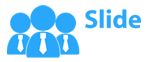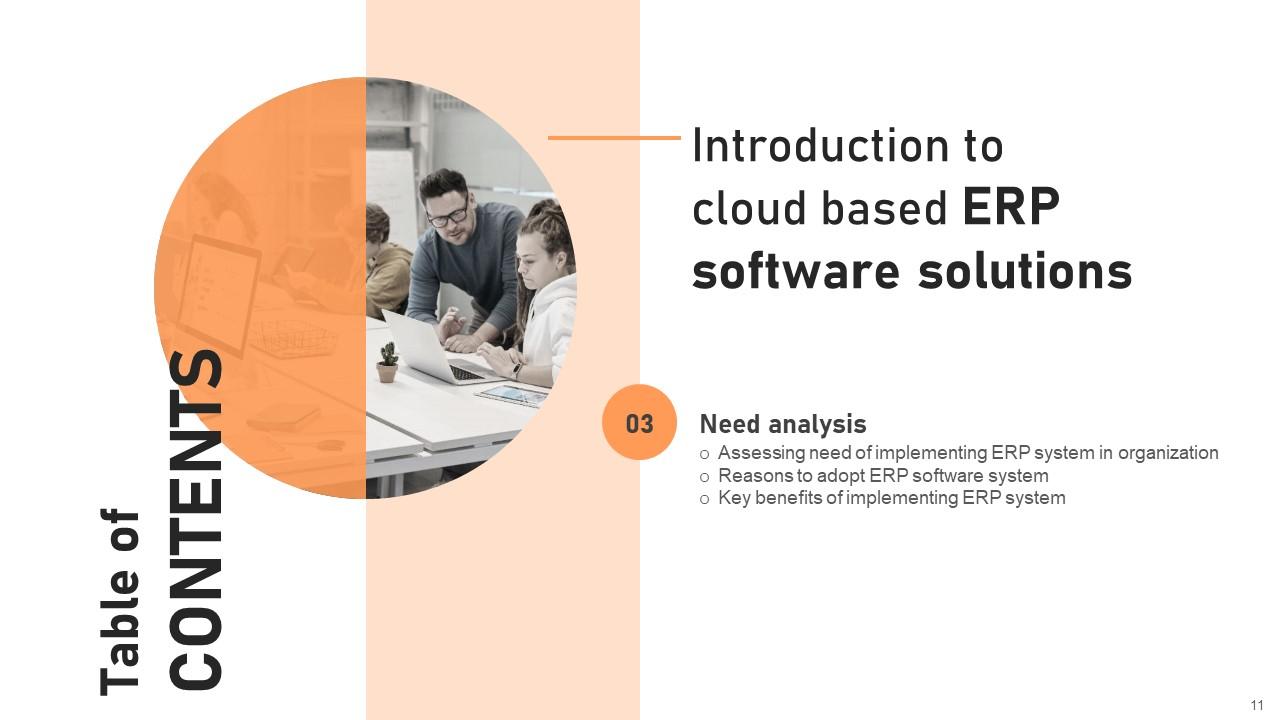Introduction To Cloud Based ERP Software Solutions Powerpoint Presentation Slides
Introducing our PowerPoint presentation titled Introduction to cloud based ERP software solutions. It focuses on the importance of Enterprise Resource Planning ERP software in managing day-to-day operations and addresses the challenges faced by teams without such software. The Enterprise Resource Planning deck begins with an overview of ERP industry trends to emphasize the increasing adoption rate. It highlights the reasons and benefits of implementing ERP solutions, including improved operational efficiency and resource management. The deck also provides a preparedness checklist, testing process, and data migration strategies to facilitate a smooth ERP implementation. Additionally, ERP Software Tools module helps companies evaluate their existing operational performance and estimate the cost of adopting an ERP system. It explores the features, advantages, and estimated costs of cloud-based ERP solutions. Furthermore, it outlines the ERP implementation process, along with team roles and responsibilities. To measure the success of ERP implementation, the deck offers insights into key performance indicators KPIs and dashboards, such as operating ratio, profit margin, gross sales, suppliers performance, vendor rejection rate, budget tracking, and order value analysis. Get access to this 100 percent editable template now.
You must be logged in to download this presentation.
 Impress your
Impress your audience
Editable
of Time
PowerPoint presentation slides
This complete presentation has PPT slides on wide range of topics highlighting the core areas of your business needs. It has professionally designed templates with relevant visuals and subject driven content. This presentation deck has total of fifty four slides. Get access to the customizable templates. Our designers have created editable templates for your convenience. You can edit the color, text and font size as per your need. You can add or delete the content if required. You are just a click to away to have this ready-made presentation. Click the download button now.
People who downloaded this PowerPoint presentation also viewed the following :
Content of this Powerpoint Presentation
Slide 1: This slide introduces Introduction to Cloud Based ERP Software Solutions. State your company name and begin.
Slide 2: This is an Agenda slide. State your agendas here.
Slide 3: This slide shows Table of Content for the presentation.
Slide 4: This slide shows title for topics that are to be covered next in the template.
Slide 5: This slide showcases the key results of an industry survey regarding ERP adoption to further plan actions based on insights.
Slide 6: This slide depicts the statistics revealing the industry ERP implementation rate to ensure business continuity.
Slide 7: This slide presents the results of enterprise resource planning (ERP) project implemented by top industry players.
Slide 8: This slide shows title for topics that are to be covered next in the template.
Slide 9: This slide showcases the existing issues faced by workforce to determine the root cause and determine solutions.
Slide 10: This slide depicts some key performance indicators (KPAs) to evaluate existing process capabilities.
Slide 11: This slide shows title for topics that are to be covered next in the template.
Slide 12: This slide showcases the requirement of adopting enterprise resource planning (ERP) system in the organization to streamline processes.
Slide 13: This slide highlights key reasons to adopt ERP system.
Slide 14: This slide presents the key advantages of executing enterprise resource planning (ERP) software in organization to leverage technology trends.
Slide 15: This slide shows title for topics that are to be covered next in the template.
Slide 16: This slide showcases the various types of enterprise resource planning (ERP) software system to select the best fit for the organization.
Slide 17: This slide highlights the comparison of cloud based and on premise enterprise resource planning (ERP) system.
Slide 18: This slide displays some major factors deciding the cost of adopting enterprise resource planning (ERP) to examine and allocate budget accordingly.
Slide 19: This slide shows title for topics that are to be covered next in the template.
Slide 20: This slide depicts the cost division of enterprise resource planning (ERP) to facilitate investment decision making.
Slide 21: This slide illustrates the various fixed cost related to ERP adoption to determine investment opportunities.
Slide 22: This slide showcase the multiple running costs associated with enterprise resource planning (ERP) to analyze day-to-day efficiency.
Slide 23: This slide highlights the hidden costs related to enterprise resource planning (ERP) to determine to go ahead with investment opportunity.
Slide 24: This slide shows title for topics that are to be covered next in the template.
Slide 25: This slide highlights the key attributes of cloud based enterprise resource planning (ERP) software to benefit from change.
Slide 26: This slide describes multiple advantages of implementing cloud based enterprise resource planning (ERP) software to facilitate decision making.
Slide 27: This slide showcases the cost savings derived from cloud usage as per industry specialists to evaluate return on investment (ROI).
Slide 28: This slide shows title for topics that are to be covered next in the template.
Slide 29: This slide presents enterprise resource planning (ERP) software system implementation plan to deploy latest technology.
Slide 30: This slide covers the enterprise resource planning (ERP) budget to project and estimate software cost accurately.
Slide 31: This slide presents the comparative assessment of multiple software to select and deploy best alternatives.
Slide 32: This slide depicts the comparison of various vendors to attain maximum value at lowest cost.
Slide 33: This slide presents the six important phases of data migration to ensure easy and secure transfer of data.
Slide 34: This slide showcases the training model for facilitating change post ERP implementation in the organization.
Slide 35: This slide depicts the automated model for enterprise resource planning (ERP) test to validate implementation.
Slide 36: This slide illustrates a checklist to ensure configuration and integration readiness of ERP system.
Slide 37: This slide shows title for topics that are to be covered next in the template.
Slide 38: This slide depicts the timeline to begin enterprise resource planning (ERP) for prioritizing tasks and tracking progress.
Slide 39: This slide shows title for topics that are to be covered next in the template.
Slide 40: This slide illustrates the key roles and responsibilities of enterprise resource planning executing team.
Slide 41: This slide shows title for topics that are to be covered next in the template.
Slide 42: This slide highlights some major issues faced during enterprise resource planning execution process to review and state appropriate solutions.
Slide 43: This slide shows title for topics that are to be covered next in the template.
Slide 44: This slide highlights some key performance indicators to set standards and compare with previous performance.
Slide 45: This slide shows title for topics that are to be covered next in the template.
Slide 46: This slide highlights the impact of adopting enterprise resource planning (ERP) software on financial performance to measure its success.
Slide 47: This slide showcases the key performance indicators (KPIs) to track vendor performance post ERP implementation.
Slide 48: This slide shows all the icons included in the presentation.
Slide 49: This slide is titled as Additional Slides for moving forward.
Slide 50: This is About Us slide to show company specifications etc.
Slide 51: This is Our Team slide with names and designation.
Slide 52: This slide provides 30 60 90 Days Plan with text boxes.
Slide 53: This slide provides Clustered Column chart with two products comparison.
Slide 54: This is a Thank You slide with address, contact numbers and email address.
Introduction To Cloud Based ERP Software Solutions Powerpoint Presentation Slides with all 59 slides:
Use our Introduction To Cloud Based ERP Software Solutions Powerpoint Presentation Slides to effectively help you save your valuable time. They are readymade to fit into any presentation structure.
-
Attractive design and informative presentation.
-
A fantastic collection of templates. I'll likely use this as my go-to resource for future templates and support.