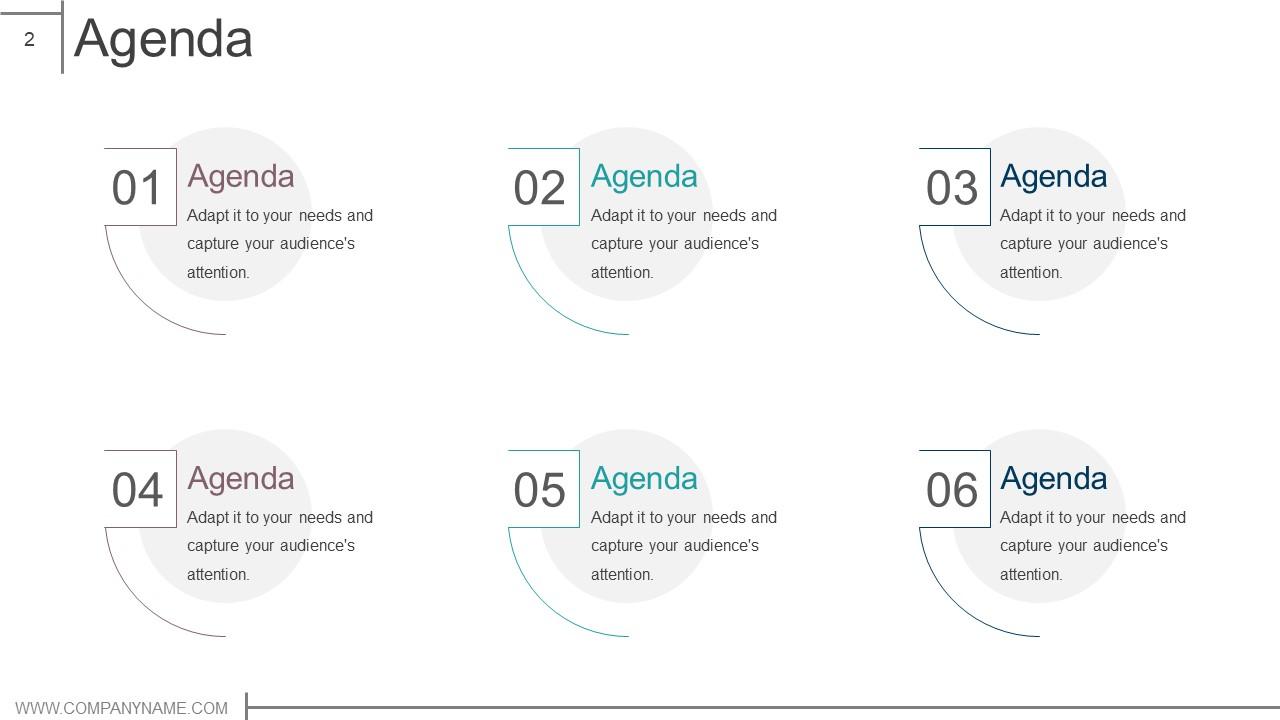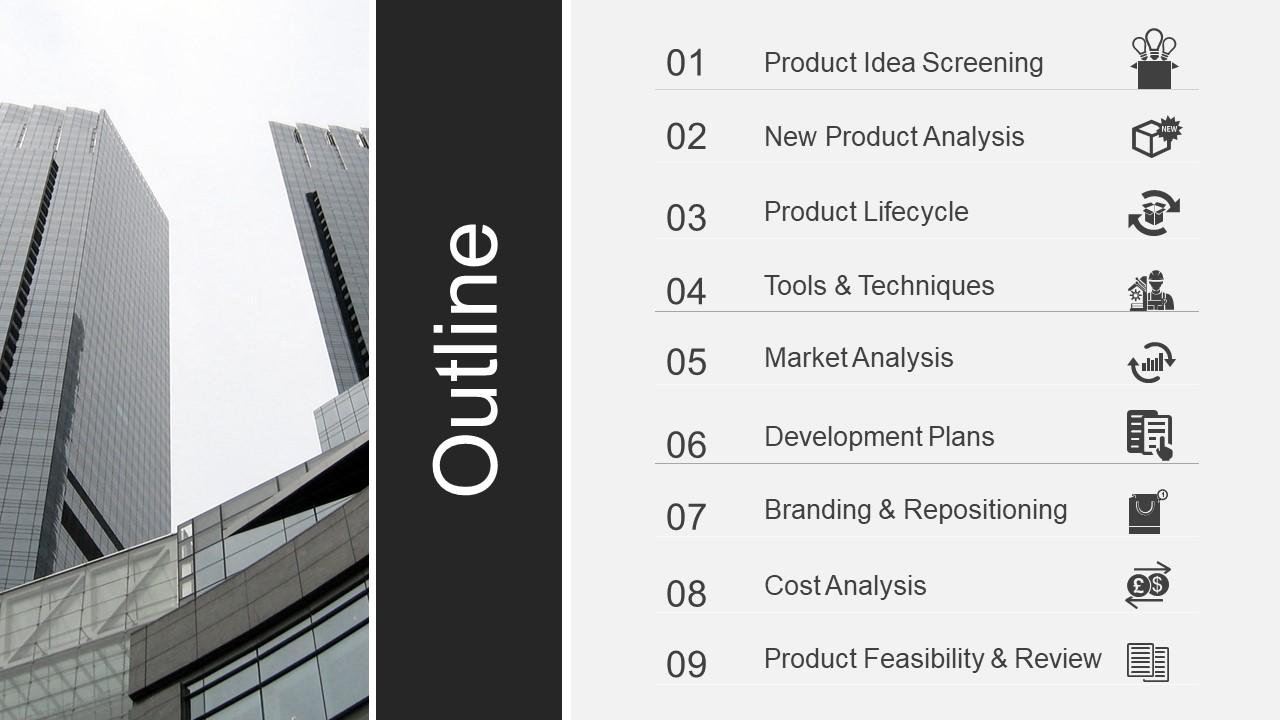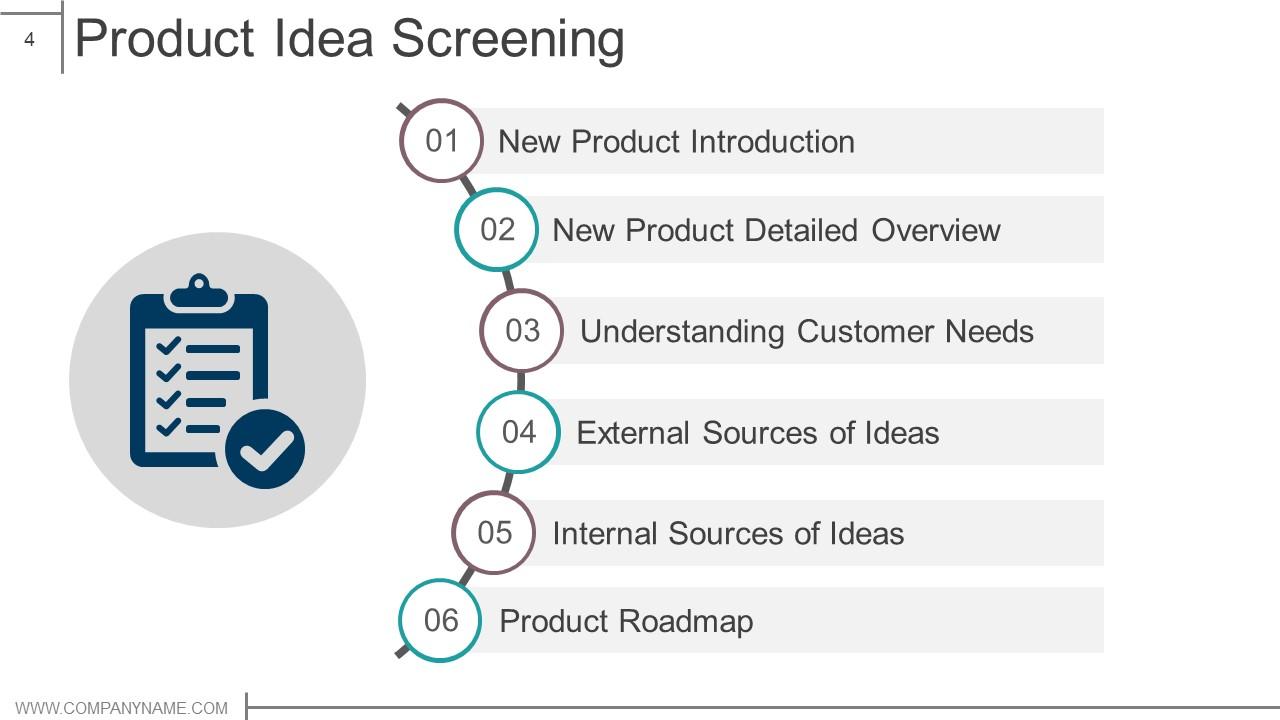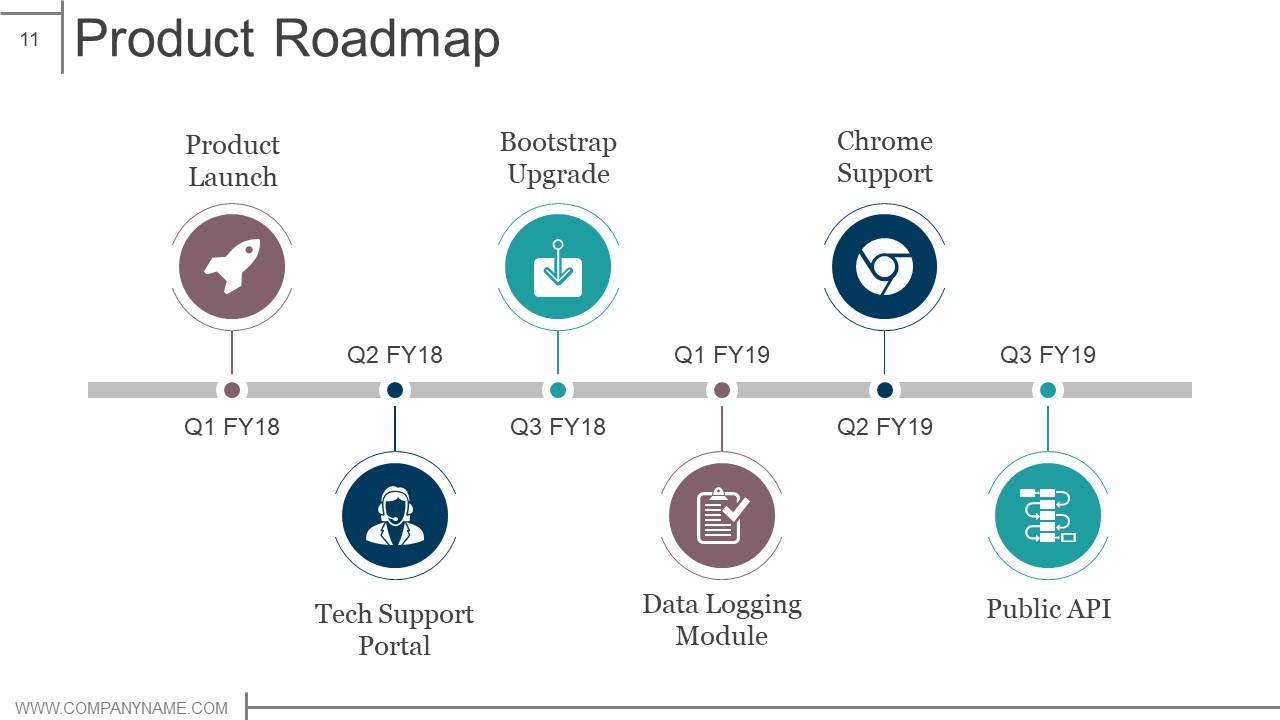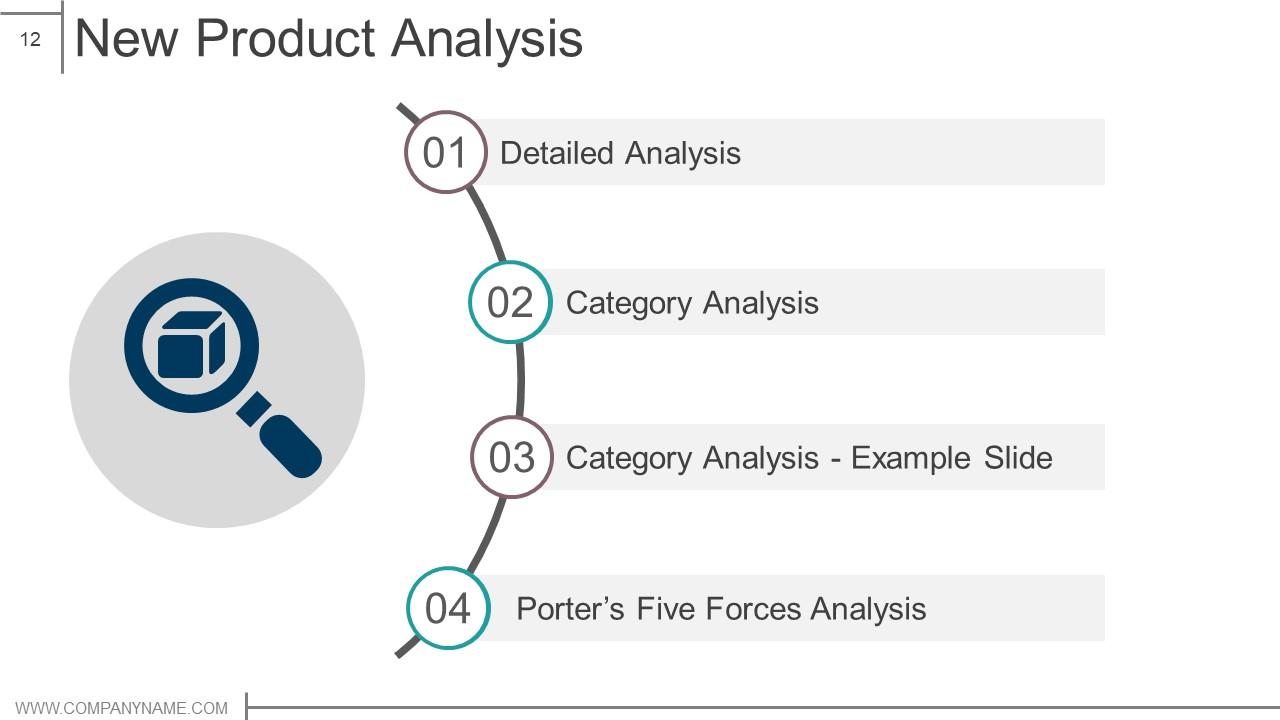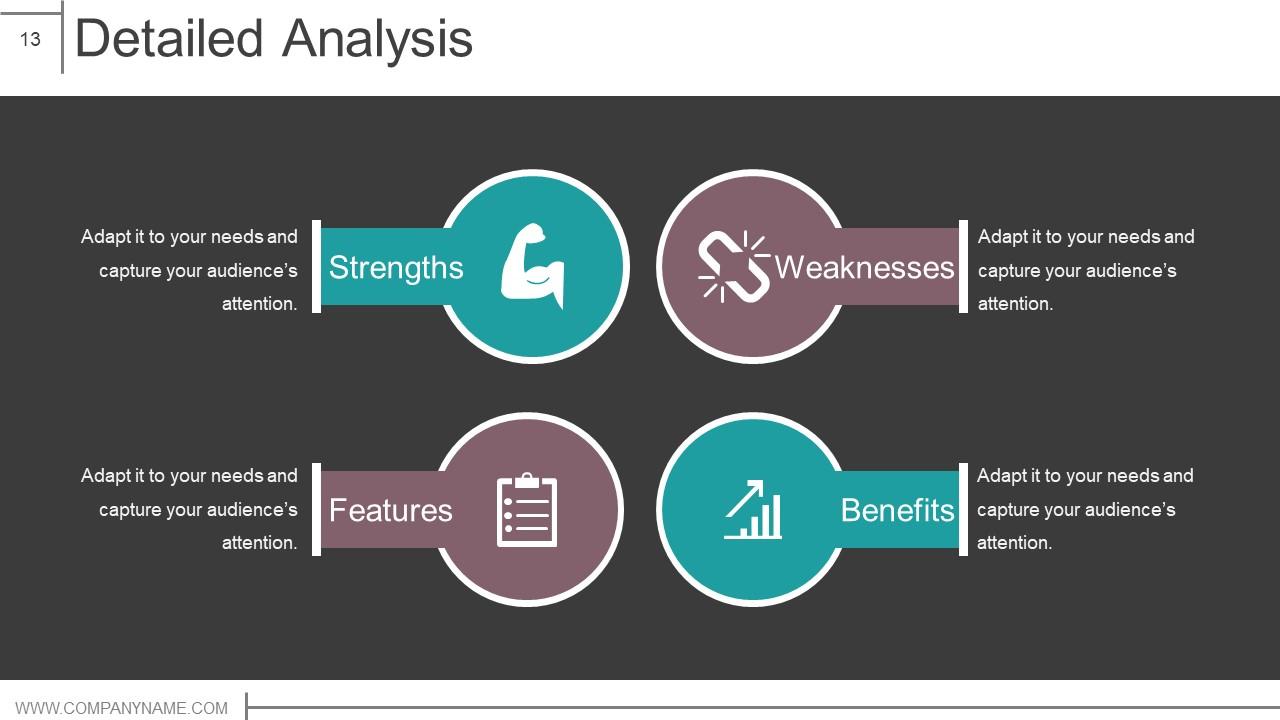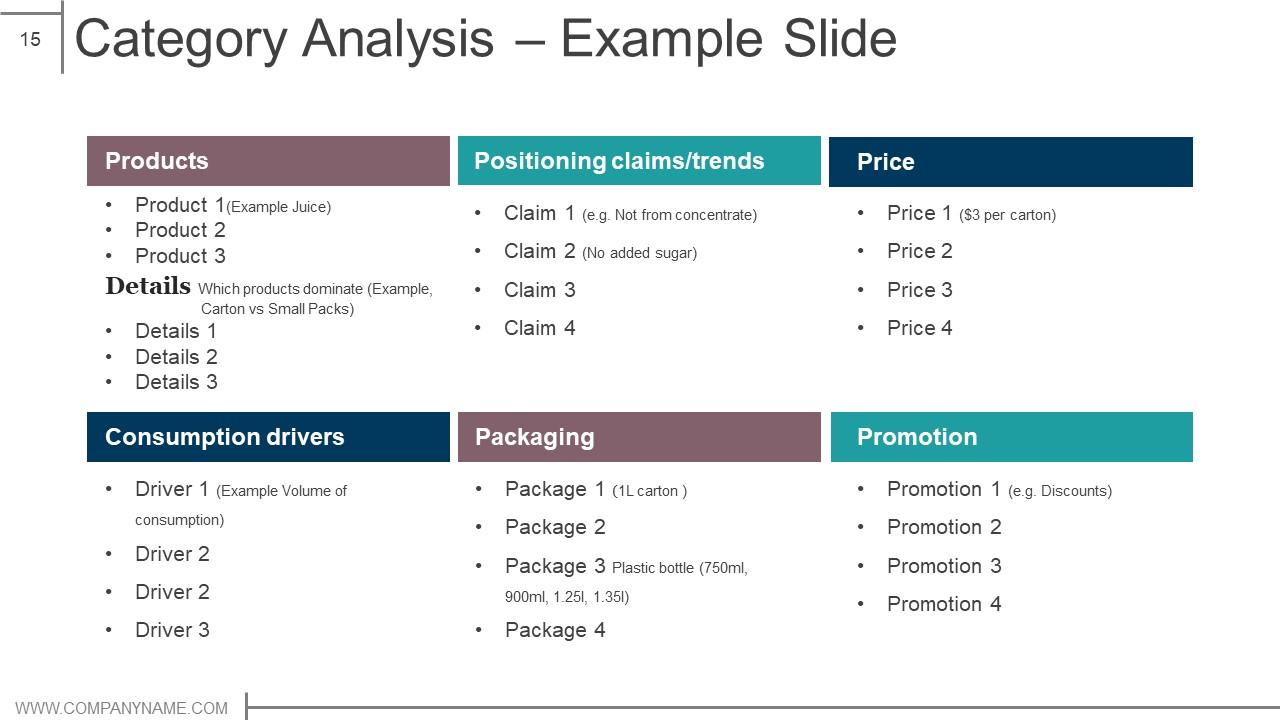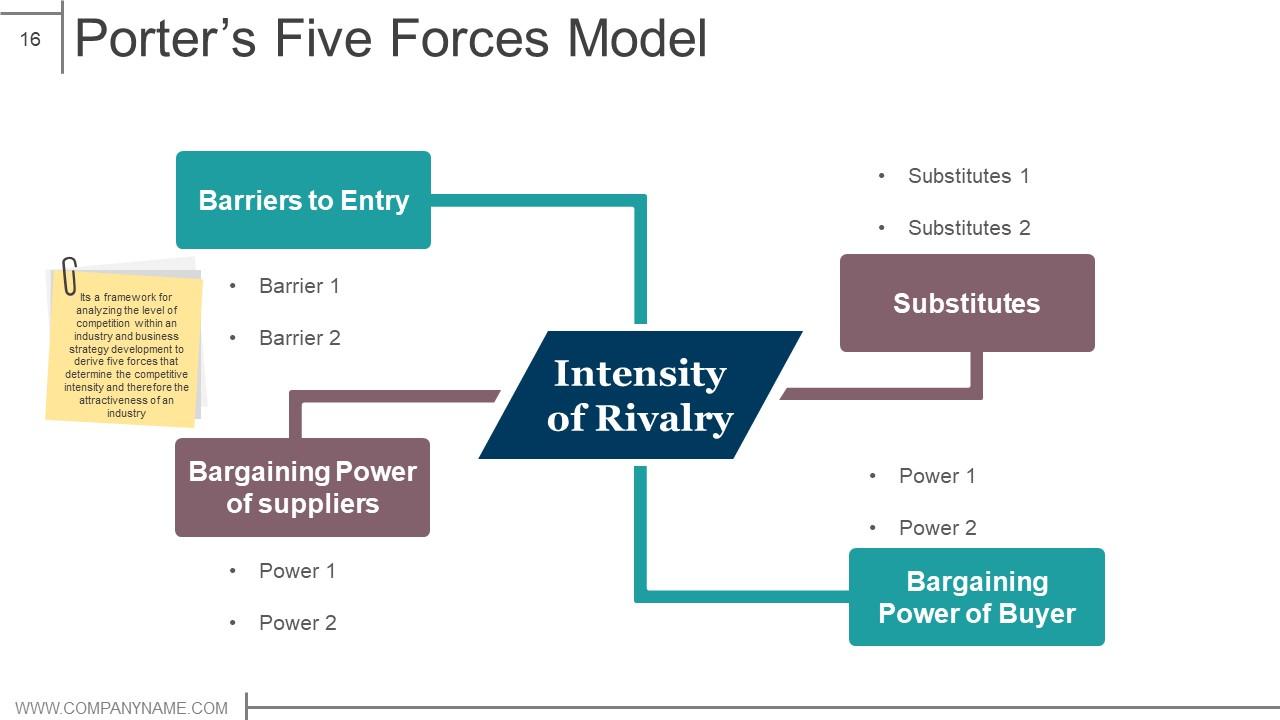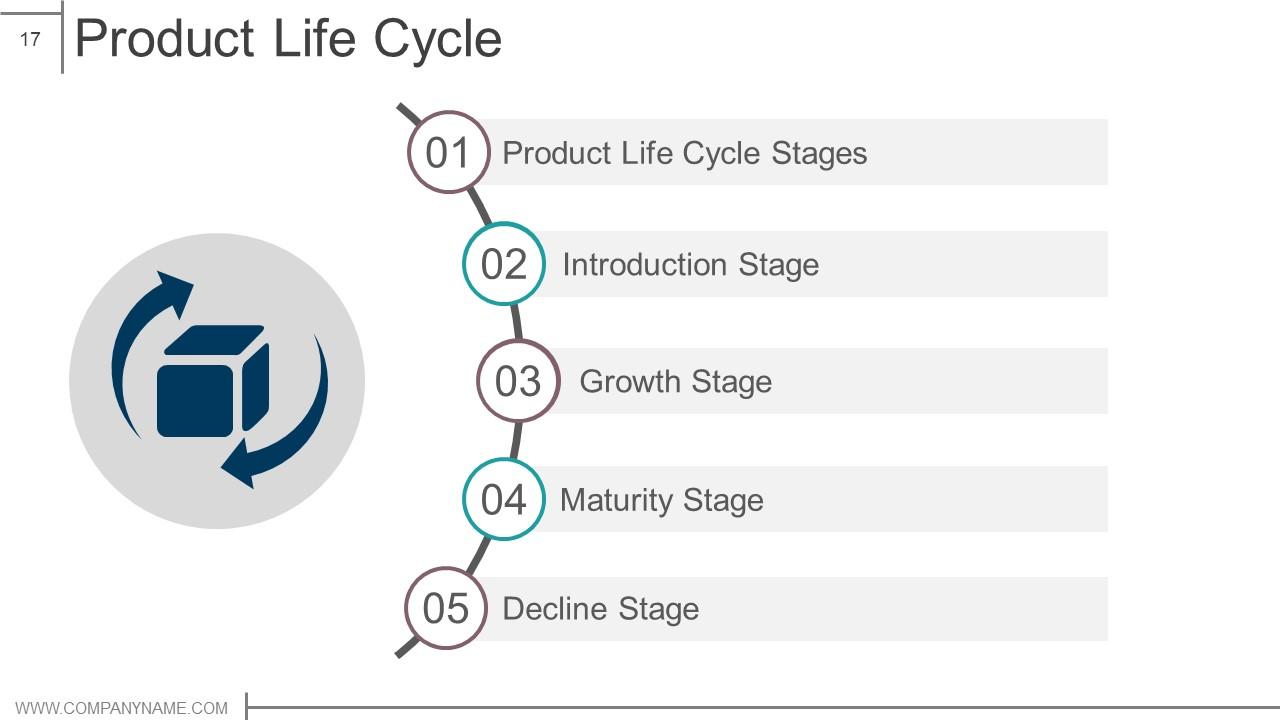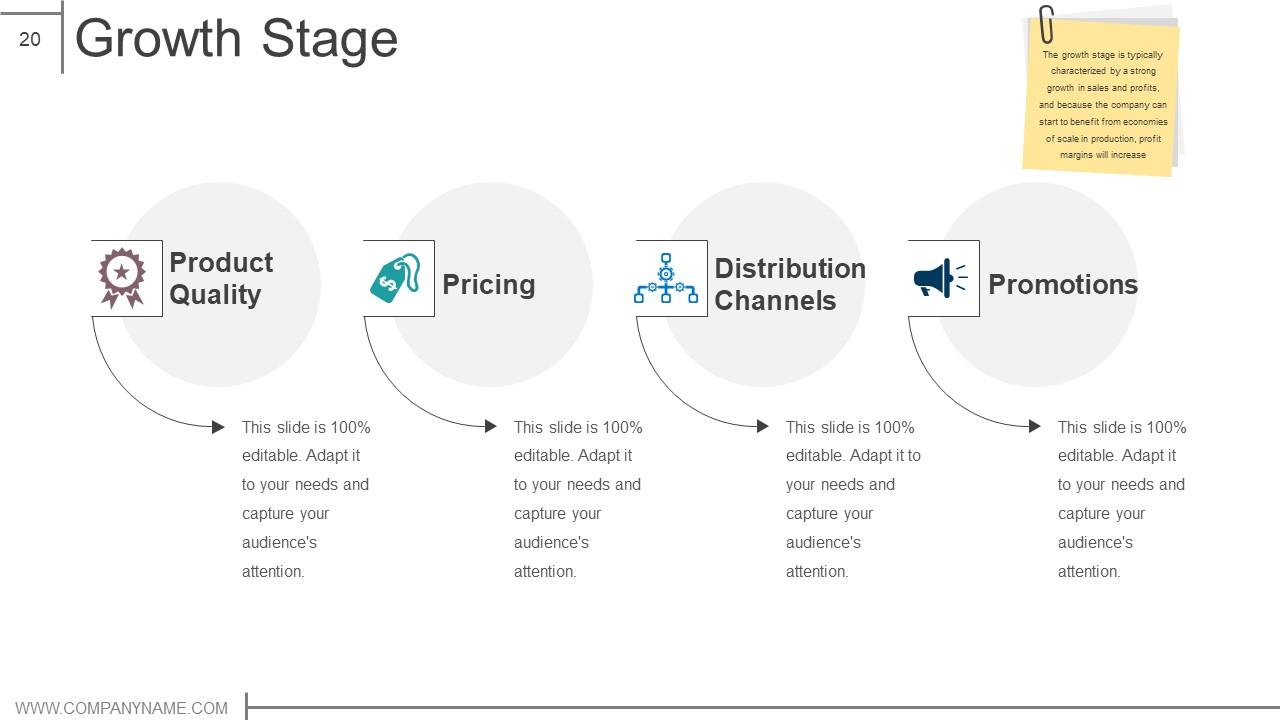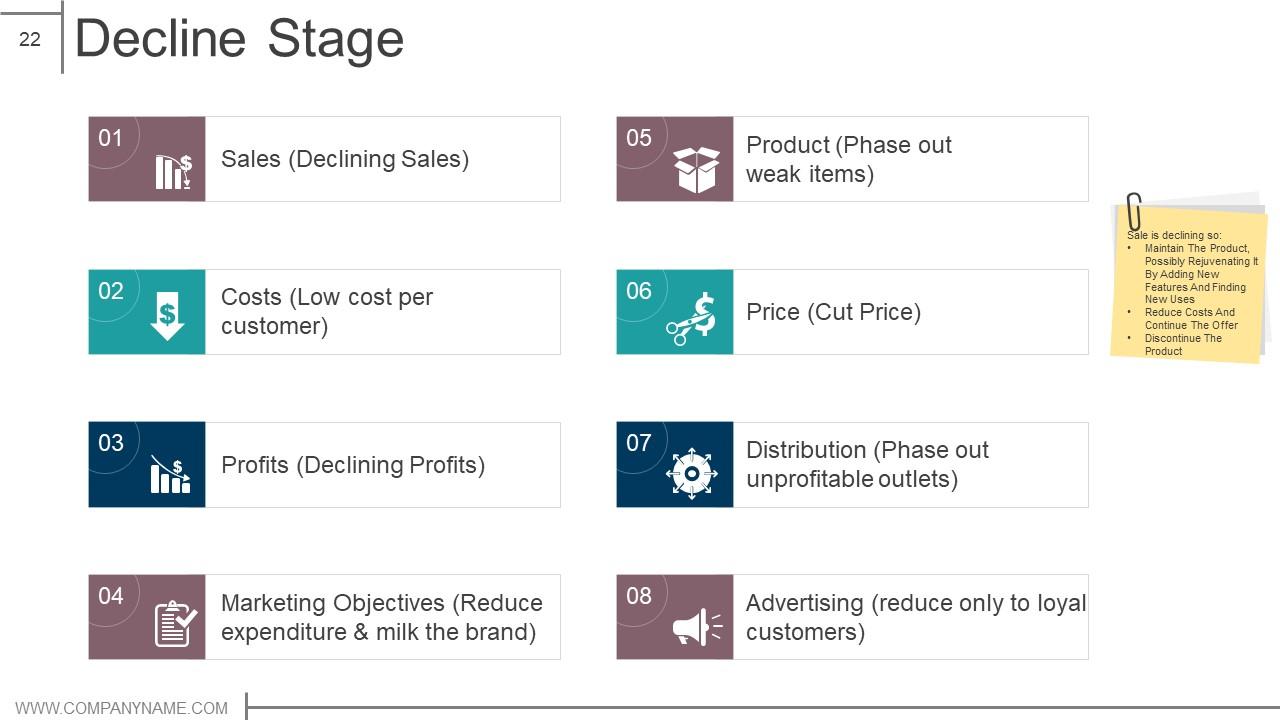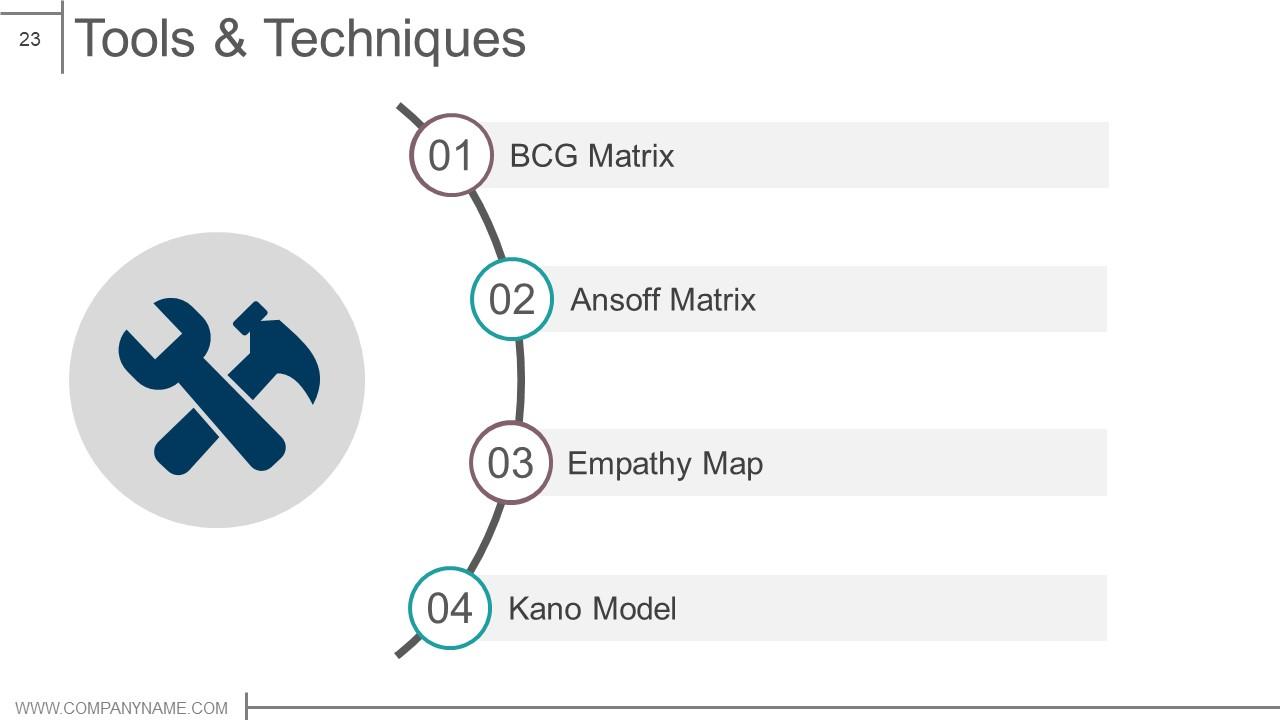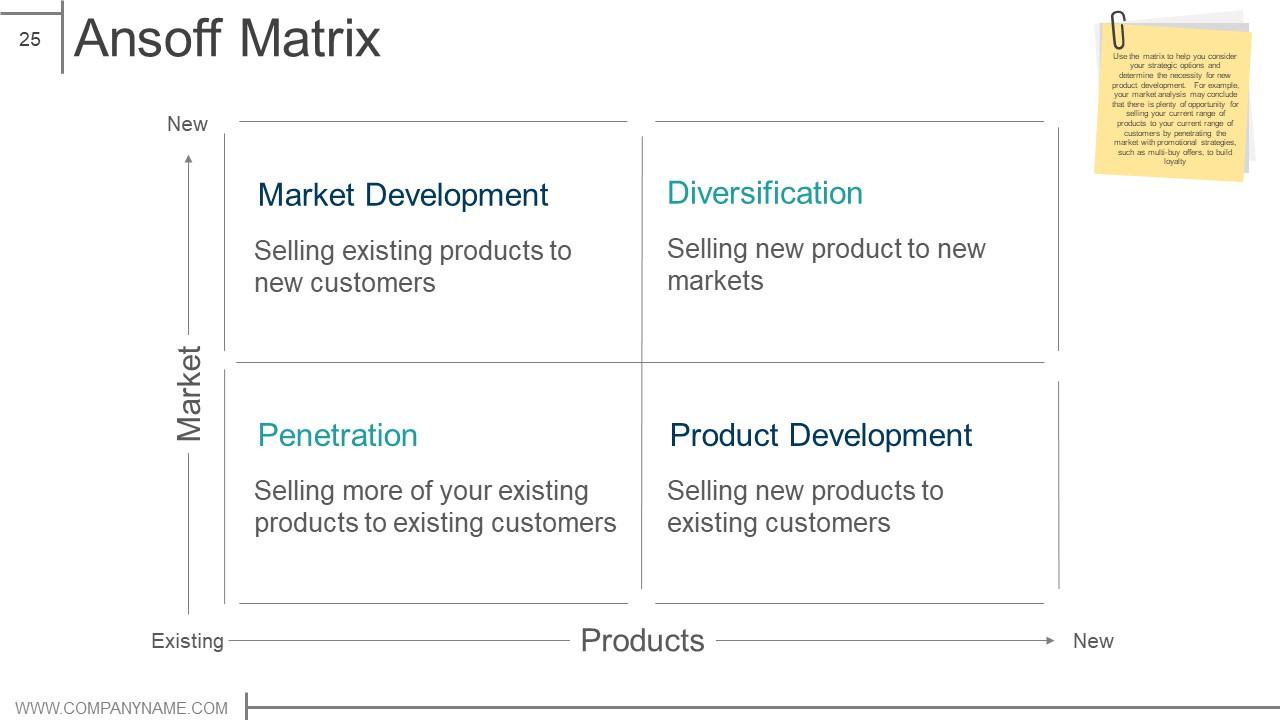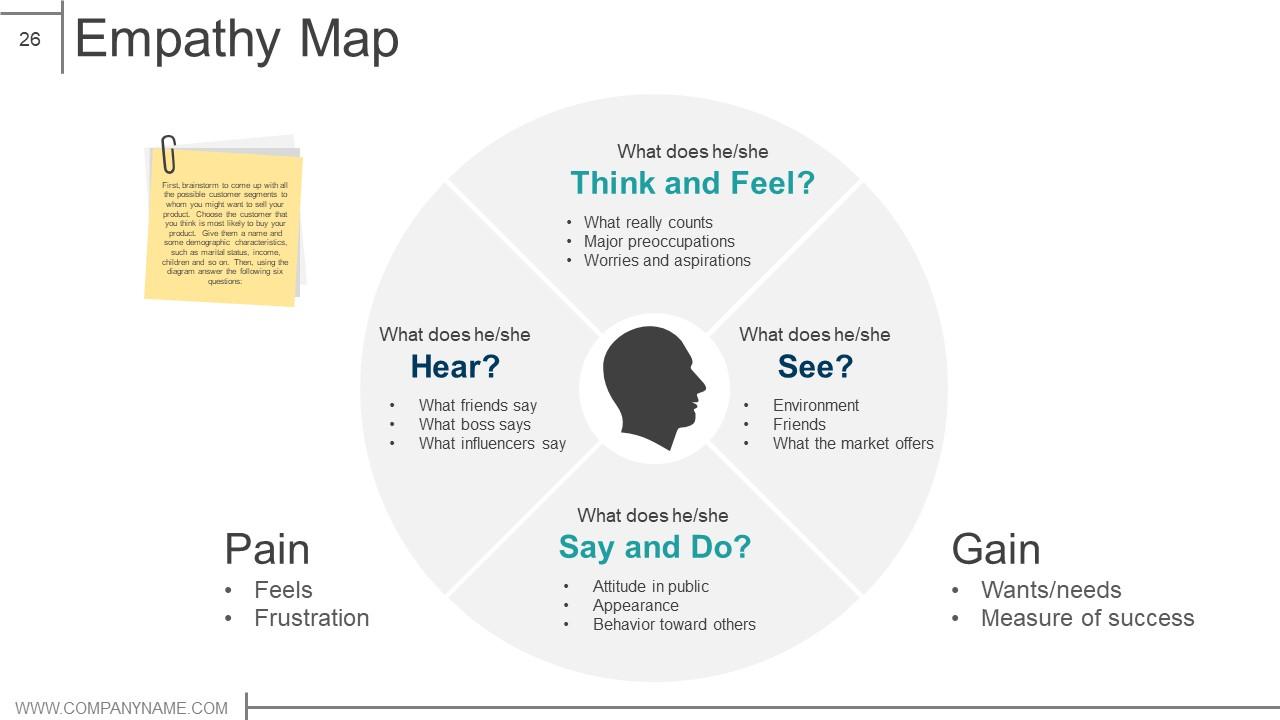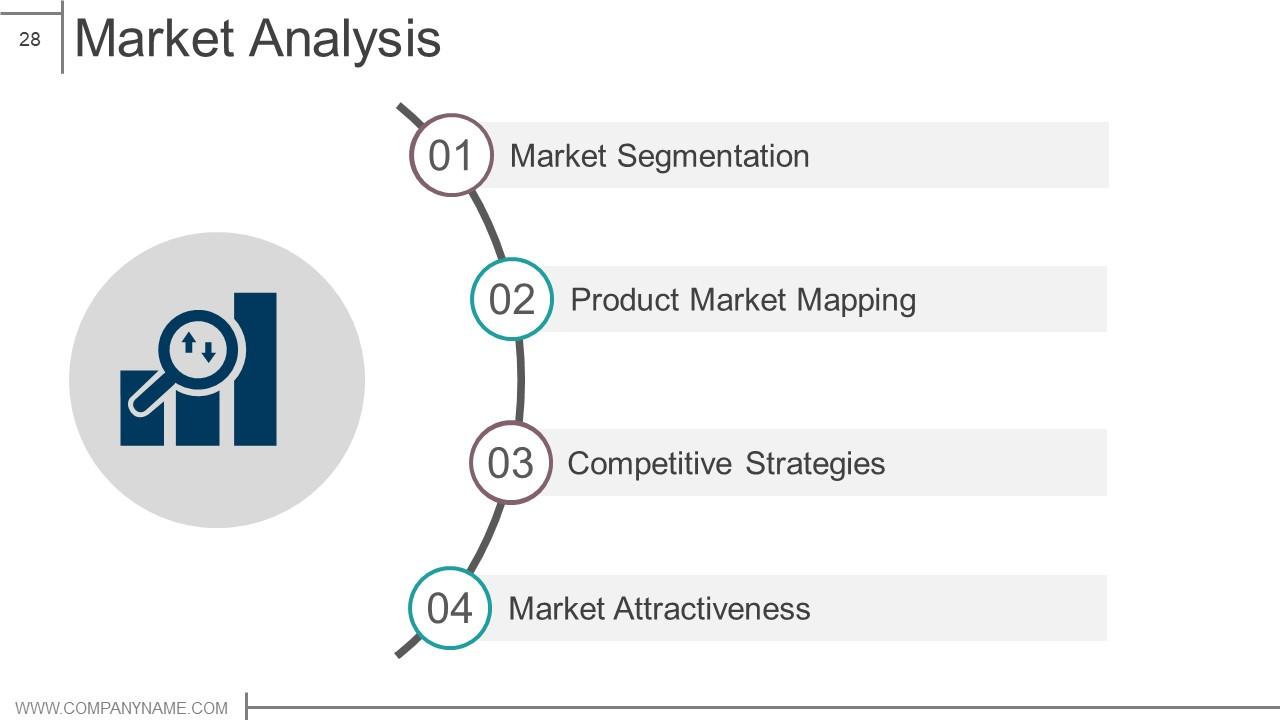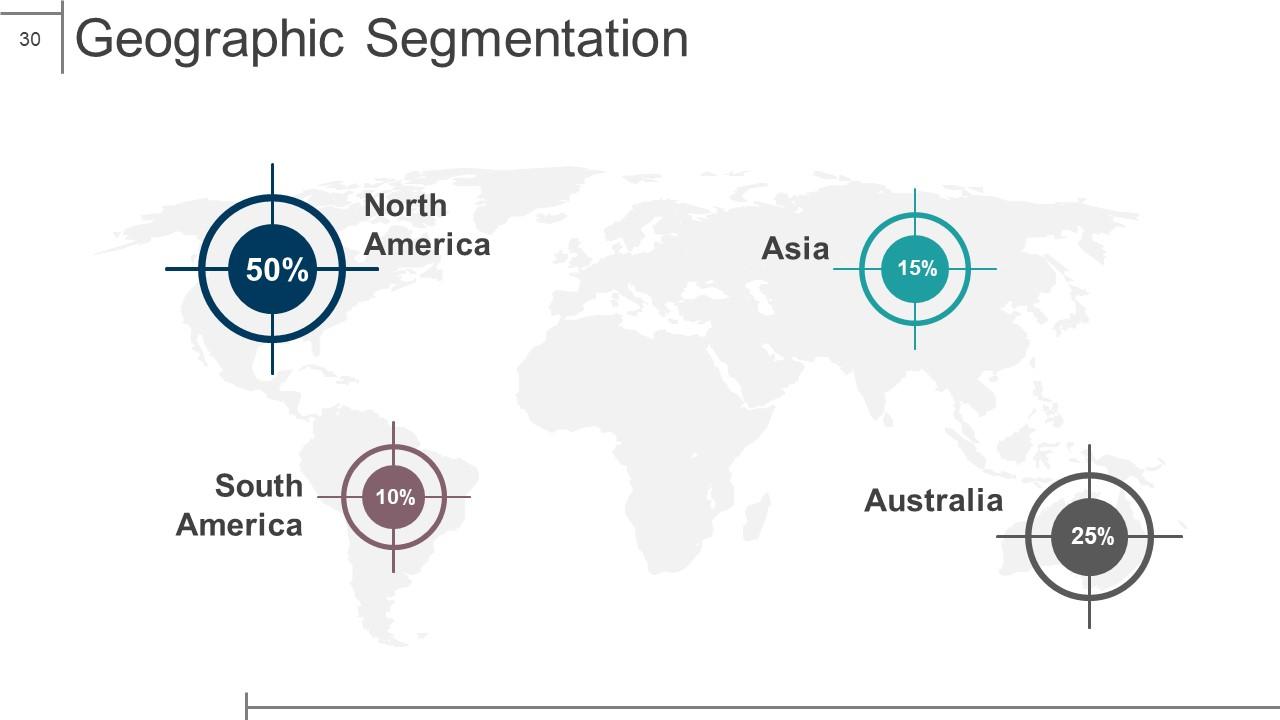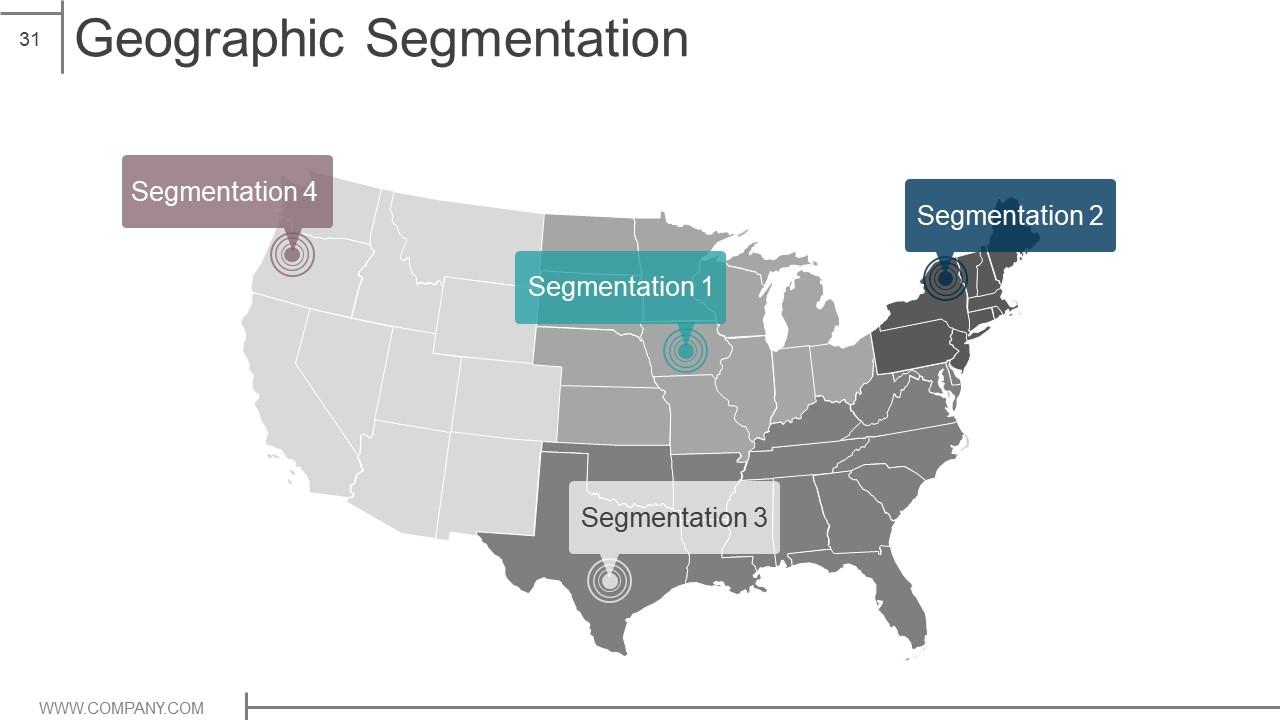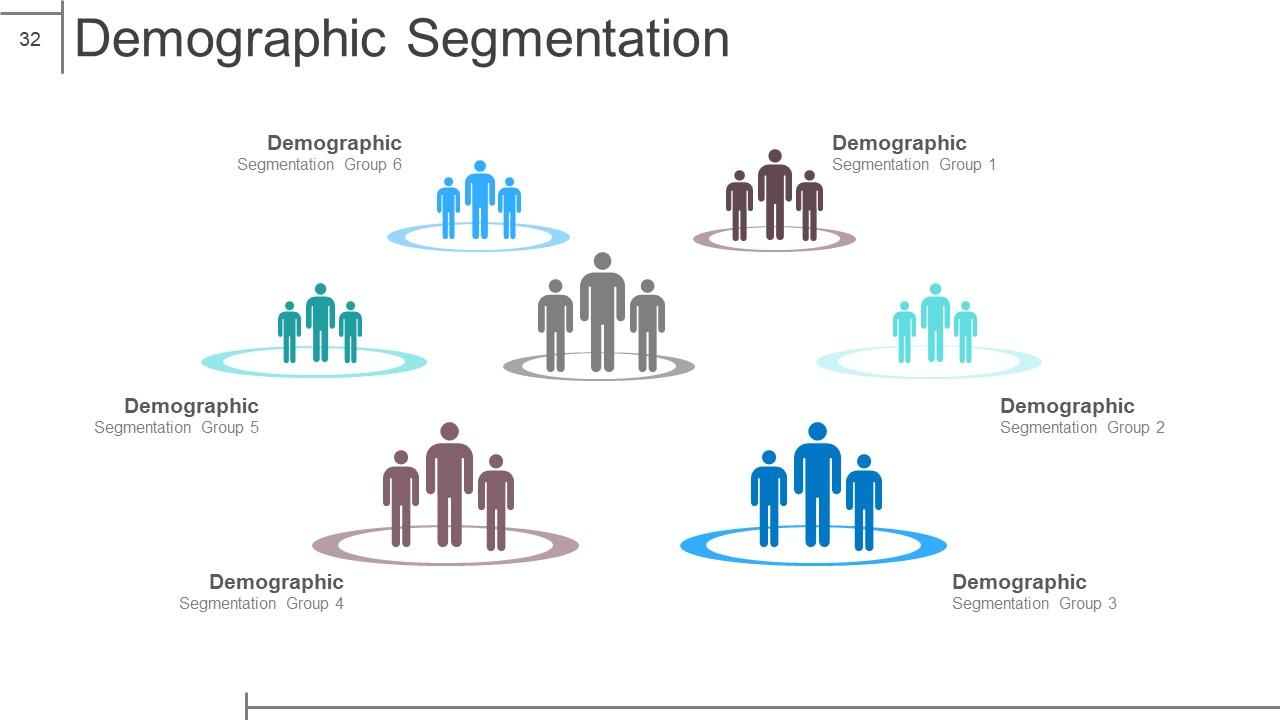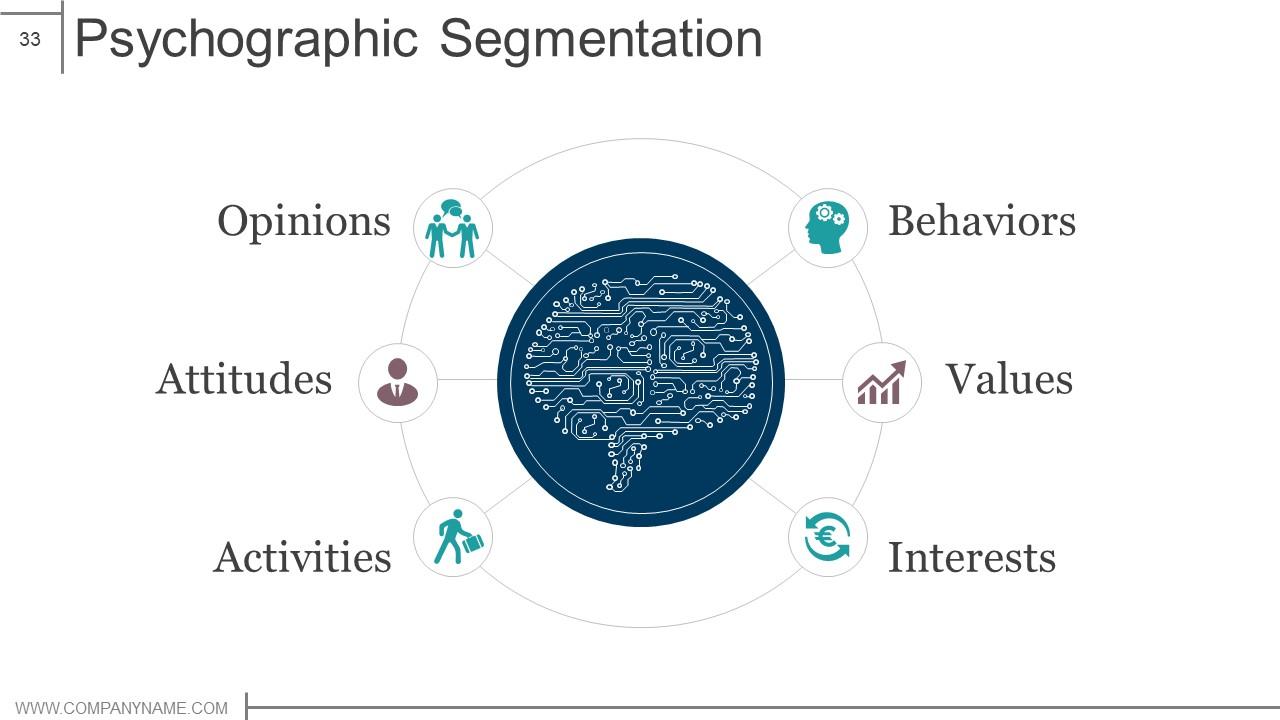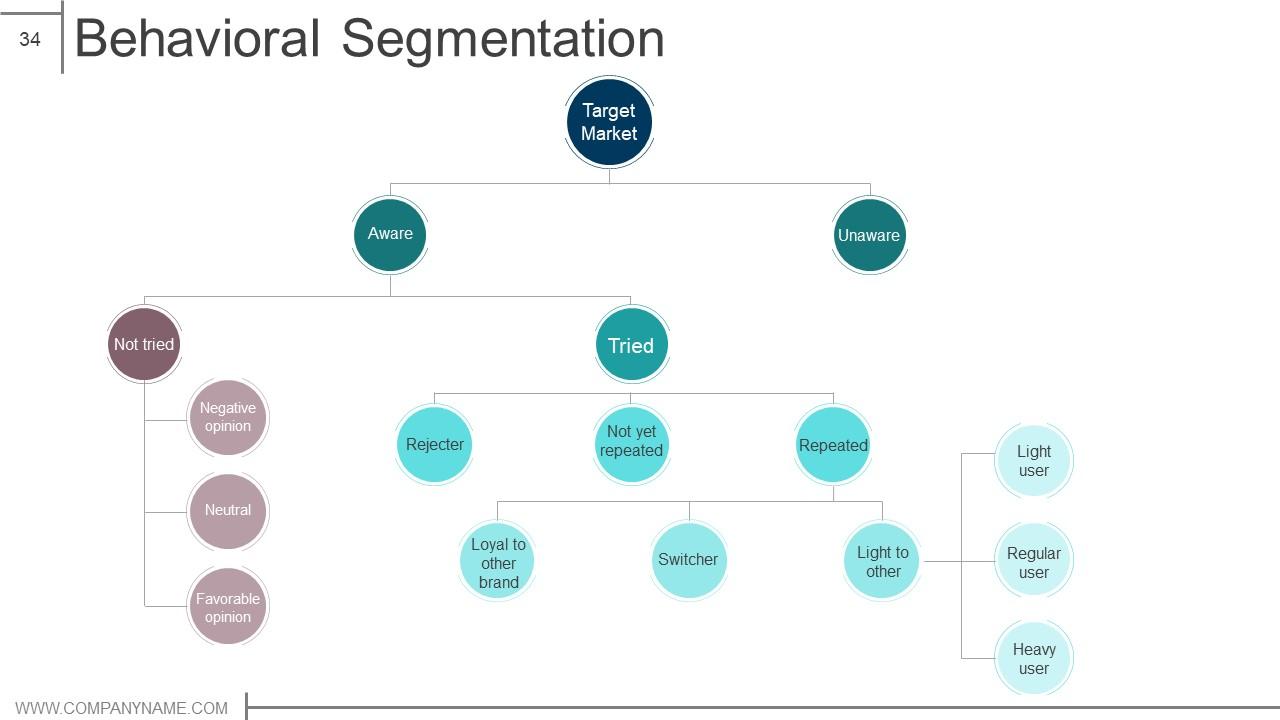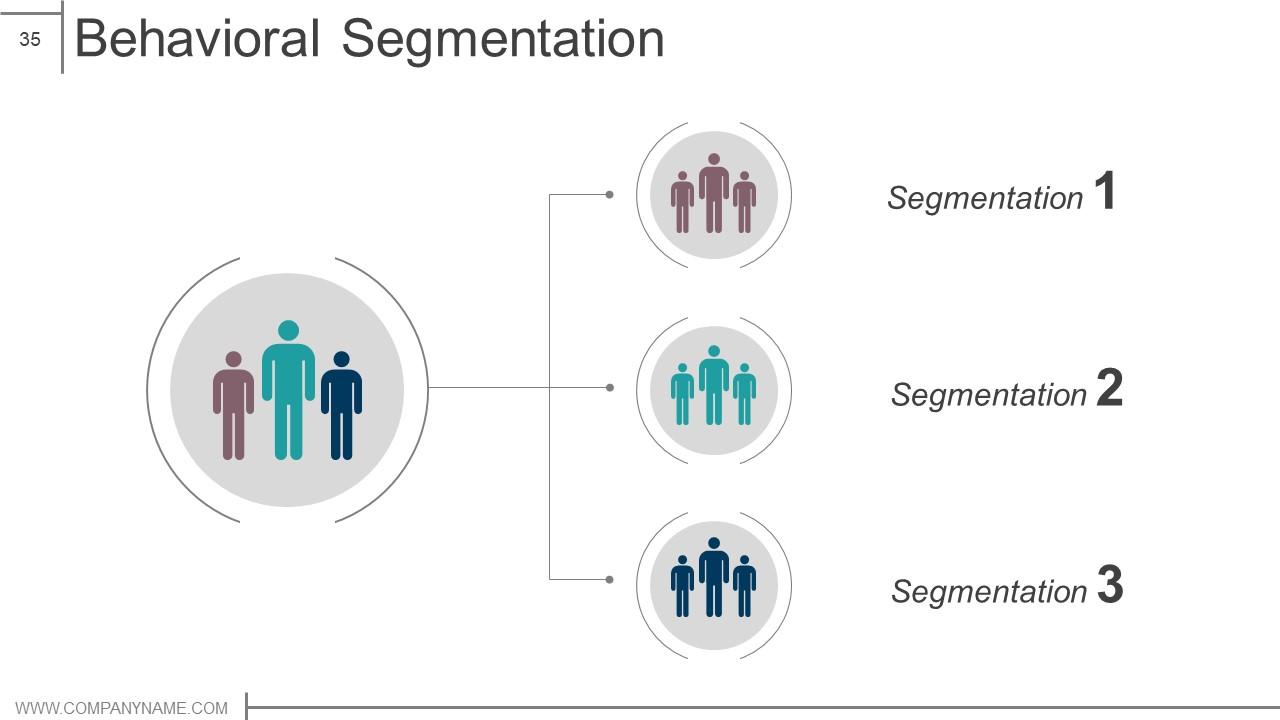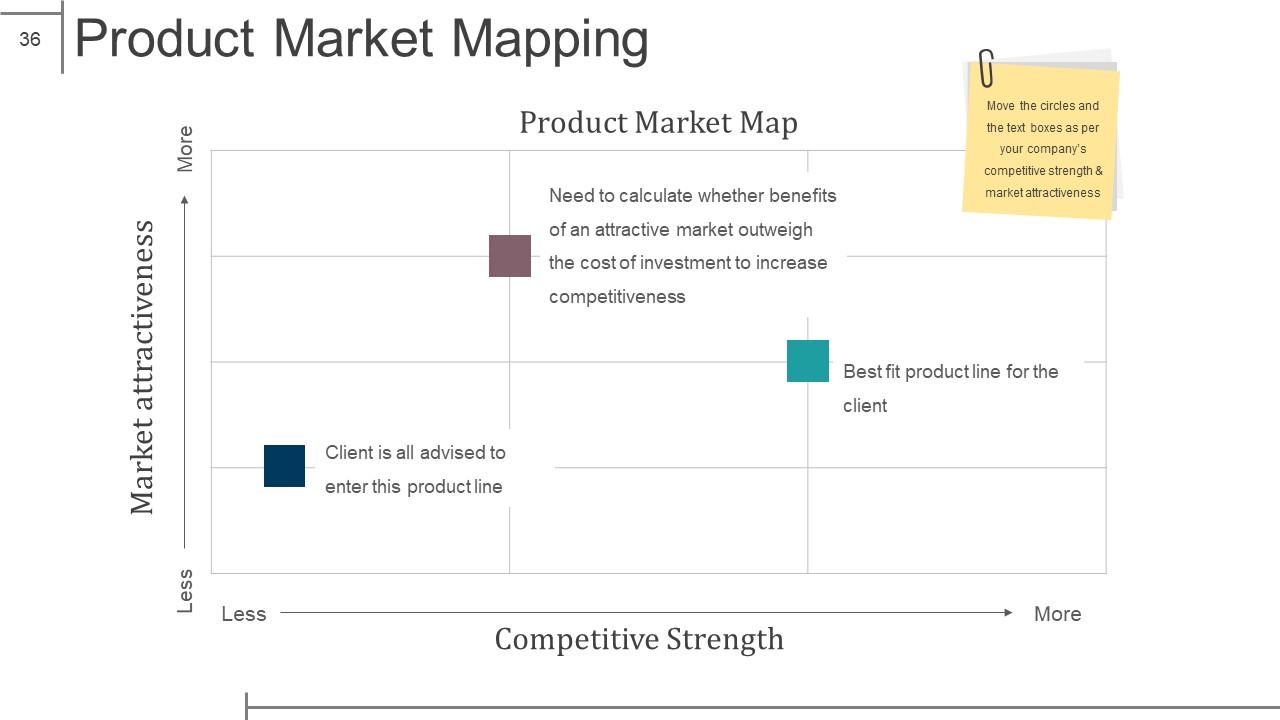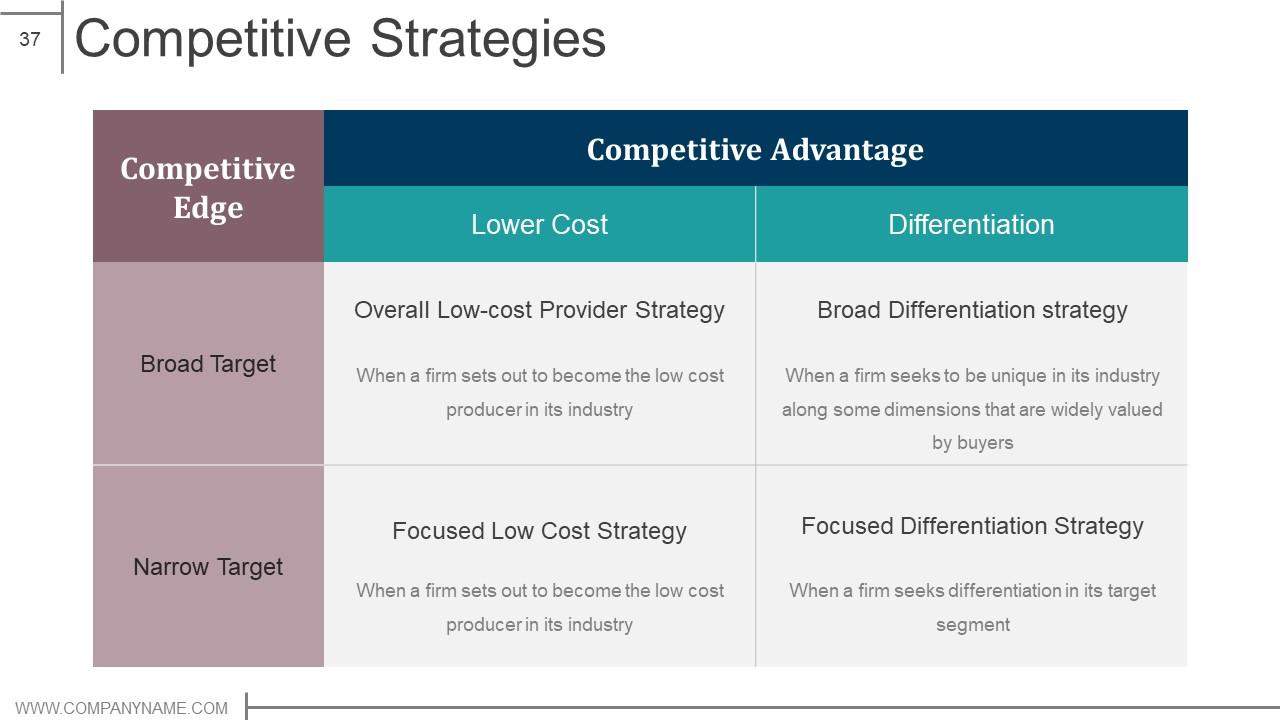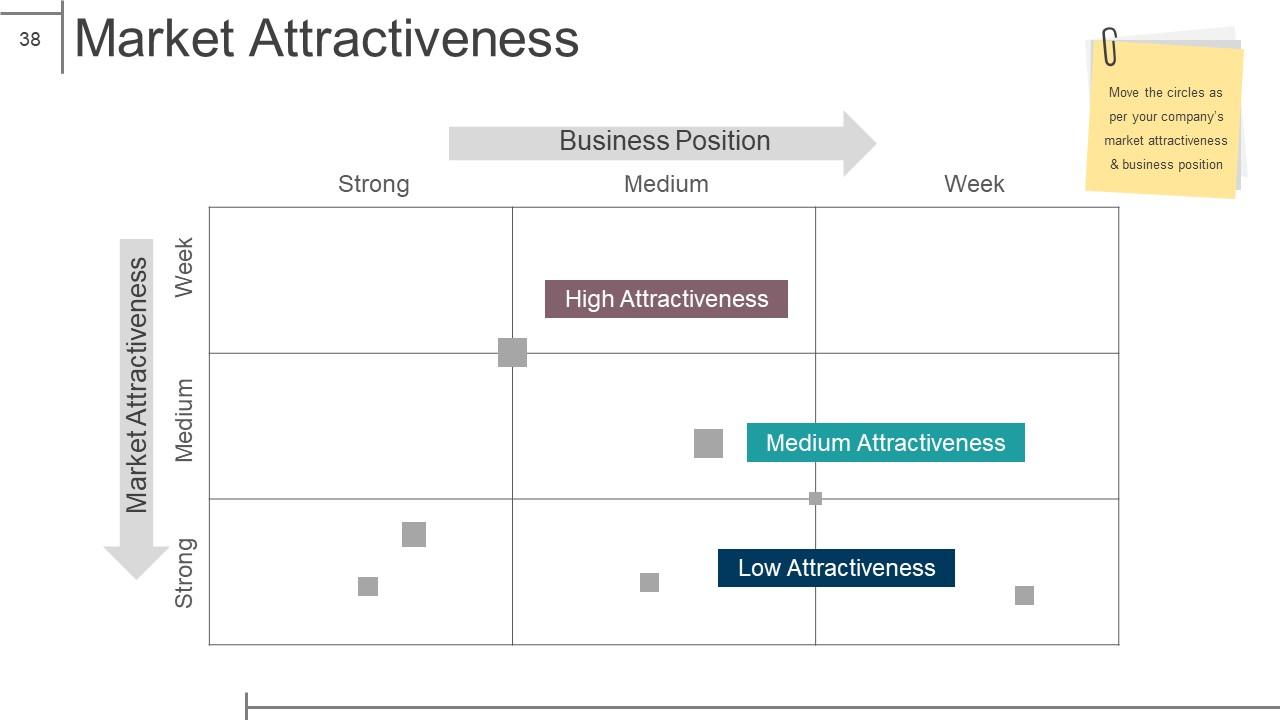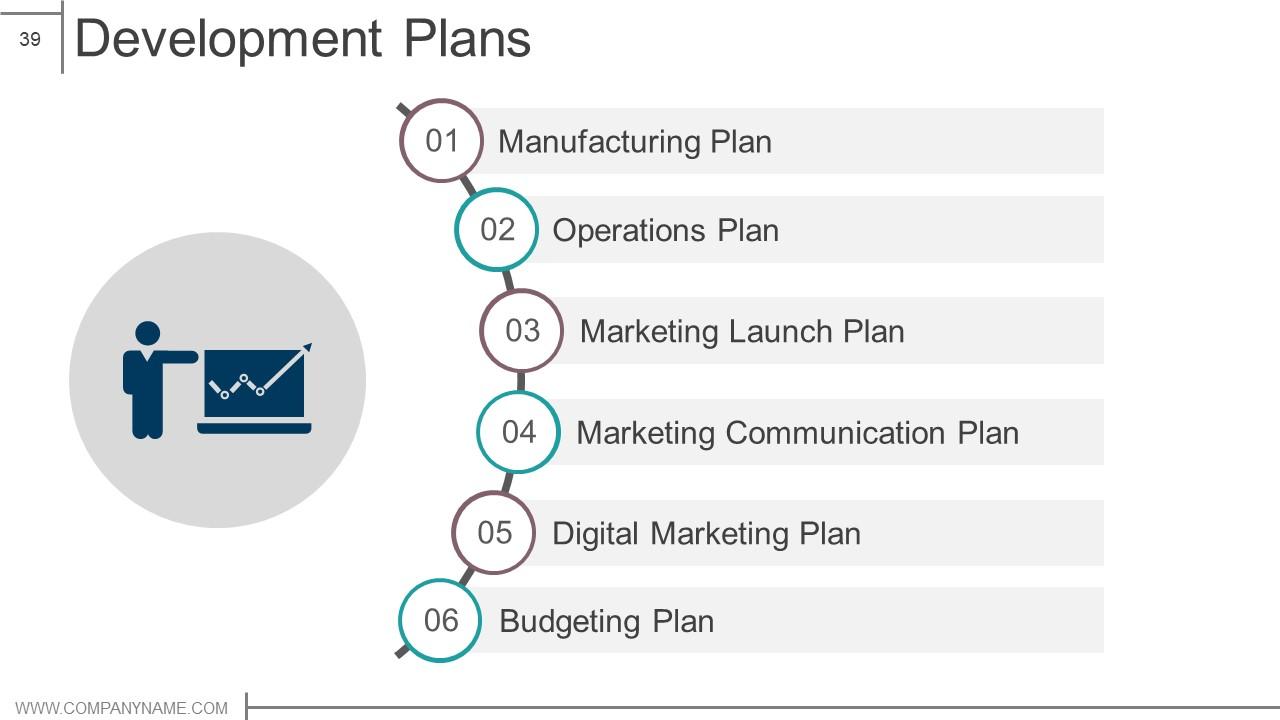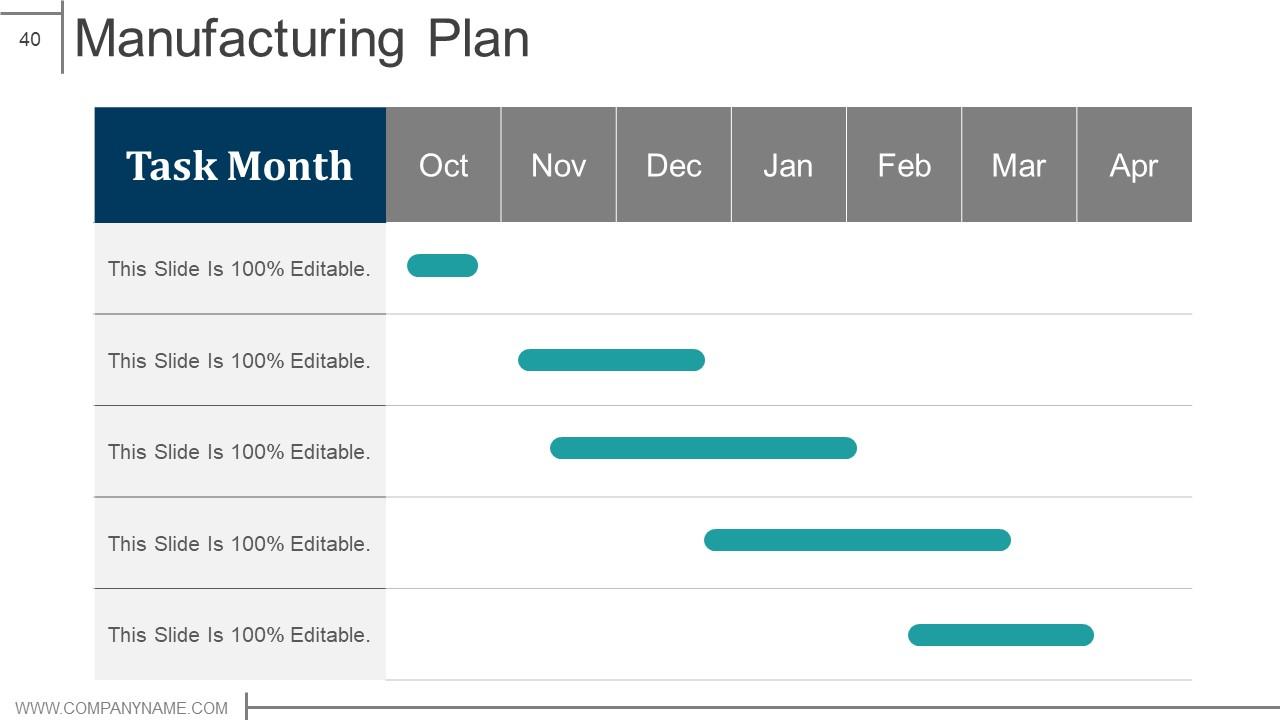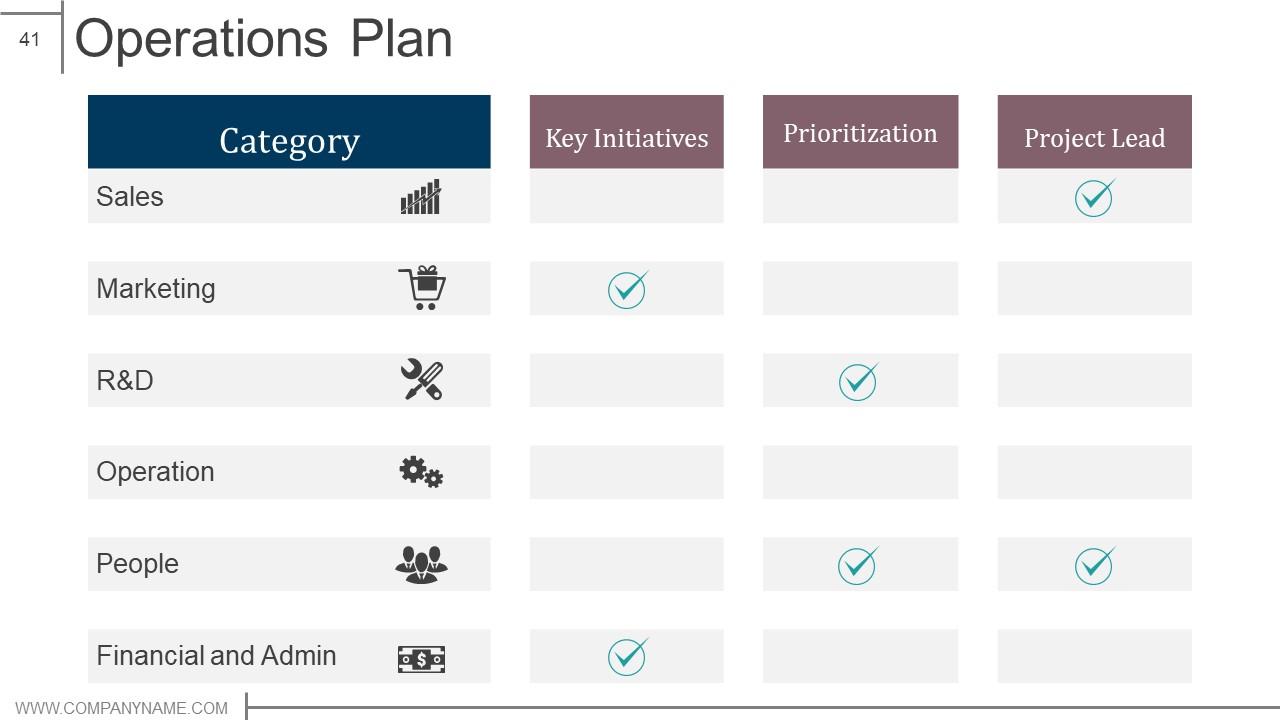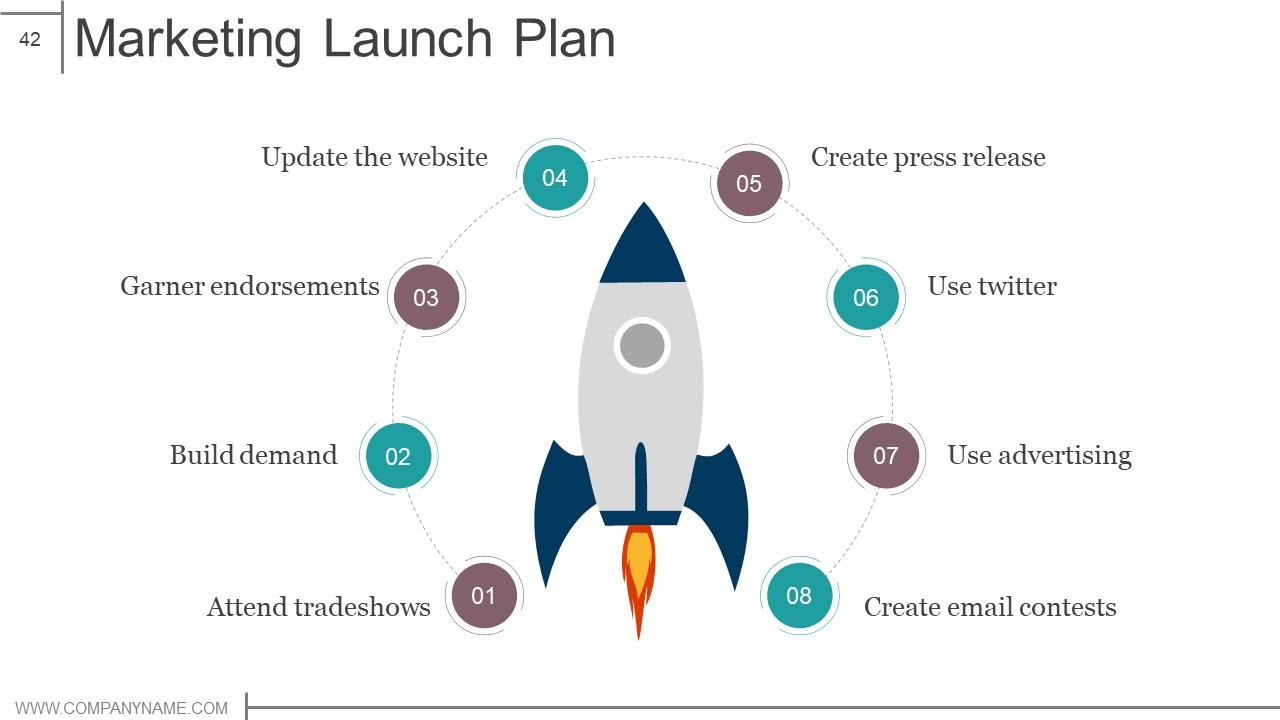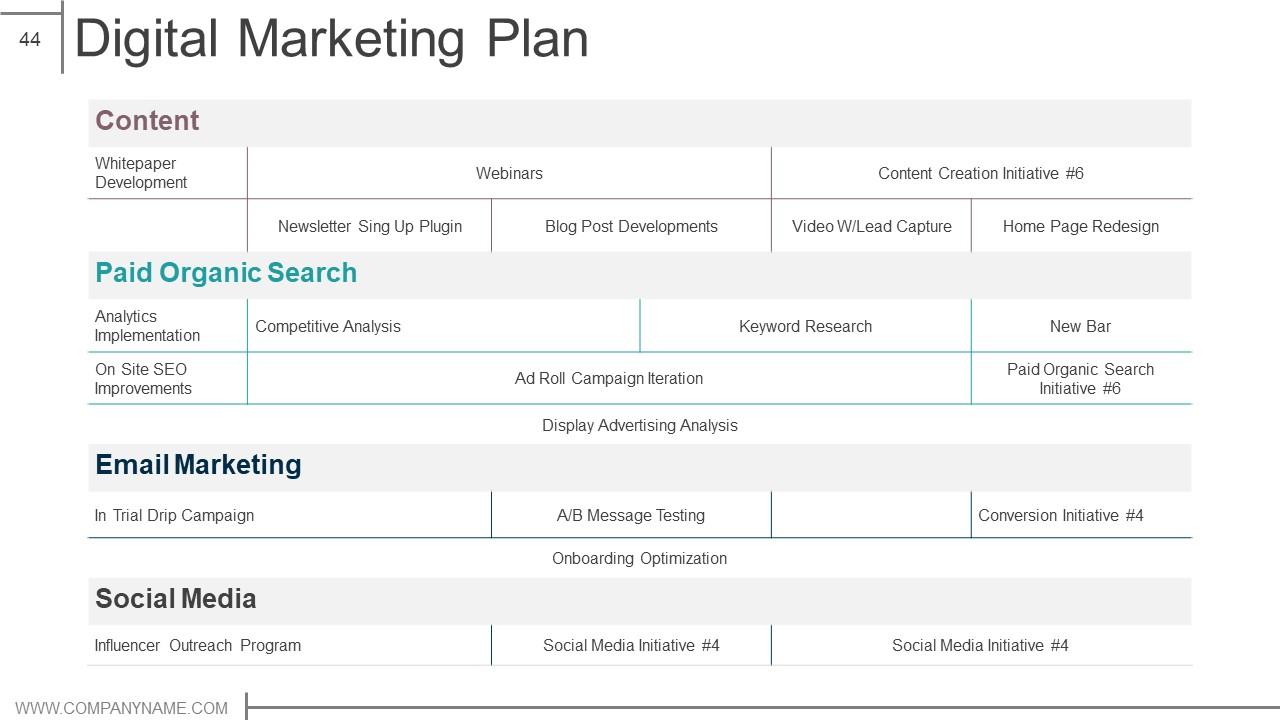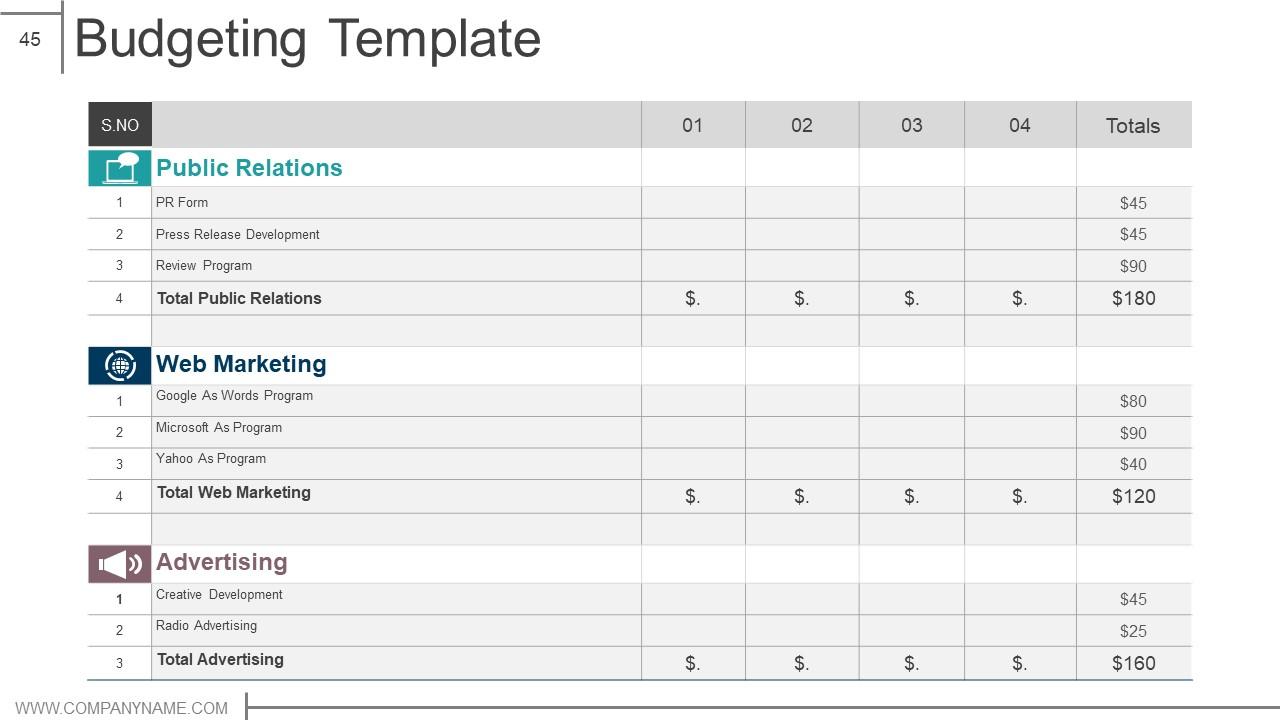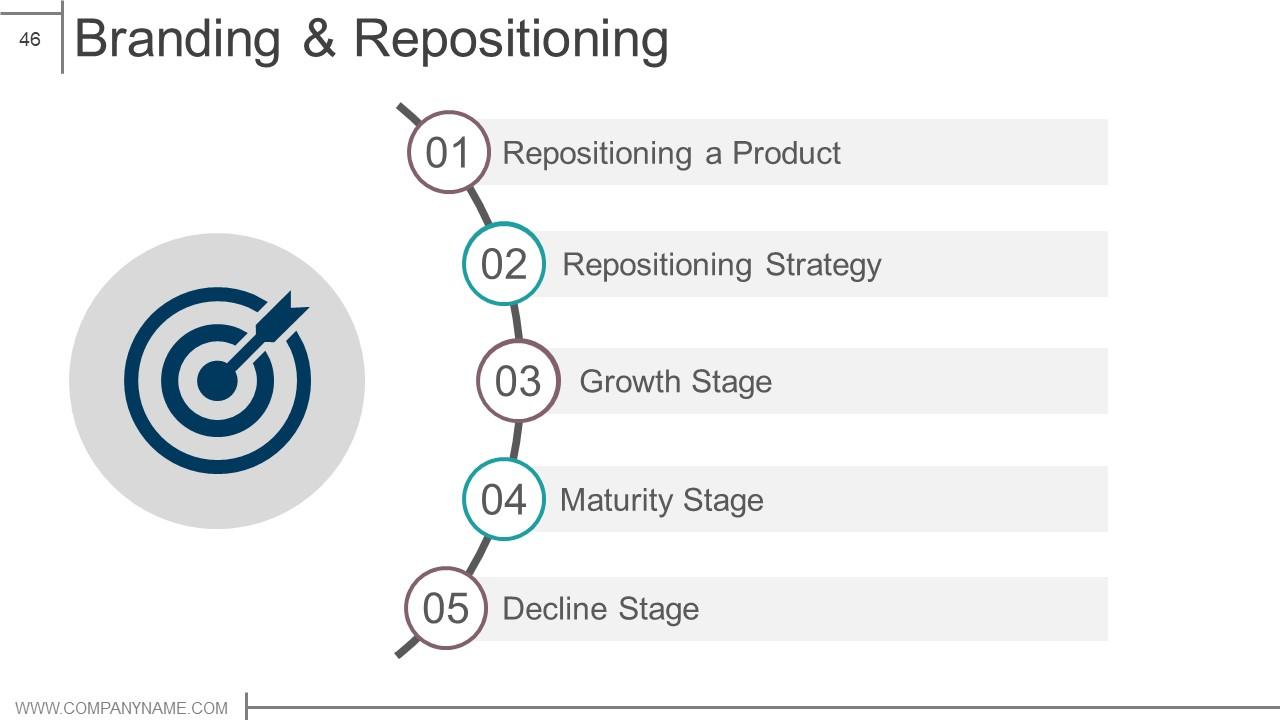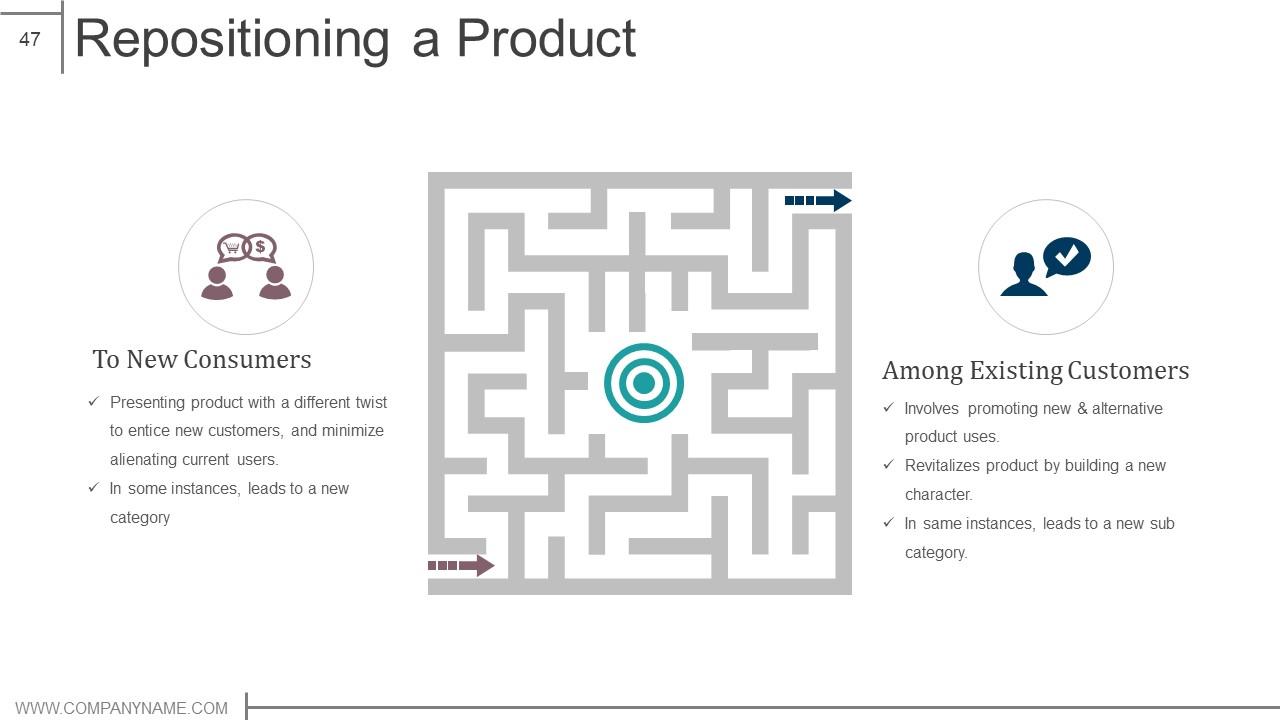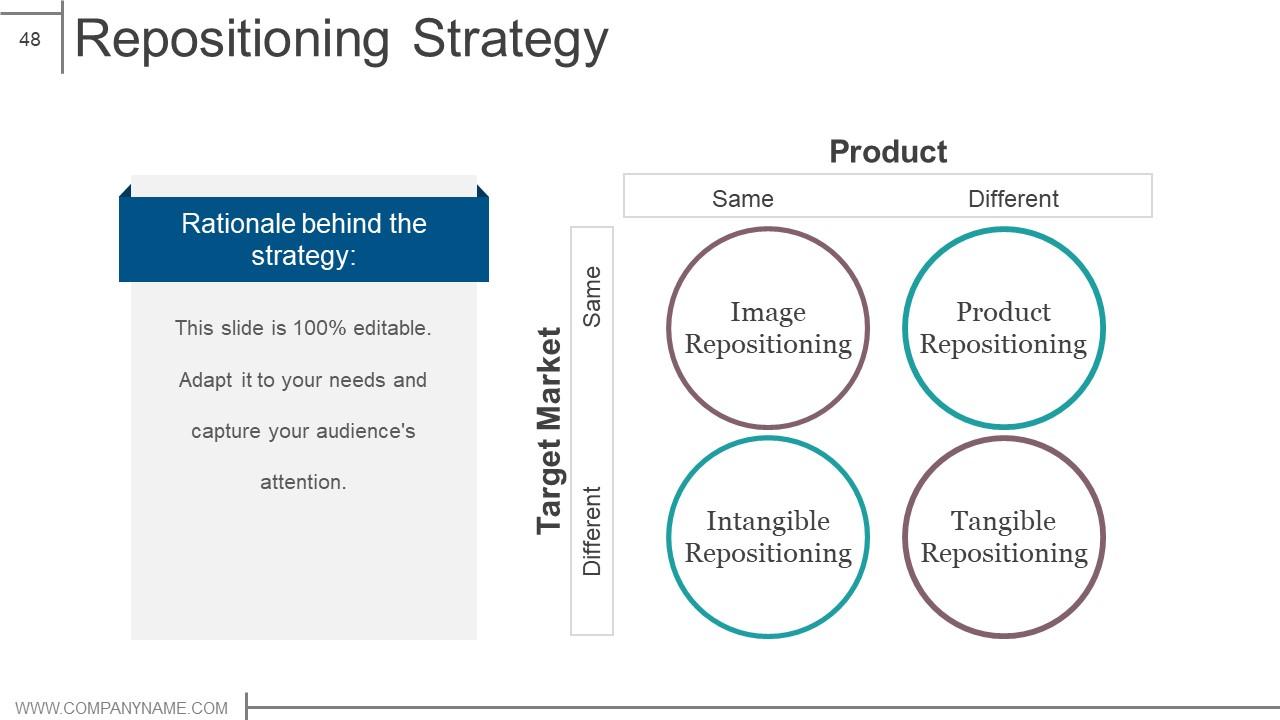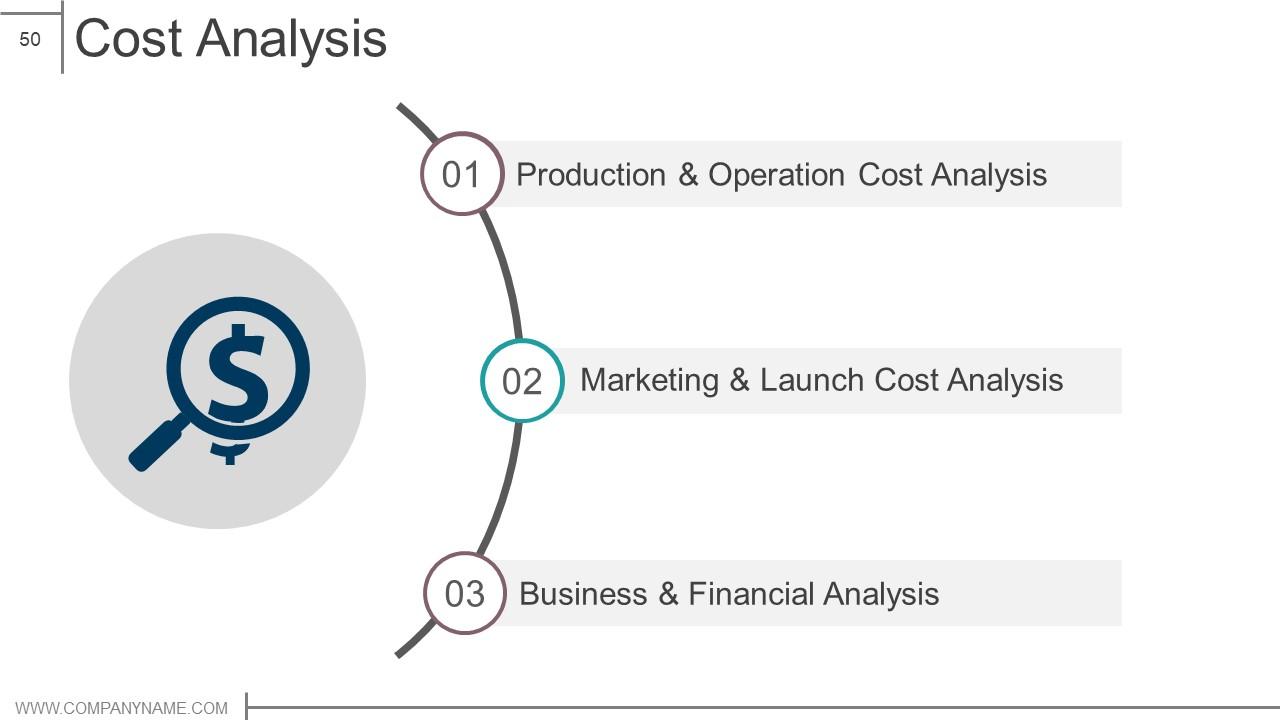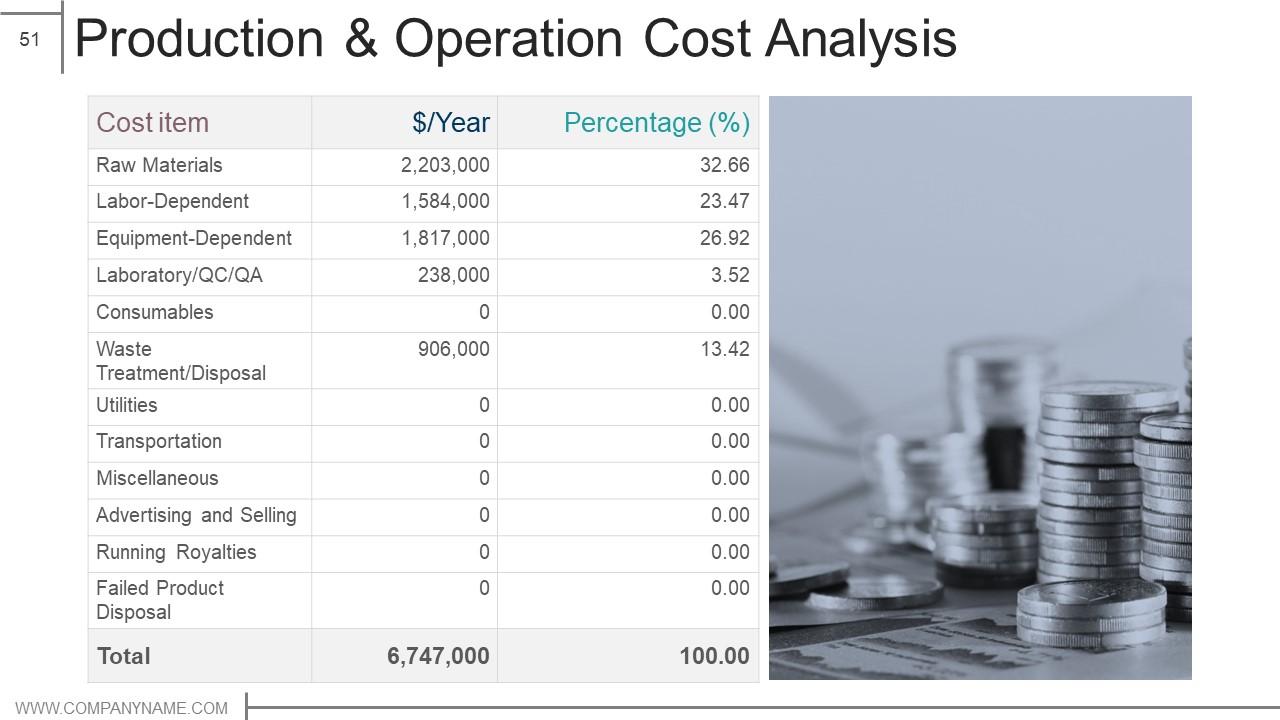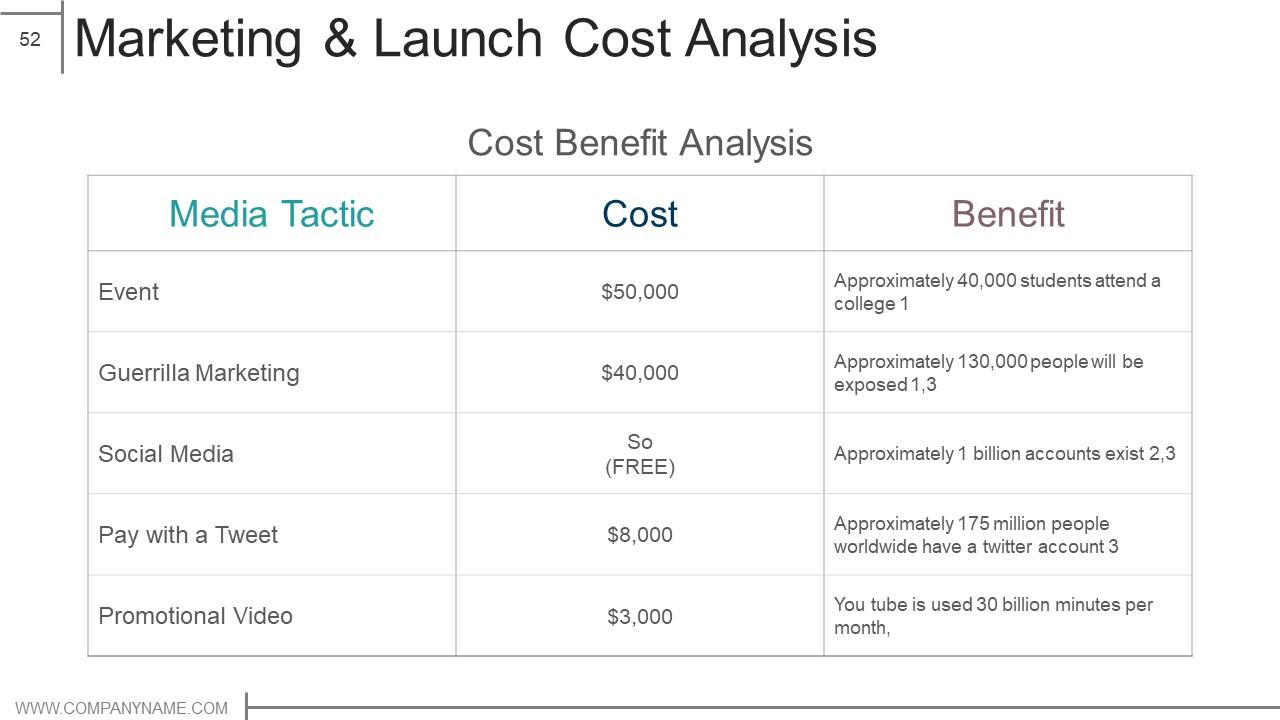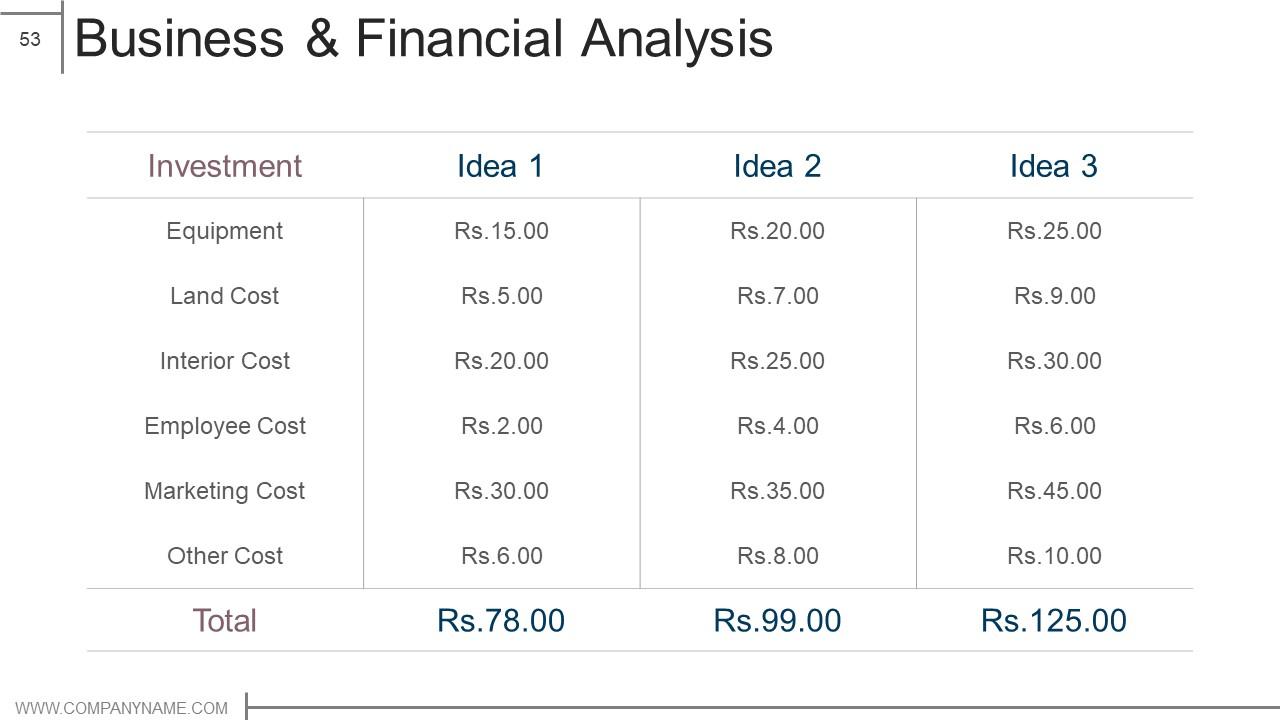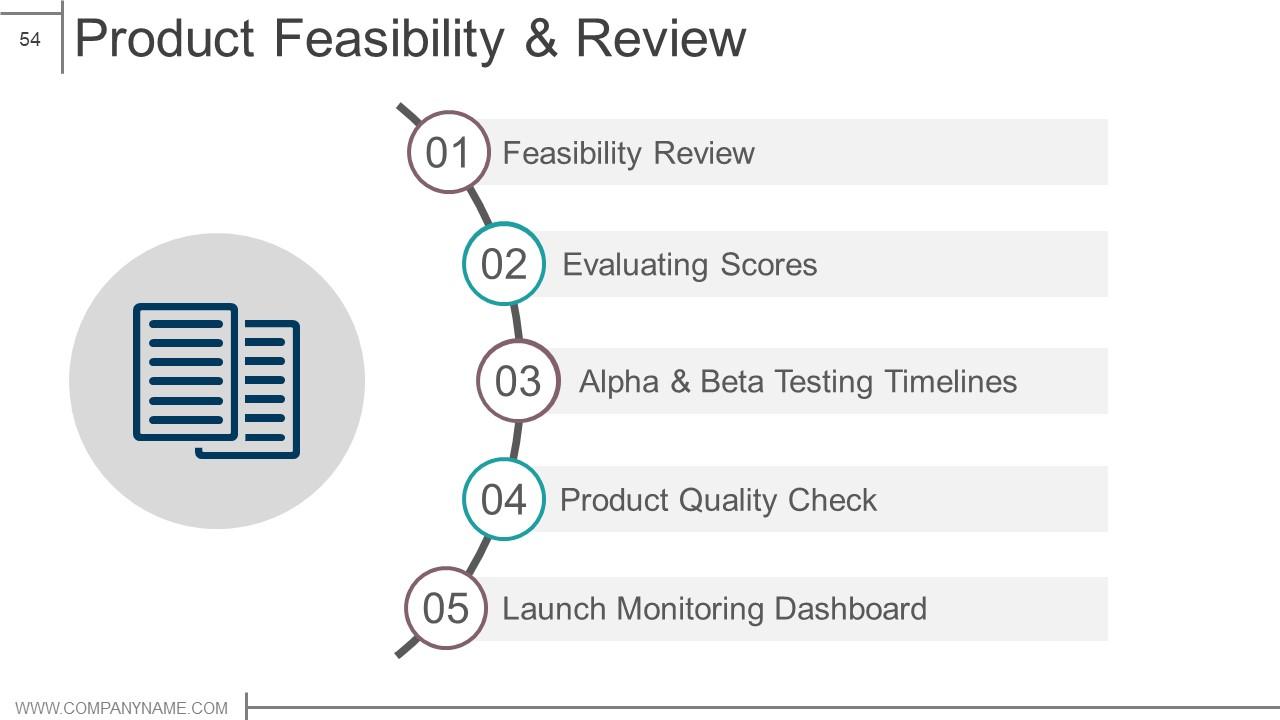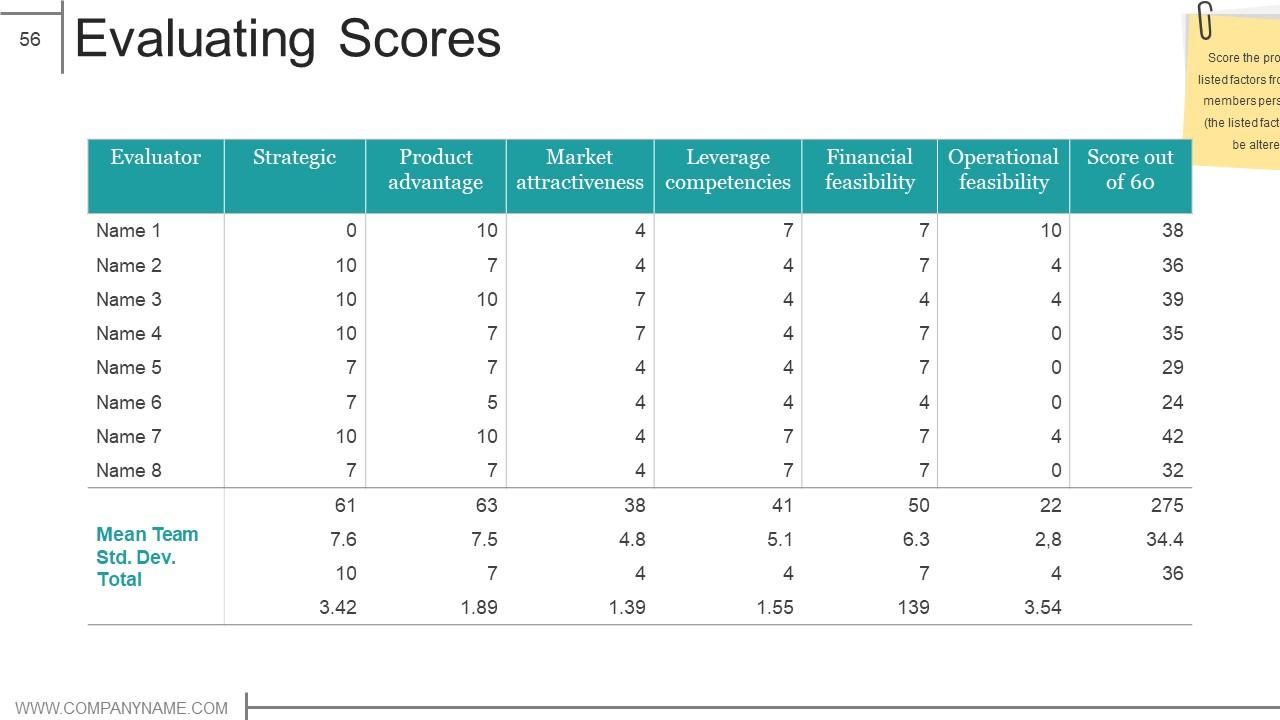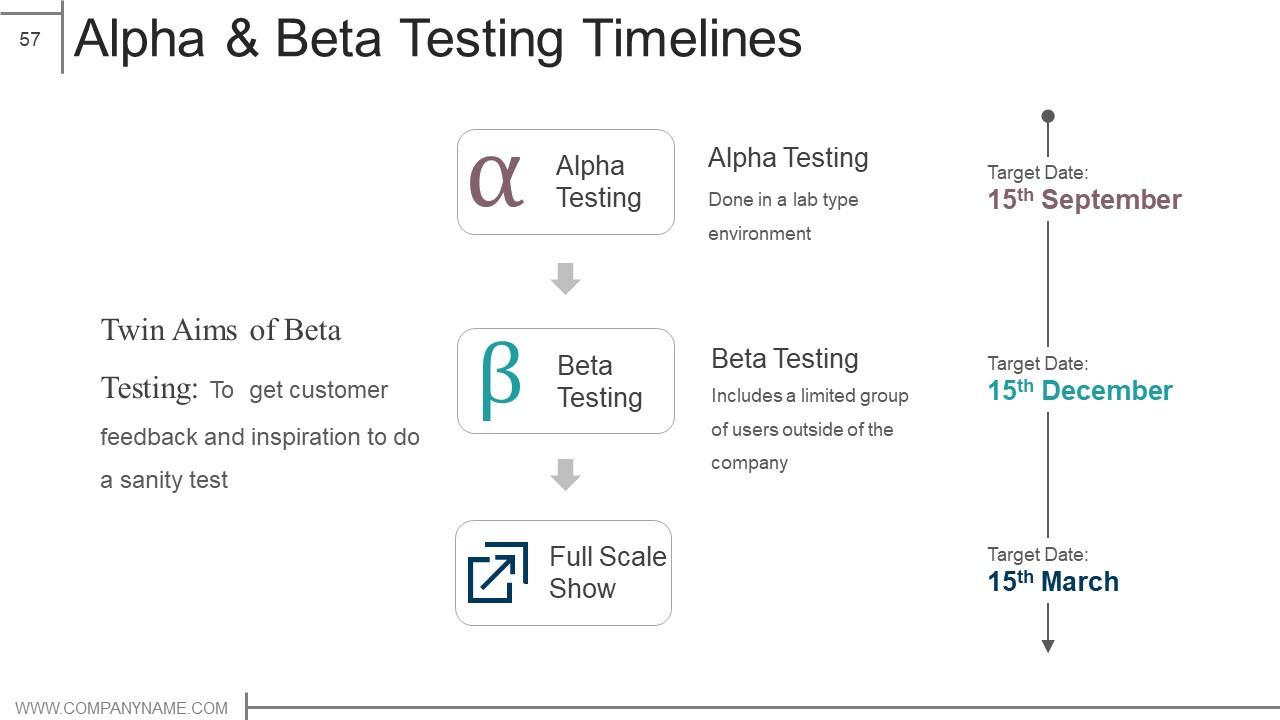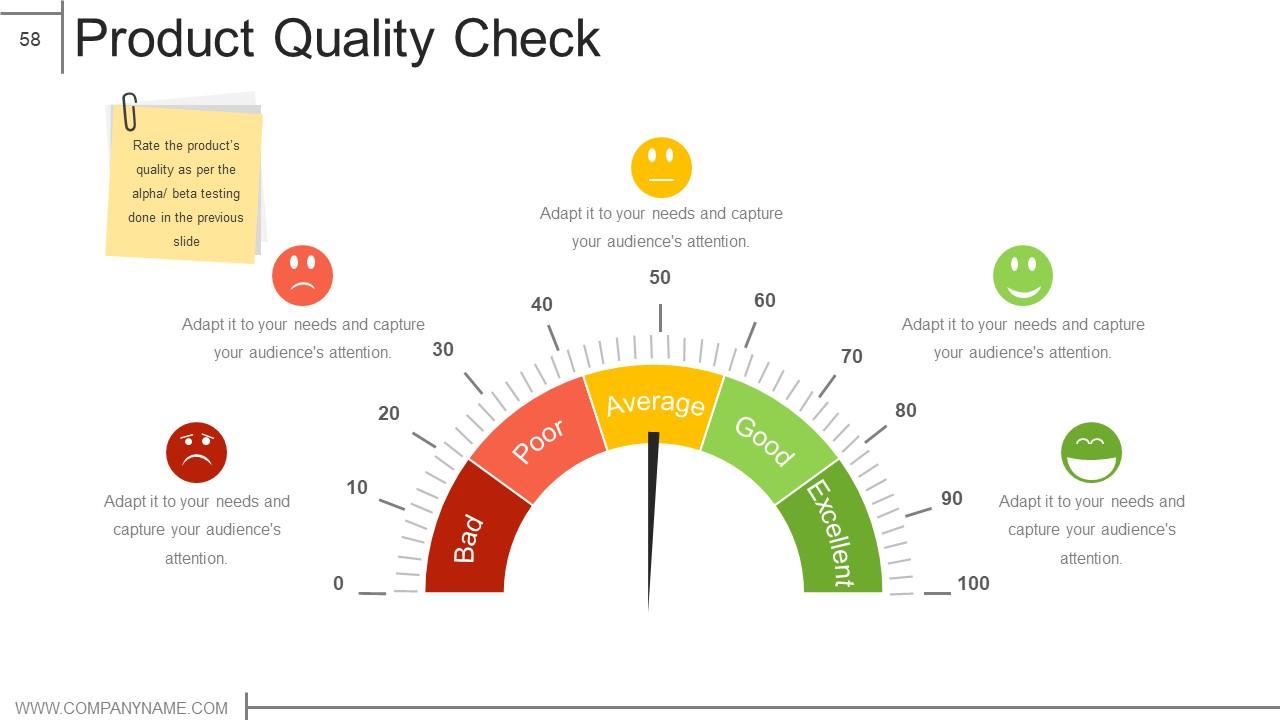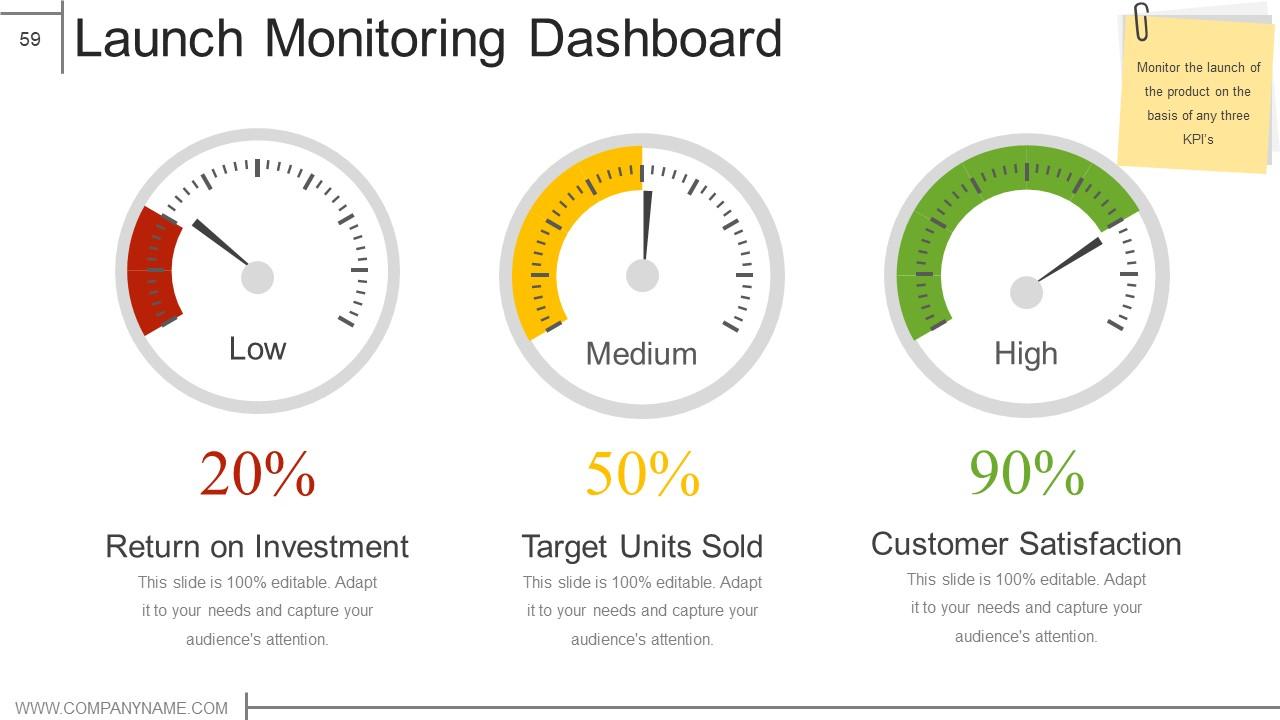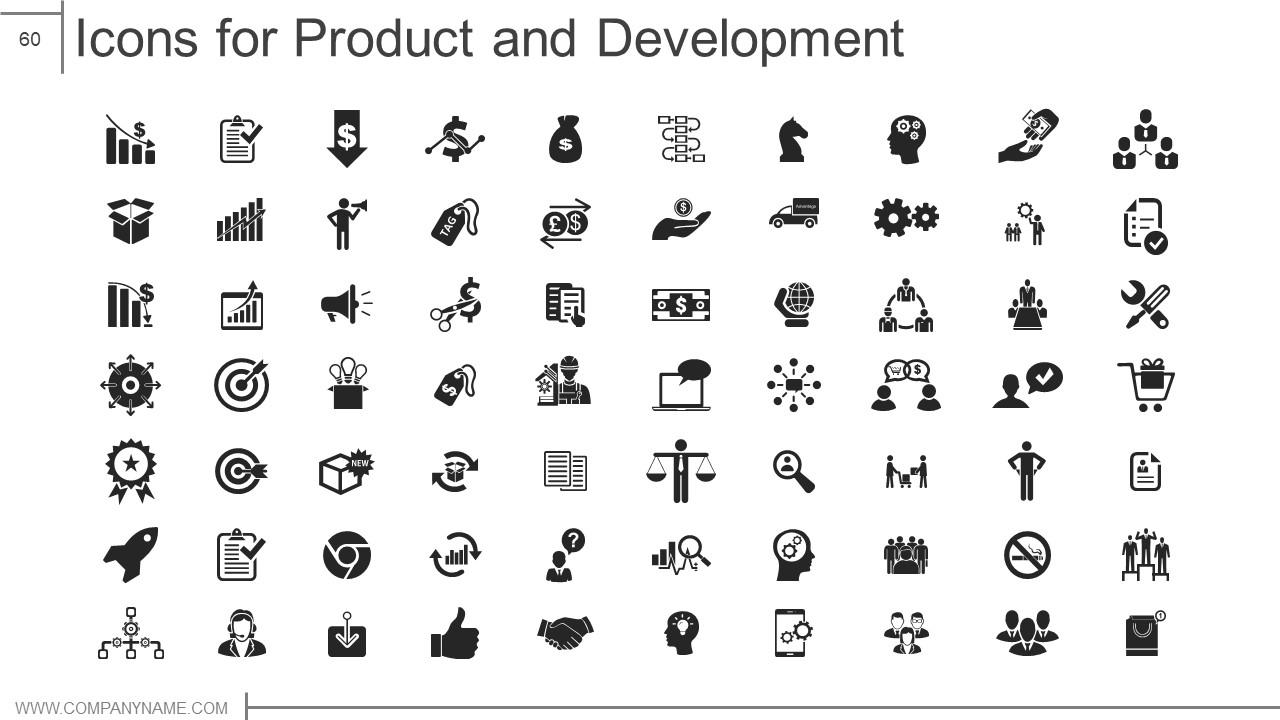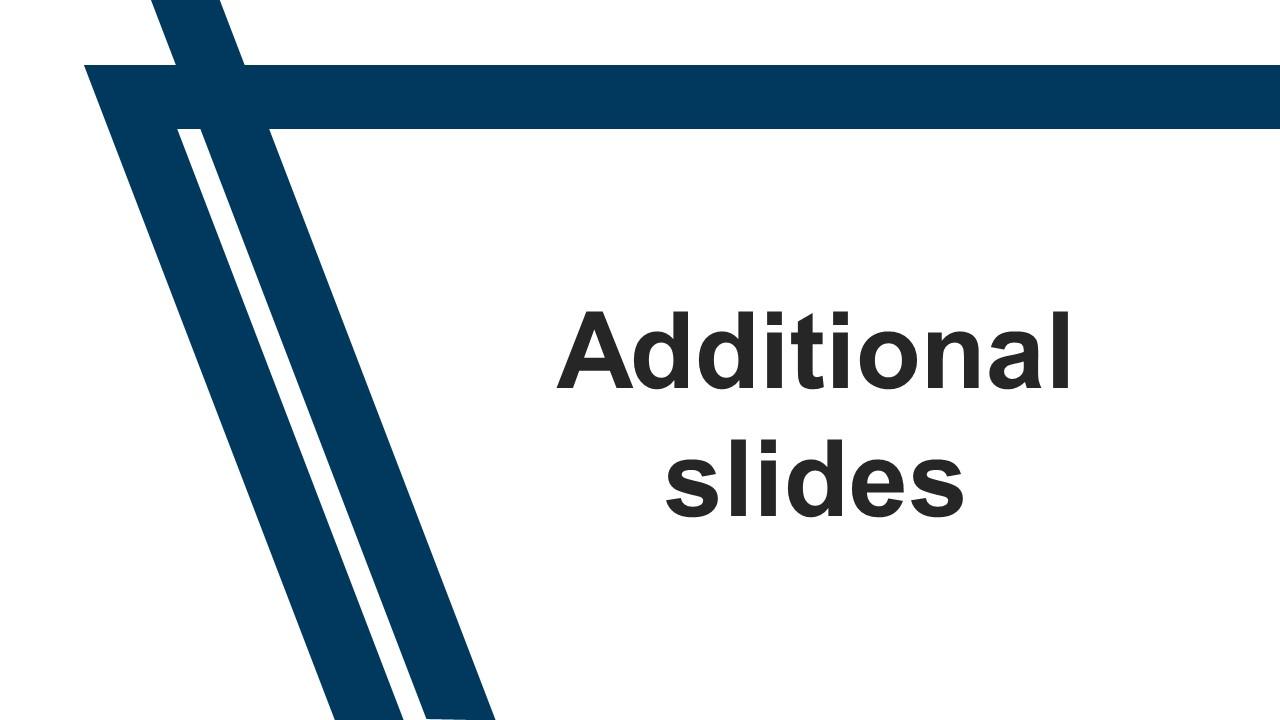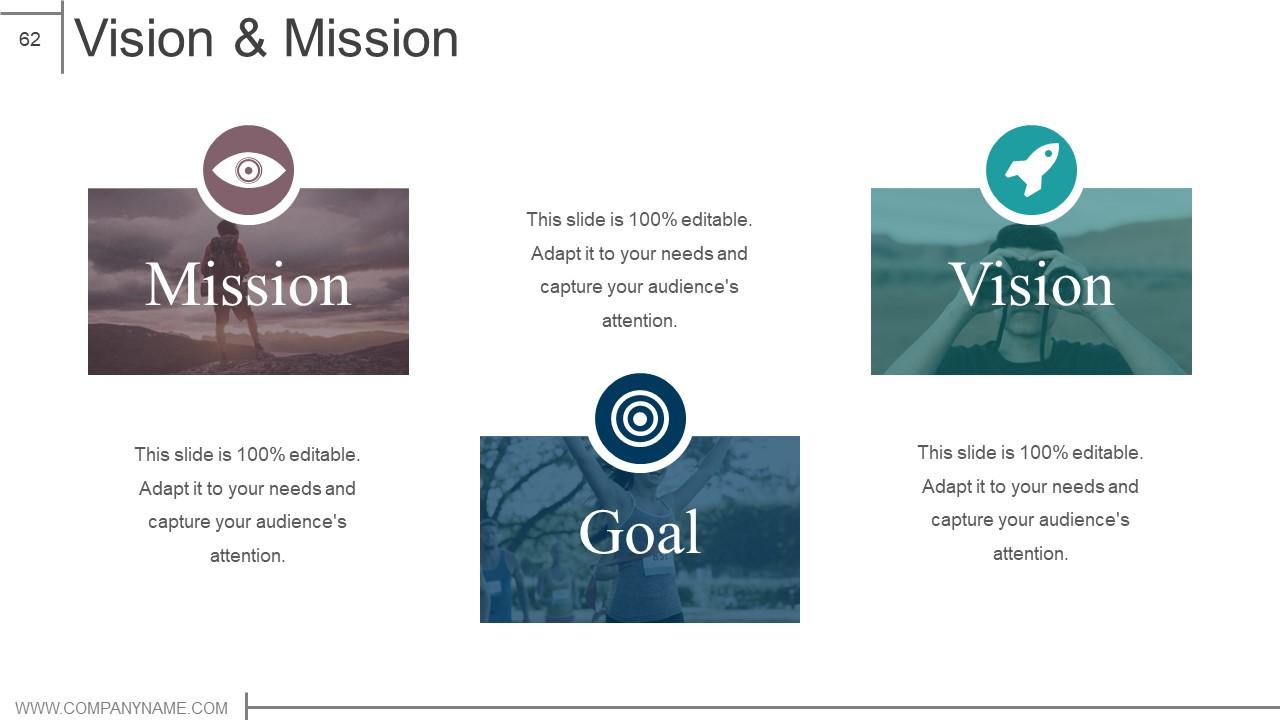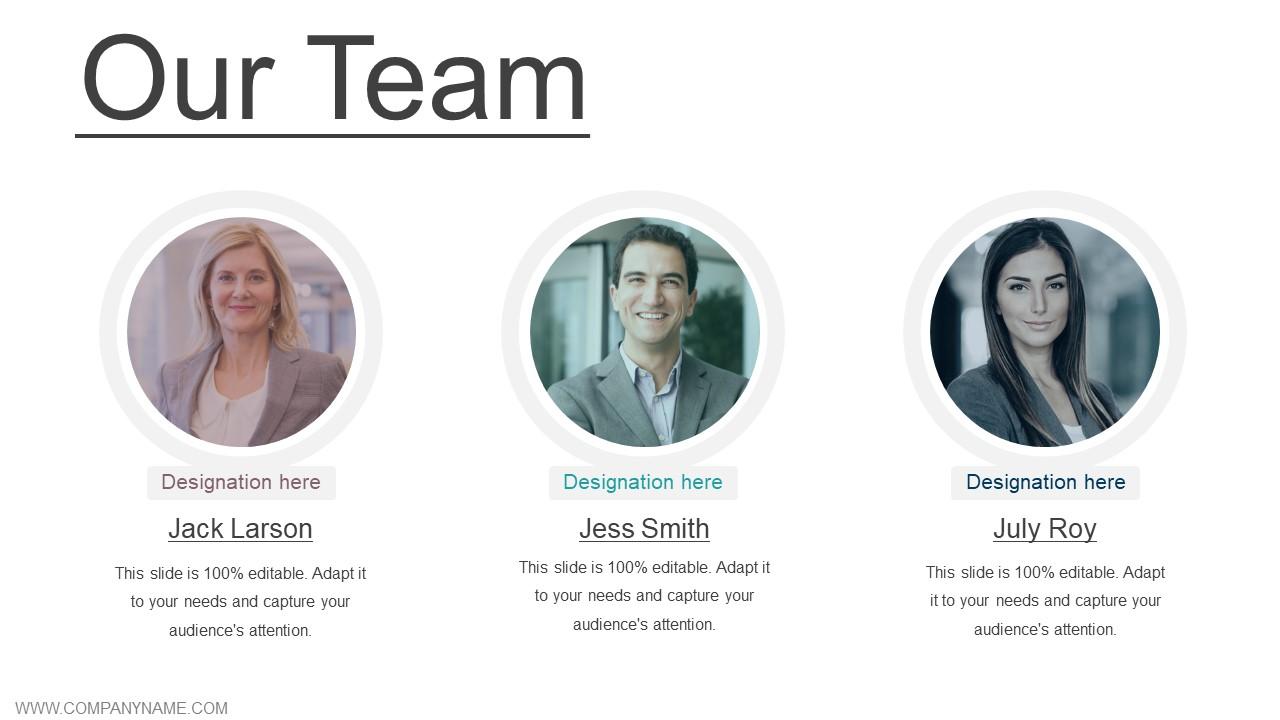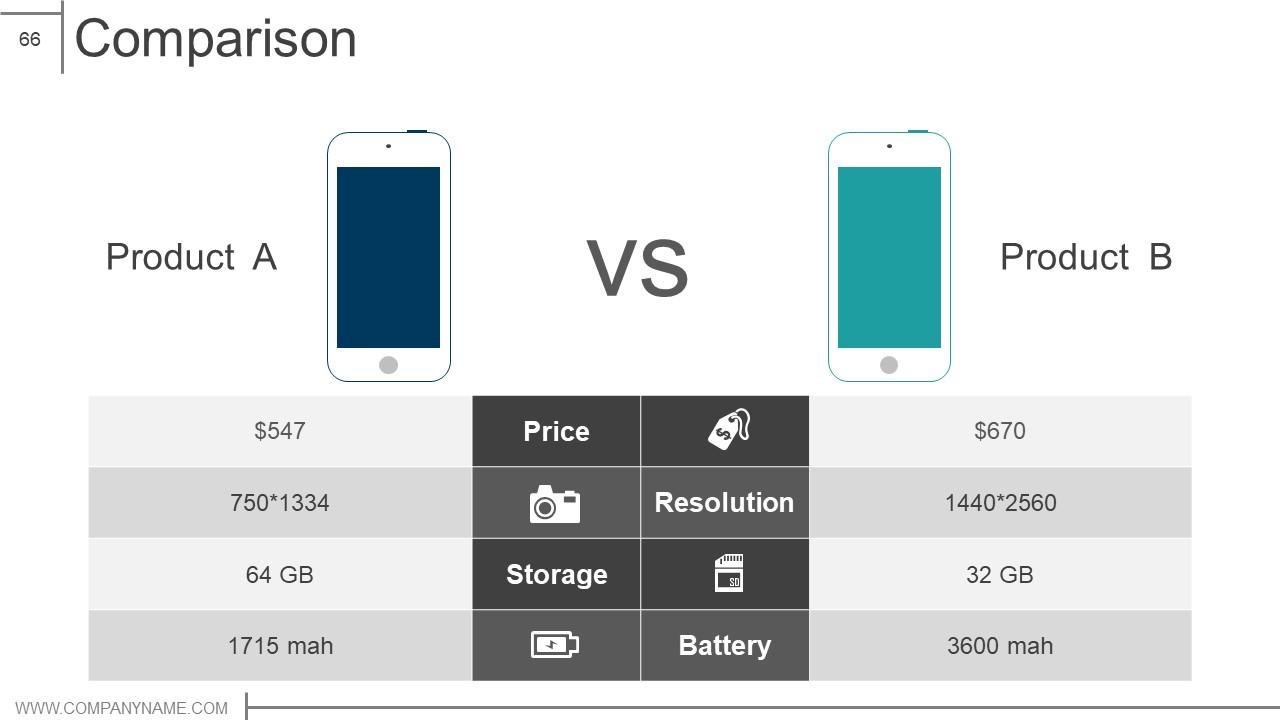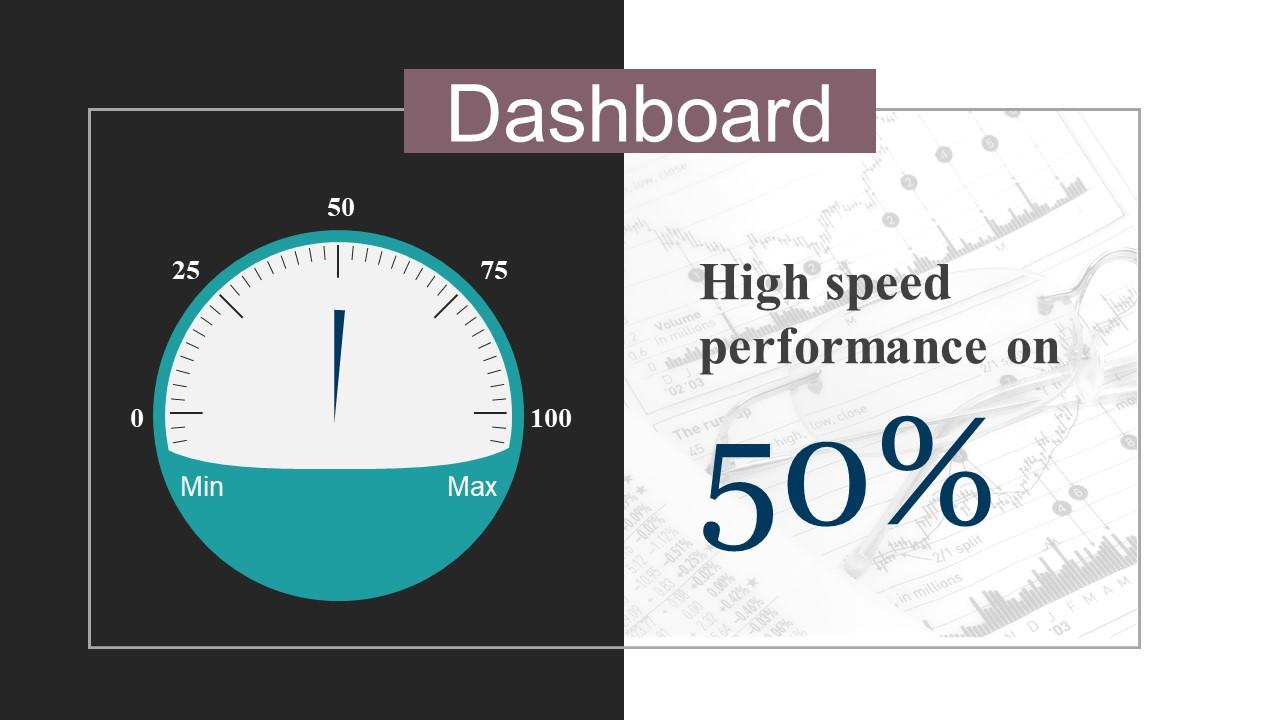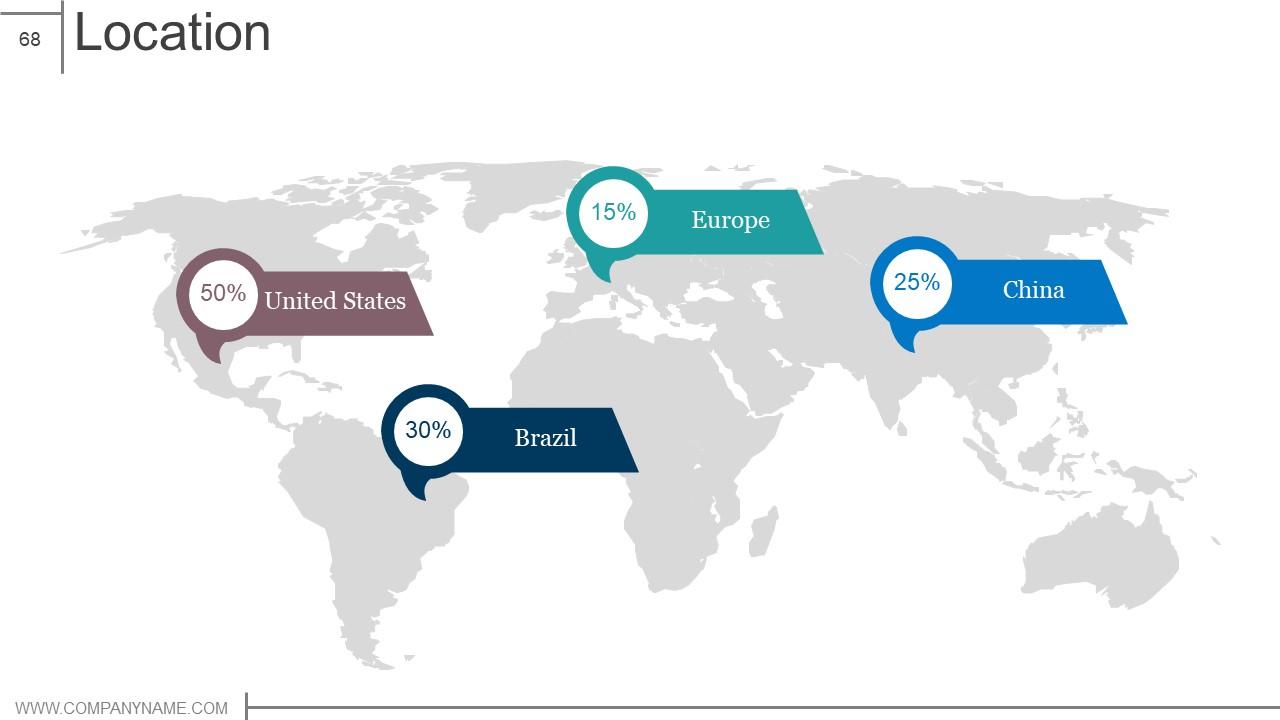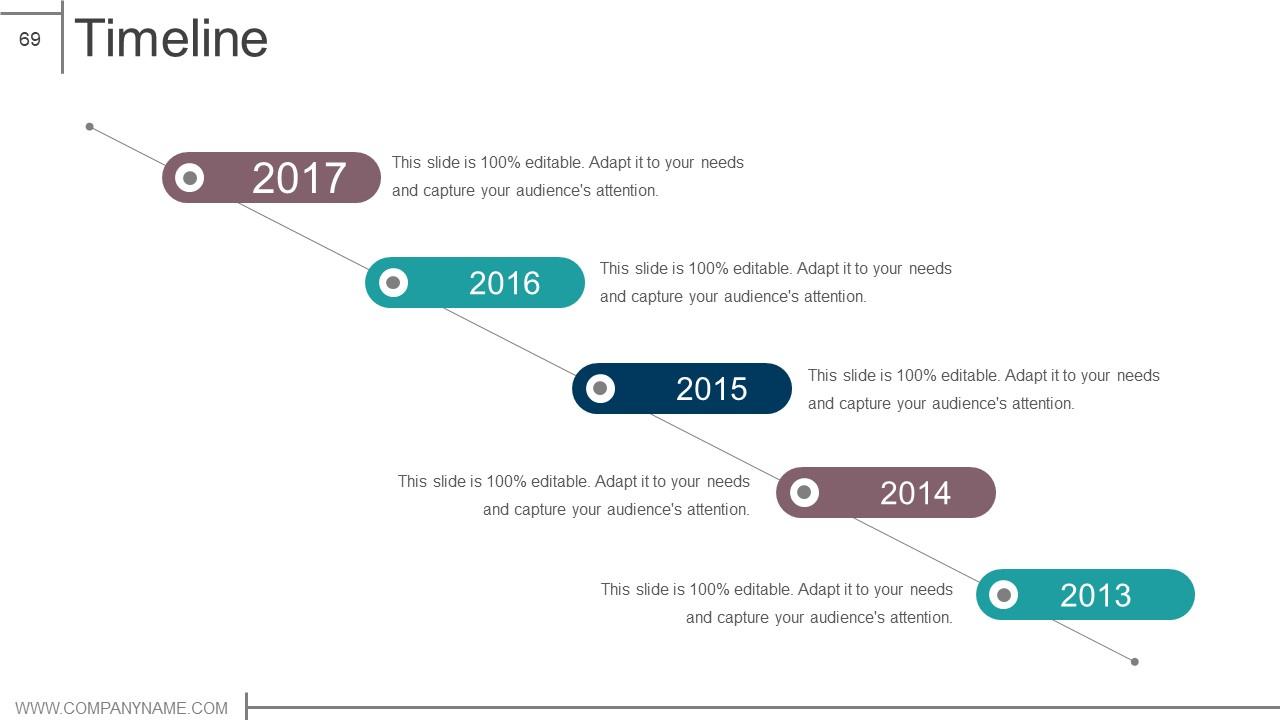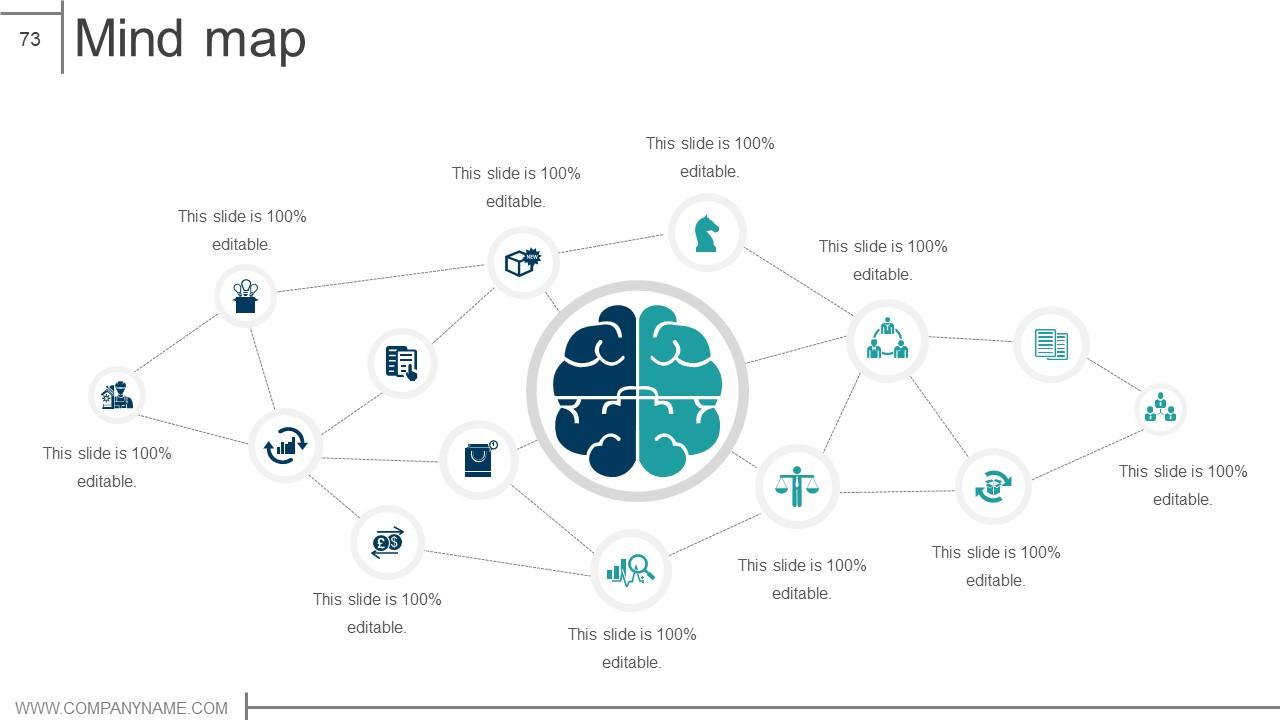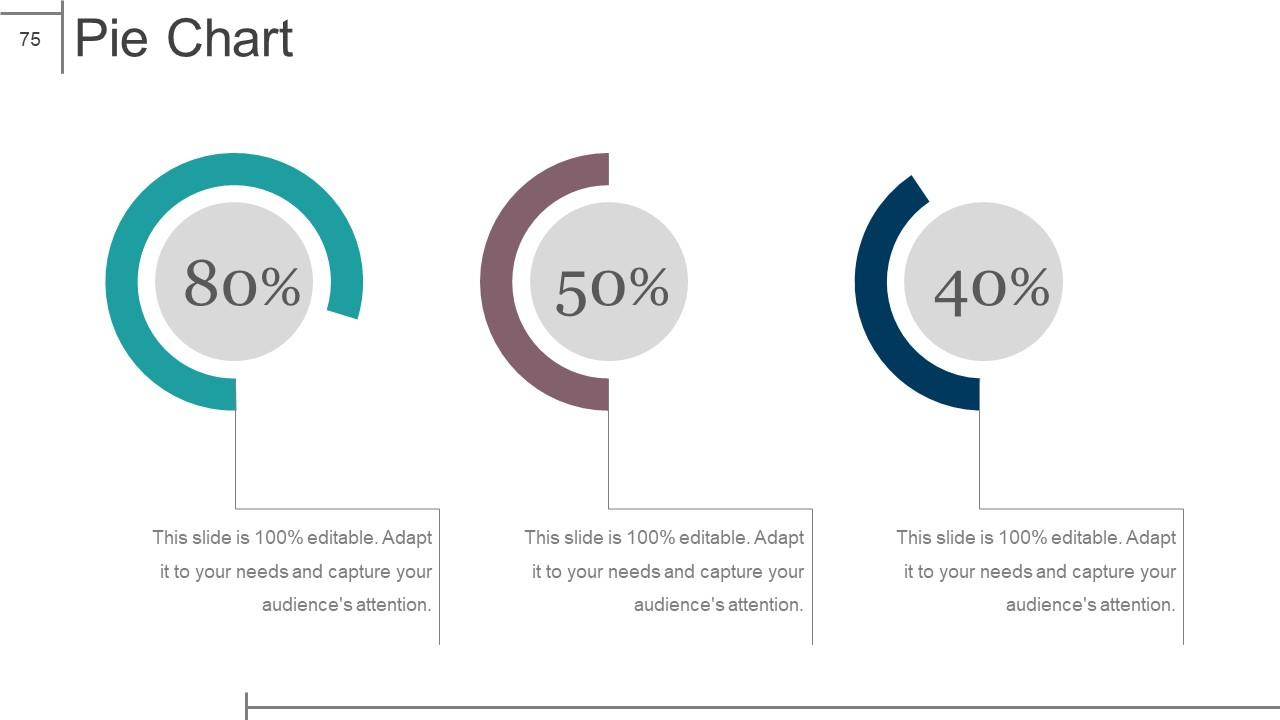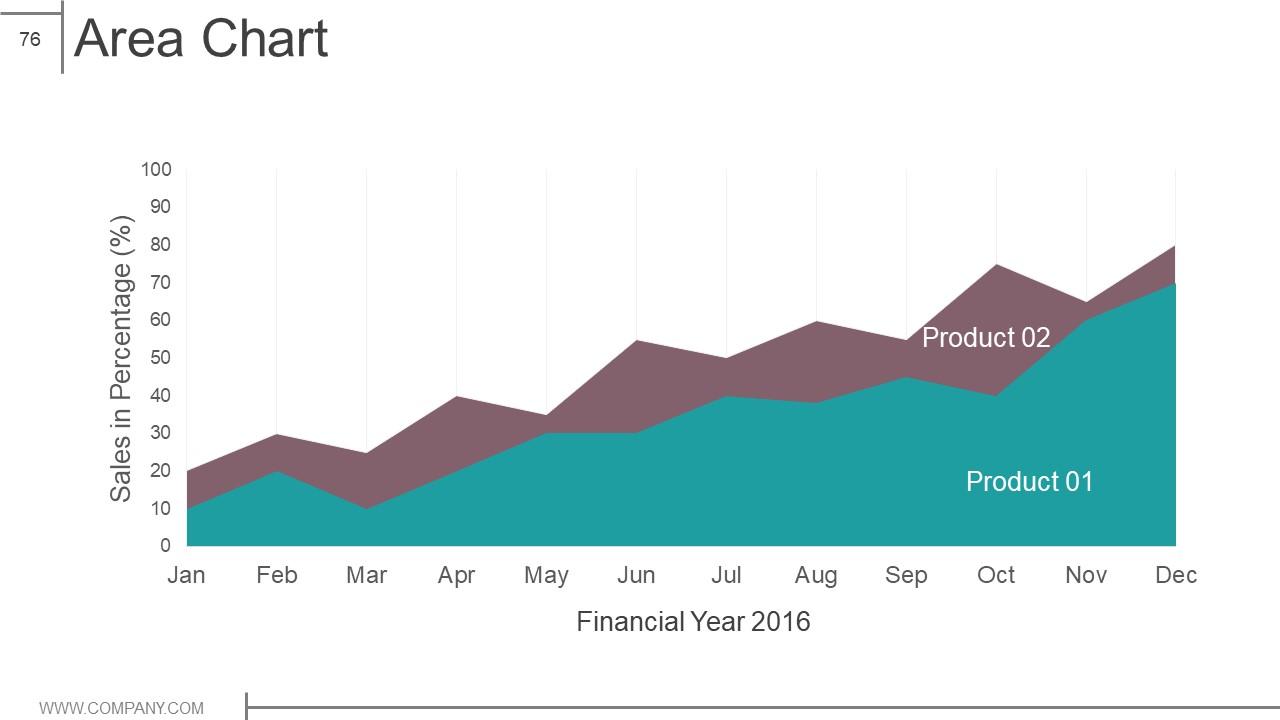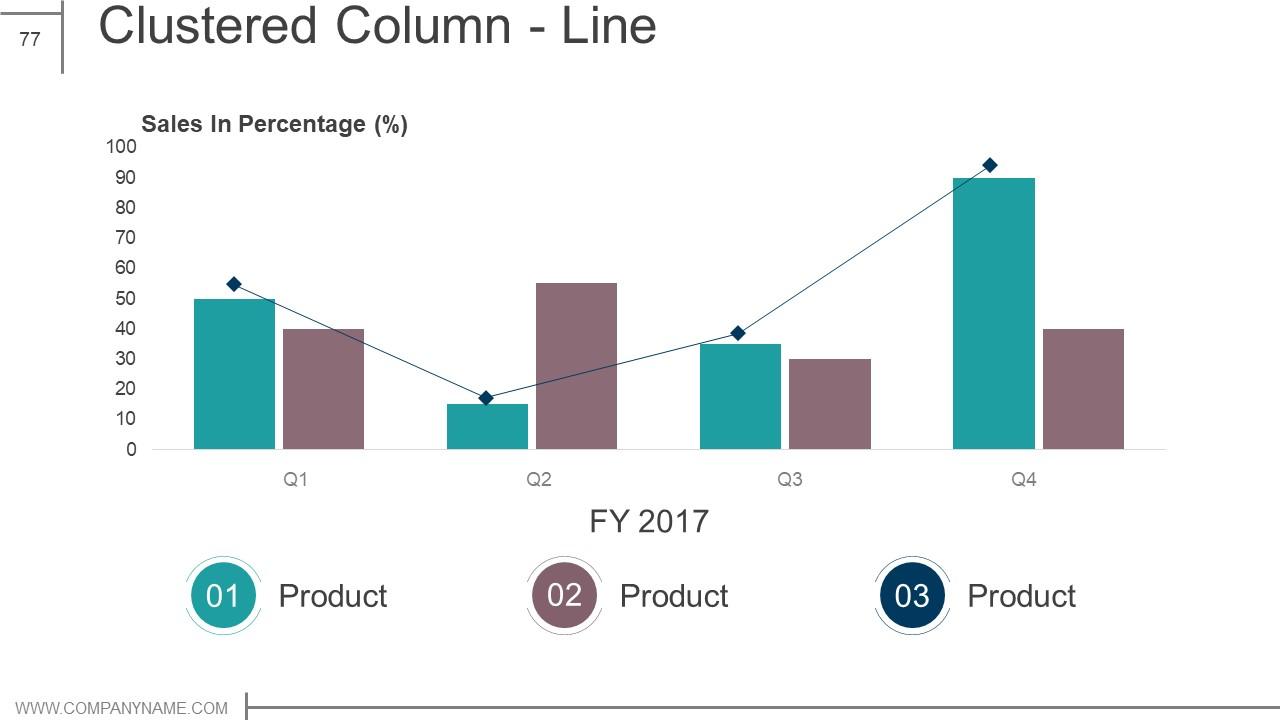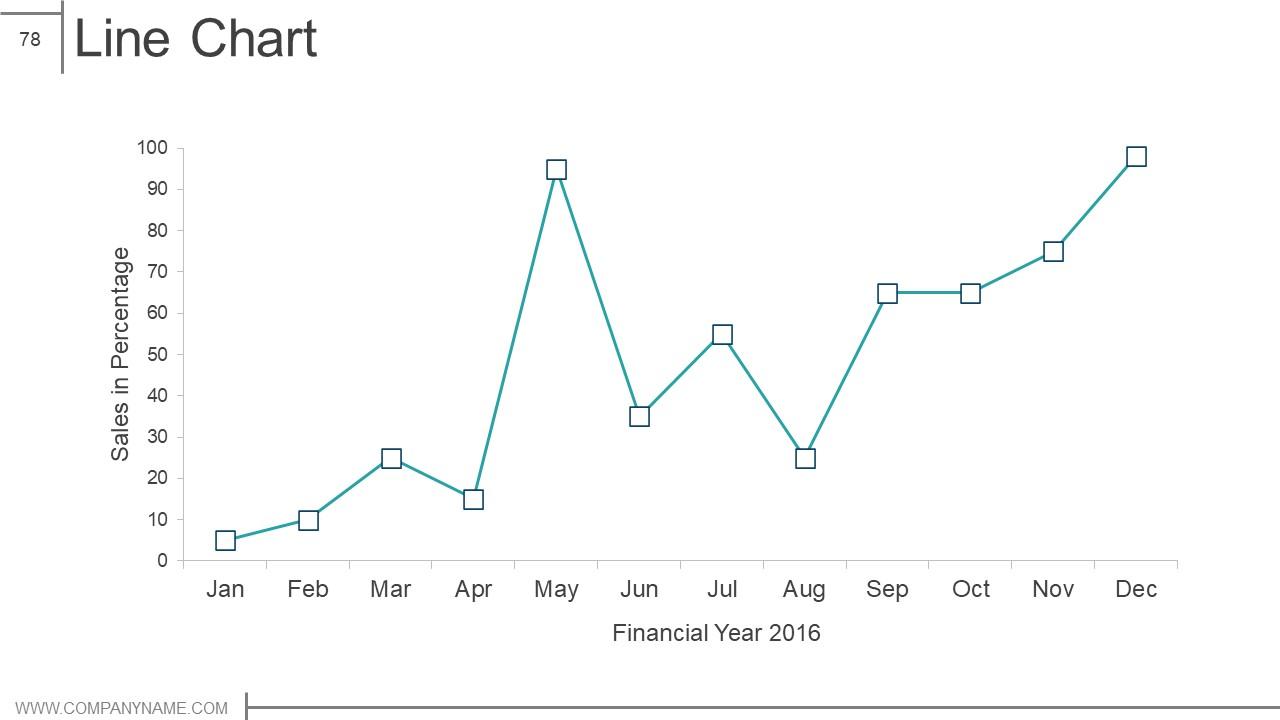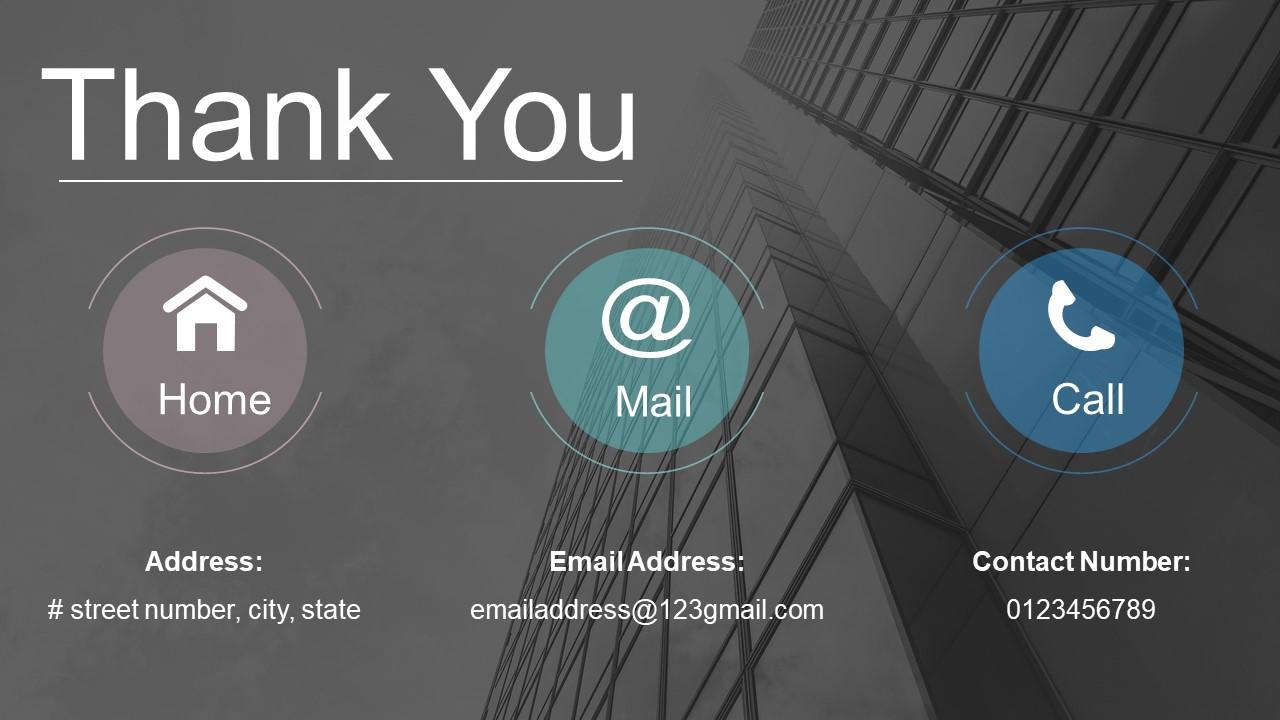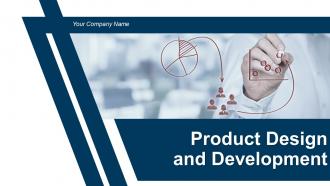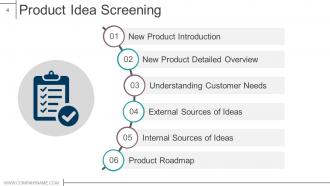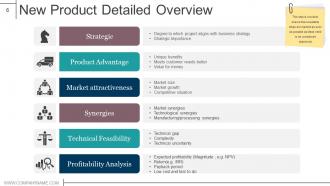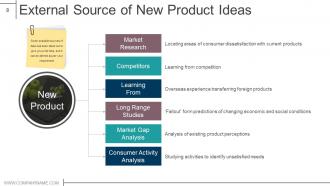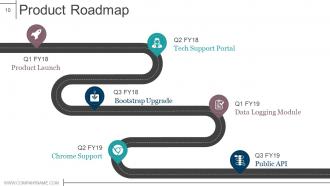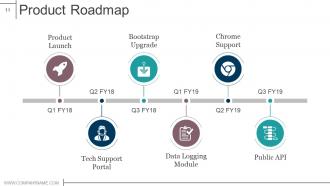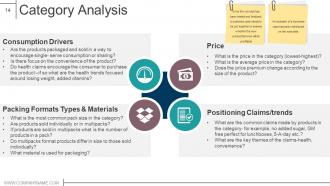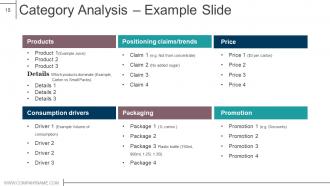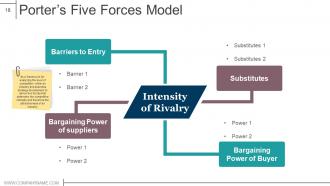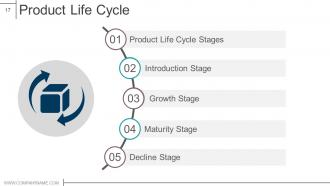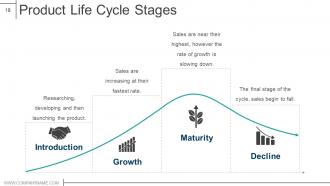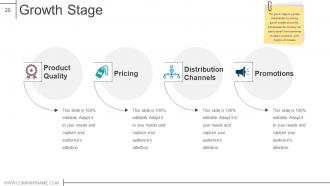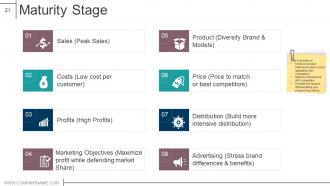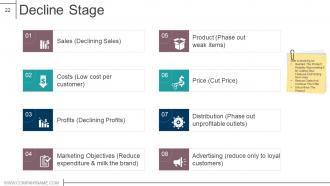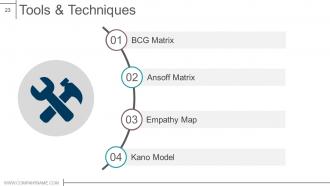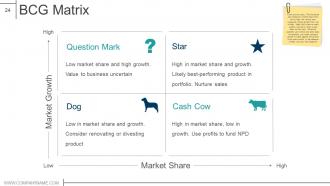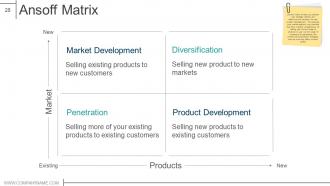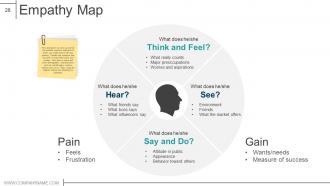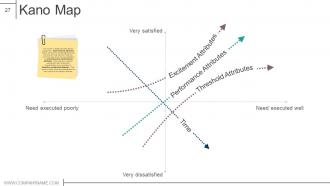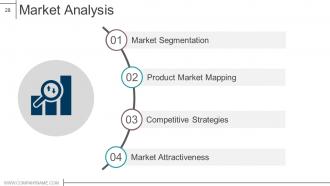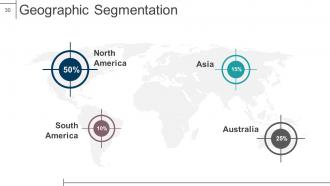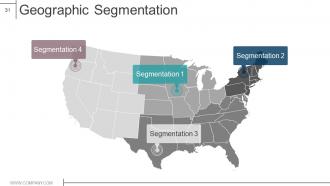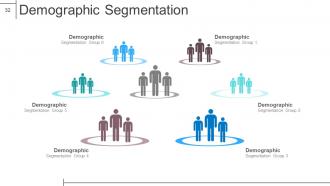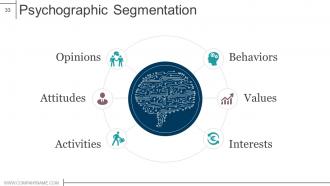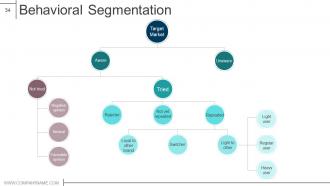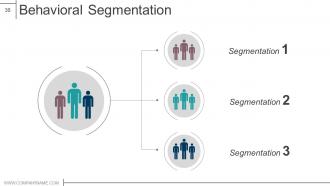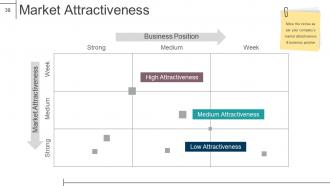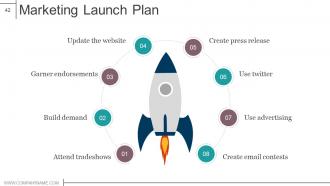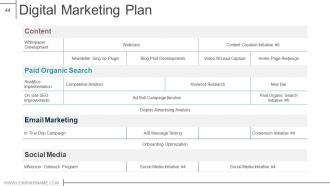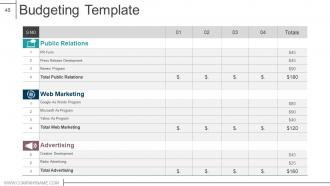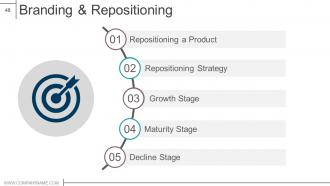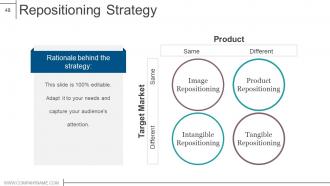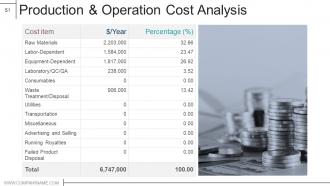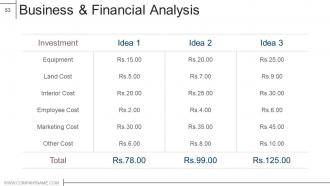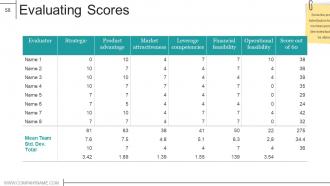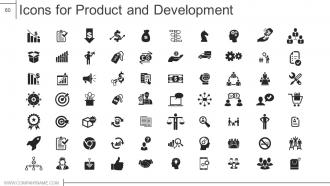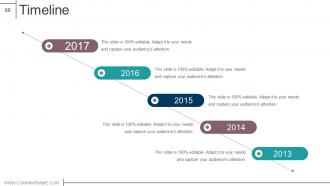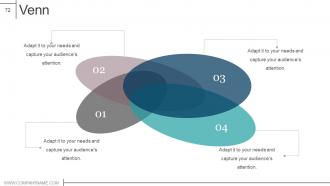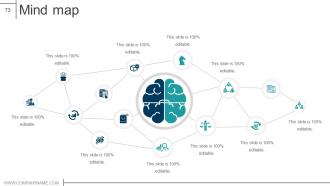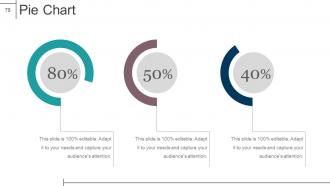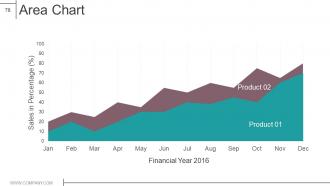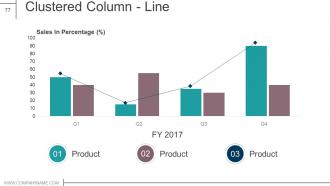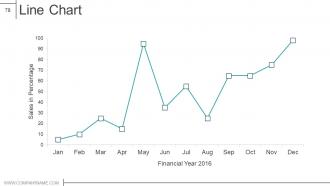Product design and development powerpoint presentation slides
If you have thought of new product launch, our content-ready product design & development PowerPoint presentation is an apt choice to vent out your ideas and thoughts. This Product launch plan presentation slide includes multiple slides such as distribution mapping, competitive strategies, market attractiveness, development manufacturing, operations and business marketing plans, digital marketing communication plans, budgeting template, repositioning strategy, building brand preference, operations cost analysis, marketing and launch cost analysis, business and financial analysis, feasibility and review, evaluating scores, alpha & beta testing timelines, quality check and launch monitoring dashboard etc. You are just a few clicks away to put up these PPT templates into your presentation. The product management presentation designs can also be used for a couple of subjects such as market entry strategy, product promotion, launch plan, product market strategy, brand management and market penetration. Download our product design & development PPT graphics to make impressive presentation. Establish your authority with our Product Design And Development Powerpoint Presentation Slides. Display ability to control.
- Google Slides is a new FREE Presentation software from Google.
- All our content is 100% compatible with Google Slides.
- Just download our designs, and upload them to Google Slides and they will work automatically.
- Amaze your audience with SlideTeam and Google Slides.
-
Want Changes to This PPT Slide? Check out our Presentation Design Services
- WideScreen Aspect ratio is becoming a very popular format. When you download this product, the downloaded ZIP will contain this product in both standard and widescreen format.
-

- Some older products that we have may only be in standard format, but they can easily be converted to widescreen.
- To do this, please open the SlideTeam product in Powerpoint, and go to
- Design ( On the top bar) -> Page Setup -> and select "On-screen Show (16:9)” in the drop down for "Slides Sized for".
- The slide or theme will change to widescreen, and all graphics will adjust automatically. You can similarly convert our content to any other desired screen aspect ratio.
Compatible With Google Slides

Get This In WideScreen
You must be logged in to download this presentation.
PowerPoint presentation slides
This PowerPoint presentation incorporates 79 slides. This presentation is valuable for team leaders, company managers, business developers, and product managers. Users can easily customize PowerPoint designs as all of these are 100 % editable in PowerPoint. PowerPoint presentation templates are compatible with Google Slides. All PPT slides are accessible in both standard and widescreen formats.
People who downloaded this PowerPoint presentation also viewed the following :
Video for Product design and development powerpoint presentation slides
Content of this Powerpoint Presentation
“At its most basic level, a product is a solution that’s sold to fulfill a need.” says Dave Franchino, President of the leading product design and innovation agency Delve.
Design and development are the life and blood of the creation of any product. The design of the product is about its aesthetics, functionality, and usability. Whatever the product may be, the process of design creation remains the same. One of the main elements of a product design is the development of the product prototype which aligns with the customer’s requirements and standard.
Product development, on the other hand, is a multi-stage process which includes creating, designing and launching new products in the market. It requires collaboration between teams, such as design, engineering, cost analysis, life cycle management, and more.
These PPT Templates provide a framework to analyze and monitor the smooth launch of a product and its post launch assessment. It highlights dashboards, roadmaps, tables, charts and other graphics which saves the valuable time of drafting a PPT from scratch. These slides are 100% editable and customizable, providing you with a much-needed headstart.
Let's explore a few of the slides from the bundle now!
Template 1: New Product Introduction
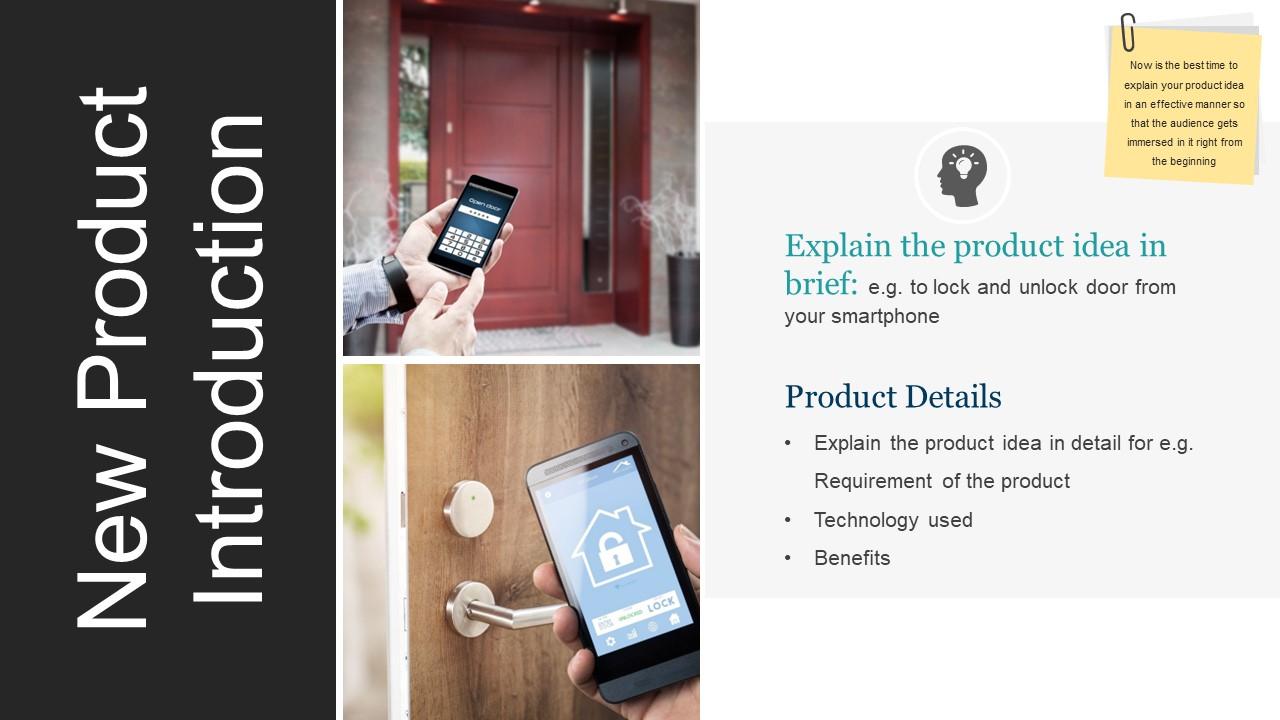
Introducing a new product in the market requires more than just launching it. For example, this PPT Slide showcases the launch for a device that locks and unlocks the door from your smartphone. An introduction must highlight the product idea and its brief along with product details.
Template 2: New Product Detailed Overview
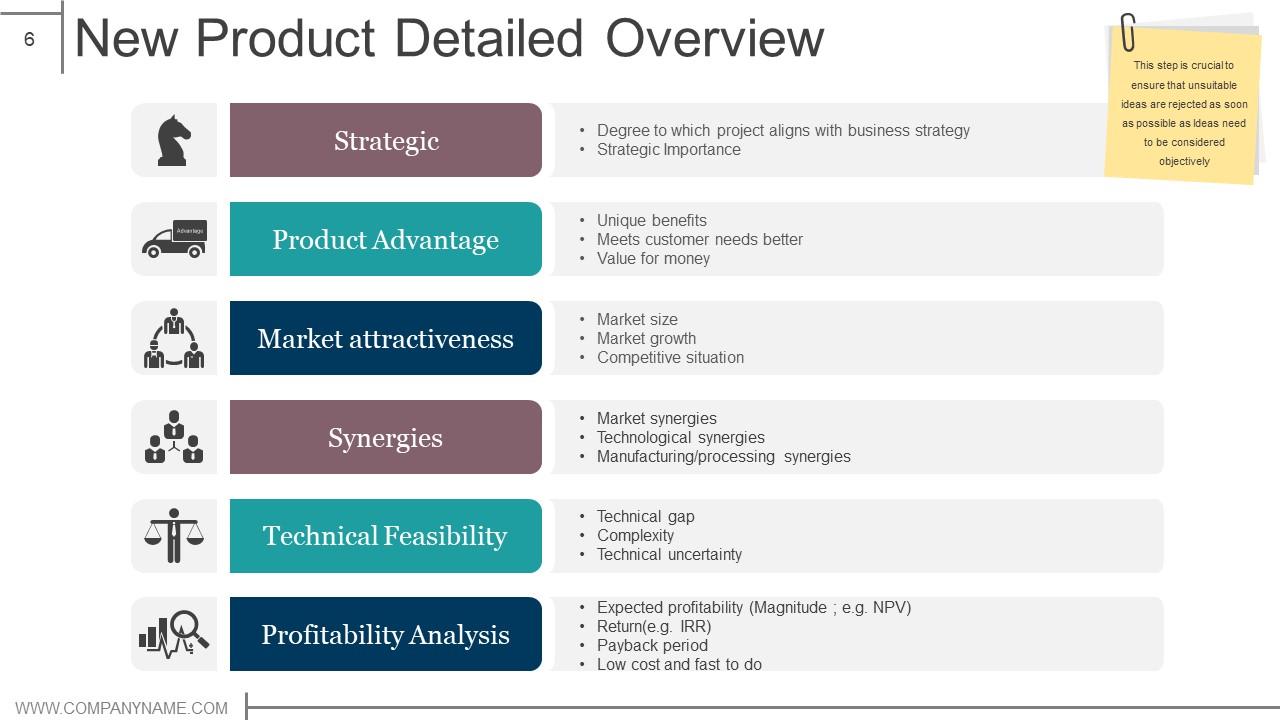
This PPT Template illustrates an overview of the new product. This is an important slide to inform potential investors or customers about aspects of the product. These details include strategies, product advantage, market attractiveness, synergies, technical feasibility and profitability analysis.
Template 3: Understanding Customer Needs
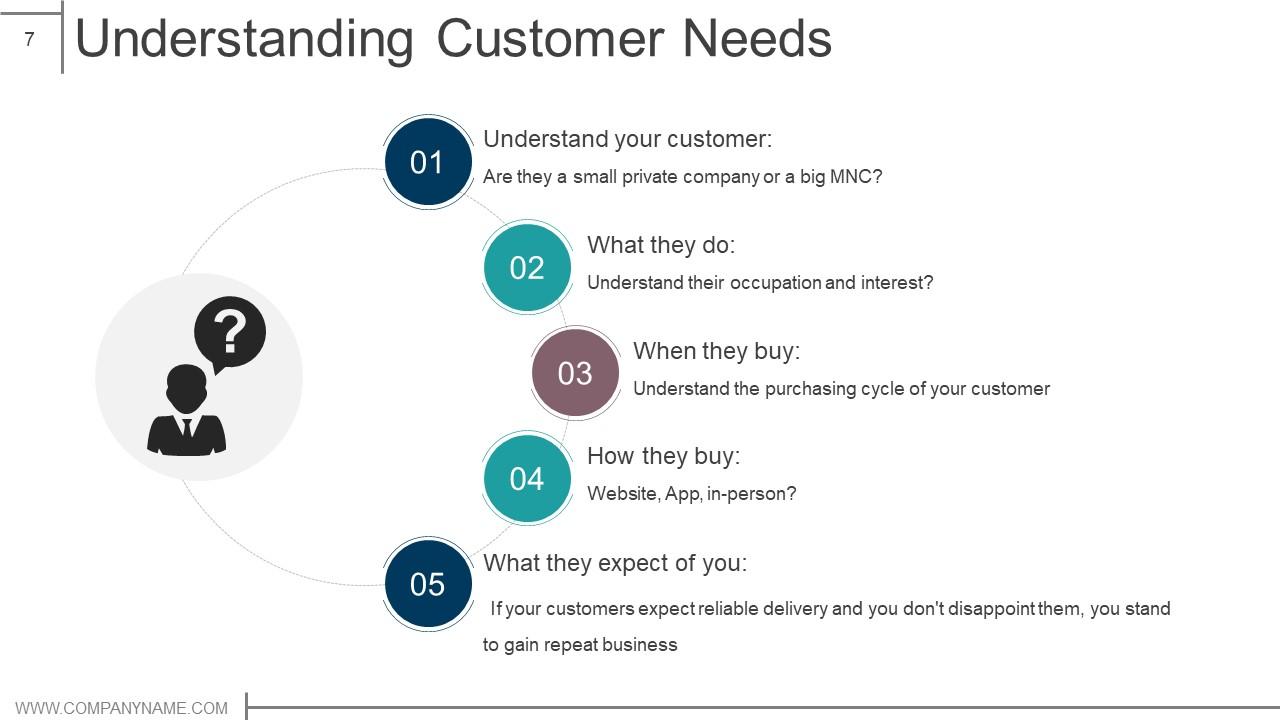
Every product development and design is based on the needs and requirements of the potential customers. This is based on understanding the customer, what they do, when they buy, how they buy and what they expect of you.
Template 4: External Source of New Product Ideas
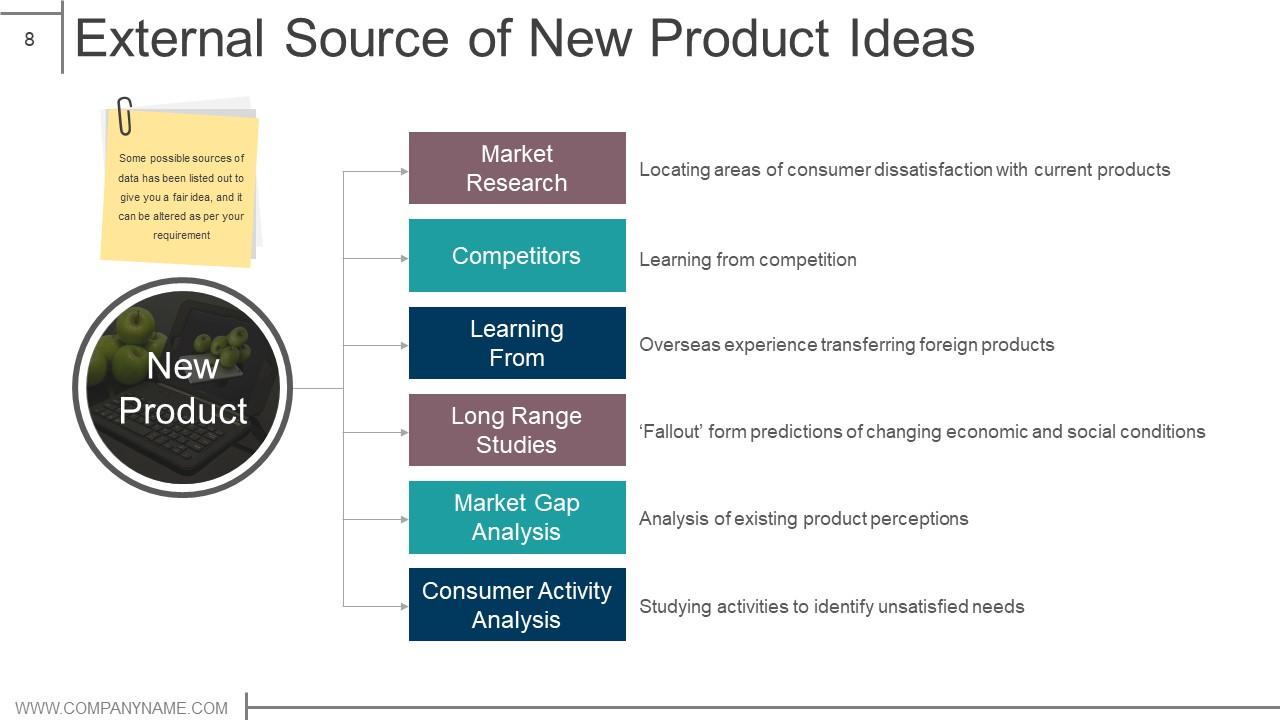
This template highlights the external source of new product ideas. This includes market research, competitors, learning, long range studies, market gap analysis and consumer activity analysis. These are some of the possible sources of data that could be the solid information to create a new product.
Template 5: Internal Sources of New Product Ideas

Apart from external sources, a few internal sources are also an important source of data. The internal sources may include management, innovation group meetings, sales force, stockholders, employee suggestions and research and engineering.
Template 6: Product Roadmap
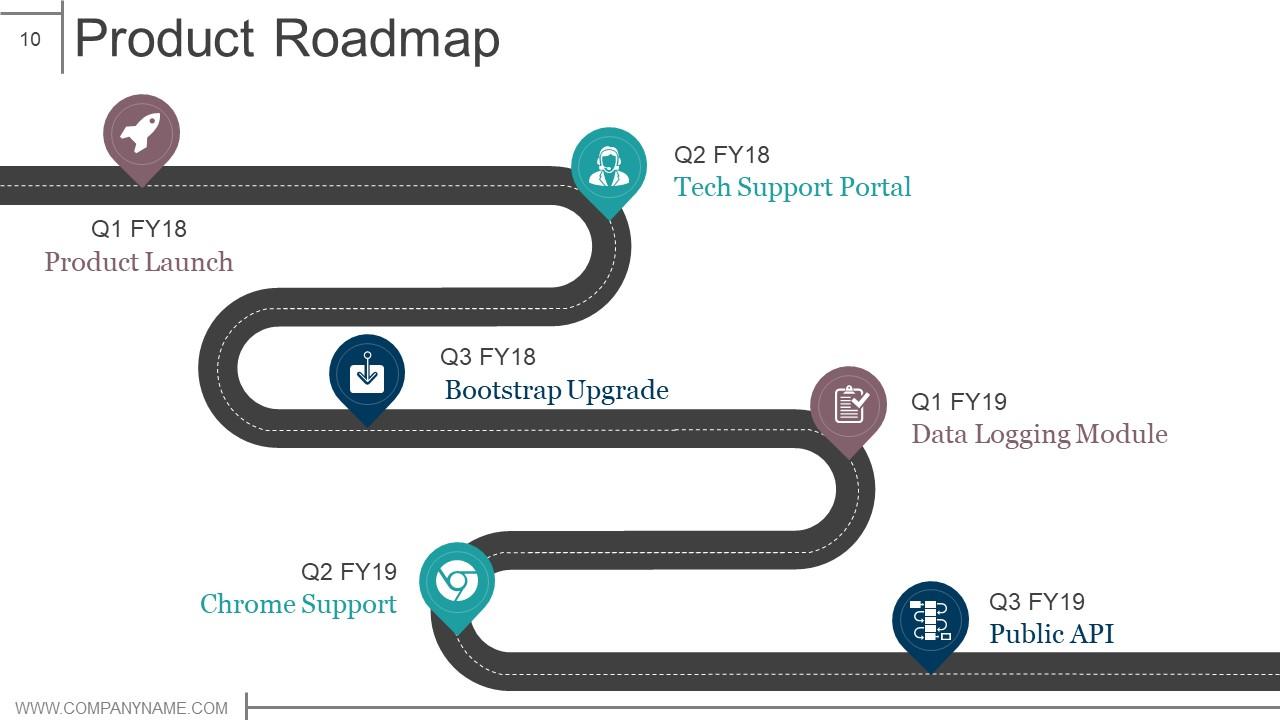
A roadmap guides the design and development of the product. This PPT Template showcases how to draw up a quarterly roadmap of a financial year. It starts from product launch in the first quarter, technical support portal the second, followed by my bootstrap upgrade, data logging module, chrome support and public API.
Template 7: Category Analysis
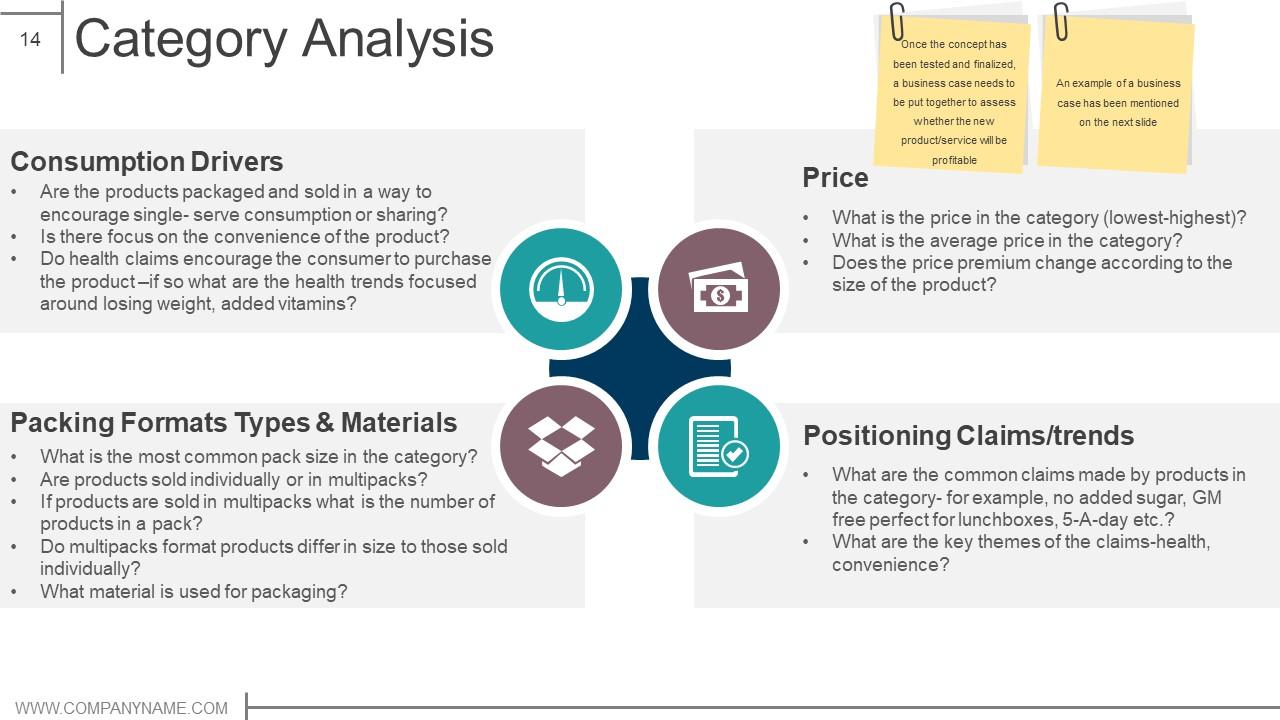
After the testing and final approval of the concept, a business case has to be put together to assess whether the new product will prove effective. This slide highlights category analysis with elements like consumption drivers, price, packing formats types and materials and polishing claims or trends. These elements are accompanied by their respective icons.
Template 8: Product Life Cycle Stages
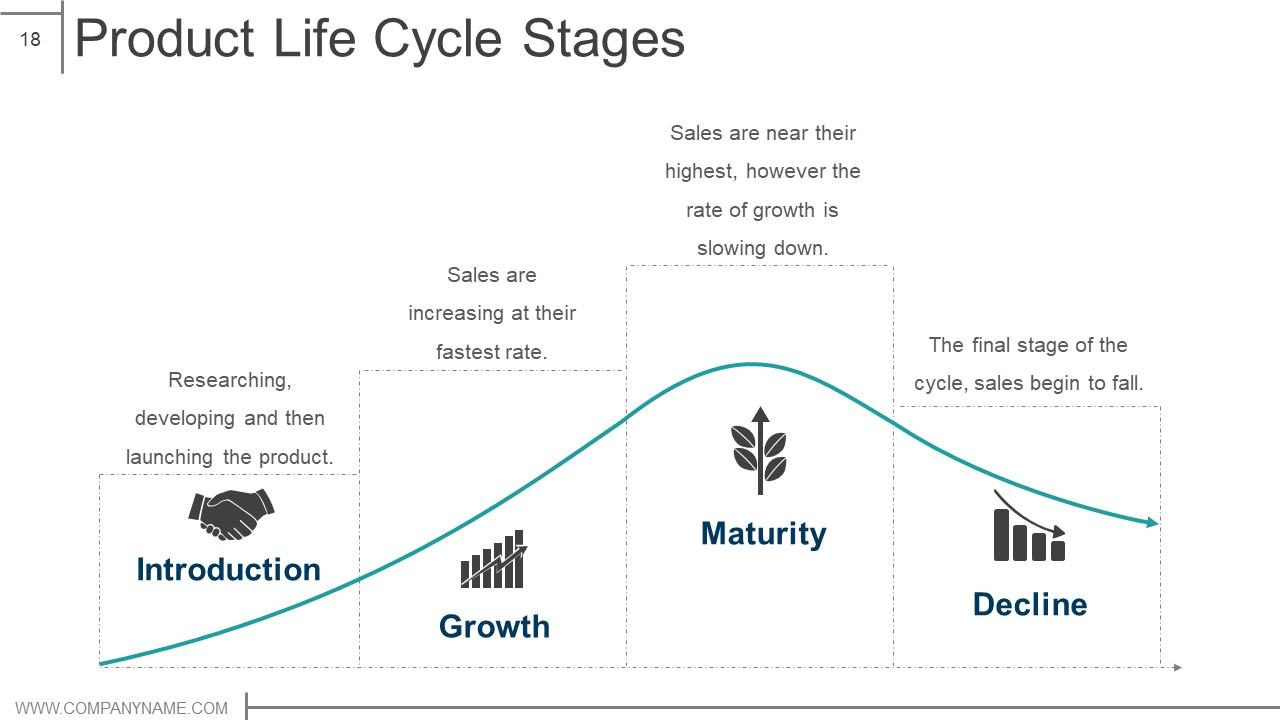
This PPT Template highlights the life cycle and stages of a product. It starts with an introduction, which includes researching, developing and launching the product. The next stage is growth which highlights sales and its growth rate, maturity rate and its decline, the final stage.
Template 9: Maturity Stage
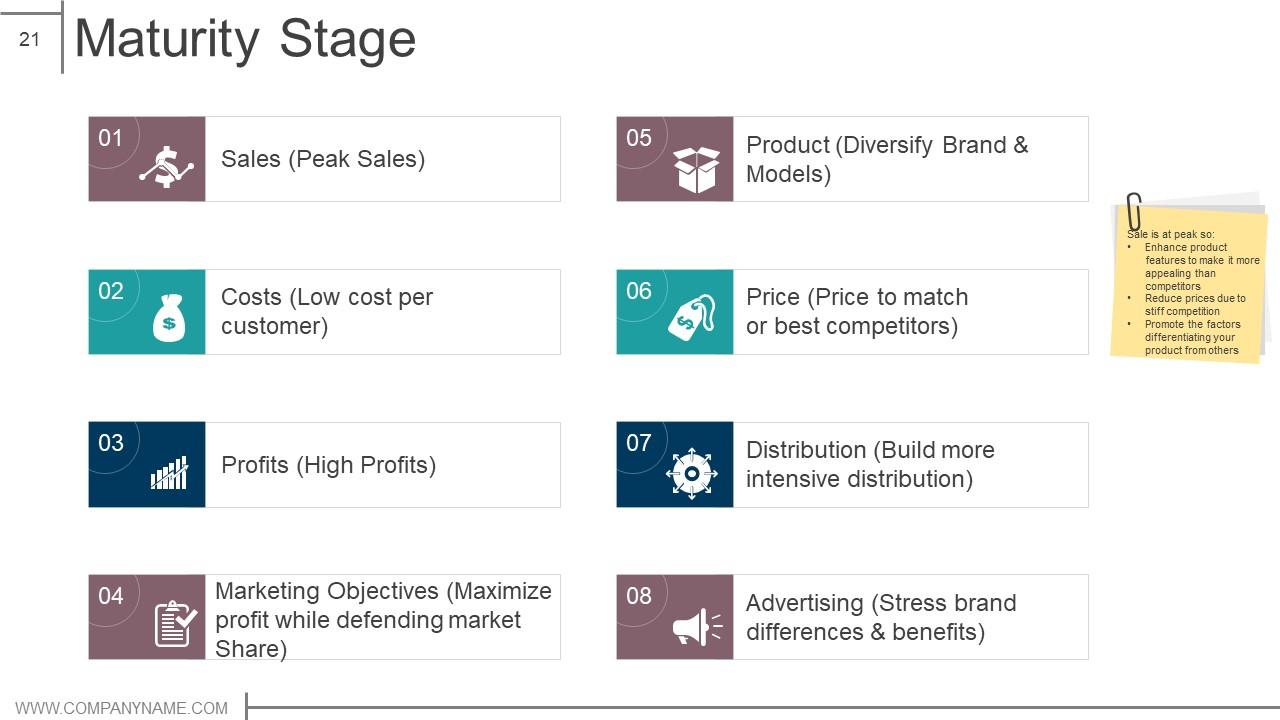
This PowerPoint Template illustrates the status of the product at the maturity stage. It highlights elements like sales which are at peak, costs which are low per customer, profits which are high, and marketing objectives which maximize profit while defending market share. This slide also highlights the product details, price, distribution and advertising.
Template 10: BCG Matrix
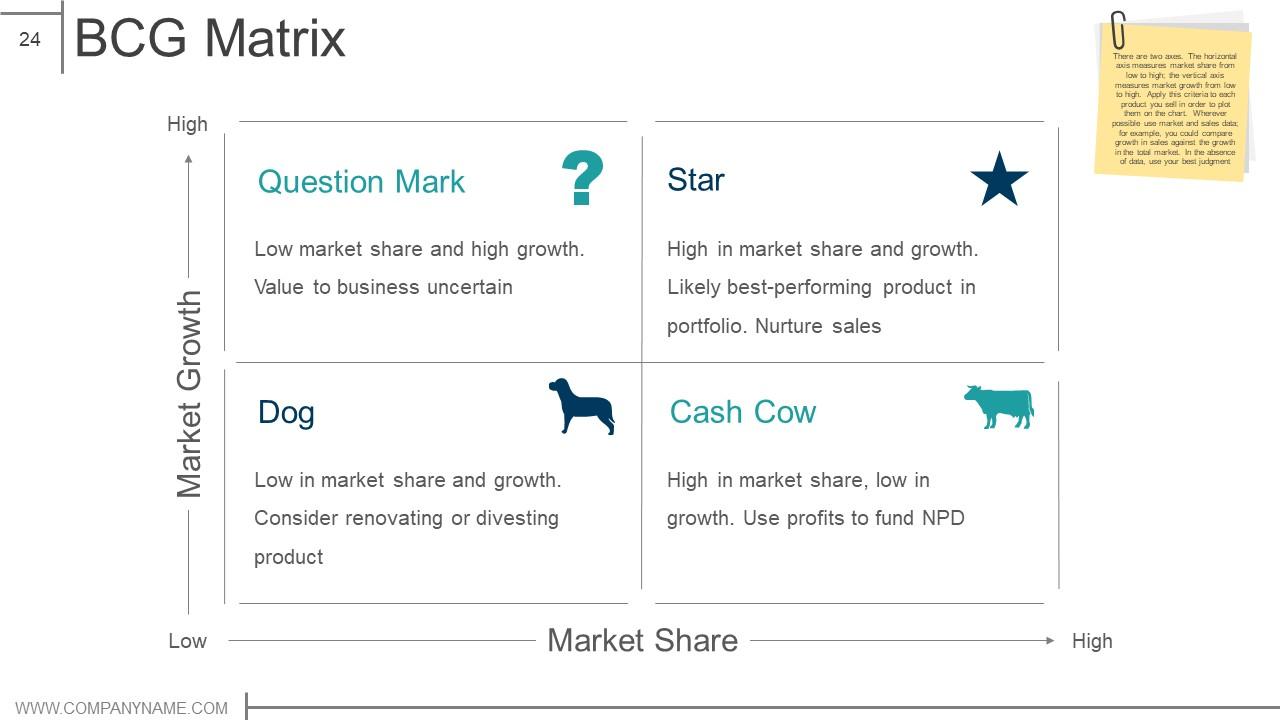
A BCG matrix assists companies in analyzing their product portfolio by classifying them into categories like cash cow, dog, star and question mark based on growth rate and market share. Each of the four quadrants represent profitability. Cash Cows represent low growth and high share; star represents high growth and high share; question mark highlights high growth and low share; and dog illustrates low share and low growth.
THE FIRST STEP IS CURRENT SCENARIO ANALYSIS
The design and development of any product or service starts by analyzing the current market trends, planning and developing it for the final launch. The designing and development of a product move together. Employing these templates provides you with a structure for monitoring and analyzing the product pre and post the launch.
Product design and development powerpoint presentation slides with all 79 slides:
Your intelligence will get them glued due to our Product Design And Development Powerpoint Presentation Slides. It will get their brains hooked.
-
Great product with effective design. Helped a lot in our corporate presentations. Easy to edit and stunning visuals.
-
Great designs, really helpful.