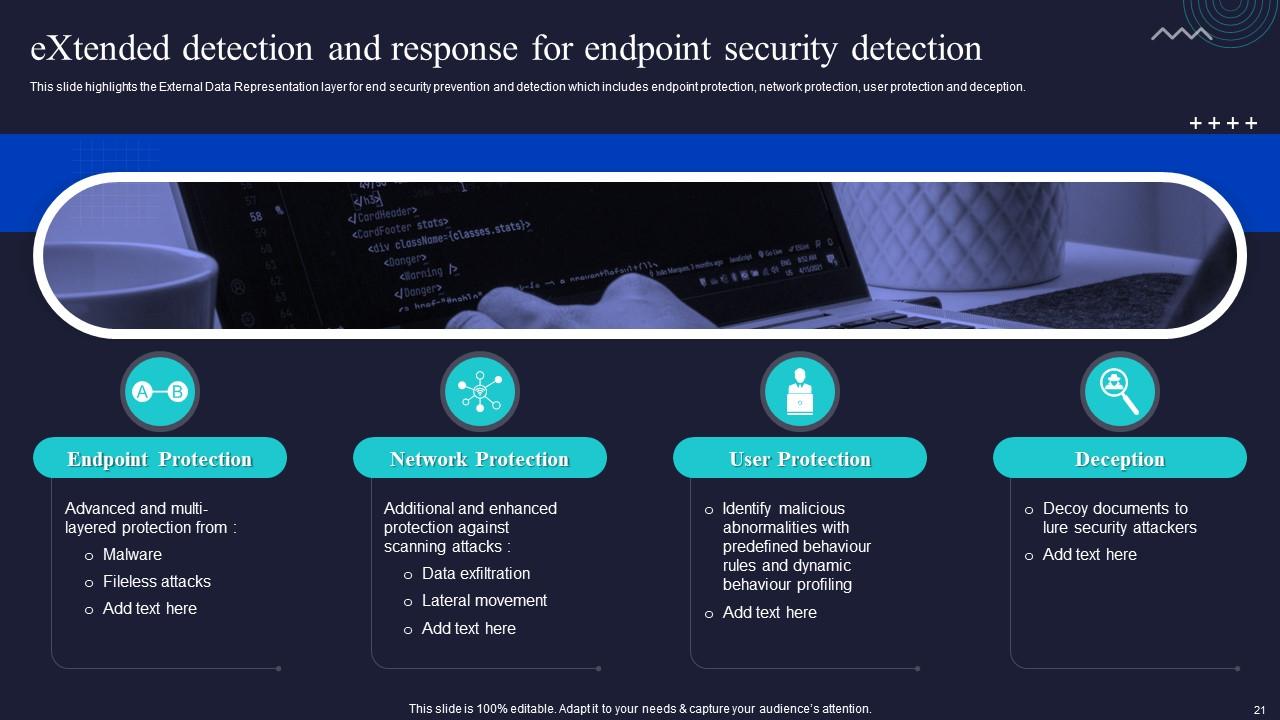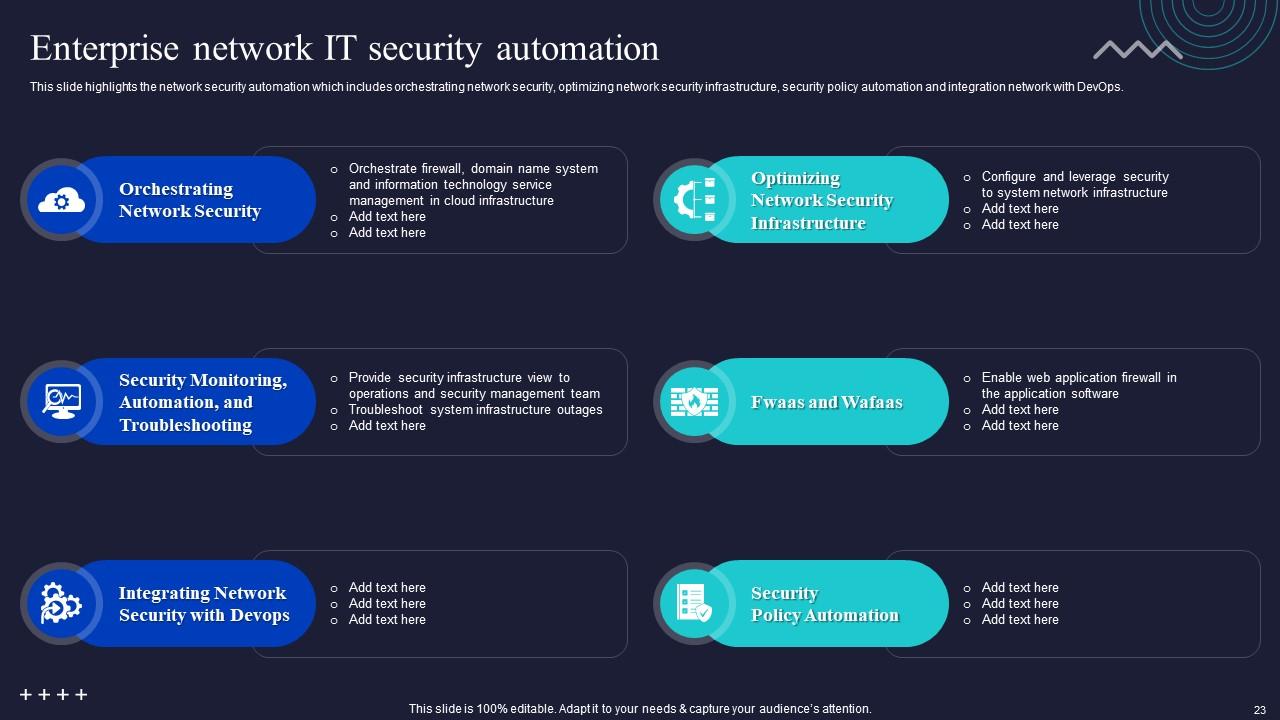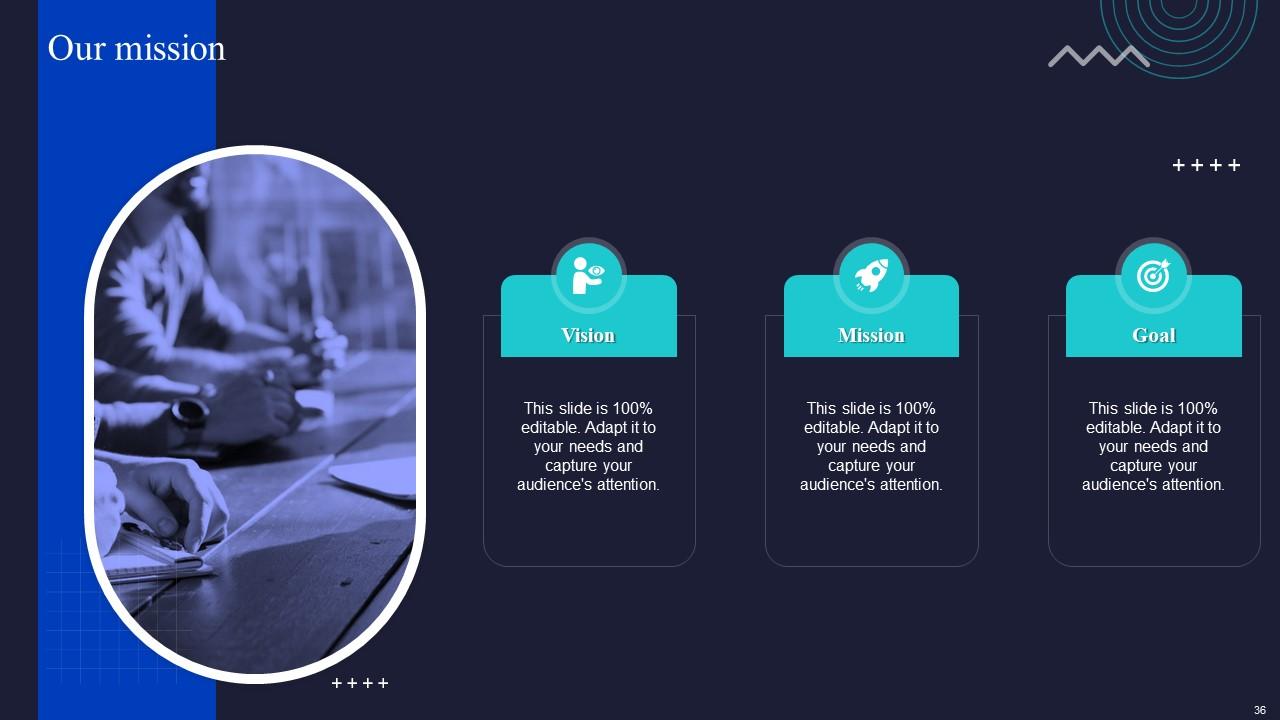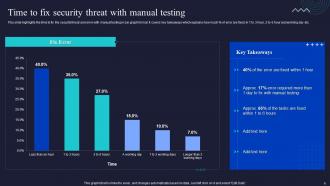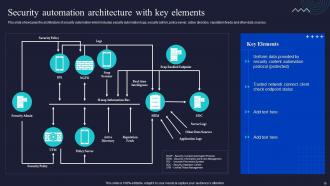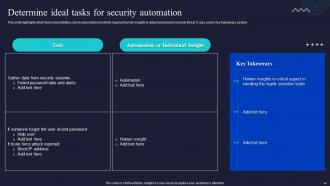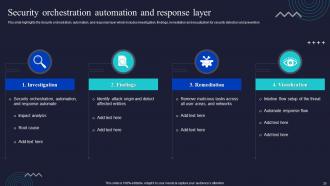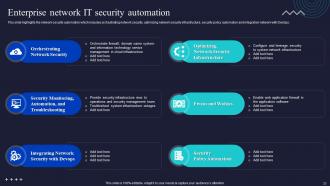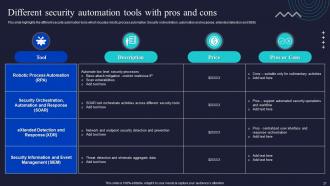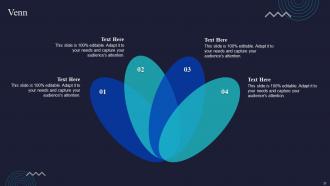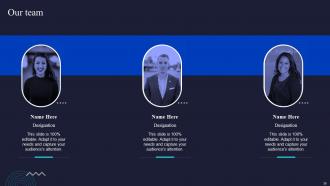Enabling Automation In Cyber Security Operations Powerpoint Presentation Slides
Security automation is the process of detecting and preventing cyber threats. With the use of automation technology, the tasks are executed with a reduced human assistance in order to integrate security procedures, applications, and infrastructure. Check out our professionally designed Enabling Automation in Cyber Security Operations PowerPoint presentation. At first, it covers the ineffective security system and its impact on the organization. The PPT also mentions the current state of security level, with security automation architecture and the importance of security automation in business. Additionally, Our Cybersecurity Automation deck mentions the ideal criteria for security automation, including automation tasks, domain security controls, a security process that cant be automated, and the right time to add automation to security. Moreover, this IT Security Automation module includes the security automation stages, security orchestration automation, extended detection, enterprise network IT security automation, security automation integration tools, and unified platform integration. At last, it covers security automation tools, measures security automation success rate, and security automation dashboards. Download this 100 percent editable presentation and get access to our highly researched and skillfully designed product.
- Google Slides is a new FREE Presentation software from Google.
- All our content is 100% compatible with Google Slides.
- Just download our designs, and upload them to Google Slides and they will work automatically.
- Amaze your audience with SlideTeam and Google Slides.
-
Want Changes to This PPT Slide? Check out our Presentation Design Services
- WideScreen Aspect ratio is becoming a very popular format. When you download this product, the downloaded ZIP will contain this product in both standard and widescreen format.
-

- Some older products that we have may only be in standard format, but they can easily be converted to widescreen.
- To do this, please open the SlideTeam product in Powerpoint, and go to
- Design ( On the top bar) -> Page Setup -> and select "On-screen Show (16:9)” in the drop down for "Slides Sized for".
- The slide or theme will change to widescreen, and all graphics will adjust automatically. You can similarly convert our content to any other desired screen aspect ratio.
Compatible With Google Slides

Get This In WideScreen
You must be logged in to download this presentation.
PowerPoint presentation slides
Deliver this complete deck to your team members and other collaborators. Encompassed with stylized slides presenting various concepts, this Enabling Automation In Cyber Security Operations Powerpoint Presentation Slides is the best tool you can utilize. Personalize its content and graphics to make it unique and thought-provoking. All the fourty two slides are editable and modifiable, so feel free to adjust them to your business setting. The font, color, and other components also come in an editable format making this PPT design the best choice for your next presentation. So, download now.
People who downloaded this PowerPoint presentation also viewed the following :
Content of this Powerpoint Presentation
Slide 1: This slide introduces Enabling Automation in Cyber Security Operations. State your company name and begin.
Slide 2: This slide states Agenda of the presentation.
Slide 3: This slide shows Table of Content for the presentation.
Slide 4: This slide highlights title for topics that are to be covered next in the template.
Slide 5: This slide presents Impacts of ineffective information technology security.
Slide 6: This slide displays Time to fix security threat with manual testing.
Slide 7: This slide highlights title for topics that are to be covered next in the template.
Slide 8: This slide represents Current state of security automation with projected development.
Slide 9: This slide highlights title for topics that are to be covered next in the template.
Slide 10: This slide showcases Security automation architecture with key elements.
Slide 11: This slide shows Why to automate the IT security process.
Slide 12: This slide highlights title for topics that are to be covered next in the template.
Slide 13: This slide presents Criteria to automate security analysis and response.
Slide 14: This slide displays Determine ideal tasks for security automation.
Slide 15: This slide represents Domain security controls that can be automated.
Slide 16: This slide showcases Security processes that can’t be automated.
Slide 17: This slide shows Right time to add automation in security.
Slide 18: This slide highlights title for topics that are to be covered next in the template.
Slide 19: This slide presents Security automation stages with maturity level.
Slide 20: This slide displays Security orchestration automation and response layer.
Slide 21: This slide represents Additional and enhanced protection against scanning attacks.
Slide 22: This slide showcases Managed detection and response layer for expert monitoring.
Slide 23: This slide shows Enterprise network IT security automation.
Slide 24: This slide presents Security automation integrates tools systems and processes.
Slide 25: This slide displays Unified platform integration for security automation.
Slide 26: This slide highlights title for topics that are to be covered next in the template.
Slide 27: This slide represents Different security automation tools with pros and cons.
Slide 28: This slide highlights title for topics that are to be covered next in the template.
Slide 29: This slide showcases Measure security automation metrics for operations efficiency.
Slide 30: This slide highlights title for topics that are to be covered next in the template.
Slide 31: This slide shows Security automation dashboard highlighting network and phishing alerts.
Slide 32: This slide presents Security automation dashboard highlighting resolved events and workload.
Slide 33: This slide contains all the icons used in this presentation.
Slide 34: This slide is titled as Additional Slides for moving forward.
Slide 35: This is About Us slide to show company specifications etc.
Slide 36: This is Our Mission slide with related imagery and text.
Slide 37: This slide depicts Venn diagram with text boxes.
Slide 38: This is Our Team slide with names and designation.
Slide 39: This slide provides 30 60 90 Days Plan with text boxes.
Slide 40: This slide shows Post It Notes. Post your important notes here.
Slide 41: This slide contains Puzzle with related icons and text.
Slide 42: This is a Thank You slide with address, contact numbers and email address.
Enabling Automation In Cyber Security Operations Powerpoint Presentation Slides with all 47 slides:
Use our Enabling Automation In Cyber Security Operations Powerpoint Presentation Slides to effectively help you save your valuable time. They are readymade to fit into any presentation structure.
-
“Detailed and great to save your time.”
-
I am so thankful for all of the templates I've found on your site. They have saved me hours every week and helped make my presentations come alive. Keep up with these amazing product releases!