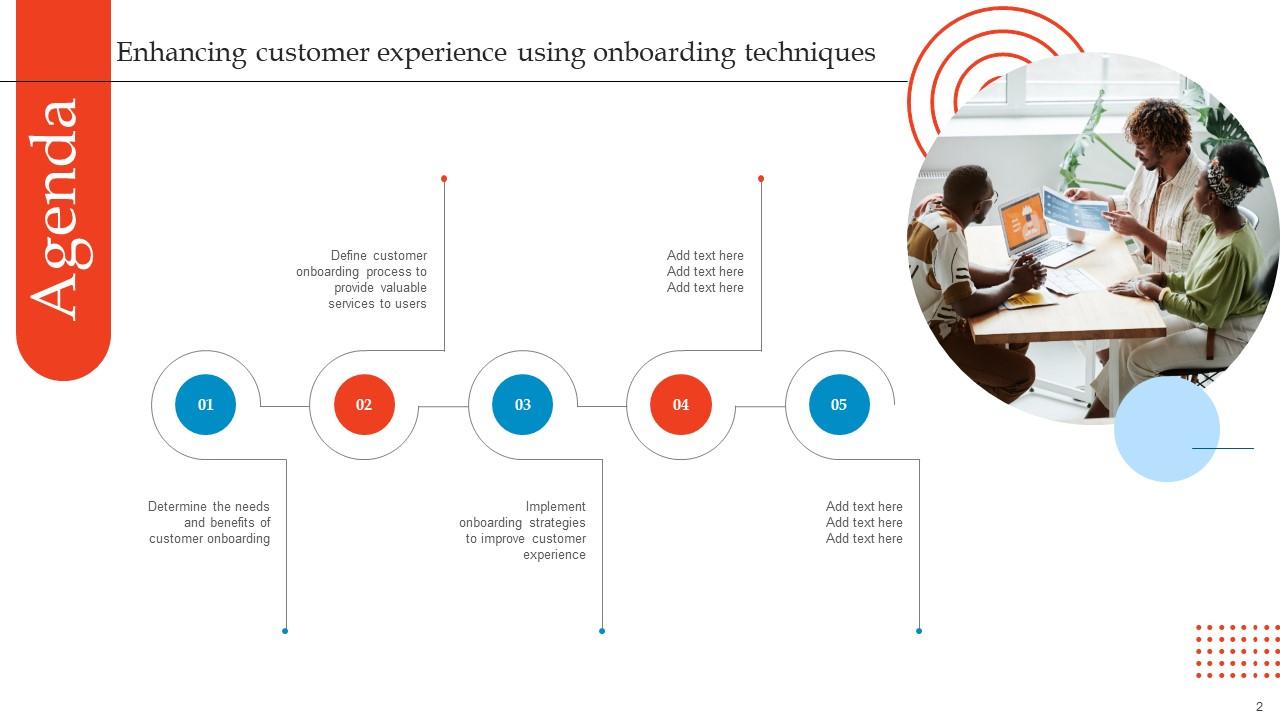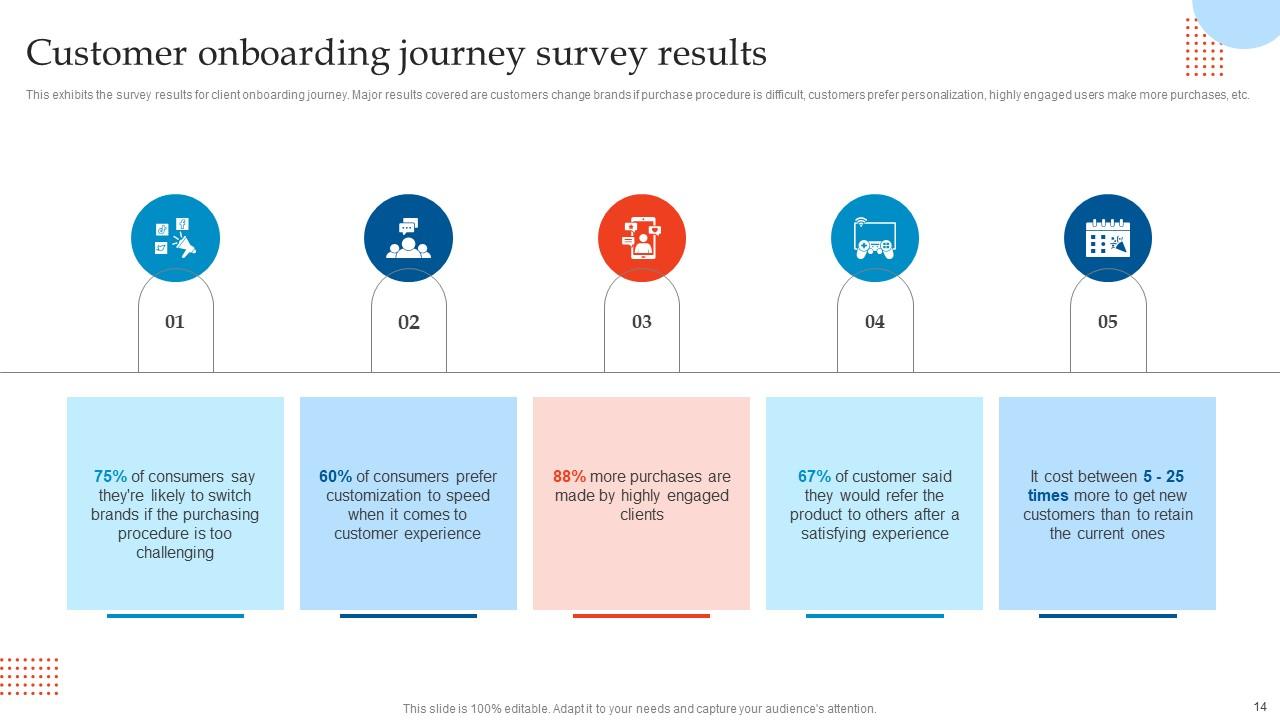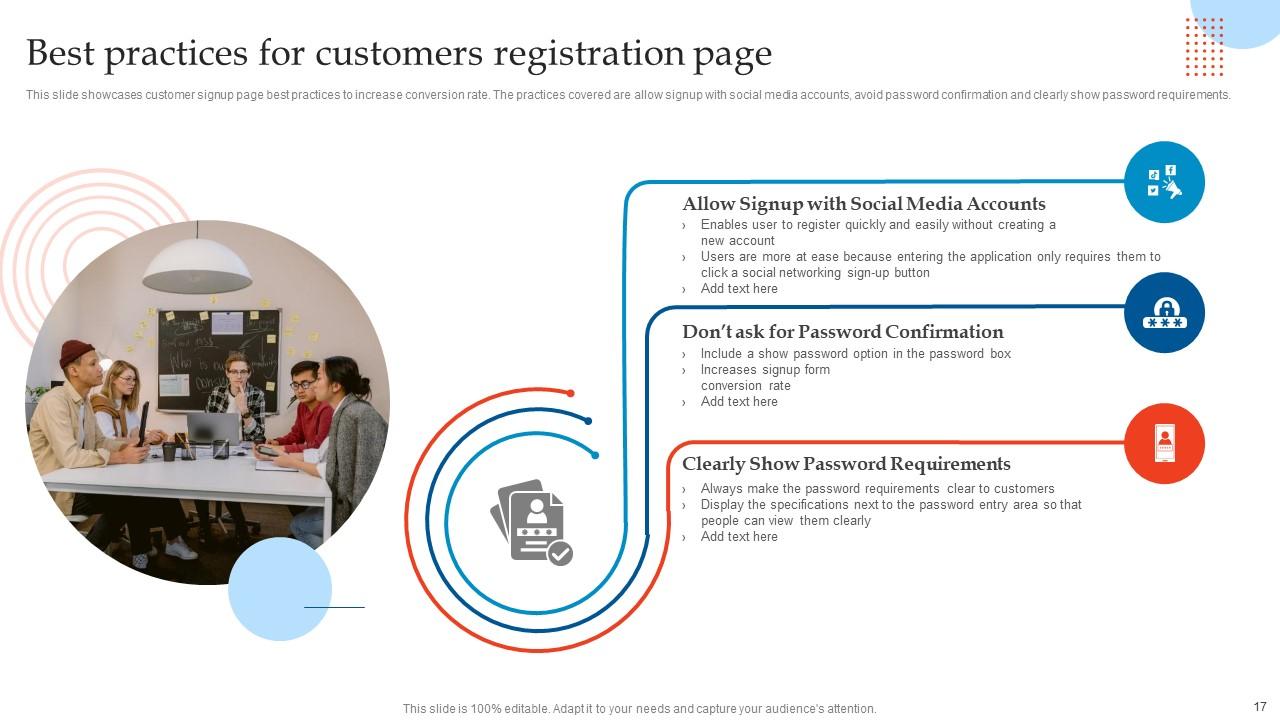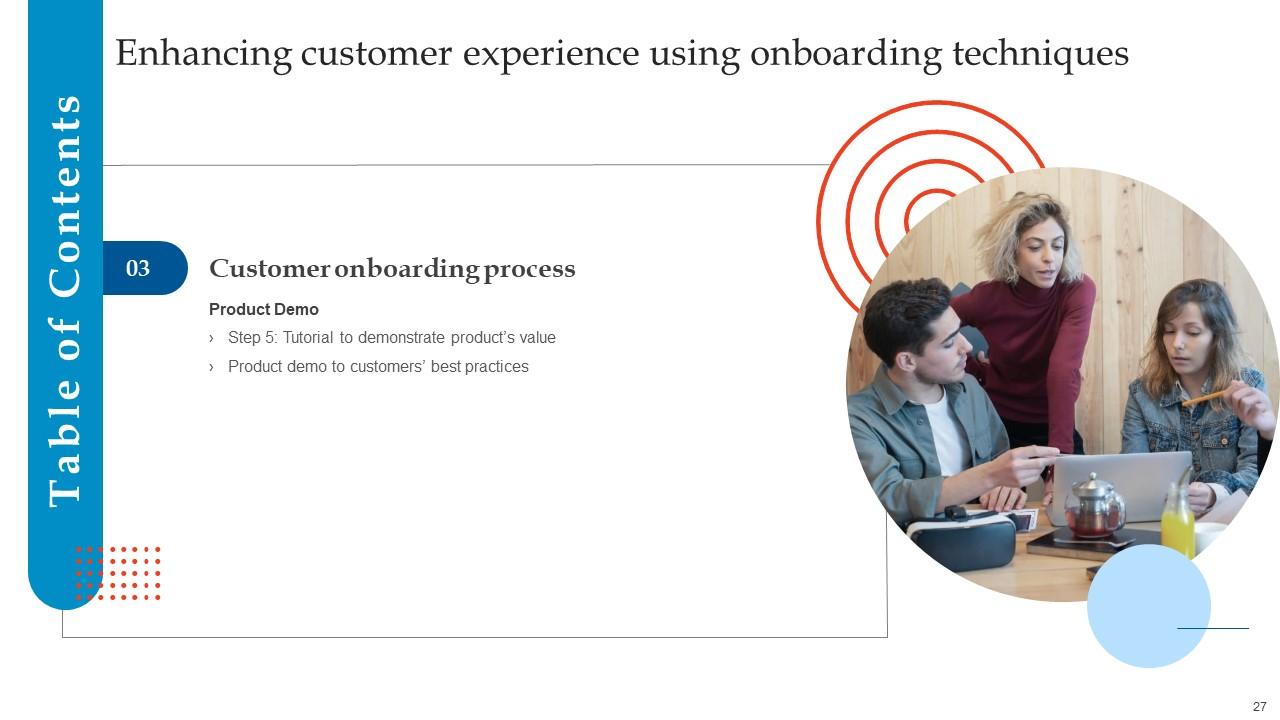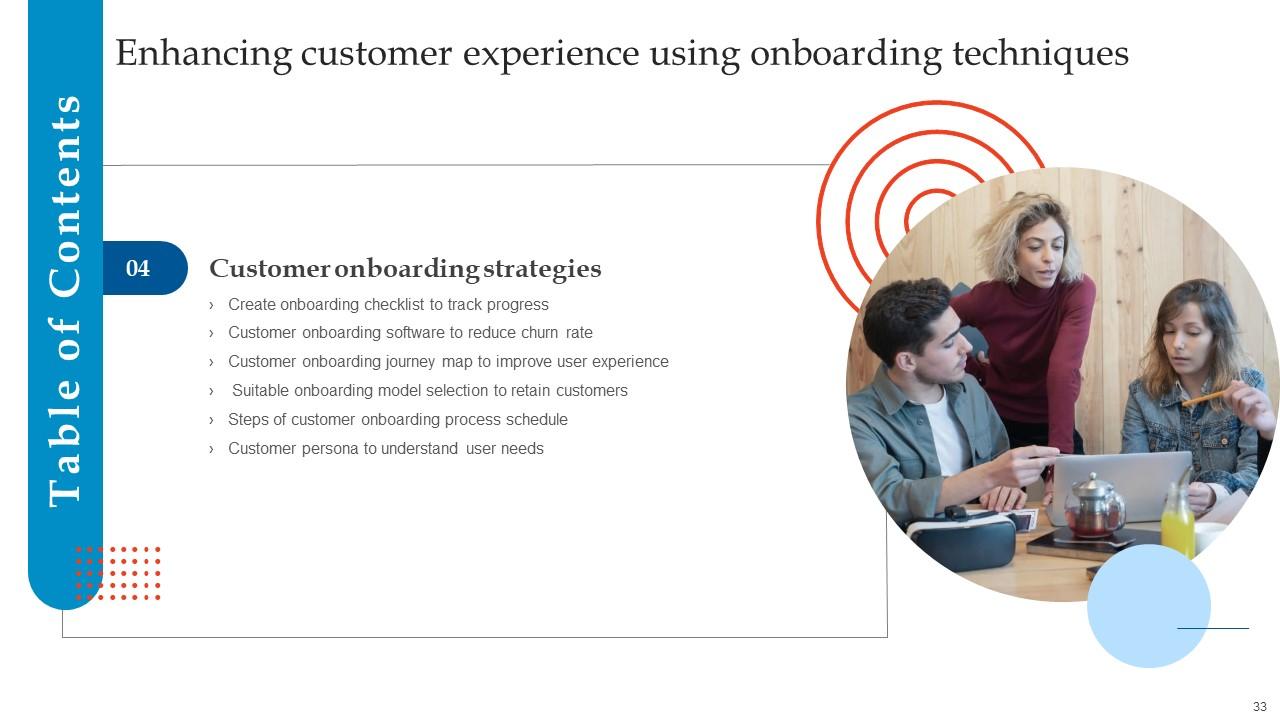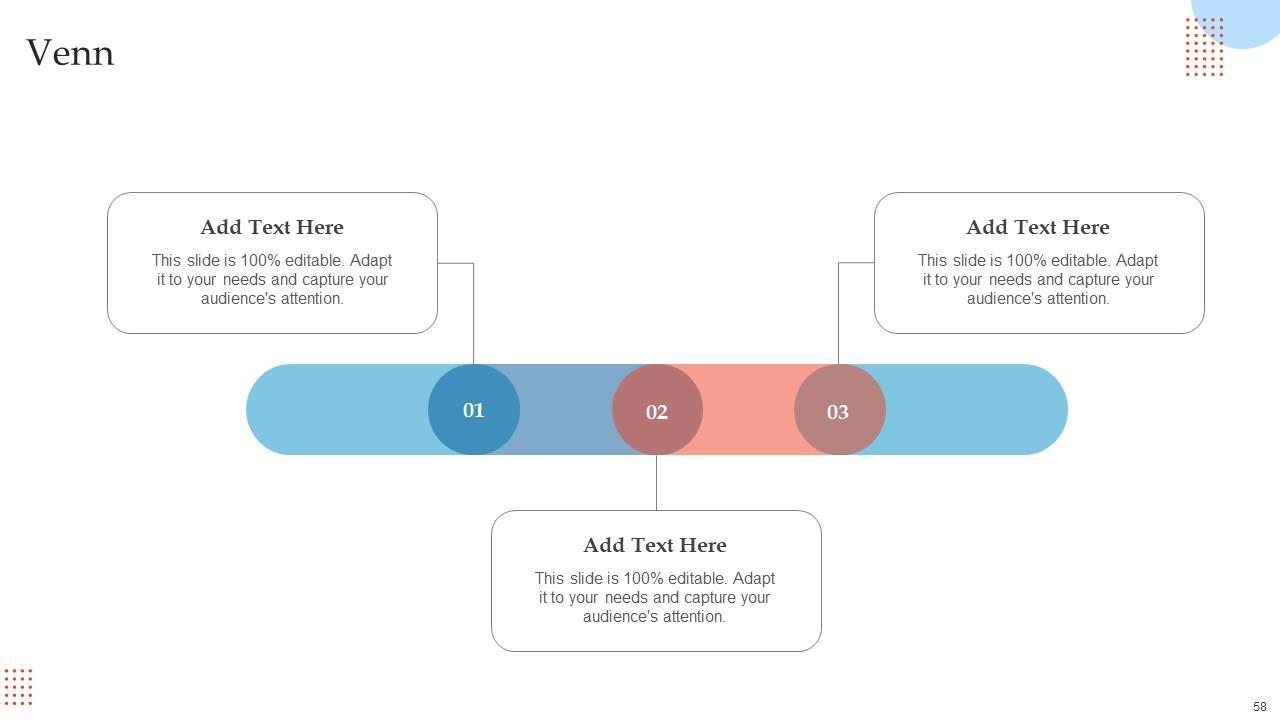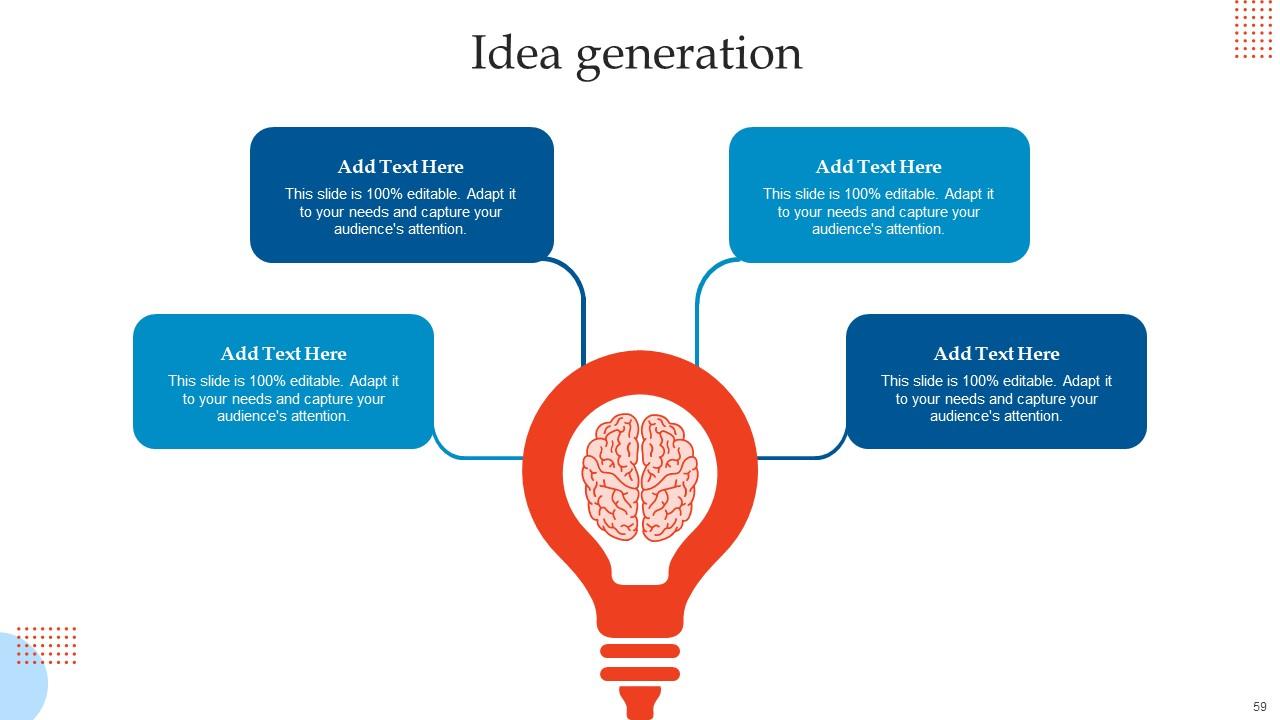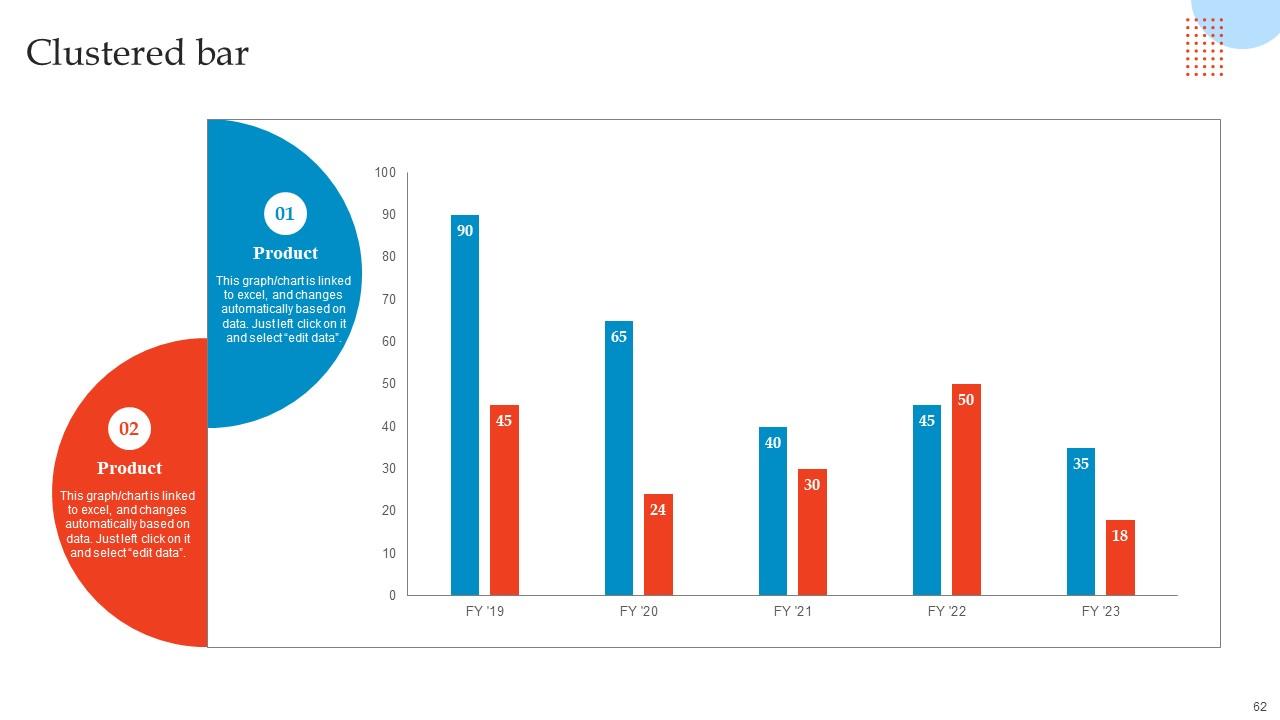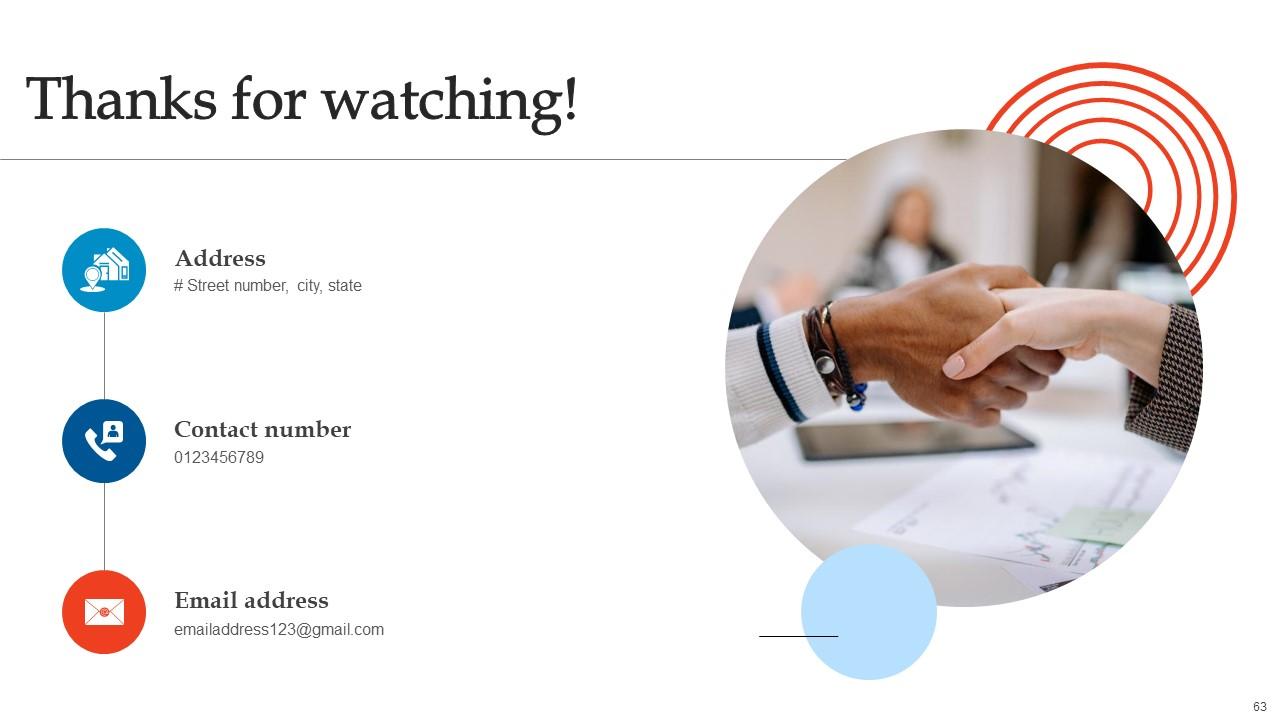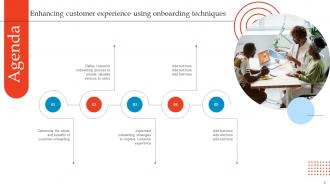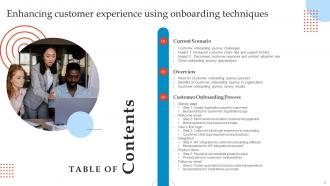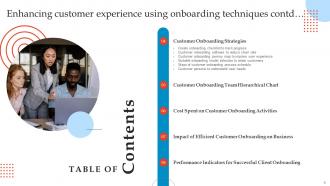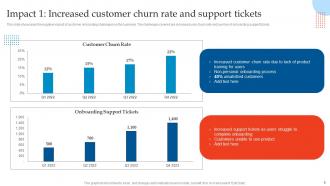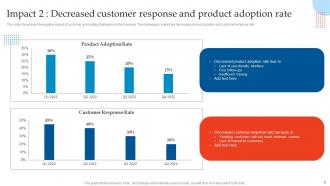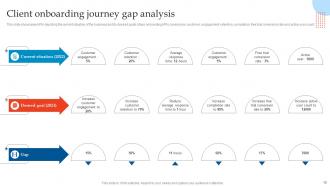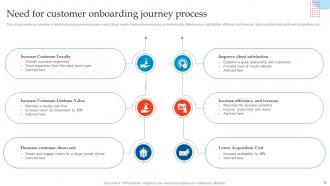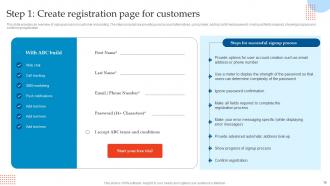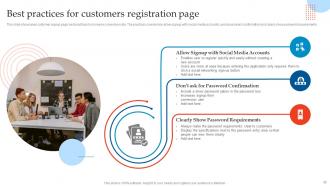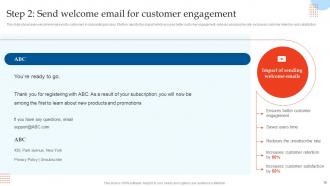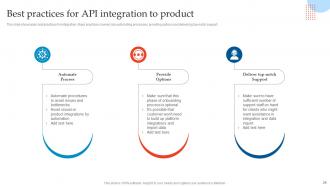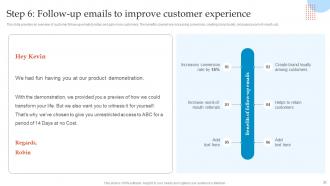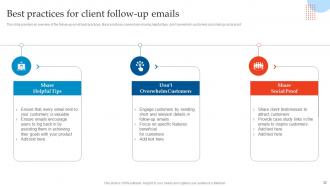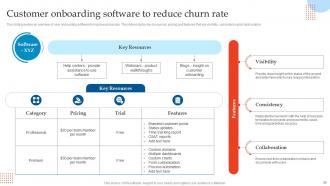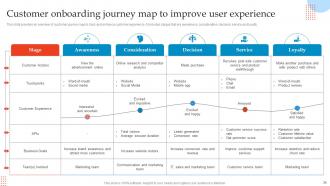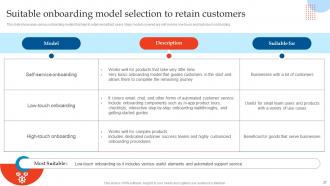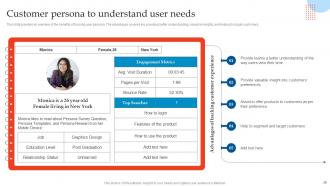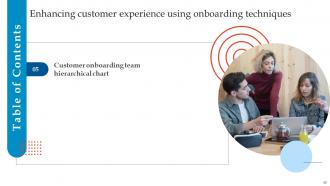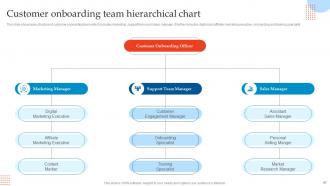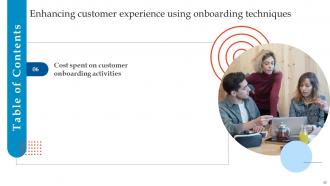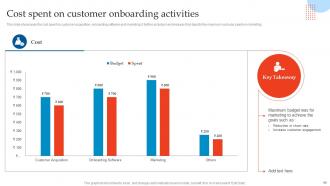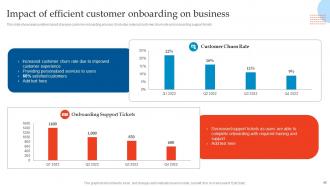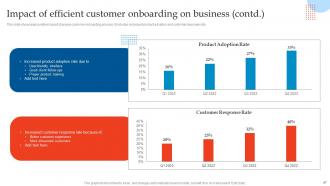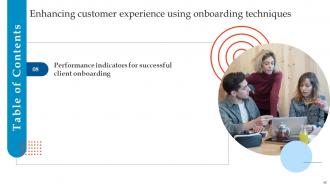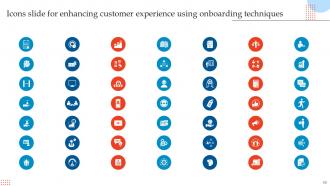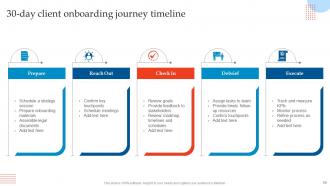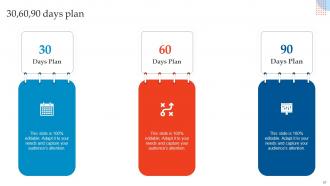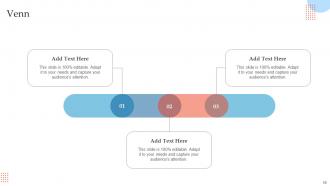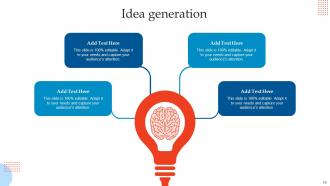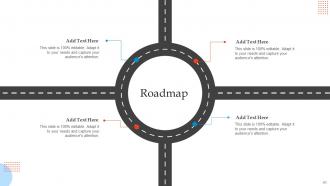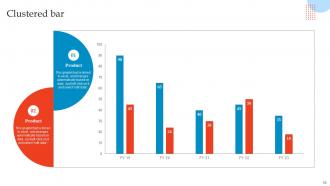Enhancing Customer Experience Using Onboarding Techniques Powerpoint Presentation Slides
The customer onboarding journey is a critical phase in the customer lifecycle that significantly influences customer retention. Explore our meticulously designed Enhancing customer experience using onboarding techniques template to effectively manage this crucial stage. It equips organizations with the tools to attract and engage new potential customers. Our Customer Persona deck addresses the challenges commonly faced during client onboarding and emphasizes their impact on the organizations overall success. It offers valuable insights into the customer onboarding journey process and highlights the essential requirements for a seamless onboarding experience. Furthermore, our Onboarding Techniques PPT includes positive survey results that reflect the onboarding strategies effectiveness. It also states the various steps in the onboarding journey, like creating a compelling signup page, sending a warm and informative welcome email, etc. Additionally, our Customer Churn Rate module showcases various strategies to enhance the customer onboarding journey. These strategies include leveraging software solutions, preparing and tracking journey maps, etc. Lastly, it outlines the costs associated with each plan implemented and highlights their positive impact on the organization. Unlock the potential of this powerful template and gain access now.
You must be logged in to download this presentation.
PowerPoint presentation slides
This complete presentation has PPT slides on wide range of topics highlighting the core areas of your business needs. It has professionally designed templates with relevant visuals and subject driven content. This presentation deck has total of sixty three slides. Get access to the customizable templates. Our designers have created editable templates for your convenience. You can edit the color, text and font size as per your need. You can add or delete the content if required. You are just a click to away to have this ready-made presentation. Click the download button now.
People who downloaded this PowerPoint presentation also viewed the following :
Content of this Powerpoint Presentation
Slide 1: This slide introduces Enhancing Customer Experience Using Onboarding Techniques. Commence by stating Your Company Name.
Slide 2: This slide depicts the Agenda of the presentation.
Slide 3: This slide includes the Table of Contents.
Slide 4: This is yet another slide continuing the Table of Contents.
Slide 5: This slide showcases the Title for the Topics to be coveerd further.
Slide 6: This slide reveals the issues faced by company in customer onboarding journey.
Slide 7: This slide continues the Customer onboarding journey challenges.
Slide 8: This slide portrays the negative impact of customer onboarding challenges on the business.
Slide 9: This slide highlights the negative impact of customer onboarding challenges on the business.
Slide 10: This slide showcases KPIs depicting the current situation of the business and its desired goals.
Slide 11: This slide indicates the Heading for the Contents to be discussed next.
Slide 12: This slide exhibits the Need for customer onboarding journey process.
Slide 13: This slide presents the Benefits of customer onboarding journey to organization.
Slide 14: This slide depicts the Customer onboarding journey survey results.
Slide 15: This slide indicates the Title for the Ideas to be covered in the upcoming template.
Slide 16: This slide provides an overview of signup process in customer onboarding.
Slide 17: This slide showcases customer signup page best practices to increase conversion rate.
Slide 18: This slide includes the Heading for the Ideas to be discussed further.
Slide 19: This slide reveals welcome email send to customers in onboarding process.
Slide 20: This slide covers welcome emails’ best practices to engage customers.
Slide 21: This slide depicts the Title for the Contents to be covered in the upcoming template.
Slide 22: This slide showcases the client’s first login experience.
Slide 23: This slide exhibits the Customer’s first login experience best practices.
Slide 24: This slide displays the Heading for the Topics to be discussed further.
Slide 25: This slide showcases the integration stage in customer onboarding.
Slide 26: This slide contains the Best practices for API integration to product.
Slide 27: This slide includes the Title for the Topics to be covered in the upcoming template.
Slide 28: This slide provides an overview of the product’s demo for clients.
Slide 29: This slide highlights the best practices for demonstrating products to customers.
Slide 30: This slide depicts the Heading for the Contents to be discussed further.
Slide 31: This slide provides an overview of customer follow-up emails to retain and gain more customers.
Slide 32: This slide exhibits the Best practices for client follow-up emails.
Slide 33: This slide contains the Title for the Ideas to be covered in the next template.
Slide 34: This slide depicts the customer onboarding checklist to track the status of tasks.
Slide 35: This slide talks about the Customer onboarding software to reduce churn rate.
Slide 36: This slide provides an overview of customer journey map to track and enhance customer experience.
Slide 37: This slide mentions the Suitable onboarding model selection to retain customers.
Slide 38: This slide states the Steps of customer onboarding process schedule.
Slide 39: This slide highlights the benefits of tracking user persona.
Slide 40: This slide displays the Heading for the Ideas to be discussed further.
Slide 41: This slide illustrates the Customer onboarding team hierarchical chart.
Slide 42: This slide indicates the Title for the Contents to be covered in the upcoming template.
Slide 43: This slide showcases the cost spent on customer acquisition, onboarding software and marketing.
Slide 44: This slide reveals the Cost spent on customer onboarding activities.
Slide 45: This slide exhibits the Heading for the Topics to be discussed in the following template.
Slide 46: This slide represents the Impact of efficient customer onboarding on business.
Slide 47: This slide continues the Impact of efficient customer onboarding on business.
Slide 48: This slide displays the Title for the Ideas to be covered in the upcoming template.
Slide 49: This slide showcases KPIs that showcases success of user onboarding.
Slide 50: This is the Icons slide containing all the Icons used in the plan.
Slide 51: This slide is used for depicting some Additional information.
Slide 52: This slide demonstrates the Onboarding funnel to influence customers purchase decision.
Slide 53: This slide displays the Customer onboarding journey process timeline.
Slide 54: This is the 30-day client onboarding journey timeline.
Slide 55: This slide presents the company's vision, mission & goal.
Slide 56: This slide elucidates information related to the Financial topic.
Slide 57: This is the 30,60,90 days plan slide for effective planning.
Slide 58: This is the Venn diagram slide.
Slide 59: This is the Idea generation slide for encouraging fresh ideas.
Slide 60: This slide contains the Post it notes for reminders and deadlines.
Slide 61: This slide represents the organization's Roadmap.
Slide 62: This is the Clustered bar slide.
Slide 63: This is the Thank You slide for acknowledgement.
Enhancing Customer Experience Using Onboarding Techniques Powerpoint Presentation Slides with all 68 slides:
Use our Enhancing Customer Experience Using Onboarding Techniques Powerpoint Presentation Slides to effectively help you save your valuable time. They are readymade to fit into any presentation structure.
-
Time saving slide with creative ideas. Help a lot in quick presentations..
-
Editable templates with innovative design and color combination.