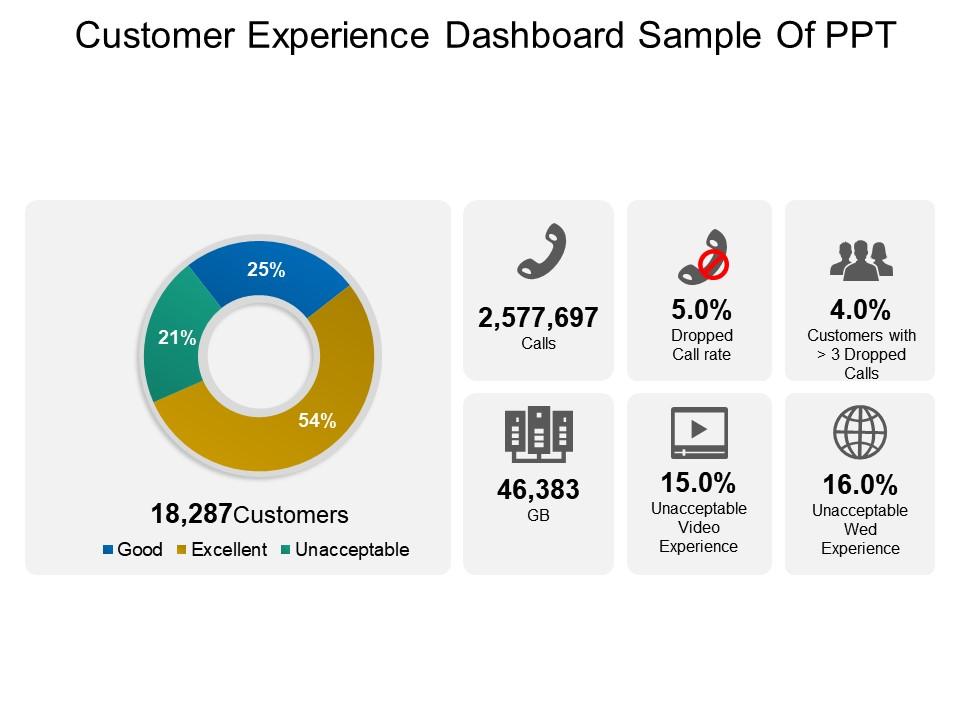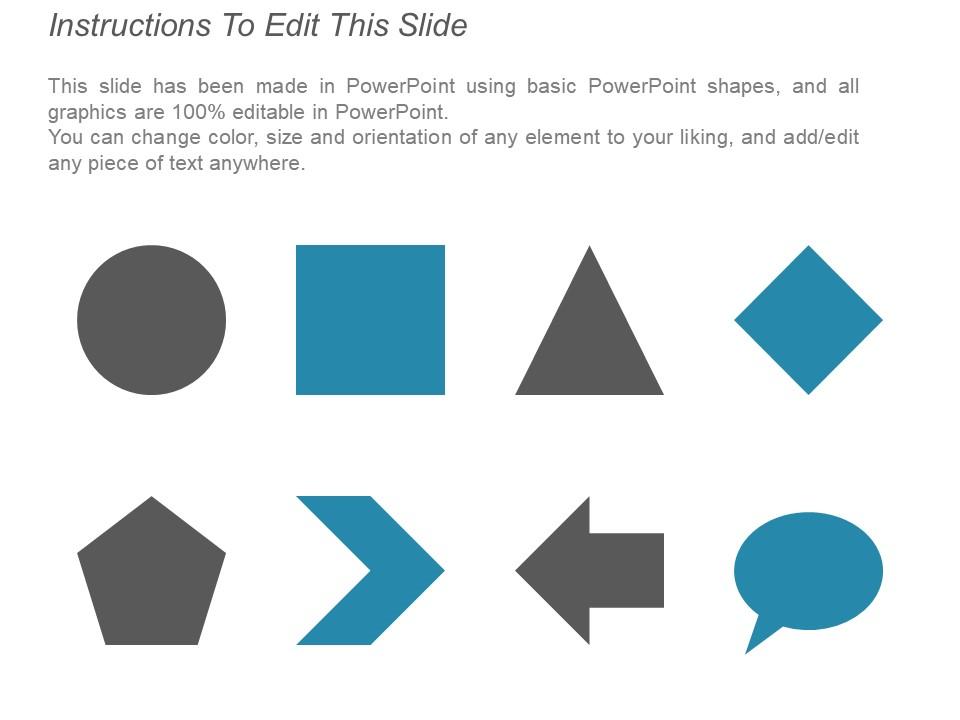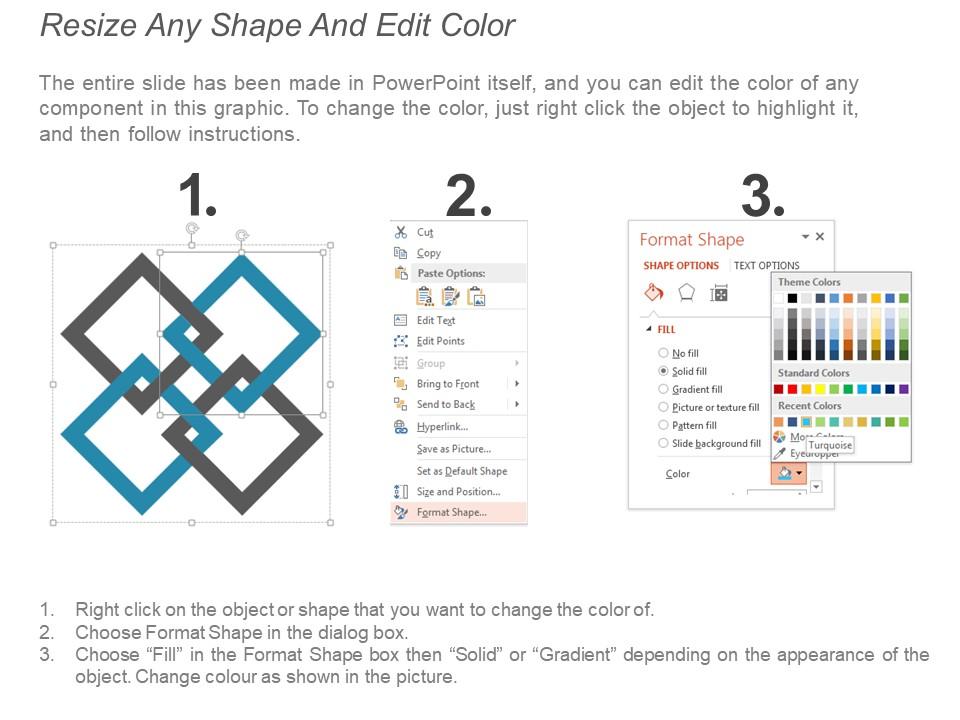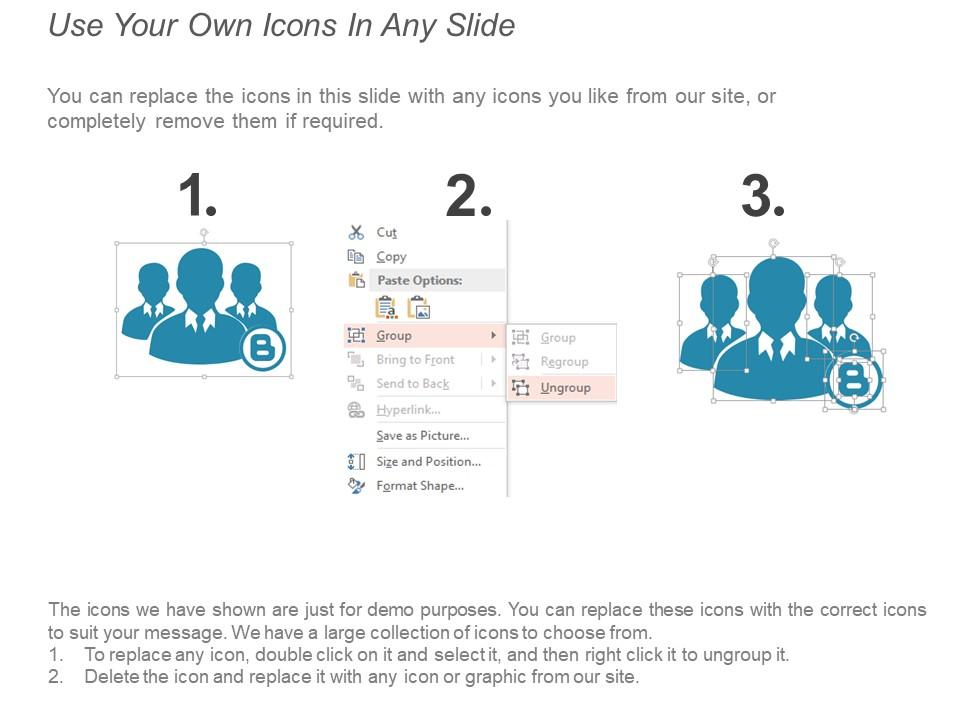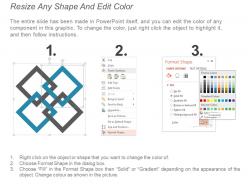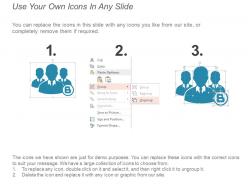Customer experience dashboard snapshot sample of ppt
Evaluate your business performance with our customer experience dashboard snapshot sample of PPT to review customer’s engagement and overall experience. This presentation slide of customer service dashboard has been designed by our professional designers and helps you create architecture to show best practices to achieve great customer experience. Our CX dashboard layout allows you to present summary on different aspects of customers’ behavior to help organizations to get better understanding of their KPIs so that marketing team can add significant value to the marketing mix. Our customer relations PPT slideshow is useful to review customer's satisfaction, renewal or expansion and to find out locations and industries that will help to evaluate customer engagement trends and metrics. This CX dashboard template allows your business to define key objectives such as to accomplish and what business outcomes you are trying to influence. Download this slide and show the incremental improvement throughout the lifecycle of the dashboard to your stakeholders. Our Customer Experience Dashboard Sample Of Ppt are fairly hardy. They can absorb any battering.
Evaluate your business performance with our customer experience dashboard snapshot sample of PPT to review customer’s engag..
- Google Slides is a new FREE Presentation software from Google.
- All our content is 100% compatible with Google Slides.
- Just download our designs, and upload them to Google Slides and they will work automatically.
- Amaze your audience with SlideTeam and Google Slides.
-
Want Changes to This PPT Slide? Check out our Presentation Design Services
- WideScreen Aspect ratio is becoming a very popular format. When you download this product, the downloaded ZIP will contain this product in both standard and widescreen format.
-

- Some older products that we have may only be in standard format, but they can easily be converted to widescreen.
- To do this, please open the SlideTeam product in Powerpoint, and go to
- Design ( On the top bar) -> Page Setup -> and select "On-screen Show (16:9)” in the drop down for "Slides Sized for".
- The slide or theme will change to widescreen, and all graphics will adjust automatically. You can similarly convert our content to any other desired screen aspect ratio.
Compatible With Google Slides

Get This In WideScreen
You must be logged in to download this presentation.
PowerPoint presentation slides
Presenting customer experience dashboard snapshot sample of PPT. This PPT slide offers you plenty of space to put in titles and sub titles. High resolution-based presentation layout does not change the image even after resizing. This presentation icon is fully compatible with Google slides. Quick downloading speed and simple editing options in color text and fonts.PPT icons can easily be changed into JPEG and PDF applications. This diagram has been designed for entrepreneurs, corporate and business managers.
People who downloaded this PowerPoint presentation also viewed the following :
Customer experience dashboard snapshot sample of ppt with all 5 slides:
Exhibit clear indications with our Customer Experience Dashboard snapshot Sample Of Ppt. Highlight the exact course to be followed.
-
Visually stunning presentation, love the content.
-
Out of the box and creative design.