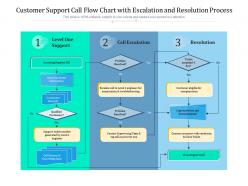Customer support call flow chart with escalation and resolution process
Our Customer Support Call Flow Chart With Escalation And Resolution Process are explicit and effective. They combine clarity and concise expression.
You must be logged in to download this presentation.
PowerPoint presentation slides
Presenting this set of slides with name Customer Support Call Flow Chart With Escalation And Resolution Process. The topics discussed in these slides are Customer Support, Call Flow, Chart Escalation, Resolution Process. This is a completely editable PowerPoint presentation and is available for immediate download. Download now and impress your audience.
People who downloaded this PowerPoint presentation also viewed the following :
Content of this Powerpoint Presentation
Bill Gates once said, “Your most unhappy customers are your greatest source of learning.” So, reaching out to your customers’ needs and desires and serving them have become significant challenges in this fast-paced, digitized world. For most of the top businesses, the primary way of improving customer support is to develop a streamlined workflow. This is possible only if you design an efficient and suitable customer support call flow chart.
A customer support flow chart has become necessary for businesses' call centers to be more efficient. If you are starting a new business, it helps your call center employees visualize the workflow to recognize and fix inefficiencies. A customer support call flow chart is a visual representation of the customer support service established in a company.
The flow chart structure helps visualize each of the stages and optimizes them so that they benefit the team members and improve customer experience. Moreover, it is also helpful for reducing call mismanagement by boosting productivity and establishing accountability.
To get the best templates for customer support level flow with call resolution, Click here.
Customer Support Call Flow Chart with Escalation and Resolution Process PPT Templates
SlideTeam offers well-organized customer support call flowchart PPT Templates to provide an overview of the customer service process with both escalation and resolution. This is a complete, editable, and customizable PowerPoint Presentation. Symbols, text, graphics, and visuals are used in this layout to make it an excellent tool for users. This user-friendly template is available at your fingertips to convey complex messages in a more straightforward form.
Do you want to escalate a serious issue quickly? Click here to see a flowchart of the issue and escalation process flowchart, with stages.
Template 1: Customer Support Call Flow Chart with Escalation and Resolution Process
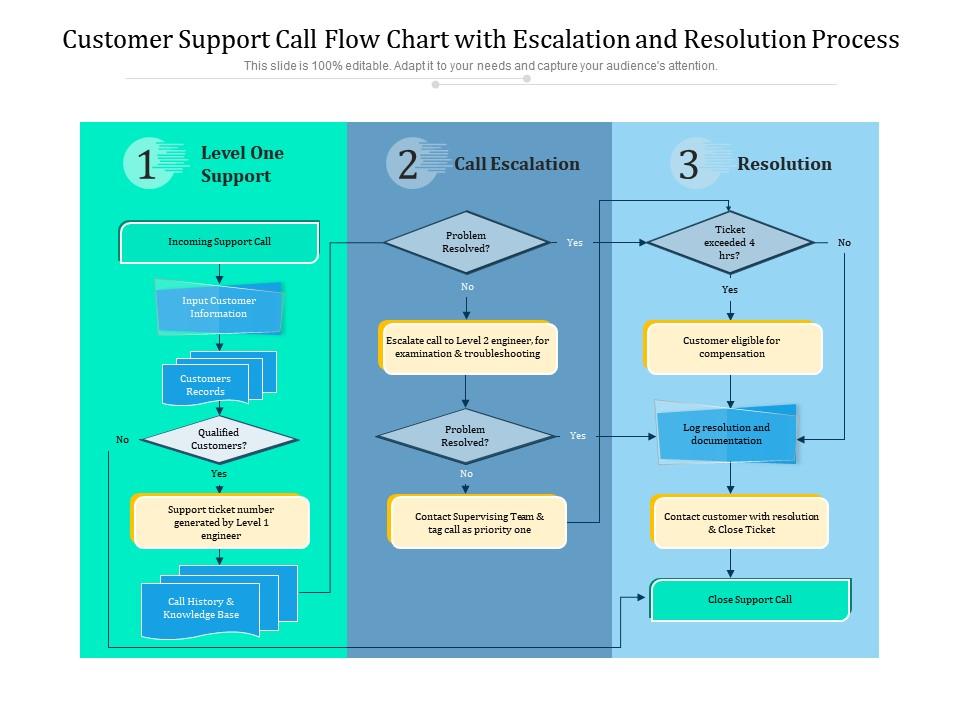
Every business should have its own unique call flow chart, as the customer service process is also unique to each business. An adequately set flow chart helps to provide a company with an internal process and perfect solutions to make the employees work more efficiently. Suppose you are new to this segment and want to upgrade your customer service presentation with ease. In that case, SlideTeam has introduced a PowerPoint Preset to highlight three significant steps of a call flow chart, which are level one support, call escalation, and resolution. It shows each step along with a brief depiction with the help of flowcharts. Grab it soon and elevate your communication to impress your audience.
*****
Stay focused on consumer experience
When it is a matter of customer support, it is crucial to stay focused on the consumer experience. Being a customer support professional, you need to make sure that your customers have a joyous and consistent experience. A well-designed customer support call flow chart PPT Template will be sufficient to focus on your task. Our PPT slides are effective and explicit enough to provide a convincing pitch to your audience for a positive impact.
PS Guarantee customer satisfaction by choosing SlideTeam’s “Customer Service Process Flow with Technology Support” PPT templates. Click here to Access some of the creative PPT template designs.
Customer support call flow chart with escalation and resolution process with all 2 slides:
Give your audience a fulfilling experience. They will find our Customer Support Call Flow Chart With Escalation And Resolution Process elevating.
No Reviews