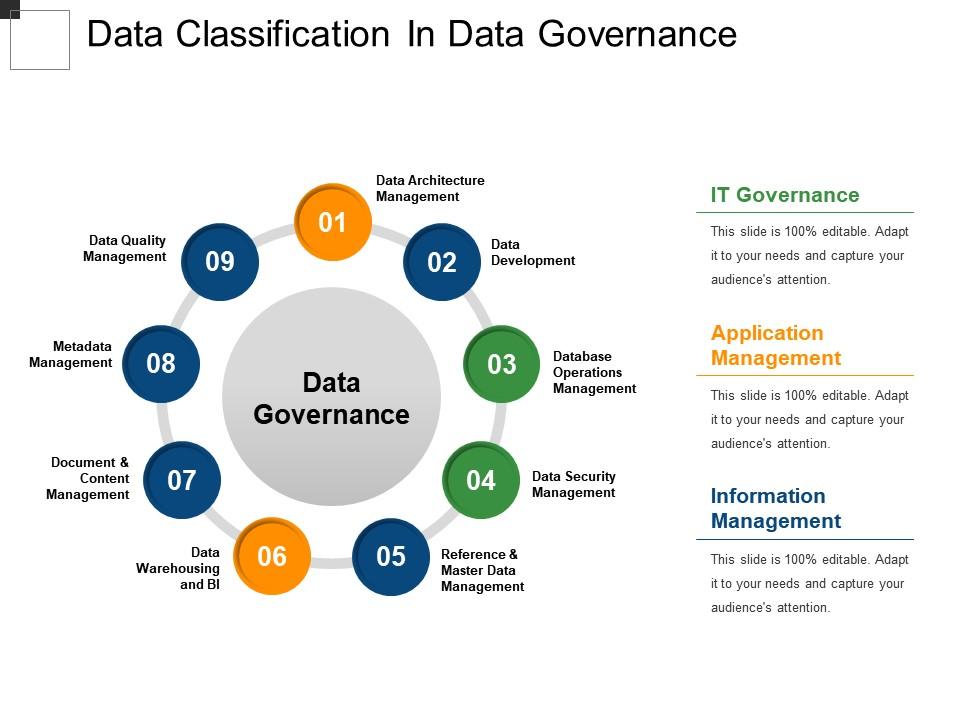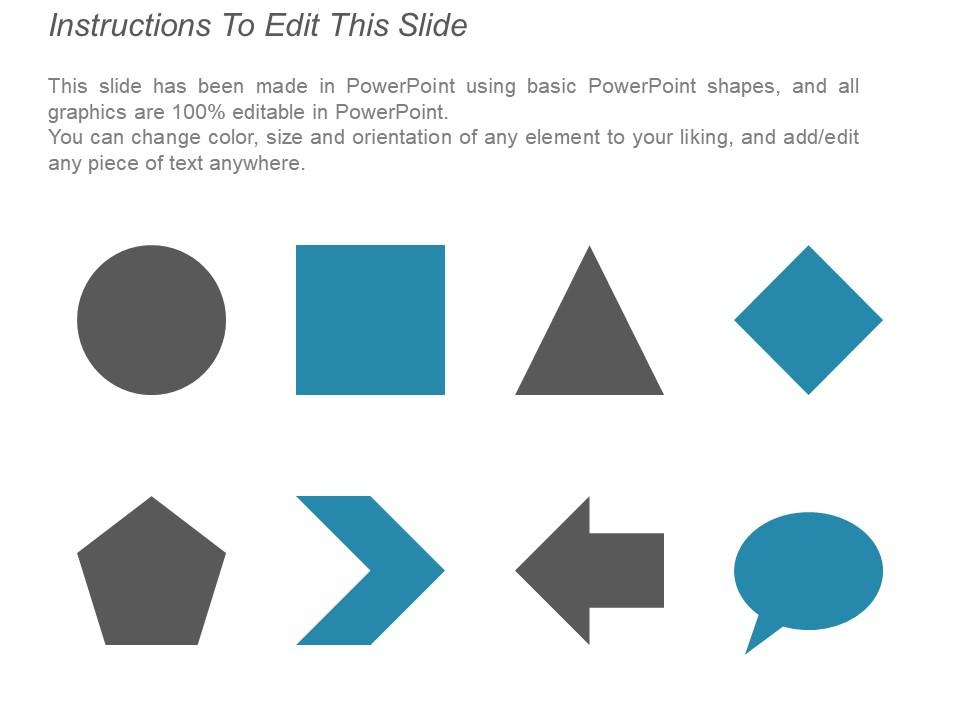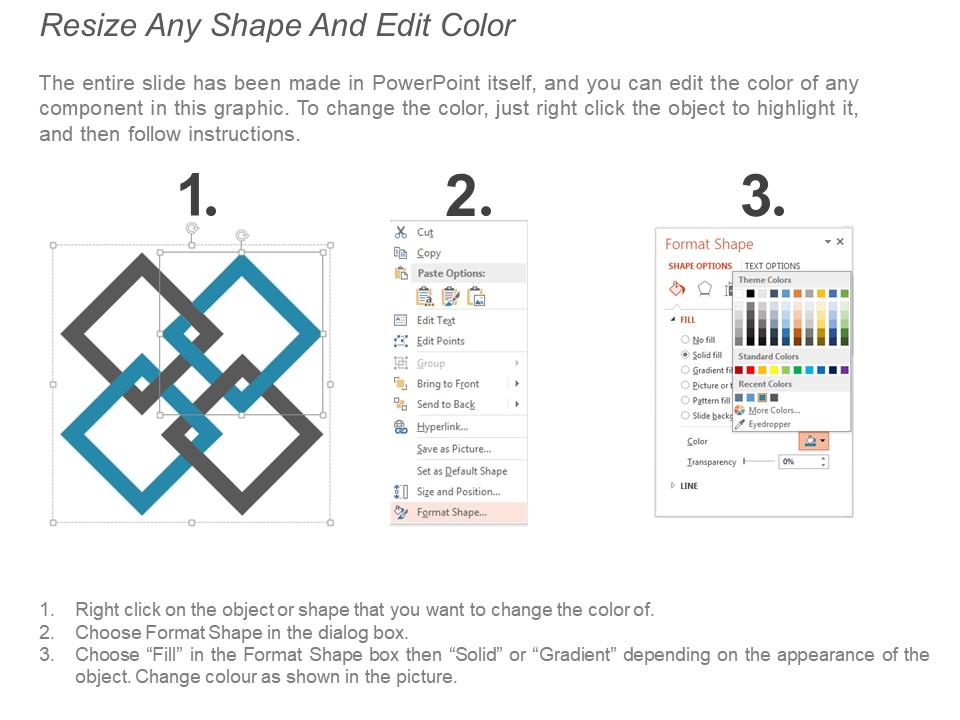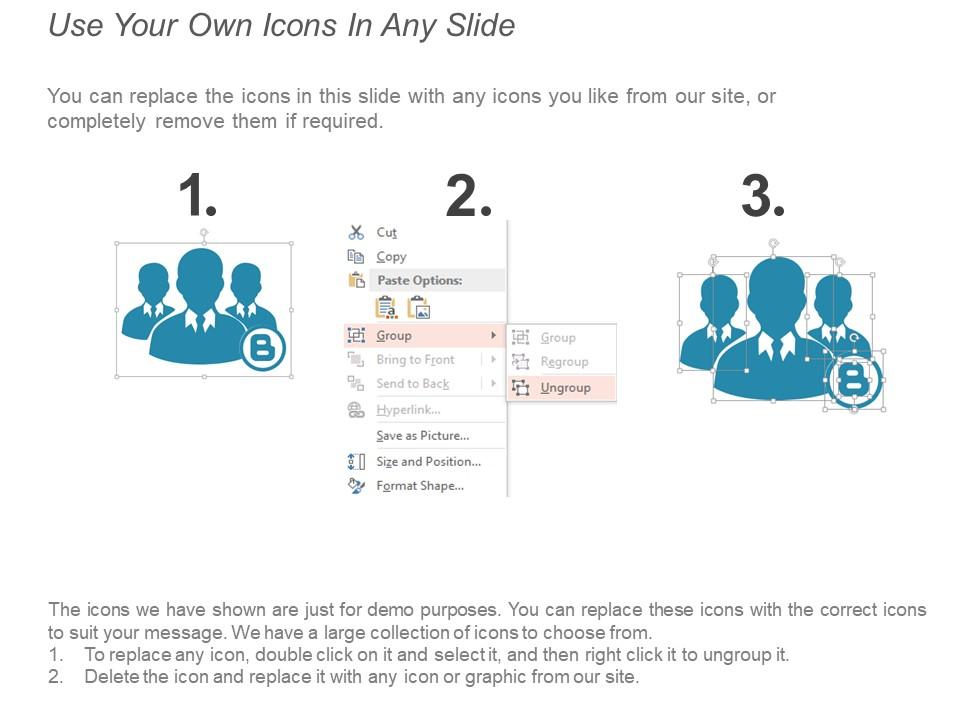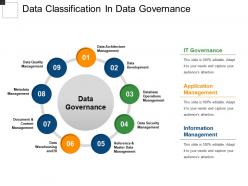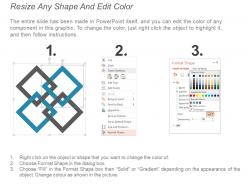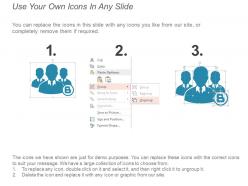Data classification in data governance powerpoint themes
Use this Data Classification In Data Governance PowerPoint Themes template to explain why data classification is essential and what are its benefits. The data classification presentation template is perfect to describe the types of data. A user can use the data classification PPT slide to highlight the roles and responsibilities of individuals associated with the data classification effort. The data classification procedure presentation template is perfect for a user who wants to explain step by step data classification procedure to viewers. Apart from that, user can also give the detail that who is going to perform each step, how data get assessed for sensitivity, what should be done when data does not fit an established category and many more. The data classification PPT template is ready to use and is professionally designed by our designers. Use it to create an effective yet easy to understand high-quality PowerPoint presentation in less time.
You must be logged in to download this presentation.
PowerPoint presentation slides
Presenting Data Classification In Data Governance PowerPoint Themes. Save your time with an easily available, completely editable PPT slide. You can make the necessary alterations in the font color, font size and font style. The color of the diagram and background can be formatted. Get this slide in standard as well as widescreen size. You can add or edit the text anywhere in the PowerPoint template. Its compatibility with Google Slides makes it accessible at once. You can customize and save the slide in PDF and JPG formats as well.
People who downloaded this PowerPoint presentation also viewed the following :
Data classification in data governance powerpoint themes with all 5 slides:
Gain good ground with your effort due to our Data Classification In Data Governance Powerpoint Themes. It helps you get ahead in the battle.
-
Designs have enough space to add content.
-
Excellent work done on template design and graphics.