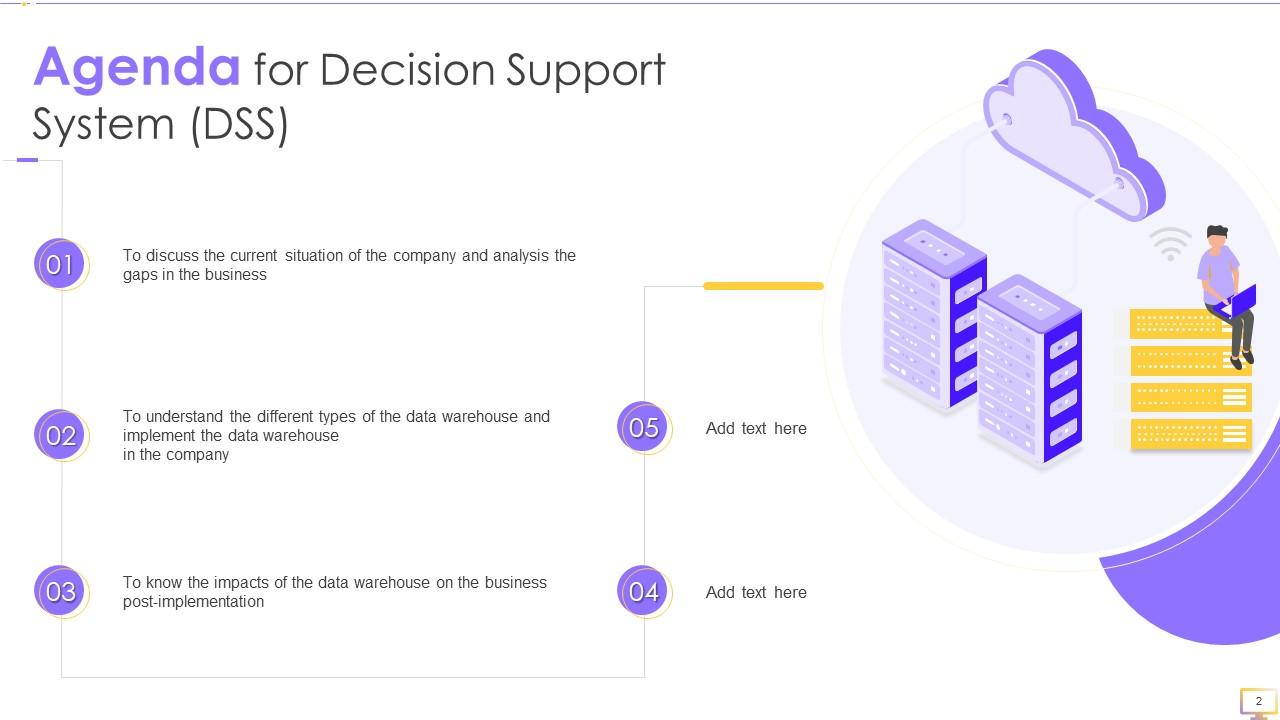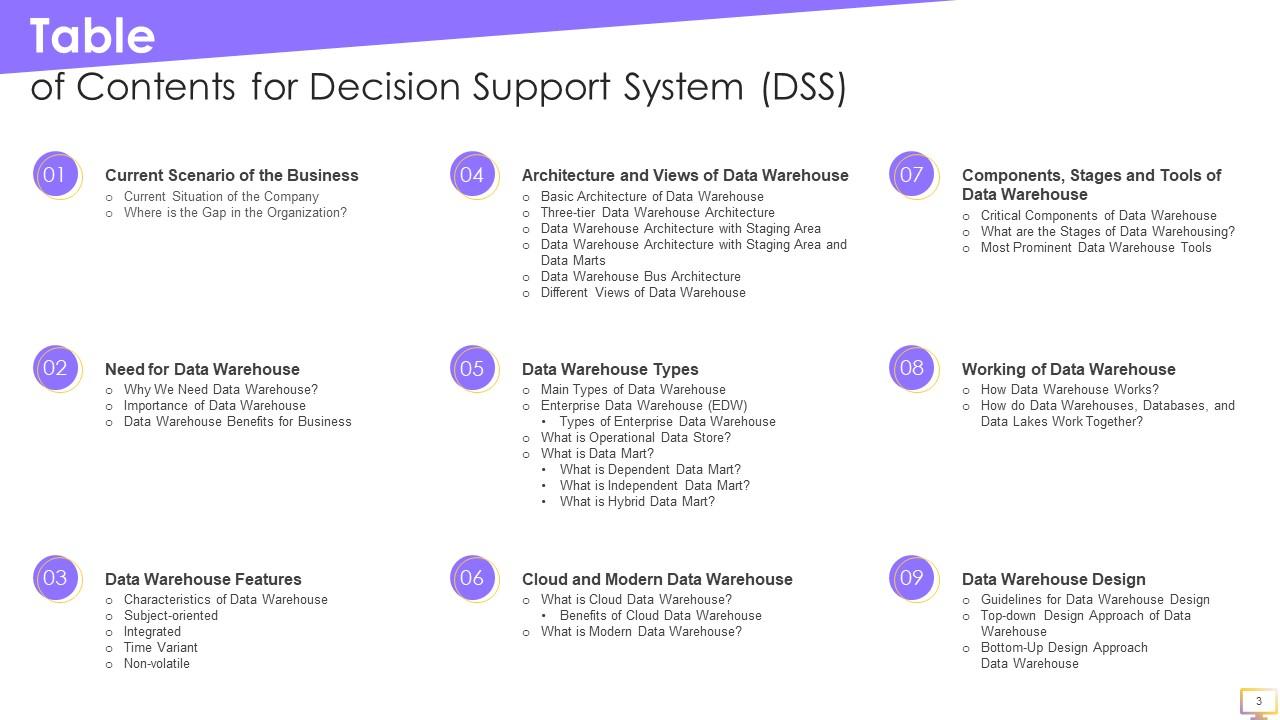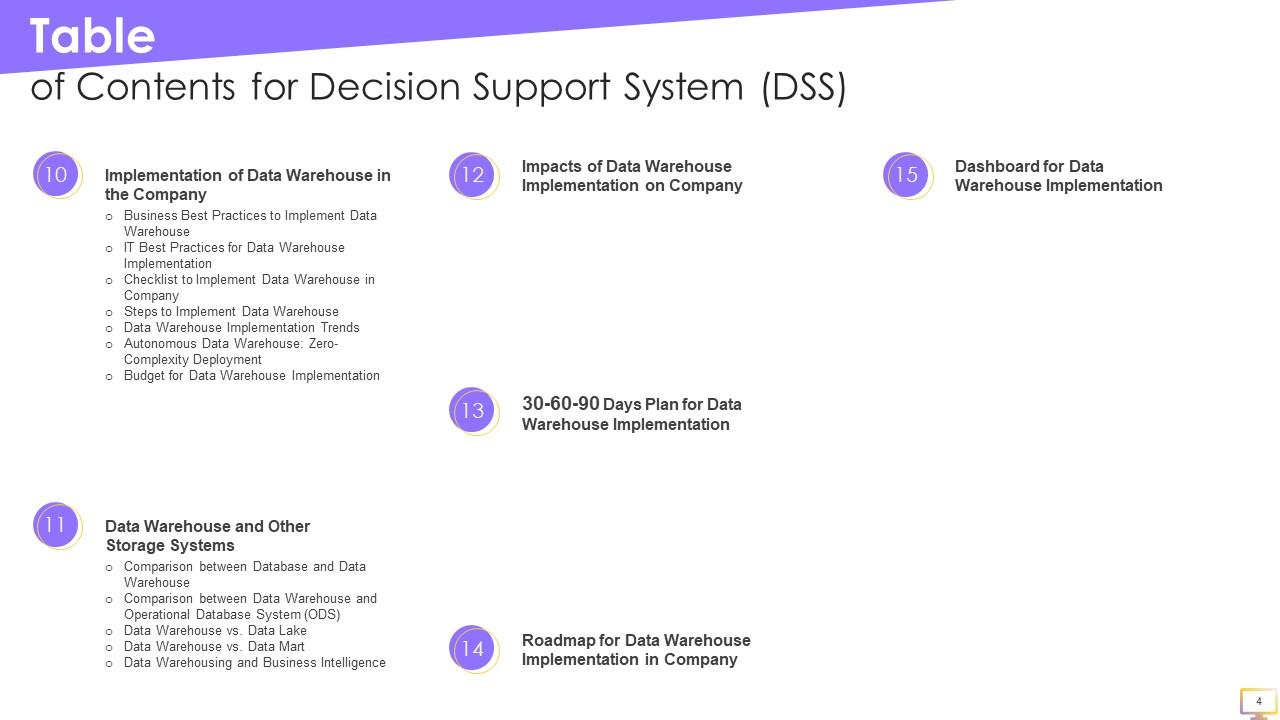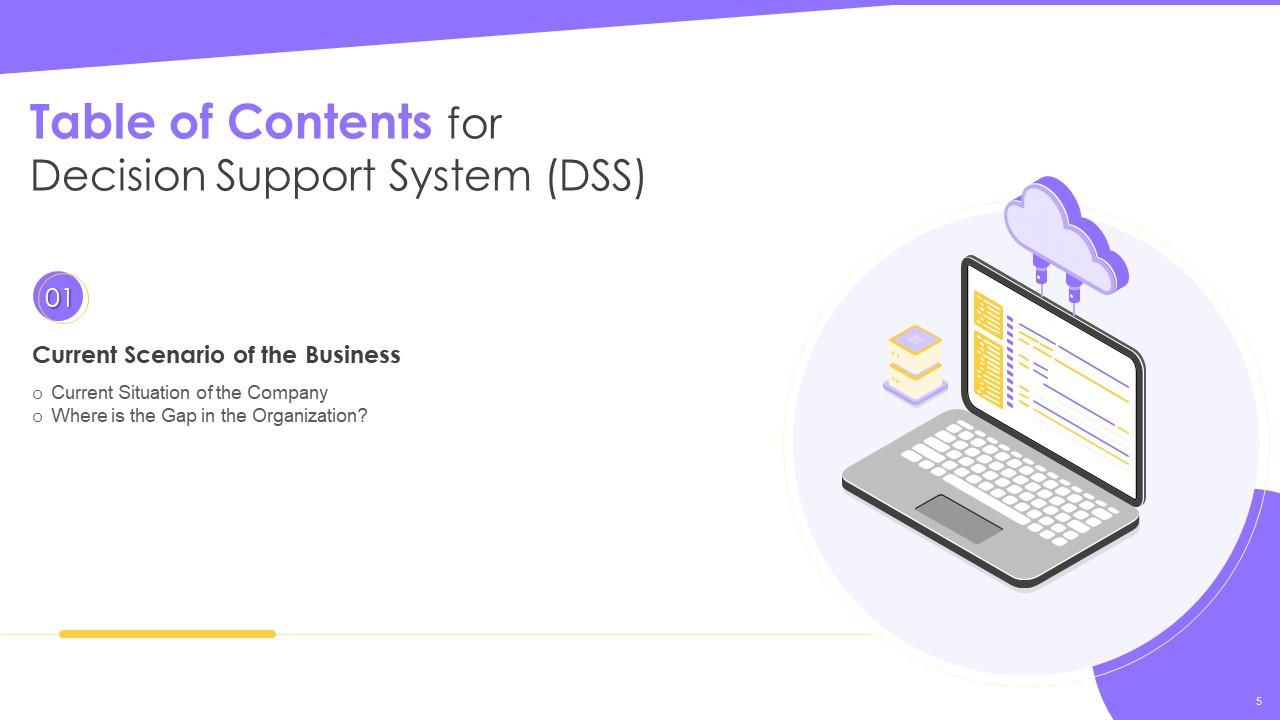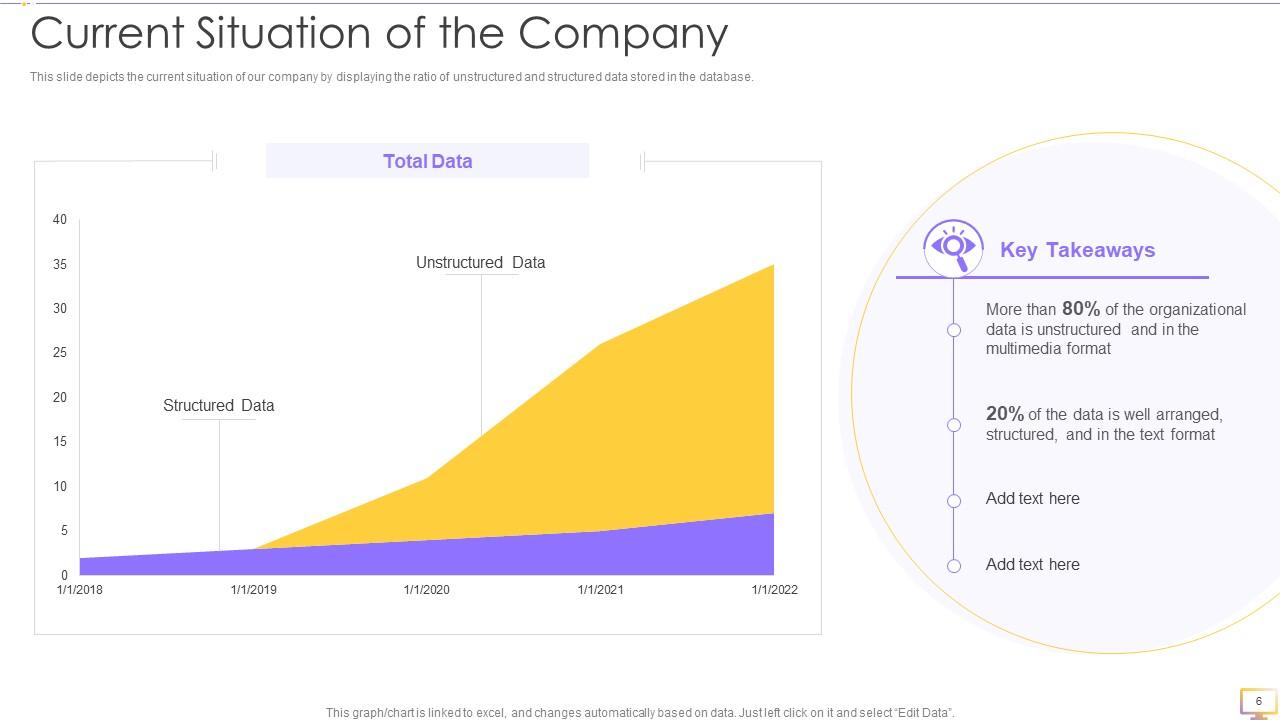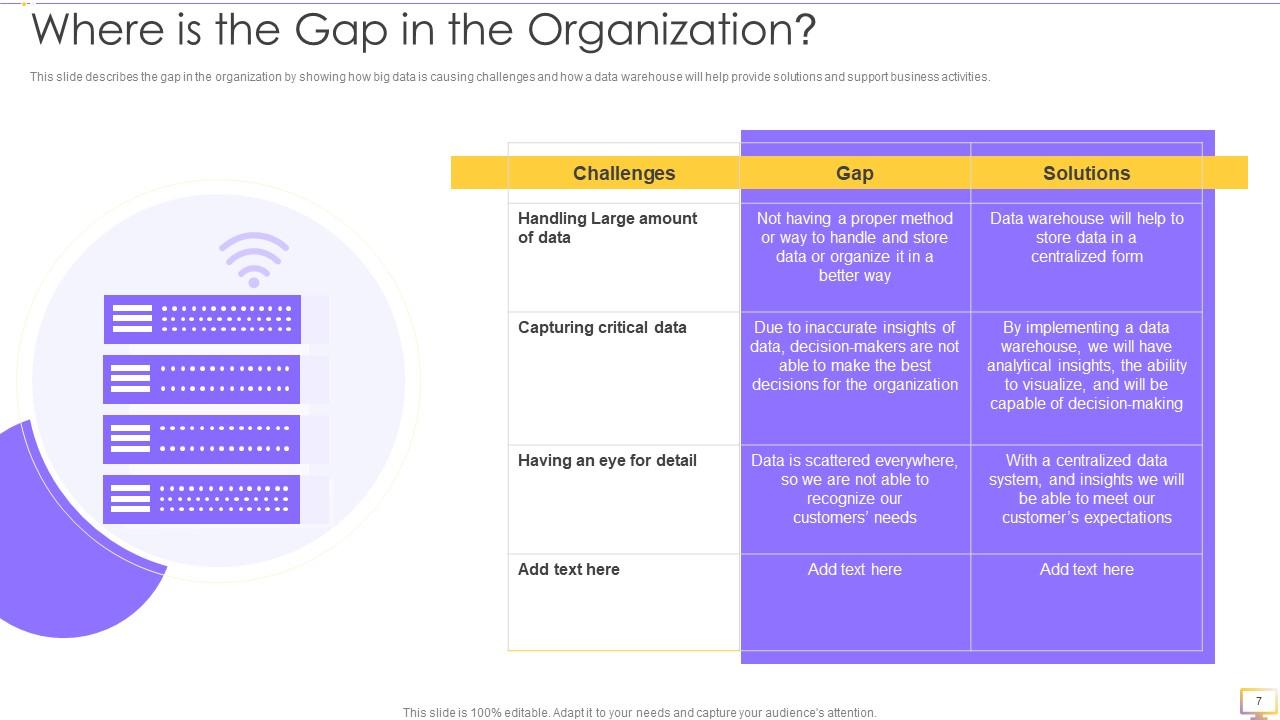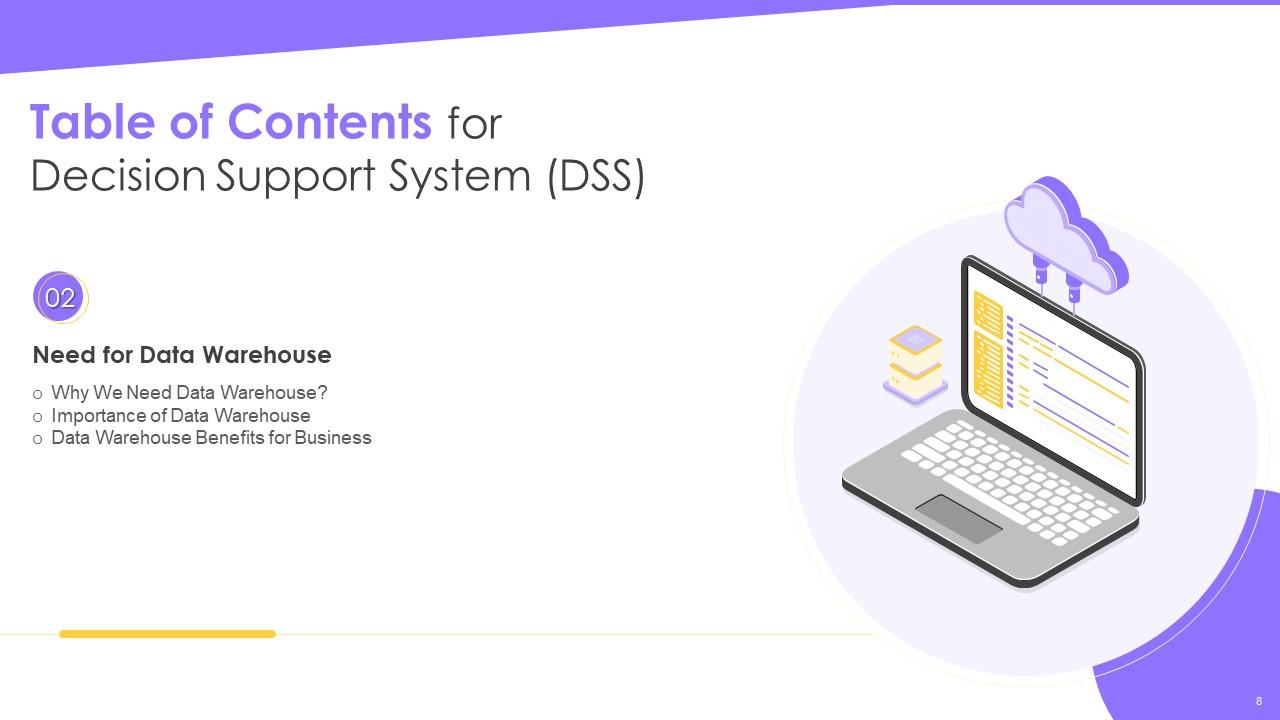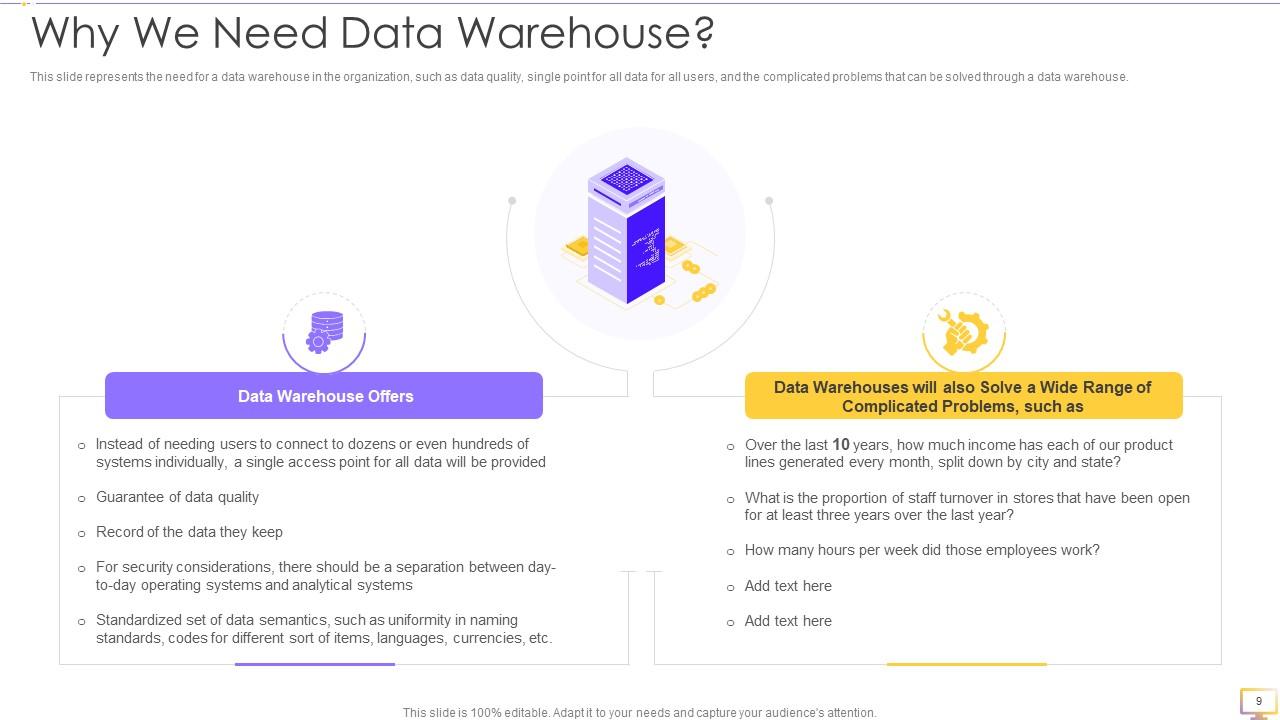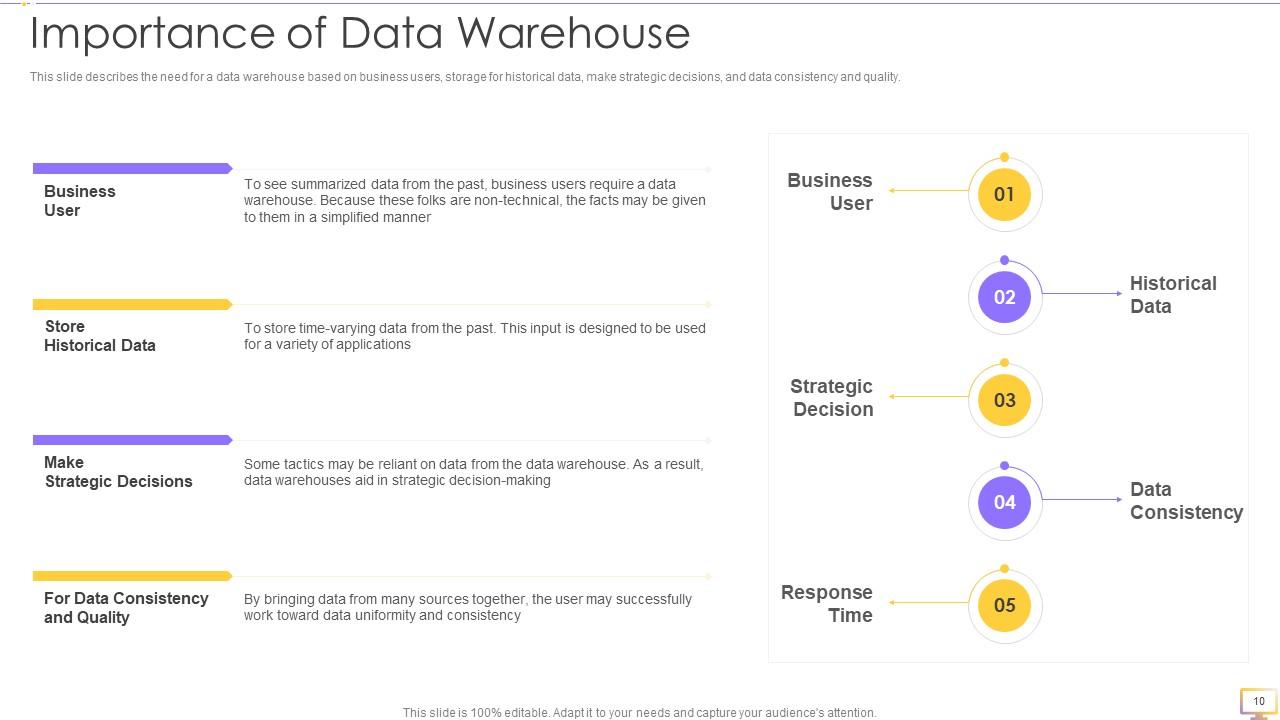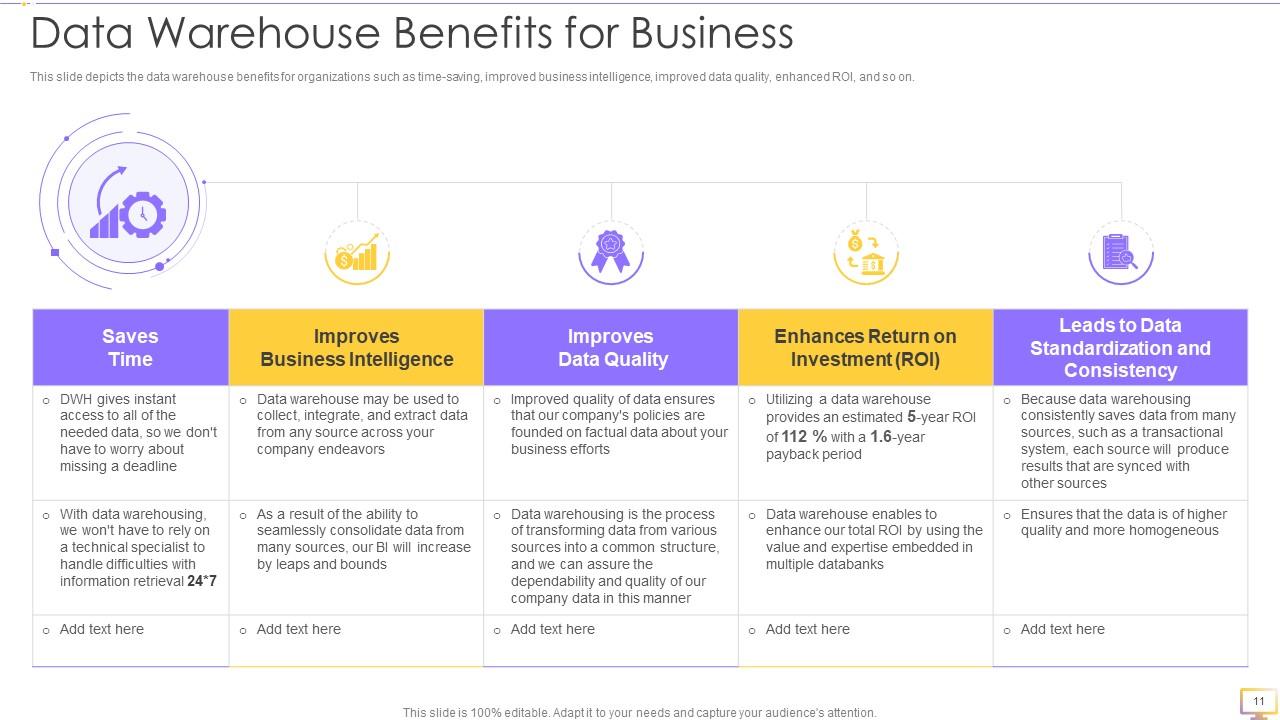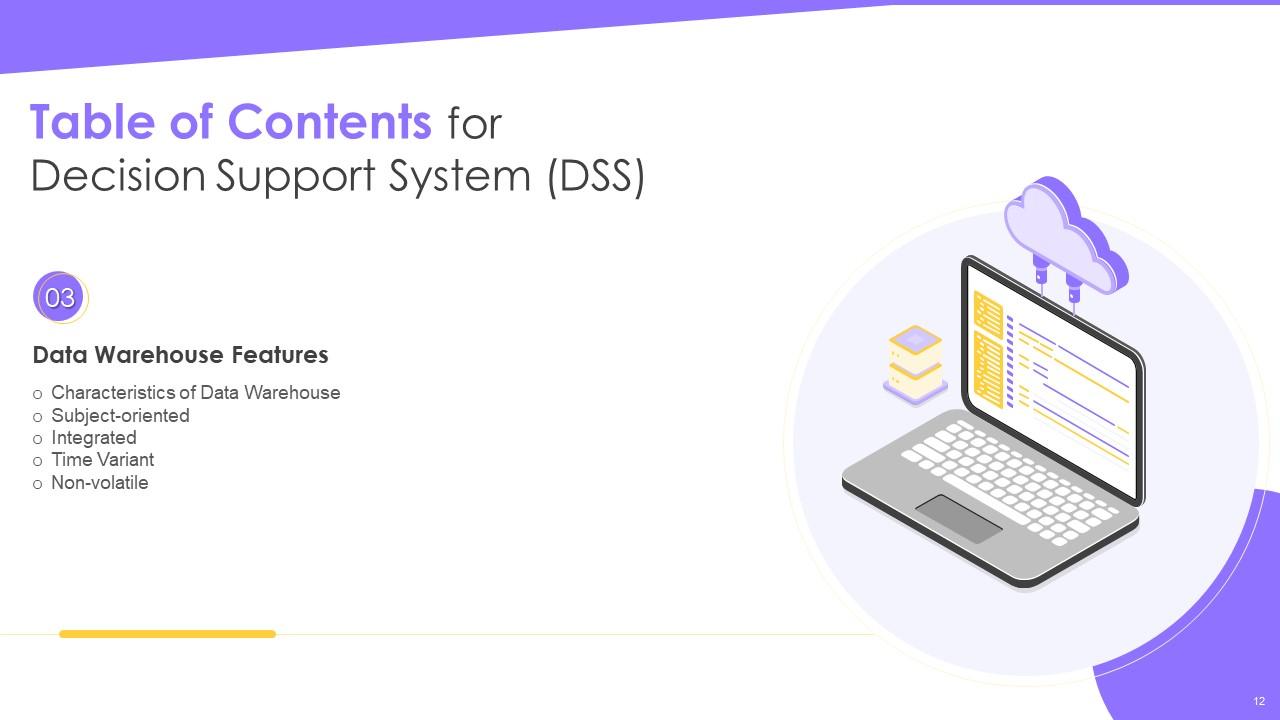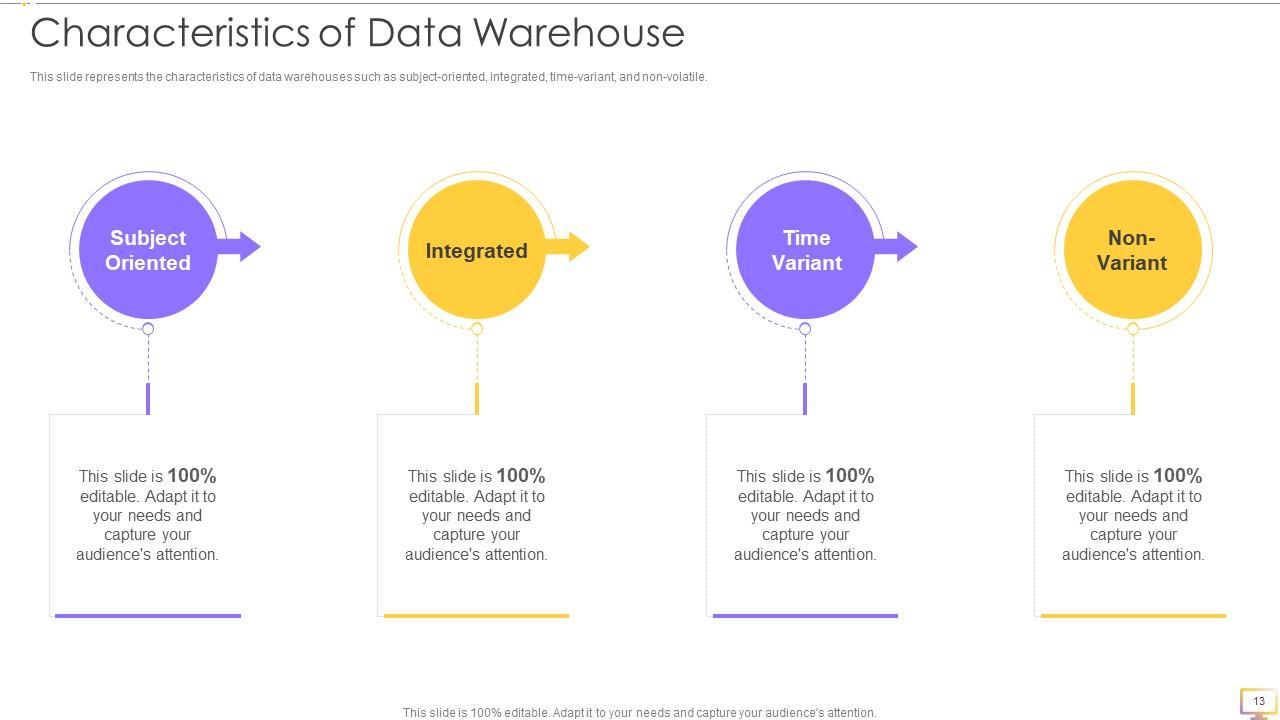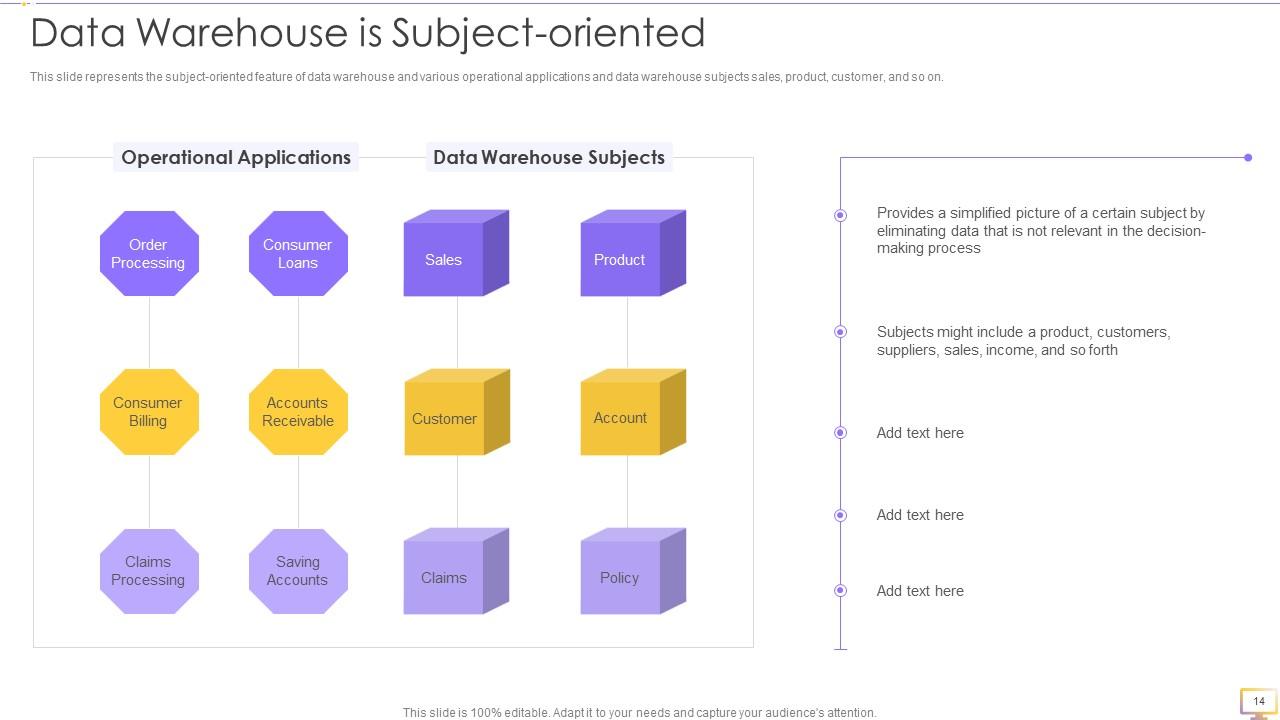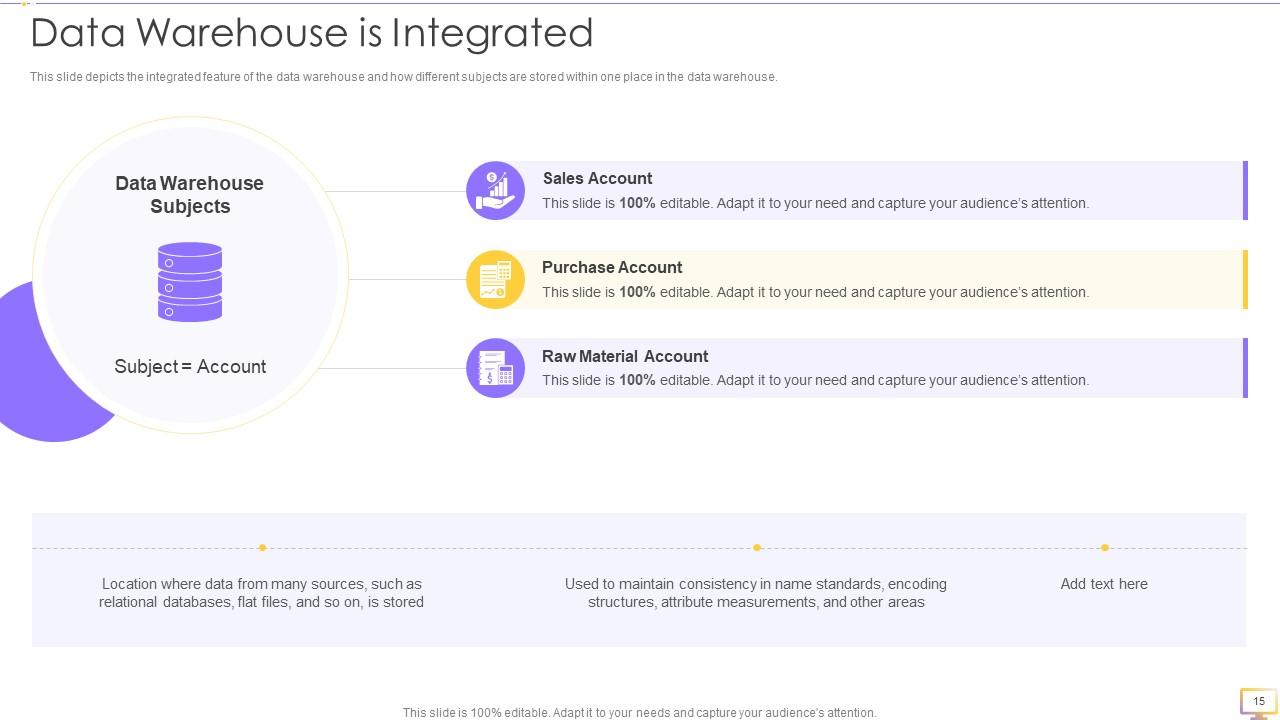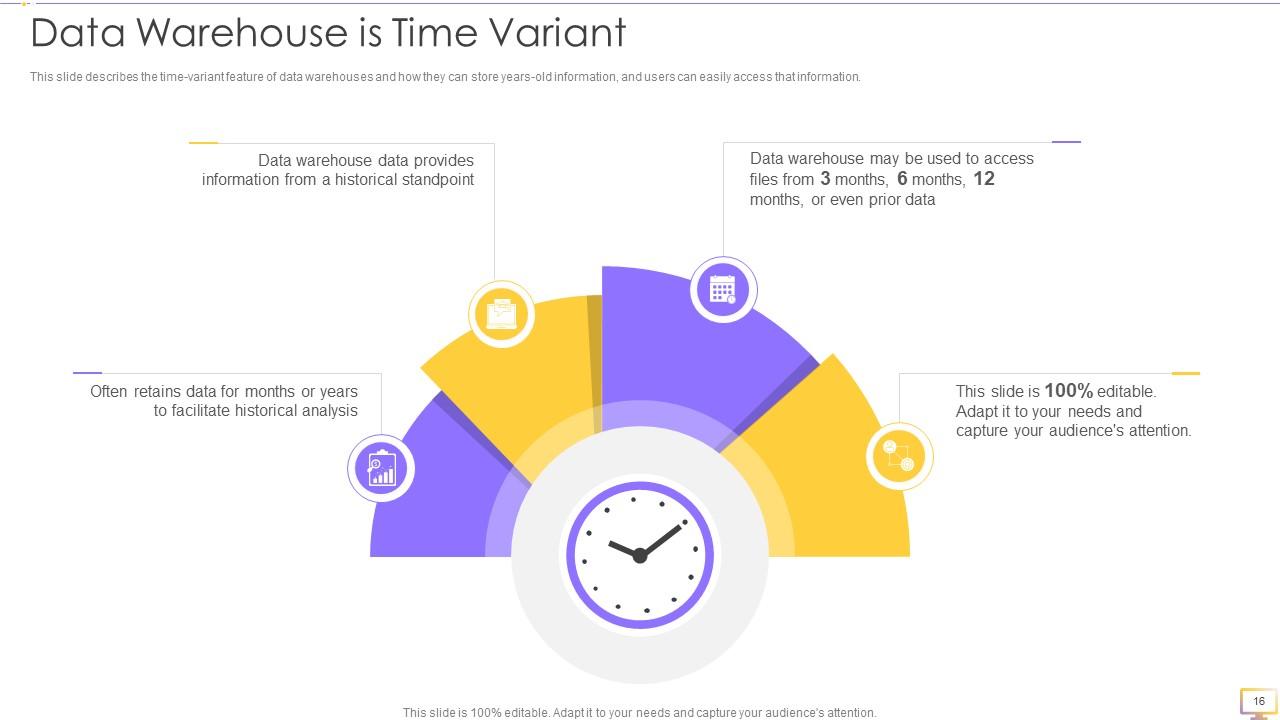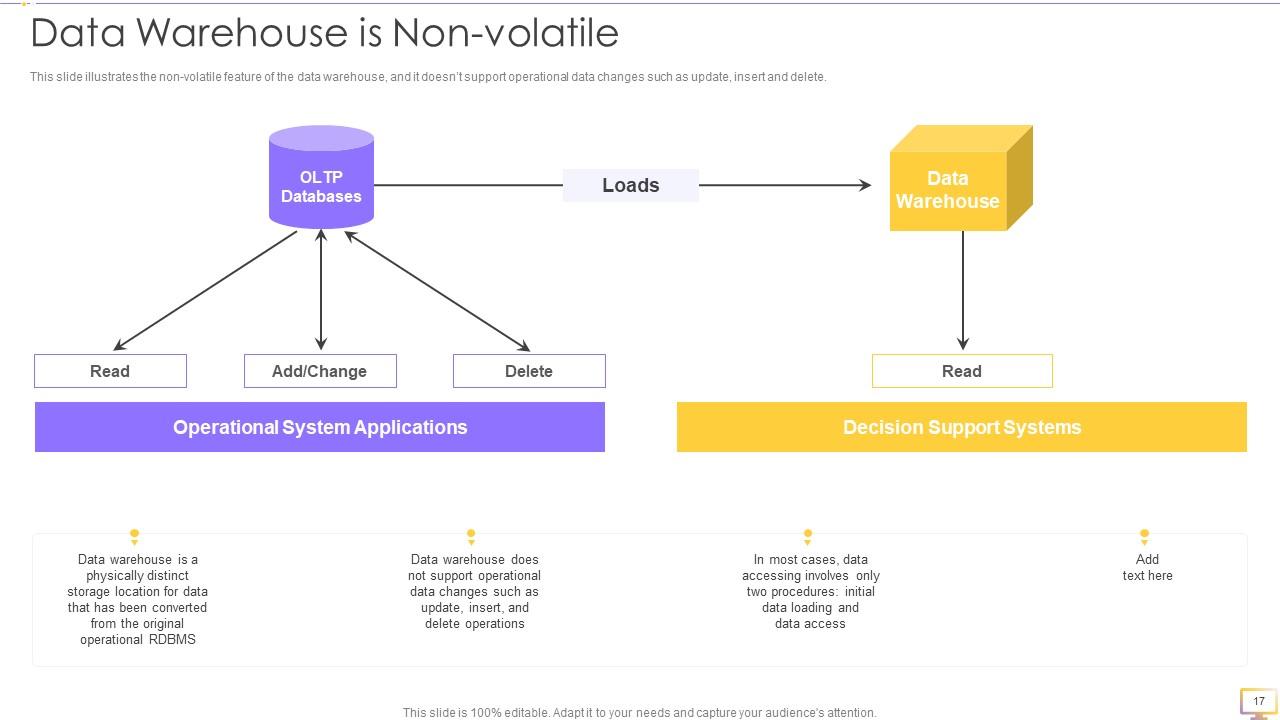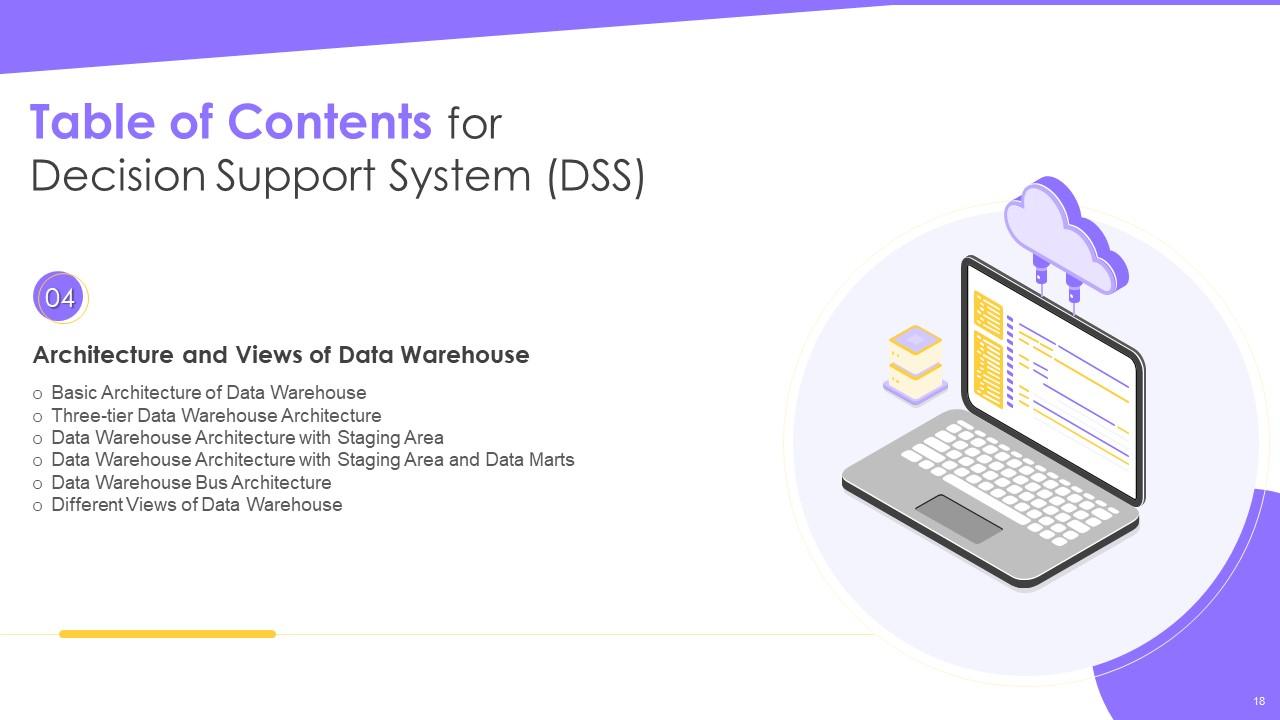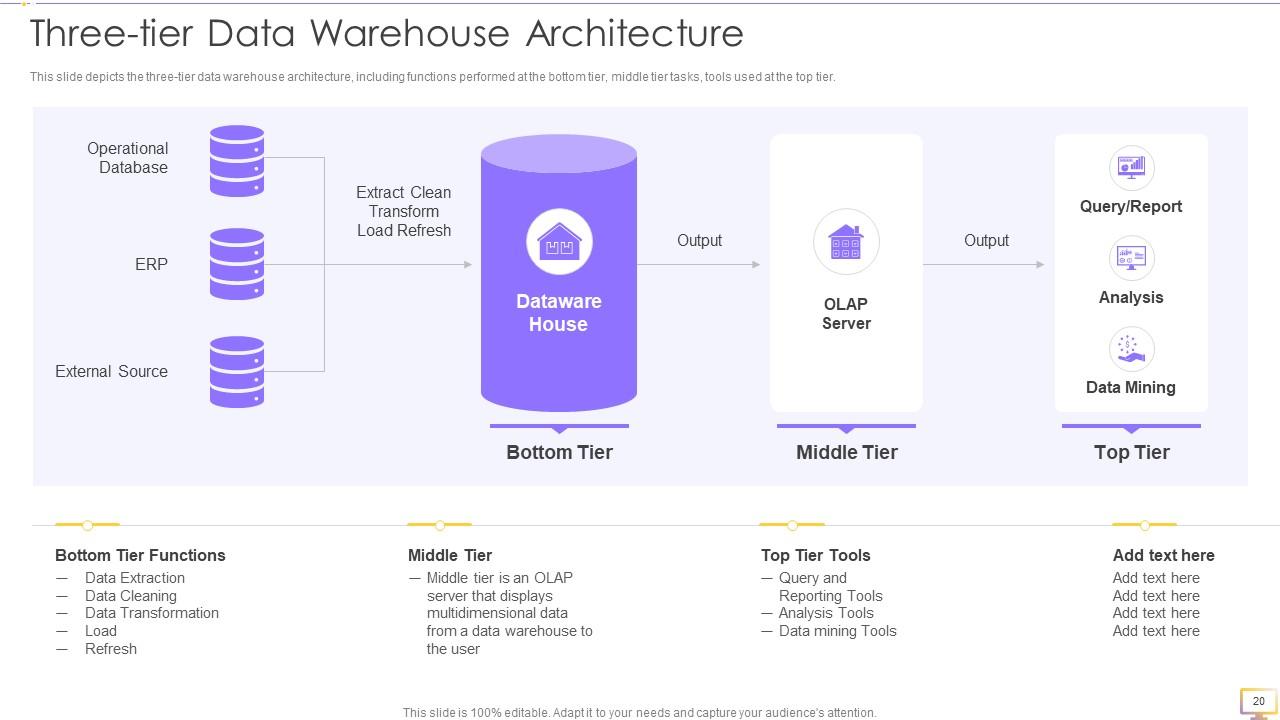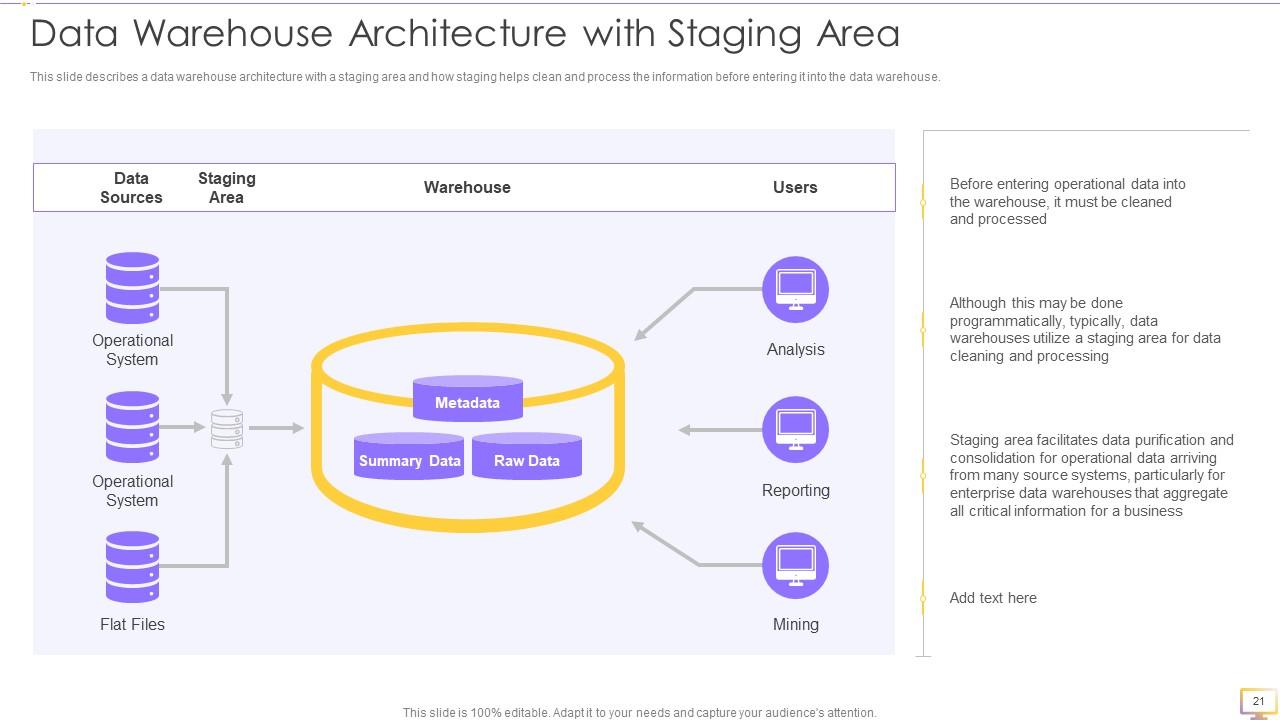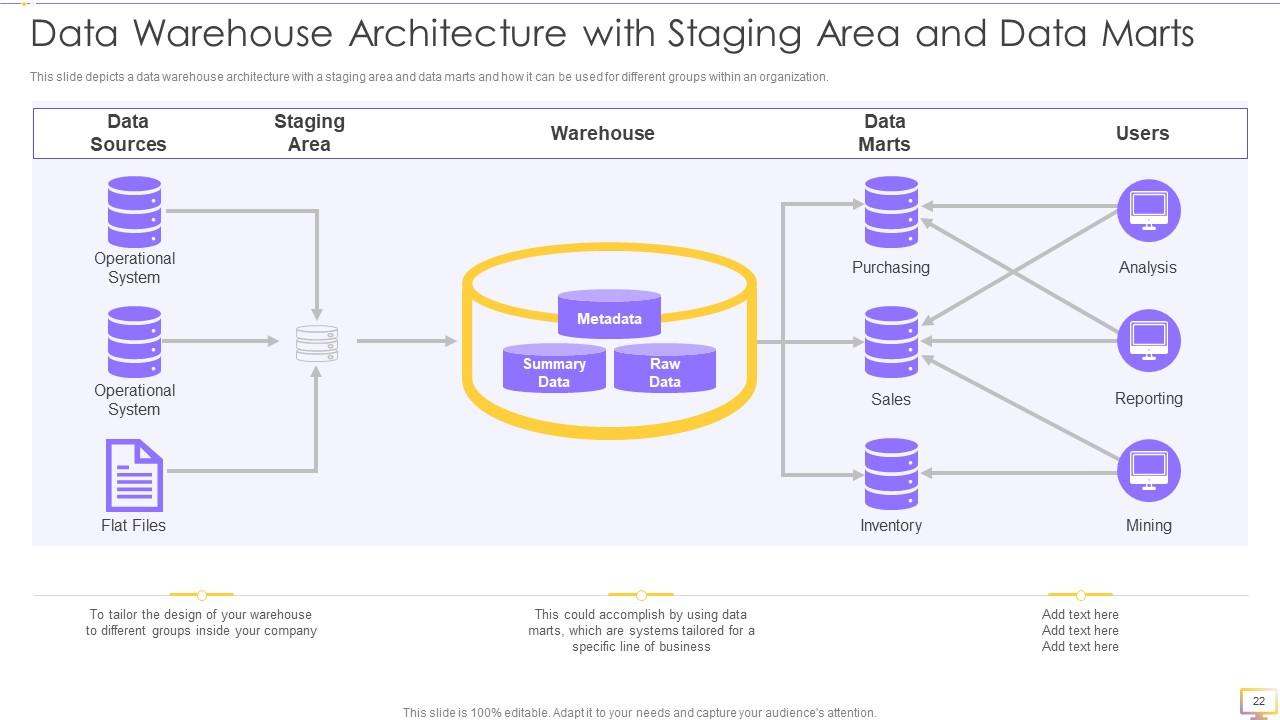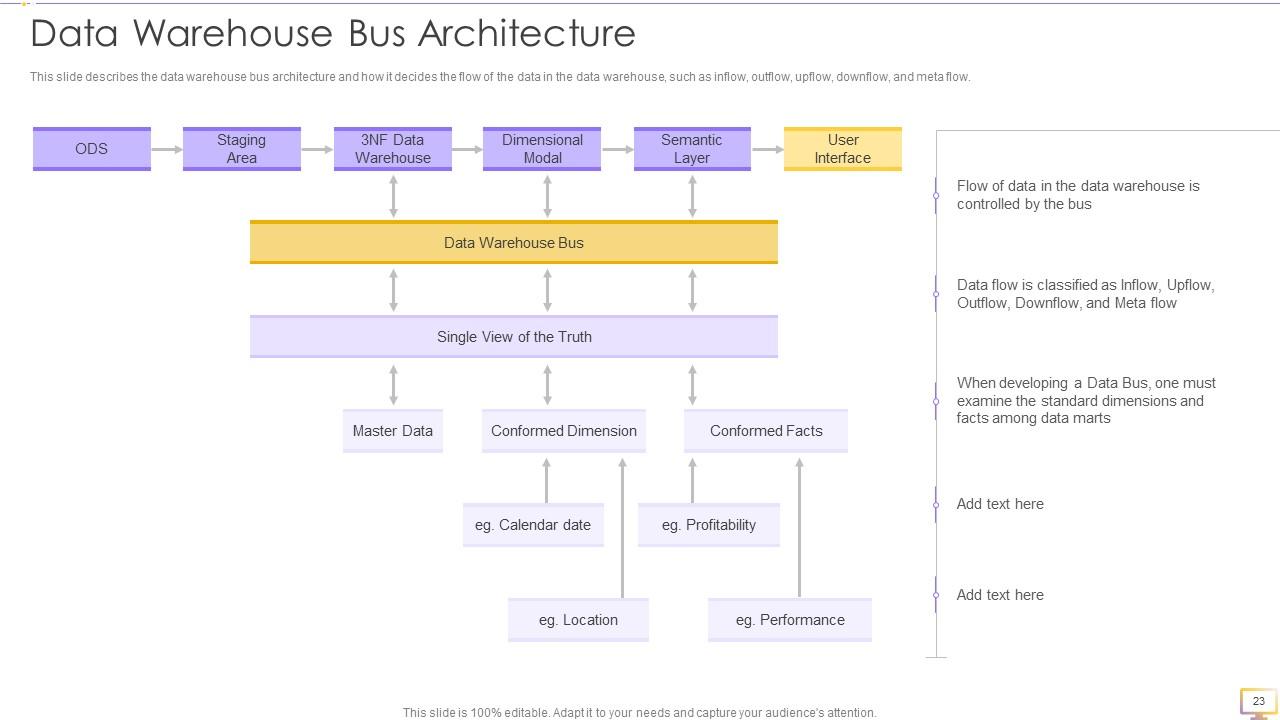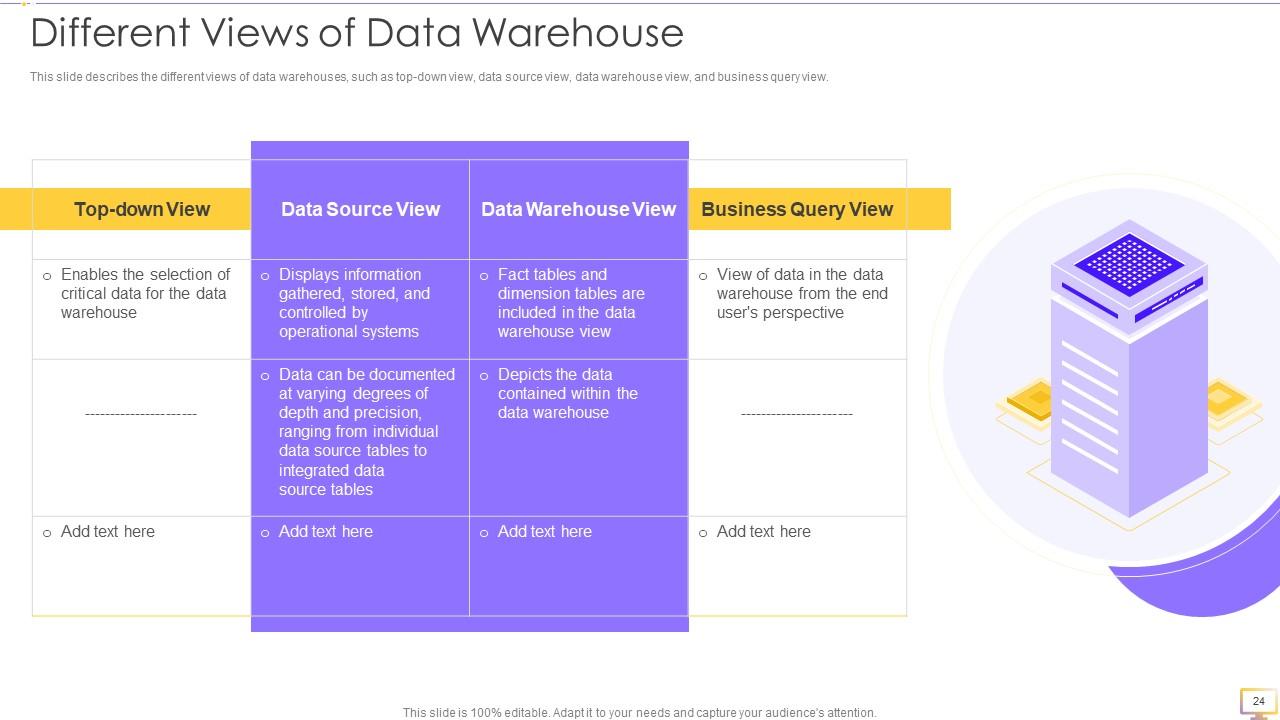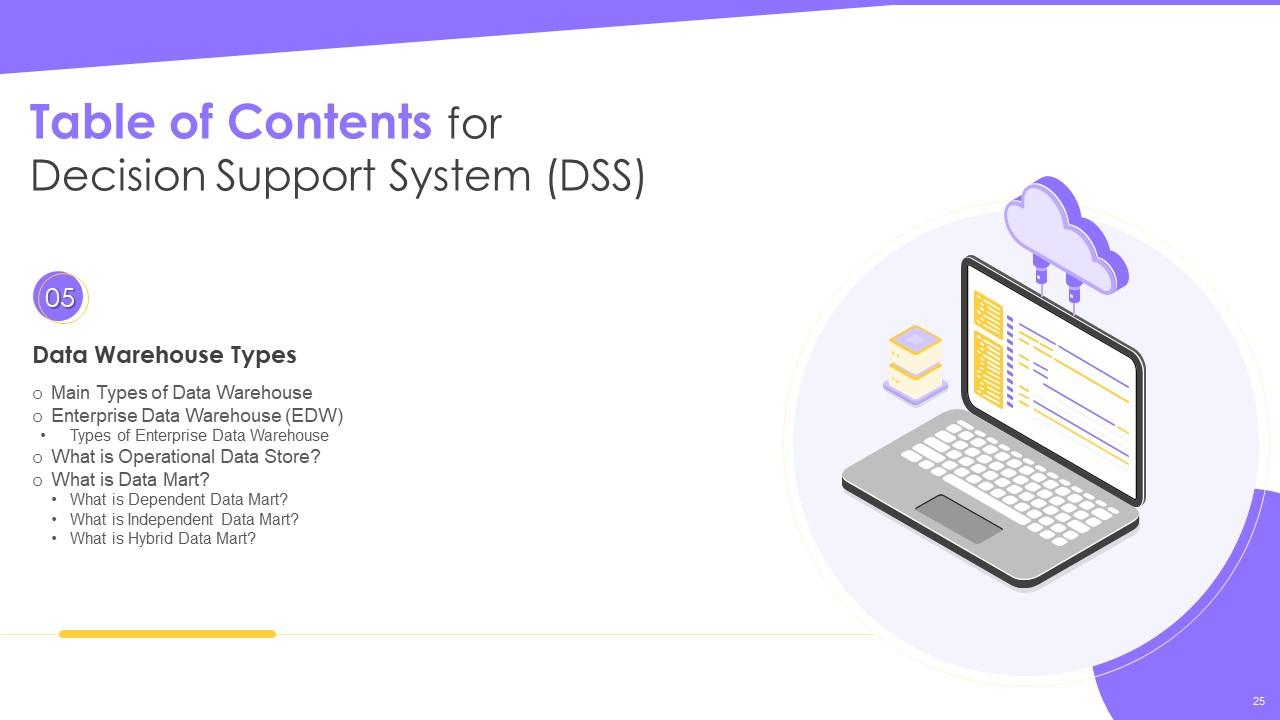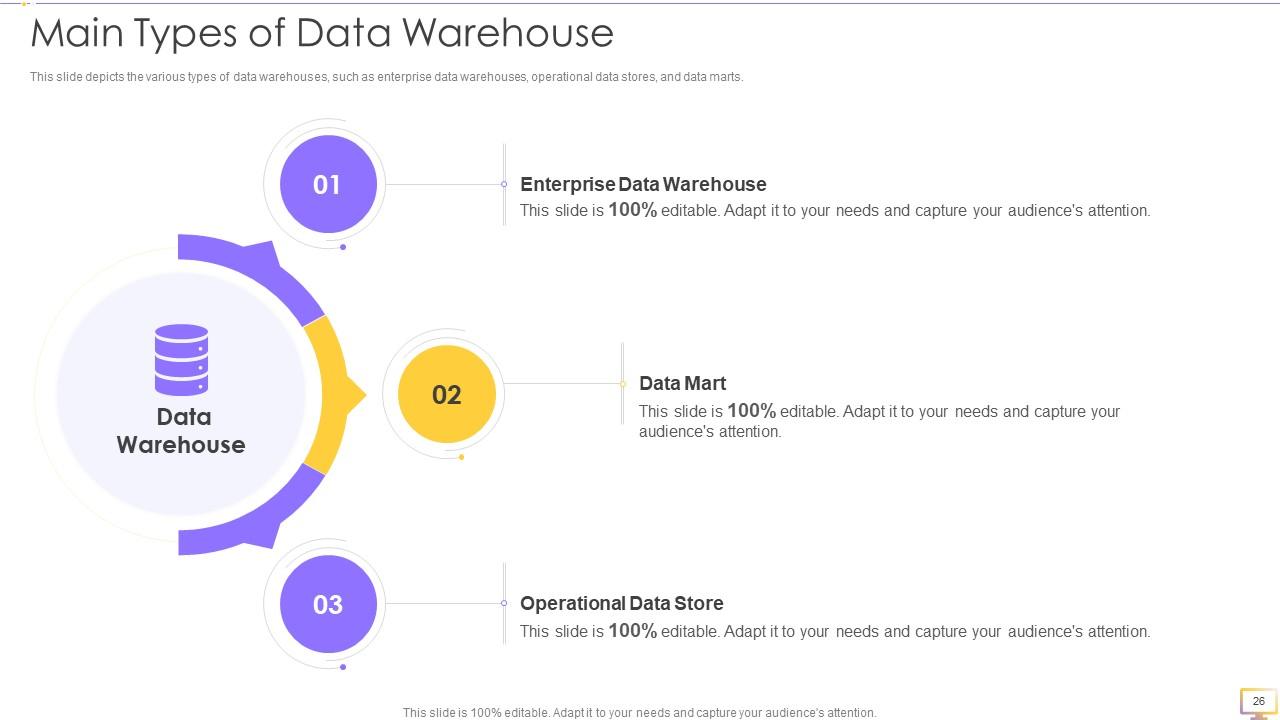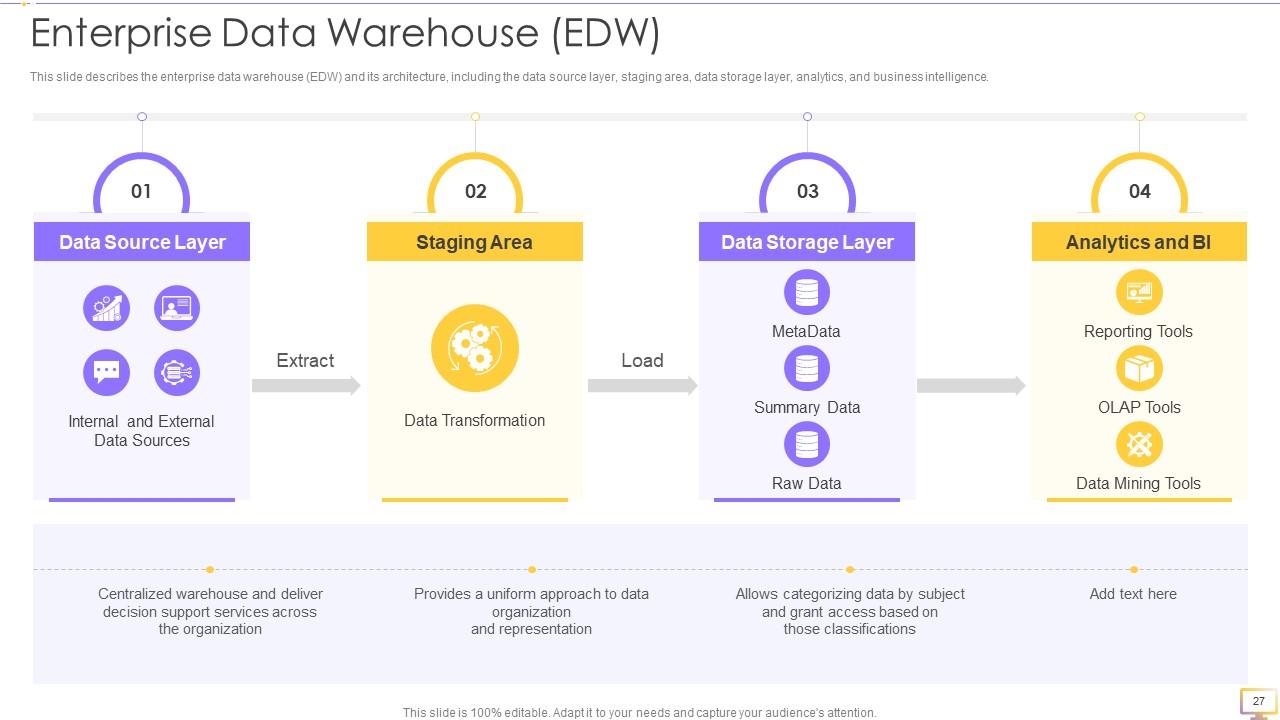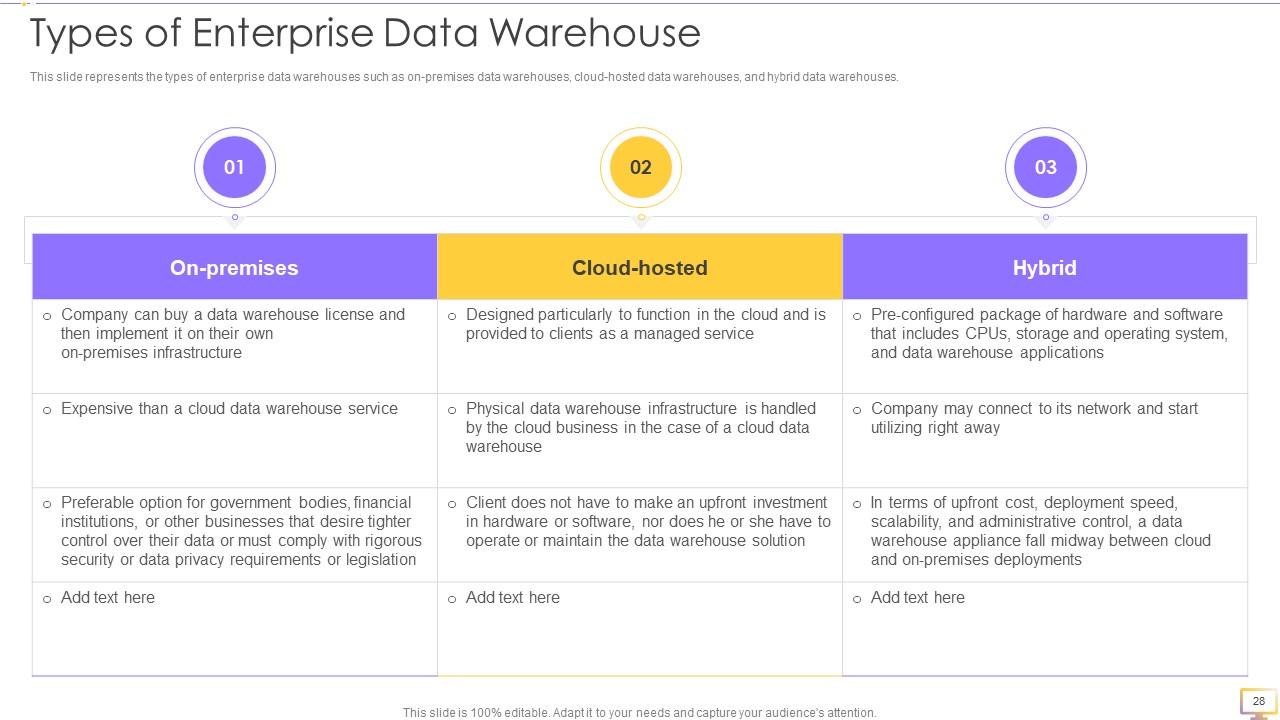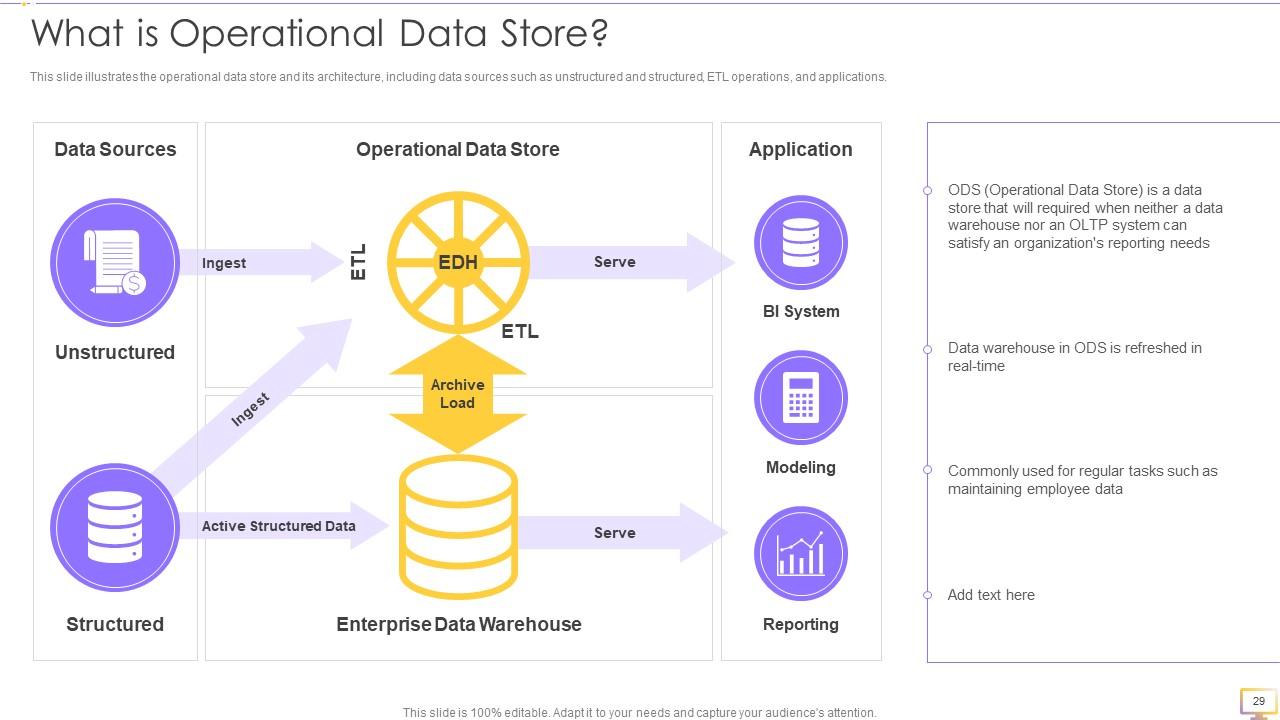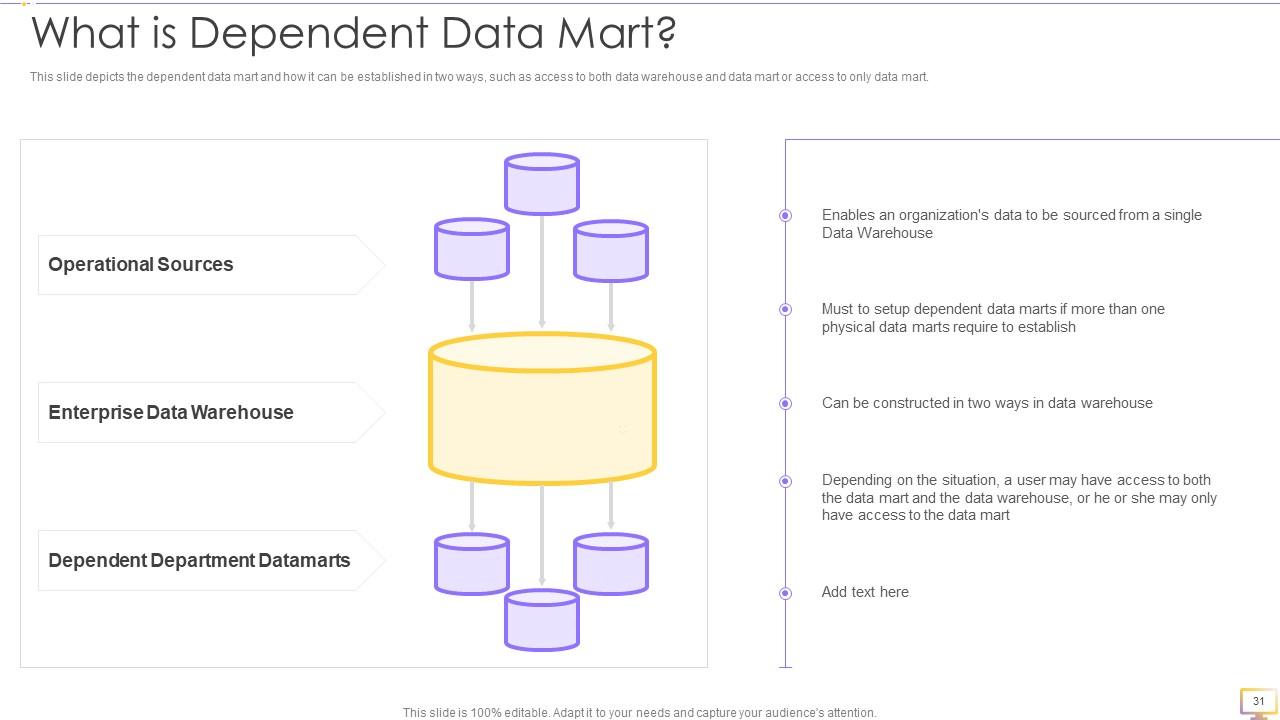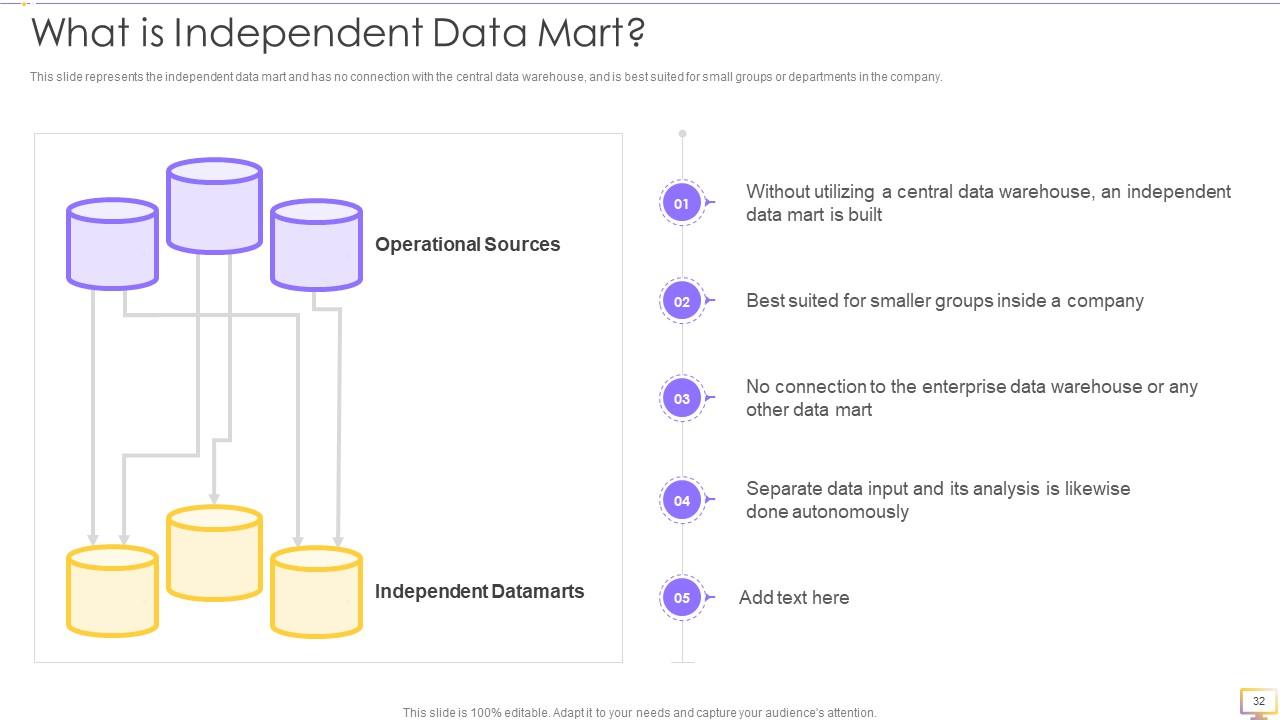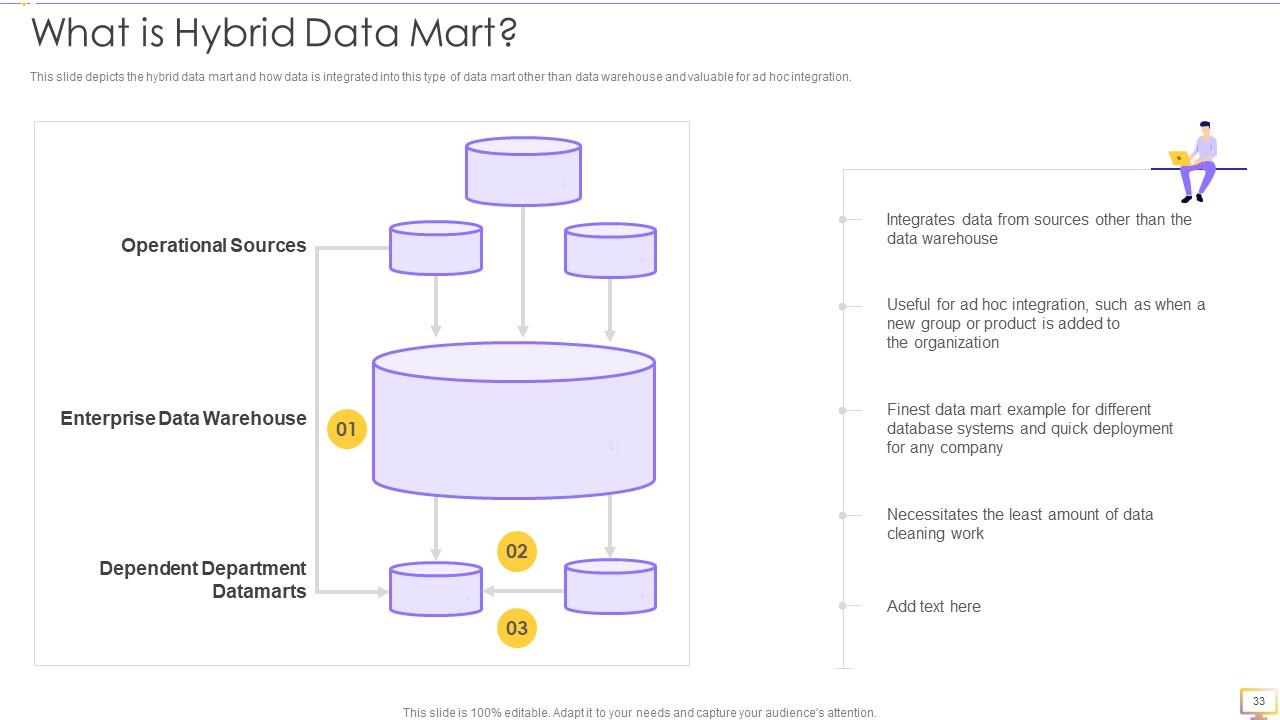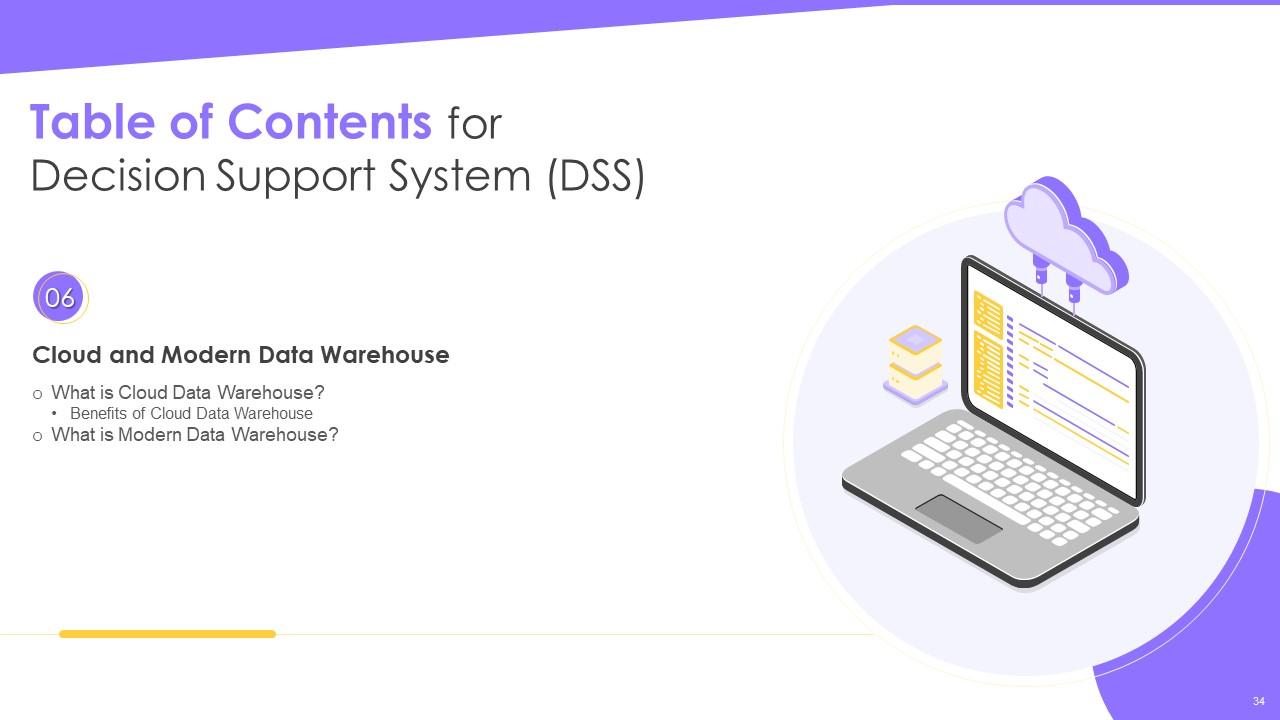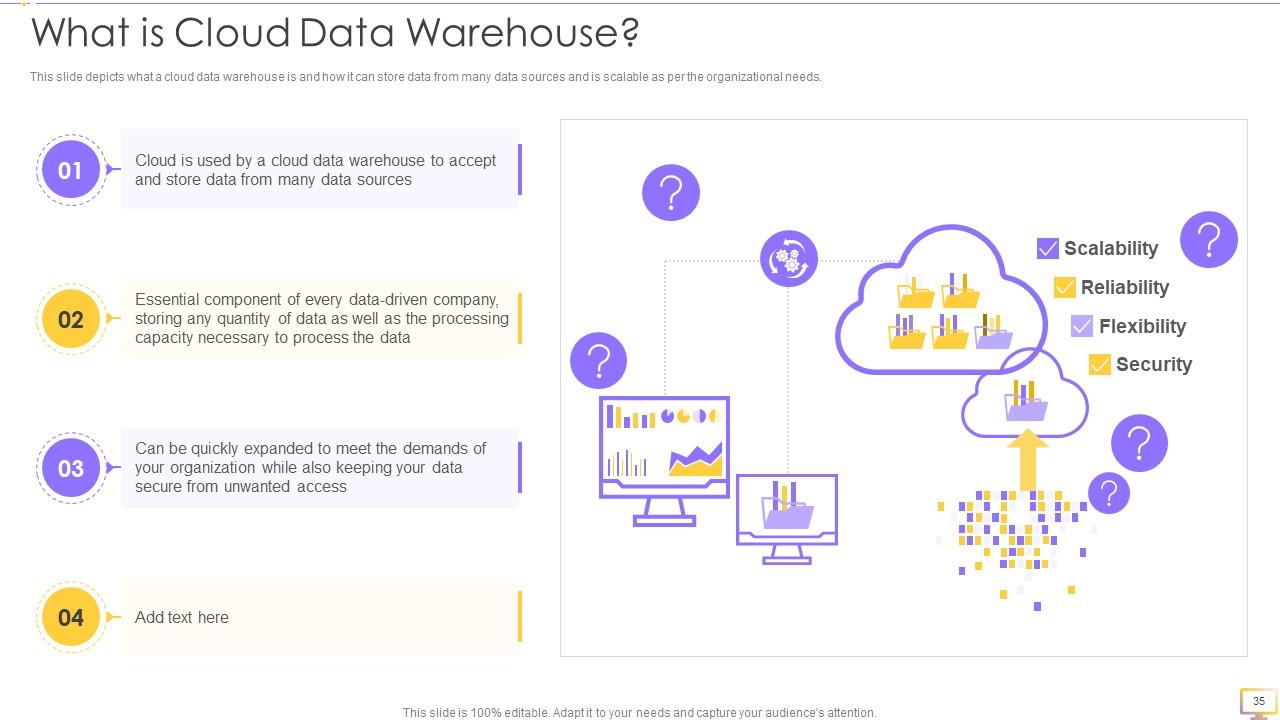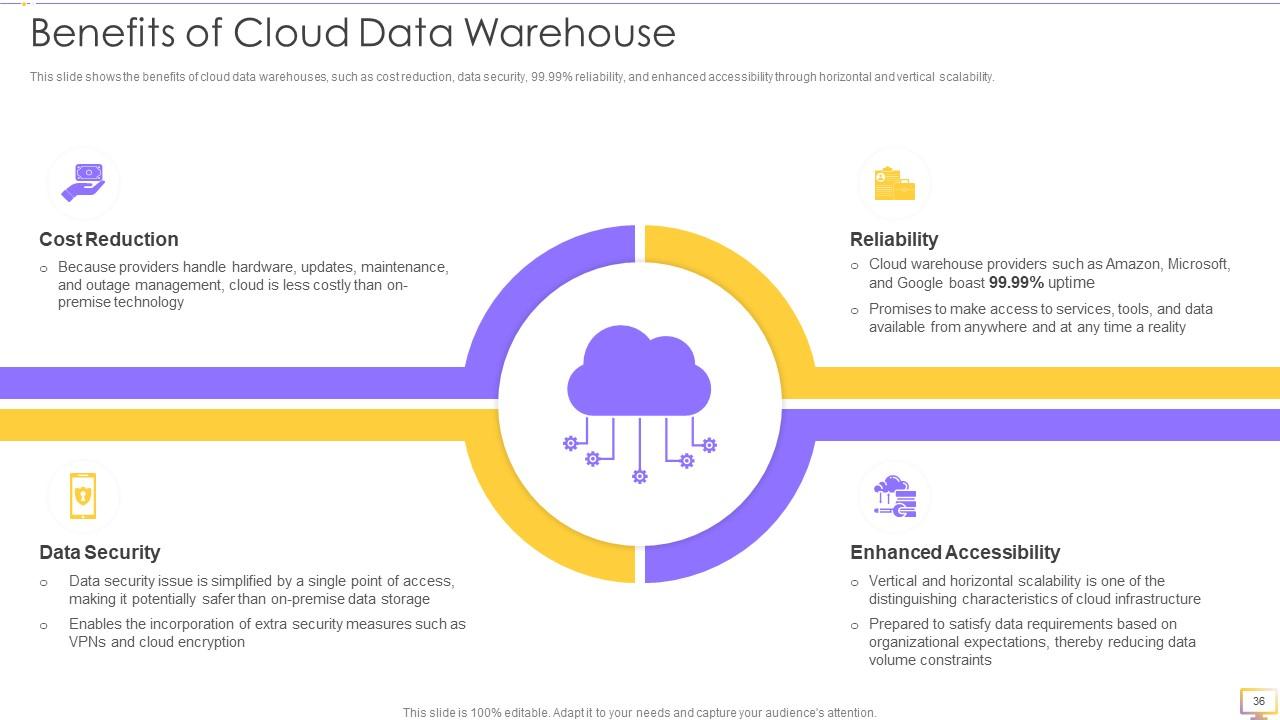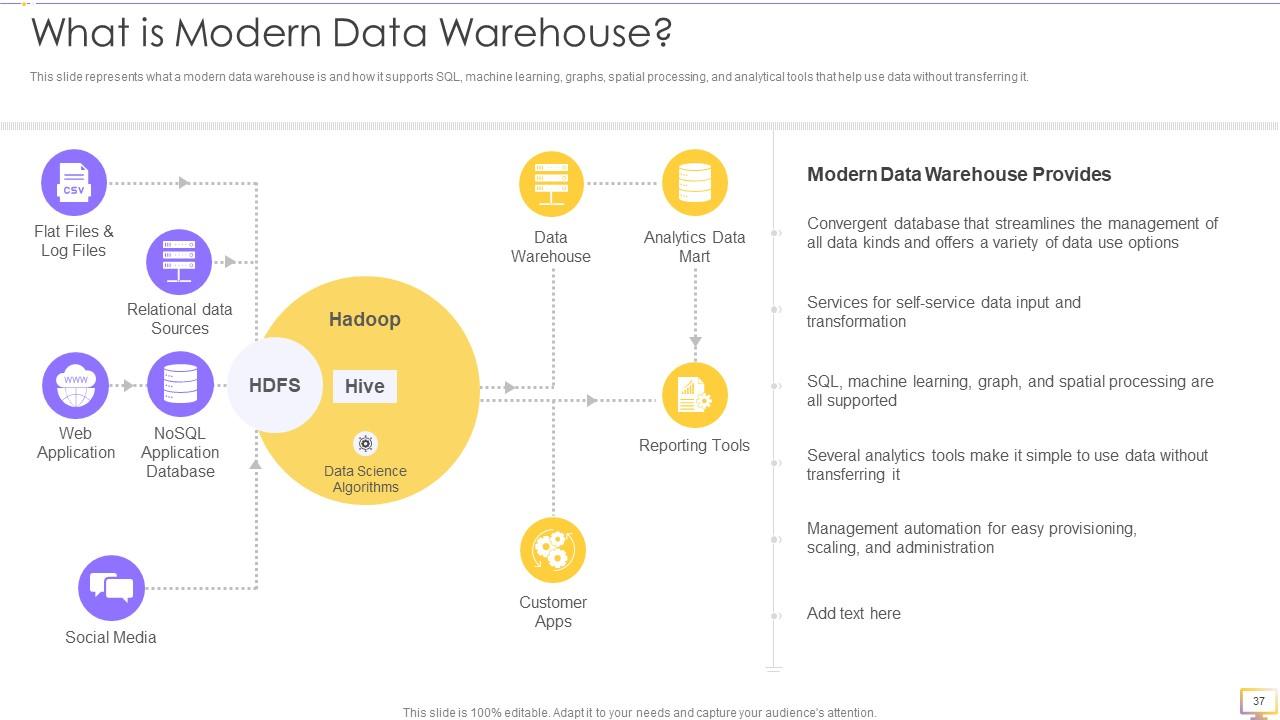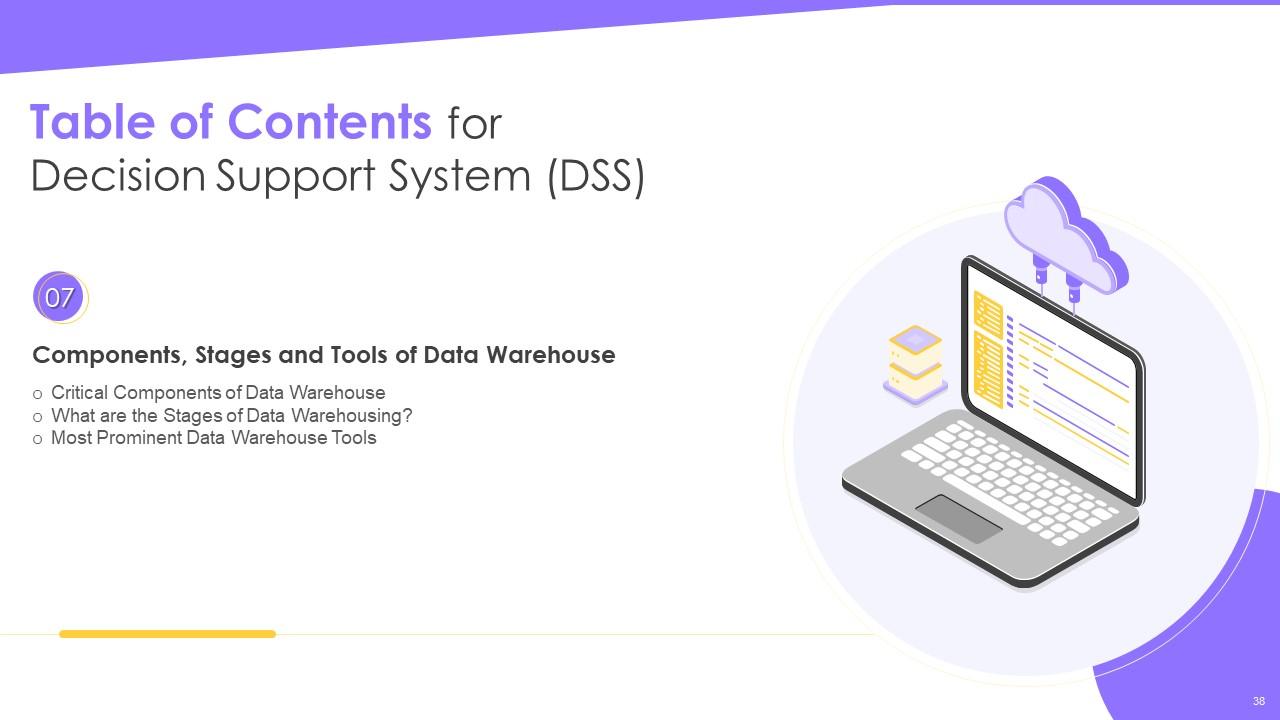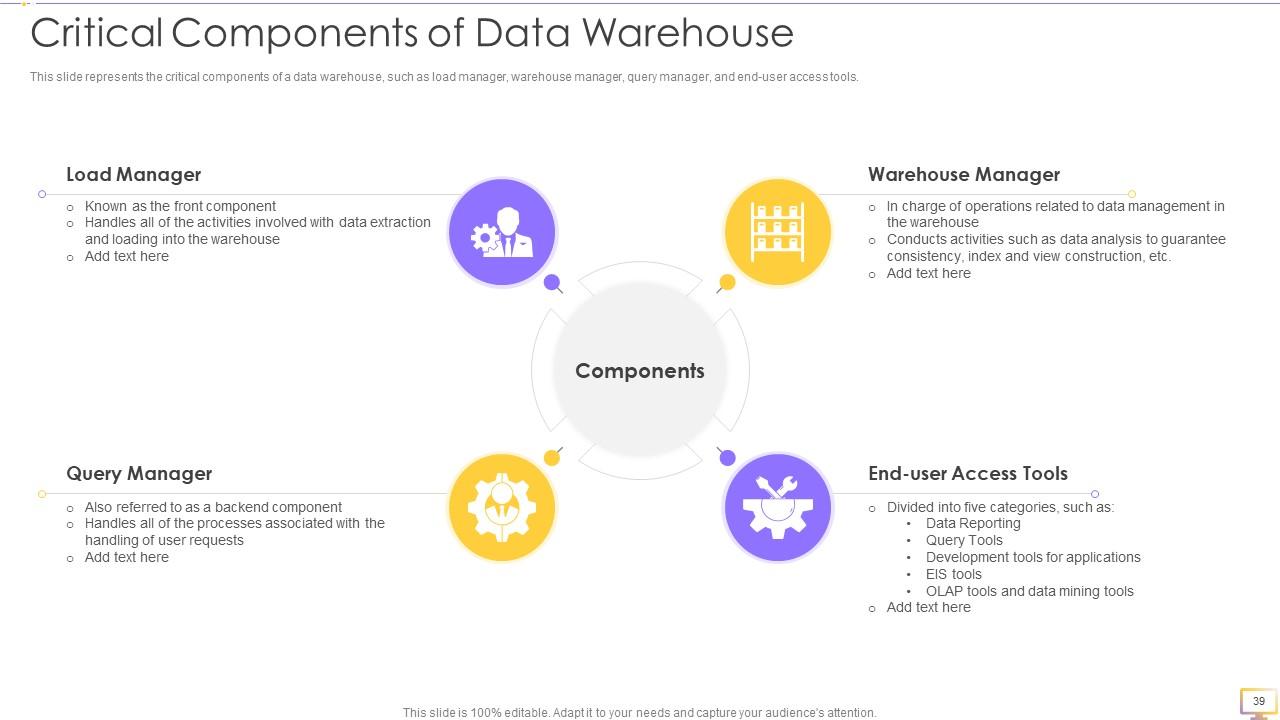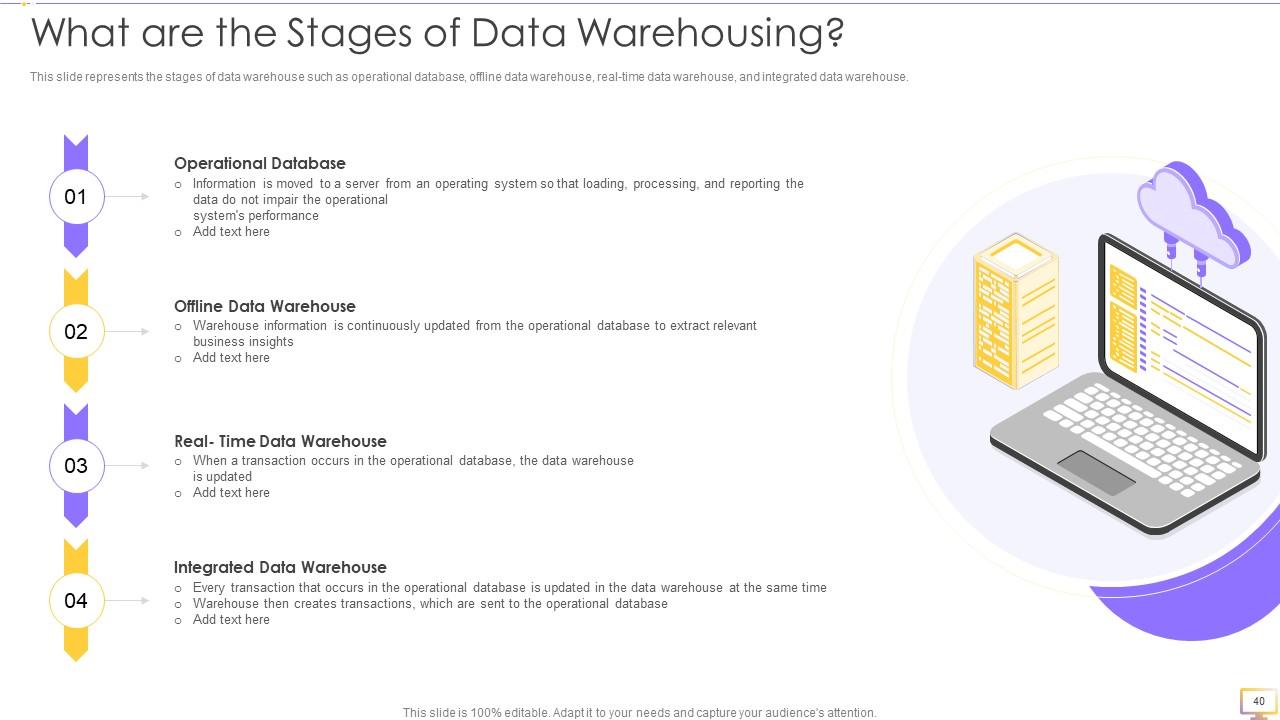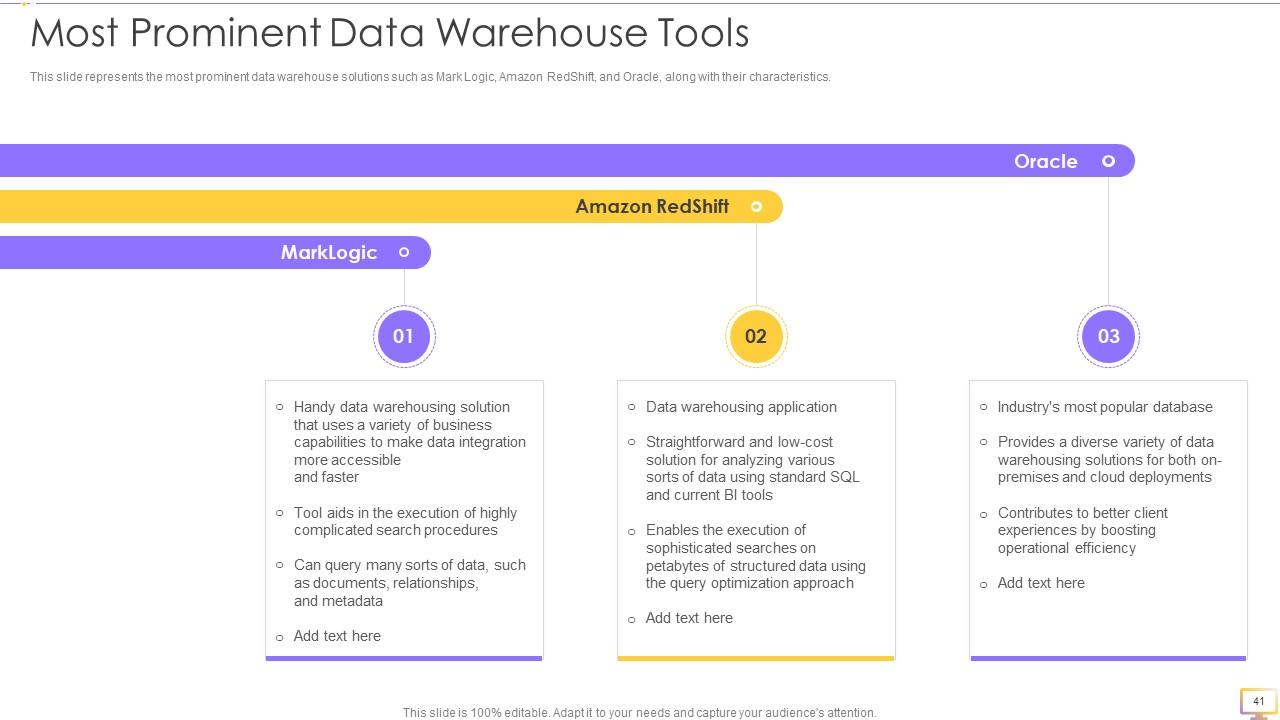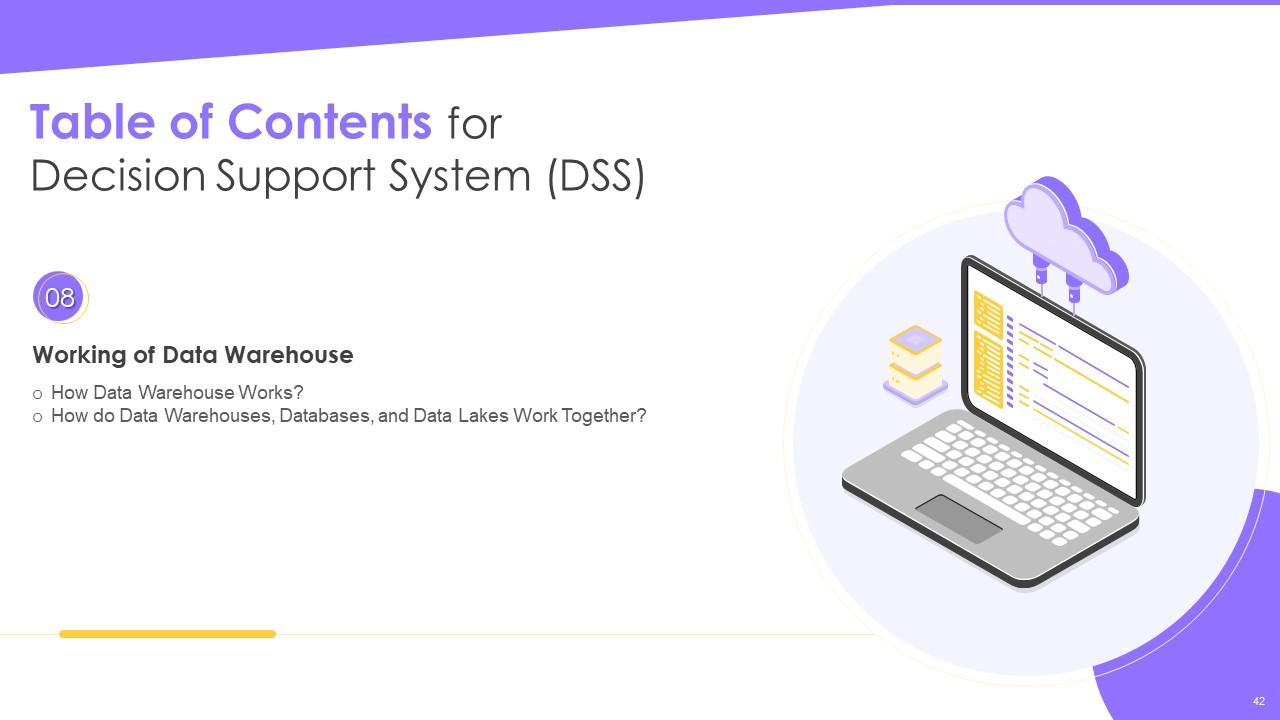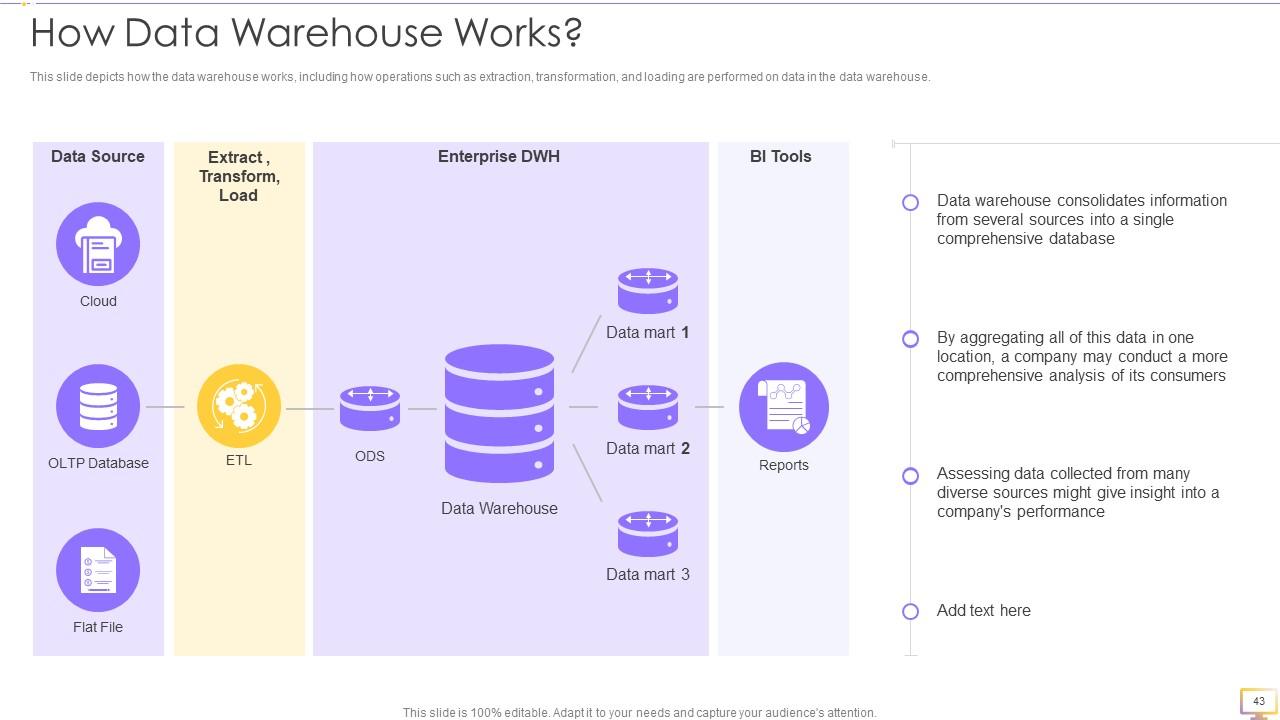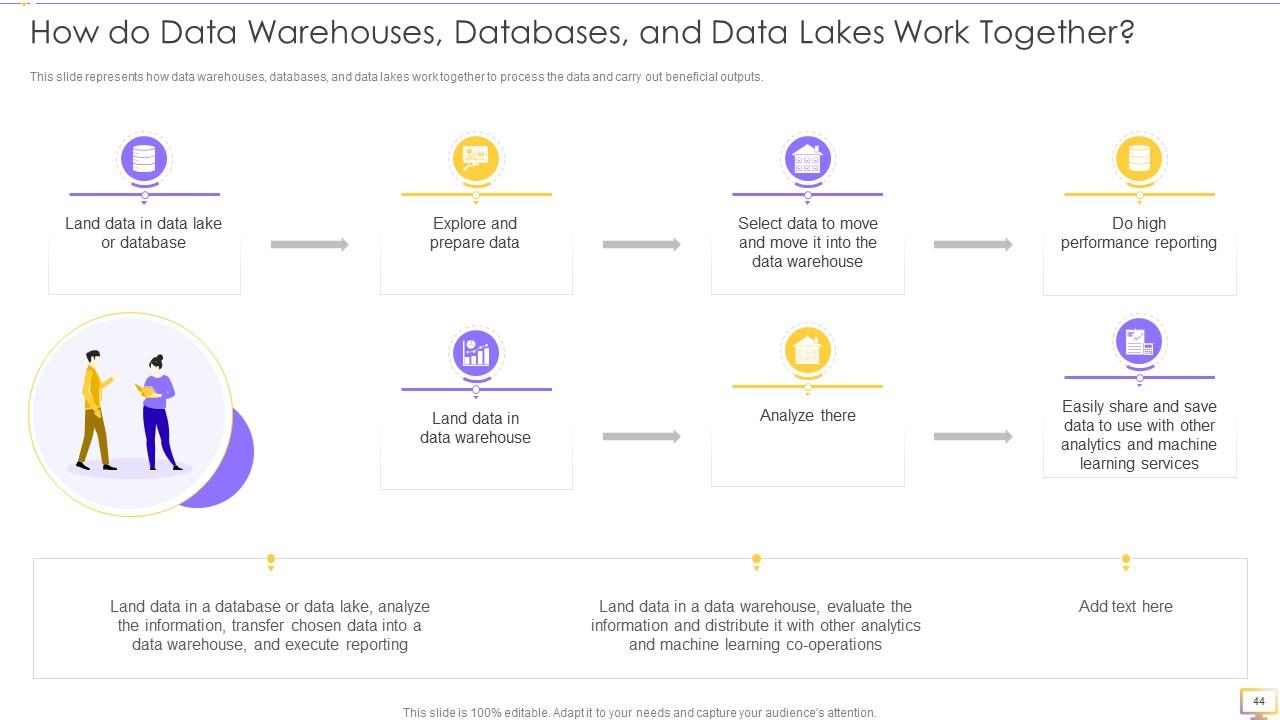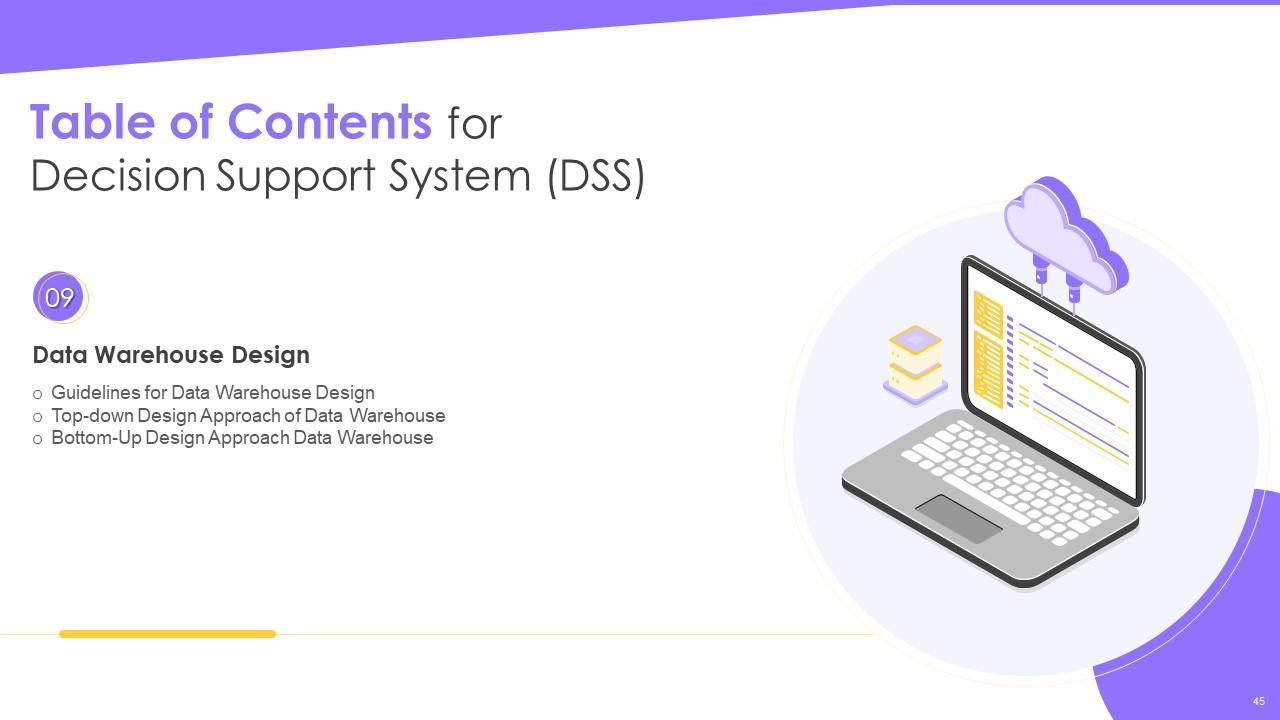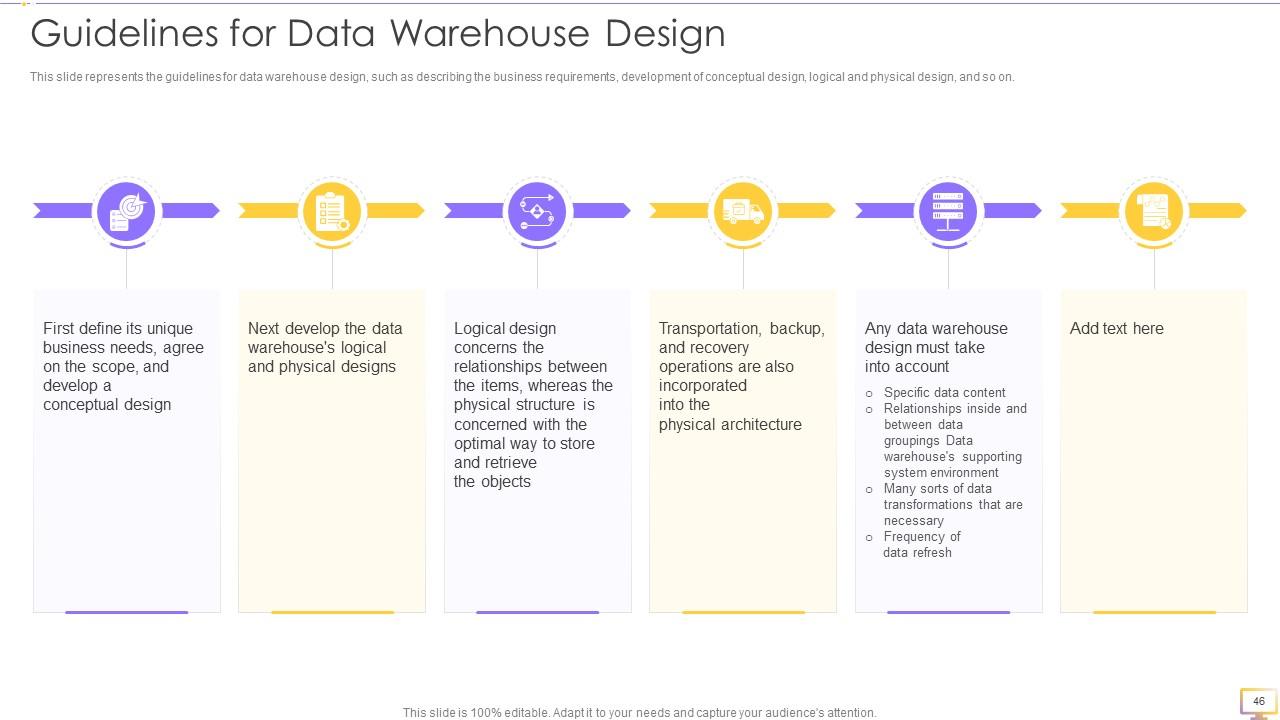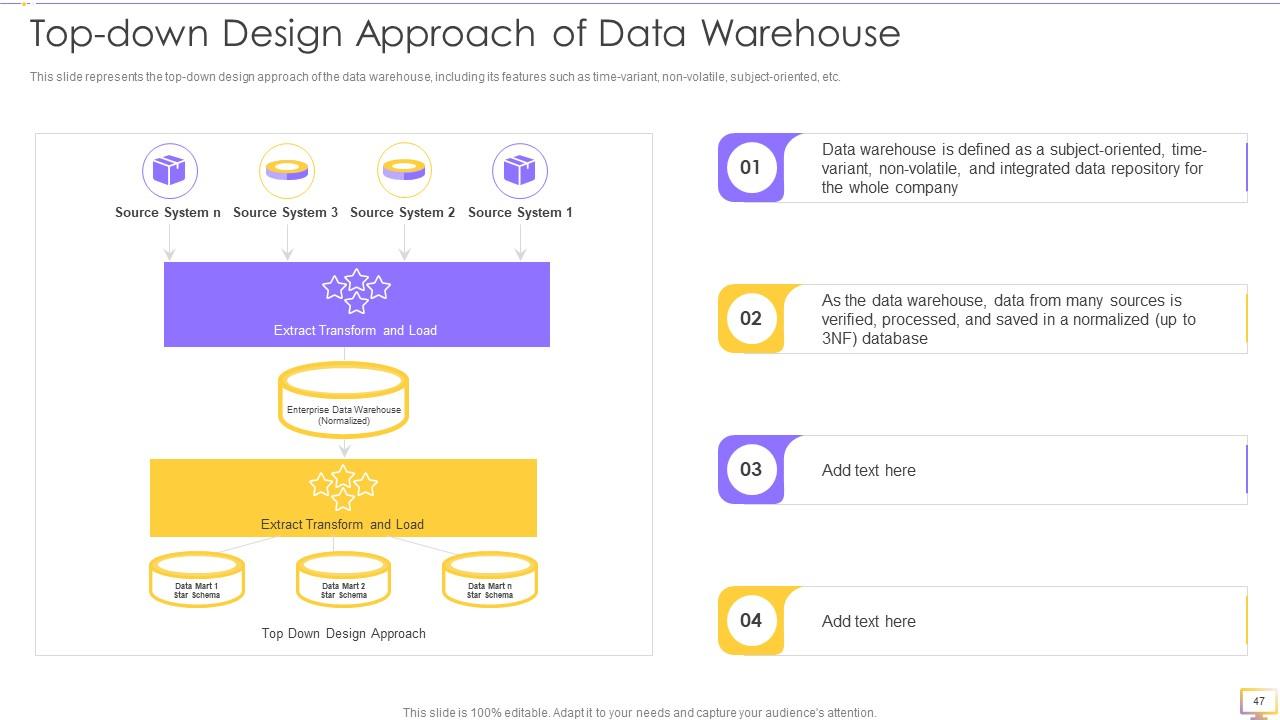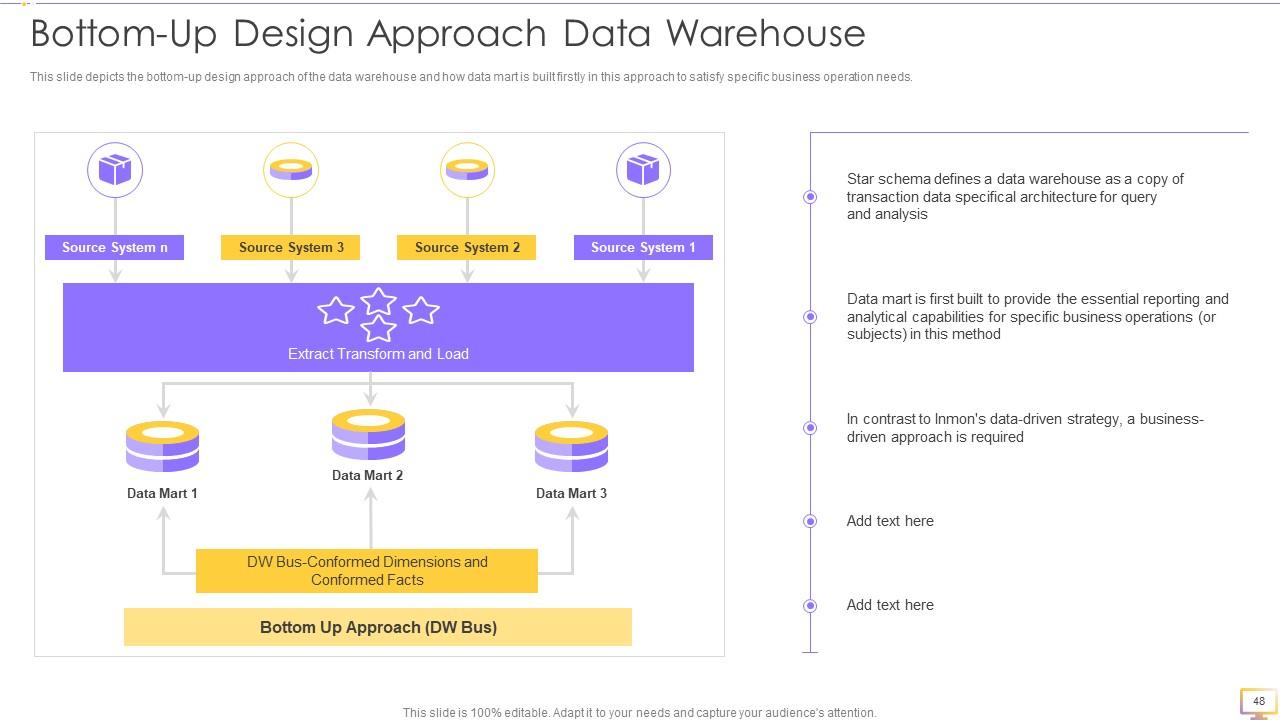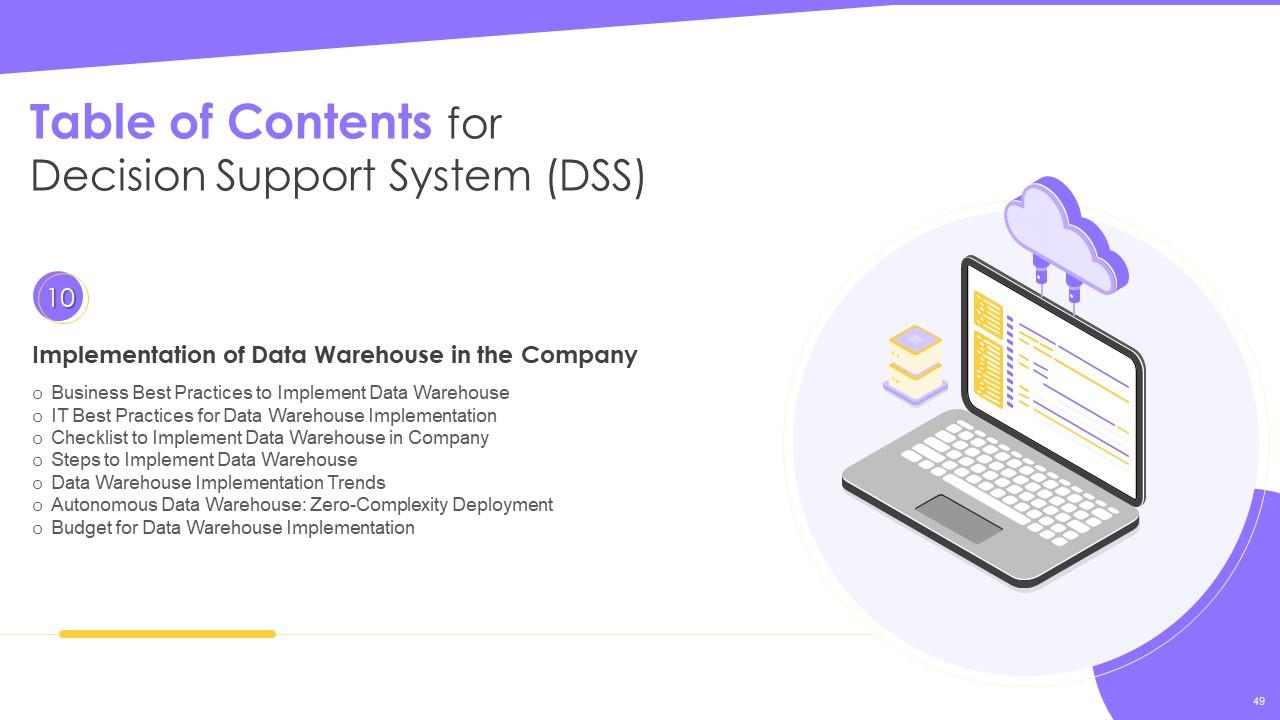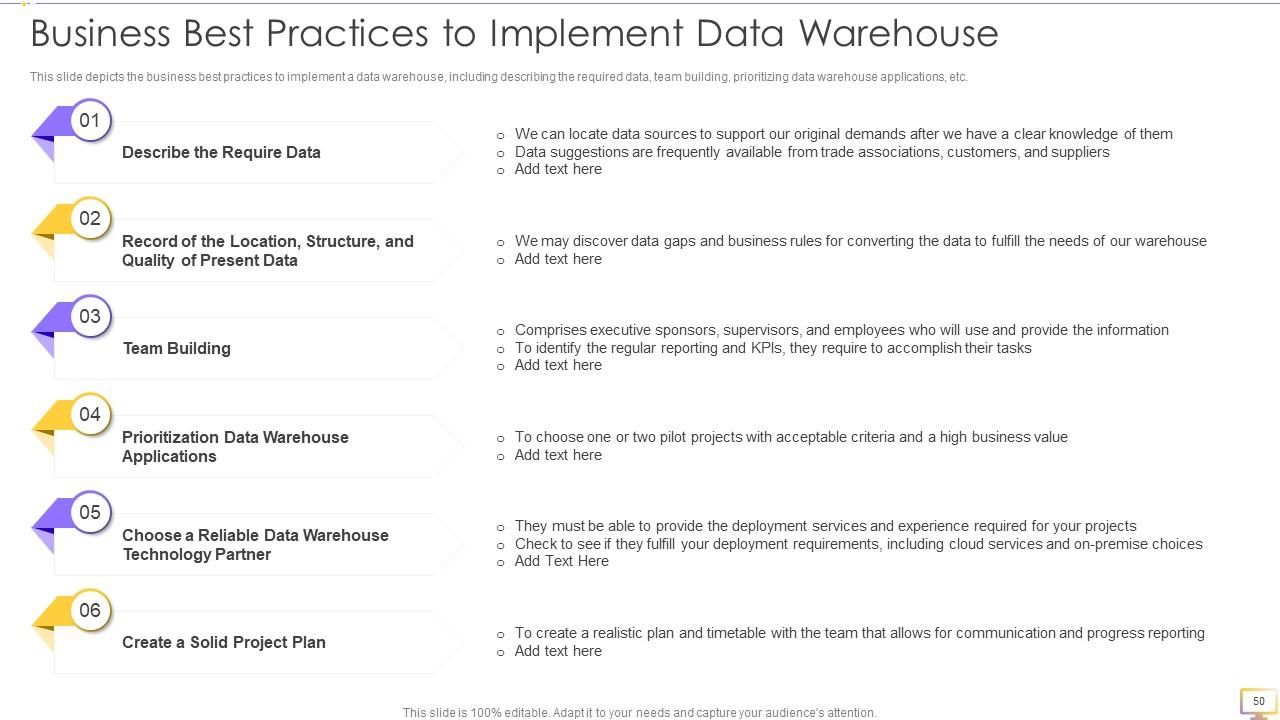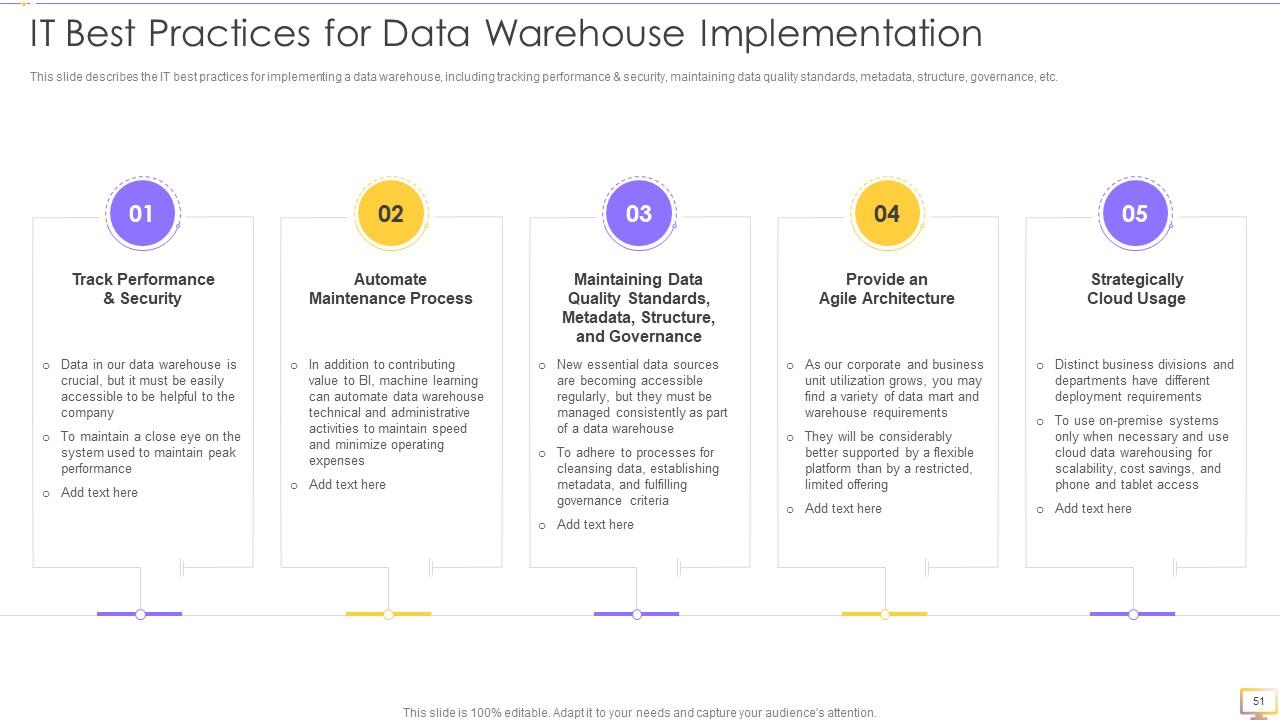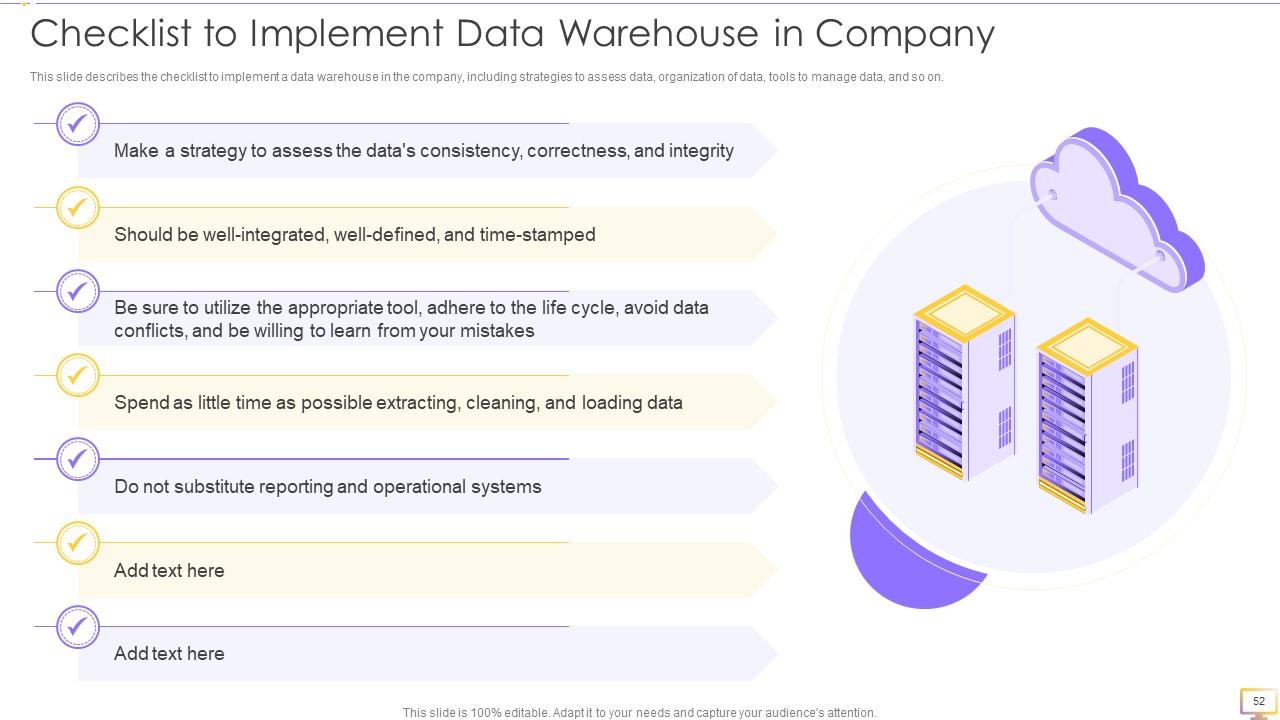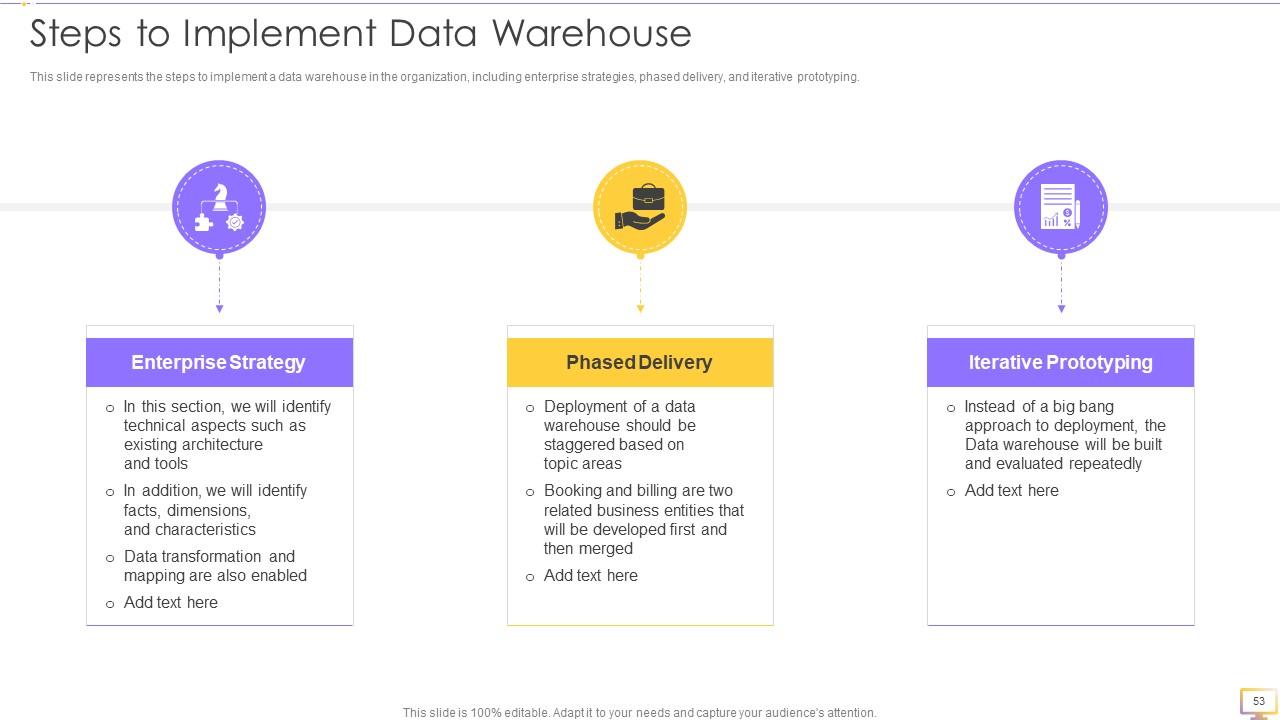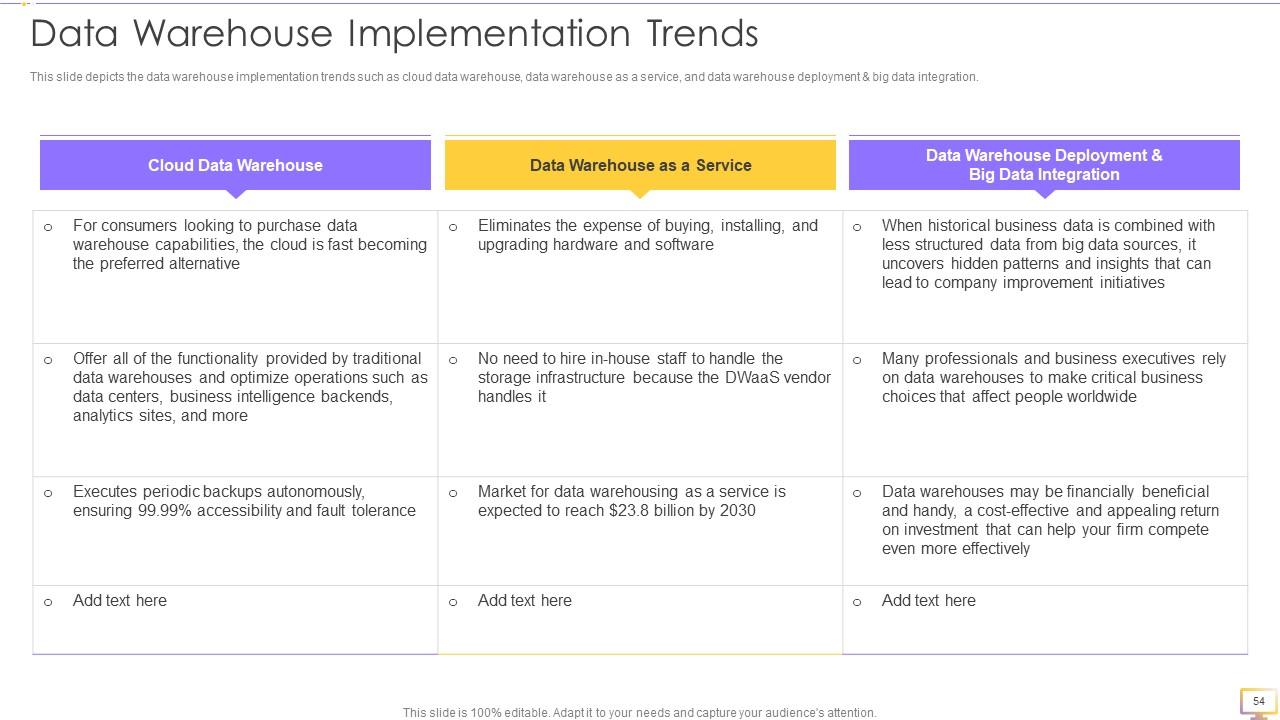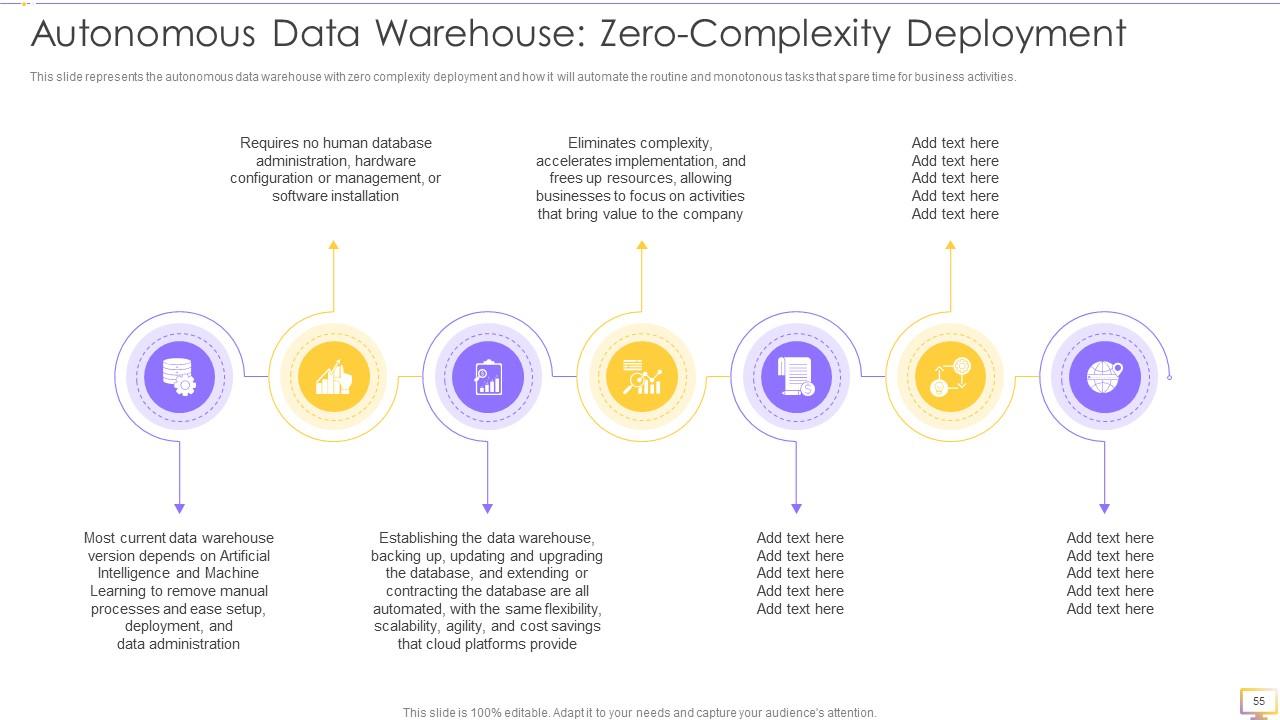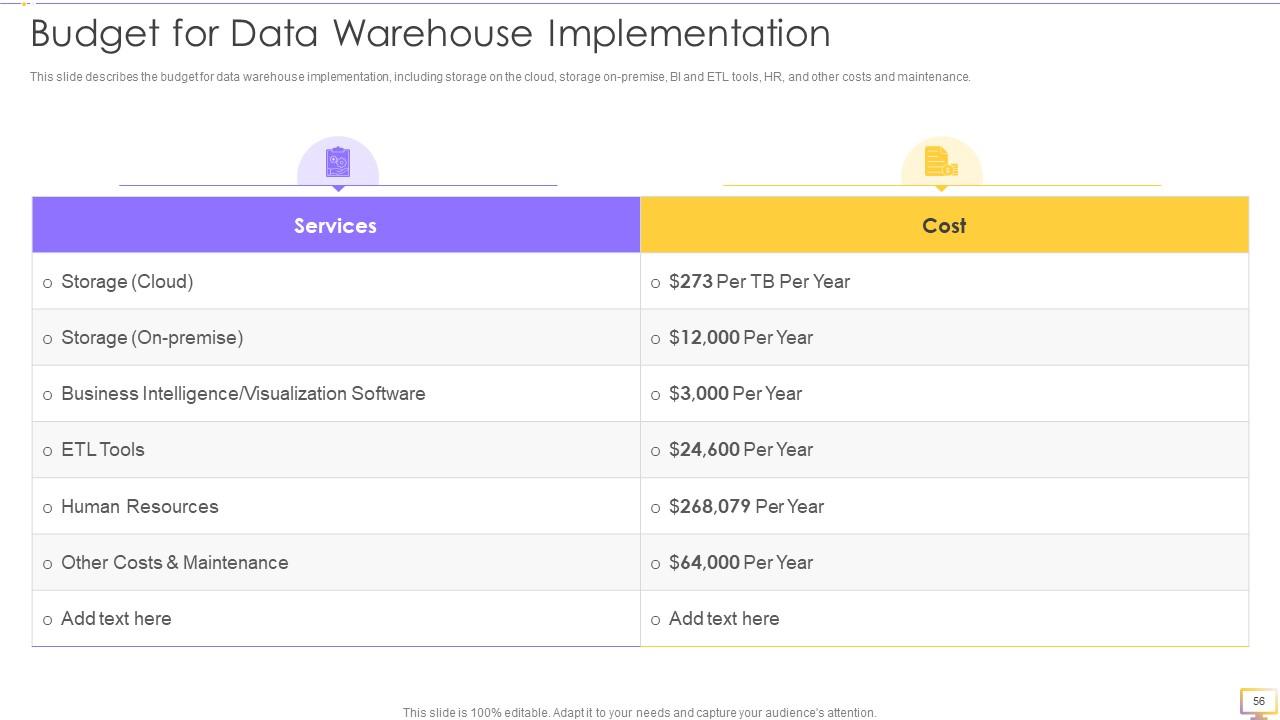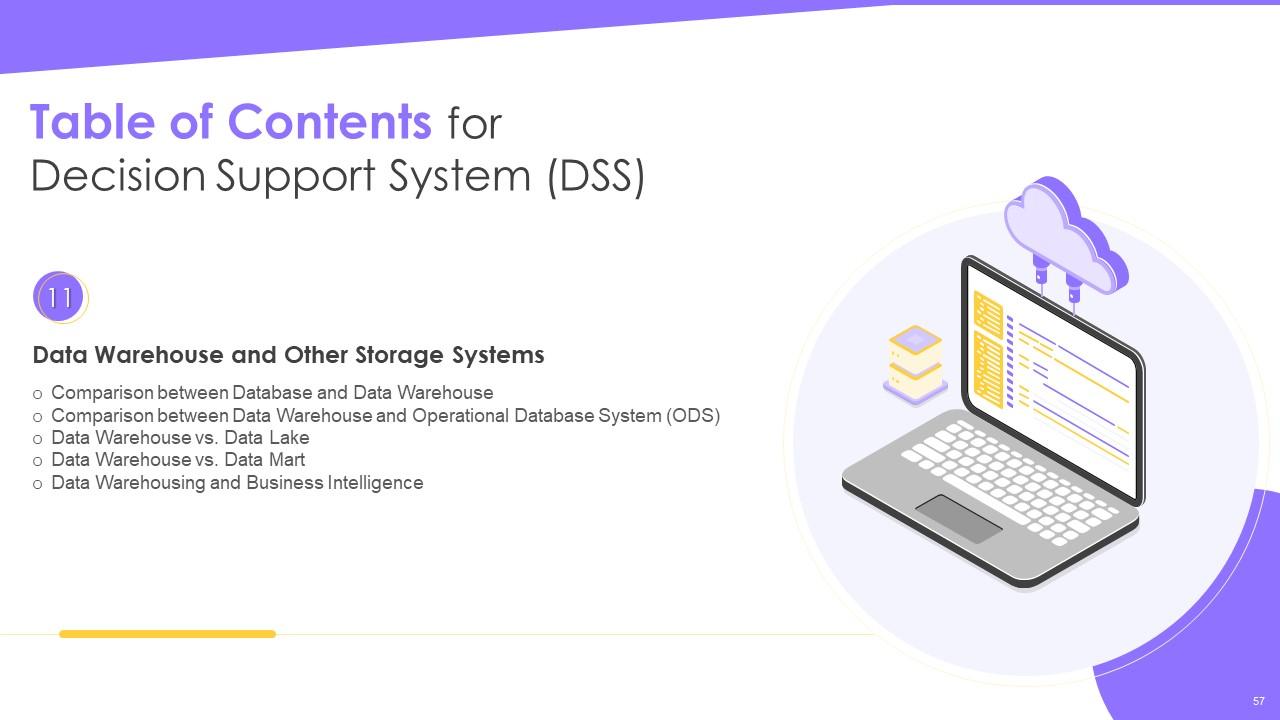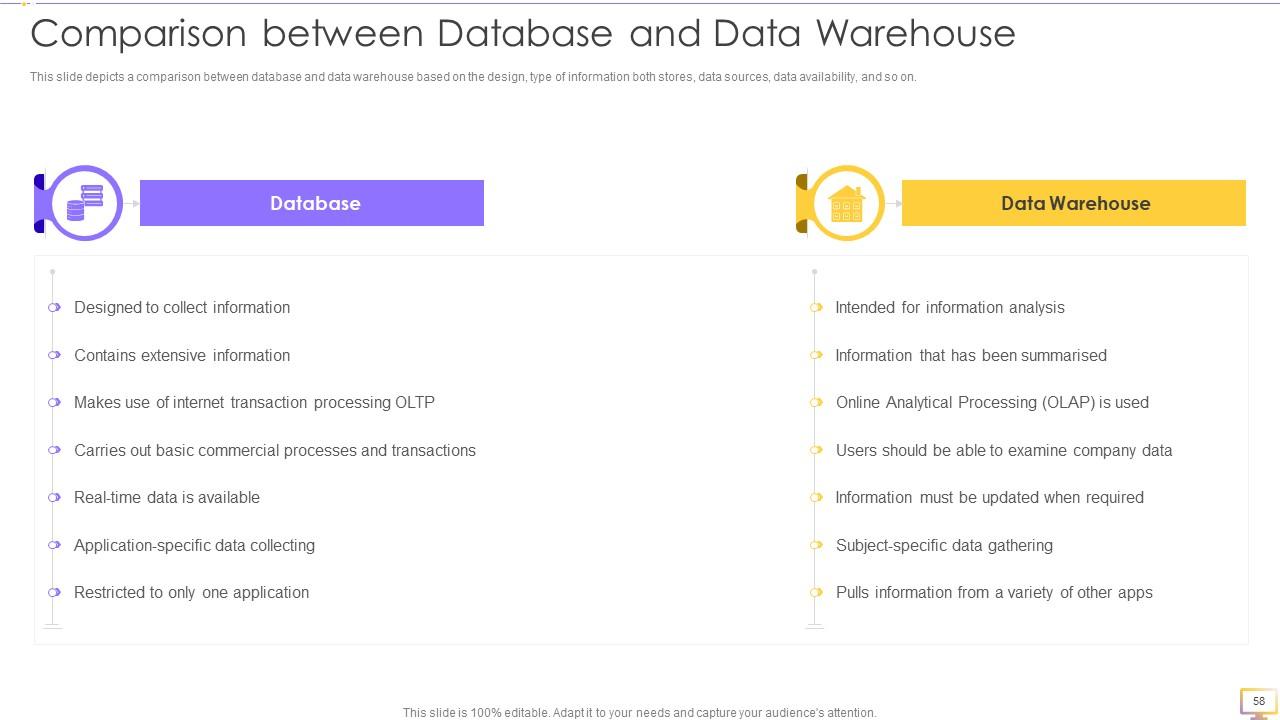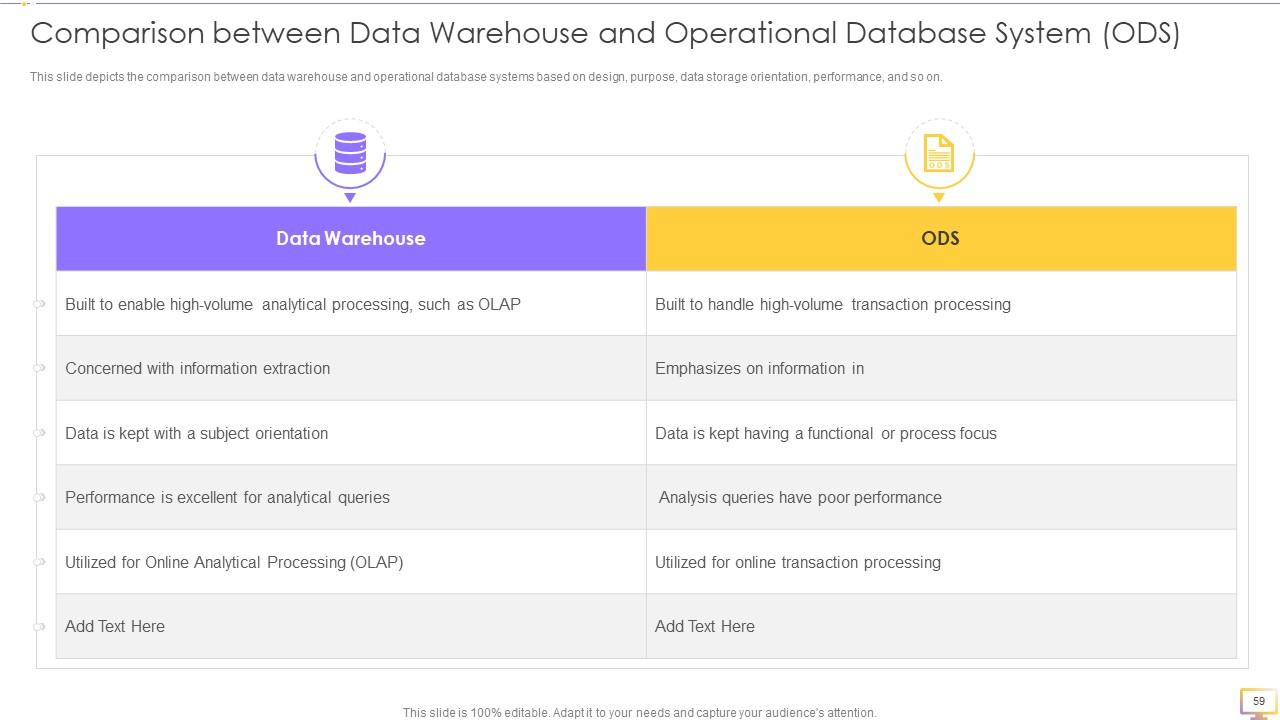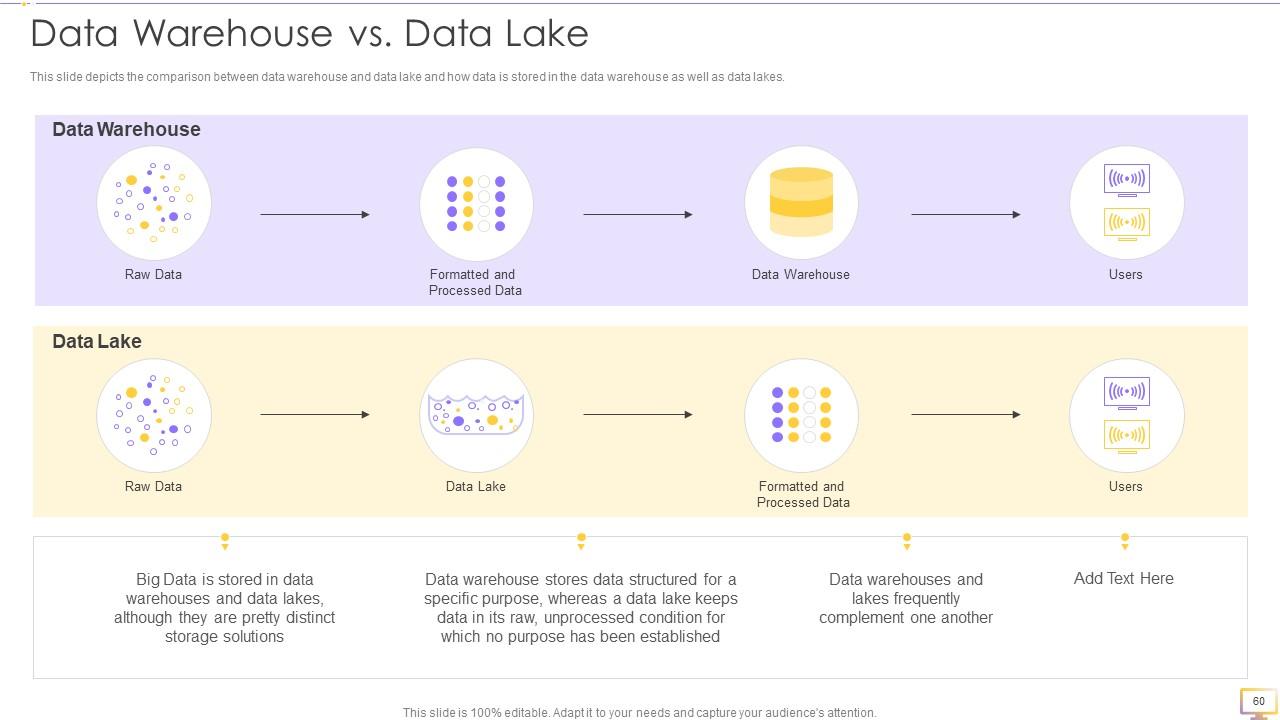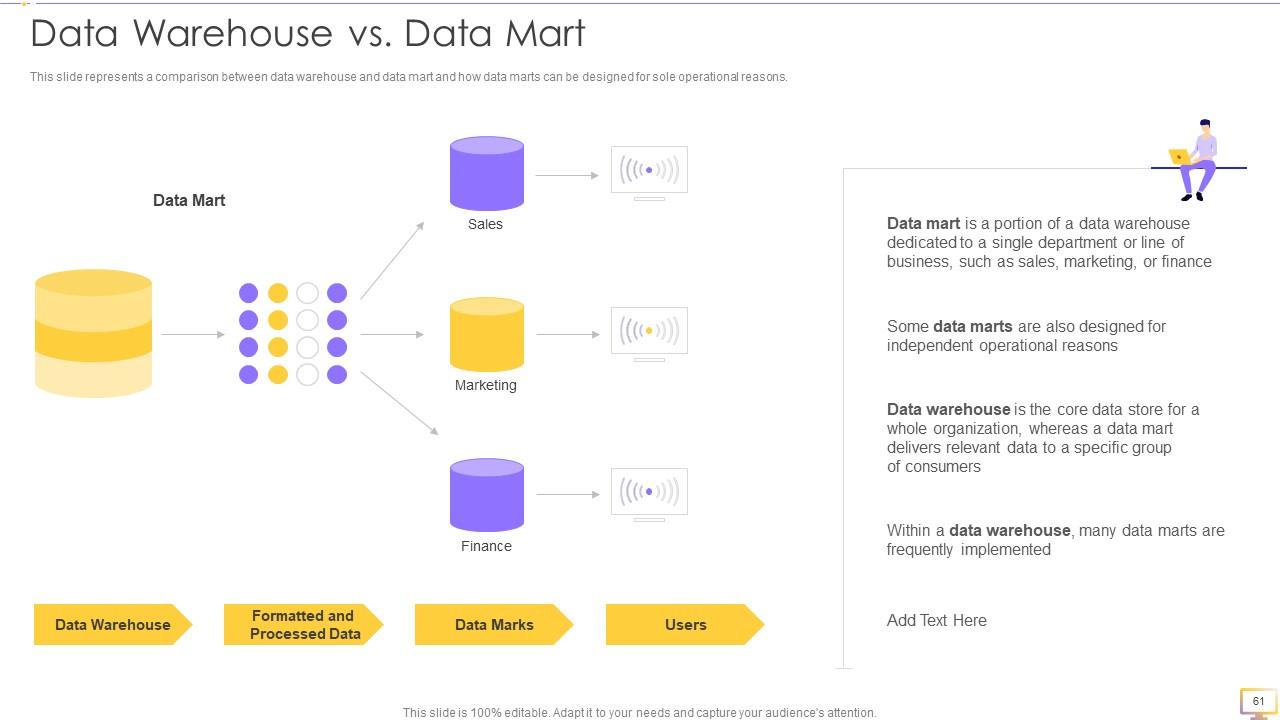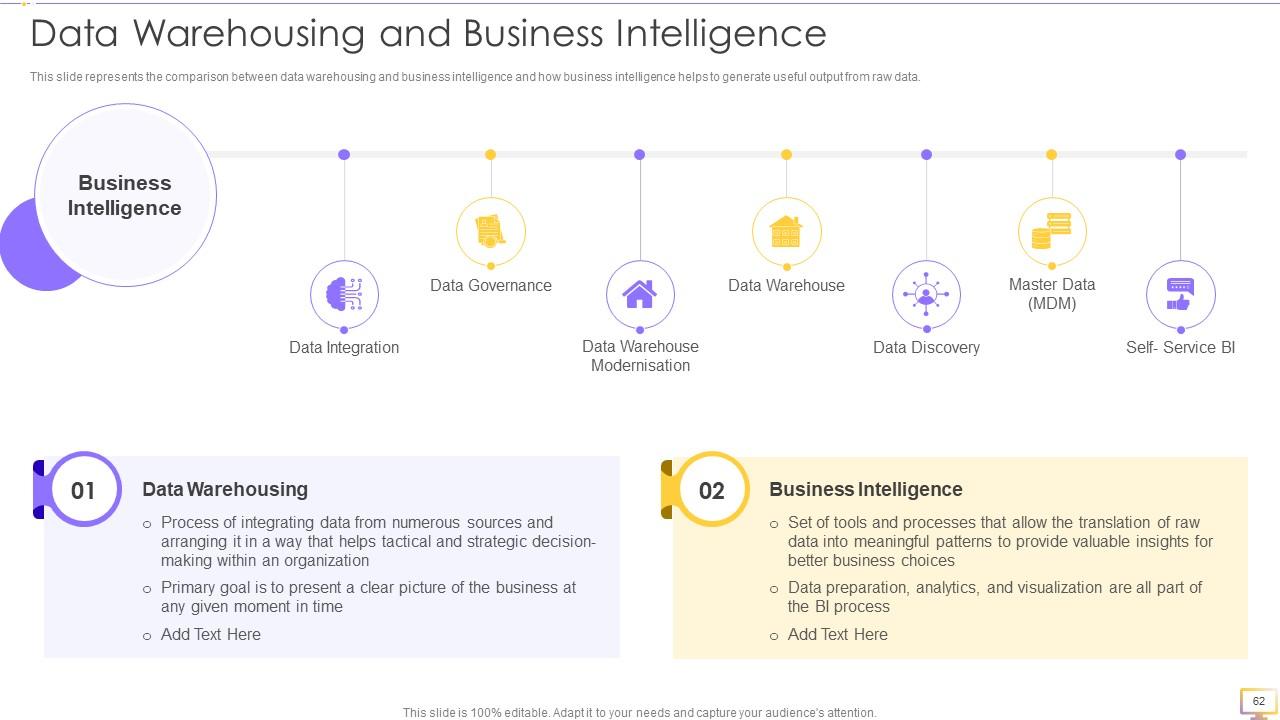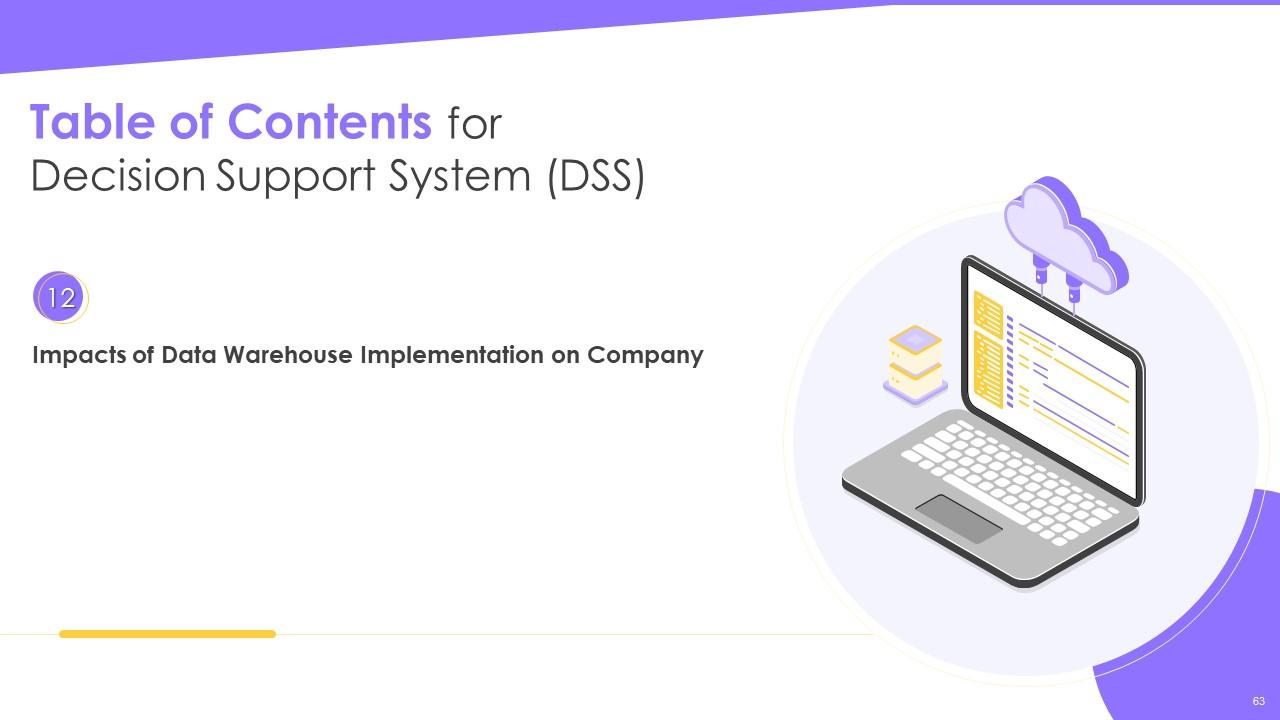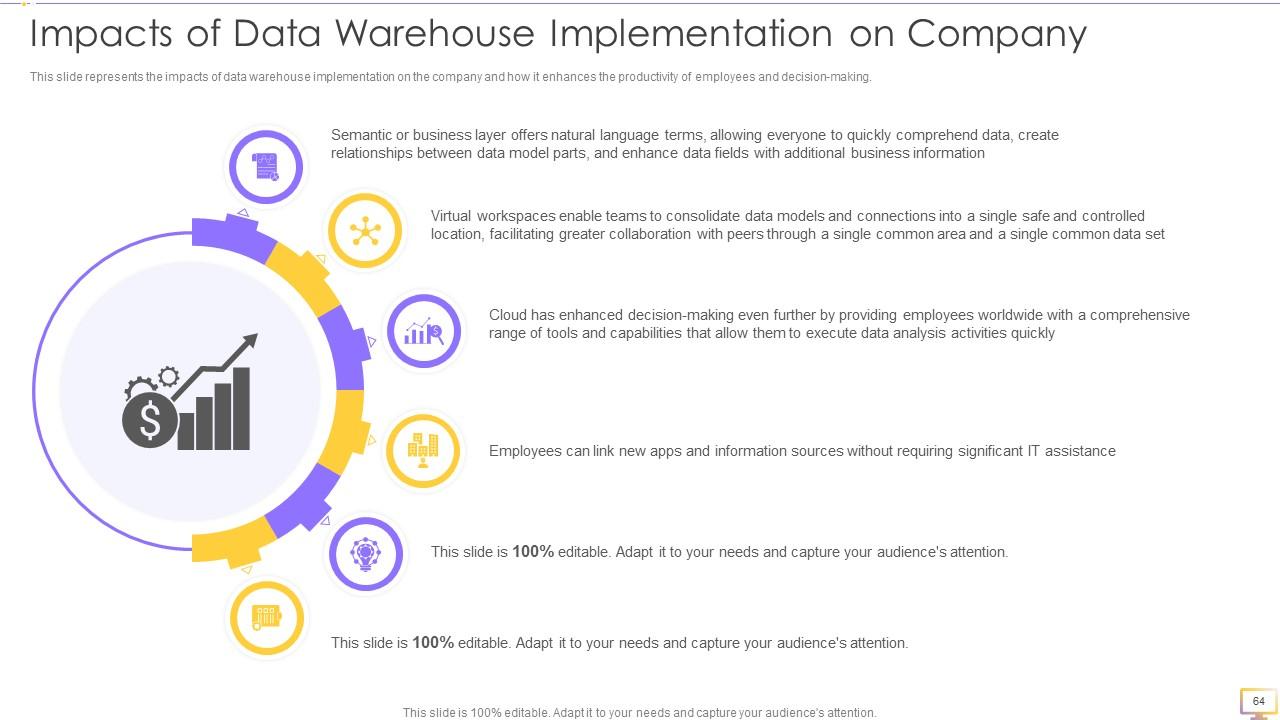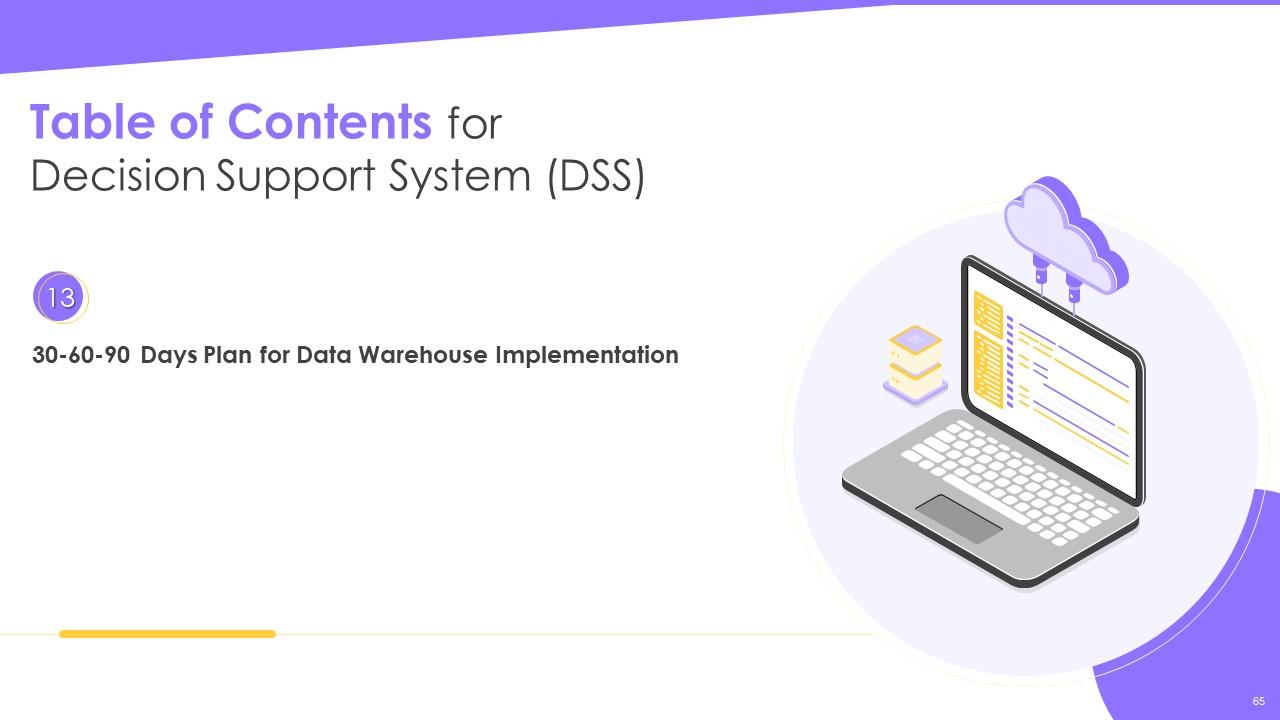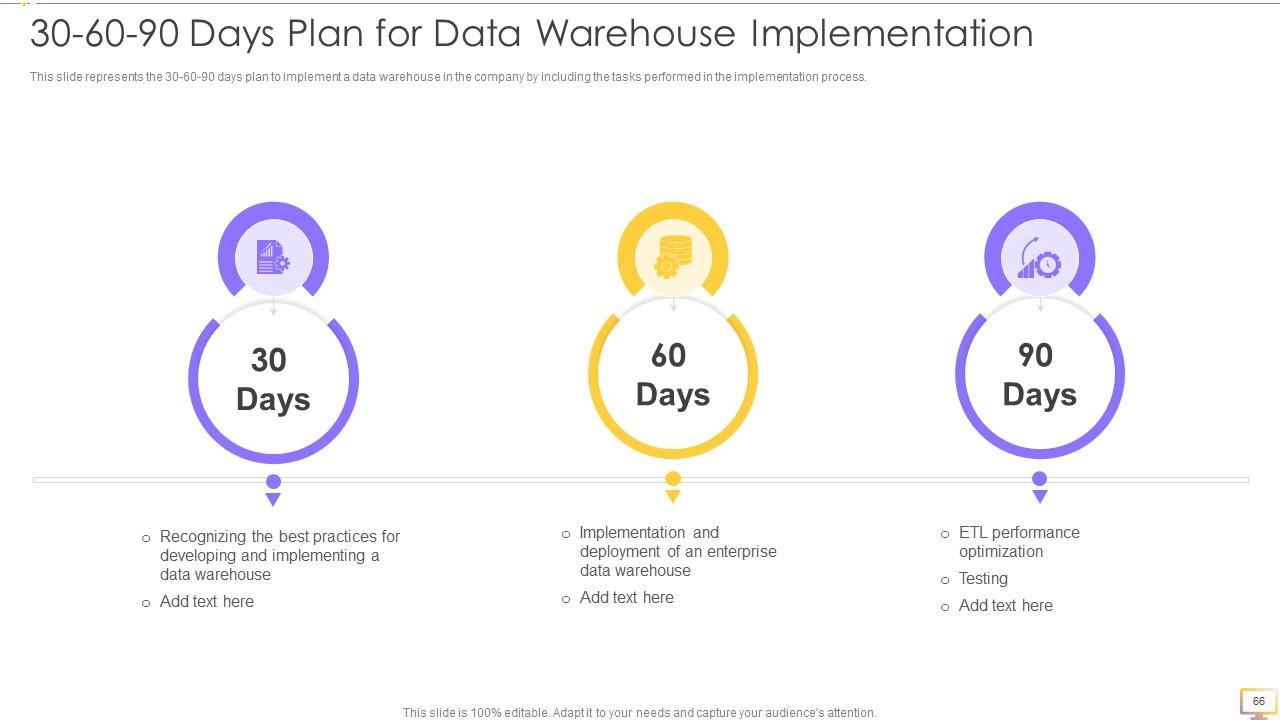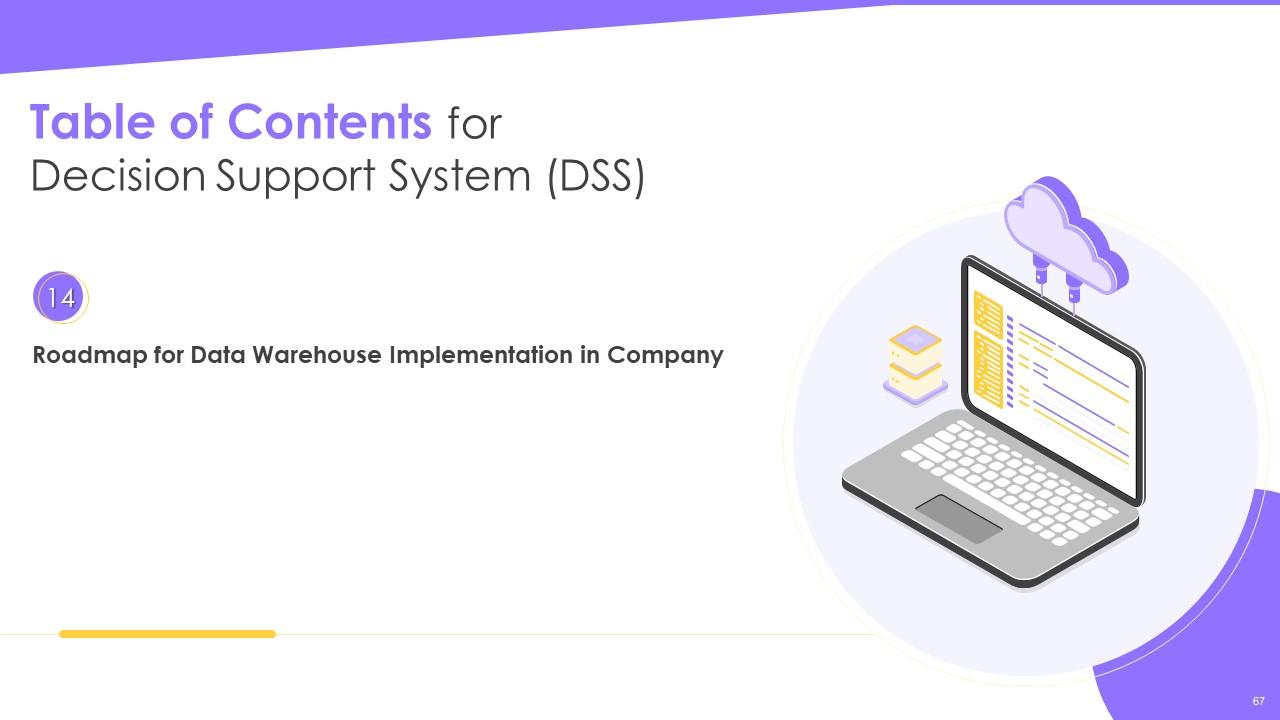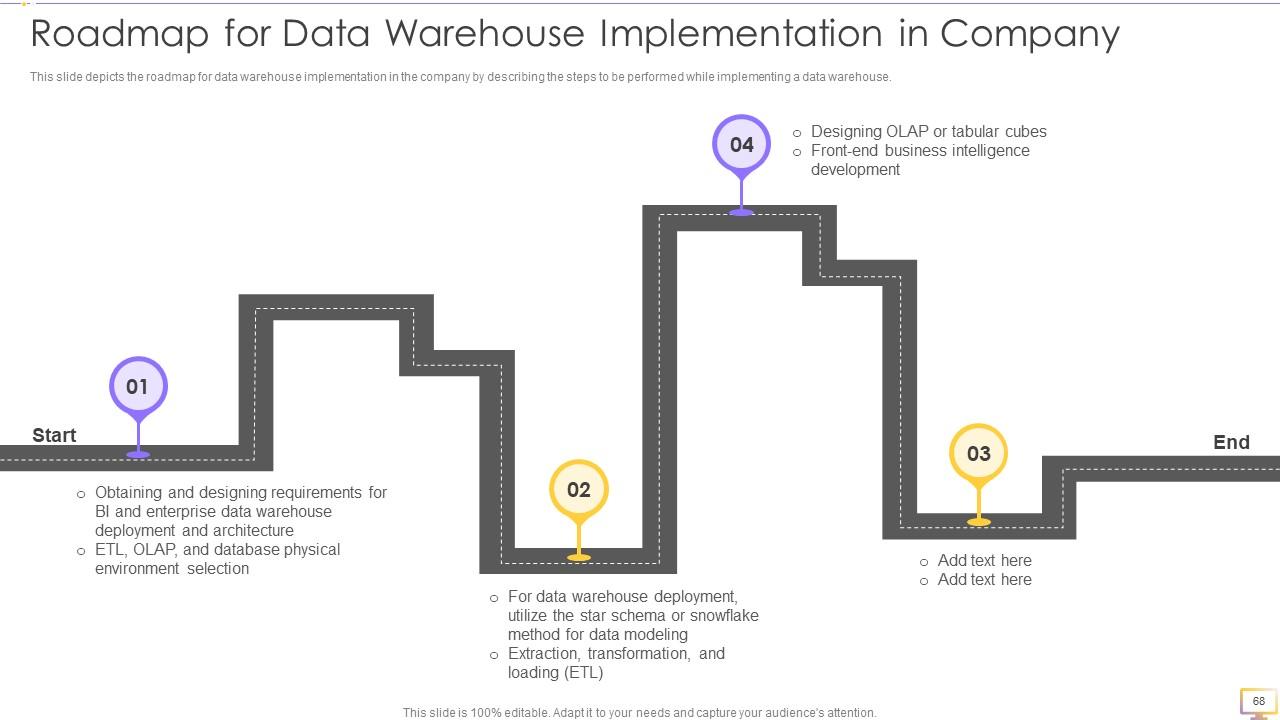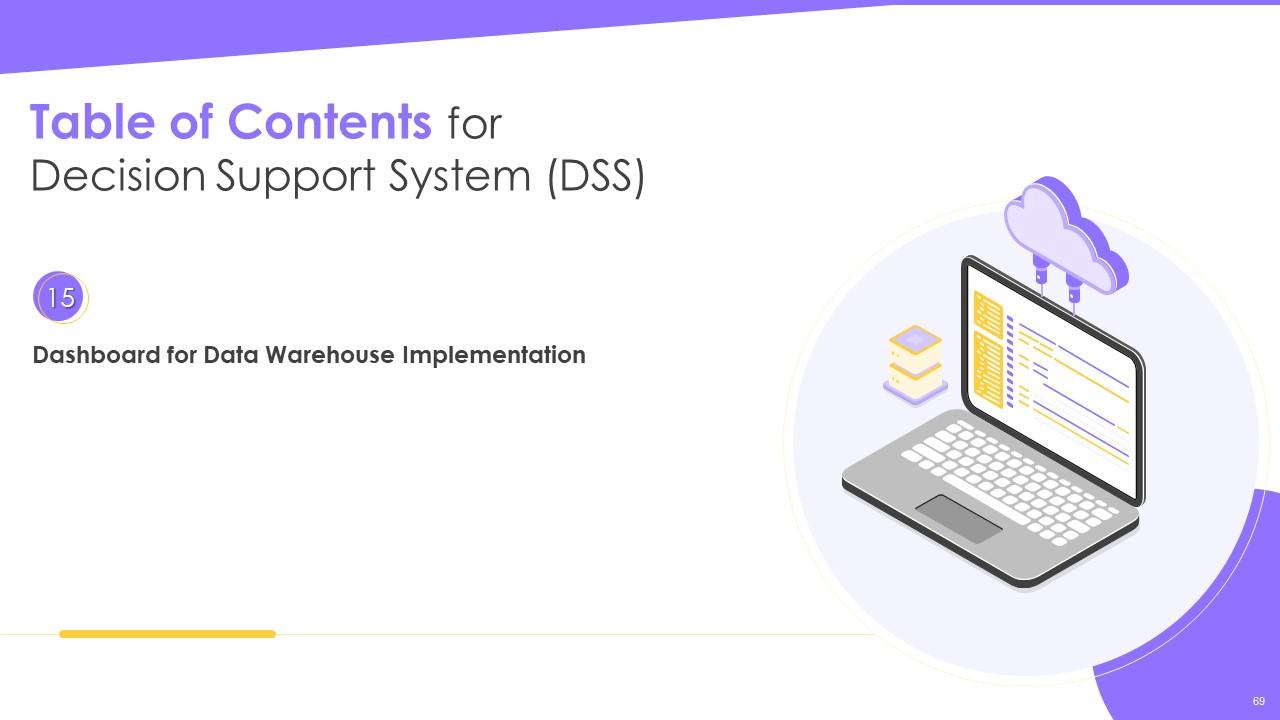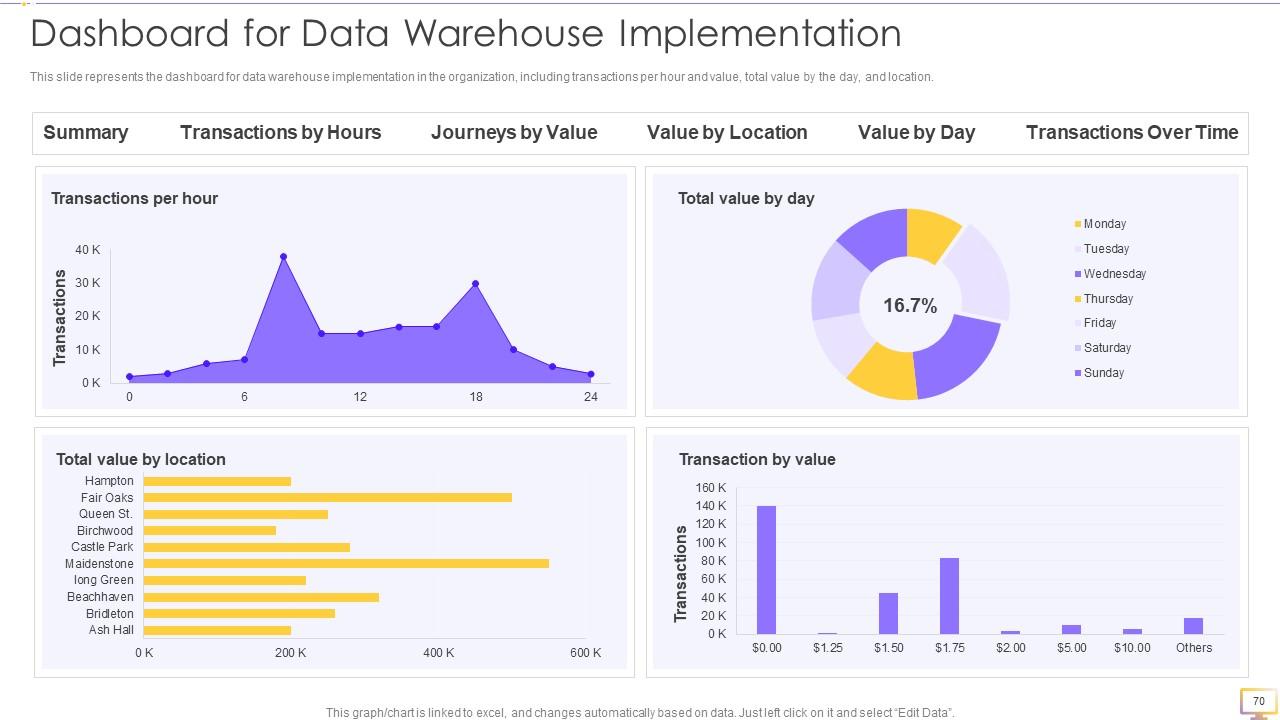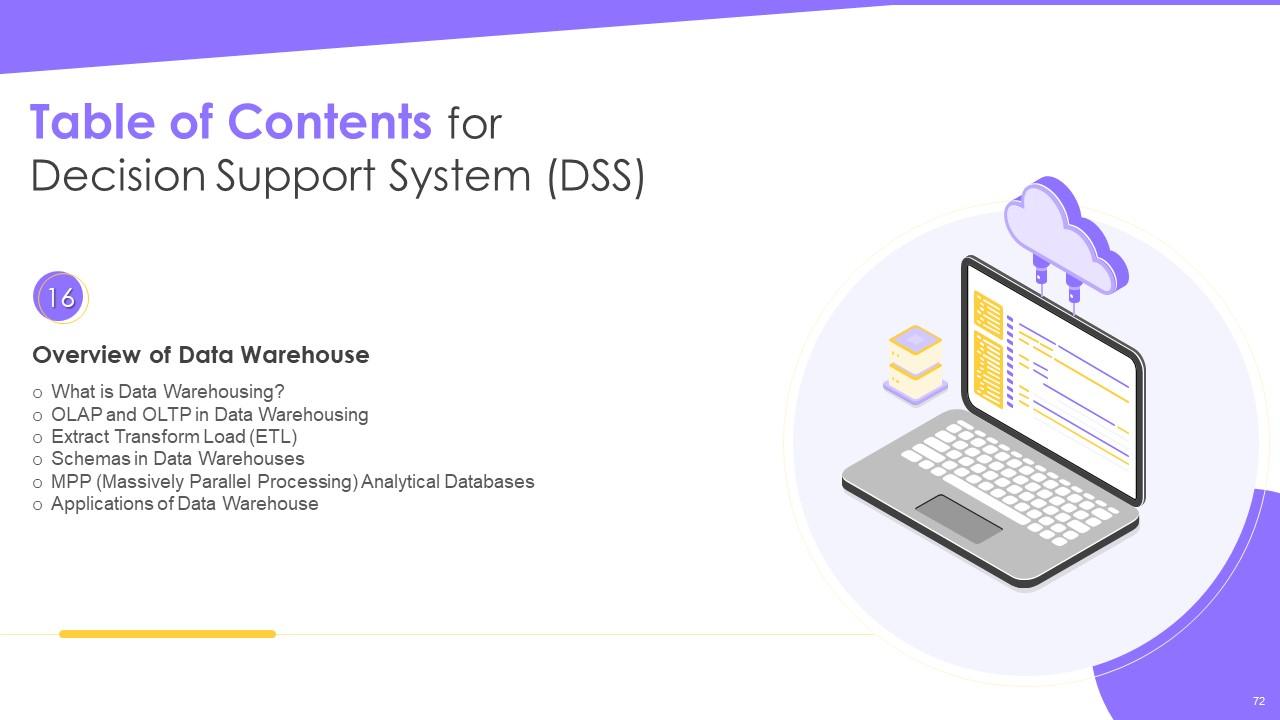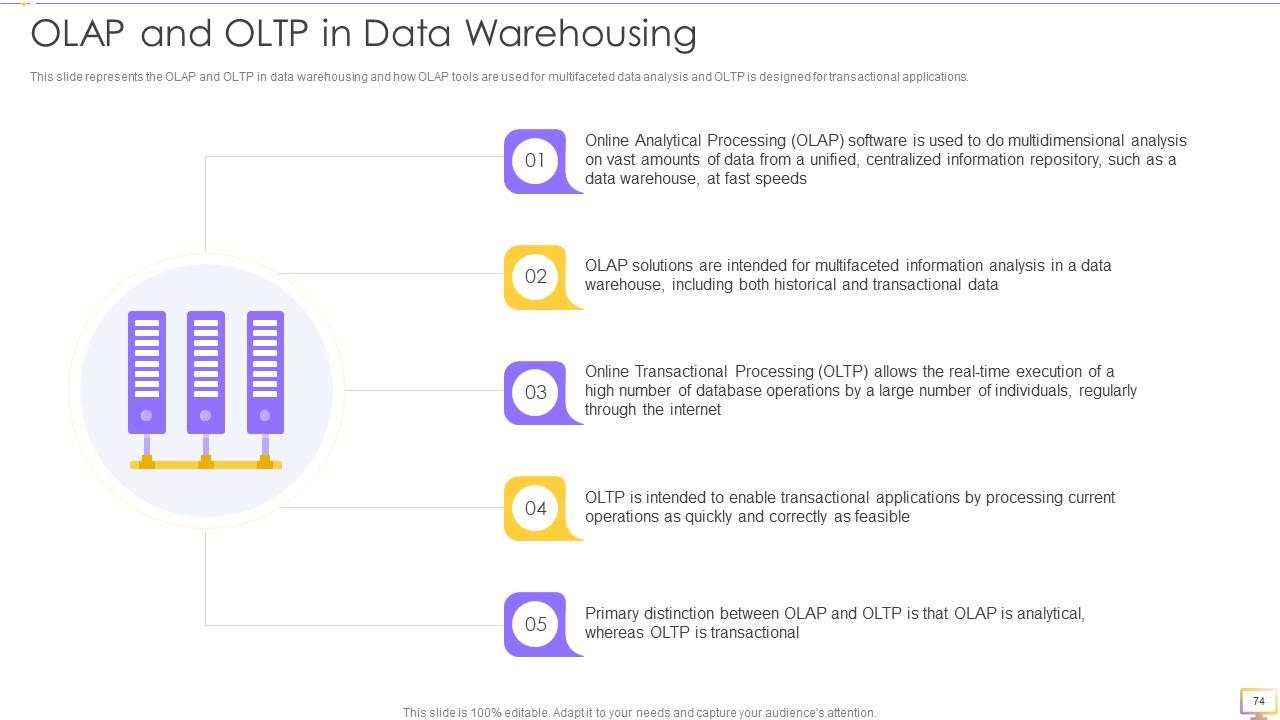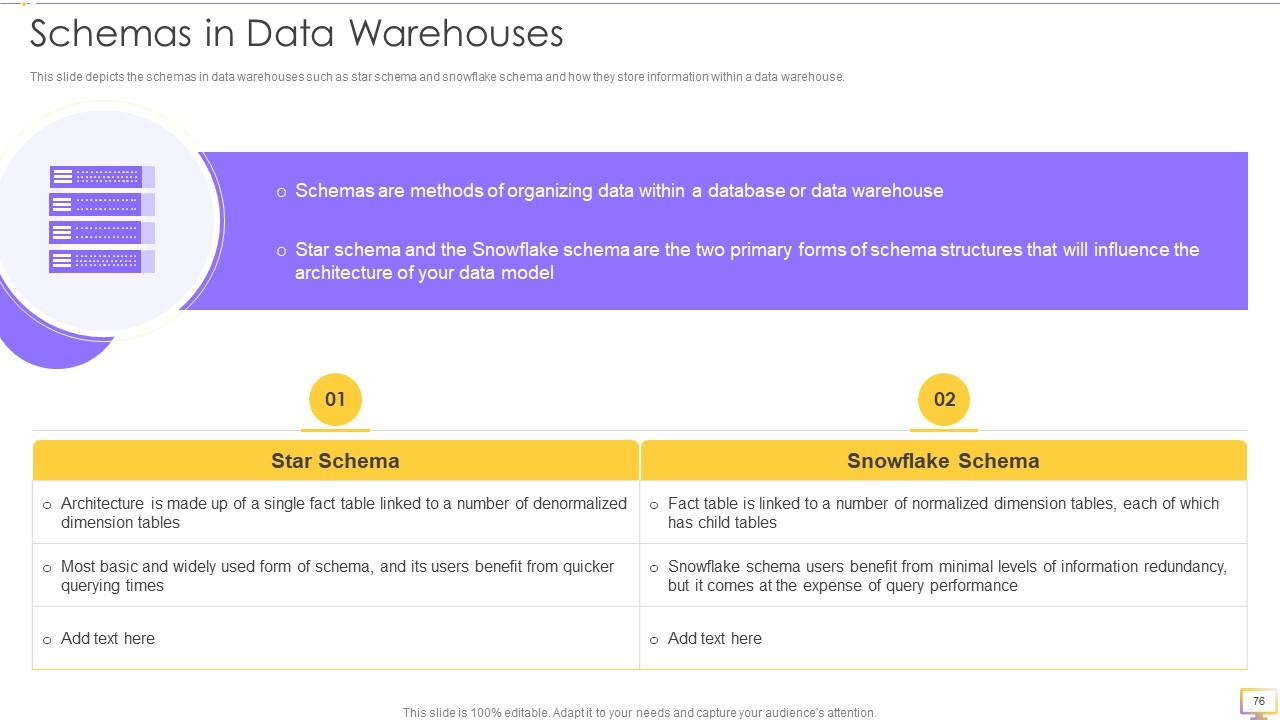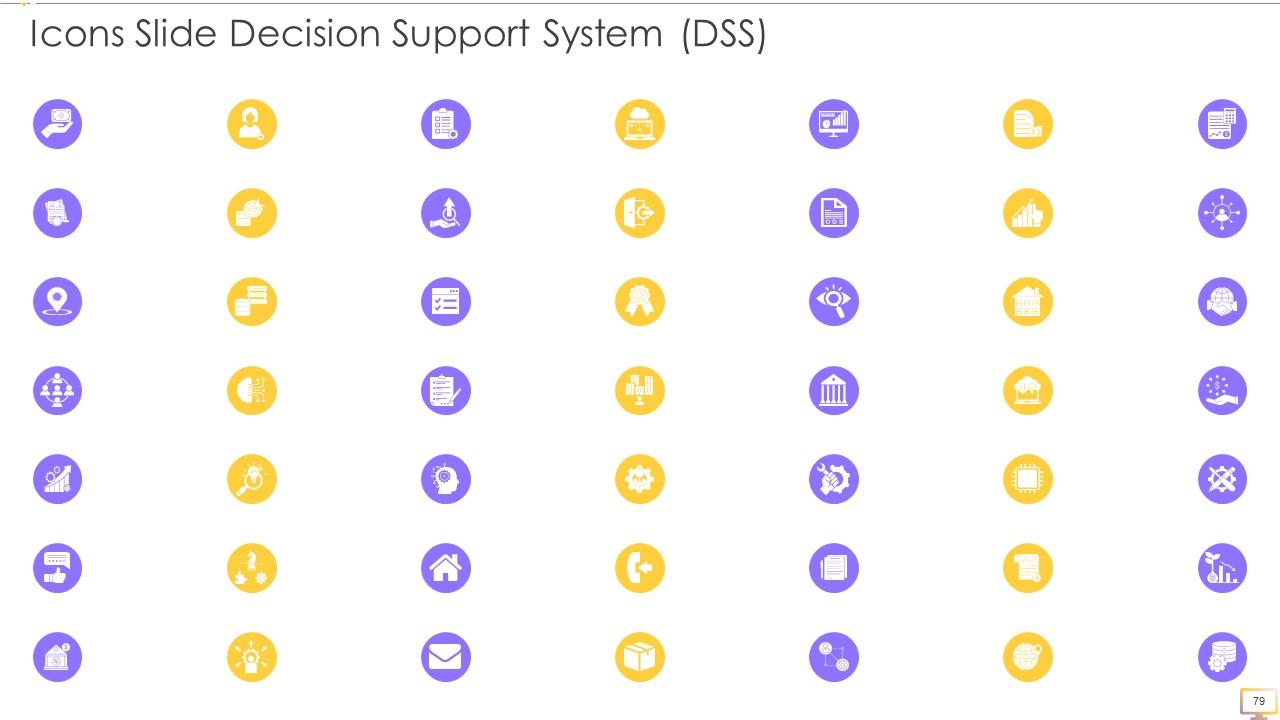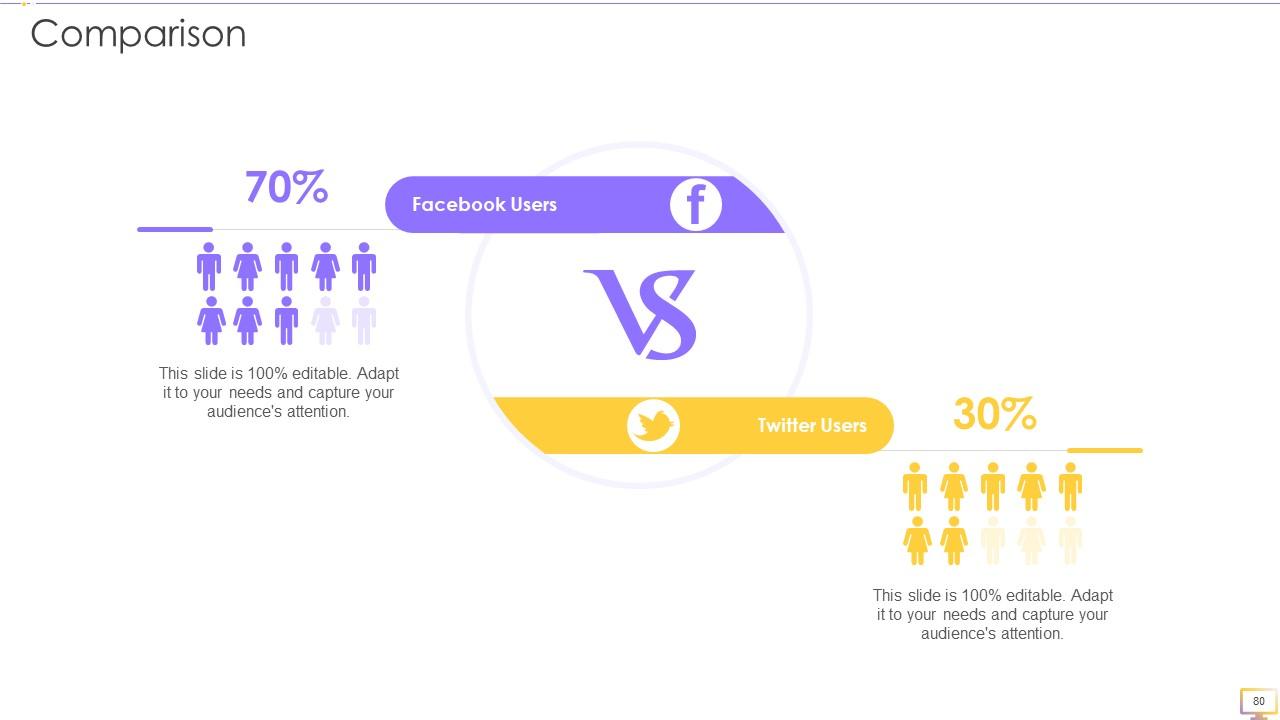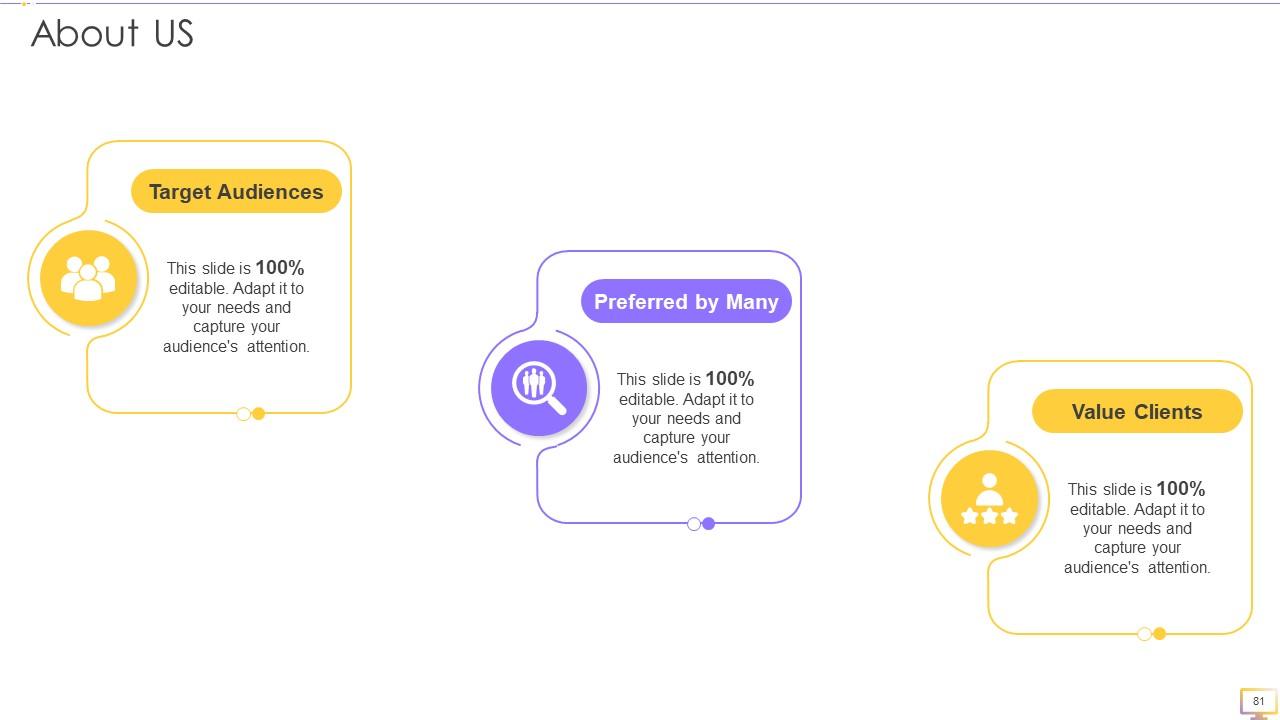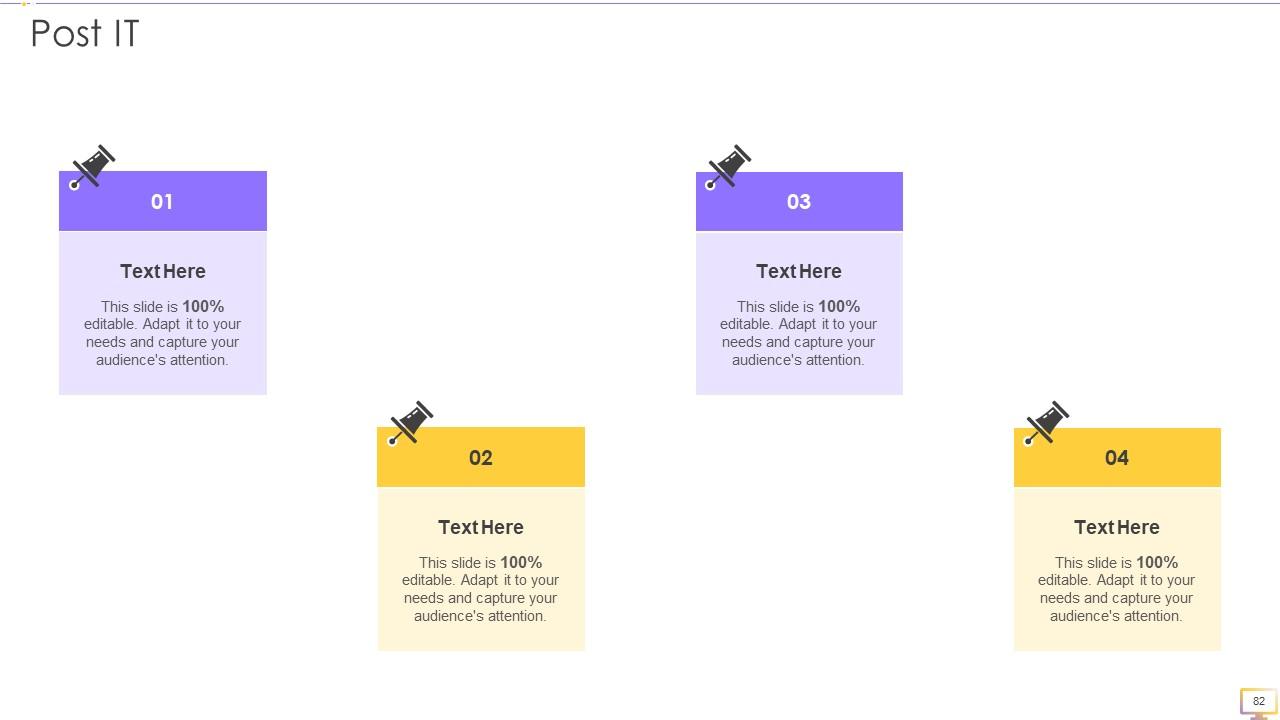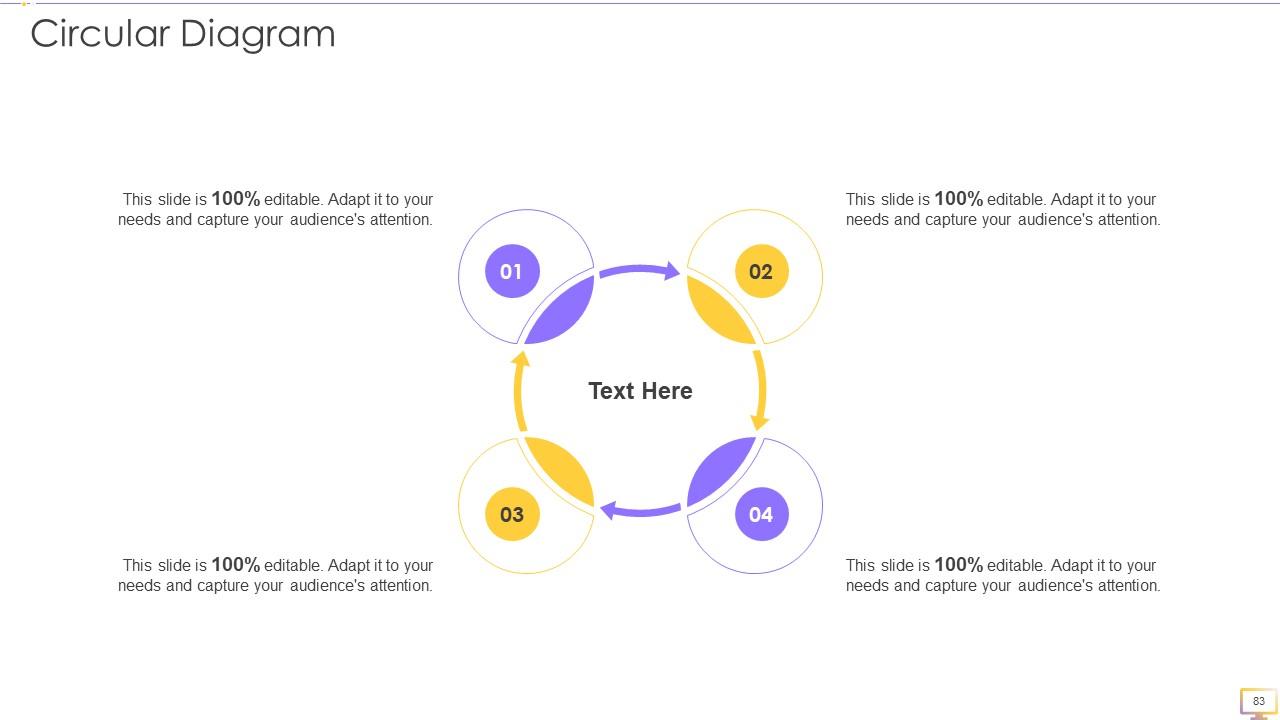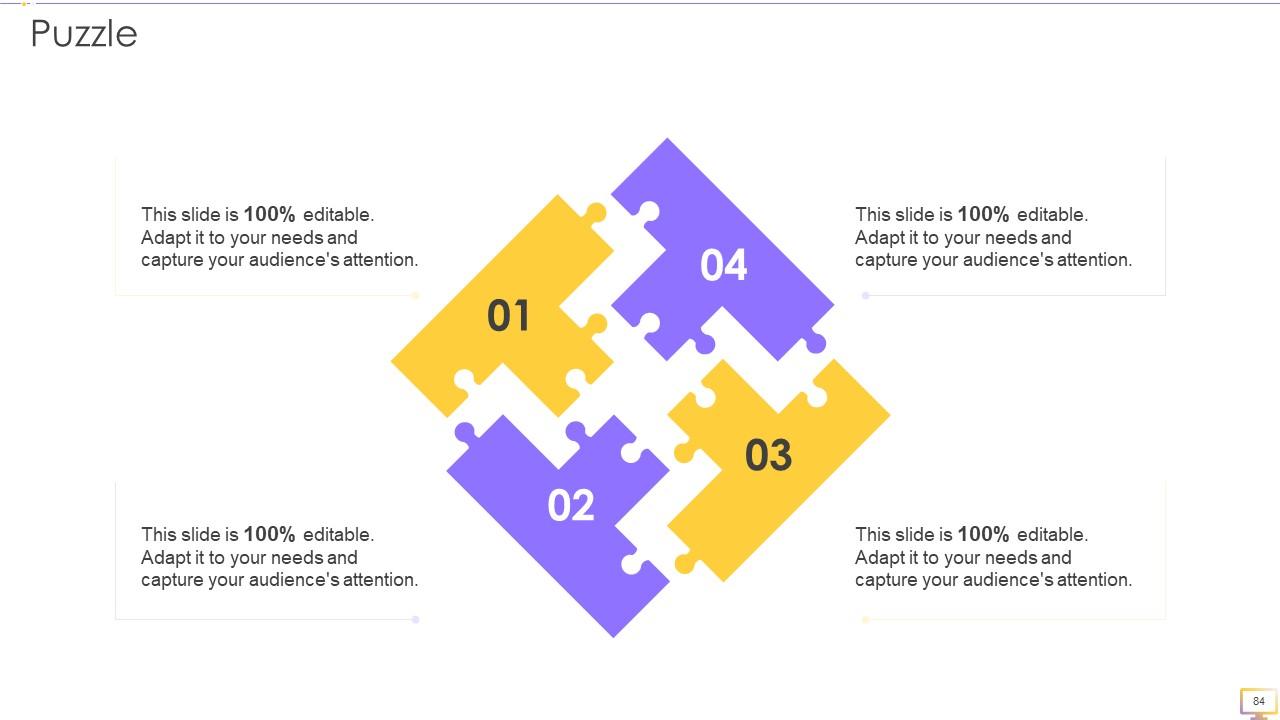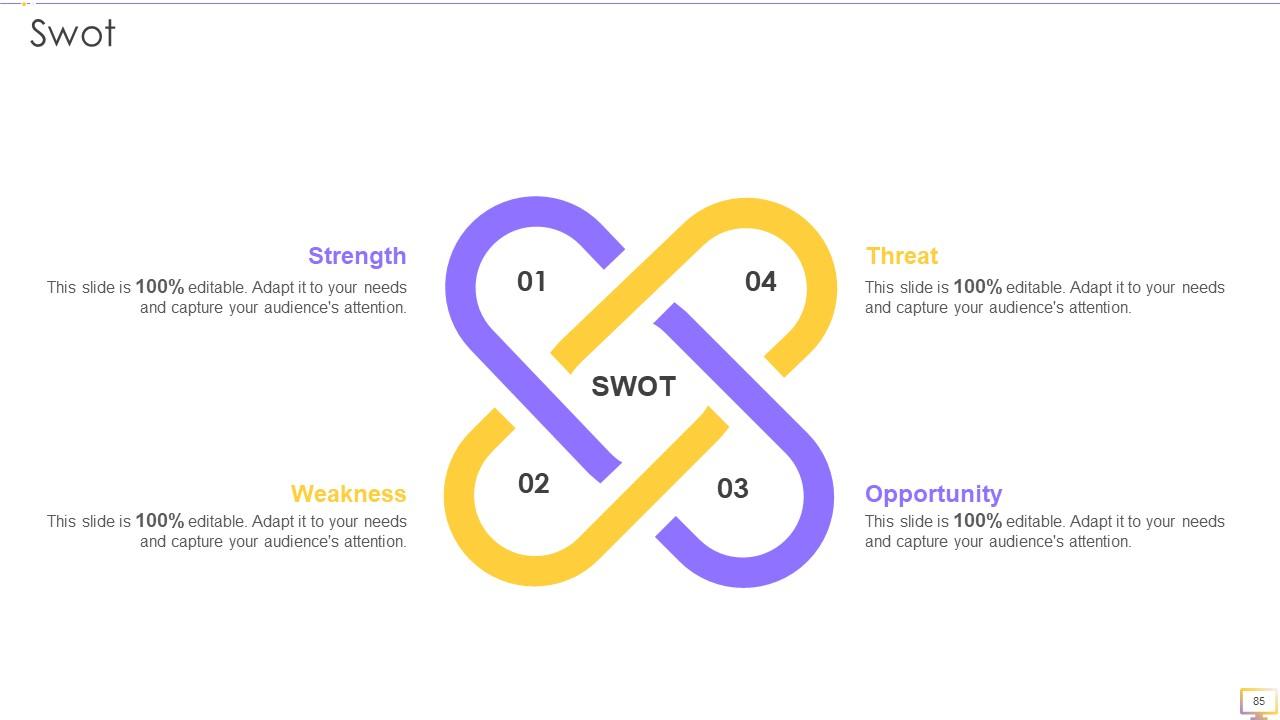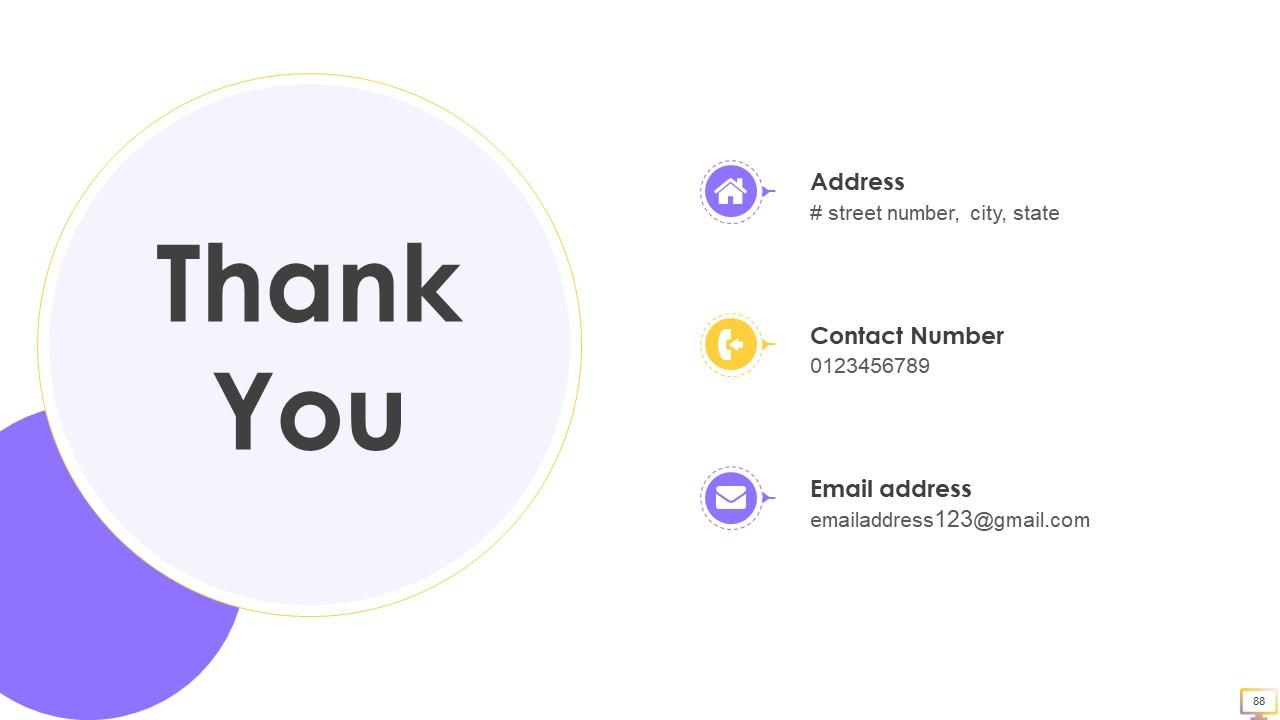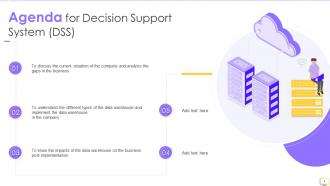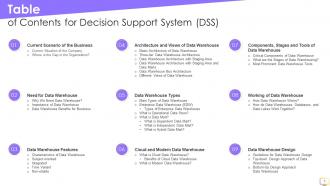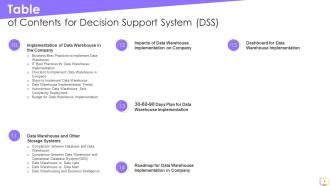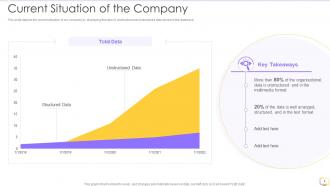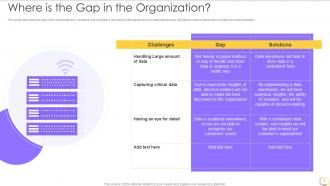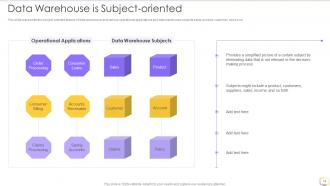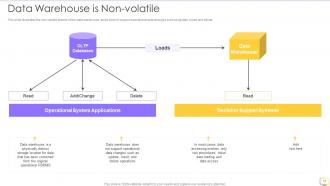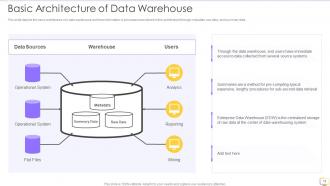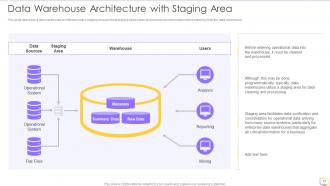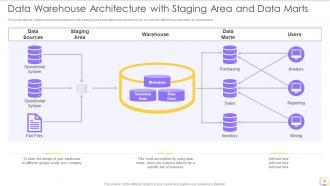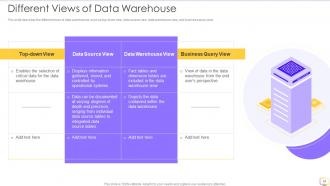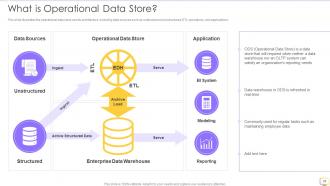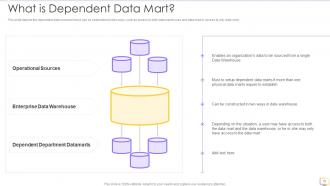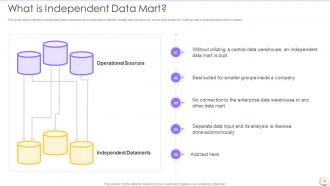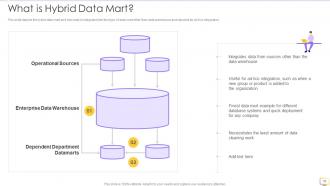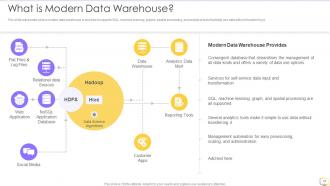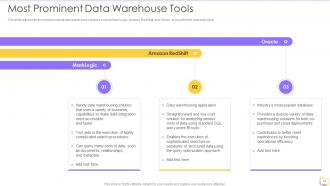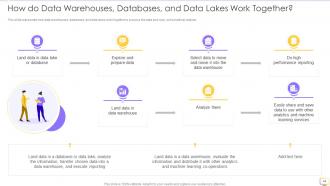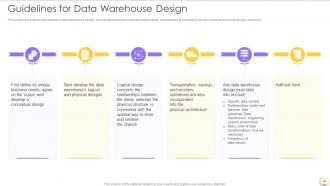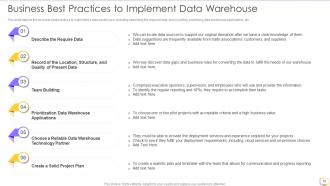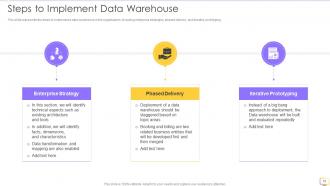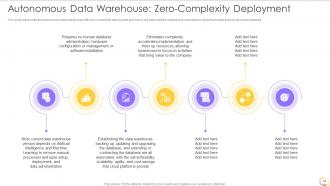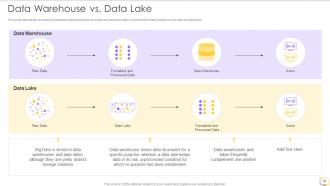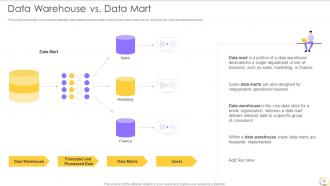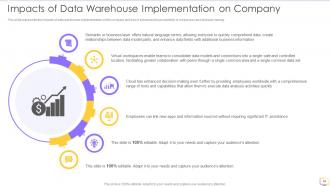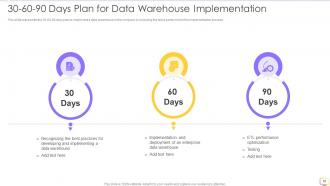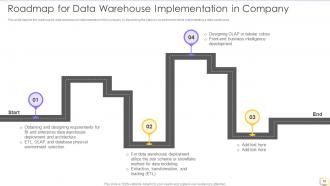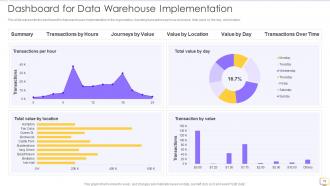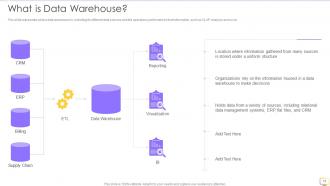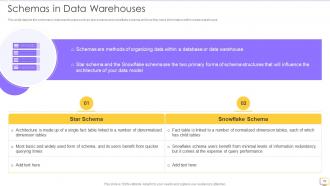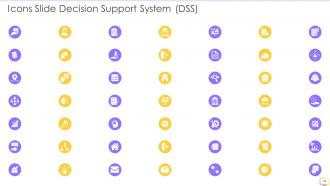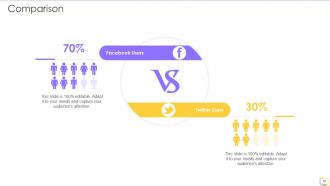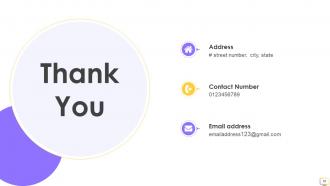Decision Support System DSS Powerpoint Presentation Slides
A corporation or other organizations data warehousing is the safe electronic storing of information. The objective of data warehousing is to build a treasure mine of historical data that can be accessed and analyzed to offer helpful insight into the business operations. Here is a professionally designed template on Decision Support System DSS that presents the companys current situation, gap analysis, the need for a data warehouse in the business, OLAP, OLTP, ETL, Schemas, MPP, etc. In this template, we have covered the features of data warehouse different architectures such as primary, three-tier, etc. Moreover, in this DSS, we have included various types of data warehouses, cloud and modern data warehouses, components, general stages, etc. In addition, this PPT contains working of data warehouse, data warehouse design guidelines, approaches such as top-down and bottom-up, implementation of data warehouse, etc. Furthermore, this template includes comparing data warehouse with other storage systems such as database, operational database system, Data Lake, and data mart. Lastly, this deck comprises the impacts of data warehouse implementation on business, a 30-60-90 days plan, a roadmap to implement a data warehouse, and a dashboard. Get access now.
A corporation or other organizations data warehousing is the safe electronic storing of information. The objective of data ..
- Google Slides is a new FREE Presentation software from Google.
- All our content is 100% compatible with Google Slides.
- Just download our designs, and upload them to Google Slides and they will work automatically.
- Amaze your audience with SlideTeam and Google Slides.
-
Want Changes to This PPT Slide? Check out our Presentation Design Services
- WideScreen Aspect ratio is becoming a very popular format. When you download this product, the downloaded ZIP will contain this product in both standard and widescreen format.
-

- Some older products that we have may only be in standard format, but they can easily be converted to widescreen.
- To do this, please open the SlideTeam product in Powerpoint, and go to
- Design ( On the top bar) -> Page Setup -> and select "On-screen Show (16:9)” in the drop down for "Slides Sized for".
- The slide or theme will change to widescreen, and all graphics will adjust automatically. You can similarly convert our content to any other desired screen aspect ratio.
Compatible With Google Slides

Get This In WideScreen
You must be logged in to download this presentation.
PowerPoint presentation slides
Deliver an informational PPT on various topics by using this Decision Support System DSS Powerpoint Presentation Slides. This deck focuses and implements best industry practices, thus providing a birds-eye view of the topic. Encompassed with eighty eight slides, designed using high-quality visuals and graphics, this deck is a complete package to use and download. All the slides offered in this deck are subjective to innumerable alterations, thus making you a pro at delivering and educating. You can modify the color of the graphics, background, or anything else as per your needs and requirements. It suits every business vertical because of its adaptable layout.
People who downloaded this PowerPoint presentation also viewed the following :
Content of this Powerpoint Presentation
Slide 1: This slide introduces Decision Support System (DSS). State your company name and begin.
Slide 2: This slide states Agenda of the presentation.
Slide 3: This slide presents Table of Content for the presentation.
Slide 4: This is another slide continuing Table of Content for the presentation.
Slide 5: This slide highlights title for topics that are to be covered next in the template.
Slide 6: This slide depicts the current situation of our company by displaying the ratio of unstructured and structured data.
Slide 7: This slide presents gap in the organization by showing how big data is causing challenges.
Slide 8: This slide highlights title for topics that are to be covered next in the template.
Slide 9: This slide displays need for a data warehouse in the organization, such as data quality, single point, etc.
Slide 10: This slide shows need for a data warehouse based on business users, storage for historical data, etc.
Slide 11: This slide depicts the data warehouse benefits for organizations such as time-saving, improved business intelligence, etc.
Slide 12: This slide highlights title for topics that are to be covered next in the template.
Slide 13: This slide shows characteristics of data warehouses such as subject-oriented, integrated, time-variant, and non-volatile.
Slide 14: This slide represents the subject-oriented feature of data warehouse and various operational applications.
Slide 15: This slide depicts the integrated feature of the data warehouse and how different subjects are stored.
Slide 16: This slide shows time-variant feature of data warehouses and how they can store years-old information.
Slide 17: This slide illustrates the non-volatile feature of the data warehouse.
Slide 18: This slide highlights title for topics that are to be covered next in the template.
Slide 19: This slide displays the basic architecture of a data warehouse and how information is processed and stored in this architecture.
Slide 20: This slide depicts the three-tier data warehouse architecture, including functions performed.
Slide 21: This slide describes a data warehouse architecture with a staging area.
Slide 22: This slide presents a data warehouse architecture with a staging area and data marts.
Slide 23: This slide shows data warehouse bus architecture and how it decides the flow of the data in the data warehouse.
Slide 24: This slide displays different views of data warehouses, such as top-down view, data source view, data warehouse view, etc.
Slide 25: This slide highlights title for topics that are to be covered next in the template.
Slide 26: This slide depicts the various types of data warehouses, such as enterprise data warehouses, operational data stores, etc.
Slide 27: This slide presents the enterprise data warehouse (EDW) and its architecture, including the data source layer, staging area, etc.
Slide 28: This slide represents the types of enterprise data warehouses such as on-premises data warehouses, cloud-hosted data warehouses, etc.
Slide 29: This slide illustrates the operational data store and its architecture, including data sources such as unstructured and structured.
Slide 30: This slide depicts the data mart type of data warehouse, its architecture, and how a single department manages it.
Slide 31: This slide depicts the dependent data mart and how it can be established in two ways.
Slide 32: This slide presents the independent data mart and has no connection with the central data warehouse.
Slide 33: This slide depicts the hybrid data mart and how data is integrated into this type of data mart other than data warehouse.
Slide 34: This slide highlights title for topics that are to be covered next in the template.
Slide 35: This slide depicts what a cloud data warehouse is and how it can store data from many data sources.
Slide 36: This slide shows the benefits of cloud data warehouses, such as cost reduction, data security, etc.
Slide 37: This slide represents what a modern data warehouse is and how it supports SQL, machine learning, etc.
Slide 38: This slide highlights title for topics that are to be covered next in the template.
Slide 39: This slide displays the critical components of a data warehouse, such as load manager, warehouse manager, etc.
Slide 40: This slide represents the stages of data warehouse such as operational database, offline data warehouse, etc.
Slide 41: This slide represents the most prominent data warehouse solutions such as MarkLogic, Amazon RedShift, and Oracle.
Slide 42: This slide highlights title for topics that are to be covered next in the template.
Slide 43: This slide depicts how the data warehouse works, including how operations such as extraction, transformation, etc.
Slide 44: This slide represents how data warehouses, databases, and data lakes work together.
Slide 45: This slide highlights title for topics that are to be covered next in the template.
Slide 46: This slide represents the guidelines for data warehouse design, such as describing the business requirements, development of conceptual design, etc.
Slide 47: This slide presents the top-down design approach of the data warehouse, including its features such as time-variant, non-volatile, subject-oriented, etc.
Slide 48: This slide depicts the bottom-up design approach of the data warehouse and how data mart is built firstly in this approach.
Slide 49: This slide highlights title for topics that are to be covered next in the template.
Slide 50: This slide depicts the business best practices to implement a data warehouse.
Slide 51: This slide describes the IT best practices for implementing a data warehouse, including tracking performance & security, maintaining data quality standards, etc.
Slide 52: This slide shows Checklist to Implement Data Warehouse in Company.
Slide 53: This slide represents the steps to implement a data warehouse in the organization, including enterprise strategies, phased delivery, etc.
Slide 54: This slide depicts the data warehouse implementation trends such as cloud data warehouse, data warehouse as a service, etc.
Slide 55: This slide represents the autonomous data warehouse with zero complexity deployment and how it will automate the routine.
Slide 56: This slide describes the budget for data warehouse implementation, including storage on the cloud, storage on-premise, etc.
Slide 57: This slide highlights title for topics that are to be covered next in the template.
Slide 58: This slide depicts a comparison between database and data warehouse based on the design, type of information, etc.
Slide 59: This slide displays the comparison between data warehouse and operational database systems based on design, purpose, etc.
Slide 60: This slide depicts the comparison between data warehouse and data lake and how data is stored in the data warehouse.
Slide 61: This slide represents a comparison between data warehouse and data mart and how data marts can be designed for sole operational reasons.
Slide 62: This slide presents the comparison between data warehousing and business intelligence and how business intelligence helps to generate useful output from raw data.
Slide 63: This slide highlights title for topics that are to be covered next in the template.
Slide 64: This slide represents the impacts of data warehouse implementation on the company.
Slide 65: This slide highlights title for topics that are to be covered next in the template.
Slide 66: This slide represents the 30-60-90 days plan to implement a data warehouse in the company.
Slide 67: This slide highlights title for topics that are to be covered next in the template.
Slide 68: This slide depicts the roadmap for data warehouse implementation in the company.
Slide 69: This slide highlights title for topics that are to be covered next in the template.
Slide 70: This slide shows dashboard for data warehouse implementation in the organization.
Slide 71: This slide is titled as Additional Slides for moving forward.
Slide 72: This slide highlights title for topics that are to be covered next in the template.
Slide 73: This slide represents what a data warehouse is, including its different data sources and the operations performed.
Slide 74: This slide displays the OLAP and OLTP in data warehousing and how OLAP tools are used for multifaceted data analysis.
Slide 75: This slide represents the extract transform and load tools of the data warehouse and how they perform their jobs.
Slide 76: This slide depicts the schemas in data warehouses such as star schema and snowflake schema.
Slide 77: This slide represents the massively parallel processing analytical database and how parallel processing is done.
Slide 78: This slide describes the applications of data warehouses in different industries such as banking, healthcare, government, etc.
Slide 79: This slide contains all the icons used in this presentation.
Slide 80: This is a Comparison slide to state comparison between commodities, entities etc.
Slide 81: This is About Us slide to show company specifications etc.
Slide 82: This slide presents Post It Notes. Post your important notes here.
Slide 83: This slide shows Circular Diagram with additional textboxes.
Slide 84: This slide displays Puzzle with related icons and text.
Slide 85: This slide shows SWOT describing- Strength, Weakness, Opportunity, and Threat.
Slide 86: This slide shows Bar Graph with three products comparison.
Slide 87: This slide presents Venn diagram with text boxes.
Slide 88: This is a Thank You slide with address, contact numbers and email address.
Decision Support System DSS Powerpoint Presentation Slides with all 93 slides:
Use our Decision Support System DSS Powerpoint Presentation Slides to effectively help you save your valuable time. They are readymade to fit into any presentation structure.
FAQs
Structured data refers to data that is organized in a specific format or schema, such as a spreadsheet or database. Unstructured data, on the other hand, does not have a specific format and is not easily searchable, such as emails or social media posts.
Big data is causing challenges in organizations, such as the need for more storage space, difficulty in analyzing data due to its unstructured nature, and the need for data management tools to manage and organize large amounts of data.
A data warehouse is a large database that is specifically designed to store and manage large amounts of structured and unstructured data. It is optimized for querying and analysis and is typically used for business intelligence and decision-making purposes.
The characteristics of a data warehouse include being subject-oriented, integrated, time-variant, and non-volatile. This means that it is organized by subject area, integrates data from different sources, stores historical data, and is not updated frequently.
The benefits of a data warehouse include improved business intelligence, time-saving, better decision-making, better data quality, and increased efficiency in data management.
-
The designs are super attractive. Me and my team love using SlideTeam’s presentations.
-
Informative presentations that are easily editable.