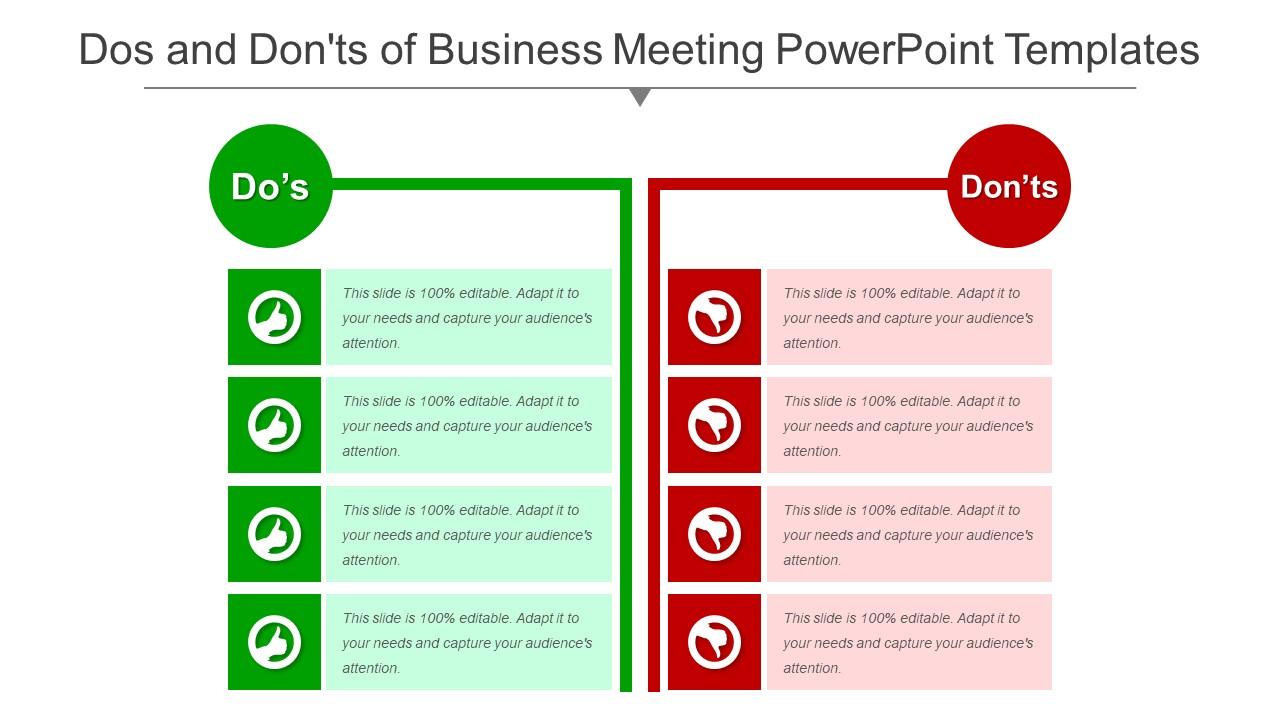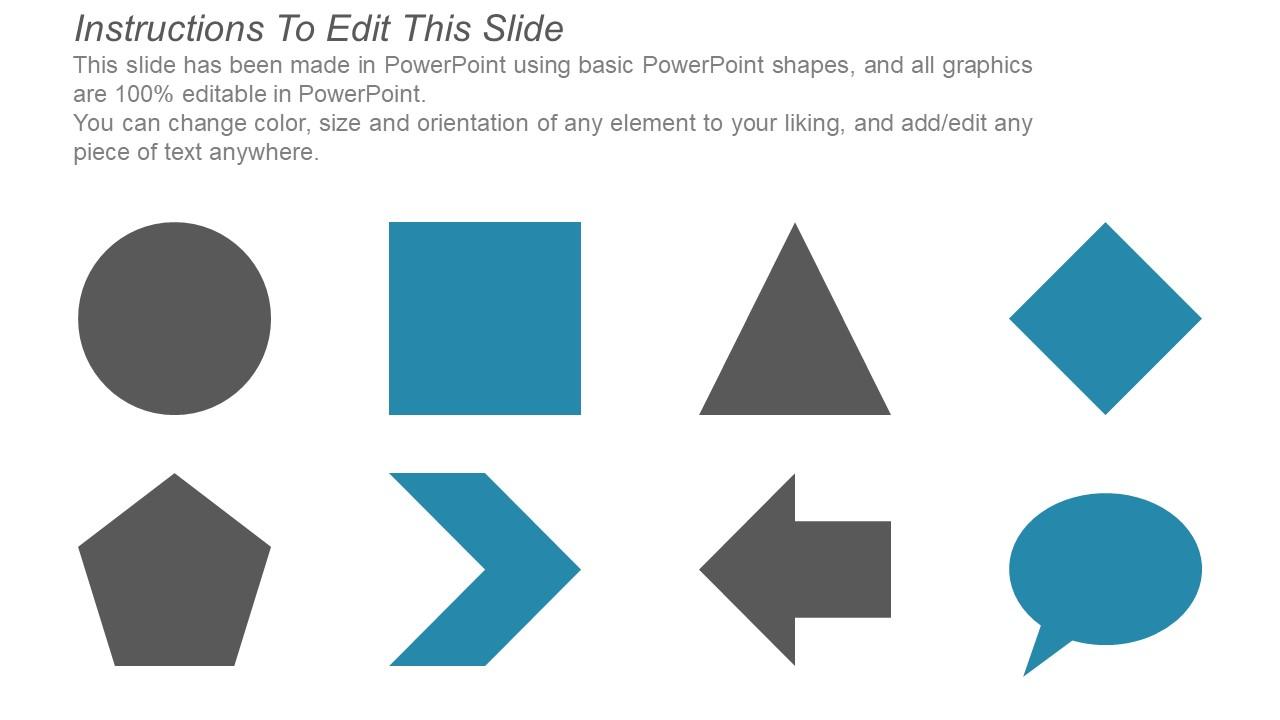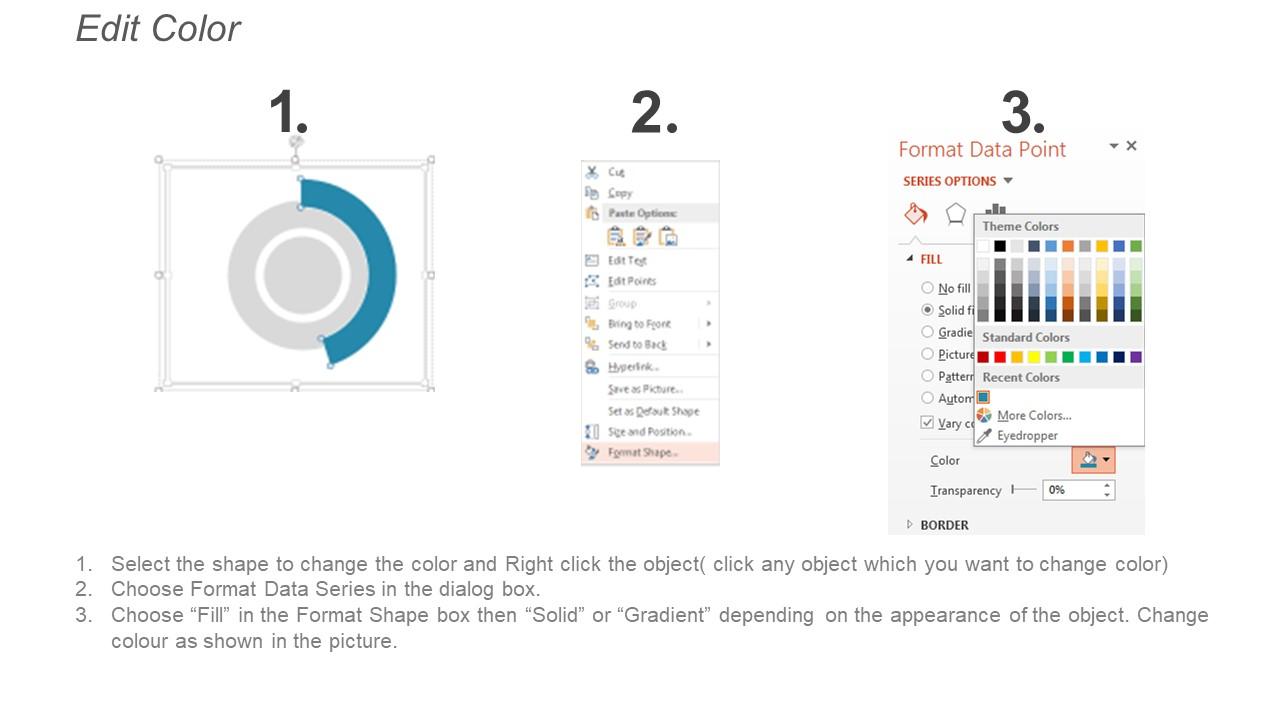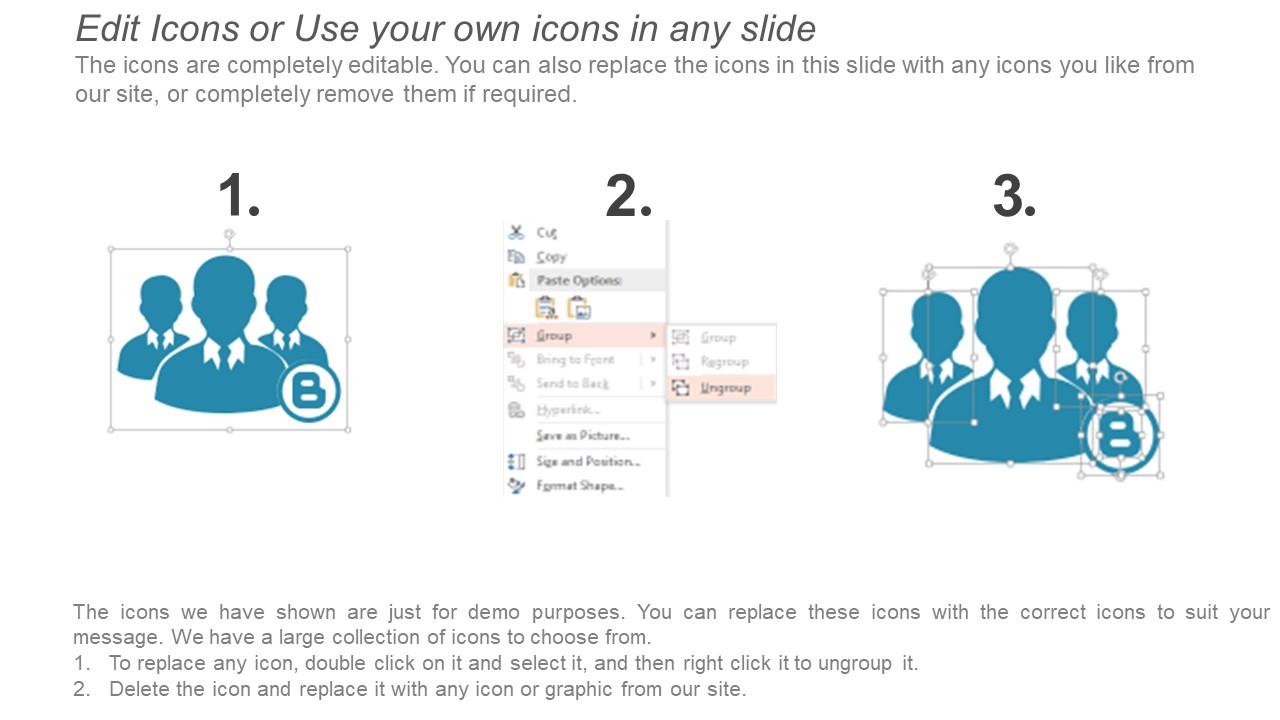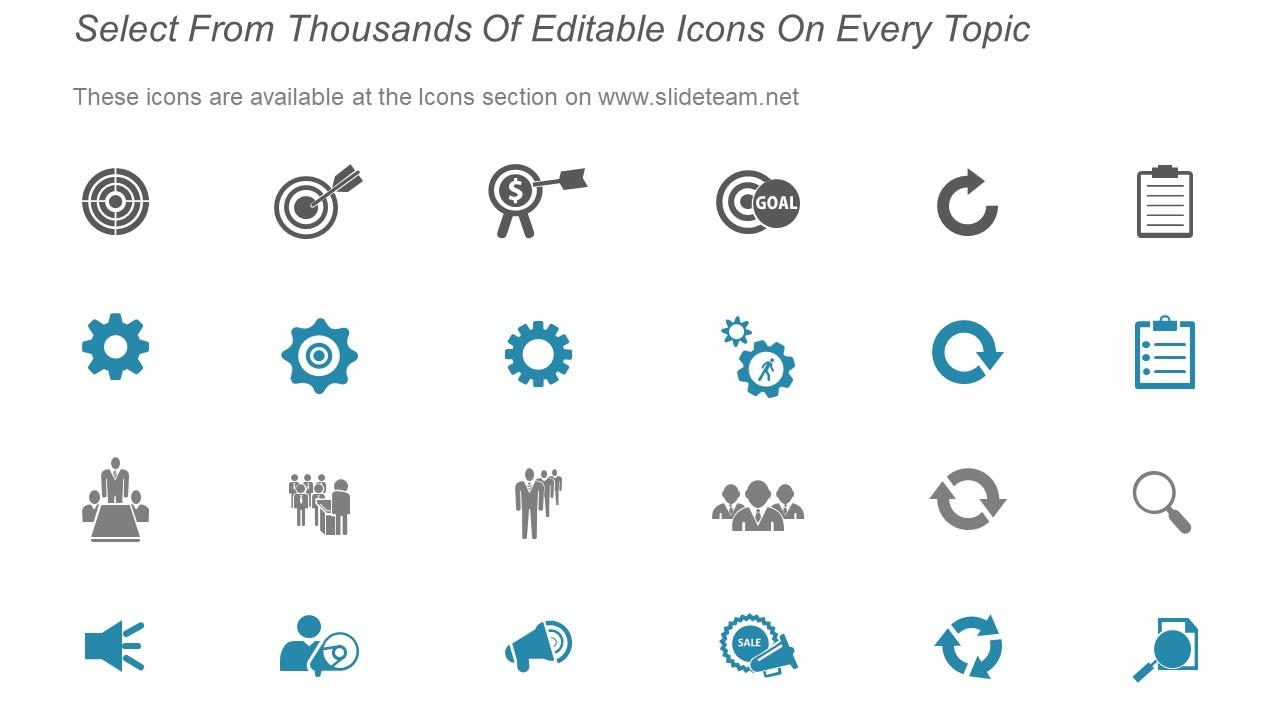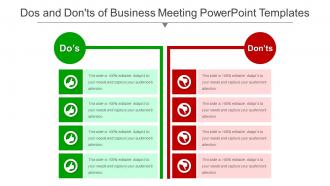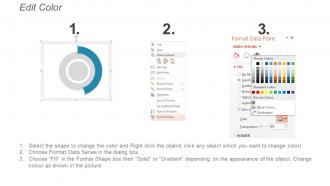Dos and donts of business meeting powerpoint templates
SlideTeam brings you “Dos And Donts Of Business Meeting Powerpoint Templates”. This template focus on the points which needs to be kept in mind while attending any kind of business meeting. This template is very easy to understand. It shows the green thumbs up for the right and corrects measures which one should adhere to and the red thumbs down shows the incorrect measure which one should not adhere to. A visual representation of these template if once seen stays in the mind as compared to non-visual one and therefore every business man should download our presentation for an effective way to show the business members and subordinates of their methodology of working in the organization. Our PPT template covers topics on solution, current state future state, before after, challenges solutions, compare, comparison. So, offload and lighten your work by using our templates and creating 100% efficiency. Move heaven and earth with our Dos And Donts Of Business Meeting Powerpoint Templates. They allow you to do everything feasible
You must be logged in to download this presentation.
 Impress your
Impress your audience
Editable
of Time
PowerPoint presentation slides
This PPT presentation is very easy to use. You just have to follow the instructions given in the slides. You can easily save the template in PDF or JPG format. The shape, size and orientation can be easily altered as per the requirements of the presentation. The font size, font style and font color can be conveniently changed. The PPT slideshow can be viewed in widescreen or standard size in the ratio of 16:9 and 4:3 respectively. So just download our designs or upload them to Google Slides and they will work smoothly.
People who downloaded this PowerPoint presentation also viewed the following :
Dos and donts of business meeting powerpoint templates with all 5 slides:
Give folks a clear indication of the implications with our Dos And Donts Of Business Meeting Powerpoint Templates. Be able to interpret judicial jargon.
-
Informative presentations that are easily editable.
-
Great product with highly impressive and engaging designs.