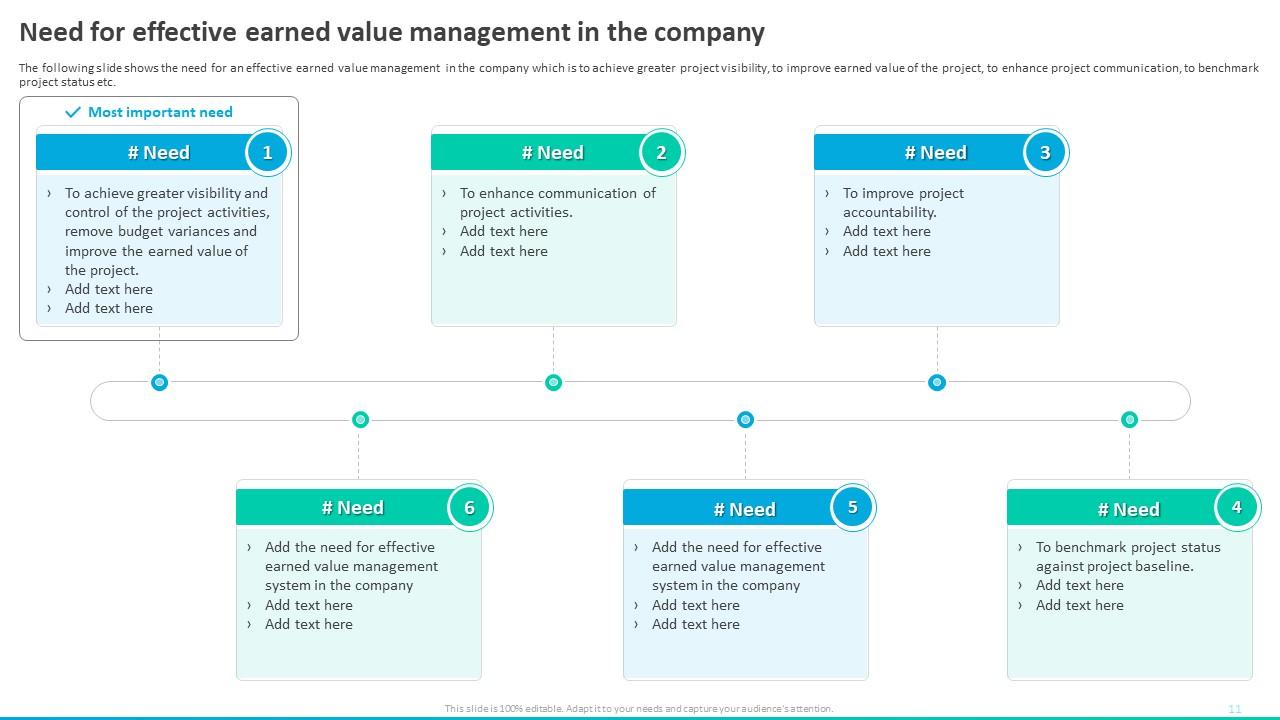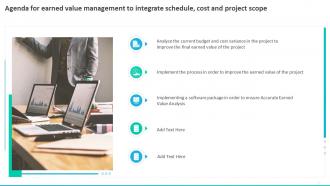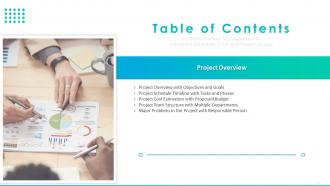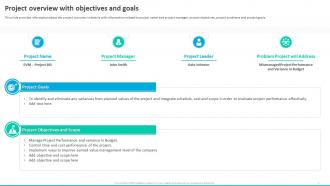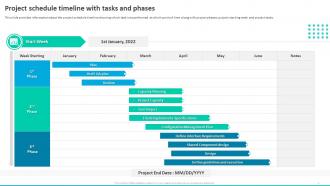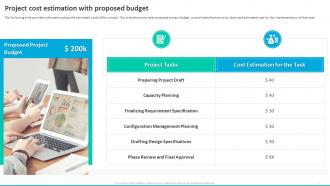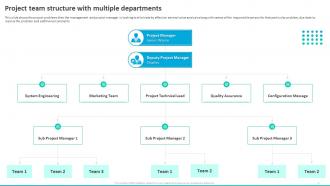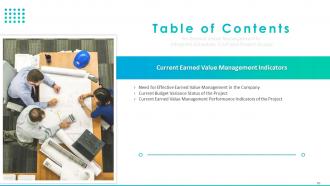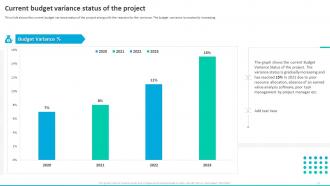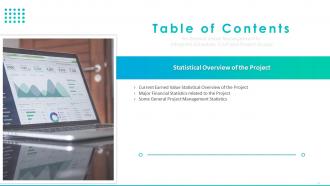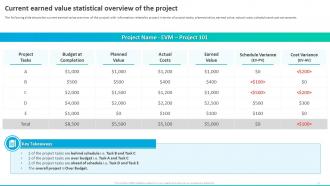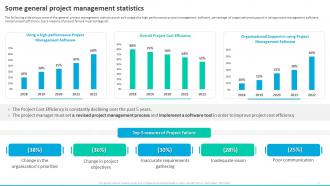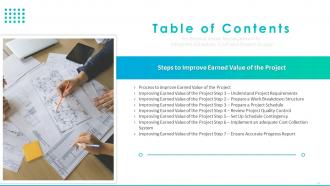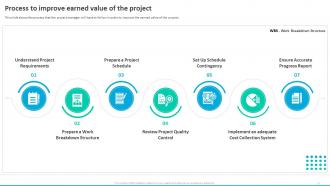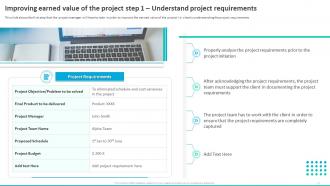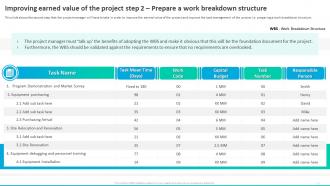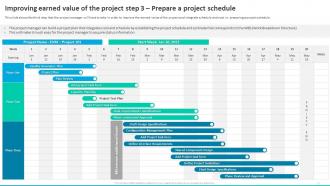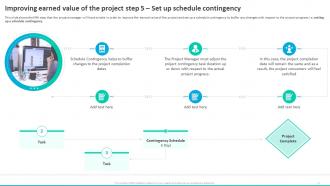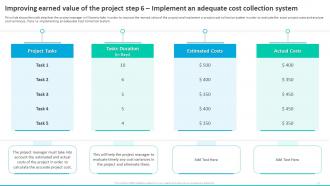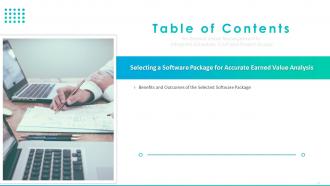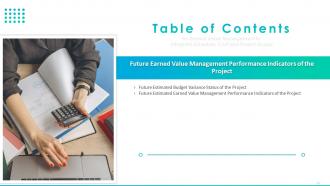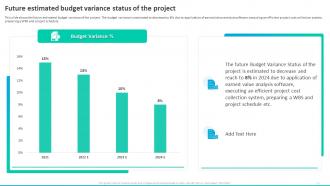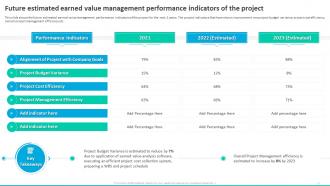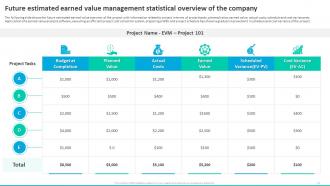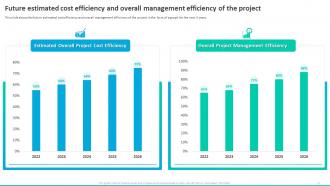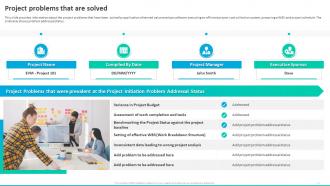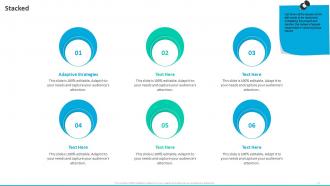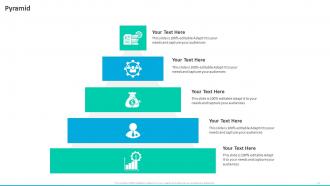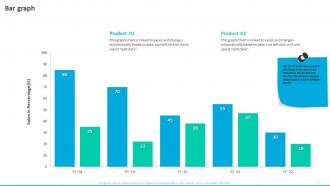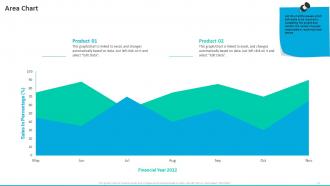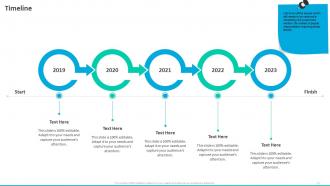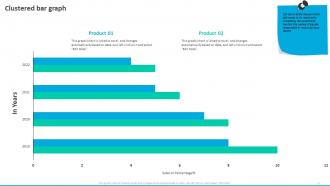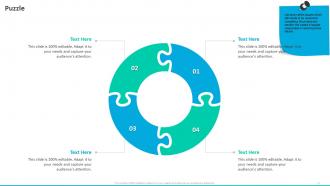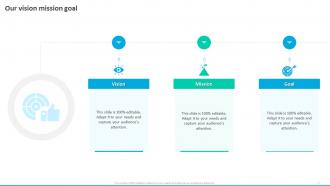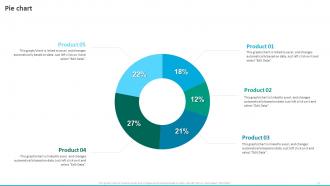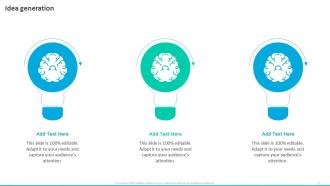Earned Value Management To Integrate Schedule Cost And Project Scope Complete Deck
Grab our Earned Value Management to Integrate Schedule, Cost and Project Scope template. Earned value management EVM is a project management methodology that integrates scheduling, money, and scope to measure project performance. EVM forecasts the future based on intended and actual values, allowing project managers to make adjustments as needed. Our Presentation provides information on the project overview with objectives and goals, schedule timeline, tasks and phases. It also considers the project cost estimation with the proposed budget, the current budget variance status of the project, and the current earned value management performance indicators of the project. Additionally, our PPT exhibits the major financial statistics related to the project and the current earned value statistical overview. It also covers details on the process of improving the accumulated value of the project. Our template further showcases the benefits and outcomes of the selected software package for practical earned value analysis, future estimated budget variance status of the project and future estimated earned value management statistical overview of the company. Lastly, it provides details on solved project problems, the benefits of implementing an efficient project management process and earned value management dashboards. Get access now.
You must be logged in to download this presentation.
 Impress your
Impress your audience
Editable
of Time
PowerPoint presentation slides
Deliver an informational PPT on various topics by using this Earned Value Management To Integrate Schedule Cost And Project Scope Complete Deck. This deck focuses and implements best industry practices, thus providing a birds-eye view of the topic. Encompassed with Sixty Nine slides, designed using high-quality visuals and graphics, this deck is a complete package to use and download. All the slides offered in this deck are subjective to innumerable alterations, thus making you a pro at delivering and educating. You can modify the color of the graphics, background, or anything else as per your needs and requirements. It suits every business vertical because of its adaptable layout.
People who downloaded this PowerPoint presentation also viewed the following :
Content of this Powerpoint Presentation
Slide 1: This slide introduces Earned Value Management to Integrate Schedule Cost & Project Scope.
Slide 2: This slide depicts the Agenda of the presentation.
Slide 3: This slide includes the Table of Contents.
Slide 4: This slide highlights the Title for the Topics to be discussed further.
Slide 5: This slide provides information about the project overview in detail.
Slide 6: This slide reveals the Project schedule timeline with tasks and phases.
Slide 7: This slide highlights the Project cost estimation with proposed budget.
Slide 8: This slide shows the project problems that the management and project manager is looking to eliminate.
Slide 9: This slide exhibits the Major problems in the project with responsible person.
Slide 10: This slide contains the Heading for the Contents to be covered next.
Slide 11: This slide exhibits the Need for effective earned value management in the company.
Slide 12: This slide shows the Current budget variance status of the project.
Slide 13: This slide highlights the Current earned value management performance indicators of the project.
Slide 14: This slide displays the Title for the Ideas to be discussed in the upcoming template.
Slide 15: The following slide shows the current earned value overview of the project.
Slide 16: This slide mentions about the Major financial statistics related to the project.
Slide 17: This slide states Some general project management statistics.
Slide 18: This slide indicates the Heading for the Ideas to be covered next.
Slide 19: This slide highlights the Process to improve earned value of the project.
Slide 20: This slide talks about Improving earned value of the project step 1.
Slide 21: This slide shows the second step that the project manager will have to take in order to improve the earned value of the project.
Slide 22: This slide deals with Improving earned value of the project step 3.
Slide 23: This slide shows Improving earned value of the project step 4.
Slide 24: This slide highlights Improving earned value of the project step 5.
Slide 25: This slide states the sixth step that the project manager will have to take in order to improve the earned value of the project.
Slide 26: This slide talks about Improving earned value of the project step 7.
Slide 27: This slide indicates the Title for the Contents to be further discussed.
Slide 28: This slide focuses on Selecting a software package for accurate earned value analysis.
Slide 29: This slide exhibits the Benefits and outcomes of the selected software package.
Slide 30: This slide states the Heading for the Topics to be covered next.
Slide 31: This slide shows the future estimated budget variance of the project.
Slide 32: This slide reveals the Future estimated earned value management performance indicators of the project.
Slide 33: This slide contains the Title for the Topics to be discussed further.
Slide 34: The following slide shows the future estimated earned value overview of the project.
Slide 35: This slide reveals the future estimated cost efficiency and overall management efficiency of the project.
Slide 36: This slide indicates the Heading for the Contents to be covered next.
Slide 37: This slide presets the Project problems that are solved.
Slide 38: This slide focuses on the Benefits of implementing an efficient project management process.
Slide 39: This slide portrays the Title for the Ideas to be discussed further.
Slide 40: This slide illustrates the Project management dashboard with task progress and cost.
Slide 41: This slide exhibits the Project management dashboard with task progress and cost.
Slide 42: This is the Icons slide containing all the Icons used in the plan.
Slide 43: This slide is used for depicting some Additional information.
Slide 44: This slide elucidates the Hierarchy.
Slide 45: This is the Stacked chart slide.
Slide 46: This slide reveals the Pyramid.
Slide 47: This is the Bar graph slide.
Slide 48: This slide presents the Area Chart.
Slide 49: This slide presents the Column chart.
Slide 50: This slide highlights the firm's Timeline.
Slide 51: This is the Venn diagram slide.
Slide 52: This is the Clustered bar graph slide.
Slide 53: This slide showcases the Circular process.
Slide 54: This slide indicates the Mind map of the organization.
Slide 55: This is the Puzzle slide with related imagery.
Slide 56: This slide lists the organizational goals.
Slide 57: This slide incorporates the firm's vision, mission, and goal.
Slide 58: This slide elucidates the Pie chart.
Slide 59: This is the Idea generation sldie for encouraging innovative ideas.
Slide 60: This is the Bulb and idea slide with related imagery.
Slide 61: This slide represents the Spokes.
Slide 62: This slide displays the Matrix.
Slide 63: This is the Gear slide.
Slide 64: This slide shows the Concentric slide.
Slide 65: This is our Hub spoke slide.
Slide 66: This slide represents the Zig - Zag.
Slide 67: This slide presents the Roadmap of the company.
Slide 68: This slide reveals the Flowchart.
Slide 69: This is the Thank You slide for acknowledgement.
Earned Value Management To Integrate Schedule Cost And Project Scope Complete Deck with all 74 slides:
Use our Earned Value Management To Integrate Schedule Cost And Project Scope Complete Deck to effectively help you save your valuable time. They are readymade to fit into any presentation structure.
-
Love how there are no boring templates here! The design is fresh and creative, just the way I like it. Can't wait to edit and use them for my extended projects!
-
I am so thankful for all of the templates I've found on your site. They have saved me hours every week and helped make my presentations come alive. Keep up with these amazing product releases!