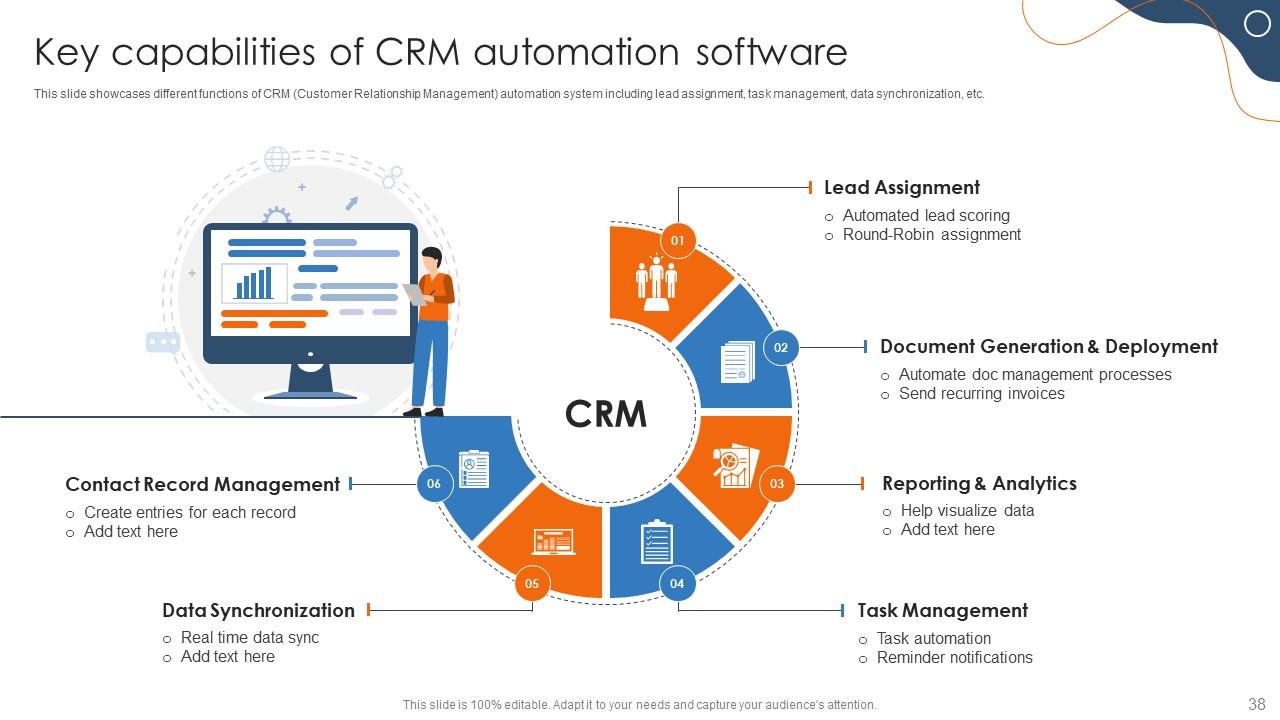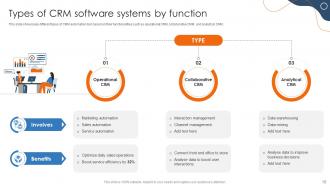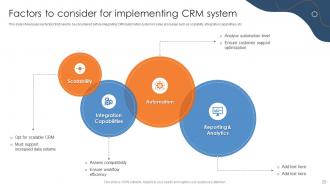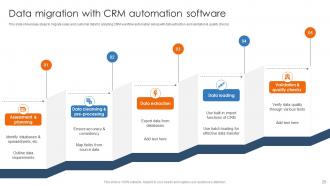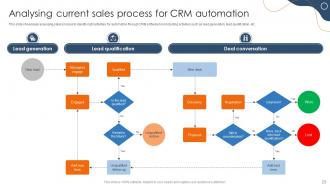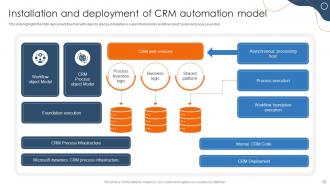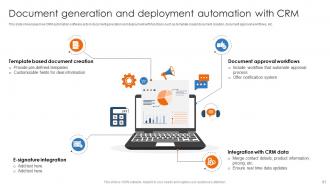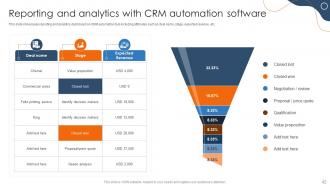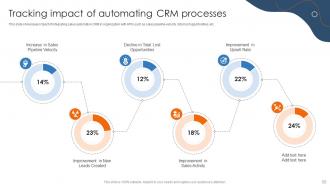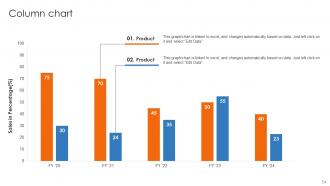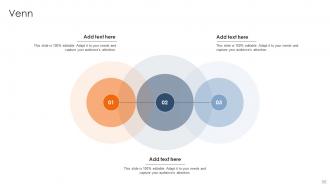Efficient Sales Processes With CRM Automation CRP CD
Check out our professionally designed Efficient Sales Processes with CRM Automation PPT. This CRM Automation presentation module provides a holistic exploration of Customer Relationship Management CRM automation. Further, this Workflow Automation PowerPoint strategically addresses current challenges companies face in managing customer relationships. Also, this Template commences with a thorough assessment of the existing scenario, delving into prevalent issues and paving the way for a comprehensive need assessment. Additionally, this section elucidates the imperative need for CRM automation, emphasizing the myriad benefits and elevating customer relationships. This module also proposes potent solutions tailored to optimize CRM practices and unfolds a detailed CRM implementation process. In Addition, this PPT highlights an intricate examination of choosing the right CRM system, which involves exploring software types, deployment models, and essential factors. Moreover, this presentation outlines the practicalities of setting up a CRM system alongside staff training schedules. Lastly, this module navigates the nuances of CRM automation and customizations, discussing workflow optimization, sales process analysis, and reducing manual tasks through automation. Get access now.
- Google Slides is a new FREE Presentation software from Google.
- All our content is 100% compatible with Google Slides.
- Just download our designs, and upload them to Google Slides and they will work automatically.
- Amaze your audience with SlideTeam and Google Slides.
-
Want Changes to This PPT Slide? Check out our Presentation Design Services
- WideScreen Aspect ratio is becoming a very popular format. When you download this product, the downloaded ZIP will contain this product in both standard and widescreen format.
-

- Some older products that we have may only be in standard format, but they can easily be converted to widescreen.
- To do this, please open the SlideTeam product in Powerpoint, and go to
- Design ( On the top bar) -> Page Setup -> and select "On-screen Show (16:9)” in the drop down for "Slides Sized for".
- The slide or theme will change to widescreen, and all graphics will adjust automatically. You can similarly convert our content to any other desired screen aspect ratio.
Compatible With Google Slides

Get This In WideScreen
You must be logged in to download this presentation.
PowerPoint presentation slides
Deliver an informational PPT on various topics by using this Efficient Sales Processes With CRM Automation CRP CD. This deck focuses and implements best industry practices, thus providing a birds-eye view of the topic. Encompassed with fifty seven slides, designed using high-quality visuals and graphics, this deck is a complete package to use and download. All the slides offered in this deck are subjective to innumerable alterations, thus making you a pro at delivering and educating. You can modify the color of the graphics, background, or anything else as per your needs and requirements. It suits every business vertical because of its adaptable layout.
People who downloaded this PowerPoint presentation also viewed the following :
Content of this Powerpoint Presentation
Slide 1: The slide introduces Efficient Sales Processes with CRM Automation. State your Company name and begin.
Slide 2: This is an Agenda slide. State your agendas here.
Slide 3: The slide displays Table of contents for the presentation.
Slide 4: The slide renders Table of contents further.
Slide 5: This slide showcases issues faced by organization due to inefficient customer relationship management.
Slide 6: This slide showcases challenges faced due to inefficient customer relationship management process including no real time support, and inefficient processes.
Slide 7: The slide depicts Title of contents which is to be discussed further.
Slide 8: This slide highlights different solutions for reducing customer relationship management issues such as no real time support and inefficient processes.
Slide 9: The slide continues Title of contents.
Slide 10: This slide showcases most required CRM (Customer Relationship Management) features.
Slide 11: This slide showcases advantages of implementing CRM software such as real time data access, streamlined invoicing, workflow efficiency, etc.
Slide 12: The slide describes Title of contents which is to be discussed further.
Slide 13: This slide shows various steps for integrating CRM automation in sales processes including steps.
Slide 14: The slide displays another Title of contents.
Slide 15: This slide showcases gap assessment between current & desired state of customer relationship management including aspects.
Slide 16: This slide highlights setting targets for implementing CRM automation in organization along with goals.
Slide 17: The slide renders Title of contents further.
Slide 18: This slide shows different types of CRM automation tool based on their functionalities.
Slide 19: This slide presents different types of CRM automation tool based on deployment mode.
Slide 20: This slide represents key factors that need to be considered before integrating CRM automation system in sales processes.
Slide 21: This slide showcases comparison of various CRM automation software available along with their features.
Slide 22: This slide showcases pricing plan for selected CRM automation tool including features.
Slide 23: The slide also displays Title of contents.
Slide 24: This slide highlights the validation and implementation of CRM in organization.
Slide 25: This slide highlights the setting roles of new users and assigning roles, also highlights the enable security with field level.
Slide 26: This slide showcases steps to migrate sales and customer data for adopting CRM workflow automation along with data extraction.
Slide 27: This slide renders schedule to train employees in CRM automation software in topics.
Slide 28: The slide depicts Title of contents further.
Slide 29: This slide showcases assessing sales process to identify right activities for automation through CRM software tool including activities.
Slide 30: This slide represents choosing right sales and marketing stages for CRM automation including contact generation, deal management, etc.
Slide 31: This slide showcases steps for setting up CRM workflow automation such as creating tasks with CRM automation, building automation, setting up alerts, etc.
Slide 32: This slide depicts creating different tasks in CRM tool to initiate sales and marketing workflow automation along with companies, deals, status, etc.
Slide 33: This slide showcases steps to create sales and marketing workflow automation with CRM software including steps.
Slide 34: This slide represents integrating different alerts and notifications in case of inactive sales processes.
Slide 35: The slide renders Title of contents further.
Slide 36: This slide highlights the CRM deployment flowchart with steps for precise installation in system that includes workflow object model and process execution.
Slide 37: The slide again displays Title of contents.
Slide 38: This slide describes different functions of CRM (Customer Relationship Management) automation system.
Slide 39: This slide showcases how CRM automation software aids in contact record management with functions.
Slide 40: This slide presents how CRM automation software aids in lead assignment with presales and post sales Round-Robin approach.
Slide 41: This slide highlights how CRM automation software aids in document generation and deployment with functions.
Slide 42: This slide showcases reporting and analytics dashboard on CRM automation tool including attributes such as deal name, stage, expected revenue, etc.
Slide 43: This slide displays task management of sales and marketing processes for workflow automation with CRM tool.
Slide 44: This slide showcases synchronizing data with CRM automation software with functions such as real time data sync, integration with external systems, etc.
Slide 45: The slide contains Title of contents which is to be discussed further.
Slide 46: This slide showcases best practices for integrating CRM automation tool in business processes such as data updates, data cleansing, mobile friendly, etc.
Slide 47: The slide displays Title of contents further.
Slide 48: This slide provides cost analysis for integrating CRM automation software in sales and marketing processes with costs.
Slide 49: The slide again shows Title of contents.
Slide 50: This slide highlights impact of integrating sales automation CRM in organization with KPIs.
Slide 51: This slide shows all the icons included in the presentation.
Slide 52: This slide is titled as Additional Slides for moving forward.
Slide 53: This is About Us slide to show company specifications etc.
Slide 54: This slide displays Column chart with two products comparison.
Slide 55: This slide displays Mind Map with related imagery.
Slide 56: This slide depicts Venn diagram with text boxes.
Slide 57: This is a Thank You slide with address, contact numbers and email address.
Efficient Sales Processes With CRM Automation CRP CD with all 66 slides:
Use our Efficient Sales Processes With CRM Automation CRP CD to effectively help you save your valuable time. They are readymade to fit into any presentation structure.
-
I looked at their huge selection of themes and designs. They appeared to be ideal for my profession. I'm sure I'll grab a few of them.
-
My presentations were a bit amateur before I found SlideTeam’s designs. I’ve been able to find slides for nearly every topic I’ve had to present. Thanks, Slideteam!