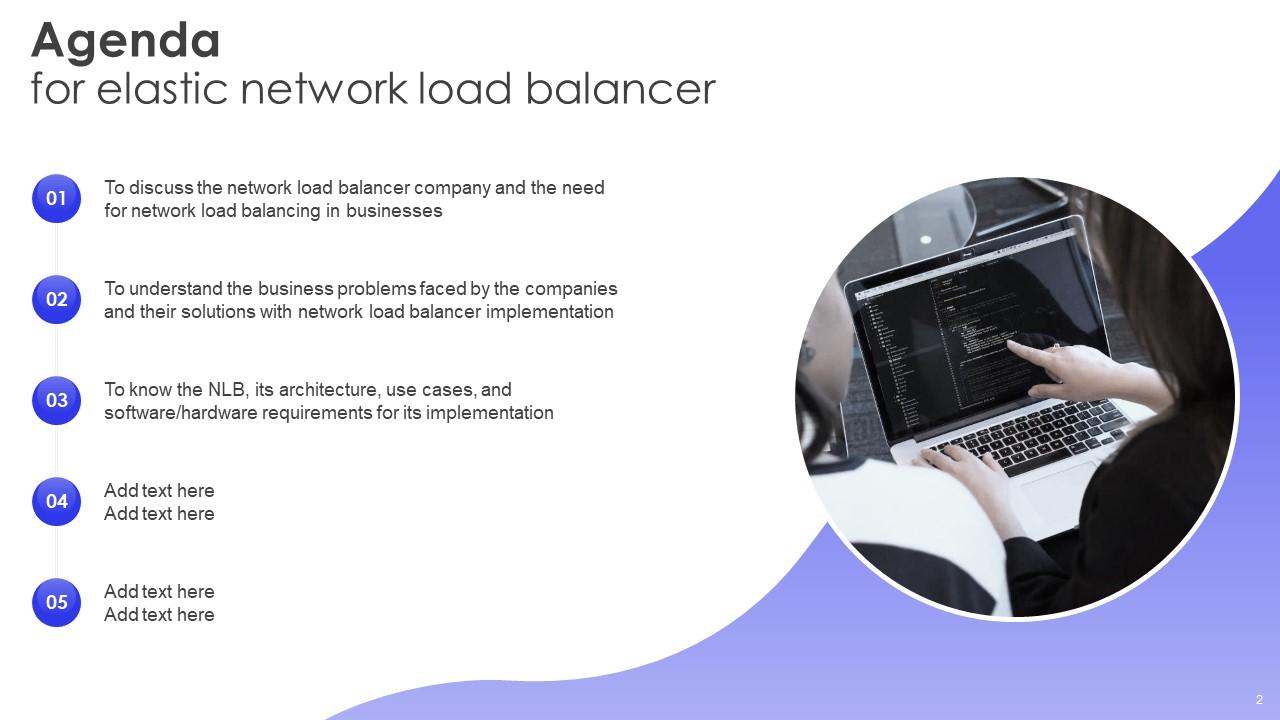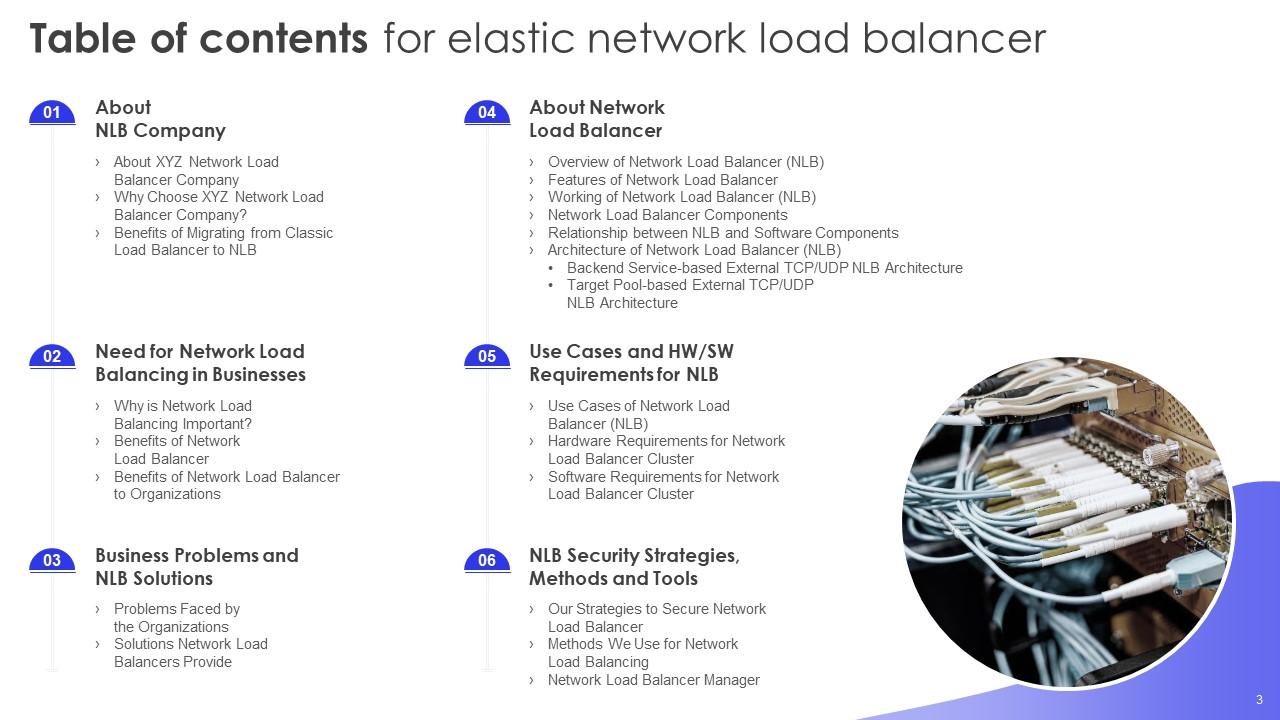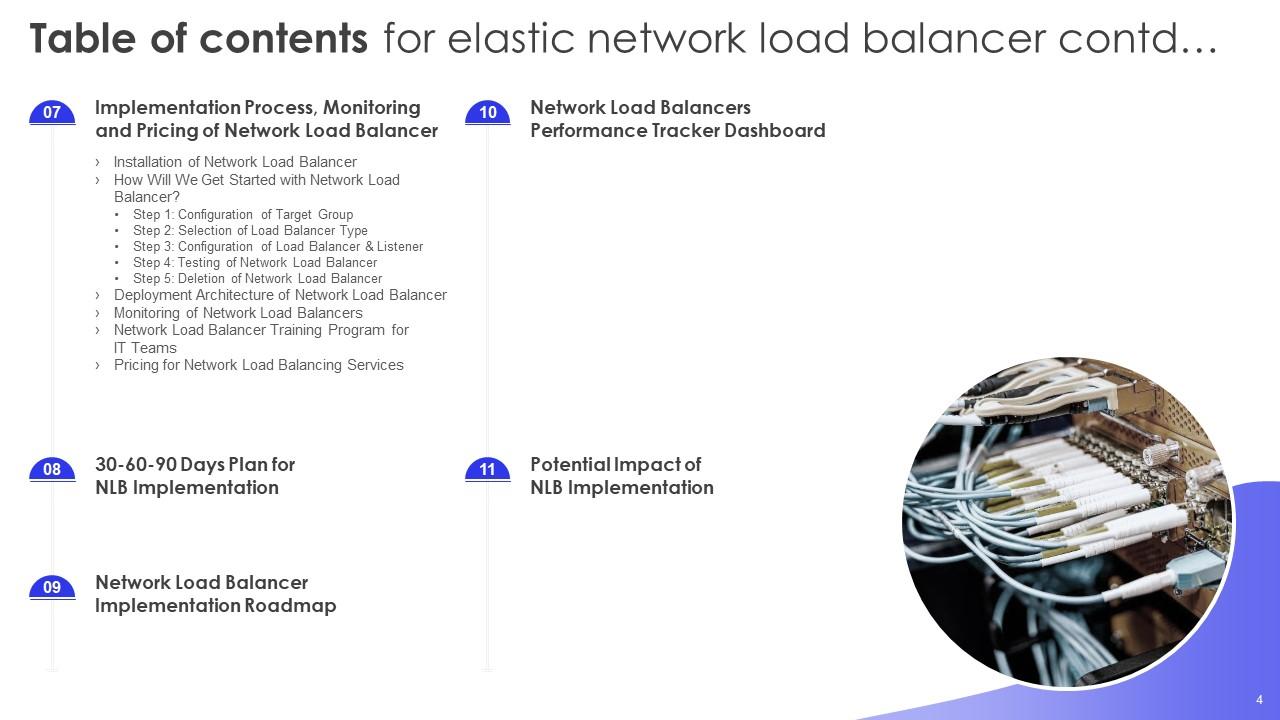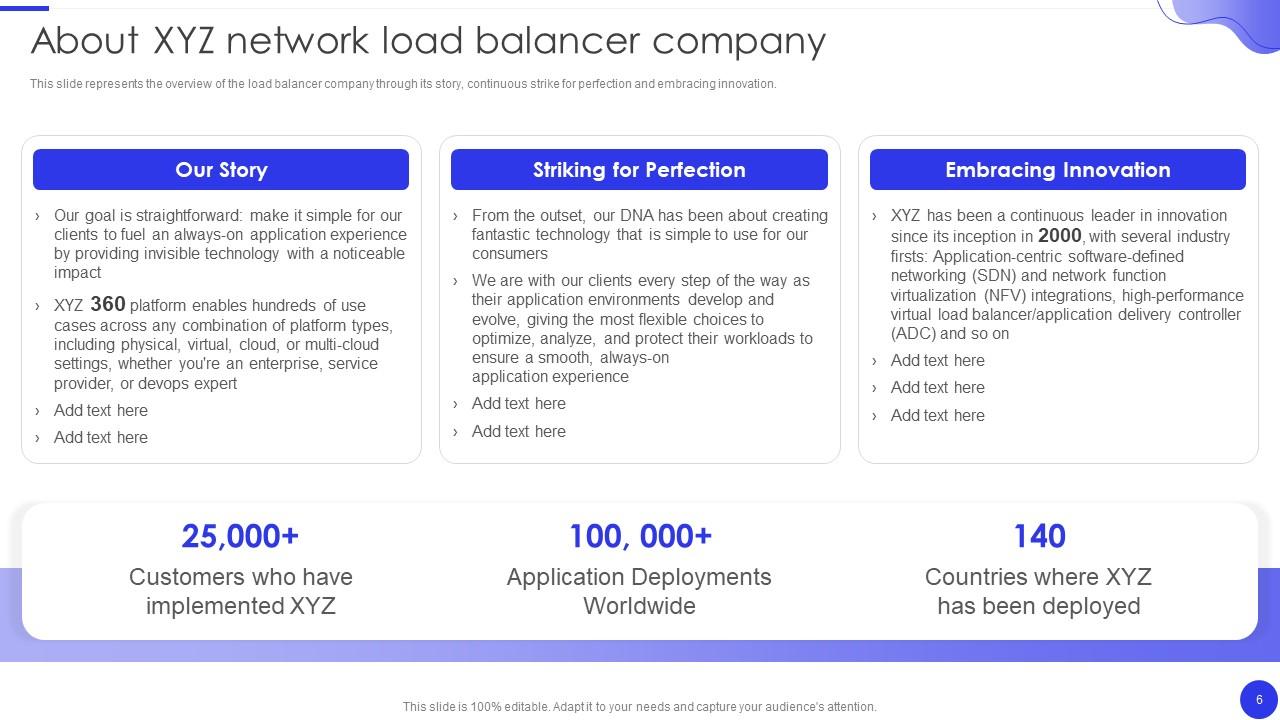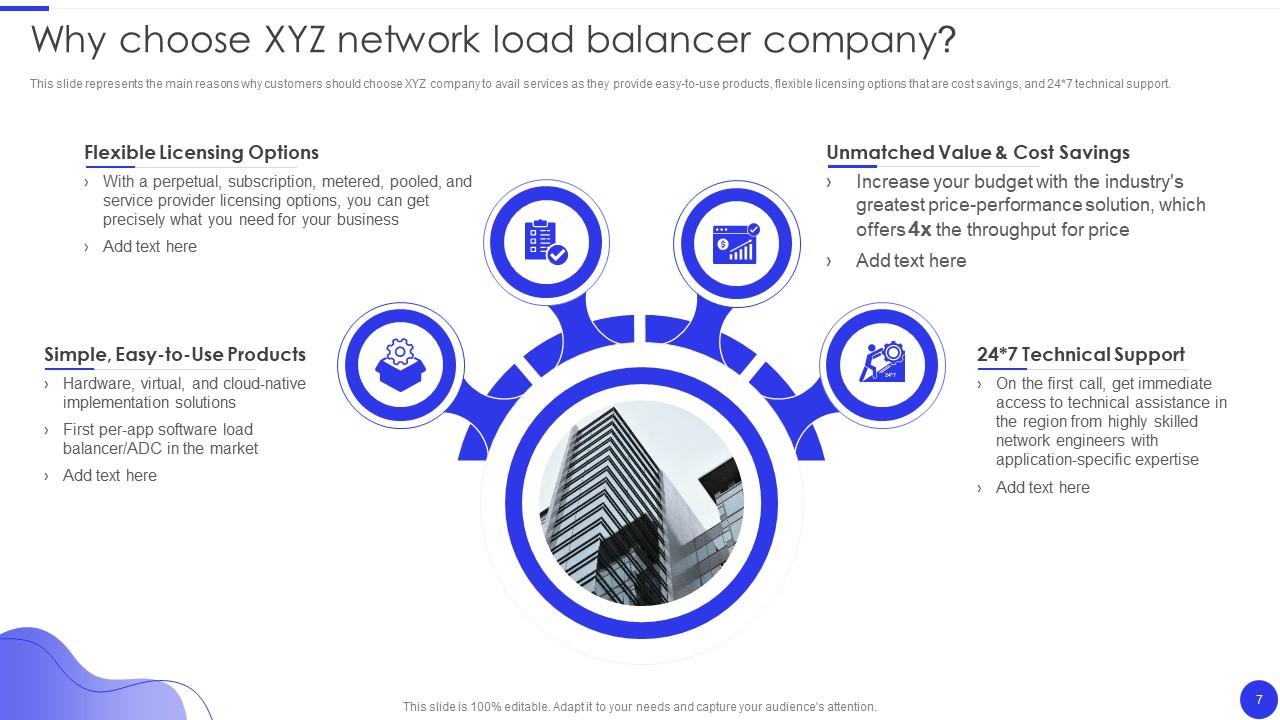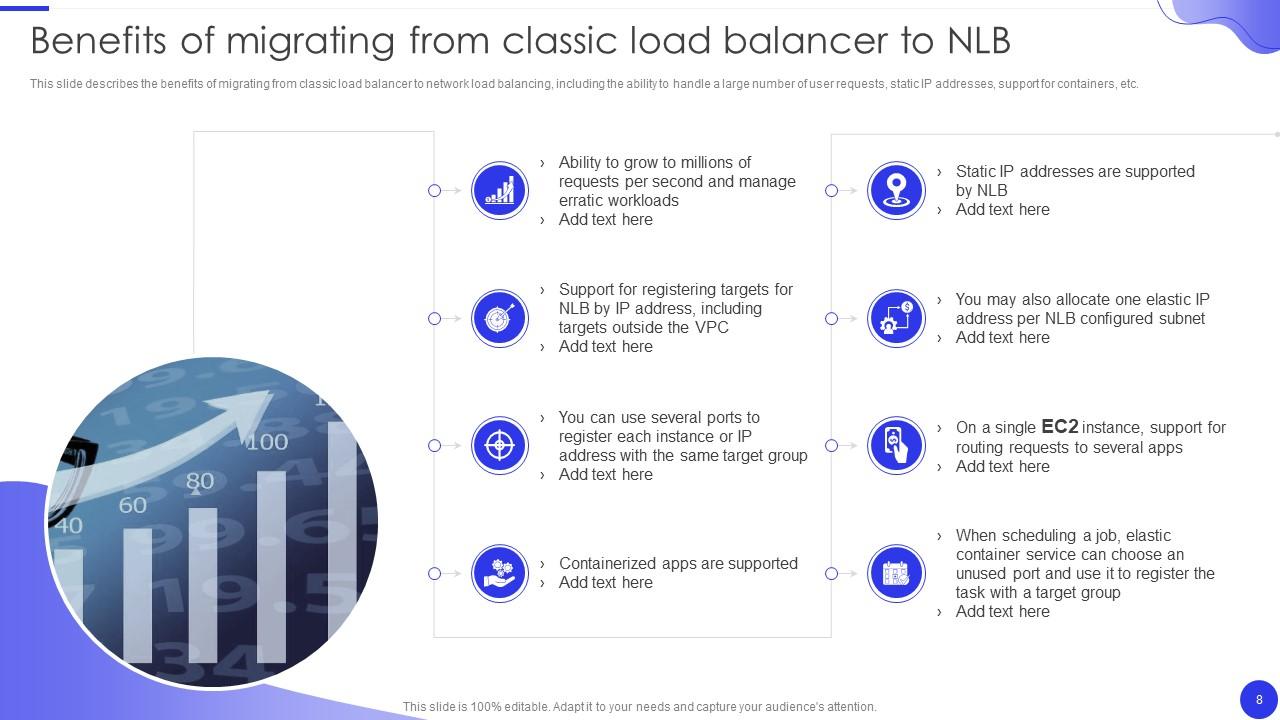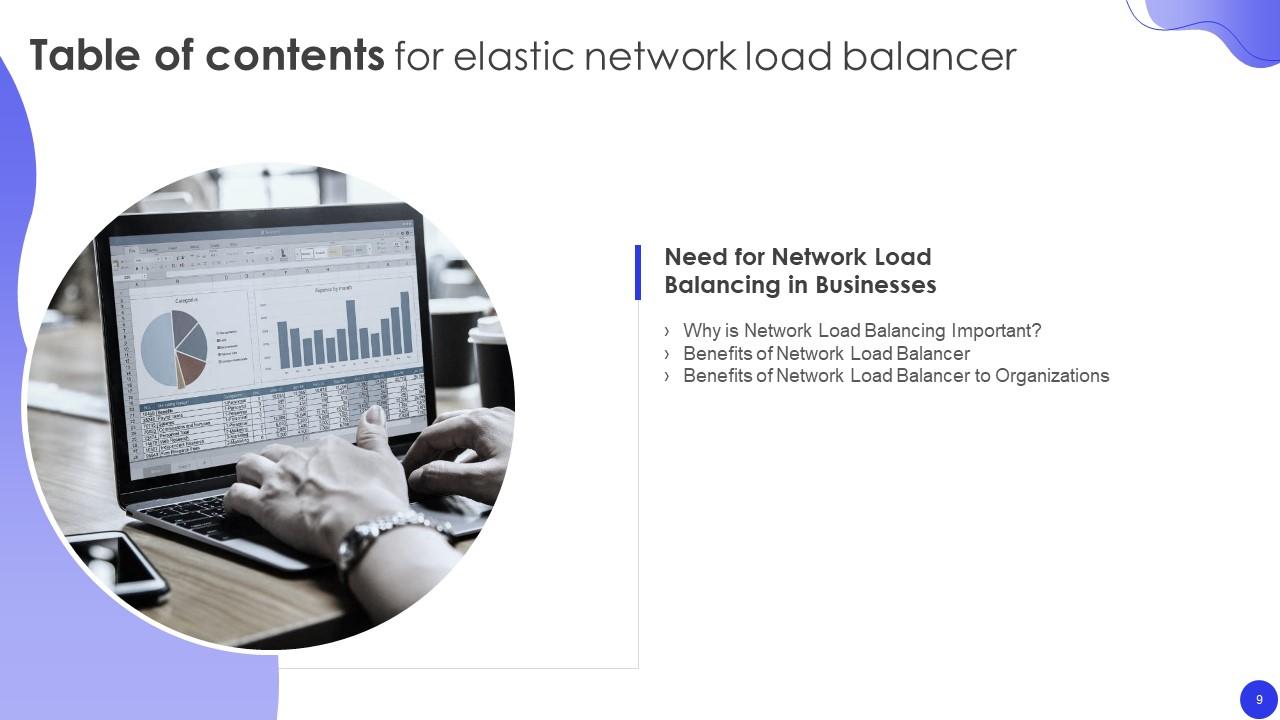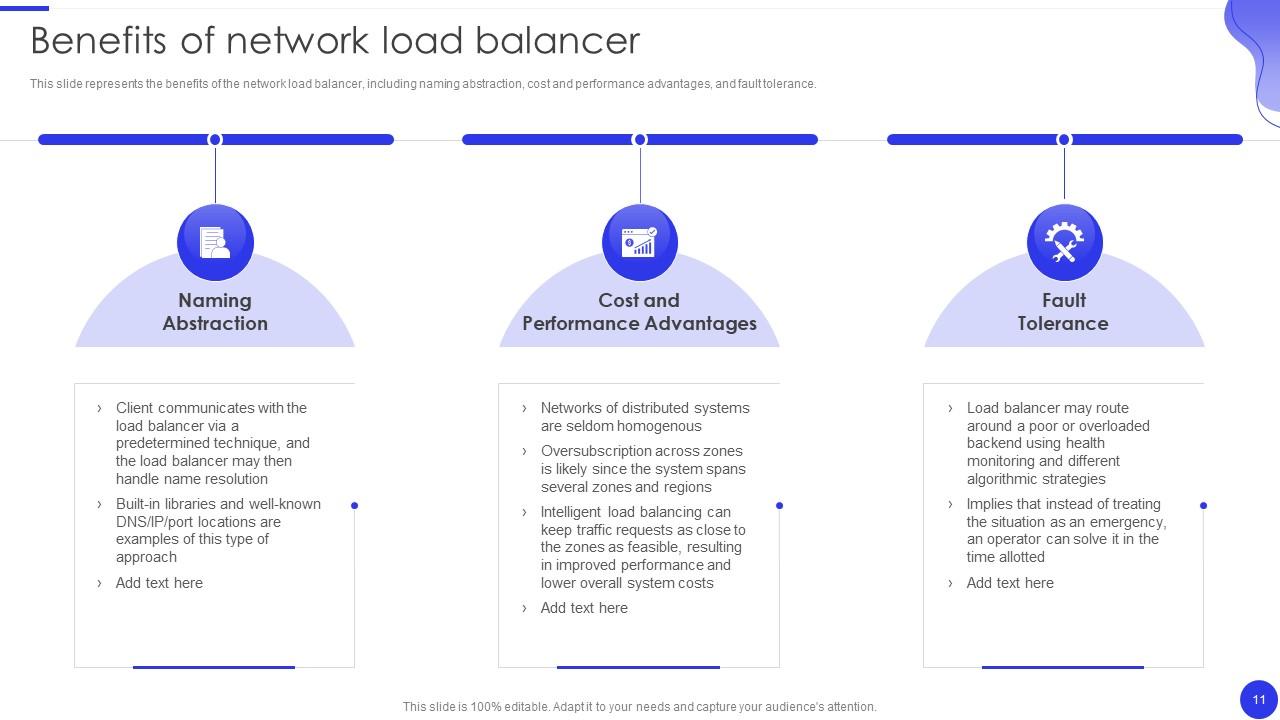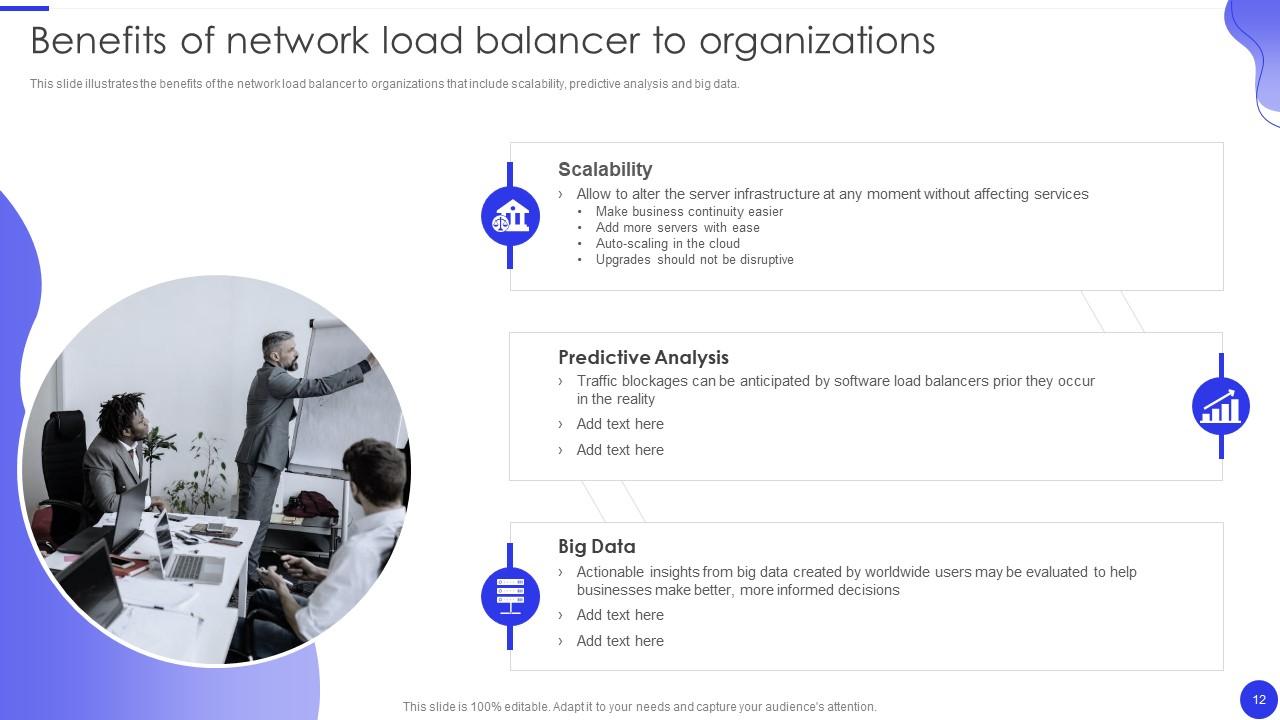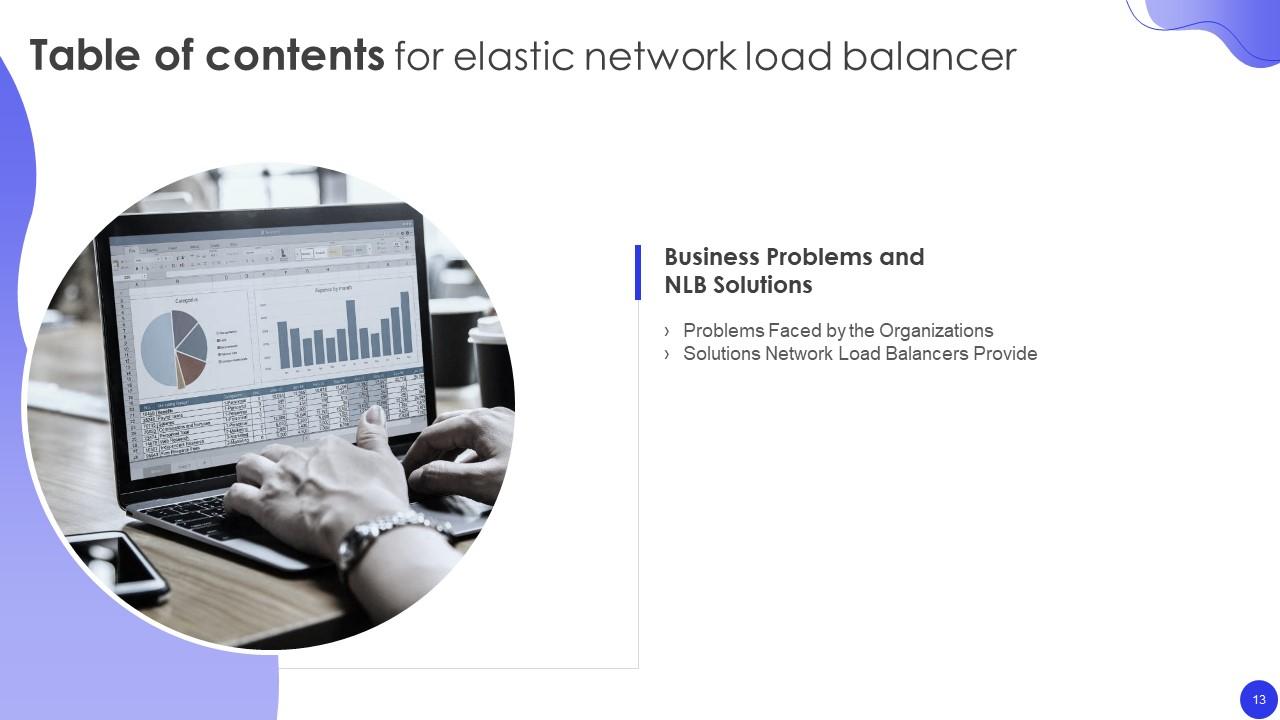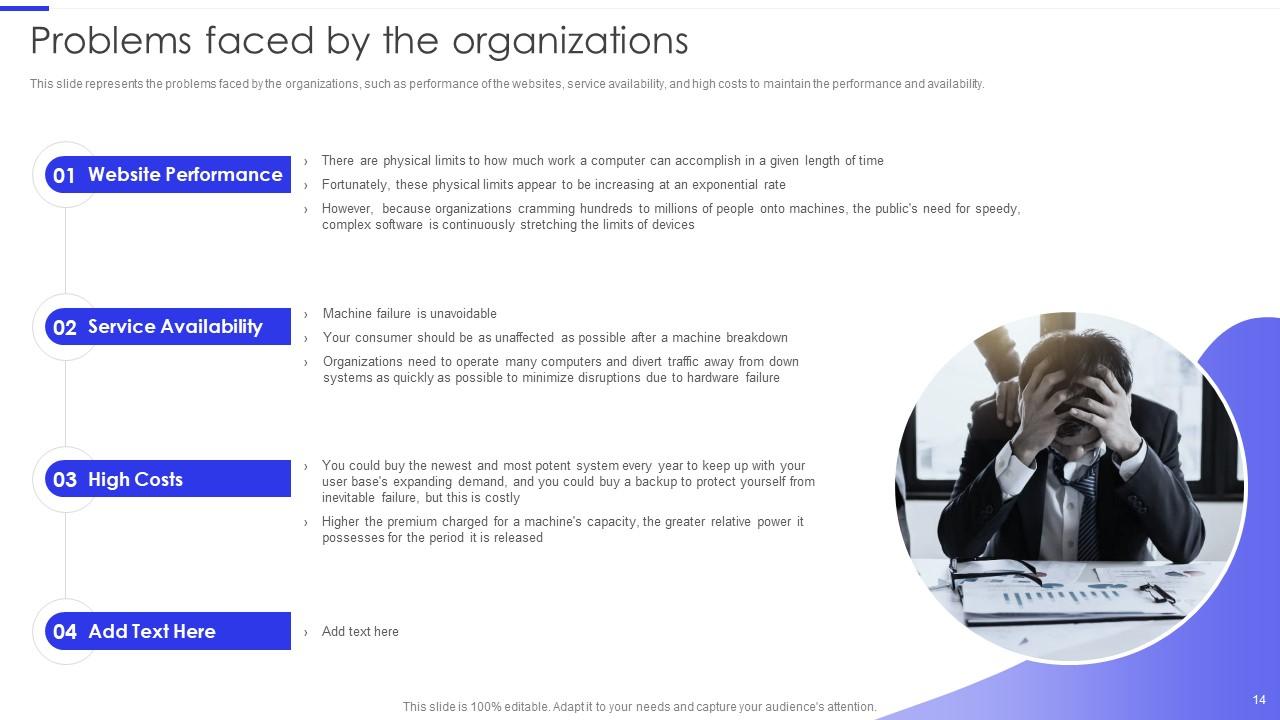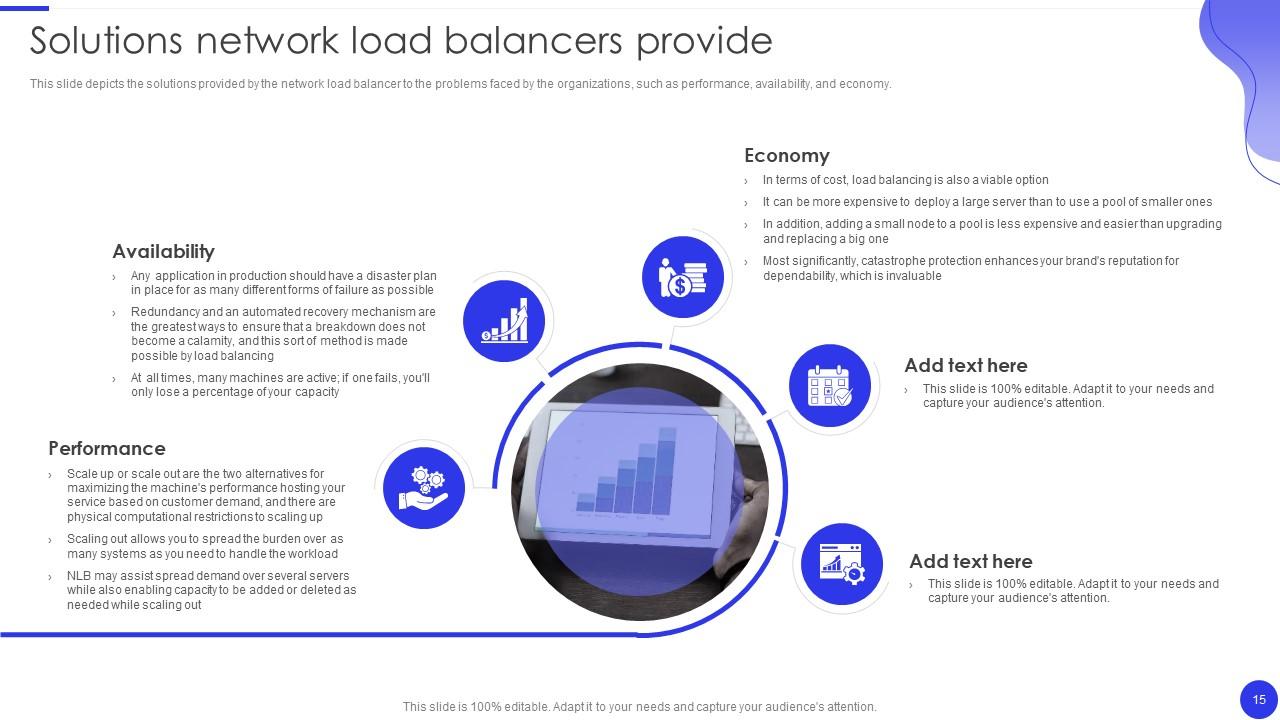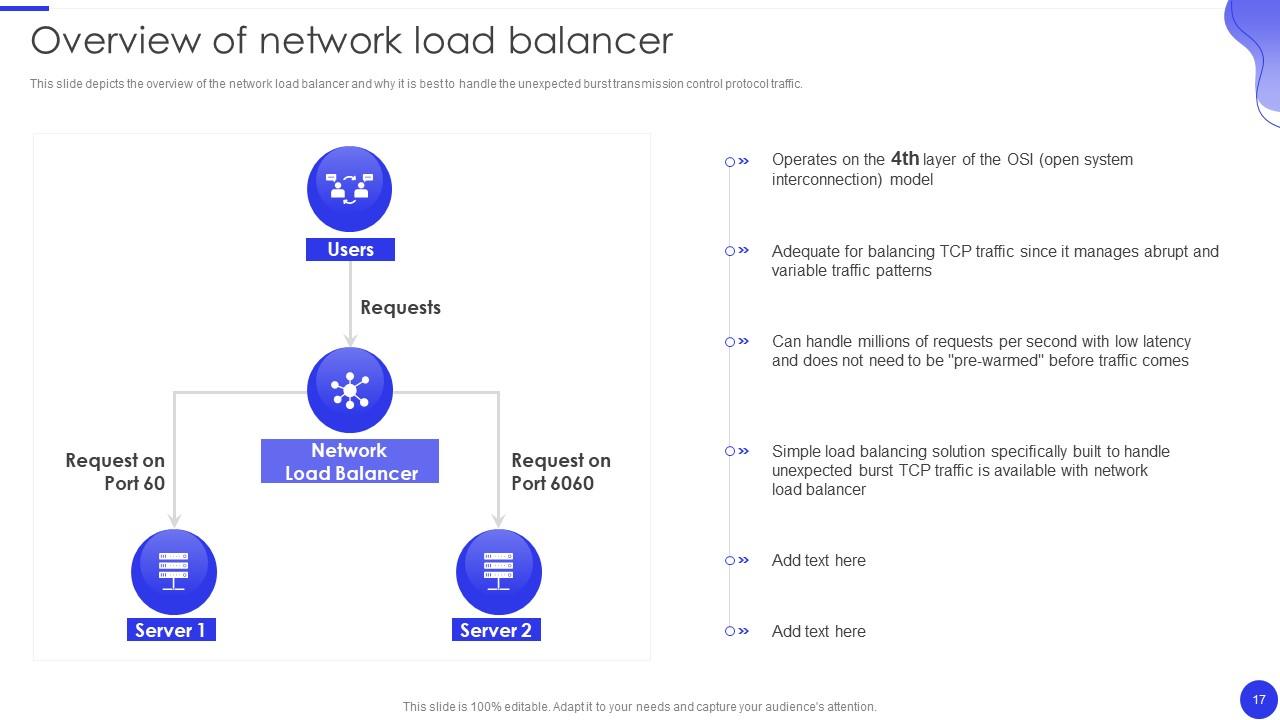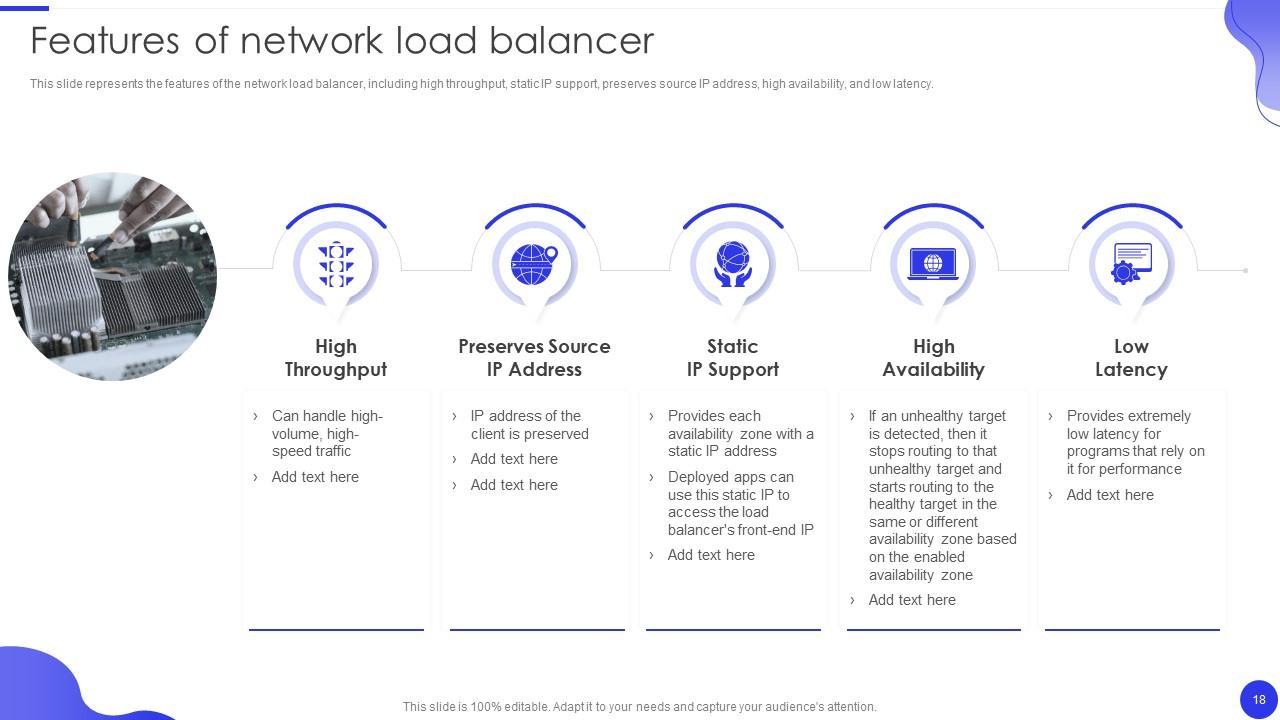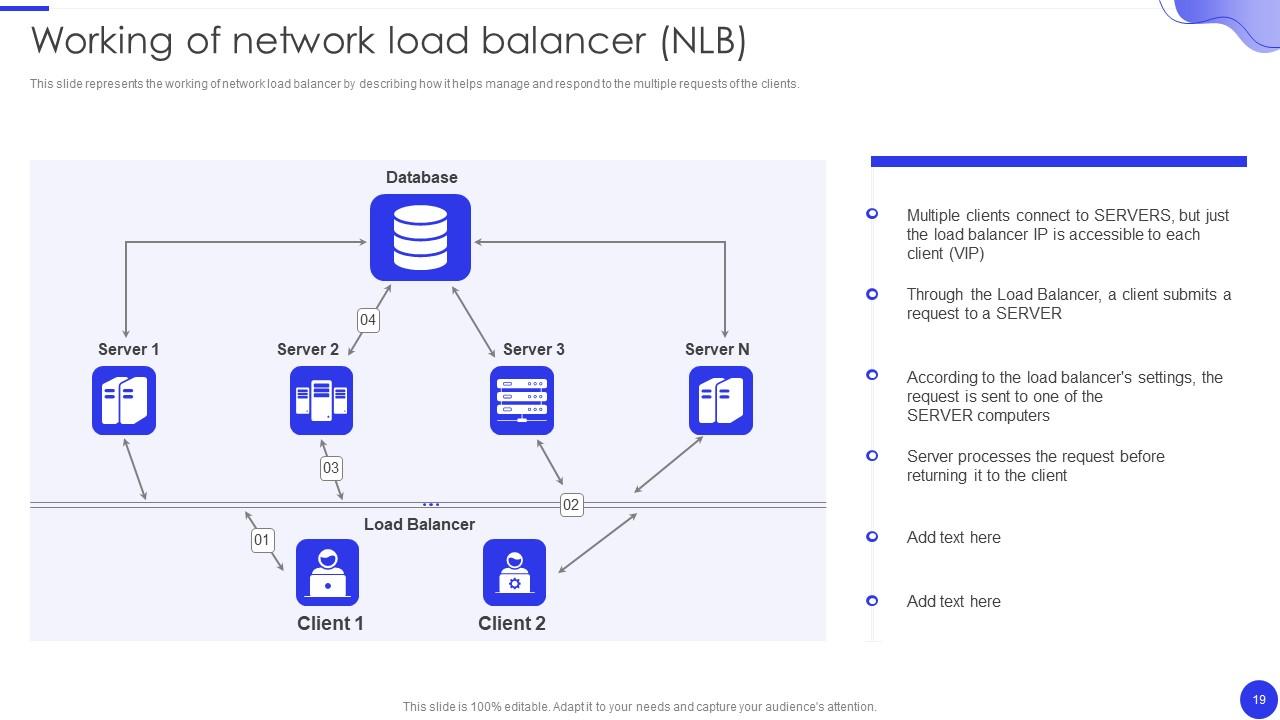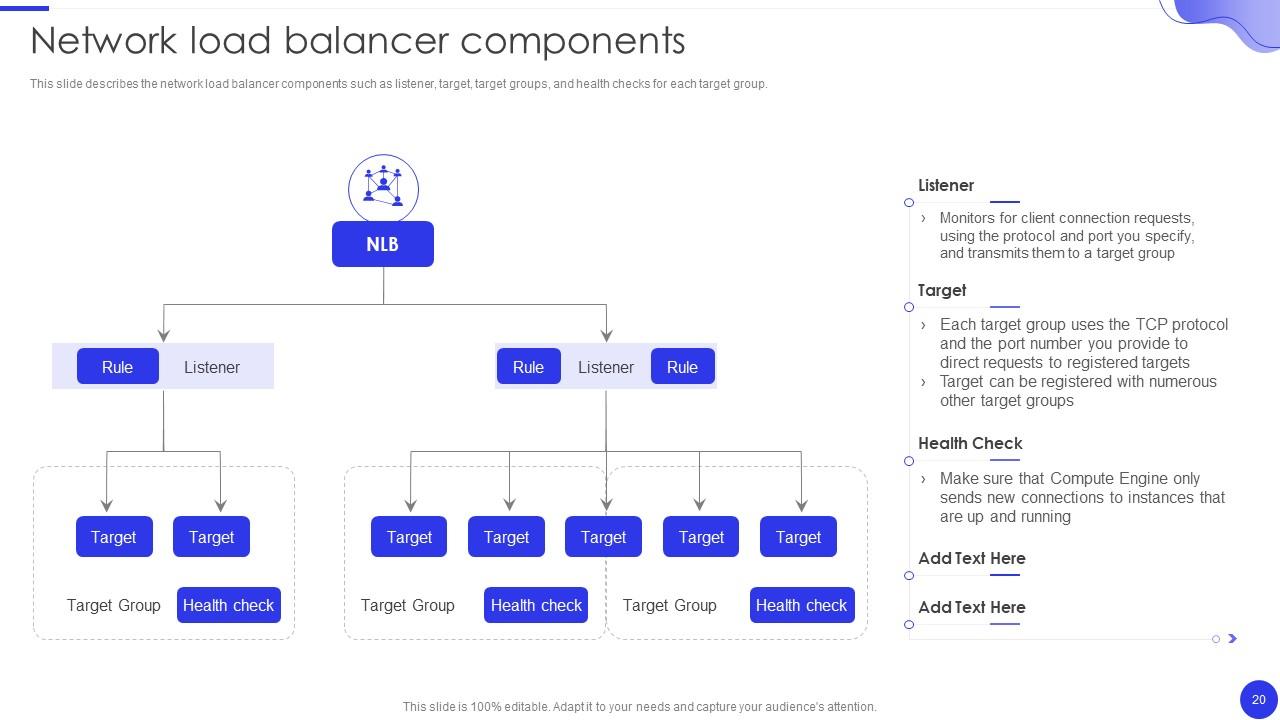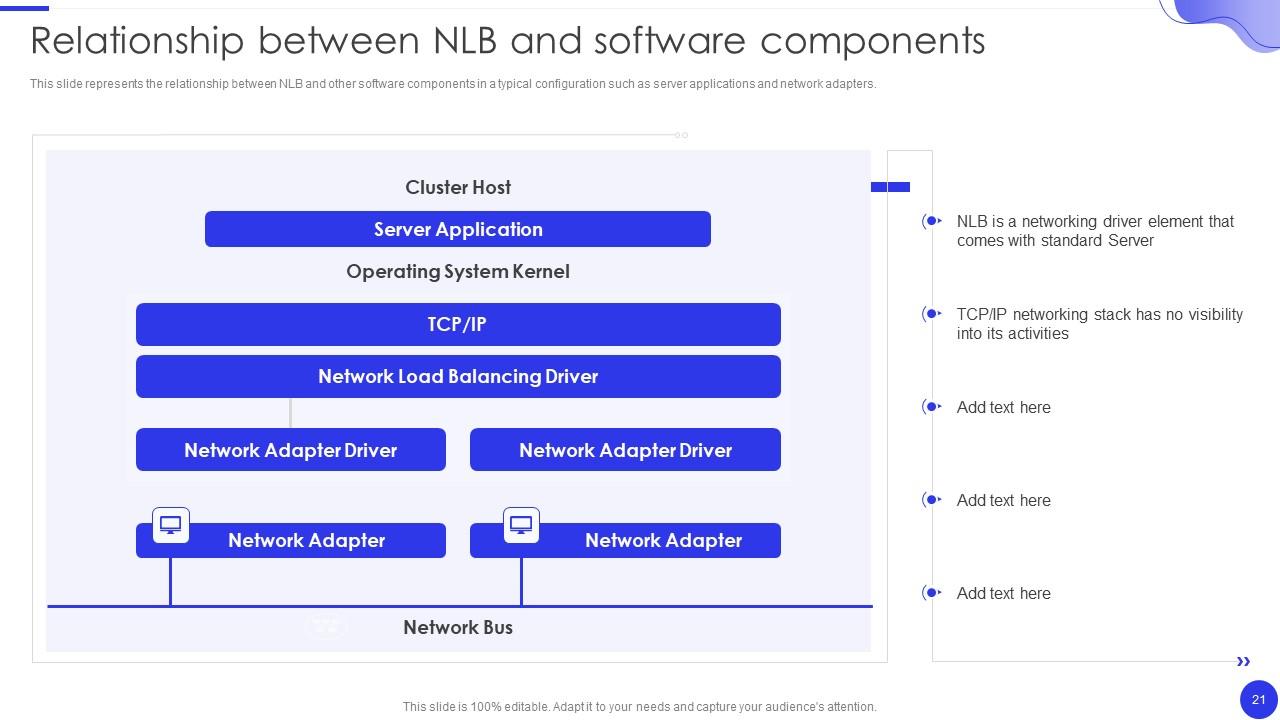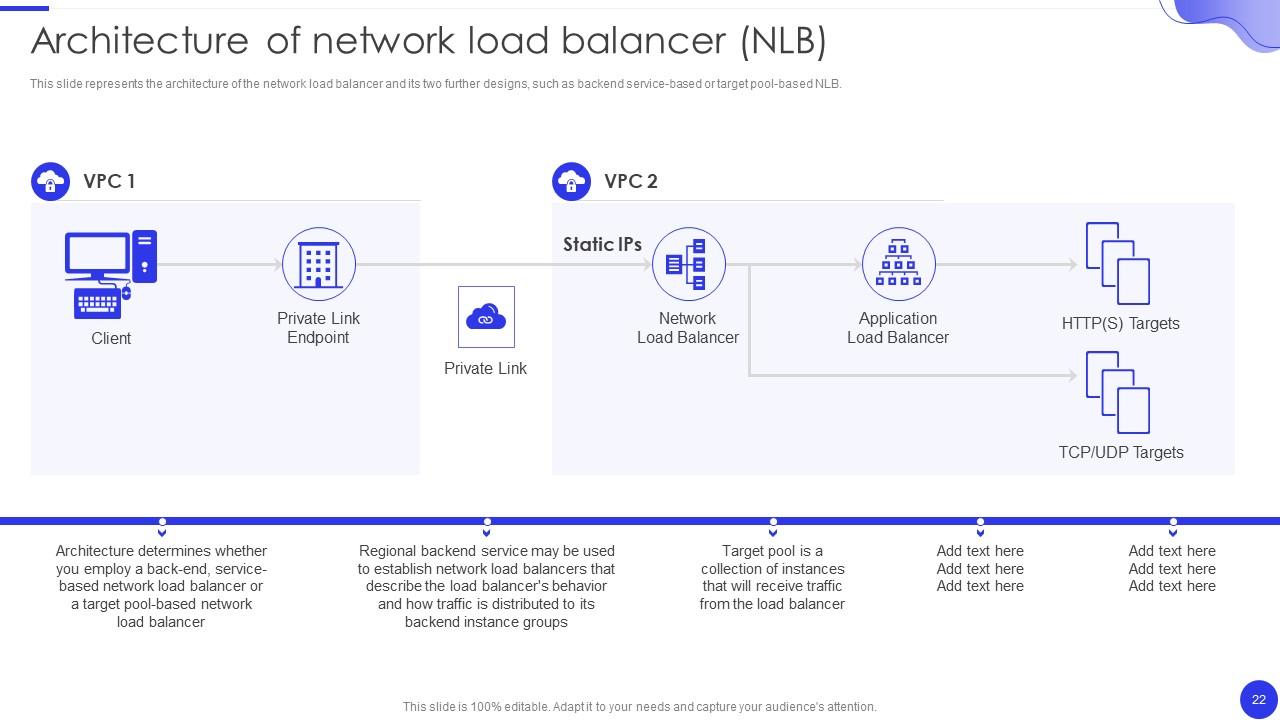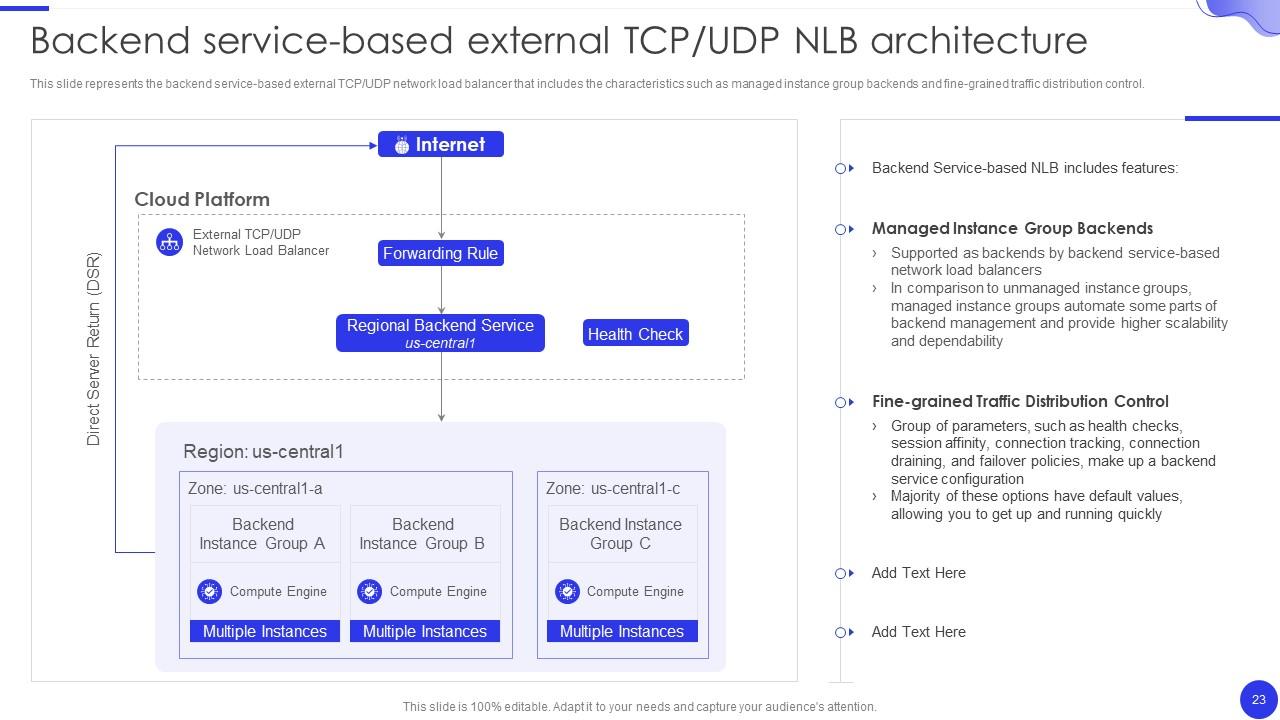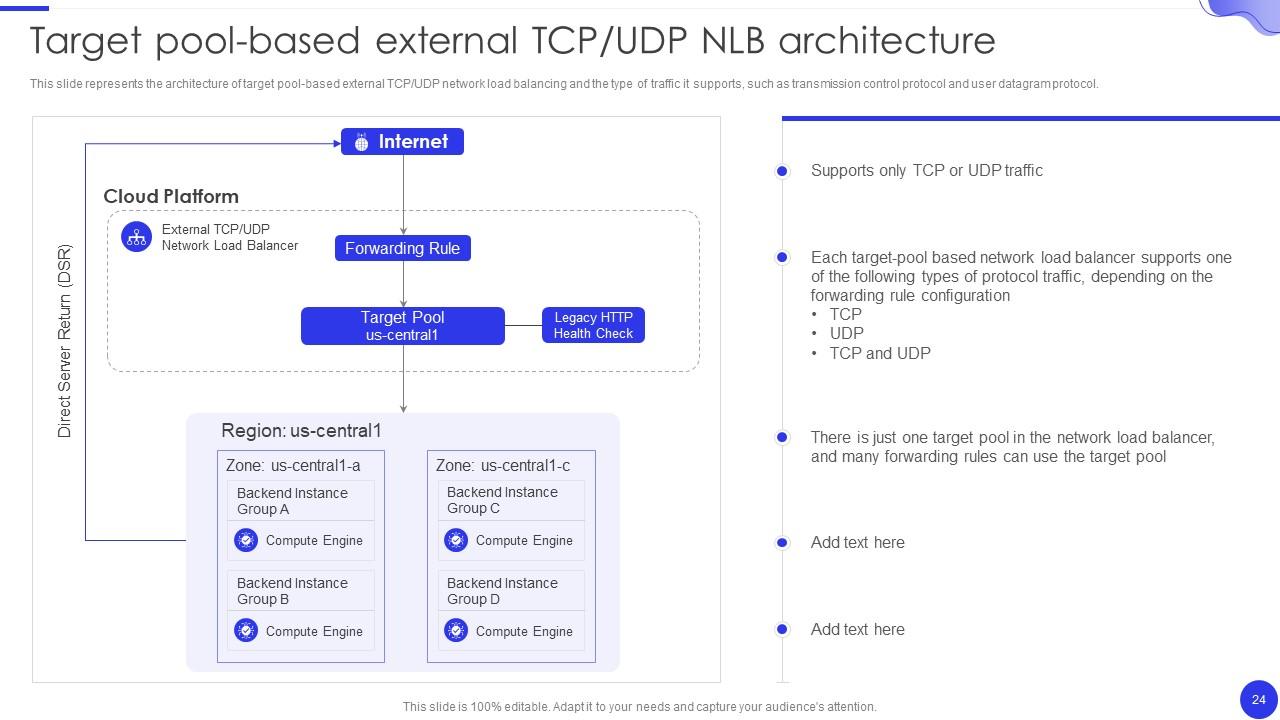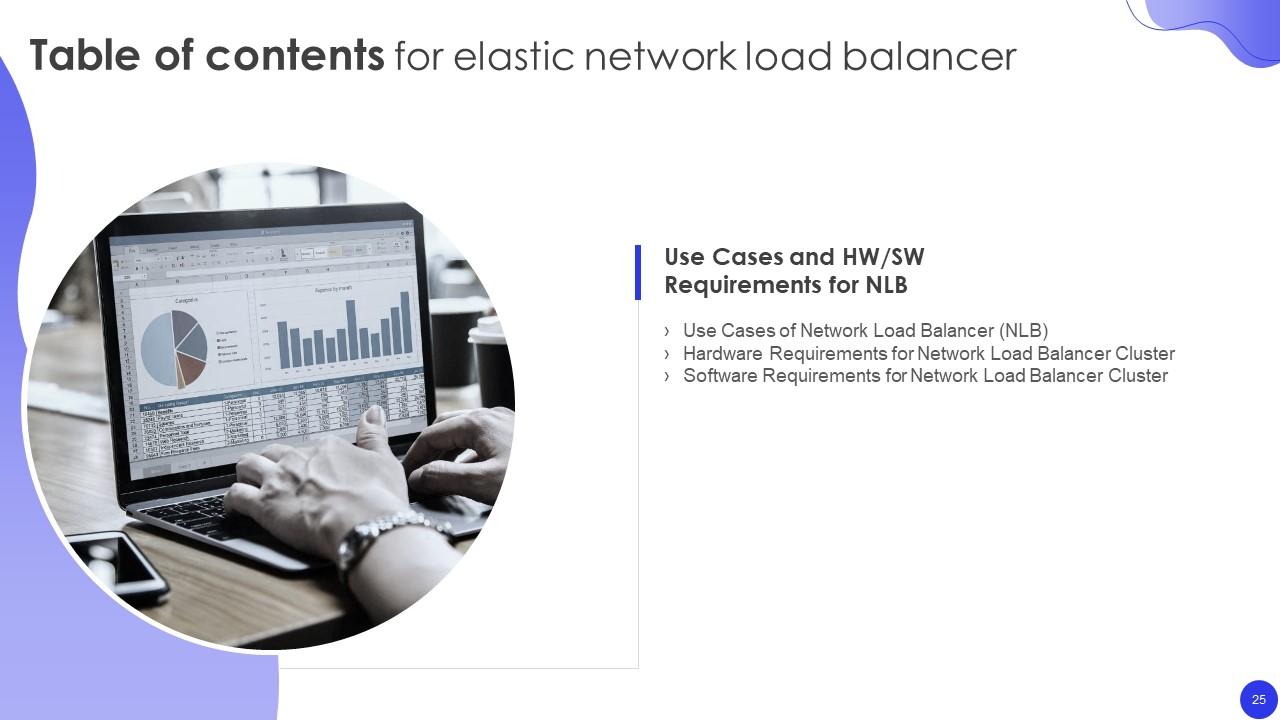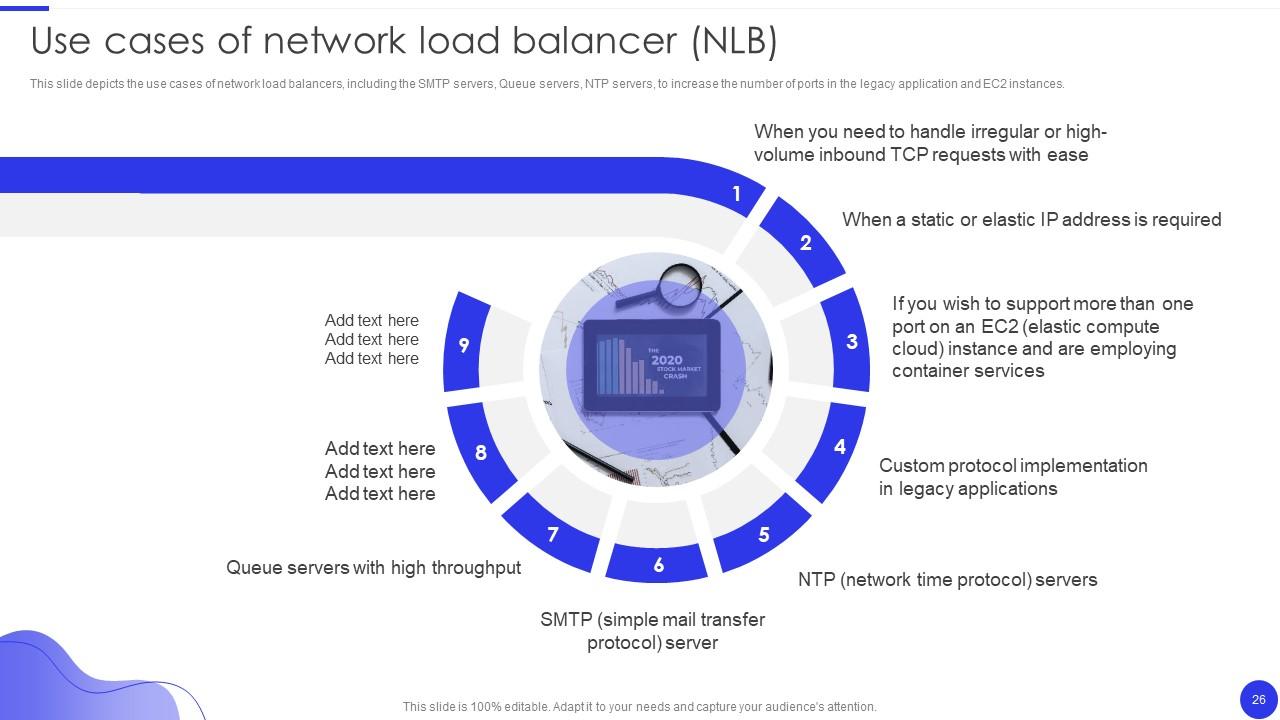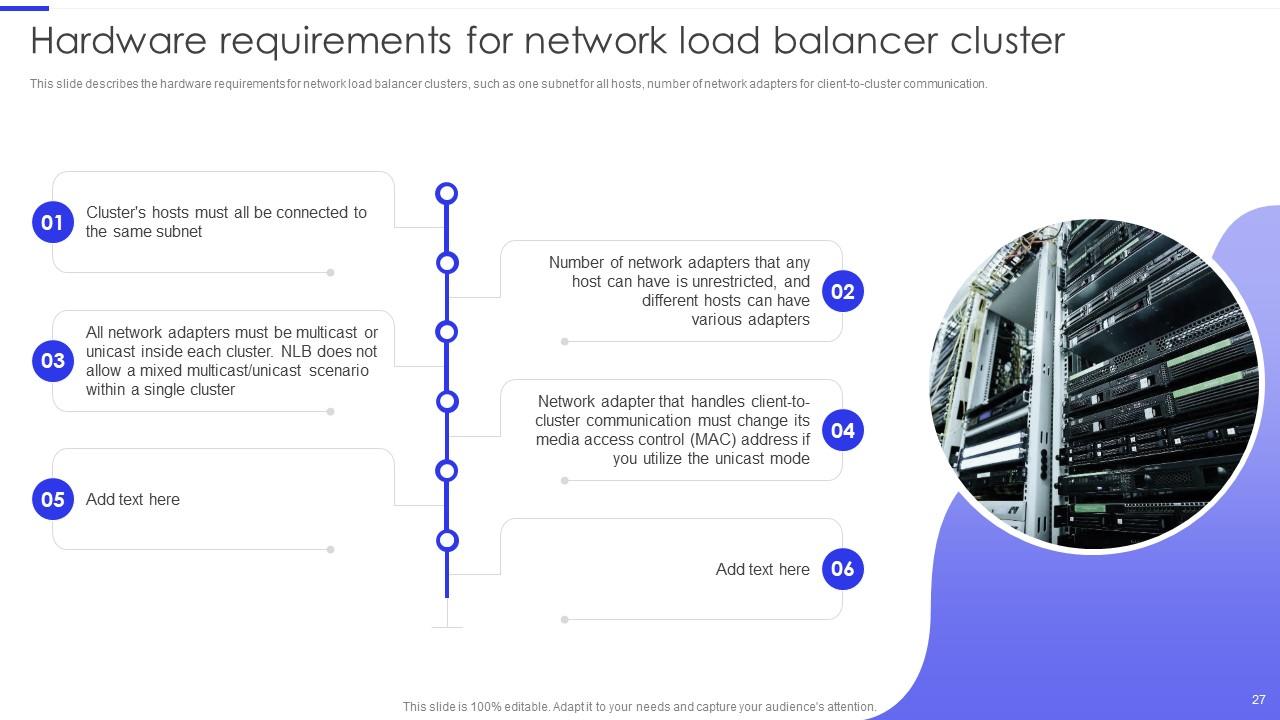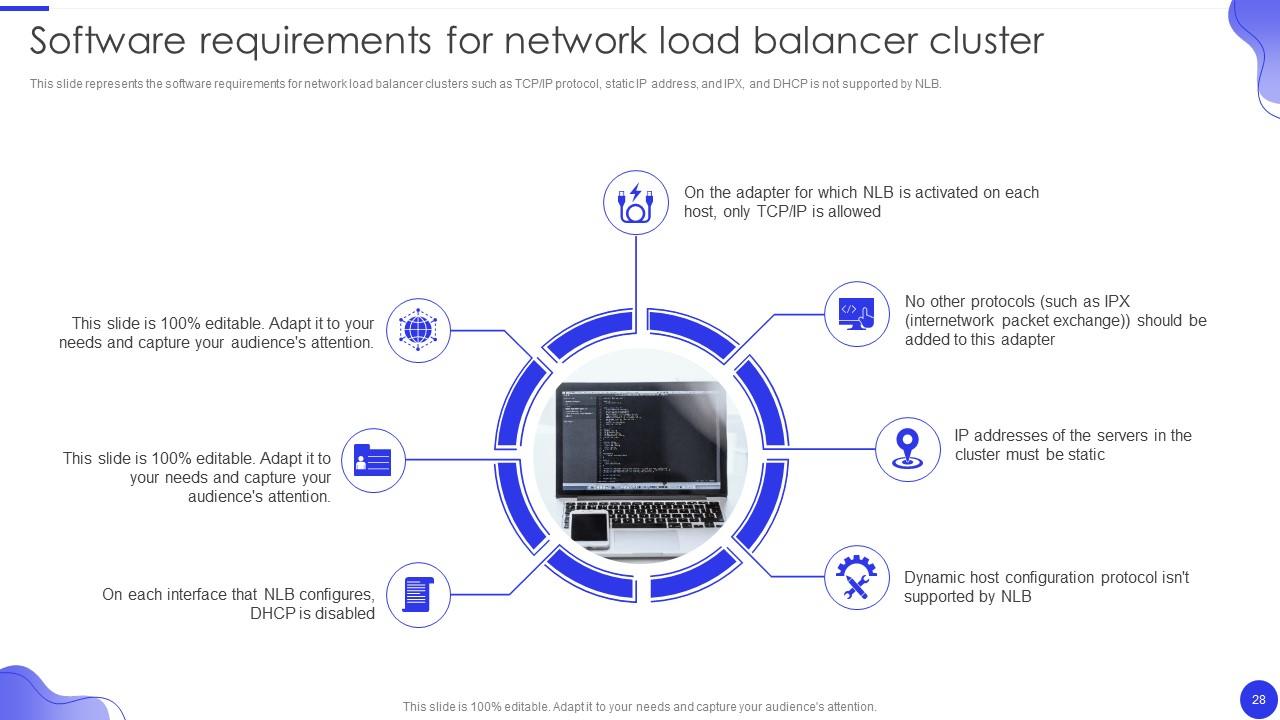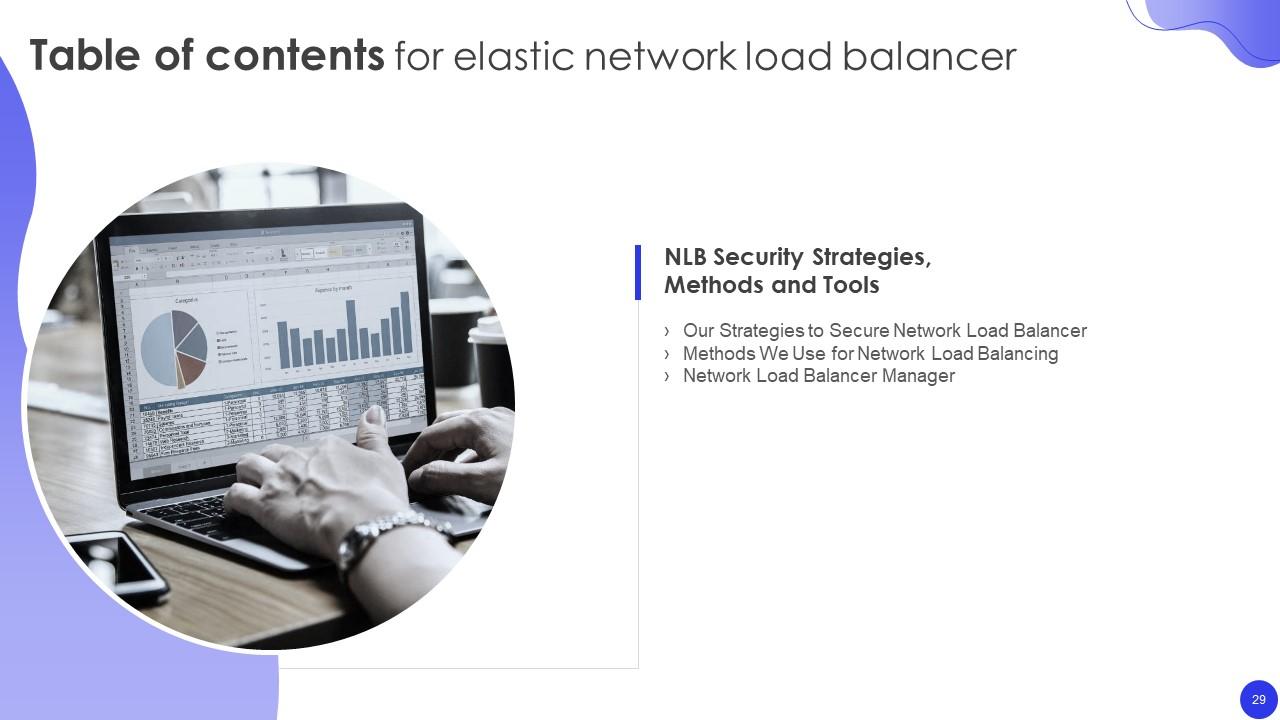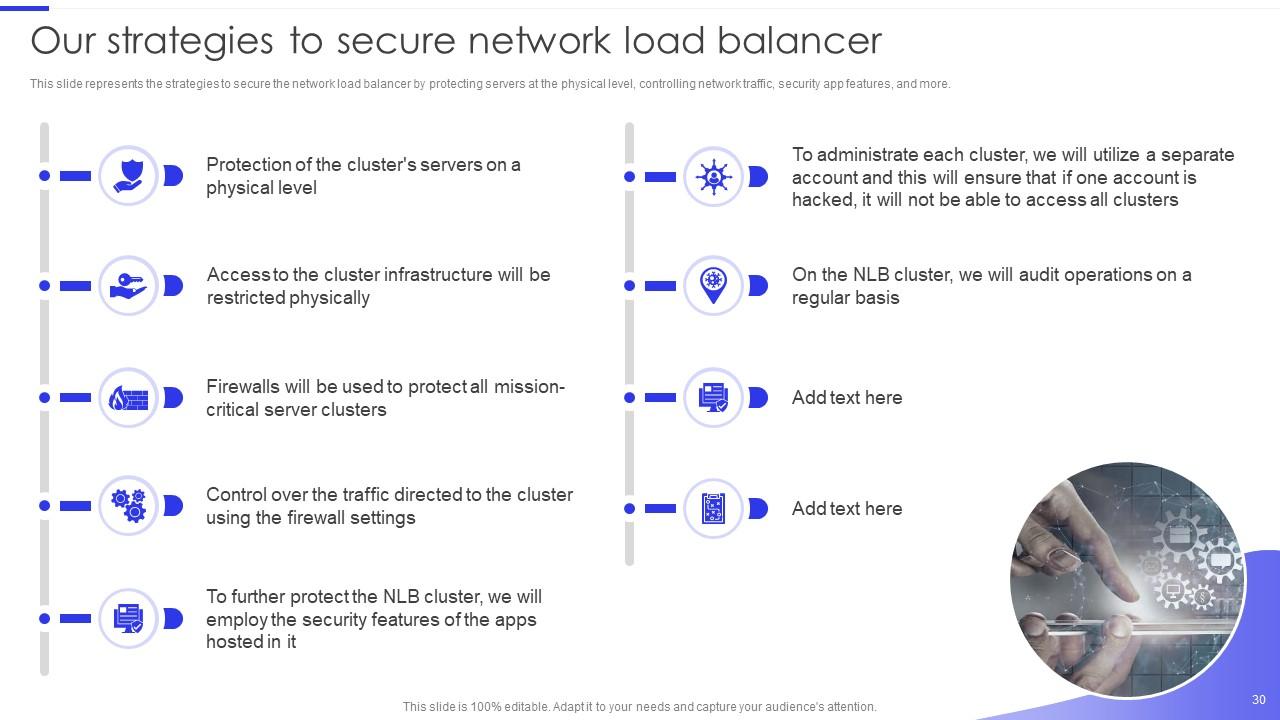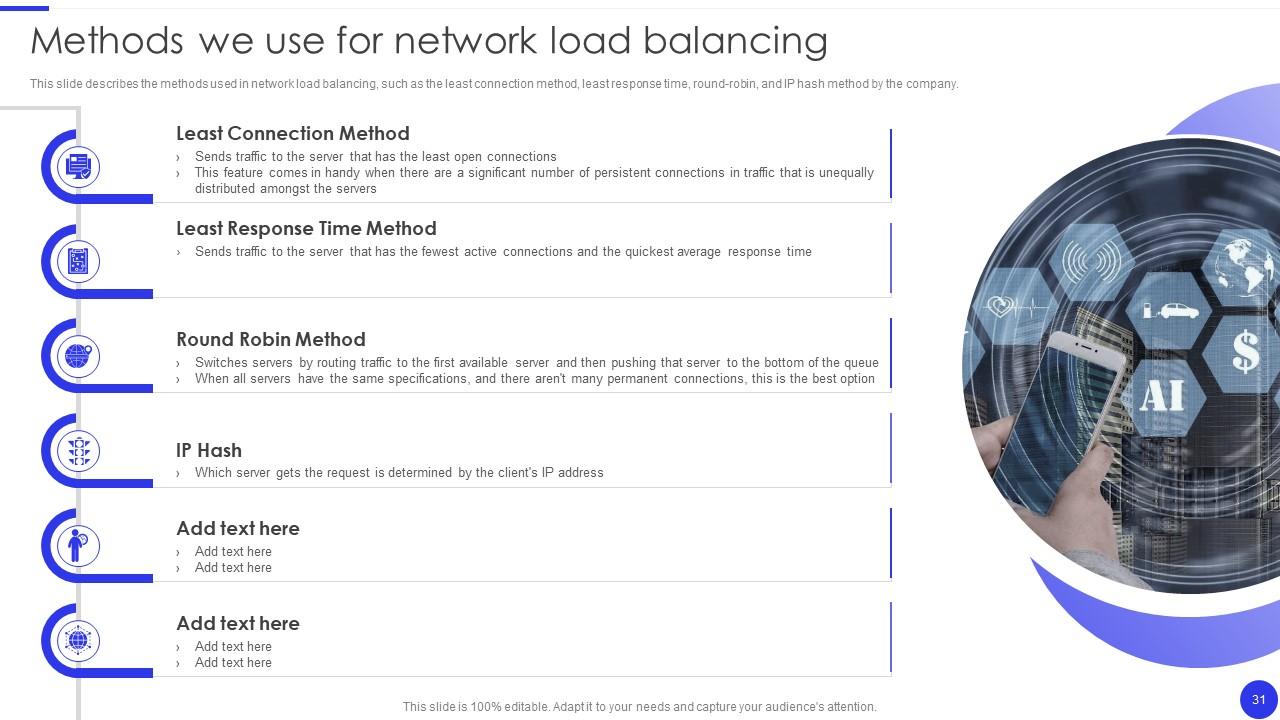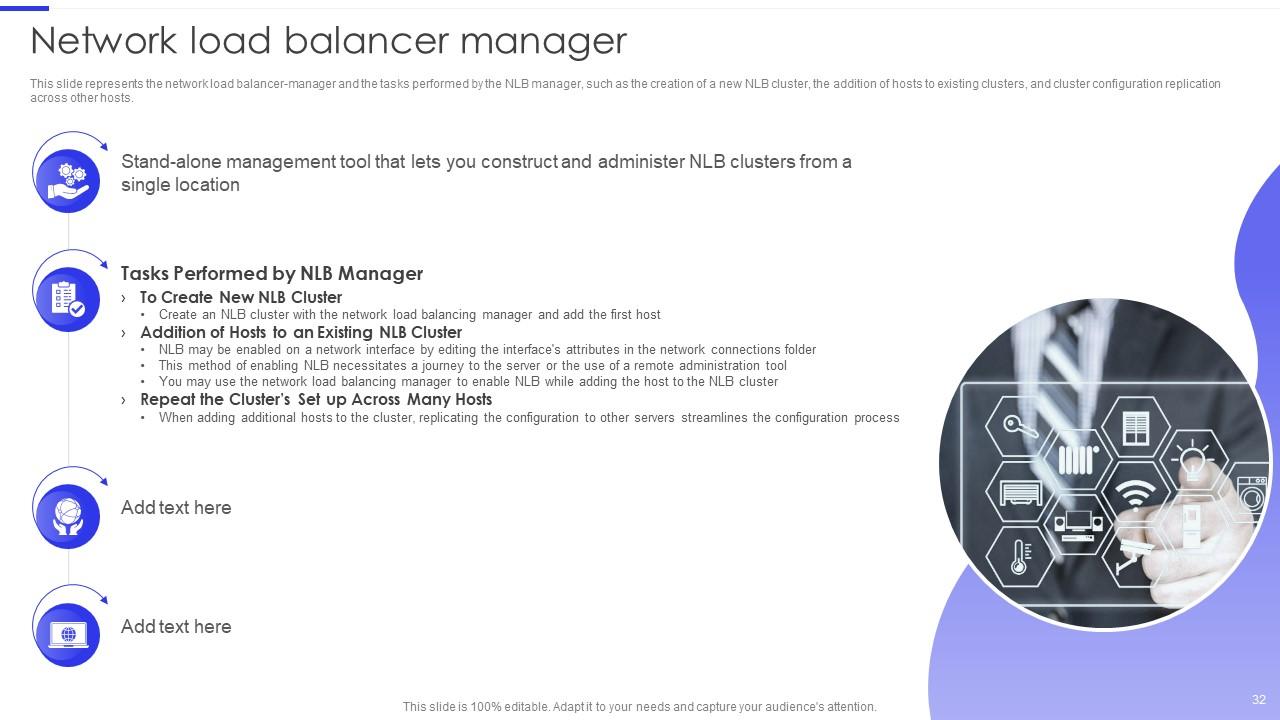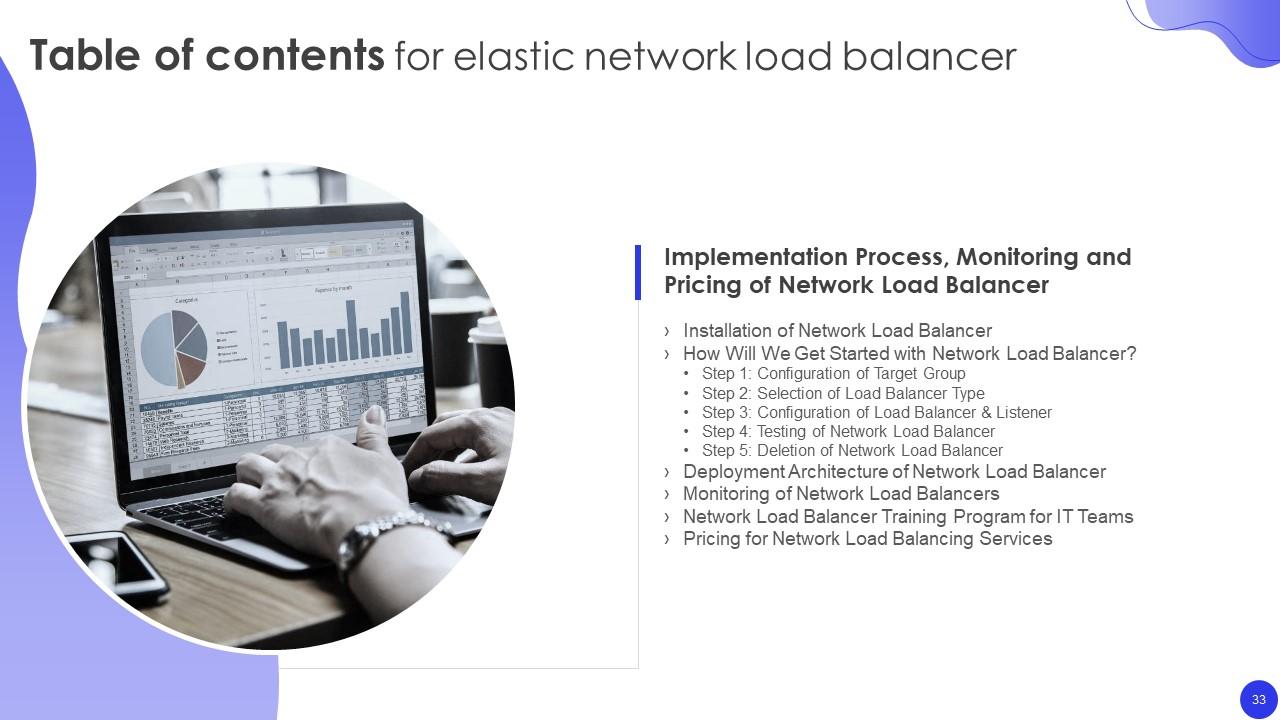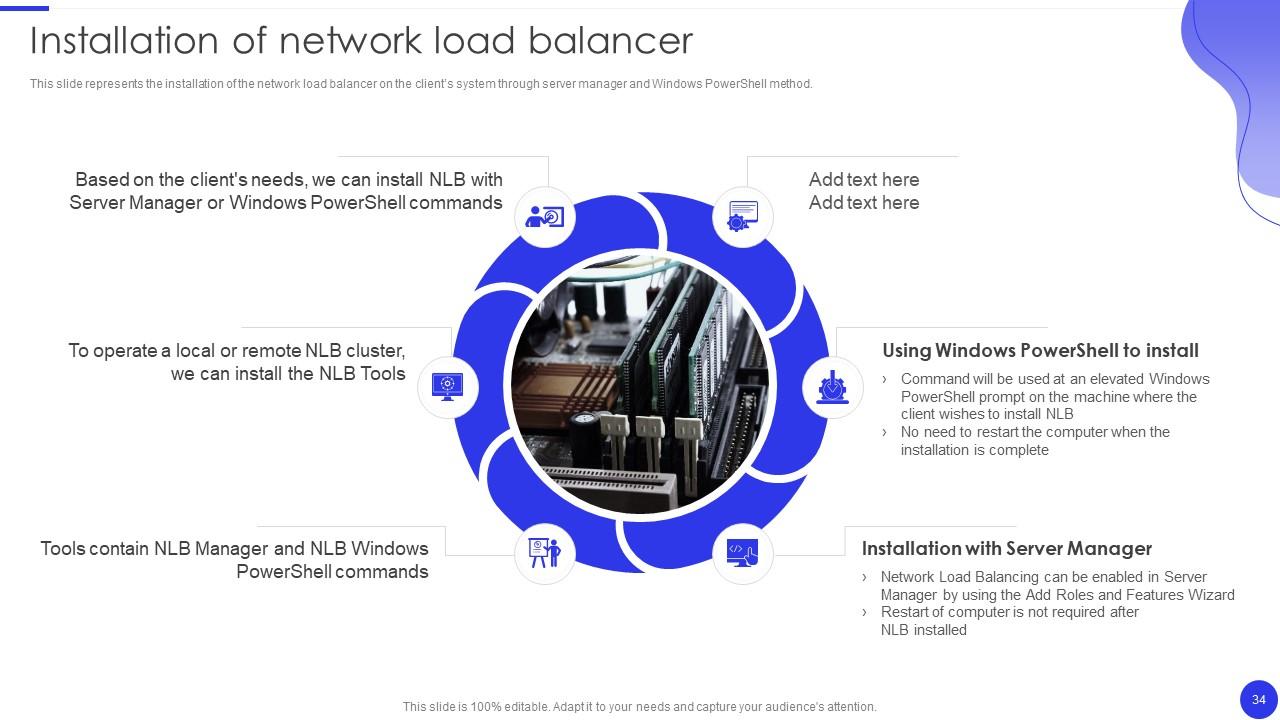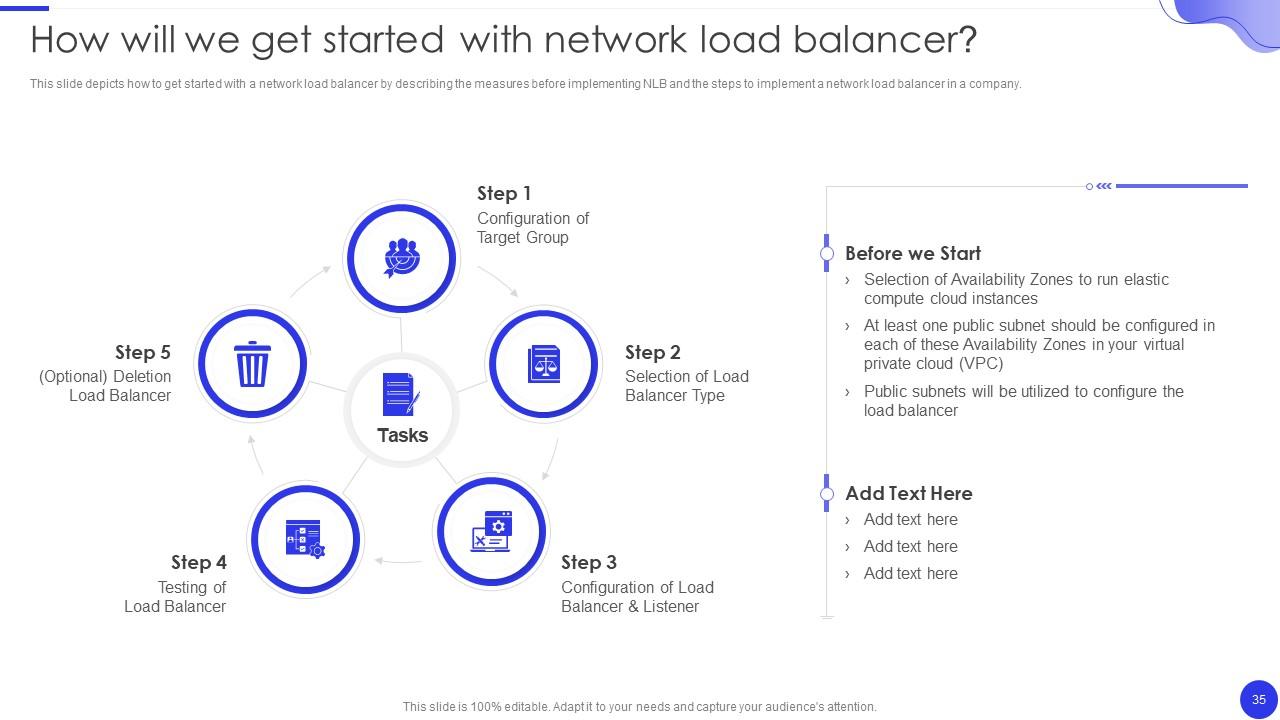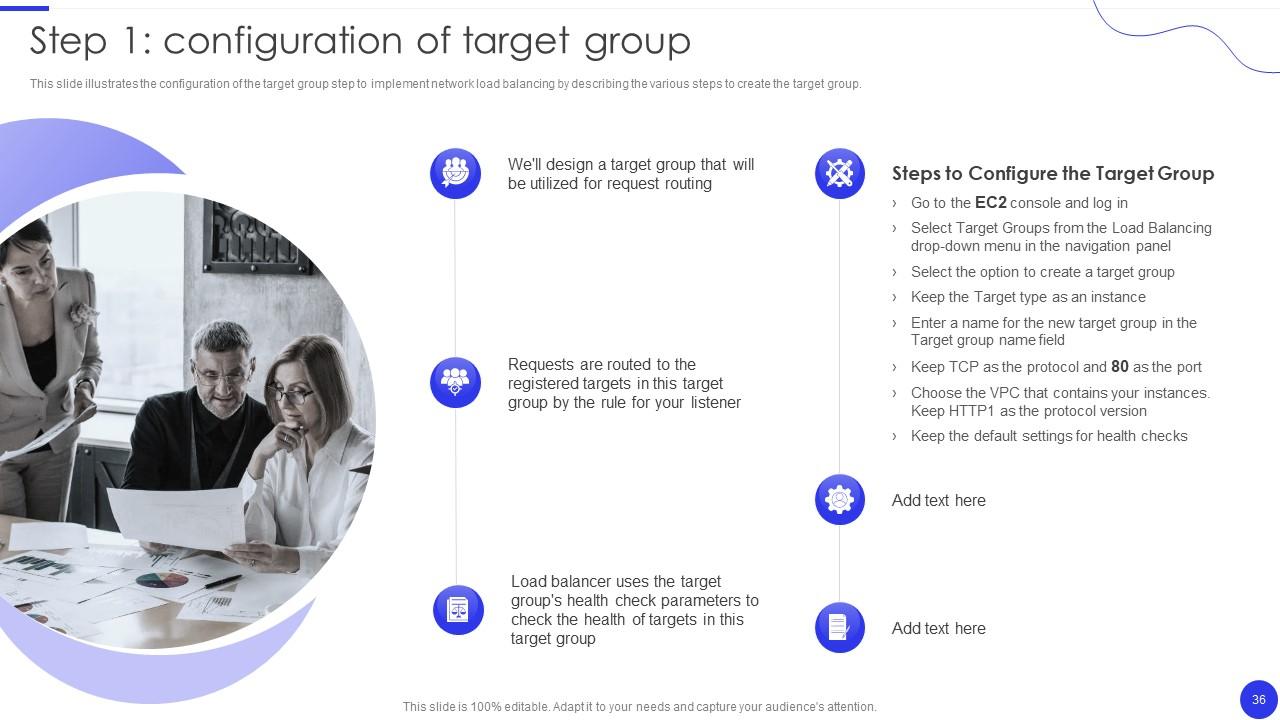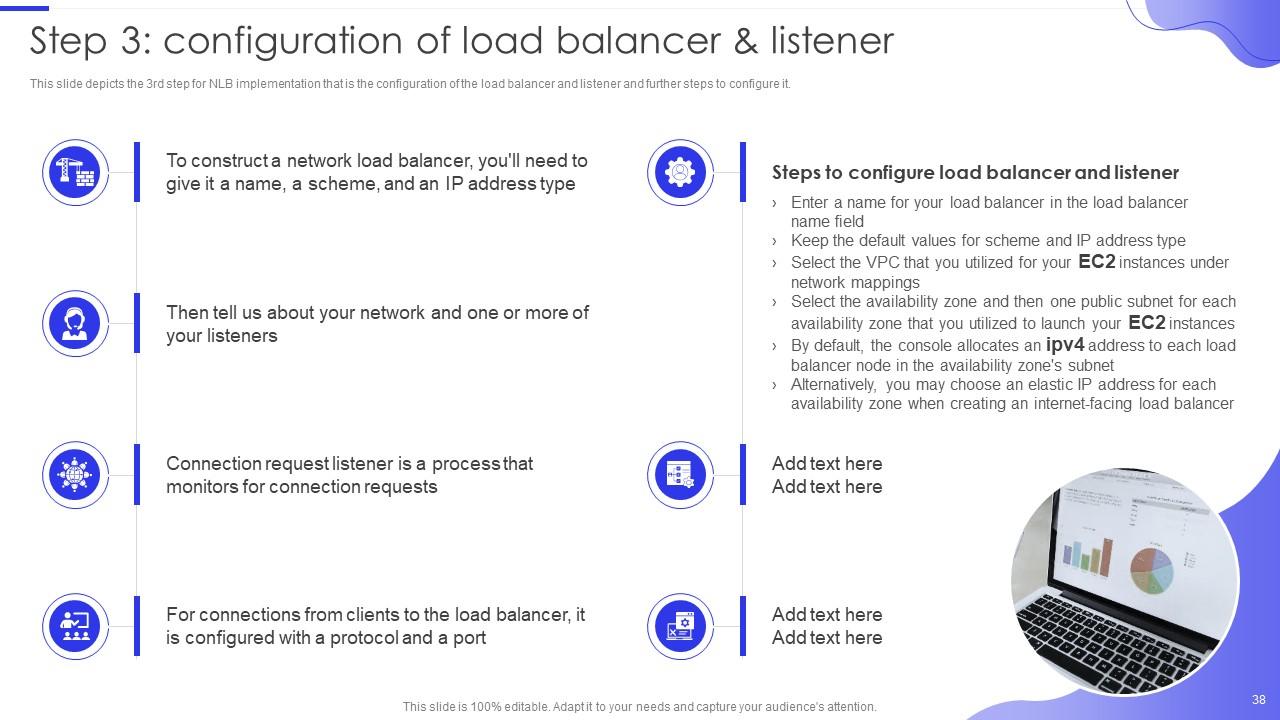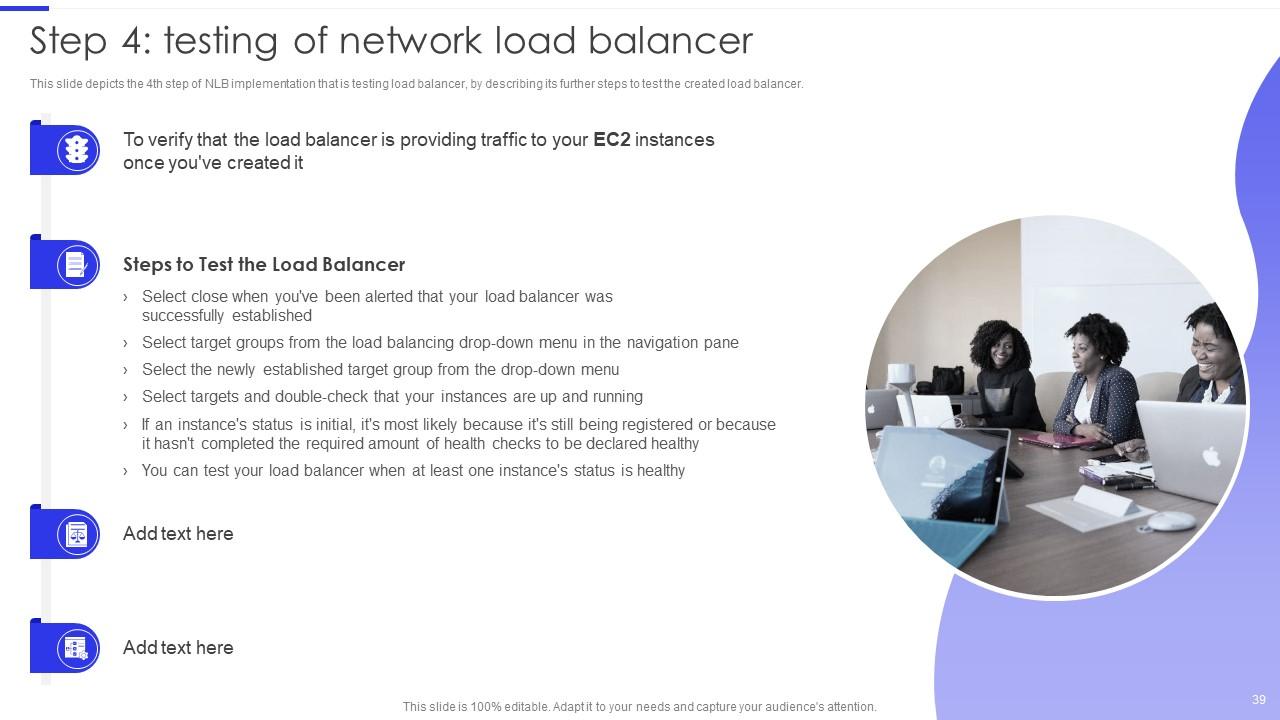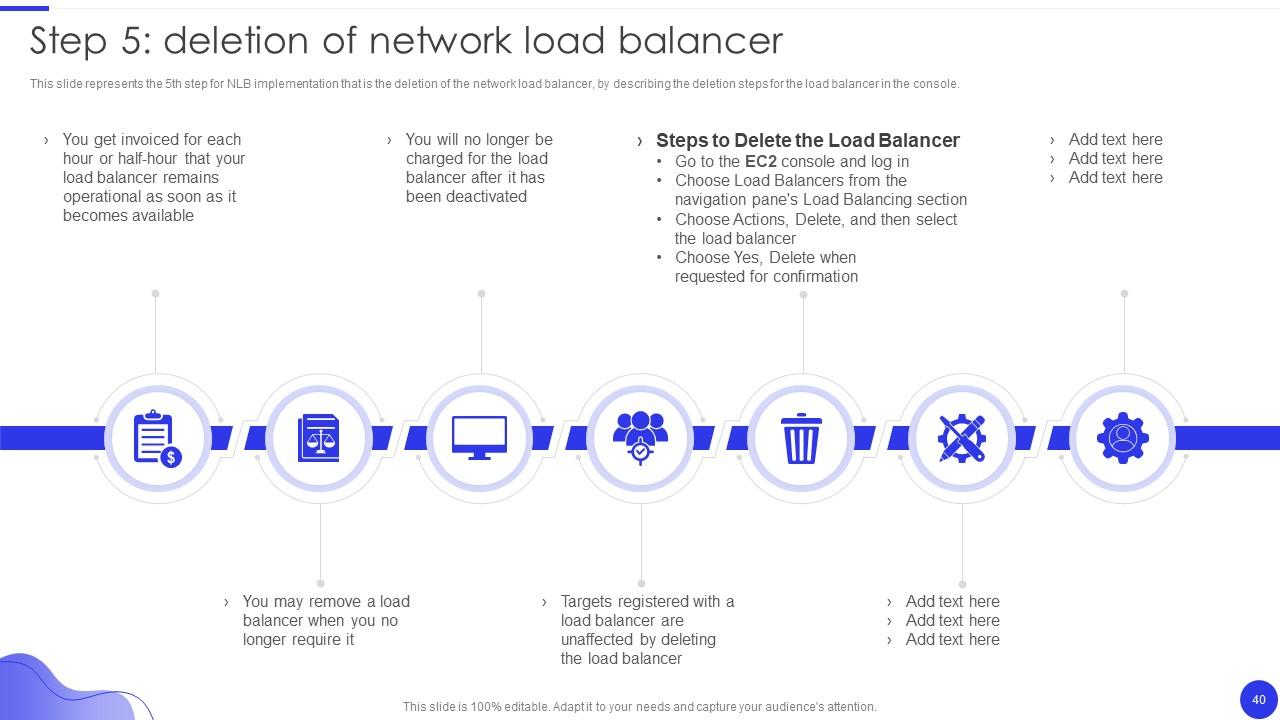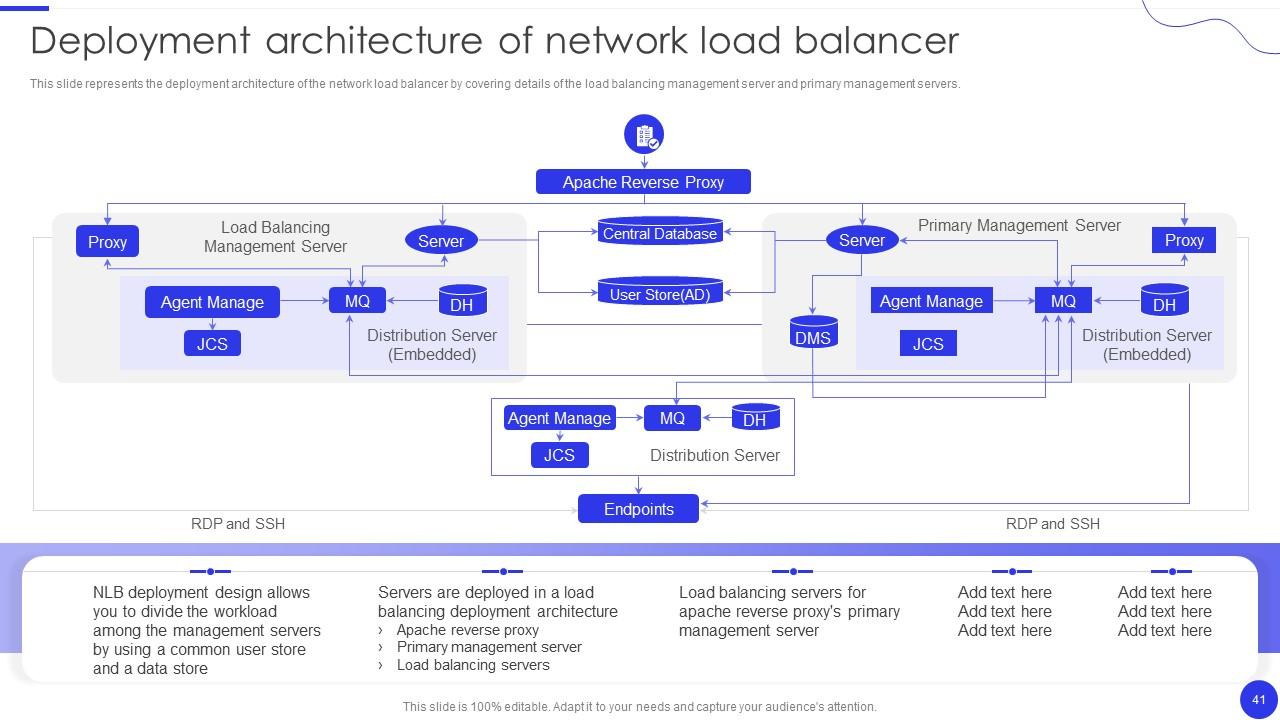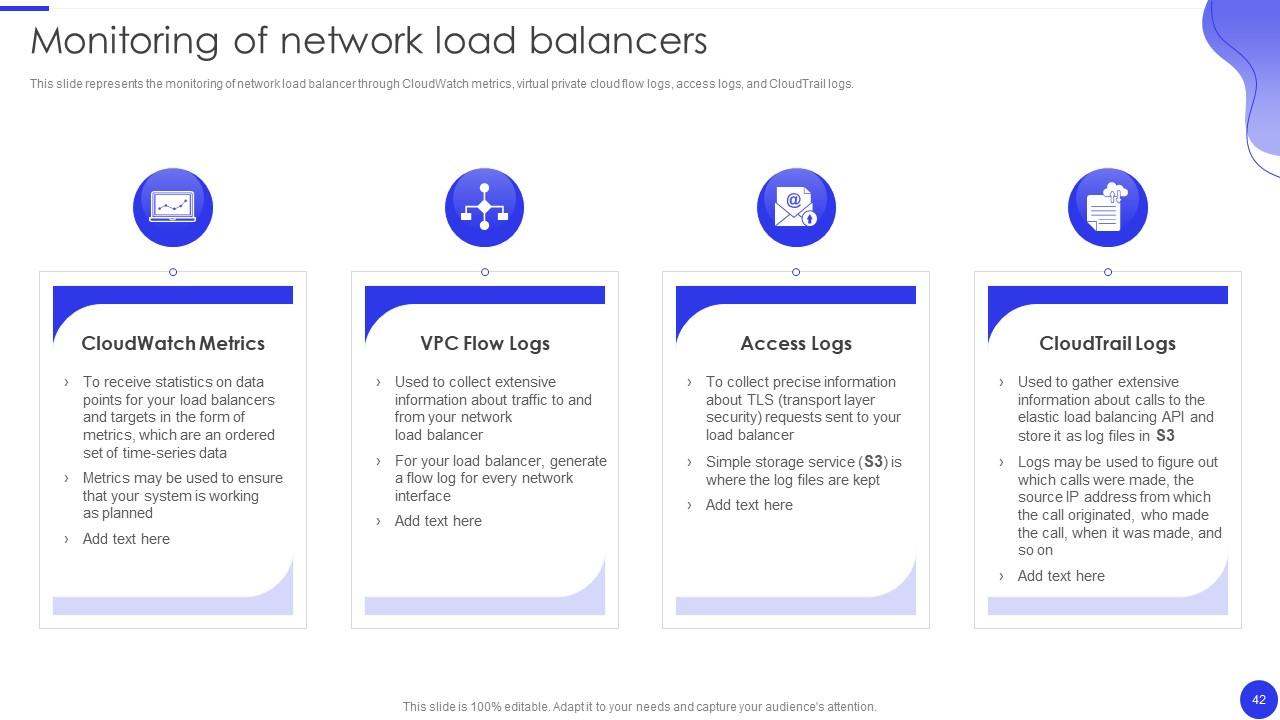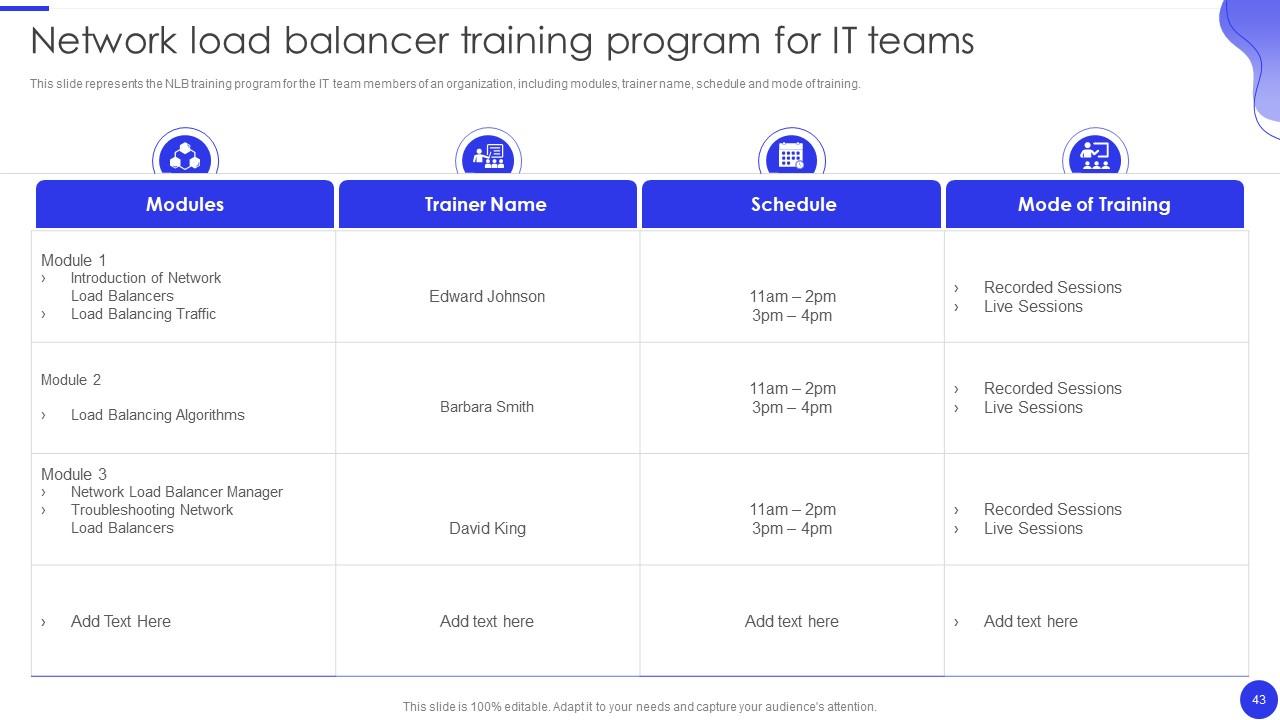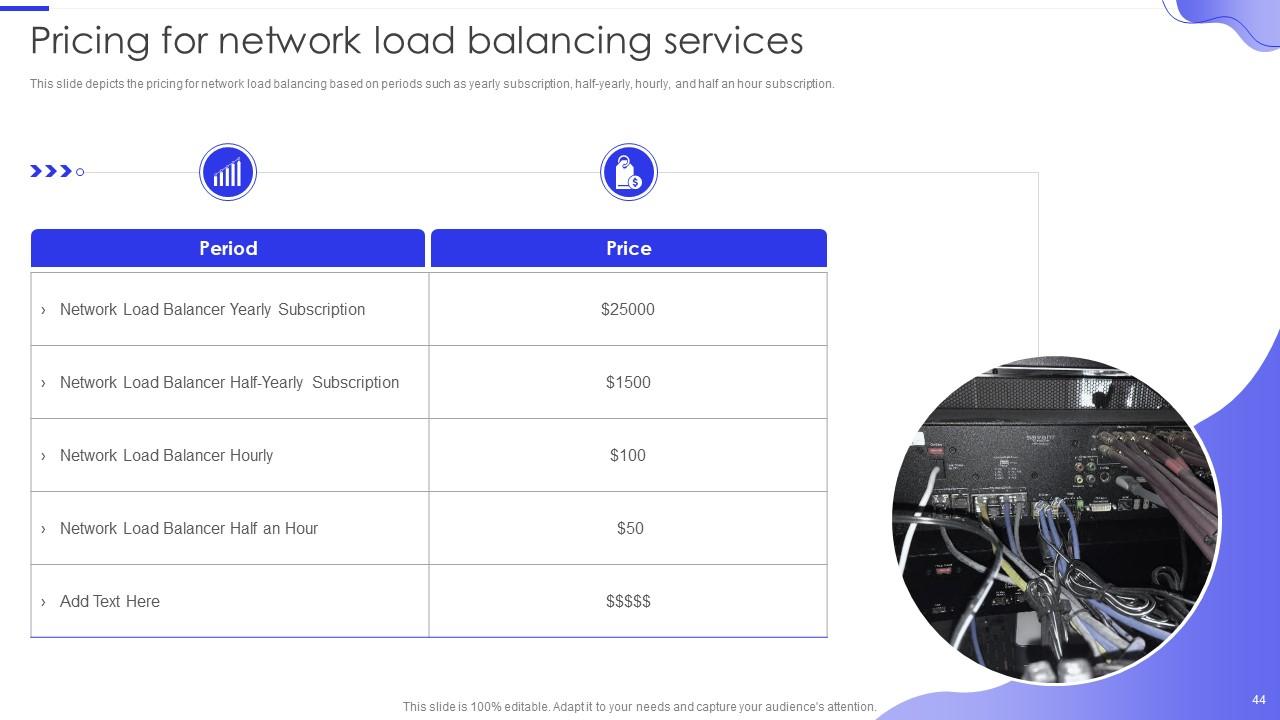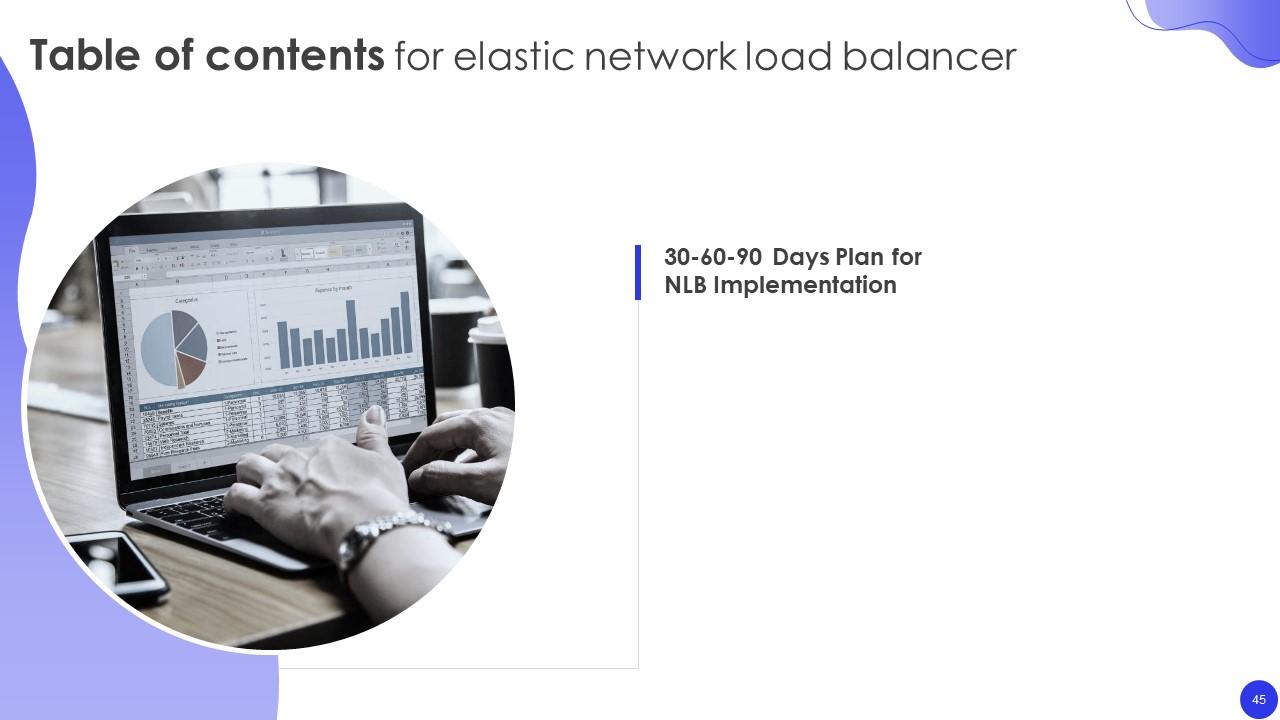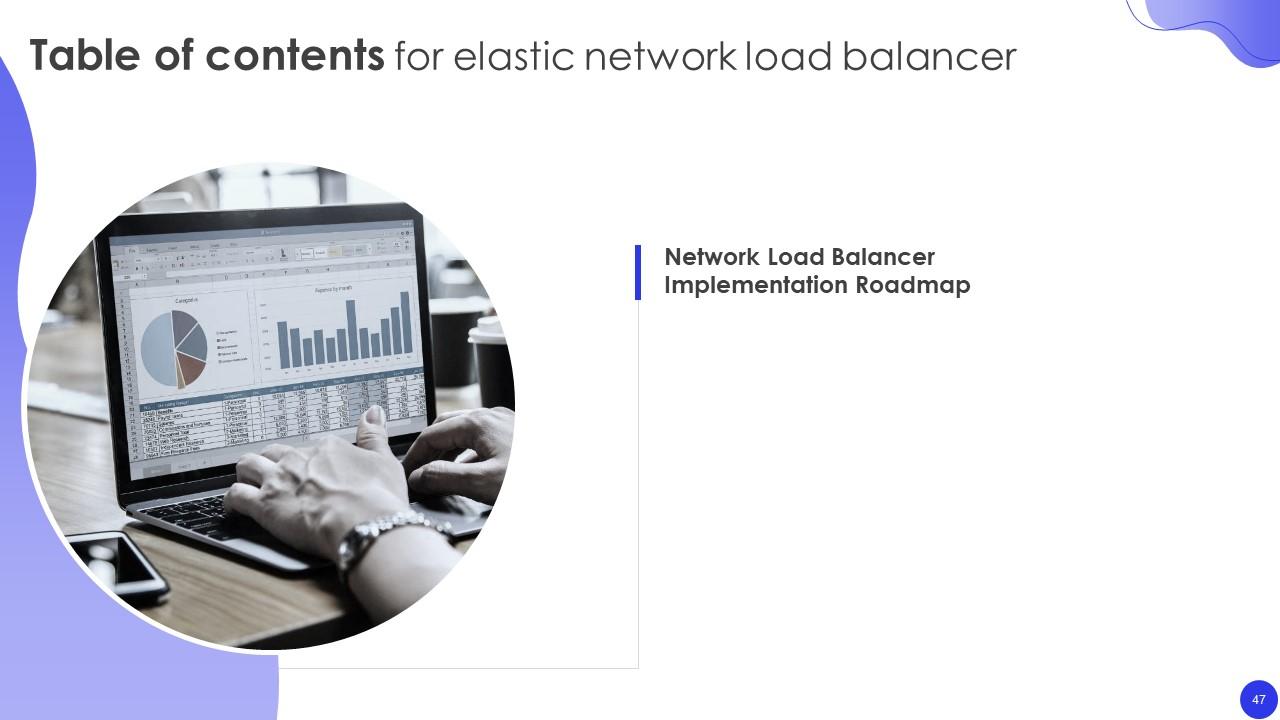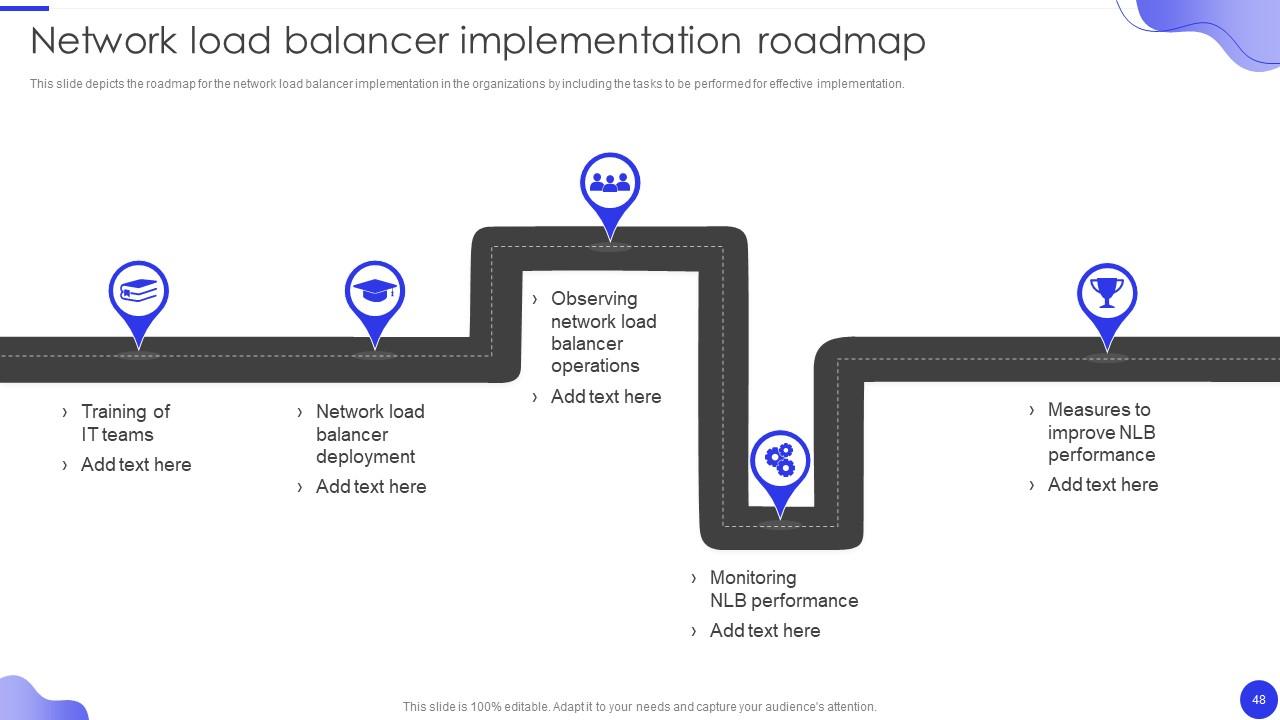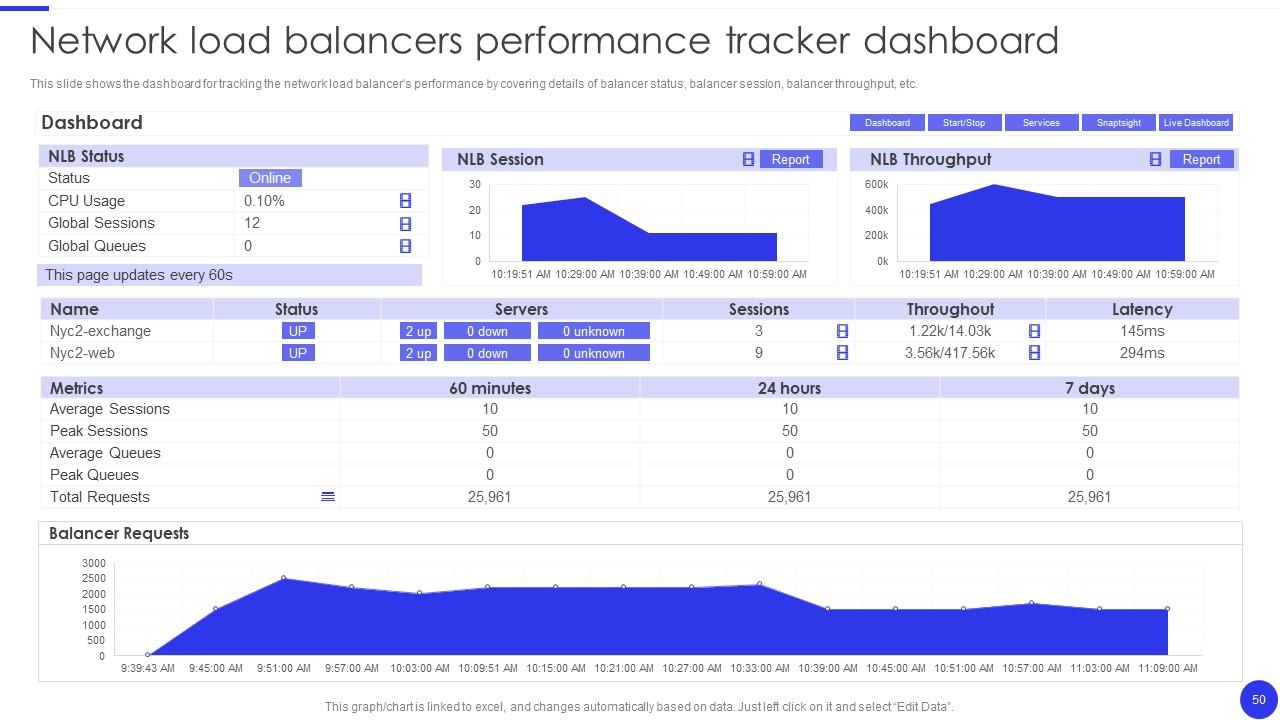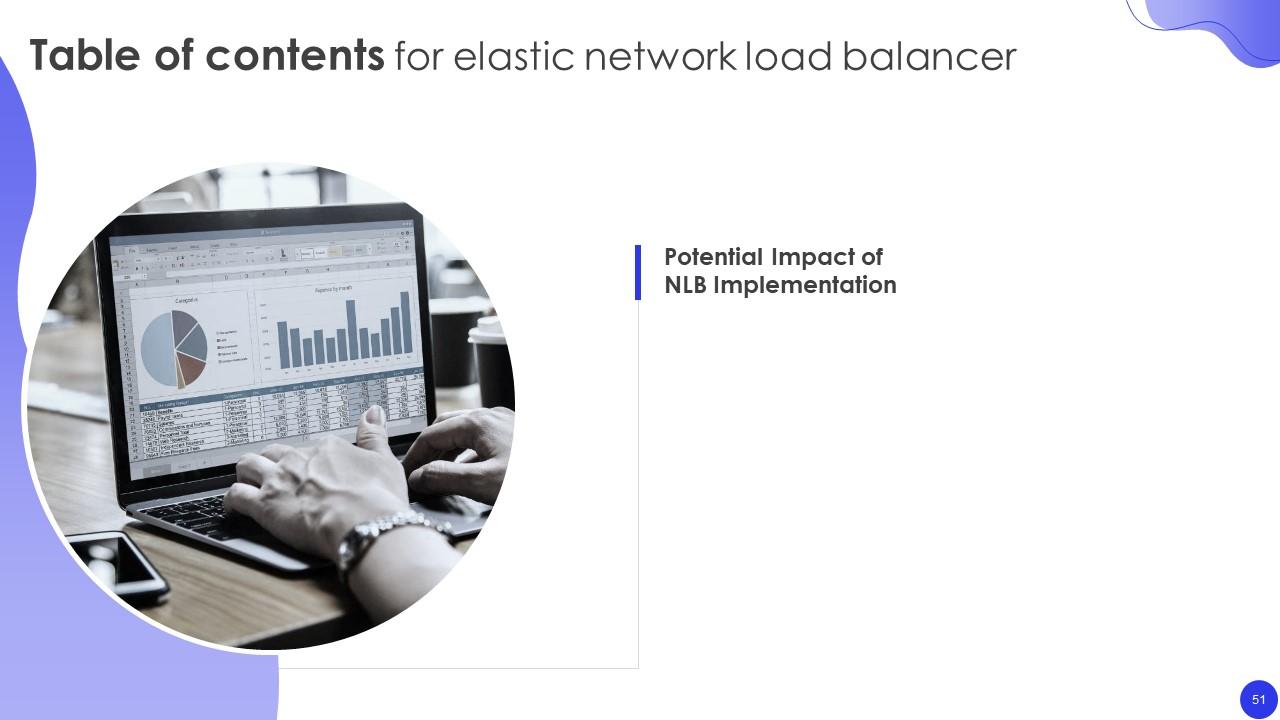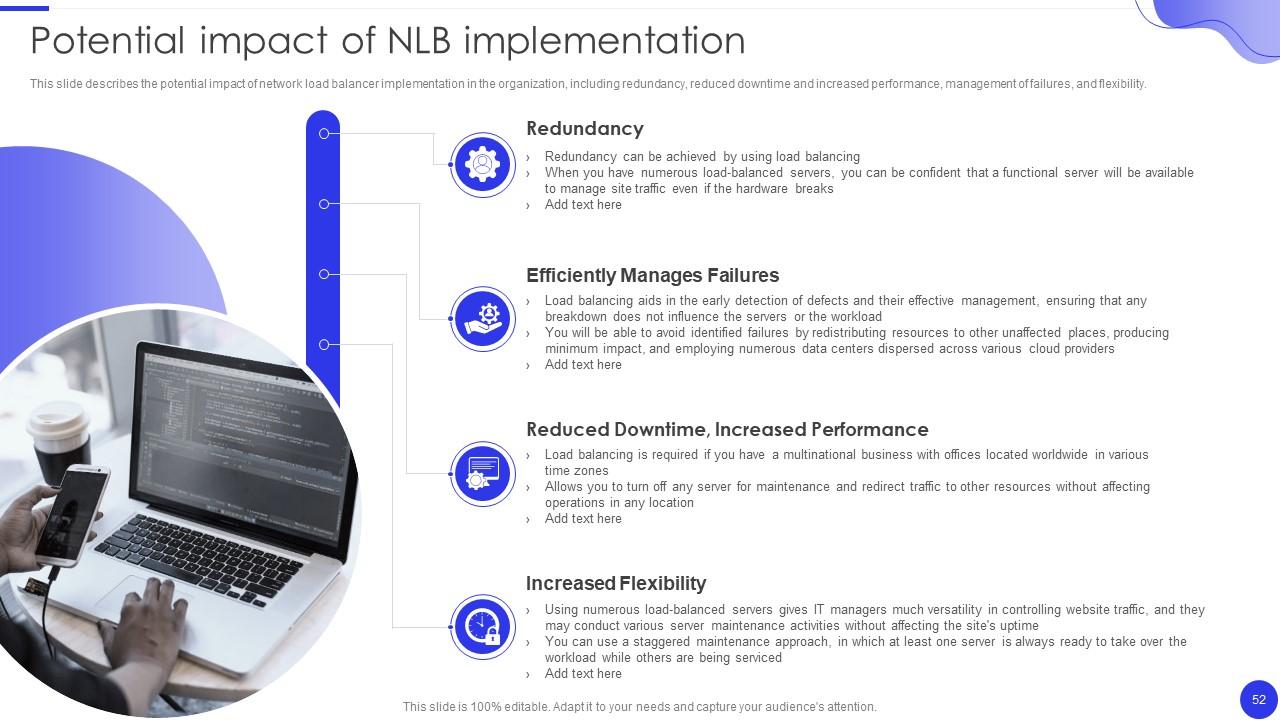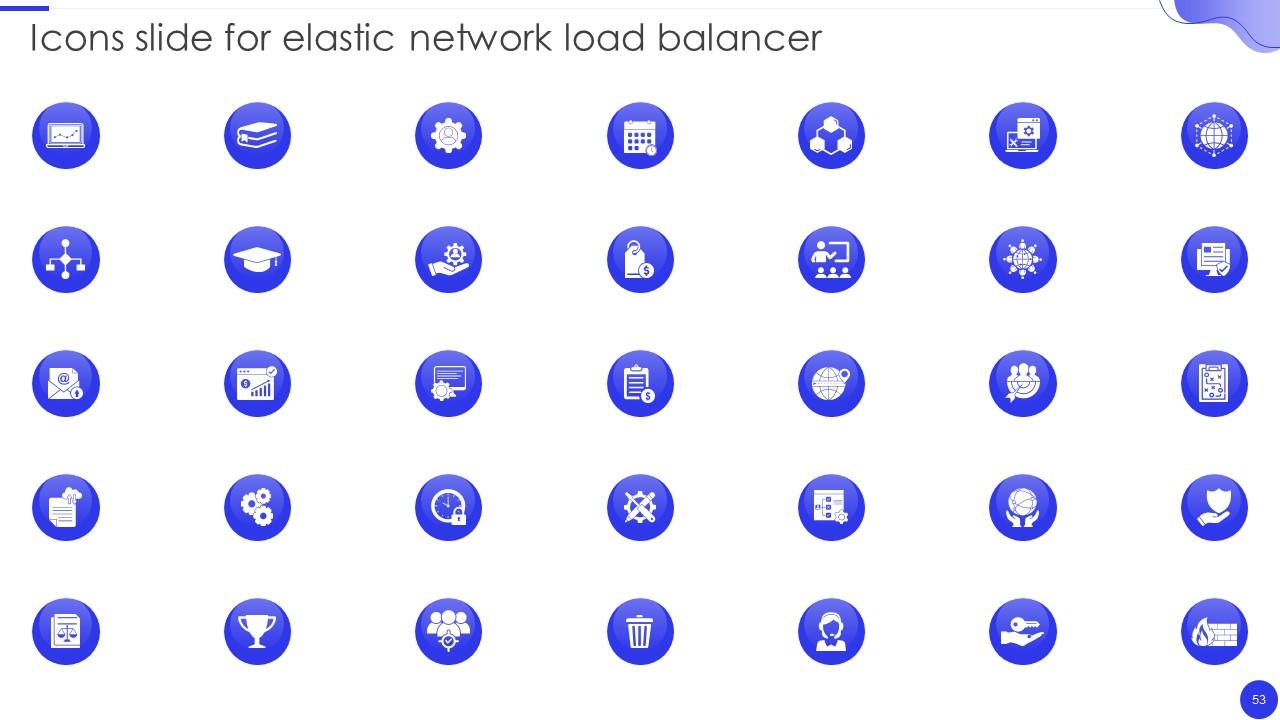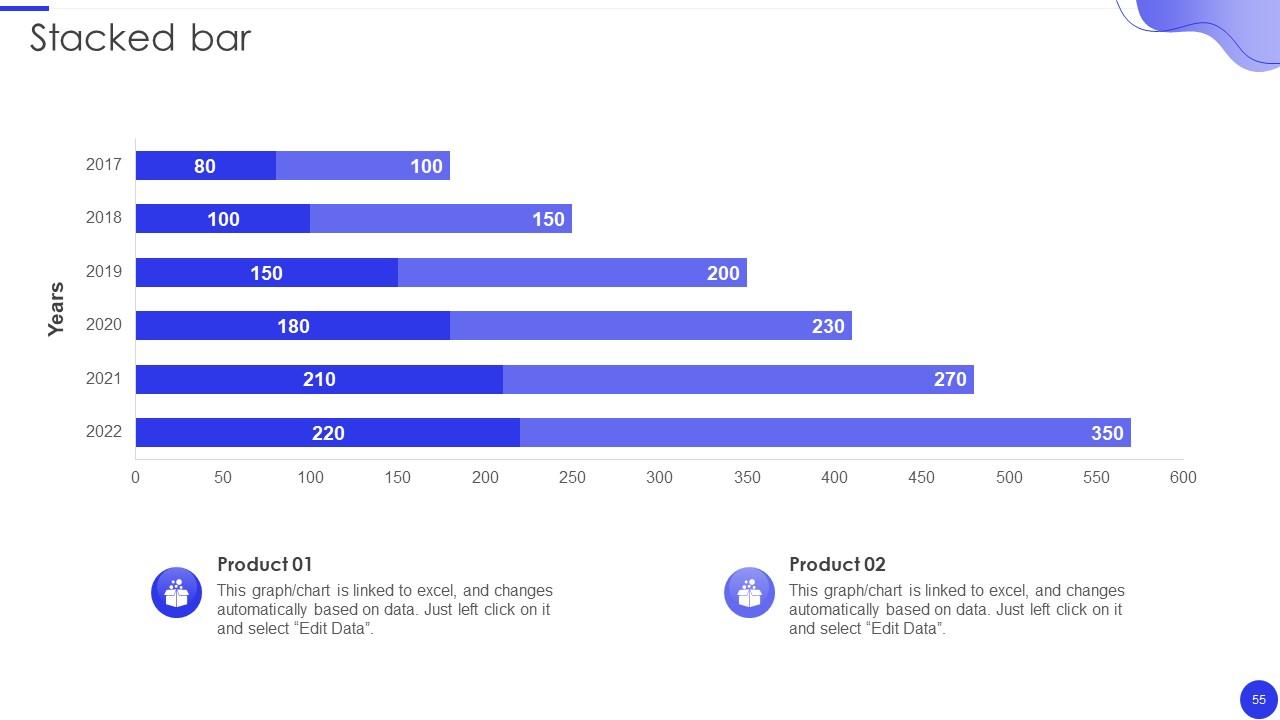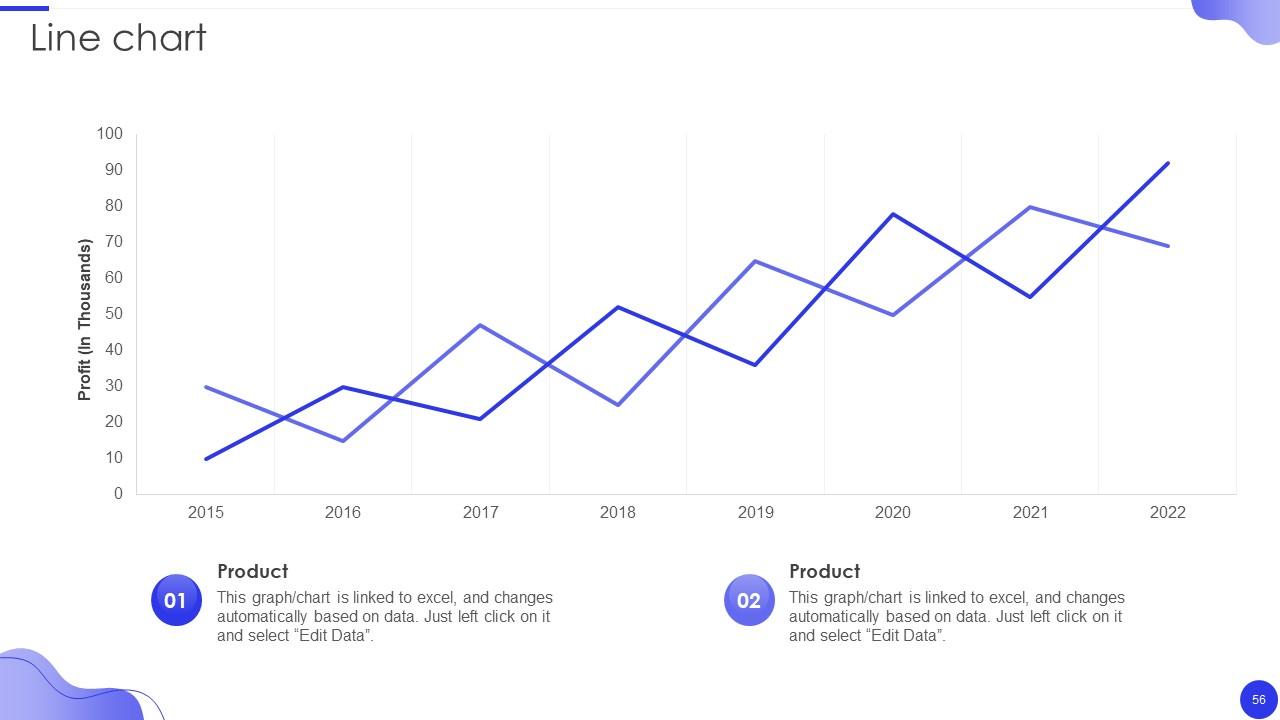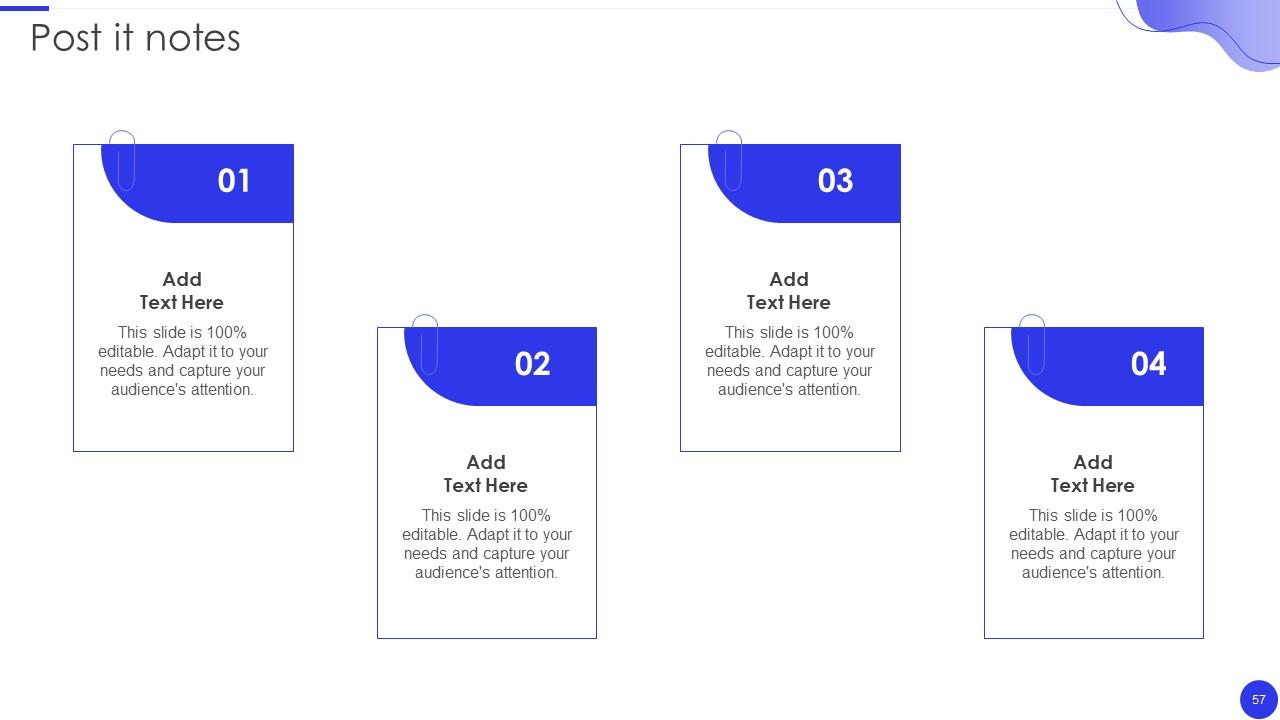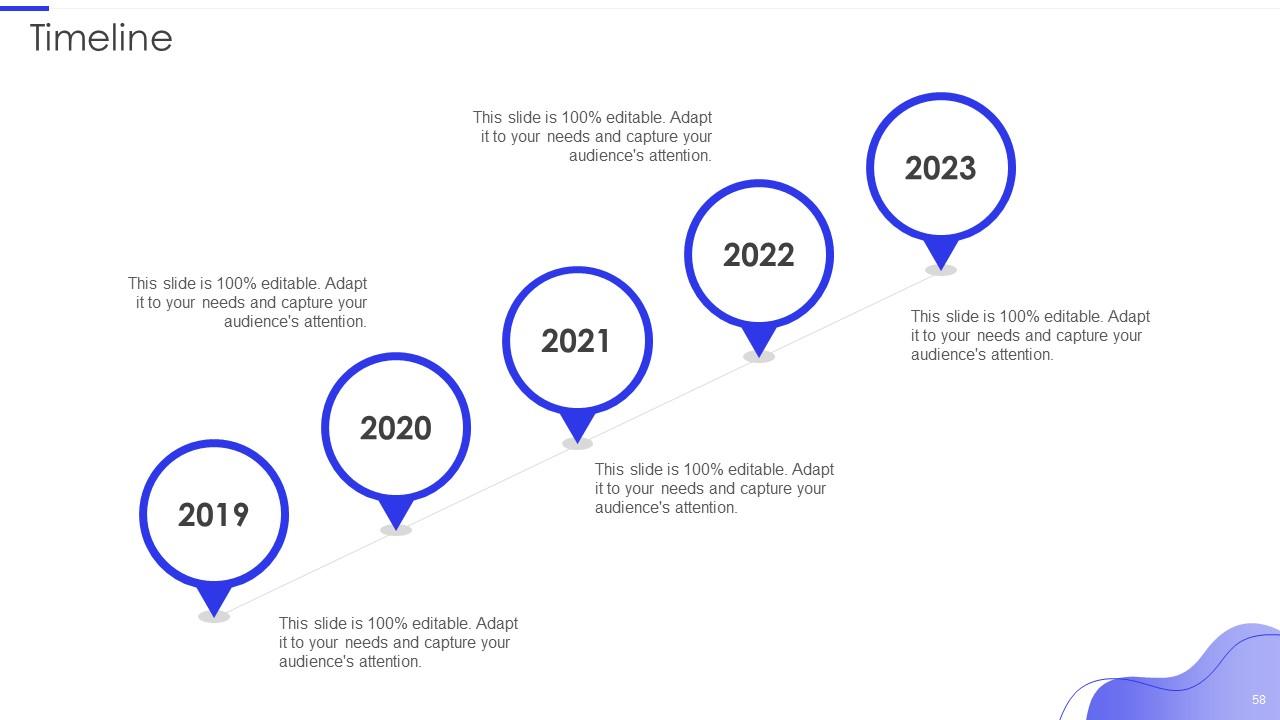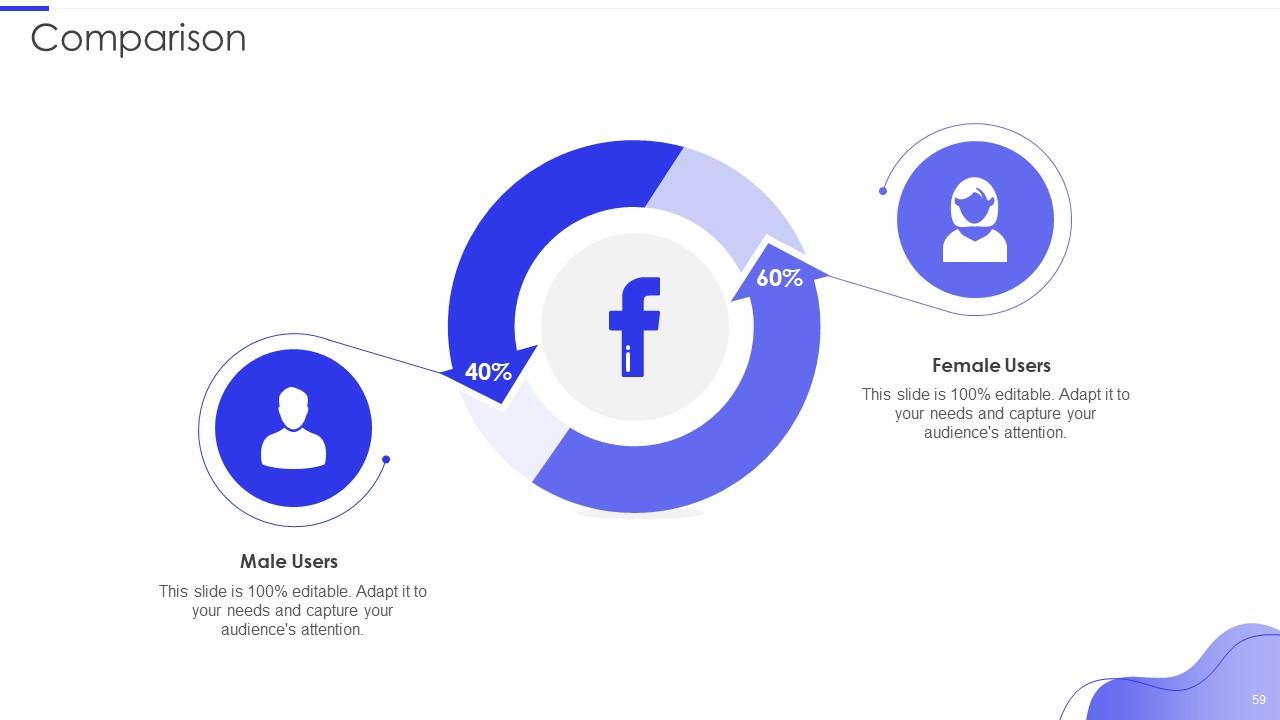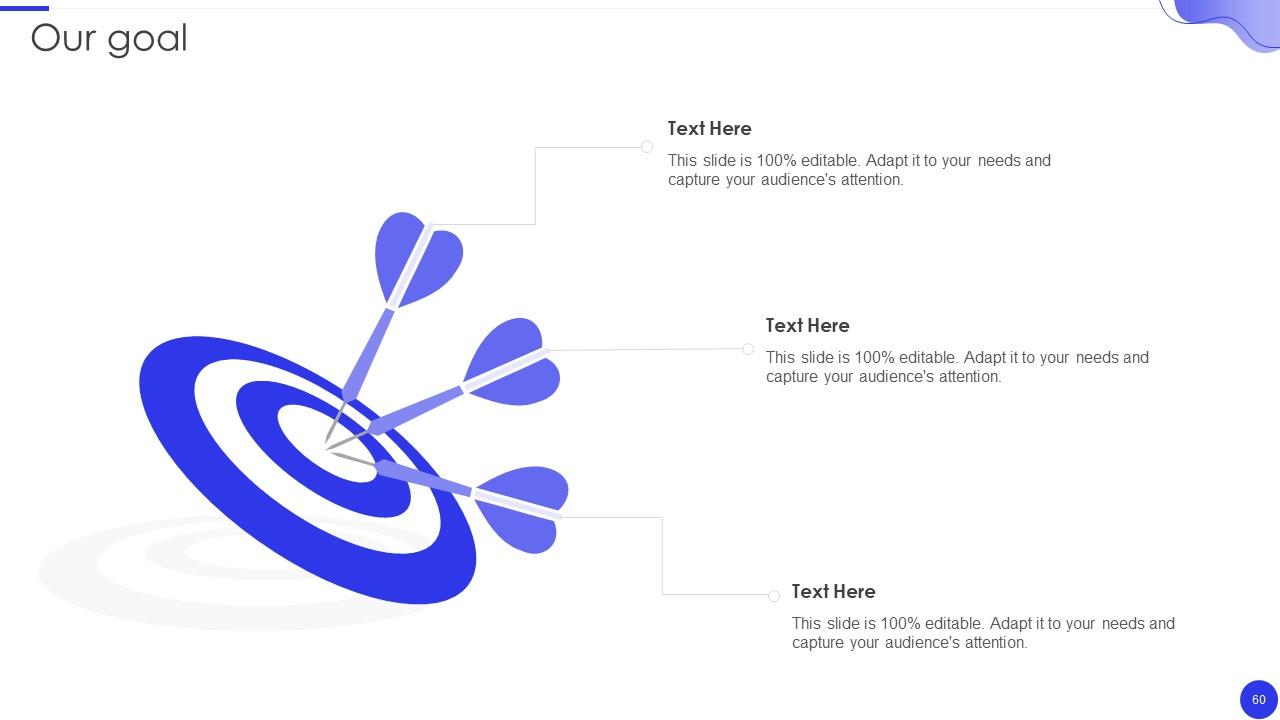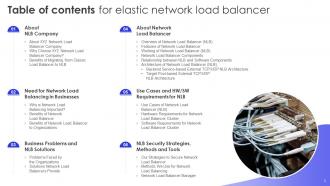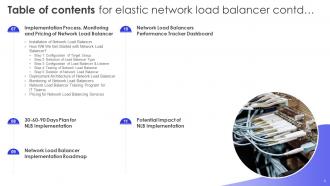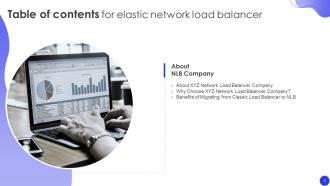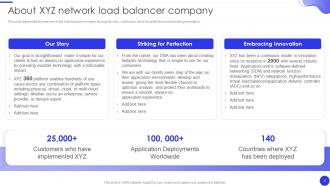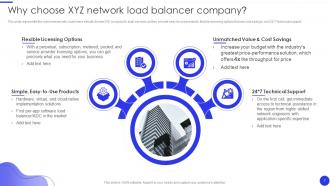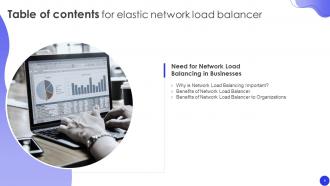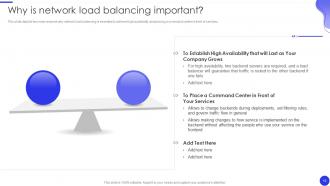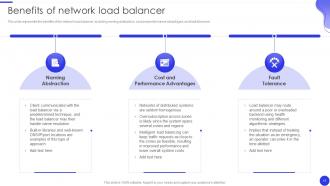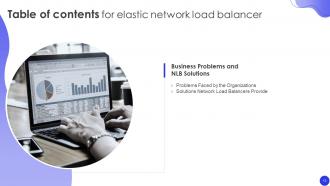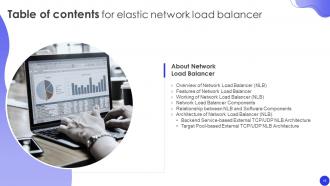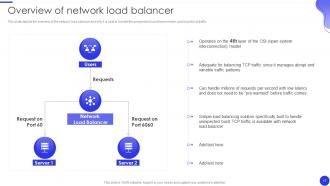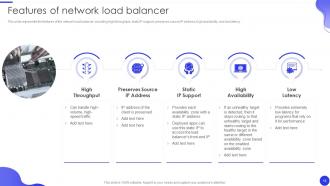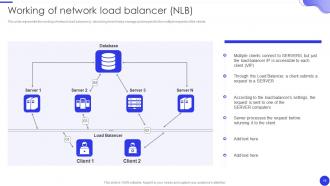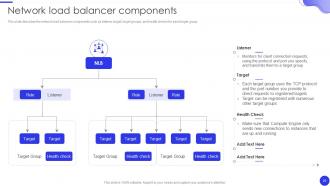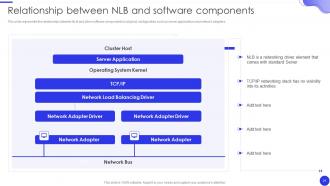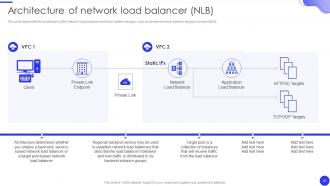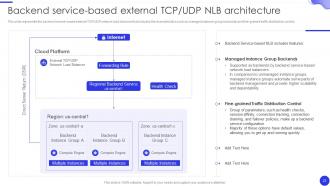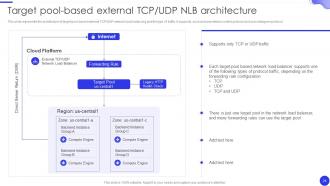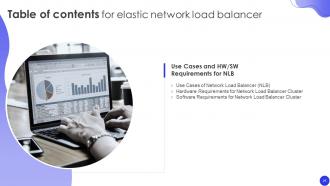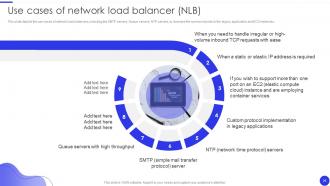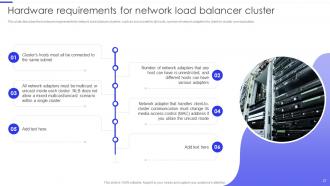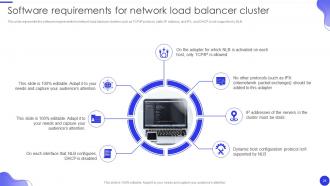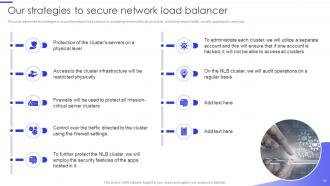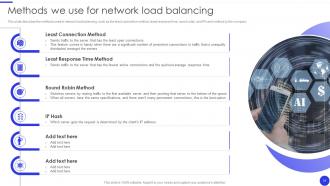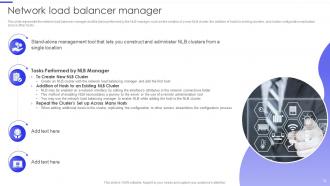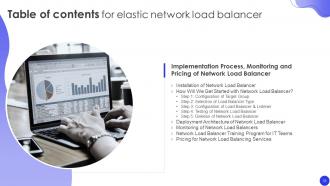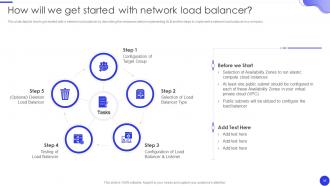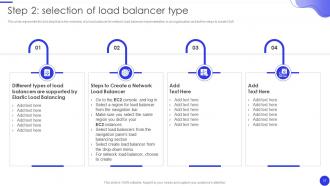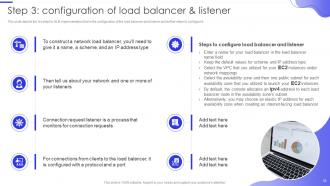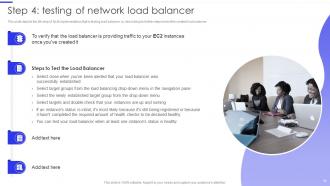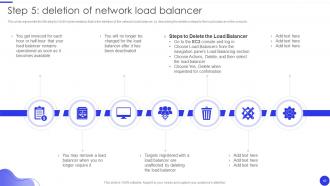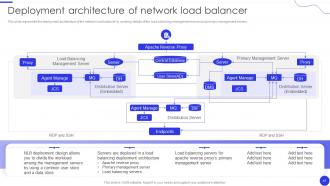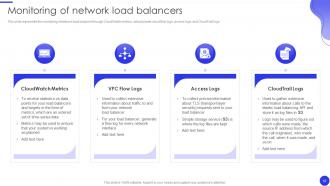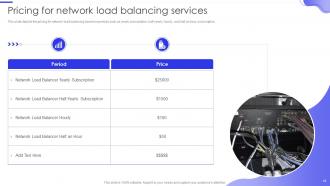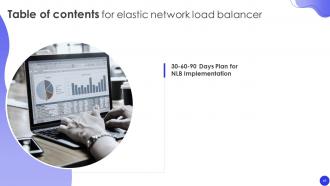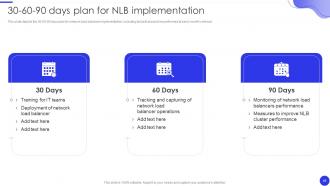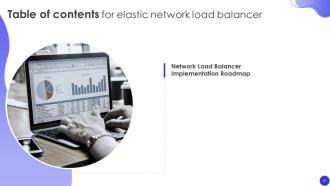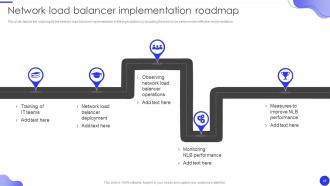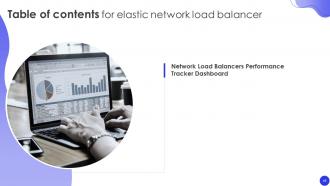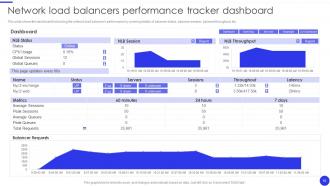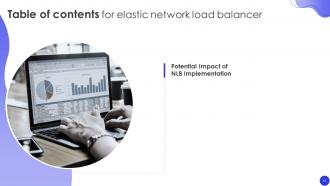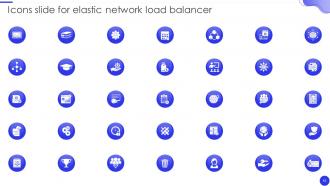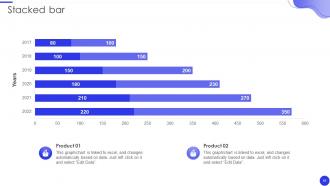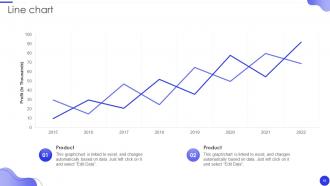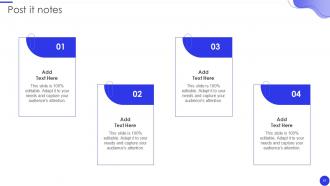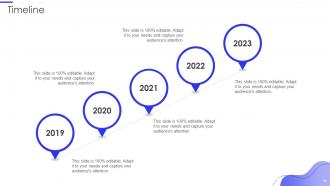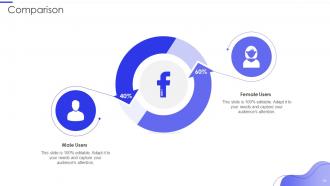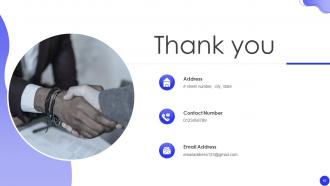Elastic Network Load Balancer Powerpoint Presentation Slides
The Network Load Balancing NLB functionality uses the TCP and IP networking protocol to disperse traffic among several servers. Here is an efficiently designed Elastic Network Load Balancer template that gives a brief idea about a network load balancer company and the need for network load balancing in businesses. Also, it talks about various business problems and organization faces and how NLB can help solve those problems. In this Network Load Balancer PowerPoint Presentation, we have covered the overview of network load balancer by describing its features, working, components, relationship with software components, and architecture. In addition, this NLB PPT contains use cases of the network load balancer, its hardware and software requirements, NLB security strategies, methods, and tools such as Network Load Balancer Manager. Furthermore, this template contains a step-by-step implementation process, monitoring of NLB, and training program for IT team members. Lastly, it comprises a 30-60-90 days plan, a roadmap, and an NLB performance tracker dashboard. Customize this 100 percent editable and insightful template now.
The Network Load Balancing NLB functionality uses the TCP and IP networking protocol to disperse traffic among several serv..
- Google Slides is a new FREE Presentation software from Google.
- All our content is 100% compatible with Google Slides.
- Just download our designs, and upload them to Google Slides and they will work automatically.
- Amaze your audience with SlideTeam and Google Slides.
-
Want Changes to This PPT Slide? Check out our Presentation Design Services
- WideScreen Aspect ratio is becoming a very popular format. When you download this product, the downloaded ZIP will contain this product in both standard and widescreen format.
-

- Some older products that we have may only be in standard format, but they can easily be converted to widescreen.
- To do this, please open the SlideTeam product in Powerpoint, and go to
- Design ( On the top bar) -> Page Setup -> and select "On-screen Show (16:9)” in the drop down for "Slides Sized for".
- The slide or theme will change to widescreen, and all graphics will adjust automatically. You can similarly convert our content to any other desired screen aspect ratio.
Compatible With Google Slides

Get This In WideScreen
You must be logged in to download this presentation.
PowerPoint presentation slides
Deliver an informational PPT on various topics by using this Elastic Network Load Balancer Powerpoint Presentation Slides. This deck focuses and implements best industry practices, thus providing a birds-eye view of the topic. Encompassed with sixty two slides, designed using high-quality visuals and graphics, this deck is a complete package to use and download. All the slides offered in this deck are subjective to innumerable alterations, thus making you a pro at delivering and educating. You can modify the color of the graphics, background, or anything else as per your needs and requirements. It suits every business vertical because of its adaptable layout.
People who downloaded this PowerPoint presentation also viewed the following :
Content of this Powerpoint Presentation
Slide 1: This slide introduces Elastic Network Load Balancer. State your company name and begin.
Slide 2: This slide states Agenda of the presentation.
Slide 3: This slide presents Table of Content for the presentation.
Slide 4: This is another slide continuing Table of Content for the presentation.
Slide 5: This slide shows title for topics that are to be covered next in the template.
Slide 6: This slide represents the overview of the load balancer company through its story.
Slide 7: This slide showcases Why Choose XYZ Network Load Balancer Company.
Slide 8: This slide describes the benefits of migrating from classic load balancer to network load balancing.
Slide 9: This slide shows title for topics that are to be covered next in the template.
Slide 10: This slide depicts two main reasons why network load balancing is essential to achieve high availability.
Slide 11: This slide represents the benefits of the network load balancer, including naming abstraction, cost and performance advantages, etc.
Slide 12: This slide showcases Benefits of Network Load Balancer to Organizations.
Slide 13: This slide shows title for topics that are to be covered next in the template.
Slide 14: This slide represents the problems faced by the organizations, such as performance of the websites, service availability, etc.
Slide 15: This slide depicts the solutions provided by the network load balancer to the problems faced by the organizations.
Slide 16: This slide shows title for topics that are to be covered next in the template.
Slide 17: This slide presents overview of the network load balancer and why it is best to handle the unexpected burst transmission.
Slide 18: This slide represents the features of the network load balancer, including high throughput, static IP support, preserves source, etc.
Slide 19: This slide showcases working of network load balancer by describing how it helps manage and respond to the multiple requests.
Slide 20: This slide describes the network load balancer components such as listener, target, target groups, etc.
Slide 21: This slide shows Relationship Between NLB and Software Components.
Slide 22: This slide displays the architecture of the network load balancer and its two further designs, etc.
Slide 23: This slide showcases Backend Service-Based External TCP/UDP NLB Architecture.
Slide 24: This slide represents the architecture of target pool-based external TCP/UDP network load balancing.
Slide 25: This slide shows title for topics that are to be covered next in the template.
Slide 26: This slide represents the use cases of network load balancers, including the SMTP servers, Queue servers, etc.
Slide 27: This slide showcases Hardware Requirements for Network Load Balancer Cluster.
Slide 28: This slide presents Software Requirements for Network Load Balancer Cluster.
Slide 29: This slide shows title for topics that are to be covered next in the template.
Slide 30: This slide displays Our Strategies to Secure Network Load Balancer.
Slide 31: This slide describes the methods used in network load balancing, such as the least connection method, least response time, etc.
Slide 32: This slide represents the network load balancer-manager and the tasks performed by the NLB manager.
Slide 33: This slide shows title for topics that are to be covered next in the template.
Slide 34: This slide represents the installation of the network load balancer on the client’s system through server manager.
Slide 35: This slide displays How Will We Get Started with Network Load Balancer.
Slide 36: This slide illustrates the configuration of the target group step to implement network load balancing.
Slide 37: This slide represents the 2nd step that is the selection of a load balancer for network load balancer implementation in an organization.
Slide 38: This slide depicts the 3rd step for NLB implementation that is the configuration of the load balancer.
Slide 39: This slide showcases the 4th step of NLB implementation that is testing load balancer, by describing its further steps to test the created load balancer.
Slide 40: This slide represents the 5th step for NLB implementation that is the deletion of the network load balancer.
Slide 41: This slide presents the deployment architecture of the network load balancer by covering details of the load balancing management server.
Slide 42: This slide represents the monitoring of network load balancer through CloudWatch metrics, virtual private cloud flow logs, etc.
Slide 43: This slide showcases Network Load Balancer Training Program for IT Teams.
Slide 44: This slide depicts the pricing for network load balancing based on periods such as yearly subscription, half-yearly, hourly, etc.
Slide 45: This slide shows title for topics that are to be covered next in the template.
Slide 46: This slide displays 30-60-90 Days Plan for NLB Implementation.
Slide 47: This slide shows title for topics that are to be covered next in the template.
Slide 48: This slide depicts the roadmap for the network load balancer implementation in the organizations.
Slide 49: This slide shows title for topics that are to be covered next in the template.
Slide 50: This slide presents Network Load Balancers Performance Tracker Dashboard.
Slide 51: This slide shows title for topics that are to be covered next in the template.
Slide 52: This slide describes the potential impact of network load balancer implementation in the organization.
Slide 53: This slide contains all the icons used in this presentation.
Slide 54: This slide is titled as Additional Slides for moving forward.
Slide 55: This slide represents Stacked Bar chart with two products comparison.
Slide 56: This slide describes Line chart with two products comparison.
Slide 57: This slide shows Post It Notes. Post your important notes here.
Slide 58: This is a Timeline slide. Show data related to time intervals here.
Slide 59: This is a Comparison slide to state comparison between commodities, entities etc.
Slide 60: This is Our Goal slide. State your firm's goals here.
Slide 61: This slide contains Puzzle with related icons and text.
Slide 62: This is a Thank You slide with address, contact numbers and email address.
Elastic Network Load Balancer Powerpoint Presentation Slides with all 67 slides:
Use our Elastic Network Load Balancer Powerpoint Presentation Slides to effectively help you save your valuable time. They are readymade to fit into any presentation structure.
FAQs
The benefits of migrating to network load balancing include better scalability, high availability, and better performance. The network load balancer also provides advanced features such as static IP support, high throughput, and preservation of the source IP address.
Network load balancing is essential to achieve high availability as it distributes incoming traffic across multiple targets to ensure that no single target becomes overloaded. This helps to prevent downtime and ensure that applications and services remain available.
The network load balancer provides solutions to problems faced by organizations, such as managing and responding to multiple requests, improving website performance, and ensuring service availability. It achieves this by distributing incoming traffic across multiple targets, improving scalability, and providing advanced features like high throughput.
Network load balancers have a range of use cases, including SMTP (Simple Mail Transfer Protocol) servers, queue servers, and web servers. They are particularly useful in environments with high traffic and multiple targets, where they can improve scalability, availability, and performance.
Network load balancers can be monitored using tools like CloudWatch metrics, virtual private cloud flow logs, and other monitoring tools. These tools can provide insights into the performance and health of the load balancer, as well as identify any issues or potential problems.
-
Fantastic collection. Loved how we can personalize these templates as per the requirements.
-
Excellent Designs.