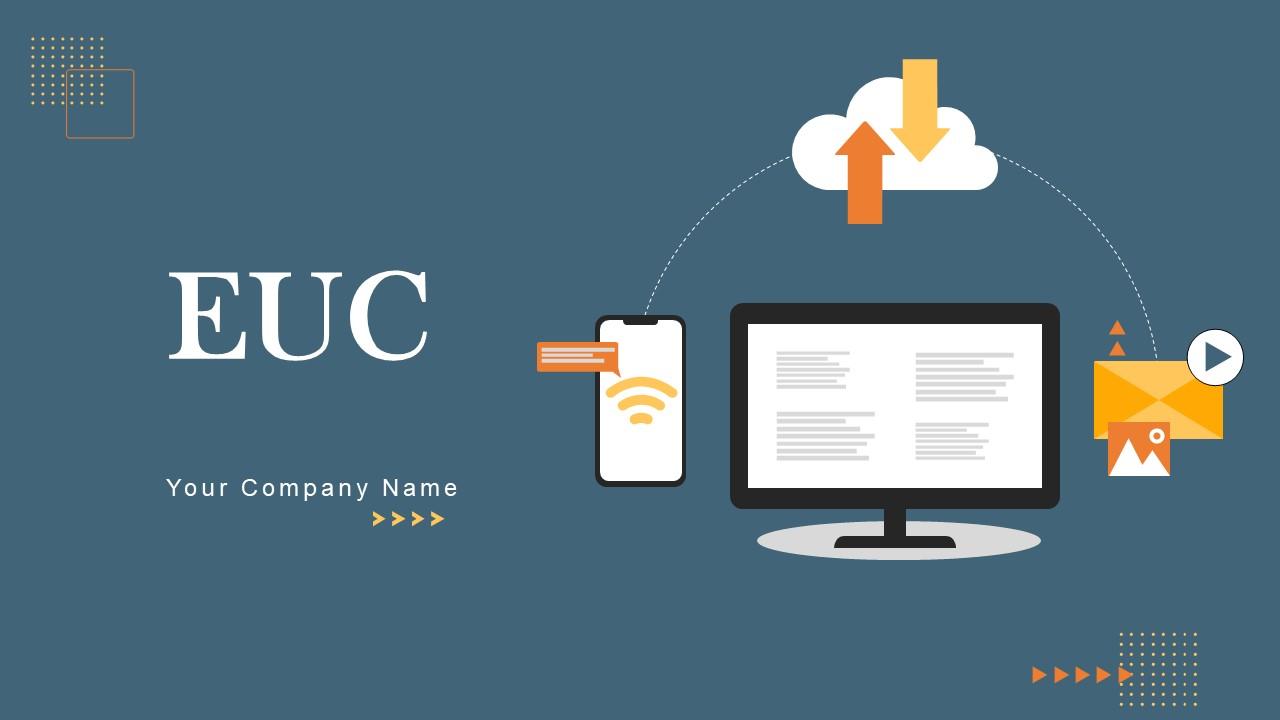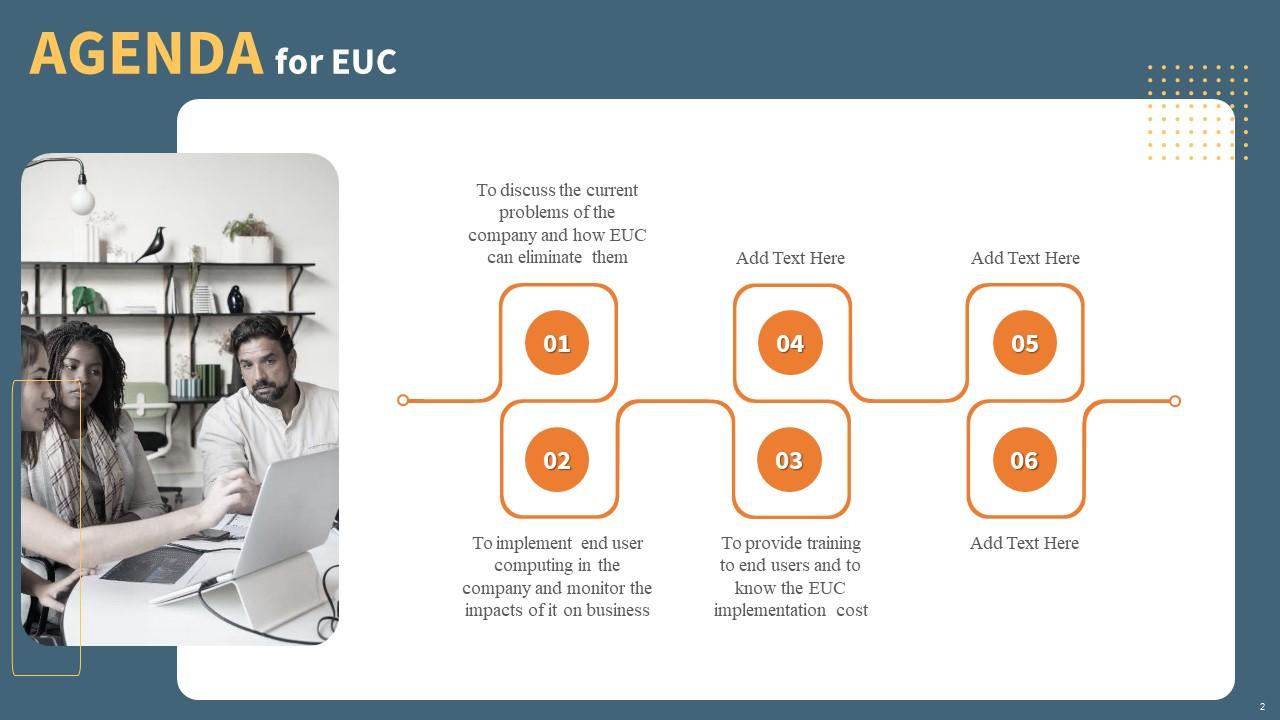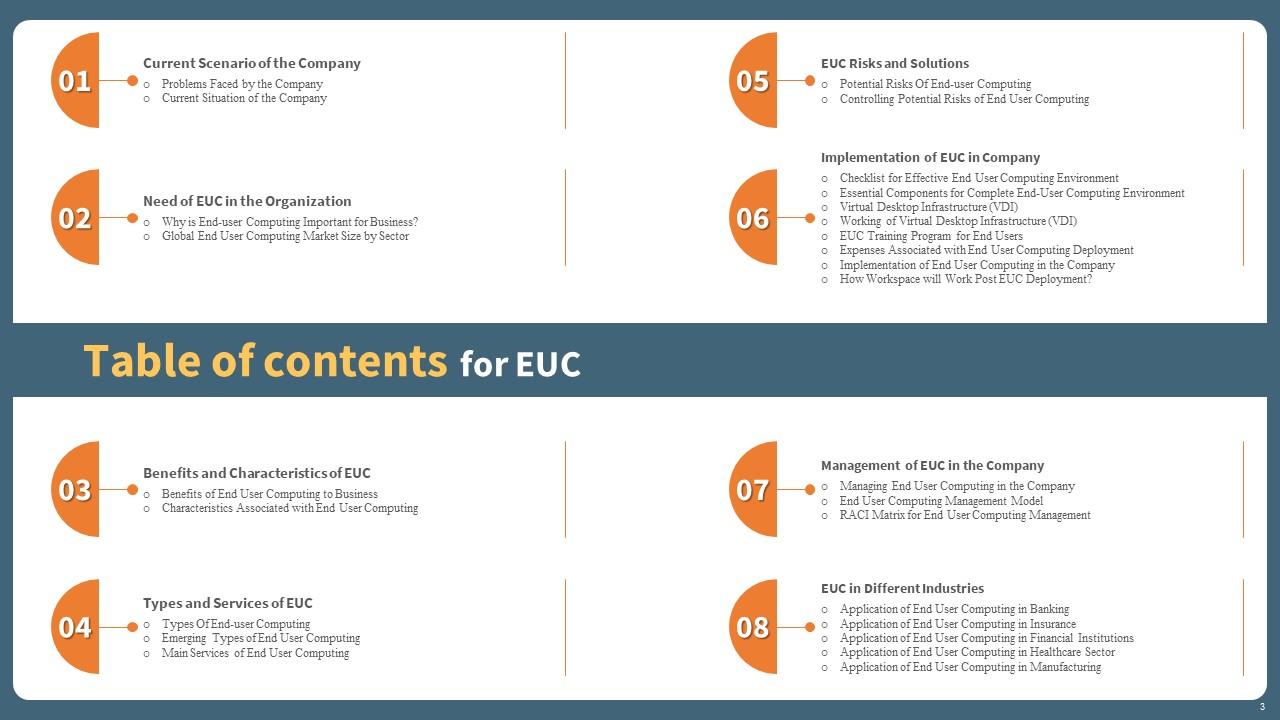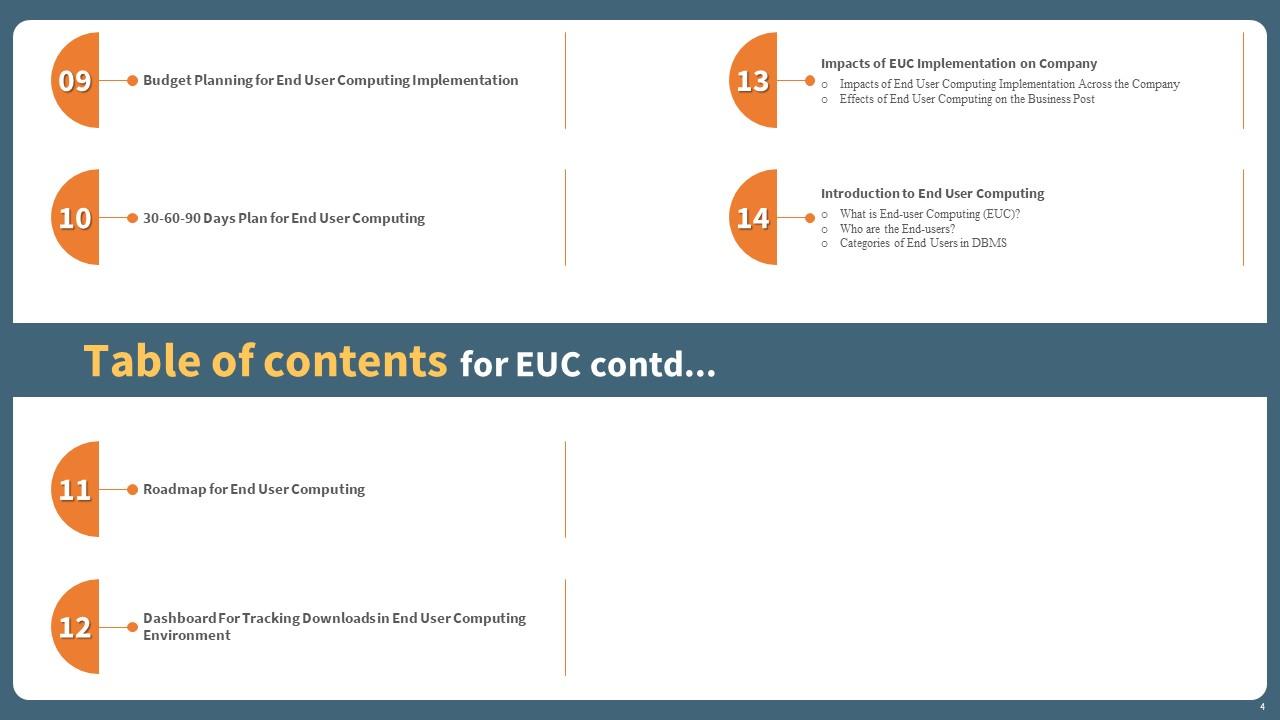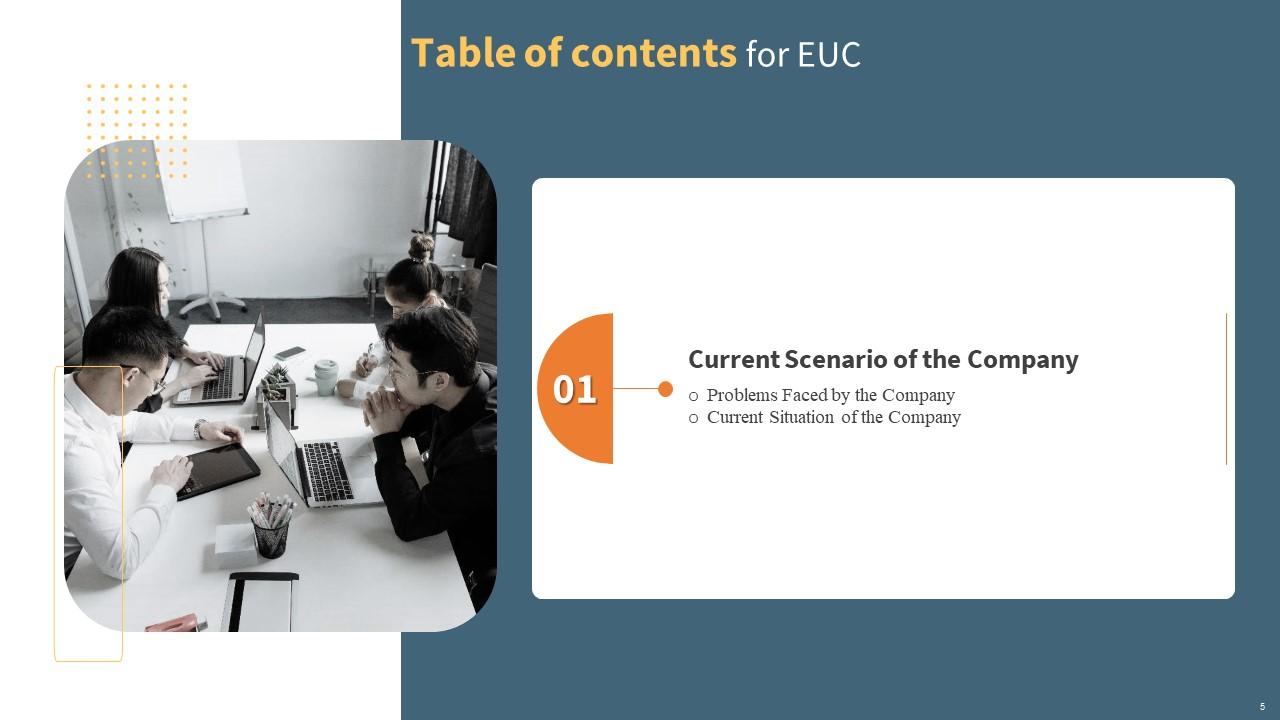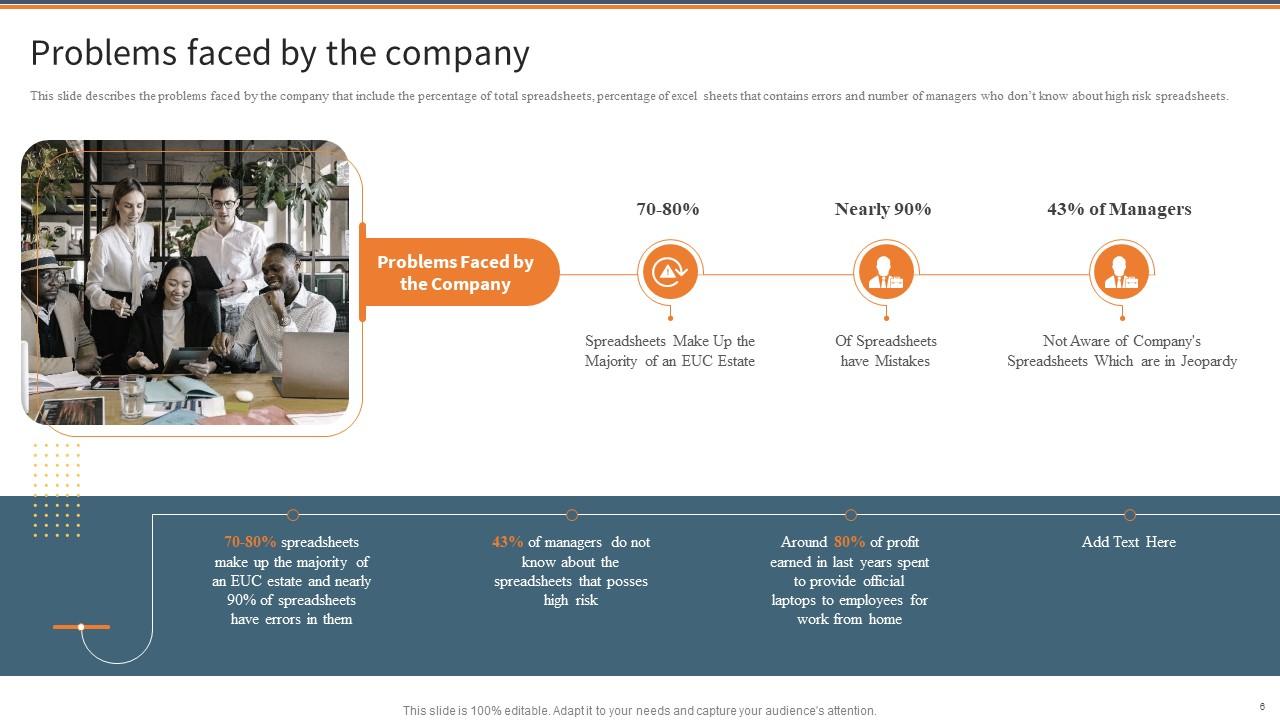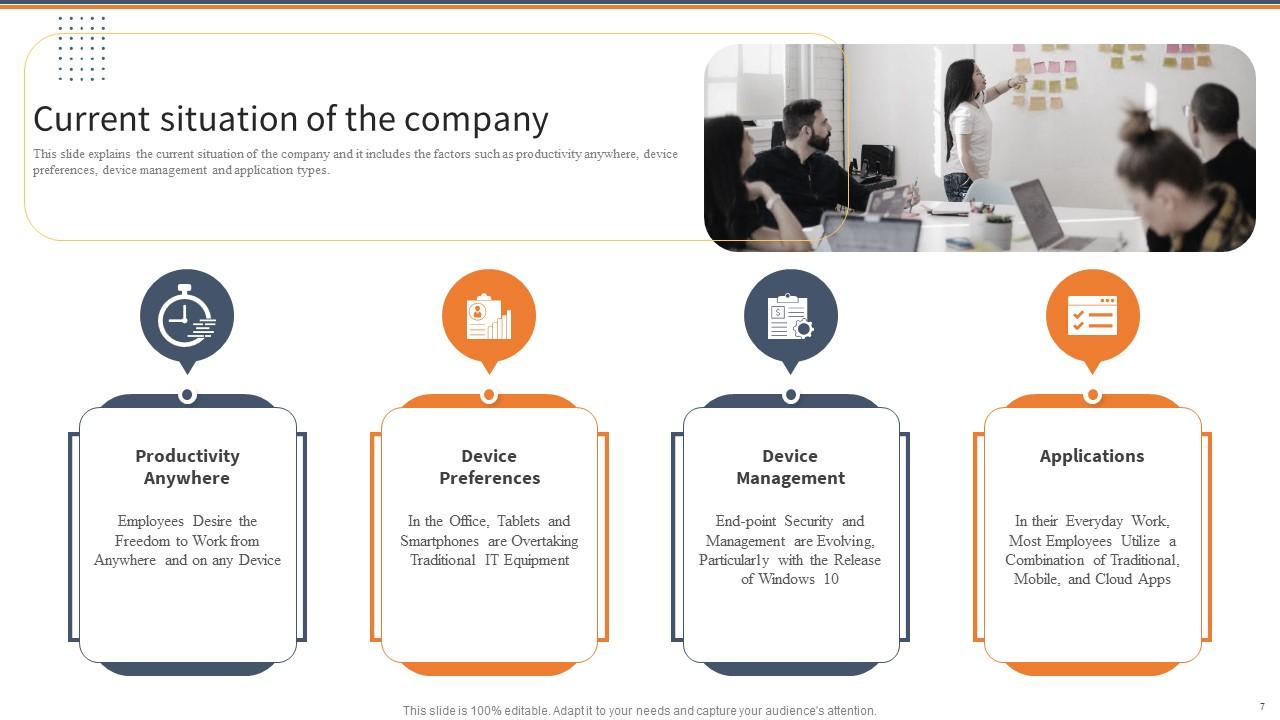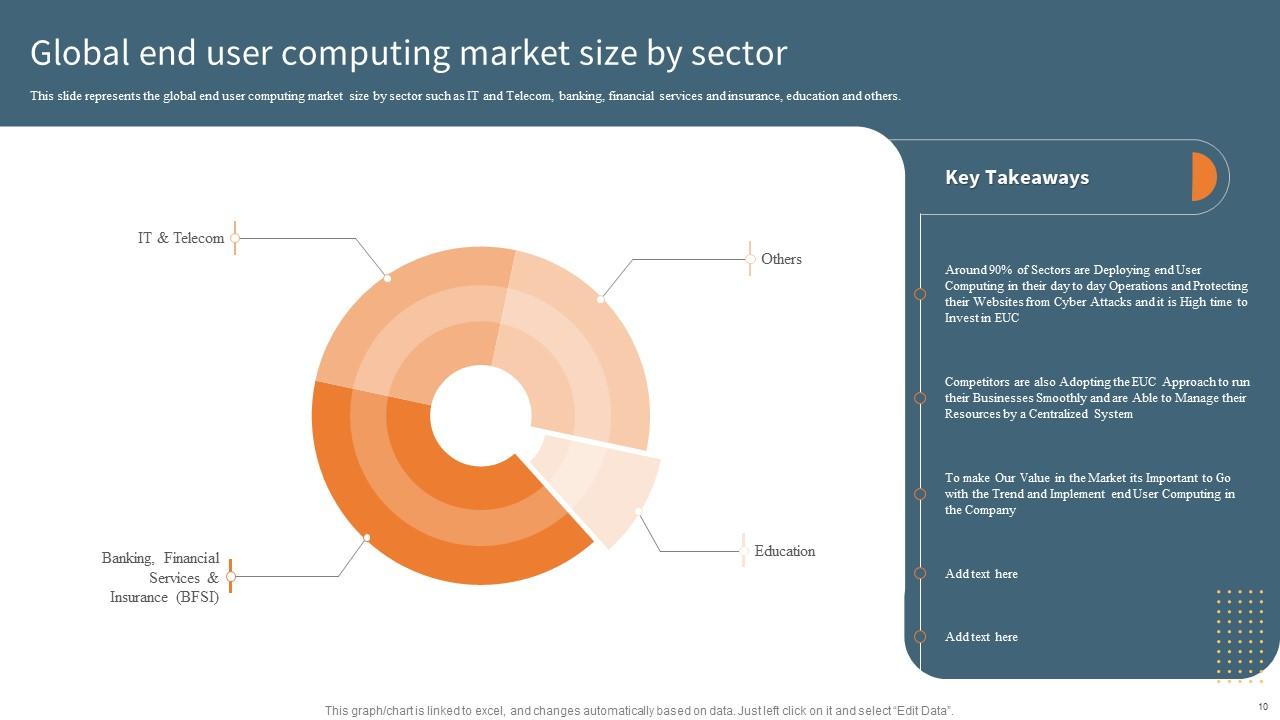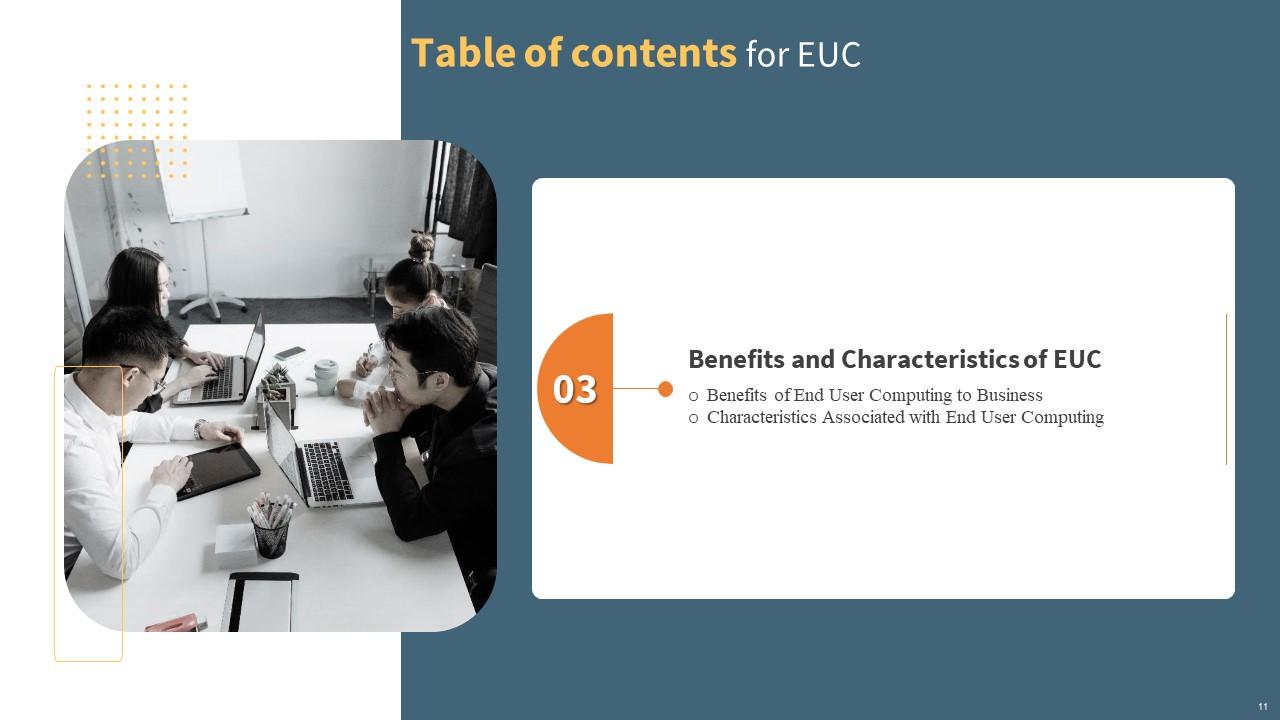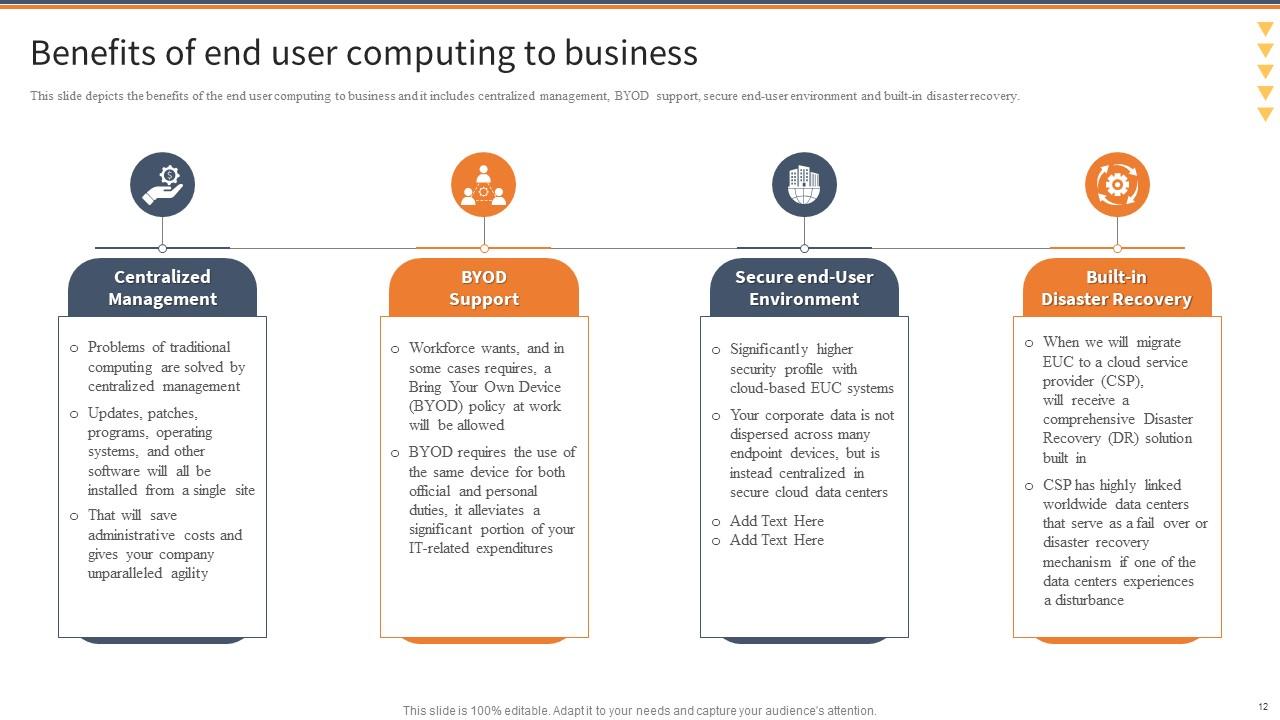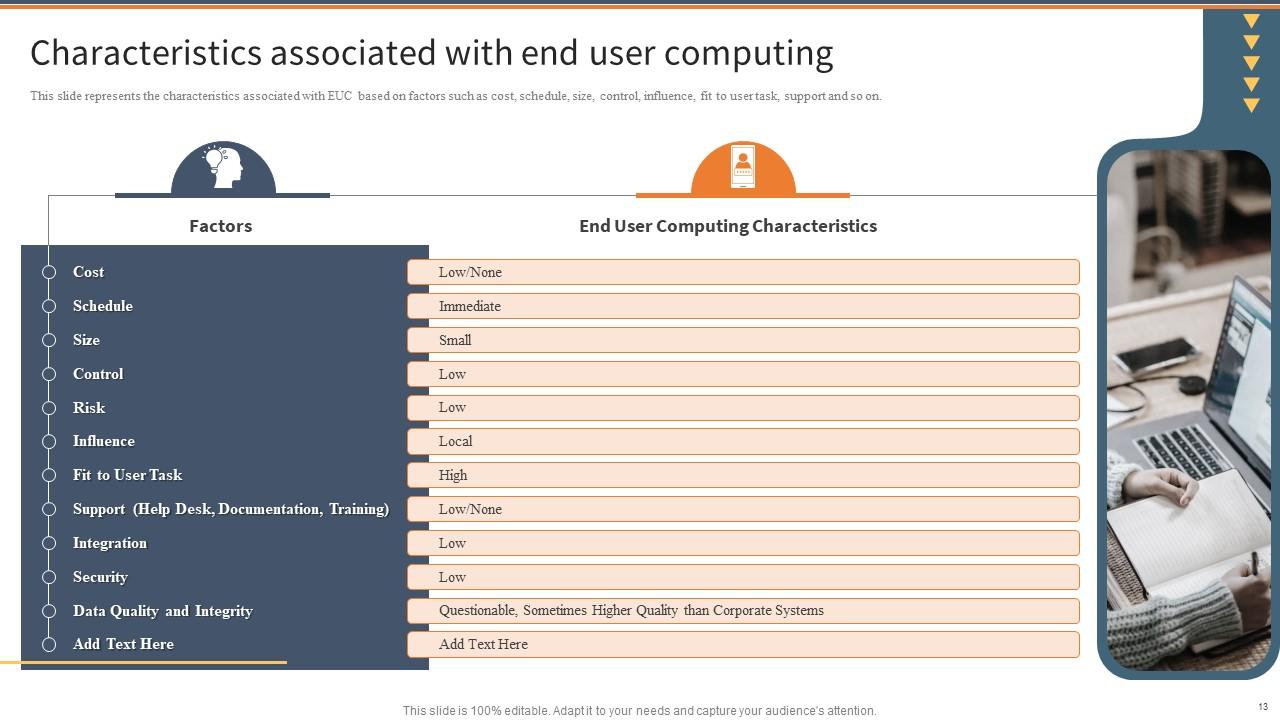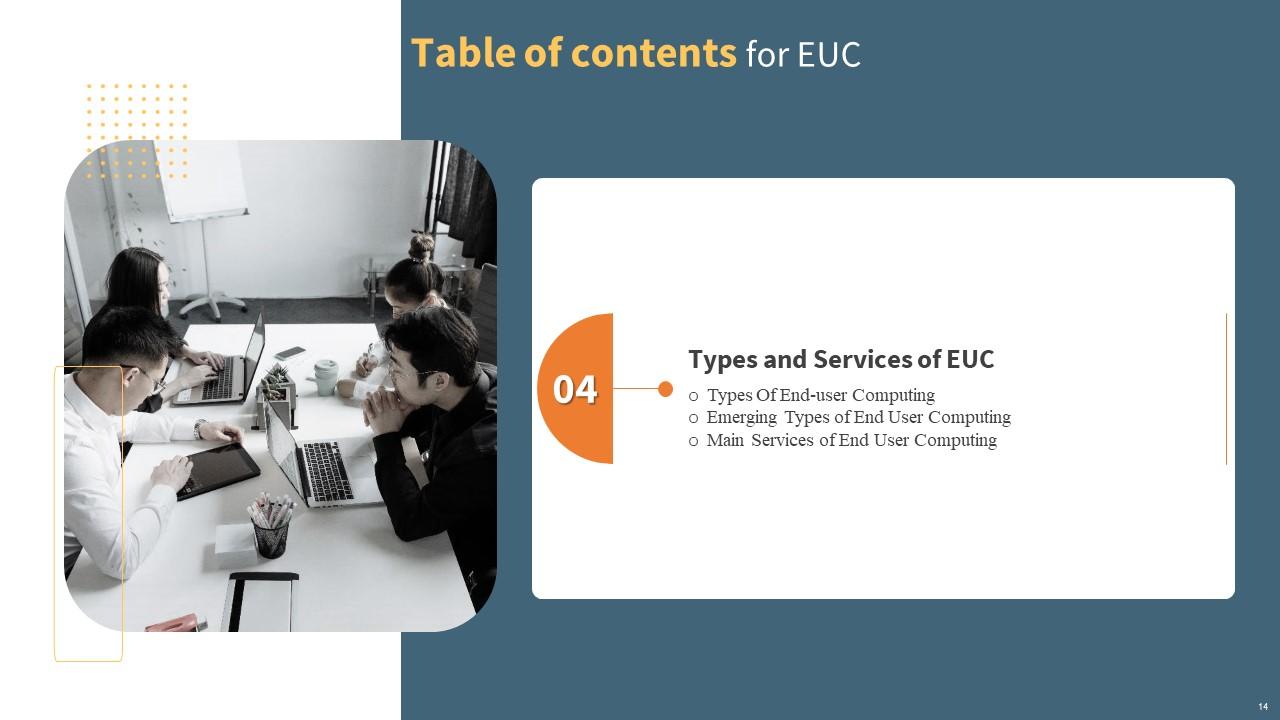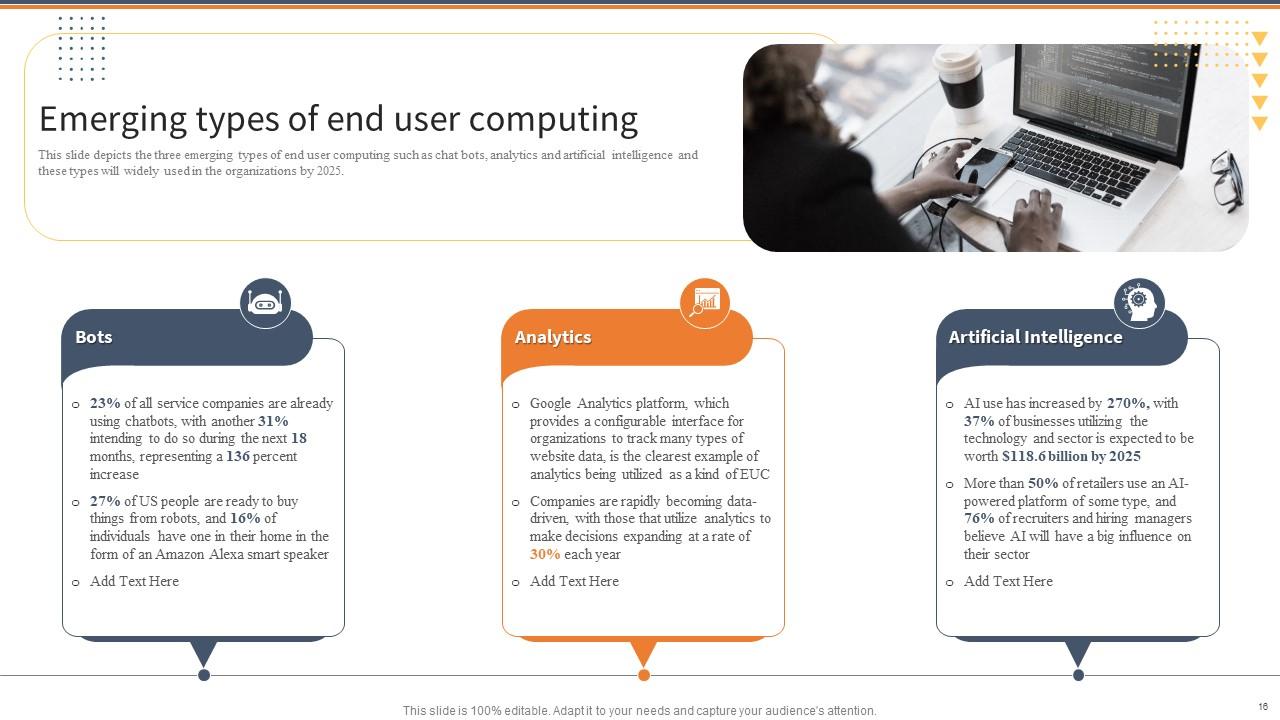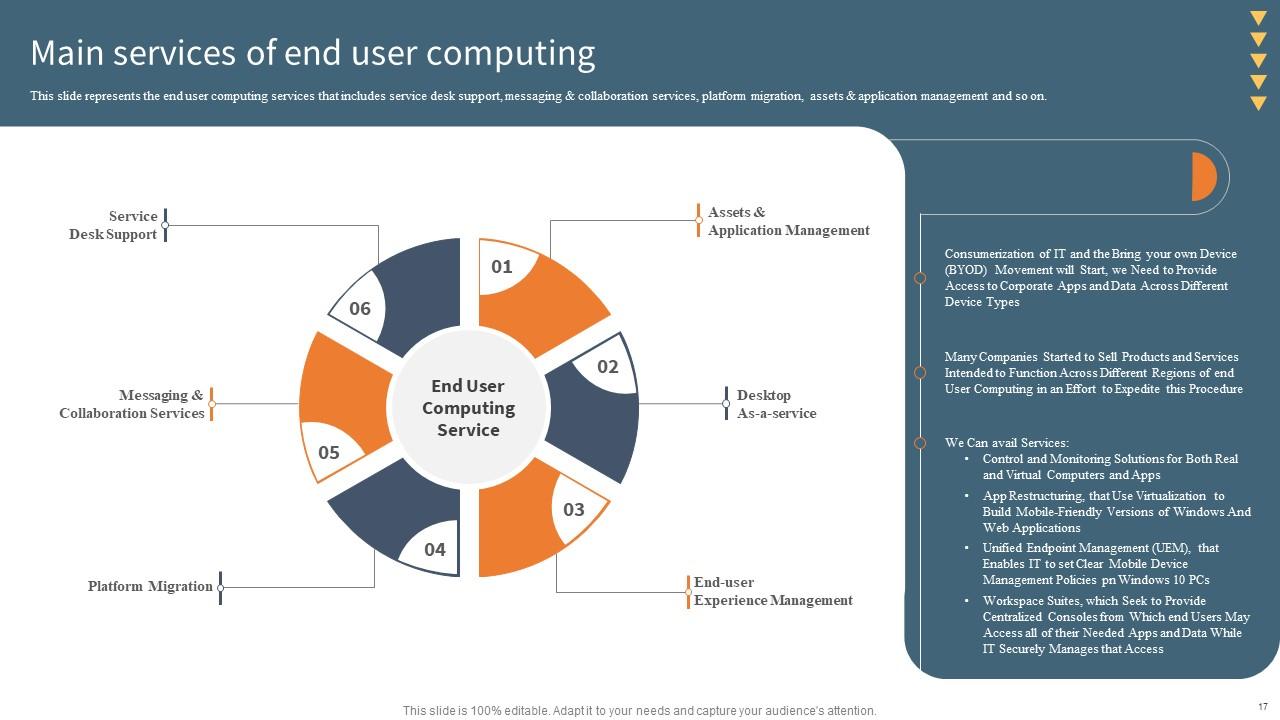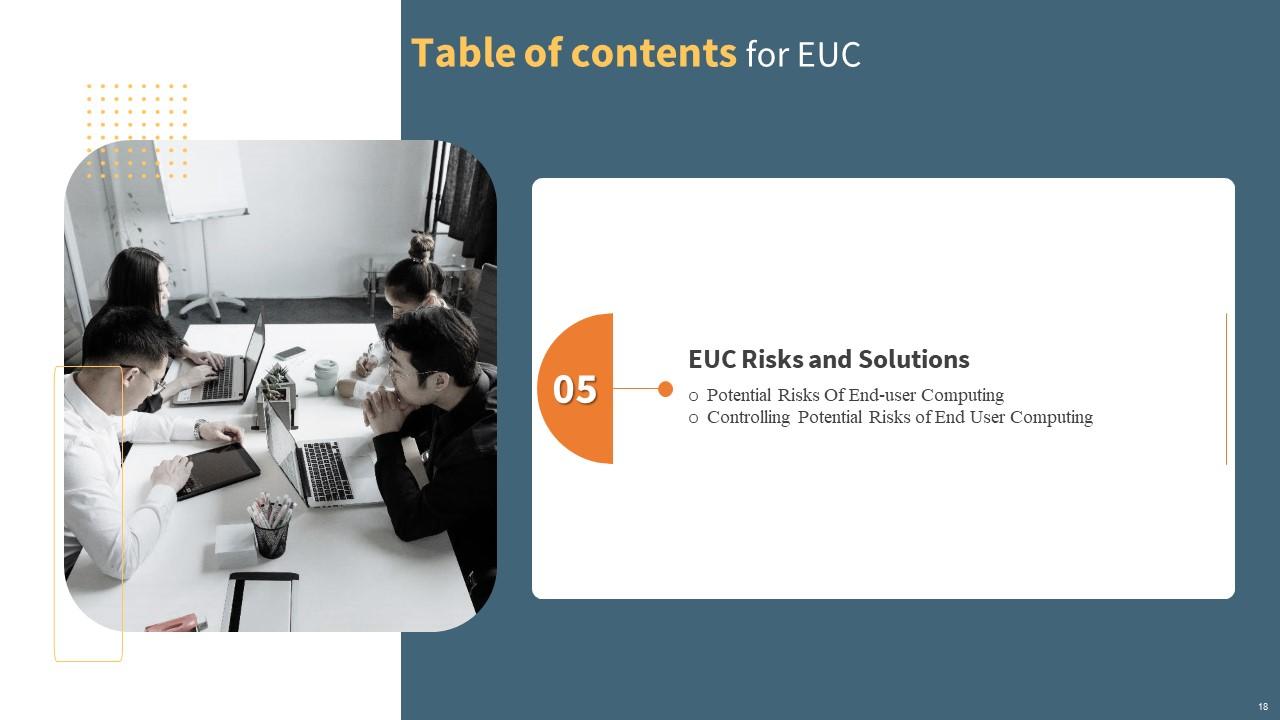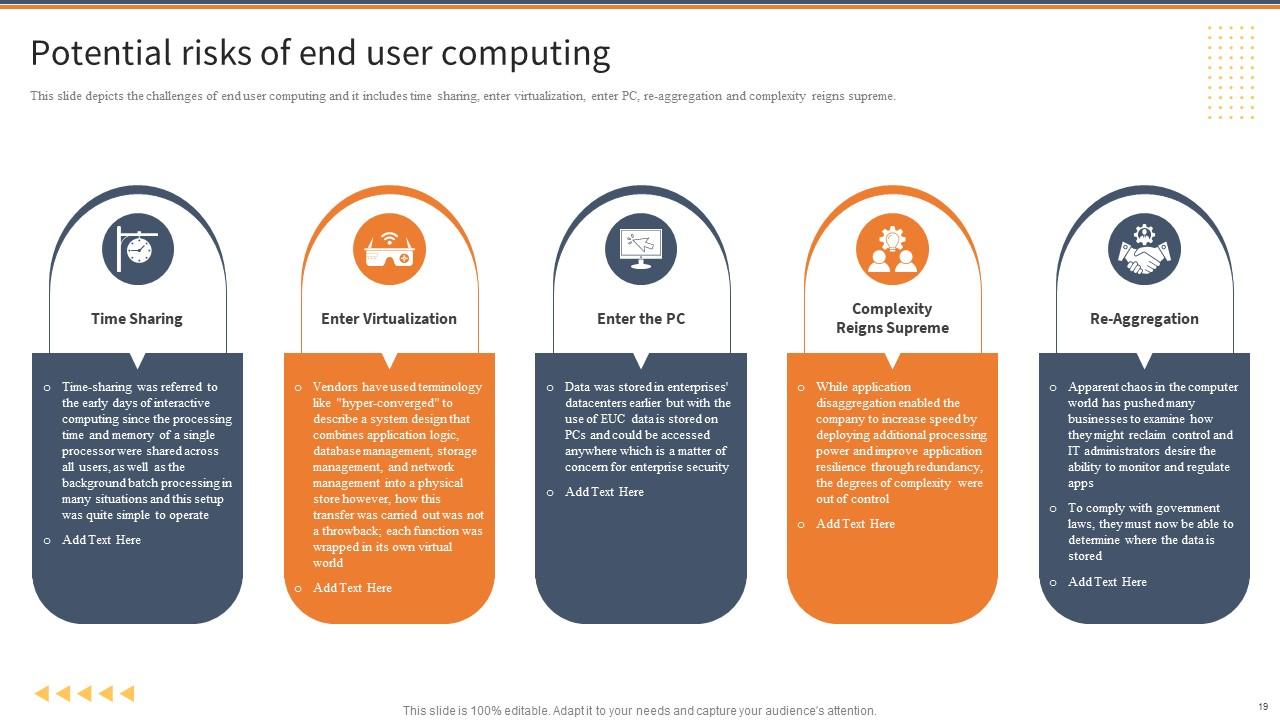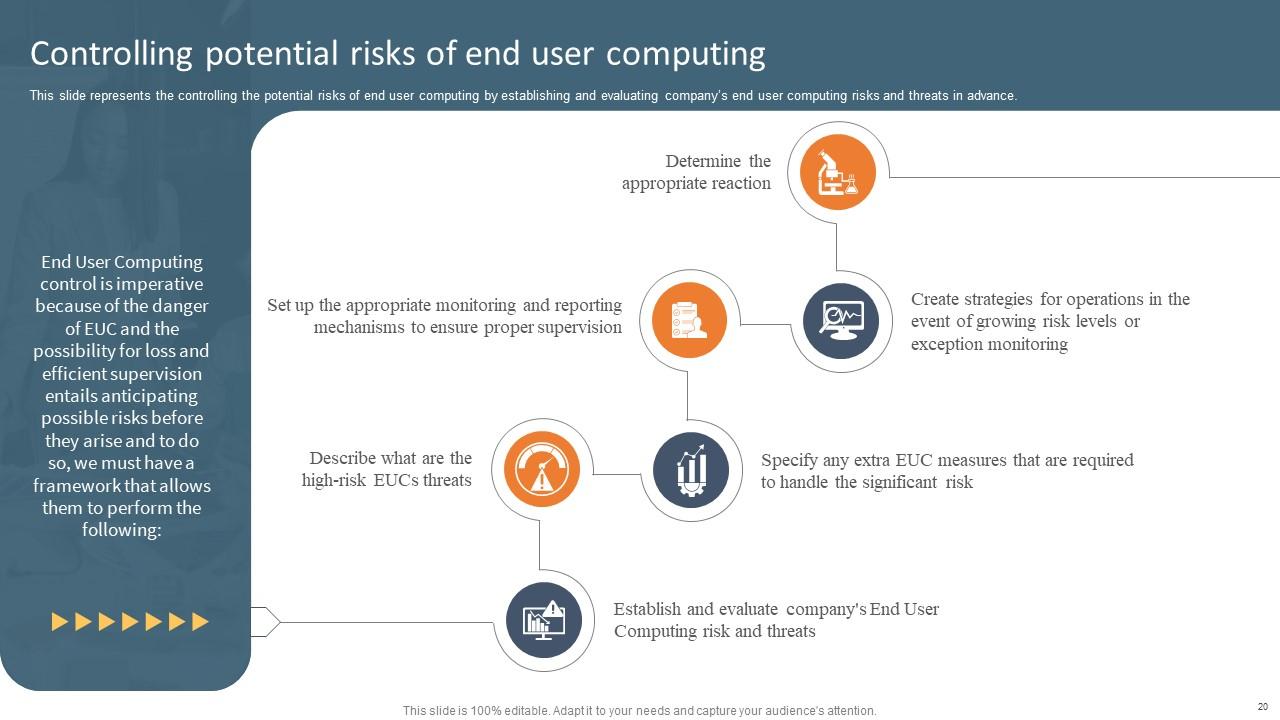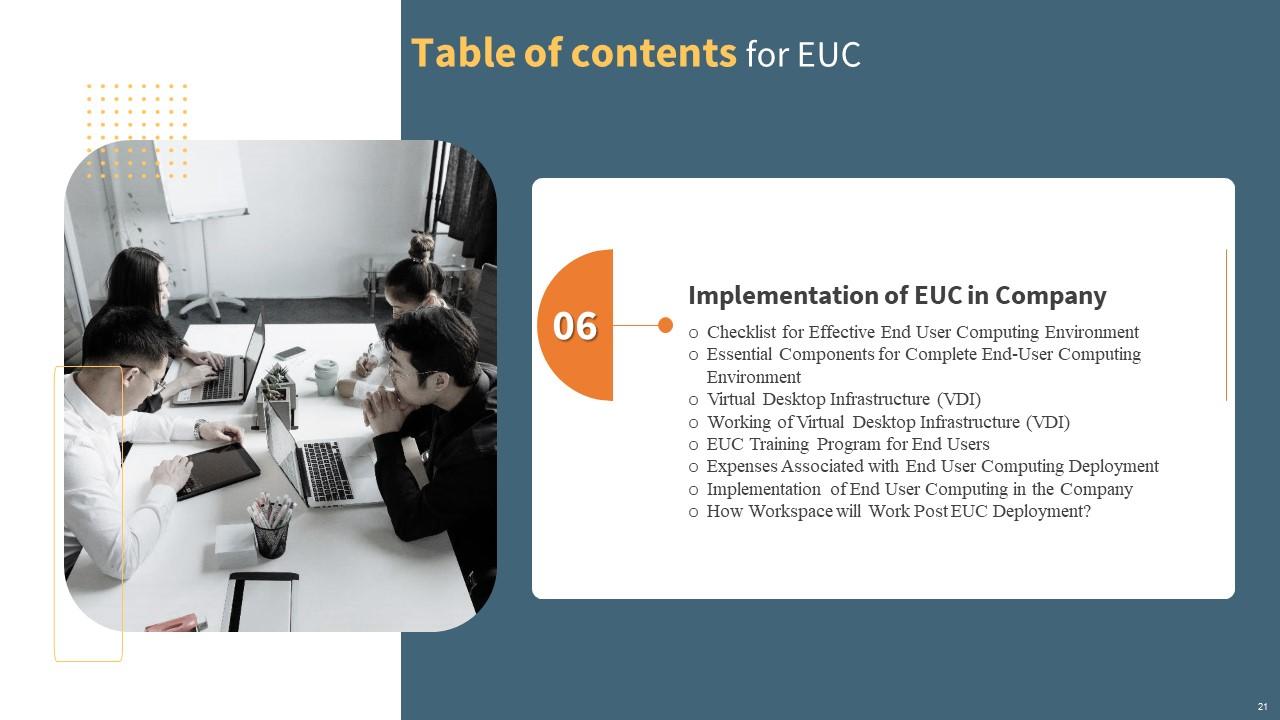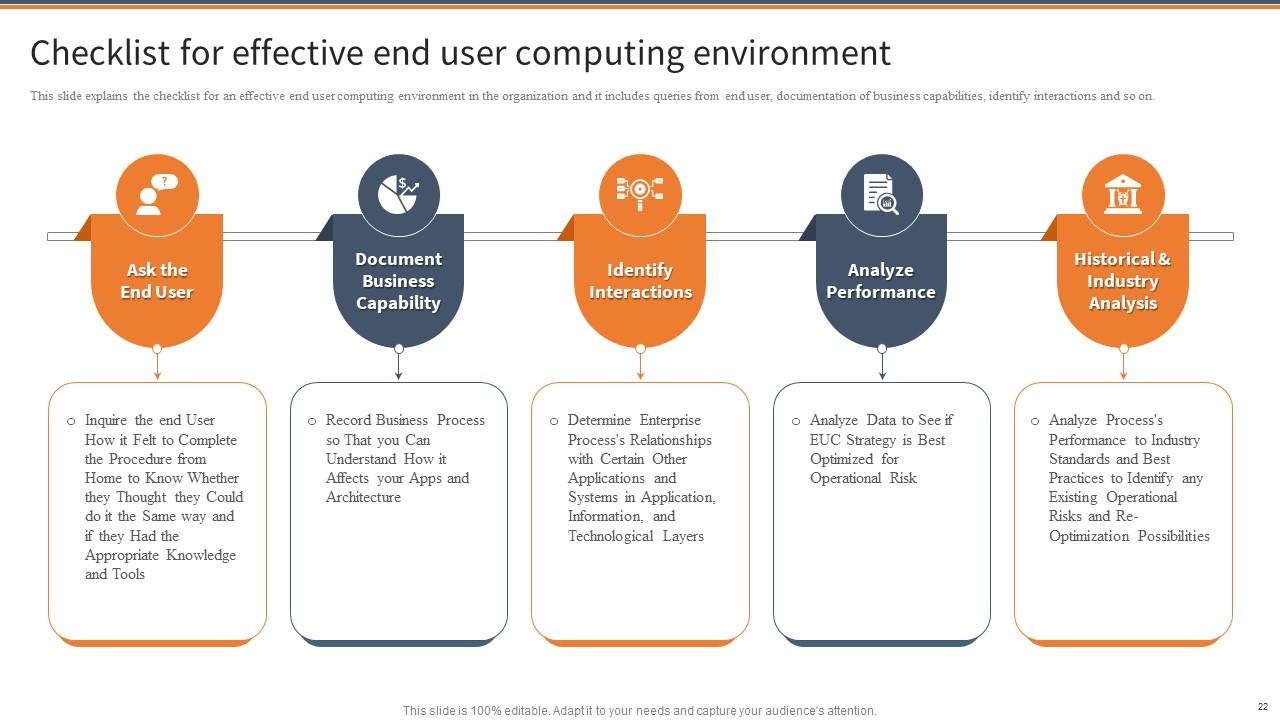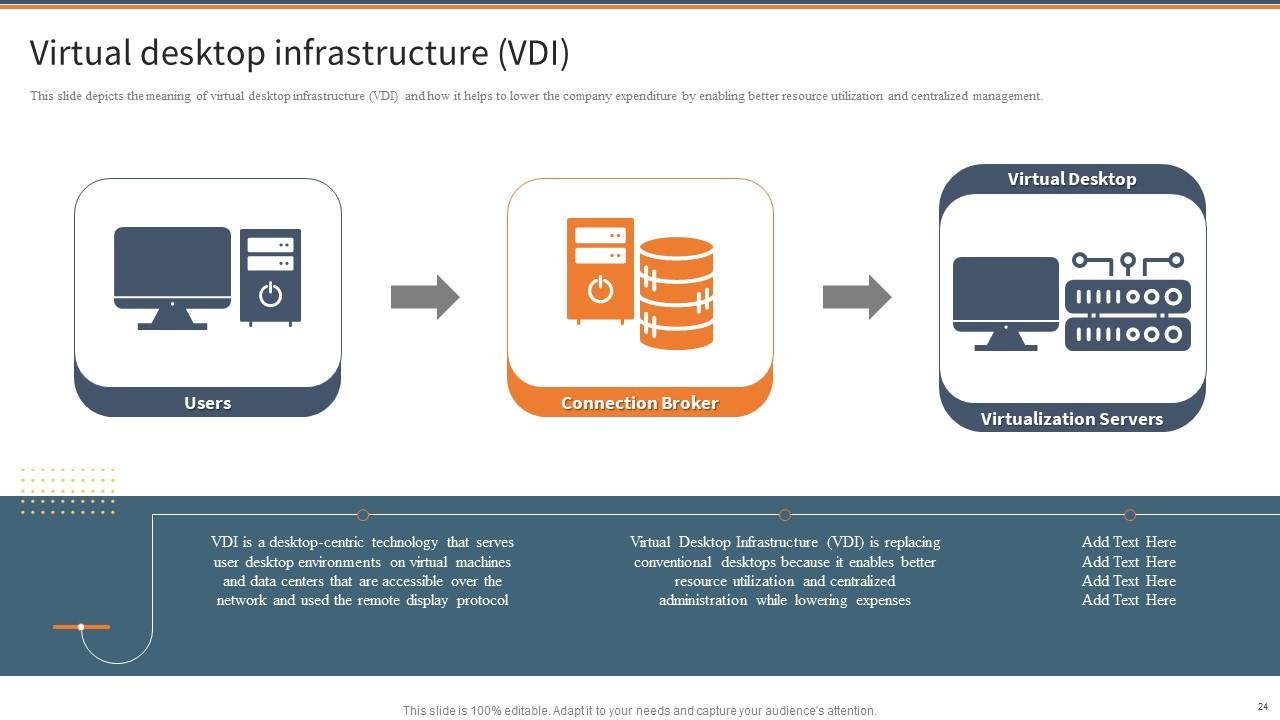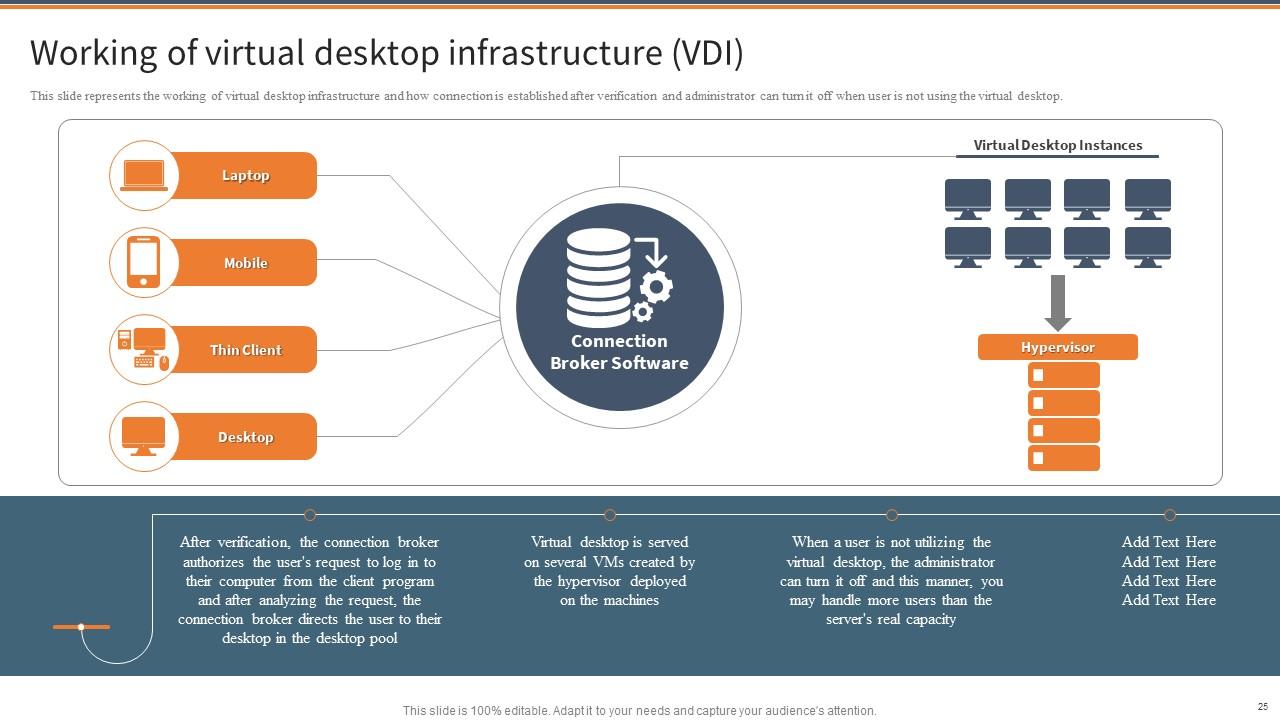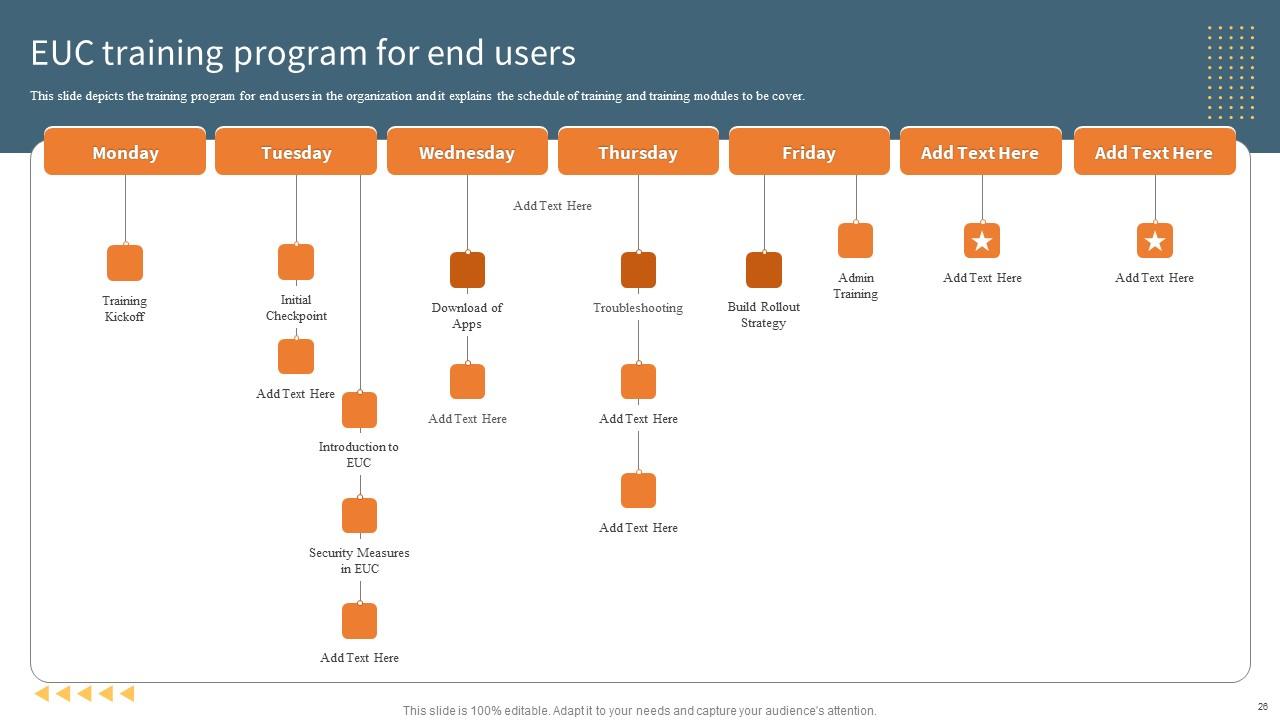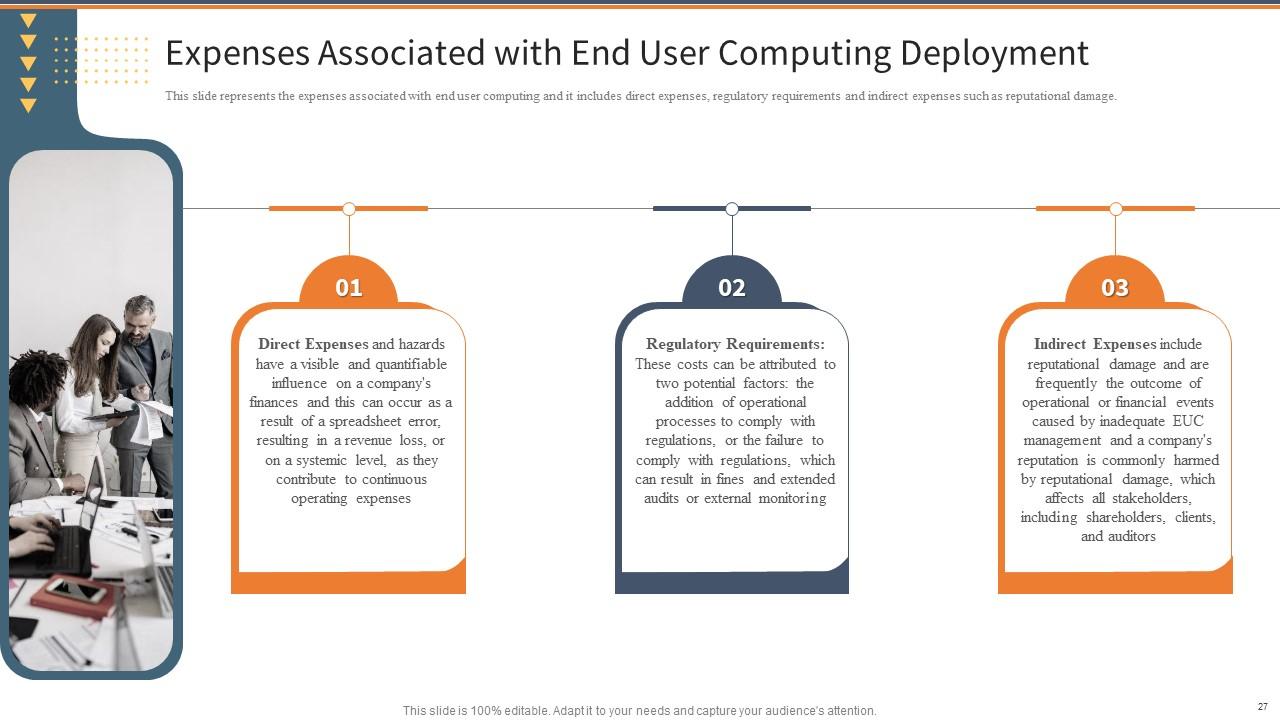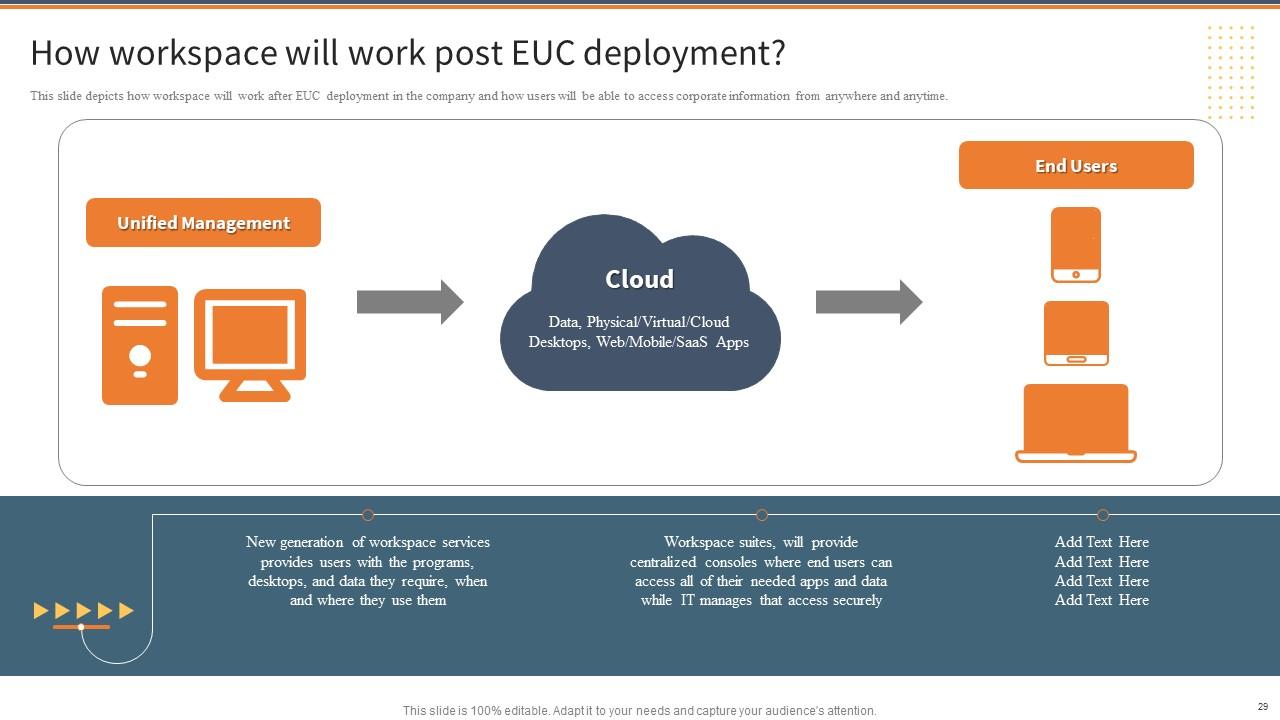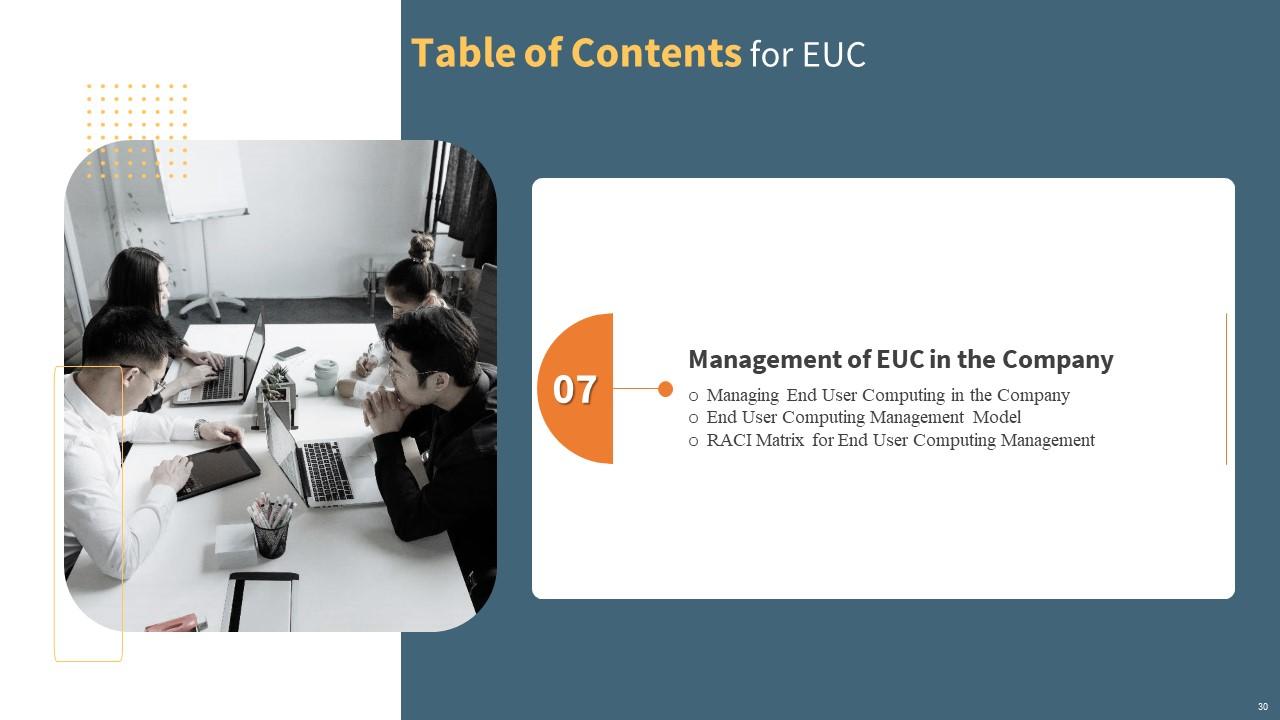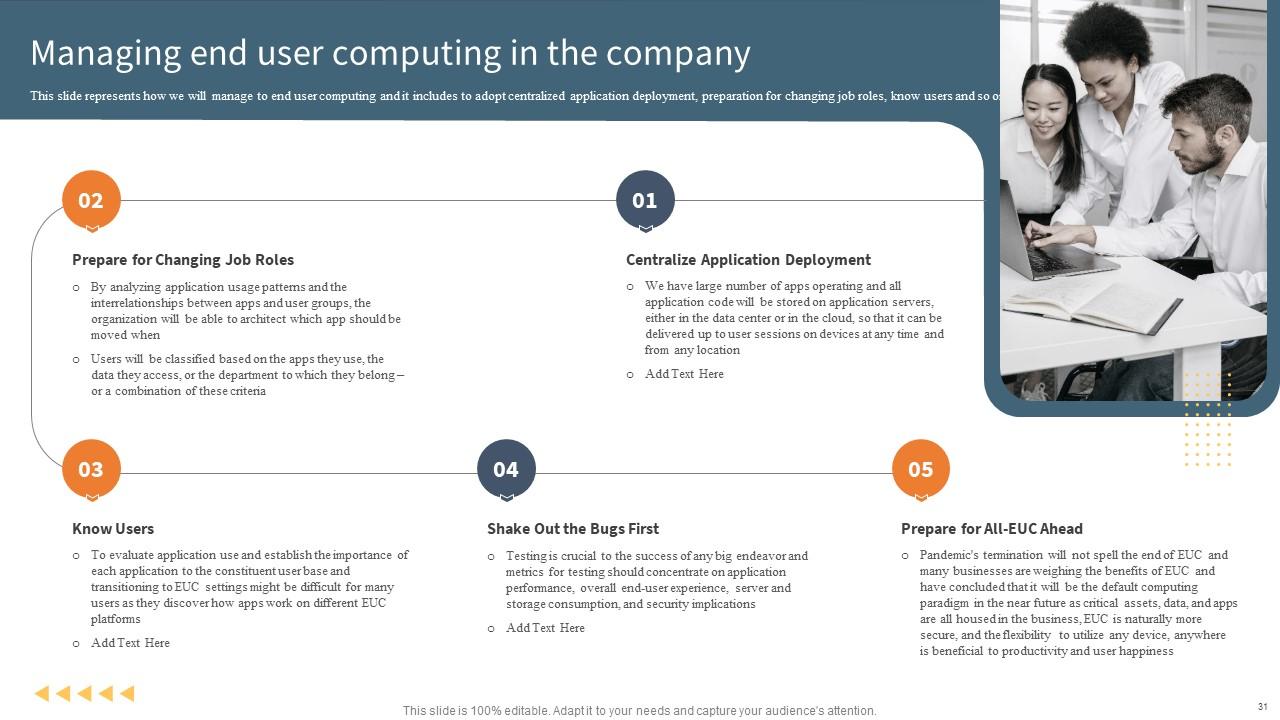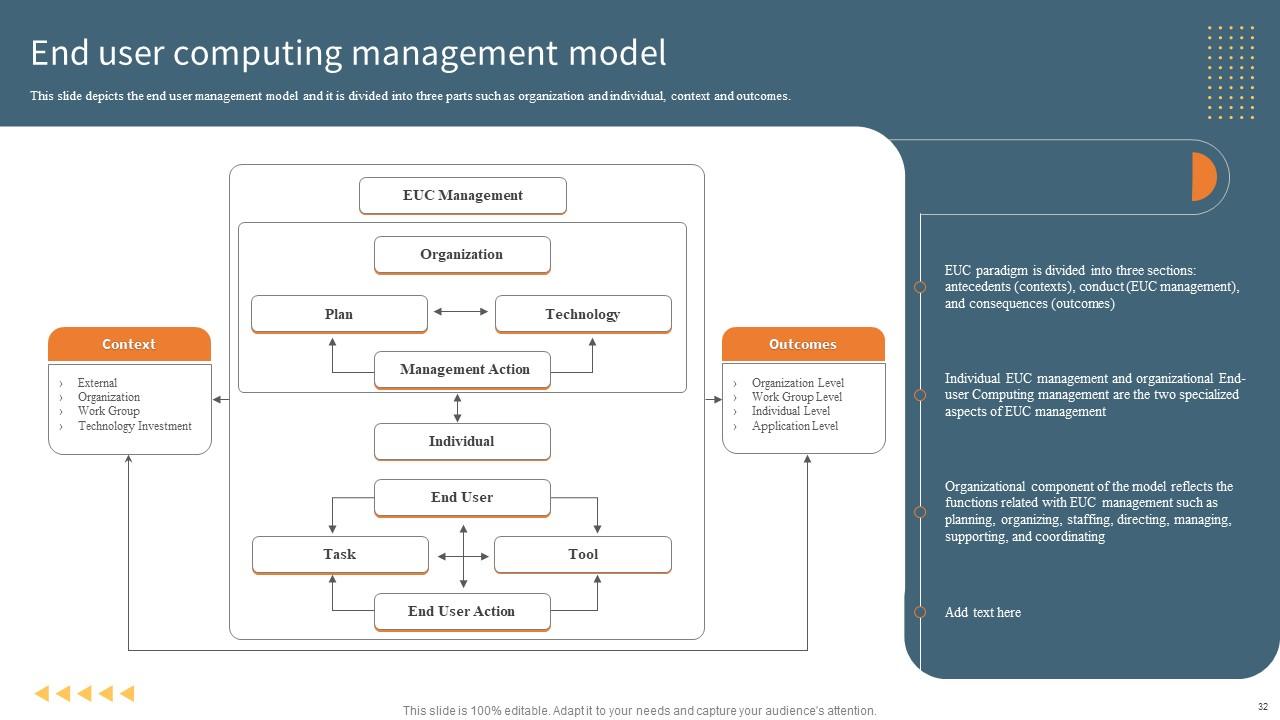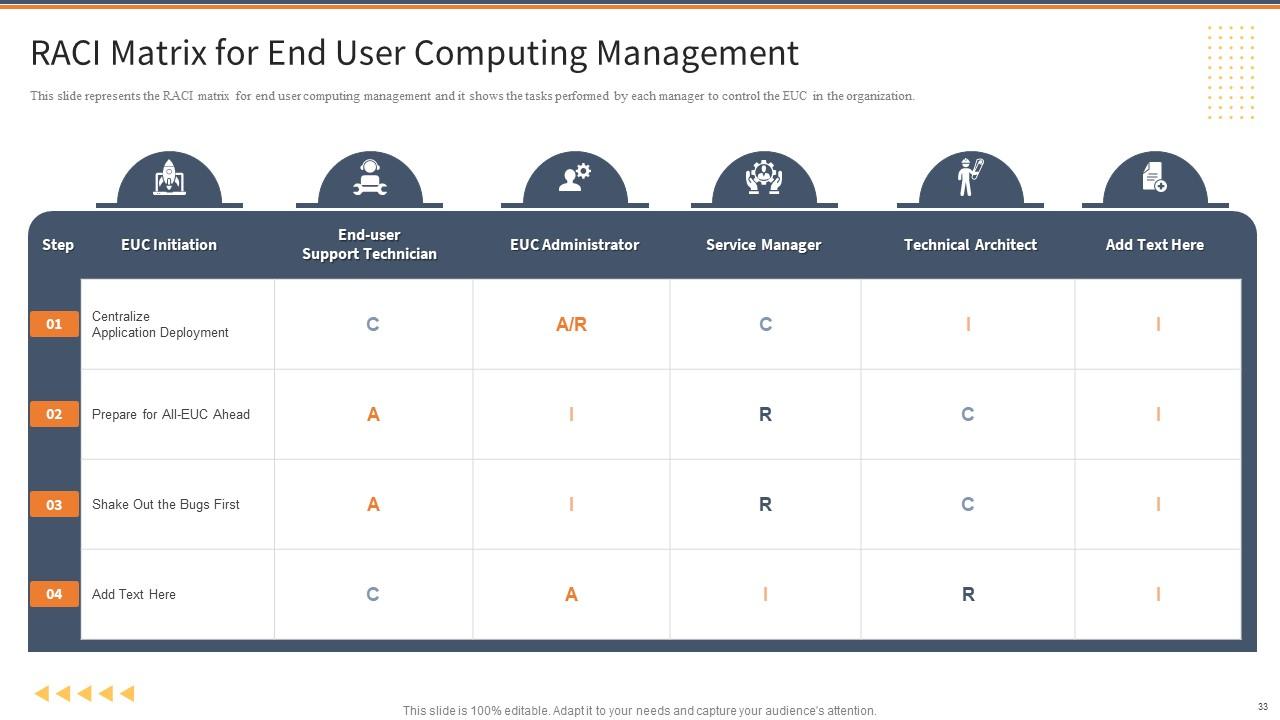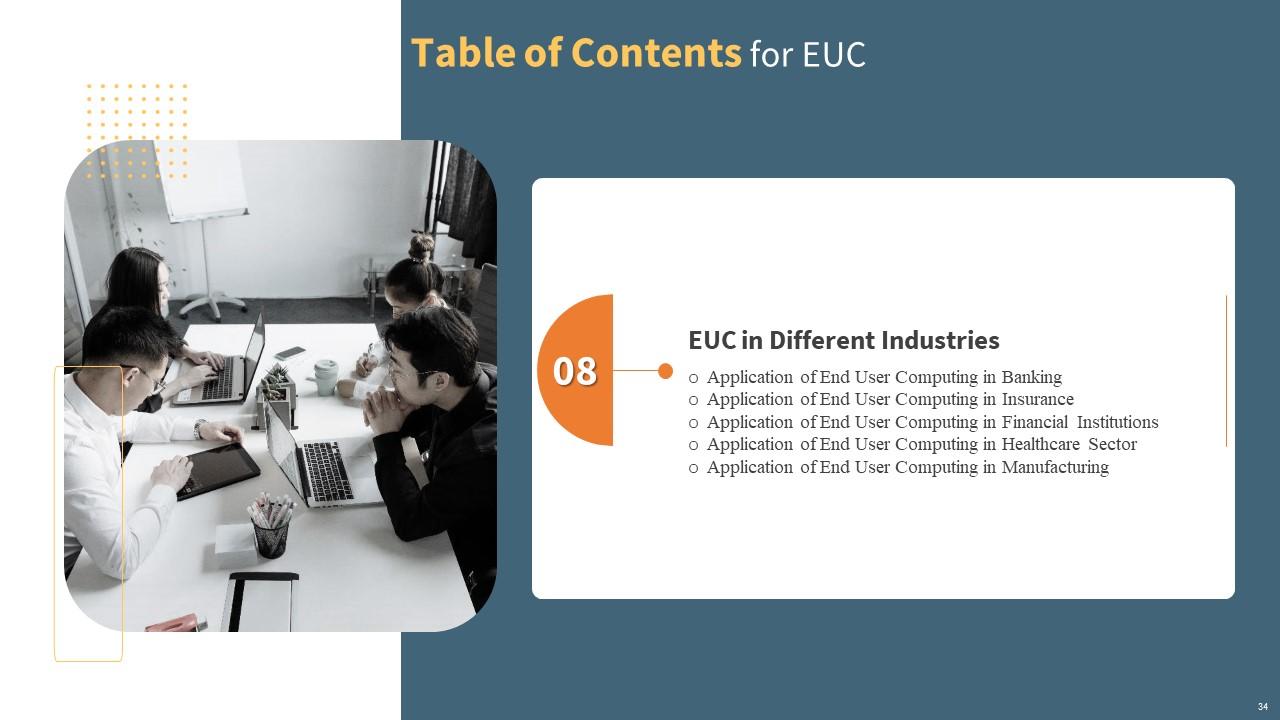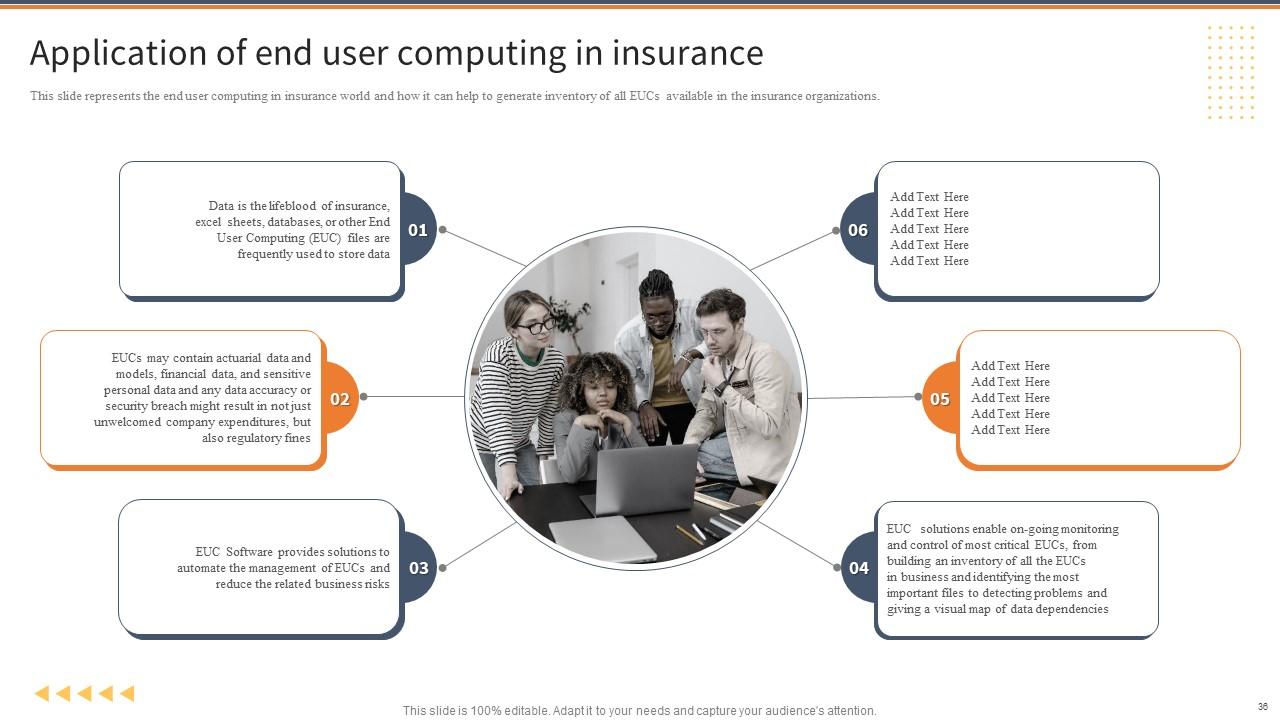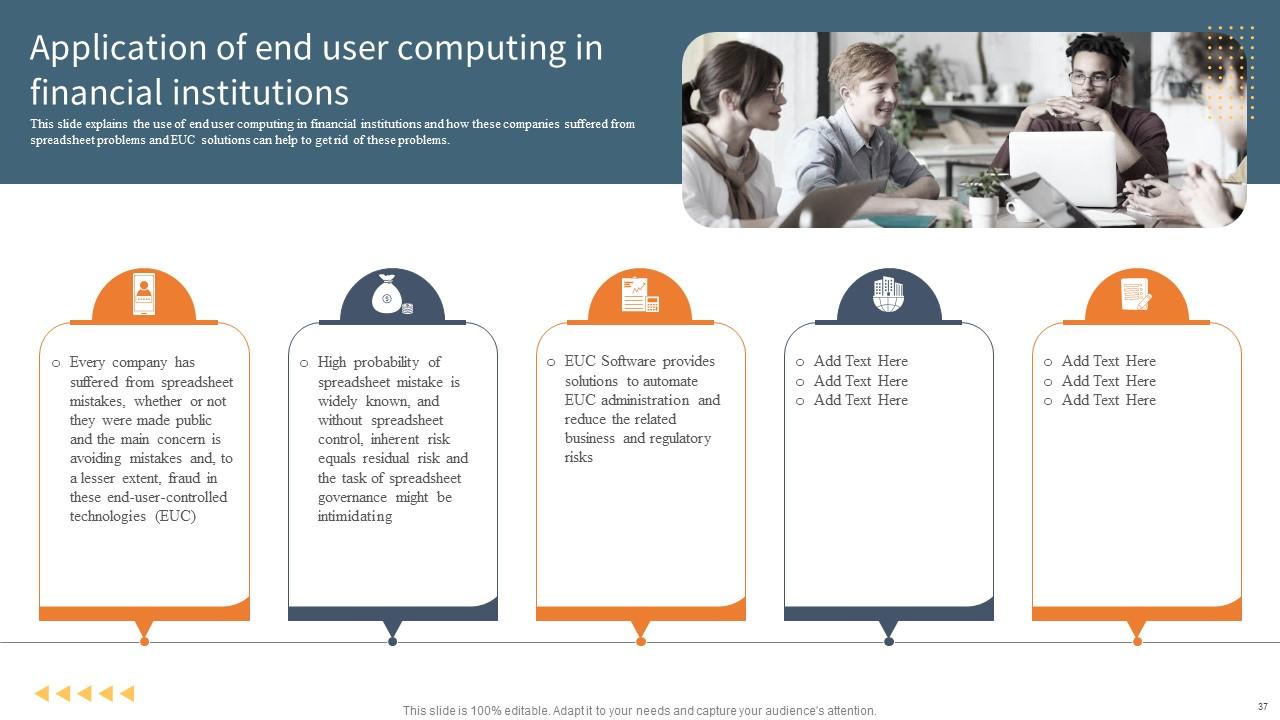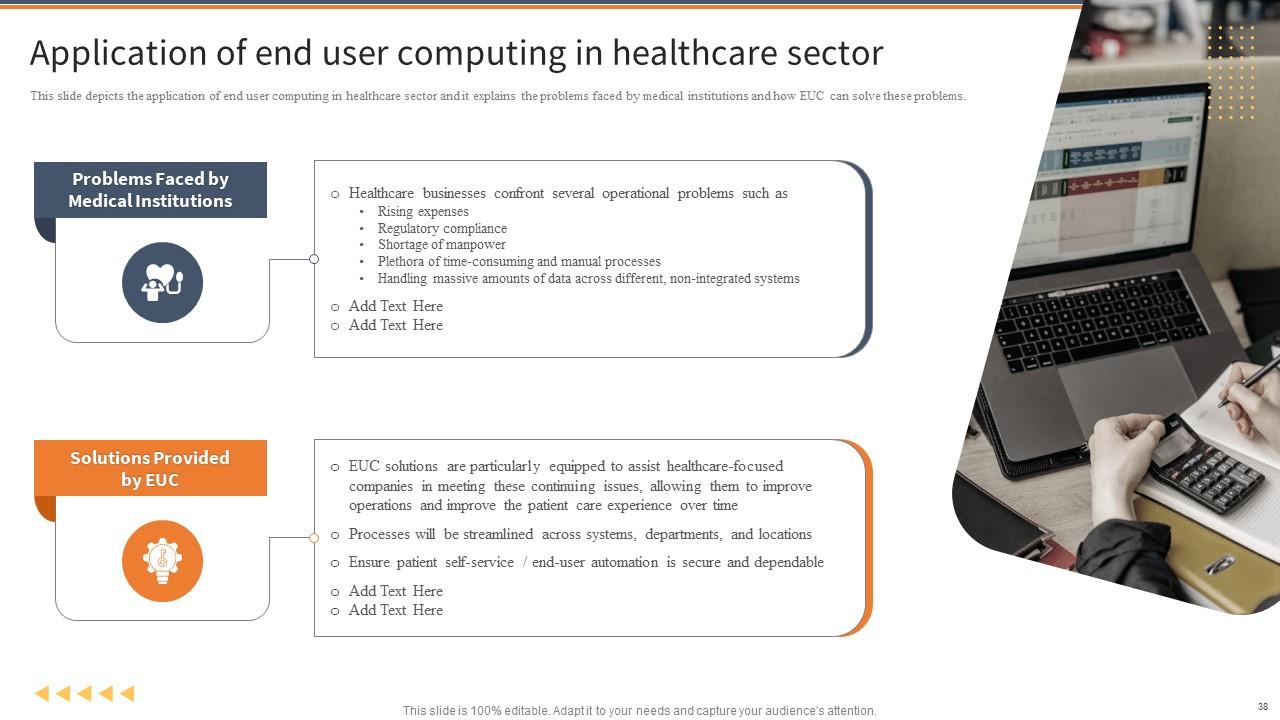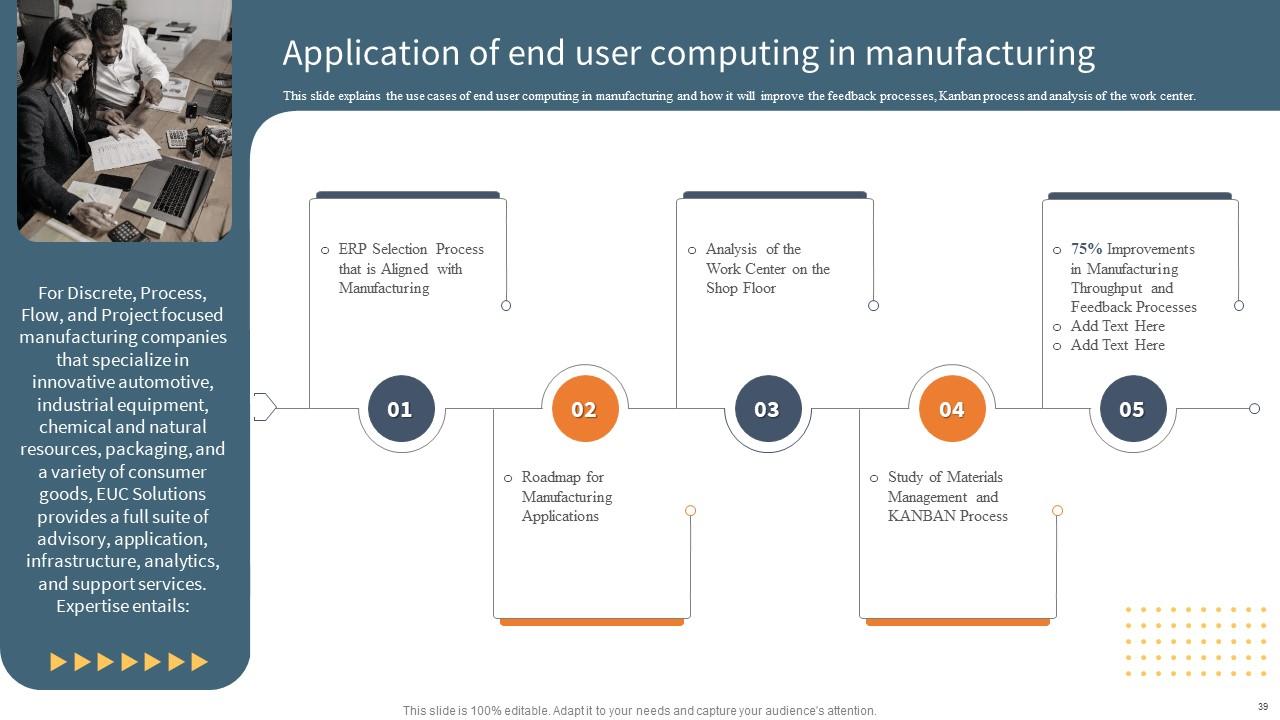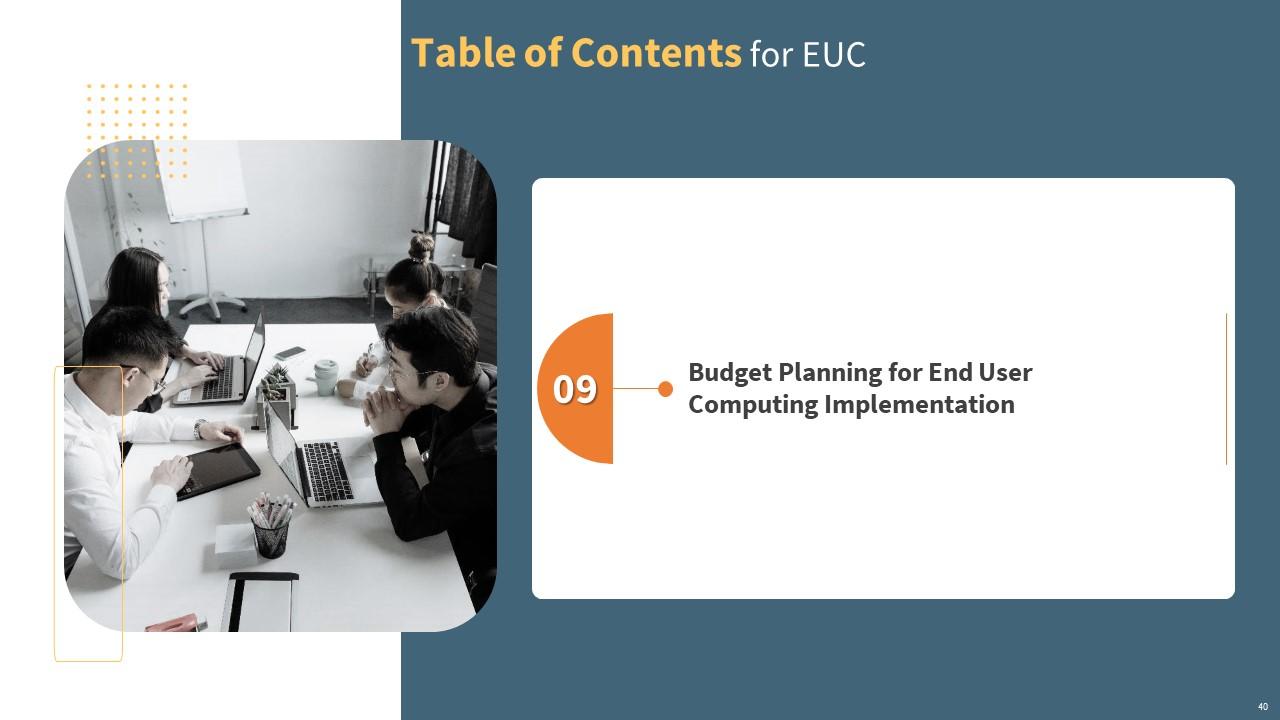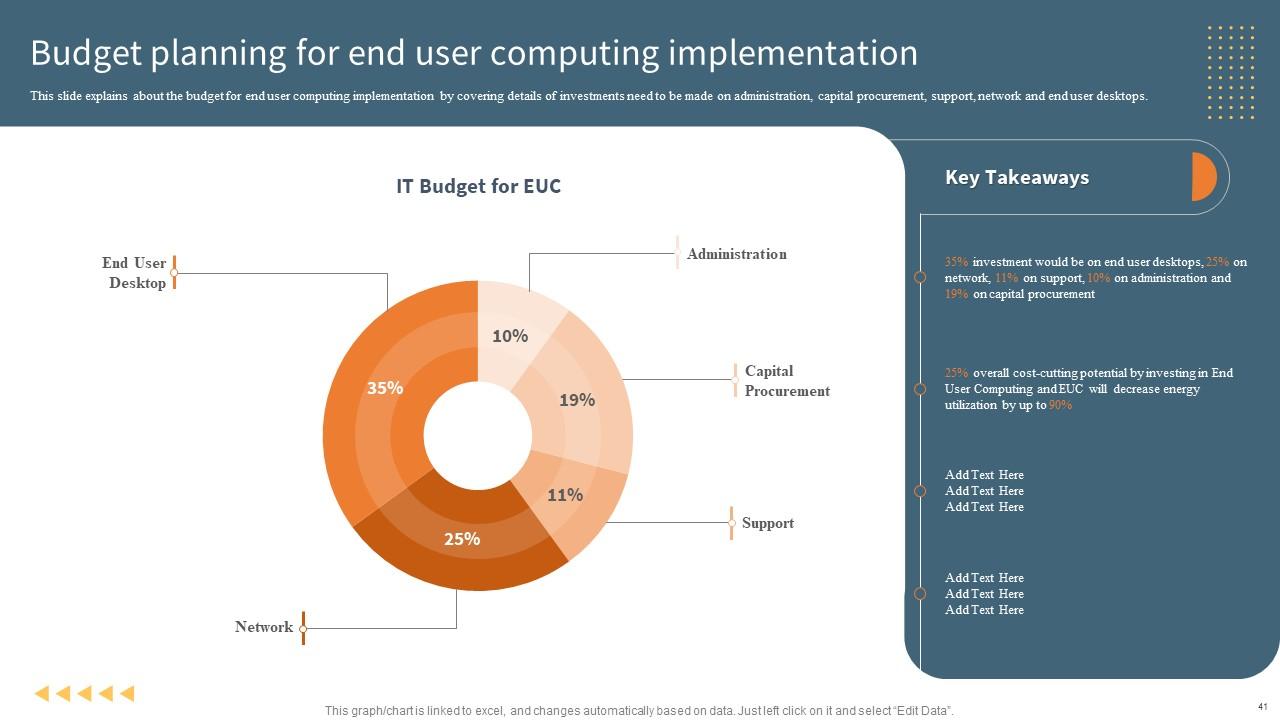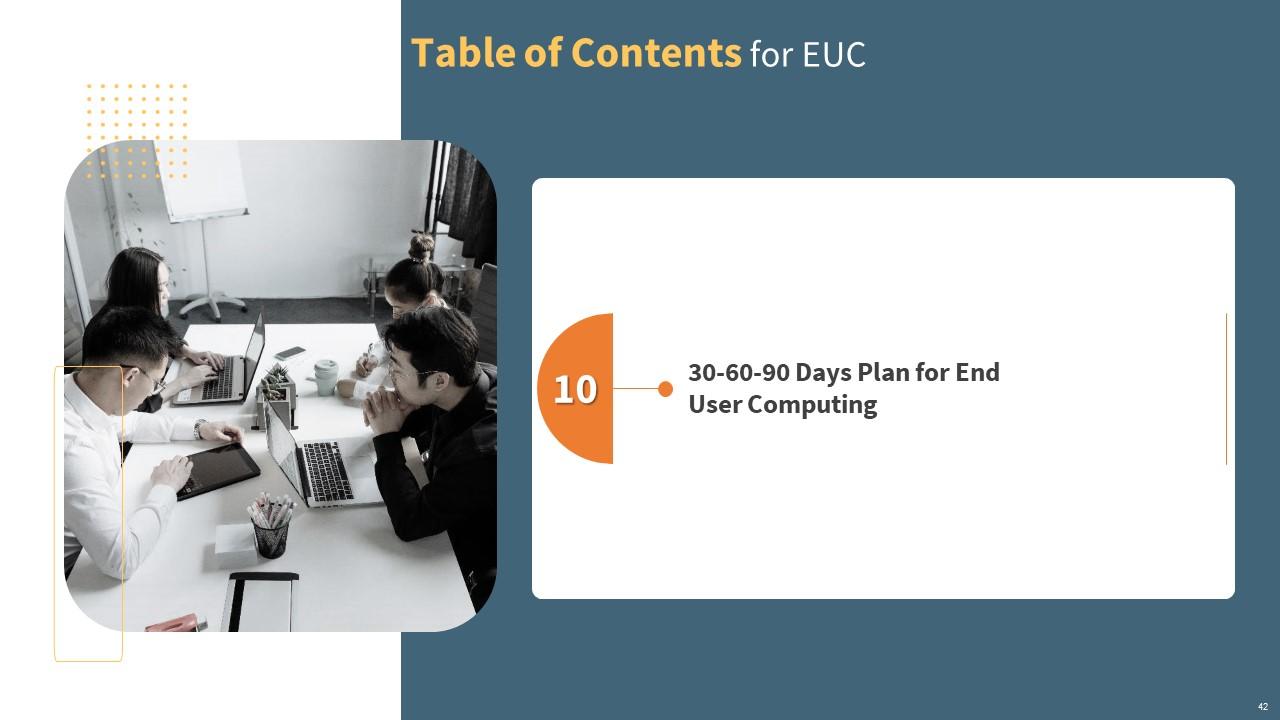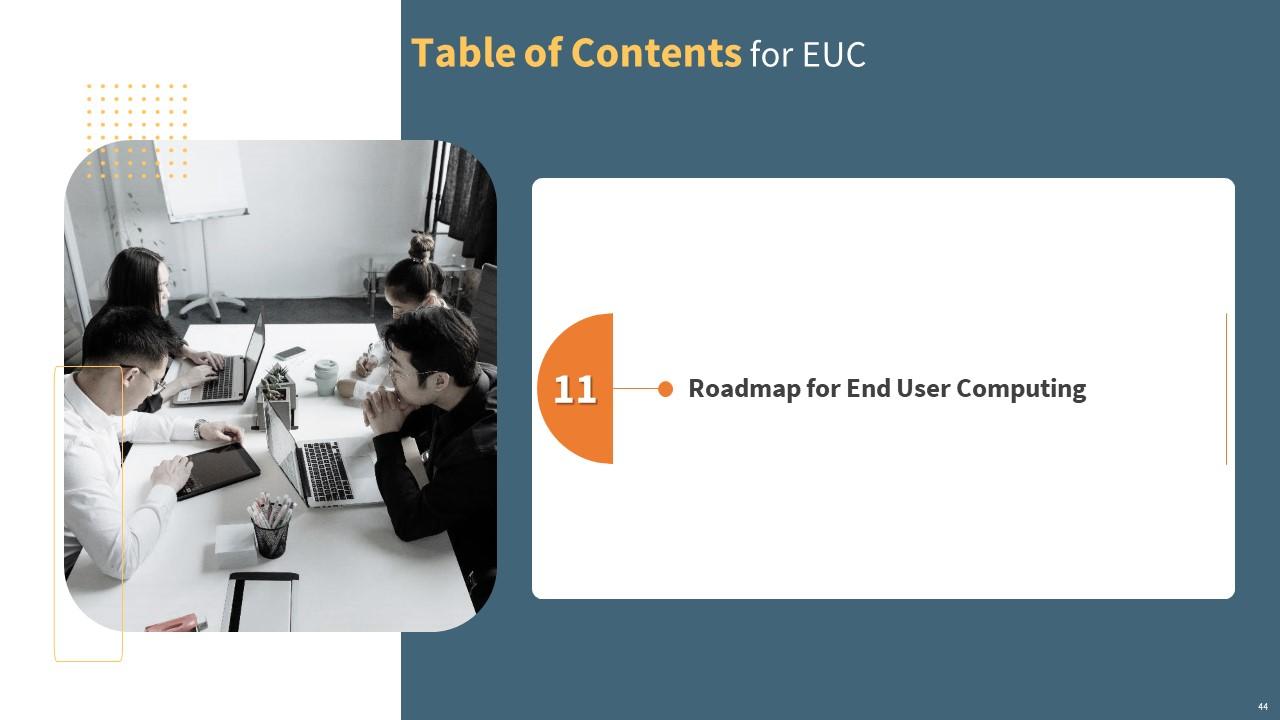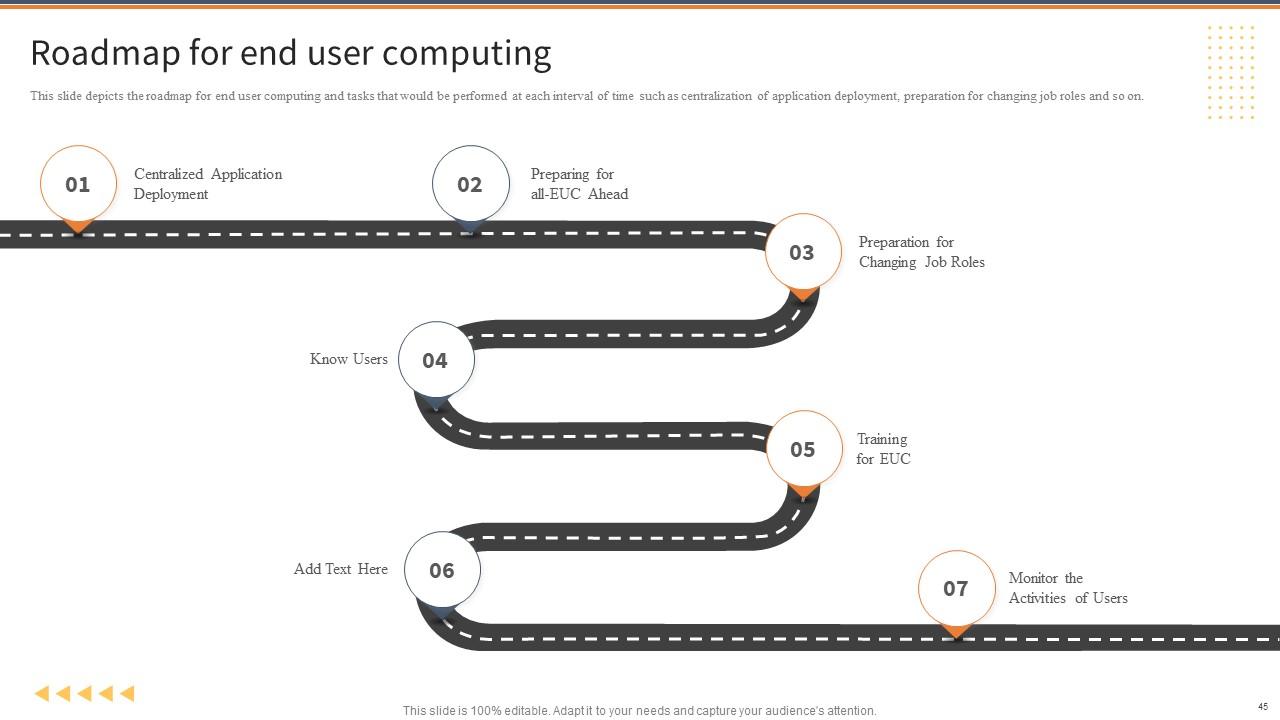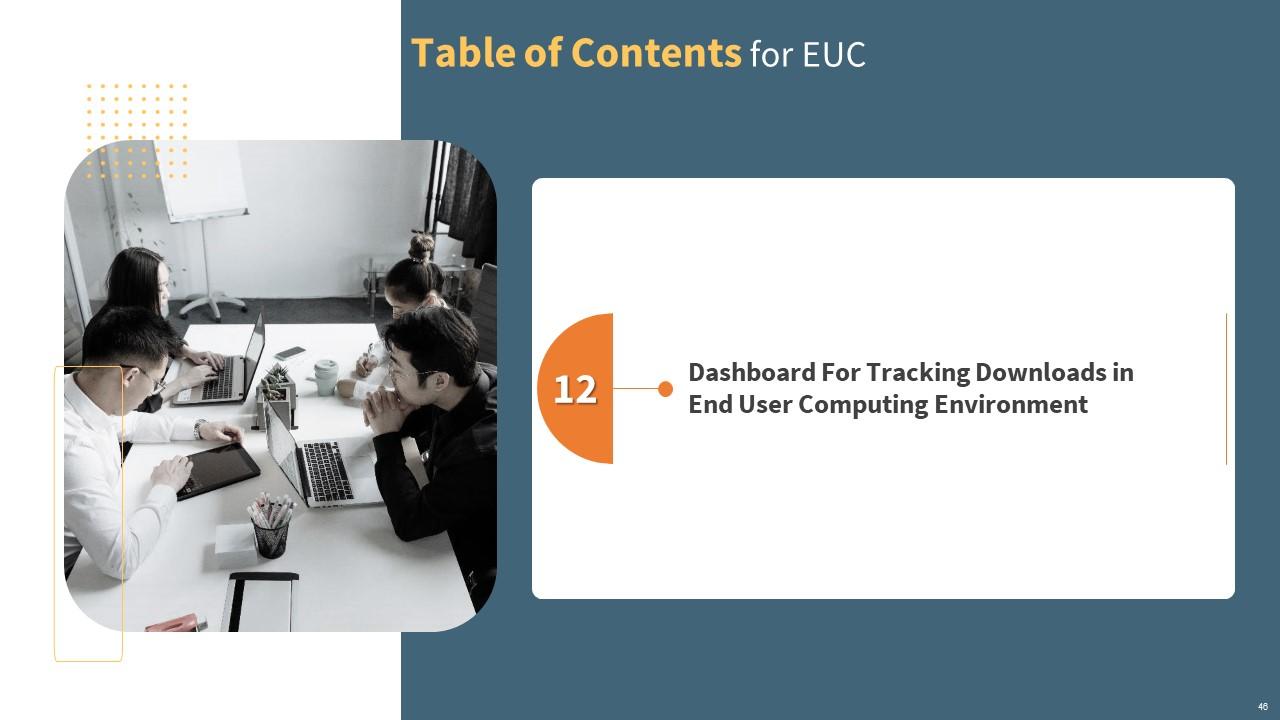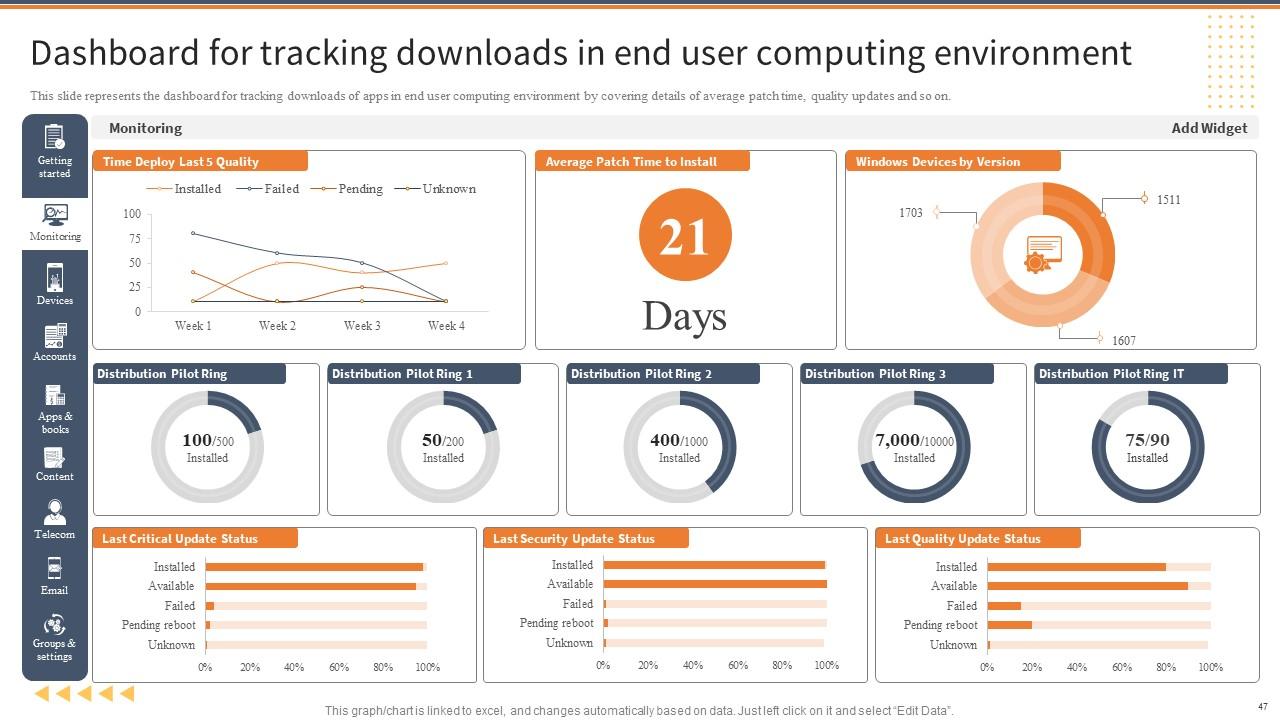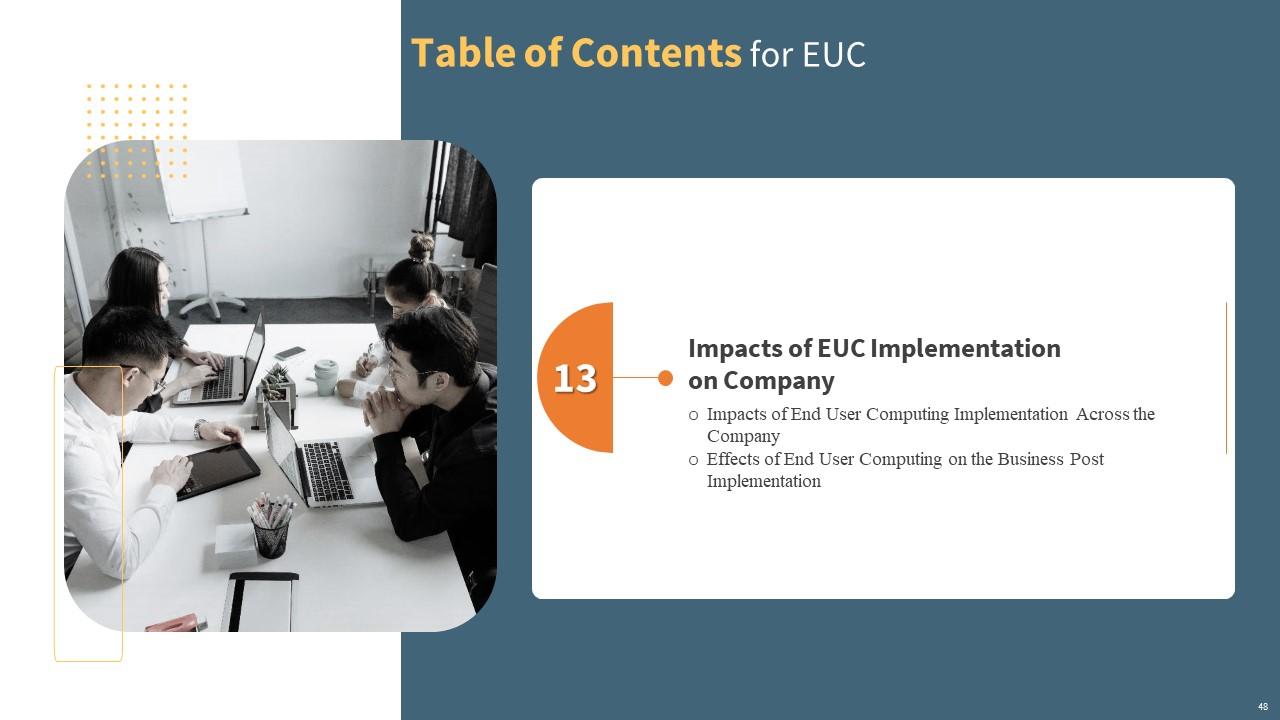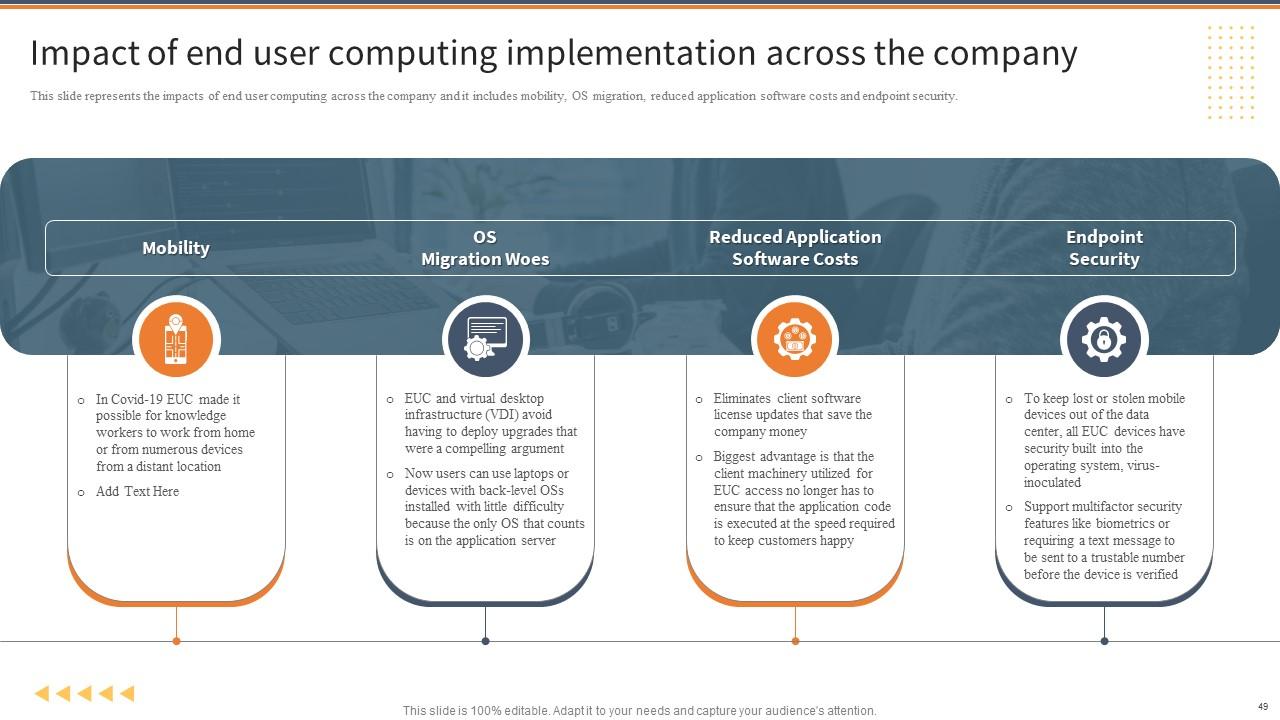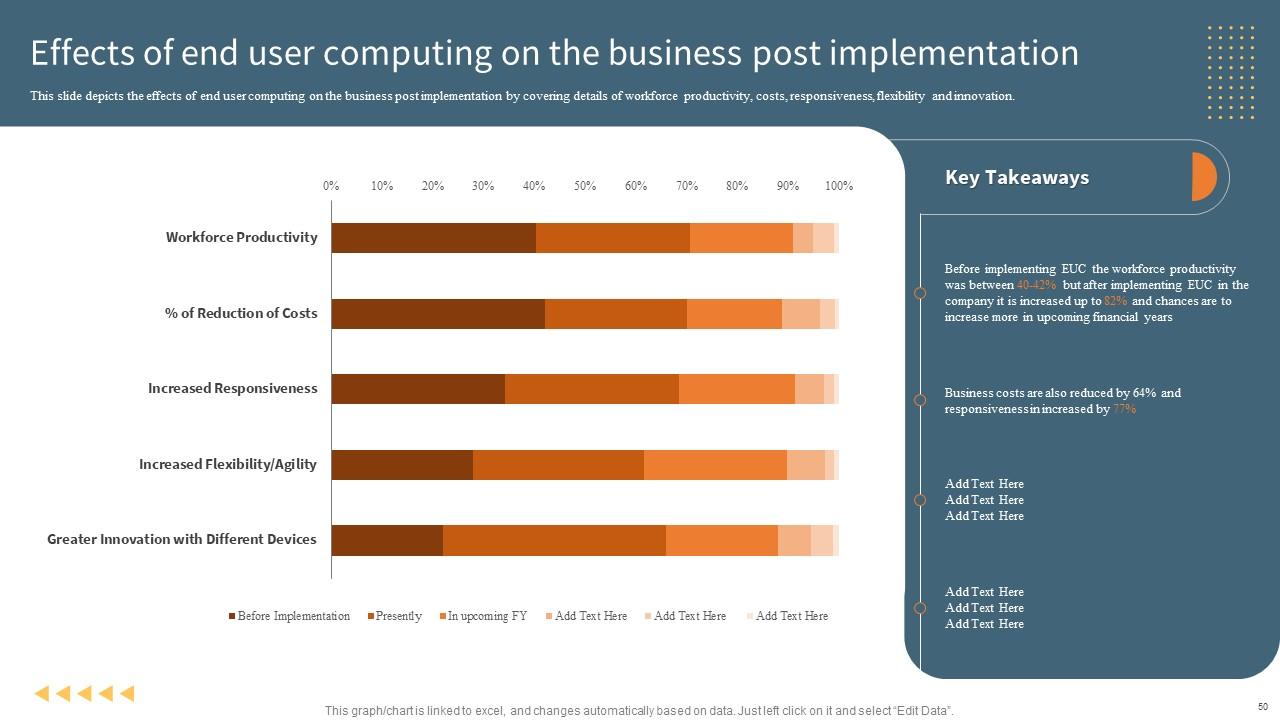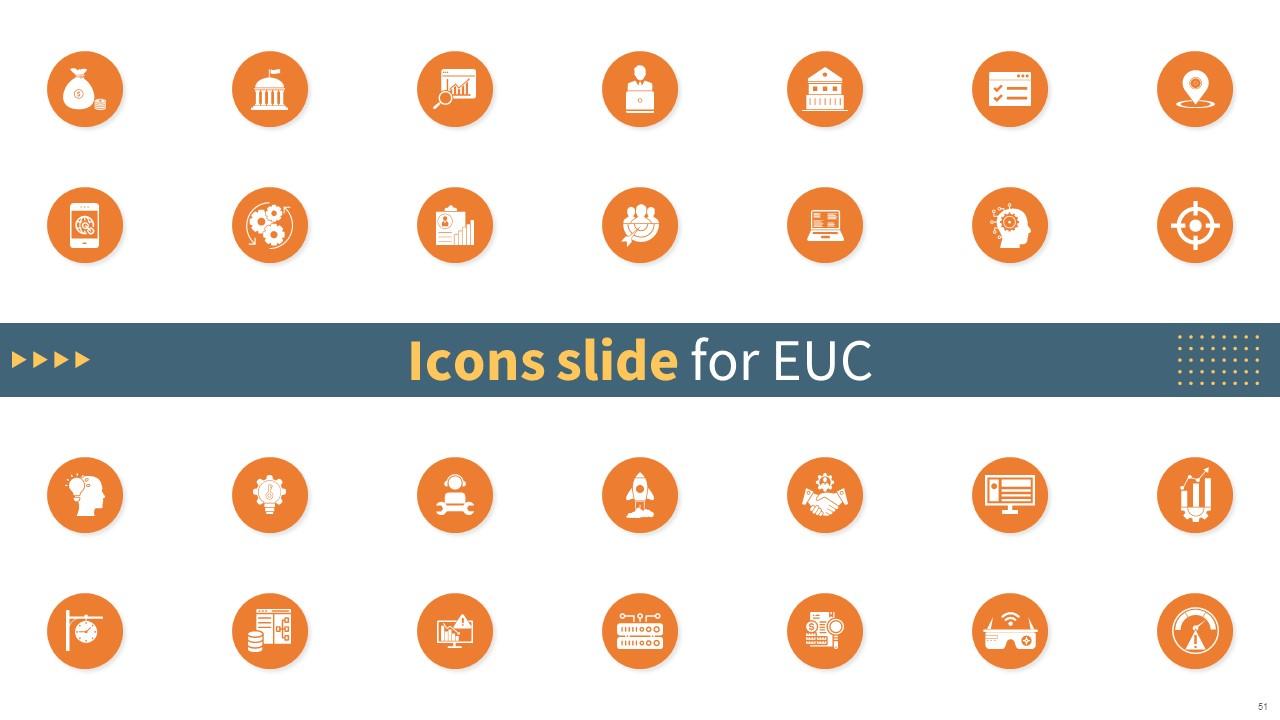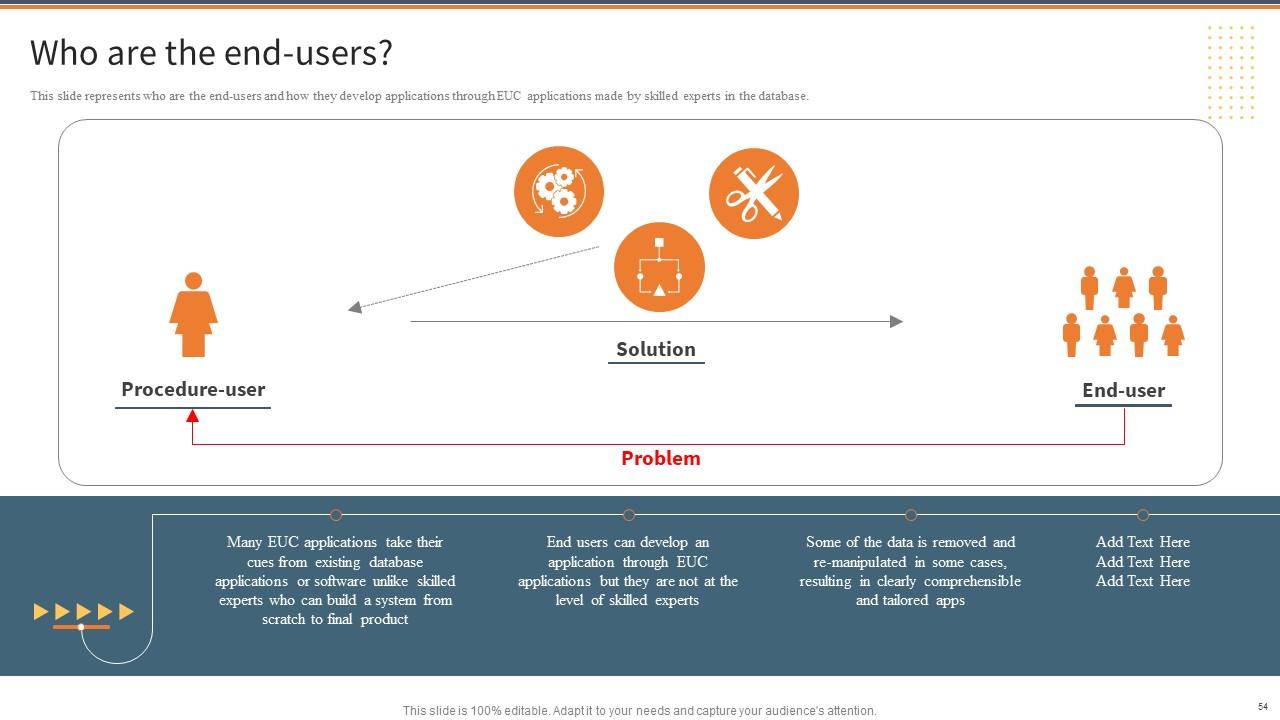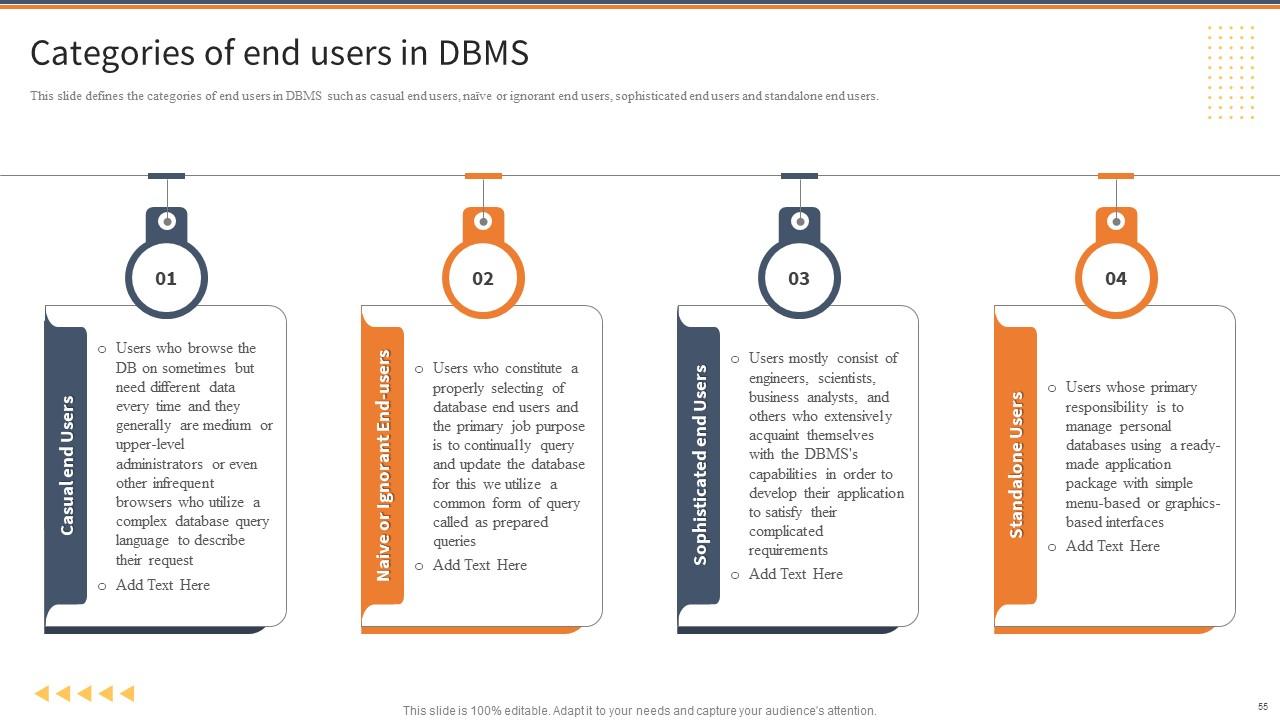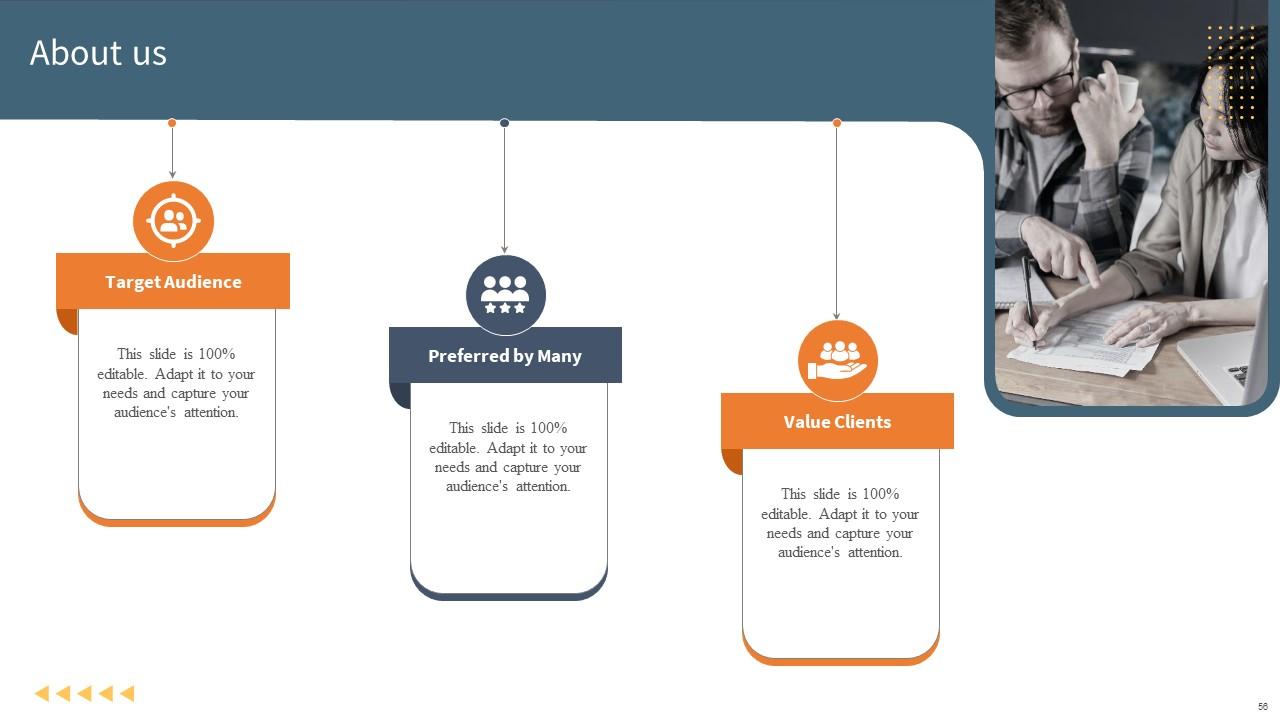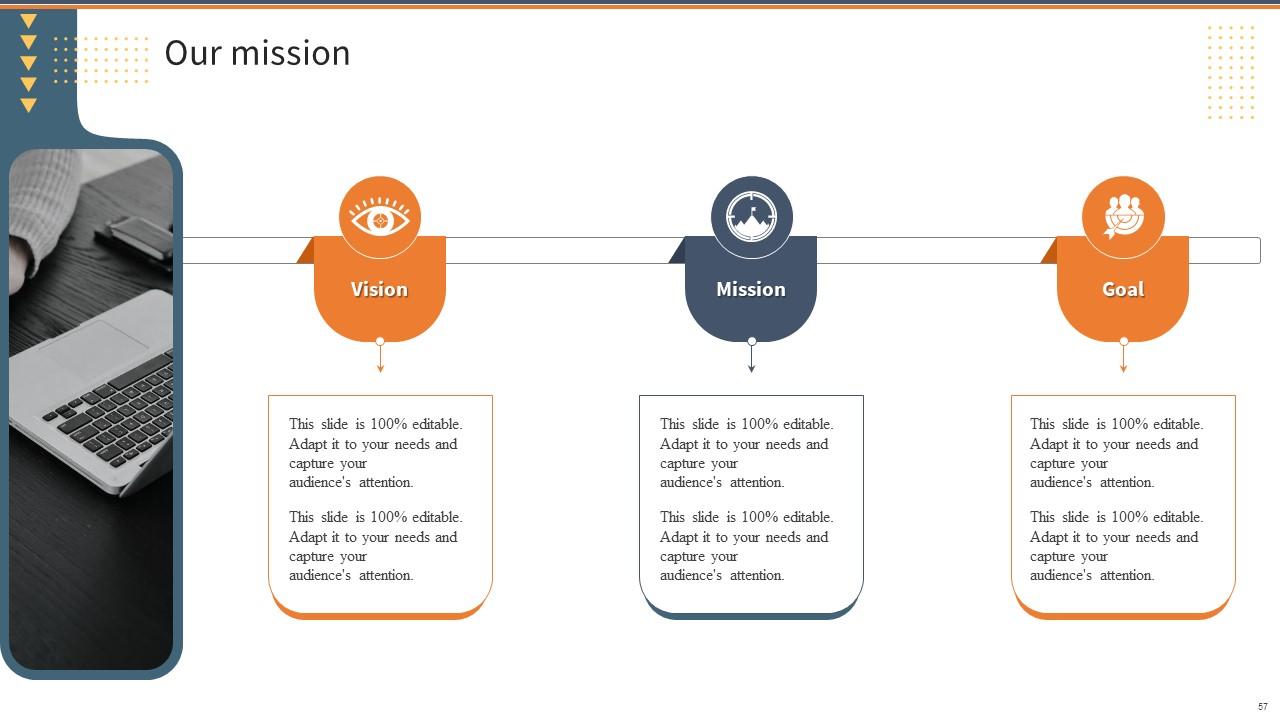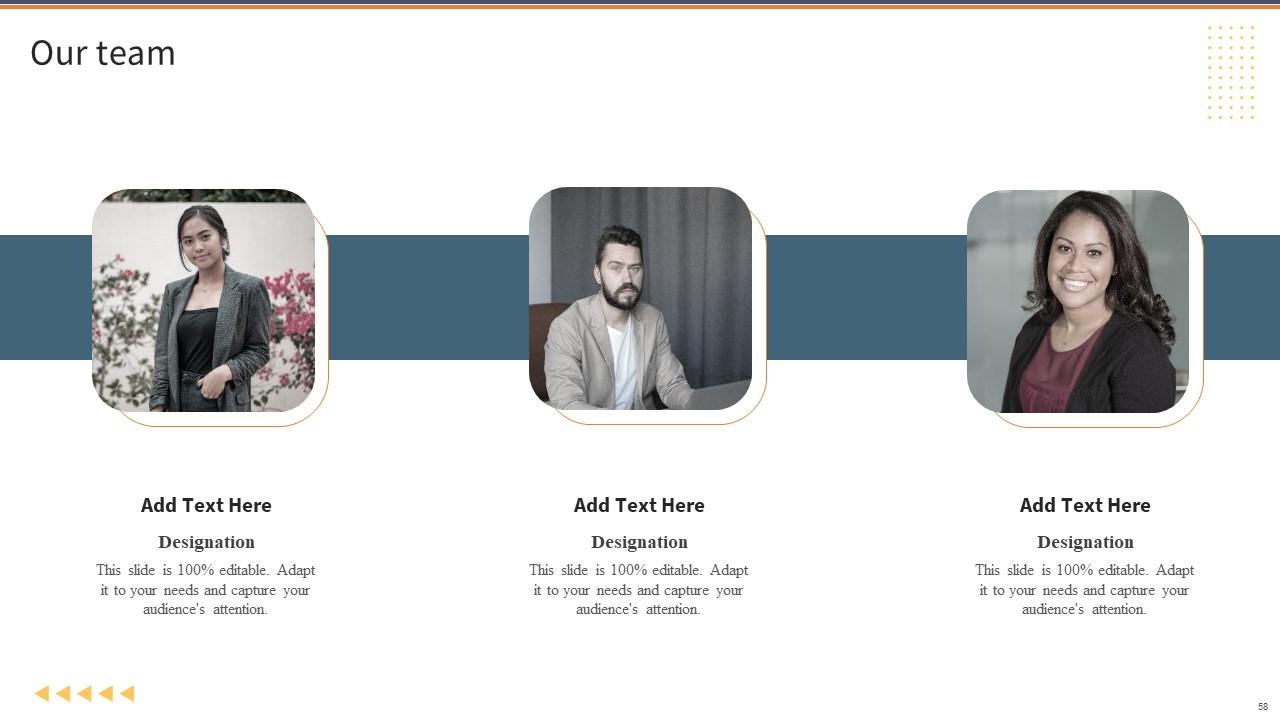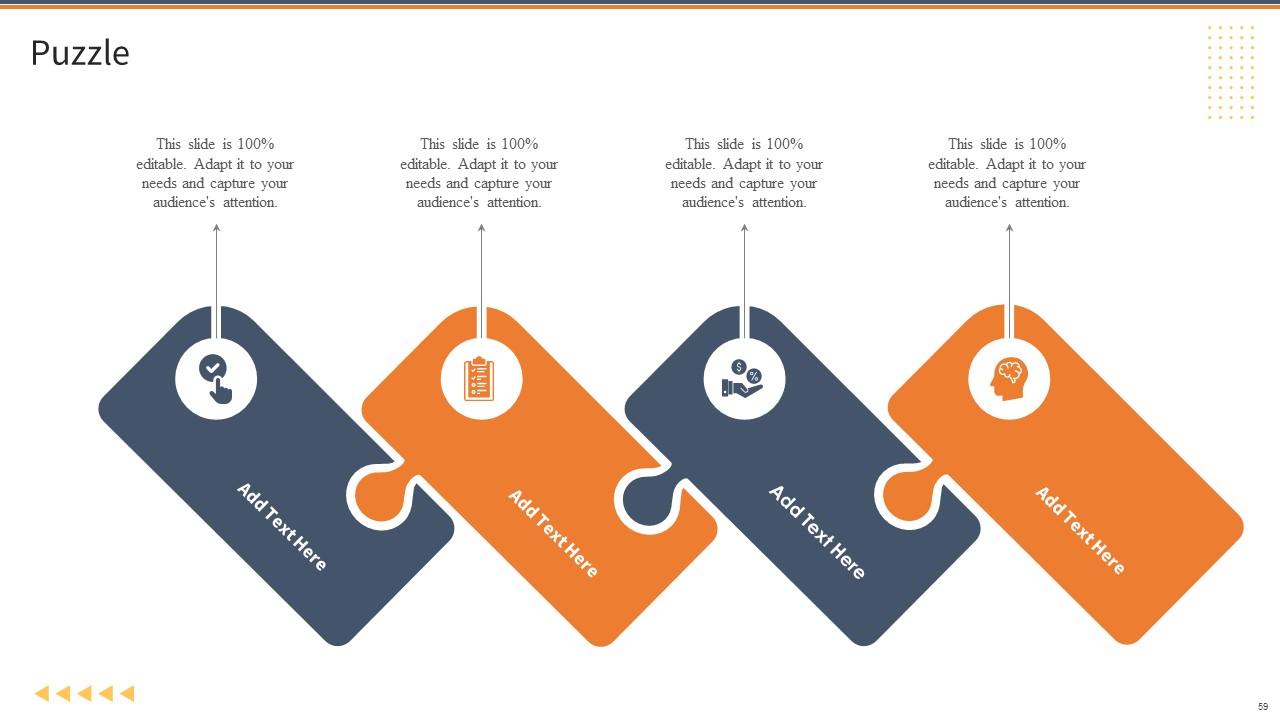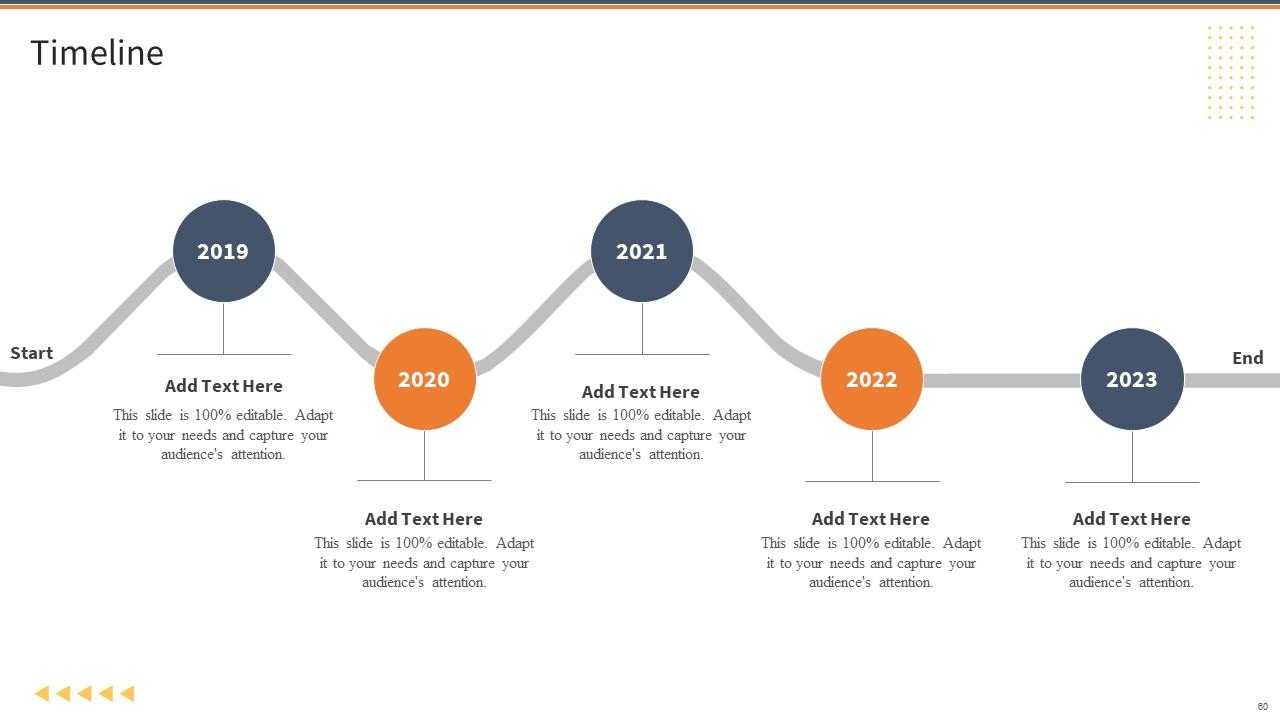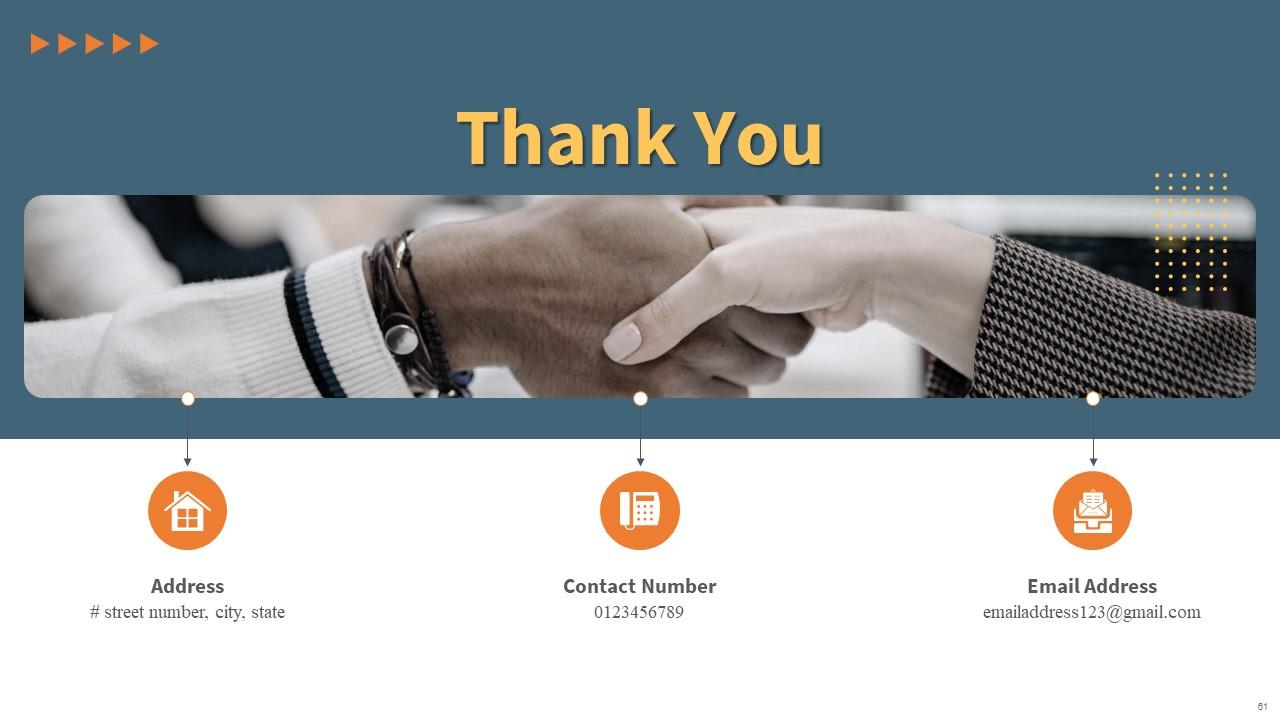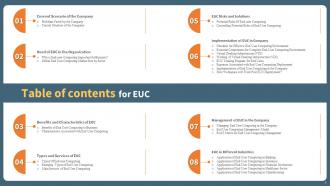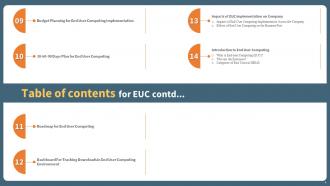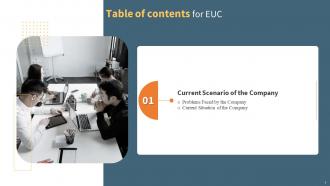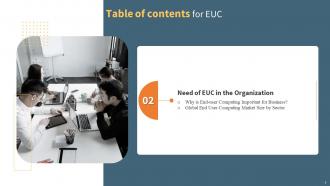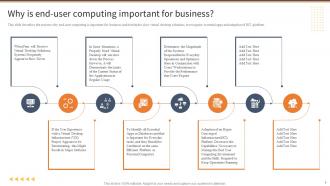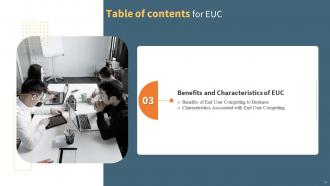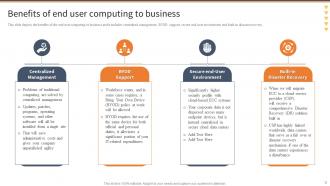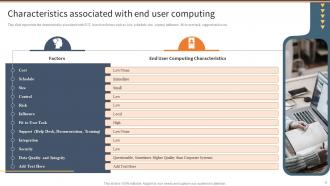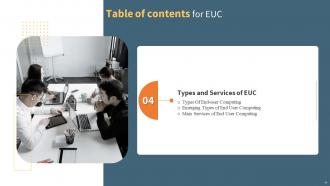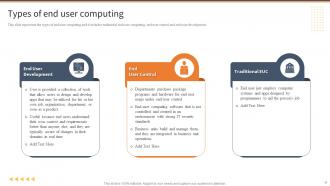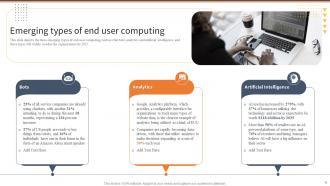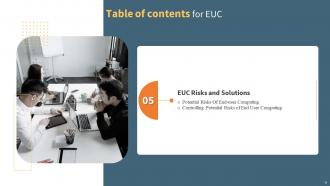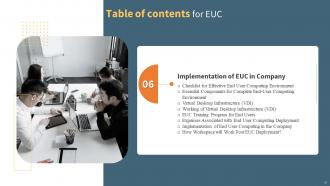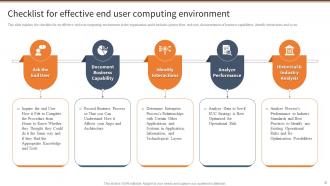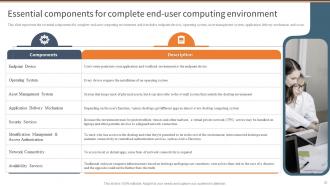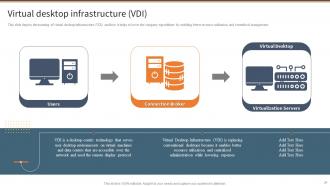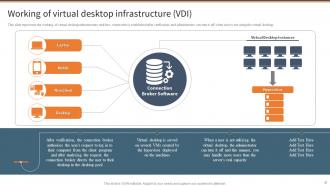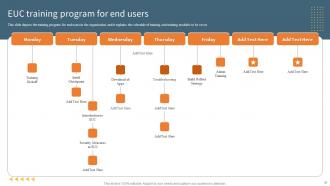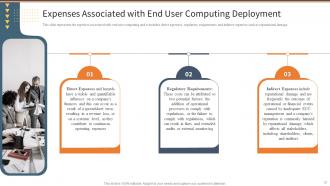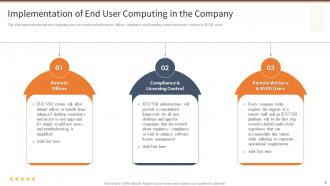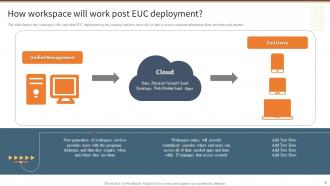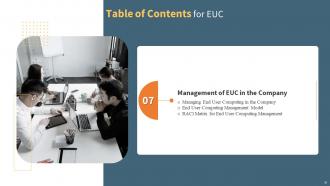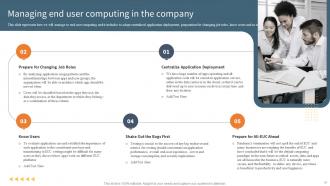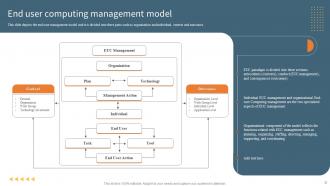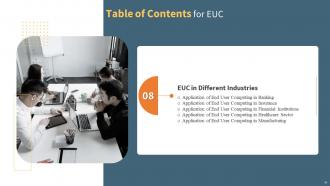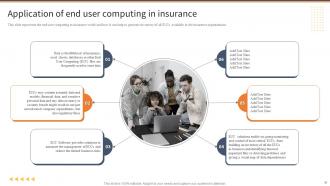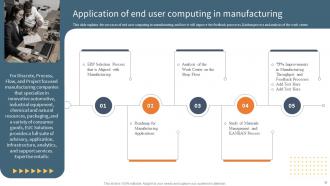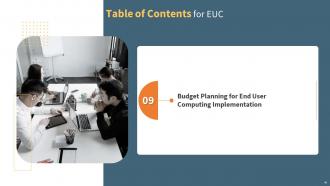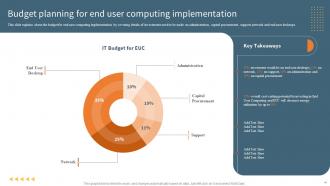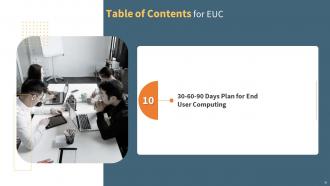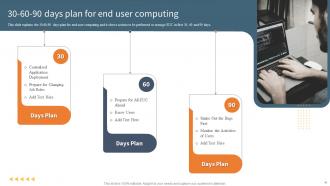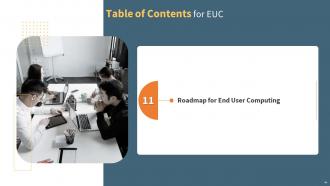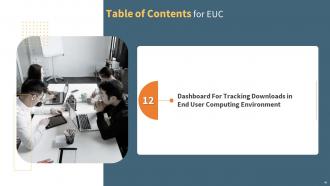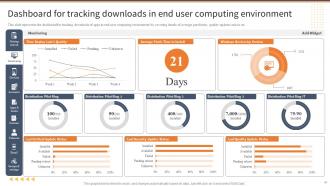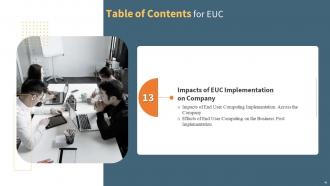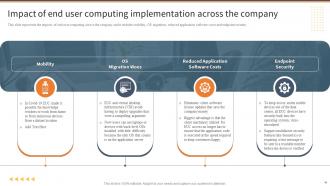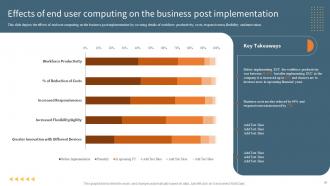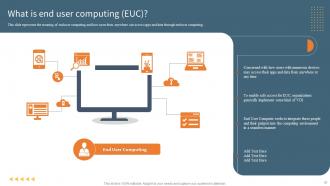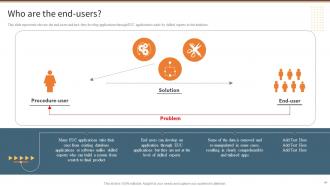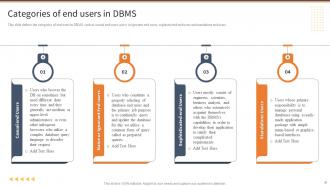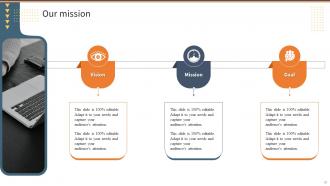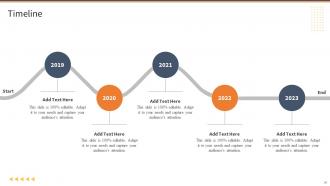EUC Powerpoint Presentation Slides
End-user computing EUC is a term that describes computer systems and platforms assisting non-programmers in developing applications. Here is a readymade, competently designed template on EUC, which is a great tool to talk about the problems faced by companies in end-user computing. It also sheds some light on the implementation of End User Computing to eliminate the issues faced. In this proposal, we have covered the companys current scenario by describing the current situation and problems encountered, explaining the reason for a company to spend in EUC. In addition, the template contains the benefits of EUC to the business, characteristics associated with EUC, and various existing and emerging types of end-user computing. Furthermore, this Virtual Desktop Infrastructure template includes potential EUC risks and the ways to control them. It also talks about the implementation of EUC in the company and the management post-implementation. Moreover, the proposal caters to a training program, a RACI matrix, application of EUC in different sectors, budget planning for EUC implementation, and 30-60-90 days plan for EUC. Lastly, it includes a dashboard for tracking downloads, impacts of EUC on the company, and introduction to end-user computing. Download our 100 percent editable template now.
End-user computing EUC is a term that describes computer systems and platforms assisting non-programmers in developing appl..
- Google Slides is a new FREE Presentation software from Google.
- All our content is 100% compatible with Google Slides.
- Just download our designs, and upload them to Google Slides and they will work automatically.
- Amaze your audience with SlideTeam and Google Slides.
-
Want Changes to This PPT Slide? Check out our Presentation Design Services
- WideScreen Aspect ratio is becoming a very popular format. When you download this product, the downloaded ZIP will contain this product in both standard and widescreen format.
-

- Some older products that we have may only be in standard format, but they can easily be converted to widescreen.
- To do this, please open the SlideTeam product in Powerpoint, and go to
- Design ( On the top bar) -> Page Setup -> and select "On-screen Show (16:9)” in the drop down for "Slides Sized for".
- The slide or theme will change to widescreen, and all graphics will adjust automatically. You can similarly convert our content to any other desired screen aspect ratio.
Compatible With Google Slides

Get This In WideScreen
You must be logged in to download this presentation.
PowerPoint presentation slides
Deliver an informational PPT on various topics by using this EUC Powerpoint Presentation Slides. This deck focuses and implements best industry practices, thus providing a birds-eye view of the topic. Encompassed with sixty one slides, designed using high-quality visuals and graphics, this deck is a complete package to use and download. All the slides offered in this deck are subjective to innumerable alterations, thus making you a pro at delivering and educating. You can modify the color of the graphics, background, or anything else as per your needs and requirements. It suits every business vertical because of its adaptable layout.
People who downloaded this PowerPoint presentation also viewed the following :
Content of this Powerpoint Presentation
Slide 1: This slide introduces EUC. State your company name and begin.
Slide 2: This slide states Agenda of the presentation.
Slide 3: This slide shows Table of Content for the presentation.
Slide 4: This is another slide continuing Table of Content for the presentation.
Slide 5 : This slide shows title for two topics that are to be covered next in the template.
Slide 6: This slide describes the problems faced by the company that include the percentage of total spreadsheets, etc.
Slide 7: This slide explains the current situation of the company and it includes the factors such as productivity anywhere, device preferences, etc.
Slide 8: This slide depicts title for next two topics to be covered in the template.
Slide 9: This slide describes the reasons why end-user computing is important for business and it includes slow virtual desktop solutions.
Slide 10: This slide represents the global end user computing market size by sector such as IT and Telecom, banking, etc.
Slide 11: This slide highlights title for next two topics to be covered.
Slide 12: This slide depicts the benefits of the end user computing to business and it includes centralized management, BYOD support, etc.
Slide 13: This slide represents the characteristics associated with EUC based on factors such as cost, schedule, size, control, etc.
Slide 14: This slide illustrates title for next three topics to be covered in the template.
Slide 15: This slide represents the types of end user computing and it includes traditional end user computing, end user control and end user development.
Slide 16: This slide depicts the three emerging types of end user computing such as chat bots, analytics and artificial intelligence.
Slide 17: This slide represents the end user computing services that includes service desk support, messaging & collaboration services, etc.
Slide 18: This slide displays title for next two topics to be covered in the template.
Slide 19: This slide depicts the challenges of end user computing and it includes time sharing, enter virtualization, enter PC, etc.
Slide 20: This slide represents the controlling the potential risks of end user computing by establishing and evaluating company’s end user.
Slide 21: This slide presents title for next eight topics to be covered.
Slide 22: This slide explains the checklist for an effective end user computing environment in the organization.
Slide 23: This slide represents the essential components for complete end-user computing environment.
Slide 24: This slide depicts the meaning of virtual desktop infrastructure (VDI) and how it helps to lower the company expenditure.
Slide 25: This slide represents the working of virtual desktop infrastructure and how connection is established.
Slide 26: This slide depicts the training program for end users in the organization.
Slide 27: This slide represents the expenses associated with end user computing and it includes direct expenses, regulatory requirements, etc.
Slide 28: This slide represents the end user computing use cases and it includes remote offices, compliance, etc.
Slide 29: This slide depicts how workspace will work after EUC deployment in the company and how users will be able to access corporate information.
Slide 30: This slide exhibits title for next three topics to be covered in the template.
Slide 31: This slide represents how we will manage to end user computing and it includes to adopt centralized application deployment, etc.
Slide 32: This slide depicts the end user management model and it is divided into three parts such as organization and individual, context and outcomes.
Slide 33: This slide represents the RACI matrix for end user computing management and it shows the tasks performed by each manager.
Slide 34: This slide shows title for next five topics to be covered.
Slide 35: This slide depicts the application of end user computing in banking sector.
Slide 36: This slide represents the end user computing in insurance world.
Slide 37: This slide explains the use of end user computing in financial institutions.
Slide 38: This slide depicts the application of end user computing in healthcare sector.
Slide 39: This slide explains the use cases of end user computing in manufacturing.
Slide 40: This slide depicts title for next topic to be covered in the template.
Slide 41: This slide explains about the budget for end user computing implementation by covering details of investments.
Slide 42: This slide highlights title for next topic to be covered.
Slide 43: This slide explains the 30-60-90 days plan for end user computing and it shows actions to be performed.
Slide 44: This slide displays title for next topic to be covered.
Slide 45: This slide depicts the roadmap for end user computing and tasks that would be performed at each interval of time.
Slide 46: This slide presents title for next topic to be covered.
Slide 47: This slide represents the dashboard for tracking downloads of apps in end user computing environment.
Slide 48: This slide exhibits title for next two topics to be covered in the template.
Slide 49: This slide represents the impacts of end user computing across the company and it includes mobility, OS migration, etc.
Slide 50: This slide depicts the effects of end user computing on the business post implementation by covering details of workforce productivity, etc.
Slide 51: This slide contains all the icons used in this presentation.
Slide 52: This slide is titled as Additional Slides for moving forward.
Slide 53: This slide represents the meaning of end user computing.
Slide 54: This slide showcases who are the end-users and how they develop applications.
Slide 55: This slide shows Categories of end users in DBMS.
Slide 56: This is About Us slide to show company specifications etc.
Slide 57: This is Our Mission slide with related imagery and text.
Slide 58: This is Our Team slide with names and designation.
Slide 59: This slide contains Puzzle with related icons and text.
Slide 60: This is a Timeline slide. Show data related to time intervals here.
Slide 61: This is a Thank You slide with address, contact numbers and email address.
EUC Powerpoint Presentation Slides with all 66 slides:
Use our EUC Powerpoint Presentation Slides to effectively help you save your valuable time. They are readymade to fit into any presentation structure.
FAQs
The benefits of end-user computing to businesses include centralized management, BYOD support, improved employee productivity, etc.
The types of end-user computing include traditional end-user computing, end-user control and end-user development, chatbots, analytics, and artificial intelligence.
Virtual Desktop Infrastructure (VDI) is a virtualization technology that helps to lower company expenditure by providing desktop environments to users as virtual machines running on a centralized server.
End-user computing has various use cases in different industries, such as banking, insurance, financial institutions, healthcare, and manufacturing. It enhances productivity, collaboration, and mobility in these industries.
The challenges of end-user computing include time sharing, enterprise virtualization, enterprise PC, potential risks associated with security and regulatory compliance, and direct expenses.
-
Fantastic collection of visually appealing PowerPoint templates. They certainly uplift the look of the presentation.
-
Design layout is very impressive.