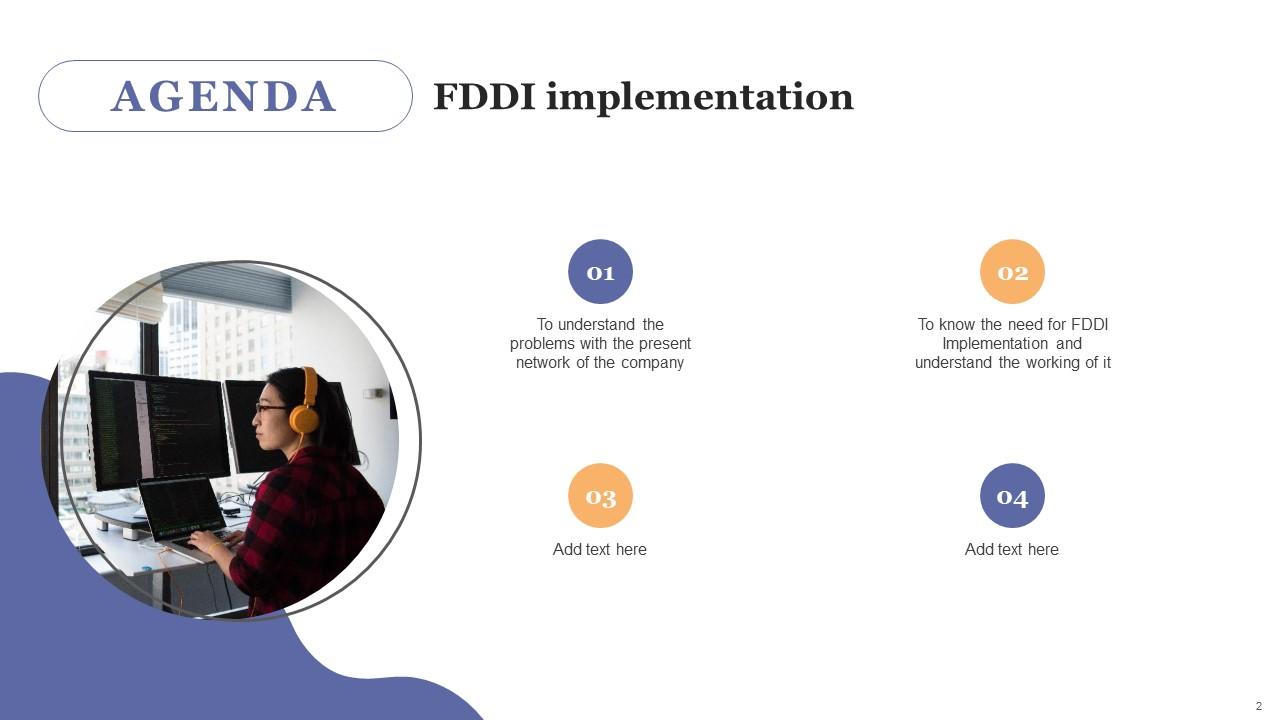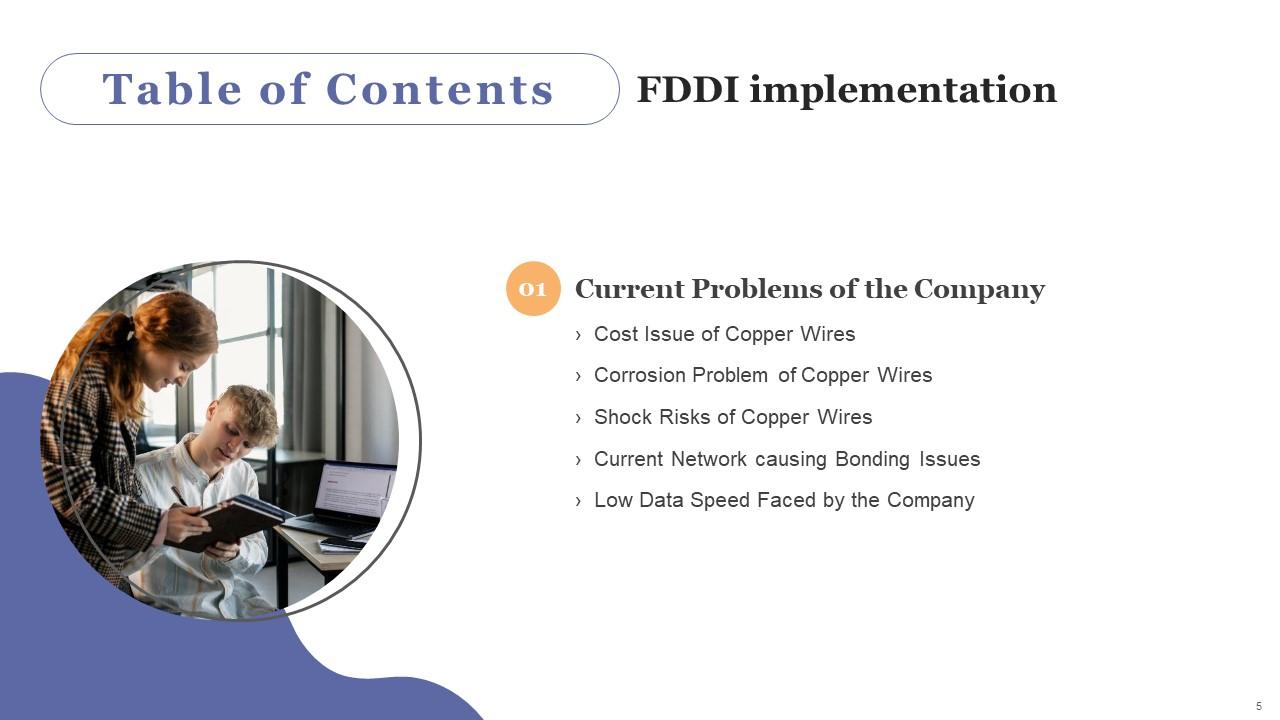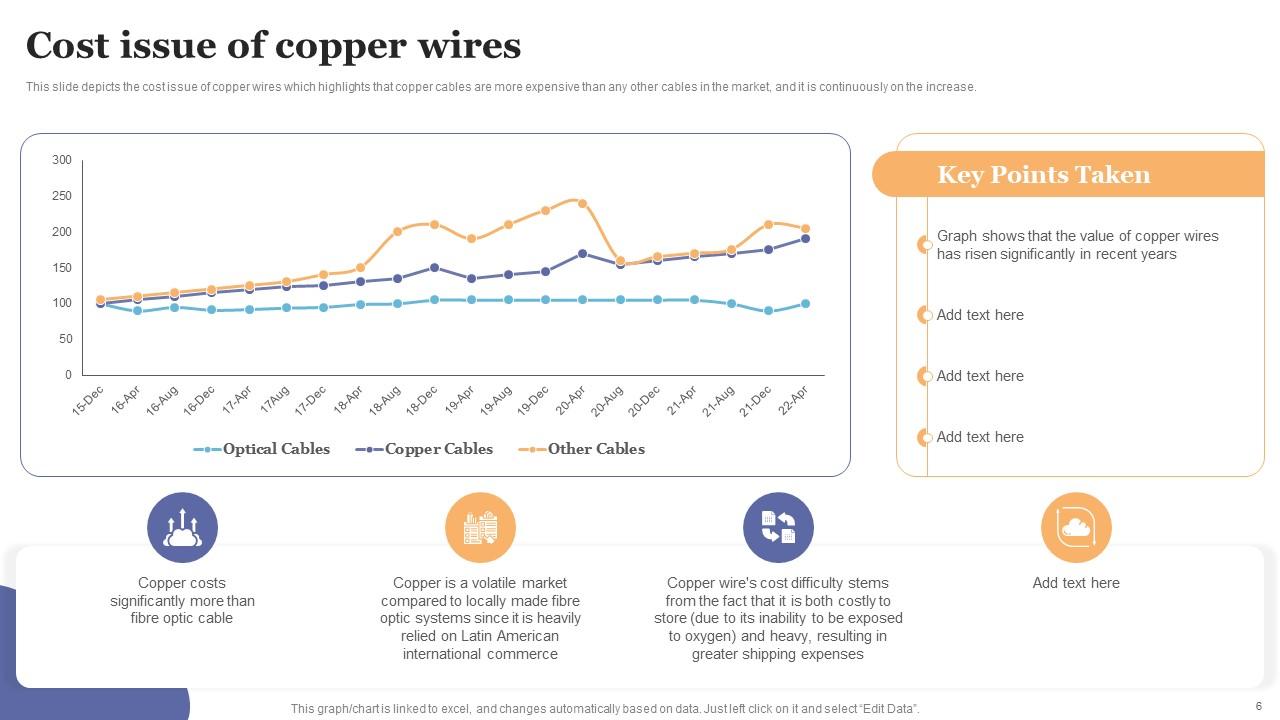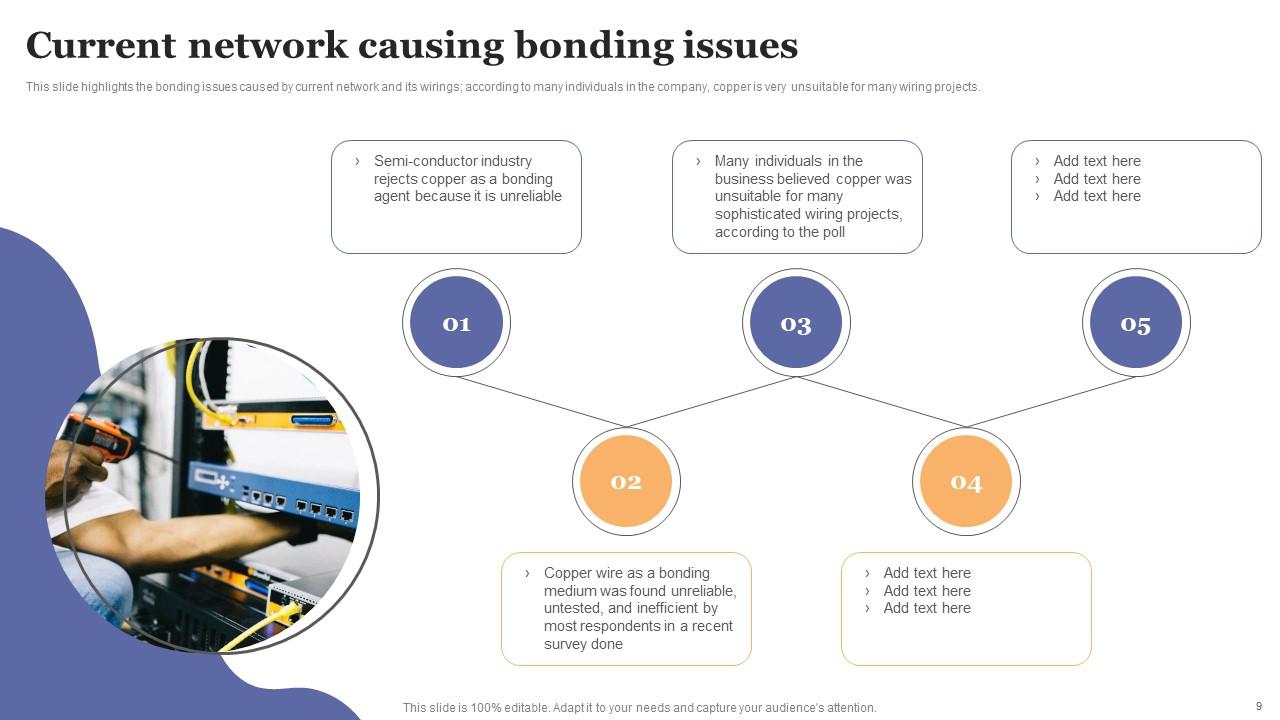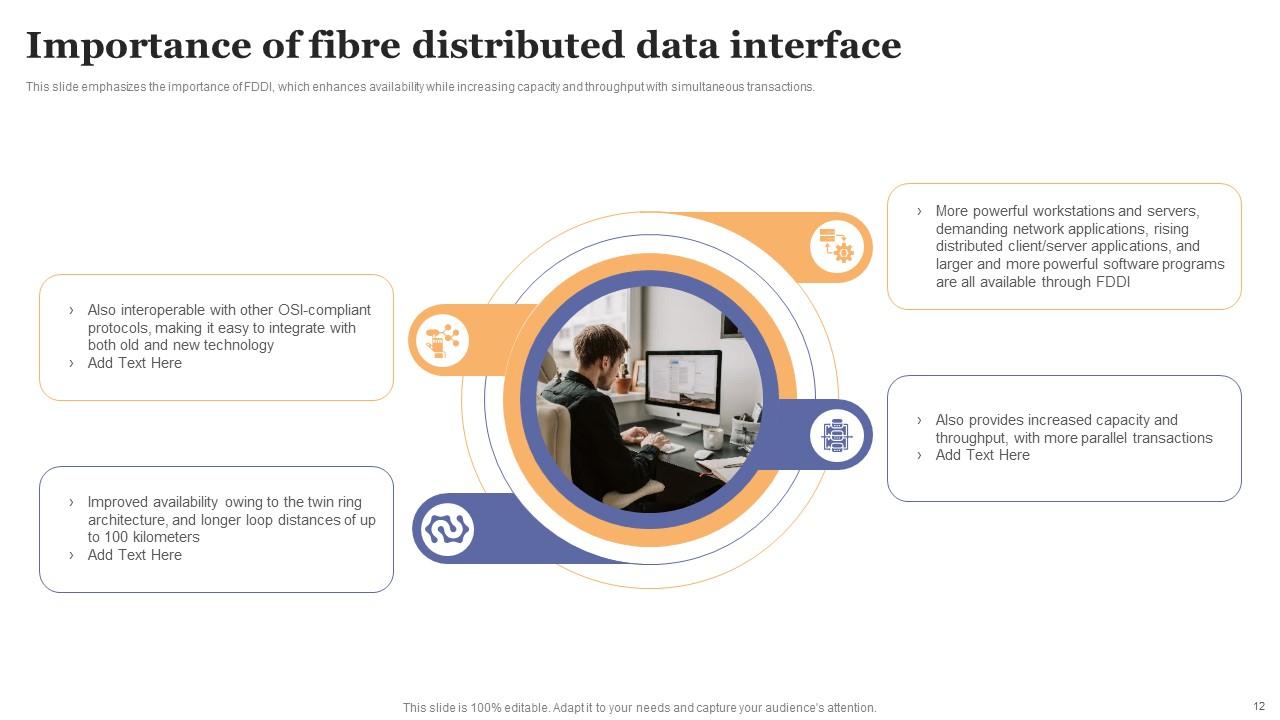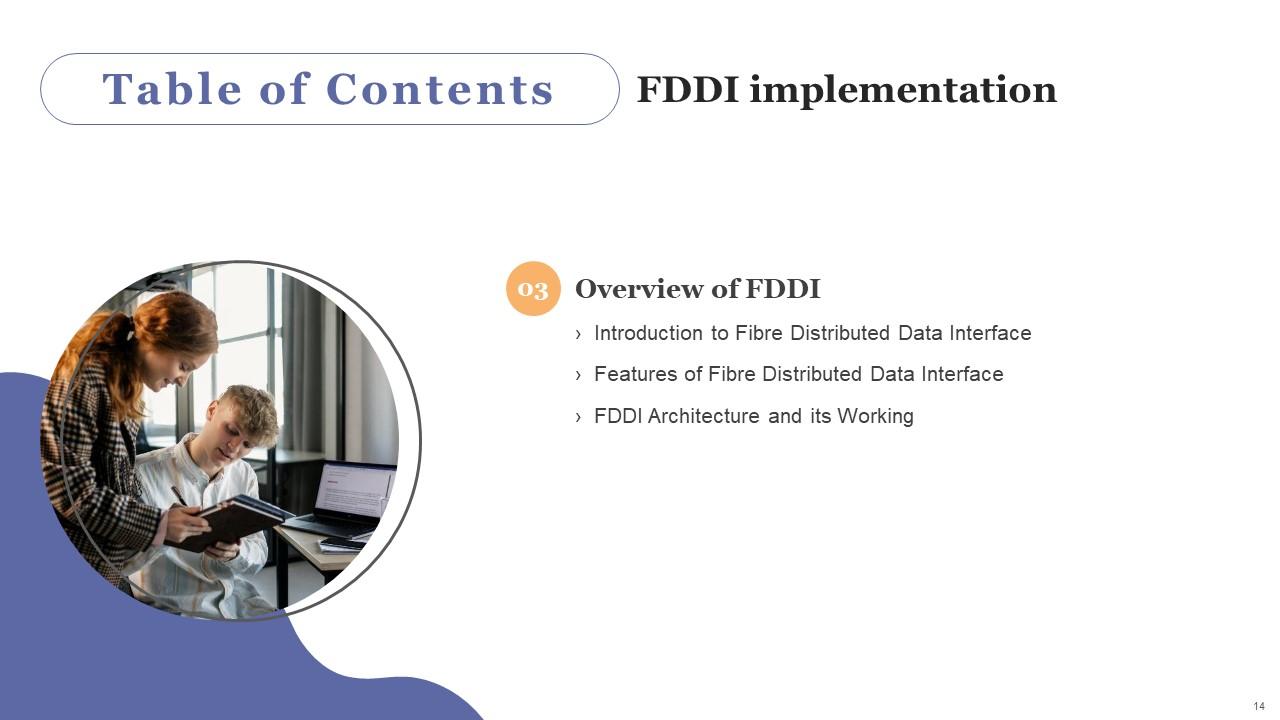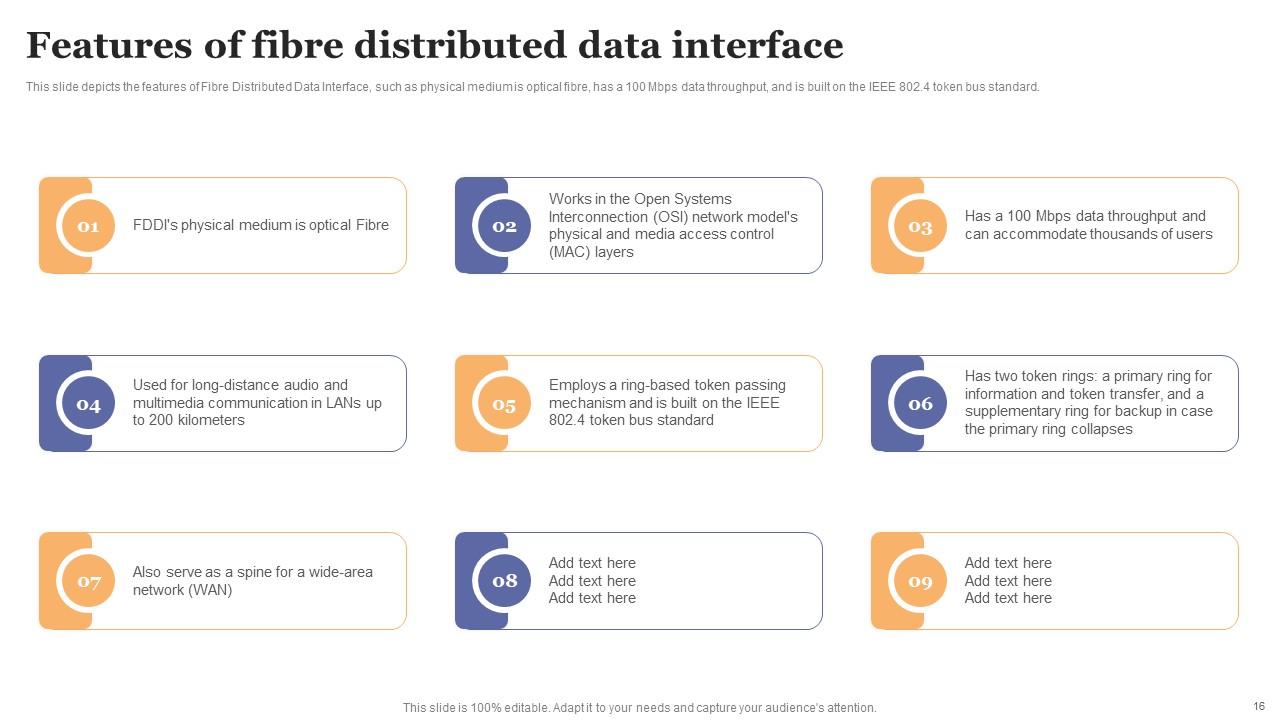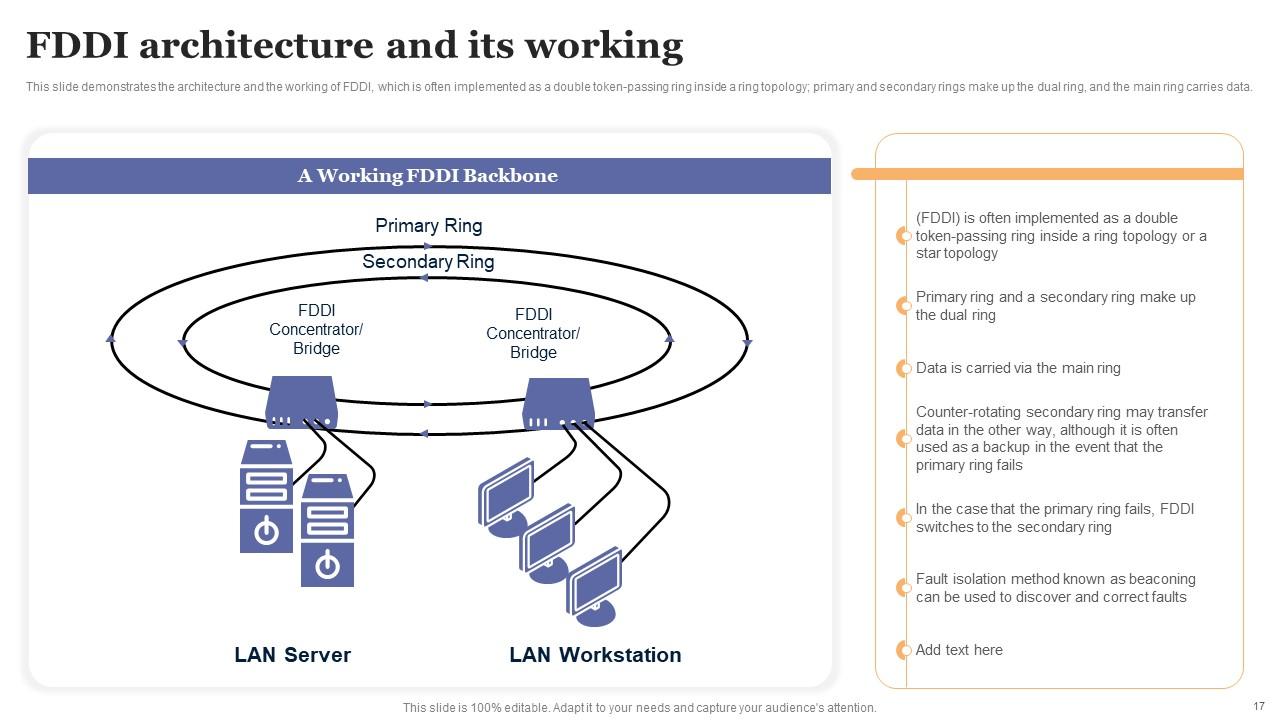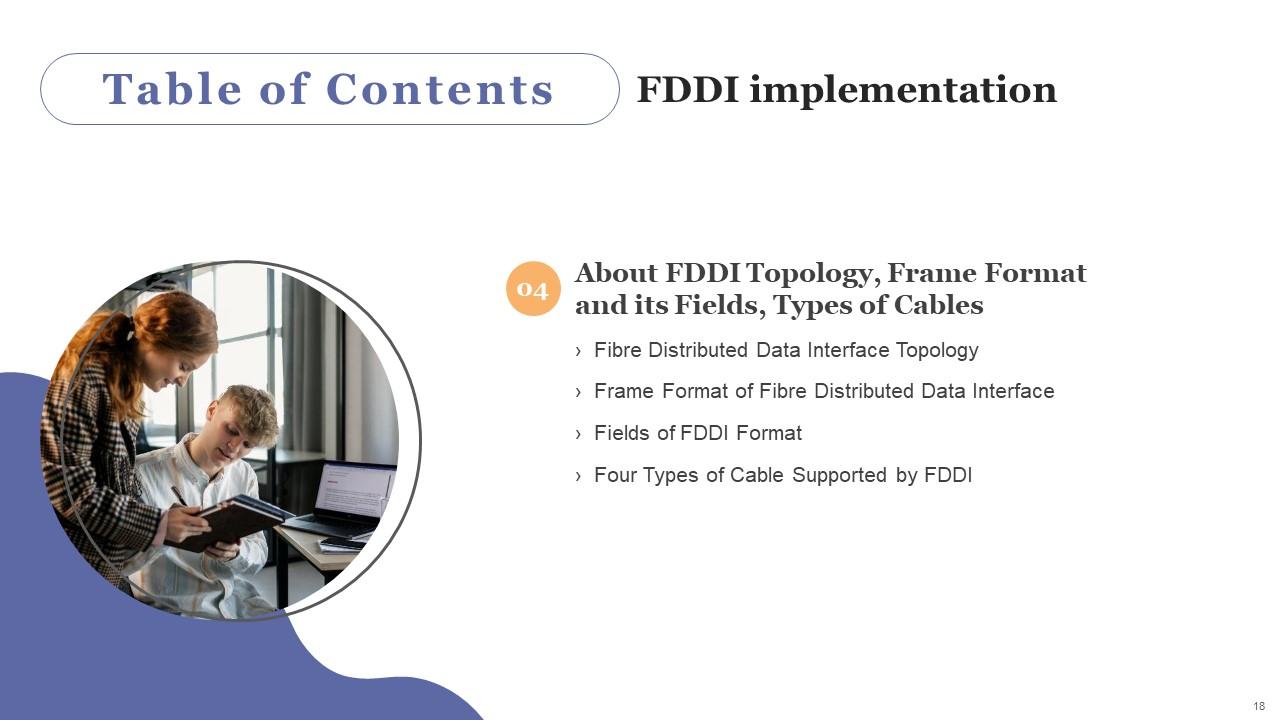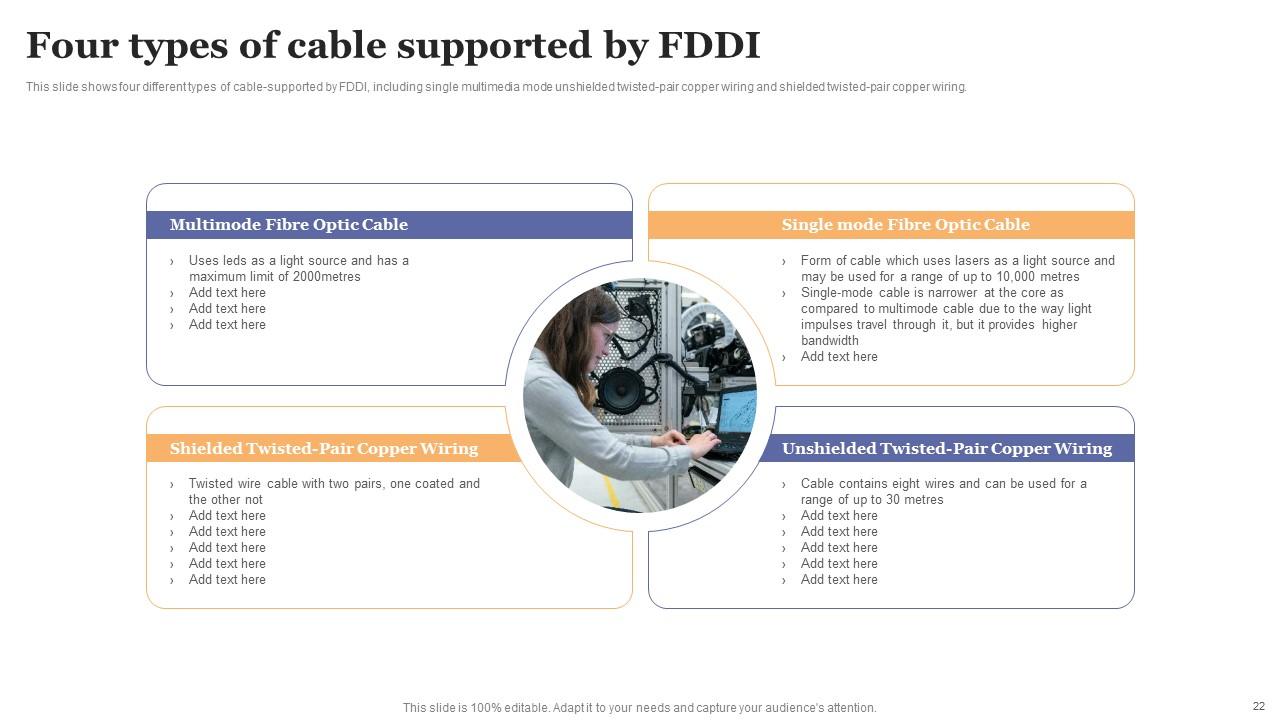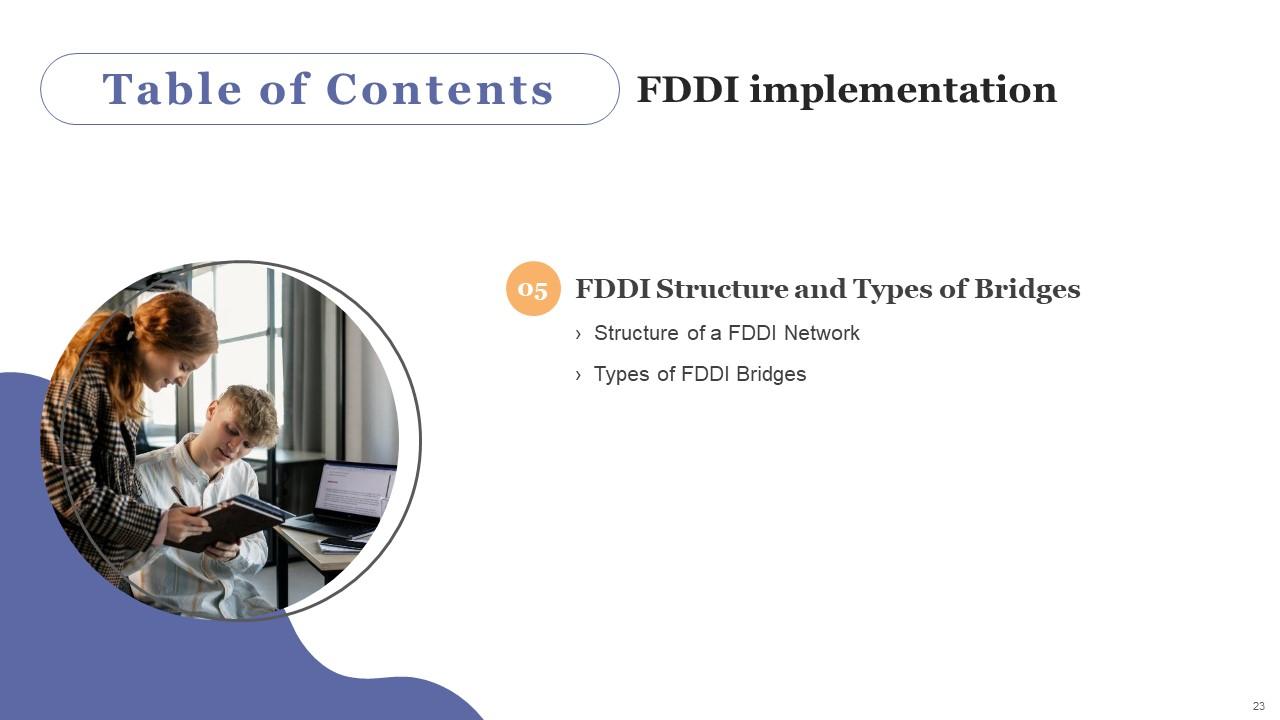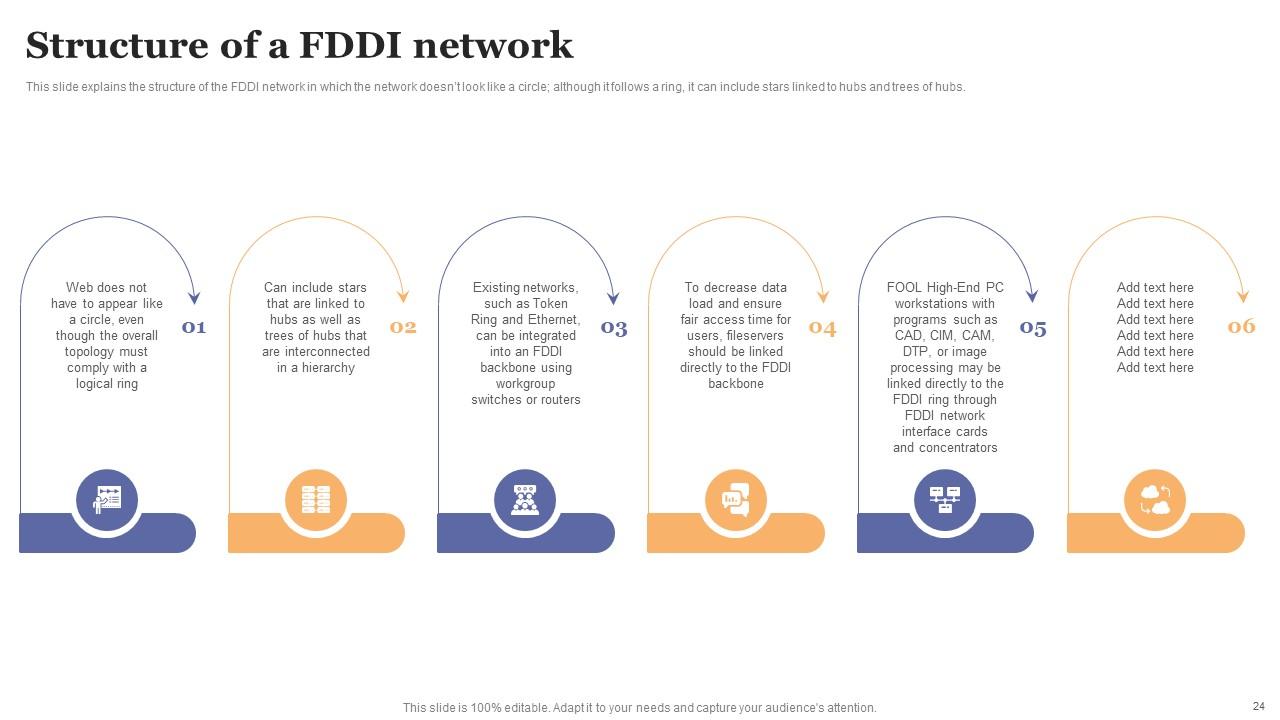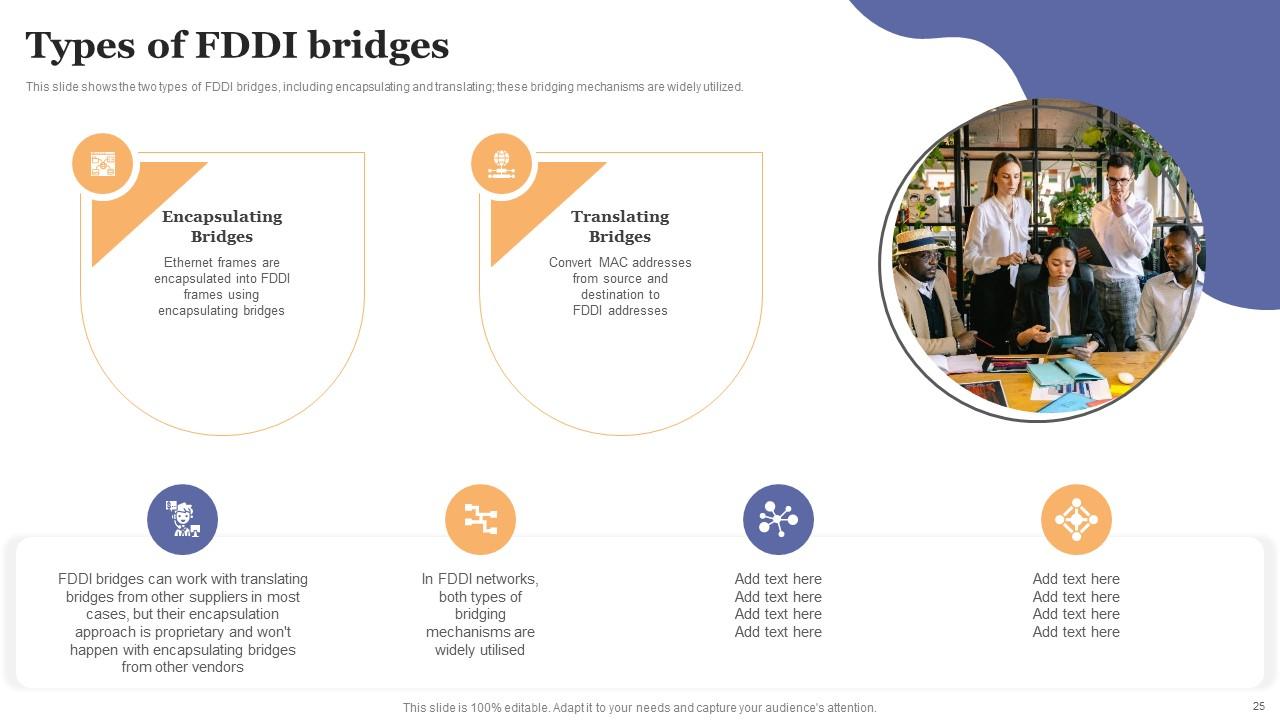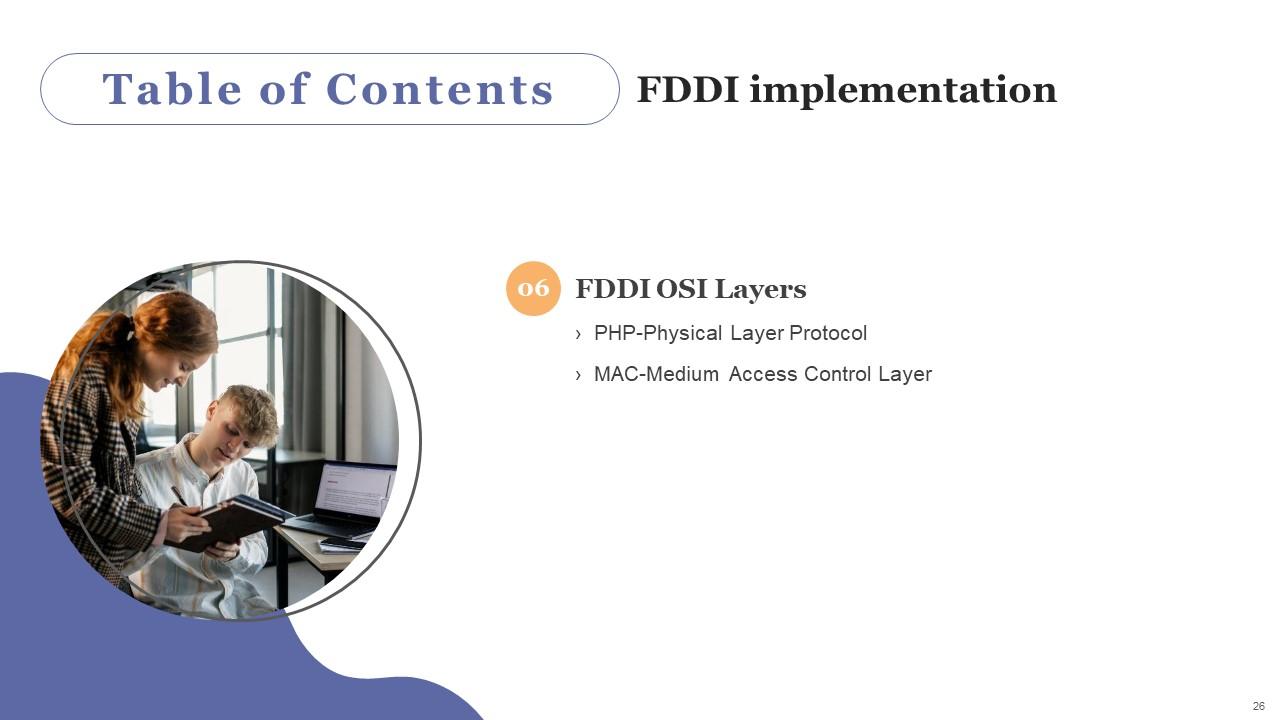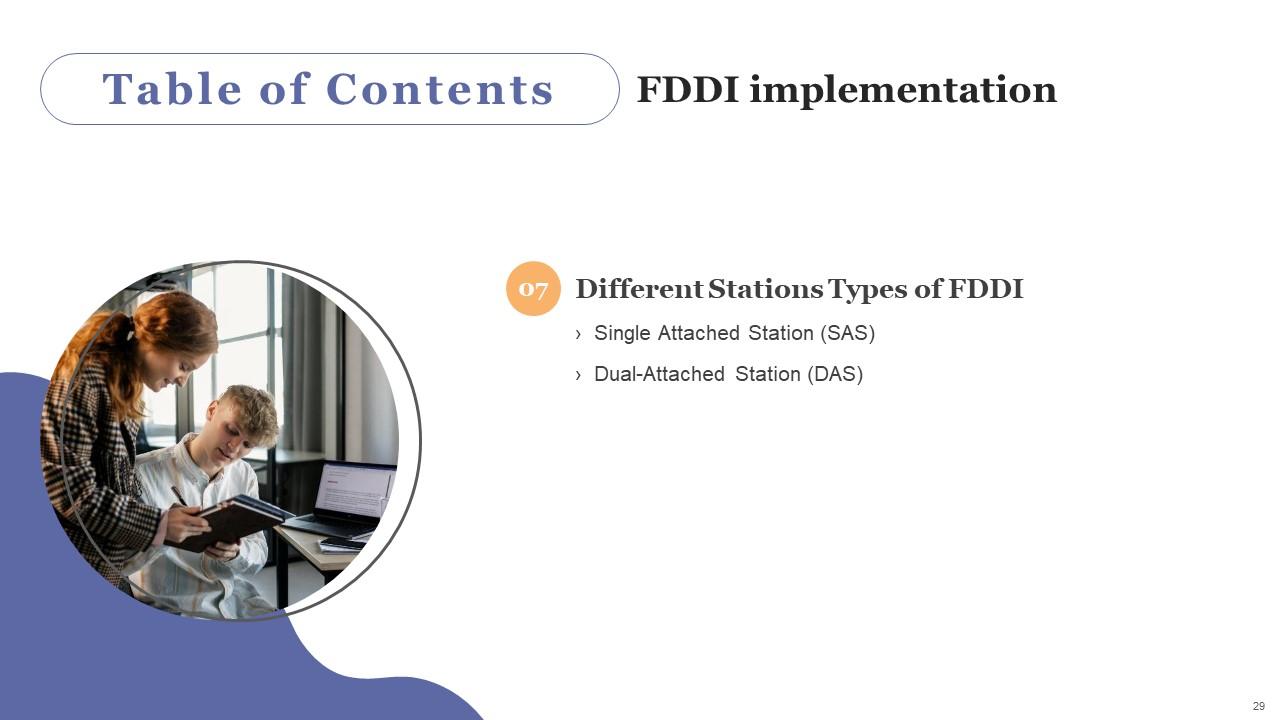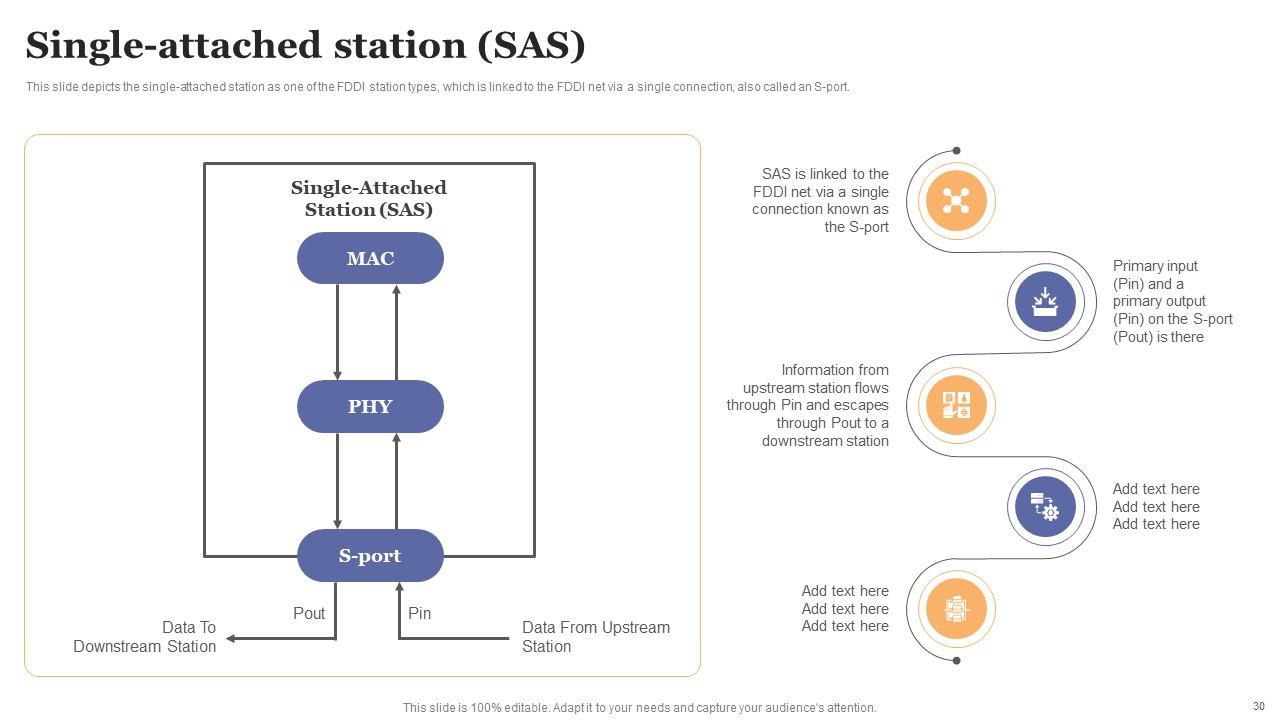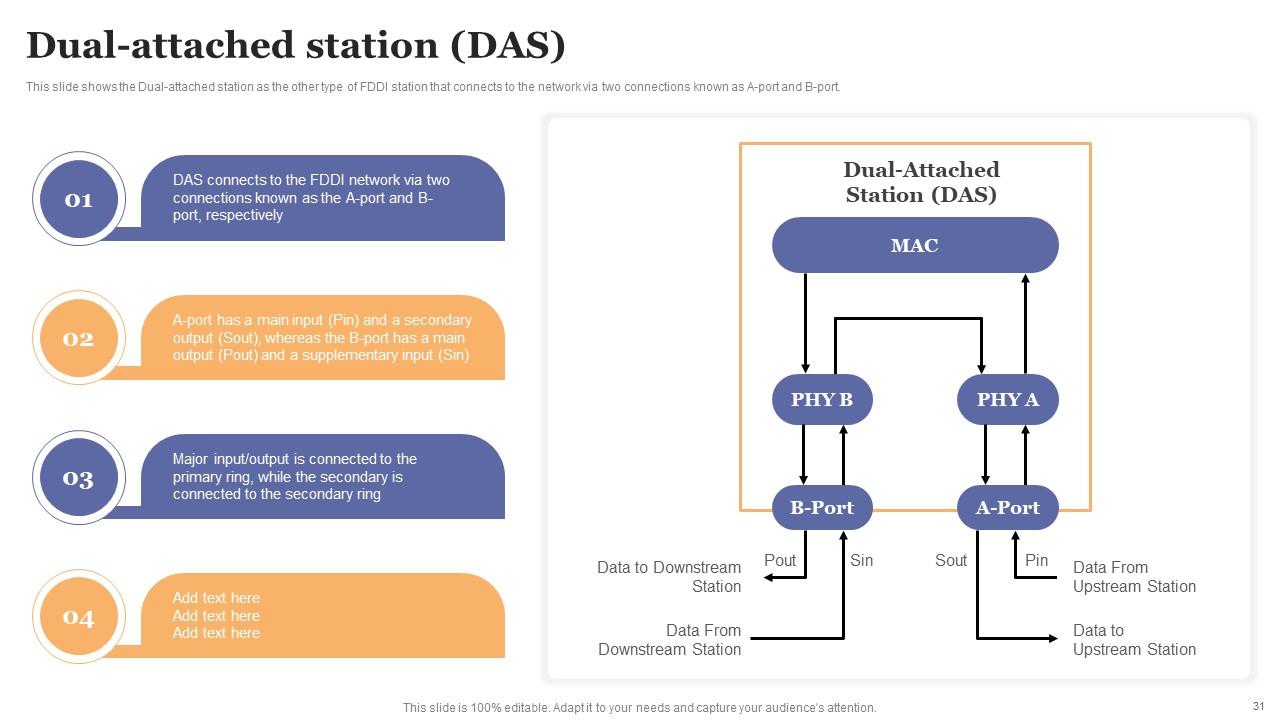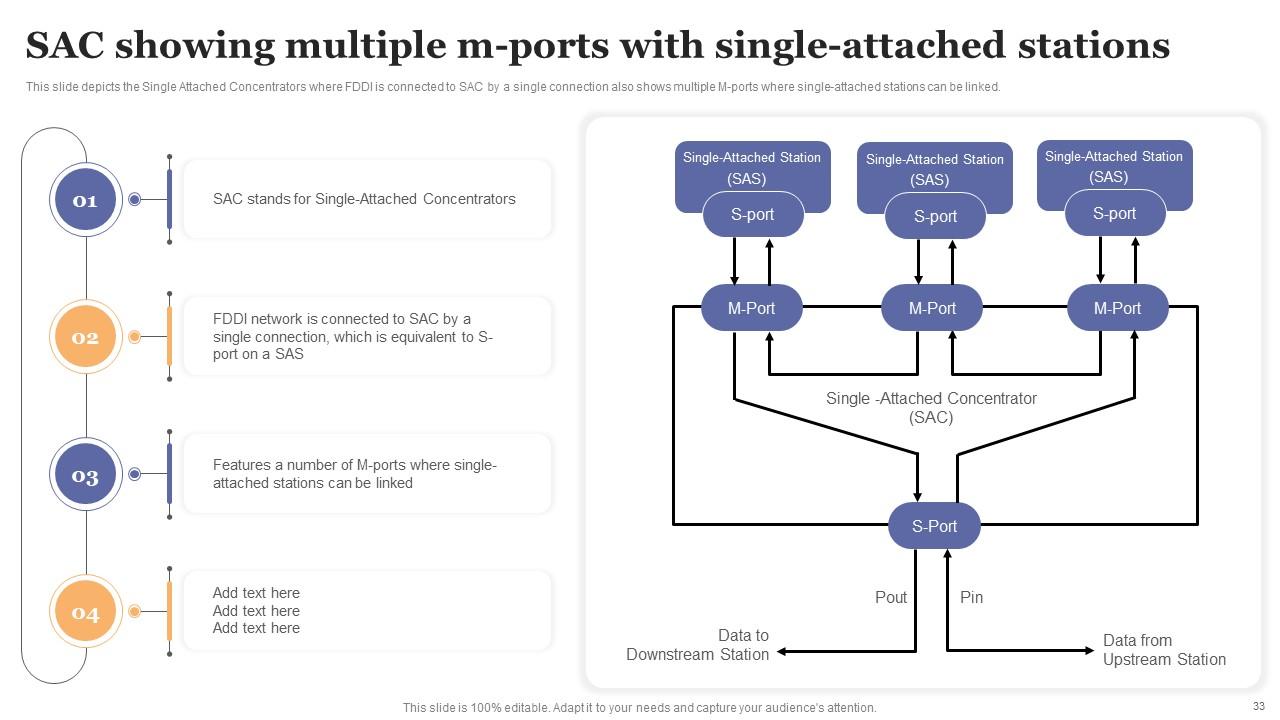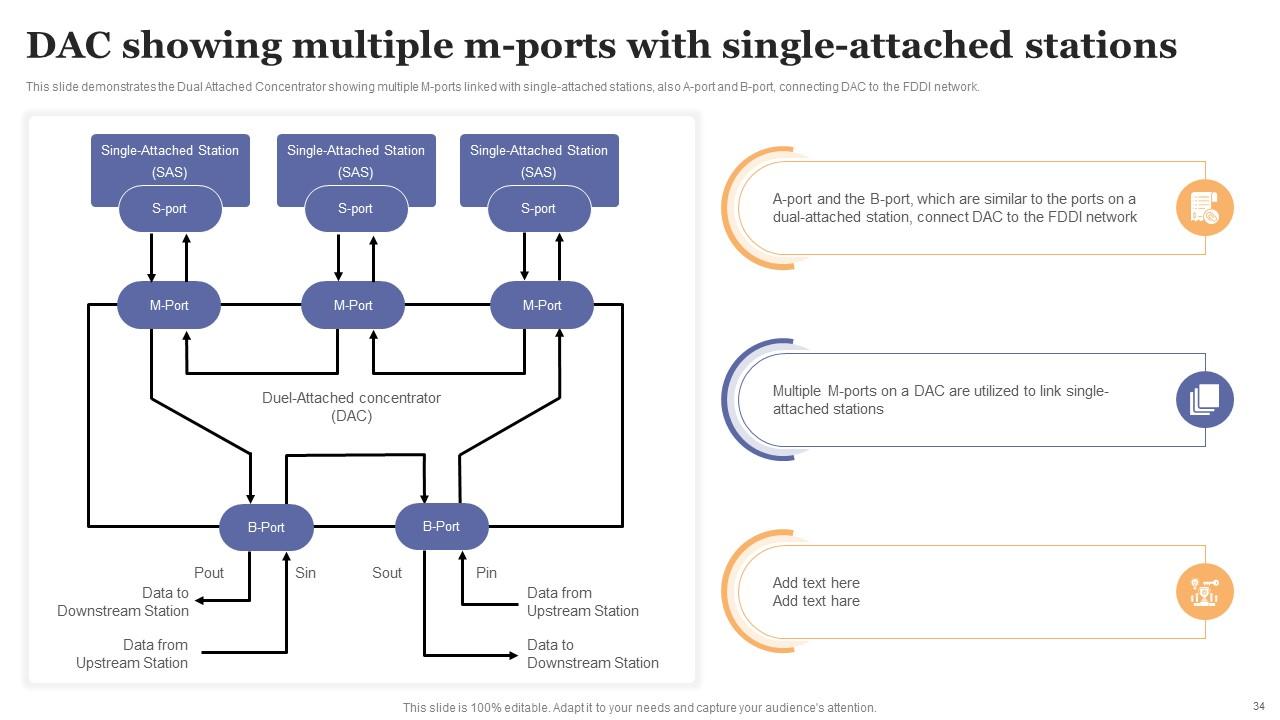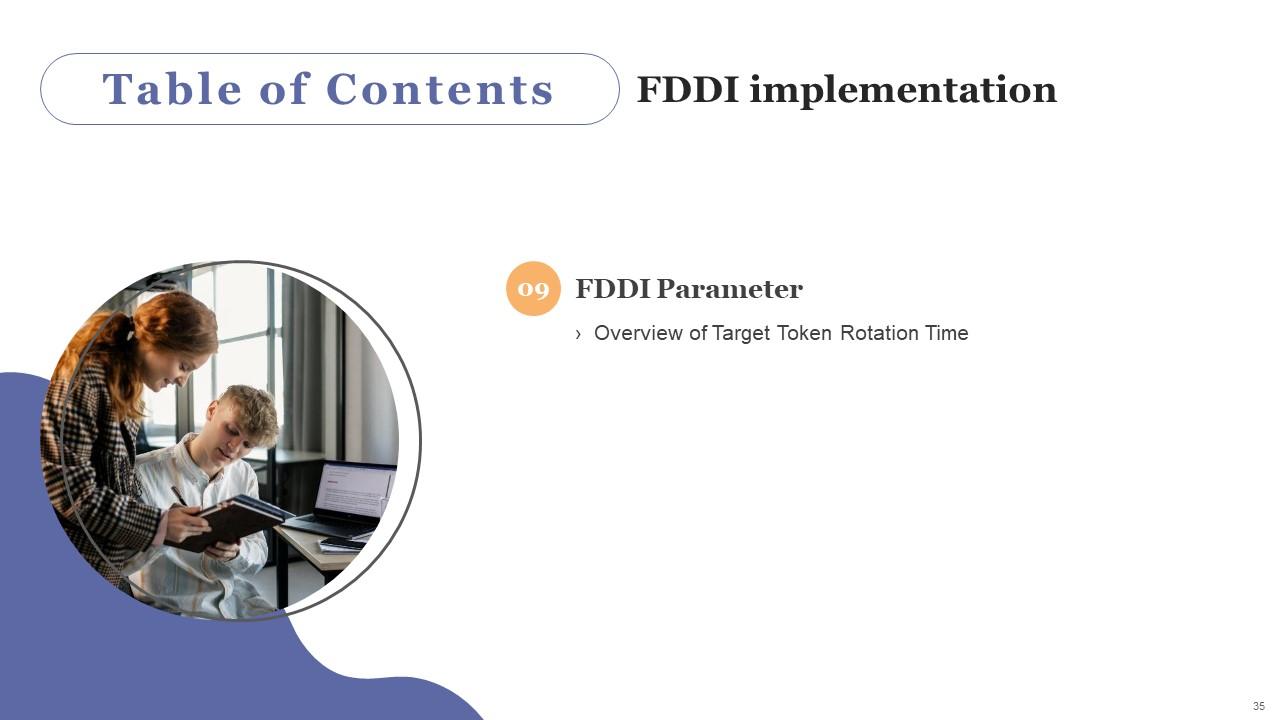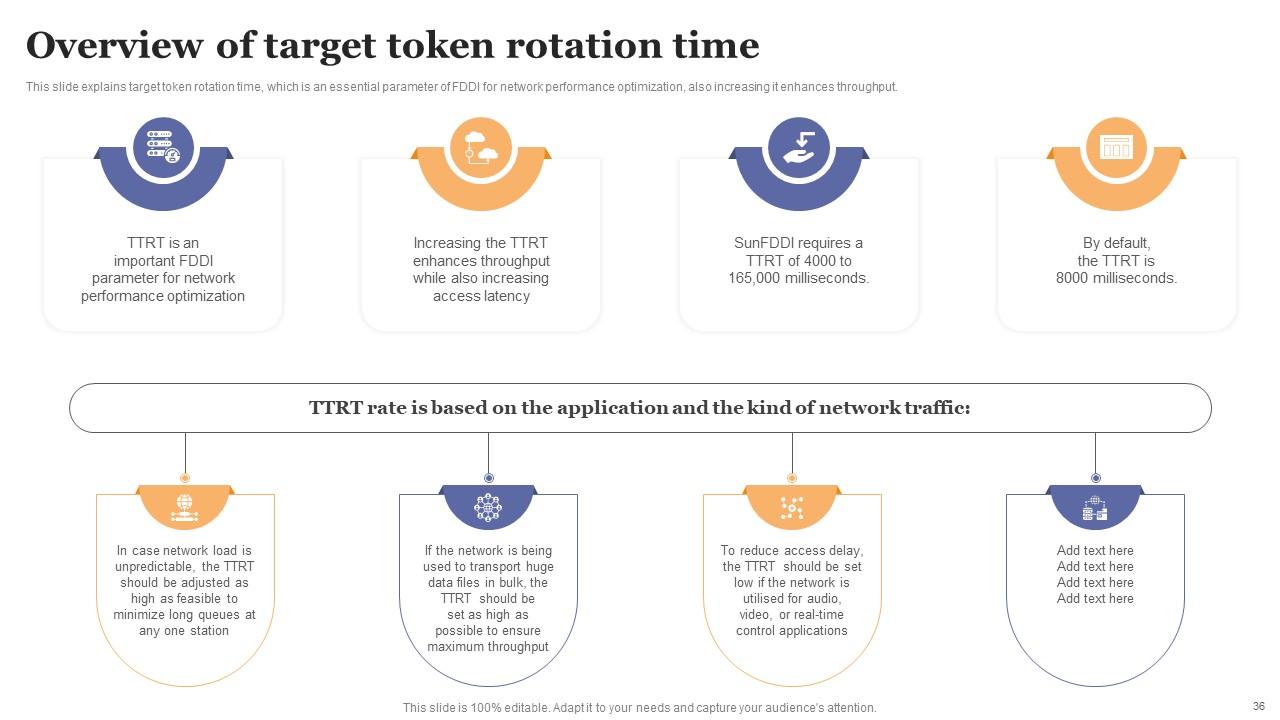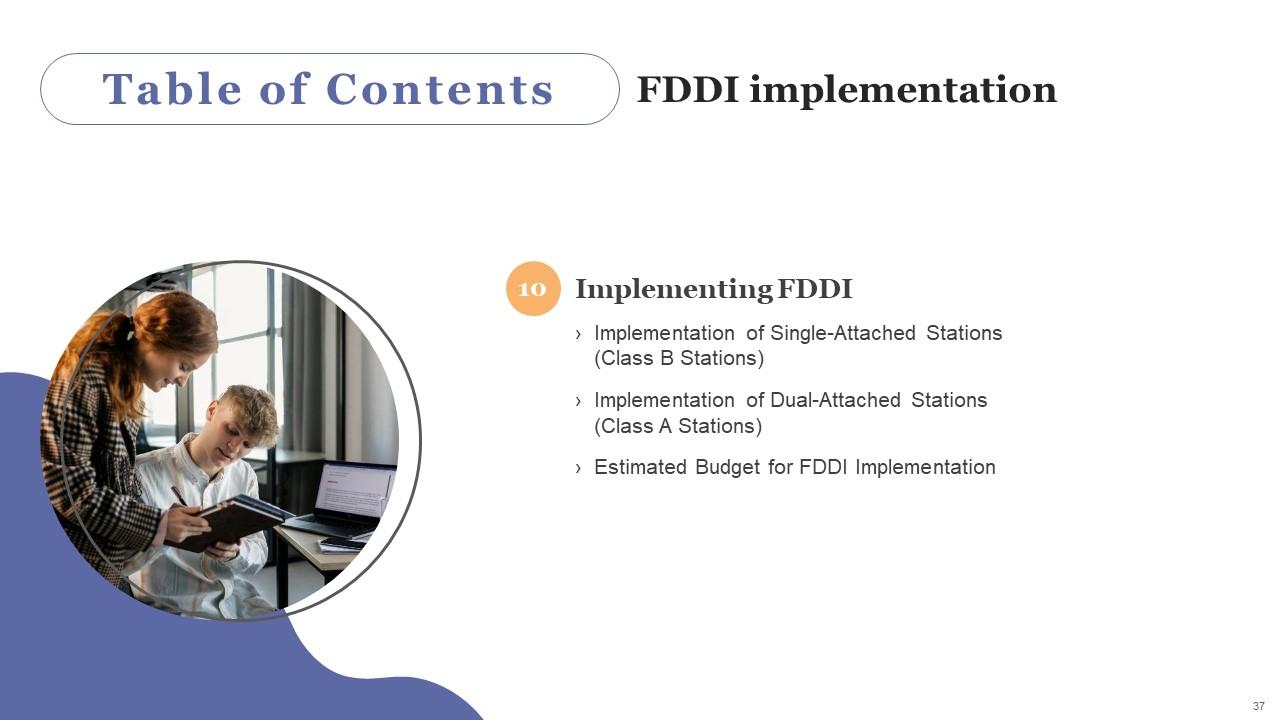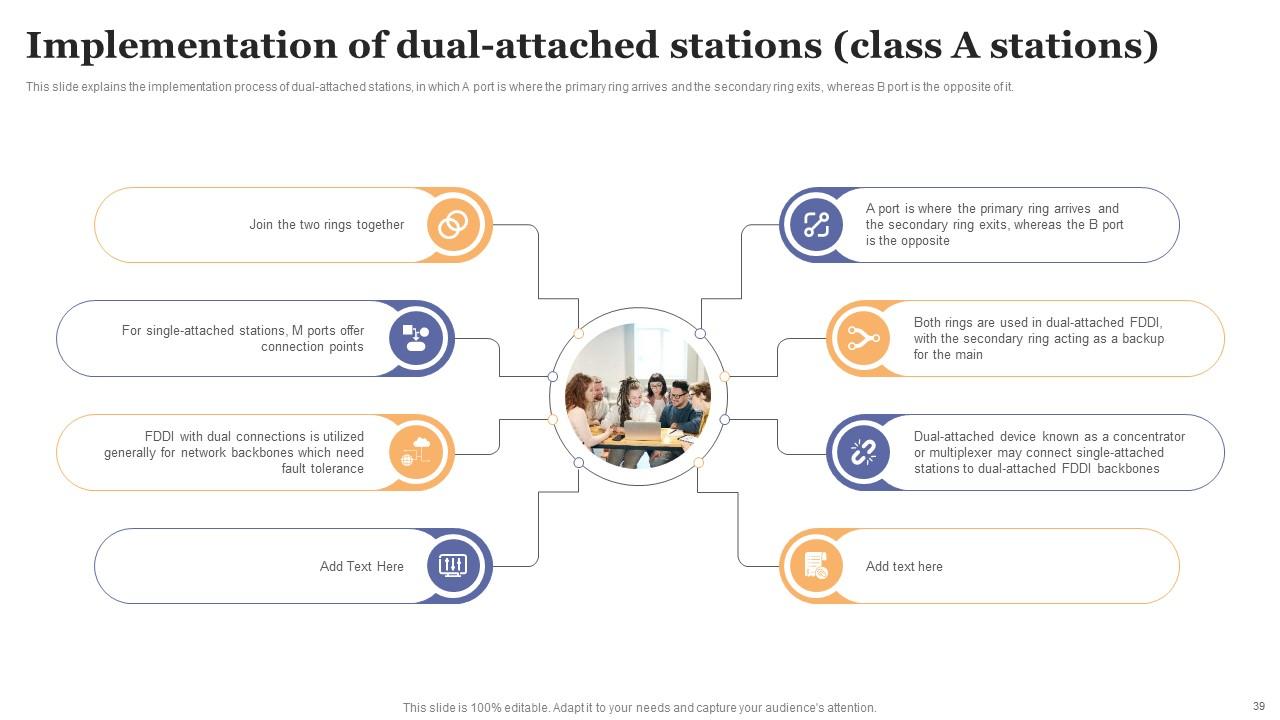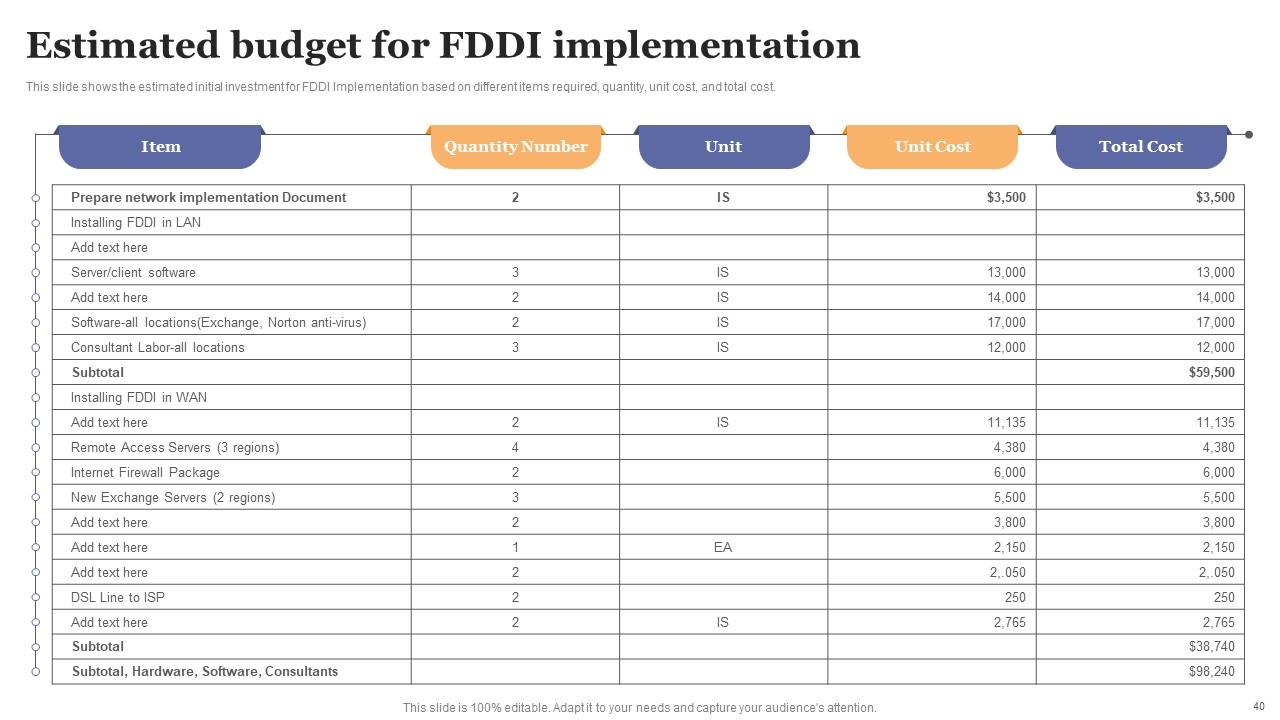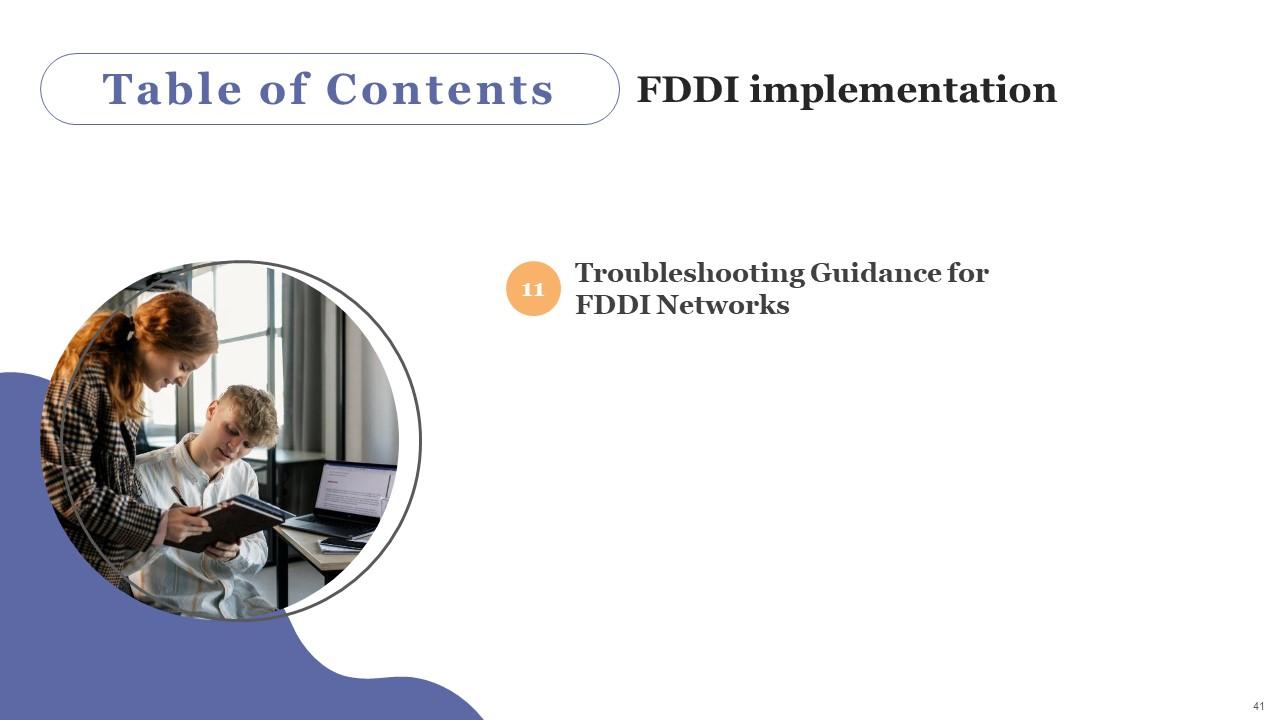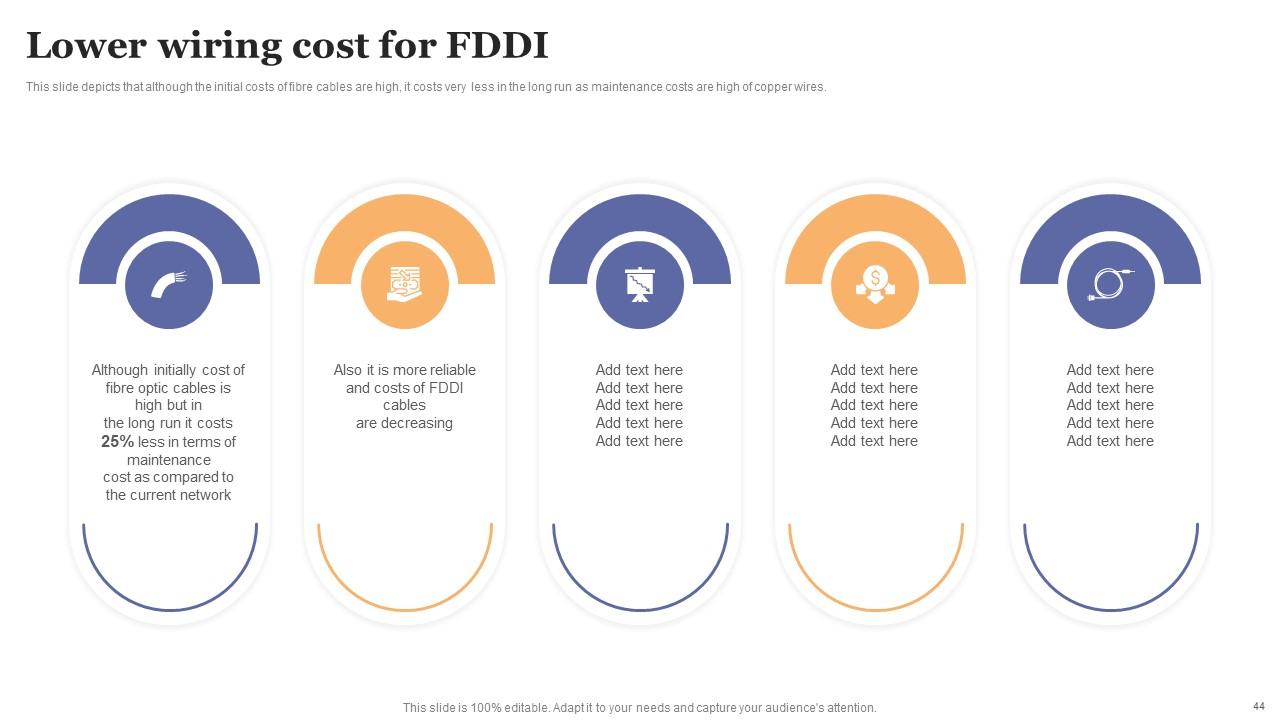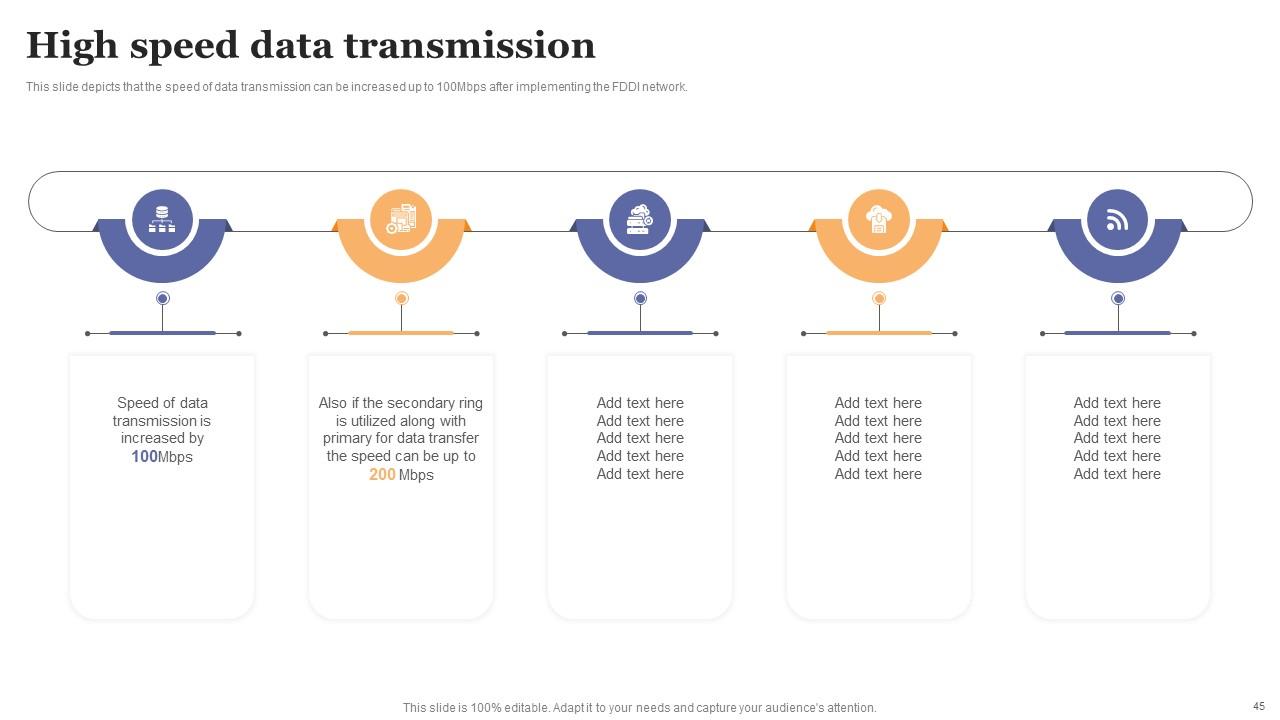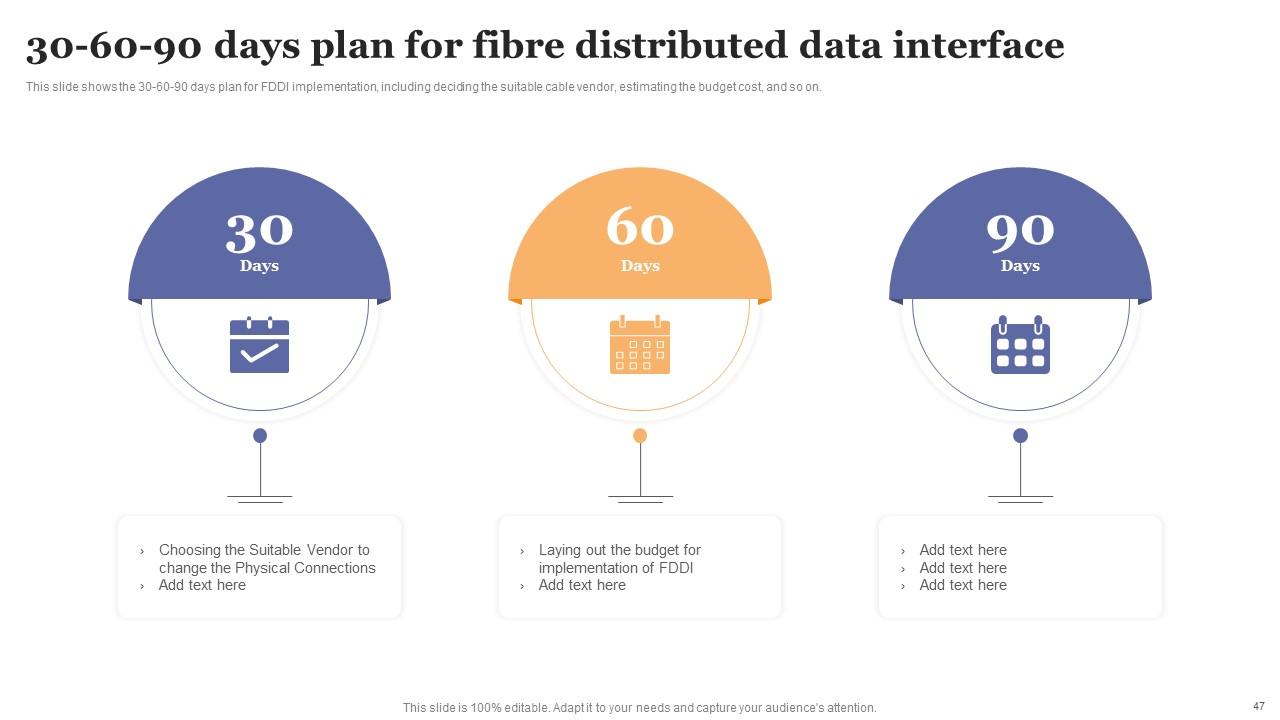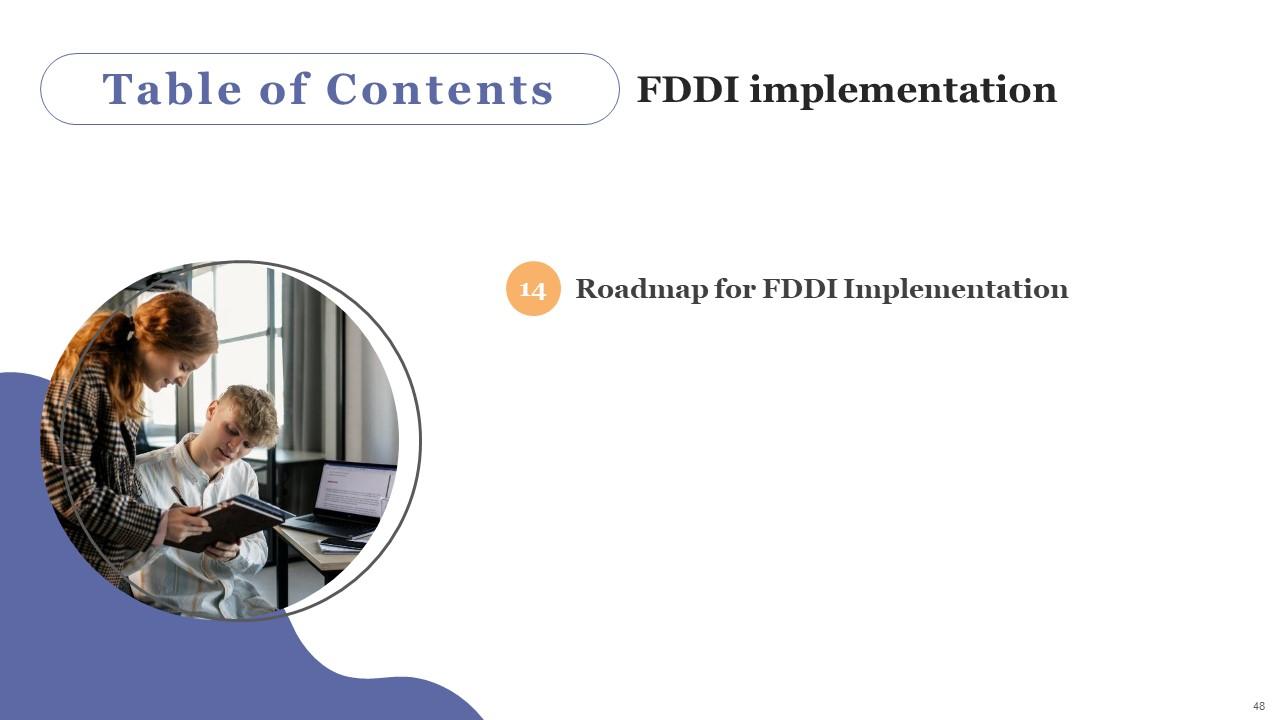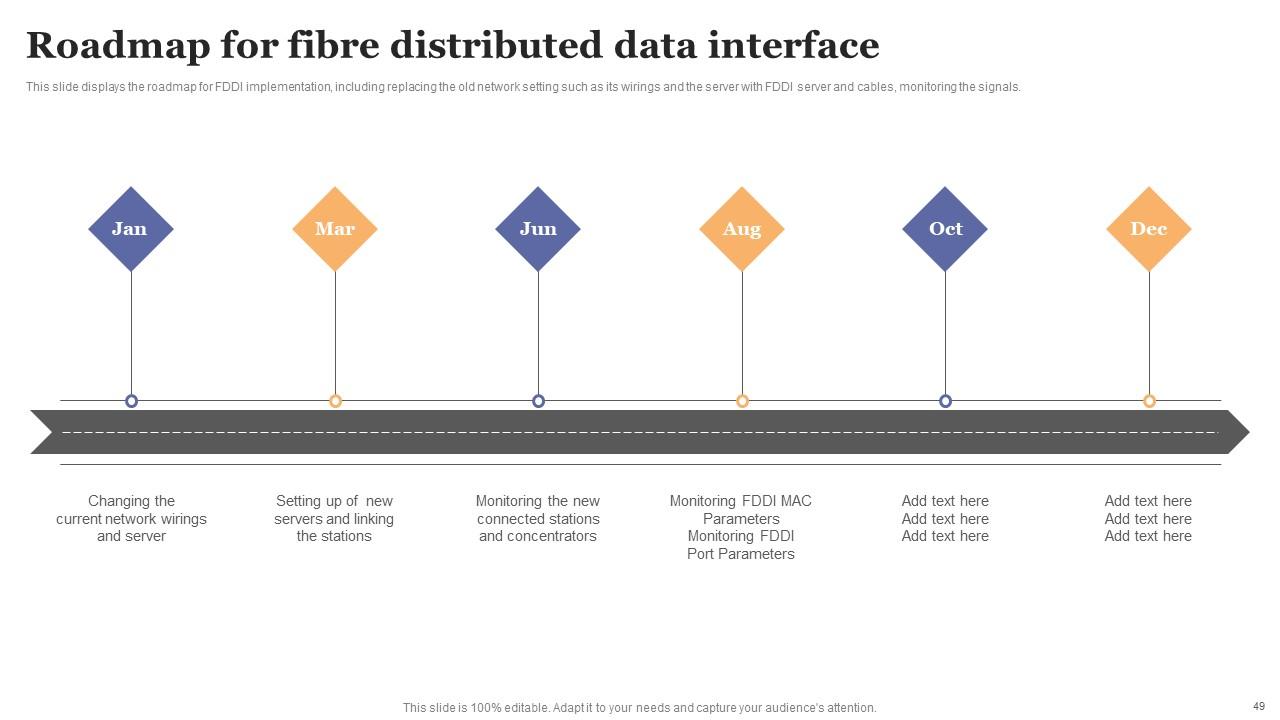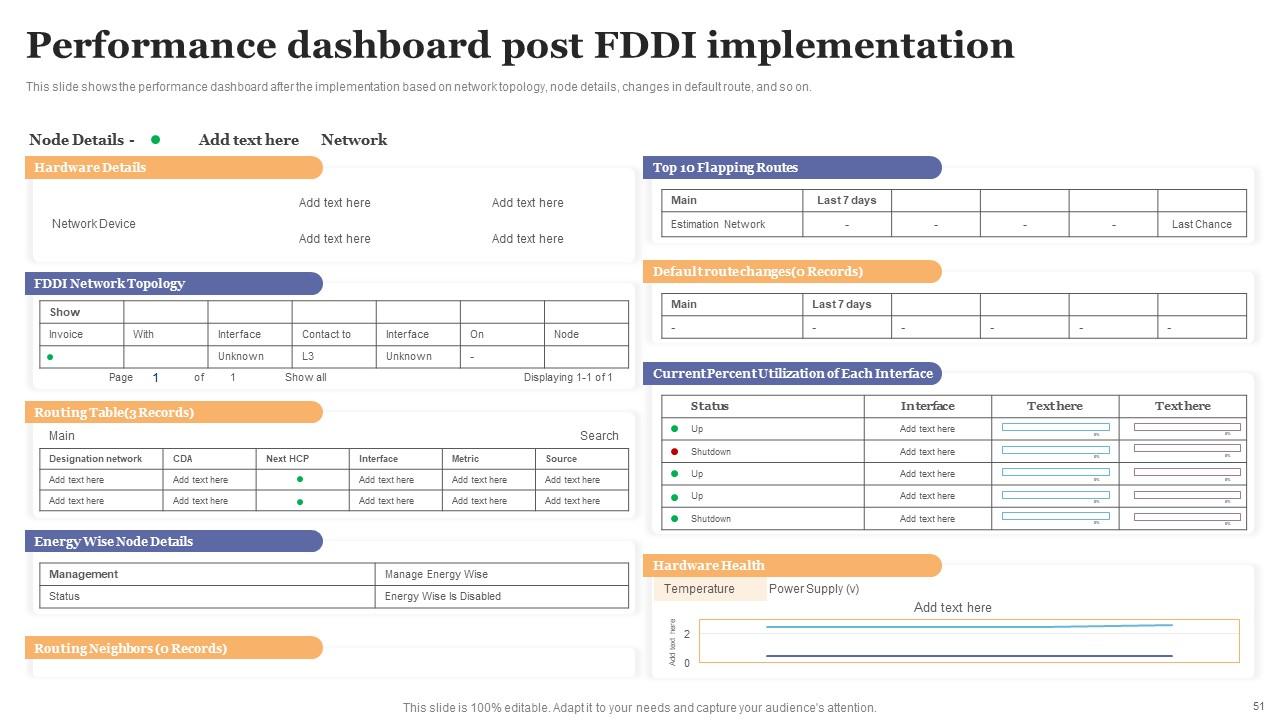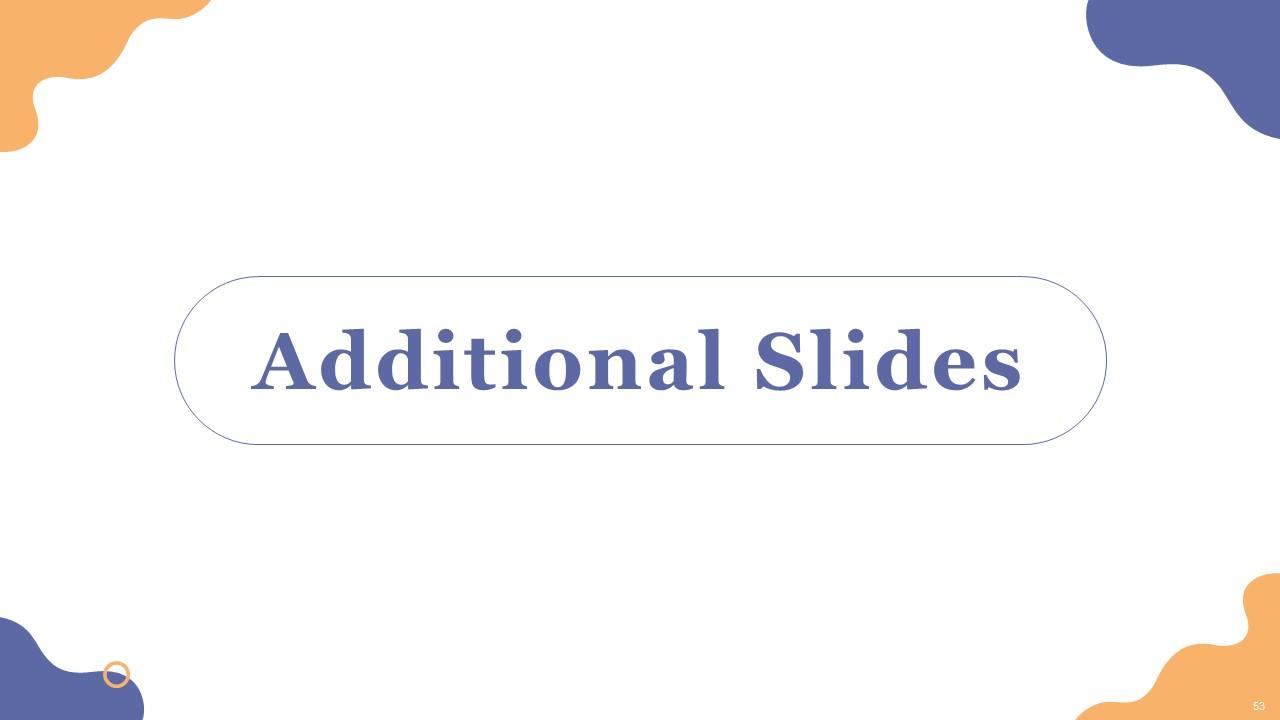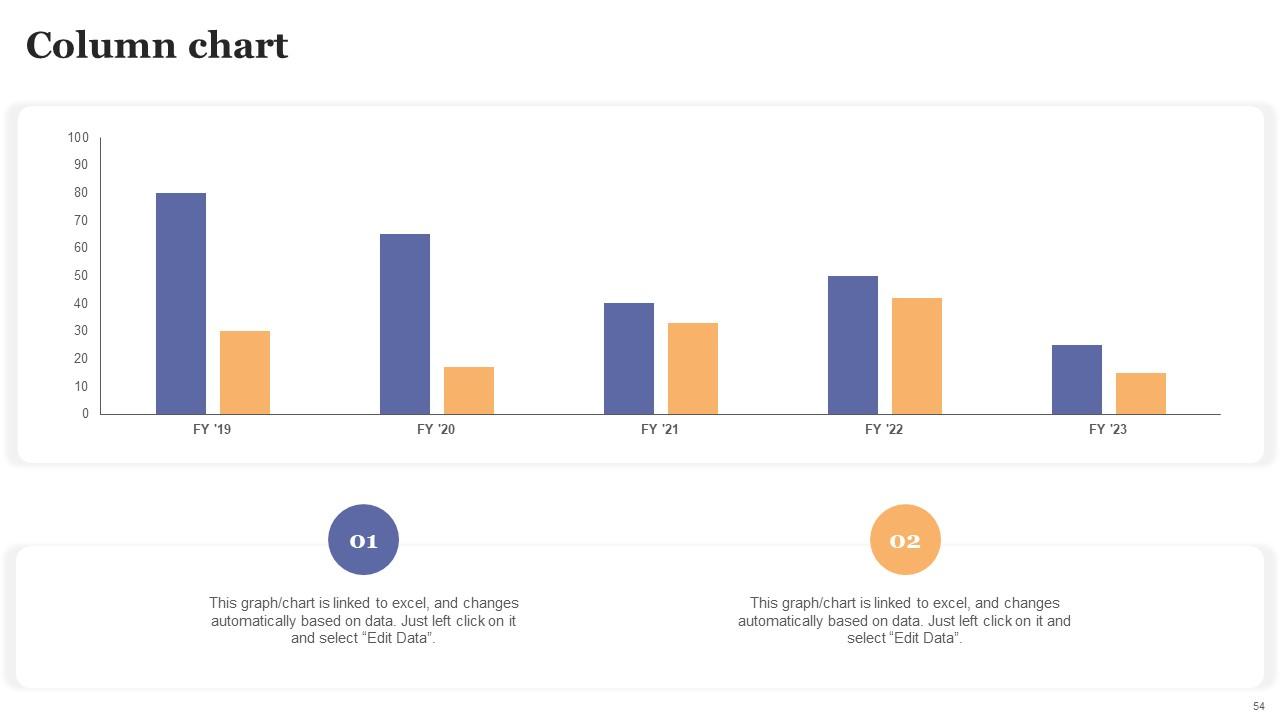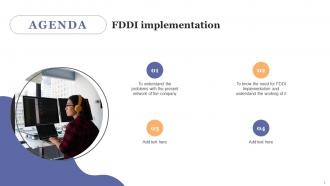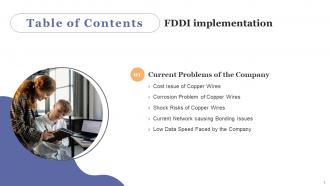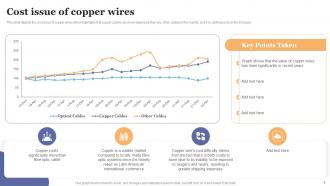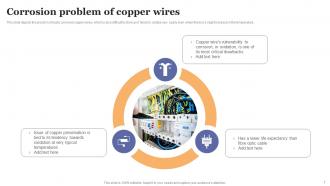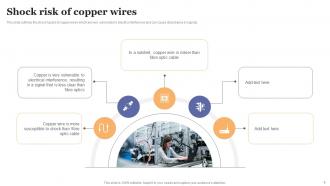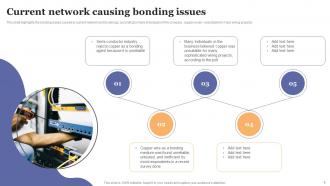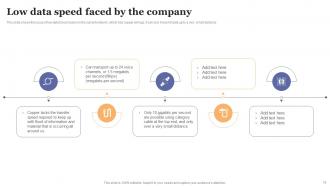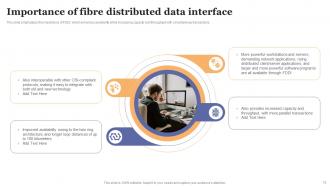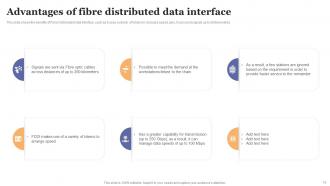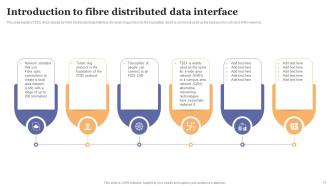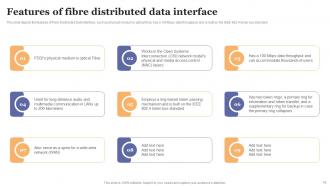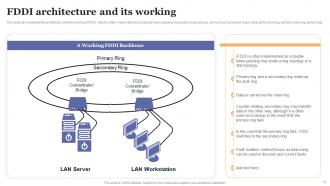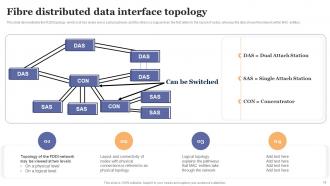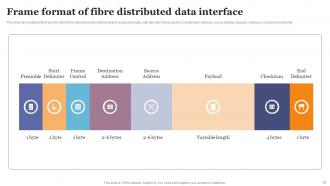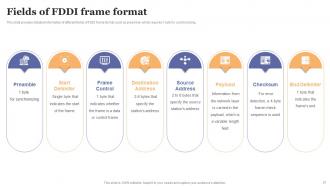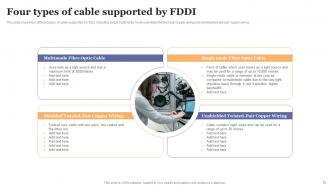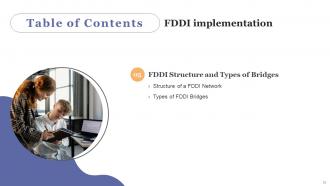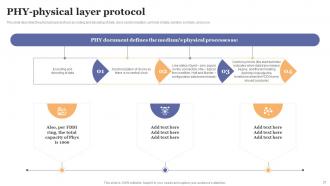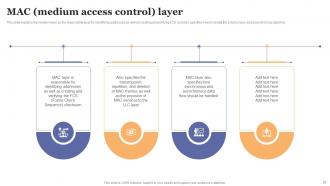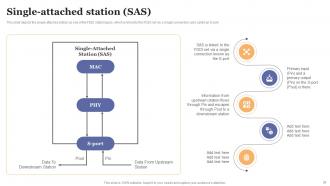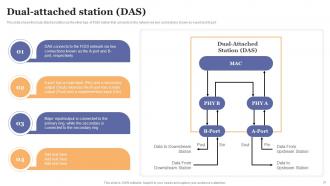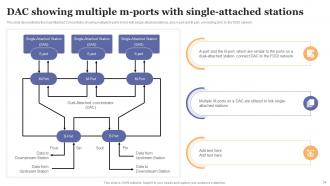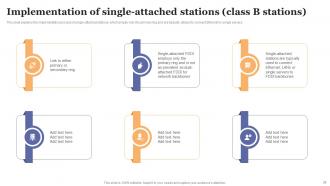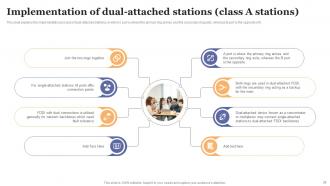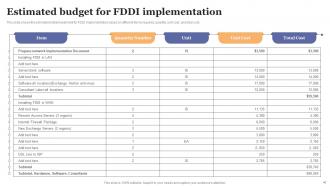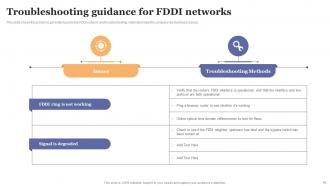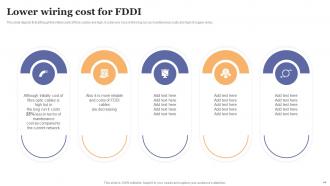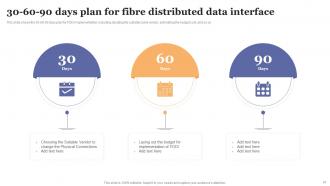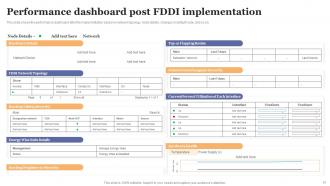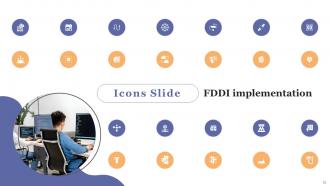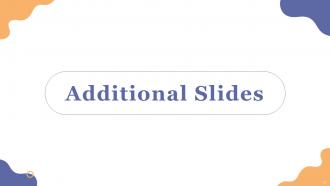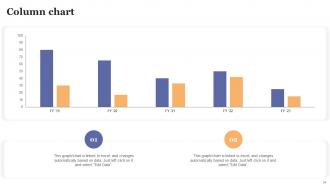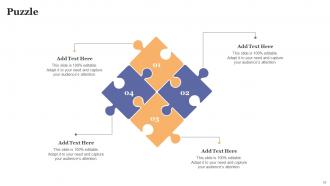FDDI Implementation Powerpoint Presentation Slides
Fiber Distributed Data Interface is a token ring based network standard that uses fiber optic connections in a local area network LAN within a range up to 200 kilometers. Check out our efficiently designed presentation on FDDI Implementation, which gives an overview of the companys current problems, such as low data speed, bonding issues, etc. In this Fibre Distributed Data Interface PowerPoint presentation, we have covered the need for FDDI, including its importance and advantages to the company. This FDDI PPT briefly introduces the Fibre Distributed Data Interface, its features, and its architecture also explains how it works. Moreover, this FDDI presentation demonstrates its different station types, concentrators, and parameter, along with its implementation of different station types and an estimated budget for implementation. Furthermore, this Fibre Distributed Interface template includes the troubleshooting guidelines to handle common issues in the network and the impact of FDDI implementation. Lastly, this FDDI deck comprises a 30 60 90 days plan, a roadmap for NFTs in businesses, and a performance dashboard. Download our 100 parcent editable and customizable template, which is also compatible with Google Slide.
Fiber Distributed Data Interface is a token ring based network standard that uses fiber optic connections in a local area n..
- Google Slides is a new FREE Presentation software from Google.
- All our content is 100% compatible with Google Slides.
- Just download our designs, and upload them to Google Slides and they will work automatically.
- Amaze your audience with SlideTeam and Google Slides.
-
Want Changes to This PPT Slide? Check out our Presentation Design Services
- WideScreen Aspect ratio is becoming a very popular format. When you download this product, the downloaded ZIP will contain this product in both standard and widescreen format.
-

- Some older products that we have may only be in standard format, but they can easily be converted to widescreen.
- To do this, please open the SlideTeam product in Powerpoint, and go to
- Design ( On the top bar) -> Page Setup -> and select "On-screen Show (16:9)” in the drop down for "Slides Sized for".
- The slide or theme will change to widescreen, and all graphics will adjust automatically. You can similarly convert our content to any other desired screen aspect ratio.
Compatible With Google Slides

Get This In WideScreen
You must be logged in to download this presentation.
PowerPoint presentation slides
This complete presentation has PPT slides on wide range of topics highlighting the core areas of your business needs. It has professionally designed templates with relevant visuals and subject driven content. This presentation deck has total of sixty one slides. Get access to the customizable templates. Our designers have created editable templates for your convenience. You can edit the color, text and font size as per your need. You can add or delete the content if required. You are just a click to away to have this ready-made presentation. Click the download button now.
People who downloaded this PowerPoint presentation also viewed the following :
Content of this Powerpoint Presentation
Slide 1: This slide introduces the FDDI Implementation. Begin by stating Your Company Name.
Slide 2: This slide depicts the Agenda of the presentation.
Slide 3: This slide includes the Table of Contents.
Slide 4: This is yet another slide continuing the Table of Contents.
Slide 5: This slide reveals the Title for the Topics to be covered in the next template.
Slide 6: This slide illustrates the Cost issue of copper wires.
Slide 7: This slide adresses the Corrosion problem of copper wires.
Slide 8: This slide deals with the Shock risk of copper wires.
Slide 9: This slide depicts the Current network causing bonding issues.
Slide 10: This slide highlights the Low data speed faced by the company.
Slide 11: This slide exhibits the Title for the Contents to be discussed further.
Slide 12: This slide focuses on the Importance of fibre distributed data interface.
Slide 13: This slide states the Advantages of fibre distributed data interface.
Slide 14: This slide incorporates the Heading for the Ideas to be discussed further.
Slide 15: This slide explains FDDI.
Slide 16: This slide highlights the Features of fibre distributed data interface.
Slide 17: This slide elucidates the FDDI architecture and its working.
Slide 18: This slide mentions the Title for the Topics to be covered next.
Slide 19: This slide demonstrates the Fibre distributed data interface topology.
Slide 20: This slide reveals the Frame format of fibre distributed data interface.
Slide 21: This slide indicates the Fields of FDDI frame format.
Slide 22: This slide states the Four types of cable supported by FDDI.
Slide 23: This slide contains the Heading for the Contents to be discussed in the upcoming template.
Slide 24: This slide represents the Structure of a FDDI network.
Slide 25: This slide showcases the Types of FDDI bridges.
Slide 26: This slide incorporates the Heading for the Topics to be covered next.
Slide 27: This slide exhibits the PHY-physical layer protocol.
Slide 28: This slide represents the MAC (medium access control) layer.
Slide 29: This slide showcases the Title for the Topics to be covered further.
Slide 30: This slide provides a glimpse about Single-attached station (SAS).
Slide 31: This slide gives information about the Dual-attached station (DAS).
Slide 32: This slide exhibits the Title for the Topics to be covered in the next template.
Slide 33: This slide illustrates the SAC showing multiple m-ports with single-attached stations.
Slide 34: This slide depicts the DAC showing multiple m-ports with single-attached stations.
Slide 35: This slide incorporates the Heading for the Ideas to be discussed further.
Slide 36: This slide presents an Overview of target token rotation time.
Slide 37: THis slide exhibits the Heading for the Contents to be covered next.
Slide 38: This slide deals with the Implementation of single-attached stations (class B stations).
Slide 39: This slide focuses on Implementation of dual-attached stations (class A stations).
Slide 40: This slide Estimated budget for FDDI implementation.
Slide 41: This slide includes the Title for the Topics to be covered further.
Slide 42: This slide focuses on Troubleshooting guidance for FDDI networks.
Slide 43: This slide includes the Hedaing for the Ideas to be discussed further.
Slide 44: This slide displays the Lower wiring cost for FDDI.
Slide 45: This slide highlights the High speed data transmission.
Slide 46: This slide presents the Title for the Contents to be discussed further.
Slide 47: This slide elucidates the 30-60-90 days plan for fibre distributed data interface.
Slide 48: This slide exhibits the Title for the Topics to be covered in the following template.
Slide 49: This slide illustrates the Roadmap for fibre distributed data interface.
Slide 50: This slide includes the Heading for the Ideas to be further discussed.
Slide 51: This slide displays the Performance dashboard post FDDI implementation.
Slide 52: This is the Icons Slide containing all the Icons used in the plan.
Slide 53: This slide reveals extra Company related information.
Slide 54: This slide represents a Column chart.
Slide 55: This is About us slide for stating Organization related information.
Slide 56: This is Our vision, mission & goal slide. State your Company's long-term goals here.
Slide 57: This is the Venn diagram slide for depicting some vital information.
Slide 58: This slide includes the Post it notes for reminders and deadlines.
Slide 59: This is the Puzzle slide for revealing some relevant information.
Slide 60: This slide depicts the Organization's Timeline.
Slide 61: This is the Thank You slide for acknowledgement.
FDDI Implementation Powerpoint Presentation Slides with all 66 slides:
Use our FDDI Implementation Powerpoint Presentation Slides to effectively help you save your valuable time. They are readymade to fit into any presentation structure.
FAQs
The main problems with copper wires are their high cost, corrosion, and shock risk.
FDDI (Fiber Distributed Data Interface) offers high-speed data transmission, lower wiring costs, and a reliable network with better security and data integrity.
FDDI stands for Fiber Distributed Data Interface, which is a standard for data transmission using optical fiber cables. It works by transmitting data in the form of light signals through the fiber optic cables.
FDDI (Fiber Distributed Data Interface) uses a dual-ring topology, which means that data can be transmitted in both directions around the ring.
FDDI (Fiber Distributed Data Interface) supports four types of cables: single-mode fiber, multimode fiber, shielded twisted pair, and unshielded twisted pair.
-
Wow! The design and quality of templates on SlideTeam are simply the best.
-
I never had to worry about creating a business presentation from scratch. SlideTeam offered me professional, ready-made, and editable presentations that would have taken ages to design.