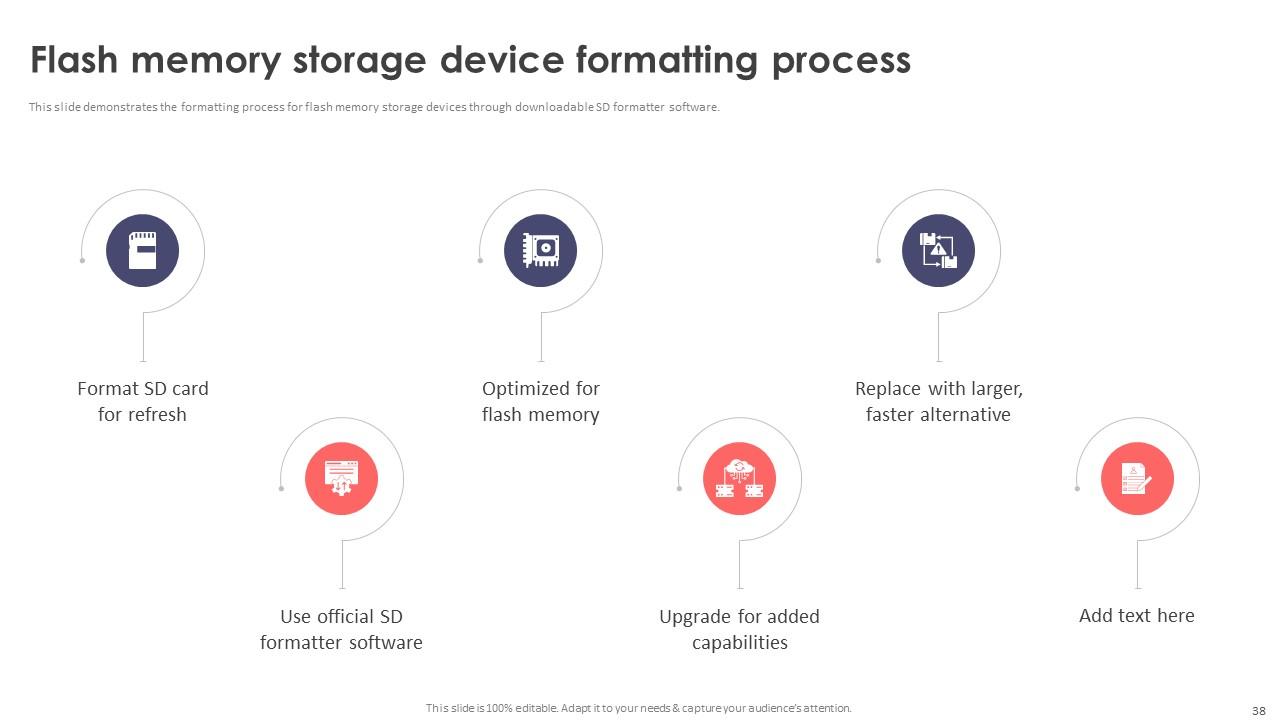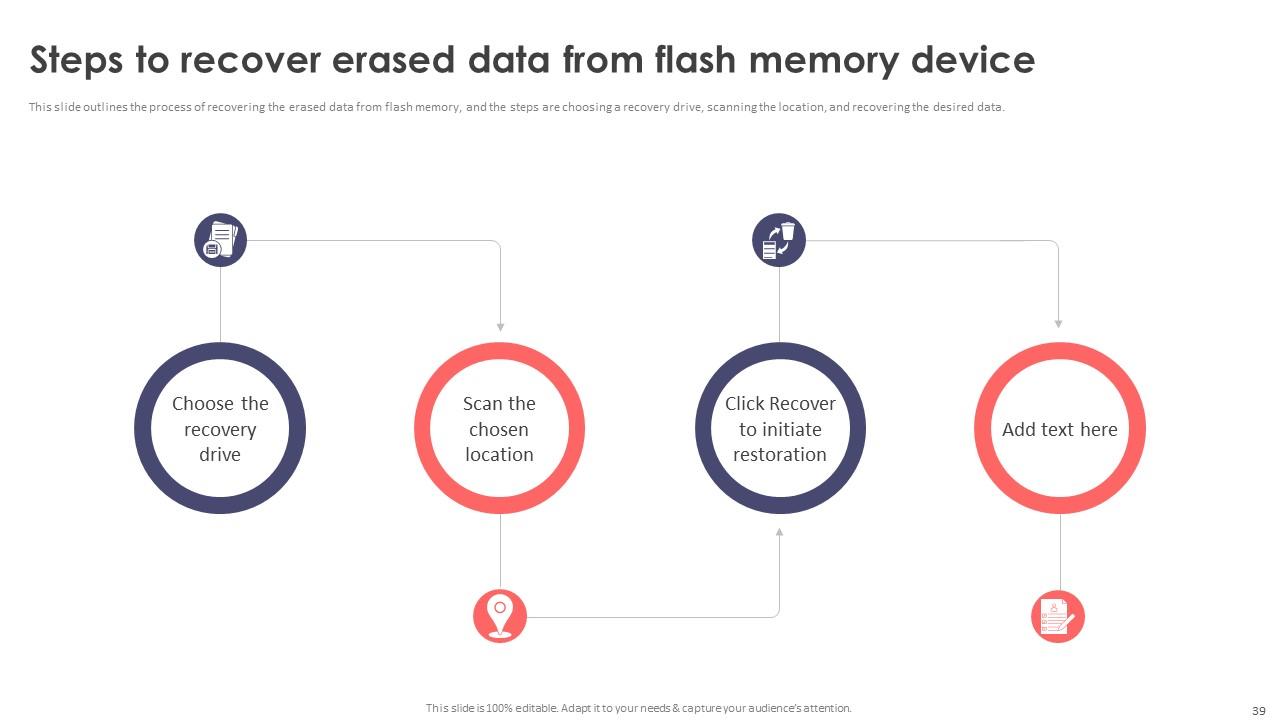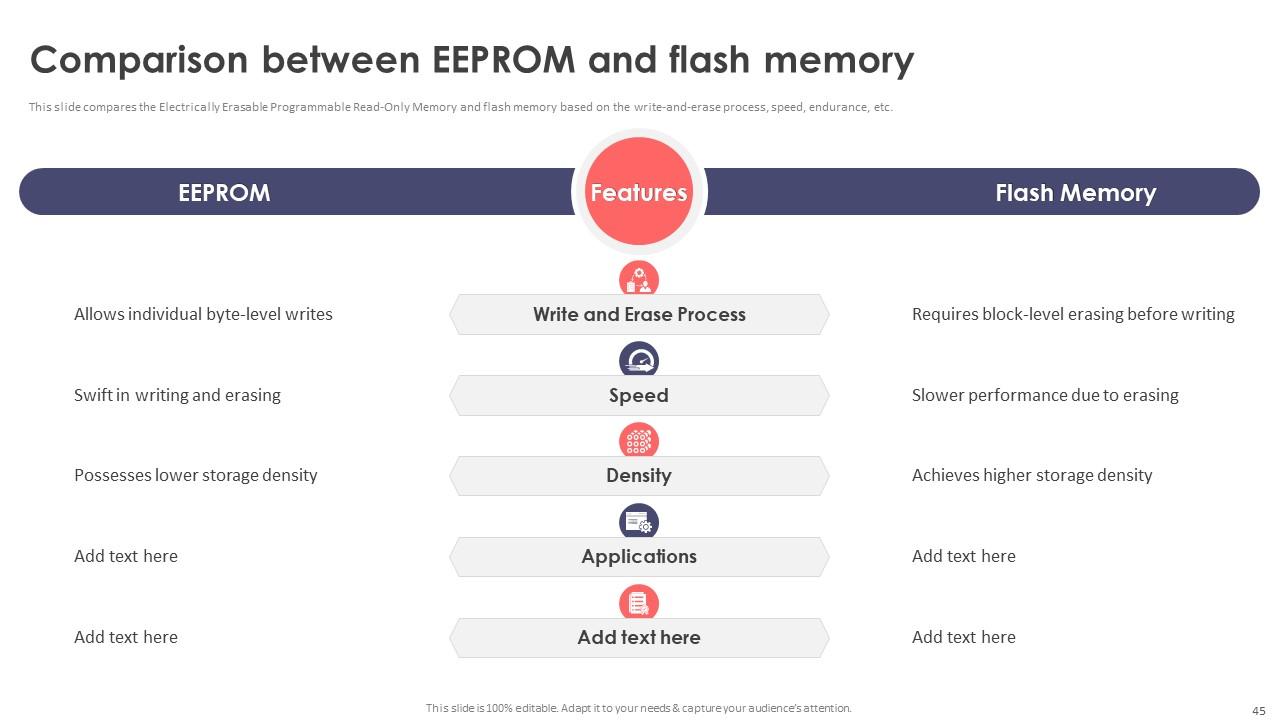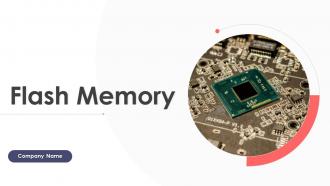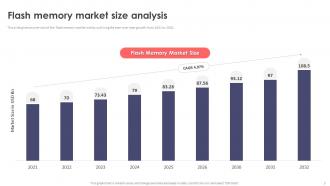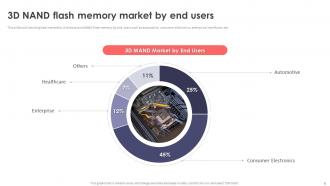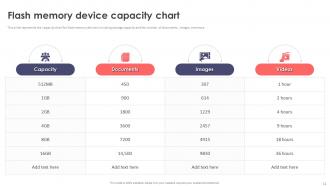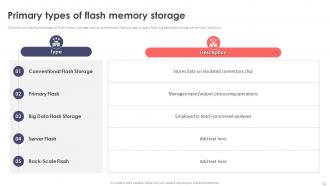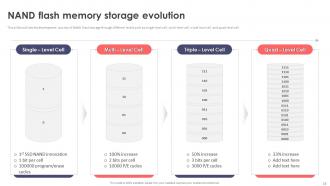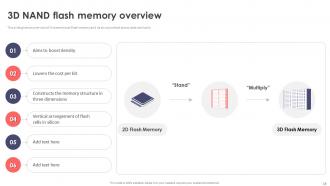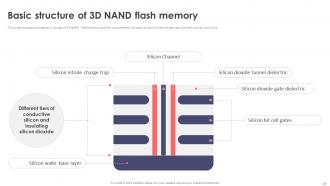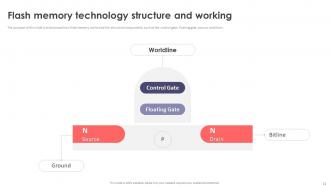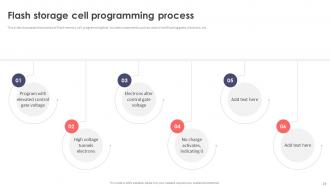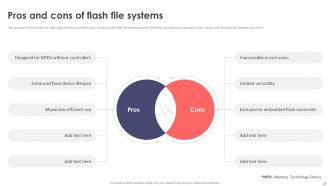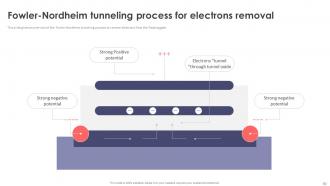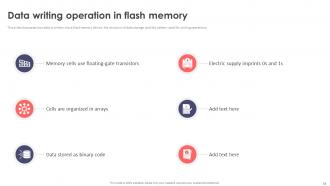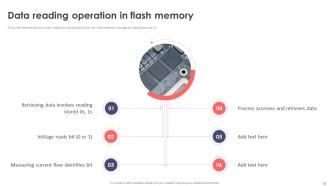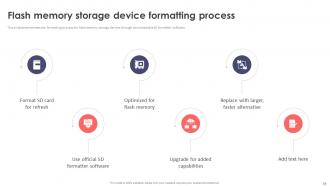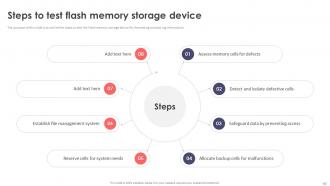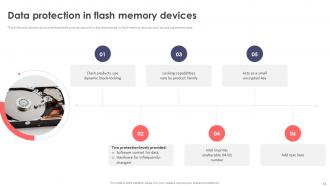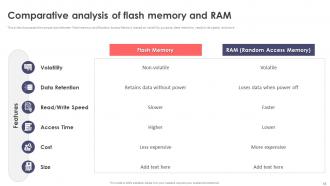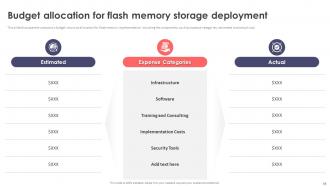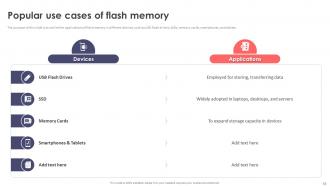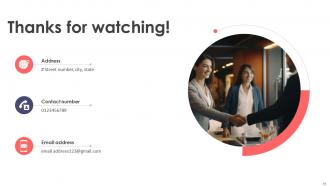Flash Memory Powerpoint Presentation Slides
Check out our professionally designed Flash Memory PowerPoint presentation, which briefly explains flash memory storage, including its features, benefits, devices, and market analysis. In this 3D NAND PowerPoint presentation, we covered the flash memory device capacity chart and types of flash, such as all-flash array, hybrid array, NAND, NOR, etc. It also includes a section about the 3D NAND memory, its basic structure, benefits, and limitations. In addition, this Fowler-Nordheim Tunneling Process PPT contains the structure and working of flash memory, components, cell programming process, floating gate flash memory cell, flash file systems such as Linux, and more. Also, the Flash File Systems PPT presentation includes the flash memory interface and transport standards, Fowler-Nordheim tunneling process, data erasing, tunneling, channel hot injection, and flash memory testing processes. Furthermore, this Floating Gate Flash Memory Cell template caters to data protection in flash memory devices and compares flash memory with other storage such as RAM, HDDs, and EEPROM. Moreover, this Flash Storage deck comprises a training schedule and budget, a flash memory deployment budget, a timeline, a 30 60 90 days plan, and a roadmap. Lastly, this Flash Memory PowerPoint Presentation contains the case study and use cases of flash memory storage. Download our 100 percent editable and customizable template, which is also compatible with Google Slides.
- Google Slides is a new FREE Presentation software from Google.
- All our content is 100% compatible with Google Slides.
- Just download our designs, and upload them to Google Slides and they will work automatically.
- Amaze your audience with SlideTeam and Google Slides.
-
Want Changes to This PPT Slide? Check out our Presentation Design Services
- WideScreen Aspect ratio is becoming a very popular format. When you download this product, the downloaded ZIP will contain this product in both standard and widescreen format.
-

- Some older products that we have may only be in standard format, but they can easily be converted to widescreen.
- To do this, please open the SlideTeam product in Powerpoint, and go to
- Design ( On the top bar) -> Page Setup -> and select "On-screen Show (16:9)” in the drop down for "Slides Sized for".
- The slide or theme will change to widescreen, and all graphics will adjust automatically. You can similarly convert our content to any other desired screen aspect ratio.
Compatible With Google Slides

Get This In WideScreen
You must be logged in to download this presentation.
PowerPoint presentation slides
Deliver this complete deck to your team members and other collaborators. Encompassed with stylized slides presenting various concepts, this Flash Memory Powerpoint Presentation Slides is the best tool you can utilize. Personalize its content and graphics to make it unique and thought-provoking. All the sixty four slides are editable and modifiable, so feel free to adjust them to your business setting. The font, color, and other components also come in an editable format making this PPT design the best choice for your next presentation. So, download now.
People who downloaded this PowerPoint presentation also viewed the following :
Content of this Powerpoint Presentation
Slide 1: This slide introduces Flash Memory. State your Company Name and begin.
Slide 2: This is an Agenda slide. State your agendas here.
Slide 3: The slide displays Table of contents for the presentation.
Slide 4: This slide gives an overview of flash storage that is used in various devices such as USB flash drives, SD cards, smartphones etc.
Slide 5: This slide describes the primary characteristics of flash memory such as non-volatile, low access time, re-writable, and shock resistance.
Slide 6: This slide outlines the advantages of volatile flash memory technology such as speed, durability, reliability, efficiency, portability, drives, etc.
Slide 7: This slide gives an overview of the flash memory market size by outlining the year-over-year growth from 2021 to 2032.
Slide 8: This slide outlines the regional market analysis of flash memory that includes North America, Europe, Asia-Pacific, and other countries.
Slide 9: This slide outlines the global market for 3-dimensional NAND flash memory by end users such as automotive, consumer electronics, enterprise, healthcare, etc.
Slide 10: This slide outlines the emerging or future trends for flash memory storage devices that includes NVMe, NVMe-oF, and SCM.
Slide 11: This slide represents the capacity chart for flash memory devices including storage capacity and the number of documents, images, and more.
Slide 12: This slide shows the main types of flash memory storage such as conventional flash storage, primary flash, big data flash storage, server flash, and so on.
Slide 13: This slide represents the types of flash memory forms such as all flash arrays and hybrid flash arrays.
Slide 14: This slide outlines the primary kinds of flash memory according to manufacturing, which are NOT AND and NOR.
Slide 15: This slide shows the development journey of NAND flash storage through different levels such as single-level cell, multi-level cell, triple-level cell, etc.
Slide 16: This slide describes the various types of NOT AND flash memory such as single–level cell, multi-level cell, triple-level cell, quad-level cell, and 3D NAND.
Slide 17: This slide showcases the types of flash memory storage, which are parallel NOR flash and serial NOR flash.
Slide 18: This slide gives an overview of 3-dimensional flash memory and its structure that stores data vertically.
Slide 19: This slide renders the generic design of 3D NAND flash memory and the components include a silicon nitride charge trap, channel, tunnel, and more.
Slide 20: This slide shows the pros and cons of 3-dimensional NAND flash memory such as higher density, improved performance, enhanced reliability, and so on.
Slide 21: The slide displays how flash memory works and the structural components, such as the control gate, floating gate, source, and drain.
Slide 22: The slide again displays how flash memory works through the structural components, such as the control gate, floating gate, source, and drain.
Slide 23: This slide showcases the architecture of the flash storage cells and the various components and processes such as programming, erasing, tunneling, etc.
Slide 24: This slide shows the process of flash memory cell programming that includes components such as control and floating gates, electrons, etc.
Slide 25: This slide talks about the floating gate flash memory cell in the flash memory working process and the components include a control gate, gate oxide, etc.
Slide 26: The slide introduces the file system for flash memory devices to store data that comprises an API, file system core, etc.
Slide 27: This slide outlines the various Linux flash file systems used for flash memory devices such as True Flash File System, Journaling Flash File System, etc.
Slide 28: The slide is to highlights the major benefits and limitations of flash file systems.
Slide 29: This slide outlines the different interfaces and transport standards for flash memory such as Serial-Attached SCSI (SAS), iSCSI, NVMe-OF, etc.
Slide 30: This slide gives an overview of the Fowler-Nordheim tunneling process to remove electrons from the floating gate.
Slide 31: This slide discusses about data erasing and tunneling with the Fowler-Nordheim tunneling process.
Slide 32: This slide represents the channel hot electron injection process that allows electrons to penetrate the gate oxide.
Slide 33: This slide outlines the electrical separation and persistent storage procedure of data in flash memory devices.
Slide 34: This slide showcases how data is written into a flash memory device, the structure of data storage, and the pattern used for writing operations.
Slide 35: This slide represents how a user reads the stored data from the flash memory storage by reading 0s and 1s.
Slide 36: The slide is to showcase how data tunneling operation is performed in flash memory storage devices.
Slide 37: This slide gives an overview data-erasing operation is performed in flash memory storage devices.
Slide 38: This slide demonstrates the formatting process for flash memory storage devices through downloadable SD formatter software.
Slide 39: This slide outlines the process of recovering the erased data from flash memory.
Slide 40: The purpose of this slide is to outline the steps to test the flash memory storage device for formatting and storing information.
Slide 41: This slide outlines the various methods that provide security to the data stored in flash memory devices such as locking mechanisms.
Slide 42: This slide outlines the comparative analysis of NAND and NOR flash memory based on structure, read and write speed, endurance, etc.
Slide 43: This slide showcases the comparison between flash memory and Random Access Memory based on volatility, purpose, data retention, read/write speed, and more.
Slide 44: This slide showcases the comparison between flash memory and Hard Disk Drives based on type, speed, durability, noise, power consumption, and more.
Slide 45: This slide compares the Electrically Erasable Programmable Read-Only Memory and flash memory based on the write-and-erase process, speed, endurance, etc.
Slide 46: This slide outlines a training program to help the IT personnel, and it includes the duration of the training and the various modules to be covered.
Slide 47: This slide showcases the various components of the training budget, such as instructor's cost, training material cost, and so on.
Slide 48: This slide discusses the company's budget resource allocation for flash memory implementation including the components.
Slide 49: This slide represents the 30-60 90-day plan for flash memory storage deployment in an organization including various tasks that would be performed.
Slide 50: This slide outlines a timeline for the flash memory storage deployment process, such as assessment of requirements, technology and vendor selection, etc.
Slide 51: This slide describes the strategic roadmap for effective and seamless flash memory storage deployment in the organization.
Slide 52: This slide represents the case study on Hoganas borgestad group, and the main components.
Slide 53: The purpose of this slide is to outline the applications of flash memory in different devices.
Slide 54: This slide is titled as Additional Slides for moving forward.
Slide 55: This slide shows all the icons included in the presentation.
Slide 56: This is a Timeline slide. Show data related to time intervals here.
Slide 57: This is a Financial slide. Show your finance related stuff here.
Slide 58: This is Our Target slide. State your targets here.
Slide 59: This slide presents Roadmap with additional textboxes.
Slide 60: This slide contains Puzzle with related icons and text.
Slide 61: This is our mission, vision and goal slide. State your firm's goals here.
Slide 62: This slide shows Post It Notes. Post your important notes here.
Slide 63: This is a Comparison slide to state comparison between commodities, entities etc.
Slide 64: This is a Thank You slide with address, contact numbers and email address.
Flash Memory Powerpoint Presentation Slides with all 73 slides:
Use our Flash Memory Powerpoint Presentation Slides to effectively help you save your valuable time. They are readymade to fit into any presentation structure.
-
Love how there are no boring templates here! The design is fresh and creative, just the way I like it. Can't wait to edit and use them for my extended projects!
-
Qualitative and comprehensive slides.