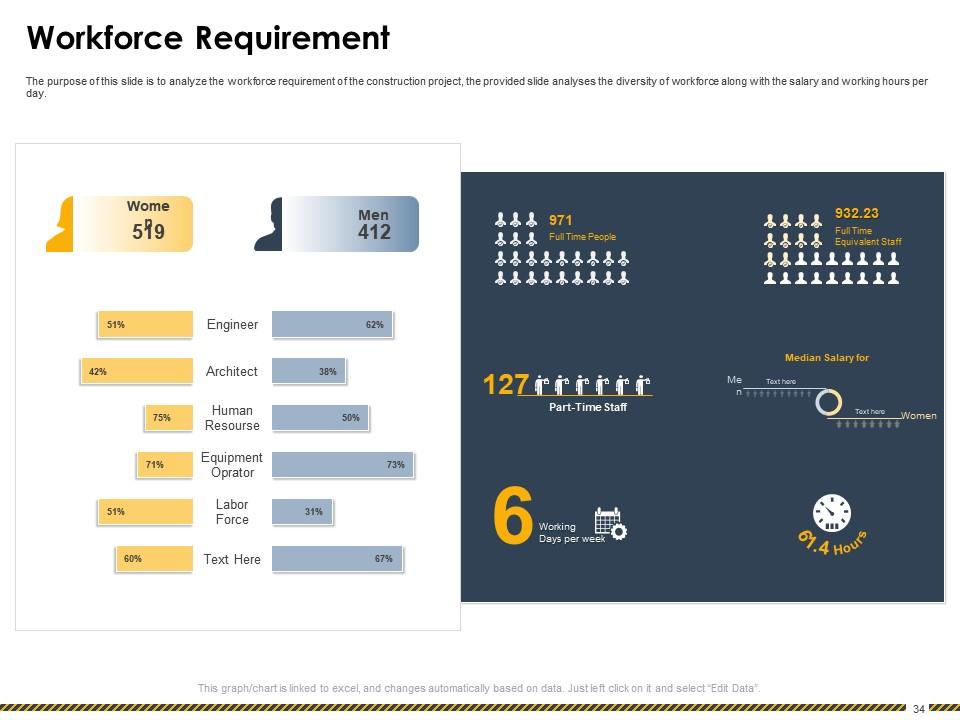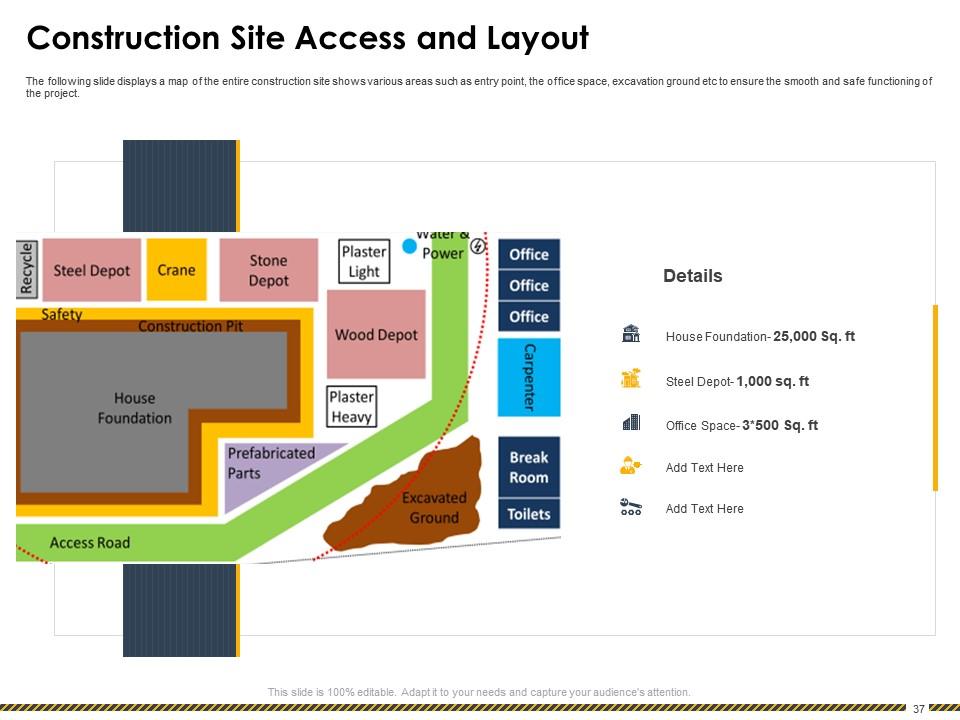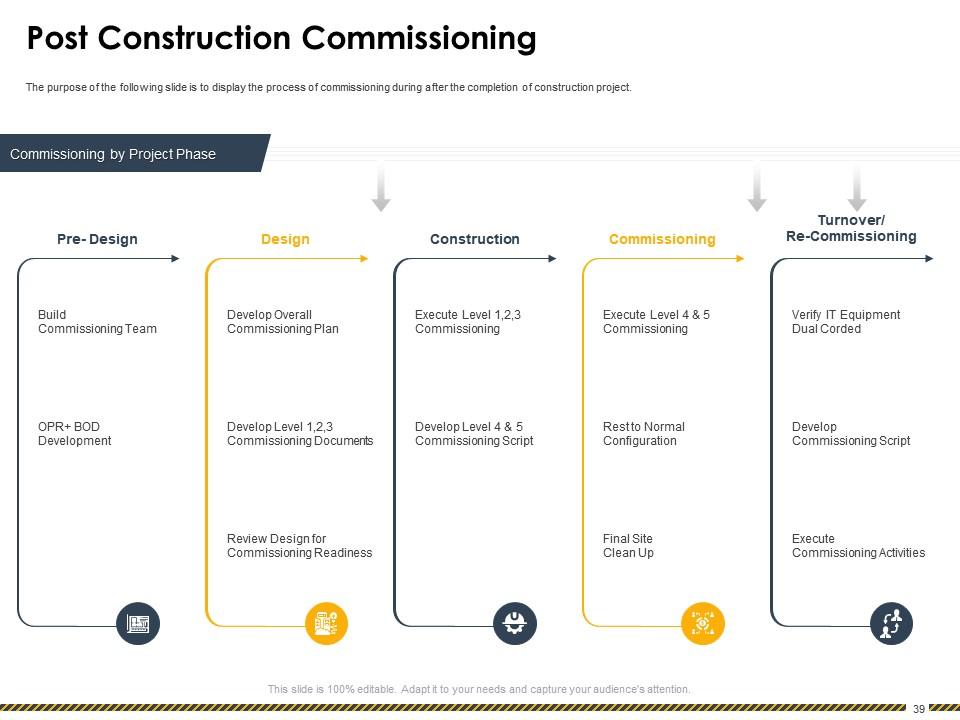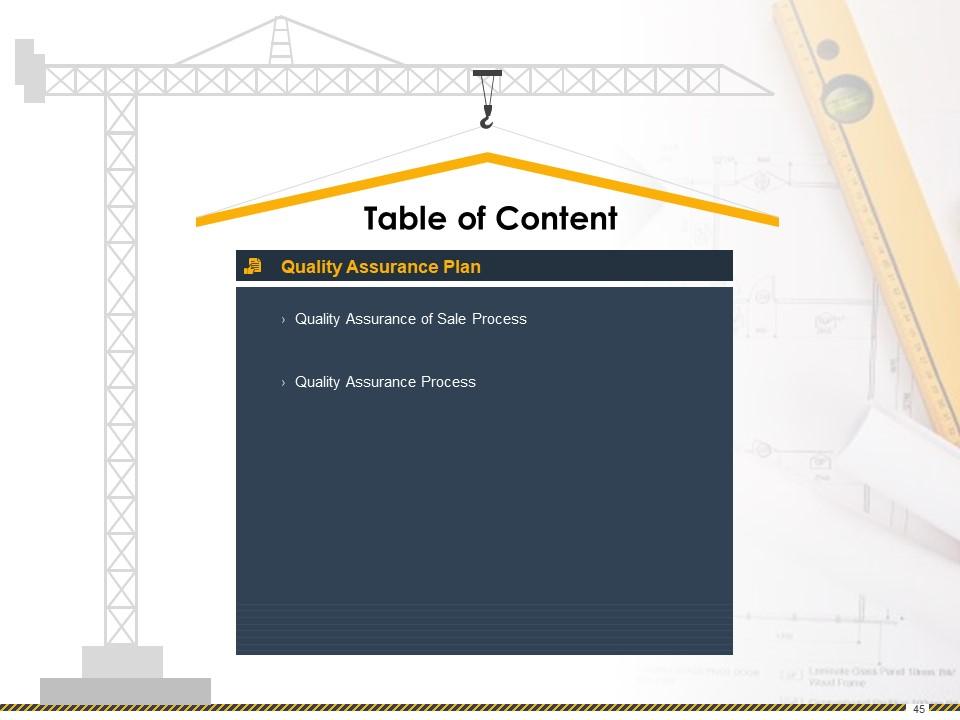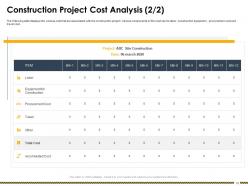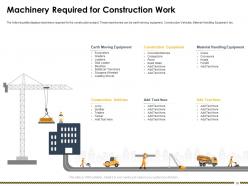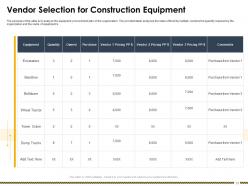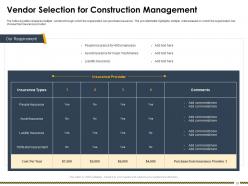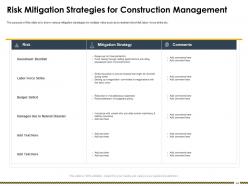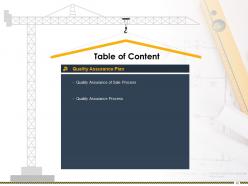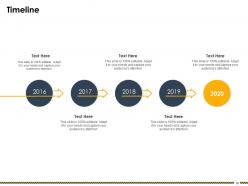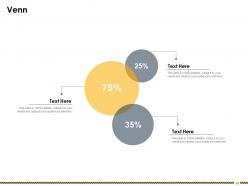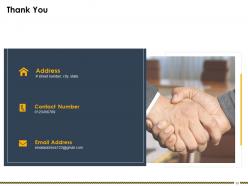Construction Management Powerpoint Presentation Slides
Our Construction Management Powerpoint Presentation Slides are topically designed to provide an attractive backdrop to any subject. Use them to look like a presentation pro.
You must be logged in to download this presentation.
PowerPoint presentation slides
Introducing Construction Management PowerPoint Presentation Slides that have been designed by our experts for your convenience. Customize the colors, fonts, font types, and font size of the template as per your requirements. You can open and save your template into various formats like PDF, JPG, and PNG. It is compatible with Google Slides which makes it easily accessible at once. The template is readily available in both 4:3 and 16:9 aspect ratios.
People who downloaded this PowerPoint presentation also viewed the following :
Content of this Powerpoint Presentation
Construction accounts for 4.3% of the total US GDP. This industry is among the world’s largest employers. VINCI (France), Actividades de Construcción y Servicios (Spain), and Bechtel (USA) are examples of the leading construction companies.
Infrastructure development, repair, and maintenance are critical to the growth of modern society and advancement. A well-thought-out construction management manual is required to complete building projects on time and on budget. This covers everything from tasks to activities that occur during the construction process.
Need to give an overview of your construction project management? Check out our pre-designed PowerPoint Presentations.
If you need help planning construction projects, check out SlideTeam’s Construction Management PowerPoint Deck. This set is the ideal toolkit for overseeing construction activities, including planning, coordination, control, and supervision, from the end to the finish. Our ready-to-download templates will help in establishing systems and procedures to ensure that construction tasks are finished on schedule.
Click here to view our ready-to-download PPT Template for presenting your company’s management summary.
Template 1: Construction Project Requirements and Deliverables

Are you a construction project manager? Use this PowerPoint Template to explain the project’s requirements and deliverables. This presentation describes the project need of building a residential complex. It also divides the construction process into five phases, ensuring that each deliverable fits the success criteria.
Template 2: Construction Project Scope and Description

This PPT Slide presents an overview of your construction work. Use it to highlight the summary, primary objectives, location, cost, duration, and a brief project description. This is a great tool for ensuring that stakeholders are informed of the project’s needs, goals, deadlines, constraints, etc.
Template 3: Requirements that are Specified by Clients

Clients have a significant impact in the development of the construction project. This PPT Layout proposes specific requirements set by the client. The tabular structure helps in identifying and analyzing clients’ needs, laying the groundwork for a well-defined and effective building project. Use this presentation to discuss construction costs, procurement methods, and the features or equipment that the construction must accommodate.
Template 4: Construction Project Cost Analysis

This PPT Framework aids in breaking down the construction cost of a project. It displays expenses involved with the construction project in the sales price and construction cost breakdowns. This will help you manage and control your costs. Use this download to keep track of project expenditures and improve efficiency.
Template 5: Construction Project Cost Analysis 2

Here's another design for a detailed cost analysis of your construction project. This slide provides the comprehensive evaluation of project expenditures such as labor, construction equipment, procurement costs, and so on, to optimize procedures and identify areas for savings.
Template 6: Structural Details of Construction Project

This PPT Preset covers the structural design for the construction project. This helps detail a building’s structure by providing information such as dedicated area, per square foot area, description, etc. Use this presentation to give complete plans and specifications for your building project to all parties.
Template 7: Power and Electricity Requirement for Construction Project

Use this PPT Template to review your new construction project’s power and electrical requirements. This presentation offers a table that displays sources of power, such as geothermal power and solar panels. It is an excellent tool for calculating load requirements and other electrical equipment.
Template 8: Electricity Provider Rate Comparison for Construction Management

This PPT Slide is the ideal tool for comparing multiple electricity providers in an area. This will help you in determining which plan is the most cost-effective depending on your average monthly energy consumption. It allows you to compare the cost per kilowatt hour, rate flexibility, minimum consumption fees, and other factors. Use this template to improve your energy management and cut expenditures.
Template 9: Certificate Checklist for Construction Project

This PowerPoint Presentation outlines certificate requirements for a construction project. This serves as a checklist for evaluating requirements of a project. This will aid in evaluating the quality of a company’s construction work.
Template 10: Construction Permit Application Process

Use this PPT Template to show the application process for a construction permit. This guide will help you through the steps necessary to obtain clearance from the appropriate agencies. It helps track the application.
Managing your day-to-day operations of a construction site.
Construction management is critical to the effective completion of a construction project. Use SlideTeam’s PPT Templates to plan and coordinate a construction project from beginning to end.
P.S. Explore this PPT Template to get a complete visual overview of the construction process from beginning to end.
Construction Management Powerpoint Presentation Slides with all 63 slides:
Use our Construction Management Powerpoint Presentation Slides to effectively help you save your valuable time. They are readymade to fit into any presentation structure.
-
Excellent work done on template design and graphics.
-
Awesomely designed templates, Easy to understand.
-
Use of different colors is good. It's simple and attractive.
-
Informative design.