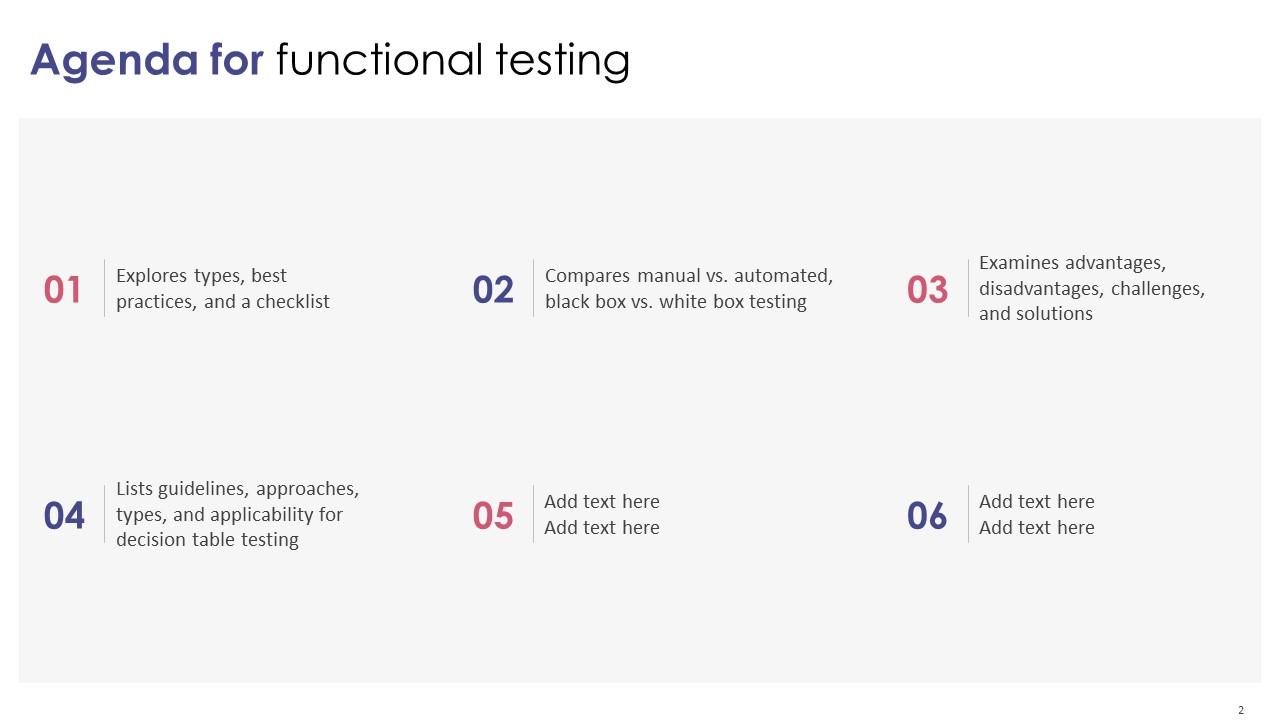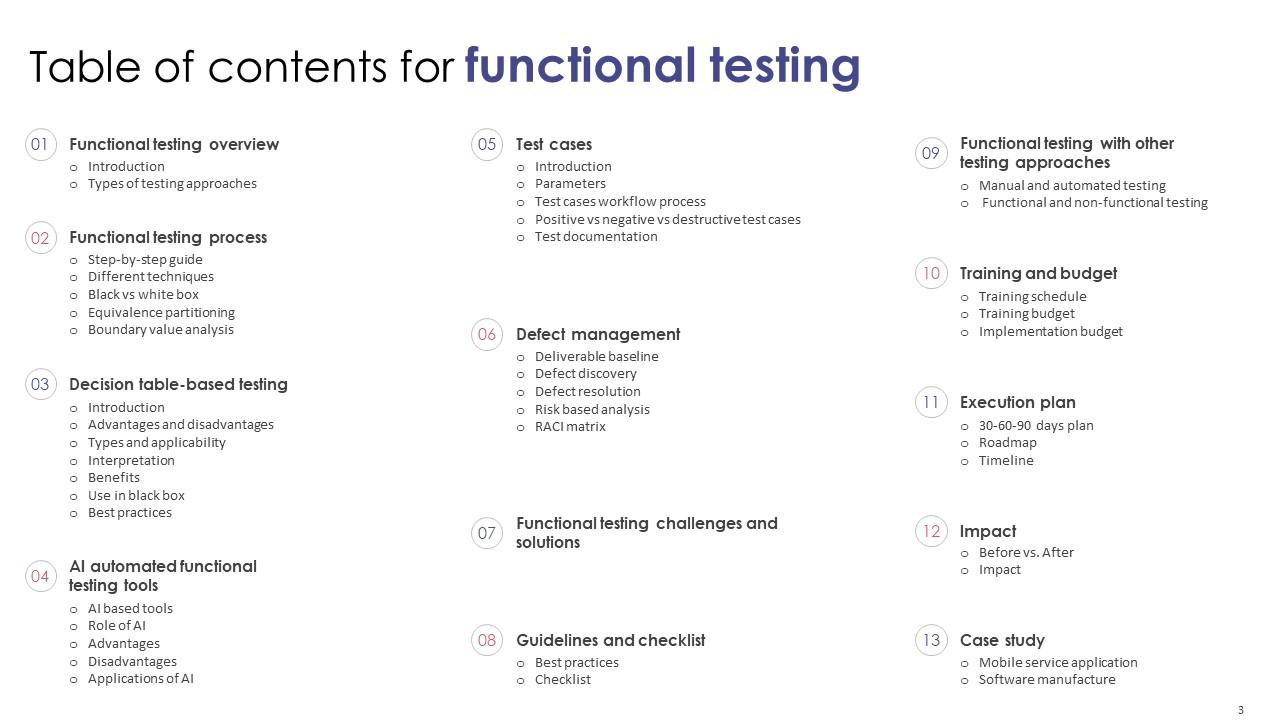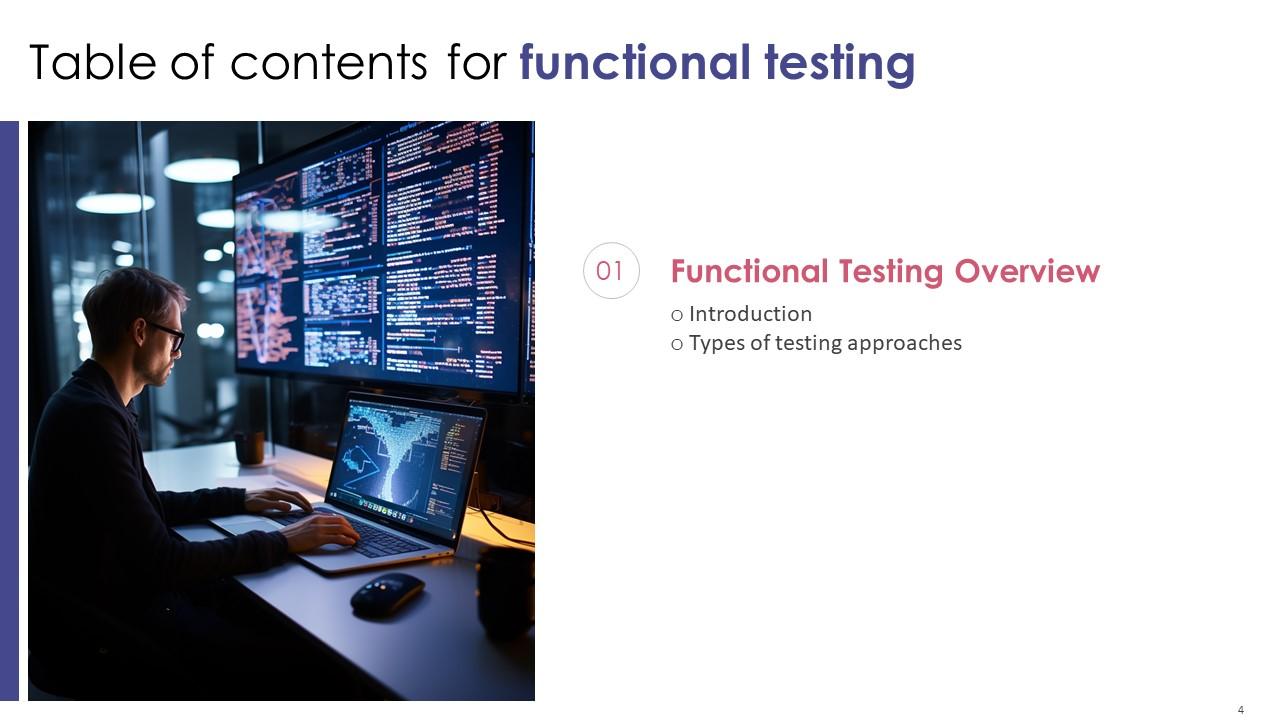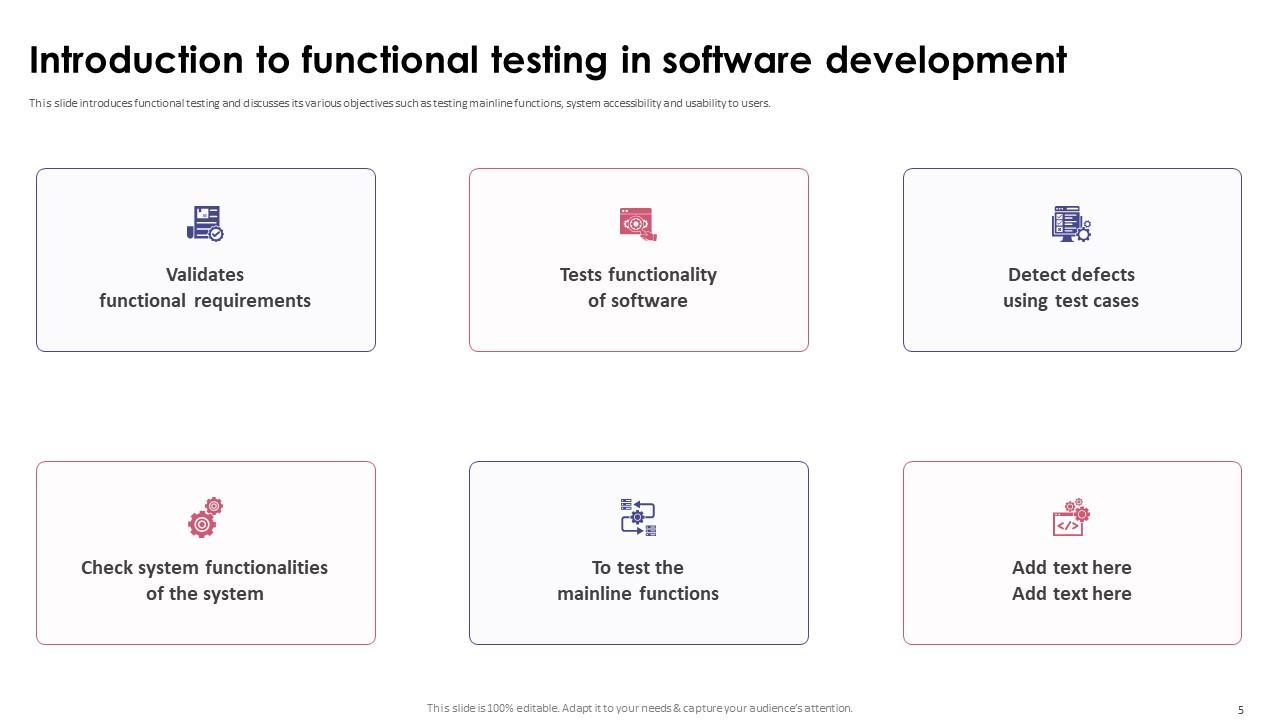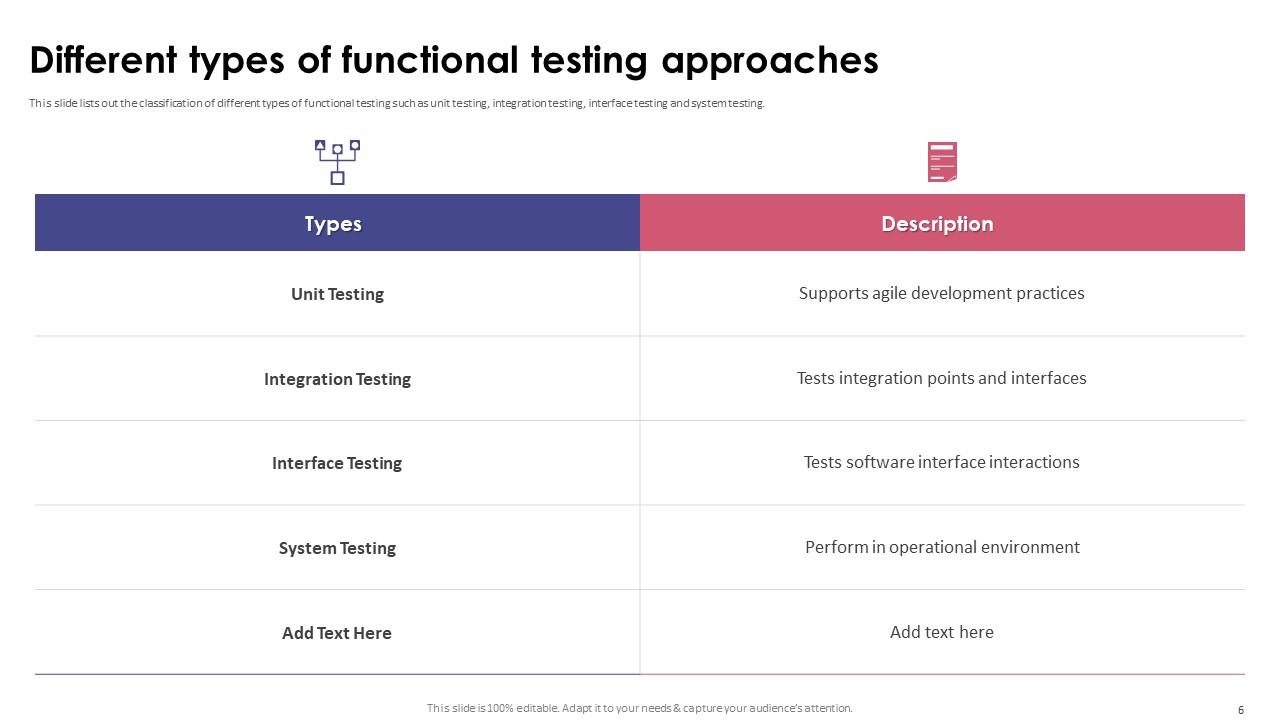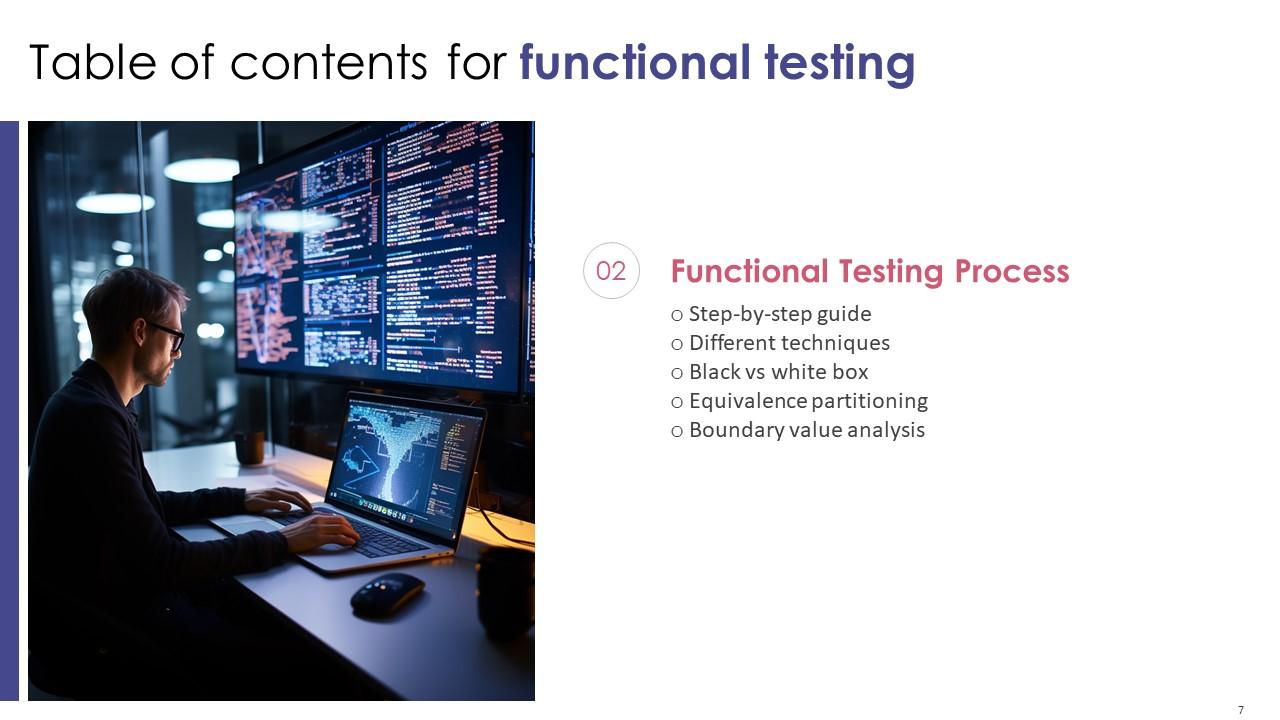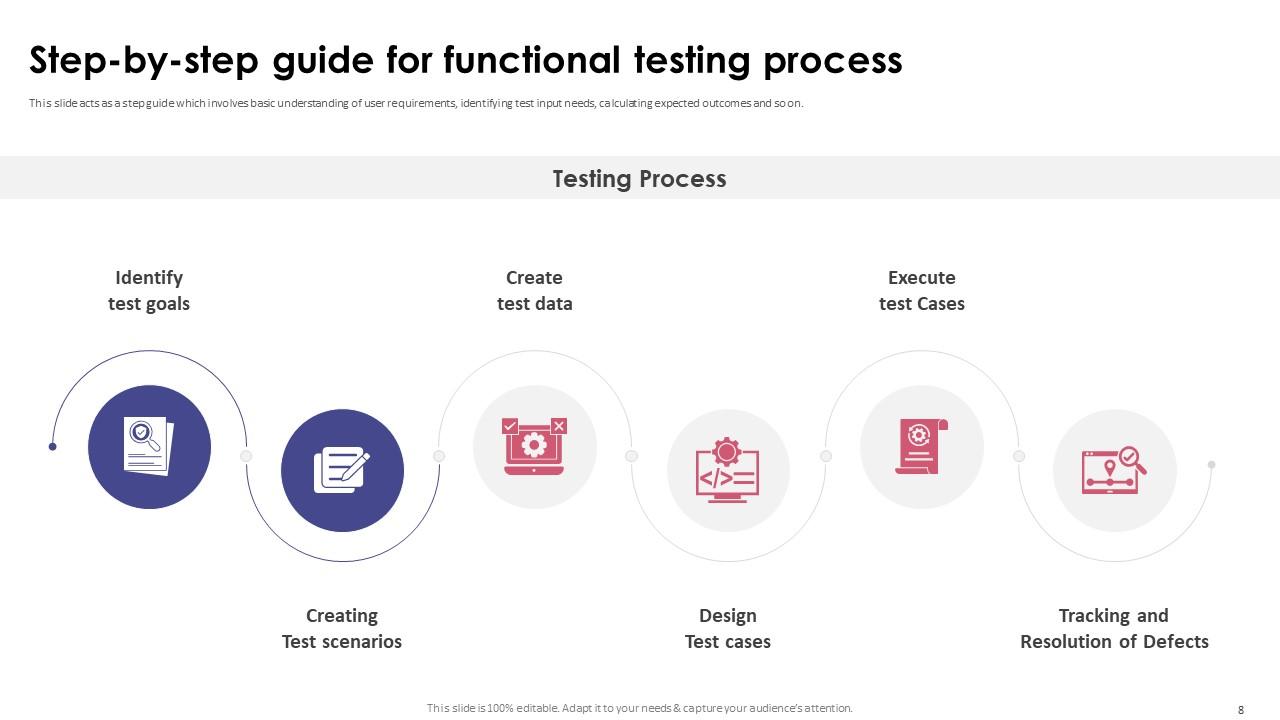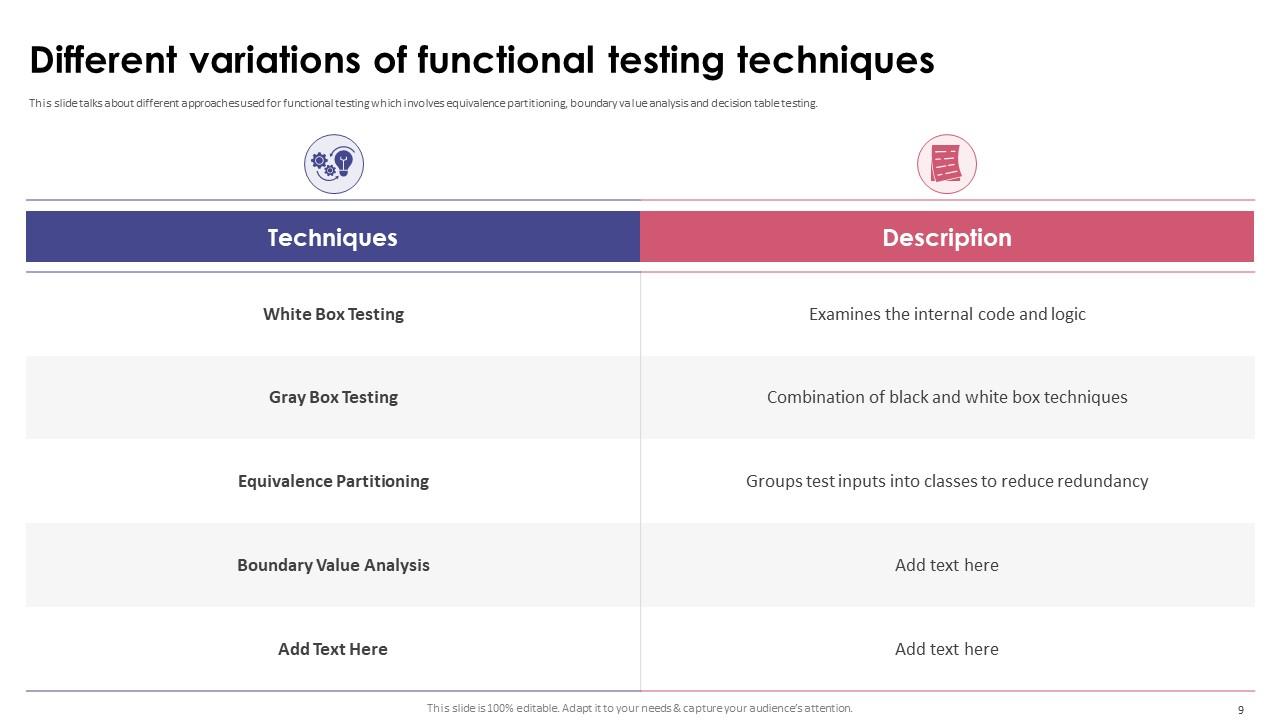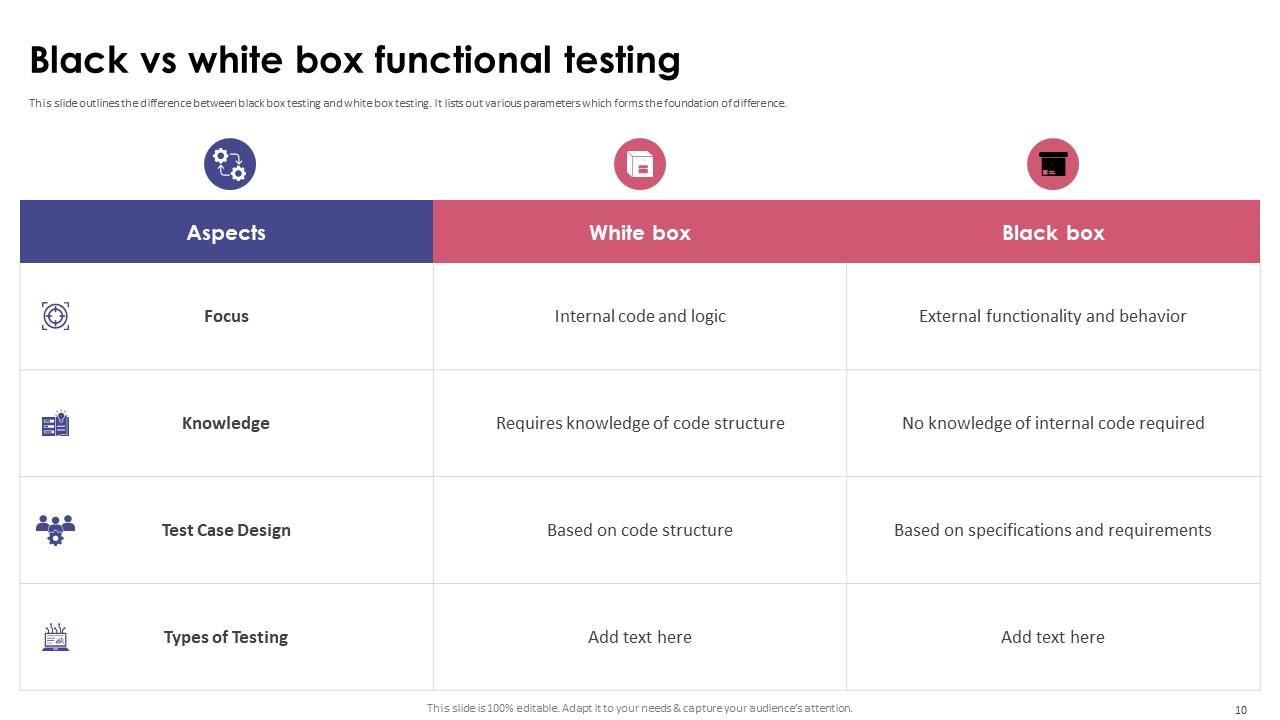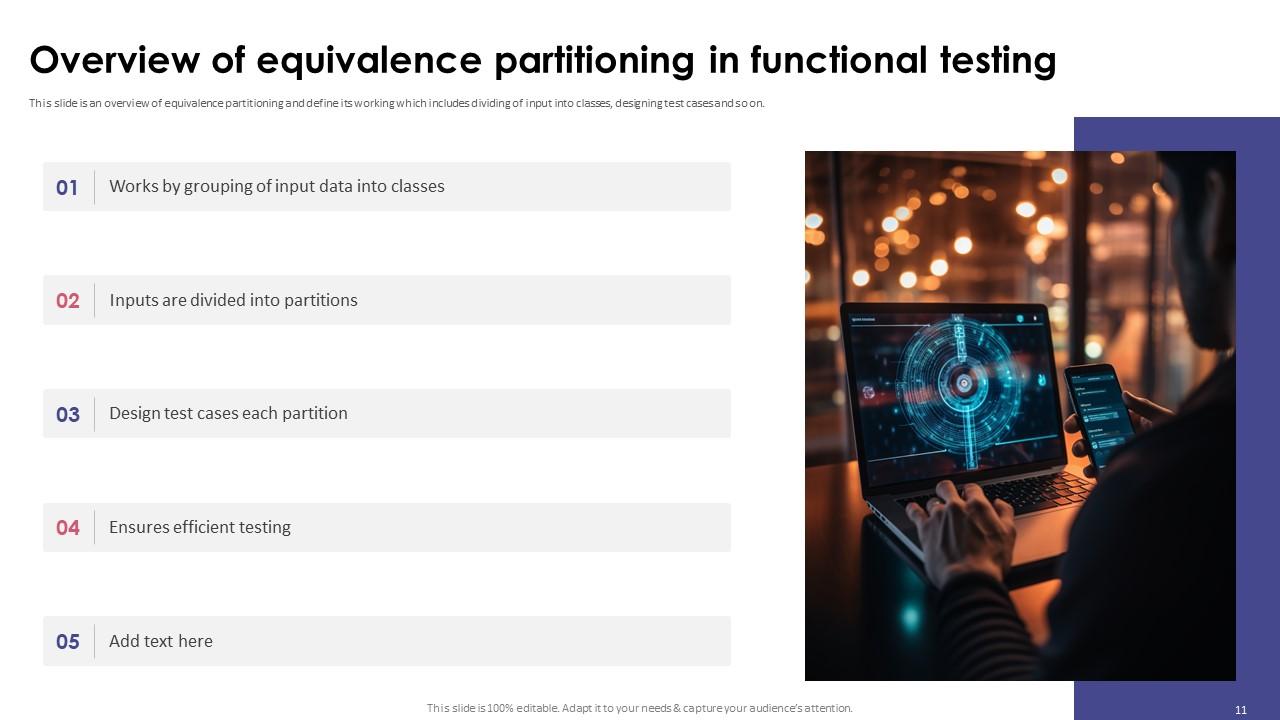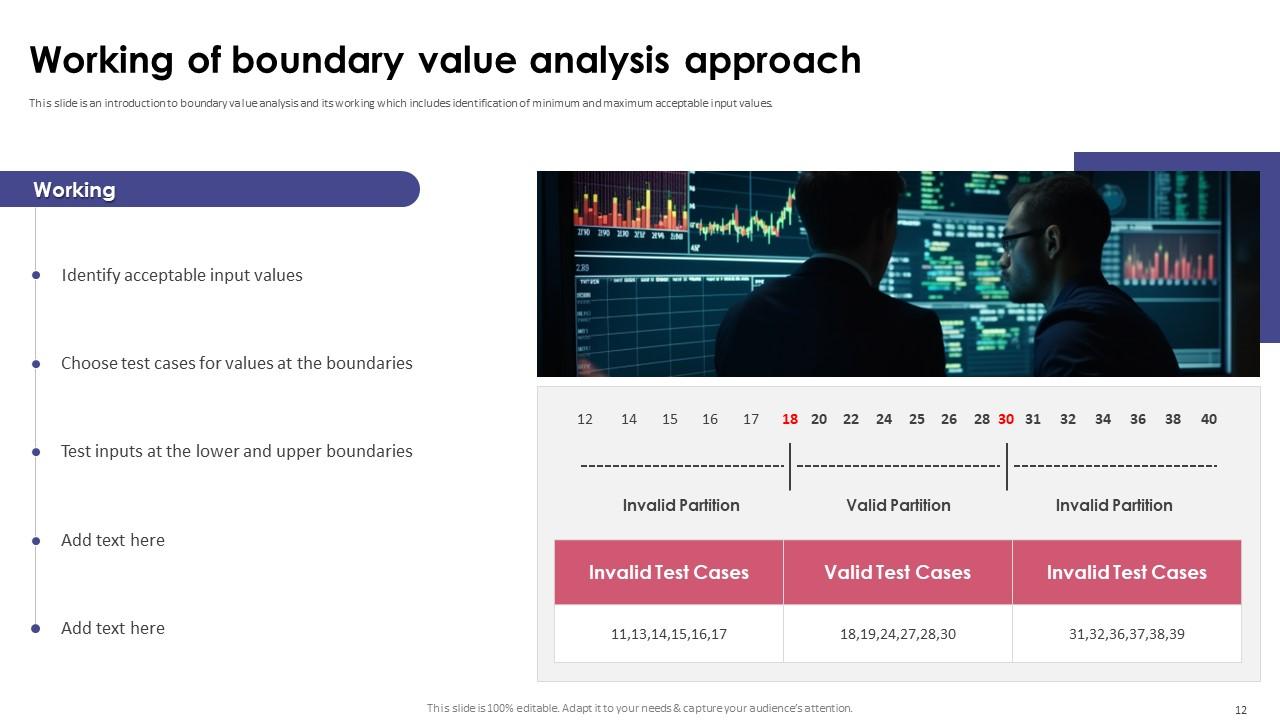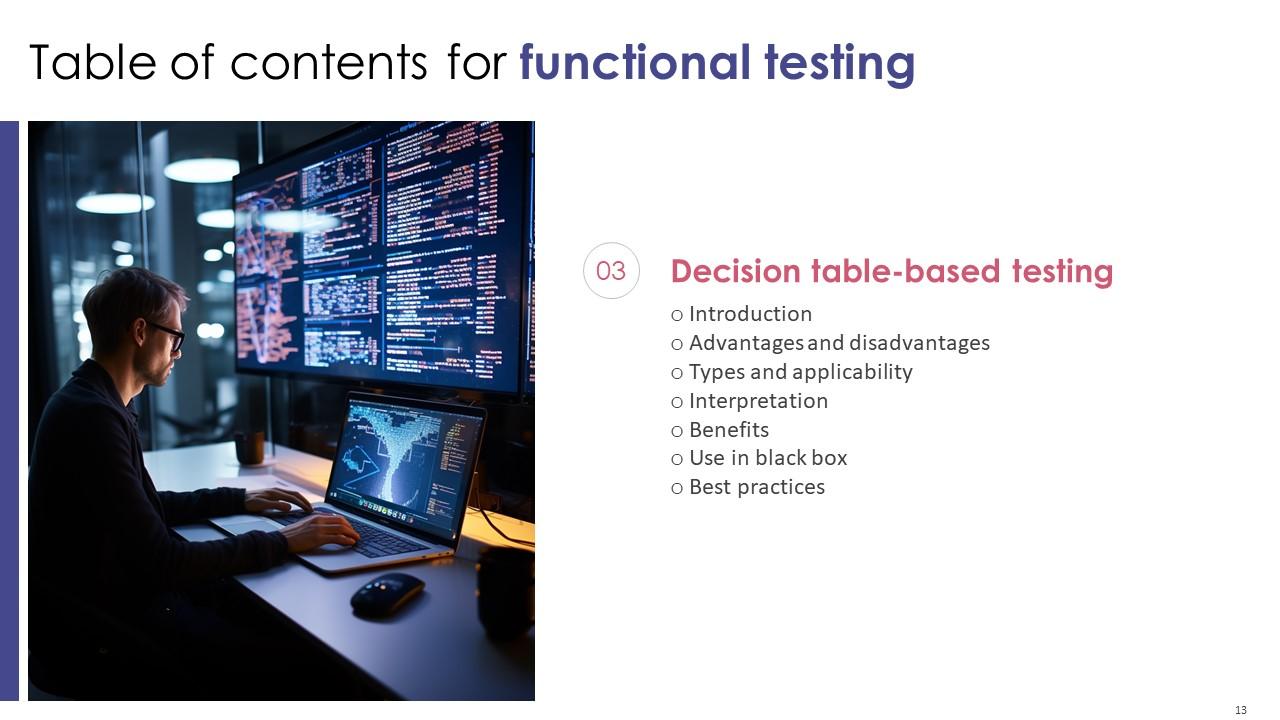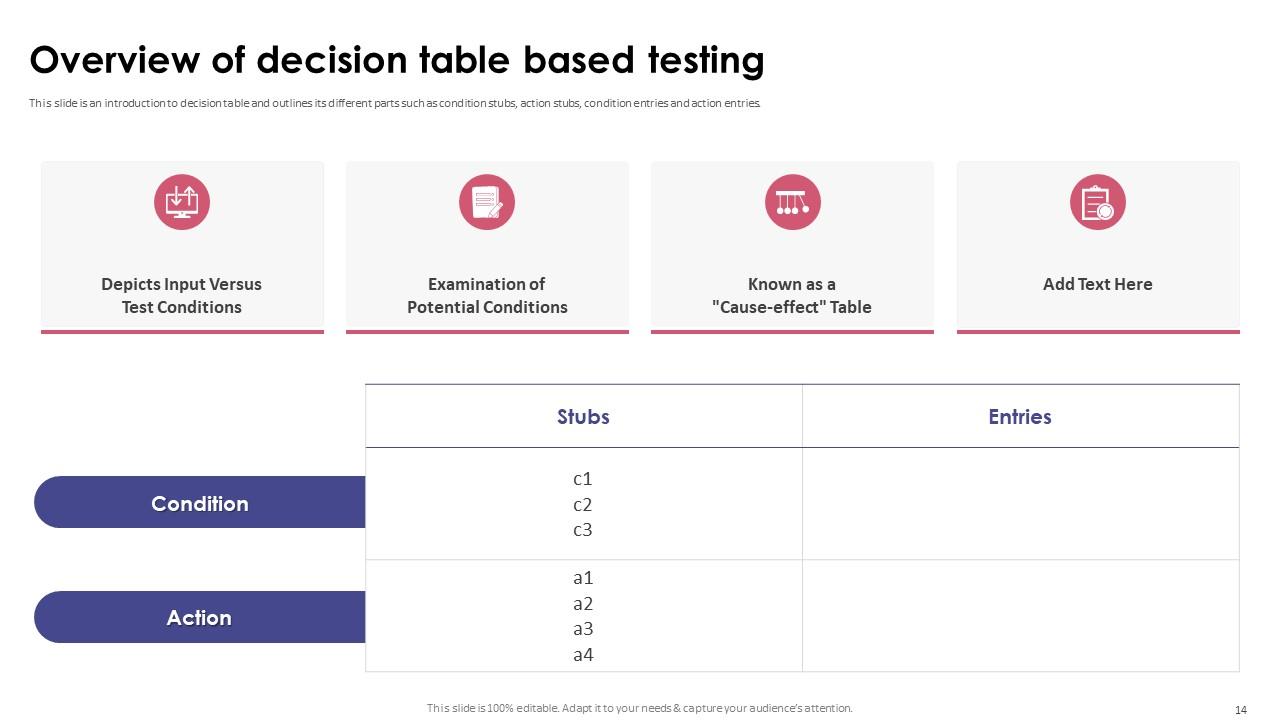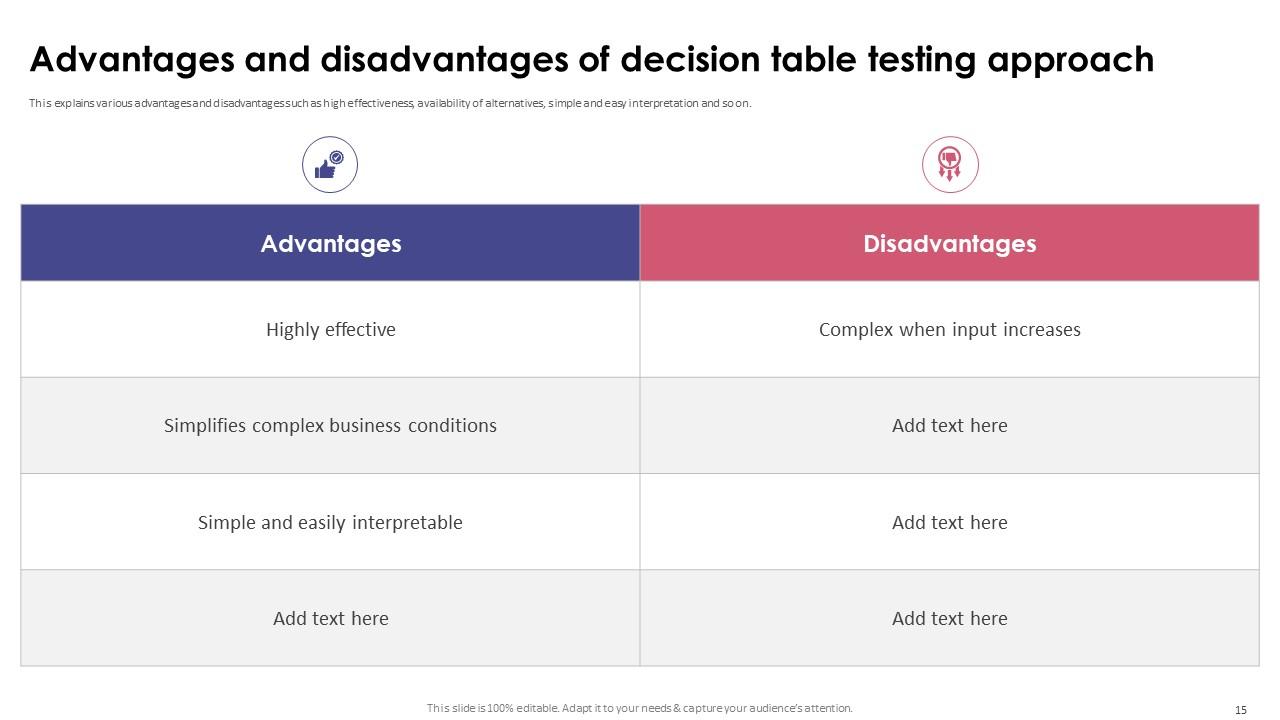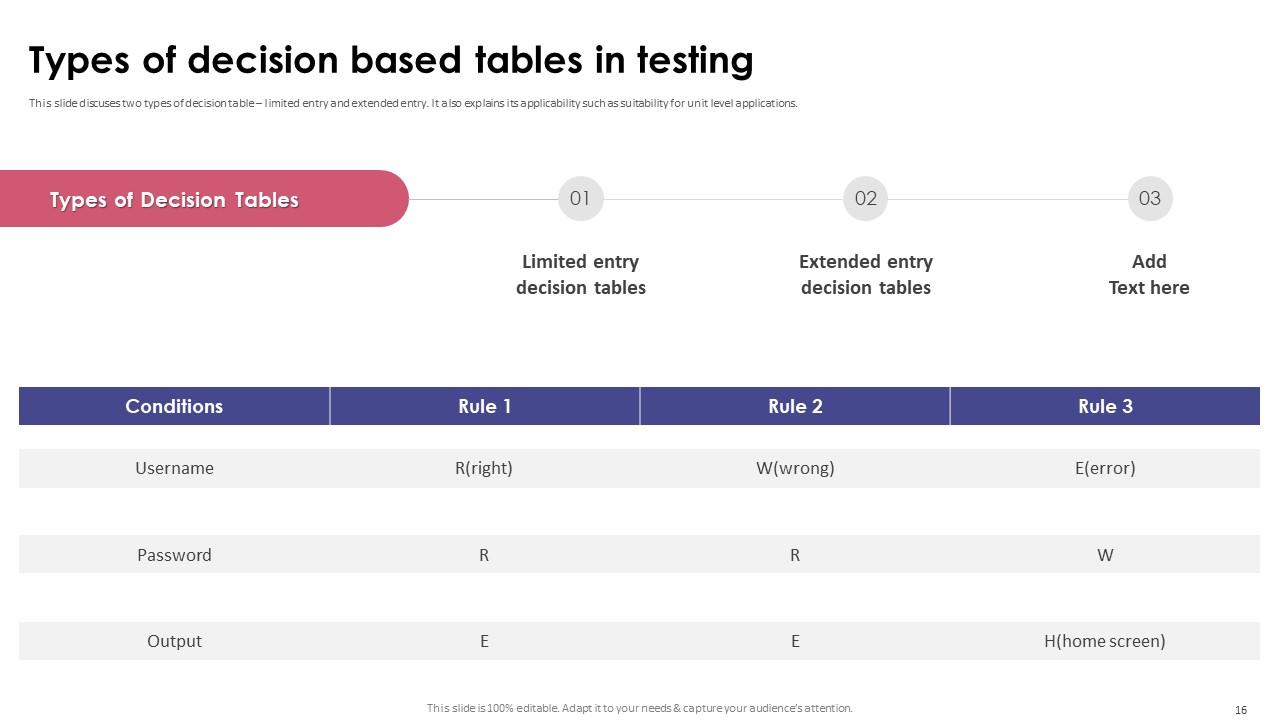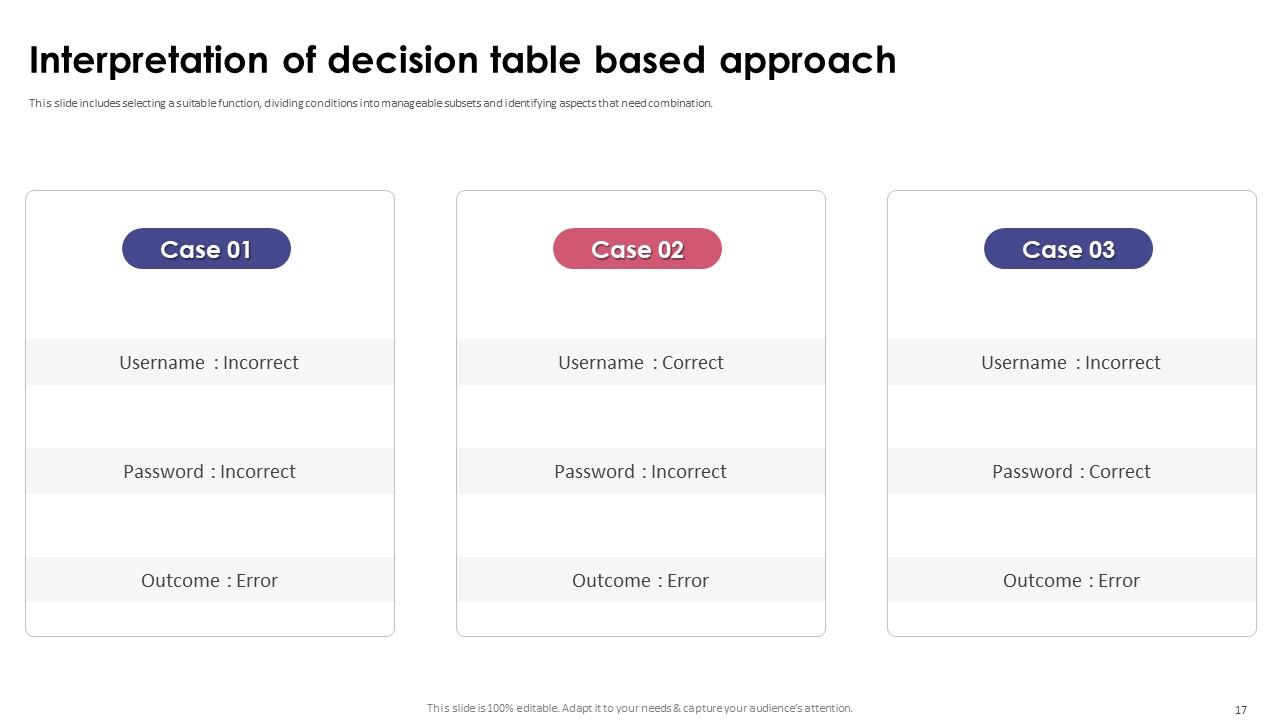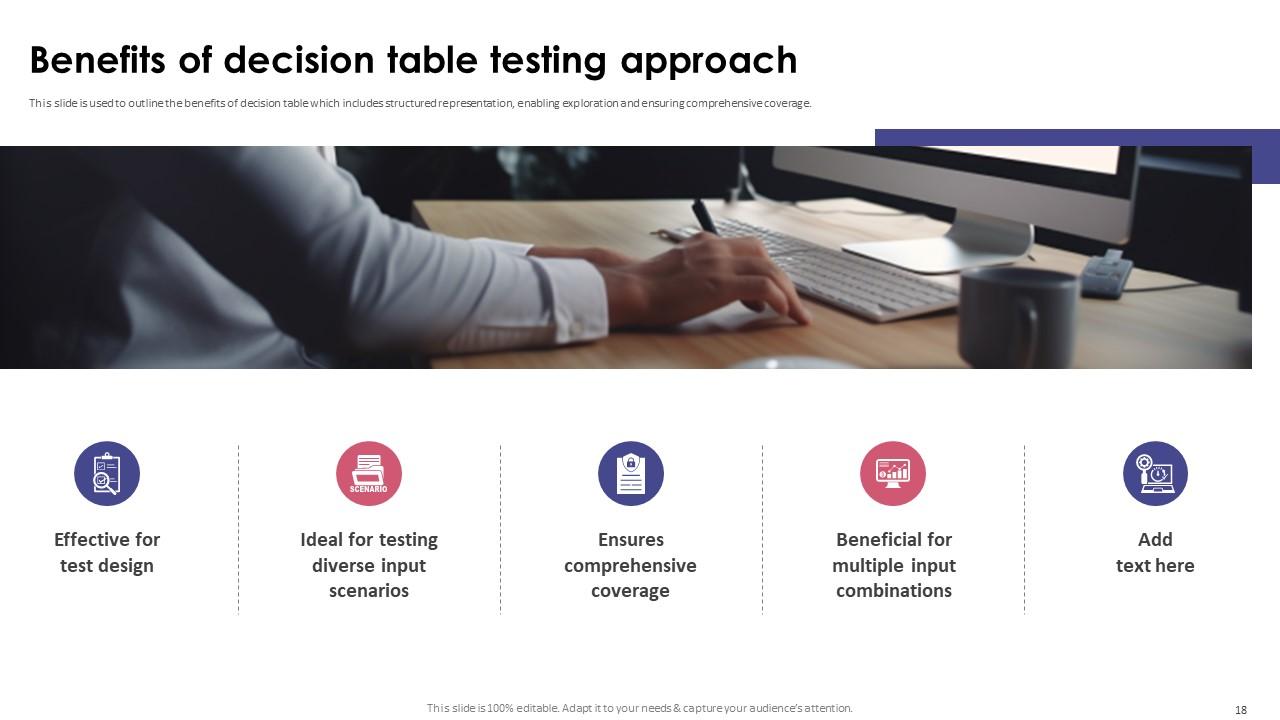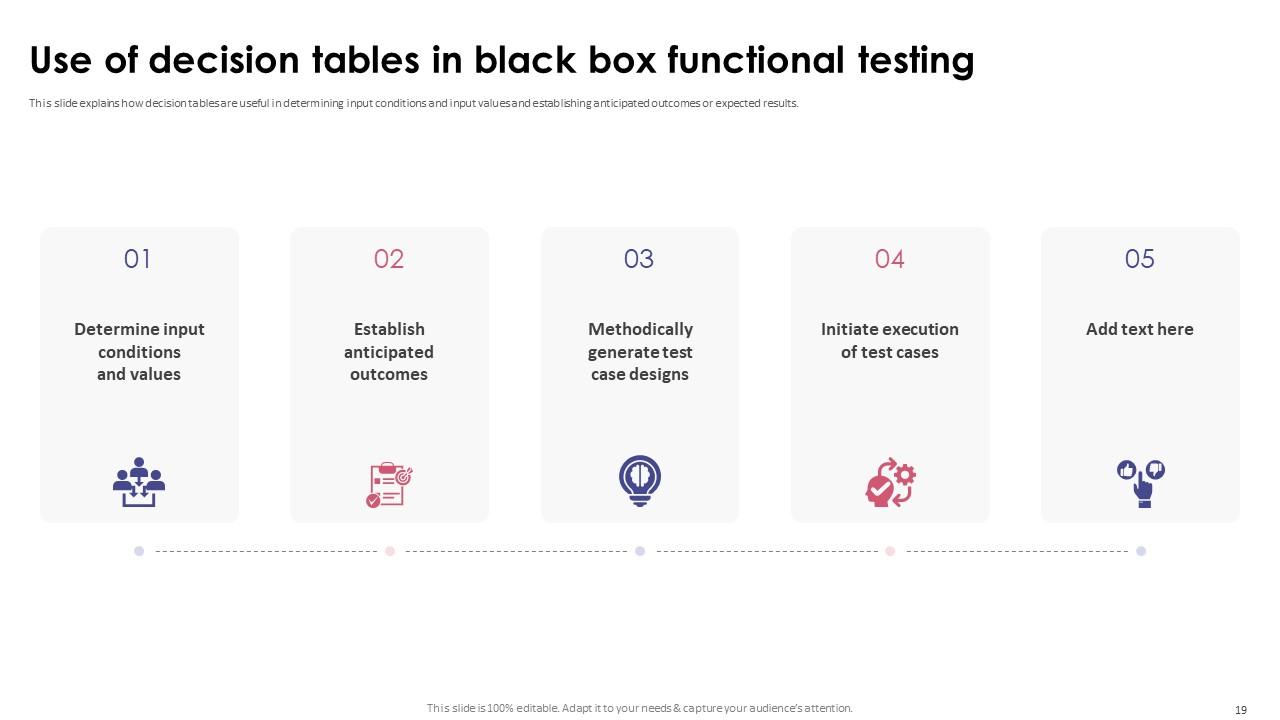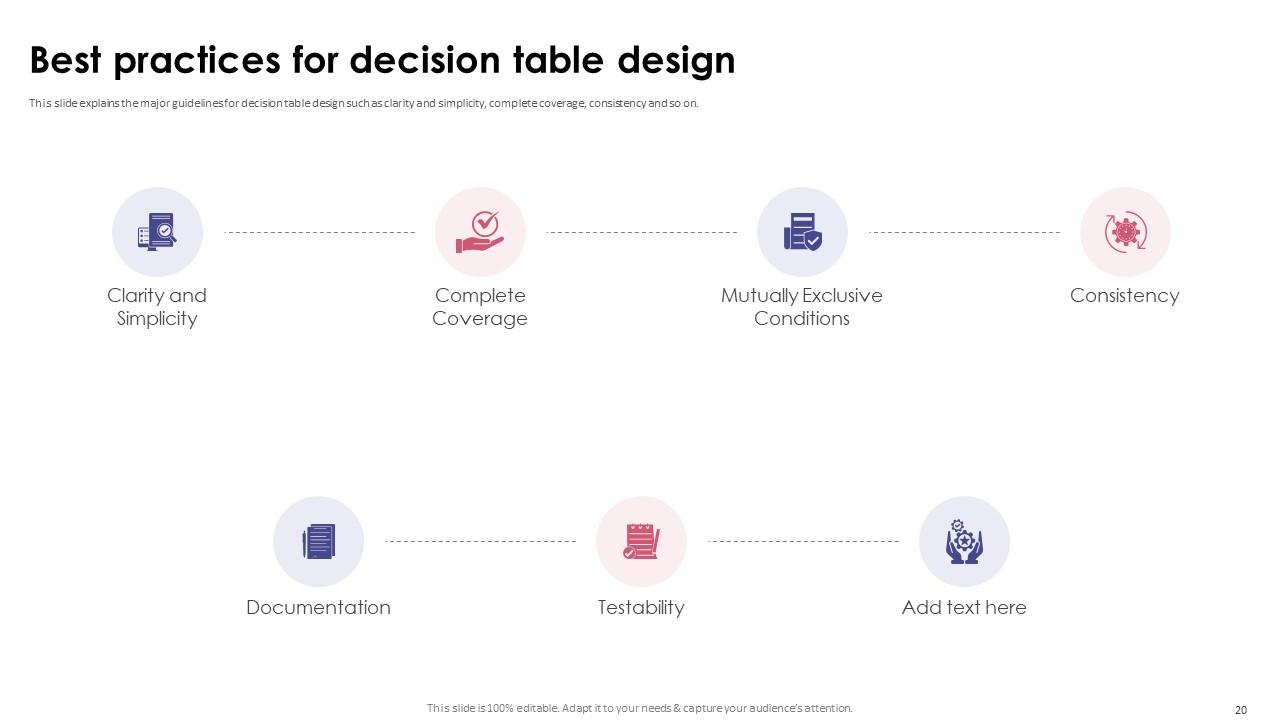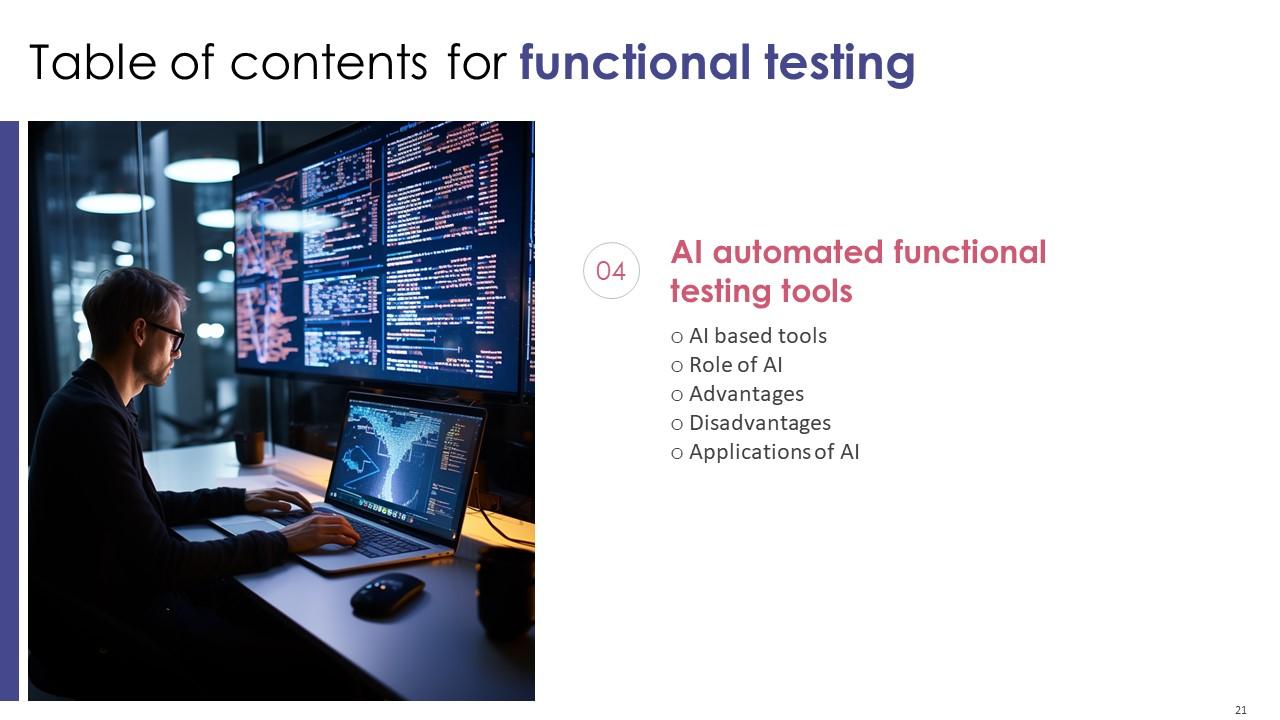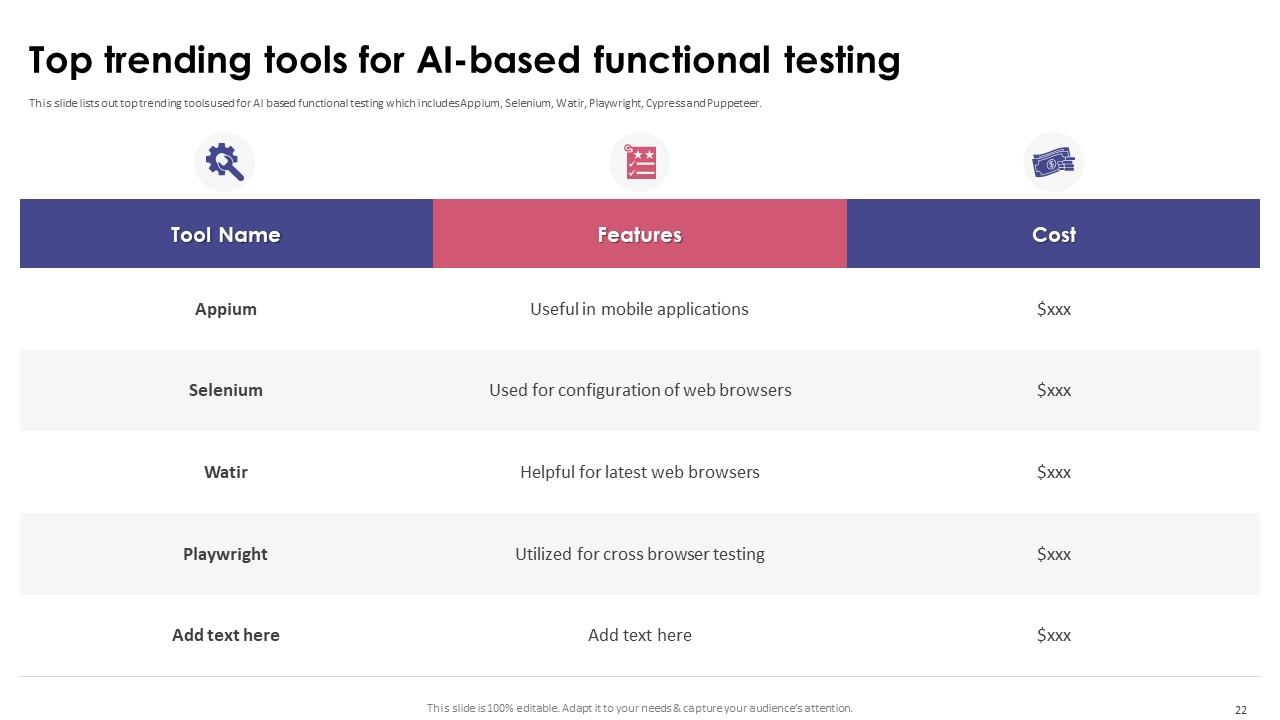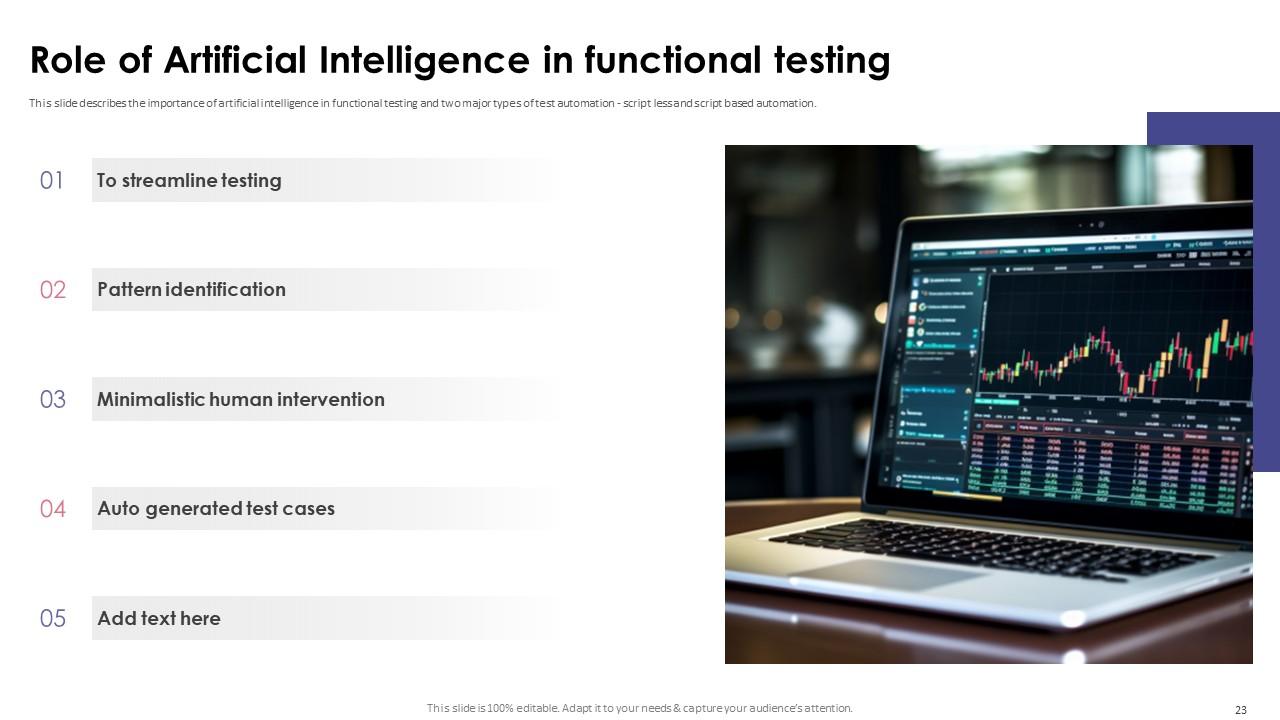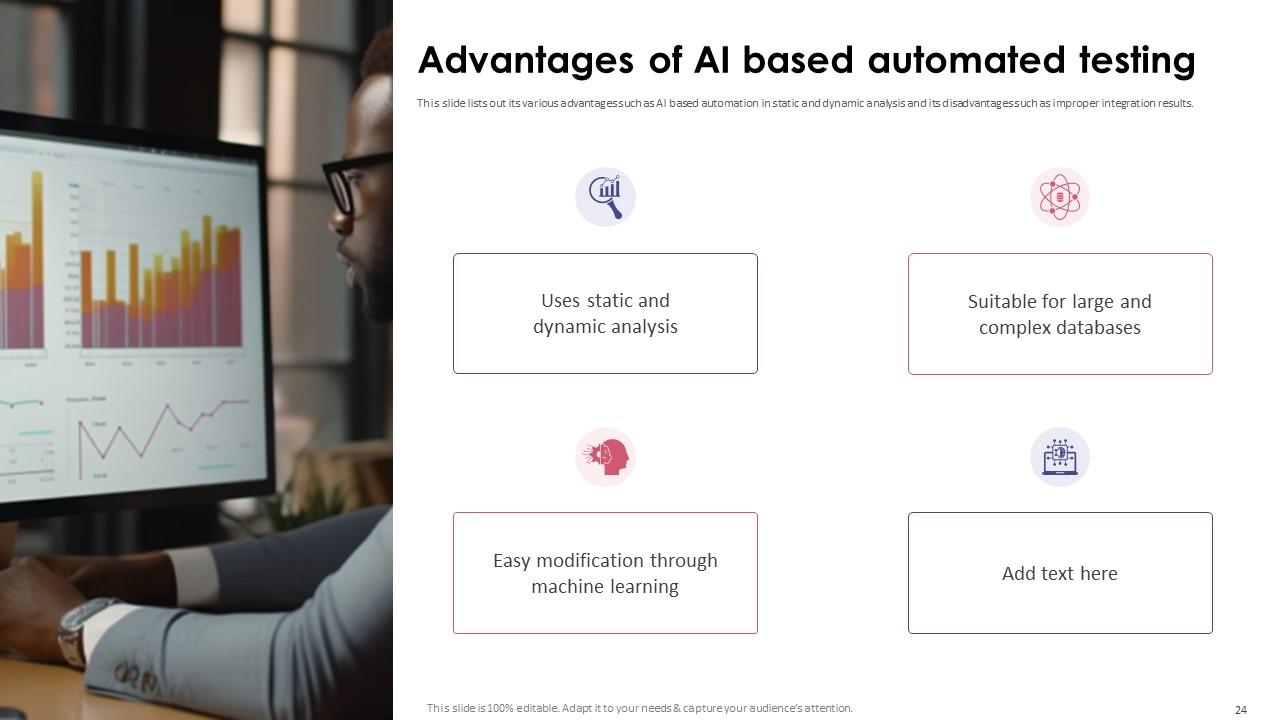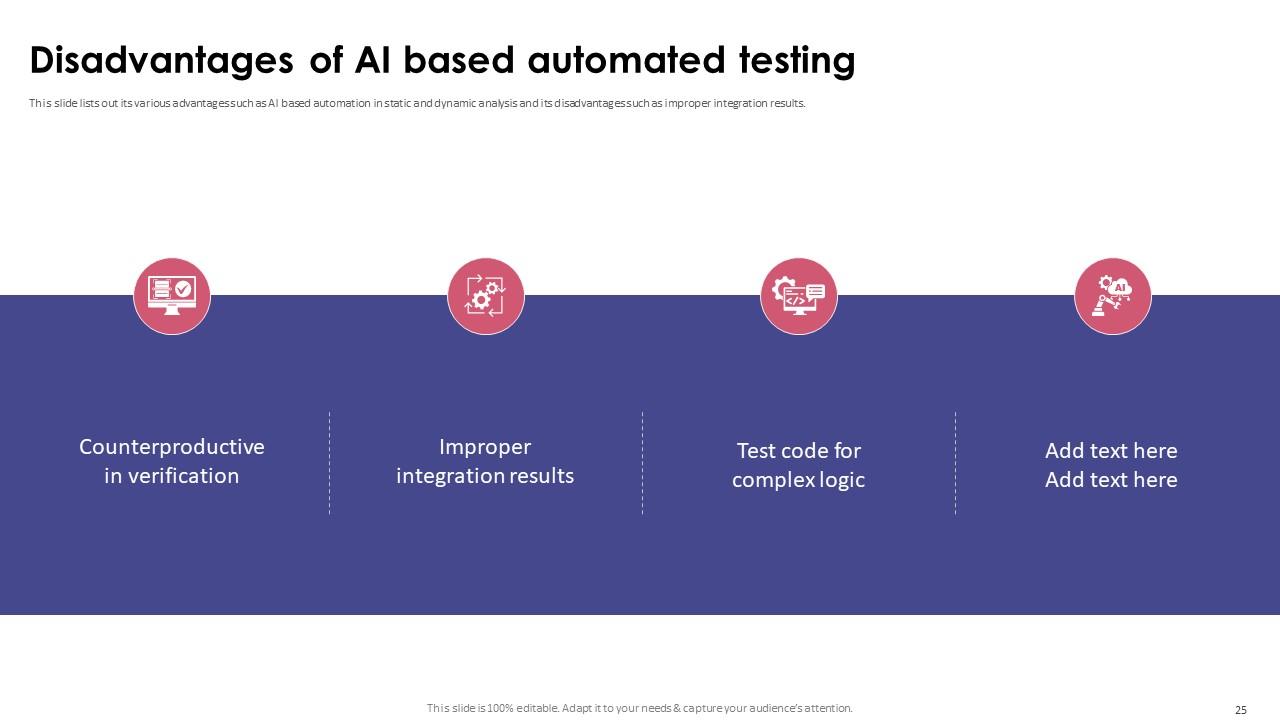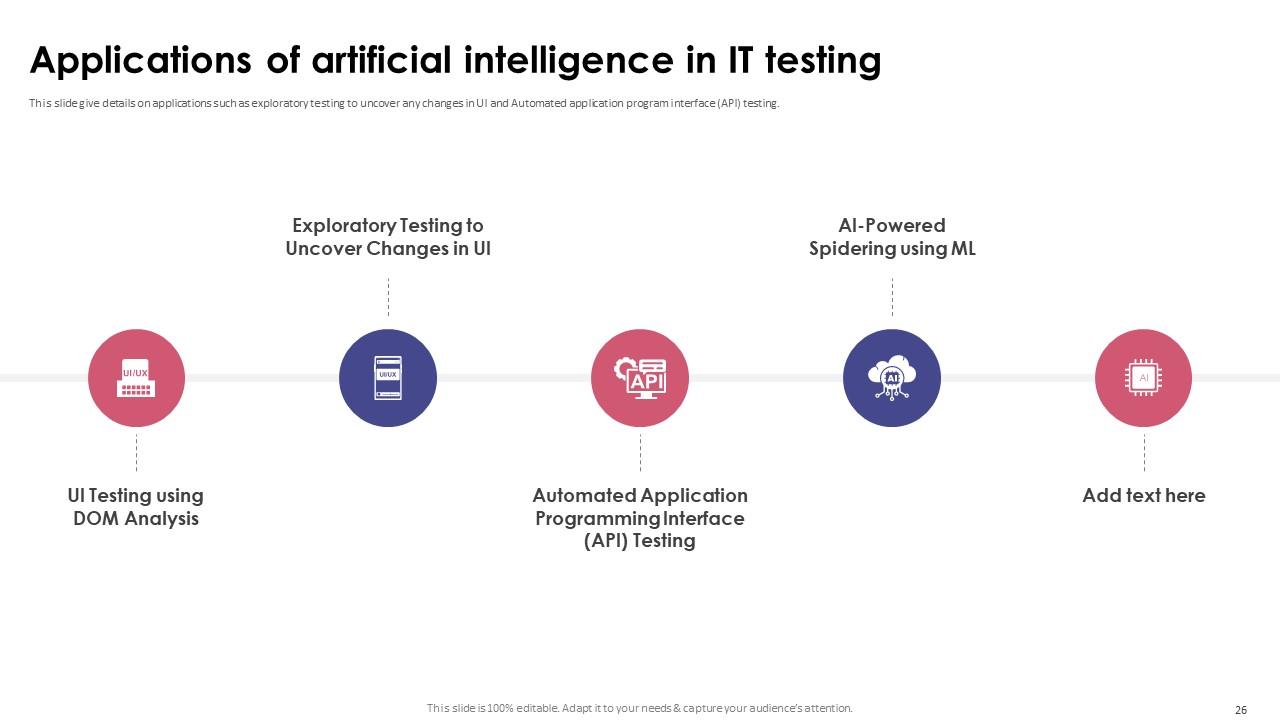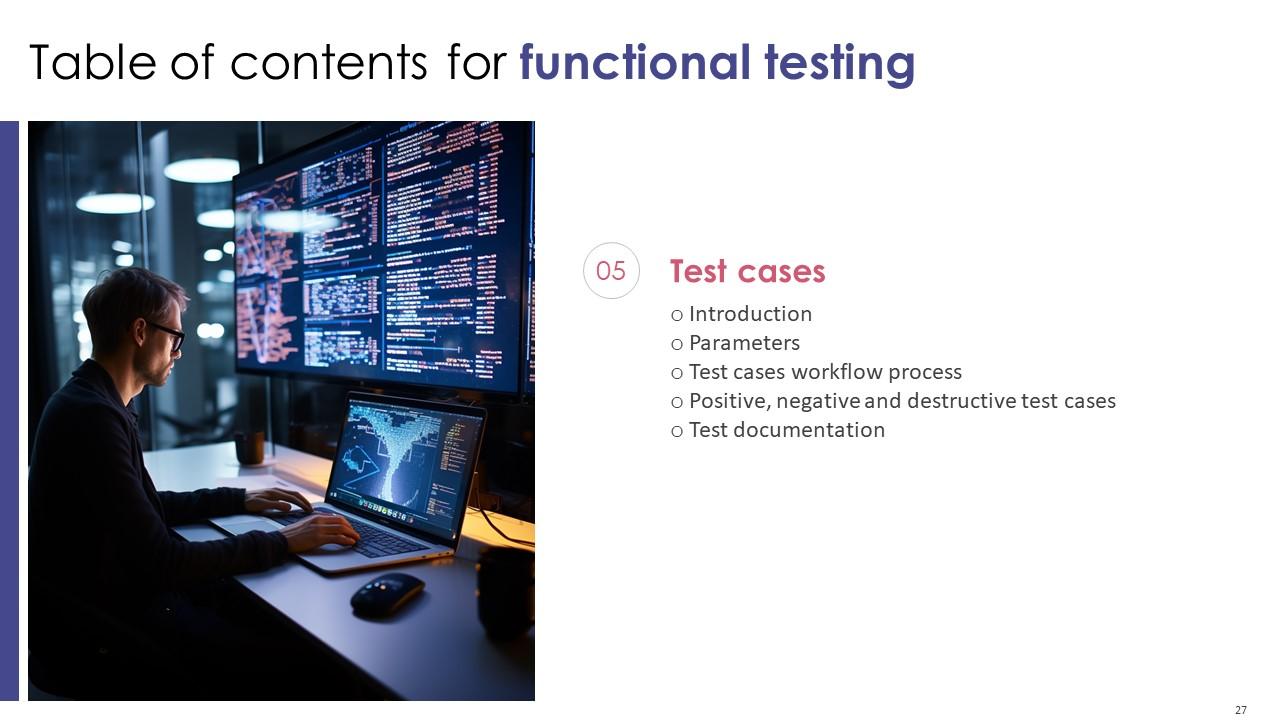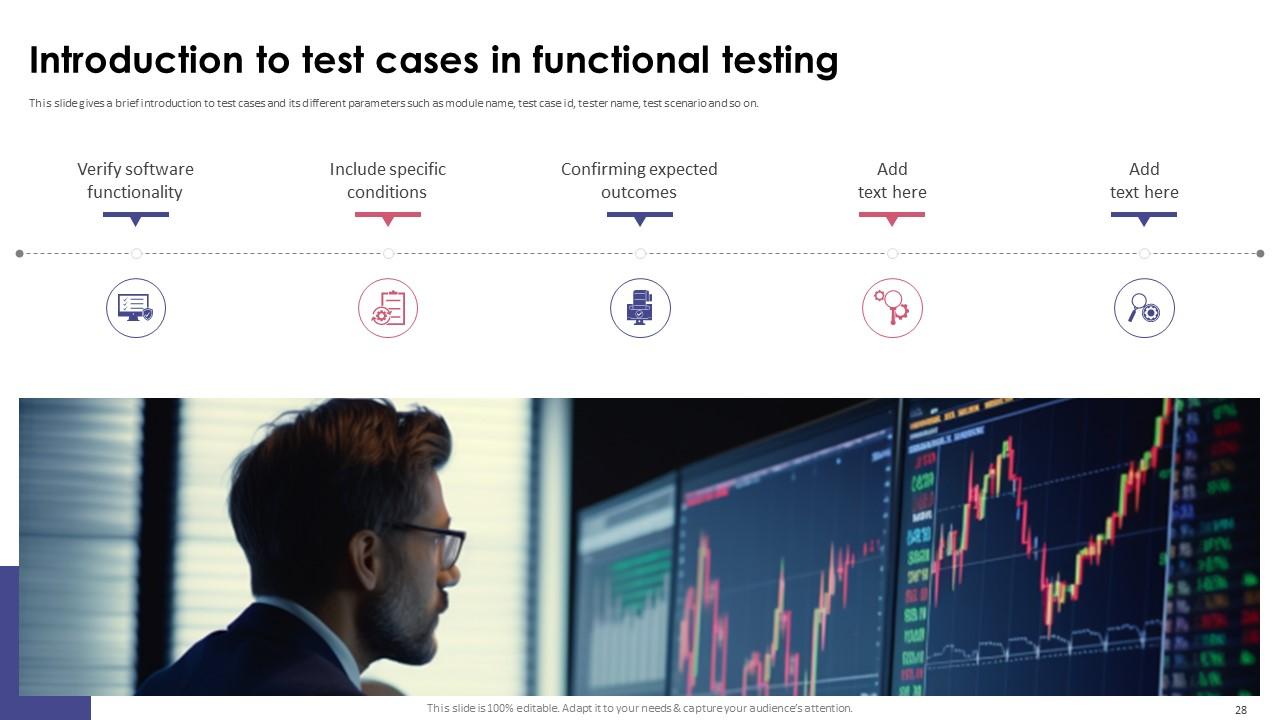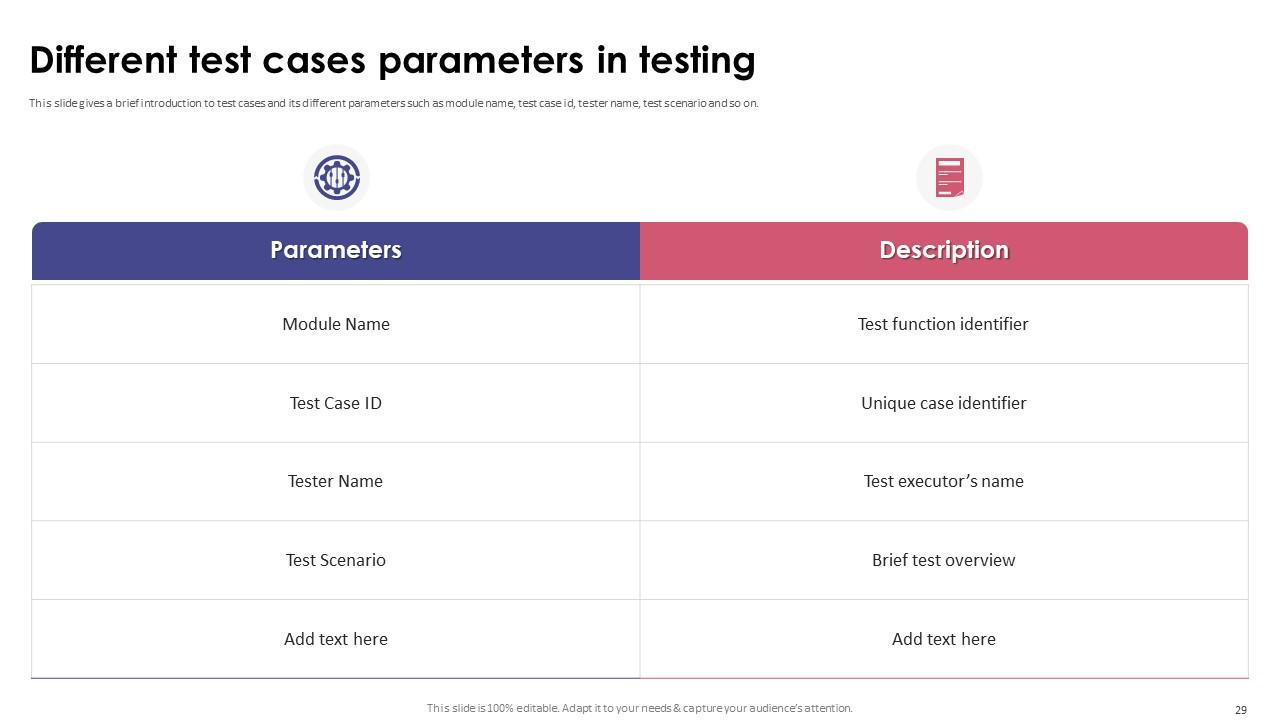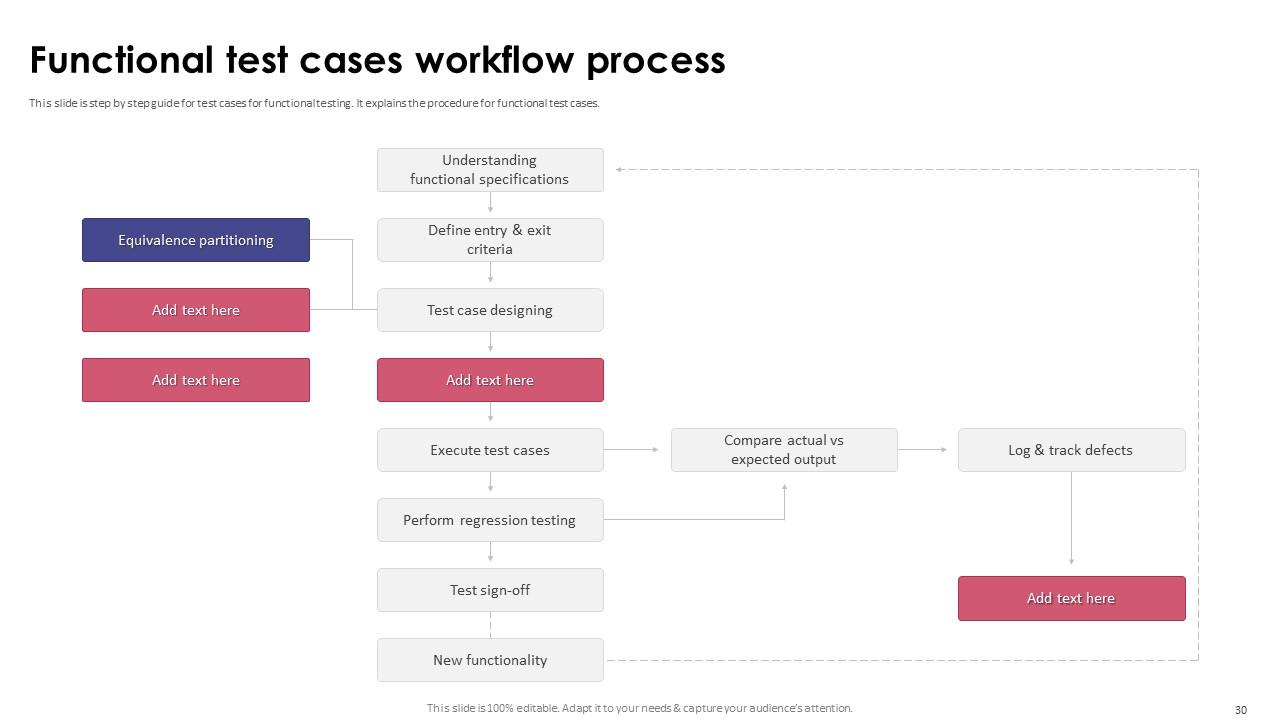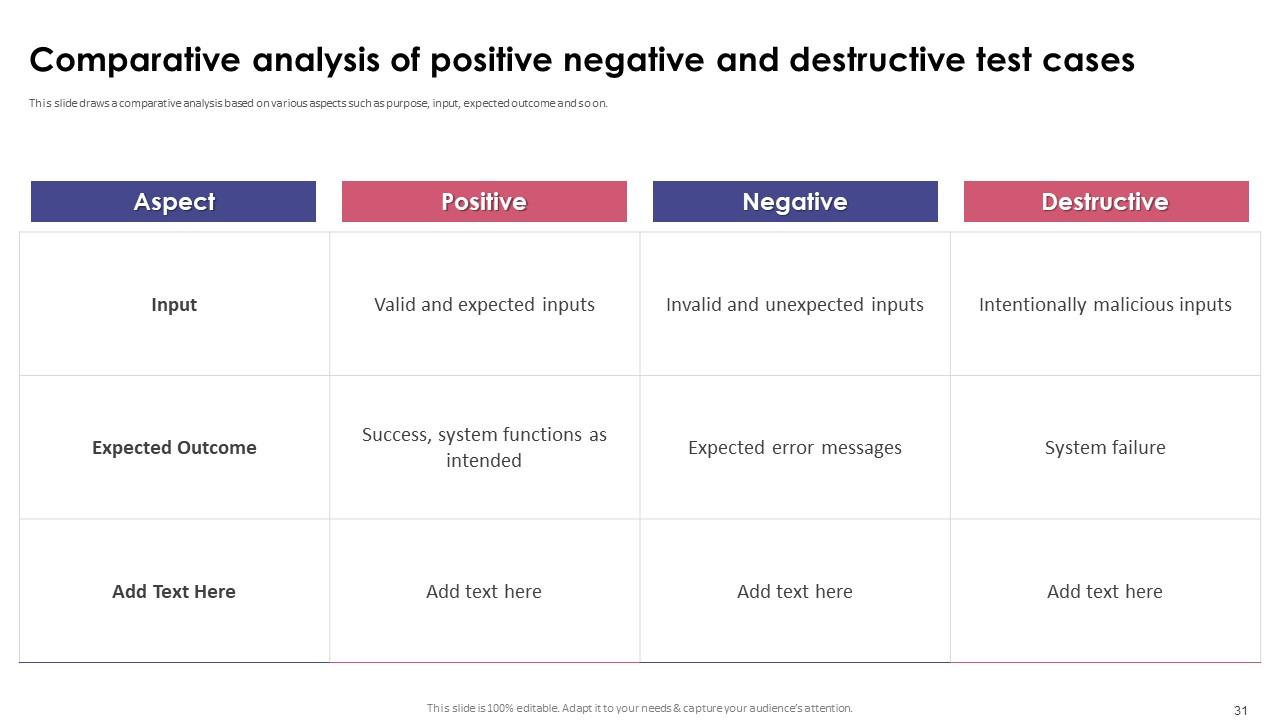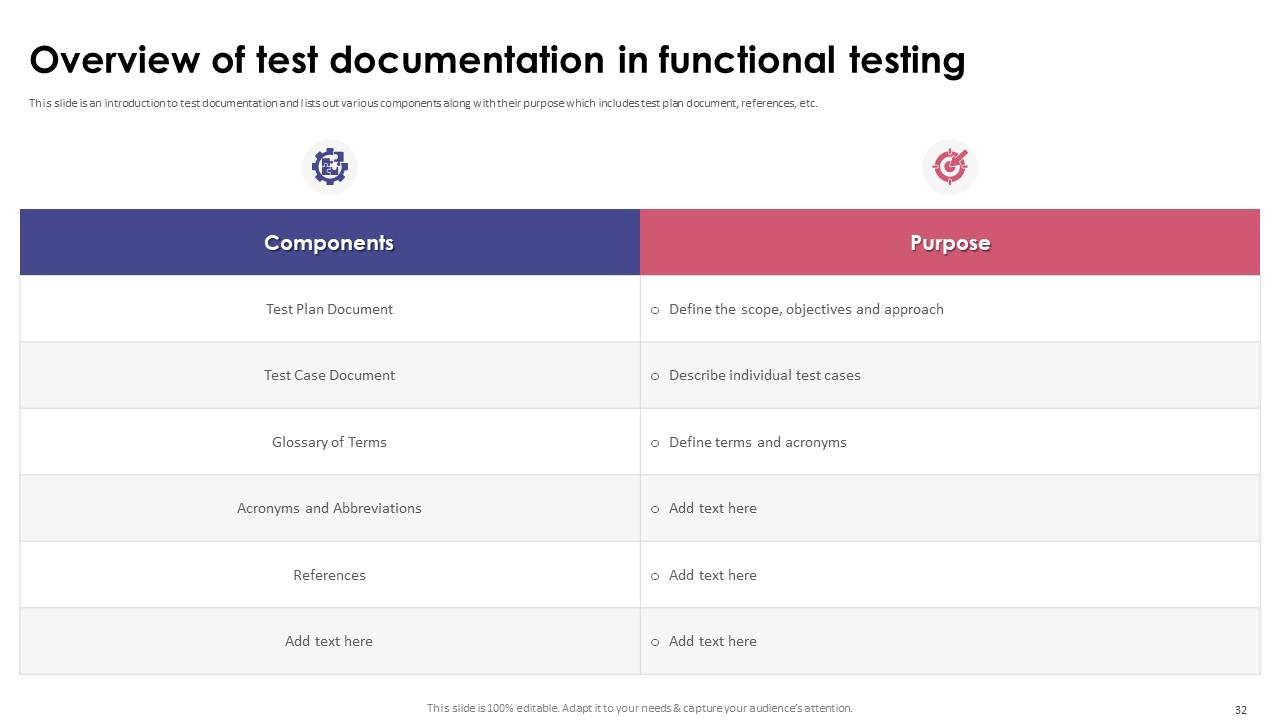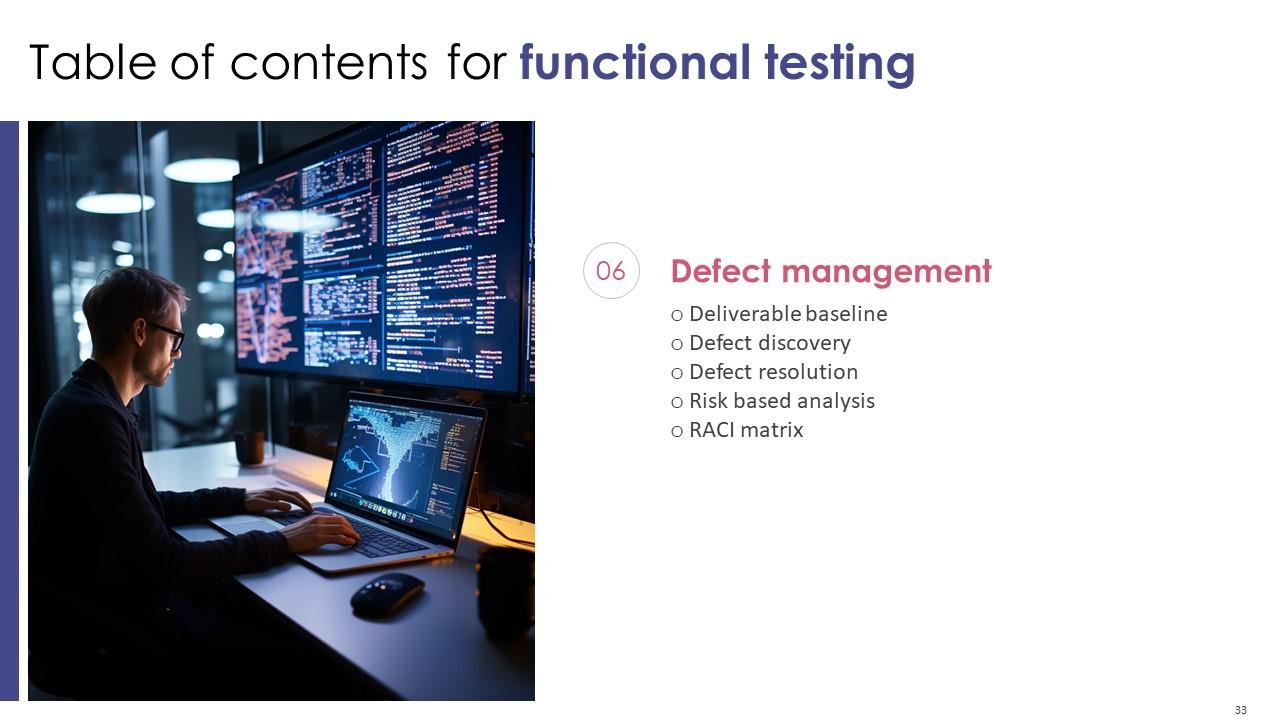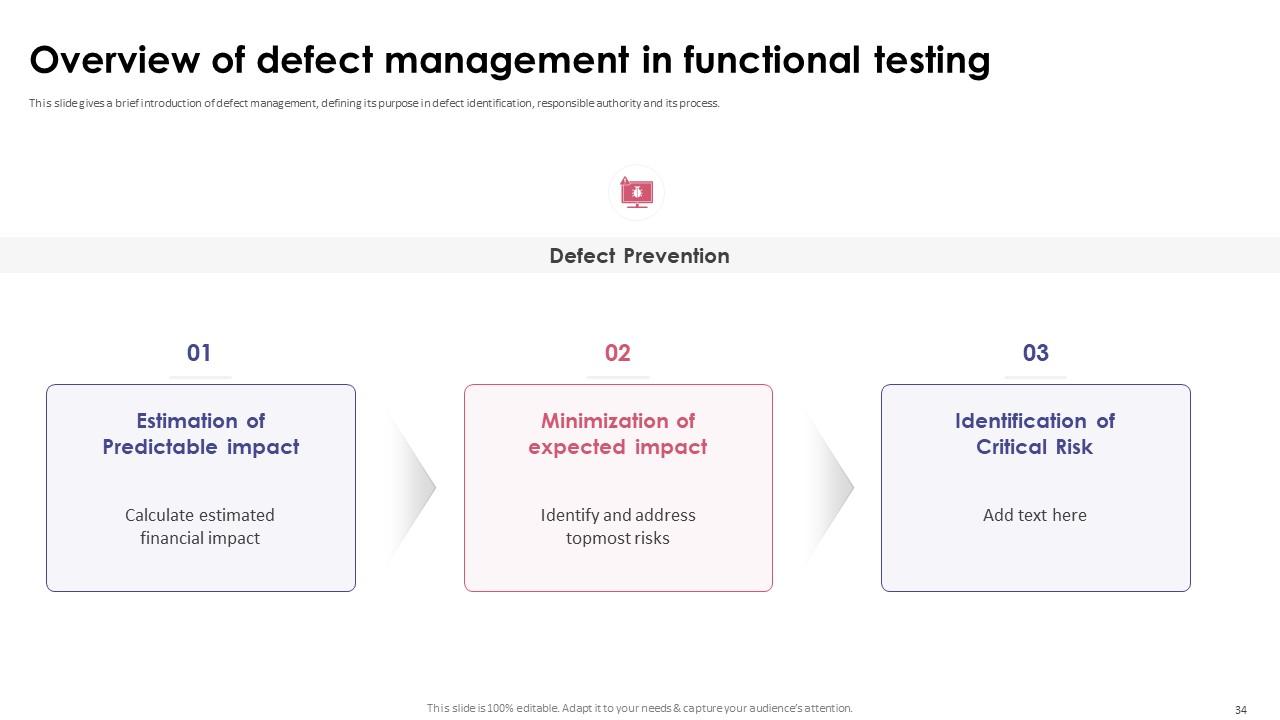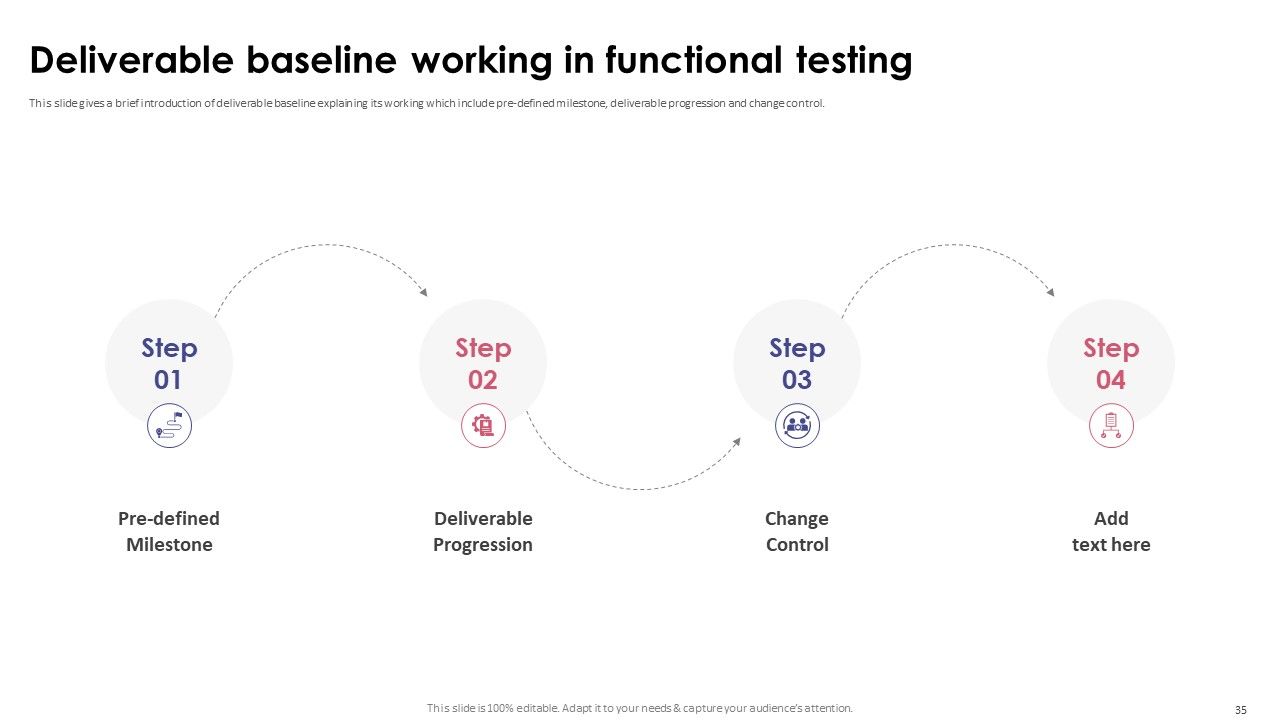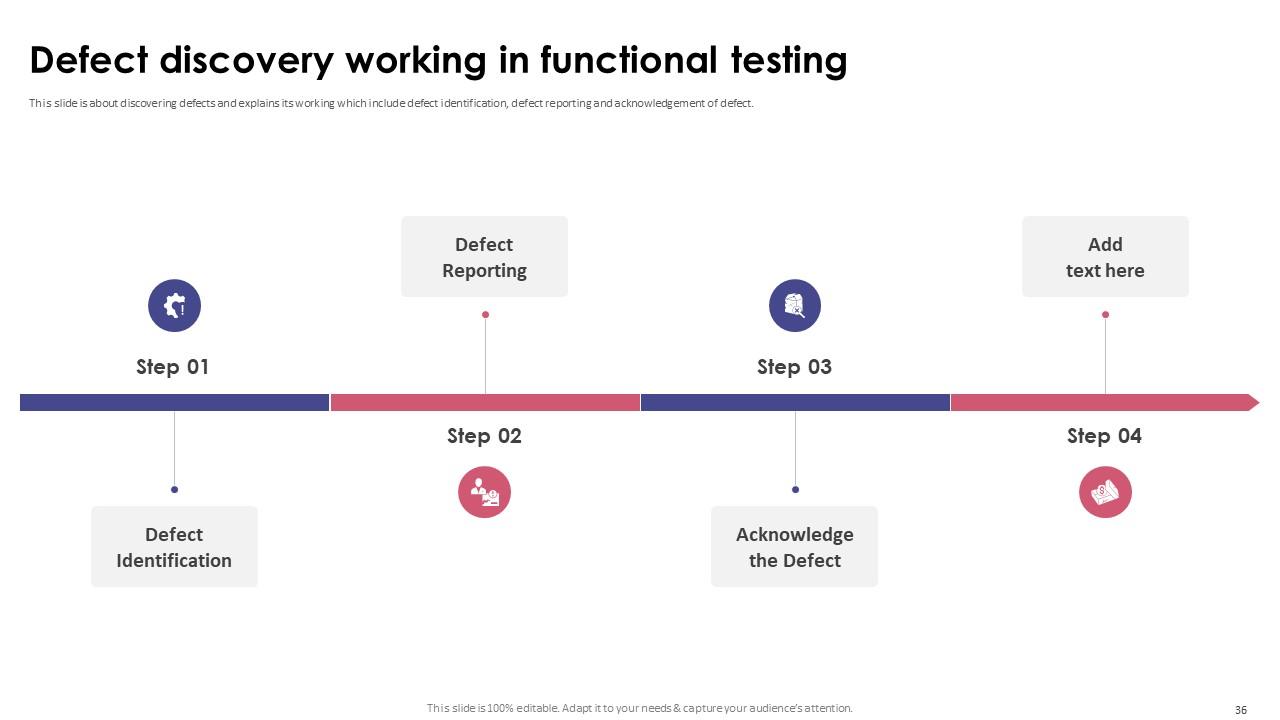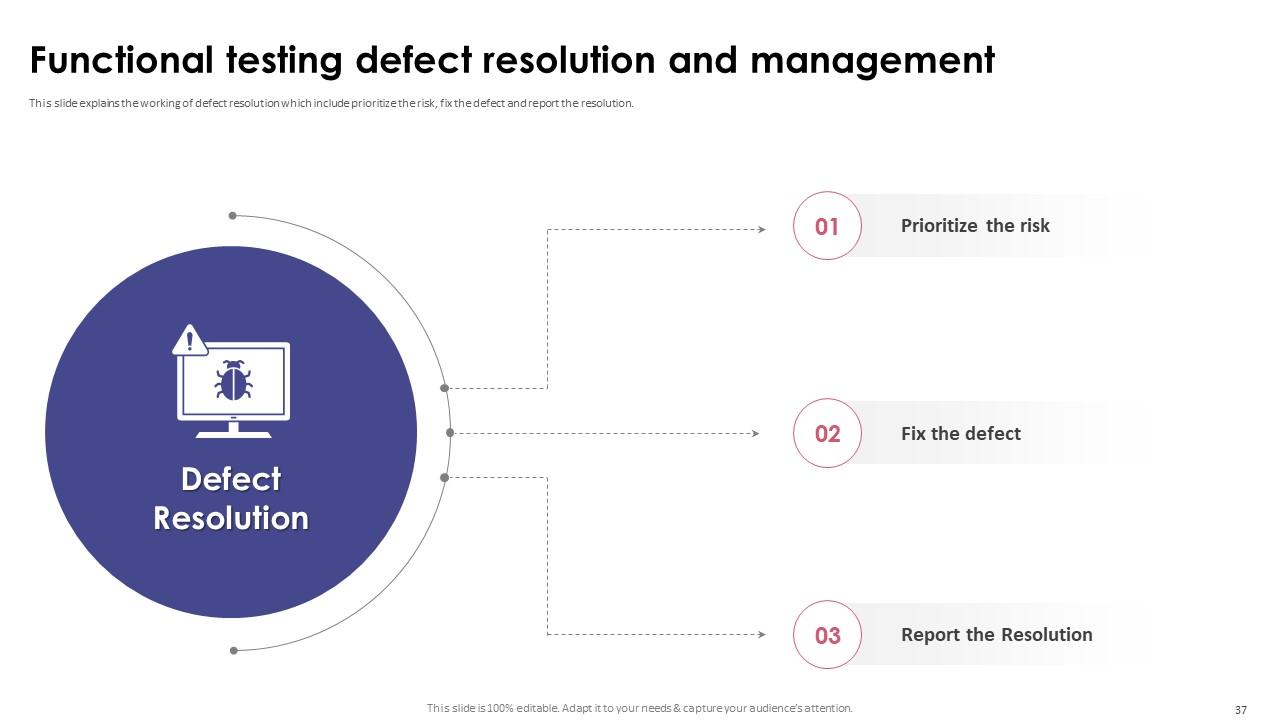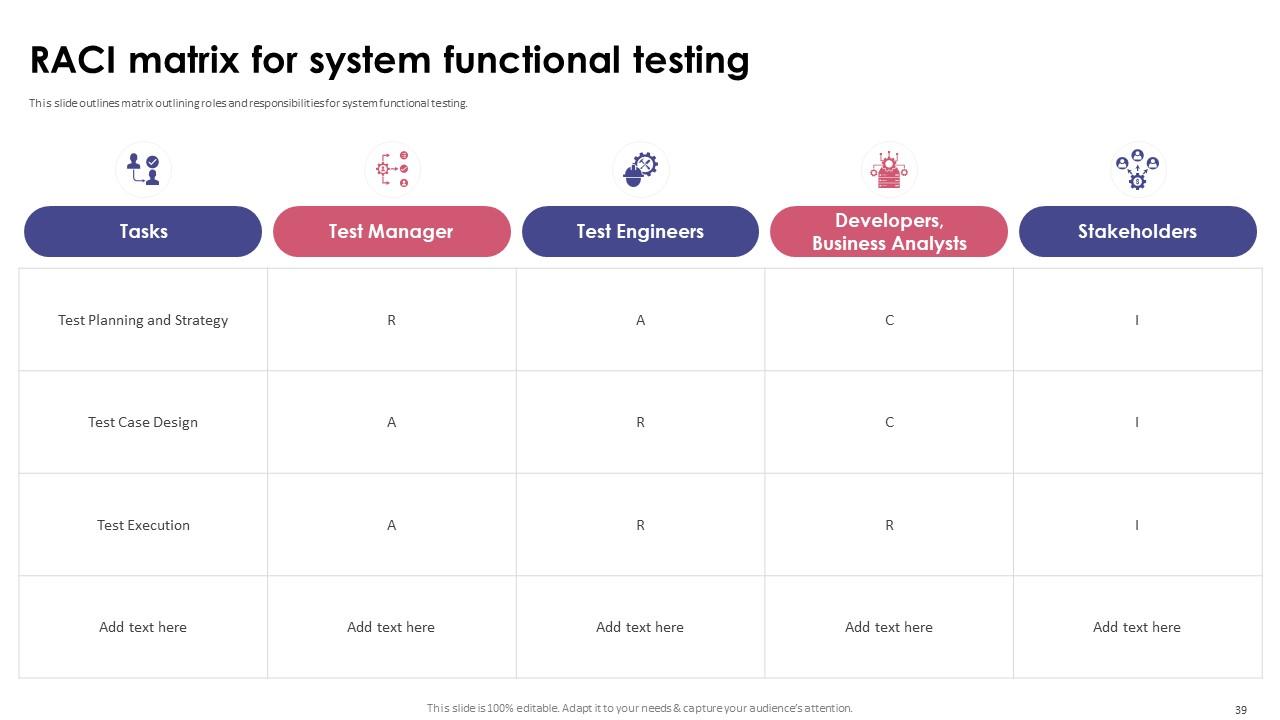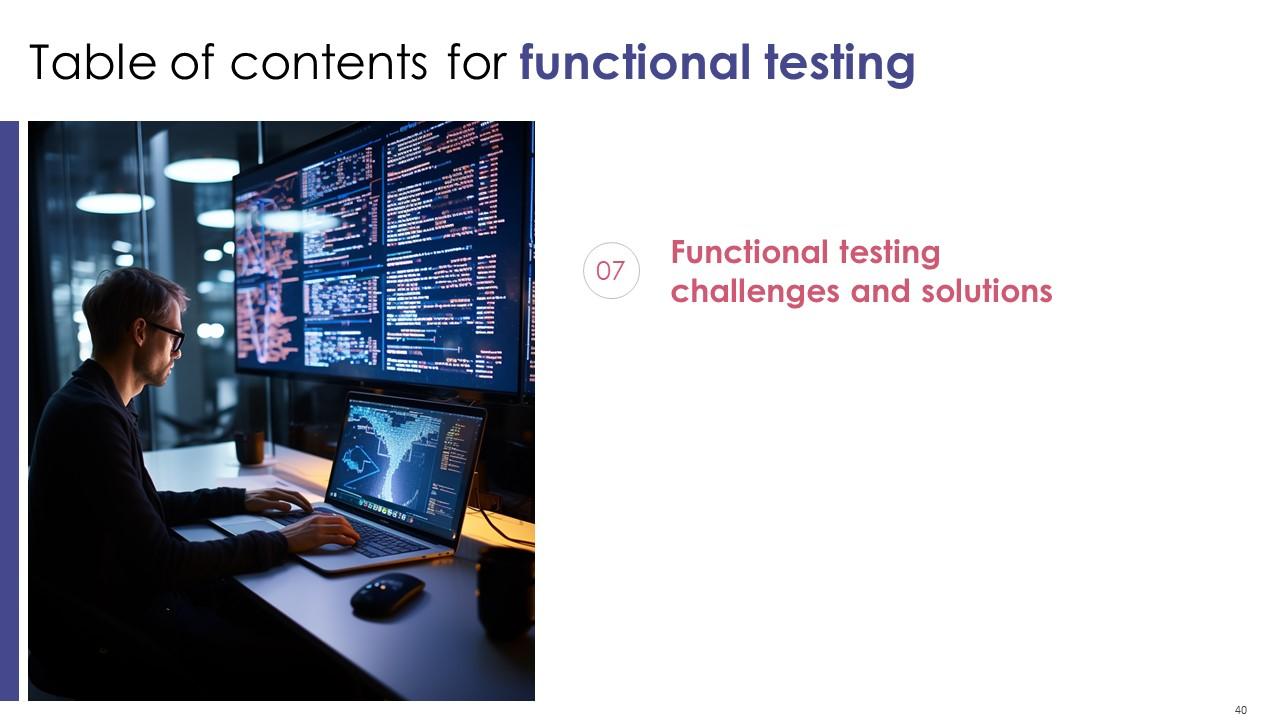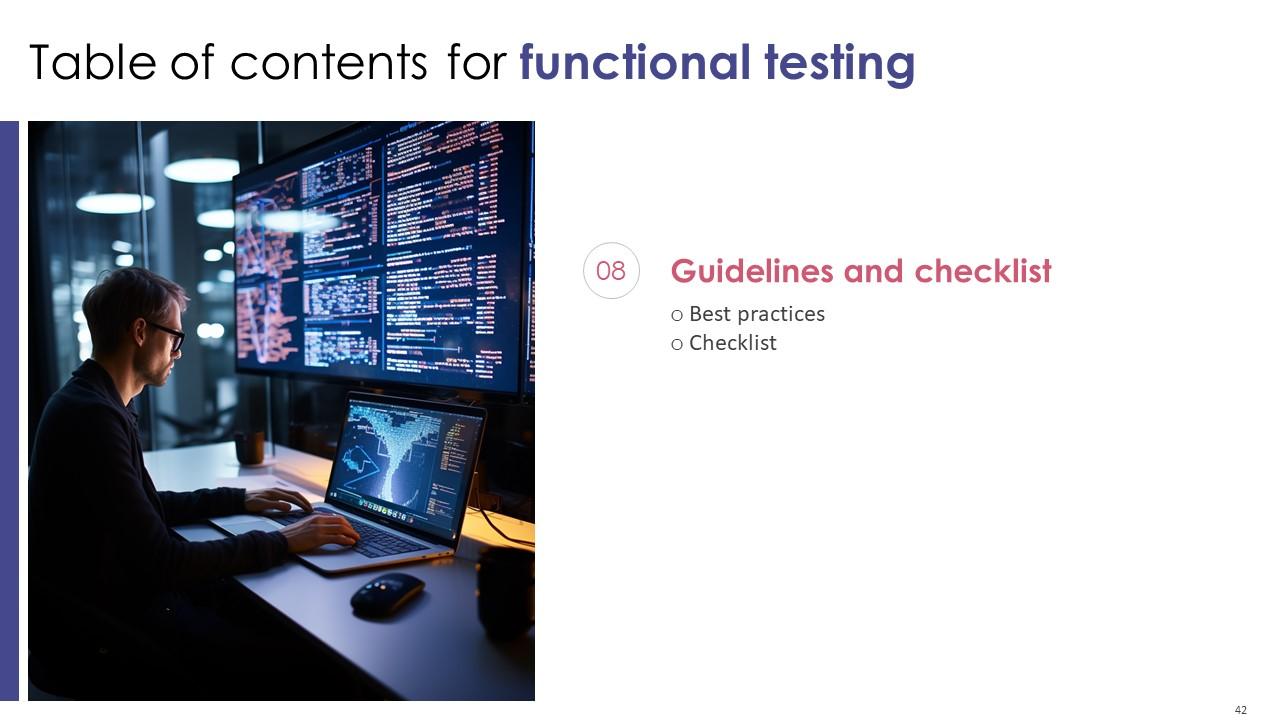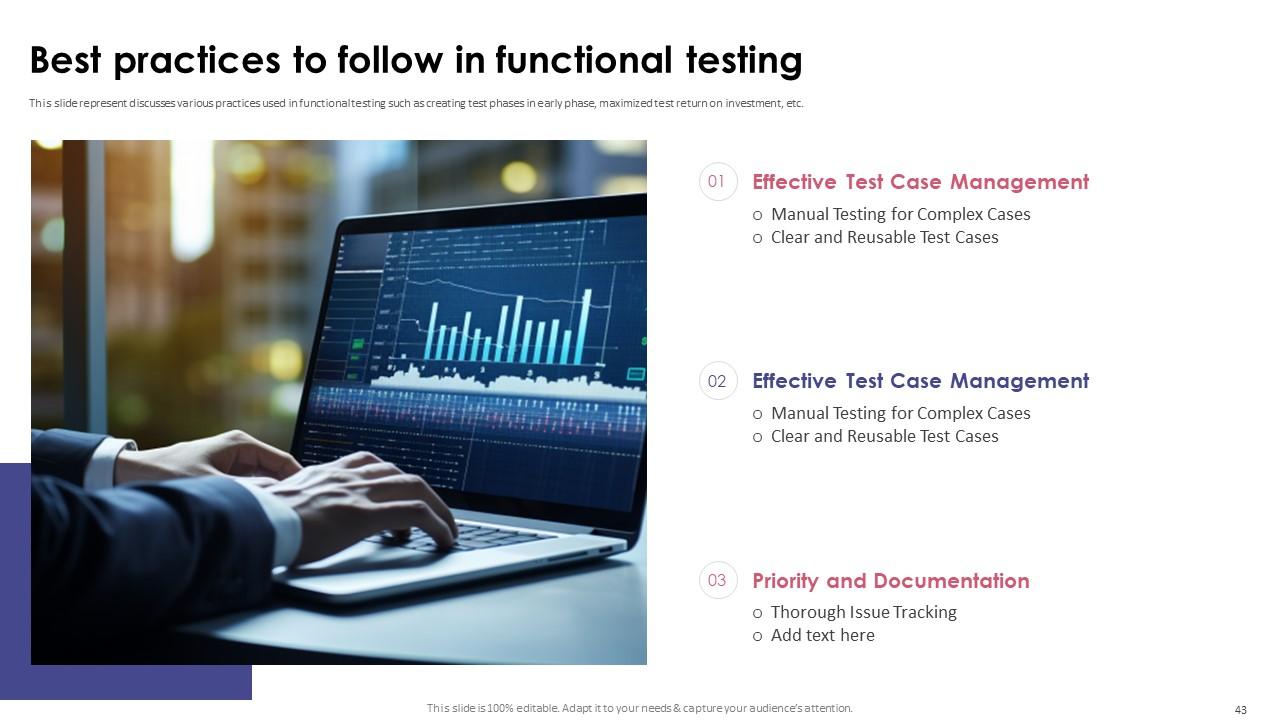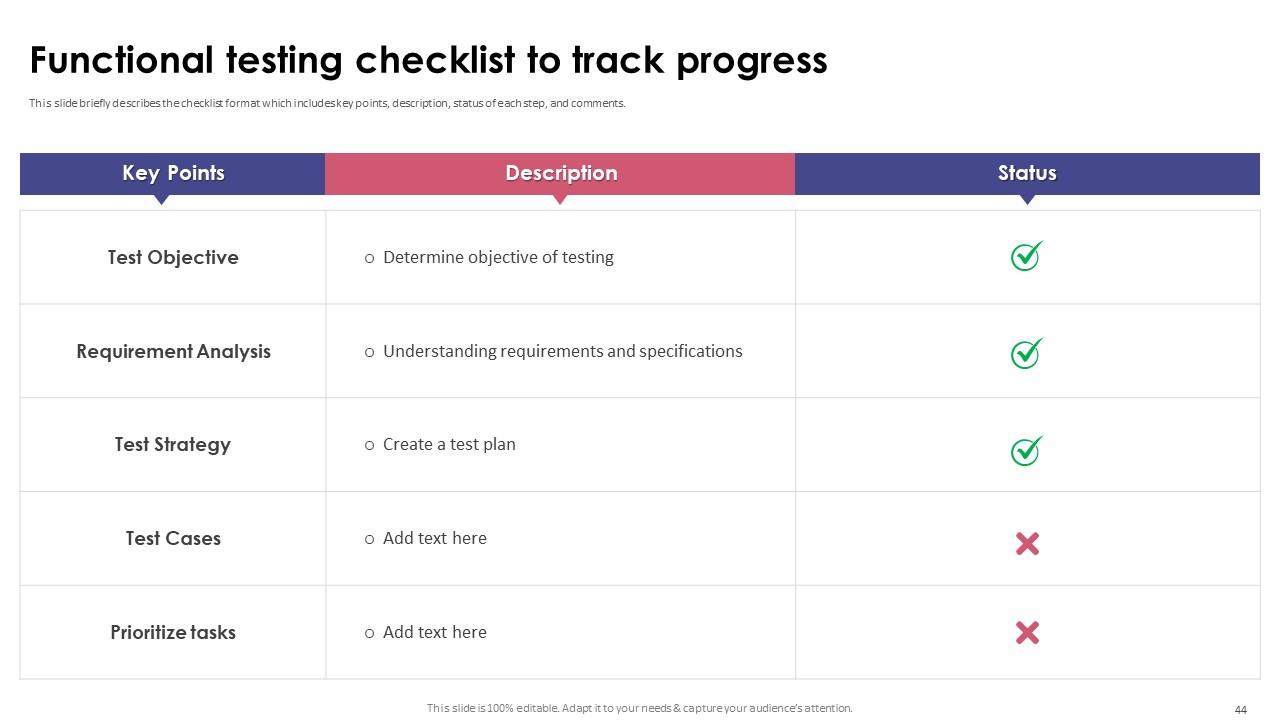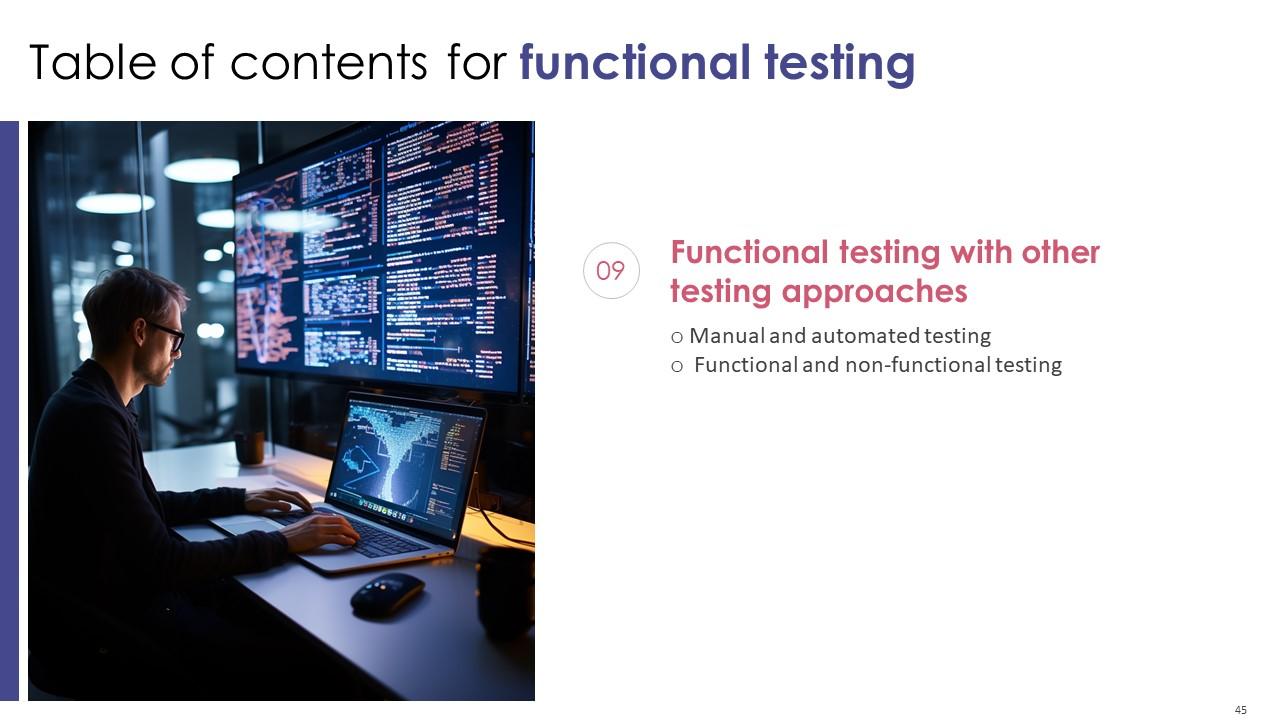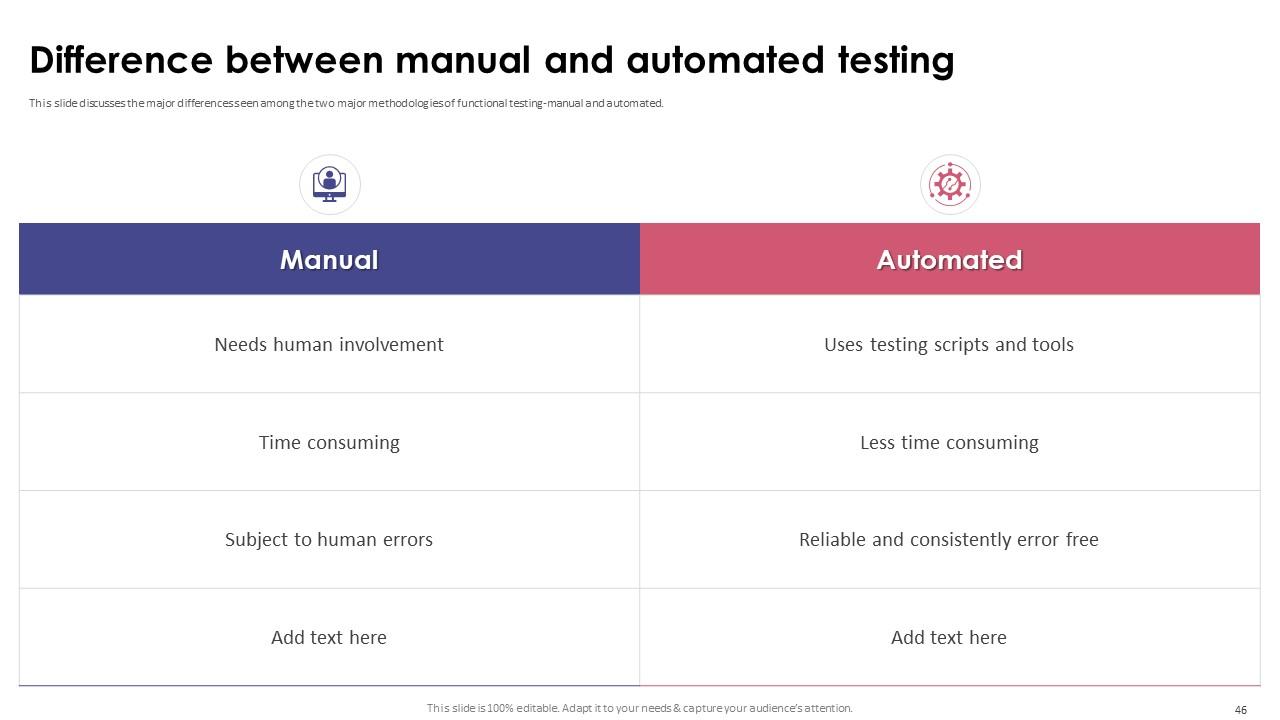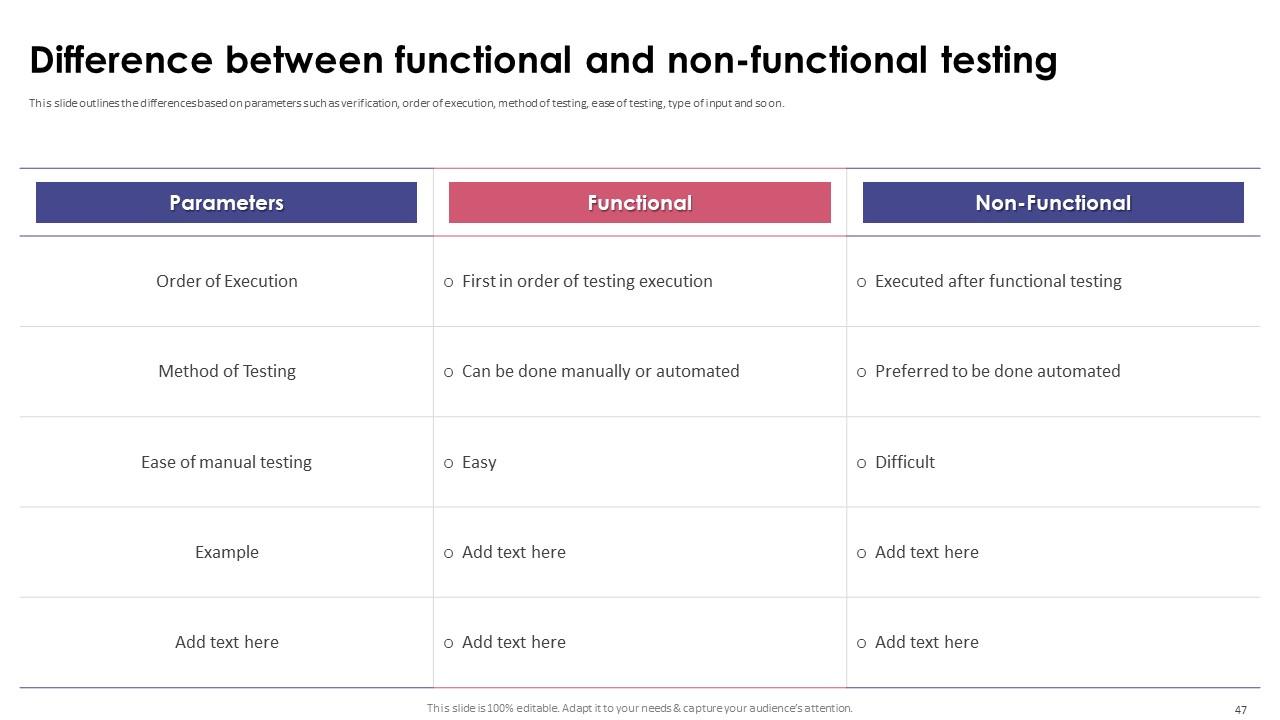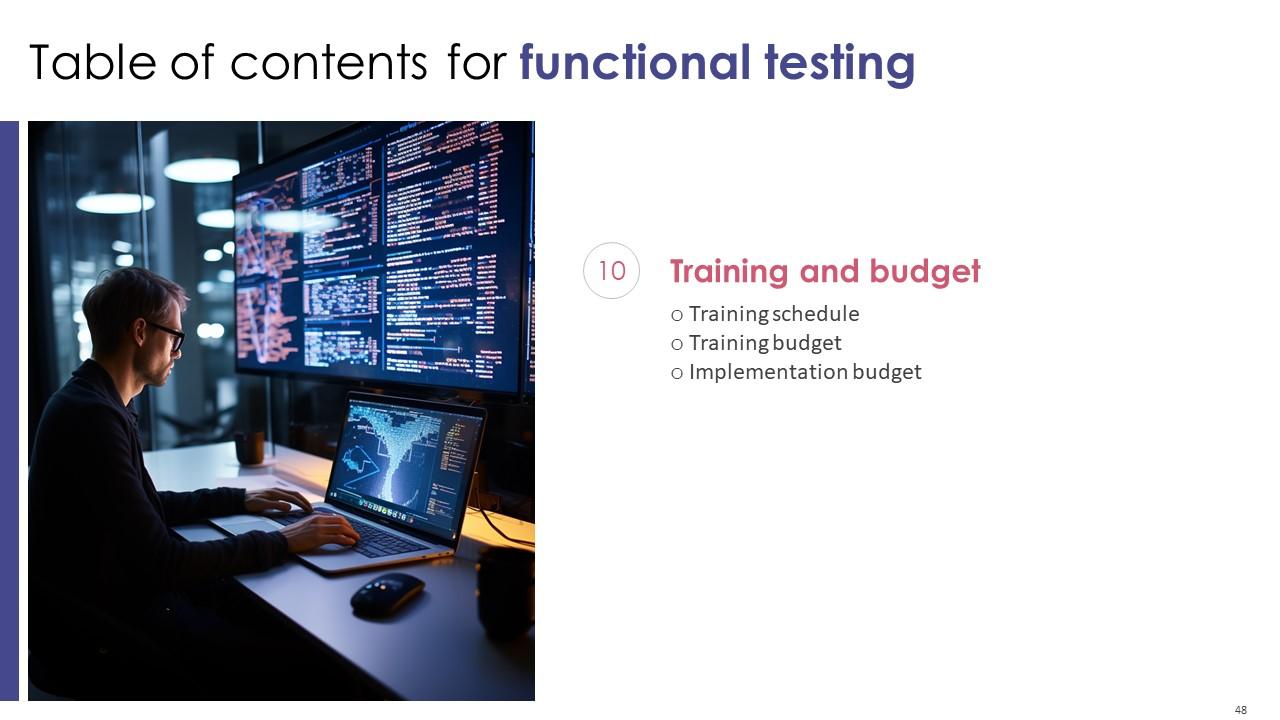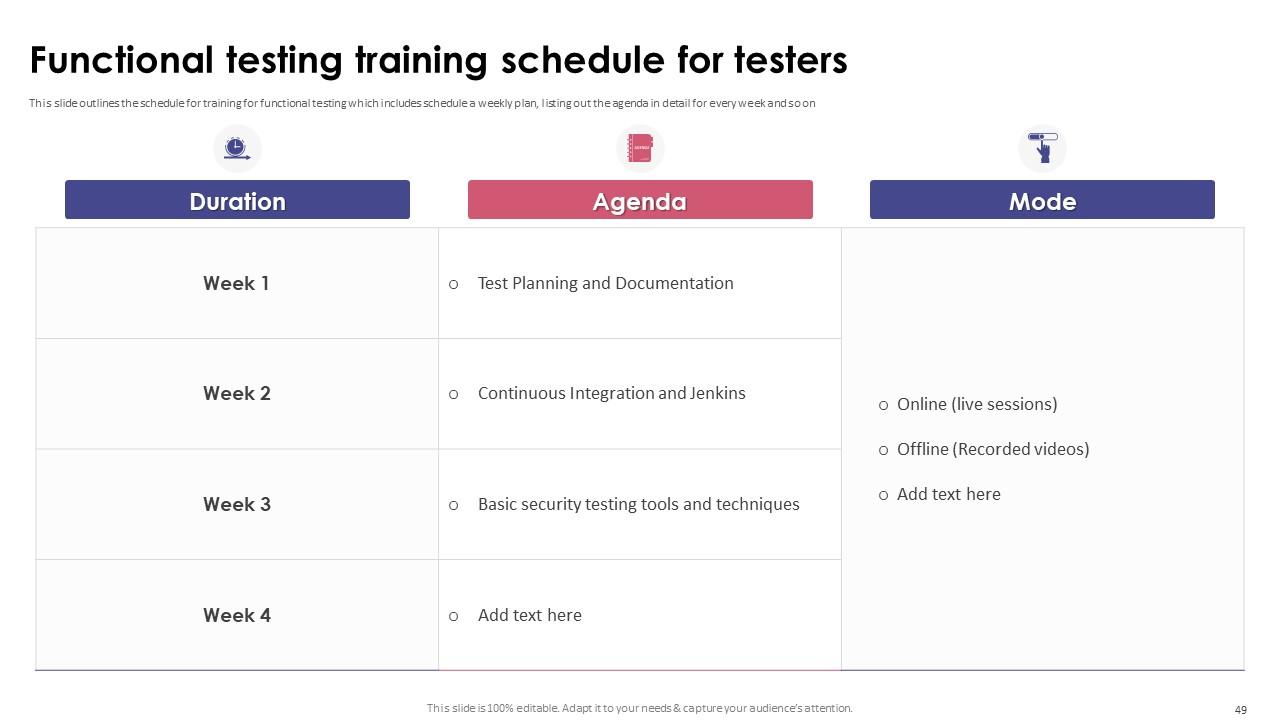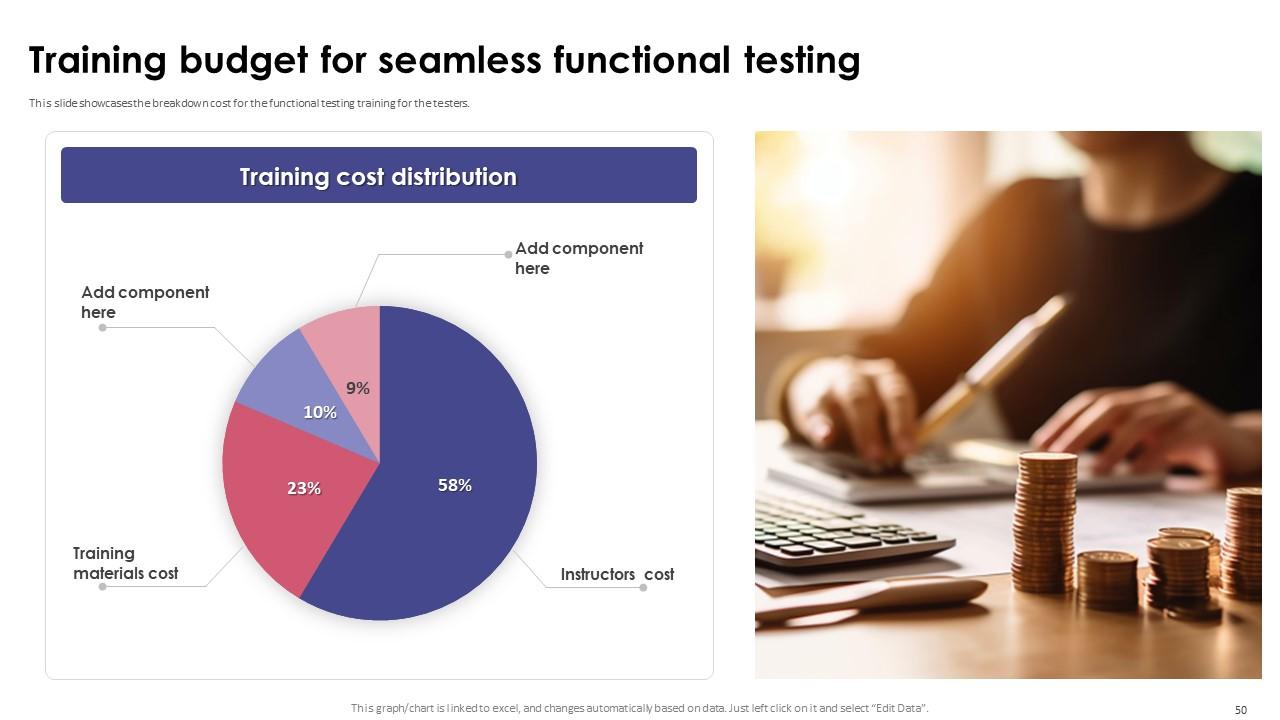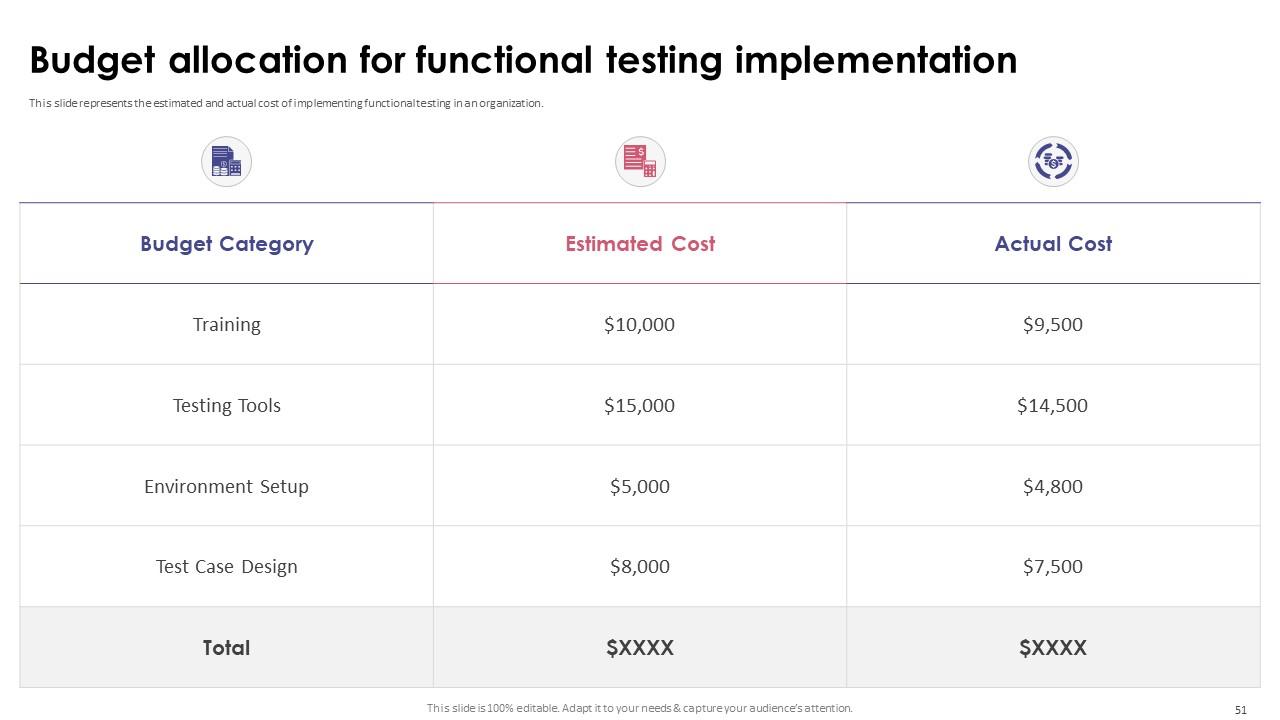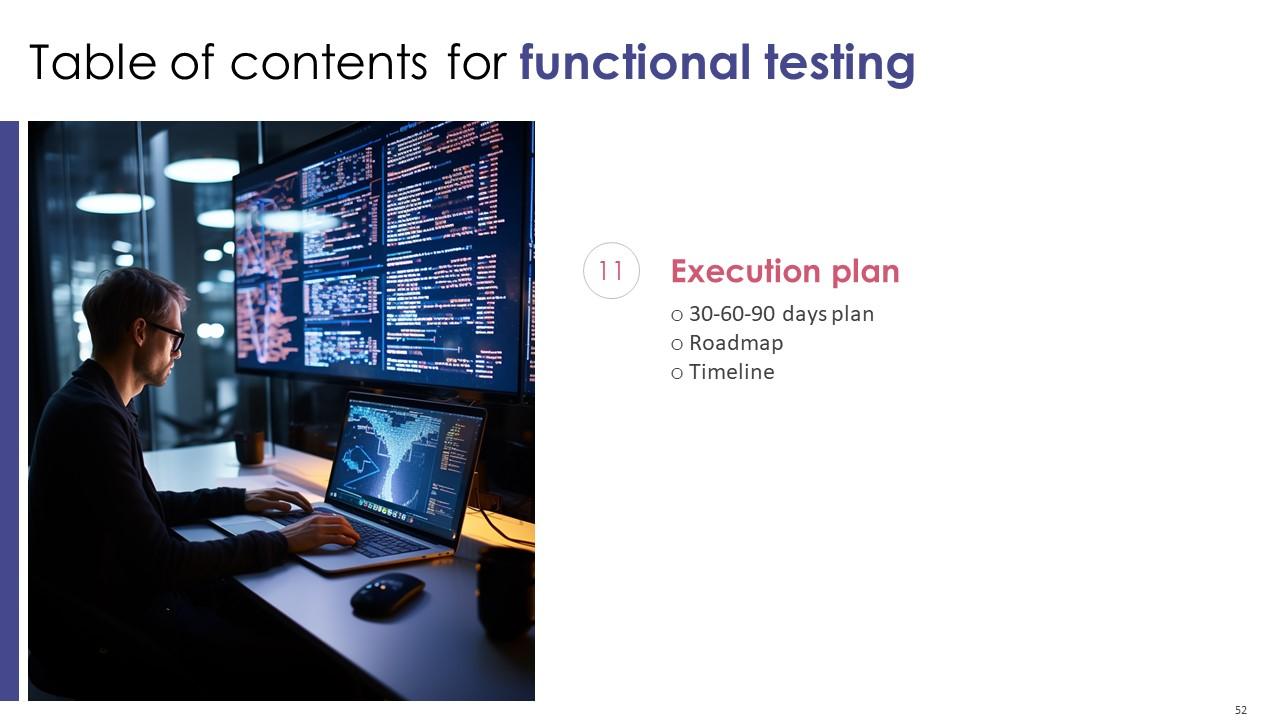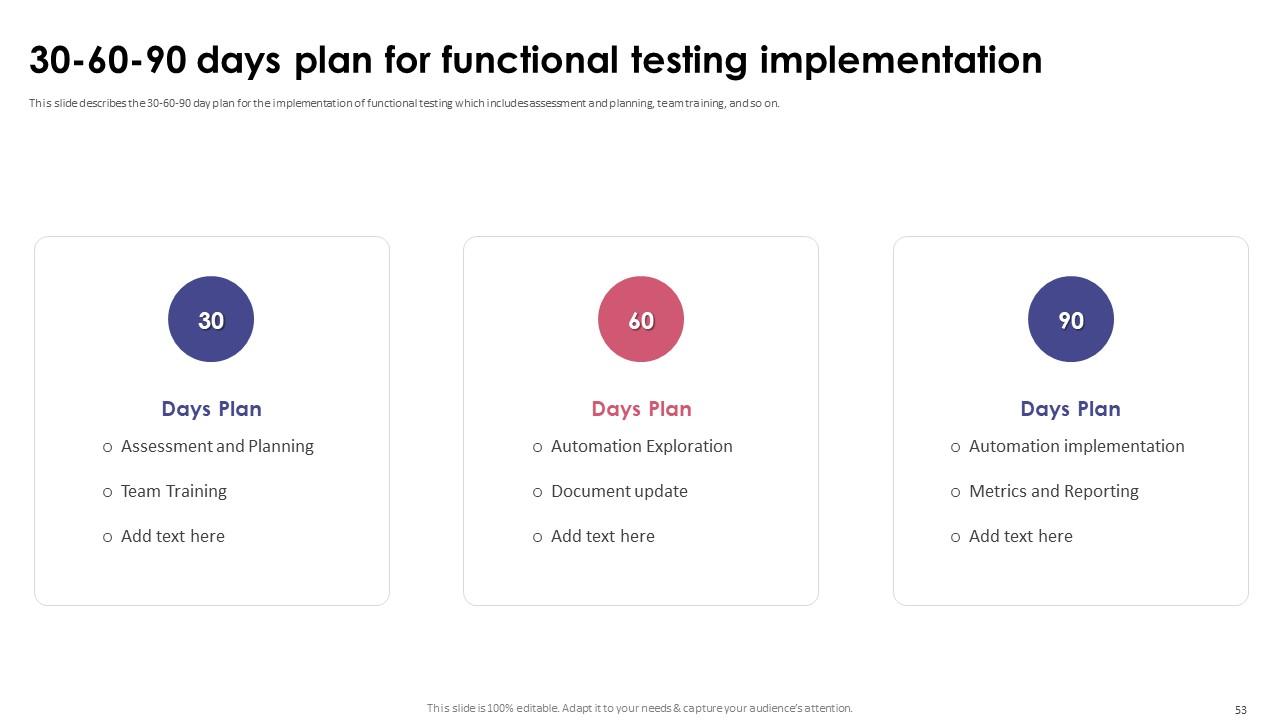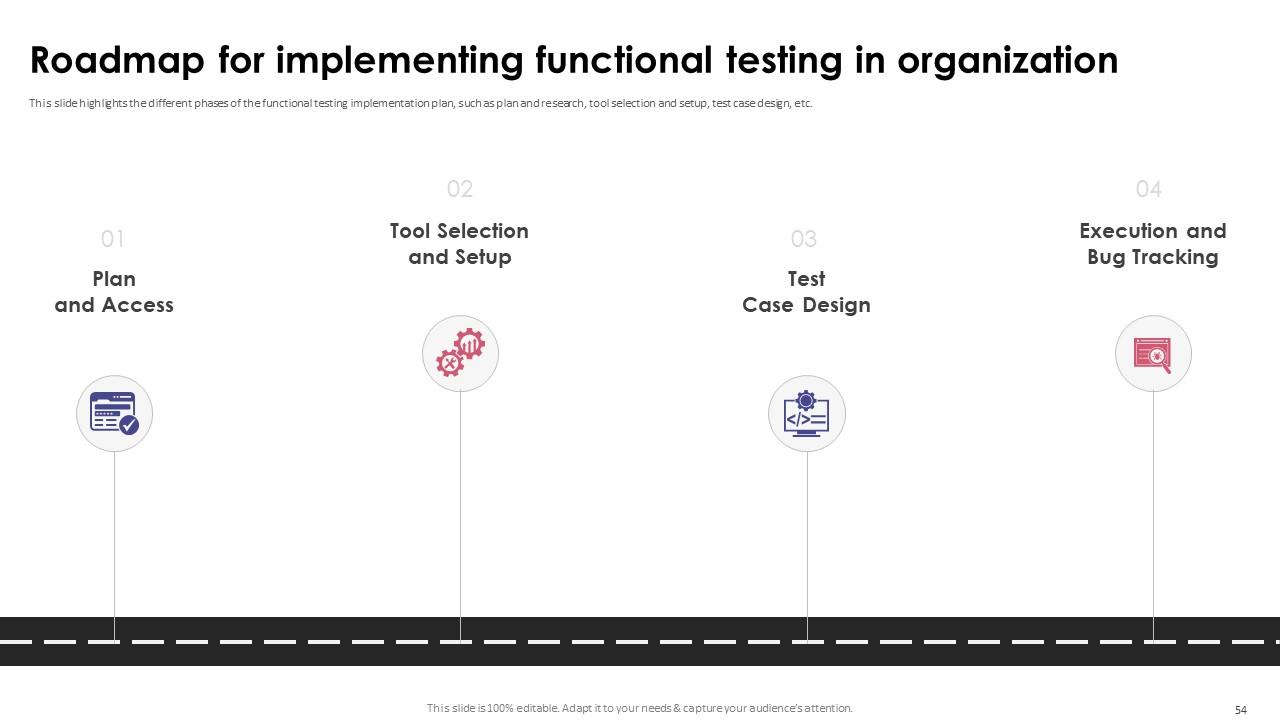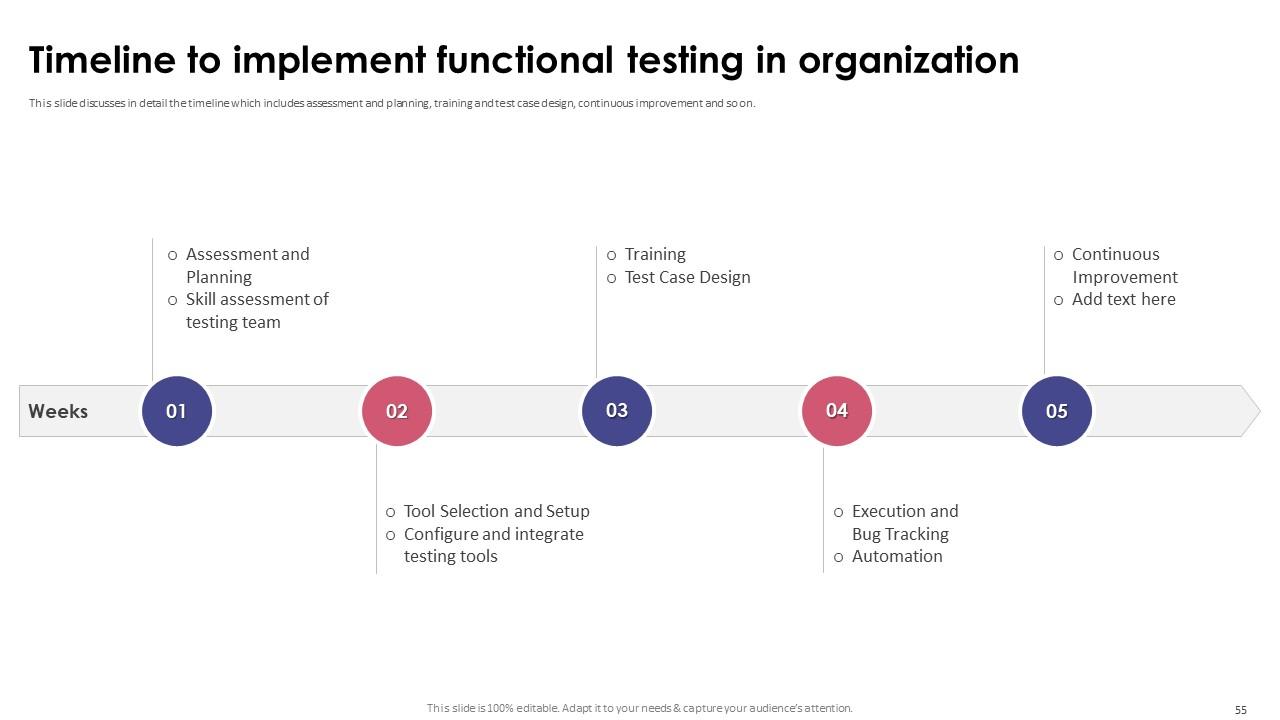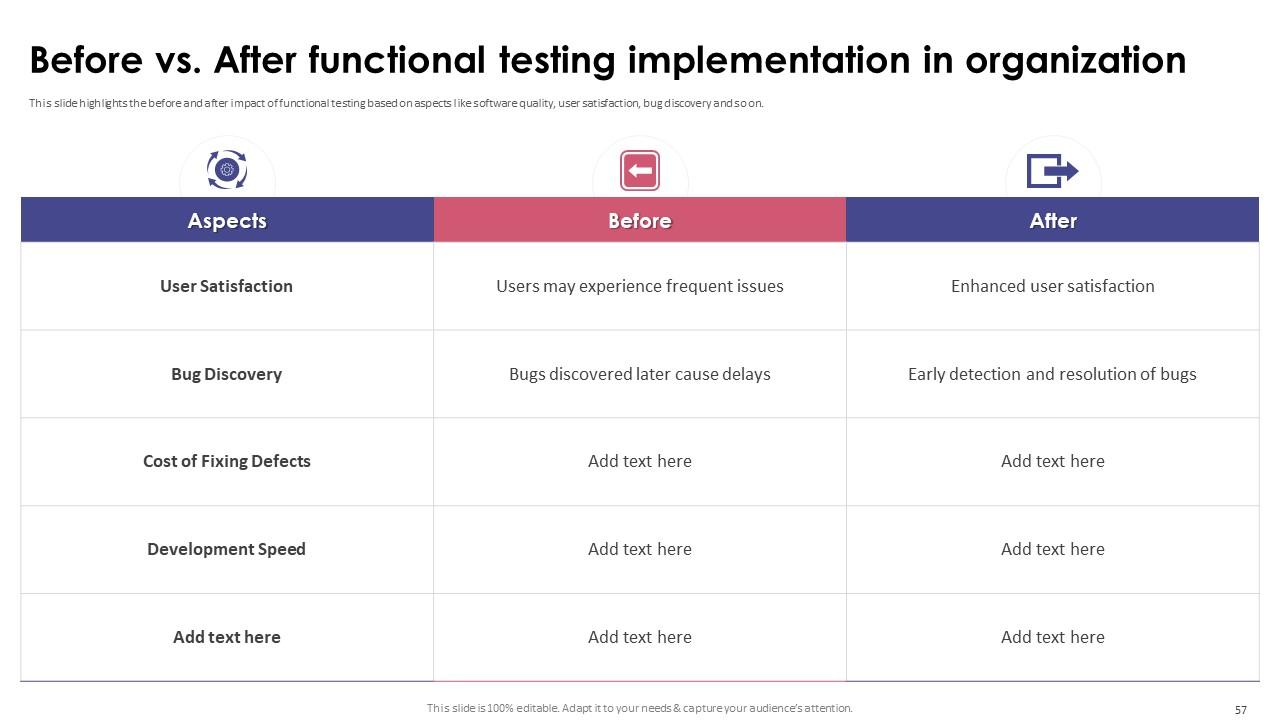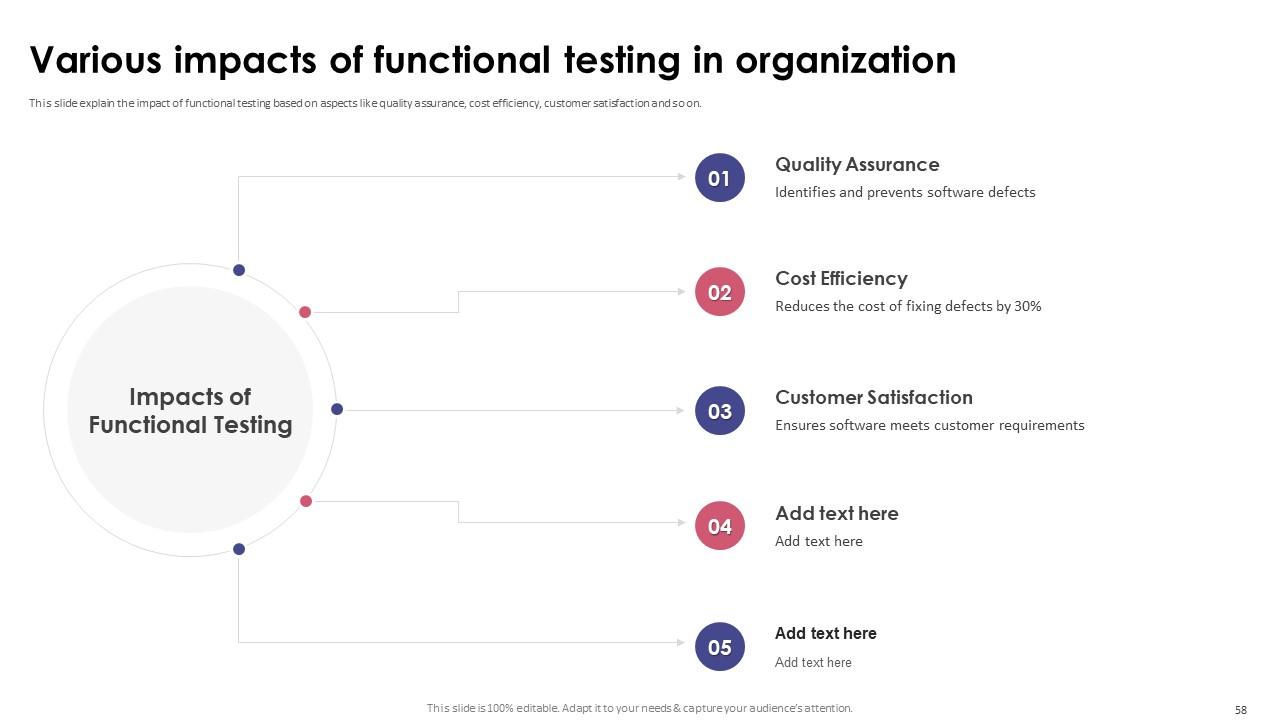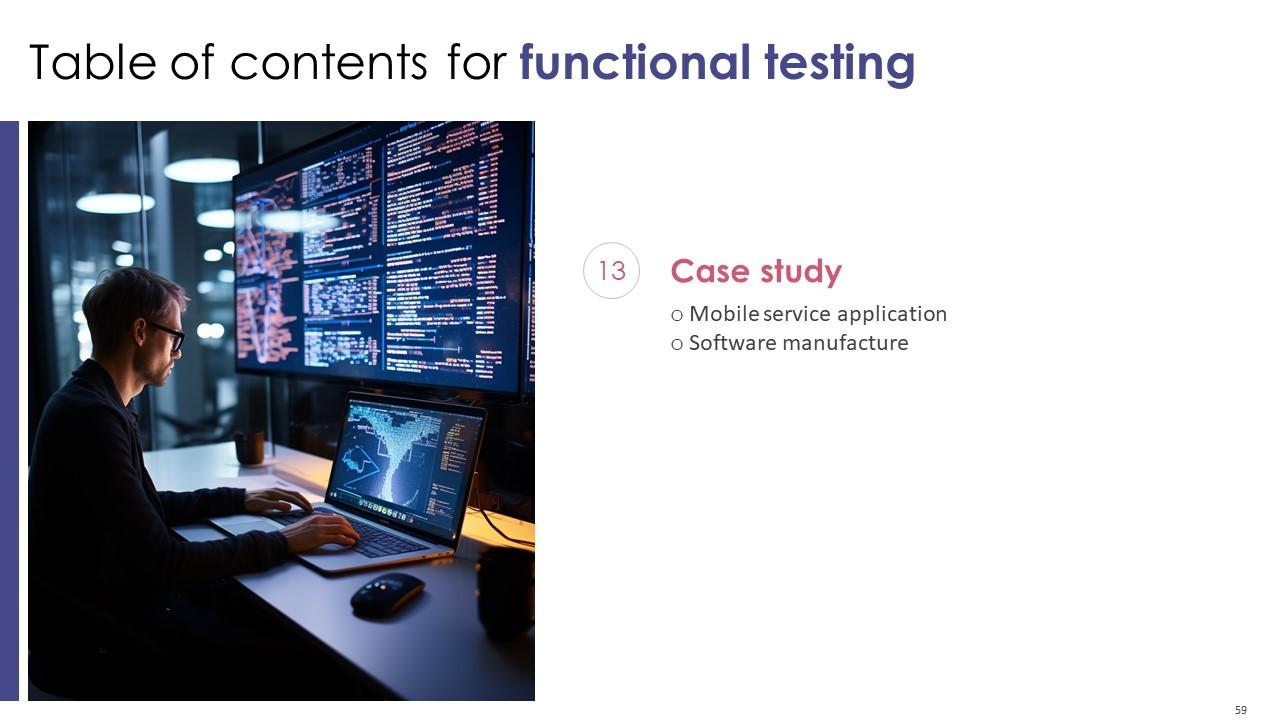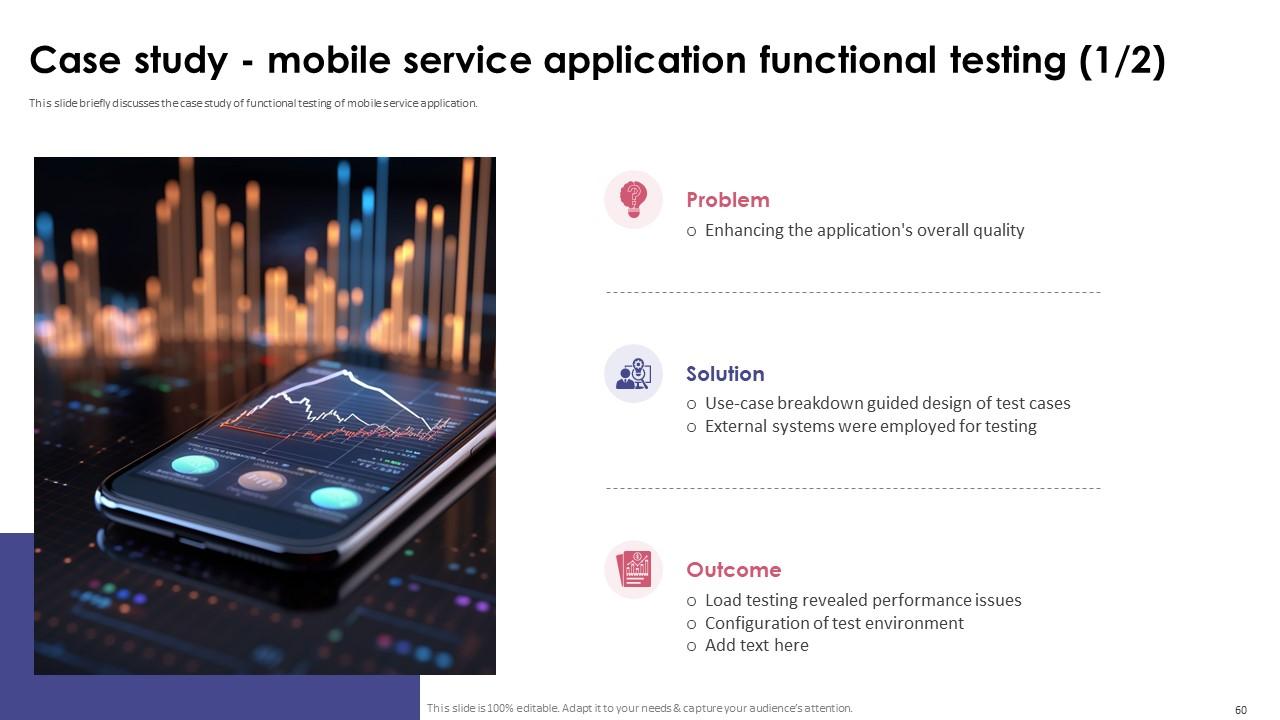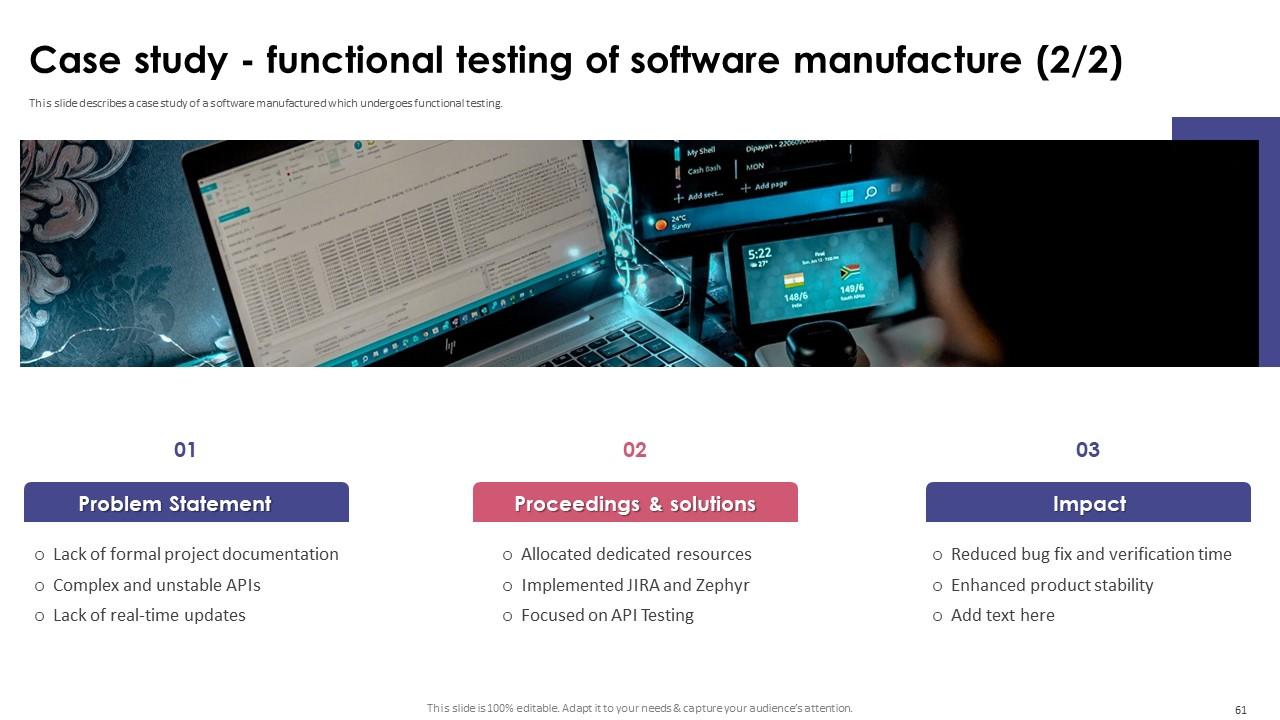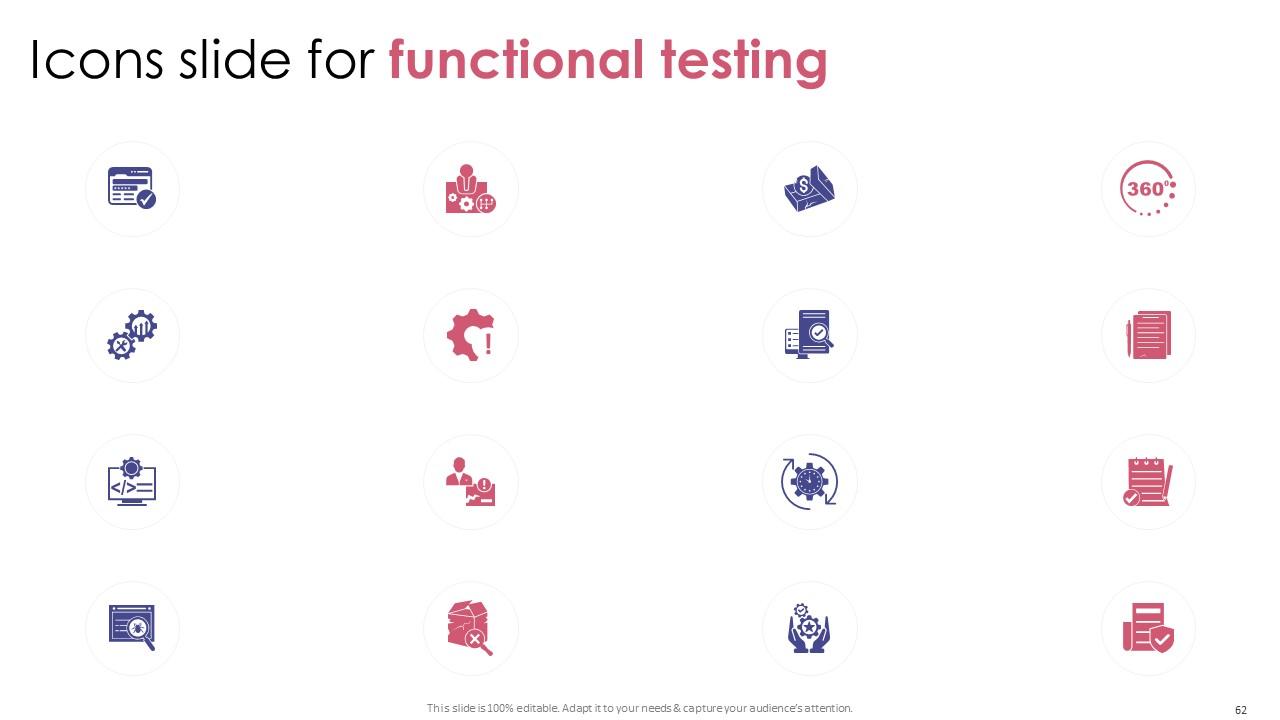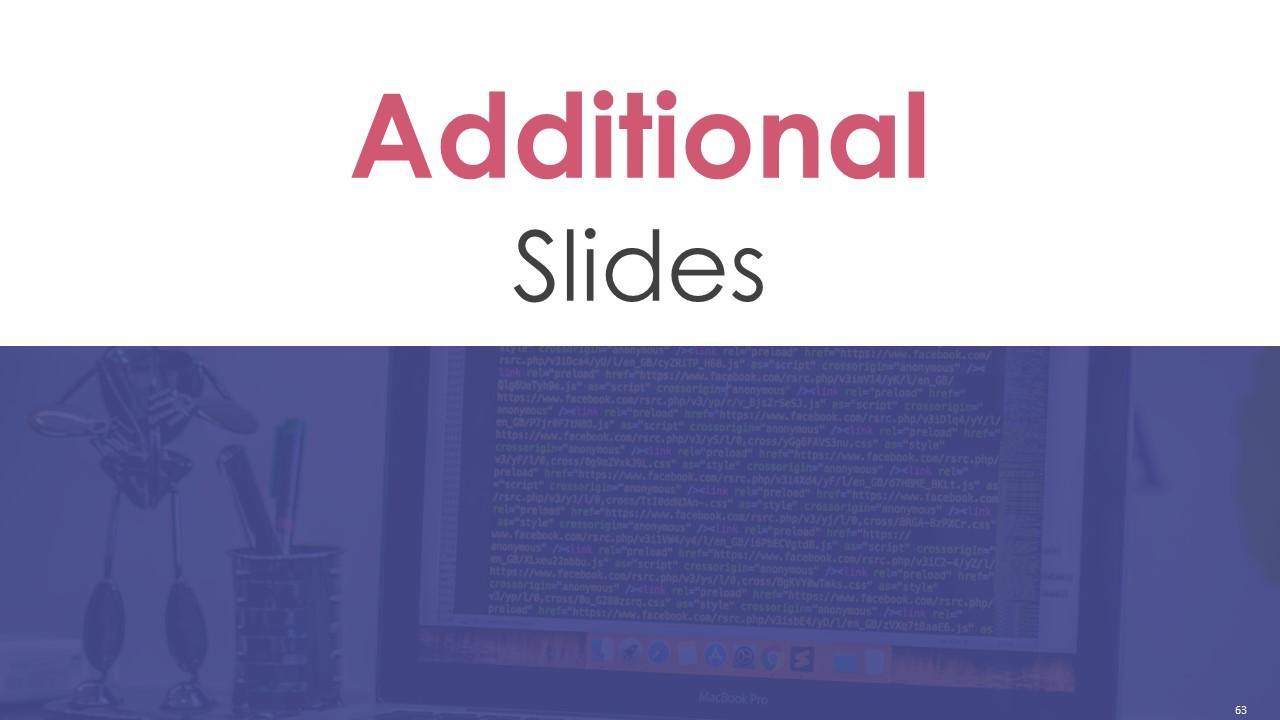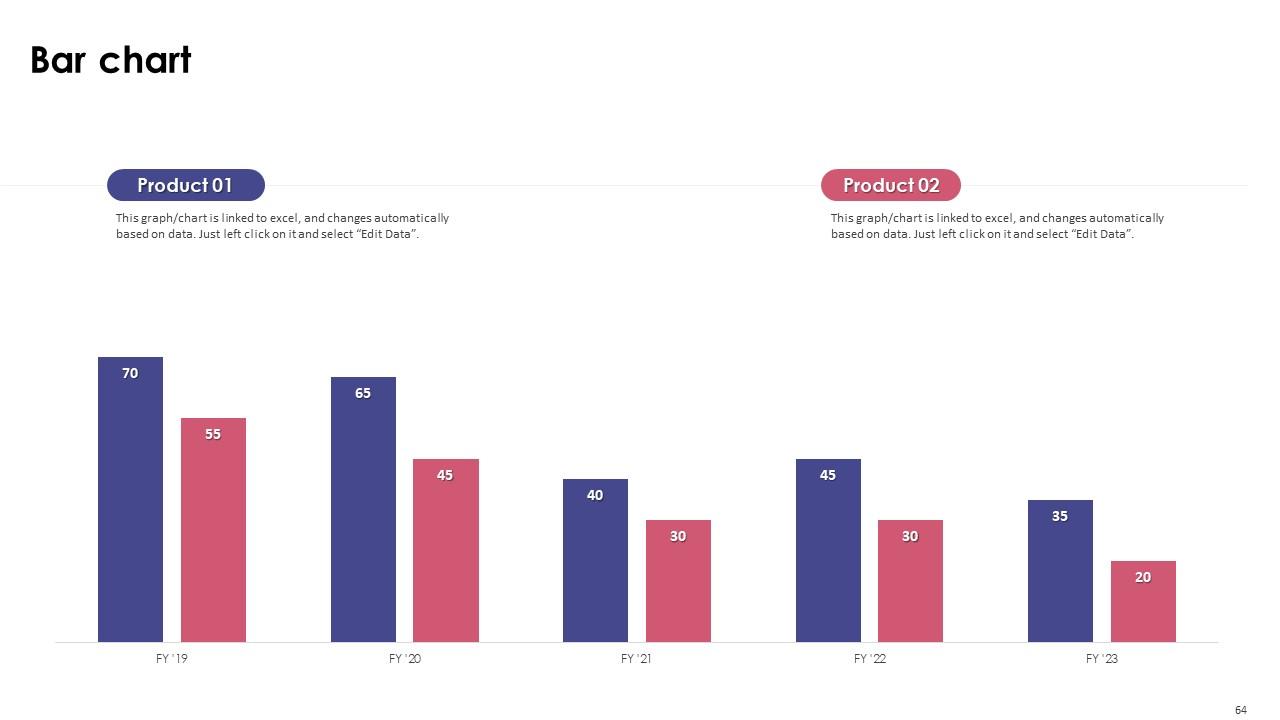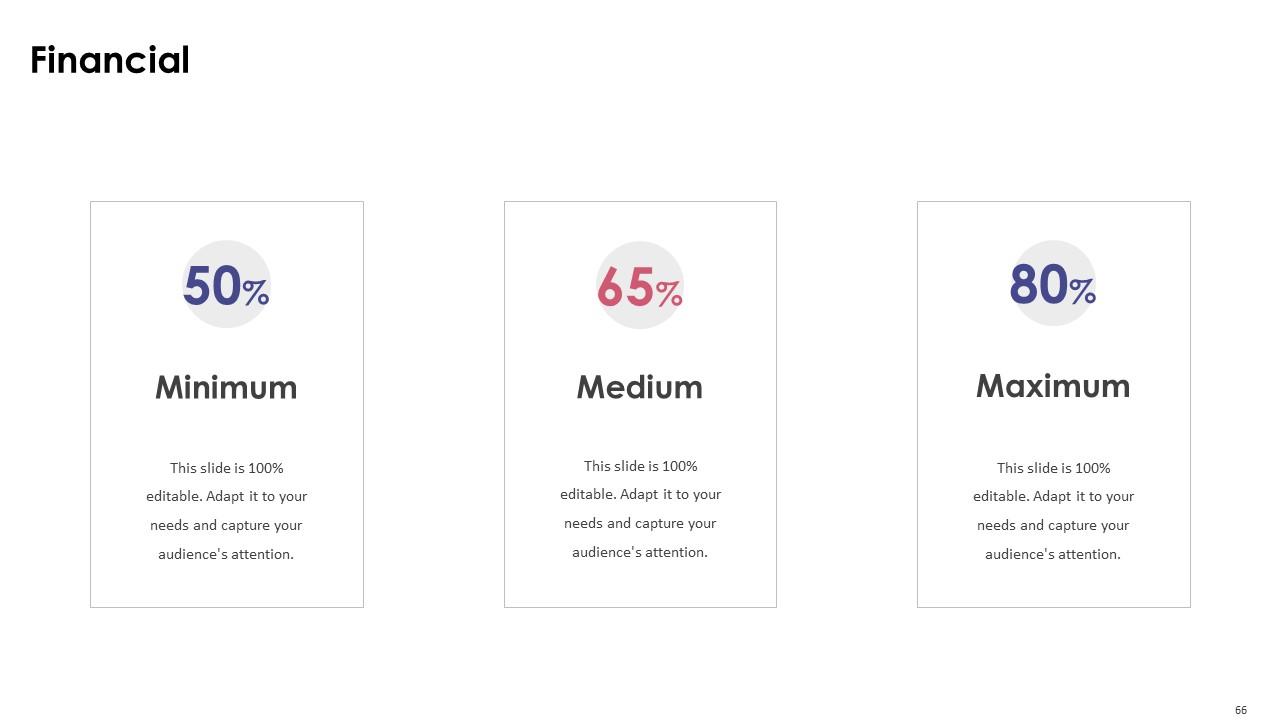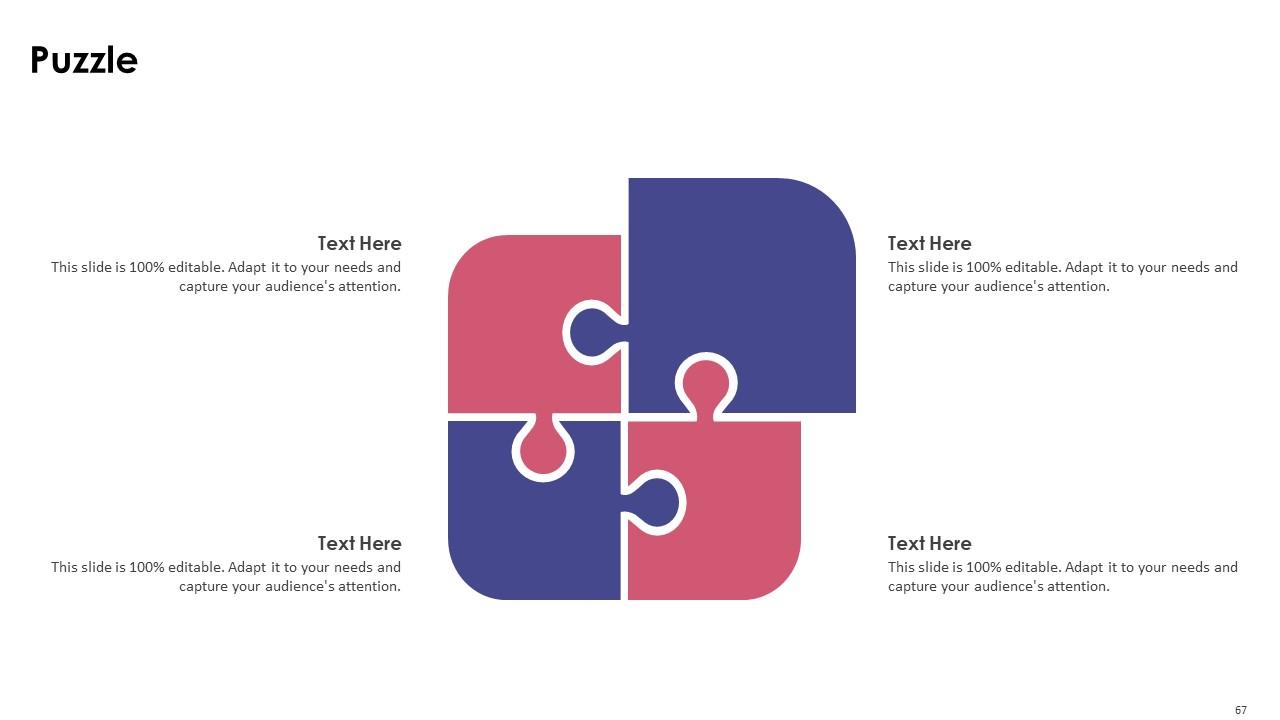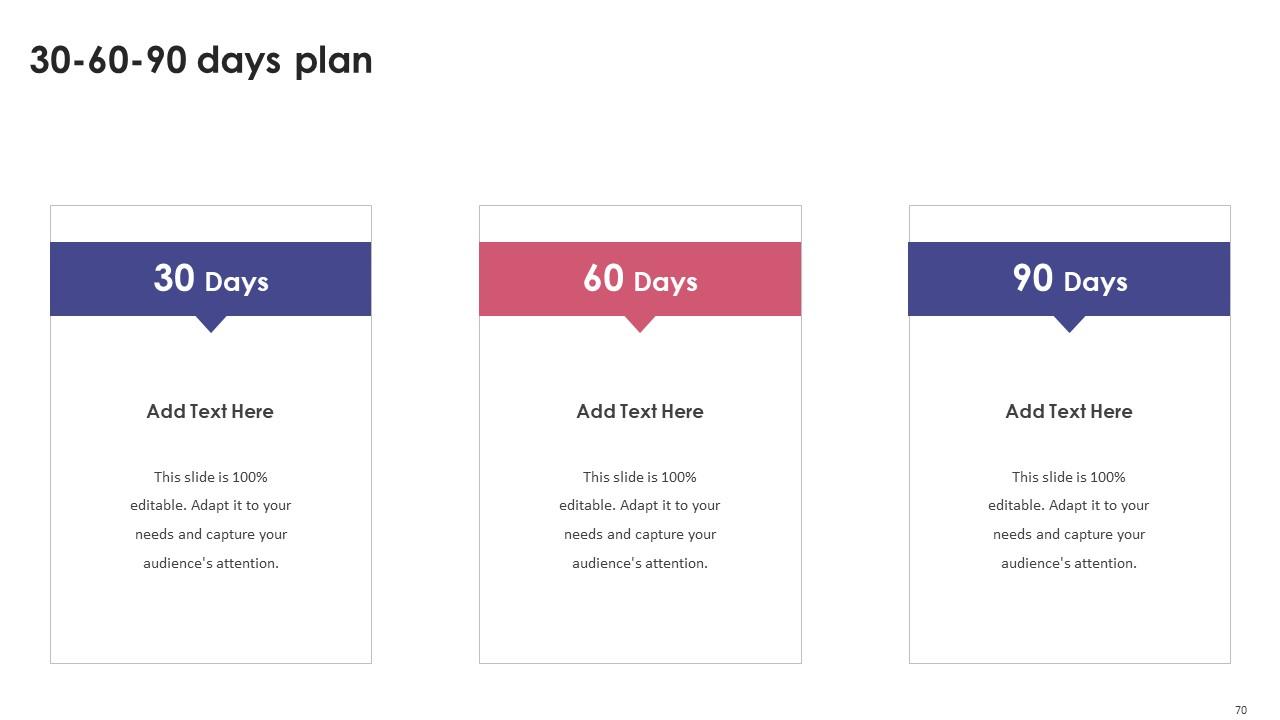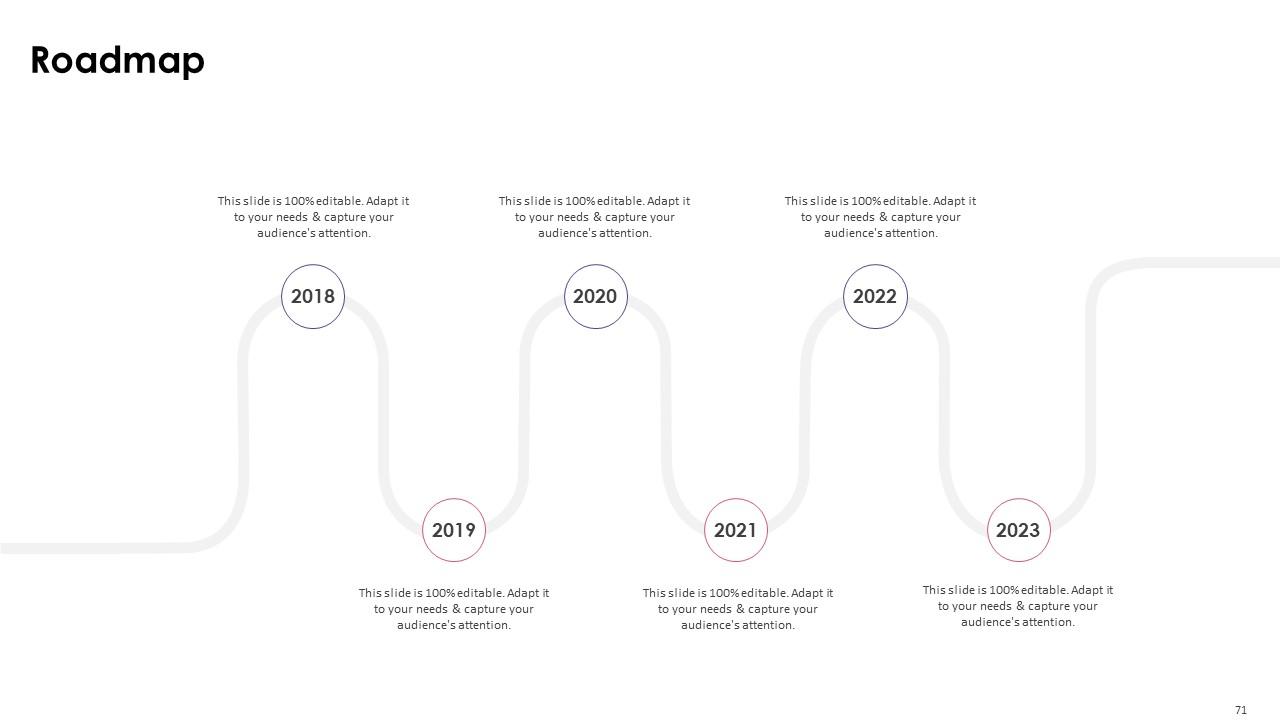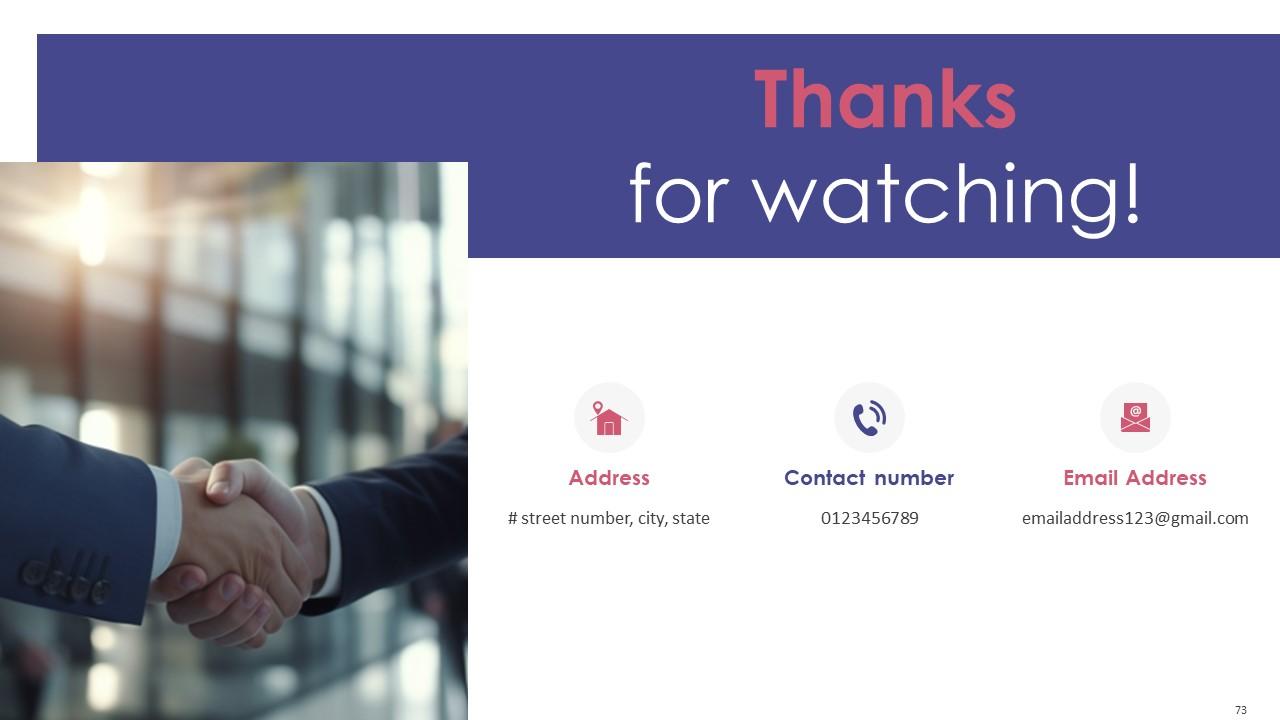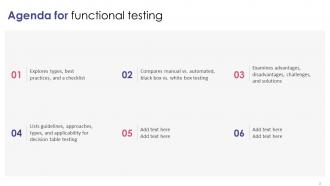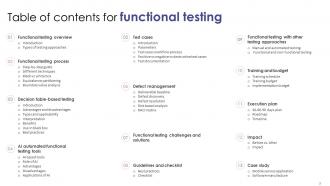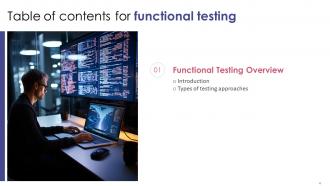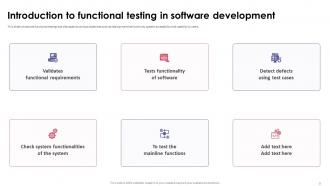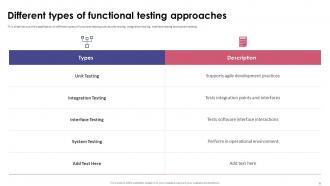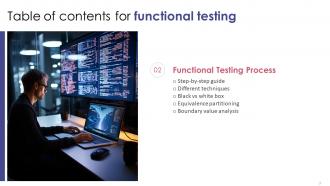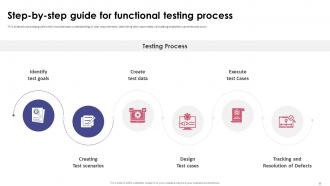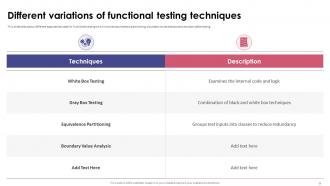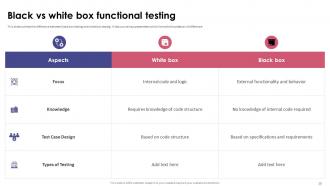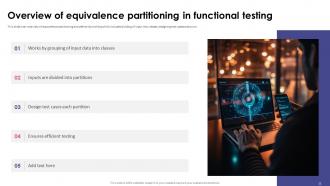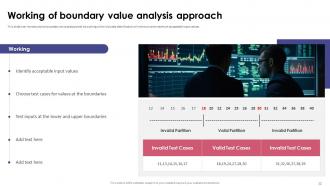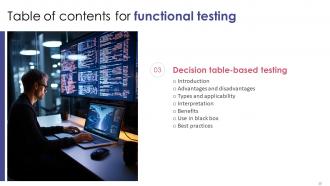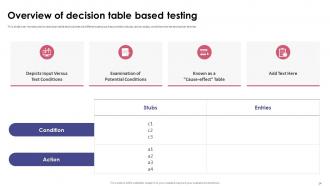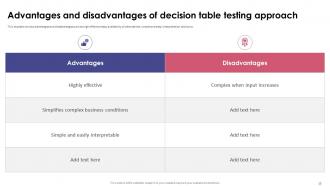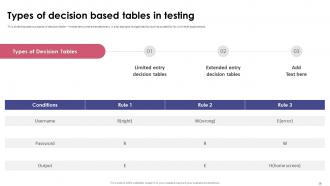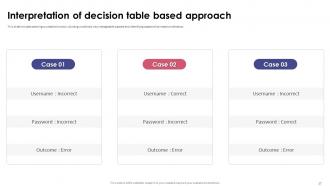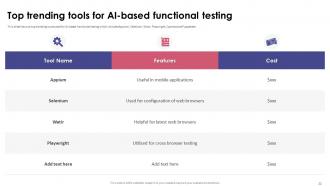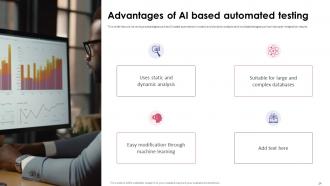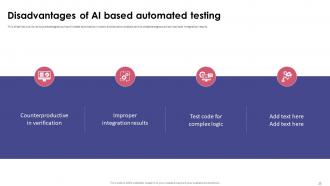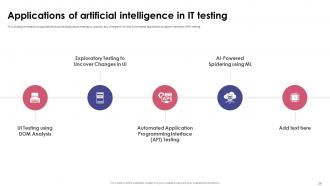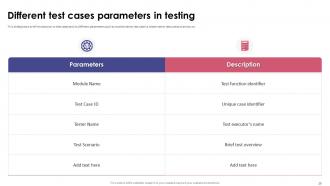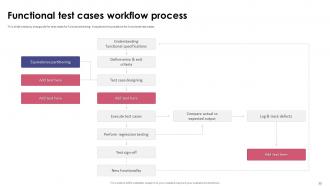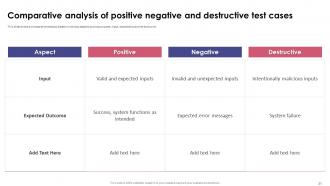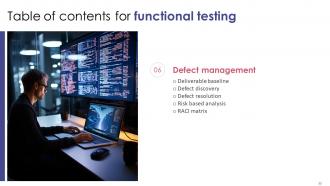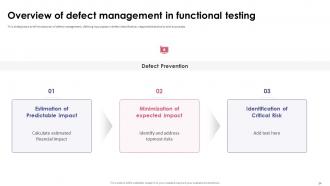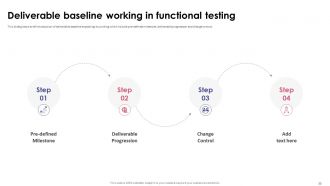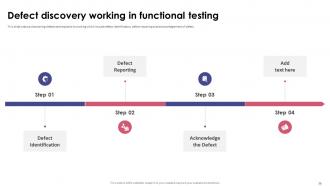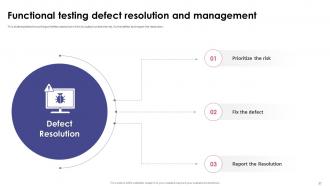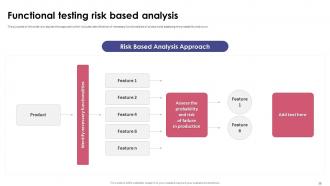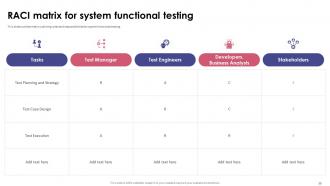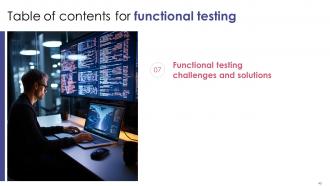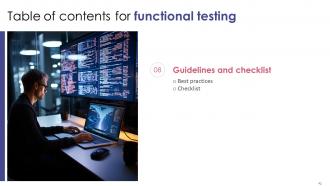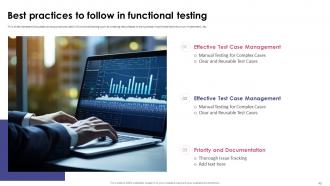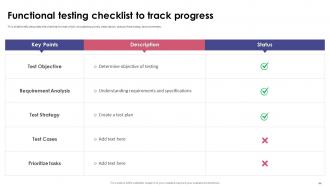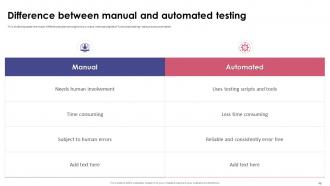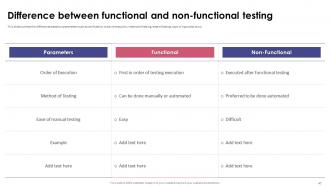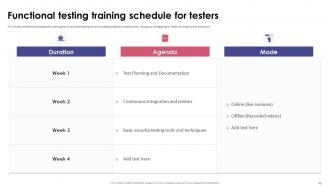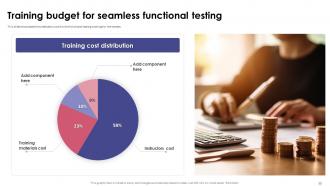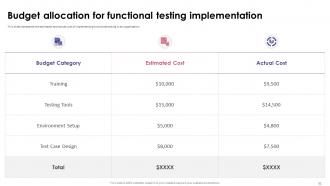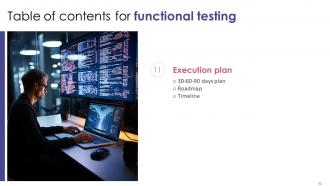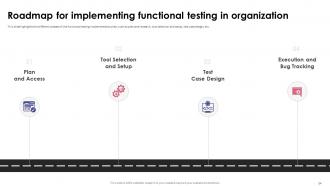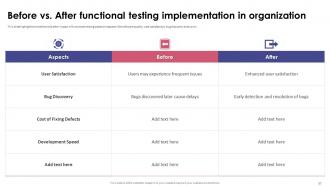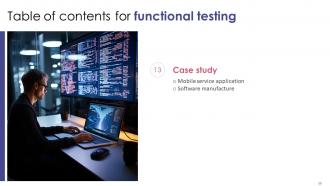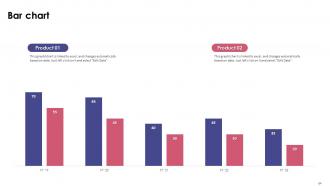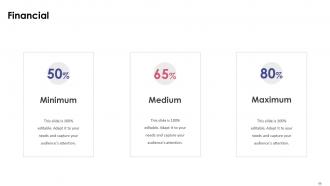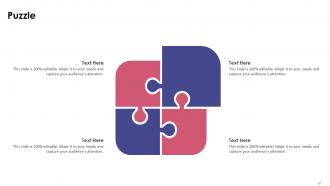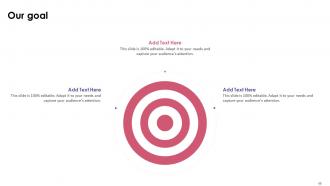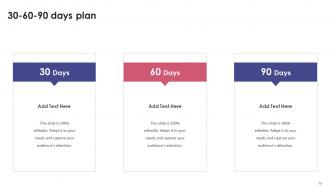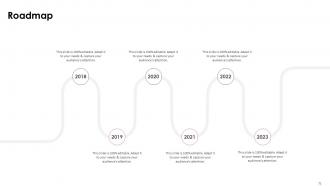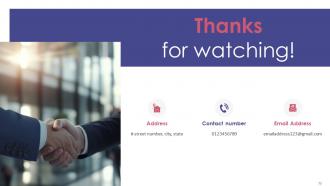Functional Testing Powerpoint Presentation Slides
This Functional testing PPT includes an introduction, importance, objectives, key challenges and solutions in functional testing, etc. This Navigating IT Testing in Functional Arena Power Point presentation represents types of functional testing techniques, demonstrates the working process of functional testing, and also draws a comparison between manual, automated testing, functional and non-functional testing. In addition, Defect Management in the Functional Testing showcases deliverable baseline, defect discovery, defect resolution and risk-based analysis in defect management. It also explains in details the working of equivalence partitioning and boundary value analysis, etc. Furthermore, Artificial Intelligence and Functional Testing power point presentation demonstrates AI-based functional testing tools, role of AI in testing, advantages and disadvantages of automation, applications of AI in testing. It also showcases functional test cases workflow process and performs comparative analysis of positive, negative and destructive test cases and test documentation. Moreover Decision Table-Based Testing Strategies PPT contains sections about advantages and disadvantages of decision tables, types and applicability of decision table based testing, different ways to use decision table, use of decision tables in black box functional testing, best practices, future trends, use cases, applications of decision table, etc. Lastly, this Role of Automation in Functional Testing PowerPoint Presentation contains 30-60-90 day plan of Functional testing, timeline and roadmap for implementing Functional testing along with before vs after impact of functional testing. Download our 100 percent editable and customizable template, which is also compatible with Google Slides.
This Functional testing PPT includes an introduction, importance, objectives, key challenges and solutions in functional te..
- Google Slides is a new FREE Presentation software from Google.
- All our content is 100% compatible with Google Slides.
- Just download our designs, and upload them to Google Slides and they will work automatically.
- Amaze your audience with SlideTeam and Google Slides.
-
Want Changes to This PPT Slide? Check out our Presentation Design Services
- WideScreen Aspect ratio is becoming a very popular format. When you download this product, the downloaded ZIP will contain this product in both standard and widescreen format.
-

- Some older products that we have may only be in standard format, but they can easily be converted to widescreen.
- To do this, please open the SlideTeam product in Powerpoint, and go to
- Design ( On the top bar) -> Page Setup -> and select "On-screen Show (16:9)” in the drop down for "Slides Sized for".
- The slide or theme will change to widescreen, and all graphics will adjust automatically. You can similarly convert our content to any other desired screen aspect ratio.
Compatible With Google Slides

Get This In WideScreen
You must be logged in to download this presentation.
PowerPoint presentation slides
Deliver this complete deck to your team members and other collaborators. Encompassed with stylized slides presenting various concepts, this Functional Testing Powerpoint Presentation Slides is the best tool you can utilize. Personalize its content and graphics to make it unique and thought-provoking. All the seventy three slides are editable and modifiable, so feel free to adjust them to your business setting. The font, color, and other components also come in an editable format making this PPT design the best choice for your next presentation. So, download now.
People who downloaded this PowerPoint presentation also viewed the following :
Content of this Powerpoint Presentation
Slide 1: This slide introduces Functional Testing. State Your Company Name and begin.
Slide 2: This slide is an Agenda slide. State your agendas here.
Slide 3: This slide shows a Table of Contents for the presentation.
Slide 4: This slide is an introductory slide.
Slide 5: This slide introduces functional testing and discusses its various objectives such as testing mainline functions, system accessibility and usability to users.
Slide 6: This slide lists out the classification of different types of functional testing such as unit testing, integration testing, interface testing and system testing.
Slide 7: This slide is an introductory slide.
Slide 8: This slide acts as a step guide which involves basic understanding of user requirements.
Slide 9: This slide talks about different approaches used for functional testing which involves equivalence partitioning.
Slide 10: This slide outlines the difference between black box testing and white box testing.
Slide 11: This slide overviews of equivalence partitioning and define its working which includes dividing of input into classes, designing test cases and so on.
Slide 12: This slide introduces boundary value analysis and its working which includes identification of minimum and maximum acceptable input values.
Slide 13: This slide is an introductory slide.
Slide 14: This slide contains decision table and outlines its different parts such as condition stubs, action stubs, condition entries and action entries.
Slide 15: This slide explains various advantages and disadvantages such as high effectiveness, availability of alternatives, simple and easy interpretation and so on.
Slide 16: This slide discuses two types of decision table – limited entry and extended entry.
Slide 17: This slide includes selecting a suitable function, dividing conditions into manageable subsets and identifying aspects that need combination.
Slide 18: This slide outlines the benefits of decision table which includes structured representation, enabling exploration and ensuring comprehensive coverage.
Slide 19: This slide explains how decision tables are useful in determining input conditions and input values and establishing anticipated outcomes or expected results.
Slide 20: This slide marks the major guidelines for decision table design such as clarity and simplicity, complete coverage, consistency and so on.
Slide 21: This slide is an introductory slide.
Slide 22: This slide lists out top trending tools used for AI based functional testing which includes Appium, Selenium, Watir, Playwright, Cypress and Puppeteer.
Slide 23: This slide describes the importance of artificial intelligence in functional testing.
Slide 24: This slide lists out its various advantages such as AI based automation in static and dynamic analysis.
Slide 25: This slide is in continuation with the previous slide.
Slide 26: This slide give details on applications such as exploratory testing to uncover any changes in UI and Automated application program interface (API) testing.
Slide 27: This slide is in continuation with the previous slide.
Slide 28: This slide gives a brief introduction to test cases and its different parameters.
Slide 29: This slide contains a brief introduction to test cases and its different parameters such as module name, test case id, tester name, test scenario and so on.
Slide 30: This slide is step by step guide for test cases for functional testing. It explains the procedure for functional test cases.
Slide 31: This slide draws a comparative analysis based on various aspects such as purpose, input, expected outcome and so on.
Slide 32: This slide introduces to test documentation and lists out various components along with their purpose which includes test plan document, references, etc.
Slide 33: This slide is in continuation with the previous slide.
Slide 34: This slide gives a brief introduction of defect management, defining its purpose in defect identification, responsible authority and its process.
Slide 35: This slide projects a brief introduction of deliverable baseline explaining its working which include pre-defined milestone, deliverable progression and change control.
Slide 36: This slide pertains to discovering defects and explains its working which include defect identification, defect reporting and acknowledgement of defect.
Slide 37: This slide explains the working of defect resolution which include prioritize the risk, fix the defect and report the resolution.
Slide 38: This slide elucidates the approach which includes identification of necessary functionalities of product and assessing the probability and so on.
Slide 39: This slide outlines matrix outlining roles and responsibilities for system functional testing.
Slide 40: This slide is in continuation with the previous slide.
Slide 41: This slide discusses software functional testing challenges such as lack of communication or collaboration and also provides solutions for the problems.
Slide 42: This slide is in continuation with the previous slide.
Slide 43: This slide represents discusses various practices used in functional testing.
Slide 44: This slide briefly describes the checklist format which includes key points, description, status of each step, and comments.
Slide 45: This slide is in continuation with the previous slide.
Slide 46: This slide discusses the major differences seen among the two major methodologies of functional testing-manual and automated.
Slide 47: This slide outlines the differences based on parameters.
Slide 48: This slide is in continuation with the previous slide.
Slide 49: This slide outlines the schedule for training for functional testing.
Slide 50: This slide showcases the breakdown cost for the functional testing training for the testers.
Slide 51: This slide represents the estimated and actual cost of implementing functional testing in an organization.
Slide 52: This slide is in continuation with the previous slide.
Slide 53: This slide describes the 30-60-90 day plan for the implementation of functional testing which includes assessment and planning, team training, and so on.
Slide 54: This slide highlights the different phases of the functional testing implementation plan, such as plan and research, tool selection and setup, test case design, etc.
Slide 55: This slide discusses in detail the timeline which includes assessment and planning, training and test case design, continuous improvement and so on.
Slide 56: This slide is in continuation with the previous slide.
Slide 57: This slide highlights the before and after impact of functional testing based on aspects like software quality, user satisfaction, bug discovery and so on.
Slide 58: This slide explains the impact of functional testing based on aspects like quality assurance, cost efficiency, customer satisfaction and so on.
Slide 59: This slide is in continuation with the previous slide.
Slide 60: This slide briefly discusses the case study of functional testing of mobile service application.
Slide 61: This slide describes a case study of a software manufactured which undergoes functional testing.
Slide 62: This slide shows all the icons included in the presentation.
Slide 63: This slide is titled Additional Slides for moving forward.
Slide 64: This is an additional slide.
Slide 65: This slide is a Timeline slide. Show data related to time intervals here.
Slide 66: This slide is a financial slide. Show your finance-related stuff here.
Slide 67: This slide contains a Puzzle with related icons and text.
Slide 68: This slide is Our Goal slide. State your firm's goals here.
Slide 69: This slide is an Idea Generation slide to state a new idea or highlight information, specifications, etc.
Slide 70: This slide provides a 30-60-90-day plan with text boxes.
Slide 71: This slide presents a Roadmap with additional text boxes.
Slide 72: This slide shows Post-It Notes. Post your important notes here.
Slide 73: This slide is a thank-you slide with address, contact numbers, and email address.
Functional Testing Powerpoint Presentation Slides with all 82 slides:
Use our Functional Testing Powerpoint Presentation Slides to effectively help you save your valuable time. They are readymade to fit into any presentation structure.
-
SlideTeam offers so many variations of designs and topics. It’s unbelievable! Easy to create such stunning presentations now.
-
Loved the templates on SlideTeam, I believe I have found the go to place for my presentation needs!