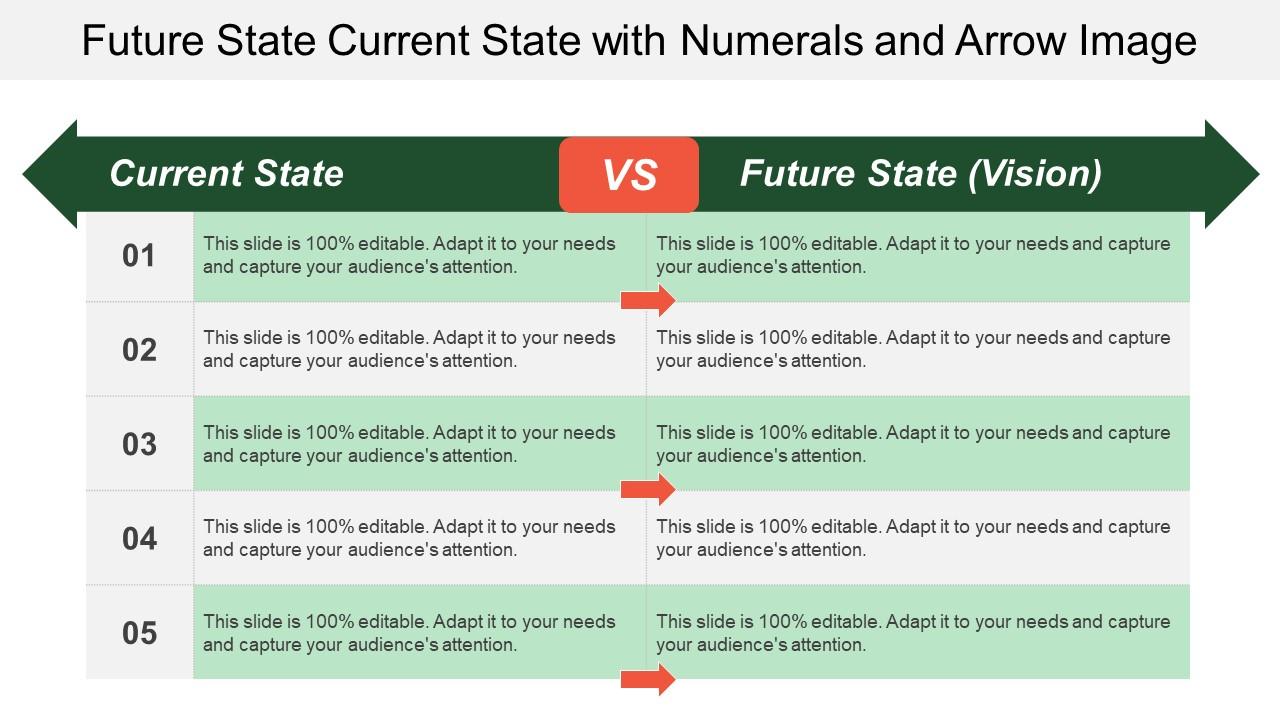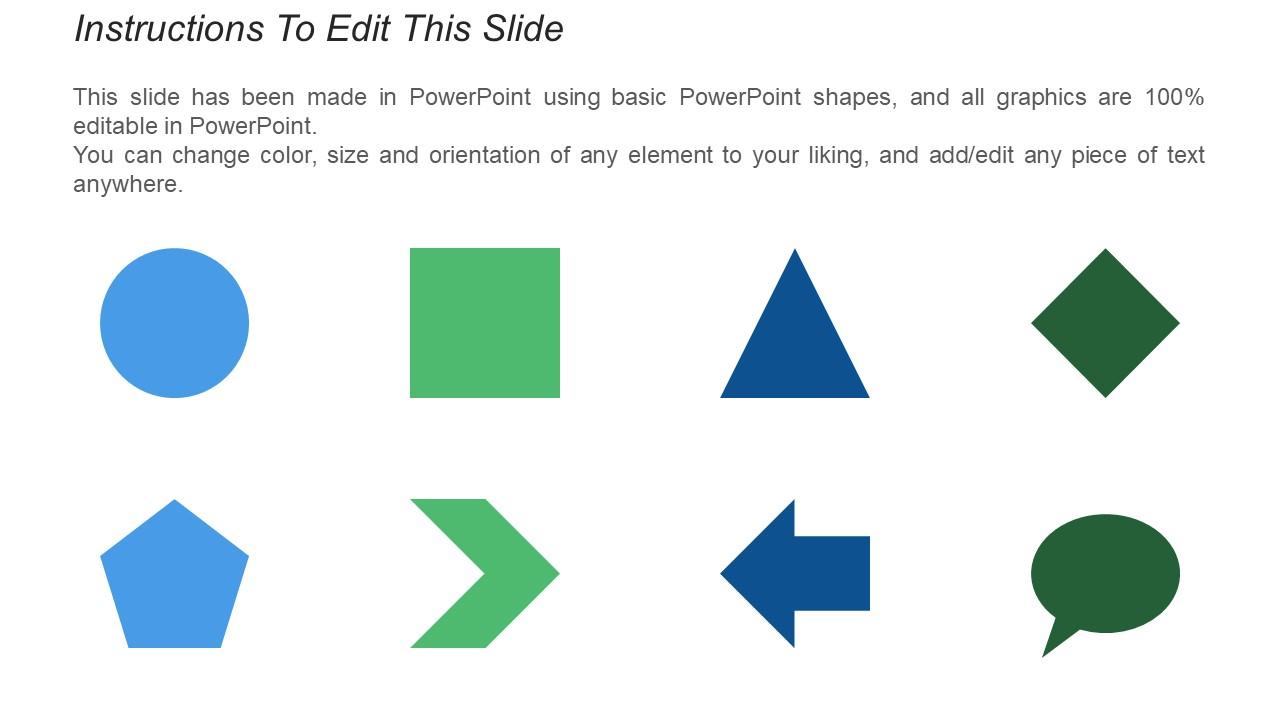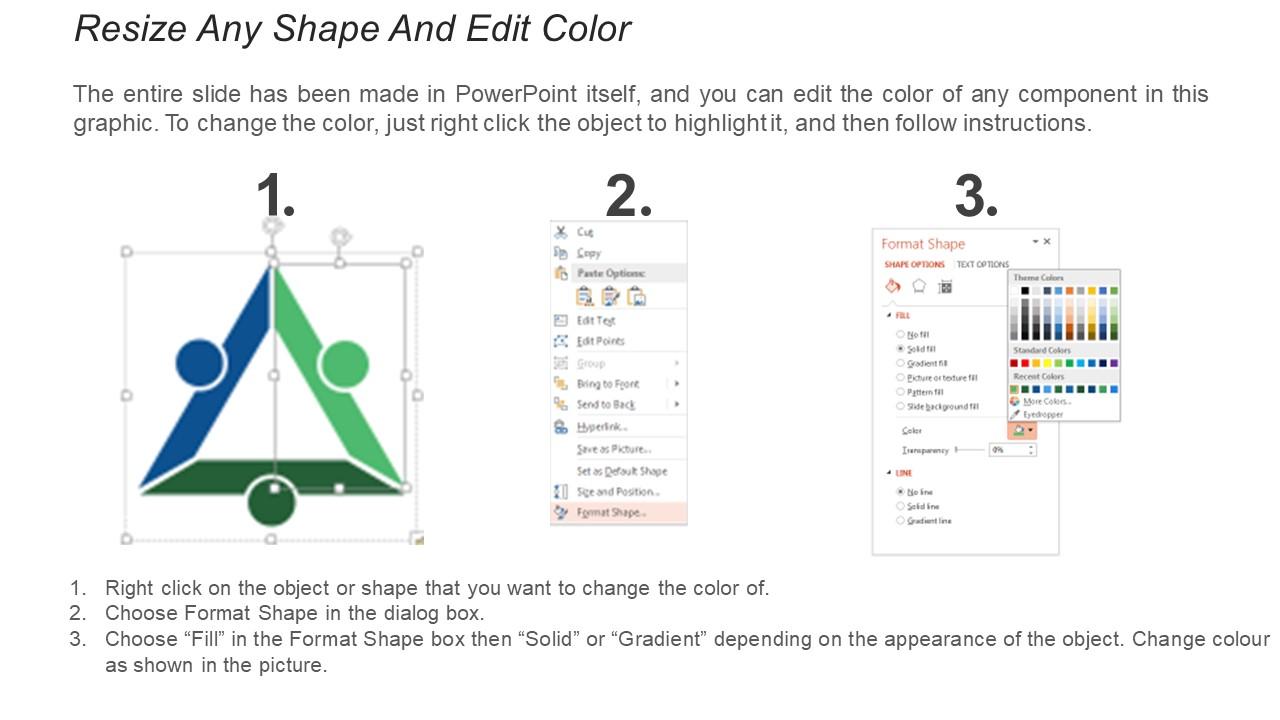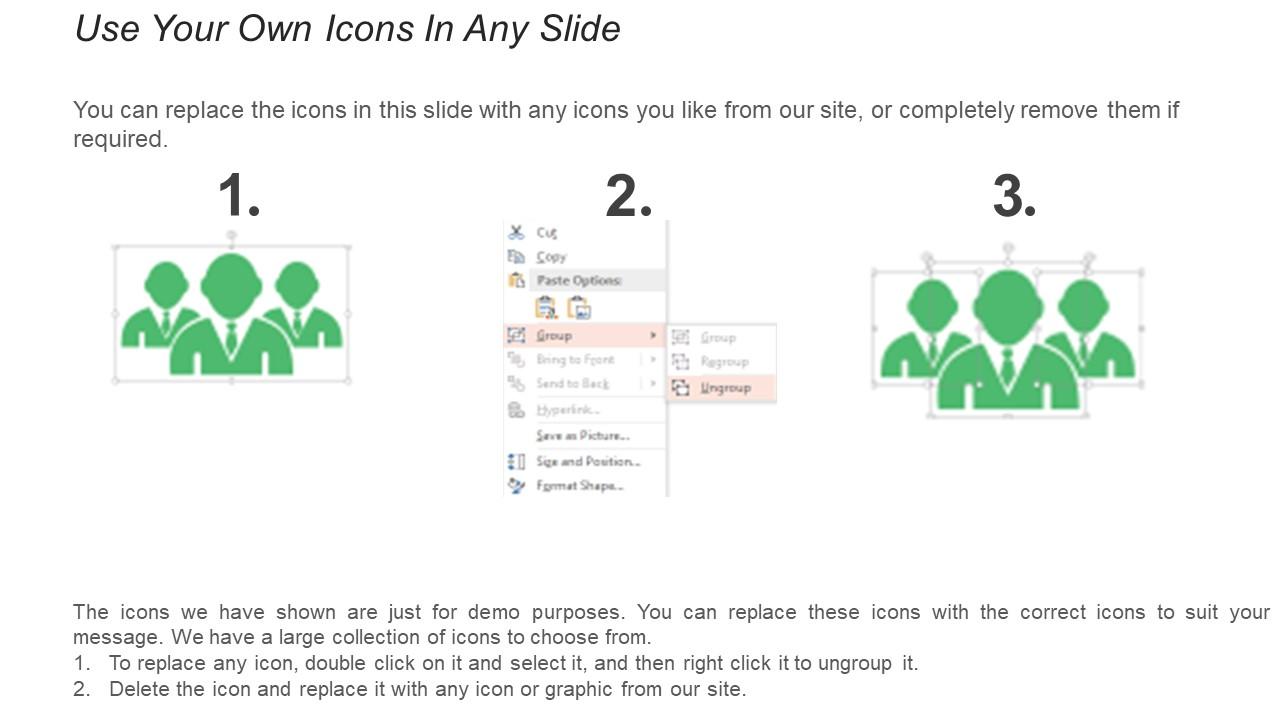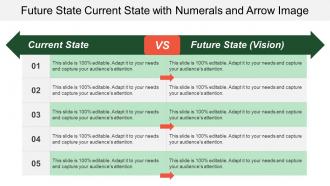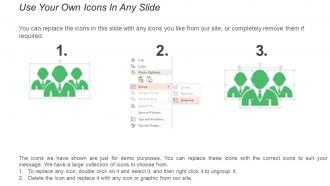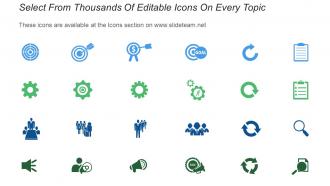Future state current state with numerals and arrow image
Are you in search of a pre-designed slide which can represent the state of your business processes in an eye pleasing manner? Use our future state current state with numerals and arrow image PowerPoint template and create a high-class presentation slideshow. With our current and future state with numerals and arrow PPT graphic you can compare your business performance in an easy and understandable way. Any business firm needs to have a direction and a goal in mind before starting its operations. You have to understand that where your business is at the present and where do you see yourself in the future. With our current future state comparison PPT template, you can represent a clear picture of where you want your business to be in the future with the available resources, efforts and time given to your team members. You can make a list of the advantages and disadvantages of each method and then take necessary actions in the future. You can also modify the content of your future and current state presentation design as per your need and then share it with your team members so that they can make informed decisions. Go beyond conventional approaches with our Future State Current State With Numerals And Arrow Image. They enable you to break out of the box.
Are you in search of a pre-designed slide which can represent the state of your business processes in an eye pleasing manne..
- Google Slides is a new FREE Presentation software from Google.
- All our content is 100% compatible with Google Slides.
- Just download our designs, and upload them to Google Slides and they will work automatically.
- Amaze your audience with SlideTeam and Google Slides.
-
Want Changes to This PPT Slide? Check out our Presentation Design Services
- WideScreen Aspect ratio is becoming a very popular format. When you download this product, the downloaded ZIP will contain this product in both standard and widescreen format.
-

- Some older products that we have may only be in standard format, but they can easily be converted to widescreen.
- To do this, please open the SlideTeam product in Powerpoint, and go to
- Design ( On the top bar) -> Page Setup -> and select "On-screen Show (16:9)” in the drop down for "Slides Sized for".
- The slide or theme will change to widescreen, and all graphics will adjust automatically. You can similarly convert our content to any other desired screen aspect ratio.
Compatible With Google Slides

Get This In WideScreen
You must be logged in to download this presentation.
PowerPoint presentation slides
Future state current state PowerPoint template. Immediate download and can be transformed into JPEG and PDF format. Presentation slides are accessible in standard and widescreen view. Ease of inserting logo, icon and image as per the requirement. Provides high quality and error free performance. PPT templates are companionable with Google slides. Perfect for business and marketing related presentations. Access to change the background, style and orientation of the slide graphics. Extremely favorable for the business owners, investors, clients and customers.
People who downloaded this PowerPoint presentation also viewed the following :
Future state current state with numerals and arrow image with all 5 slides:
Our Future State Current State With Numerals And Arrow Image bring great cheer. Everyone in the hall will feel elated.
-
Great quality slides in rapid time.
-
Amazing product with appealing content and design.