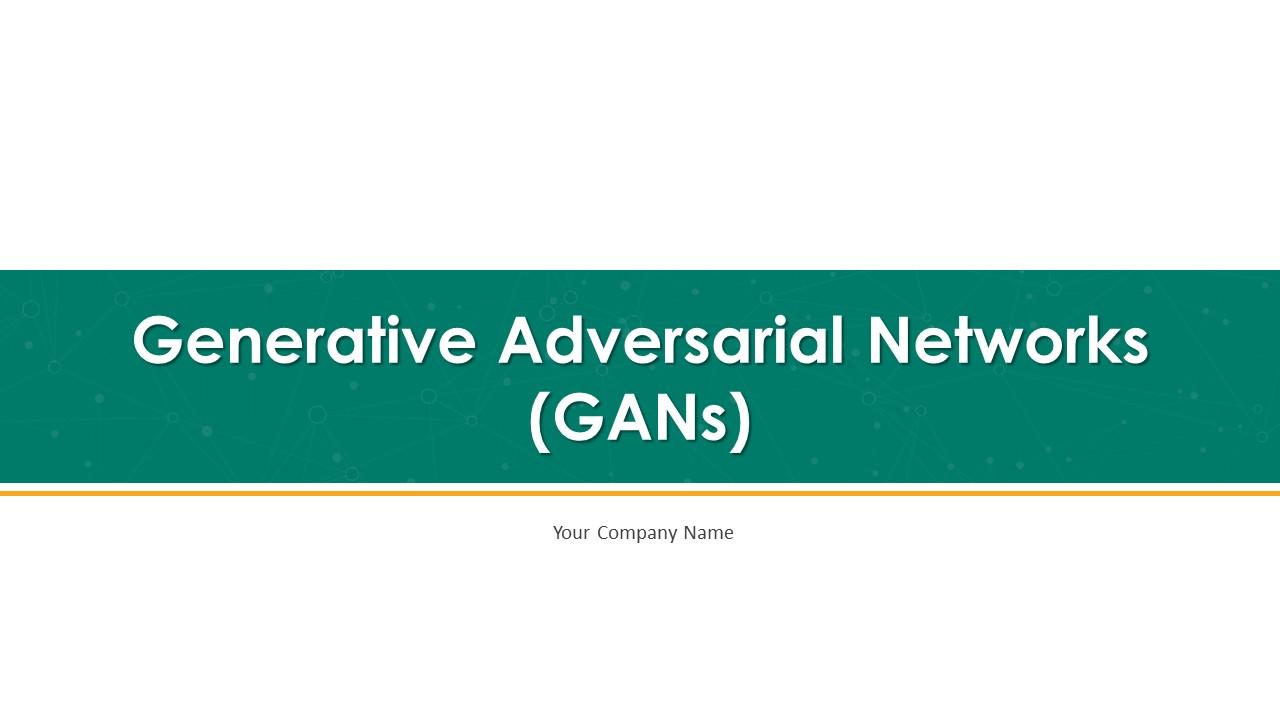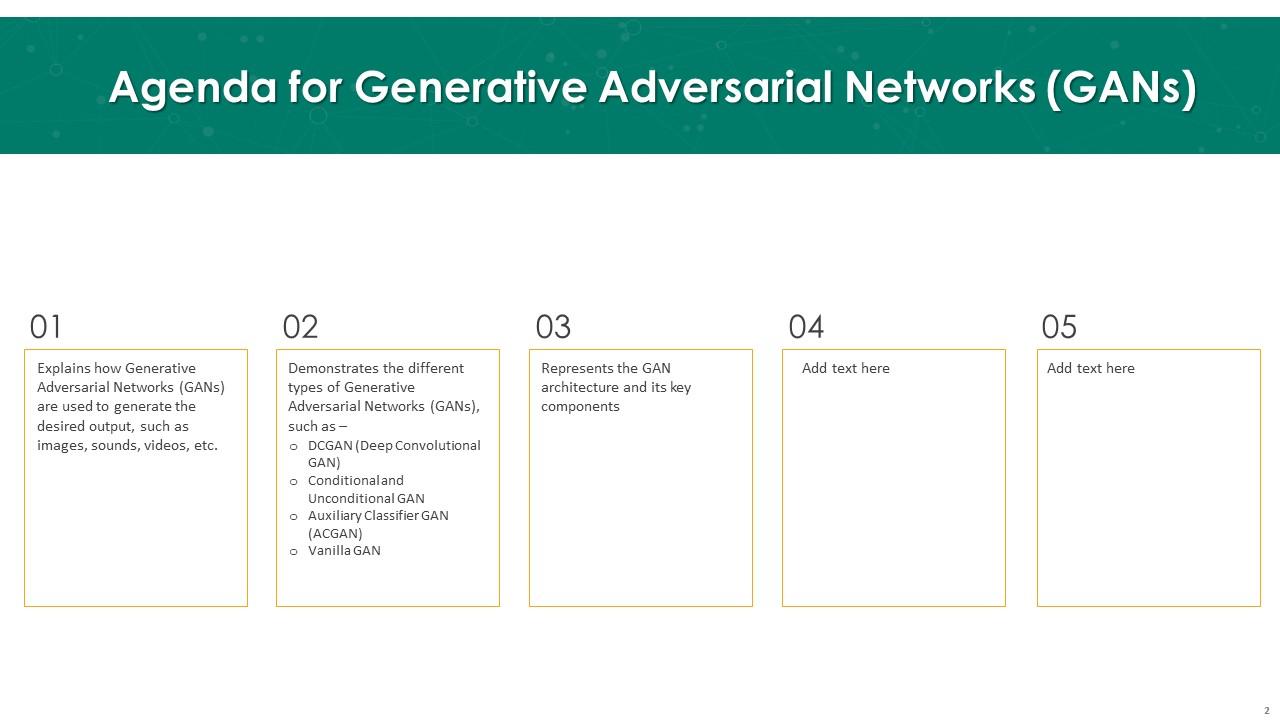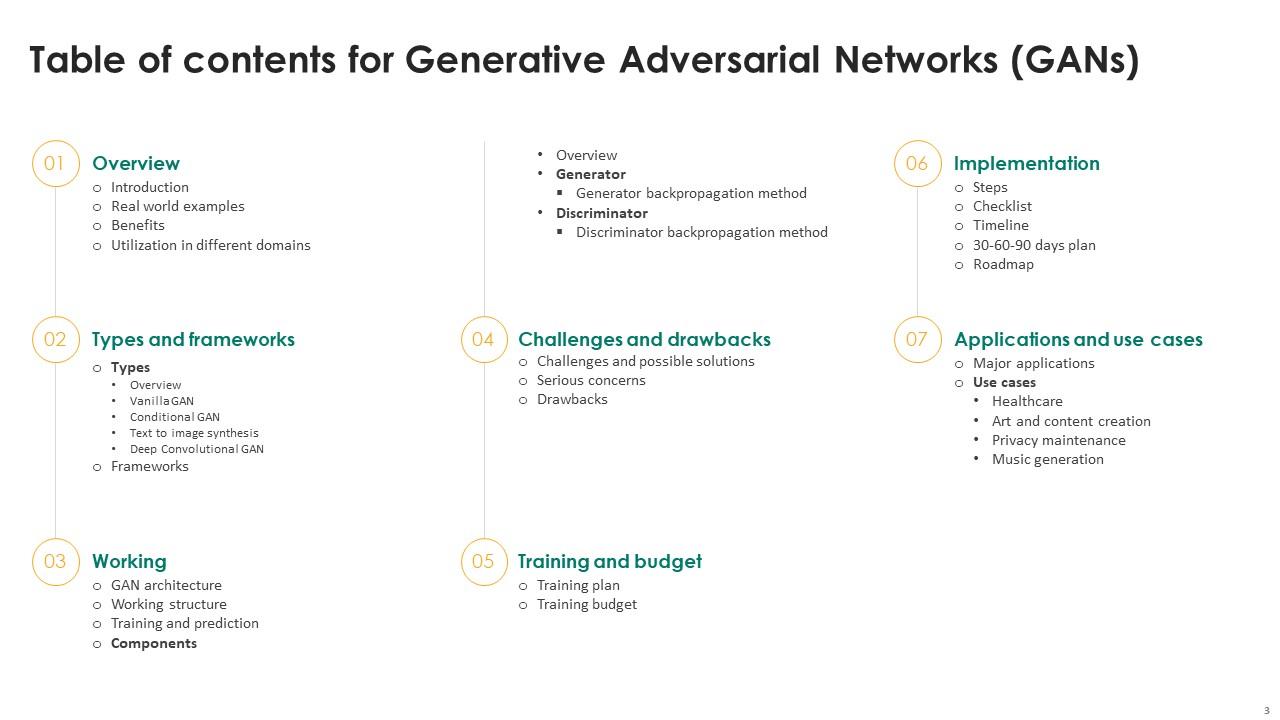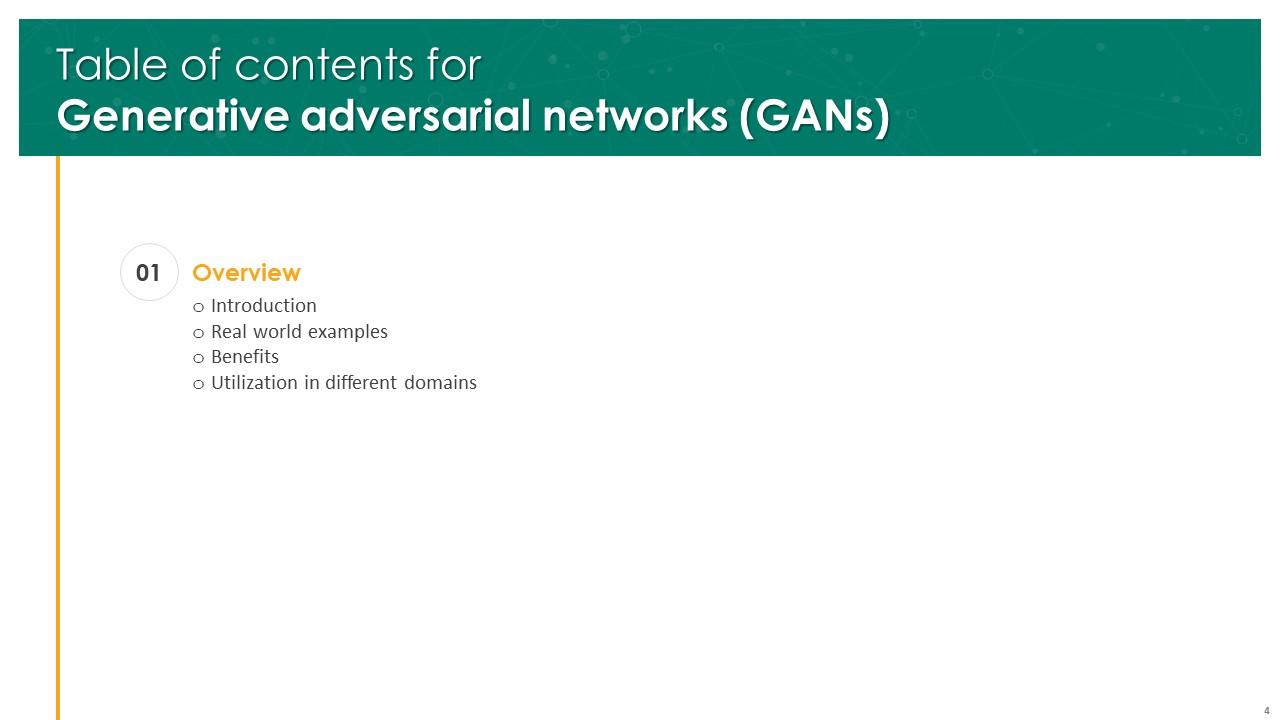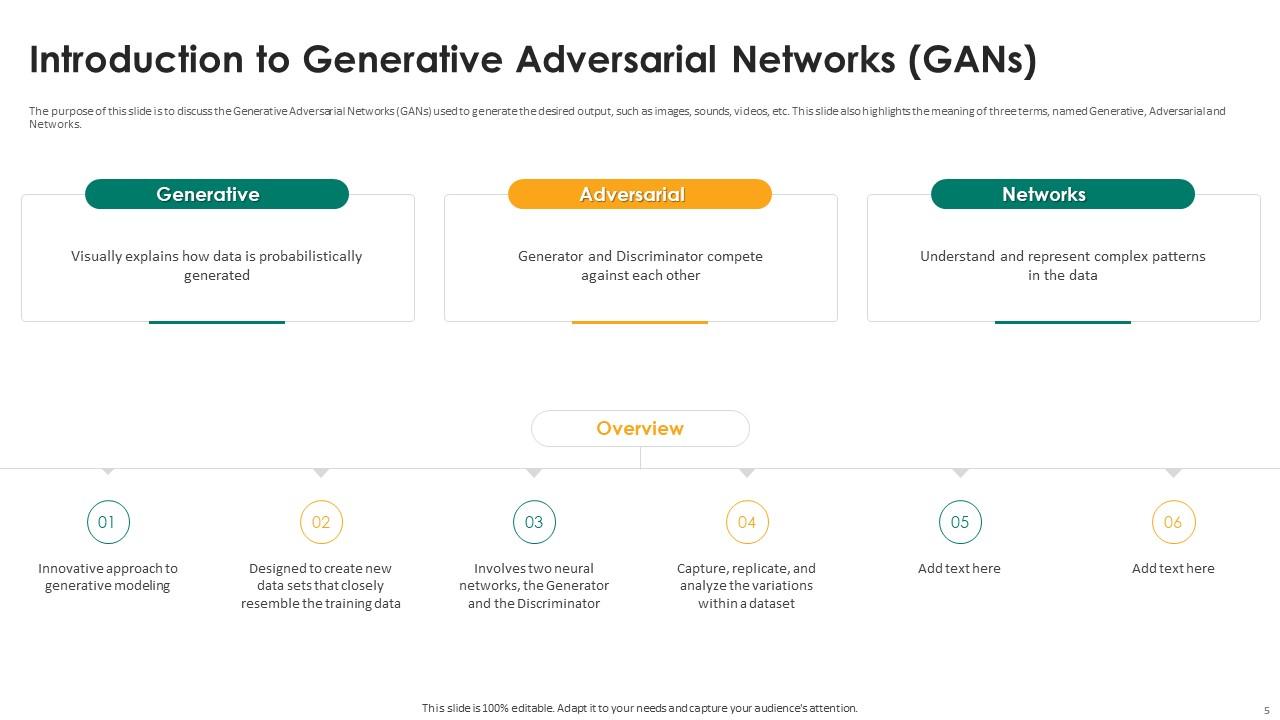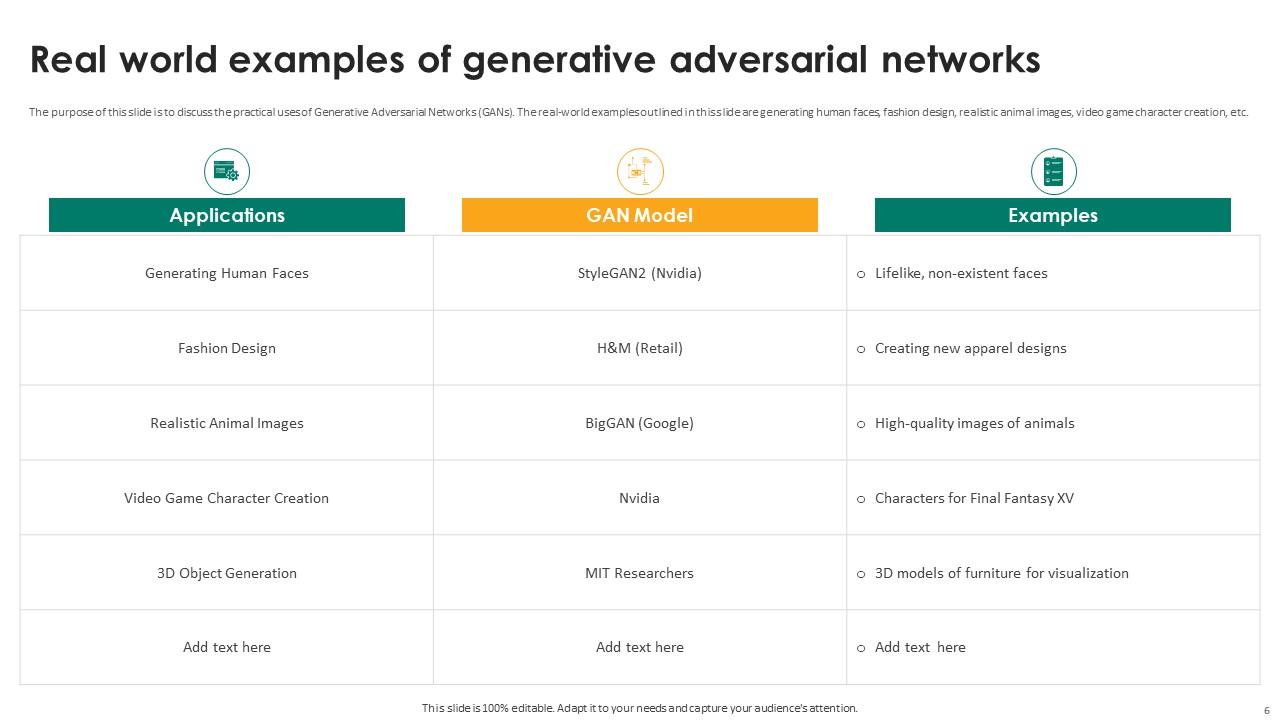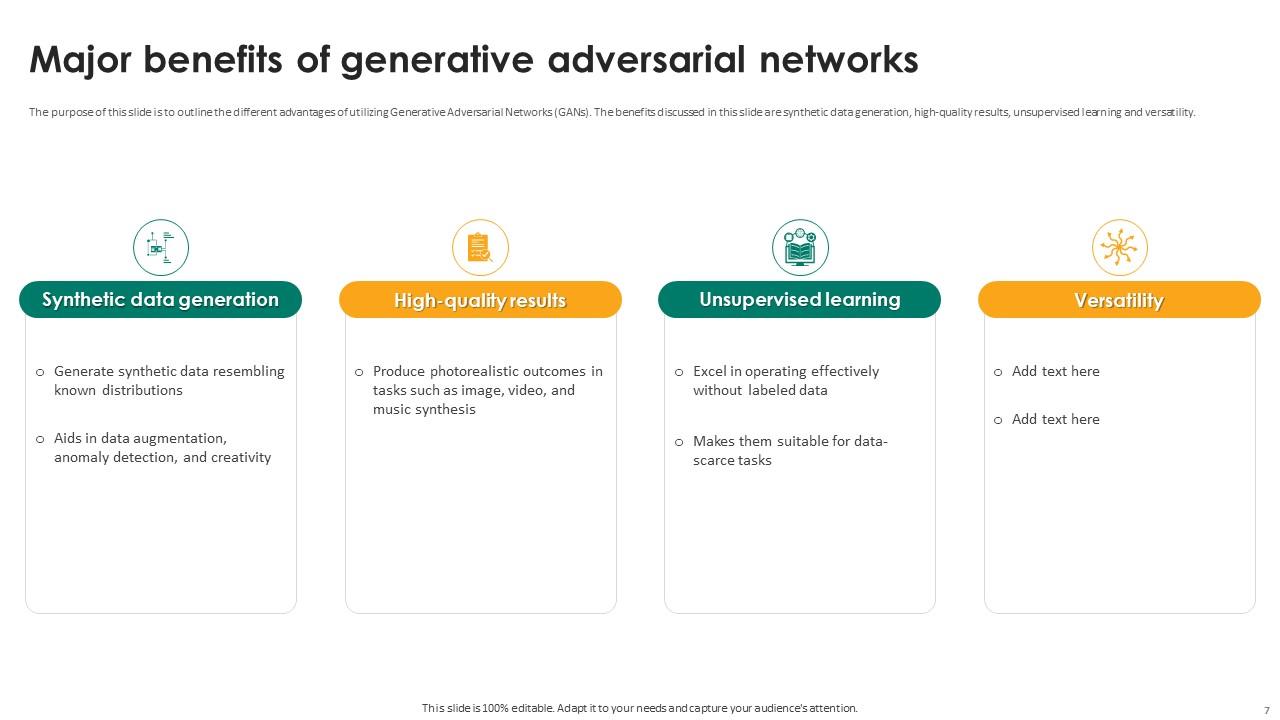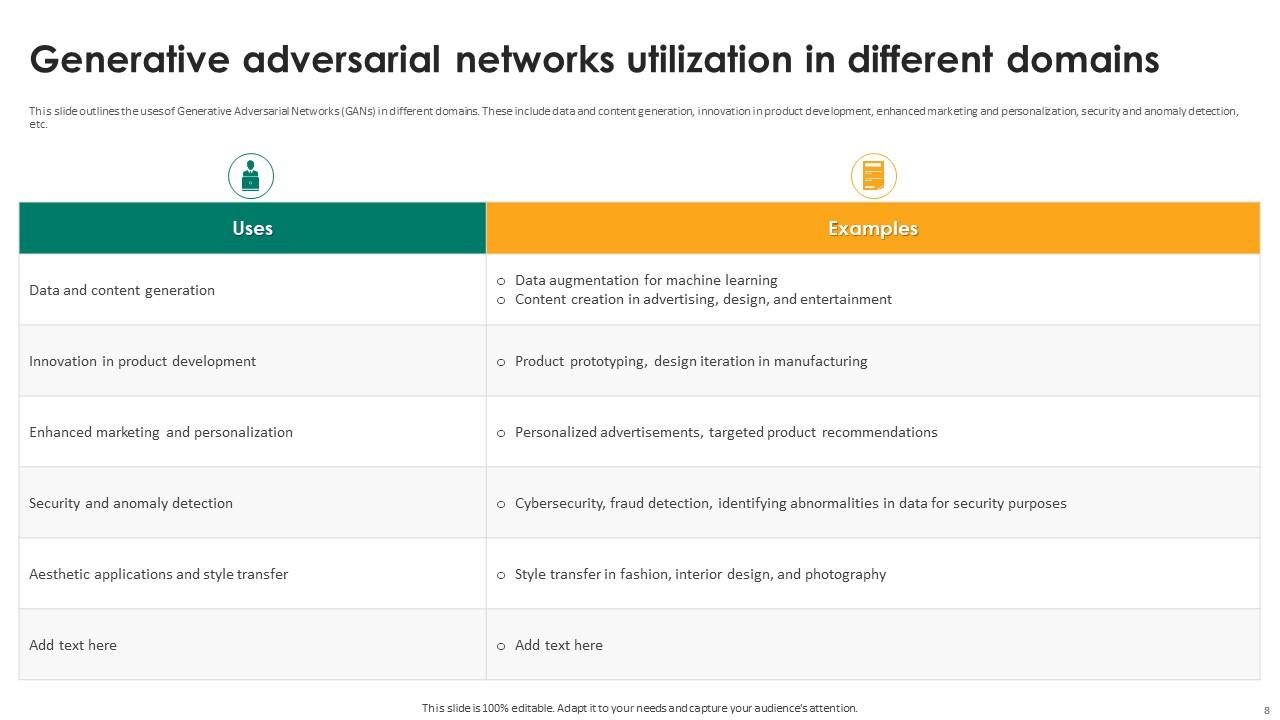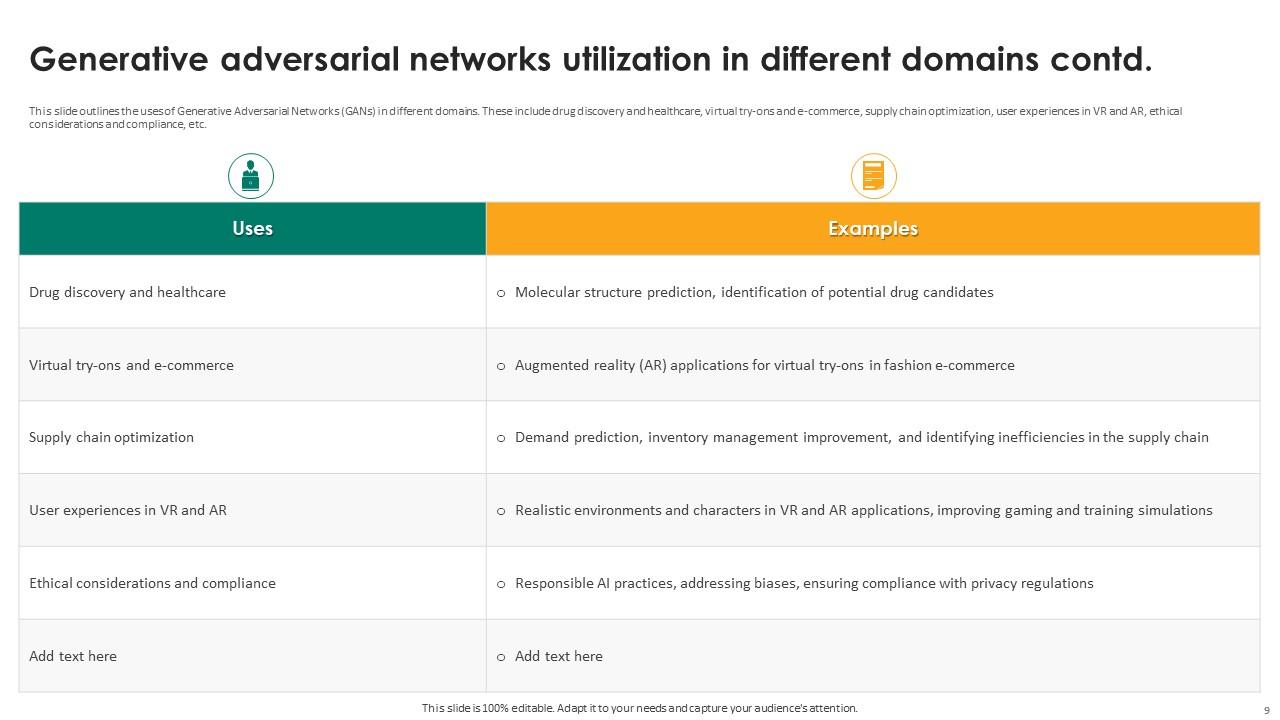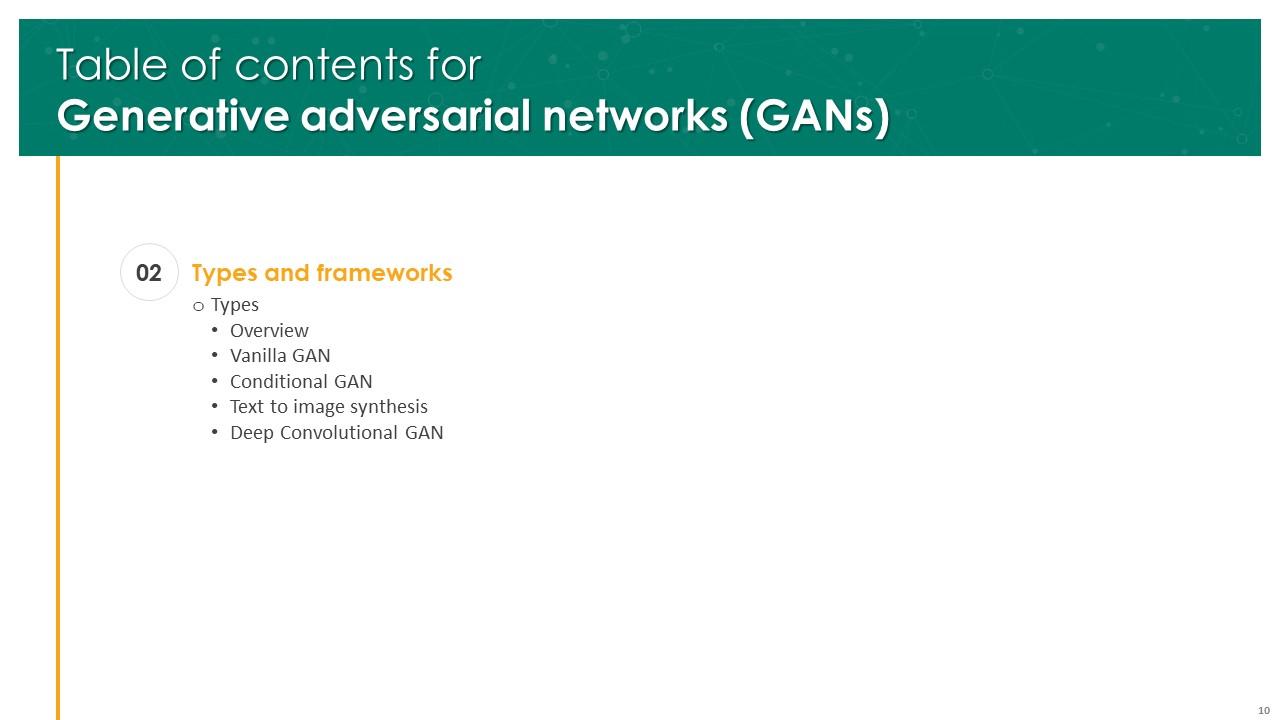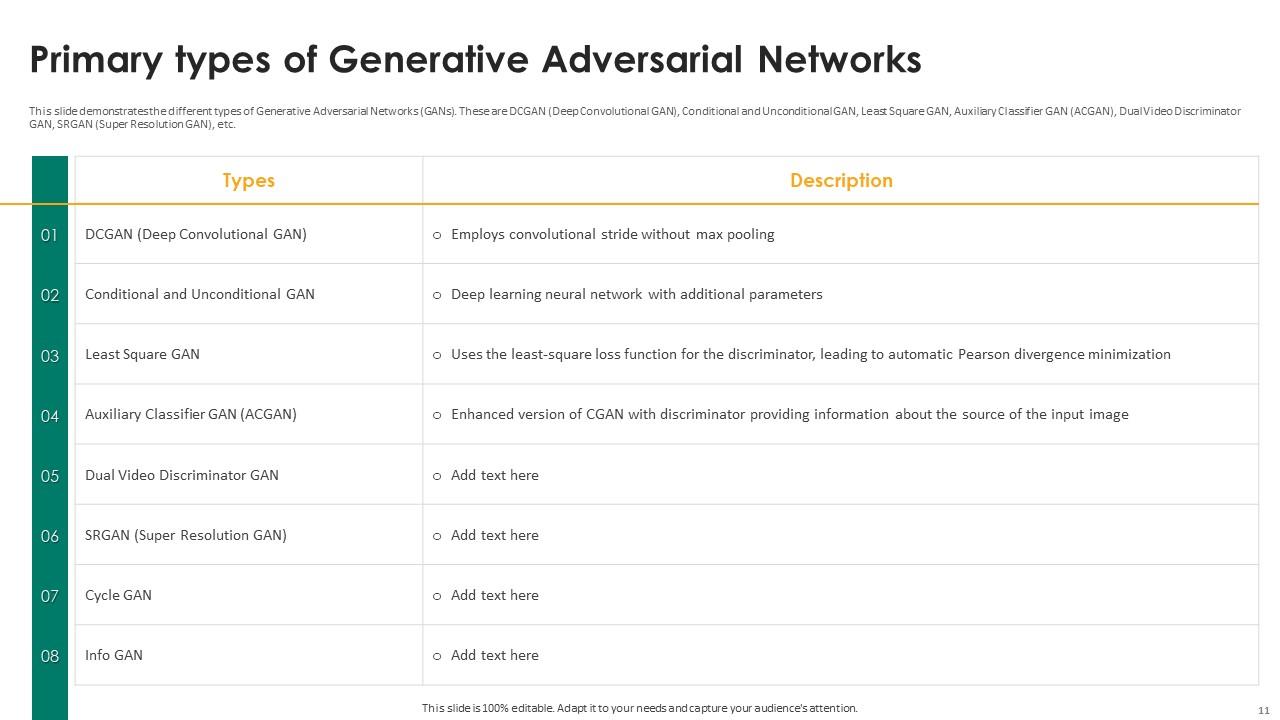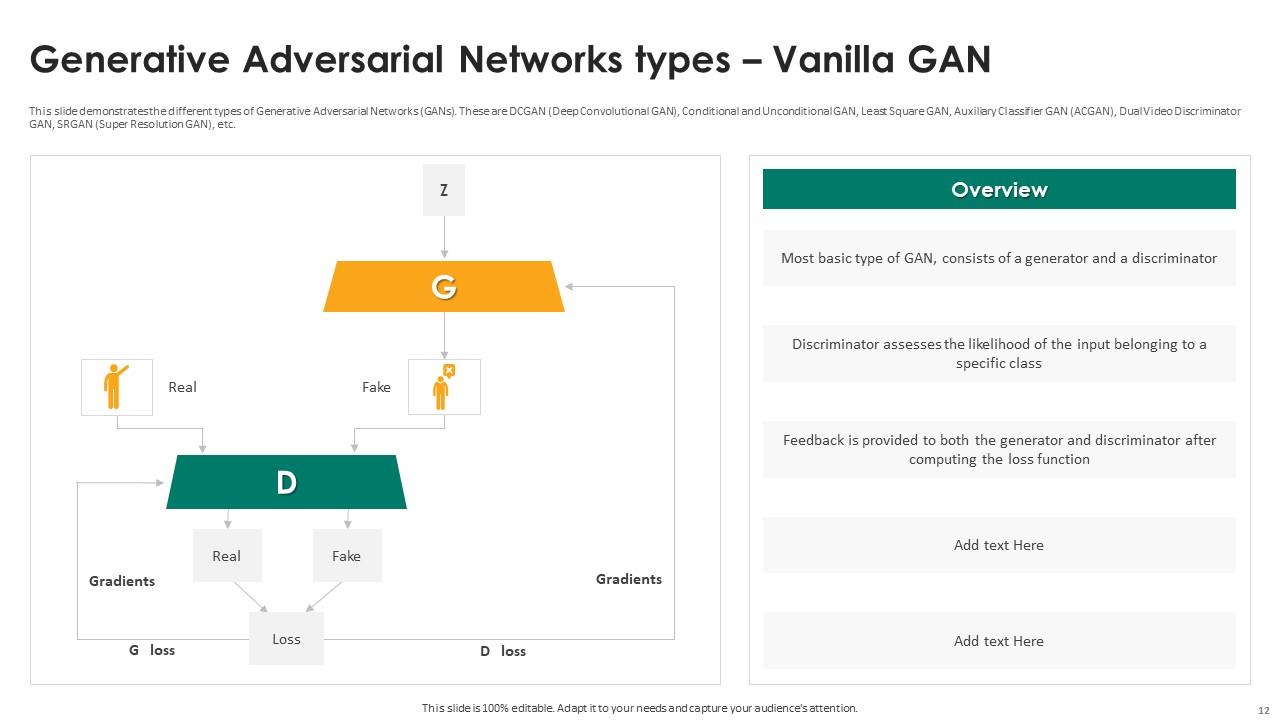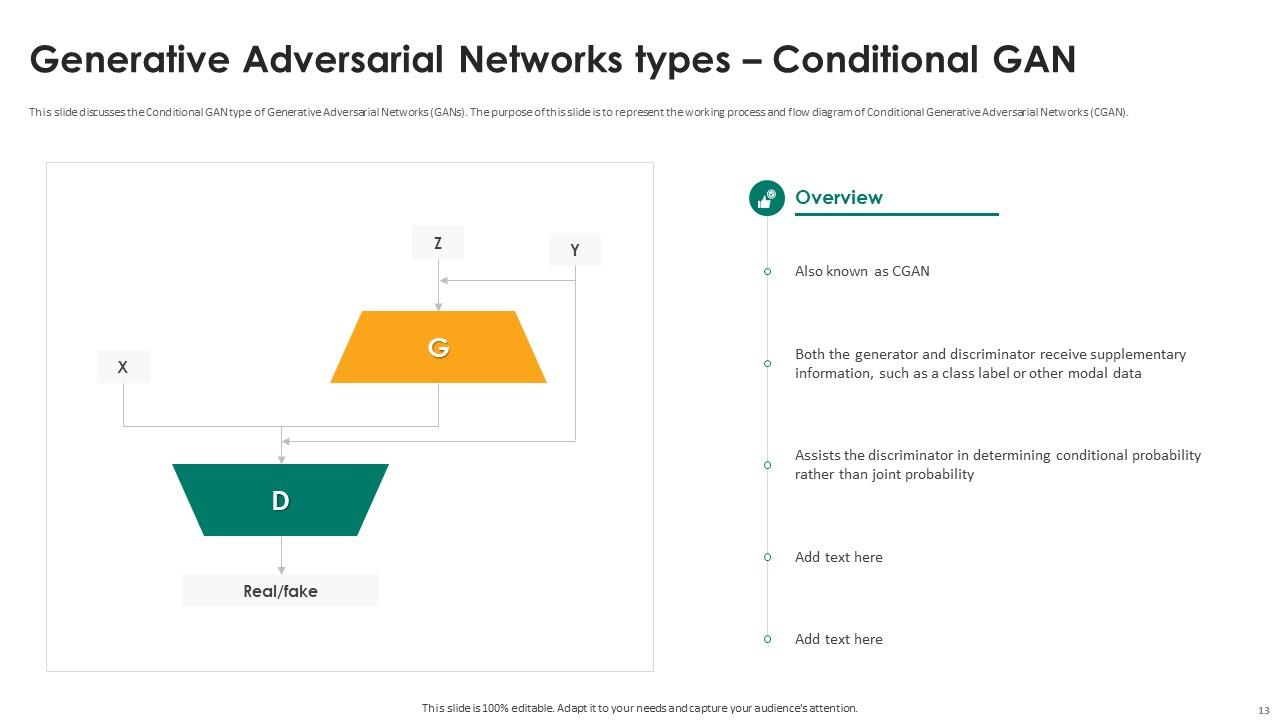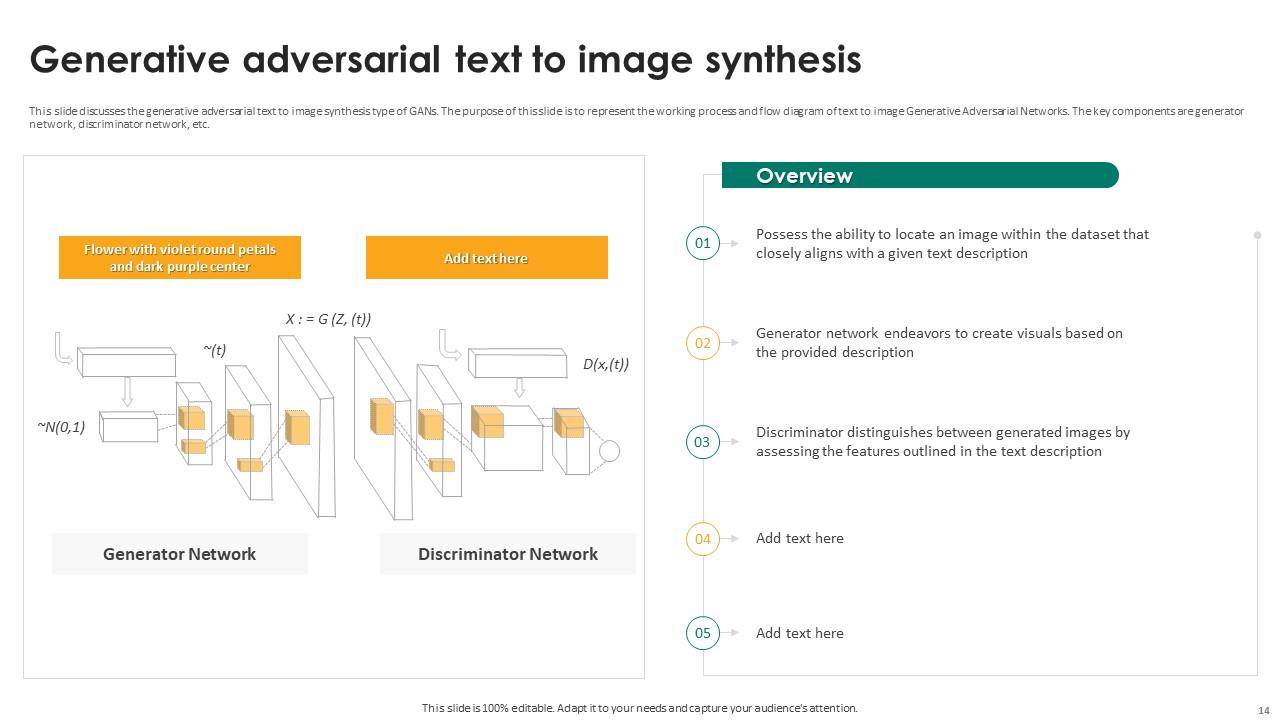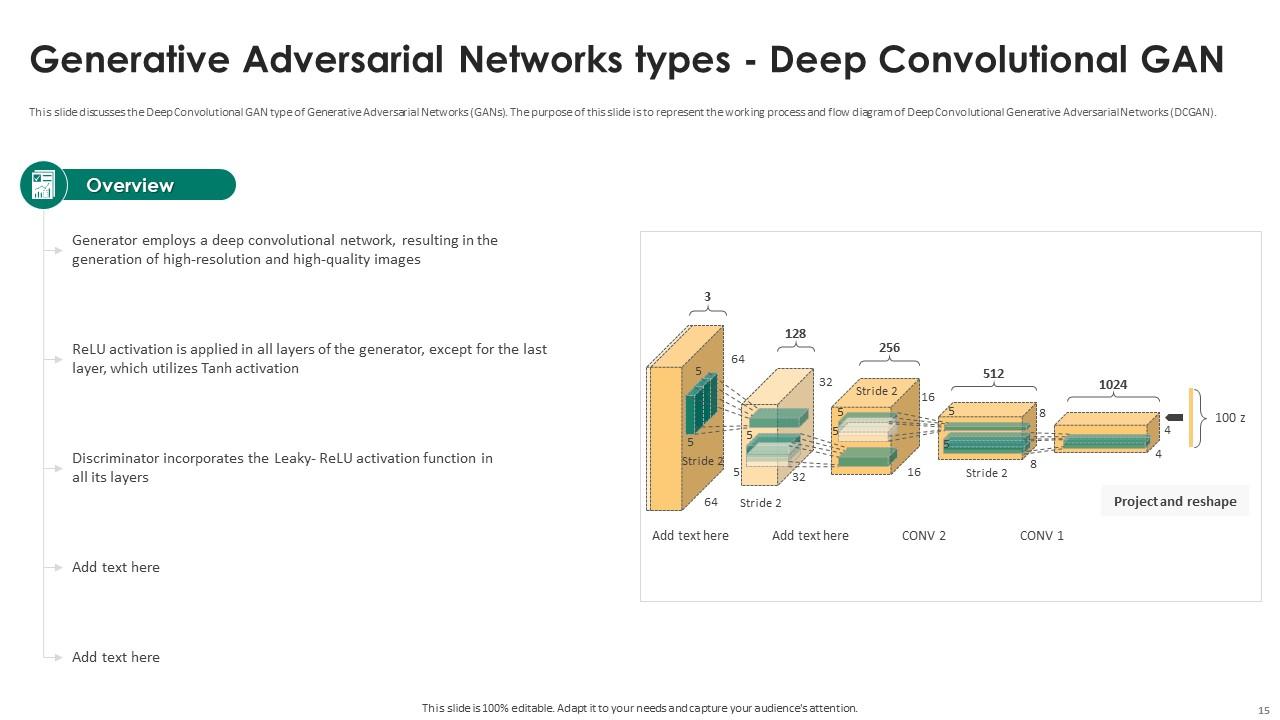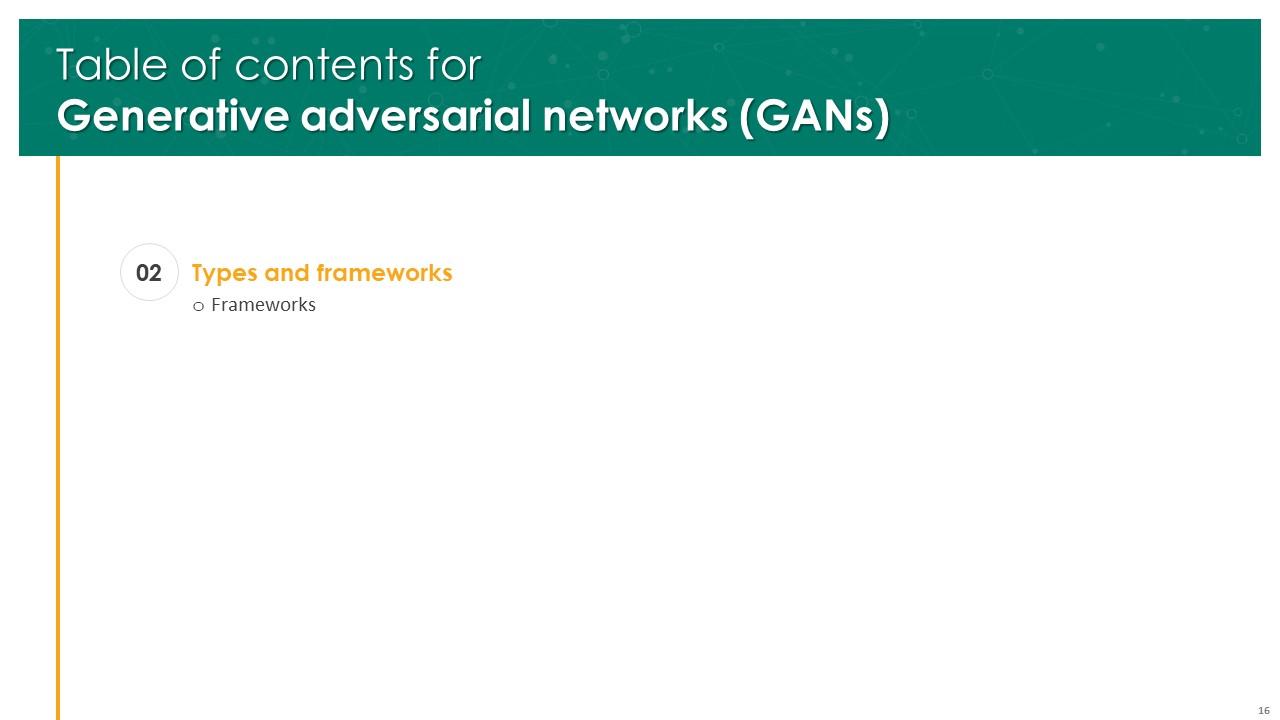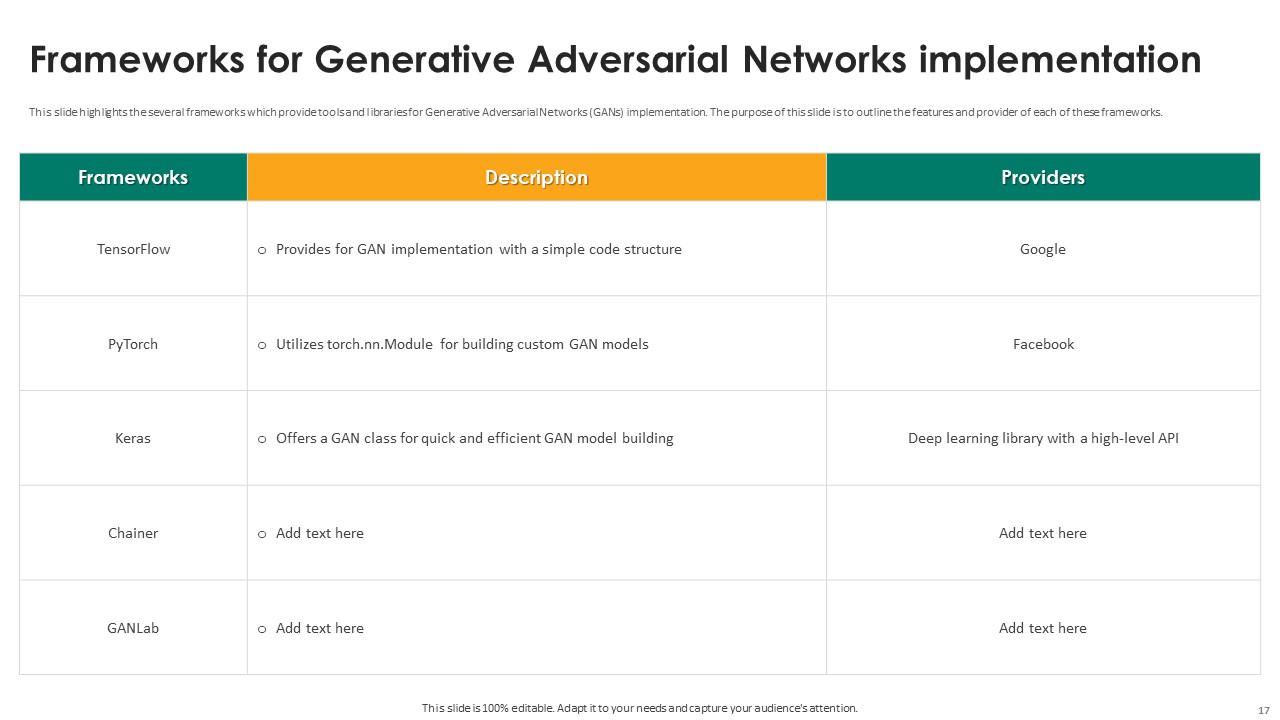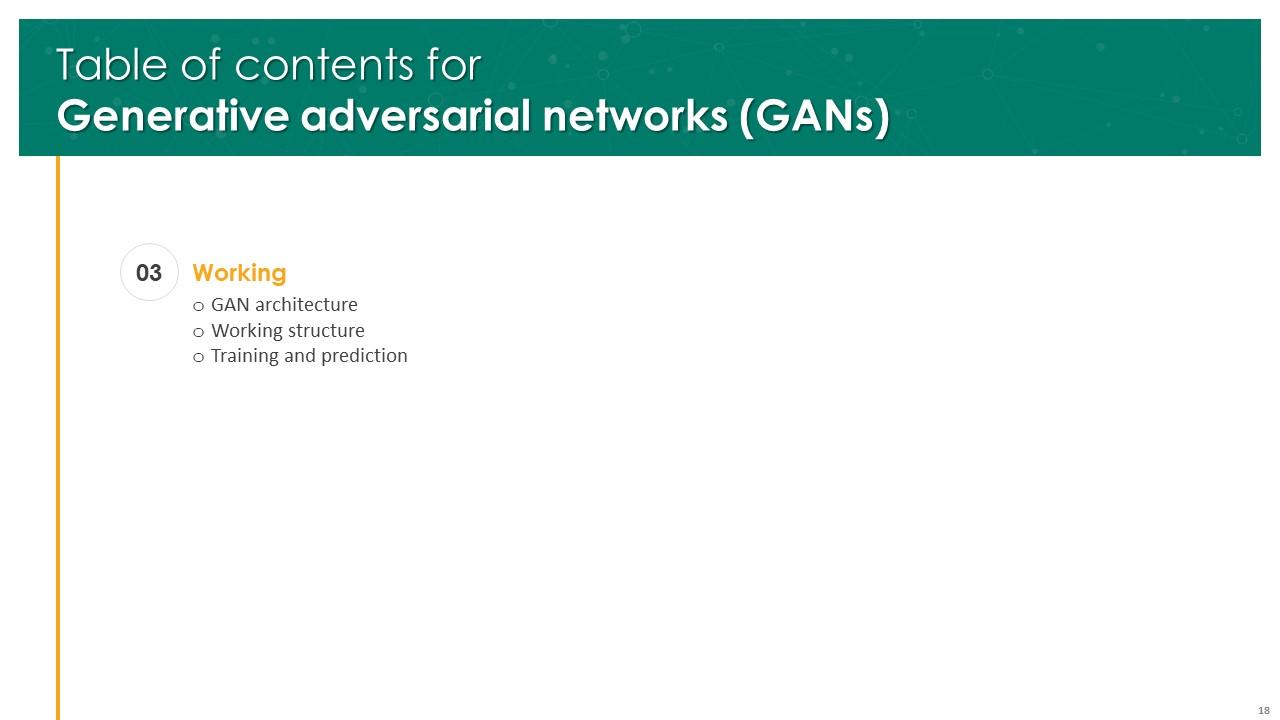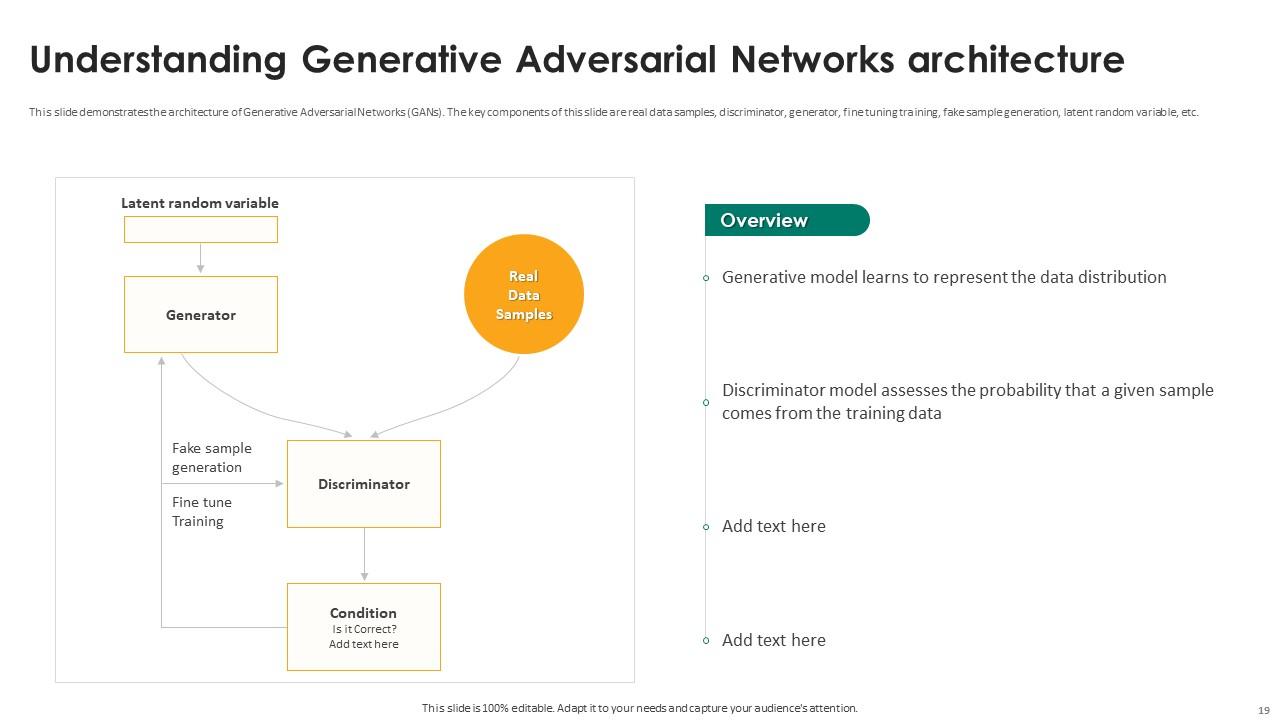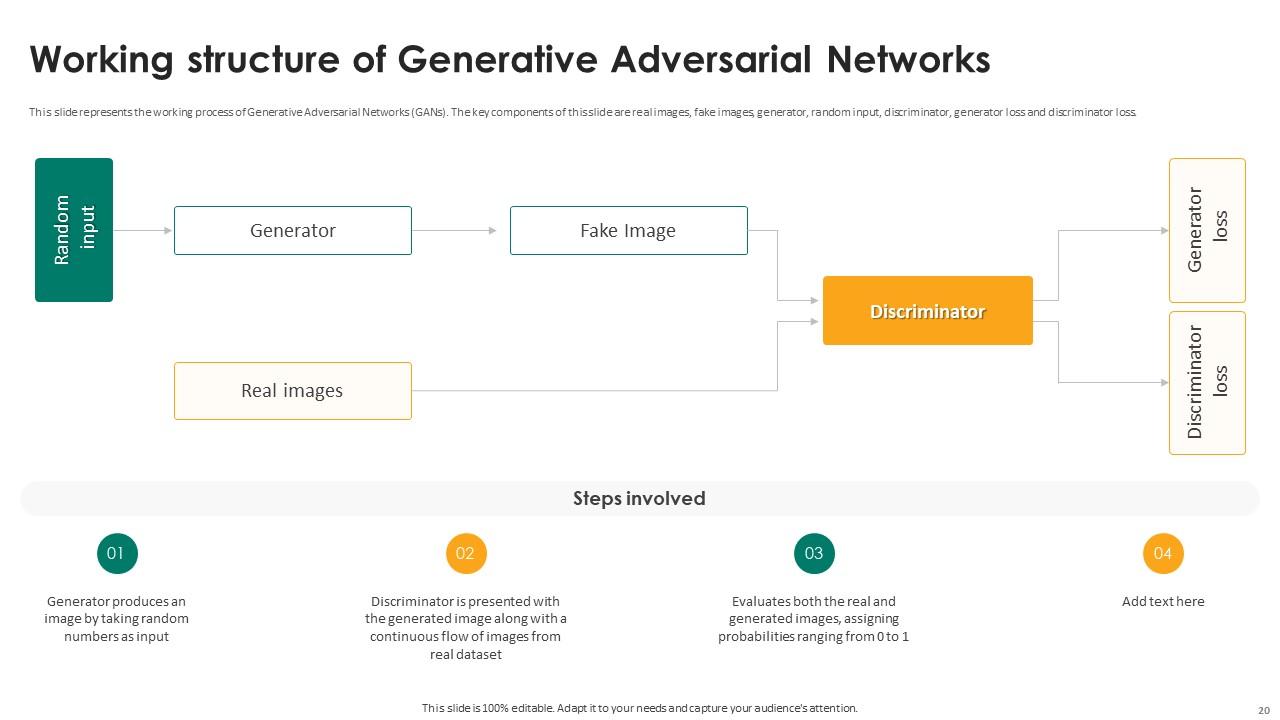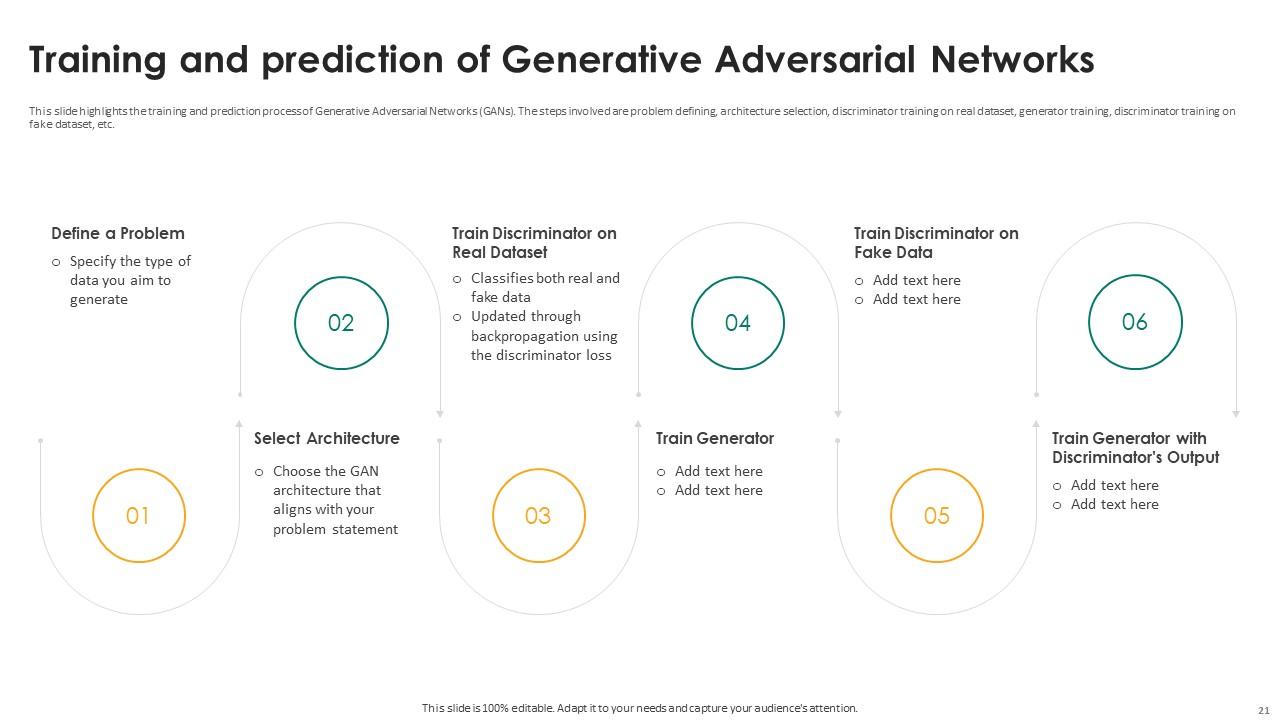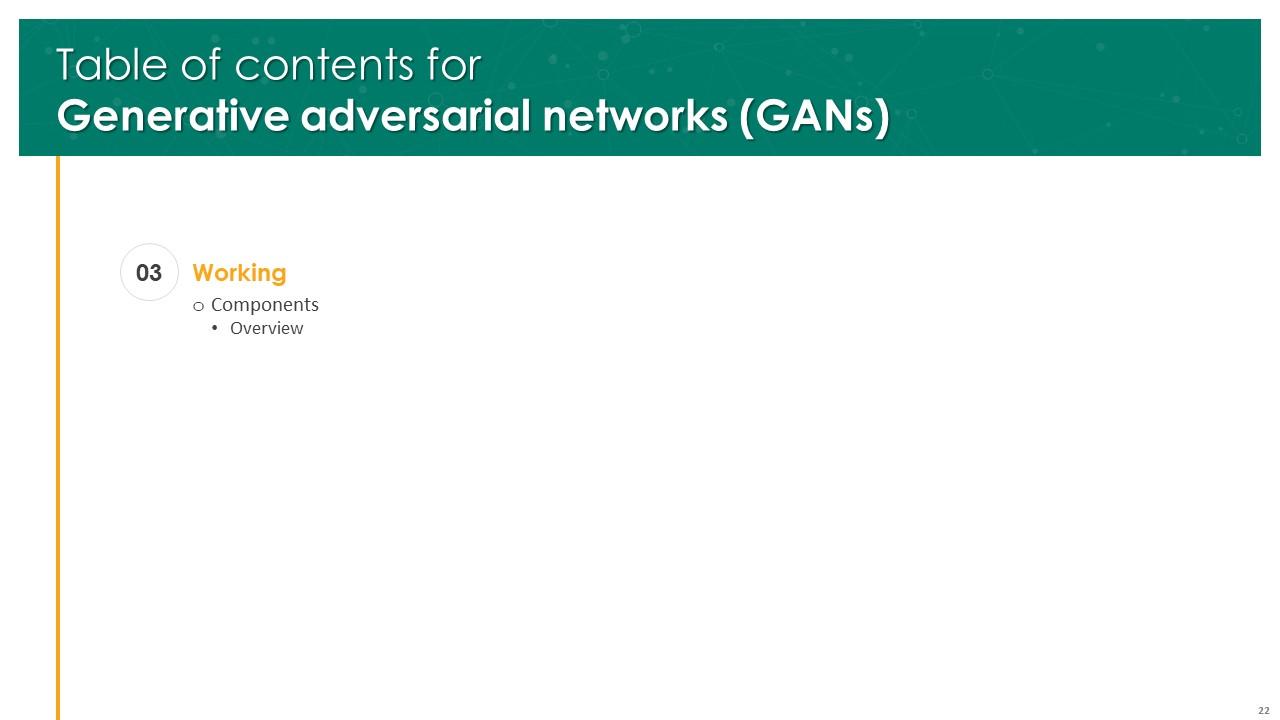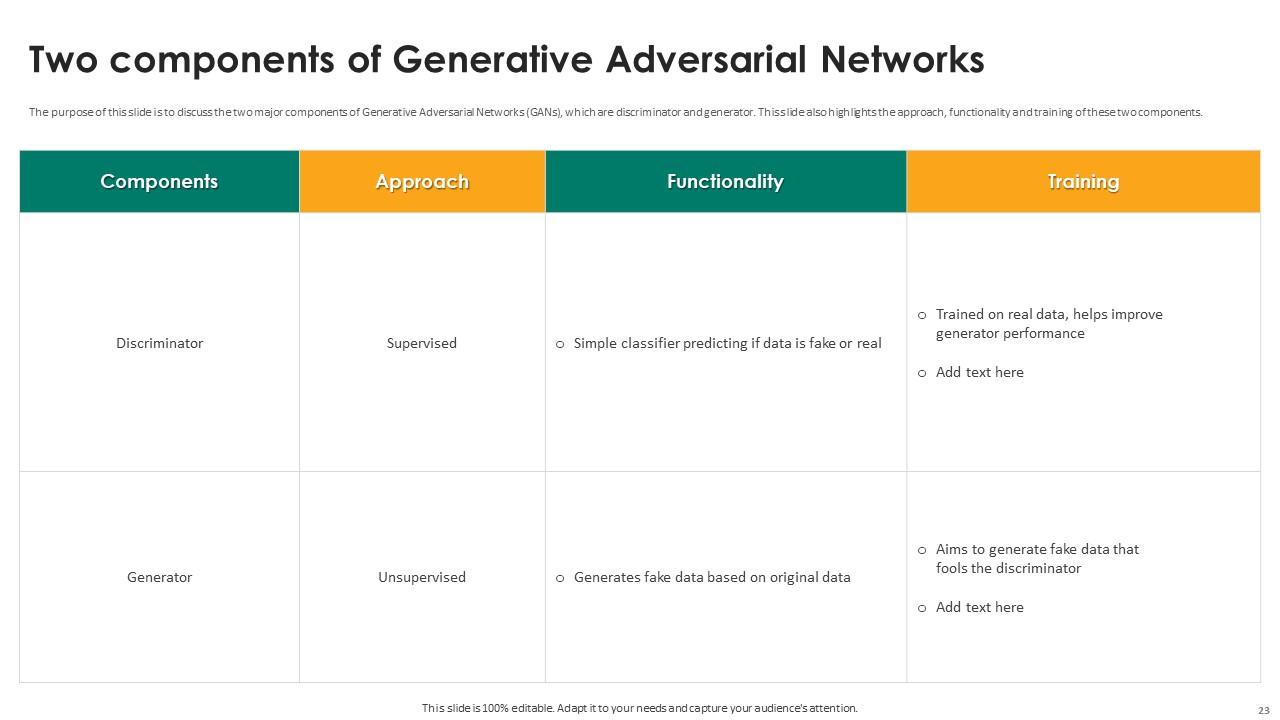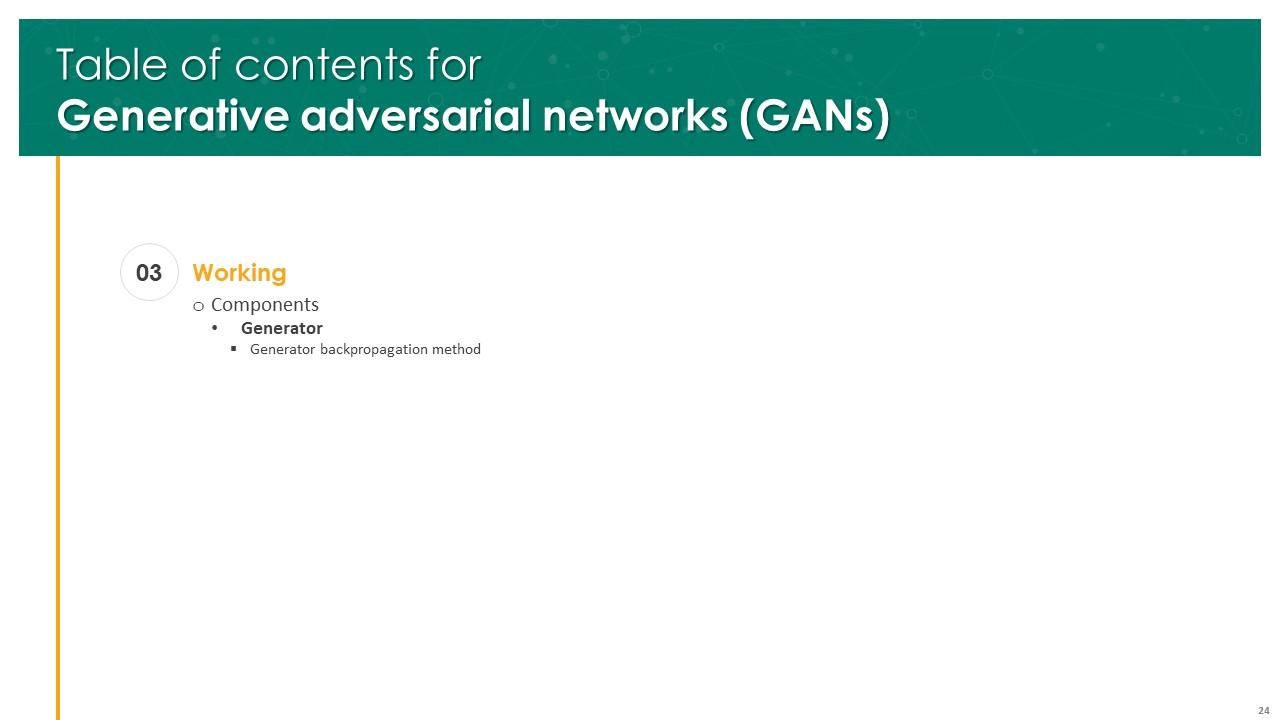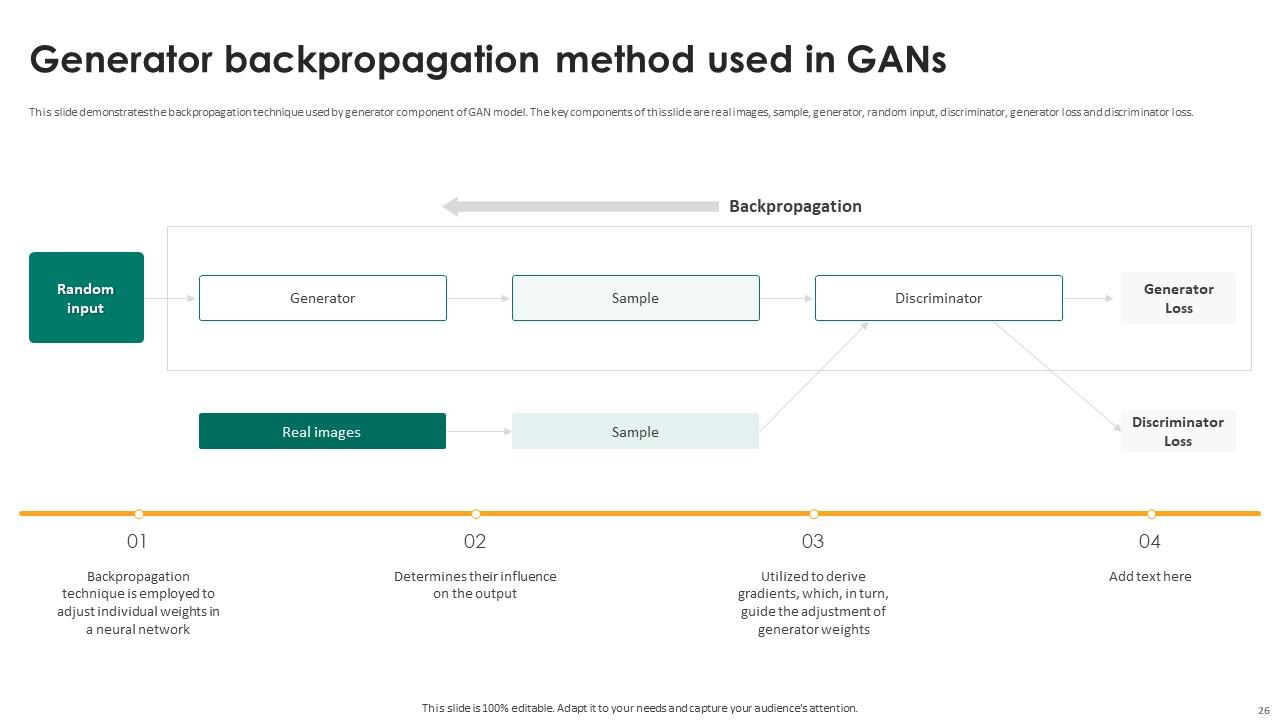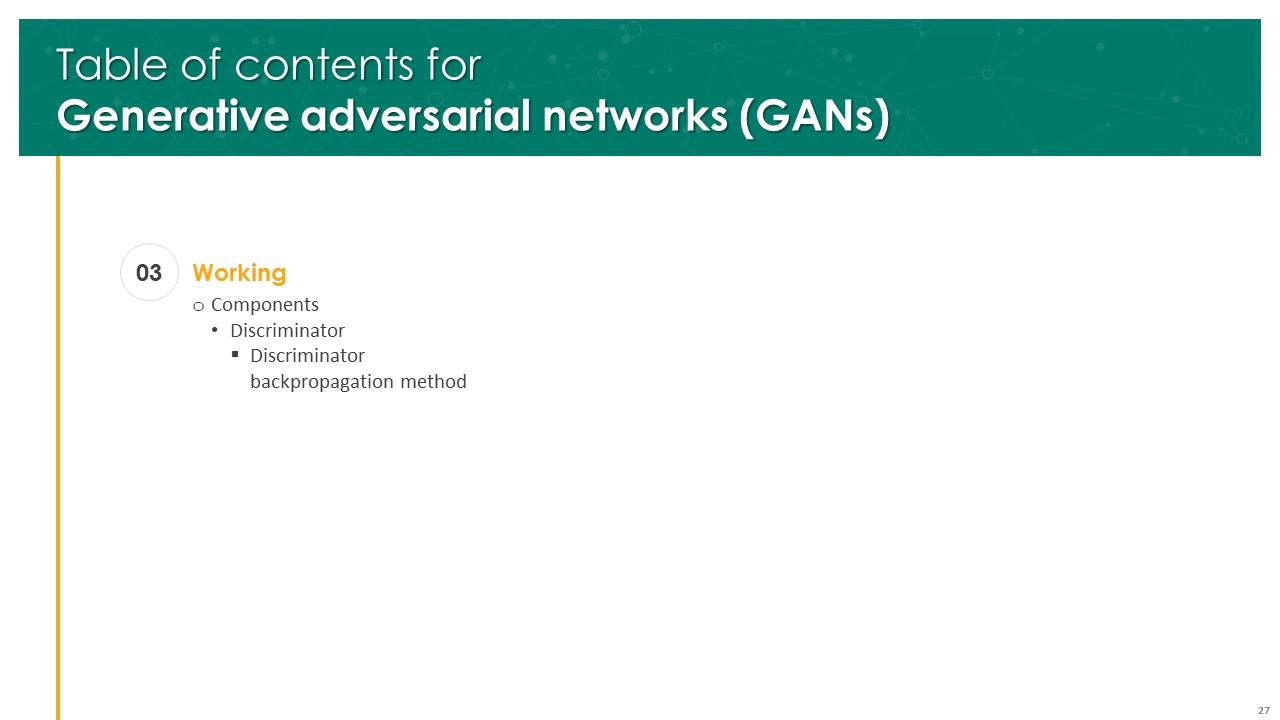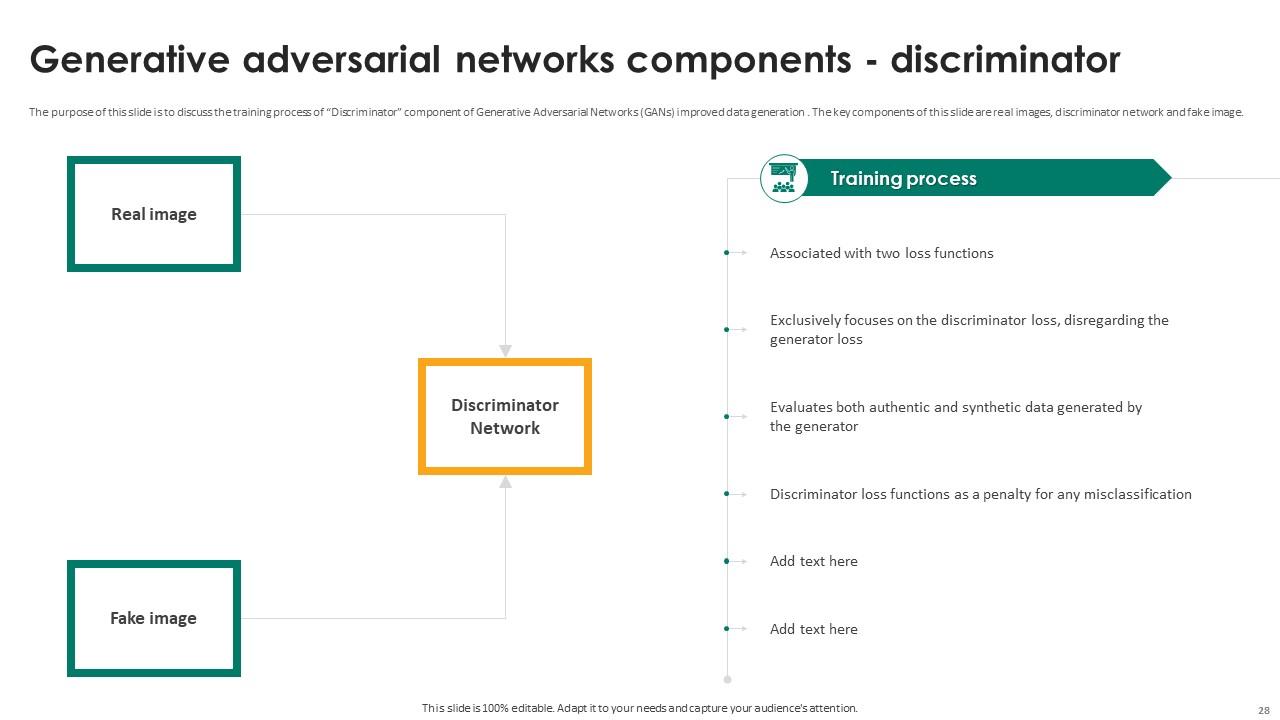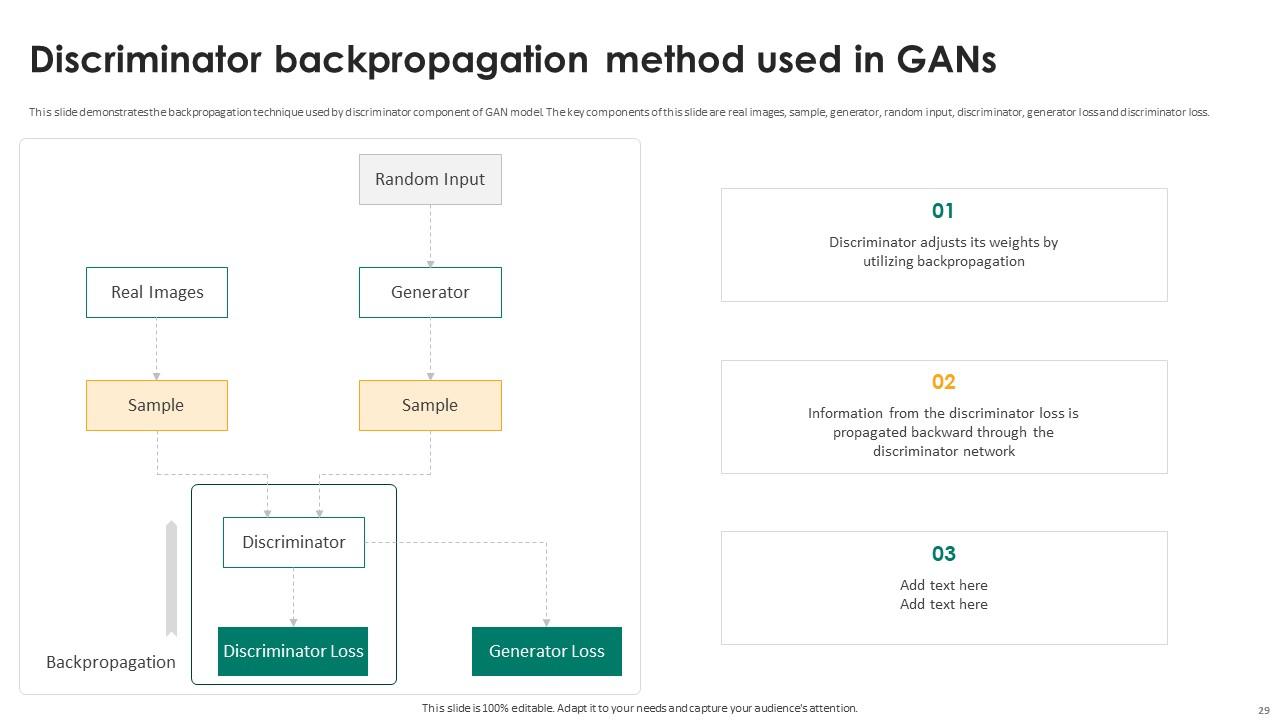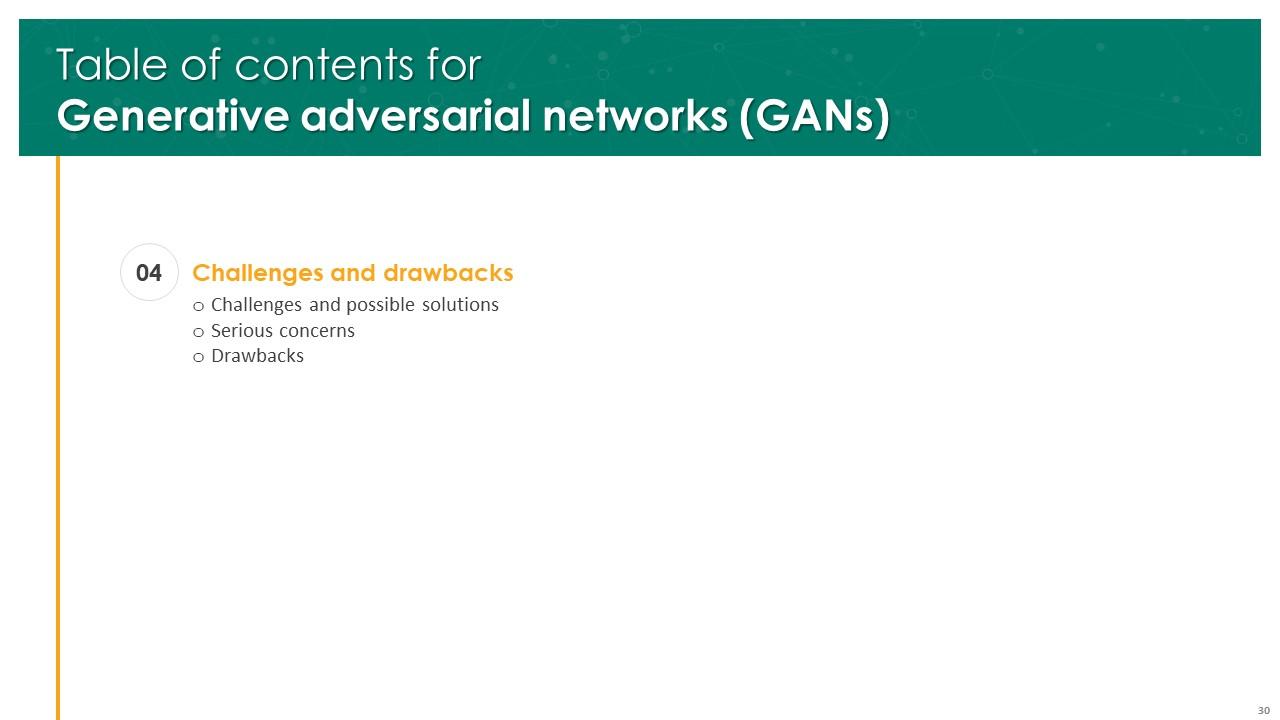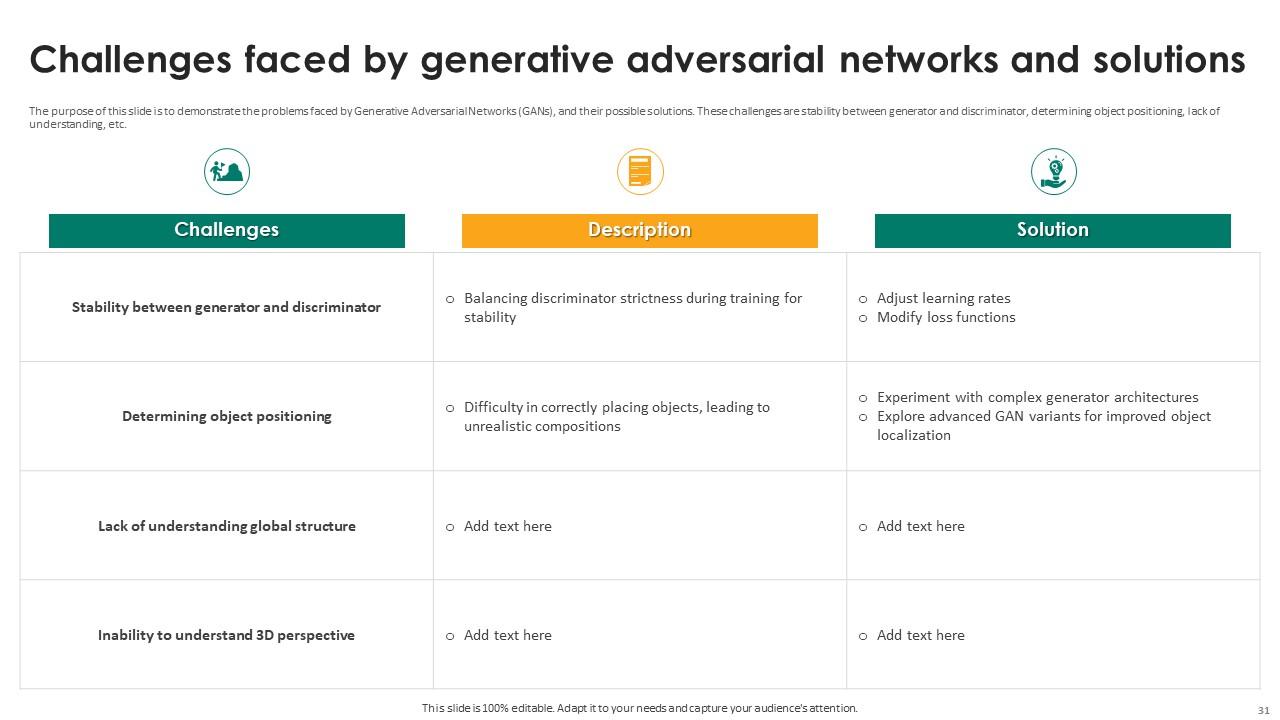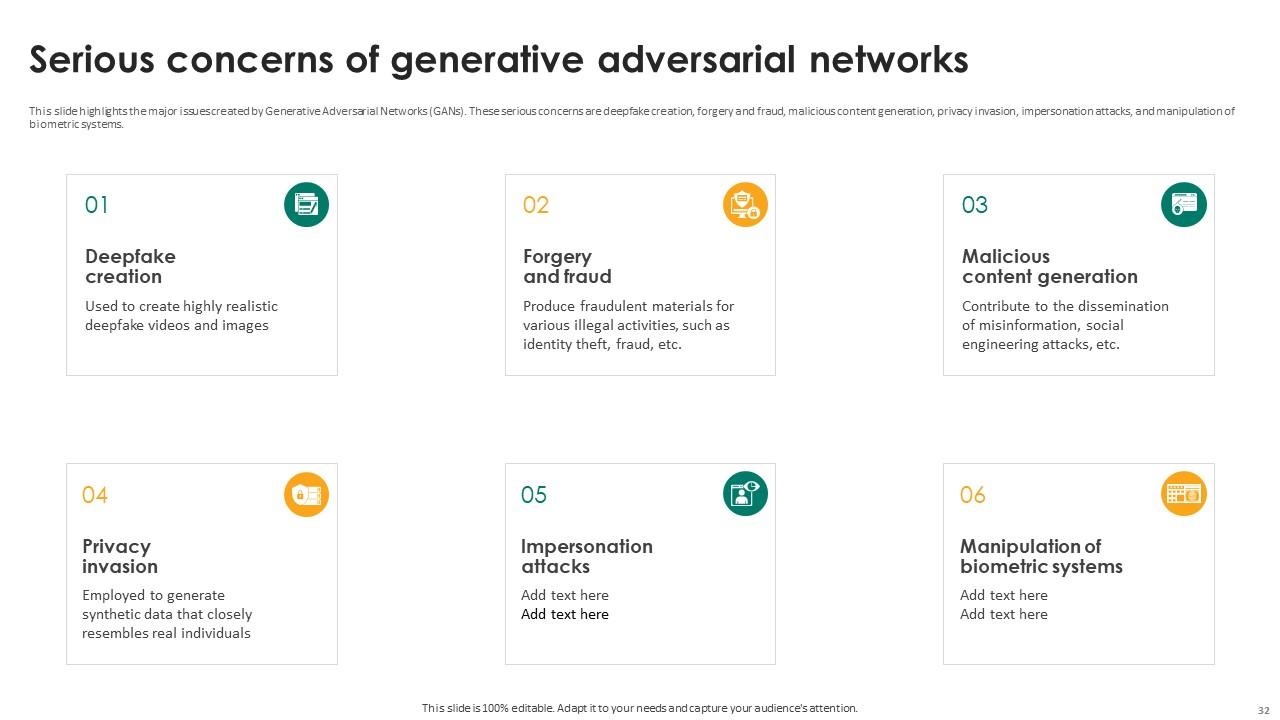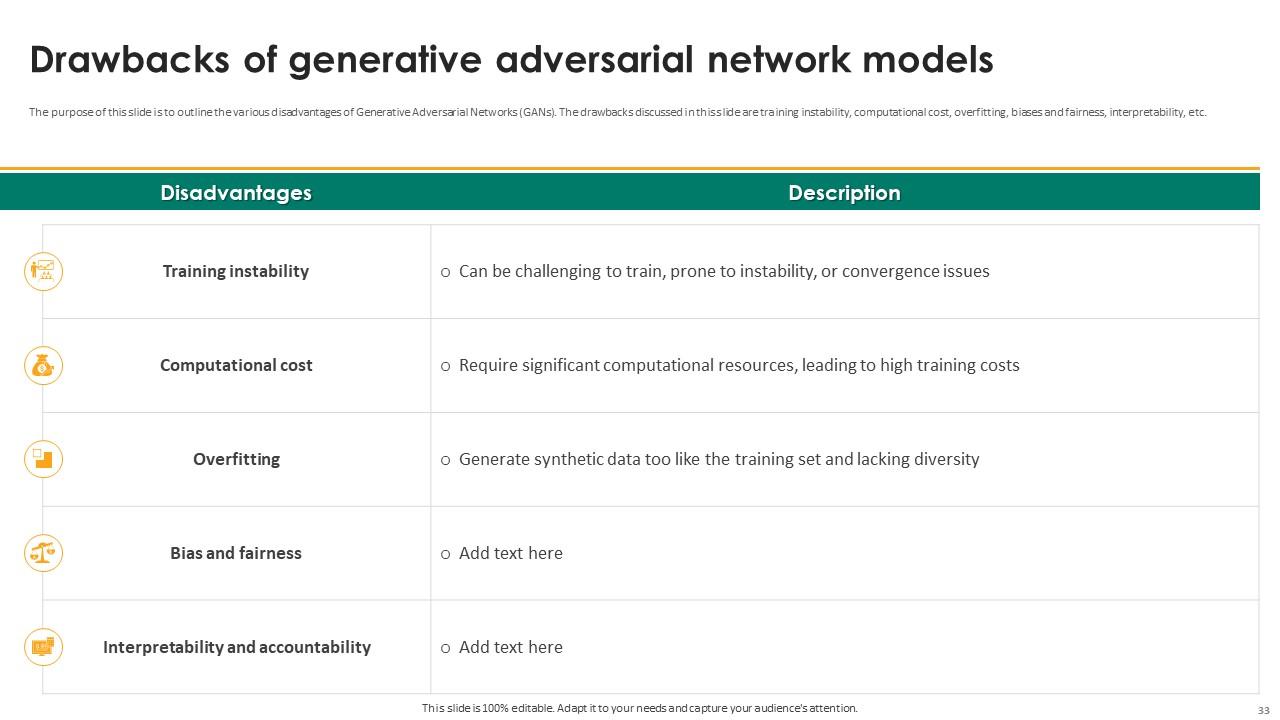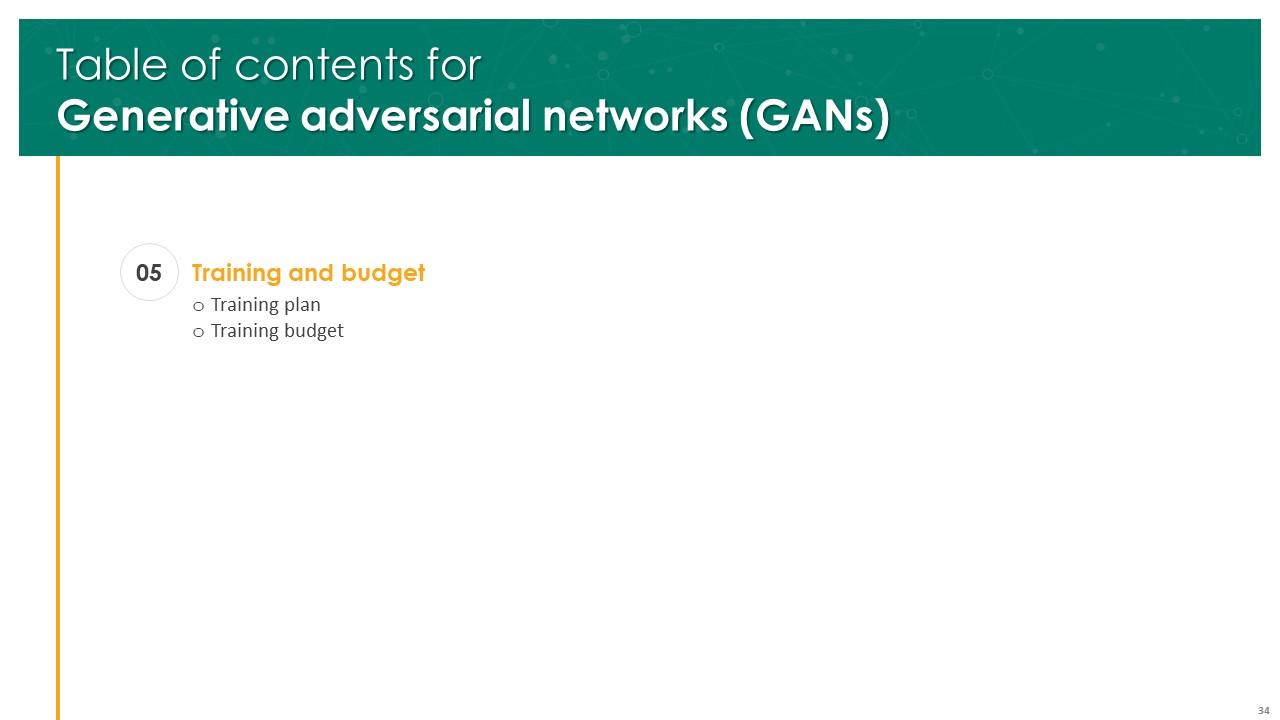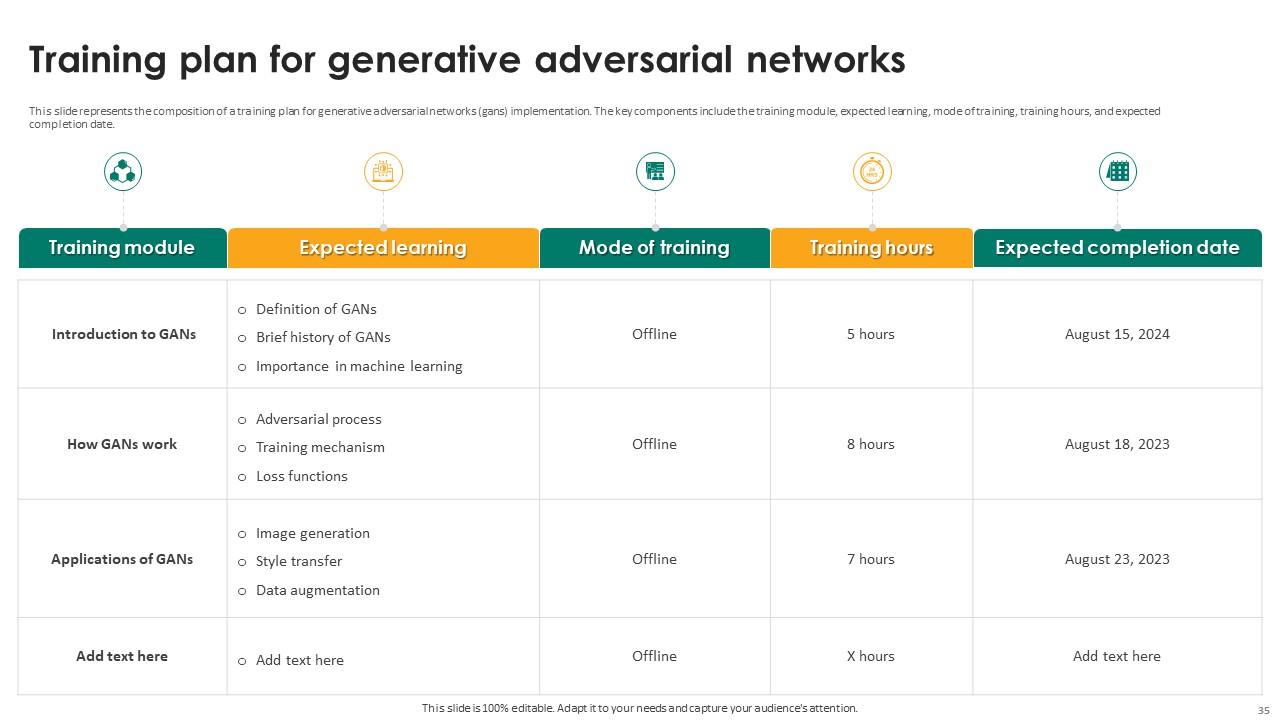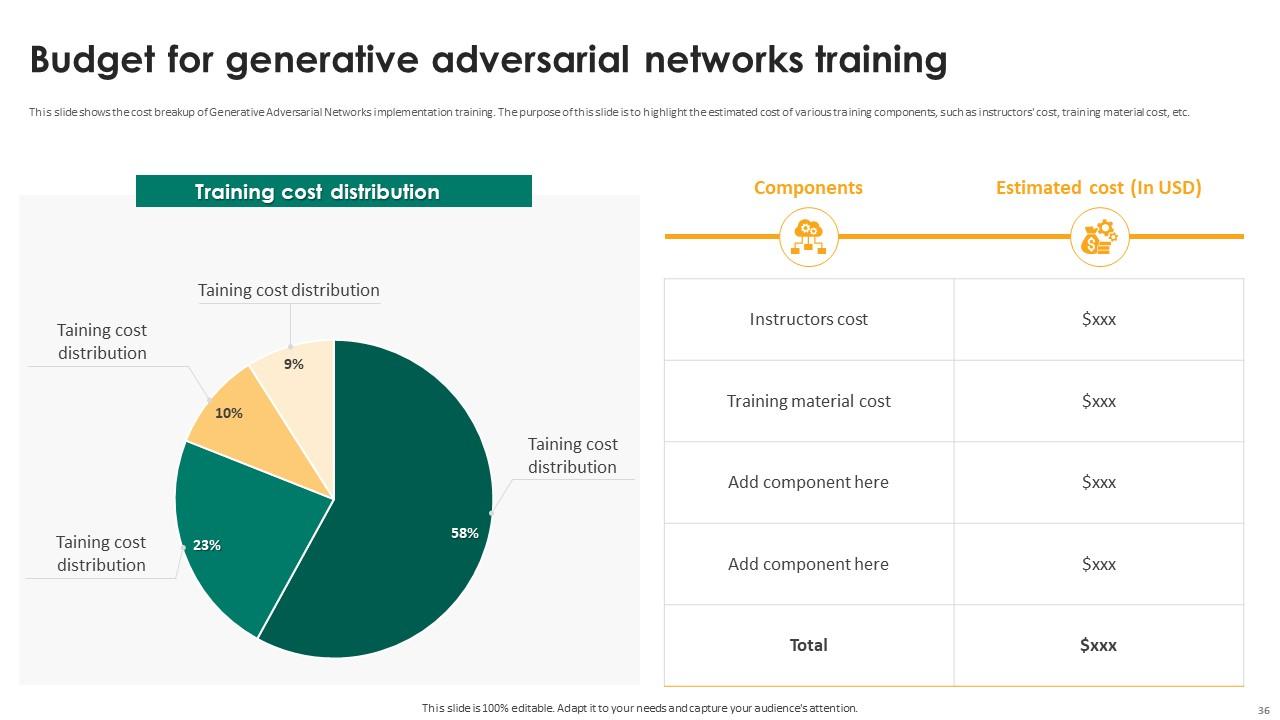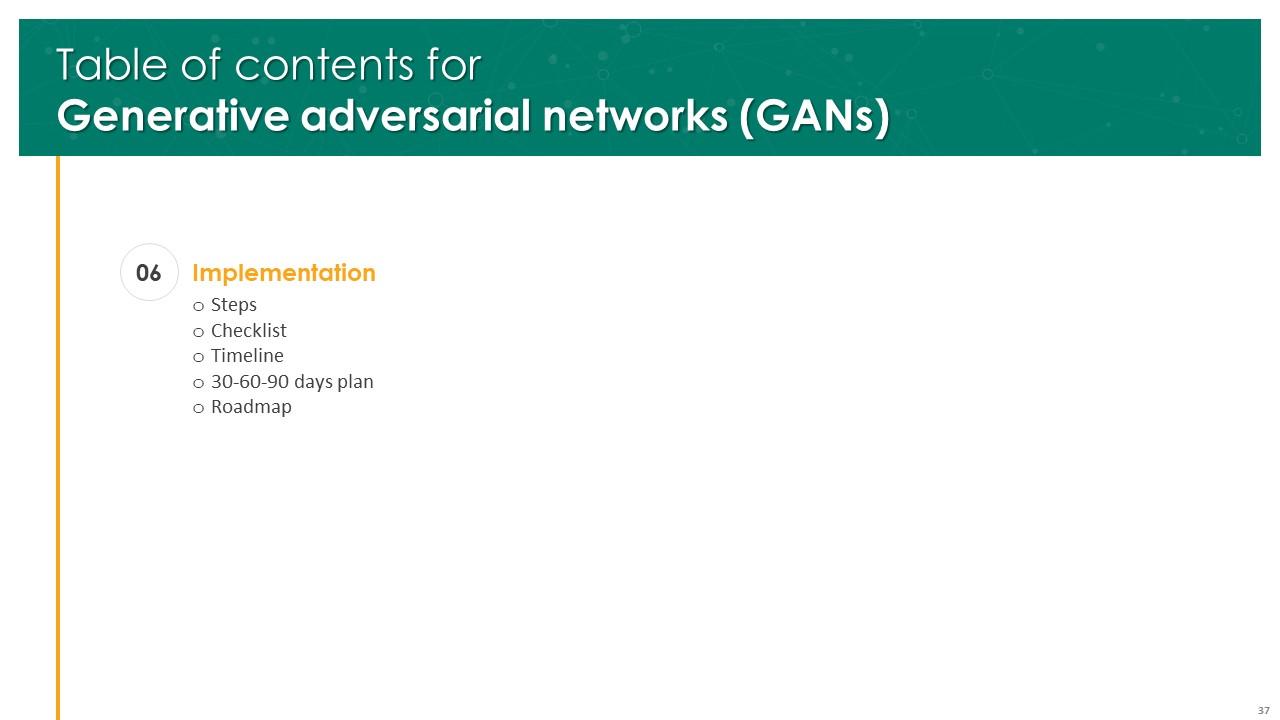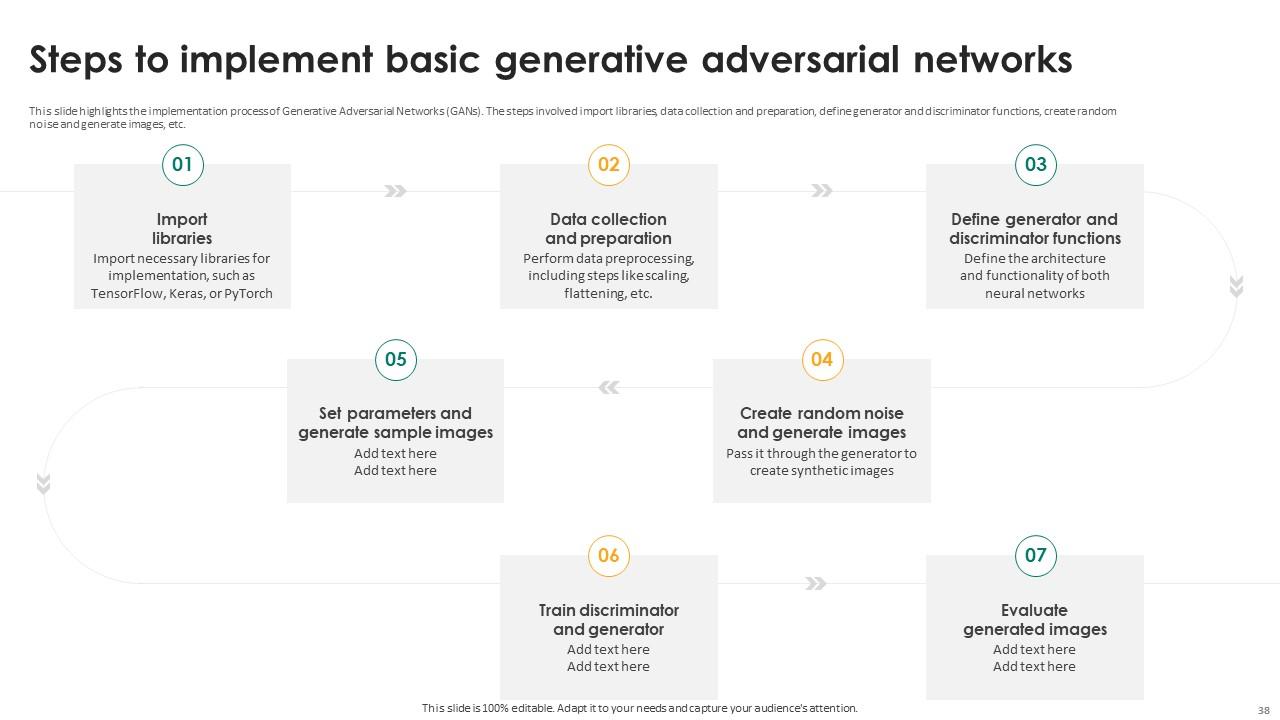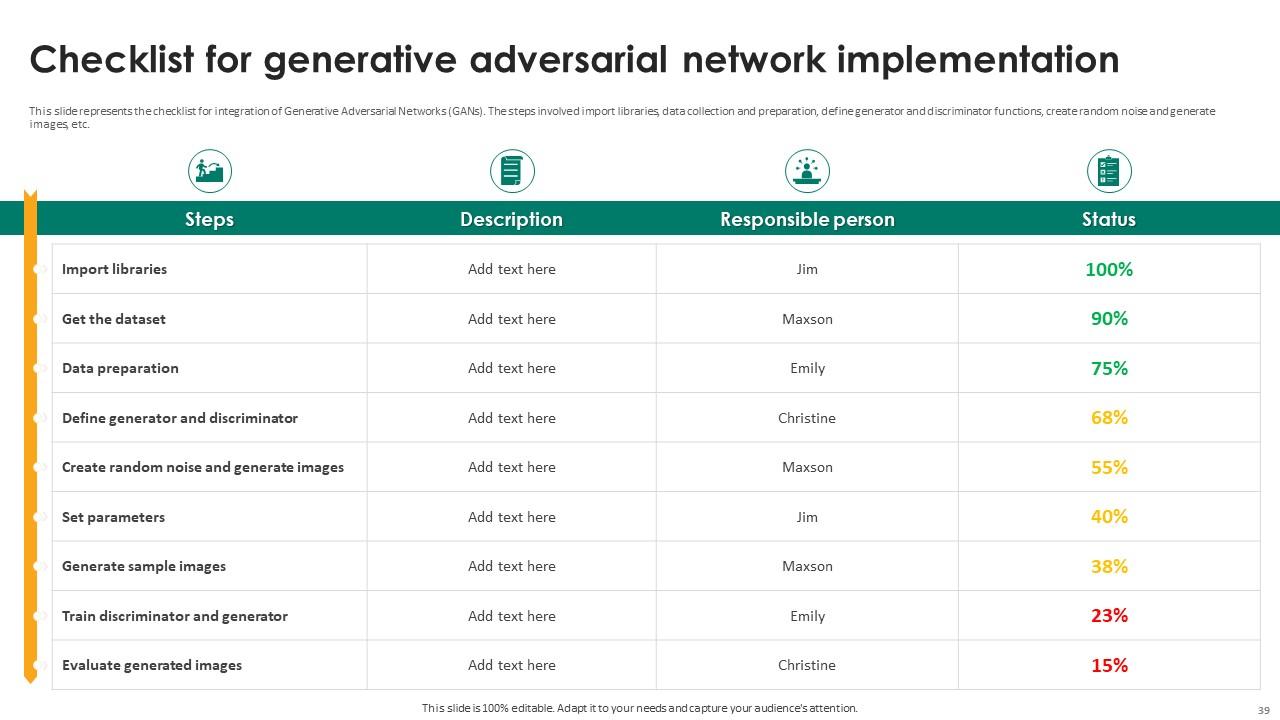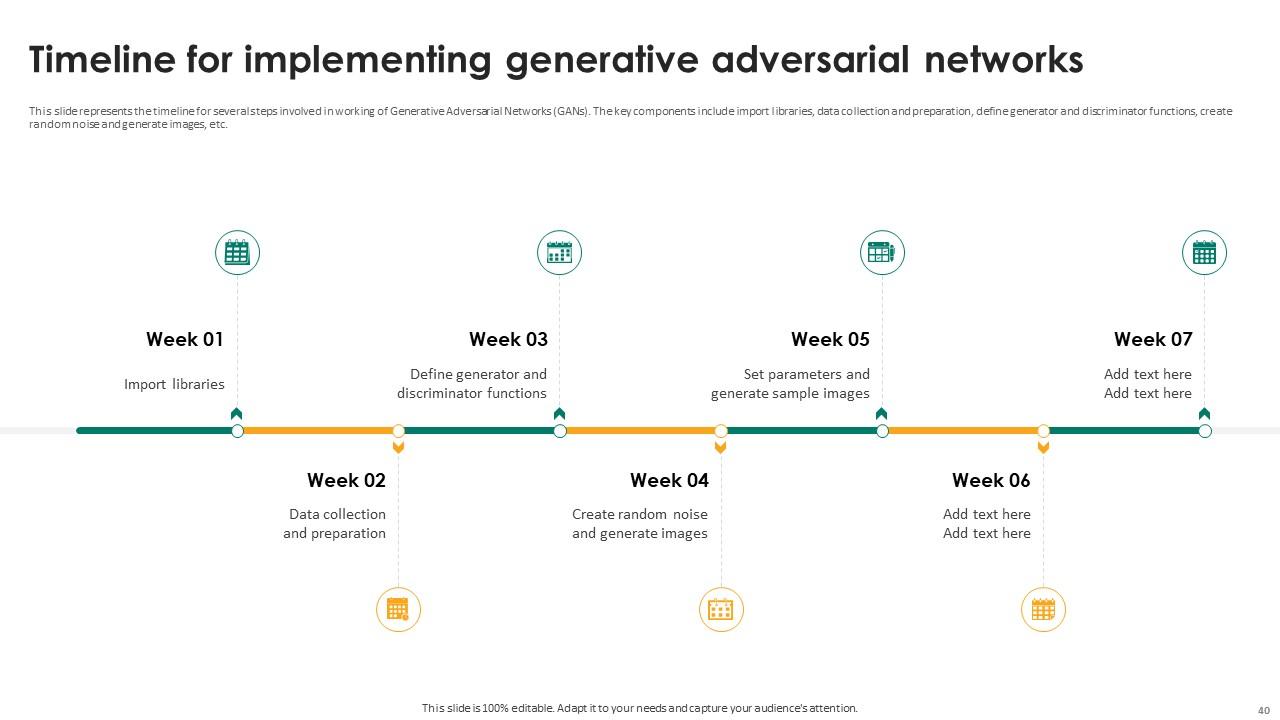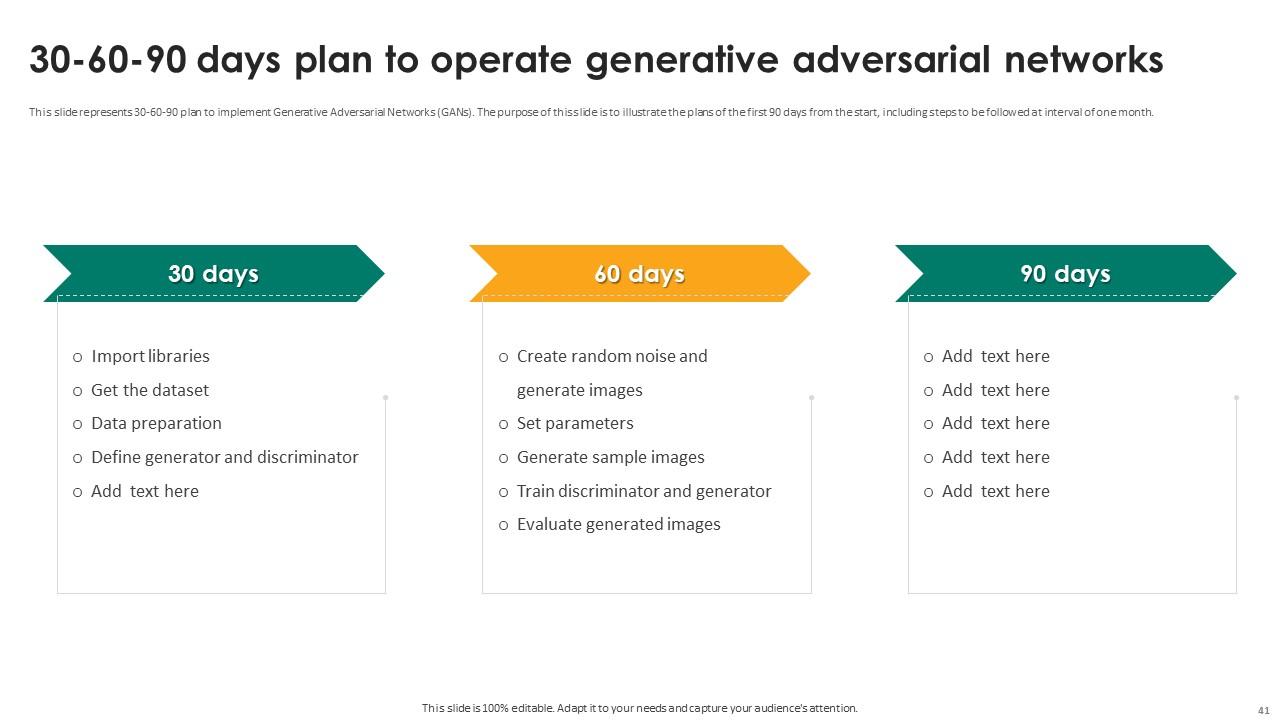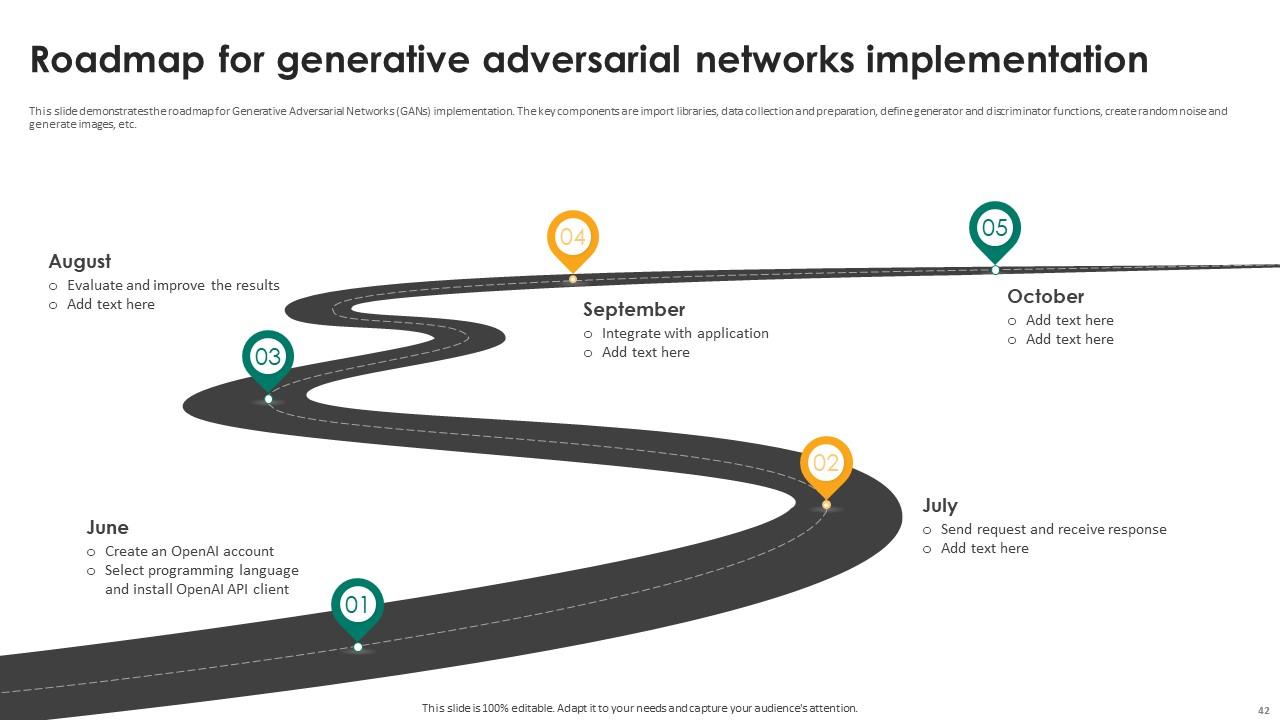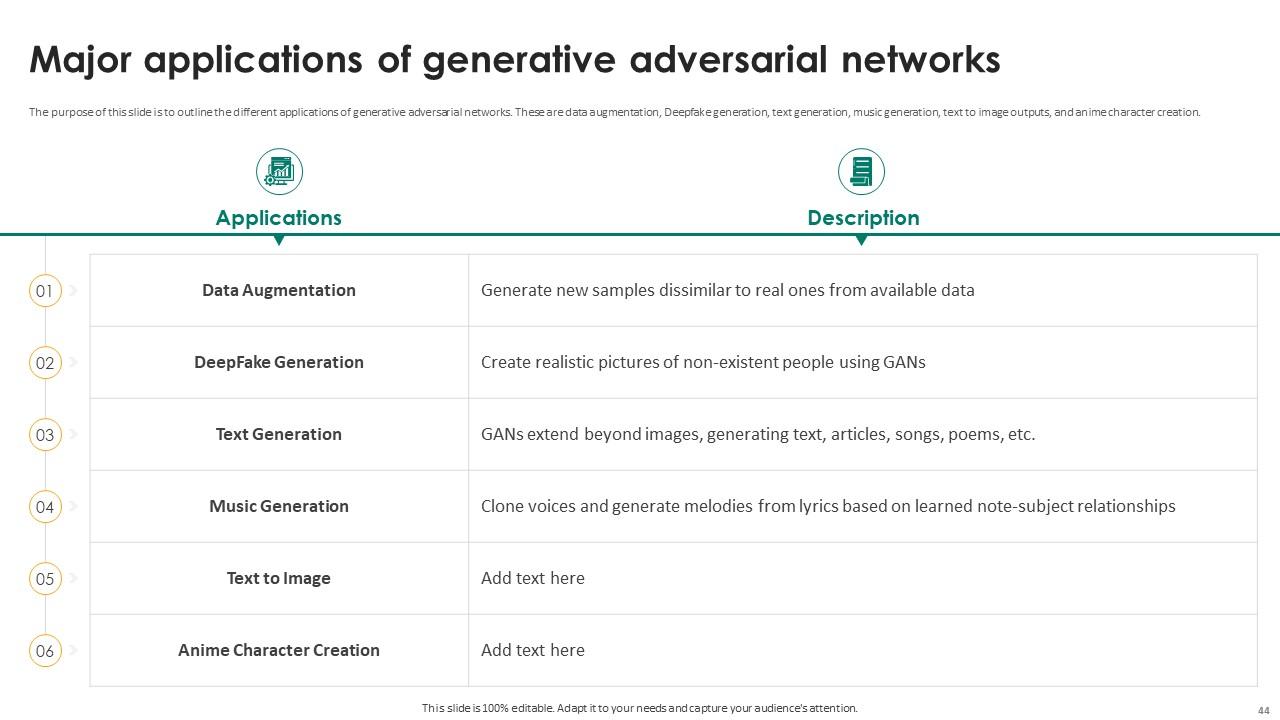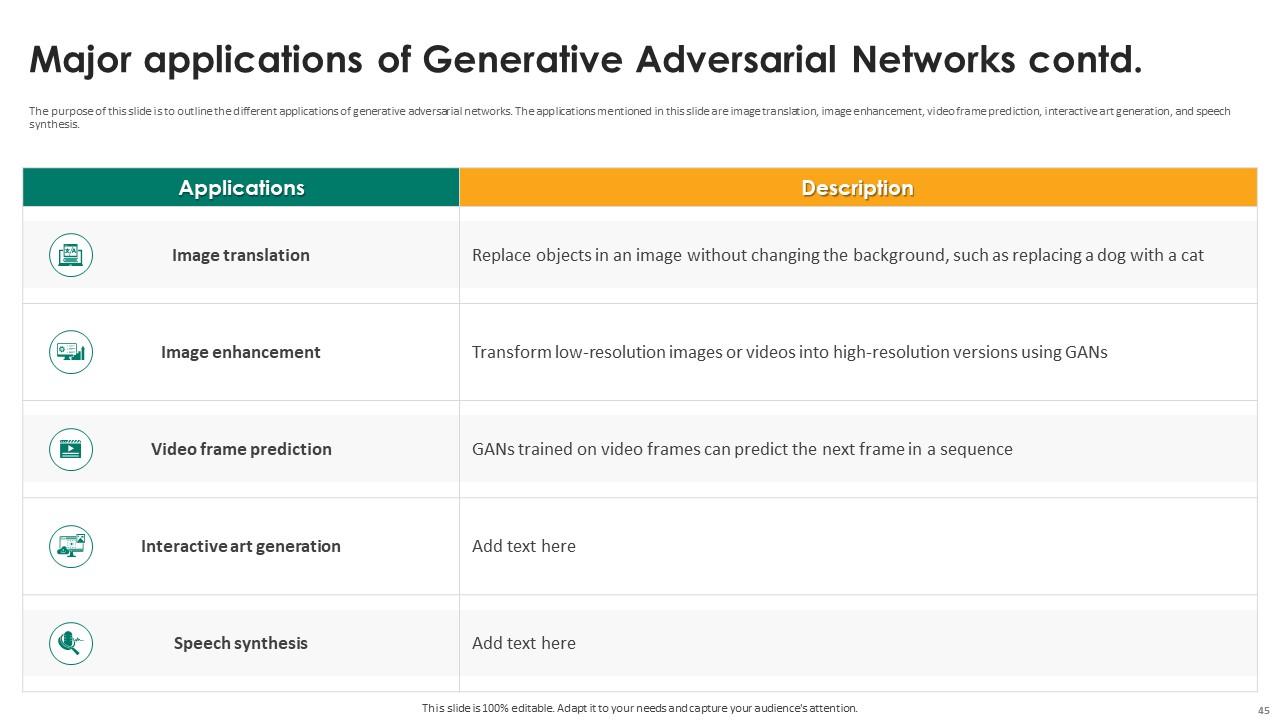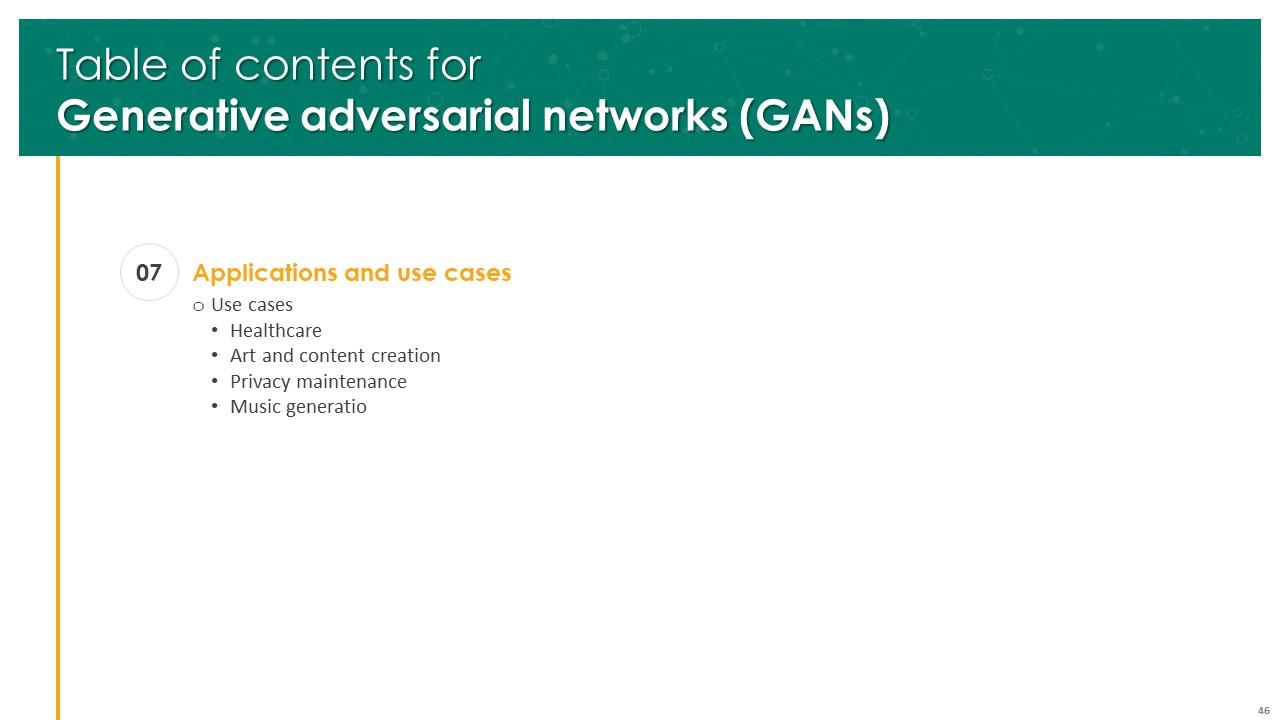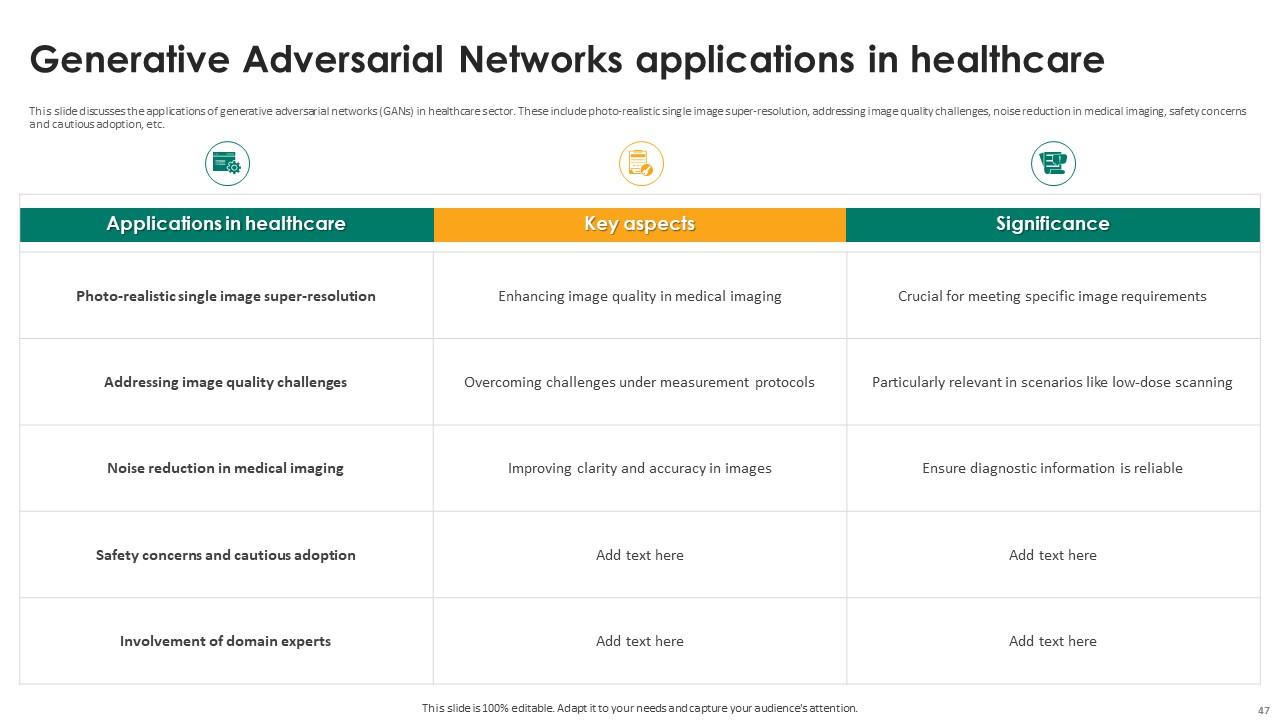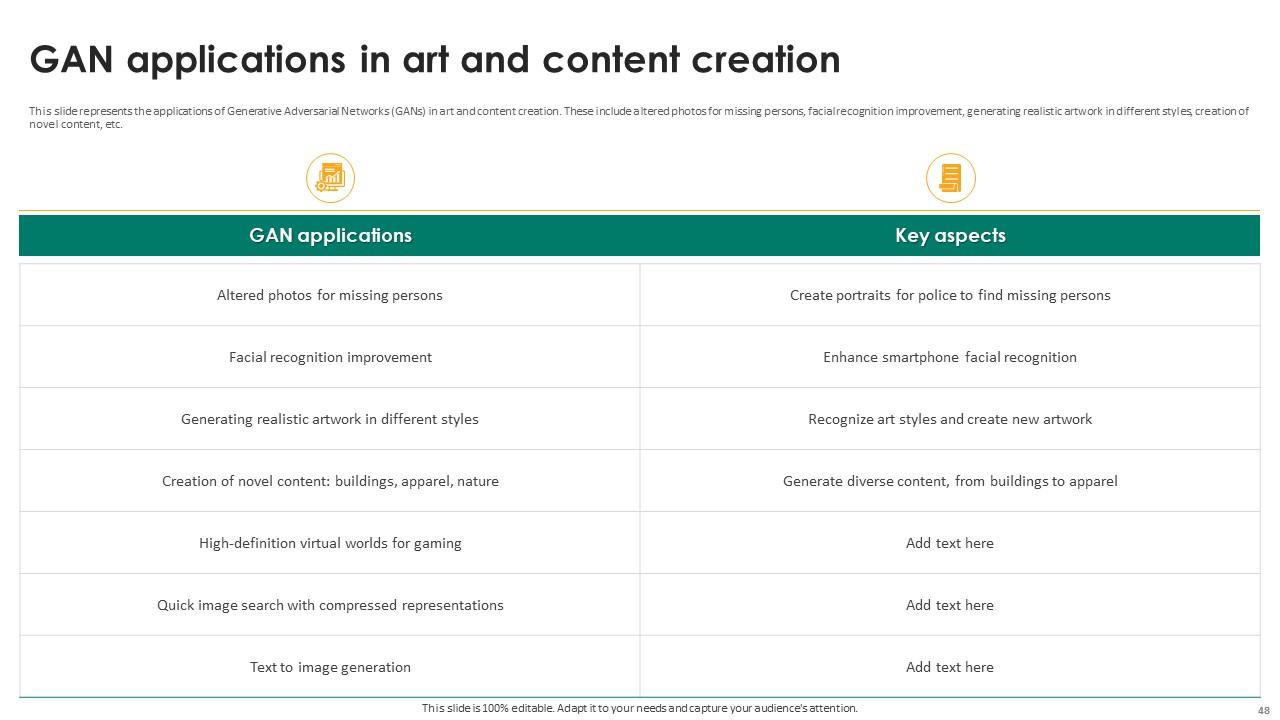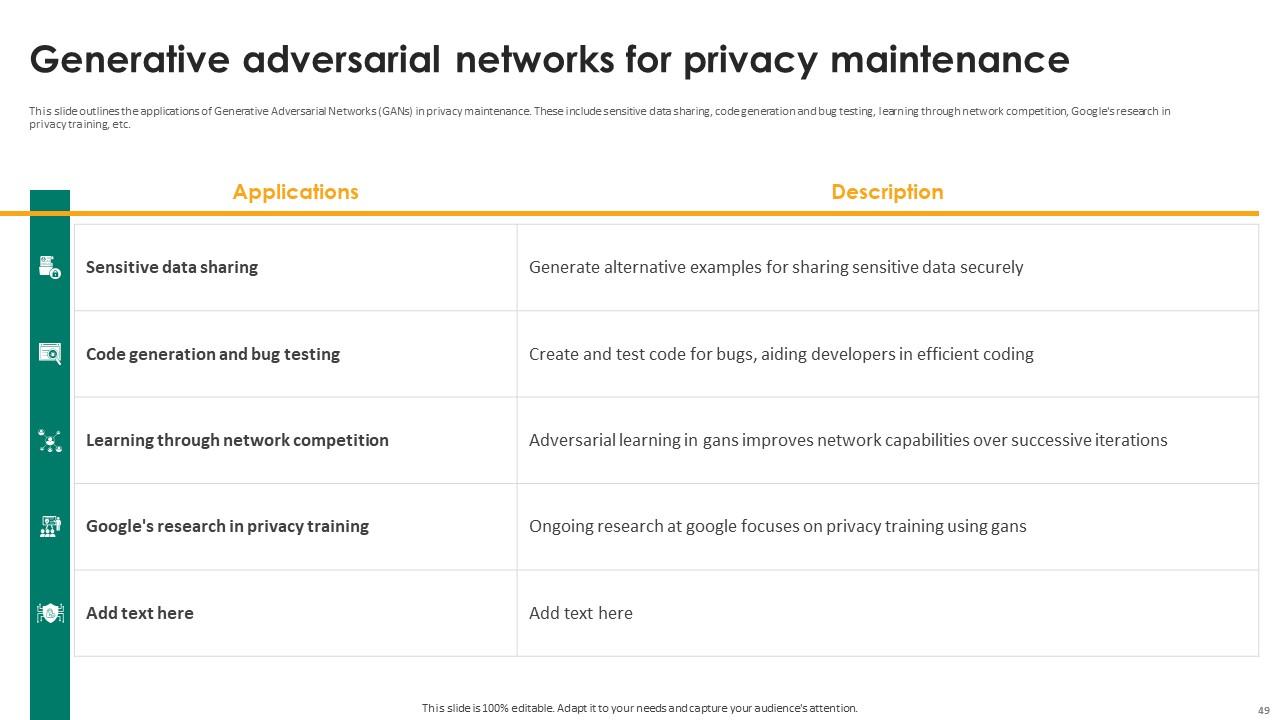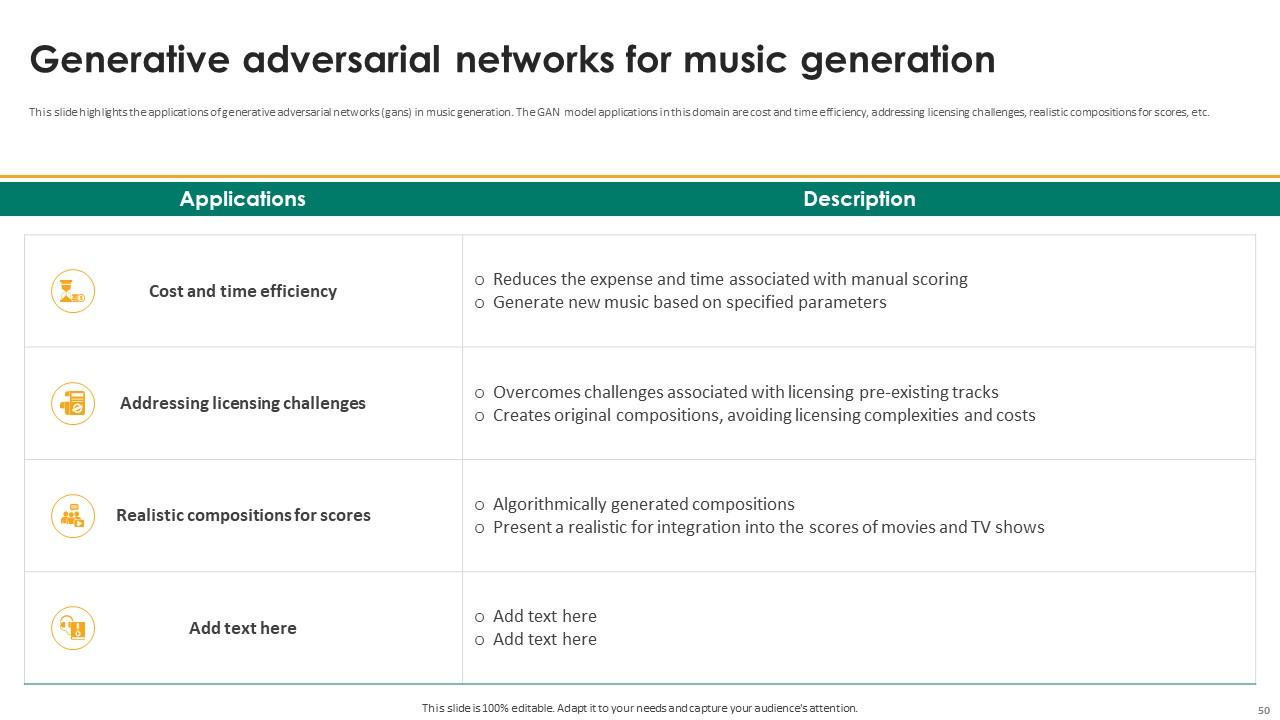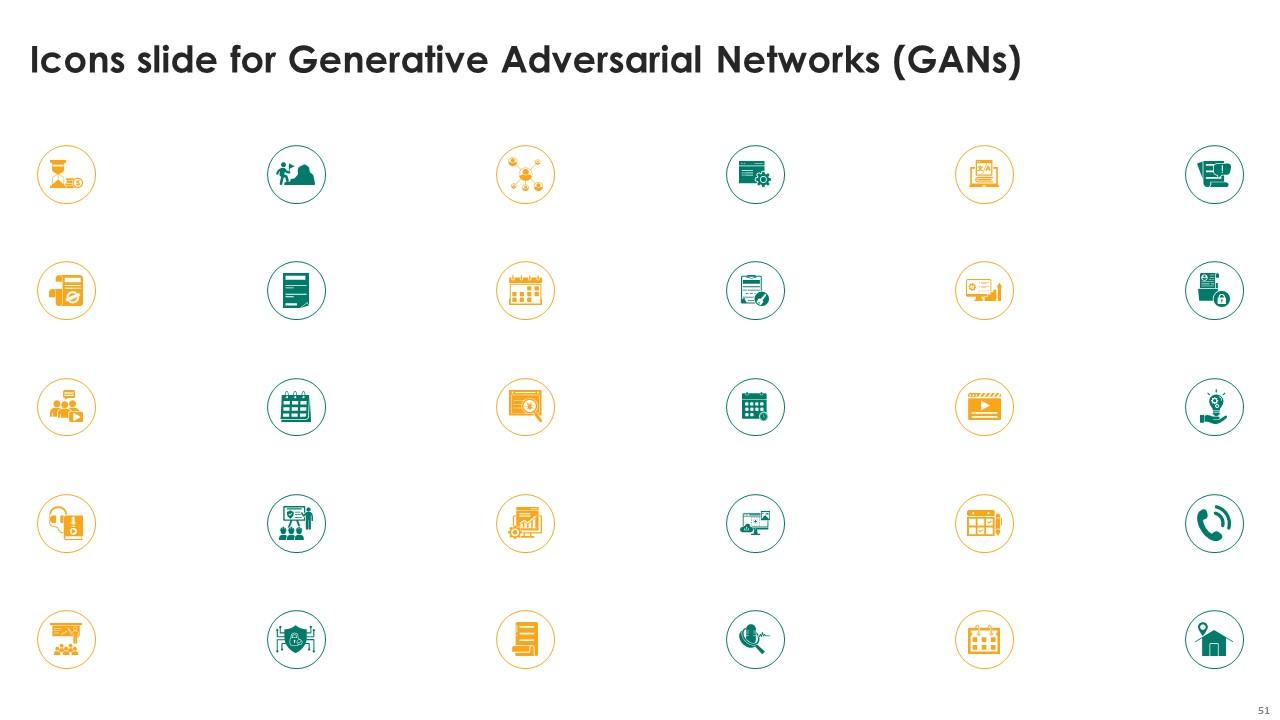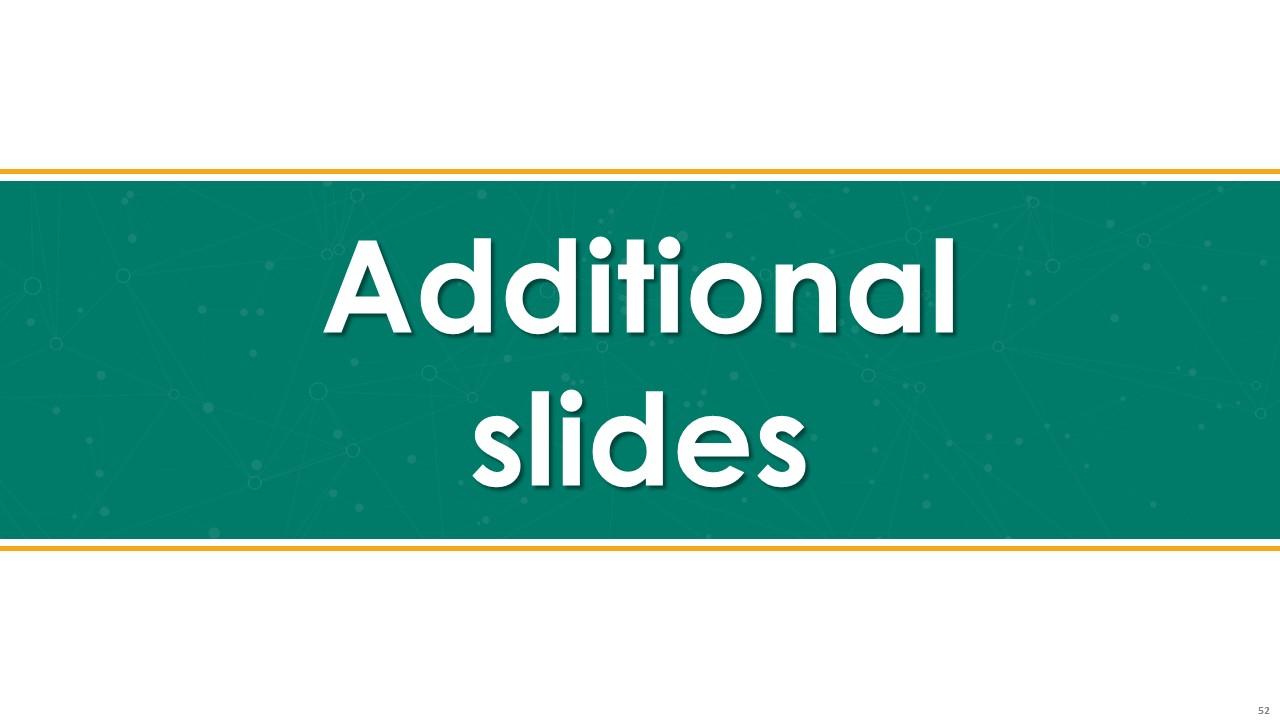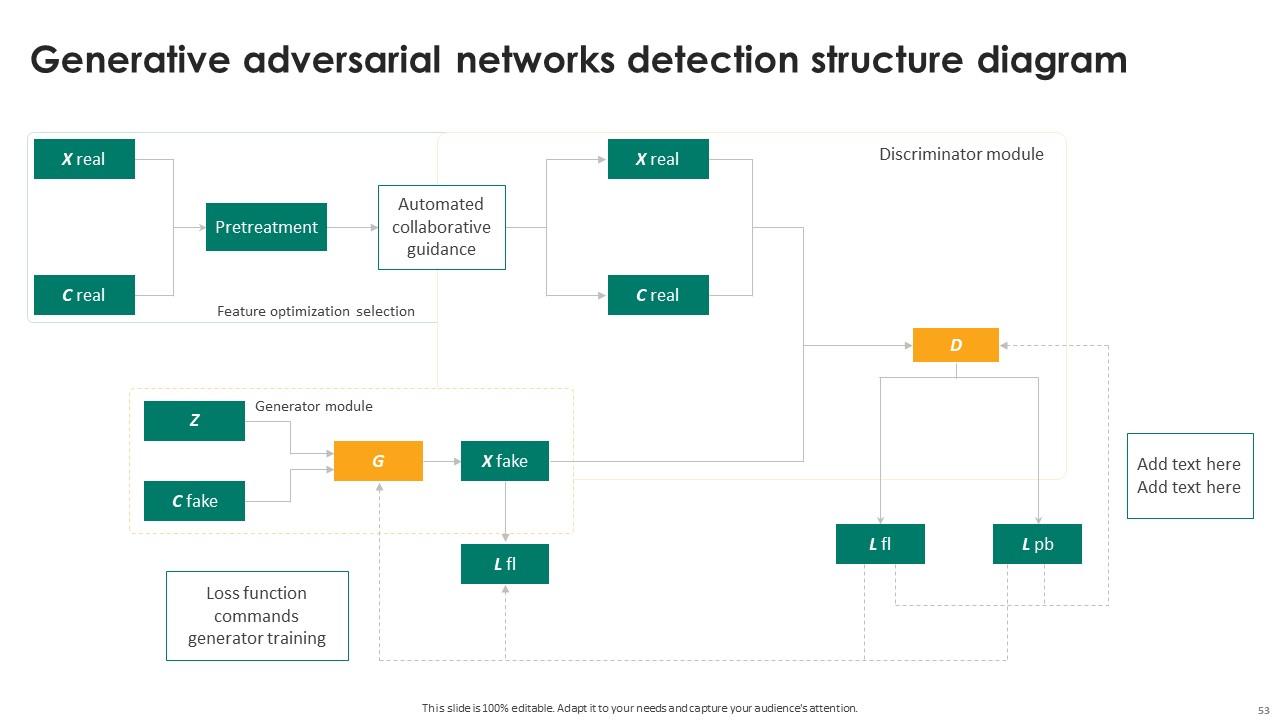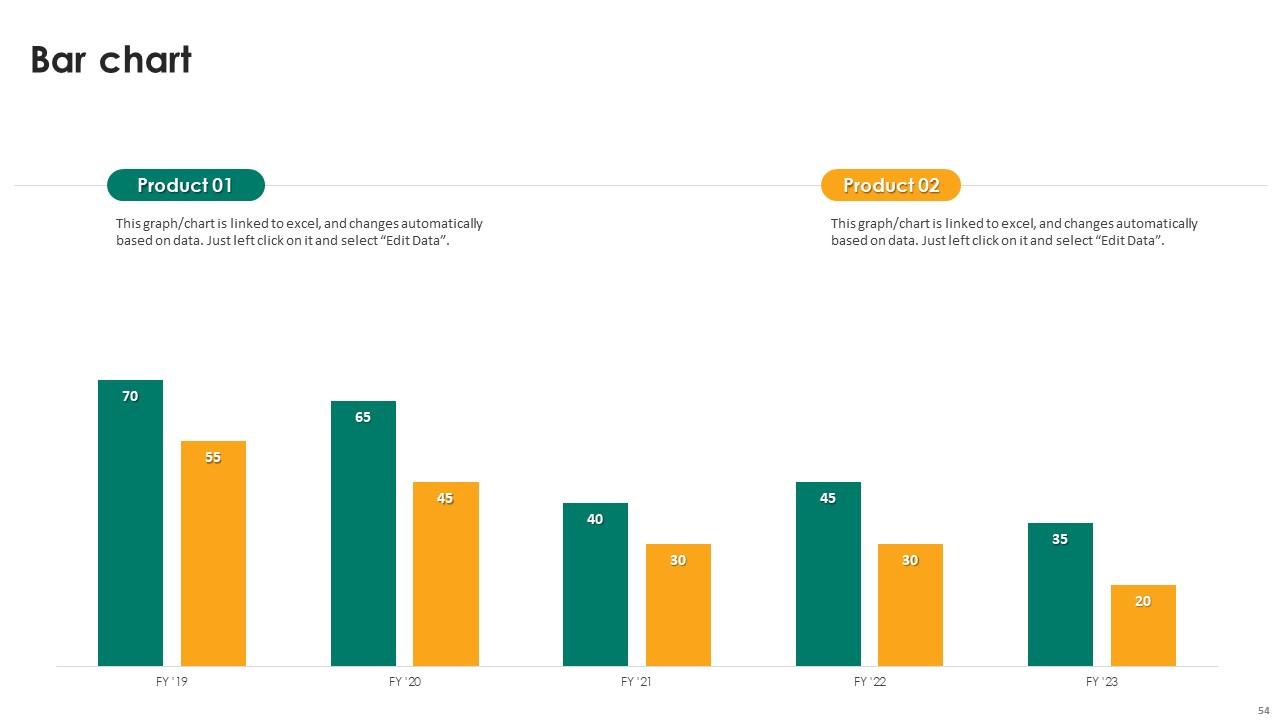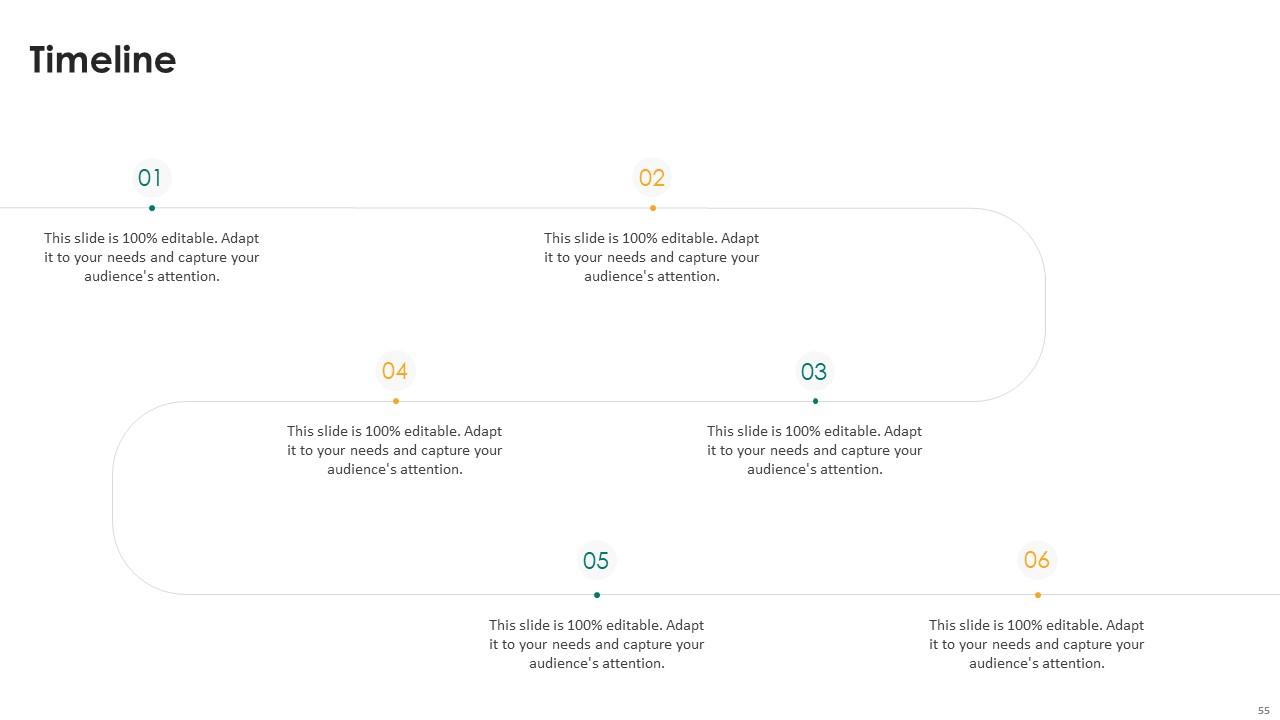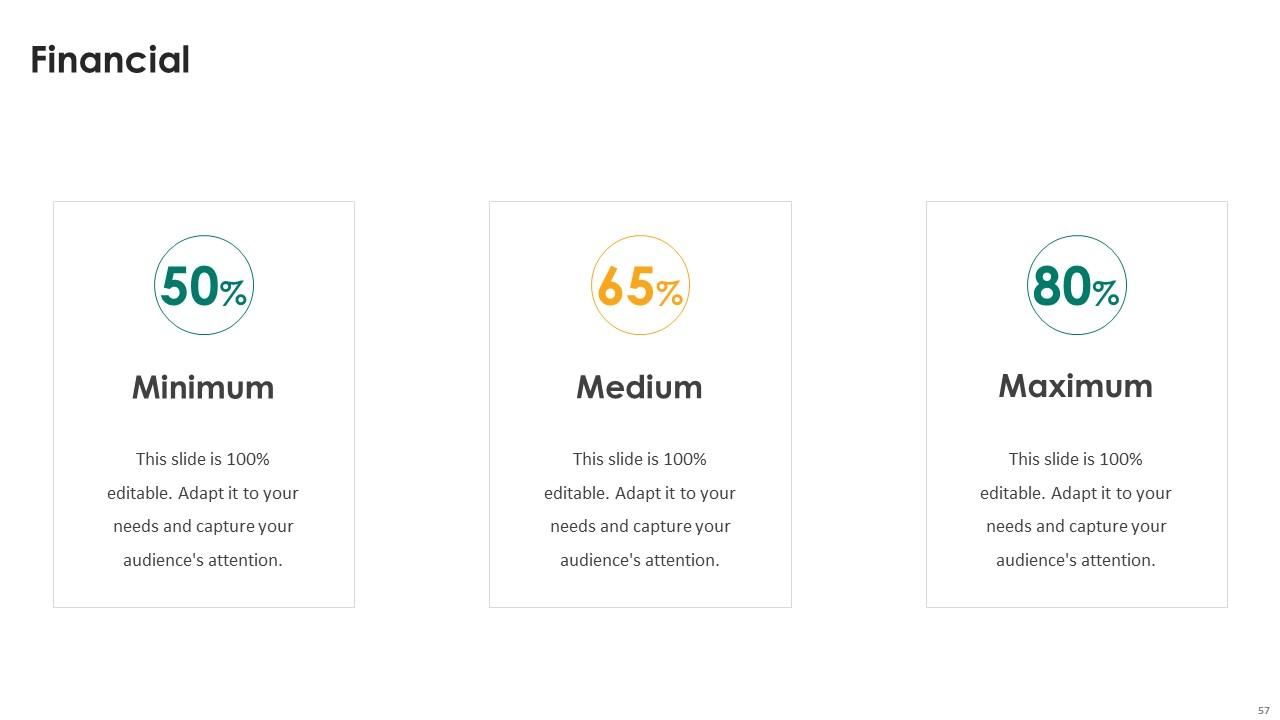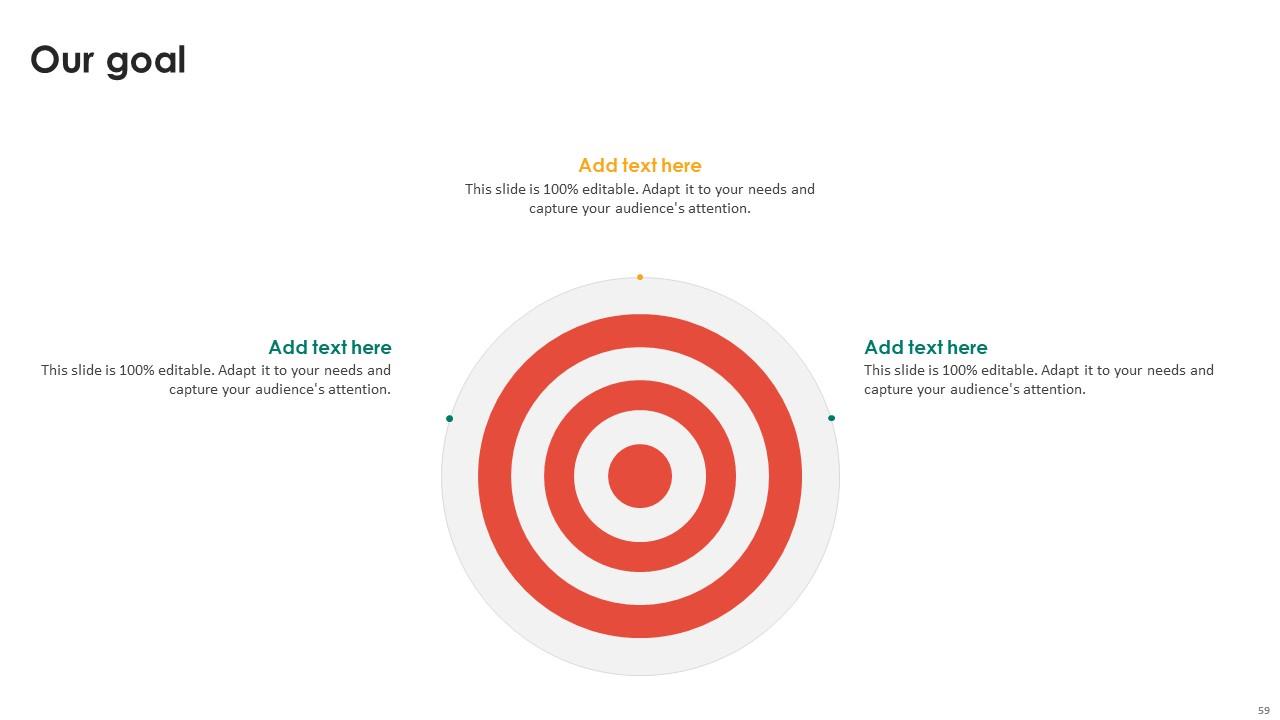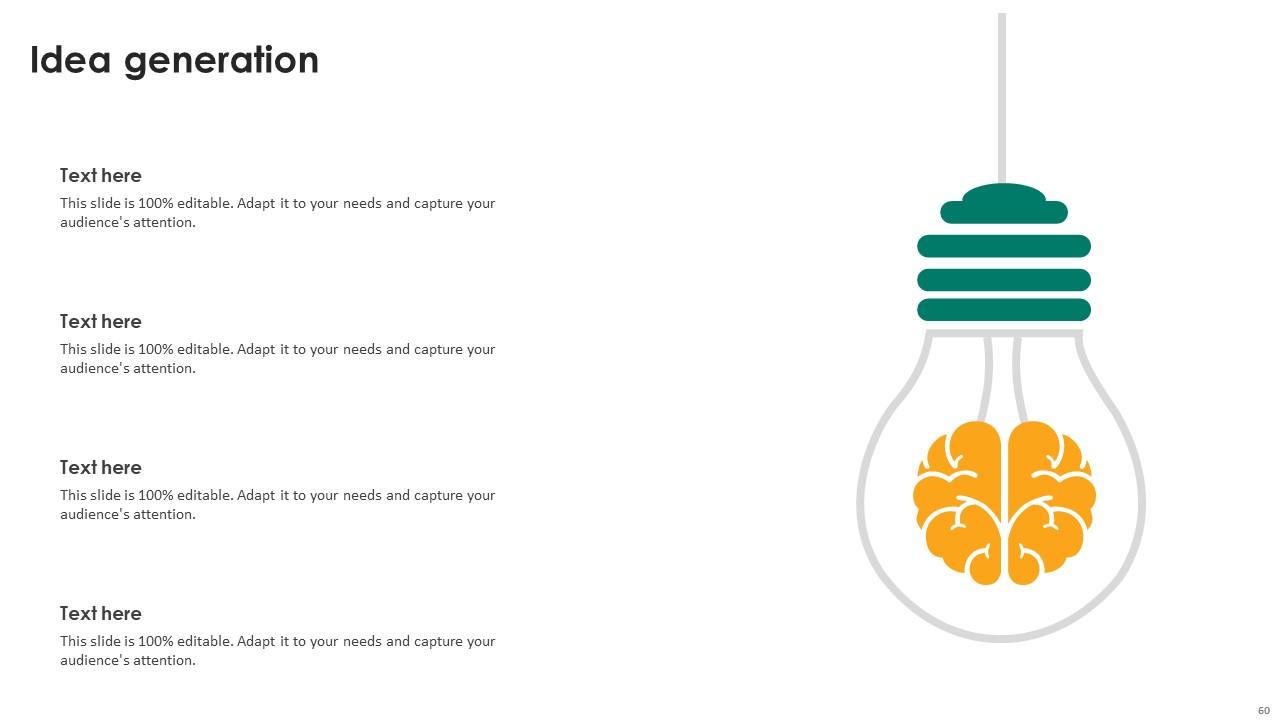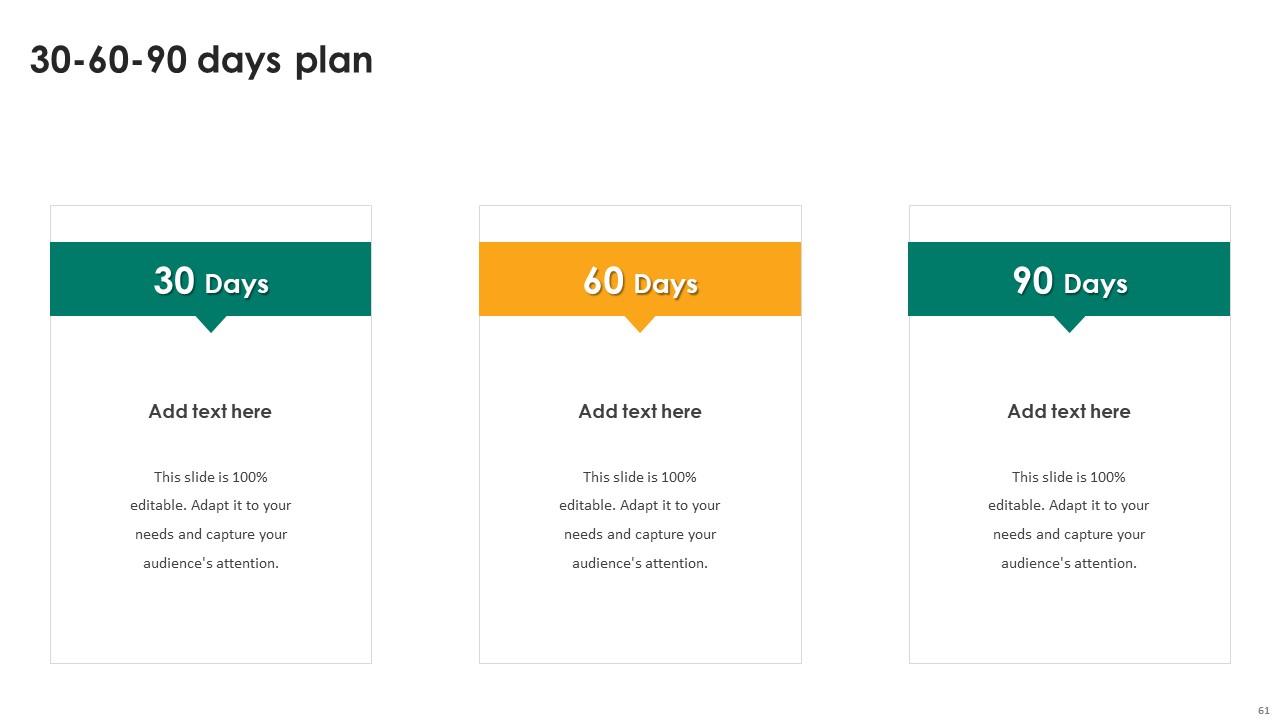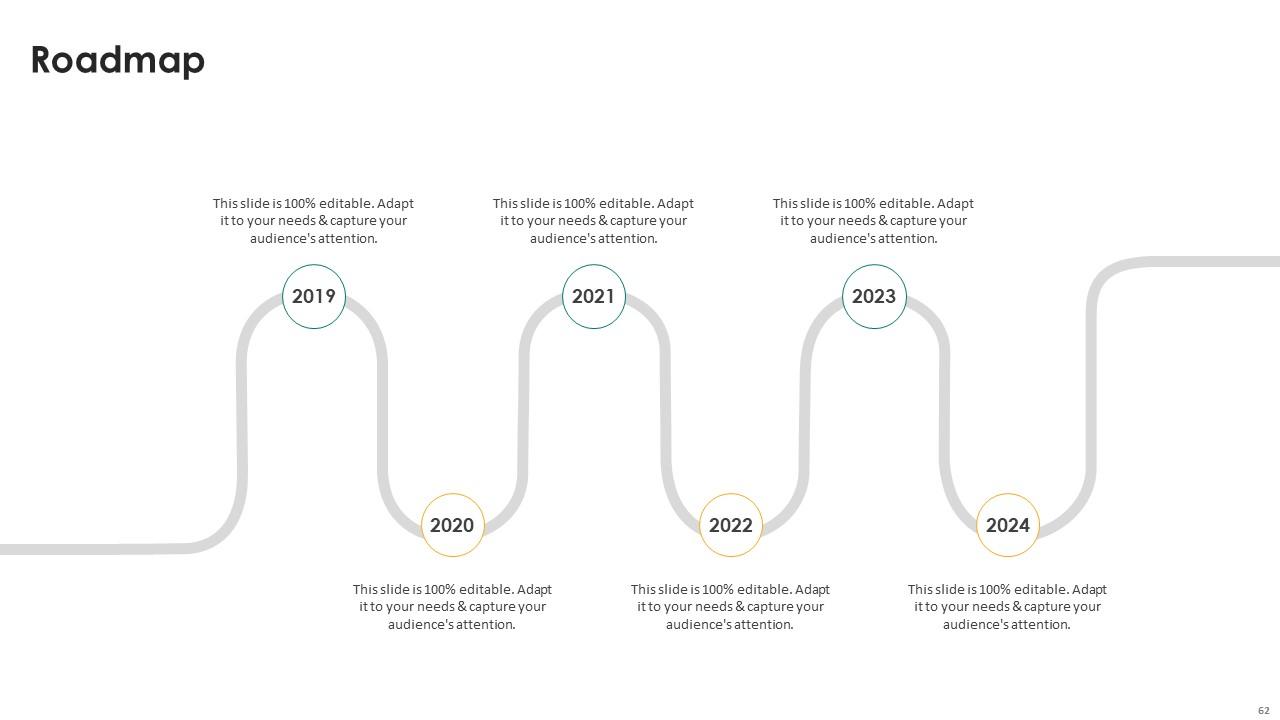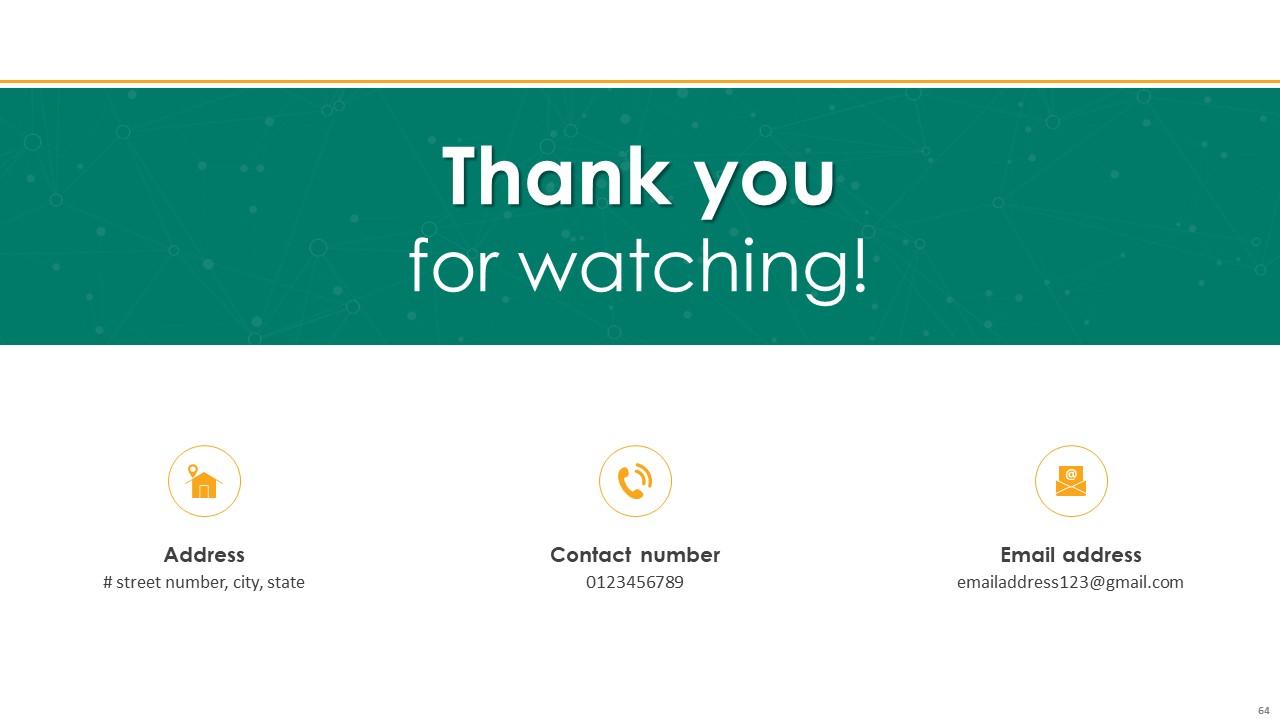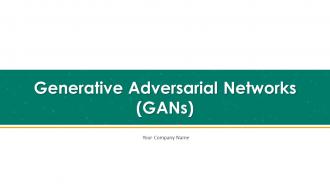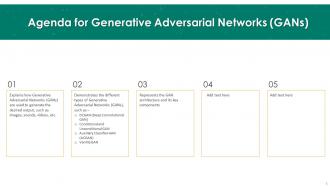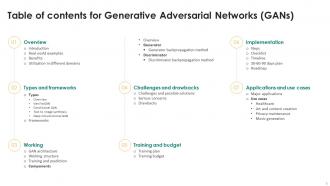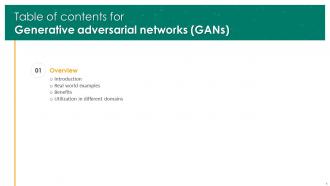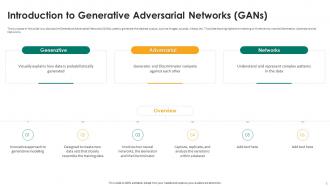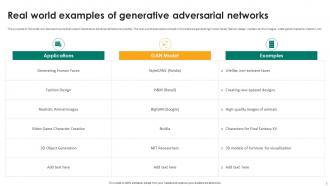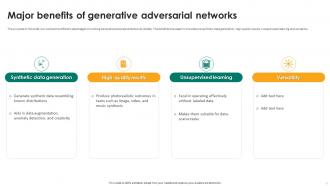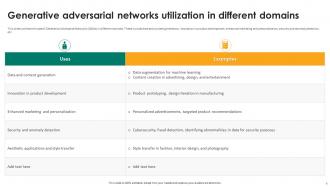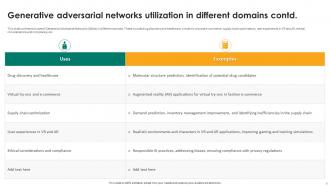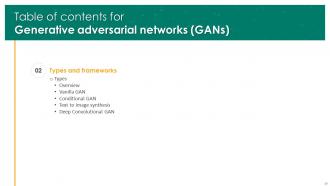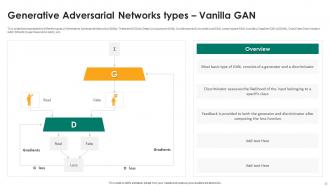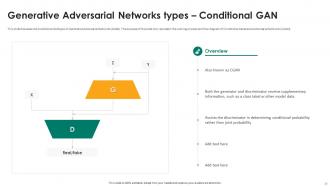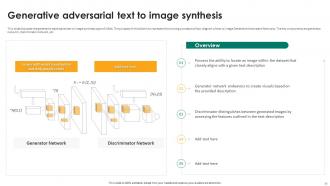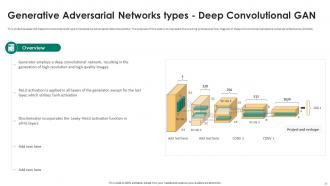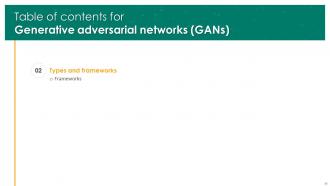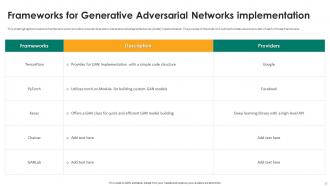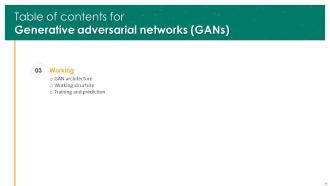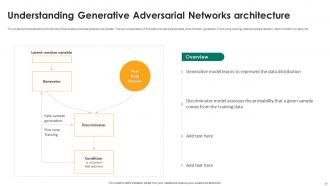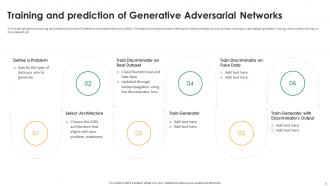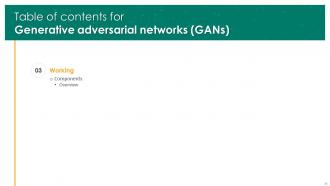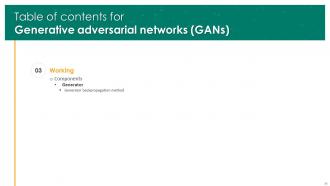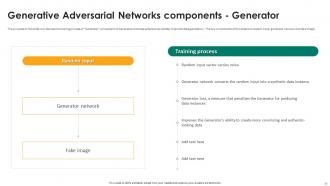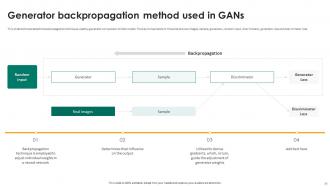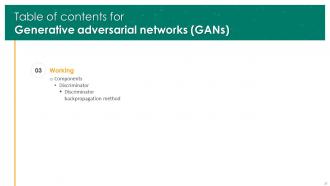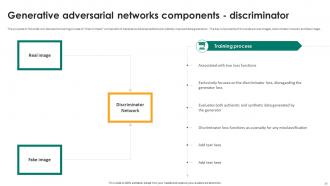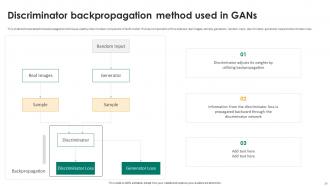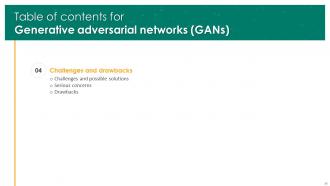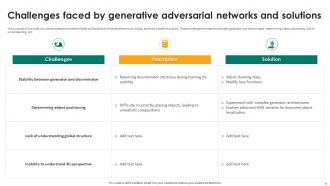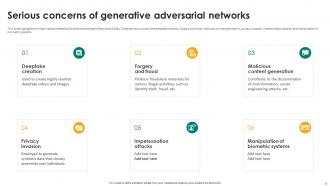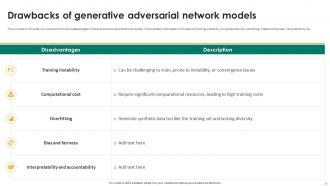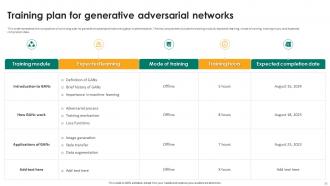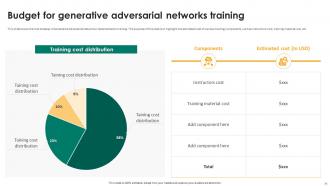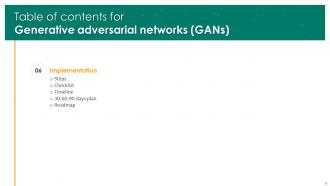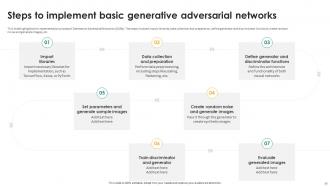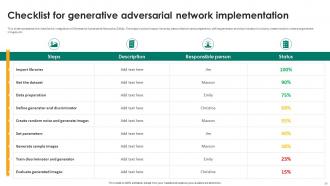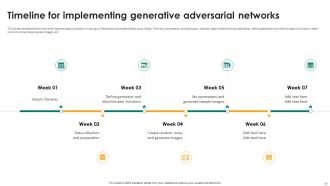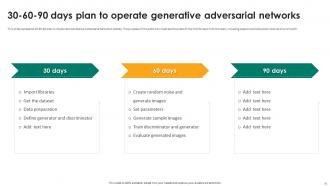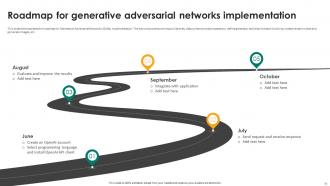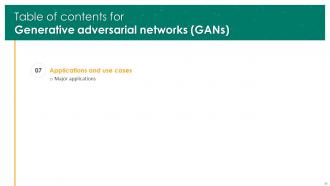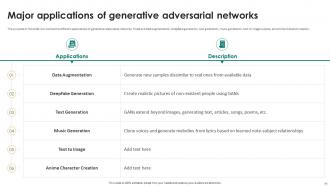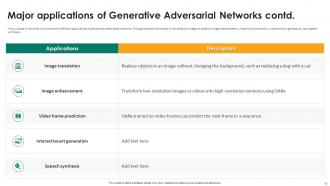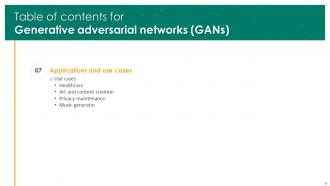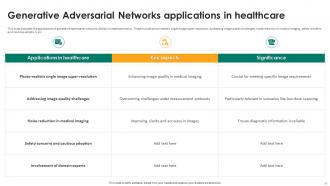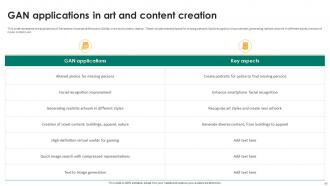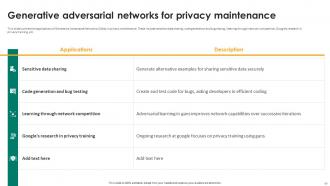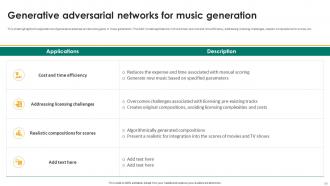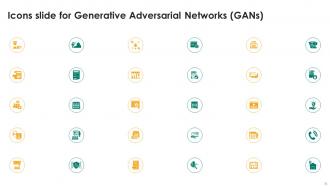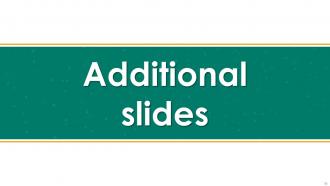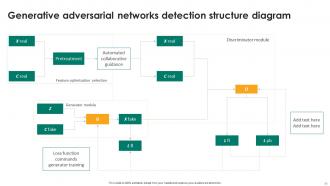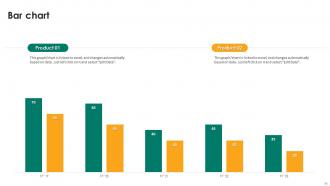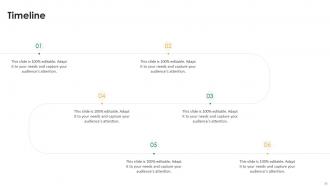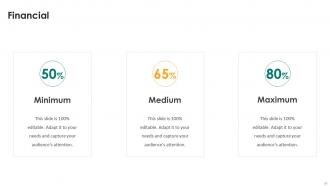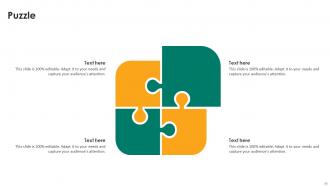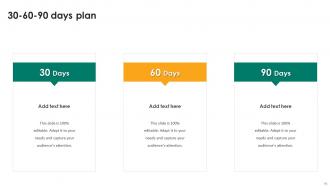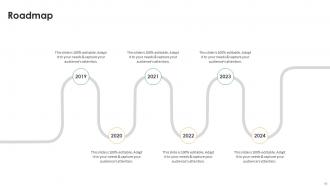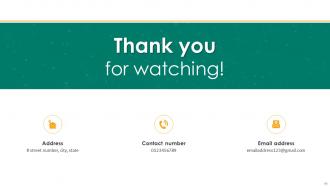Generative Adversarial Networks GANs Powerpoint Presentation Slides
This Generative Adversarial Networks GANs PPT explains how Generative Adversarial Networks GANs are used to generate the desired output, such as images, sounds, videos, etc. This PowerPoint presentation demonstrates the importance, real-world examples, and benefits of Generative Adversarial Networks. In addition, this adversarial training systems PPT demonstrates the different types of Generative Adversarial Networks GANs. These are DCGAN Deep Convolutional GAN, Conditional and Unconditional GAN, Least Square GAN, Auxiliary Classifier GAN ACGAN, Dual Video Discriminator GAN, SRGAN Super Resolution GAN, etc. Furthermore, the generative-discriminative networks module highlights the training and prediction process of Generative Adversarial Networks GANs. The steps involved are problem defining, architecture selection, discriminator training on real datasets, generator training, discriminator training on fake datasets, etc. It also discusses the two primary components of Generative Adversarial Networks GANs, which are the discriminator and generator. Moreover, this adversarial neural networks deck contains sections about frameworks, training, and budget for implementing Generative Adversarial Networks GAN. This deck also outlines the applications of GAN in different domains, such as healthcare, art and content creation, privacy maintenance, and music generation. Lastly, this generative models deck comprises a roadmap, a 30-60-90 days plan, a timeline, and a checklist for Generative Adversarial Networks GAN implementation. Download our 100 percent editable and customizable template, also compatible with Google Slides.
This Generative Adversarial Networks GANs PPT explains how Generative Adversarial Networks GANs are used to generate the de..
- Google Slides is a new FREE Presentation software from Google.
- All our content is 100% compatible with Google Slides.
- Just download our designs, and upload them to Google Slides and they will work automatically.
- Amaze your audience with SlideTeam and Google Slides.
-
Want Changes to This PPT Slide? Check out our Presentation Design Services
- WideScreen Aspect ratio is becoming a very popular format. When you download this product, the downloaded ZIP will contain this product in both standard and widescreen format.
-

- Some older products that we have may only be in standard format, but they can easily be converted to widescreen.
- To do this, please open the SlideTeam product in Powerpoint, and go to
- Design ( On the top bar) -> Page Setup -> and select "On-screen Show (16:9)” in the drop down for "Slides Sized for".
- The slide or theme will change to widescreen, and all graphics will adjust automatically. You can similarly convert our content to any other desired screen aspect ratio.
Compatible With Google Slides

Get This In WideScreen
You must be logged in to download this presentation.
PowerPoint presentation slides
Enthrall your audience with this Generative Adversarial Networks GANs Powerpoint Presentation Slides. Increase your presentation threshold by deploying this well-crafted template. It acts as a great communication tool due to its well-researched content. It also contains stylized icons, graphics, visuals etc, which make it an immediate attention-grabber. Comprising sixty four slides, this complete deck is all you need to get noticed. All the slides and their content can be altered to suit your unique business setting. Not only that, other components and graphics can also be modified to add personal touches to this prefabricated set.
People who downloaded this PowerPoint presentation also viewed the following :
Content of this Powerpoint Presentation
Slide 1: This slide introduces Generative Adversarial Networks (GANs). State your company name and begin.
Slide 2: This is an Agenda slide. State your agendas here.
Slide 3: This slide shows Table of Content for the presentation.
Slide 4: This slide shows title for topics that are to be covered next in the template.
Slide 5: This slide is to discuss the Generative Adversarial Networks (GANs) used to generate the desired output, such as images, sounds, videos, etc.
Slide 6: This slide is to discuss the practical uses of Generative Adversarial Networks (GANs). The real-world examples outlined in this slide are generating human faces, fashion design etc.
Slide 7: This slide outlines the different advantages of utilizing Generative Adversarial Networks (GANs).
Slide 8: This slide presents the uses of Generative Adversarial Networks (GANs) in different domains. These include data and content generation, innovation in product development etc.
Slide 9: This slide outlines the uses of Generative Adversarial Networks (GANs) in different domains. These include drug discovery and healthcare, virtual try-ons and e-commerce etc.
Slide 10: This slide shows title for topics that are to be covered next in the template.
Slide 11: This slide demonstrates the different types of Generative Adversarial Networks (GANs). These are DCGAN (Deep Convolutional GAN), Conditional and Unconditional GAN etc.
Slide 12: This slide also demonstrates the different types of Generative Adversarial Networks (GANs). These are DCGAN (Deep Convolutional GAN), Conditional and Unconditional GAN etc.
Slide 13: This slide discusses the Conditional GAN type of Generative Adversarial Networks (GANs). This slide represent the working process and flow diagram of CGAN.
Slide 14: This slide presents the generative adversarial text to image synthesis type of GANs. This slide represent the working process and flow diagram of text to image CGAN.
Slide 15: This slide discusses the Deep Convolutional GAN type of Generative Adversarial Networks (GANs). This slide displays the working process and flow diagram of DCGAN.
Slide 16: This slide shows title for topics that are to be covered next in the template.
Slide 17: This slide highlights the several frameworks which provide tools and libraries for Generative Adversarial Networks (GANs) implementation.
Slide 18: This slide shows title for topics that are to be covered next in the template.
Slide 19: This slide demonstrates the architecture of Generative Adversarial Networks (GANs). The key components of this slide are real data samples, discriminator, generator etc.
Slide 20: This slide represents the working process of Generative Adversarial Networks (GANs). The key components of this slide are real images, fake images, generator etc.
Slide 21: This slide highlights the training and prediction process of Generative Adversarial Networks (GANs). The steps involved are problem defining, architecture selection etc.
Slide 22: This slide shows title for topics that are to be covered next in the template.
Slide 23: This slide discuss the two major components of Generative Adversarial Networks (GANs), which are discriminator and generator.
Slide 24: This slide shows title for topics that are to be covered next in the template.
Slide 25: This slide discuss the training process of “Generator” component of Generative Adversarial Networks (GANs) improved data generation.
Slide 26: This slide demonstrates the backpropagation technique used by generator component of GAN model. The key components of this slide are real images, sample, generator etc.
Slide 27: This slide shows title for topics that are to be covered next in the template.
Slide 28: This slide discuss the training process of “Discriminator” component of Generative Adversarial Networks (GANs) improved data generation.
Slide 29: This slide demonstrates the backpropagation technique used by discriminator component of GAN model. The key components of this slide are real images, sample, generator etc.
Slide 30: This slide shows title for topics that are to be covered next in the template.
Slide 31: This slide demonstrate the problems faced by Generative Adversarial Networks (GANs), and their possible solutions.
Slide 32: This slide highlights the major issues created by Generative Adversarial Networks (GANs). These serious concerns are deepfake creation, forgery and fraud and more.
Slide 33: This slide outline the various disadvantages of Generative Adversarial Networks (GANs). The drawbacks discussed in this slide are training instability, computational cost etc.
Slide 34: This slide shows title for topics that are to be covered next in the template.
Slide 35: This slide represents the composition of a training plan for generative adversarial networks (GANS) implementation. The key components include the training module and more.
Slide 36: This slide shows the cost breakup of Generative Adversarial Networks implementation training. This slide highlight the estimated cost of various training components.
Slide 37: This slide shows title for topics that are to be covered next in the template.
Slide 38: This slide highlights the implementation process of Generative Adversarial Networks (GANs). The steps involved import libraries, data collection and preparation etc.
Slide 39: This slide represents the checklist for integration of Generative Adversarial Networks (GANs). The steps involved import libraries, data collection and preparation etc.
Slide 40: This slide displays the timeline for several steps involved in working of Generative Adversarial Networks (GANs). The key components include import libraries and more.
Slide 41: This slide represents 30-60-90 plan to implement Generative Adversarial Networks (GANs). This slide illustrate the plans of the first 90 days from the start, including steps to be followed at interval of one month.
Slide 42: This slide demonstrates the roadmap for Generative Adversarial Networks (GANs) implementation. The key components are import libraries, data collection and preparation etc.
Slide 43: This slide shows title for topics that are to be covered next in the template.
Slide 44: This slide outlines the different applications of generative adversarial networks. These are data augmentation, Deepfake generation, text generation, music generation etc.
Slide 45: This slide presents the different applications of generative adversarial networks. The applications mentioned in this slide are image translation, image enhancement etc.
Slide 46: This slide shows title for topics that are to be covered next in the template.
Slide 47: This slide discusses the applications of generative adversarial networks (GANs) in healthcare sector. These include photo-realistic single image super-resolution etc.
Slide 48: This slide represents the applications of Generative Adversarial Networks (GANs) in art and content creation. These include altered photos for missing persons and more.
Slide 49: This slide outlines the applications of Generative Adversarial Networks (GANs) in privacy maintenance. These include sensitive data sharing, code generation etc.
Slide 50: This slide highlights the applications of generative adversarial networks (gans) in music generation.
Slide 51: This slide shows all the icons included in the presentation.
Slide 52: This slide is titled as Additional Slides for moving forward.
Slide 53: This slide presents Generative adversarial networks detection structure diagram with additional textboxes.
Slide 54: This slide presents Bar Graph with two products comparison.
Slide 55: This is a Timeline slide. Show data related to time intervals here.
Slide 56: This slide depicts Venn diagram with text boxes.
Slide 57: This is a financial slide. Show your finance related stuff here.
Slide 58: This slide contains Puzzle with related icons and text.
Slide 59: This is Our Goal slide. State your firm's goals here.
Slide 60: This is an Idea Generation slide to state a new idea or highlight information, specifications etc.
Slide 61: This slide provides 30 60 90 Days Plan with text boxes.
Slide 62: This slide presents Roadmap with additional textboxes. It can be used to present different series of events.
Slide 63: This slide shows Post It Notes for reminders and deadlines. Post your important notes here.
Slide 64: This is a Thank You slide with address, contact numbers and email address.
Generative Adversarial Networks GANs Powerpoint Presentation Slides with all 73 slides:
Use our Generative Adversarial Networks GANs Powerpoint Presentation Slides to effectively help you save your valuable time. They are readymade to fit into any presentation structure.
-
I never had to worry about creating a business presentation from scratch. SlideTeam offered me professional, ready-made, and editable presentations that would have taken ages to design.
-
Professionally designed slides with color coordinated themes and icons. Perfect for enhancing the style of the presentations.