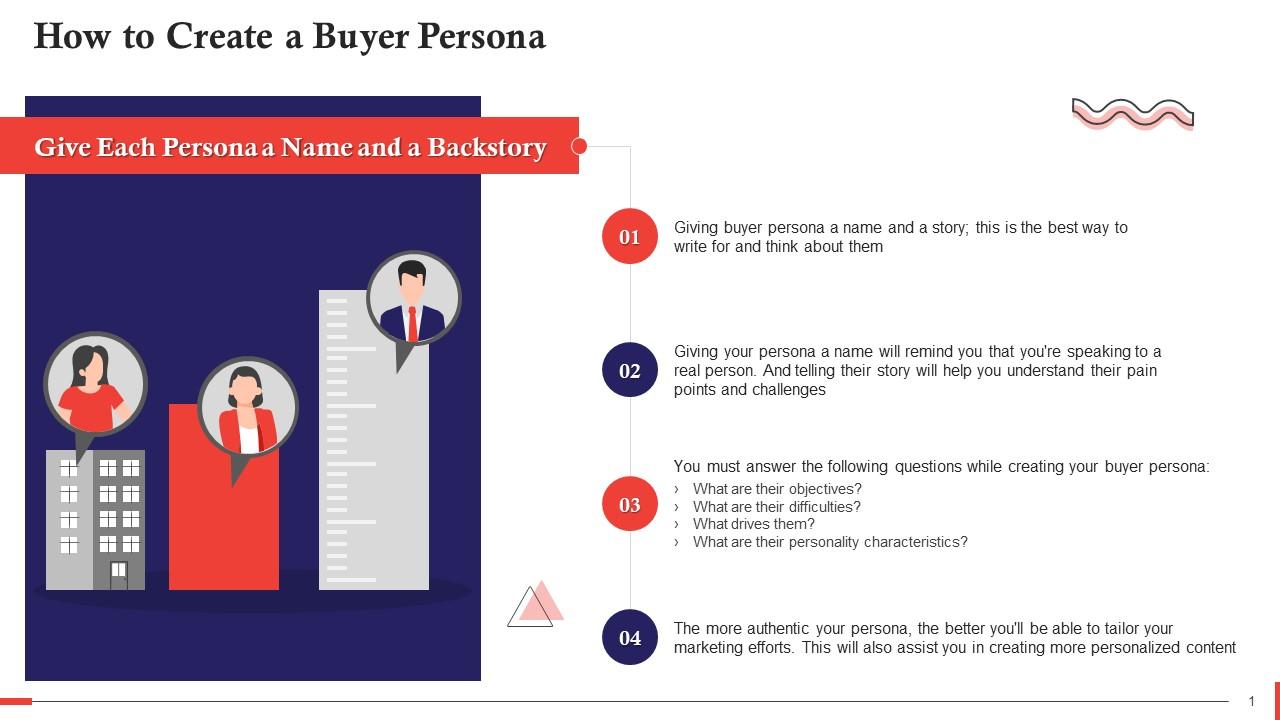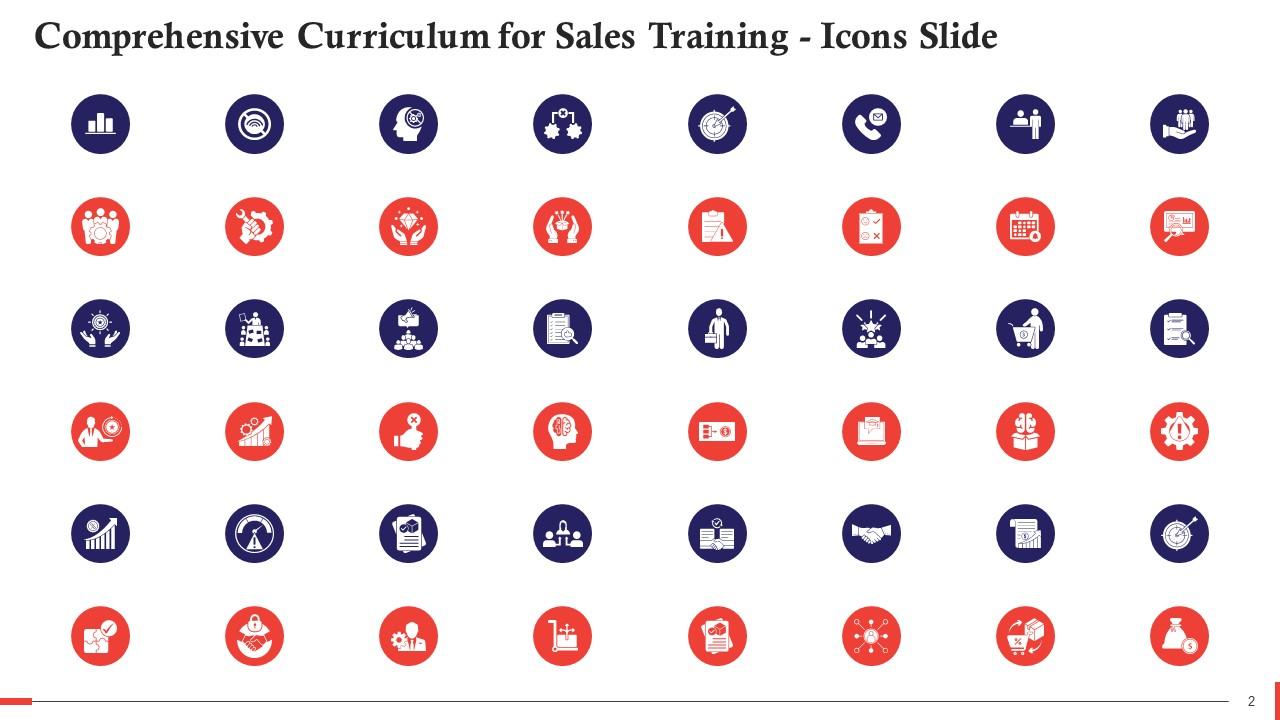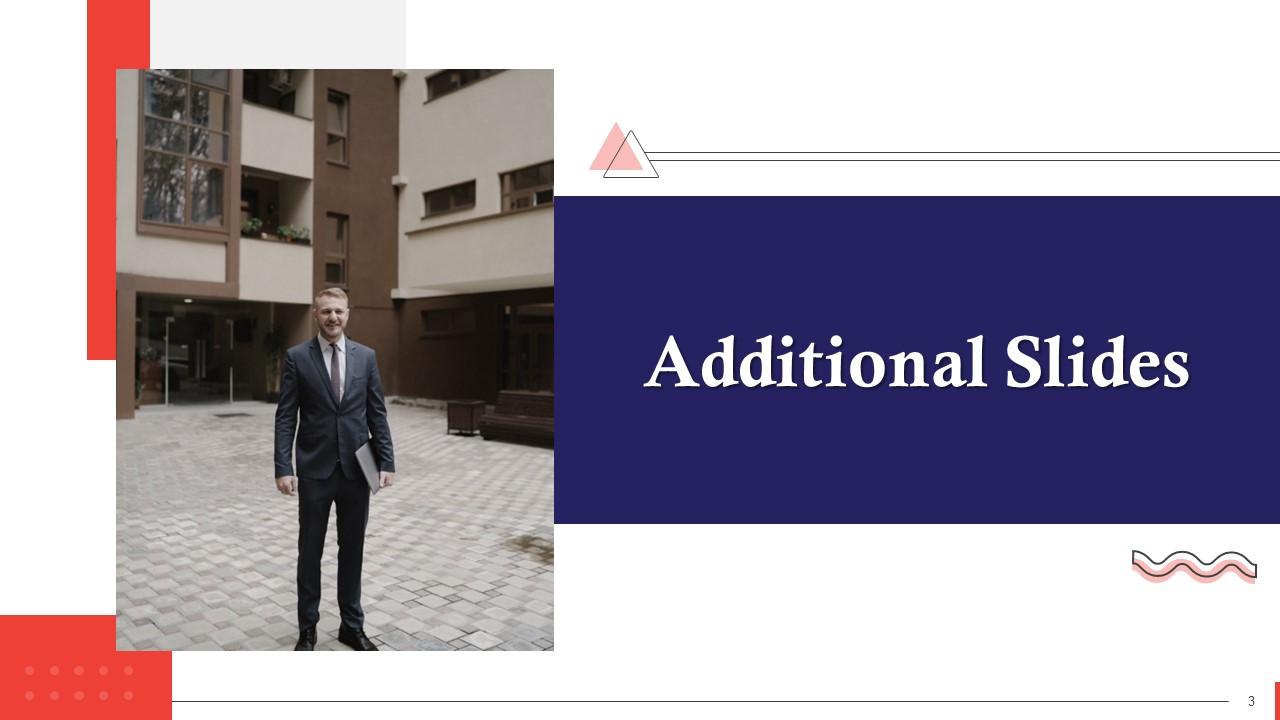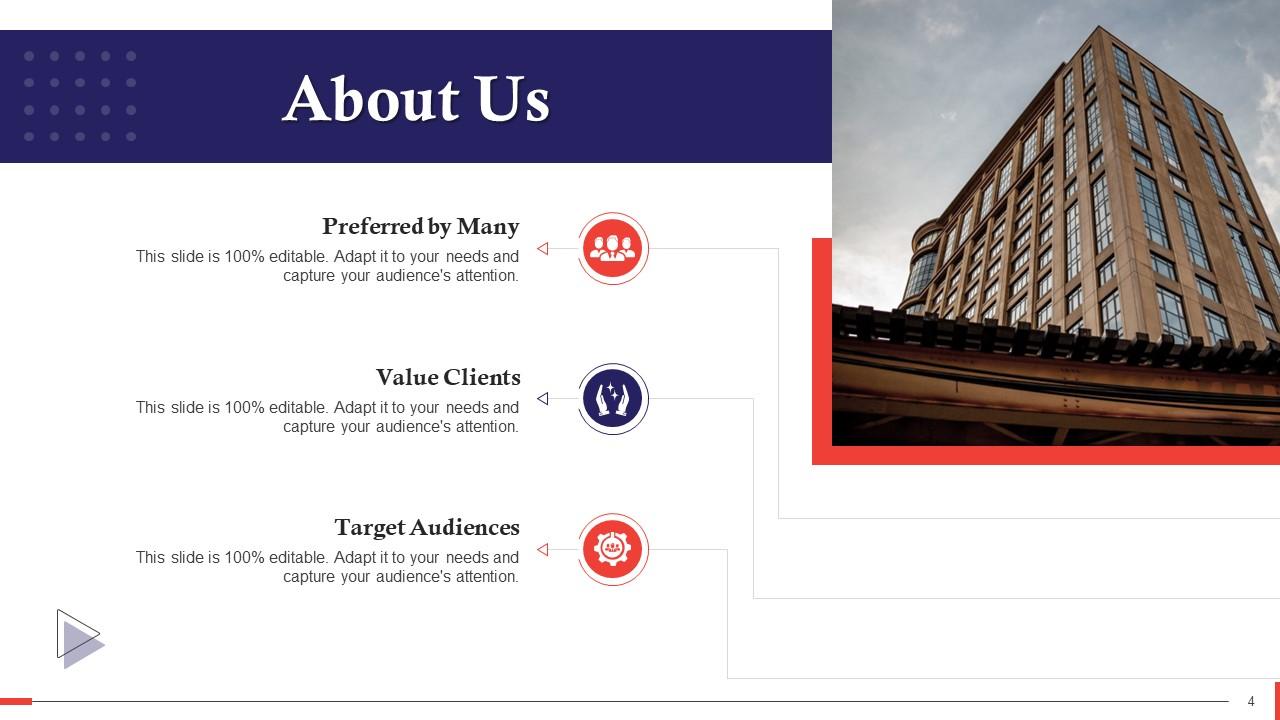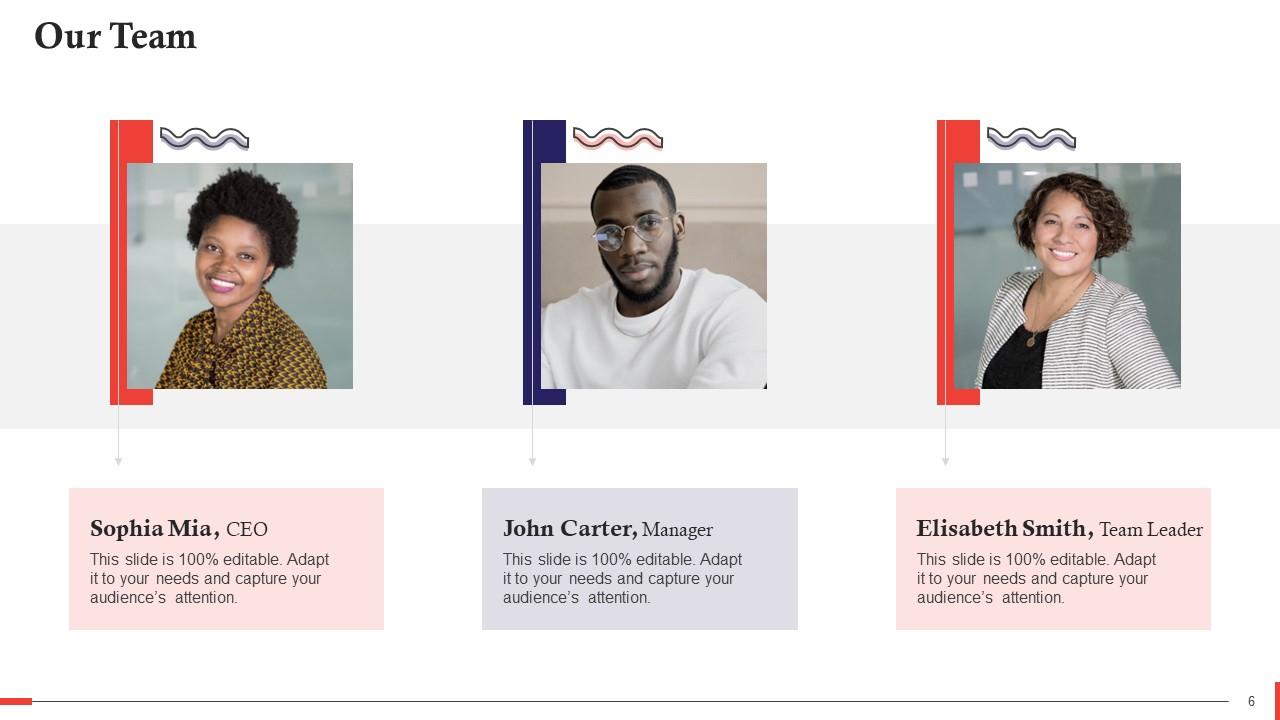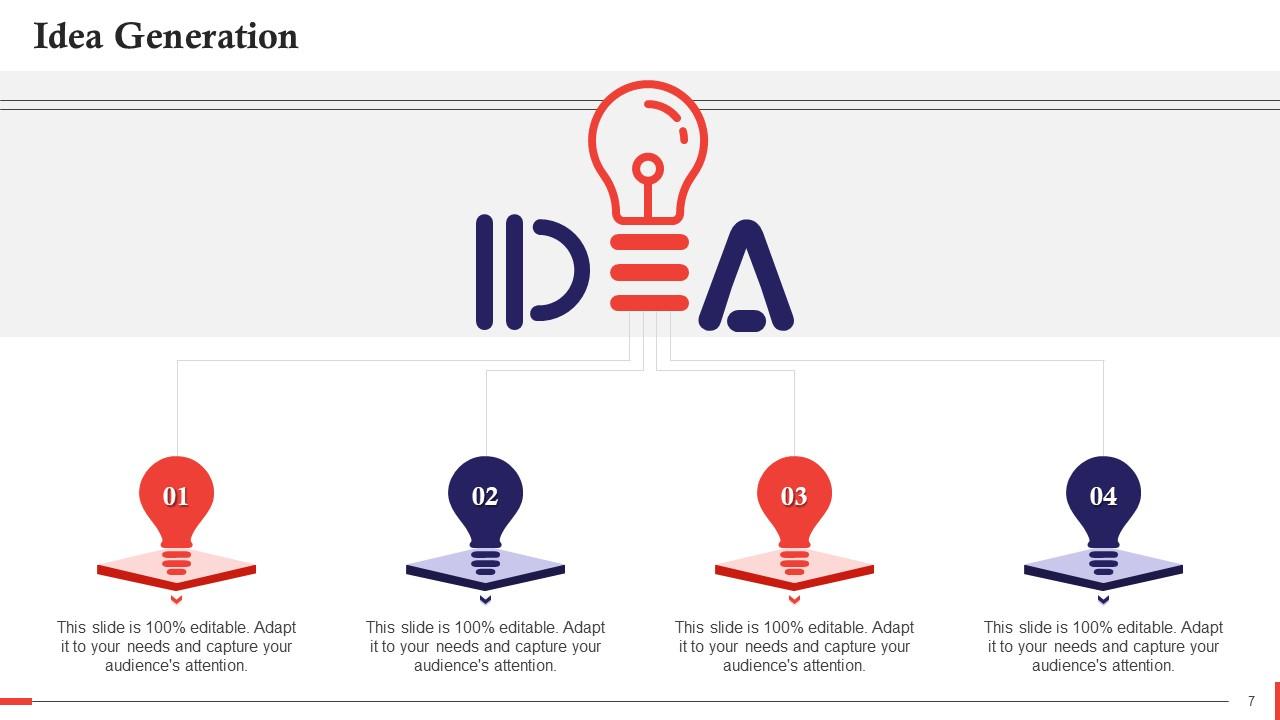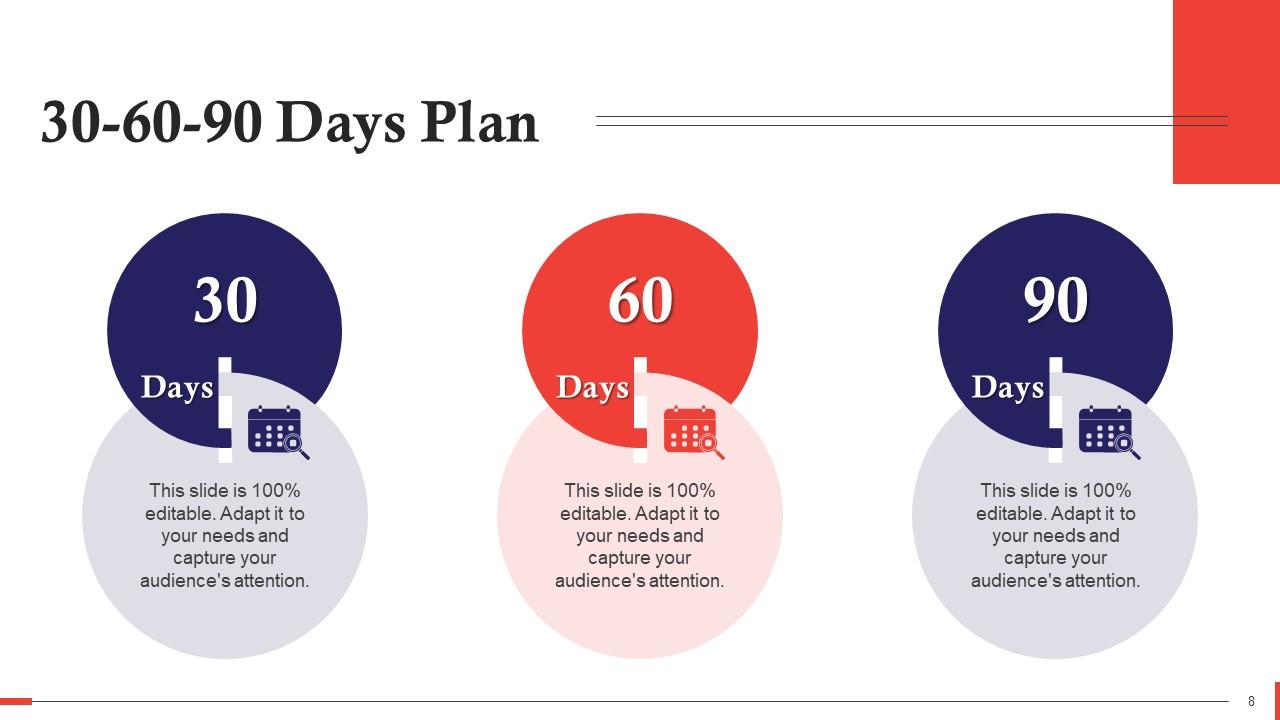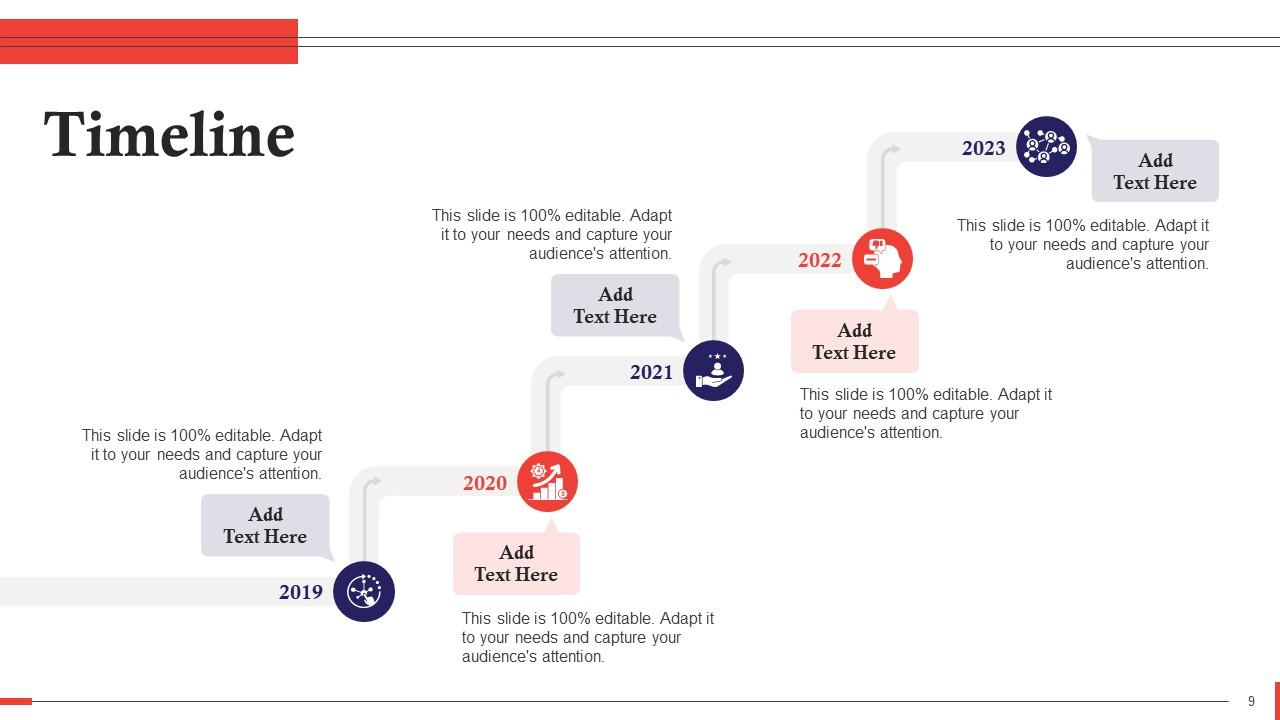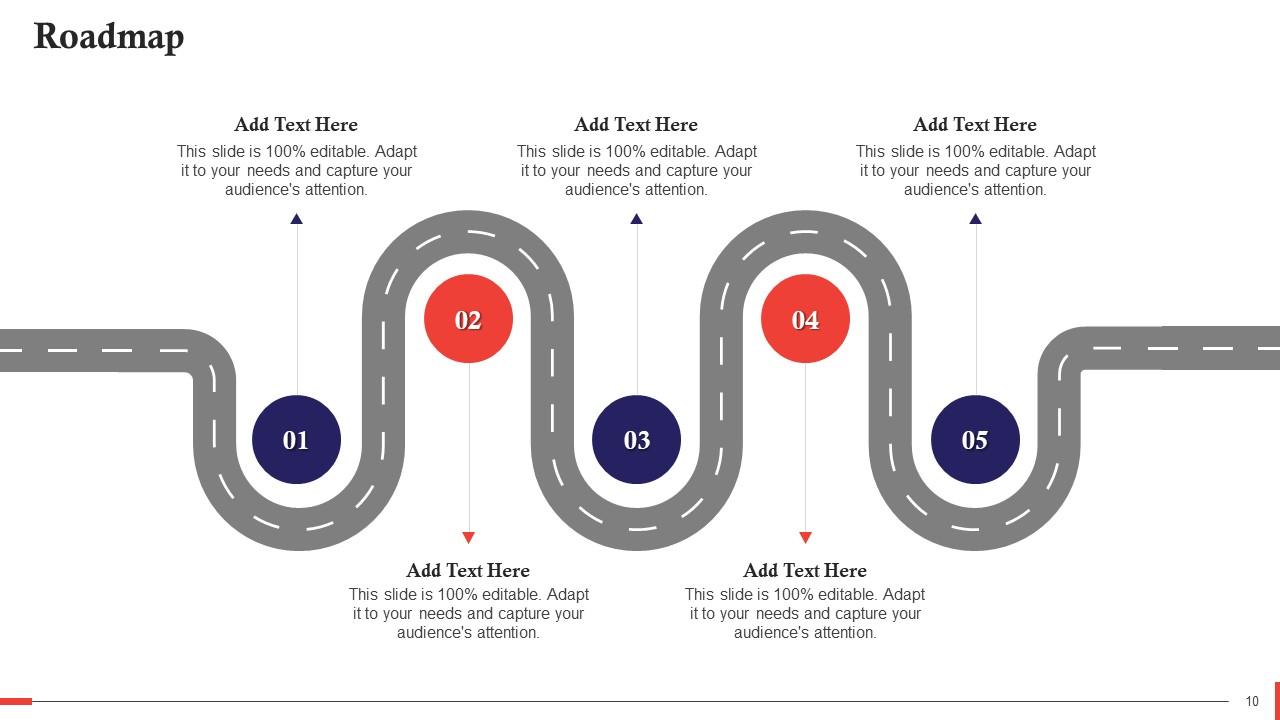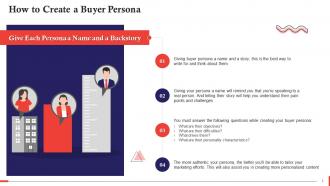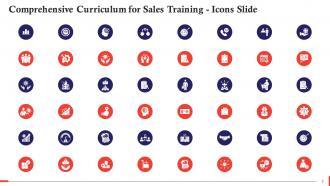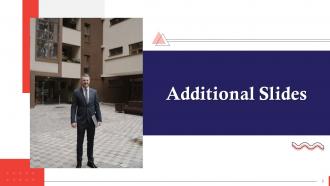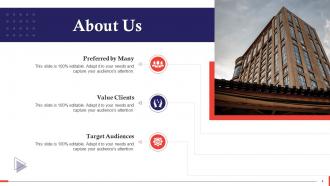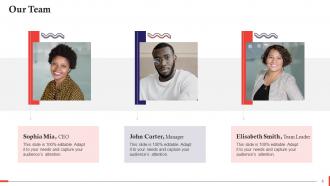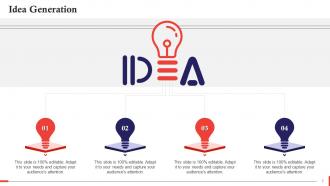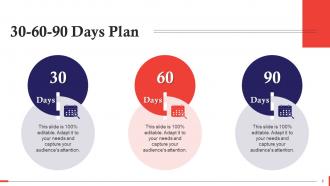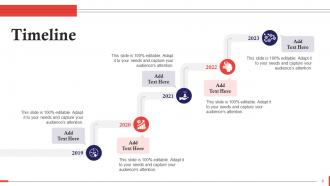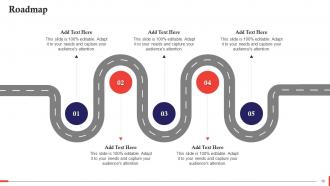Give Each Buyer Persona Name And Backstory Training Ppt
This slide explains how companies can give each persona a name and a backstory. It highlights the importance of giving your buyer persona a name and story to write for and think about them. It also says that giving your persona a name will help you remember talking to a real person, and hearing their story will help you understand their problems and difficulties.
This slide explains how companies can give each persona a name and a backstory. It highlights the importance of giving your..
- Google Slides is a new FREE Presentation software from Google.
- All our content is 100% compatible with Google Slides.
- Just download our designs, and upload them to Google Slides and they will work automatically.
- Amaze your audience with SlideTeam and Google Slides.
-
Want Changes to This PPT Slide? Check out our Presentation Design Services
- WideScreen Aspect ratio is becoming a very popular format. When you download this product, the downloaded ZIP will contain this product in both standard and widescreen format.
-

- Some older products that we have may only be in standard format, but they can easily be converted to widescreen.
- To do this, please open the SlideTeam product in Powerpoint, and go to
- Design ( On the top bar) -> Page Setup -> and select "On-screen Show (16:9)” in the drop down for "Slides Sized for".
- The slide or theme will change to widescreen, and all graphics will adjust automatically. You can similarly convert our content to any other desired screen aspect ratio.
Compatible With Google Slides

Get This In WideScreen
You must be logged in to download this presentation.
PowerPoint presentation slides
Presenting Give Each Persona a Name and a Backstory to Create a Buyer Persona. Our PowerPoint experts have included all the necessary templates, designs, icons, graphs, and other essential material. This deck is well crafted by extensive research. Slides consist of amazing visuals and appropriate content. These PPT slides can be instantly downloaded with just a click. Compatible with all screen types and monitors. Supports Google Slides. Premium Customer Support is available. Suitable for use by managers, employees, and organizations. These slides are easily customizable. You can edit the color, text, icon, and font size to suit your requirements.
People who downloaded this PowerPoint presentation also viewed the following :
Give Each Buyer Persona Name And Backstory Training Ppt with all 16 slides:
Use our Give Each Buyer Persona Name And Backstory Training Ppt to effectively help you save your valuable time. They are readymade to fit into any presentation structure.
-
What an exhaustive collection of templates you guys have there in slideteam. Impressive!!!
-
A library of engaging, customizable and content-ready templates.