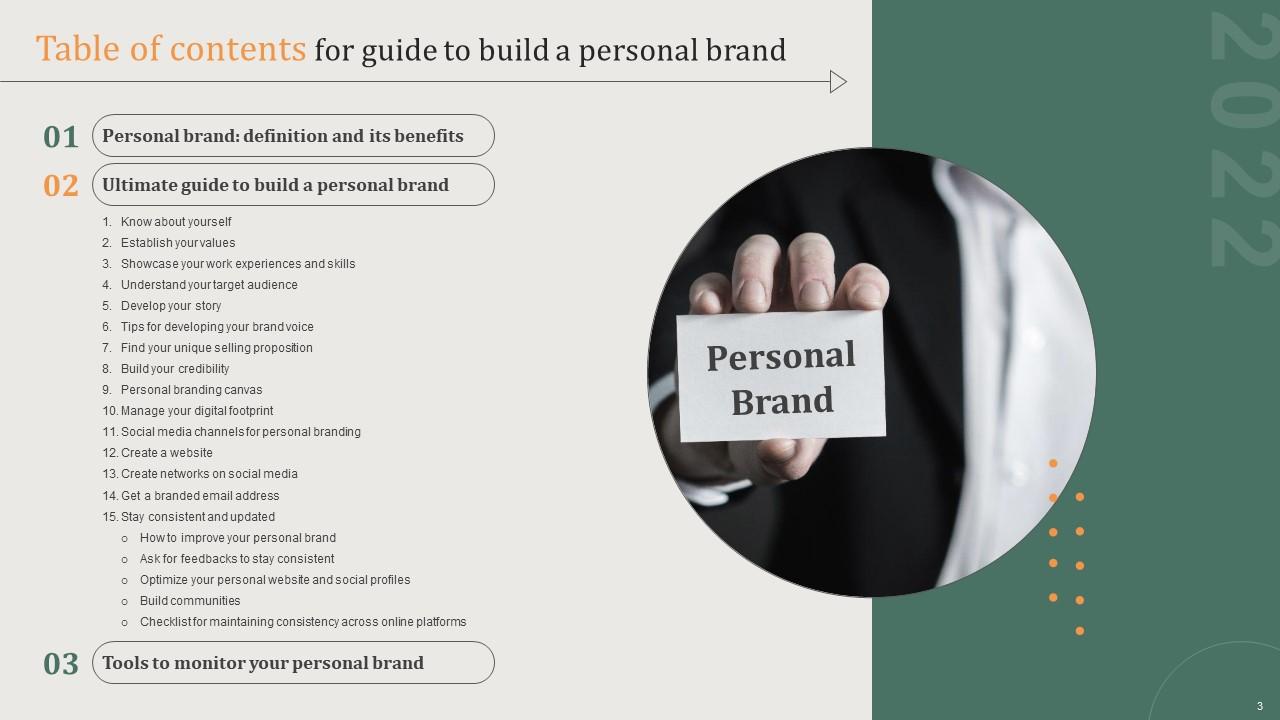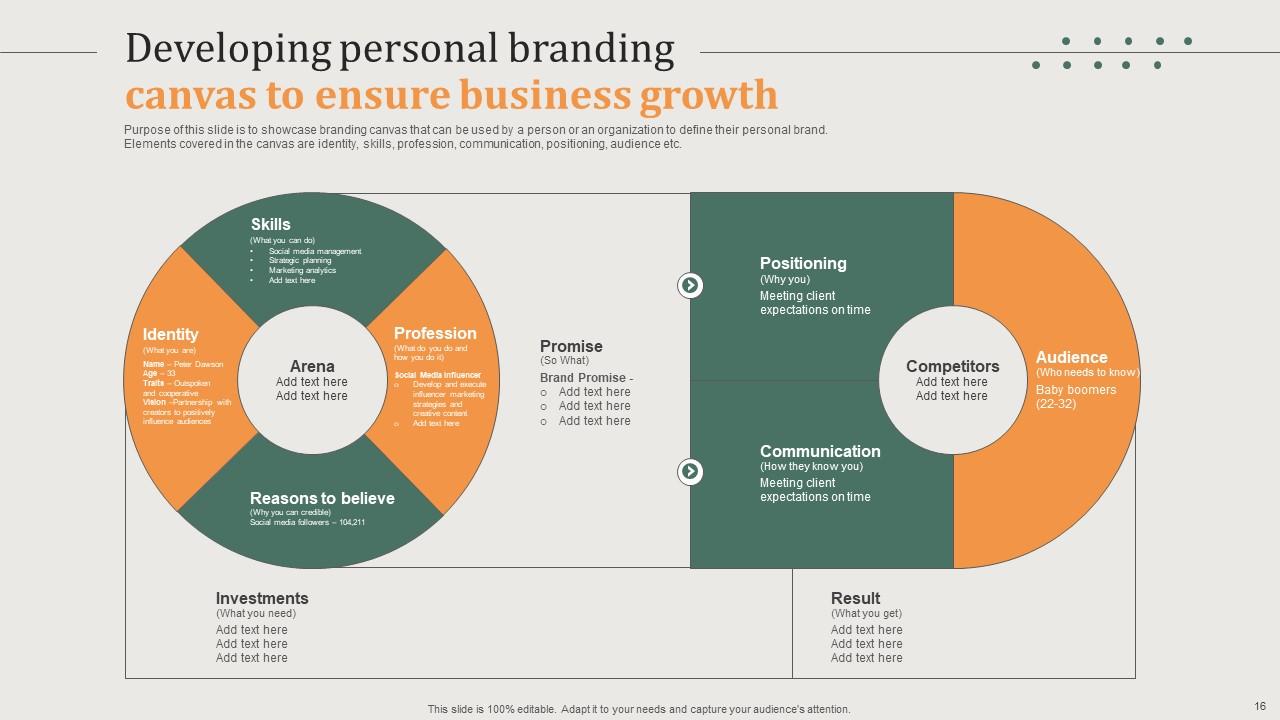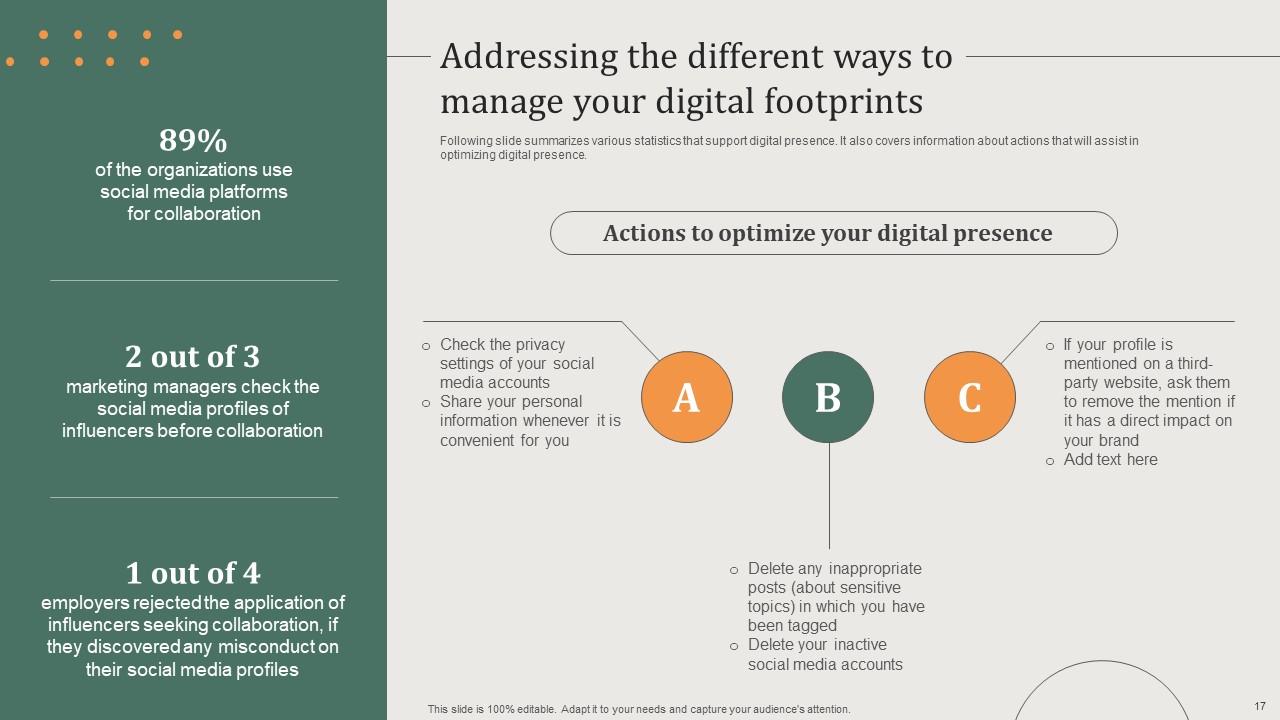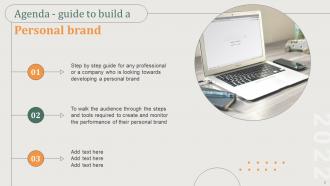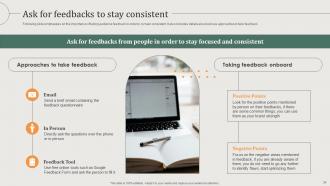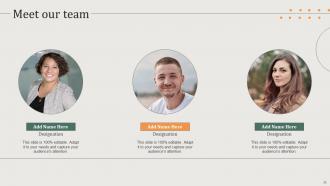Guide To Build A Personal Brand Powerpoint Presentation Slides
Personal branding is all about establishing a distinct identity in the eyes of the outside world. Individuals who want to market themselves and increase their visibility on social media must create a solid personal brand. This Guide to Build a Personal Brand PowerPoint presentation will walk you through the steps necessary to create an outstanding personal brand. At first, the presentation begins with a slide that provides an introduction to personal branding and its benefits. The ultimate guide to building a personal brand section will assist individuals in creating an effective image among the target audience by showcasing their values, work experience, skills, and USP. It also includes various tips and tactics to help people manage their digital footprint and stay consistent. Finally, slide naming tools to monitor personal brand discusses the tools that will assist individuals in measuring the performance of their personal brand. Build a powerful template like this for yourself, and book a free demo with our research team now.
You must be logged in to download this presentation.
PowerPoint presentation slides
Deliver this complete deck to your team members and other collaborators. Encompassed with stylized slides presenting various concepts, this Guide To Build A Personal Brand Powerpoint Presentation Slides is the best tool you can utilize. Personalize its content and graphics to make it unique and thought-provoking. All the thirty nine slides are editable and modifiable, so feel free to adjust them to your business setting. The font, color, and other components also come in an editable format making this PPT design the best choice for your next presentation. So, download now.
People who downloaded this PowerPoint presentation also viewed the following :
Content of this Powerpoint Presentation
Slide 1: This slide introduces Guide to Build a Personal Brand. State Your Company Name and begin.
Slide 2: This slide states Agenda of the presentation.
Slide 3: This slide presents Table of Content for the presentation.
Slide 4: This slide highlights title for topics that are to be covered next in the template.
Slide 5: This slide shows Benefits of building a personal brand.
Slide 6: This slide highlights title for topics that are to be covered next in the template.
Slide 7: This slide presents various ways to know about yourself.
Slide 8: This slide displays Major steps to establish your values.
Slide 9: This slide Showcase your work experiences and skills.
Slide 10: This slide represents Steps to identify and understand your target audience.
Slide 11: This slide showcases Key consideration to develop your story.
Slide 12: This slide shows Tips for developing your brand voice.
Slide 13: This slide presents Process to find your unique selling proposition.
Slide 14: This slide highlights title for topics that are to be covered next in the template.
Slide 15: This slide displays Key activities to build your credibility.
Slide 16: This slide represents branding canvas that can be used by a person or an organization to define their personal brand.
Slide 17: This slide showcases Actions to optimize your digital presence.
Slide 18: This slide shows Selecting social media channels for personal branding.
Slide 19: This slide presents Steps to create an interactive website.
Slide 20: This slide displays various activities that will assist a person or company in creating long lasting relationships.
Slide 21: This slide showcases importance of having a branded email address.
Slide 22: This slide highlights title for topics that are to be covered next in the template.
Slide 23: This slide provide information on how to enhance personal branding.
Slide 24: This slide emphasizes on the importance of taking audience feedback in order to remain consistent.
Slide 25: Mentioned slide portrays keys steps that will assist an individual or a company in optimizing their personal website.
Slide 26: This slide helps Ensuring brand presence by building online and offline communities.
Slide 27: This slide displays Checklist for maintaining consistency across online platforms.
Slide 28: This slide highlights title for topics that are to be covered next in the template.
Slide 29: This slide represents Tools to monitor your personal brand.
Slide 30: This slide showcases Icons for guide to build a personal brand.
Slide 31: This slide is titled as Additional Slides for moving forward.
Slide 32: This is About Us slide to show company specifications etc.
Slide 33: This is Our Mission slide with related imagery and text.
Slide 34: This slide shows SWOT describing- Strength, Weakness, Opportunity, and Threat.
Slide 35: This is Our Team slide with names and designation.
Slide 36: This slide provides 30 60 90 Days Plan with text boxes.
Slide 37: This slide shows Circular Diagram with additional textboxes.
Slide 38: This is a Timeline slide. Show data related to time intervals here.
Slide 39: This is a Thank You slide with address, contact numbers and email address.
Guide To Build A Personal Brand Powerpoint Presentation Slides with all 44 slides:
Use our Guide To Build A Personal Brand Powerpoint Presentation Slides to effectively help you save your valuable time. They are readymade to fit into any presentation structure.
-
World-class PowerPoint designs that are fully customizable!
-
Appreciate the research and its presentable format.