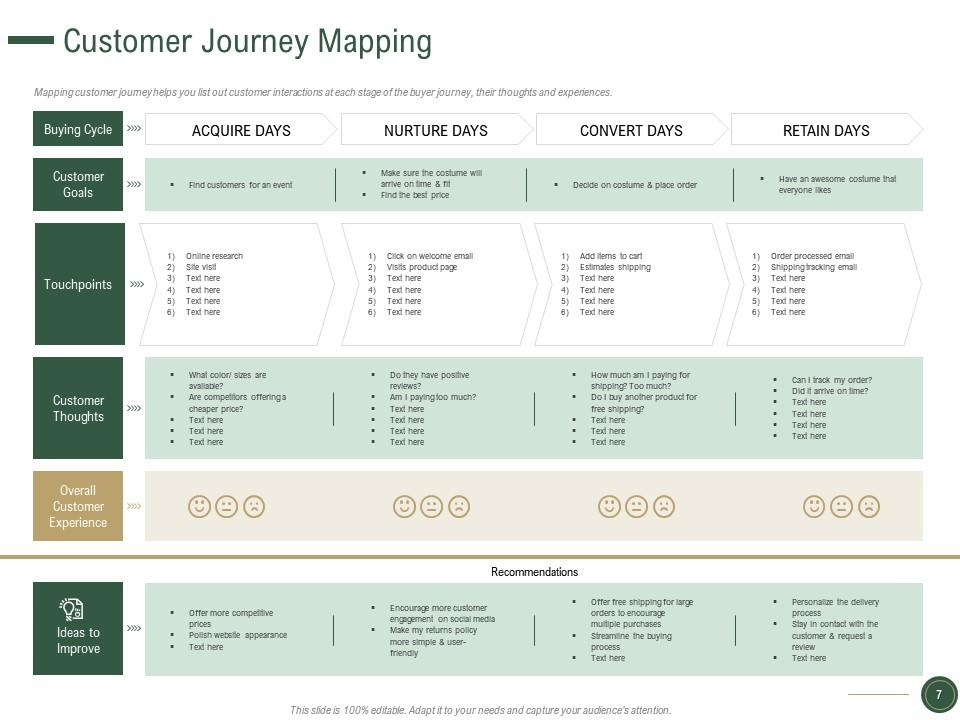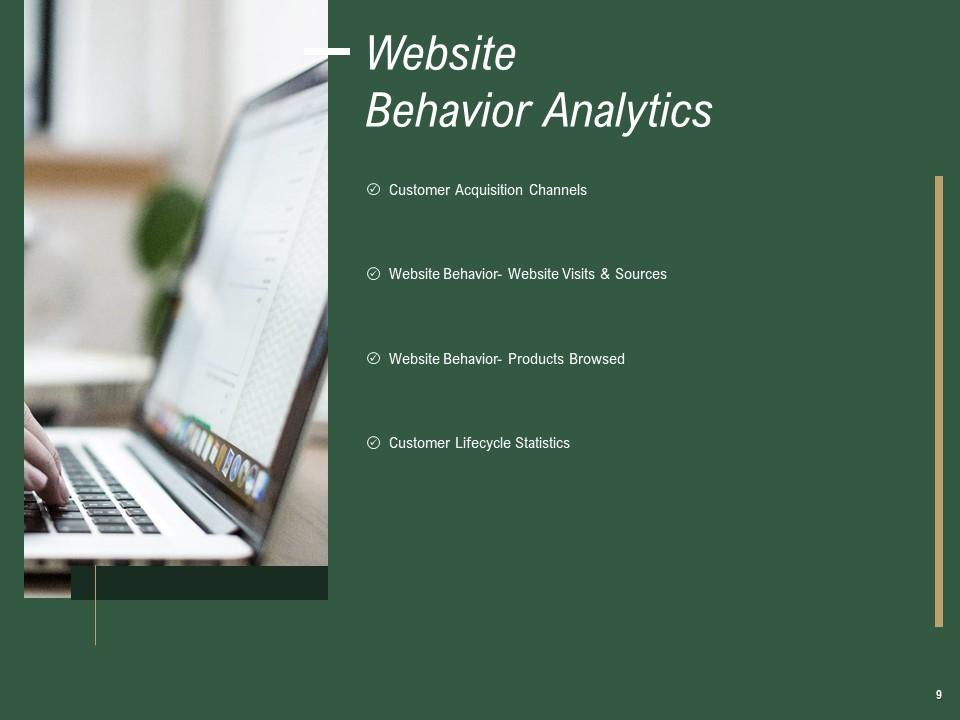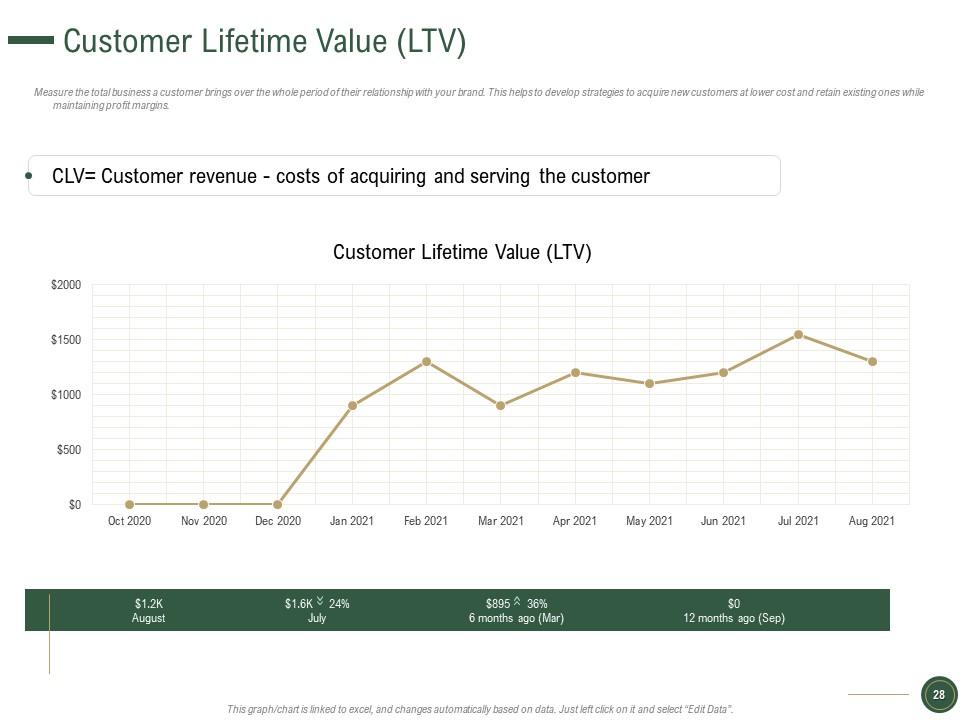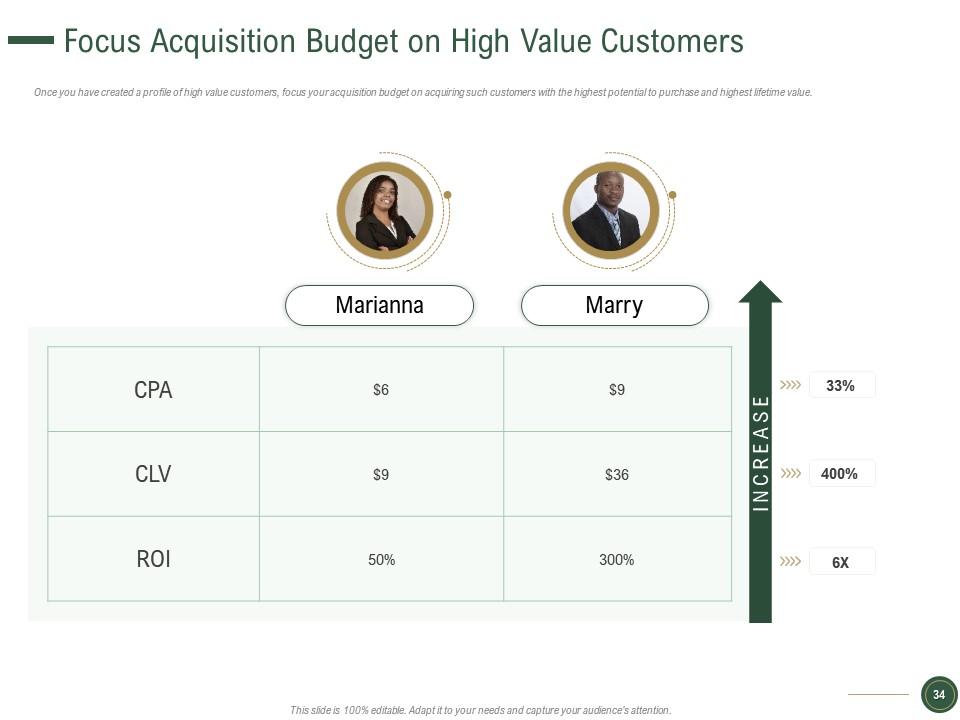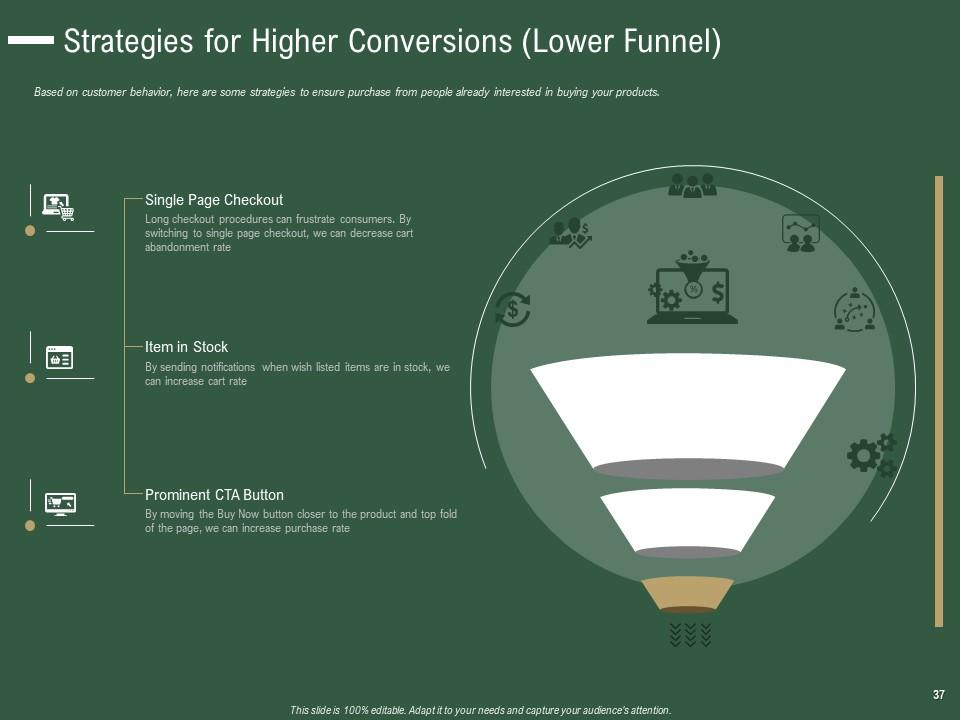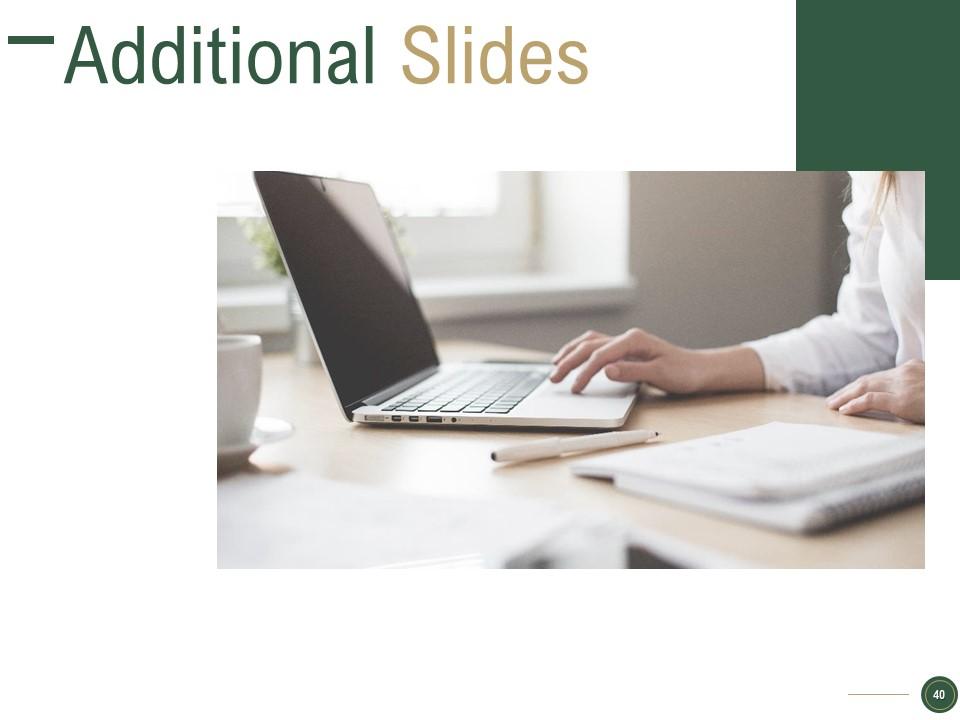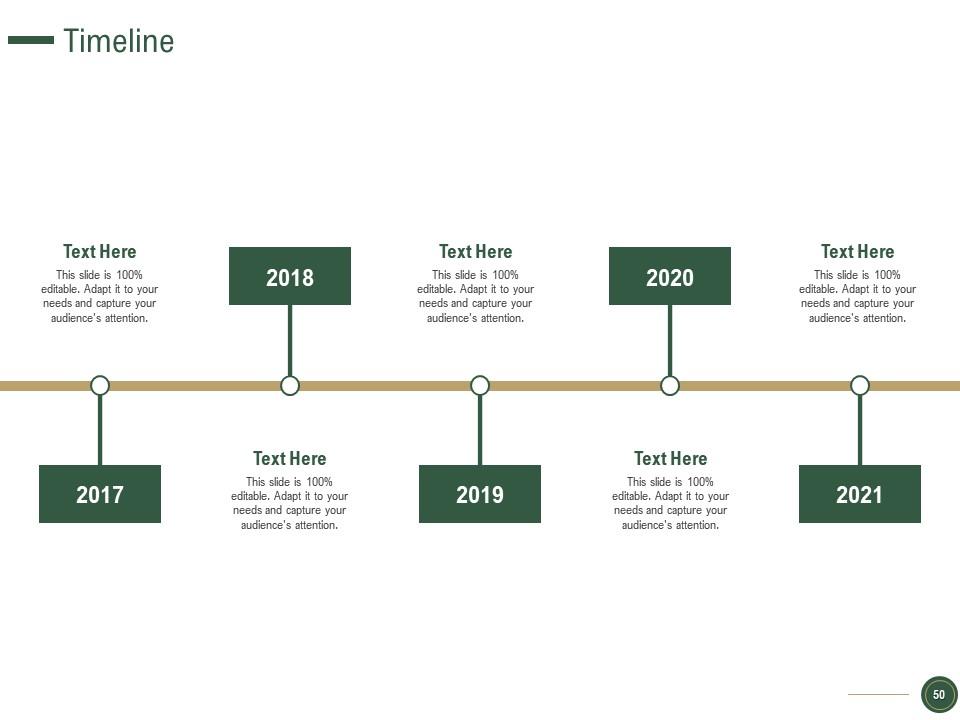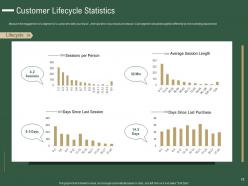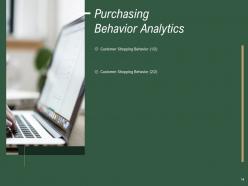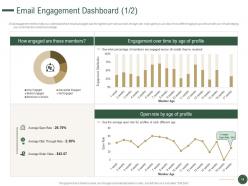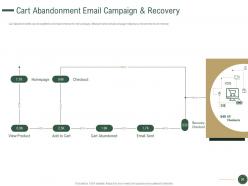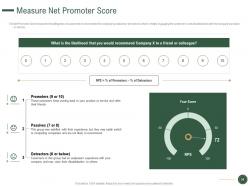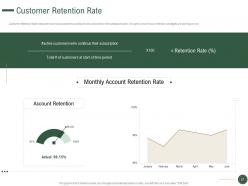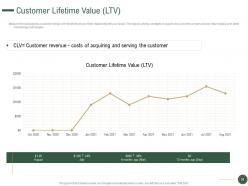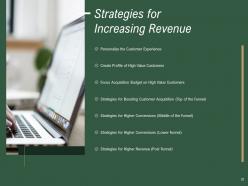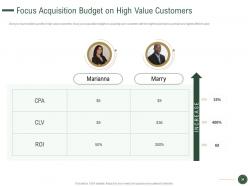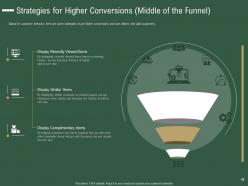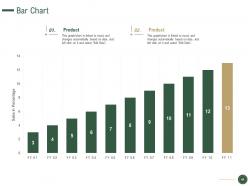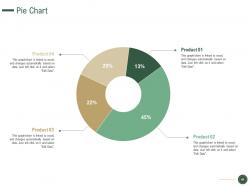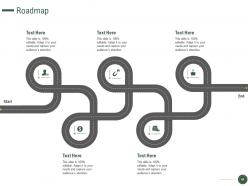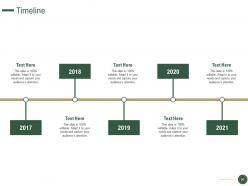How To Drive Revenue With Customer Journey Analytics Powerpoint Presentation Slides
Our How To Drive Revenue With Customer Journey Analytics Powerpoint Presentation Slides are topically designed to provide an attractive backdrop to any subject. Use them to look like a presentation pro.
You must be logged in to download this presentation.
PowerPoint presentation slides
Deliver an informational PPT on various topics by using this How To Drive Revenue With Customer Journey Analytics PowerPoint Presentation Slides. Encompassed with fifty one slides designed using high quality visuals and graphics this deck is a complete package to use and download. All the slides offered in this deck are subjective to innumerable alterations, thus making you a pro at delivering and educating. You can modify the color of the graphics background or anything else as per your needs and requirements. It suits every business vertical because of its adaptable layout.
People who downloaded this PowerPoint presentation also viewed the following :
Content of this Powerpoint Presentation
Slide 1: This is the cover slide of How to Drive Revenue with Customer Journey Analytics PowerPoint Presentation.
Slide 2: This is the Table of Contents slide that lists out all the essential elements covered in the deck.
Slide 3: This slide presents that the biggest companies are measuring customer behavior to create a better customer experience and drive customer acquisition, retention & growth.
Slide 4: This slide presents Customer Behavior: Driver of Customer Acquisition, Retention & Growth.
Slide 5: This slide presents Ways Customer Behavior can be Studied.
Slide 6: This slide presents Typical Buyer’s Journey.
Slide 7: This slide presents Customer Journey Mapping.
Slide 8: This slide presents Customer Behavior Analytics- Categories of Behavior.
Slide 9: This slide presents Website Behavior Analytics.
Slide 10: This slide presents Customer Acquisition Channels.
Slide 11: This slide presents Website Behavior- Website Visits & Sources.
Slide 12: This slide presents Website Behavior- Products Browsed.
Slide 13: This slide presents Customer Lifecycle Statistics.
Slide 14: This slide presents Behavior Analytics.
Slide 15: This slide presents customer shopping experience.
Slide 16: This slide presents Customer Shopping Behavior.
Slide 17: This slide presents Engagement Metrics.
Slide 18: This slide presents Email Engagement Dashboard.
Slide 19: This slide presents Email engagement dashboards.
Slide 20: This slide presents Cart Abandonment Email Campaign & Recovery.
Slide 21: This slide presents cart recovery dashboard.
Slide 22: This slide presents cart recovery dashboard.
Slide 23: This slide presents Customer Experience Metrics.
Slide 24: This slide talks about measuring net promoter score.
Slide 25: This slide presents Customer Satisfaction Score (CSAT).
Slide 26: This slide presents Customer Churn Rate.
Slide 27: This slide presents Customer Retention Rate.
Slide 28: This slide presents Customer Lifetime Value (LTV).
Slide 29: This slide presents Customer Effort Score (CES).
Slide 30: This slide presents Customer Surveys.
Slide 31: This slide presents Strategies for increasing revenues.
Slide 32: This slide talks about Personalizing the Customer Experience.
Slide 33: This slide talks about creating profile of high value customers.
Slide 34: This slide presents Focus Acquisition Budget on High Value Customers.
Slide 35: This slide presents Strategies for Boosting Customer Acquisition (Top of the Funnel).
Slide 36: This slide presents Strategies for Higher Conversions.
Slide 37: This slide presents Strategies for Higher Conversions (Lower Funnel).
Slide 38: This slide presents Strategies for Higher Revenue (Post Funnel).
Slide 39: This is an Icon Slide. Use it as per your needs.
Slide 40: This is an Additional Slide.
Slide 41: This is a Company Introduction slide that can be used to provide a brief overview of your company.
Slide 42: This is Our Mission slide that can be used to present company's mission and vision.
Slide 43: This is Our Goals slide that can be used to present your goals and aspirations.
Slide 44: This is a Bar Chart slide that can be used to compare different elements.
Slide 45: This is a Pie Chart slide that can be used to summarize large data in visual form.
Slide 46: This is a Dashboard slide that can be used to present key performance metrics.
Slide 47: This is a Comparison slide that can be used to conduct comparative analysis of different elements.
Slide 48: This is a Post it Notes slide that can be used to keep important information at one place.
Slide 49: This is a Roadmap slide that can be used to present series of events.
Slide 50: This is a Timeline slide that can be used to present chronological sequence of events.
Slide 51: This is a Thank You slide for acknowledgment. You can share your contact details here.
How To Drive Revenue With Customer Journey Analytics Powerpoint Presentation Slides with all 51 slides:
Use our How To Drive Revenue With Customer Journey Analytics Powerpoint Presentation Slides to effectively help you save your valuable time. They are readymade to fit into any presentation structure.
-
Helpful product design for delivering presentation.
-
Unique and attractive product design.
-
The Designed Graphic are very professional and classic.
-
Great quality product.
-
Excellent work done on template design and graphics.
-
Great quality product.
-
Commendable slides with attractive designs. Extremely pleased with the fact that they are easy to modify. Great work!