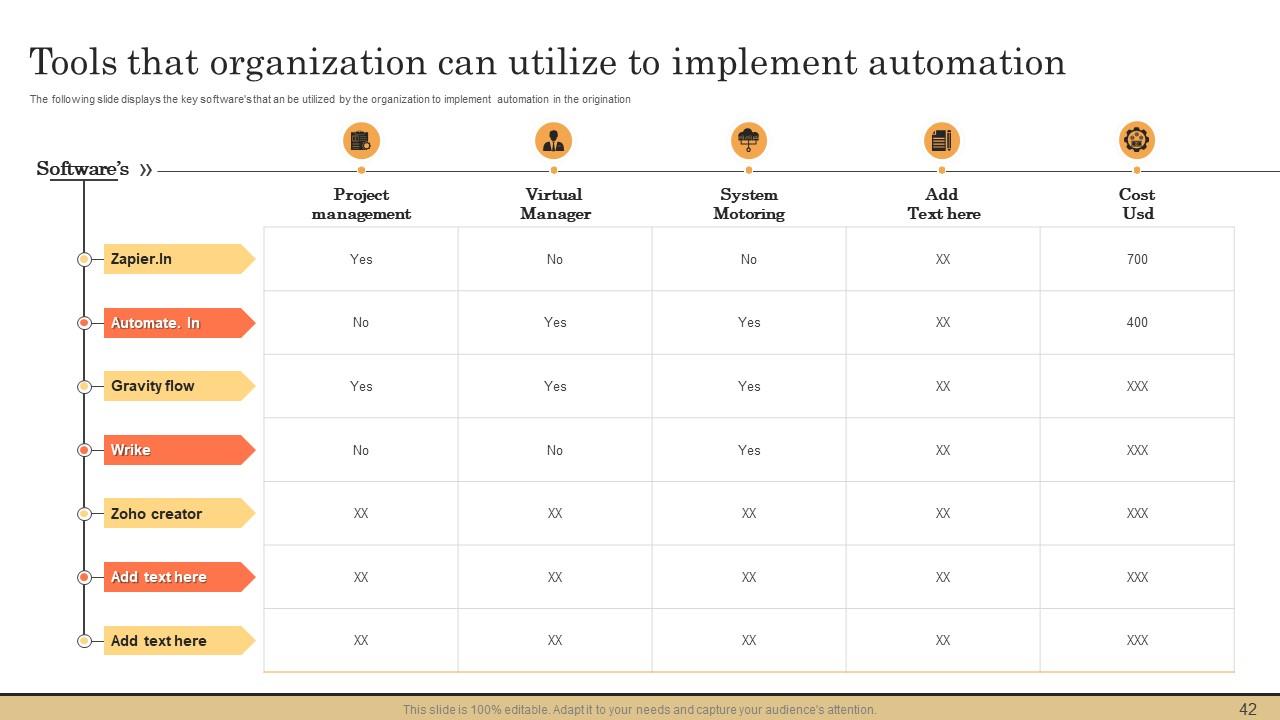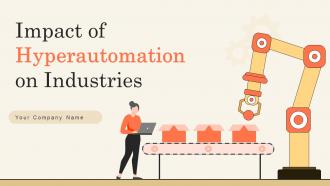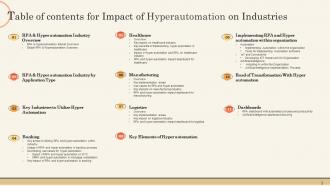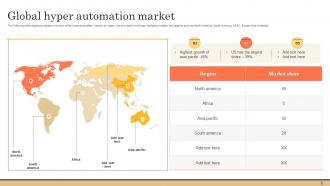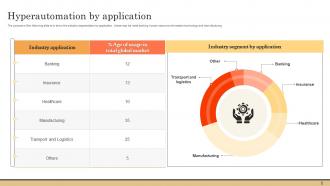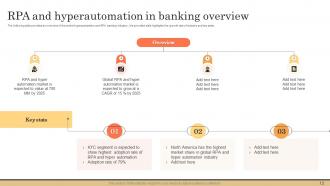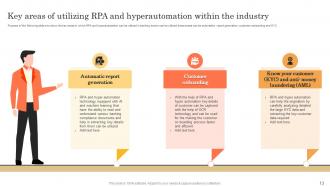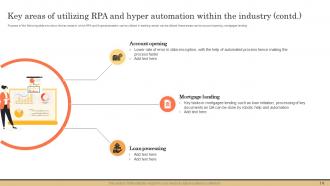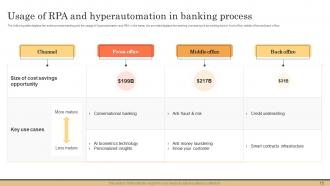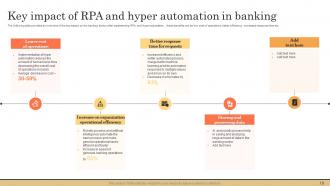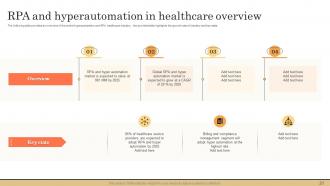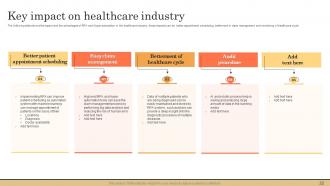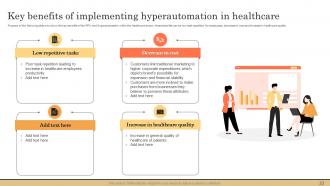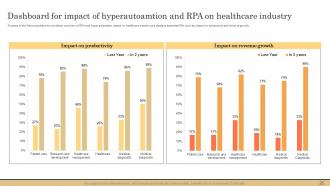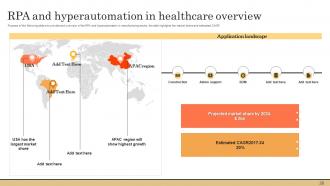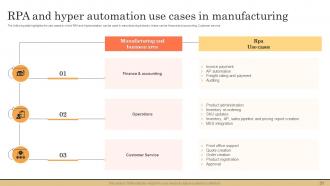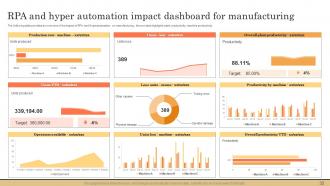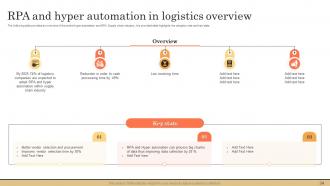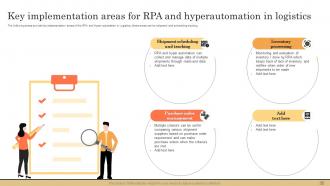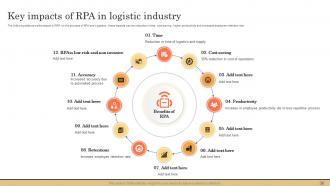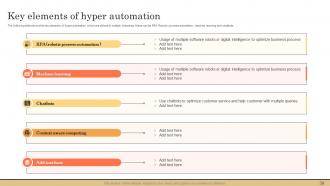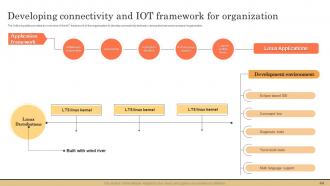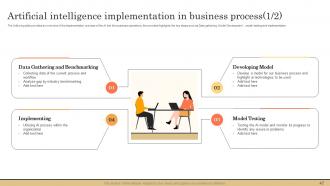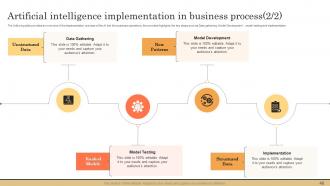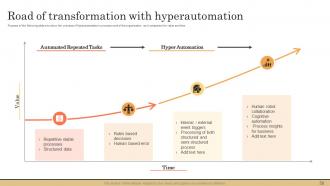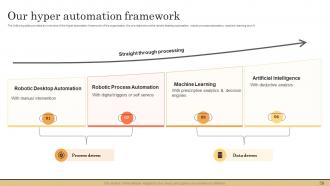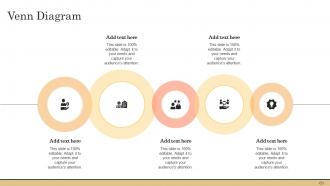Impact of Hyperautomation on Industries powerpoint presentation slides
Hyper automation refers to utilizing advanced technologies like RPA AI and machine learning to transform an organizations current operational process. Grab our expertly designed Impact of Hyper automation on Industries presentation. It examines how this technology impacts vital industries such as banking healthcare manufacturing and logistics. Our Implementing Hyper automation deck provides an overview of the Hyper automation market including segmentation by application type. It analyzes the technologys impact on these specific industries through use cases and identified benefits. Additionally our Robotic process automation and Machine Learning exhibit various dashboards to measure the impact of RPA and Hyper automation highlighting KPIs for each industry. Lastly it outlines the implementation process of RPA and Hyper automation in three significant steps with multiple KPIs utilized to measure performance. Gain access to this valuable resource now and develop a successful implementation plan for your organization.
You must be logged in to download this presentation.
PowerPoint presentation slides
Enthrall your audience with this Impact of Hyperautomation on Industries powerpoint presentation slides. Increase your presentation threshold by deploying this well-crafted template. It acts as a great communication tool due to its well-researched content. It also contains stylized icons, graphics, visuals etc, which make it an immediate attention-grabber. Comprising sixty three slides, this complete deck is all you need to get noticed. All the slides and their content can be altered to suit your unique business setting. Not only that, other components and graphics can also be modified to add personal touches to this prefabricated set.
People who downloaded this PowerPoint presentation also viewed the following :
Content of this Powerpoint Presentation
Slide 1: This slide introduces the Impact of Hyperautomation on Industries. Commence by stating Your Company Name.
Slide 2: This slide depicts the Objective of the presentation.
Slide 3: This slide includes the Table of contents.
Slide 4: This slide highlights the Title for the Topics to be covered further.
Slide 5: This slide showcases the Hyper automation market overview.
Slide 6: The following slide displays a global overview of the Hyperautomation market.
Slide 7: This slide portrays the Heading for the Contents to be discussed further.
Slide 8: This slide presents Hyperautomation by application.
Slide 9: This slide includes the Title for the Ideas to be discussed in the following template.
Slide 10: This slide states the Key industries to utilize RPA and hyperautomation.
Slide 11: This slide contains the Heading for the Ideas to be covered next.
Slide 12: This slide highlights the RPA and hyperautomation in banking overview.
Slide 13: This slide displays the Key areas of utilizing RPA and hyperautomation within the industry.
Slide 14: This slide continues the Key areas of utilizing RPA and hyper automation within the industry.
Slide 15: This slide outlines the Usage of RPA and hyperautomation in banking process.
Slide 16: This slide deals with Developing use cases for hyper automation and RPA in banking sector.
Slide 17: This slide mentions the Impact of RPA and hyperautomation on KYC.
Slide 18: This slide showcases the RPA and hyperautomation in mortgage remediation.
Slide 19: This slide reveals the Key impact of RPA and hyper automation in banking.
Slide 20: This slide displays the Title for the Contents to be discussed next.
Slide 21: This slide represents the RPA and hyperautomation in healthcare overview.
Slide 22: This slide portrays the Key impact on healthcare industry.
Slide 23: This slide depicts the Key benefits of implementing hyperautomation in healthcare.
Slide 24: This slide illustrates the Dashboard for impact of hyper automation and RPA on healthcare industry.
Slide 25: This slide shows the Dashboard for impact of hyperautoamtion and RPA on healthcare industry.
Slide 26: This slide highlights the RPA and hyperautomation impact dashboard for healthcare.
Slide 27: This slide indicates the Heading for the Topics to be covered in the forthcoming template.
Slide 28: This slide displays the RPA and hyperautomation in healthcare overview.
Slide 29: This slide states the Key impact on manufacturing industry.
Slide 30: This slide portrays the Key implementation areas for RPA and hyperautomation in manufacturing.
Slide 31: This slide talks about RPA and hyper automation use cases in manufacturing.
Slide 32: This slide reveals the RPA and hyper automation impact dashboard for manufacturing.
Slide 33: This slide contains the Title for the Topics to be discussed next.
Slide 34: This slide elucidates the RPA and hyper automation in logistics overview.
Slide 35: This slide exhibits the Key implementation areas for RPA and hyperautomation in logistics.
Slide 36: This slide mentions the Key impacts of RPA in logistic industry.
Slide 37: This slide displays the RPA and hyper automation impact dashboard for logistics.
Slide 38: This slide displays the Heading for the Contents to be covered in the next template.
Slide 39: This slide states the Key elements of hyper automation.
Slide 40: This slide shows the Title for the Ideas to be discussed in the following template.
Slide 41: This slide focuses on Implementing automation within the organization.
Slide 42: This slide presents the Tools that organization can utilize to implement automation.
Slide 43: This slide reveals the Heading for the Ideas to be covered in the upcoming template.
Slide 44: This slide deals with Developing connectivity and IOT framework for organization.
Slide 45: This slide exhibits the Title for the Contents to be discussed next.
Slide 46: This slide emphasizes on Adopting artificial intelligence within the organization.
Slide 47: This slide talks about the Artificial intelligence implementation in business process.
Slide 48: This slide continues the Artificial intelligence implementation in business process.
Slide 49: This slide displays the Heading for the Topics to be covered in the forthcoming template.
Slide 50: This slide illustrates the Road of transformation with hyperautomation.
Slide 51: This slide depicts the Title for the Topics to be discussed further.
Slide 52: This slide presents the RPA dashboard with automated process and productivity.
Slide 53: The following dashboard highlights key metrics of robotic process automation.
Slide 54: This is the Icons slide containing all the Icons used in the plan.
Slide 55: This slide is used for showcasing some Additional information.
Slide 56: This slide includes the Employee skill gap analysis.
Slide 57: This slide portrays the Training schedule for employees in RPA and hyperautomation.
Slide 58: This slide continues the Training schedule for employees in RPA and hyperautomation.
Slide 59: The following slide provides an overview of the Hyper automation framework of the organization.
Slide 60: This slide reveals the Hyperautomation process in order management.
Slide 61: This is the Venn Diagram slide.
Slide 62: This slide contains the Post it Notes for reminders and deadlines.
Slide 63: This is the Thank you slide for acknowledgement.
Impact of Hyperautomation on Industries powerpoint presentation slides with all 68 slides:
Use our Impact of Hyperautomation on Industries powerpoint presentation slides to effectively help you save your valuable time. They are readymade to fit into any presentation structure.
-
Thank you SlideTeam for such an excellent service.
-
Easily Understandable slides.