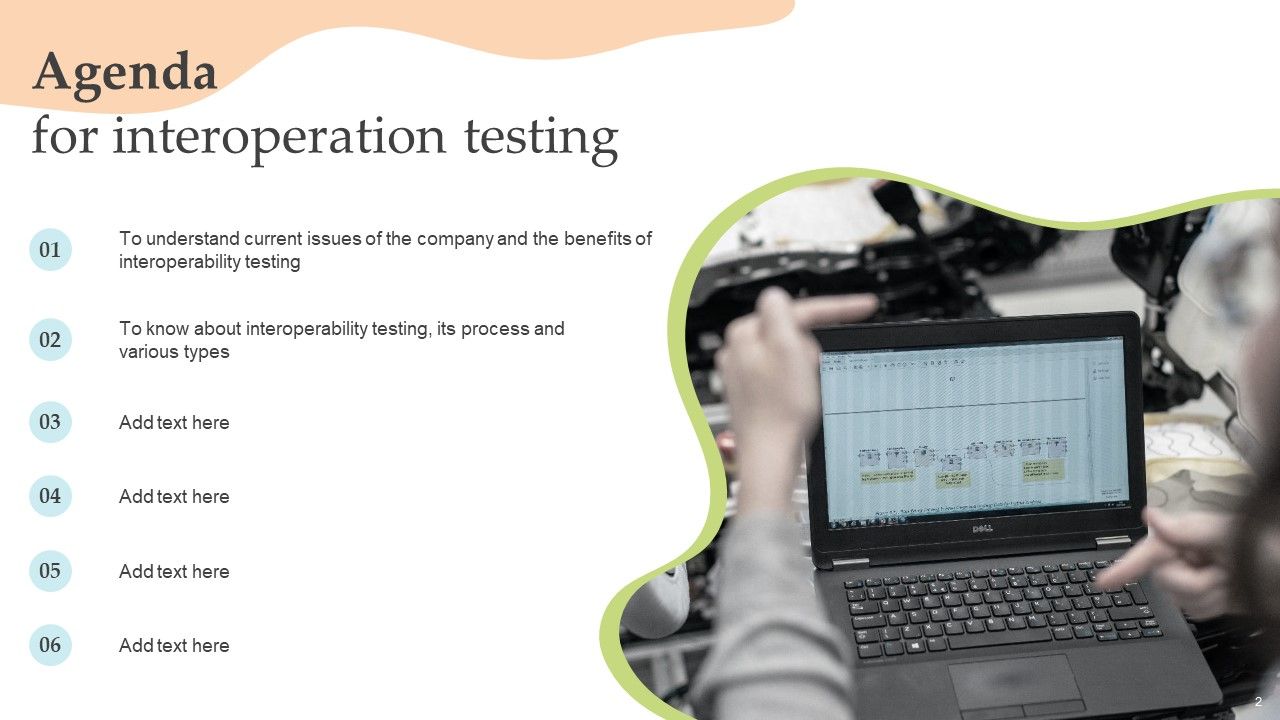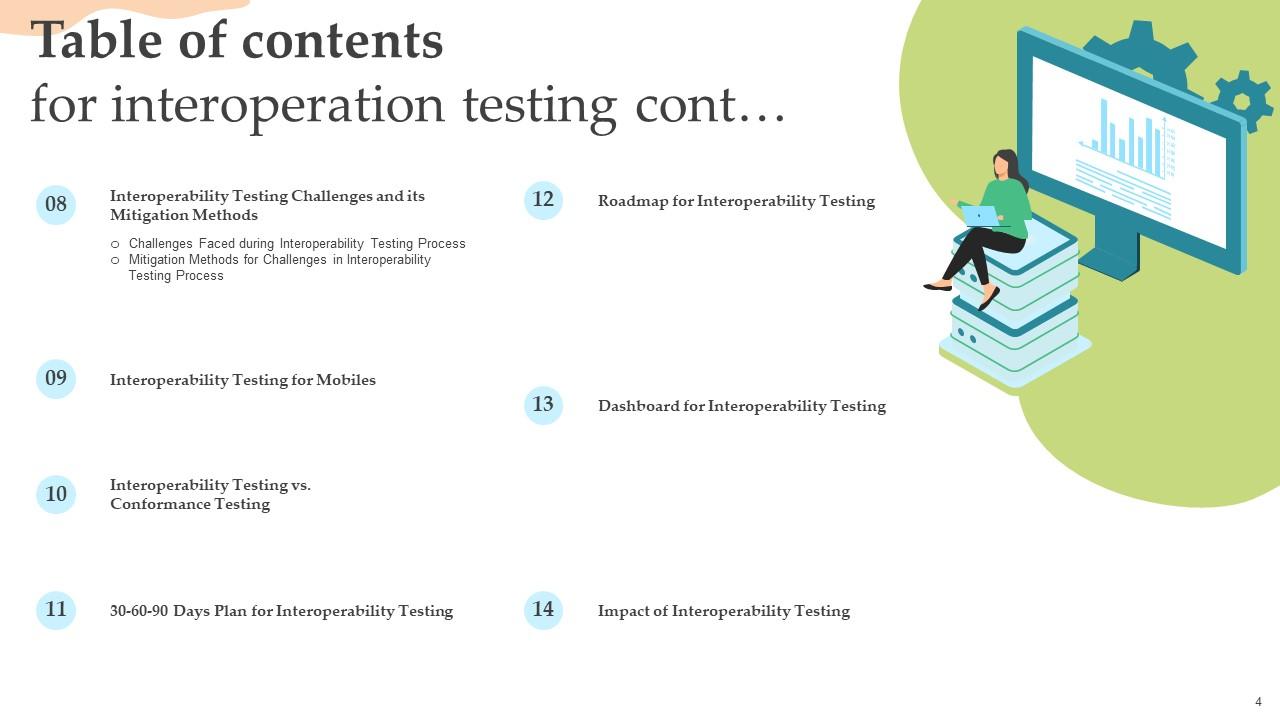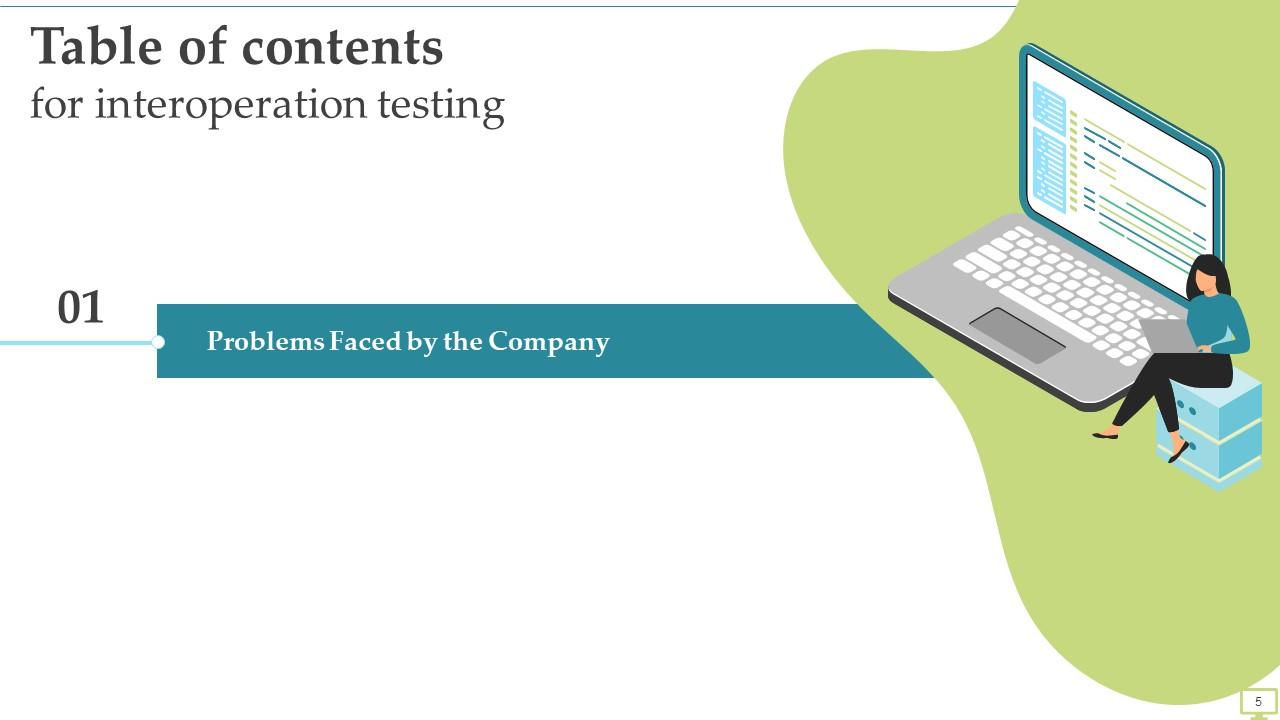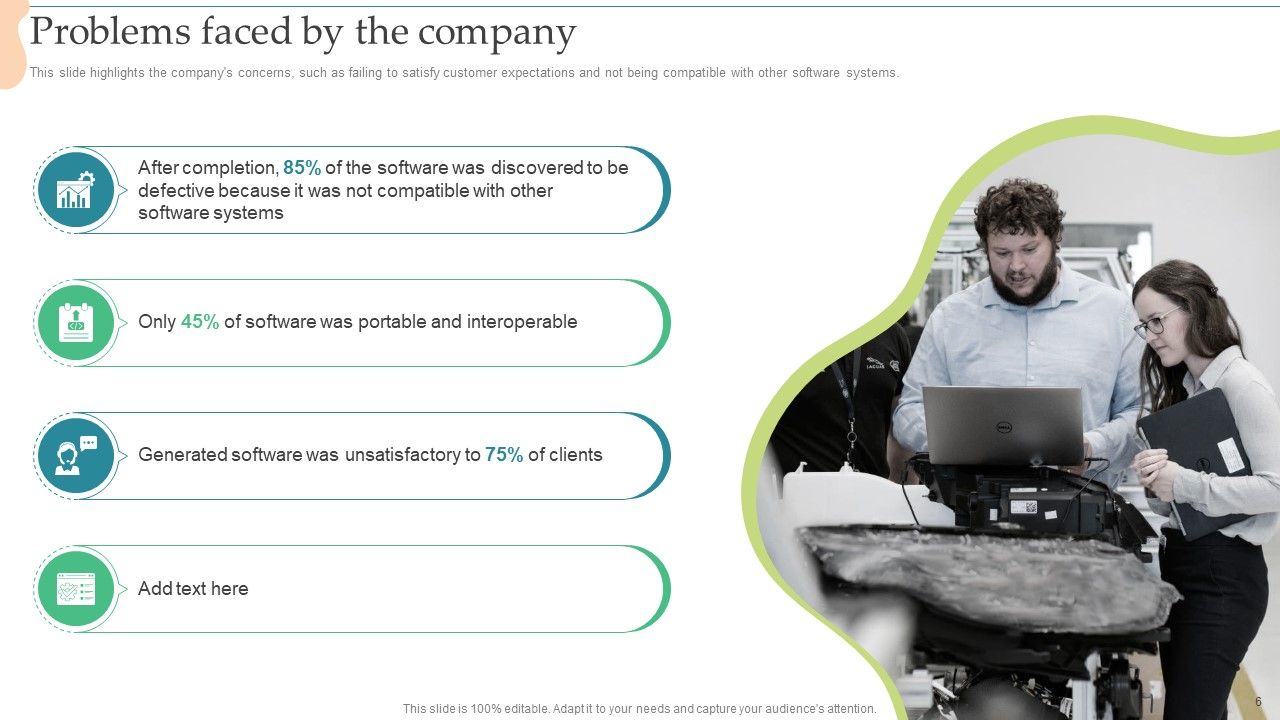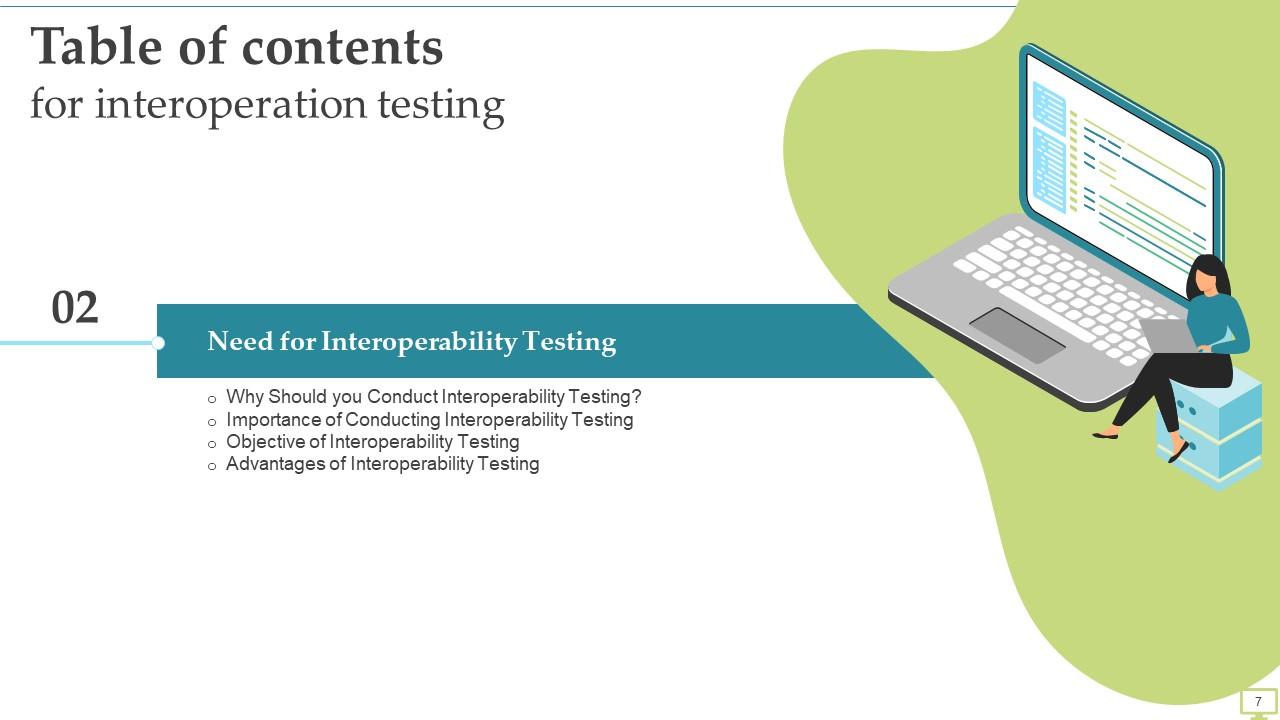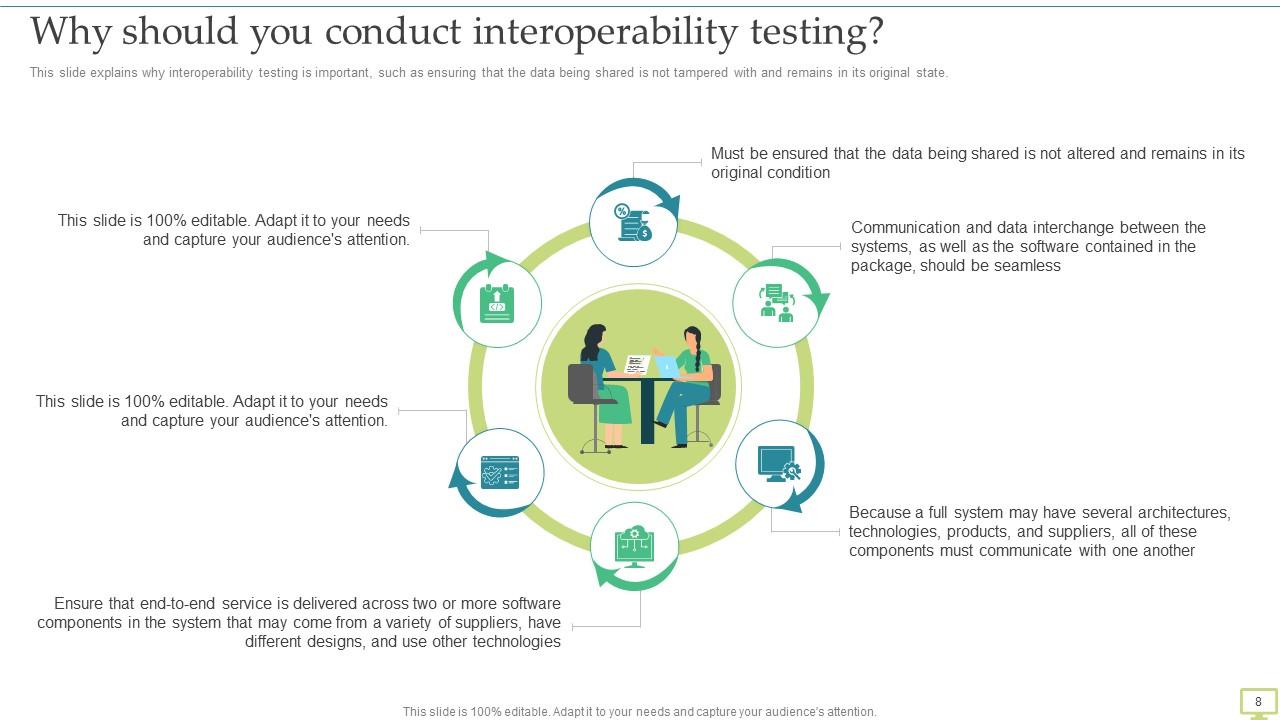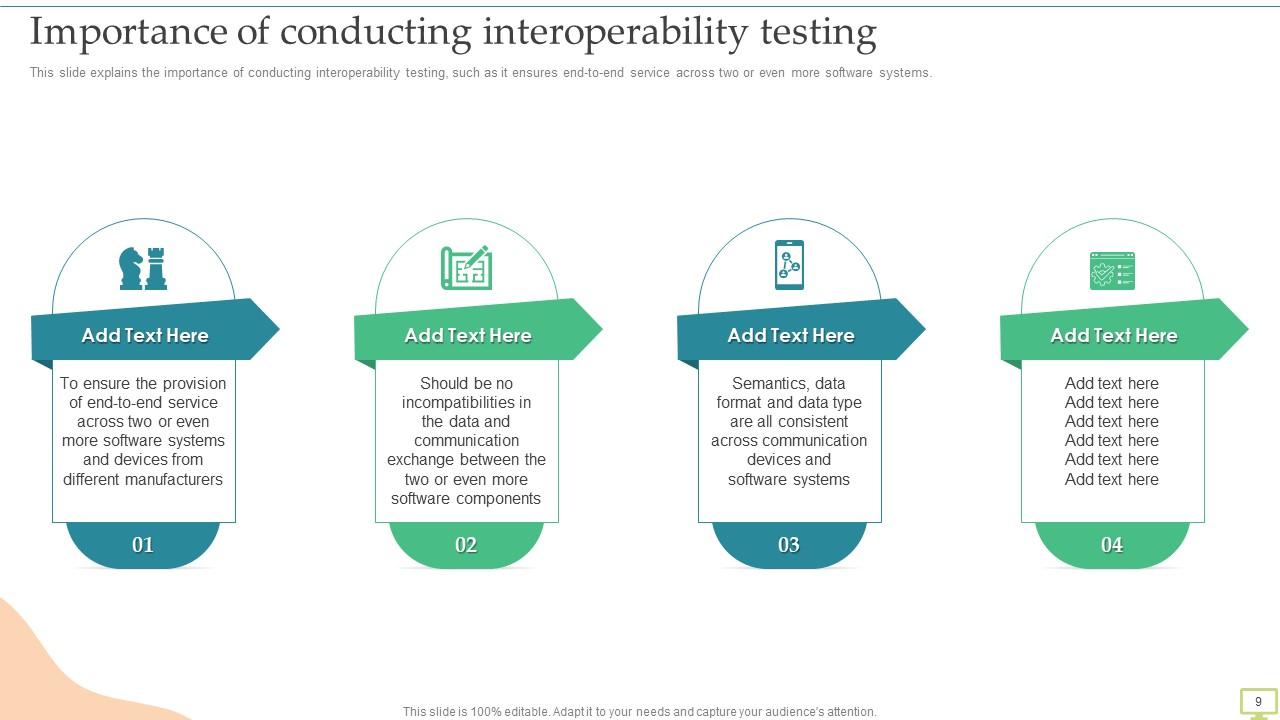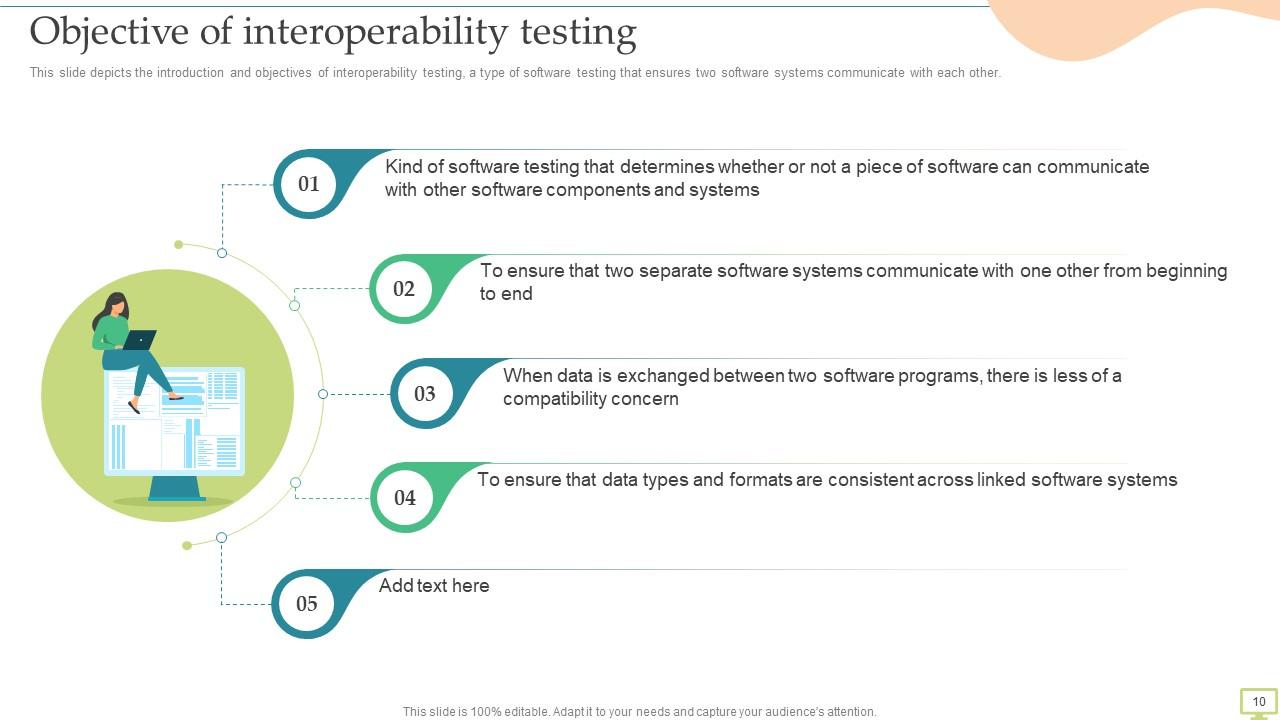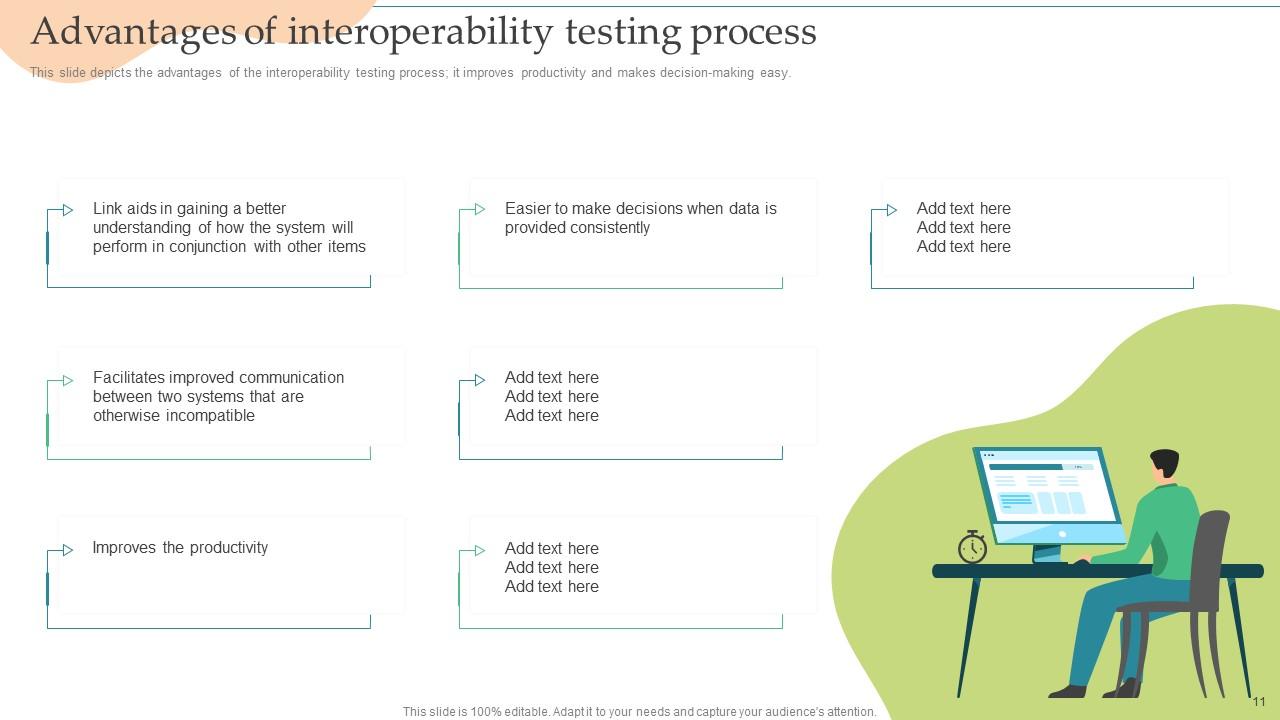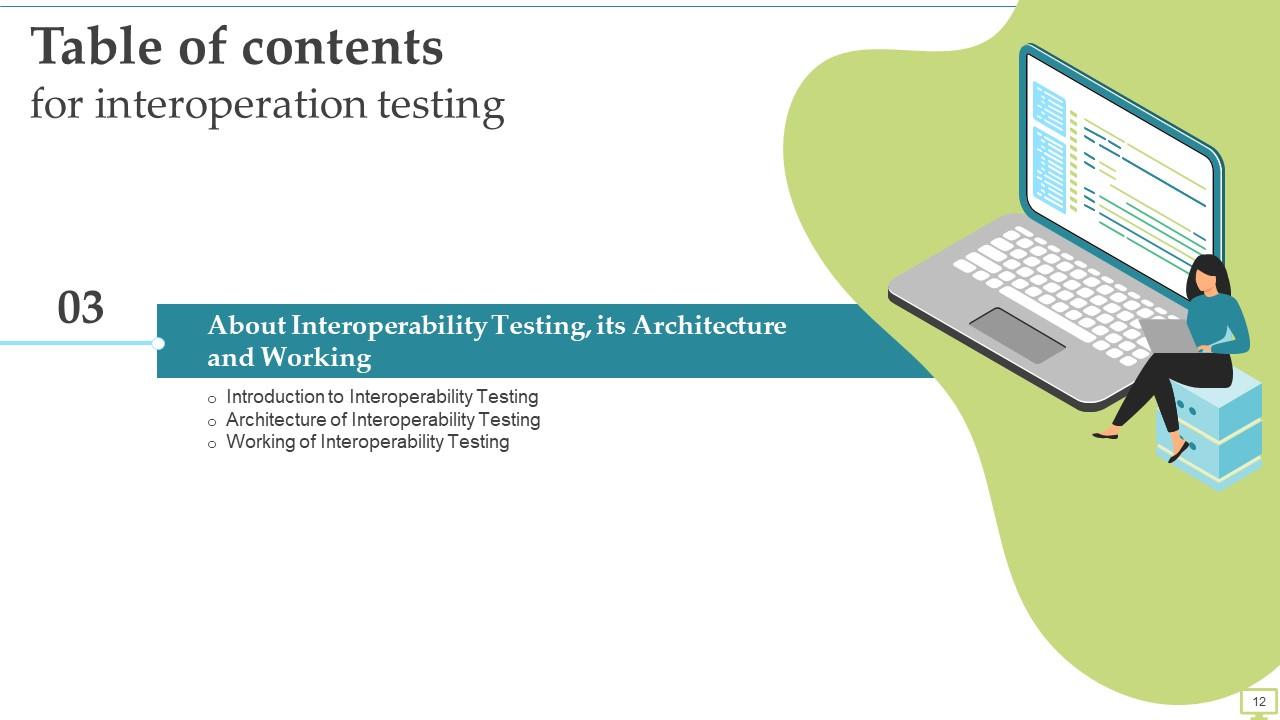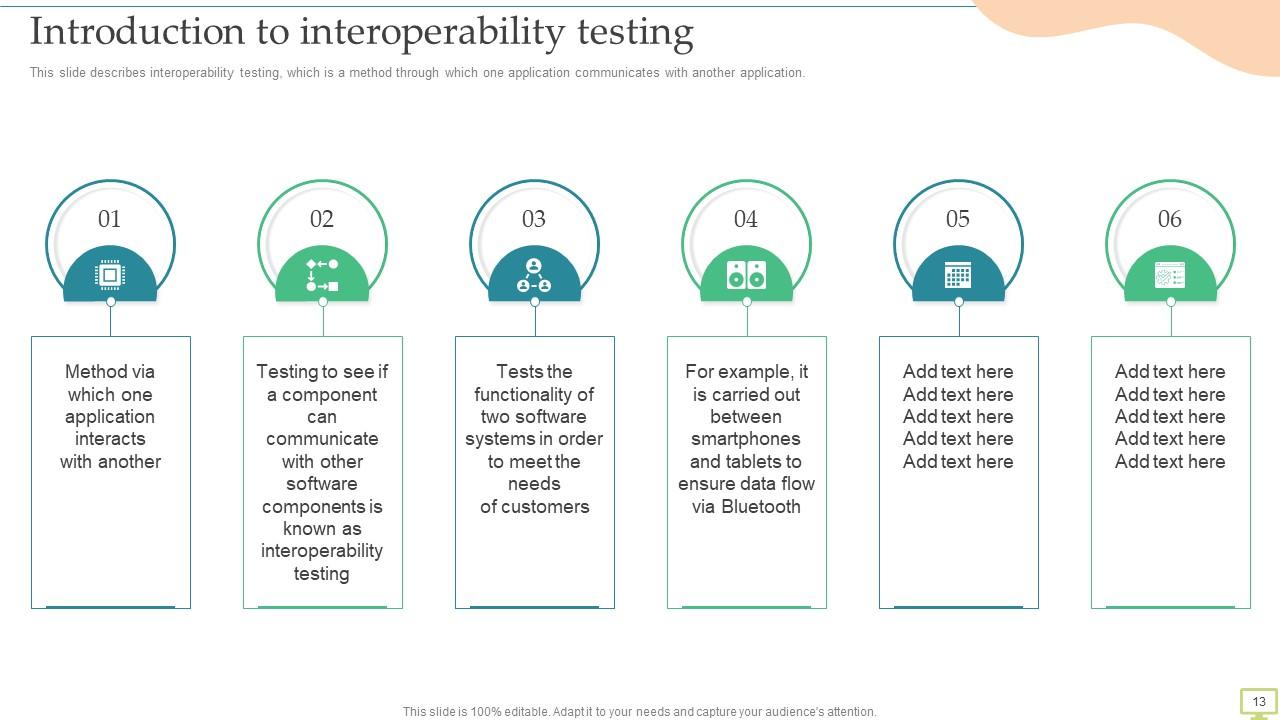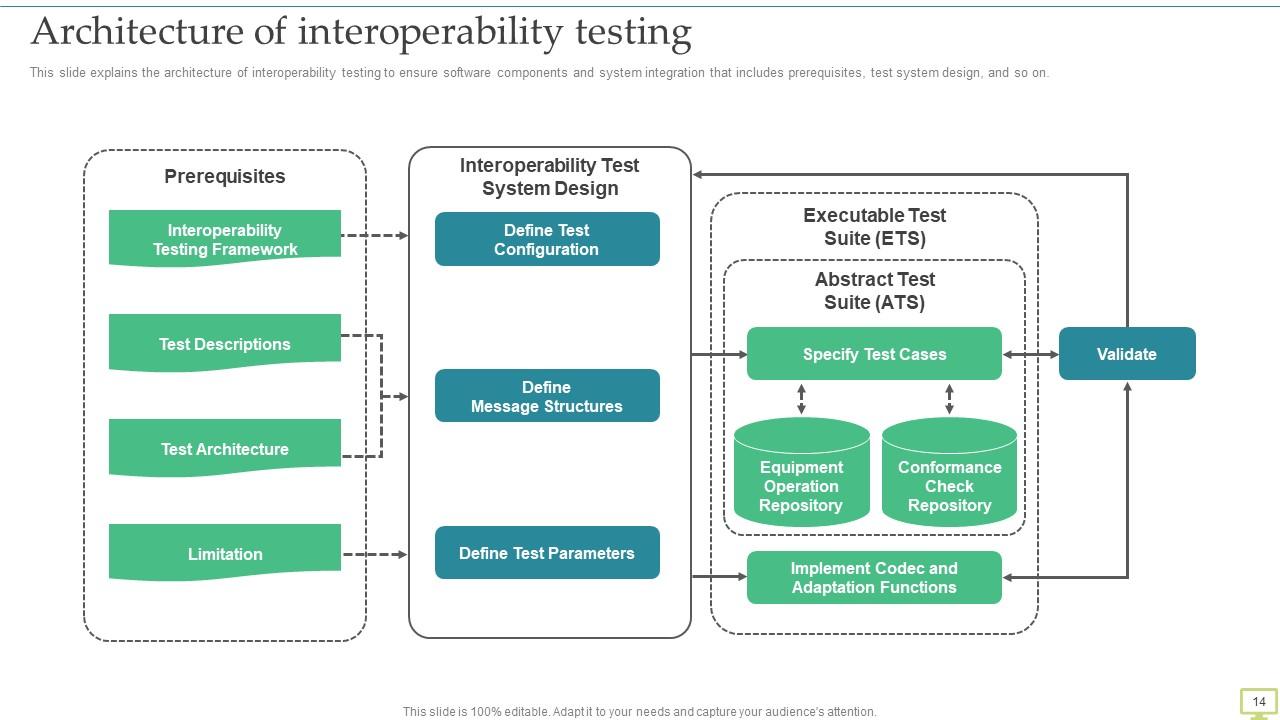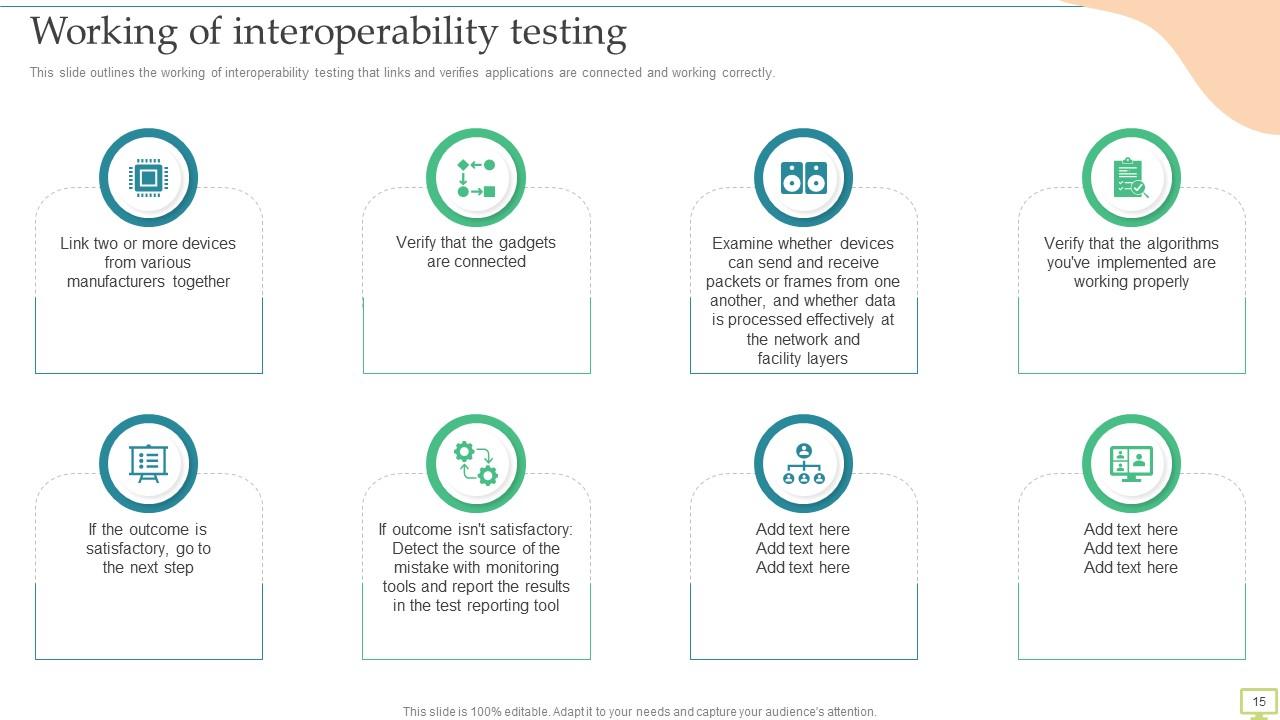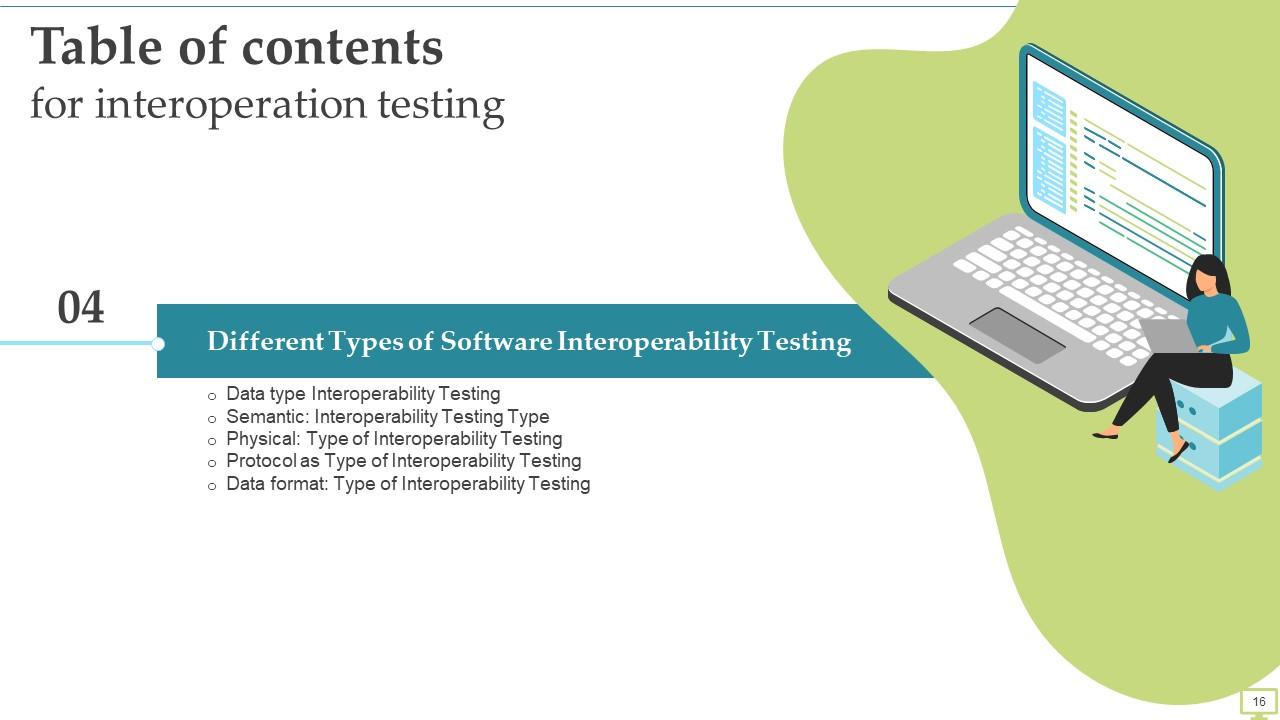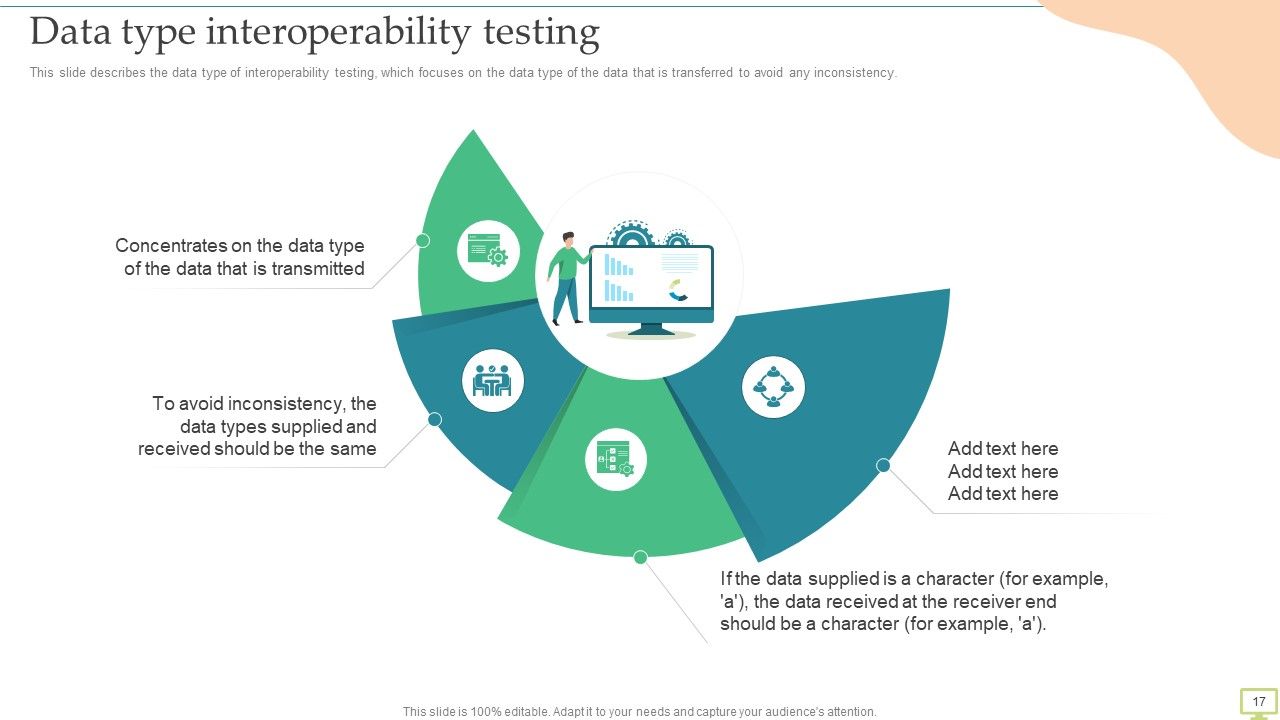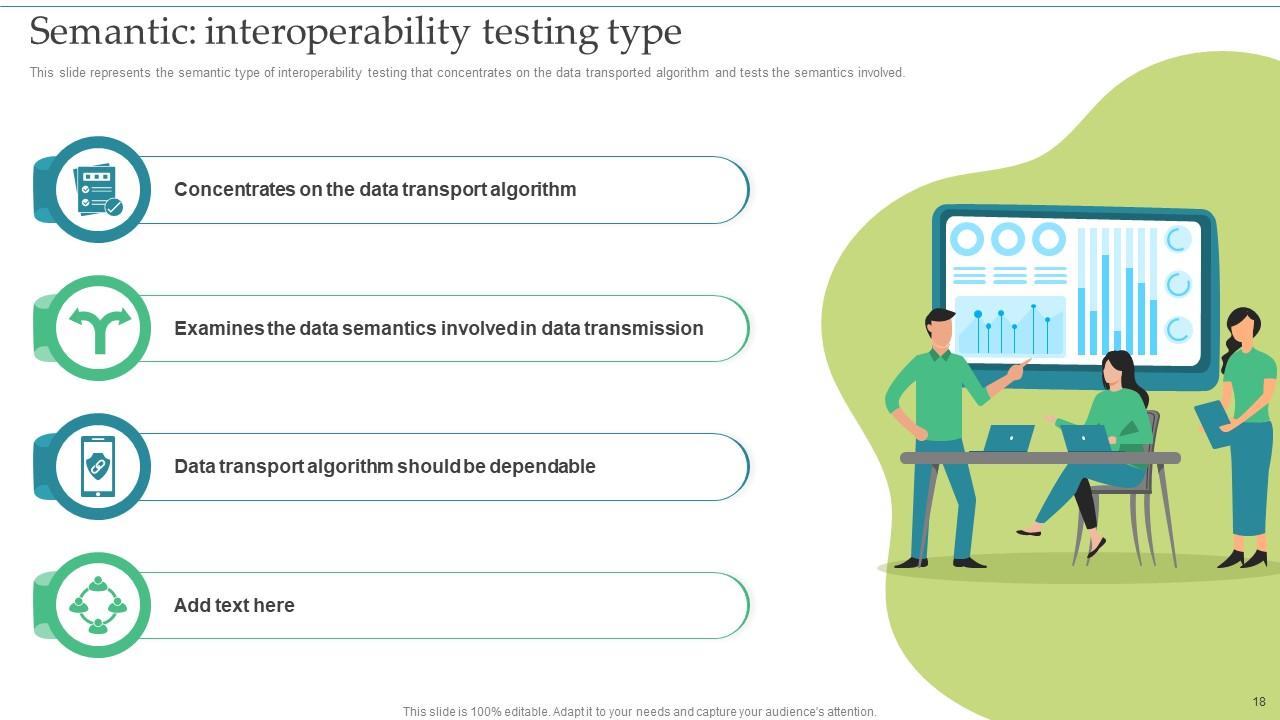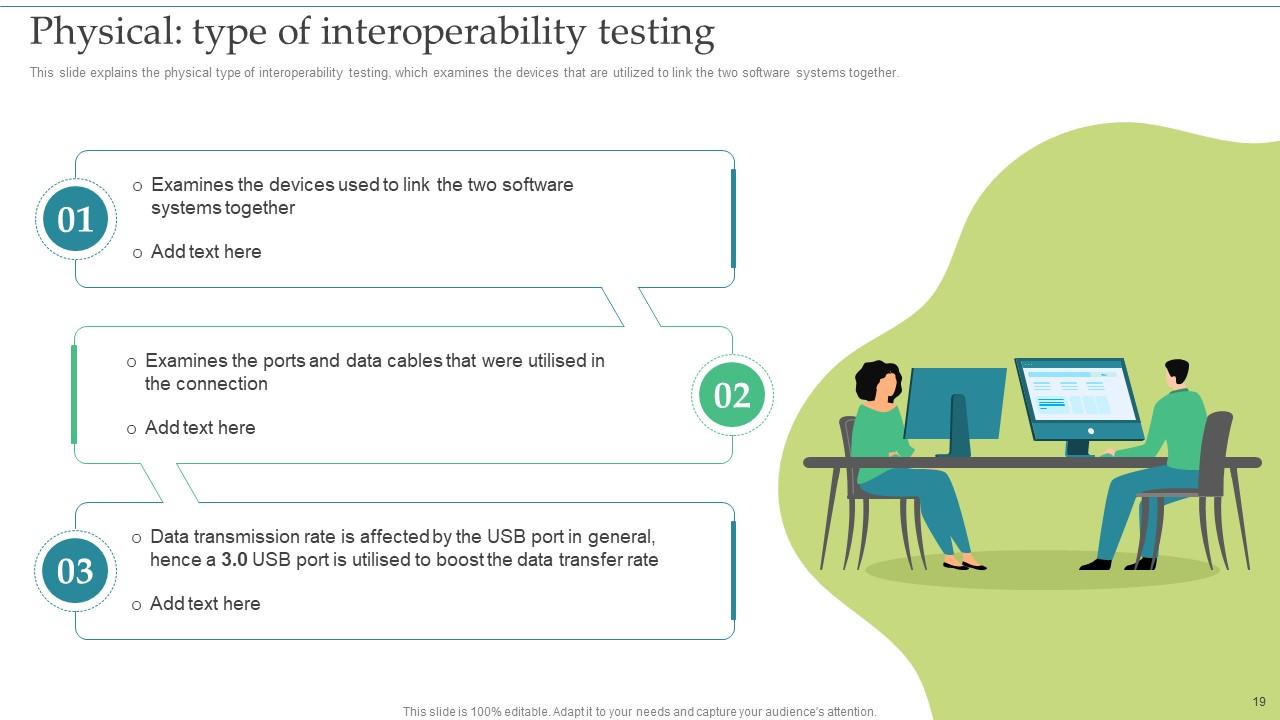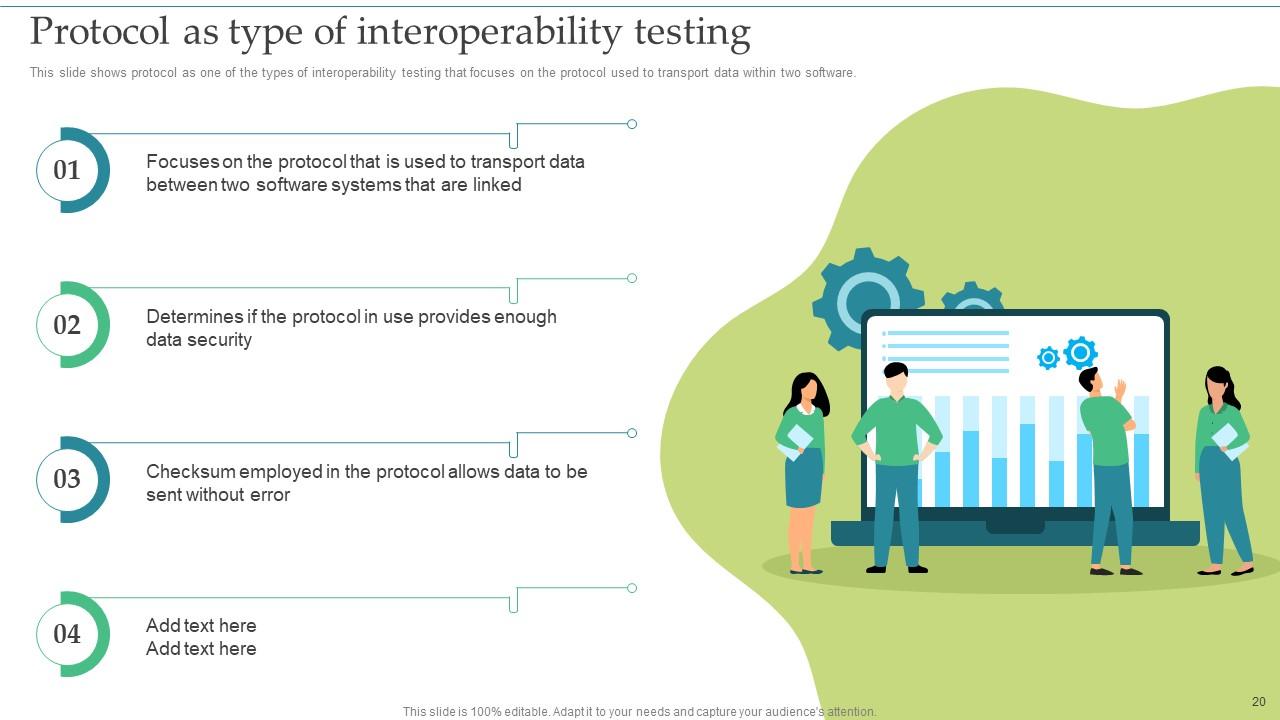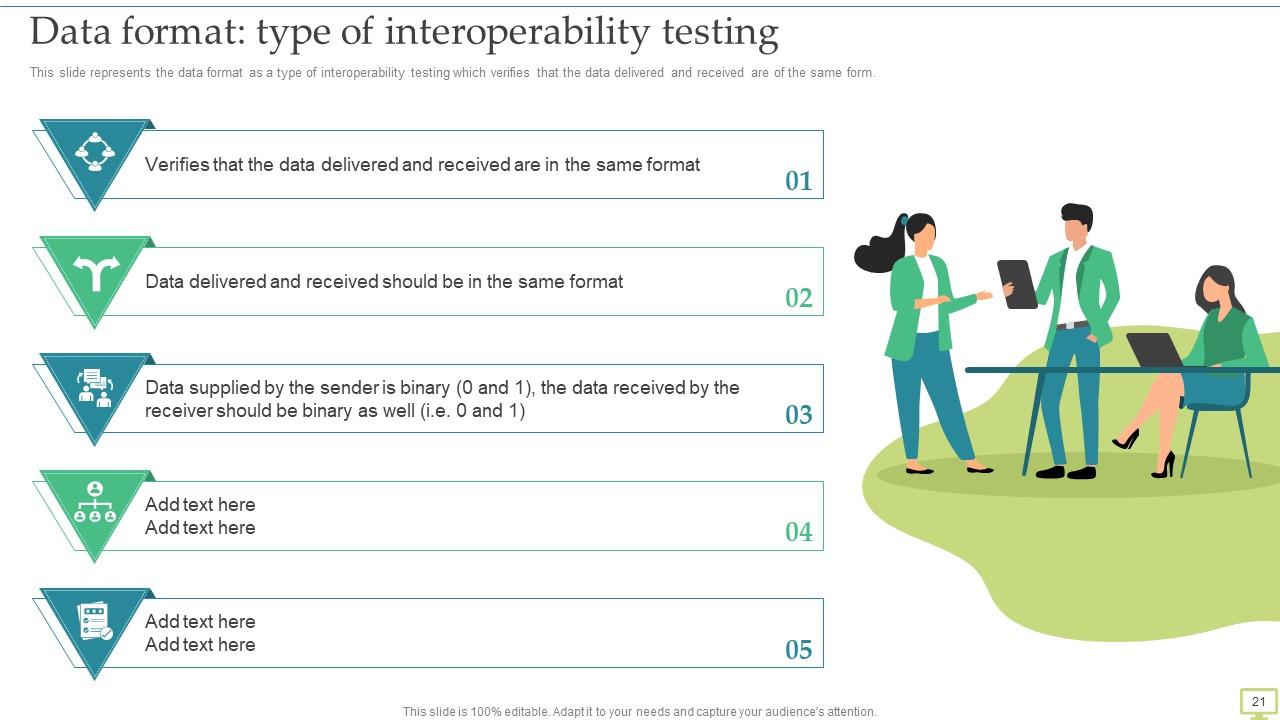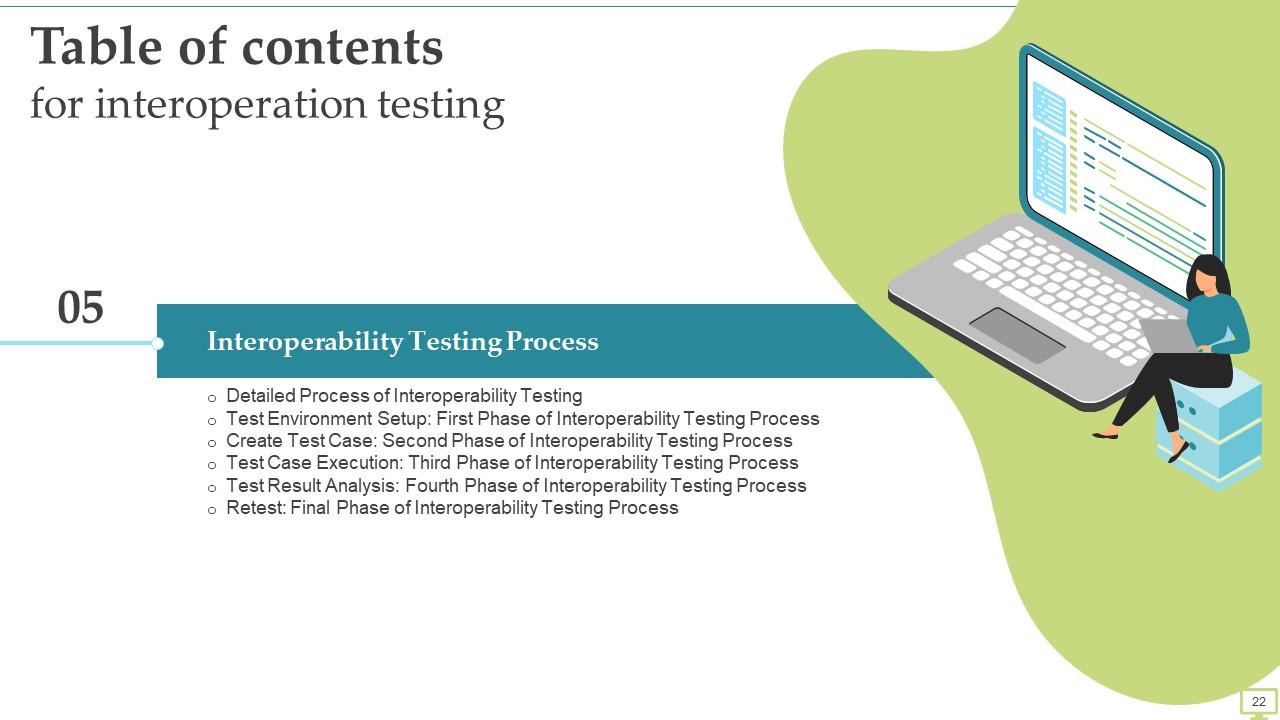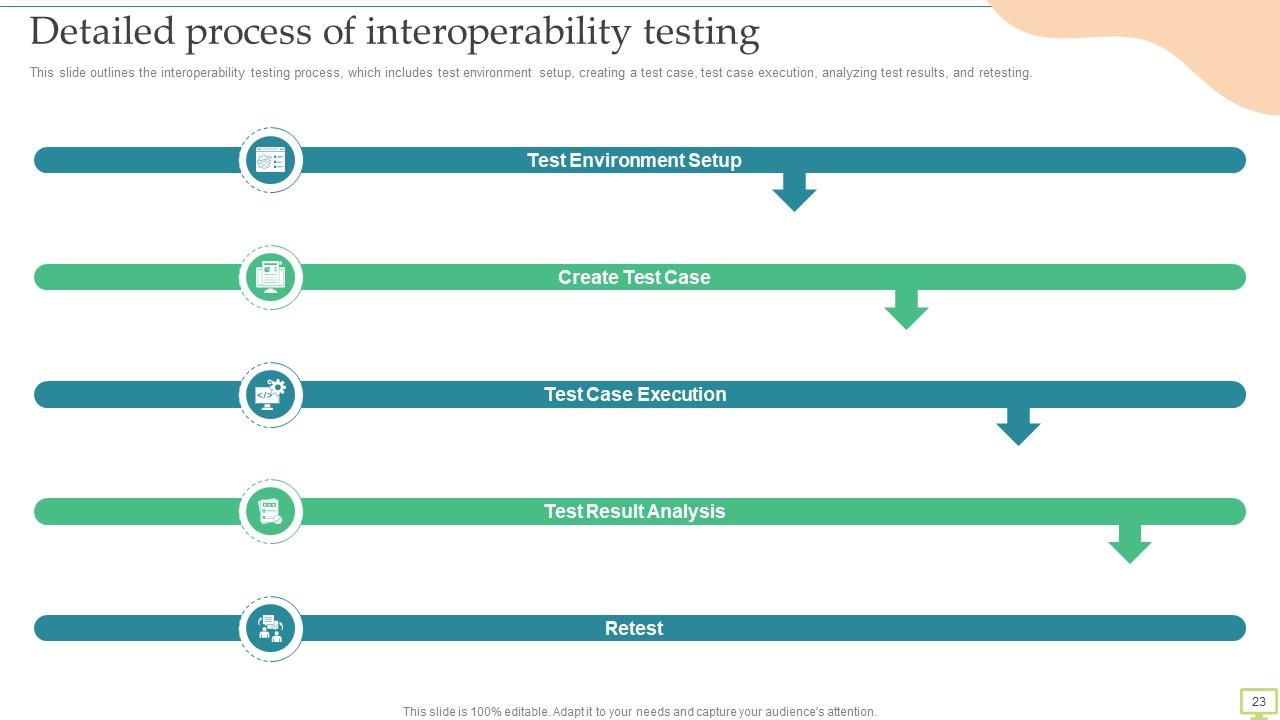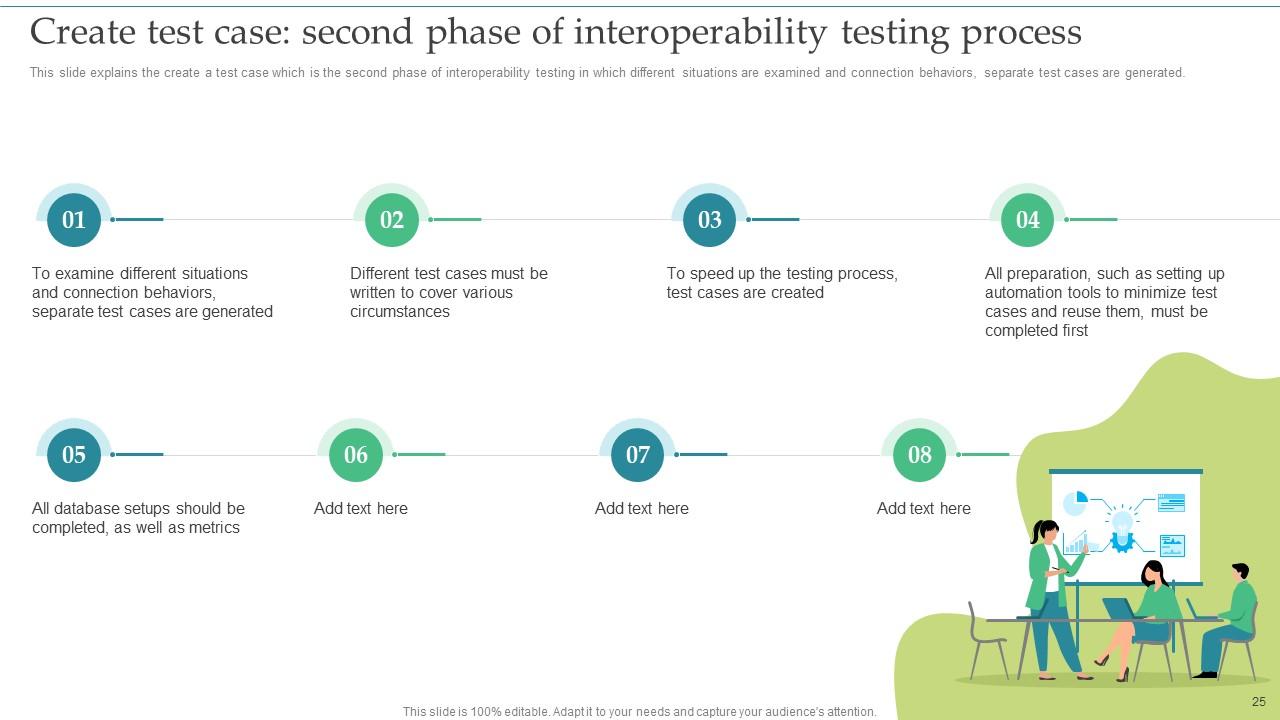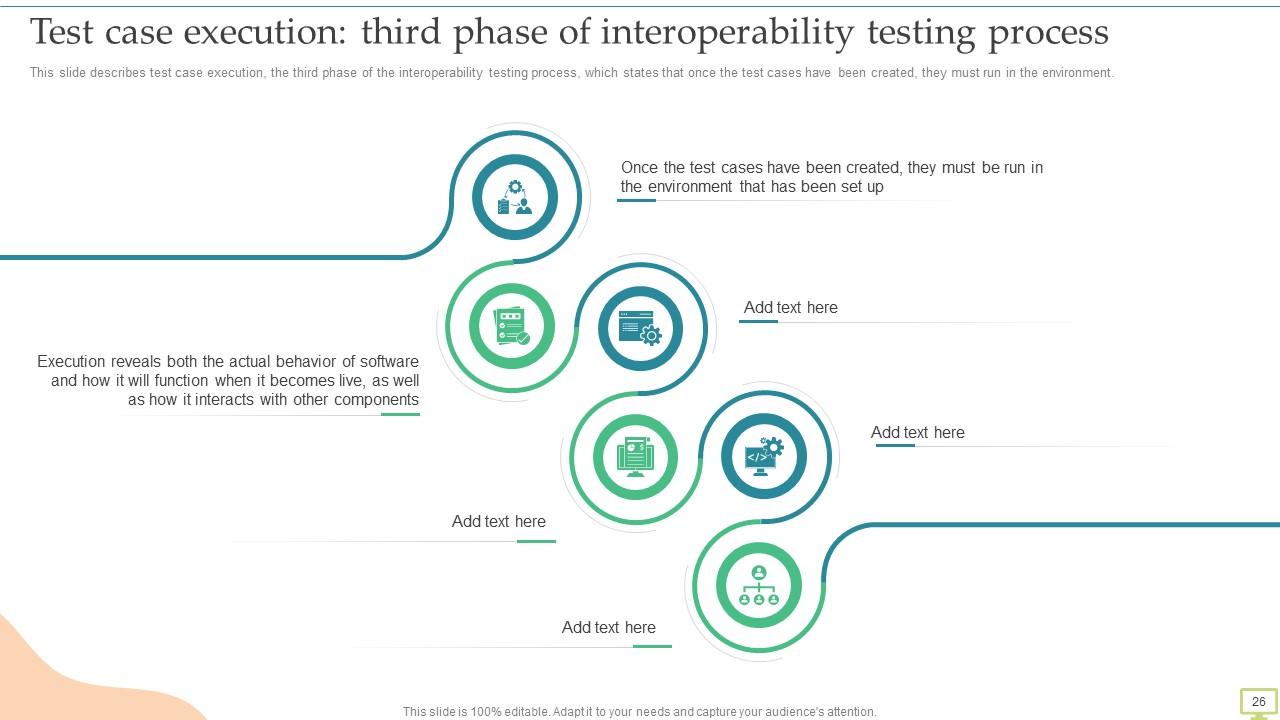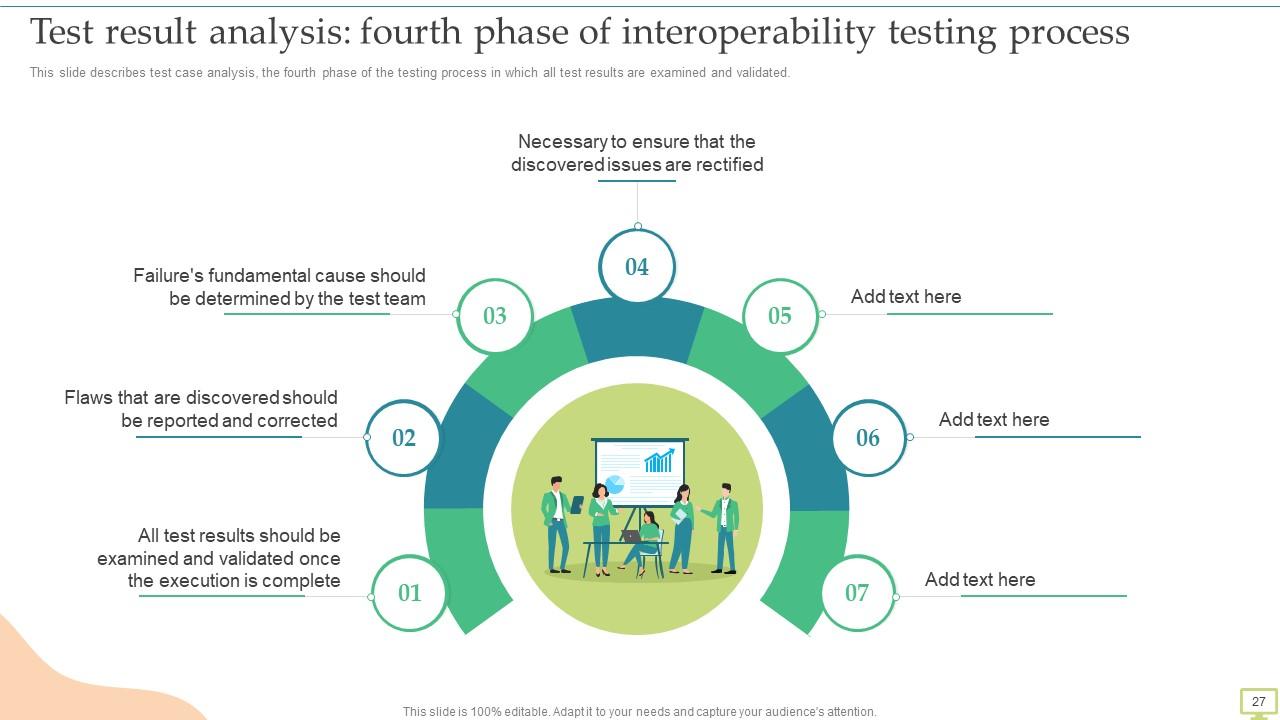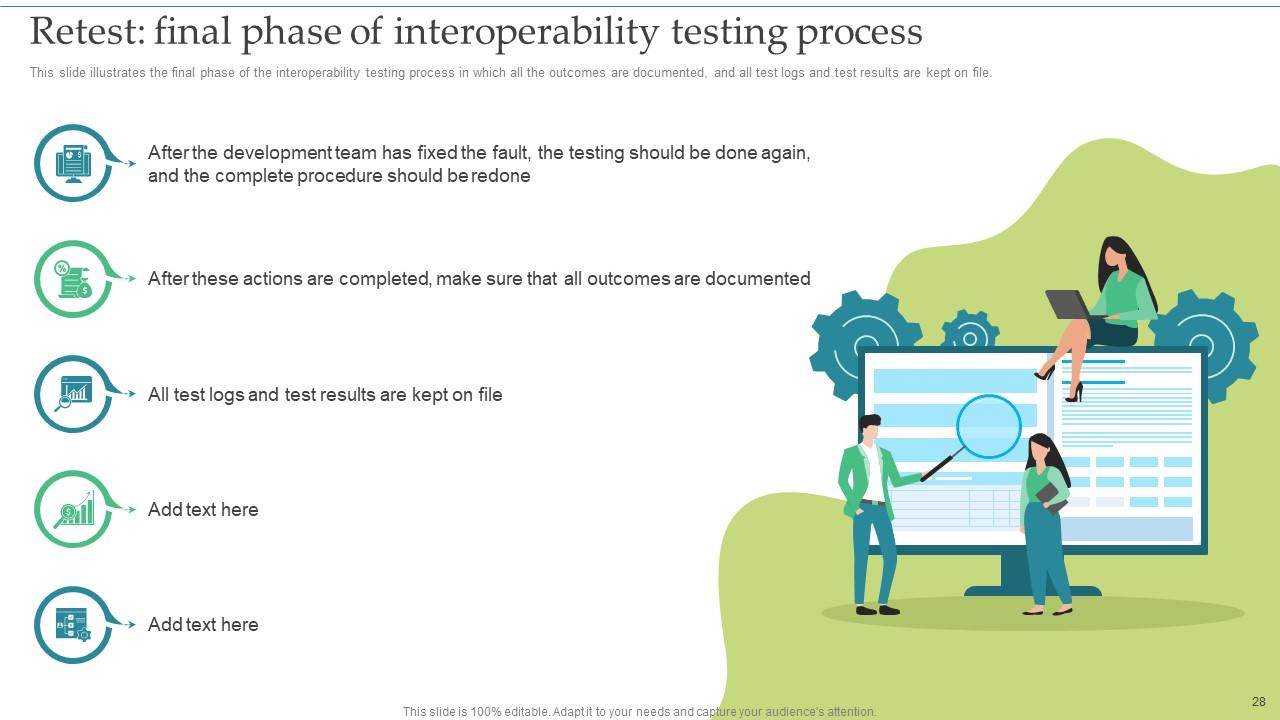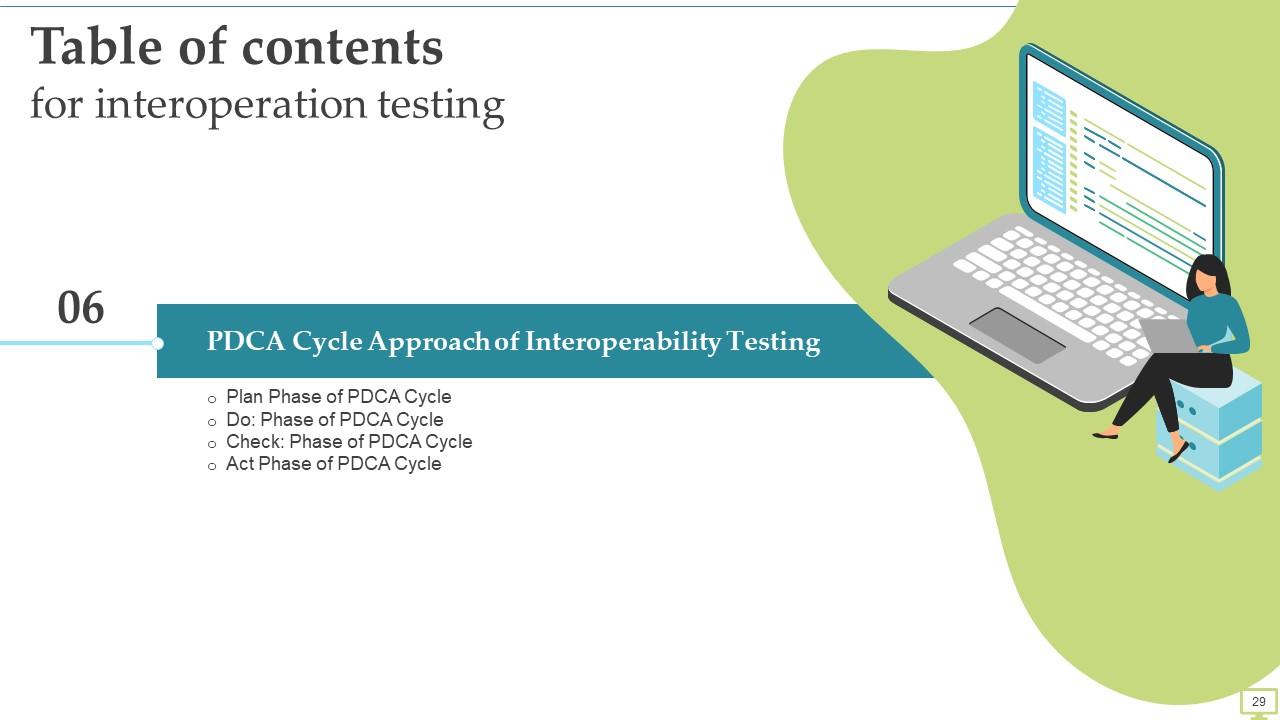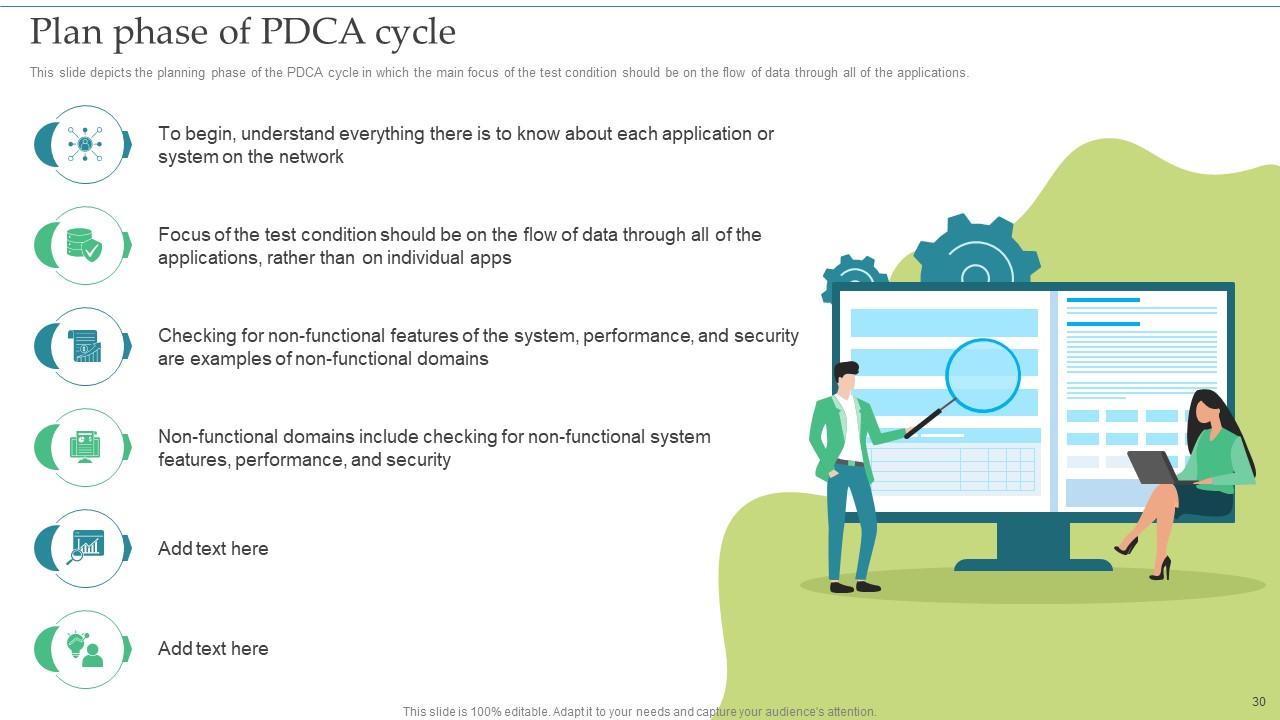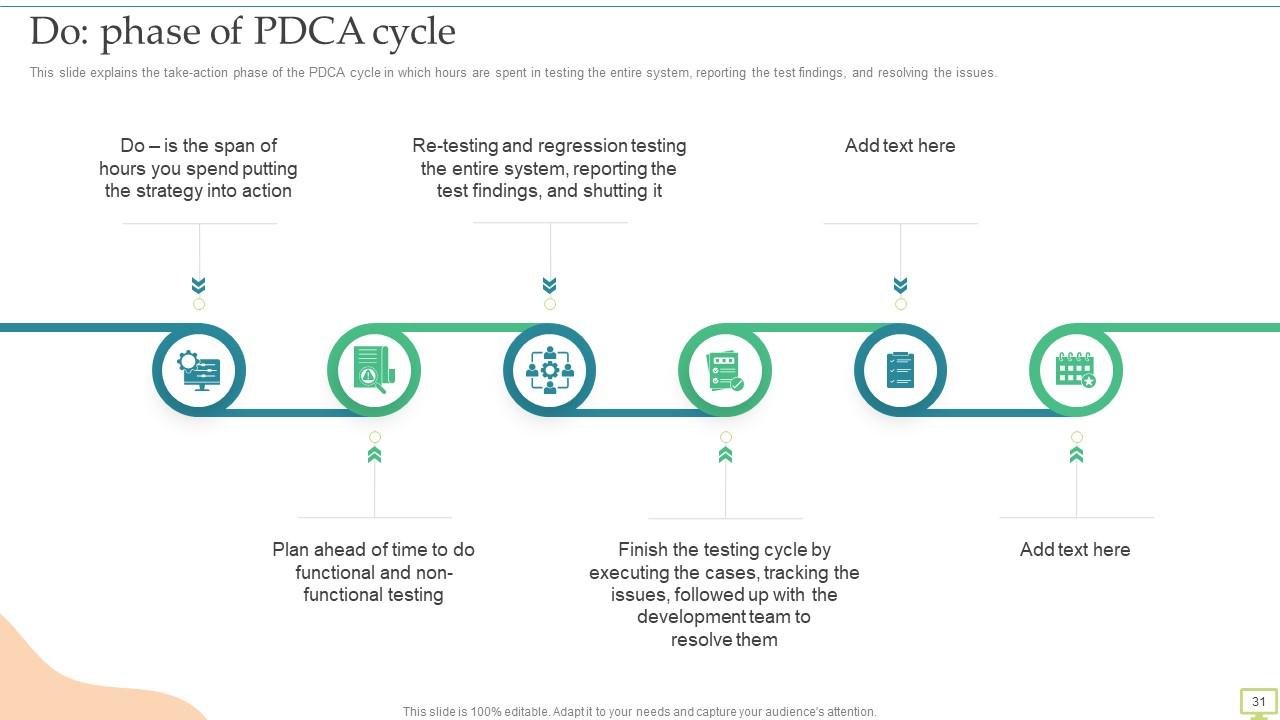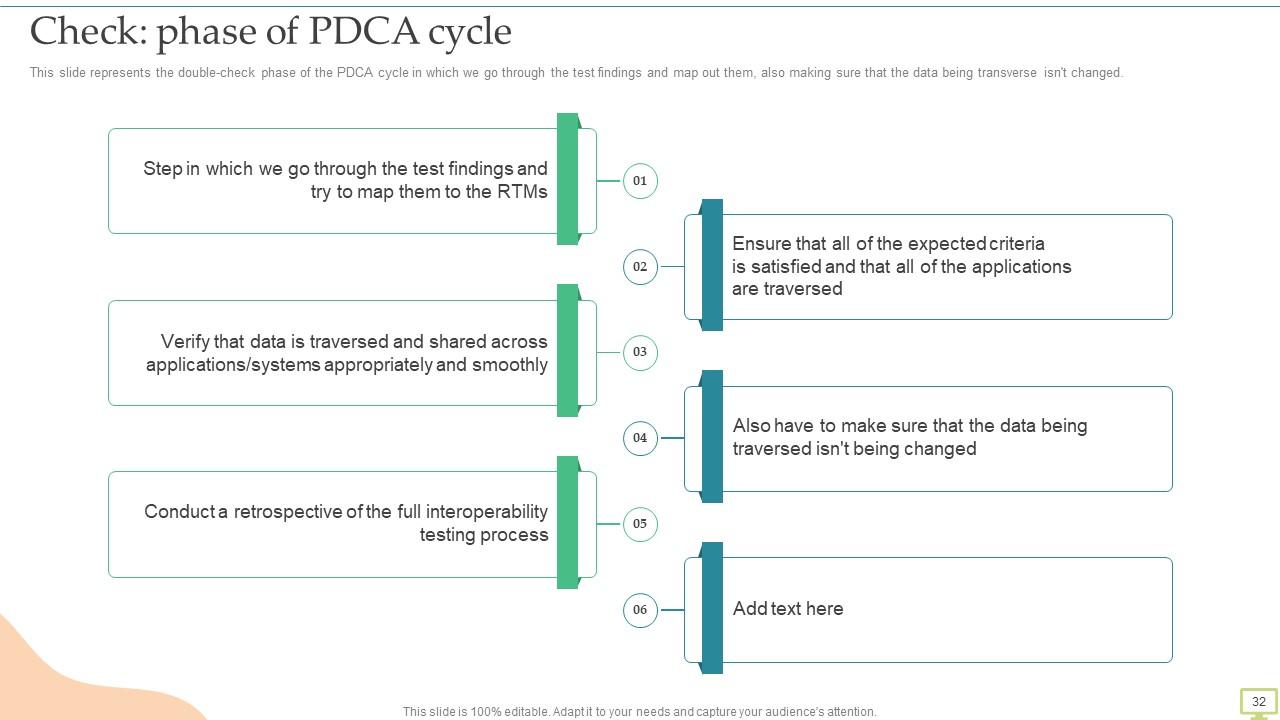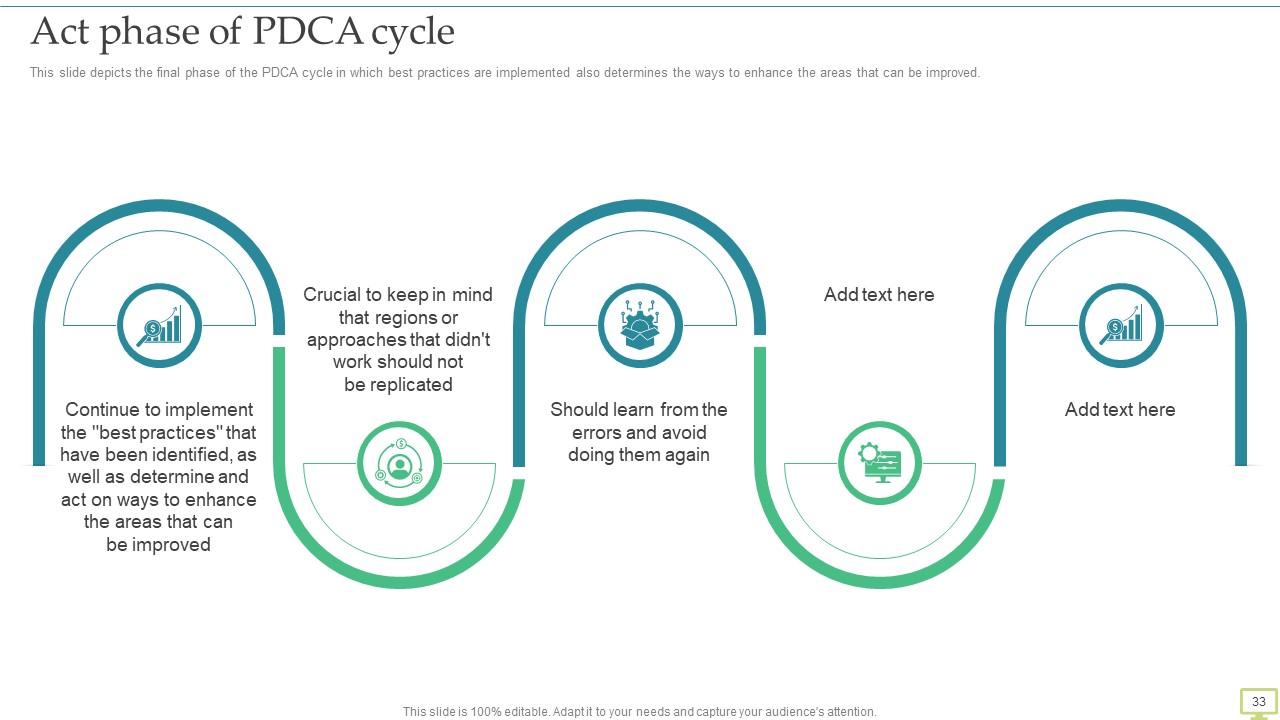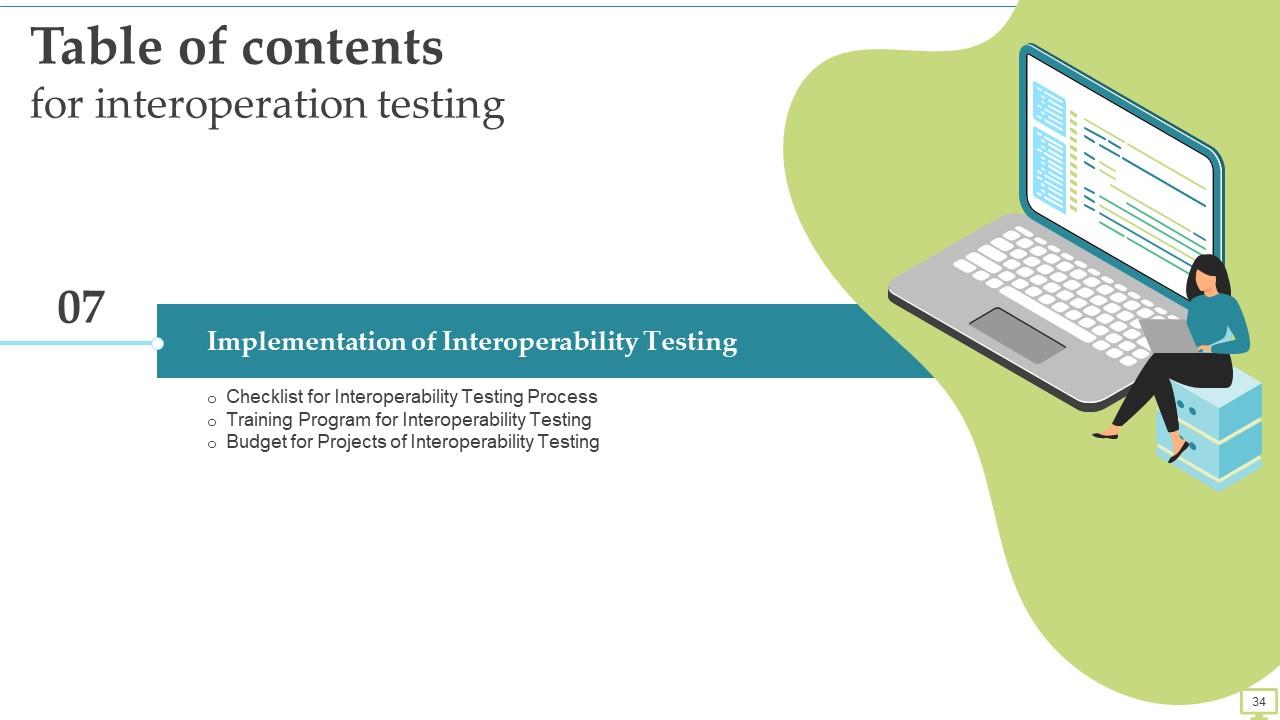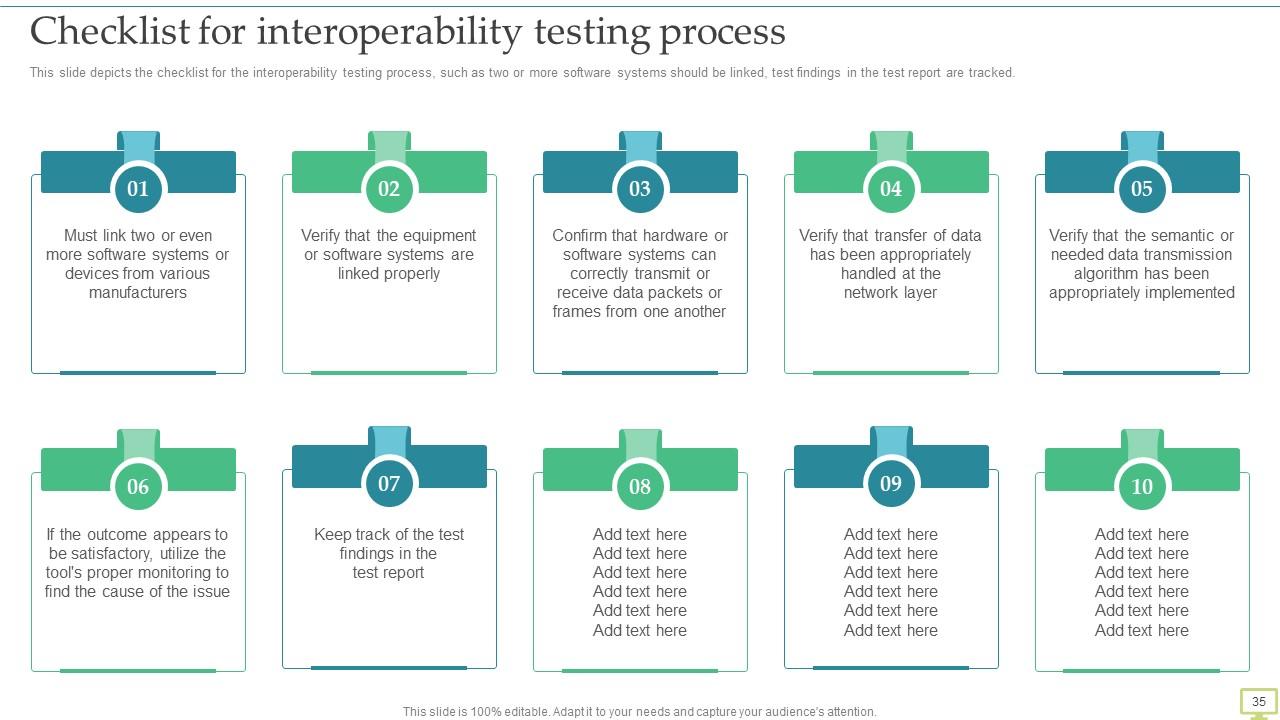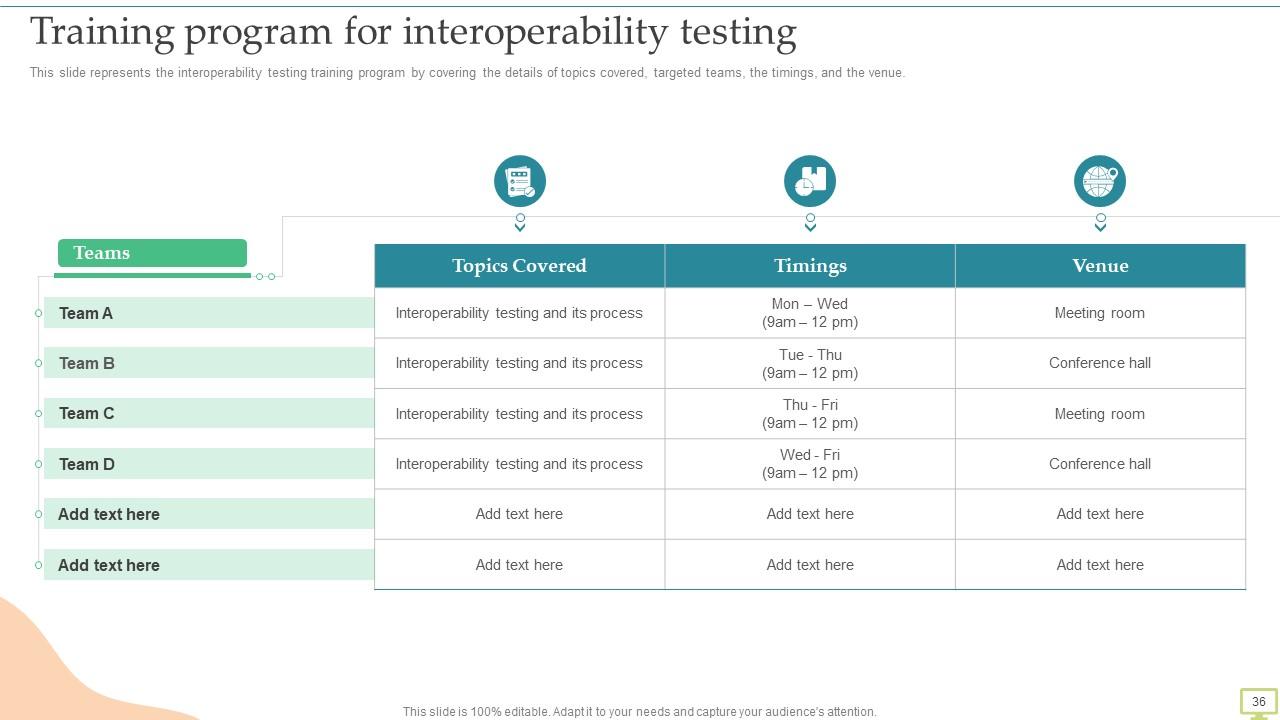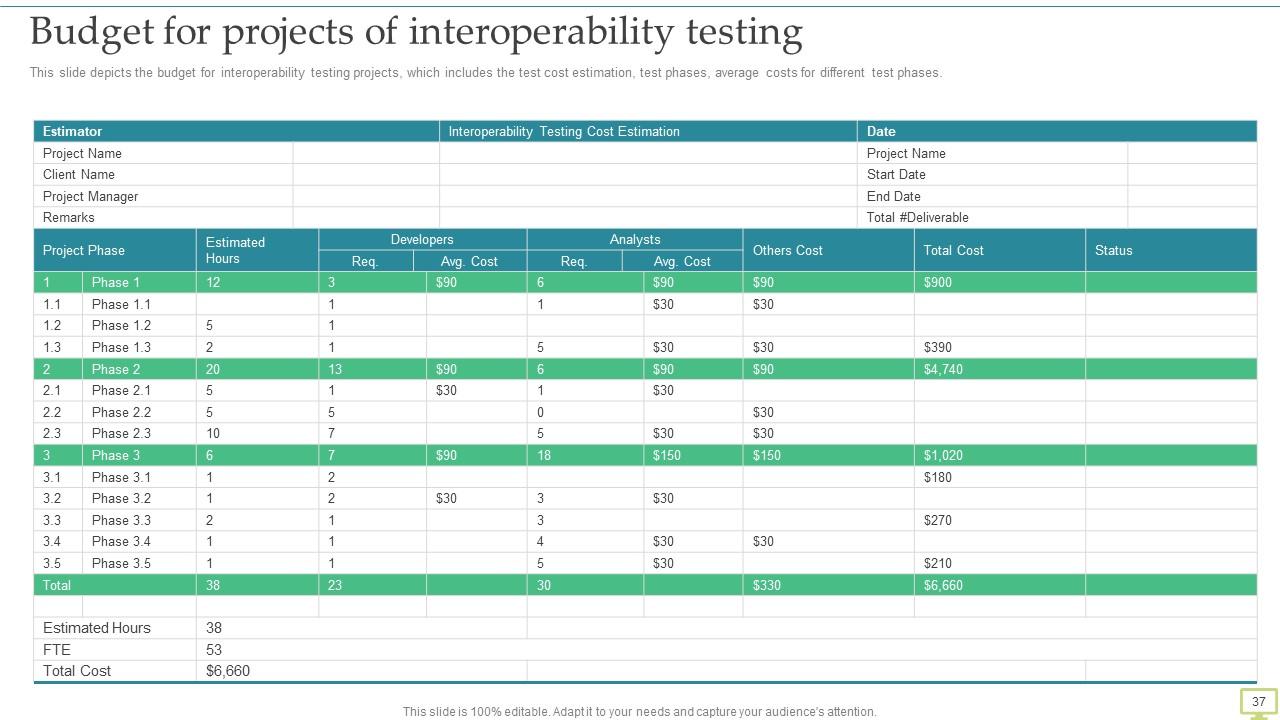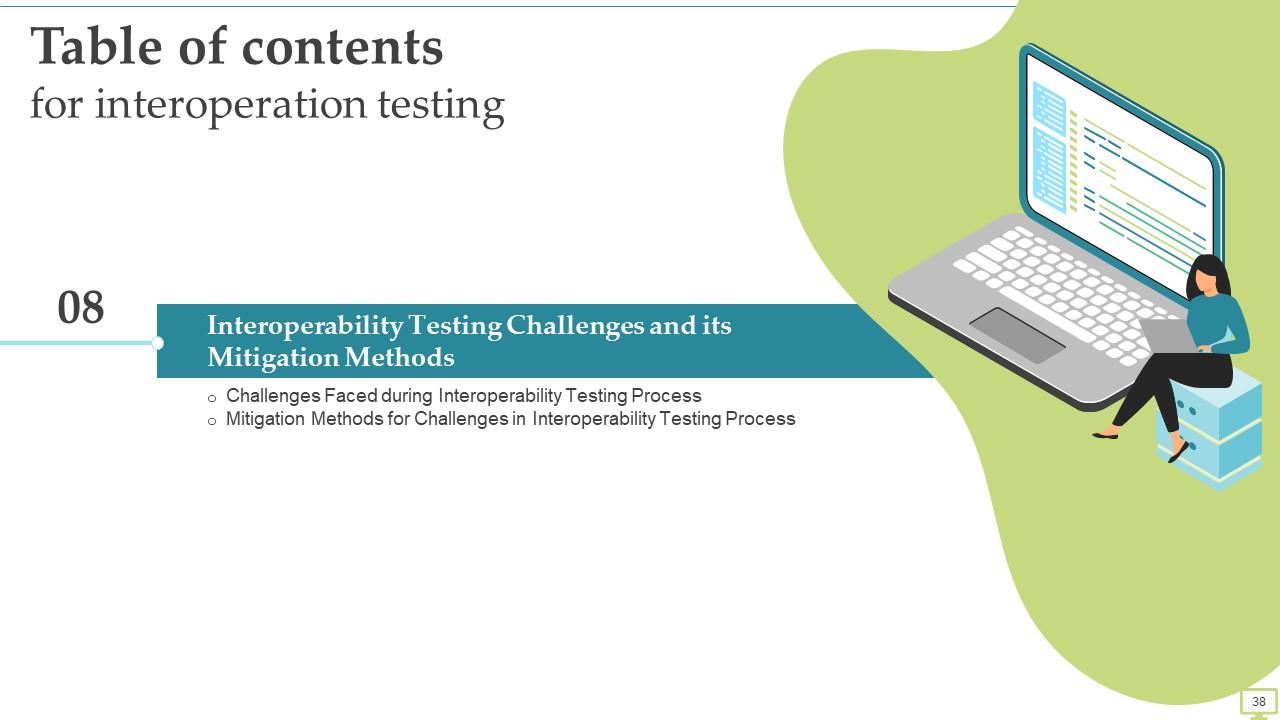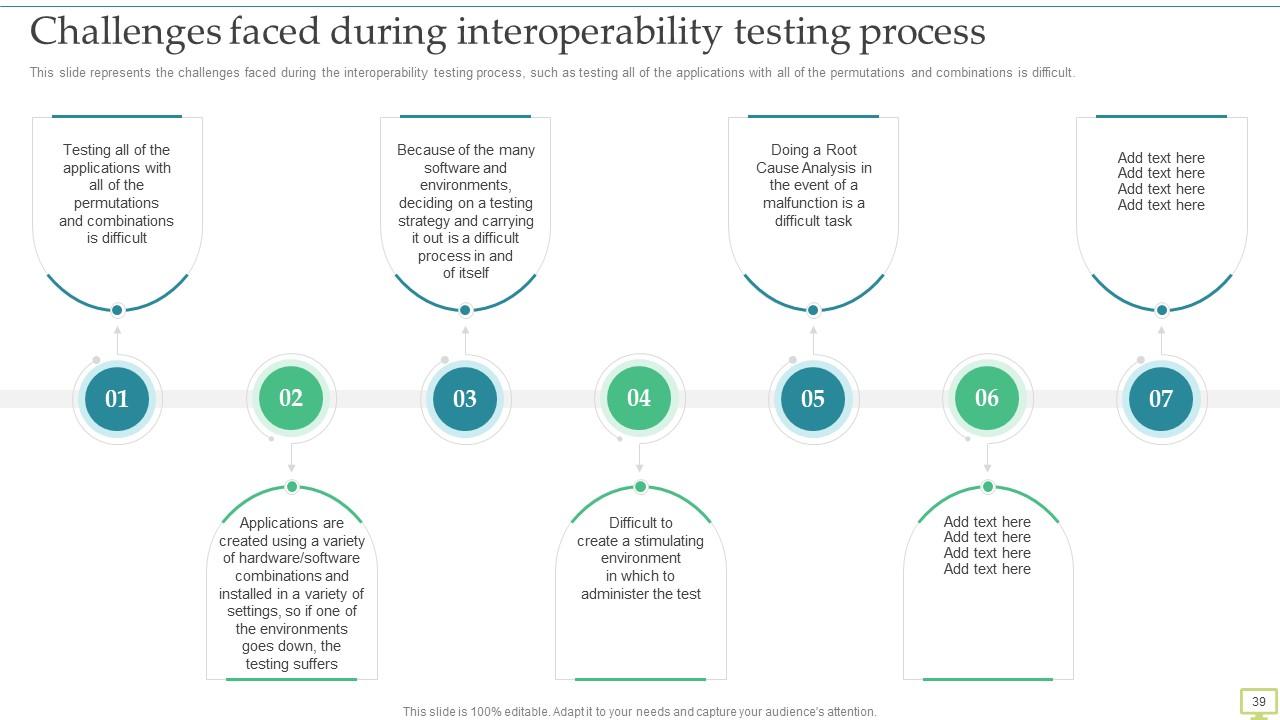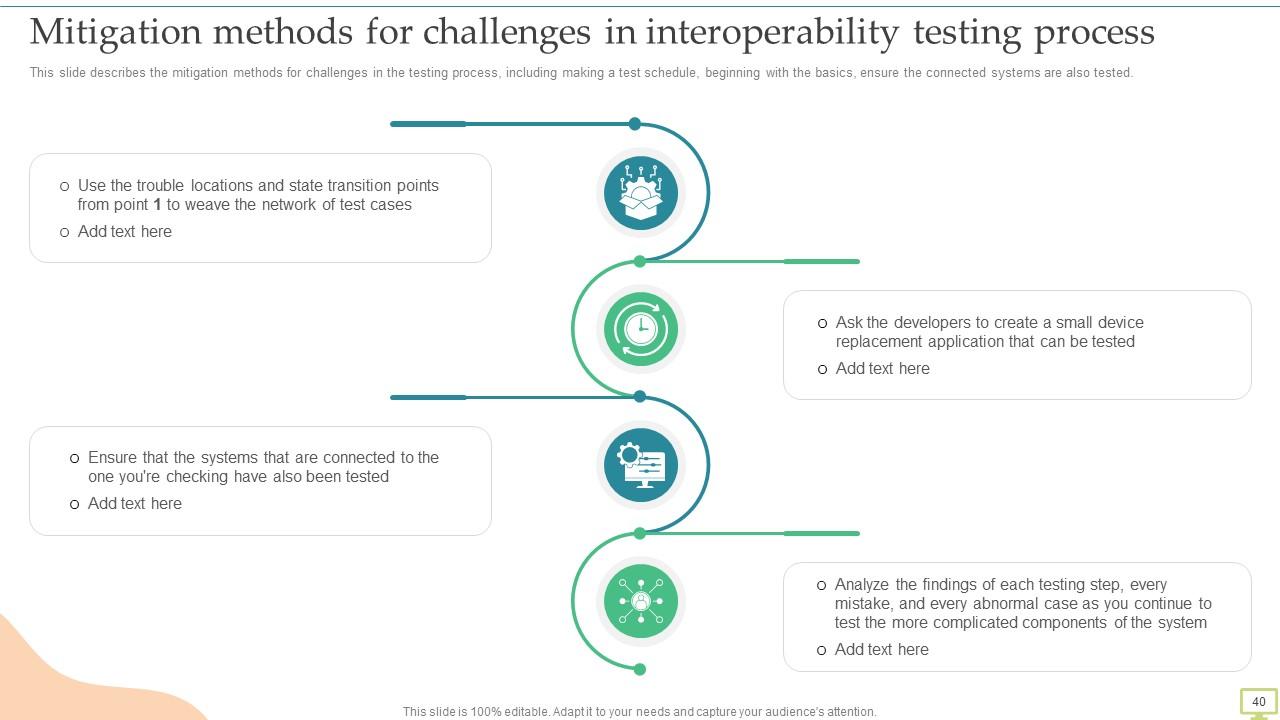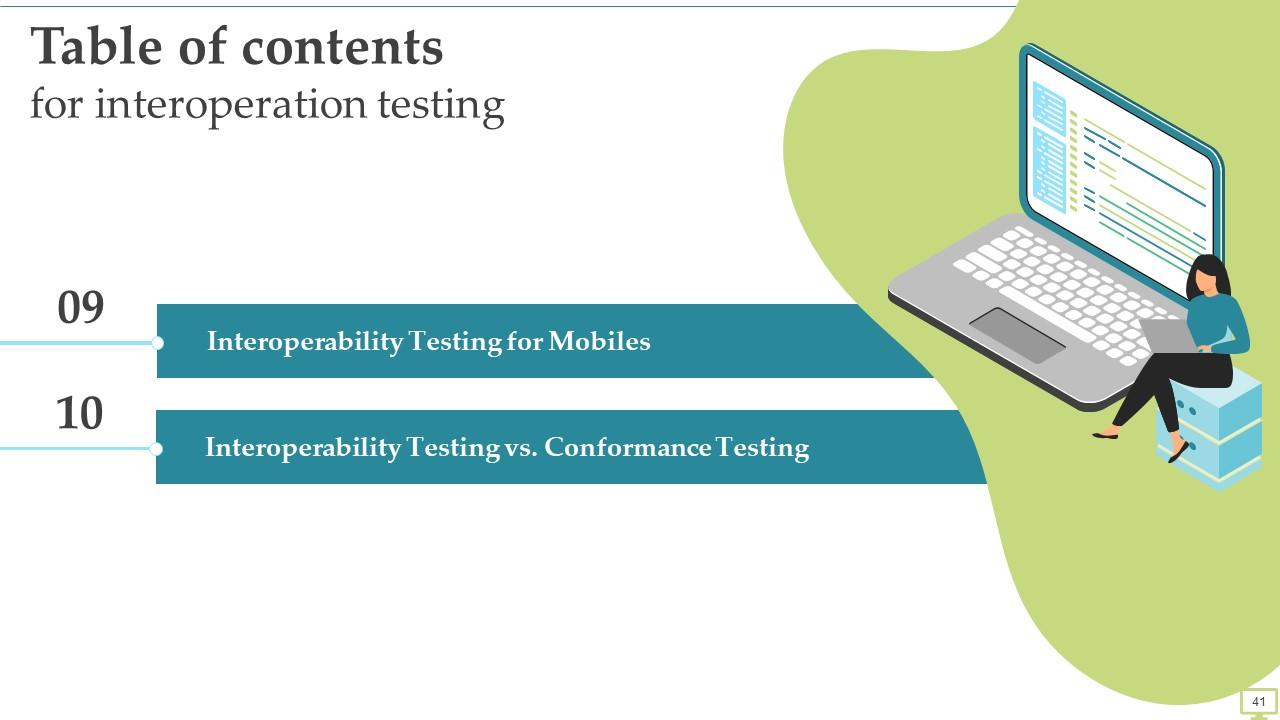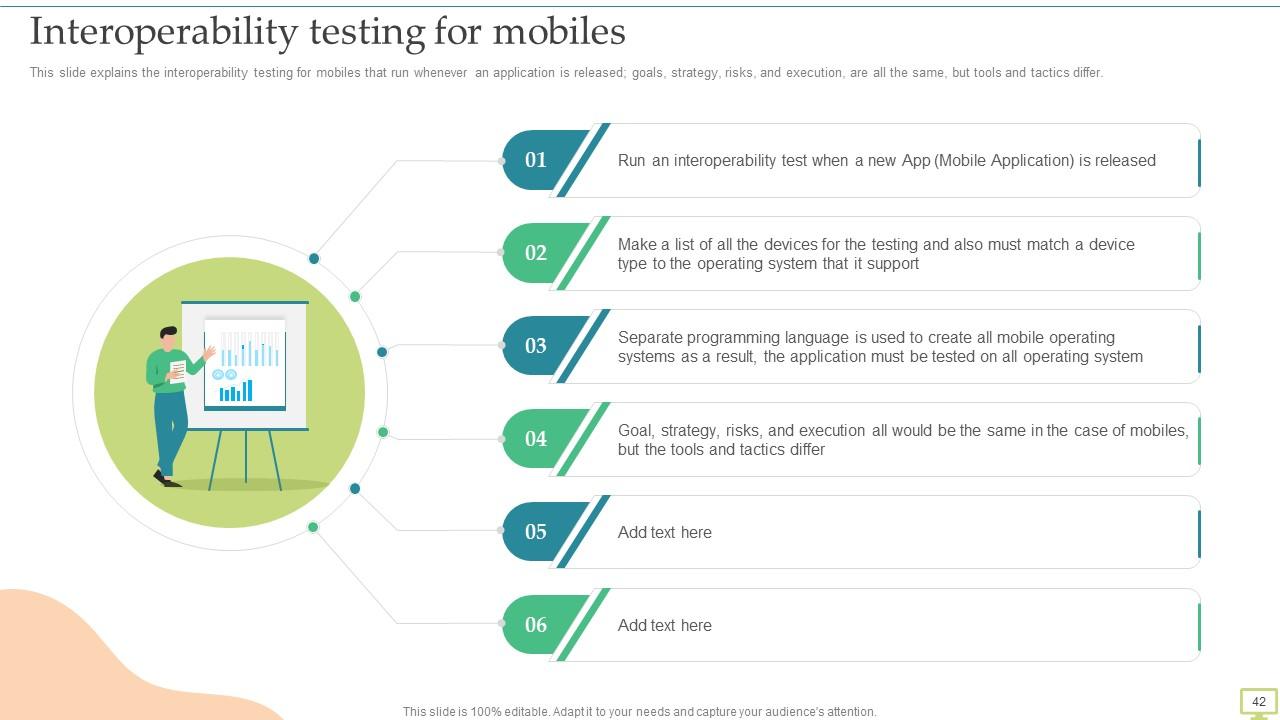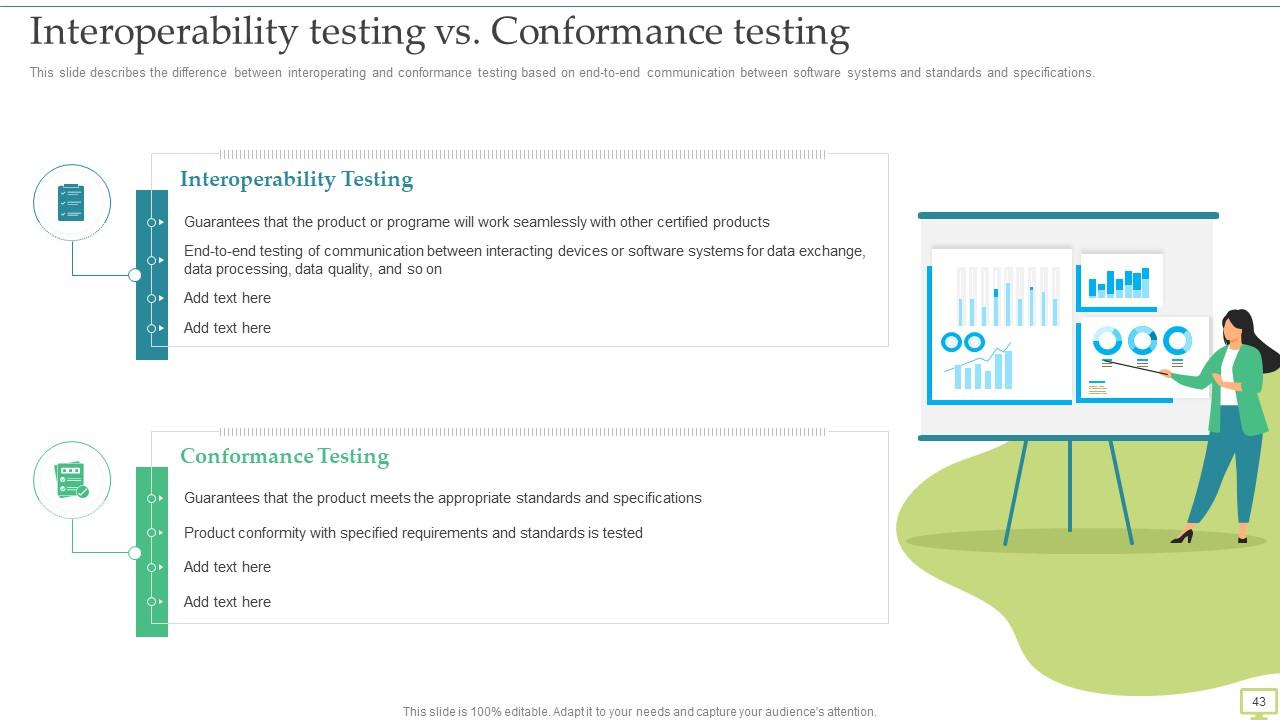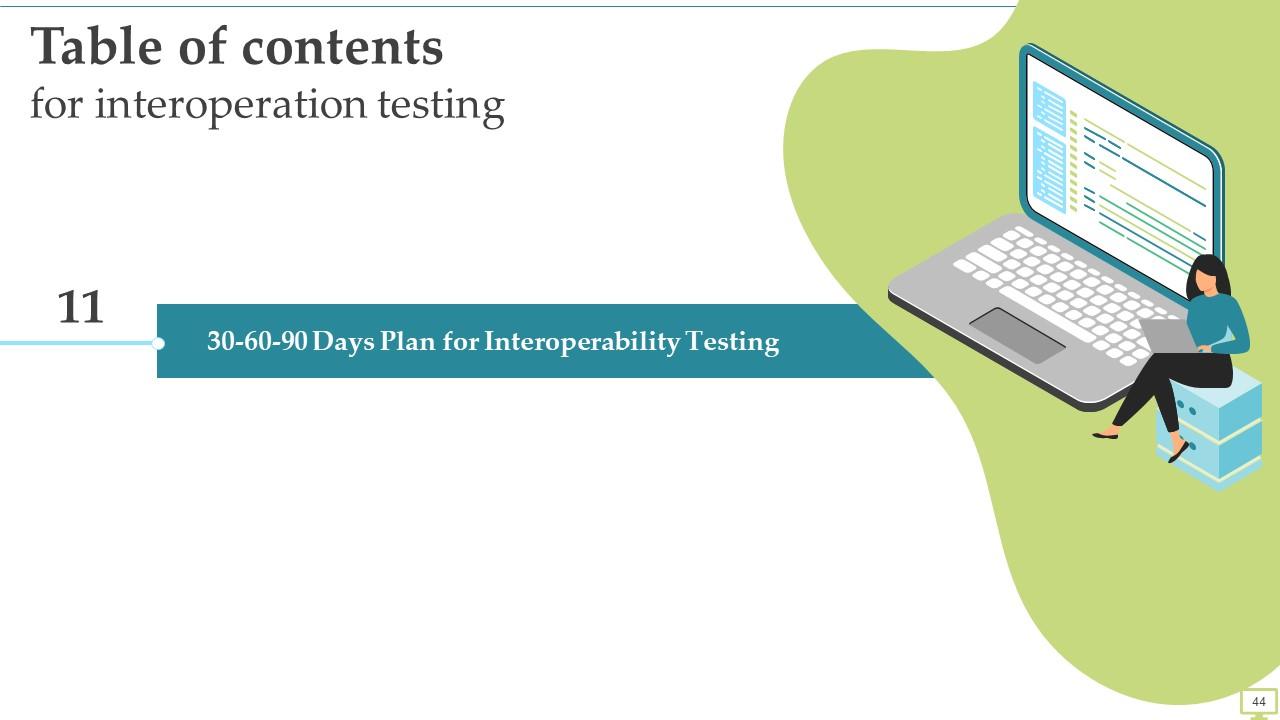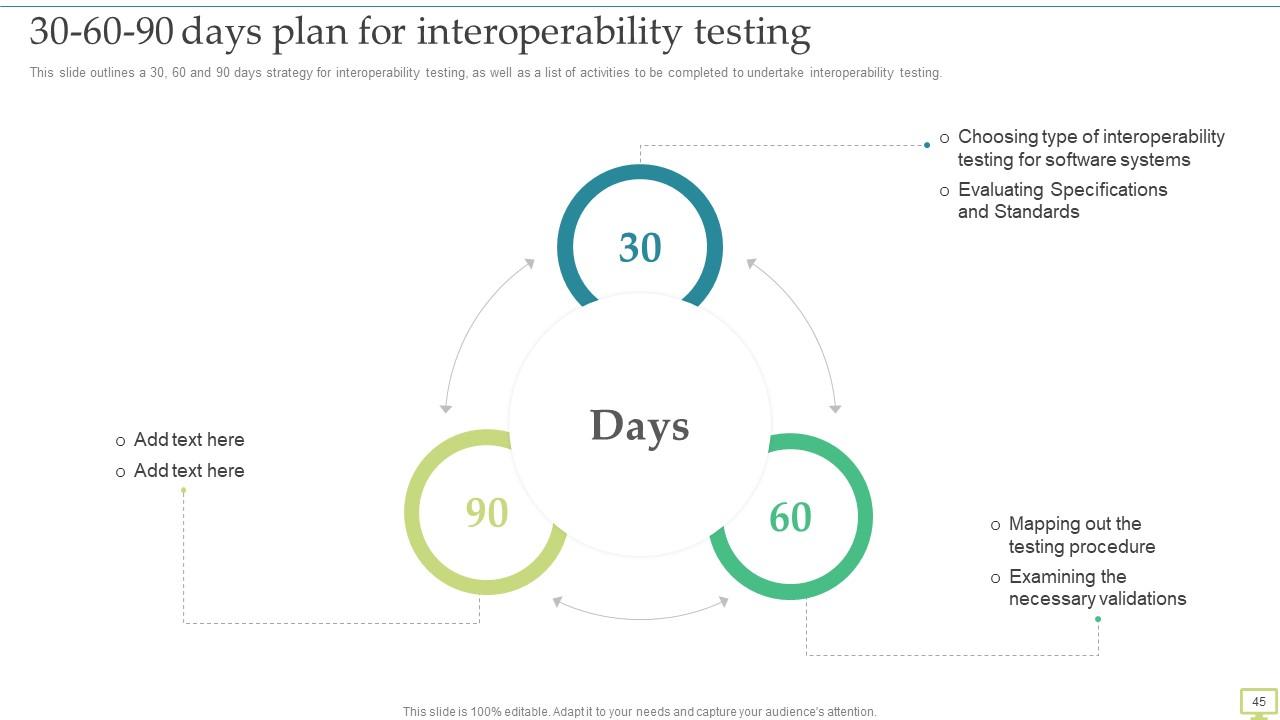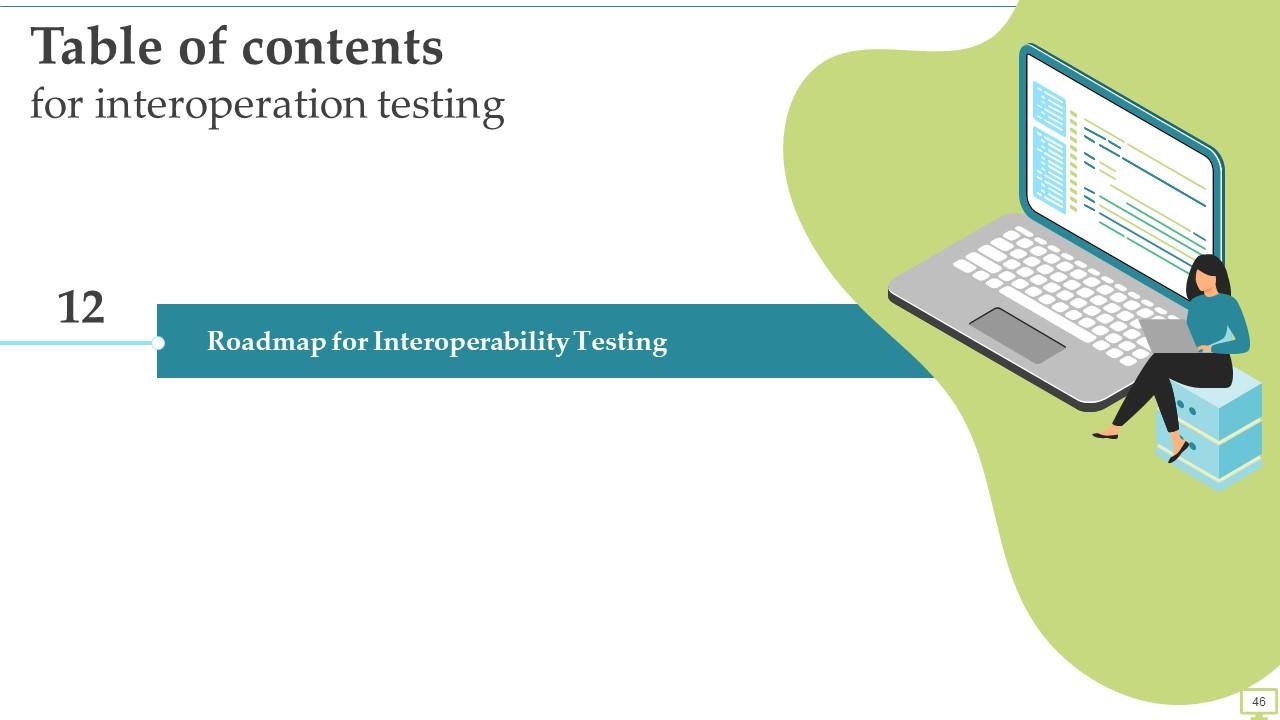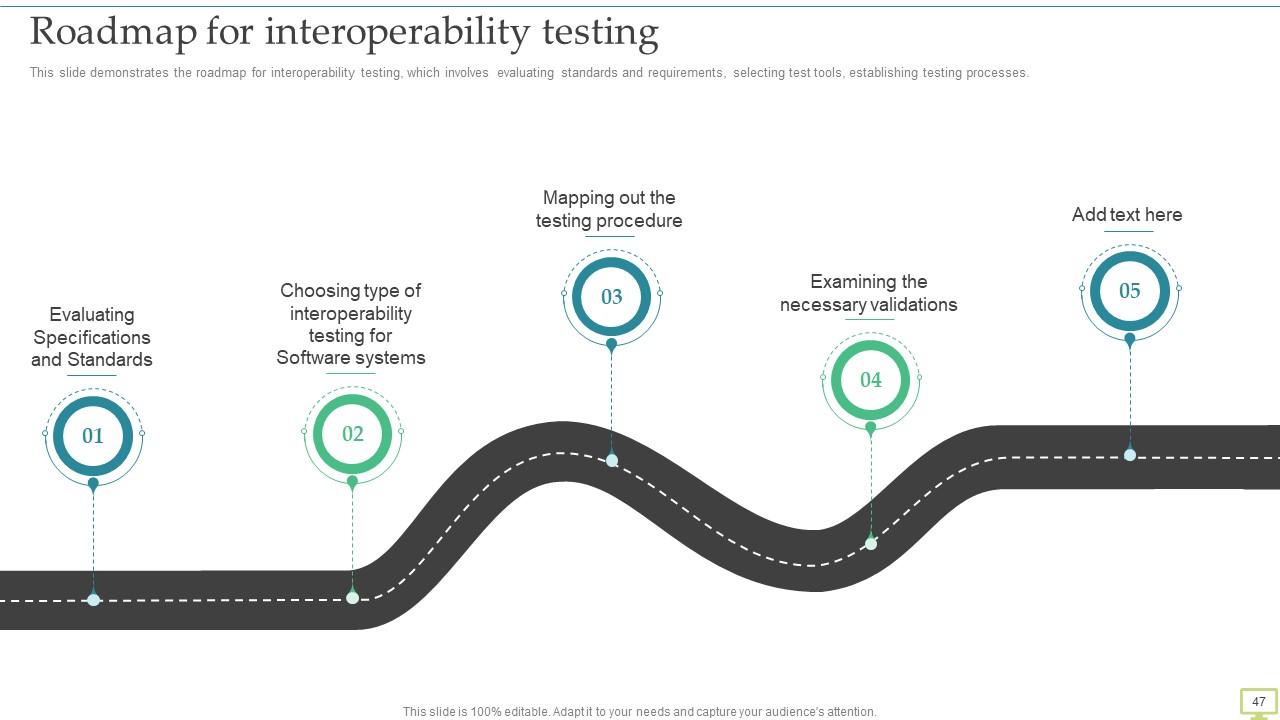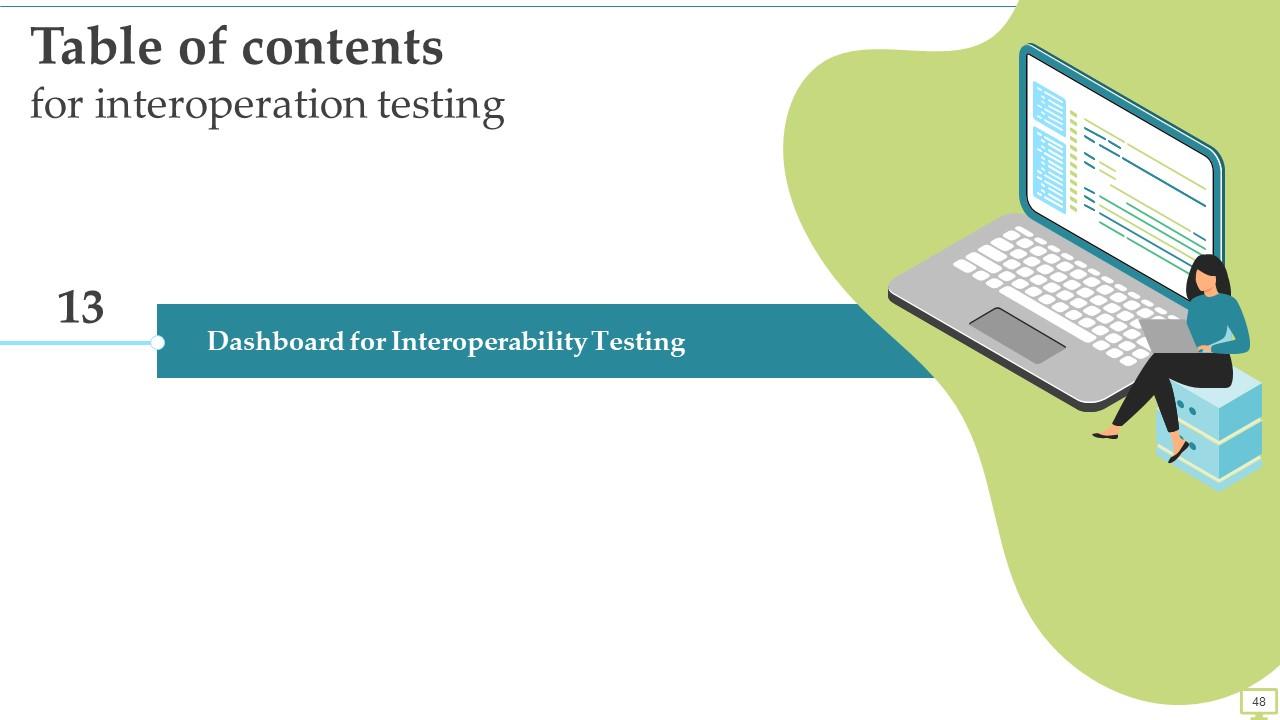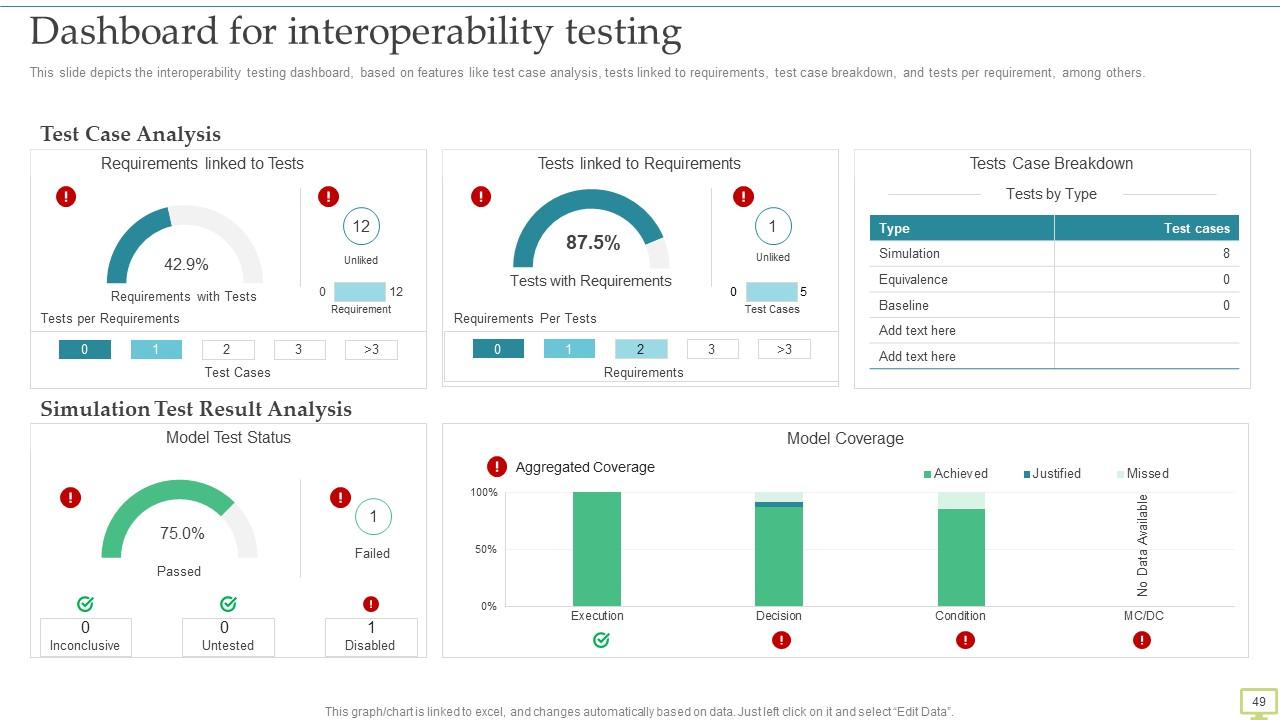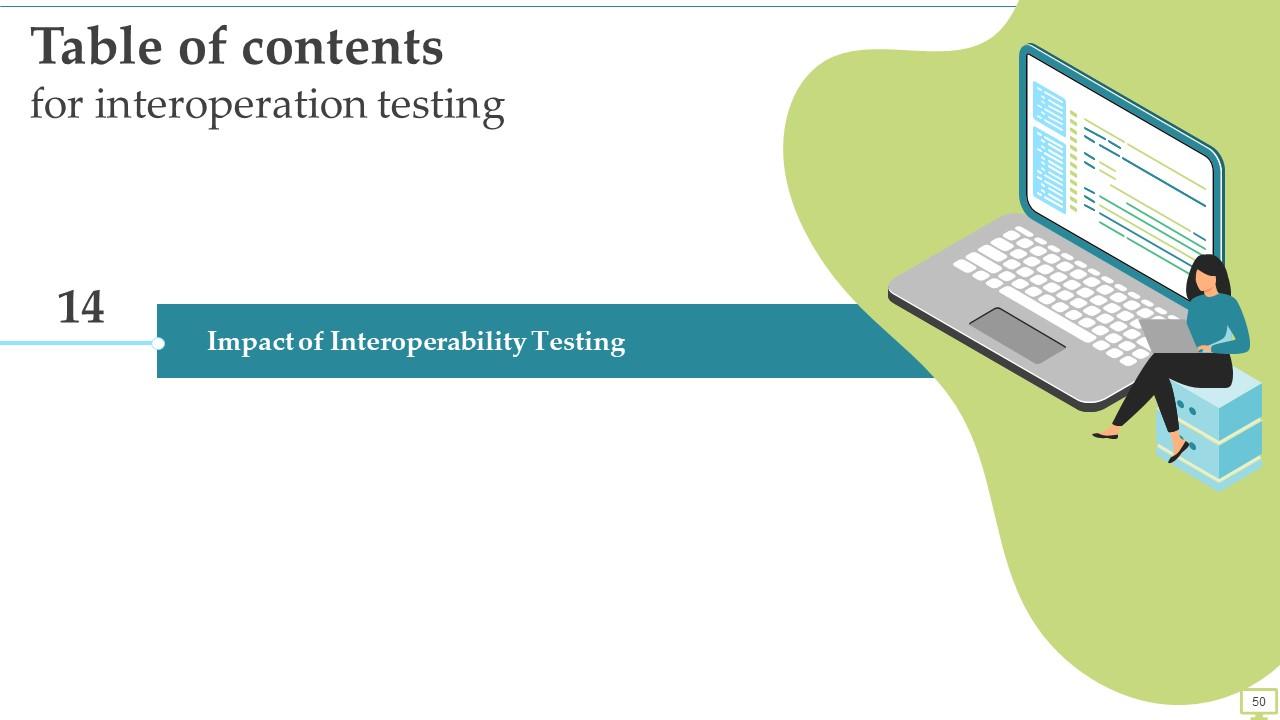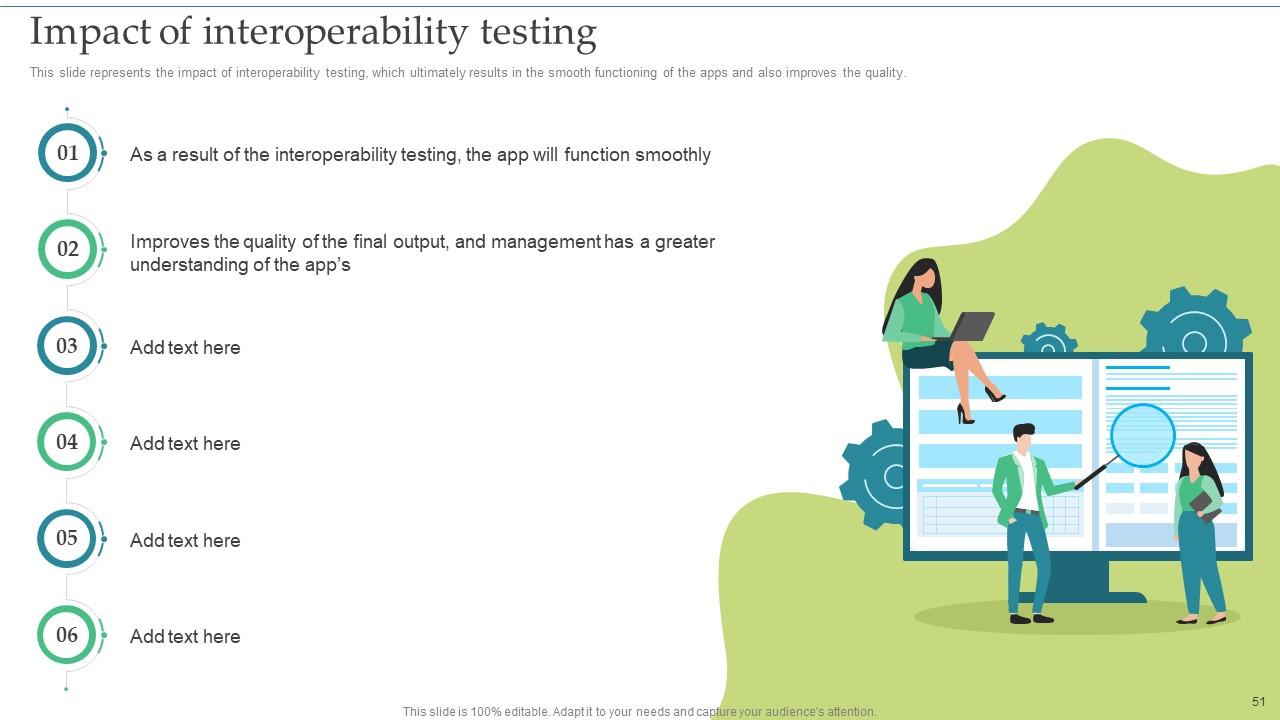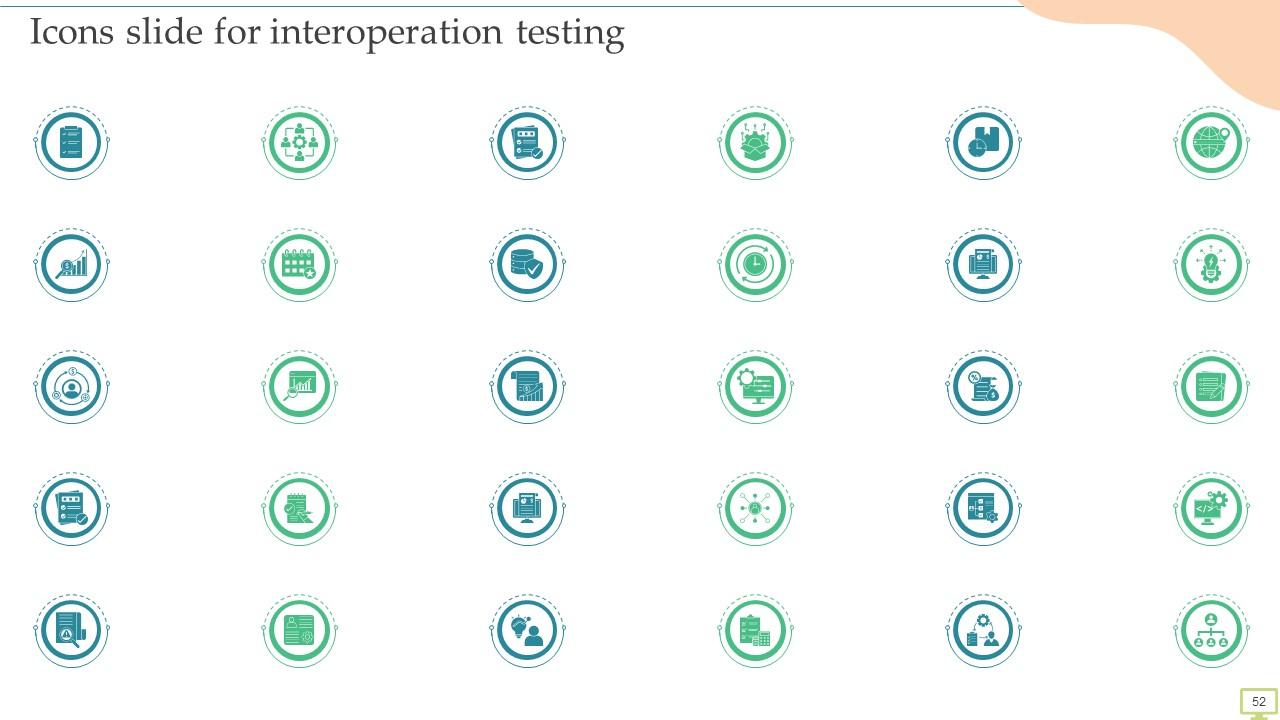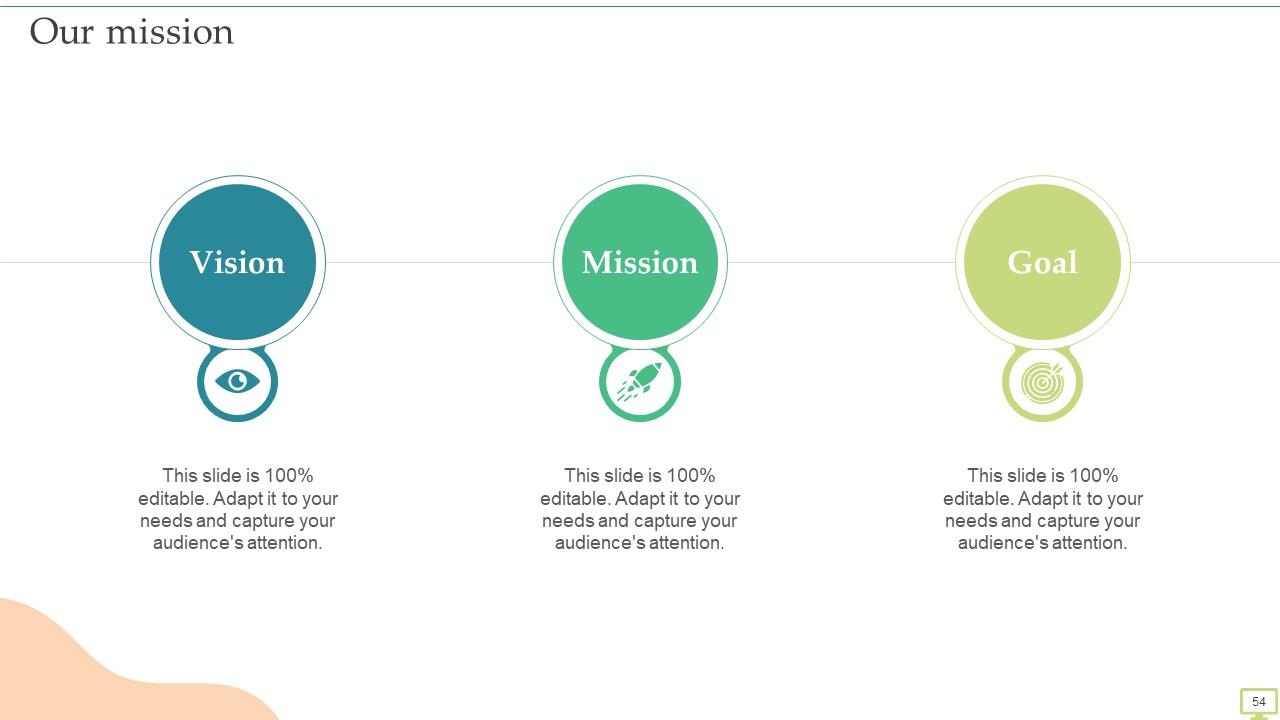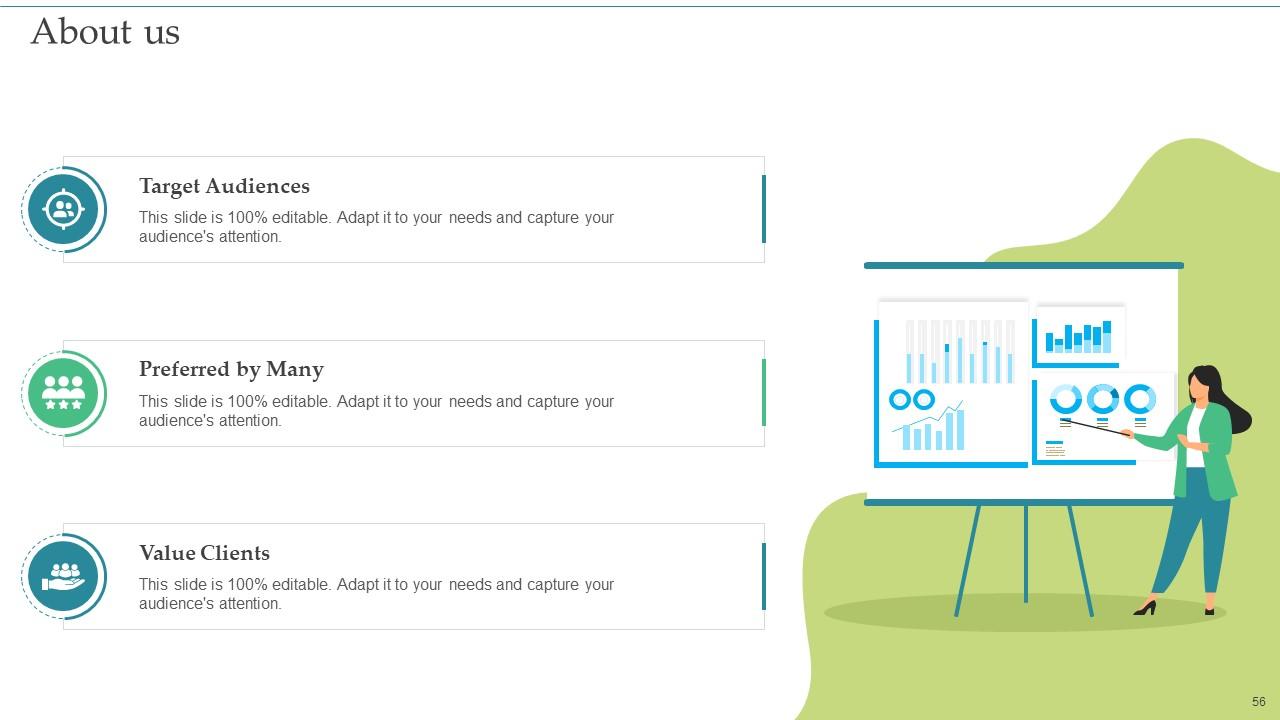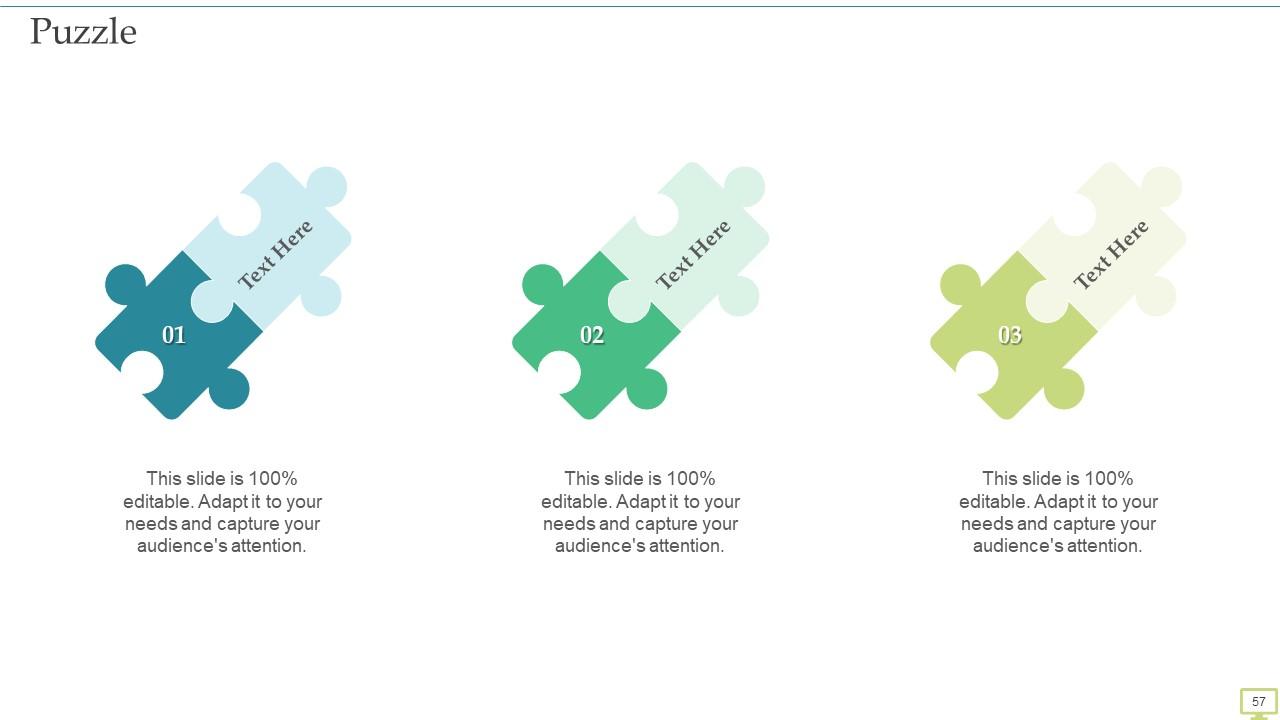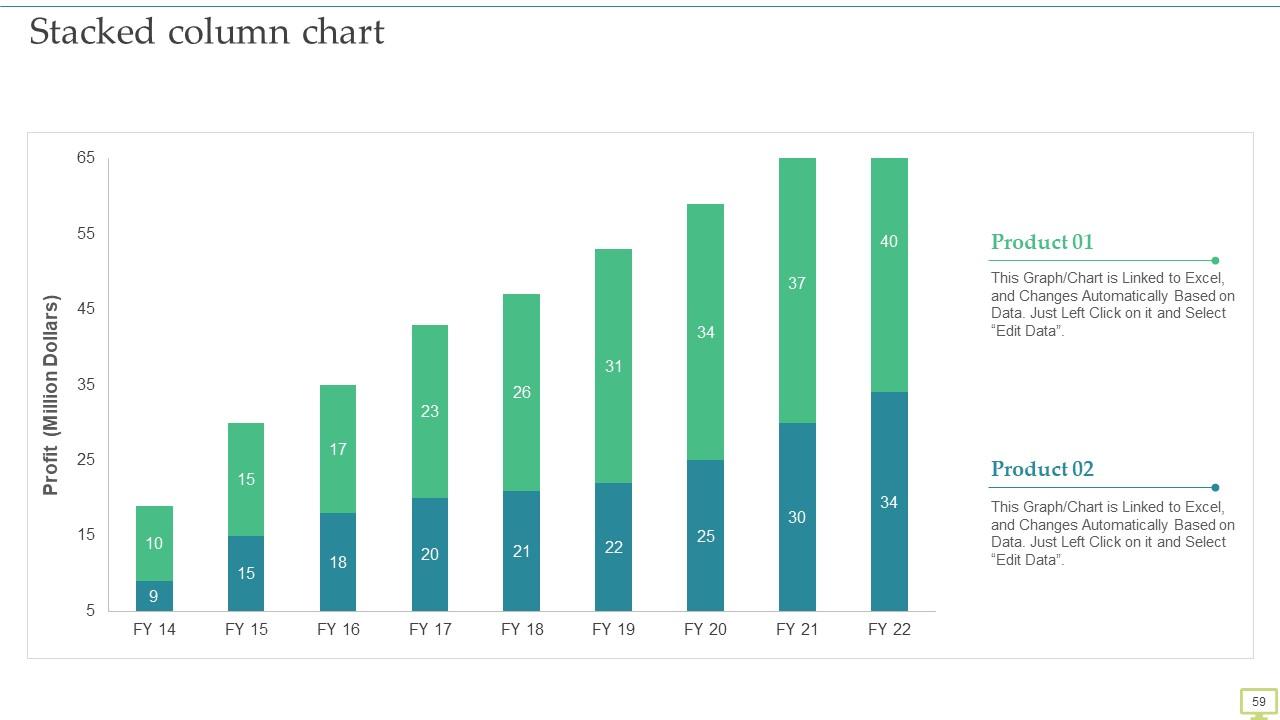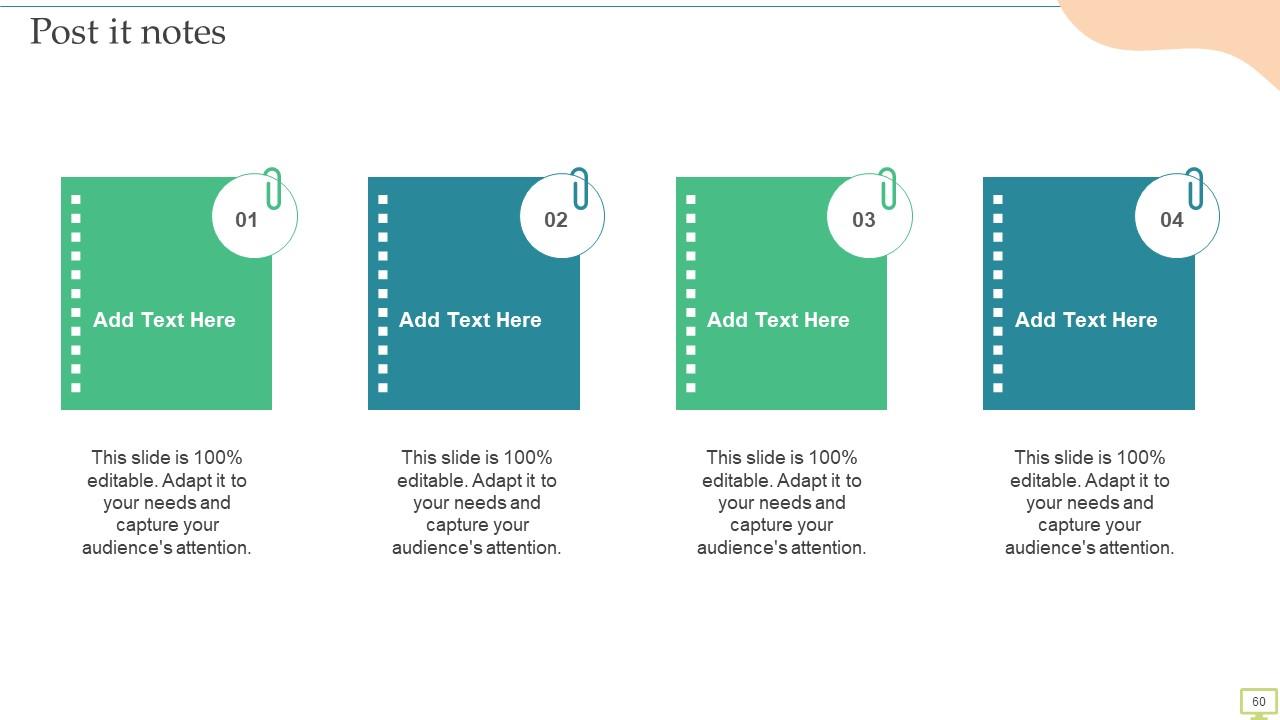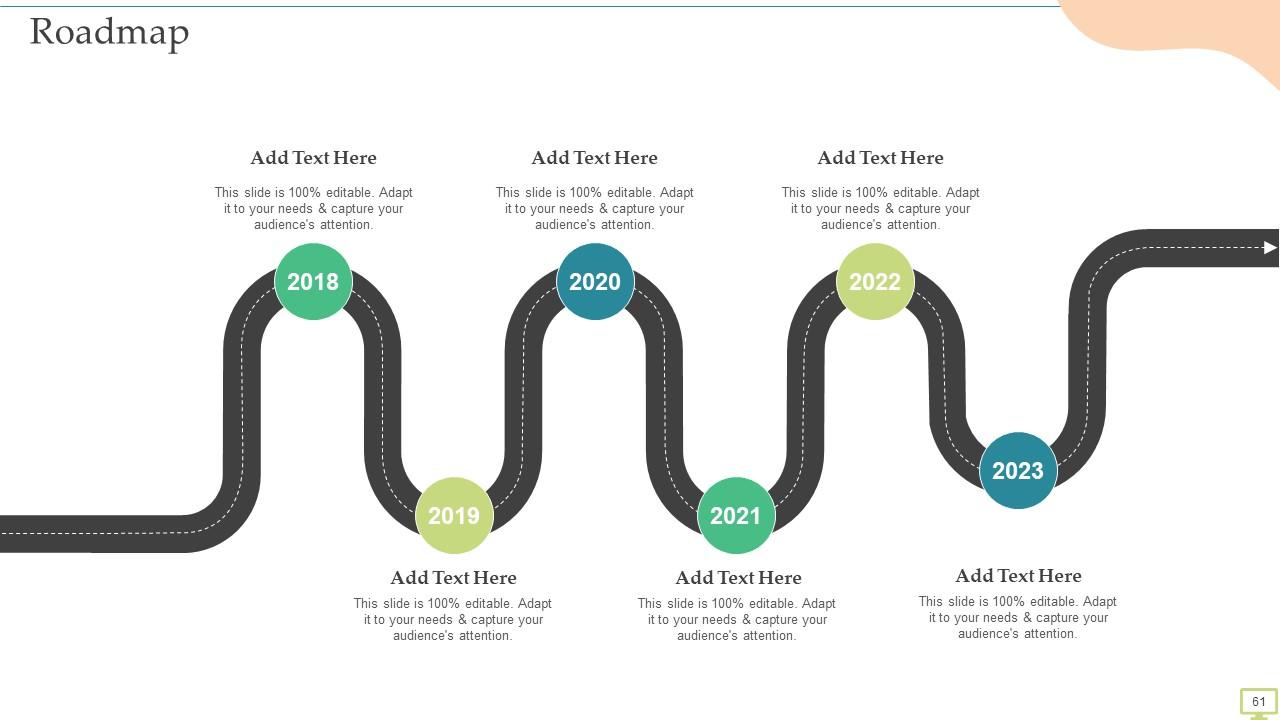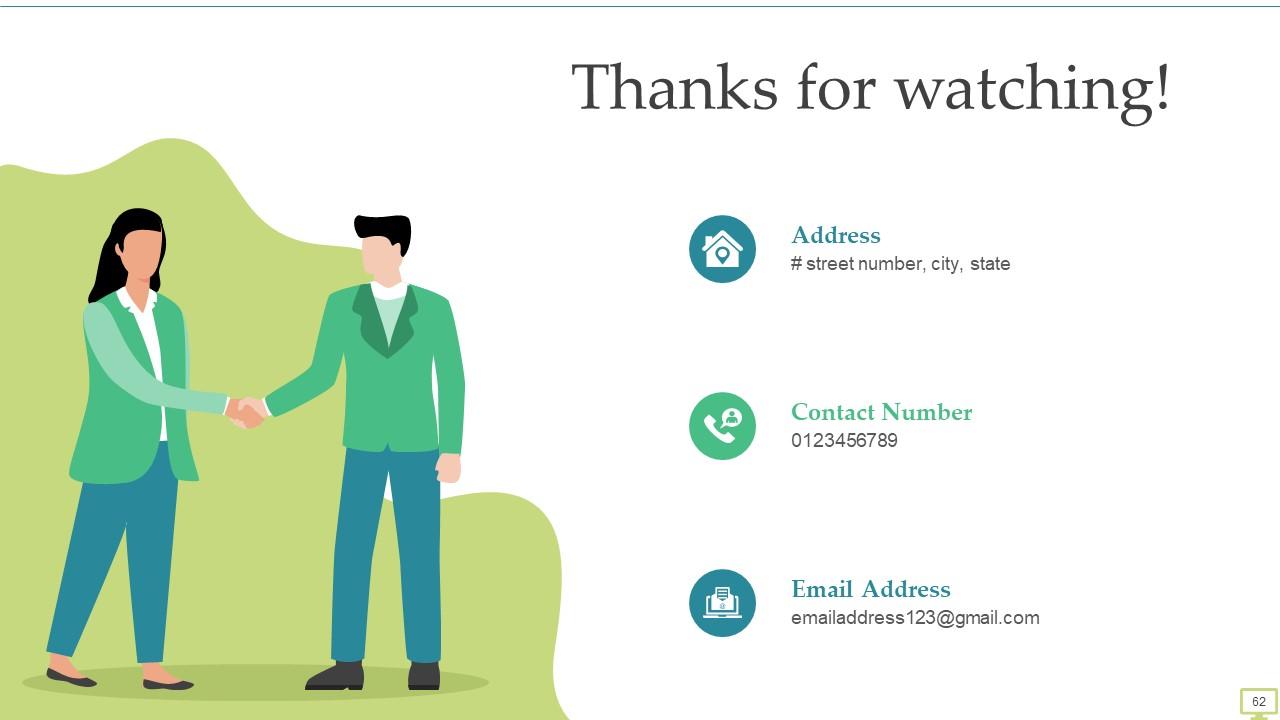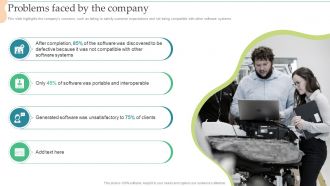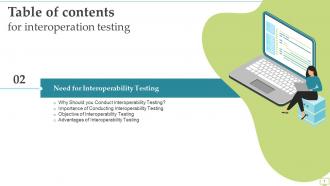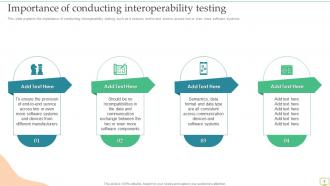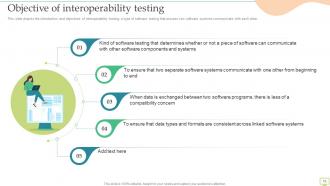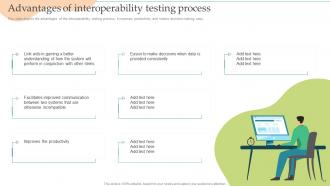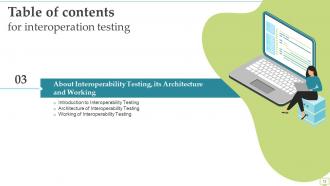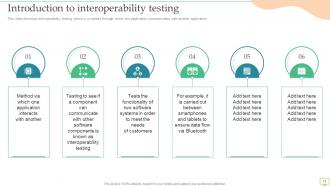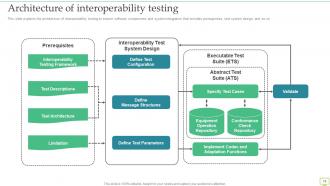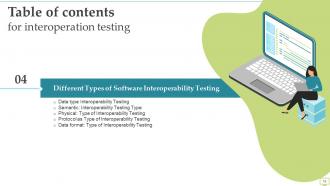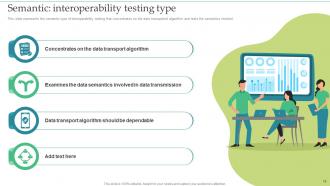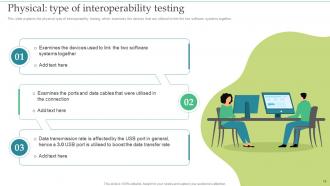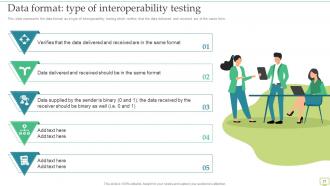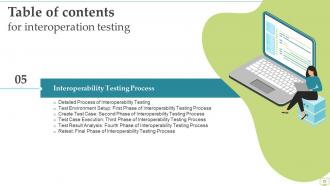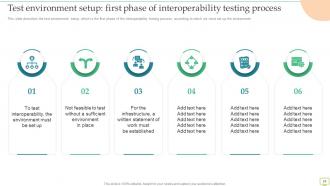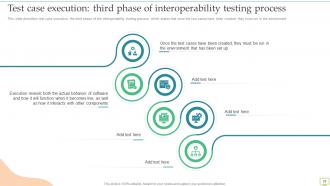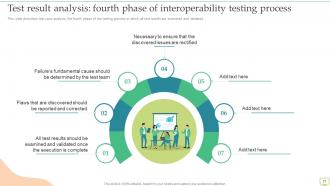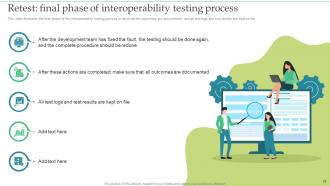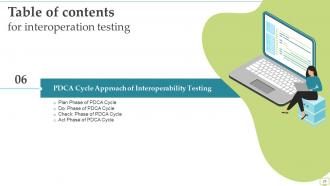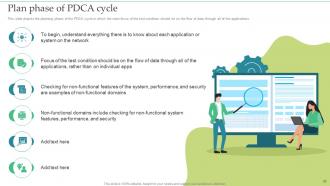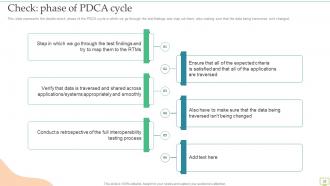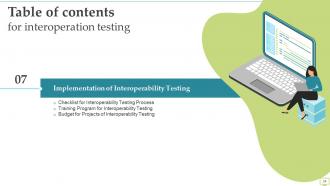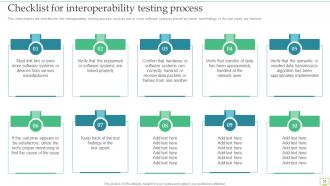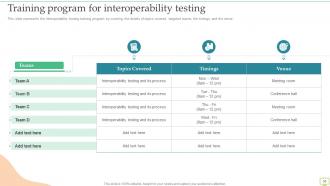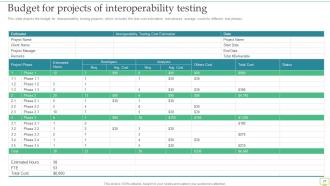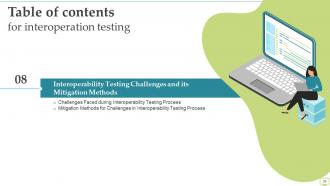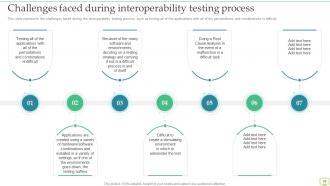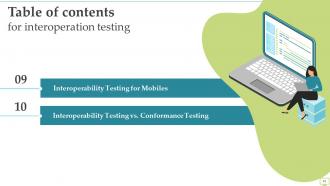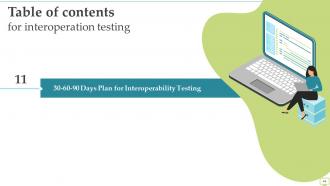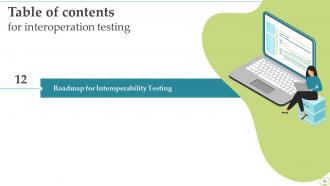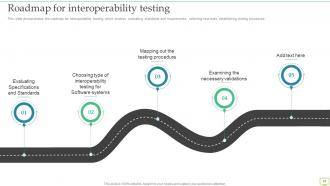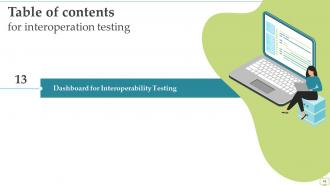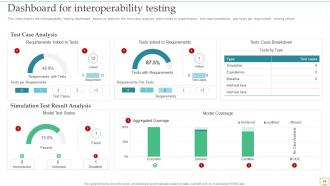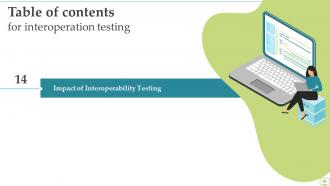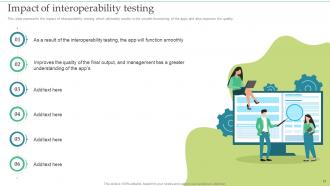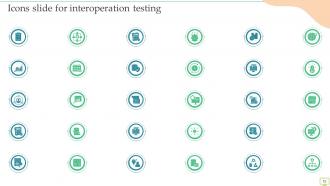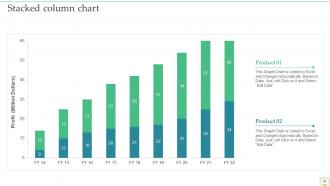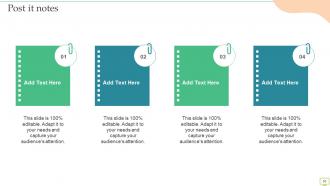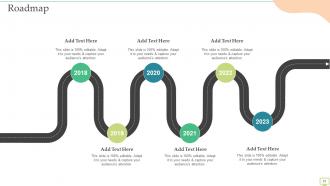Interoperation Testing Powerpoint Presentation Slides
Interoperability is the capacity of software components to interact, exchange data, interoperate, and utilize data information across other software components or systems tested during interoperability testing in the software industry. In this Interoperation Testing PowerPoint presentation, we have covered the need, objectives, and importance of Interoperability testing and its advantages to the business. In addition, this PPT gives a brief introduction to the Interoperability testing process, showing the architecture and its working. Moreover, this Interoperation Testing presentation represents various Interoperability Testing types and a detailed Interoperability Testing process. This PowerPoint presentation outlines the challenges faced during the process and mitigation methods to overcome, gives an overview of Interoperation Testing in mobiles, and compares it with Conformance Testing. Lastly, the Delivery Network deck comprises a 30-60-90-day plan to implement Interoperation Testing, a roadmap, and a dashboard and impact of the Interoperability Testing implementation in the organization. Download our 100 percent editable and customizable template, which is also compatible with Google Slides.
Interoperability is the capacity of software components to interact, exchange data, interoperate, and utilize data informat..
- Google Slides is a new FREE Presentation software from Google.
- All our content is 100% compatible with Google Slides.
- Just download our designs, and upload them to Google Slides and they will work automatically.
- Amaze your audience with SlideTeam and Google Slides.
-
Want Changes to This PPT Slide? Check out our Presentation Design Services
- WideScreen Aspect ratio is becoming a very popular format. When you download this product, the downloaded ZIP will contain this product in both standard and widescreen format.
-

- Some older products that we have may only be in standard format, but they can easily be converted to widescreen.
- To do this, please open the SlideTeam product in Powerpoint, and go to
- Design ( On the top bar) -> Page Setup -> and select "On-screen Show (16:9)” in the drop down for "Slides Sized for".
- The slide or theme will change to widescreen, and all graphics will adjust automatically. You can similarly convert our content to any other desired screen aspect ratio.
Compatible With Google Slides

Get This In WideScreen
You must be logged in to download this presentation.
PowerPoint presentation slides
Deliver this complete deck to your team members and other collaborators. Encompassed with stylized slides presenting various concepts, this Interoperation Testing Powerpoint Presentation Slides is the best tool you can utilize. Personalize its content and graphics to make it unique and thought-provoking. All the sixty two slides are editable and modifiable, so feel free to adjust them to your business setting. The font, color, and other components also come in an editable format making this PPT design the best choice for your next presentation. So, download now.
People who downloaded this PowerPoint presentation also viewed the following :
Content of this Powerpoint Presentation
Slide 1: This slide introduces Interoperation Testing. State your company name and begin.
Slide 2: This slide states Agenda of the presentation.
Slide 3: This slide shows Table of Content for the presentation.
Slide 4: This is another slide continuing Table of Content for the presentation.
Slide 5: This slide highlights title for topics that are to be covered next in the template.
Slide 6: This slide displays company's concerns, such as failing to satisfy customer expectations.
Slide 7: This slide highlights title for topics that are to be covered next in the template.
Slide 8: This slide represents Why Should you Conduct Interoperability Testing.
Slide 9: This slide showcases Importance of Conducting Interoperability Testing.
Slide 10: This slide depicts the introduction and objectives of interoperability testing.
Slide 11: This slide represents Advantages of Interoperability Testing Process.
Slide 12: This slide highlights title for topics that are to be covered next in the template.
Slide 13: This slide describes interoperability testing, which is a method through which one application communicates with another application.
Slide 14: This slide explains the architecture of interoperability testing to ensure software components.
Slide 15: This slide outlines the working of interoperability testing that links and verifies applications are connected and working correctly.
Slide 16: This slide highlights title for topics that are to be covered next in the template.
Slide 17: This slide describes the data type of interoperability testing, which focuses on the data type.
Slide 18: This slide represents the semantic type of interoperability testing that concentrates on the data transported algorithm.
Slide 19: This slide explains the physical type of interoperability testing.
Slide 20: This slide shows protocol as one of the types of interoperability testing that focuses on the protocol used to transport data.
Slide 21: This slide represents the data format as a type of interoperability testing.
Slide 22: This slide highlights title for topics that are to be covered next in the template.
Slide 23: This slide outlines the interoperability testing process, which includes test environment setup, creating a test case, test case execution, etc.
Slide 24: This slide describes the test environment setup, which is the first phase of the interoperability testing process.
Slide 25: This slide explains the create a test case which is the second phase of interoperability testing.
Slide 26: This slide describes test case execution, the third phase of the interoperability testing process.
Slide 27: This slide represents test case analysis, the fourth phase of the testing process in which all test results are examined and validated.
Slide 28: This slide illustrates the final phase of the interoperability testing process in which all the outcomes are documented.
Slide 29: This slide highlights title for topics that are to be covered next in the template.
Slide 30: This slide depicts the planning phase of the PDCA cycle in which the main focus of the test condition.
Slide 31: This slide explains the take-action phase of the PDCA cycle in which hours are spent in testing.
Slide 32: This slide represents the double-check phase of the PDCA cycle in which we go through the test findings.
Slide 33: This slide depicts the final phase of the PDCA cycle in which best practices are implemented.
Slide 34: This slide highlights title for topics that are to be covered next in the template.
Slide 35: This slide represents Checklist for Interoperability Testing Process.
Slide 36: This slide displays the interoperability testing training program by covering the details of topics covered.
Slide 37: This slide showcases Budget for Projects of Interoperability Testing.
Slide 38: This slide highlights title for topics that are to be covered next in the template.
Slide 39: This slide shows Challenges Faced during Interoperability Testing Process.
Slide 40: This slide presents Mitigation Methods for Challenges in Interoperability Testing Process.
Slide 41: This slide highlights title for topics that are to be covered next in the template.
Slide 42: This slide explains the interoperability testing for mobiles that run whenever an application is released.
Slide 43: This slide describes the difference between interoperating and conformance testing.
Slide 44: This slide highlights title for topics that are to be covered next in the template.
Slide 45: This slide showcases 30-60-90 Days Plan for Interoperability Testing.
Slide 46: This slide highlights title for topics that are to be covered next in the template.
Slide 47: This slide demonstrates the roadmap for interoperability testing, which involves evaluating standards and requirements.
Slide 48: This slide highlights title for topics that are to be covered next in the template.
Slide 49: This slide depicts the interoperability testing dashboard, based on features like test case analysis, tests linked to requirements, etc.
Slide 50: This slide highlights title for topics that are to be covered next in the template.
Slide 51: This slide represents the impact of interoperability testing, which ultimately results in the smooth functioning of the apps.
Slide 52: This slide contains all the icons used in this presentation.
Slide 53: This slide is titled as Additional Slides for moving forward.
Slide 54: This is Our Mission slide with related imagery and text.
Slide 55: This slide depicts Venn diagram with text boxes.
Slide 56: This is About Us slide to show company specifications etc.
Slide 57: This slide contains Puzzle with related icons and text.
Slide 58: This is a Comparison slide to state comparison between commodities, entities etc.
Slide 59: This slide represents Stacked Column chart with two products comparison.
Slide 60: This slide shows Post It Notes. Post your important notes here.
Slide 61: This slide presents Roadmap with additional textboxes.
Slide 62: This is a Thank You slide with address, contact numbers and email address.
Interoperation Testing Powerpoint Presentation Slides with all 67 slides:
Use our Interoperation Testing Powerpoint Presentation Slides to effectively help you save your valuable time. They are readymade to fit into any presentation structure.
FAQs
Interoperability testing is a method through which one application communicates with another application. It is important because it ensures that software components work together seamlessly and correctly.
The interoperability testing process consists of four phases: test environment setup, creating a test case, test case execution, and test case analysis.
There are five types of interoperability testing: data type, semantic type, physical type, protocol type, and data format type.
The PDCA cycle stands for Plan-Do-Check-Act. It is a continuous improvement model used in various industries, including software development. Interoperability testing can benefit from the PDCA cycle by continuously improving the testing process.
Interoperability testing ultimately results in the smooth functioning of the apps, which leads to satisfied customers and successful software products.
-
I’ve been your client for a few years now. Couldn’t be more than happy after using your templates. Thank you!
-
The slides come with appealing color schemes and relevant content that helped me deliver a stunning presentation without any hassle!