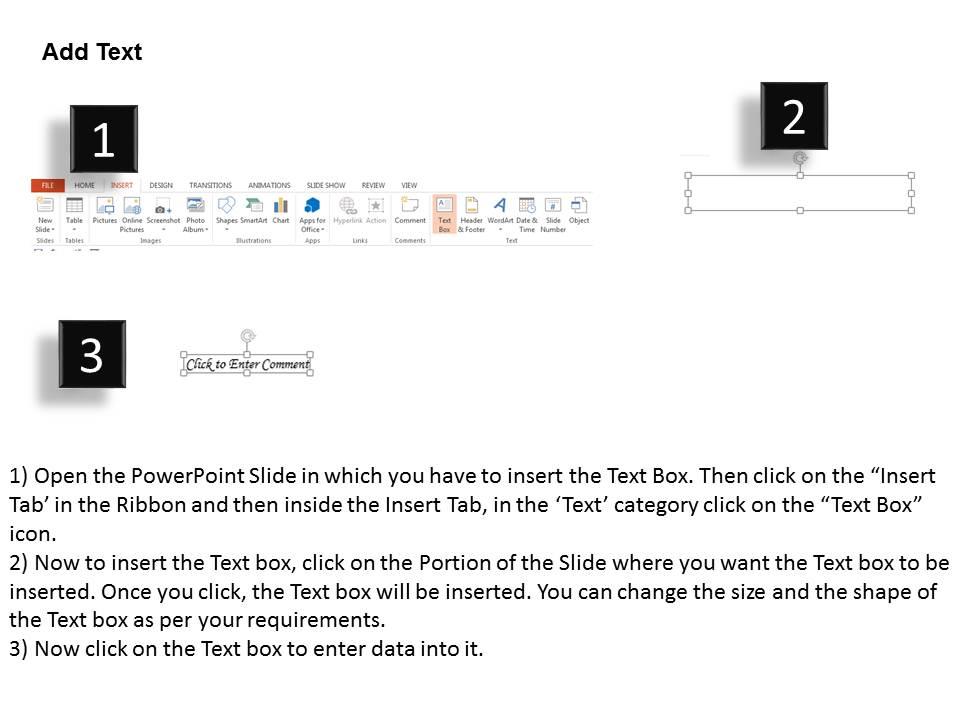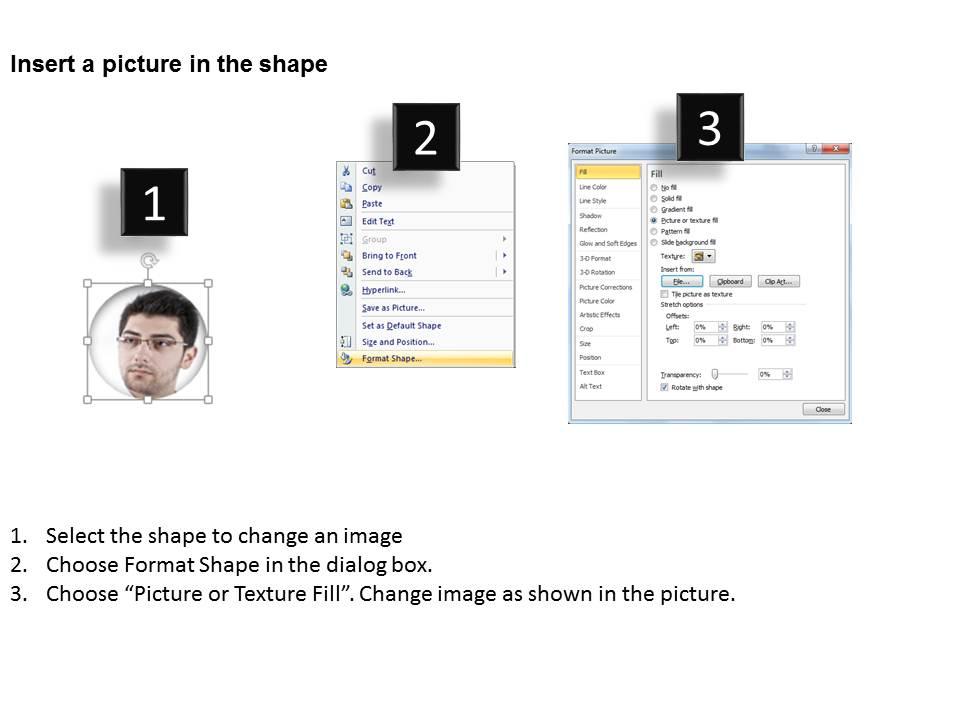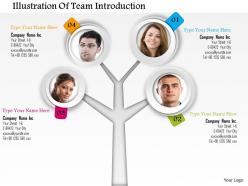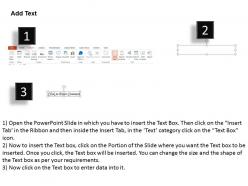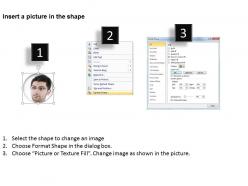0714 business consulting illustration of team introduction powerpoint slide template
Capitalize on the firm base created by our 0714 Business Consulting Illustration Of Team Introduction Powerpoint Slide Template. They allow you to build a great career.
You must be logged in to download this presentation.
PowerPoint presentation slides
We are proud to present our 0714 business consulting illustration of team introduction powerpoint slide template. With the help of the pre-designed team introduction diagram you can introduce and welcome new members to your team. Present the individuals with a photo and describe their life or career. This diagram is also adequate to explain human hierarchies. Use these Team Introduction slide for PowerPoint and you will make a memorable introduction.
People who downloaded this PowerPoint presentation also viewed the following :
Content of this Powerpoint Presentation
Description:
The image shows a PowerPoint slide titled "Illustration Of Team Introduction," designed as a visual tool for presenting team members in a corporate or organizational setting. The slide features a tree-like diagram with branches leading to four circular frames, each containing a placeholder for a photograph and a designated space for typing in the name and contact information of a team member. Each branch is numbered from 01 to 04, indicating the sequence of introduction or hierarchy within the team.
Below each photo placeholder, there are fields for:
The individual's name ("Type Your Name Here")
Company name ("Company Name Inc.")
Address ("Your Street 1-6, C-86422 Your City")
Email ("[email protected]")
Telephone number ("Tel:+00 1235 558 xxx")
At the bottom right of the slide, there's a placeholder for "Your Logo," suggesting that the organization's logo can be inserted there.
Use Cases:
This type of slide template can be utilized across various industries to introduce team members:
1. Consulting:
Use: Showcasing the expertise of consulting team members.
Presenter: Team Leader
Audience: Clients, stakeholders
2. Healthcare:
Use: Introducing medical professionals or administrative staff.
Presenter: Department Head
Audience: Hospital staff, patients
3. Academia:
Use: Presenting faculty members or research team profiles.
Presenter: Academic Dean
Audience: Students, faculty, academic peers
4. Technology:
Use: Highlighting the core team in a tech startup or project.
Presenter: Project Manager
Audience: Investors, colleagues
5. Real Estate:
Use: Displaying profiles of real estate agents or brokers.
Presenter: Agency Owner
Audience: Potential clients, real estate affiliates
6. Law Firms:
Use: Introducing a team of lawyers and their specialties.
Presenter: Managing Partner
Audience: Clients, legal community
7. Non-Profit Organizations:
Use: Featuring key team members and their roles.
Presenter: Program Director
Audience: Donors, volunteers, community members
0714 business consulting illustration of team introduction powerpoint slide template with all 3 slides:
Put our 0714 Business Consulting Illustration Of Team Introduction Powerpoint Slide Template in your basket. You will get a bargain buy.
-
Helpful product design for delivering presentation.
-
Wonderful templates design to use in business meetings.