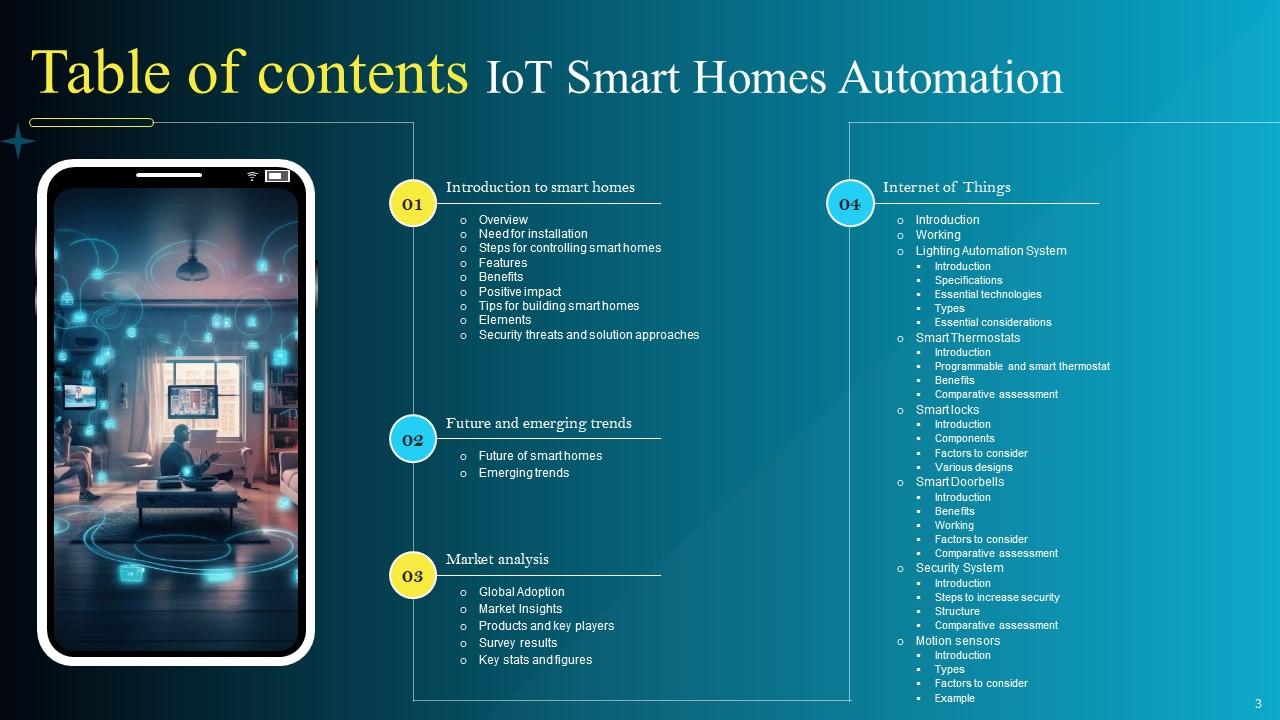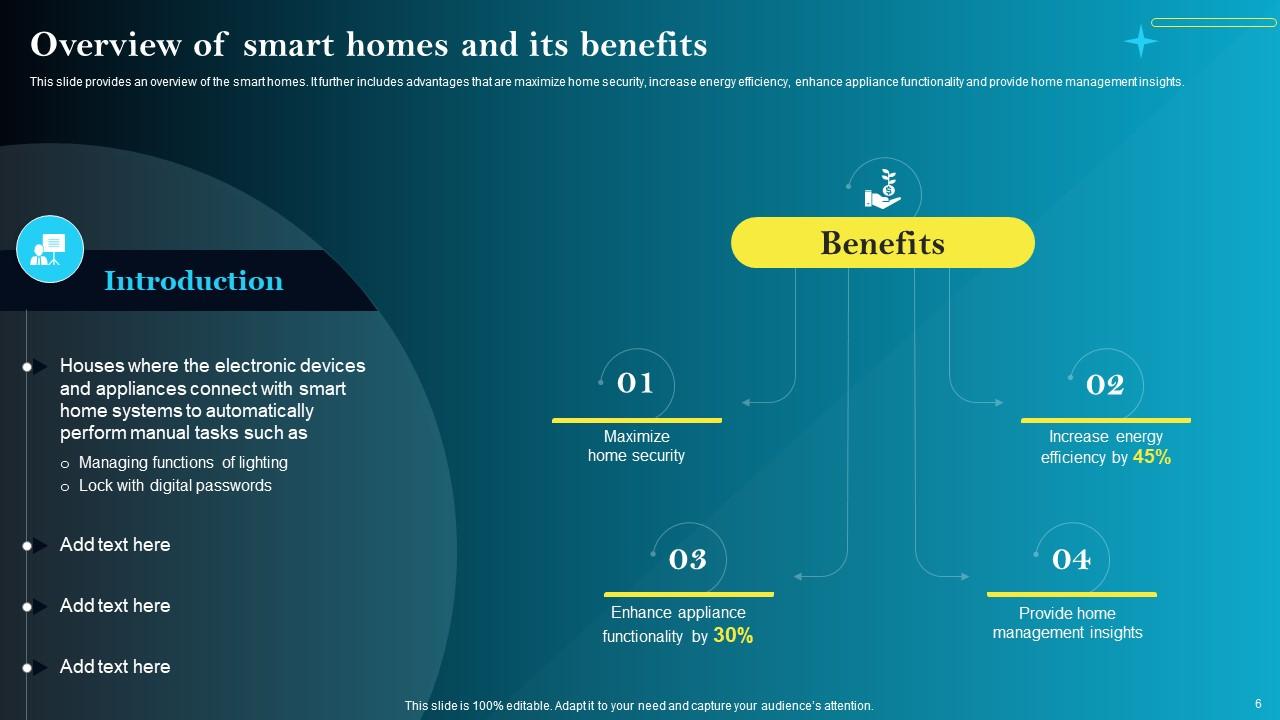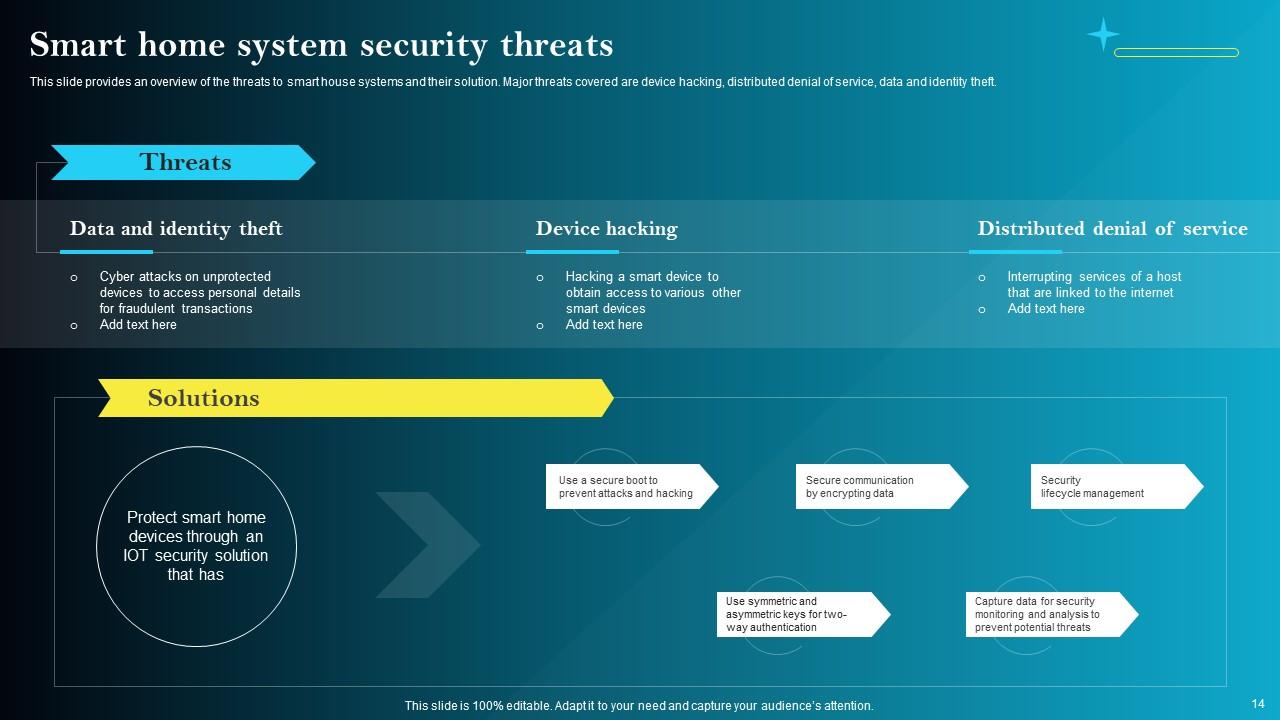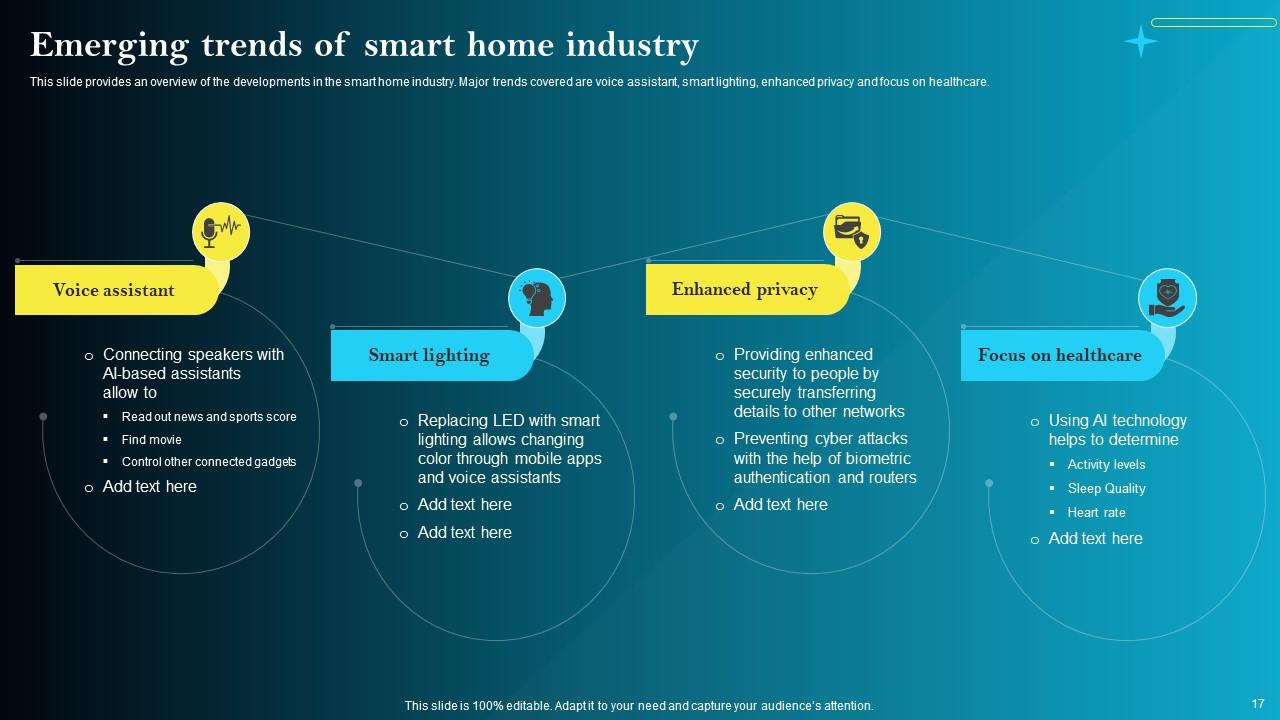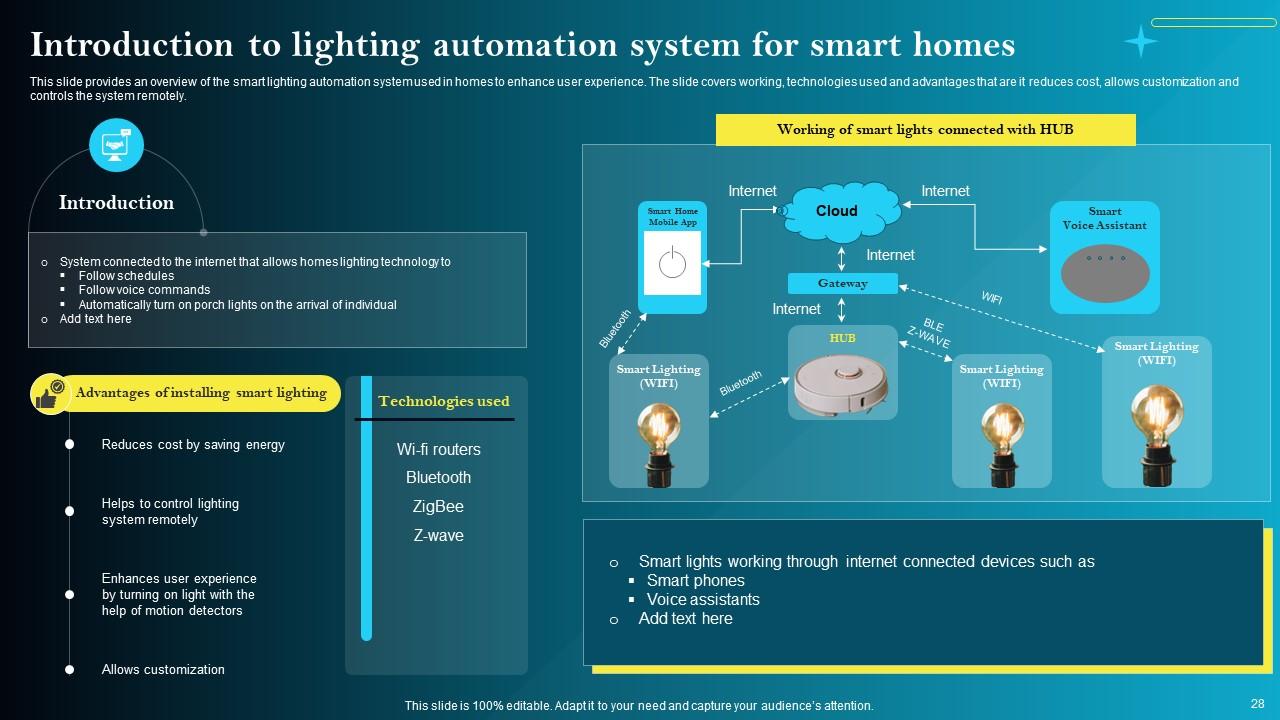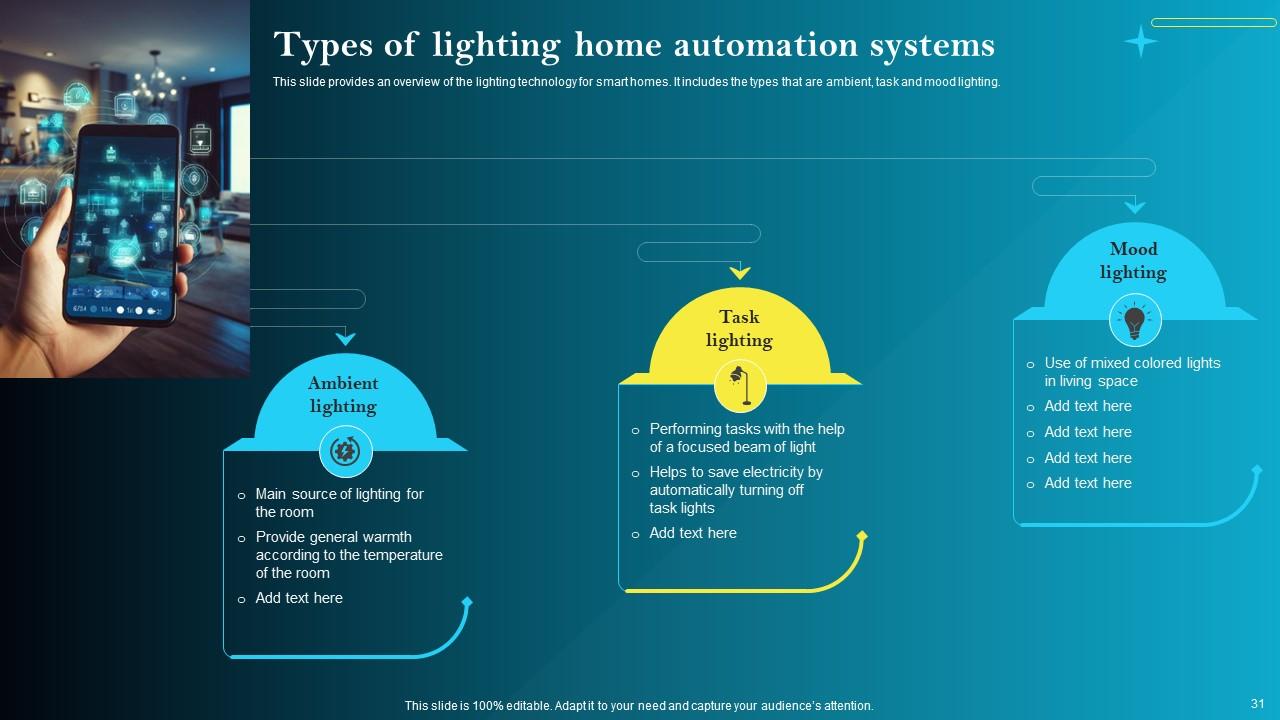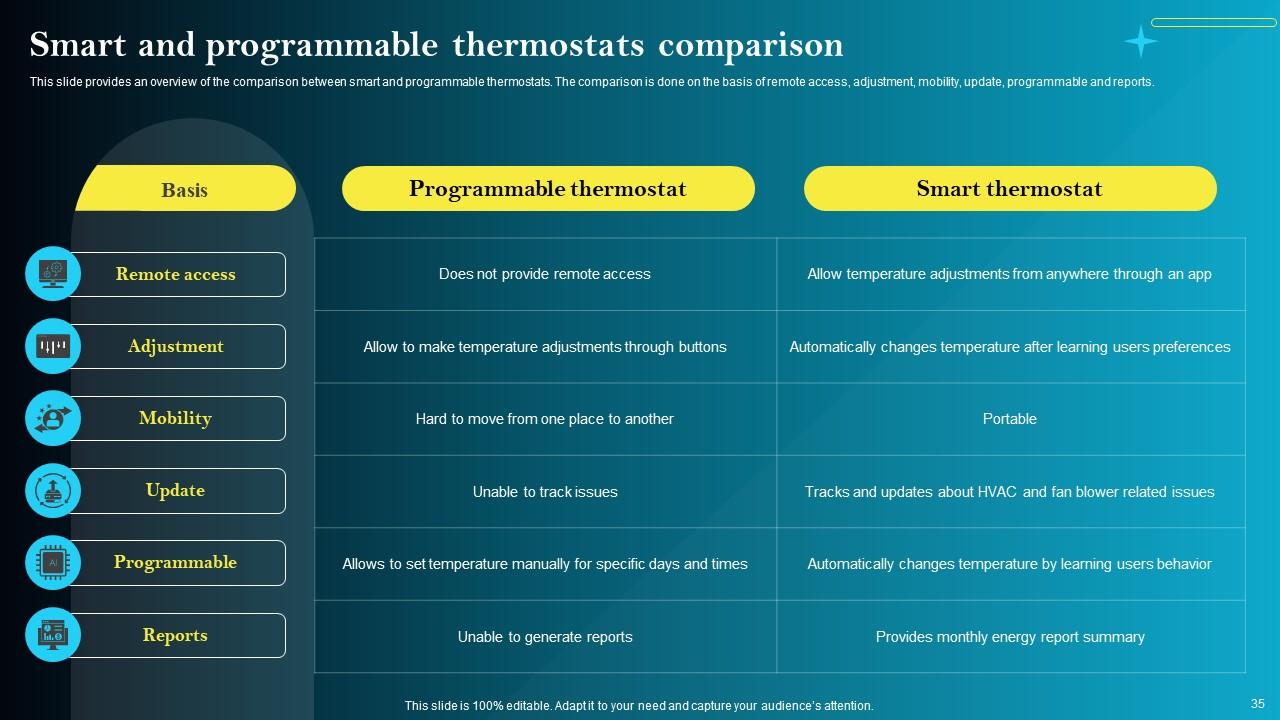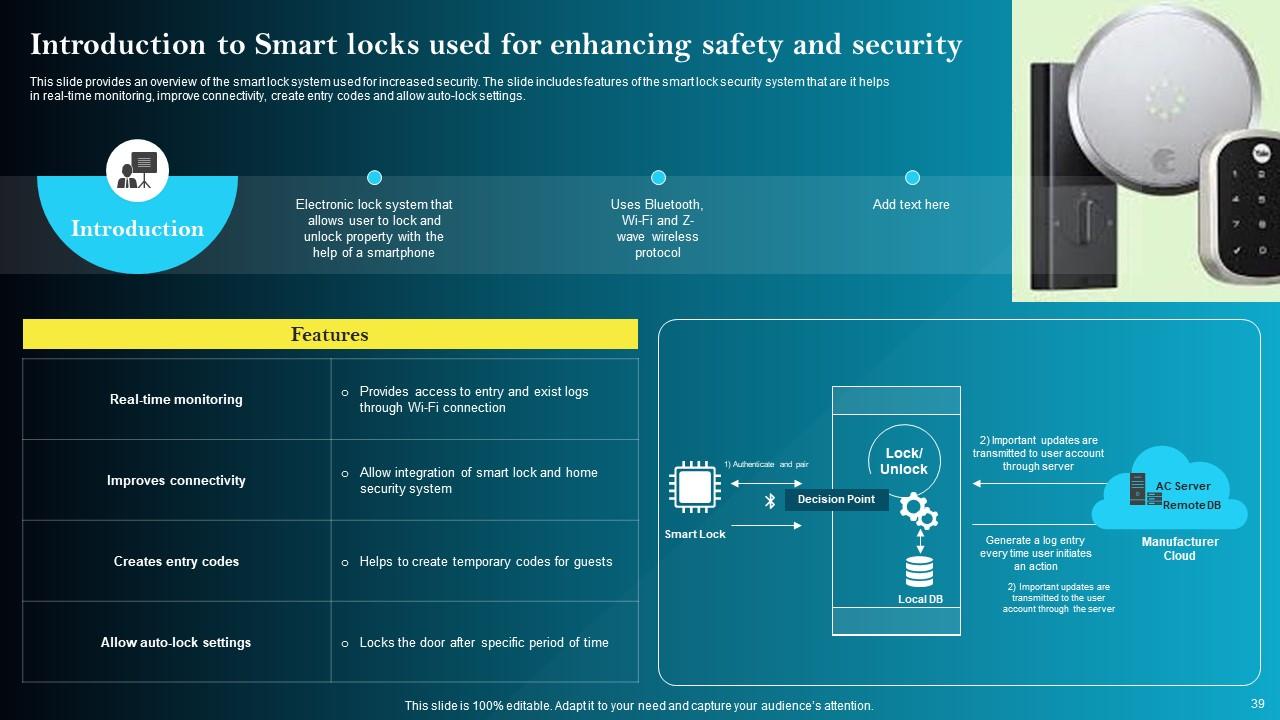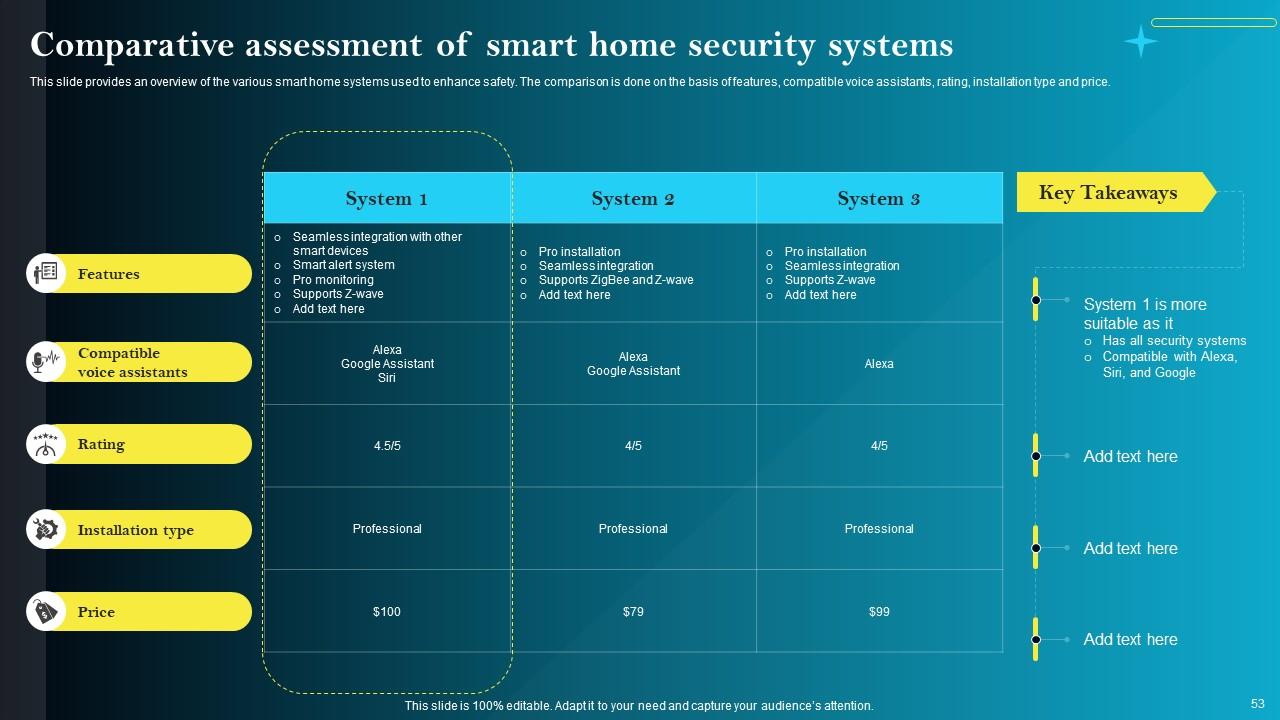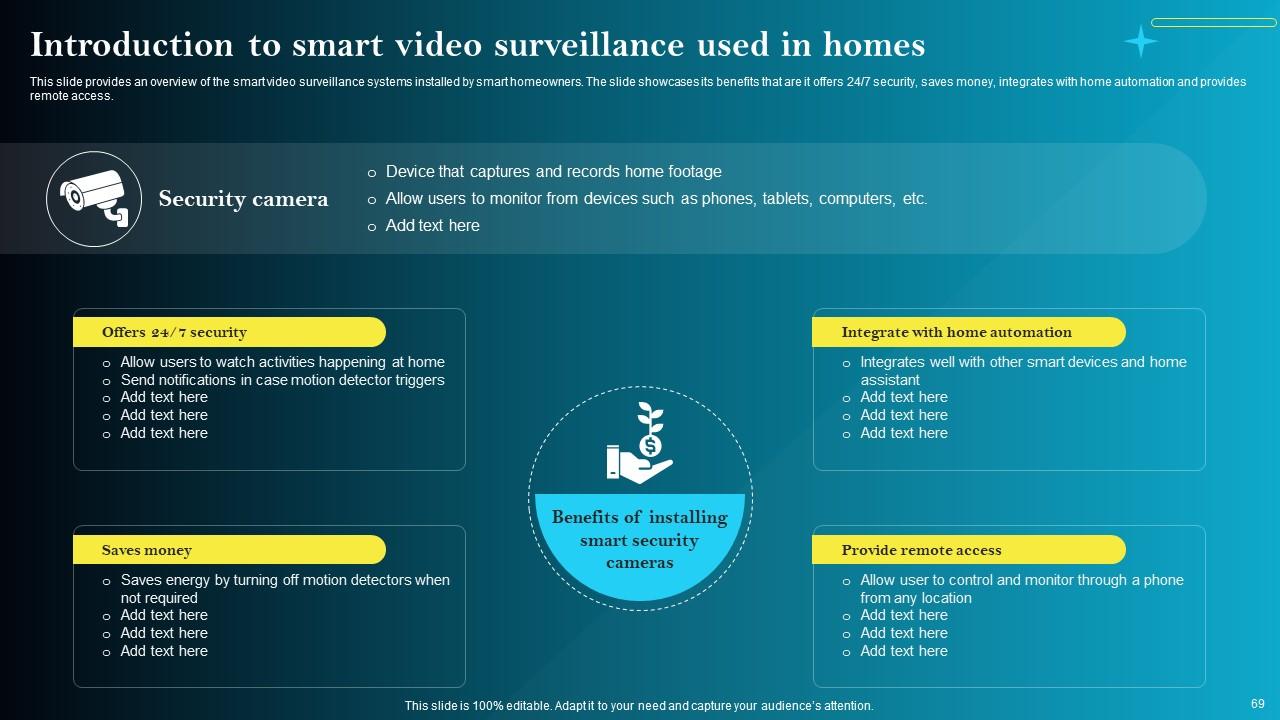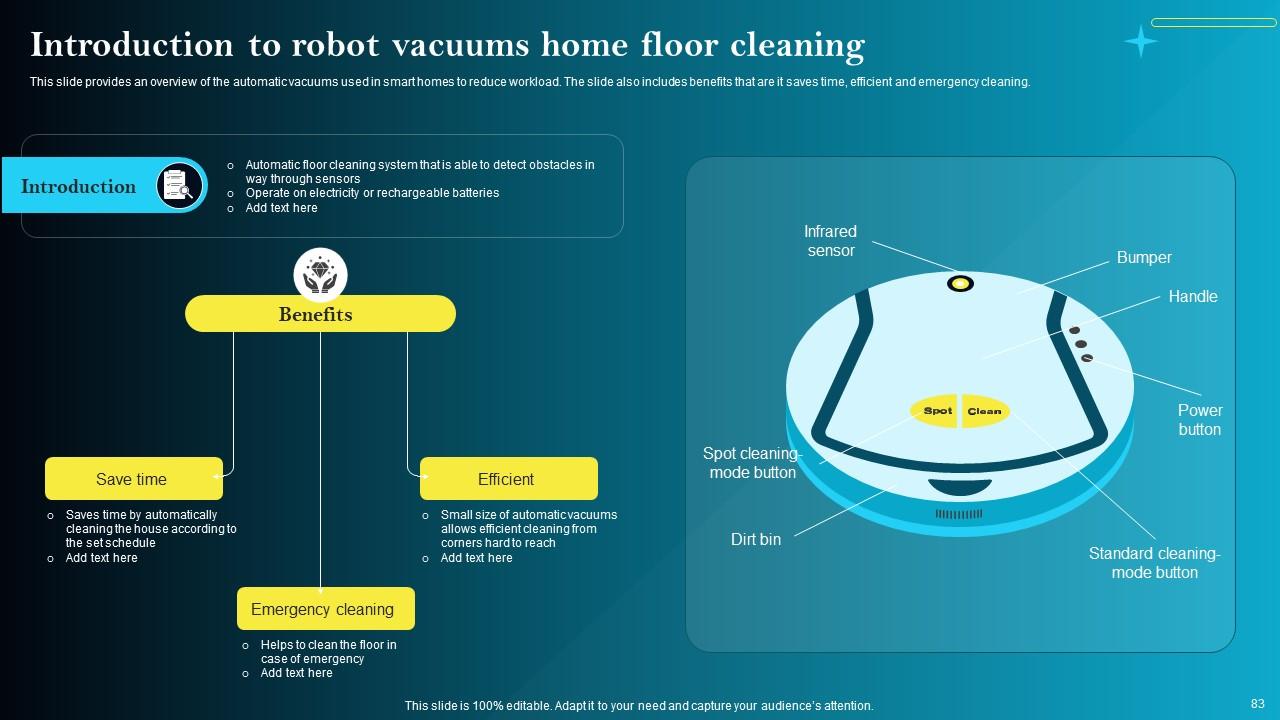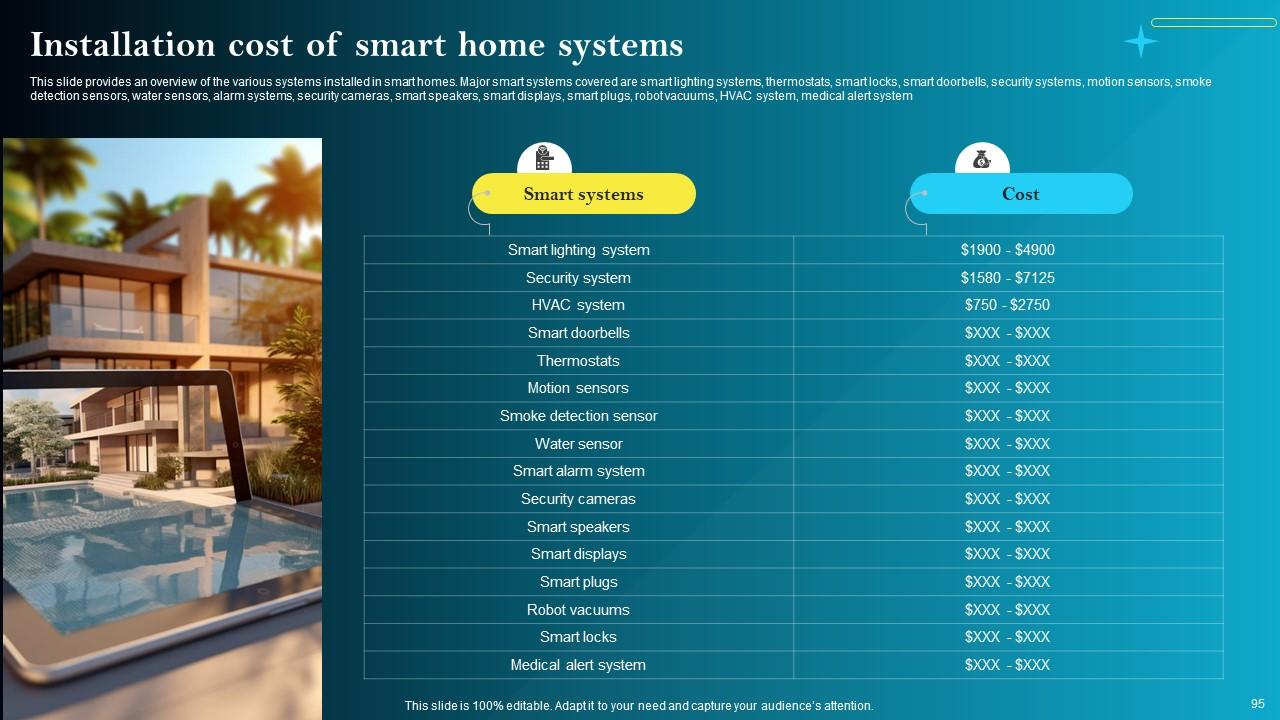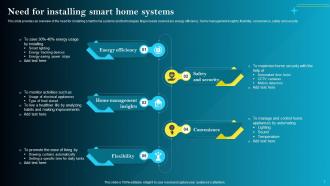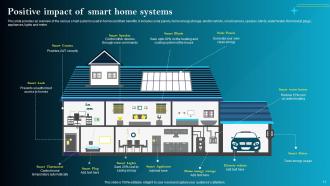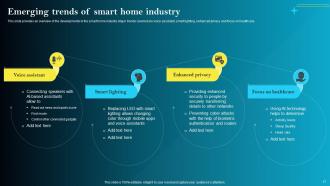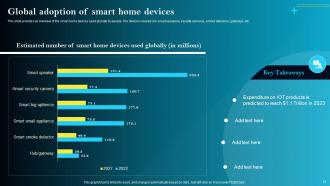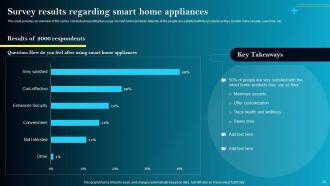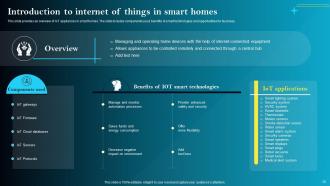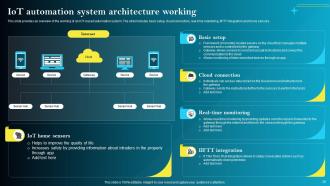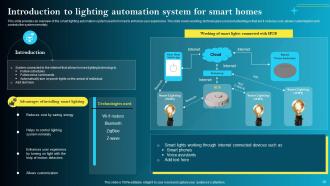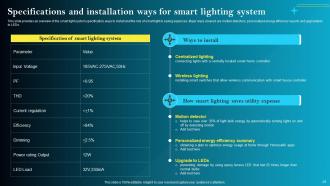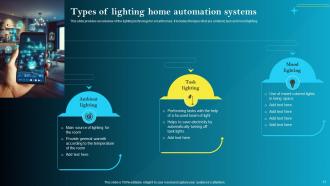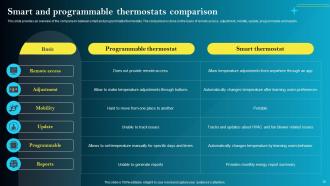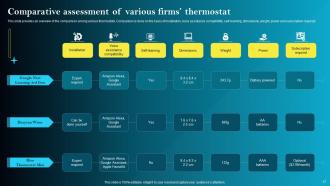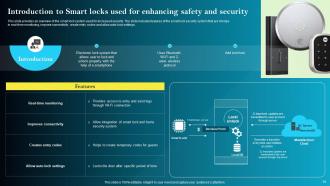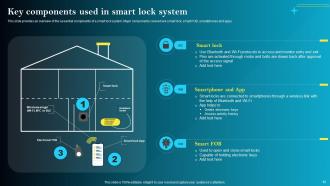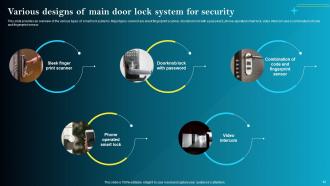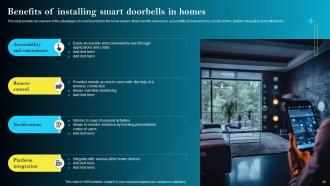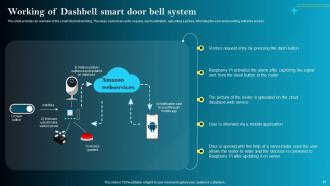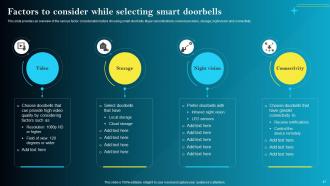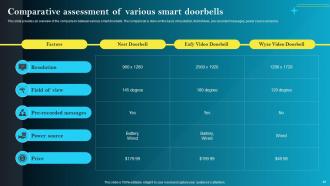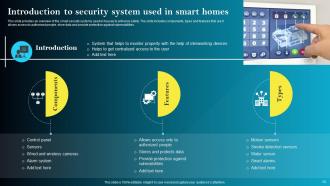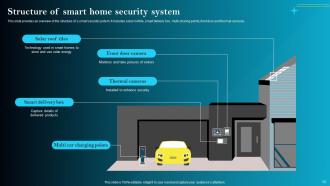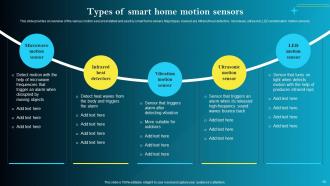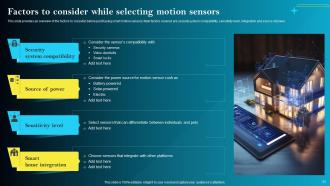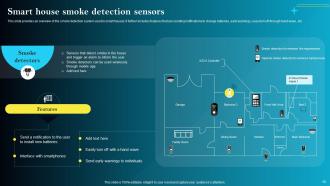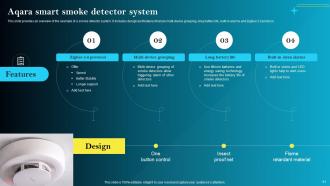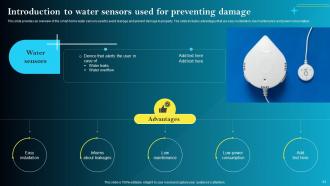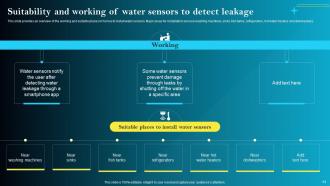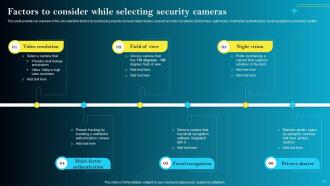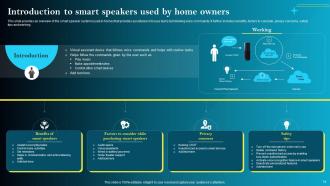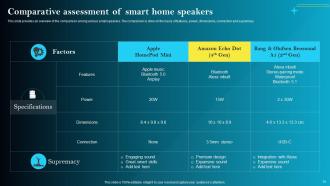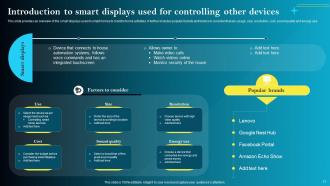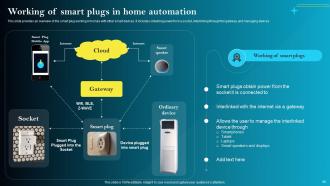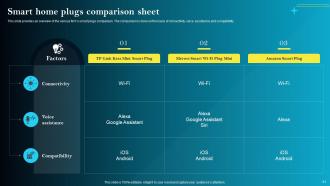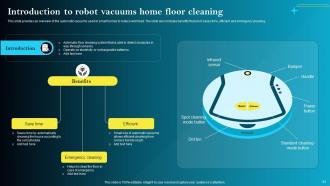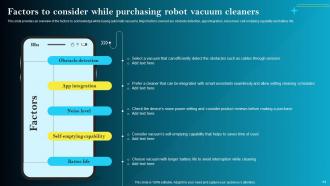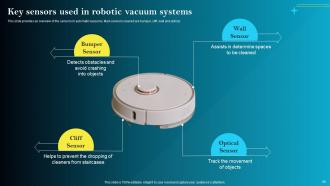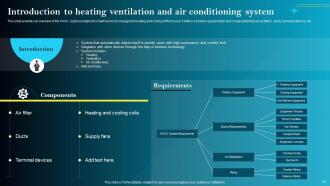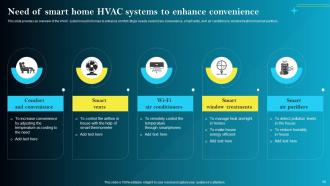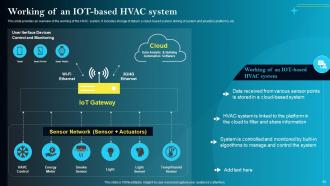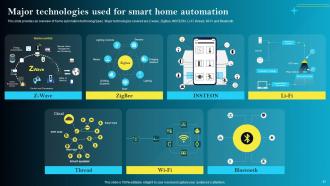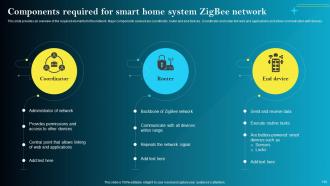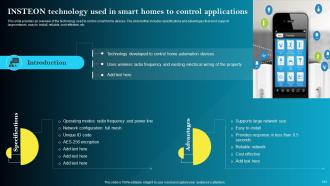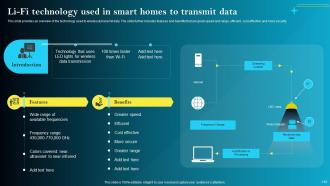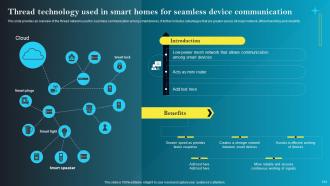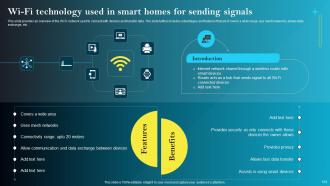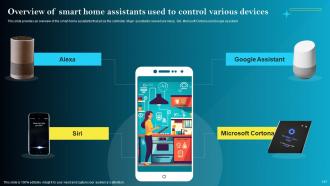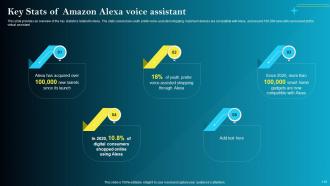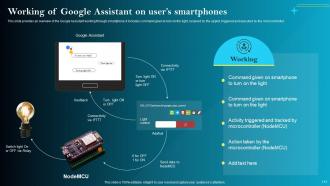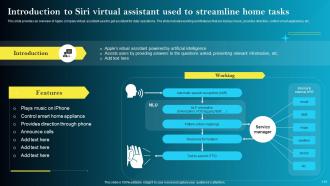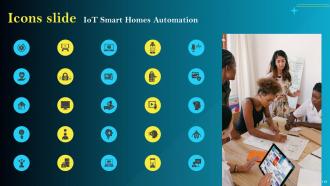IoT Smart Homes Automation Powerpoint Presentation Slides IoT CD
Installing smart devices in homes helps to maximize security, increase energy efficiency, enhance appliance applications, and provide home insights. Check out our professionally designed IoT Smart Homes Automation template. This HVAC System deck offers an overview of intelligent houses needs, features, benefits, elements, steps, positive impact, and threats. Further, the Motion Sensors presentation includes IoT devices, lighting automation systems, smart thermostats, locks, doorbells, security systems, speakers, displays, and many more. Also, the Internet of Things IoT PPT include the factors to consider while selecting these appliances and their working. Lastly, Home AI PowerPoint covers installation costs, technologies Z wave, ZigBee, Thread, Wi Fi, and home assistants that are Alexa, Siri, and Microsoft Cortona. Get access to this powerful template now.
You must be logged in to download this presentation.
PowerPoint presentation slides
Enthrall your audience with this IoT Smart Homes Automation Powerpoint Presentation Slides IoT CD. Increase your presentation threshold by deploying this well-crafted template. It acts as a great communication tool due to its well-researched content. It also contains stylized icons, graphics, visuals etc, which make it an immediate attention-grabber. Comprising one hundred twenty slides, this complete deck is all you need to get noticed. All the slides and their content can be altered to suit your unique business setting. Not only that, other components and graphics can also be modified to add personal touches to this prefabricated set.
People who downloaded this PowerPoint presentation also viewed the following :
Content of this Powerpoint Presentation
Slide 1: The slide introdues IoT Smart Homes Automation.
Slide 2: This is an Agenda slide. State your agendas here.
Slide 3: The slide displays Table of contents for presentation.
Slide 4: The slide continues Table of contents.
Slide 5: The slide shows another Table of contents.
Slide 6: This slide provides an overview of the smart homes.
Slide 7: This slide provides an overview of the need for installing smart home systems and technologies.
Slide 8: This slide provides an overview of the steps to follow for installing smart home systems.
Slide 9: This slide provides an overview of the features of smart homes that assist in automating tasks.
Slide 10: This slide provides an overview of the smart home technology advantages to automate everyday tasks.
Slide 11: This slide provides an overview of the various smart systems used in homes and their benefits.
Slide 12: This slide provides an overview of the factors to keep in mind while building smart homes.
Slide 13: This slide provides an overview of the various smart house system components.
Slide 14: This slide provides an overview of the threats to smart house systems and their solution.
Slide 15: The slide highlights another Table of contents.
Slide 16: This slide provides an overview of smart houses’ future that will allow conducting functions more conveniently, efficiently and quickly.
Slide 17: This slide provides an overview of the developments in the smart home industry.
Slide 18: The slide renders Title of contents further.
Slide 19: This slide provides an overview of the smart home devices used globally by people.
Slide 20: This slide provides an overview of the smart home market.
Slide 21: This slide provides an overview of the products and key players of smart home market.
Slide 22: This slide provides an overview of the survey conducted regarding the usage of smart home products.
Slide 23: This slide provides an overview of the key statistics related to technology growth, security, video assistant and smart speaker.
Slide 24: The slide contains Table of contents which is to be discussed further.
Slide 25: This slide provides an overview of IoT appliances in smart homes.
Slide 26: This slide provides an overview of the working of an IOT-based automation system.
Slide 27: The slide displays another Title of contents.
Slide 28: This slide provides an overview of the smart lighting automation system used in homes to enhance user experience.
Slide 29: This slide provides an overview of the smart light system specification, ways to install and the role of smart light in saving expenses.
Slide 30: This slide provides an overview of the technologies needed for smart home lighting systems that are central hub, sensors and smart switches.
Slide 31: This slide provides an overview of the lighting technology for smart homes.
Slide 32: This slide provides an overview of the essential factors to be considered while choosing a lighting design.
Slide 33: The slide shows Title of contents further.
Slide 34: This slide provides an overview of the overview of smart thermostat system used to manage and control the temperature automatically.
Slide 35: This slide provides an overview of the comparison between smart and programmable thermostats.
Slide 36: This slide provides an overview of the advantages of installing a smart thermostat system to monitor and control the temperature automatically.
Slide 37: This slide provides an overview of the comparison among various thermostats.
Slide 38: The slide highlights Title of contents for presentation.
Slide 39: This slide provides an overview of the smart lock system used for increased security.
Slide 40: This slide provides an overview of the essential components of a smart lock system.
Slide 41: This slide provides an overview of the consideration factors before purchasing smart locks for homes.
Slide 42: This slide provides an overview of the various types of smart lock systems.
Slide 43: The slide contains title of contents further.
Slide 44: This slide provides an overview of the video doorbells used to enhance security.
Slide 45: This slide provides an overview of the advantages of smart doorbells to the home owners.
Slide 46: This slide provides an overview of the smart doorbell working.
Slide 47: This slide provides an overview of the various factor consideration before choosing smart doorbells.
Slide 48: This slide provides an overview of the comparison between various smart doorbells.
Slide 49: The slide displays Title of contents further.
Slide 50: This slide provides an overview of the smart security systems used in houses to enhance safety.
Slide 51: This slide provides an overview of the process to be followed by smart homeowners to increase security.
Slide 52: This slide provides an overview of the structure of a smart security system.
Slide 53: This slide provides an overview of the various smart home systems used to enhance safety.
Slide 54: The slide continues title of contents.
Slide 55: This slide provides an overview of the motion sensor technology used by house owners.
Slide 56: This slide provides an overview of the various motion sensors installed and used by smart home owners.
Slide 57: This slide provides an overview of the factors to consider before purchasing smart motion sensors.
Slide 58: This slide provides an overview of the ZigBee motion sensor example.
Slide 59: The slide displays another Title of contents.
Slide 60: This slide provides an overview of the smoke detection system used in smart houses.
Slide 61: This slide provides an overview of the example of a smoke detector system.
Slide 62: The slide contains title of contents for presentation.
Slide 63: This slide provides an overview of the smart home water sensors used to avoid leakage and prevent damage to property.
Slide 64: This slide provides an overview of the working and suitable places in homes to install water sensors.
Slide 65: The slide showases title of contents further.
Slide 66: This slide provides an overview of the smart alarm system installed in homes to increase security.
Slide 67: This slide provides an overview of the various types of smart alarms used in homes.
Slide 68: The slide also displays Table of contents for presentation.
Slide 69: This slide provides an overview of the smart video surveillance systems installed by smart homeowners.
Slide 70: This slide provides an overview of the various types of security cameras installed in smart homes.
Slide 71: This slide provides an overview of the consideration factors for purchasing security cameras.
Slide 72: This slide provides an overview of the various security cameras for smart homes.
Slide 73: The slide contains title of contents further.
Slide 74: This slide provides an overview of the smart speaker systems used in homes that provides assistance in house tasks by following voice commands.
Slide 75: This slide provides an overview of the comparison among various smart speakers.
Slide 76: The slide shows another Title of contents.
Slide 77: This slide provides an overview of the smart displays used in smart homes to monitor home activities.
Slide 78: The slide continues title of contents.
Slide 79: This slide provides an overview of the smart plugs used to control applications in home automation.
Slide 80: This slide provides an overview of the smart plug working in homes with other smart devices.
Slide 81: This slide provides an overview of the various firm’s smart plugs comparison.
Slide 82: The slide depicts title of contents further.
Slide 83: This slide provides an overview of the automatic vacuums used in smart homes to reduce workload.
Slide 84: This slide provides an overview of the factors to acknowledge while buying automatic vacuums.
Slide 85: This slide provides an overview of the sensors in automatic vacuums.
Slide 86: The slide highlights another title of contents.
Slide 87: This slide provides an overview of the HVAC system installed in smart homes to manage the heating and cooling of the house.
Slide 88: This slide provides an overview of the HVAC system need in homes to enhance comfort.
Slide 89: This slide provides an overview of the working of the HVAC system.
Slide 90: This slide provides an overview of the IOT applications for HVAC systems.
Slide 91: The slide also renders title of contents.
Slide 92: This slide provides an overview of the smart alert system used to get help in medical emergencies.
Slide 93: This slide provides an overview of the panic rooms build in smart homes that track and monitors the health of people.
Slide 94: The slide demonstrates title of contents further.
Slide 95: This slide provides an overview of the various systems installed in smart homes.
Slide 96: The slide exhibits another Title of contents.
Slide 97: This slide provides an overview of home automation technology types.
Slide 98: This slide provides an overview of the technology used to connect smart appliances in homes.
Slide 99: This slide provides an overview of the technology used to interlink devices at home.
Slide 100: This slide provides an overview of the required elements for the network.
Slide 101: This slide displays an overview of the technology used to control smart home devices.
Slide 102: This slide provides an overview of the technology used to wirelessly transmit data.
Slide 103: This slide presents an overview of the thread network used for seamless communication among smart devices.
Slide 104: This slide provides an overview of the Wi-Fi network used to connect with devices and transfer data.
Slide 105: This slide provides an overview of Bluetooth technology used to transmit and receive data.
Slide 106: The slide also contains title of contents for IoT Smart Homes Automation
Slide 107: This slide provides an overview of the smart home assistants that act as the controller.
Slide 108: This slide provides an overview of the Alexa virtual assistant that streamlines the work.
Slide 109: This slide provides an overview of the tips to manage Alexa smart home.
Slide 110: This slide provides an overview of the key statistics related to Alexa.
Slide 111: The slide describes title of contents further.
Slide 112: This slide provides an overview of the AI-based voice command service that helps to perform various tasks.
Slide 113: This slide provides an overview of the Google Assistant working through smartphone.
Slide 114: The slide continues title of contents.
Slide 115: This slide provides an overview of Apple company virtual assistant used to get assistant for daily operations.
Slide 116: This slide provides an overview of the functions performed by Siri (smart assistant).
Slide 117: The slide displays another title of contents.
Slide 118: This slide provides an overview of Microsoft Cortona that focuses on increasing the productivity of users.
Slide 119: This slide shows all the icons included in the presentation.
Slide 120: This is a Thank You slide with address, contact numbers and email address.
IoT Smart Homes Automation Powerpoint Presentation Slides IoT CD with all 125 slides:
Use our IoT Smart Homes Automation Powerpoint Presentation Slides IoT CD to effectively help you save your valuable time. They are readymade to fit into any presentation structure.
-
“The presentation template I got from you was a very useful one.My presentation went very well and the comments were positive.Thank you for the support. Kudos to the team!”
-
Excellent template with unique design.