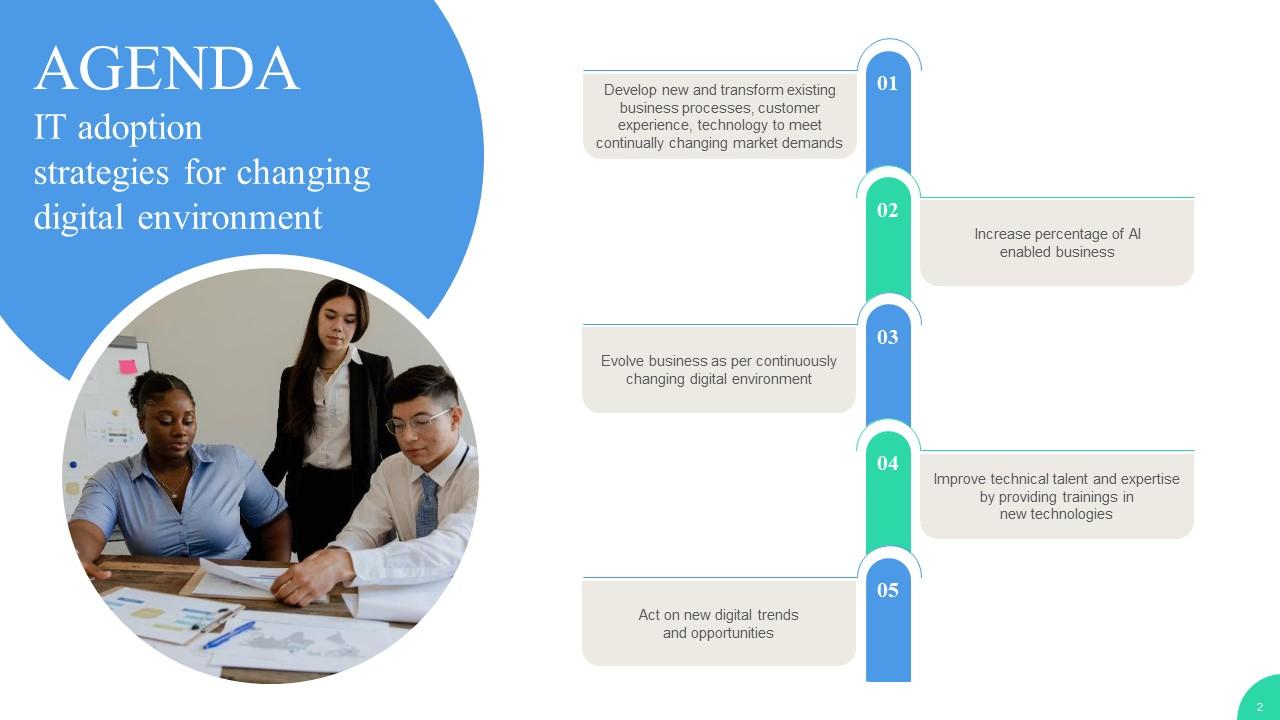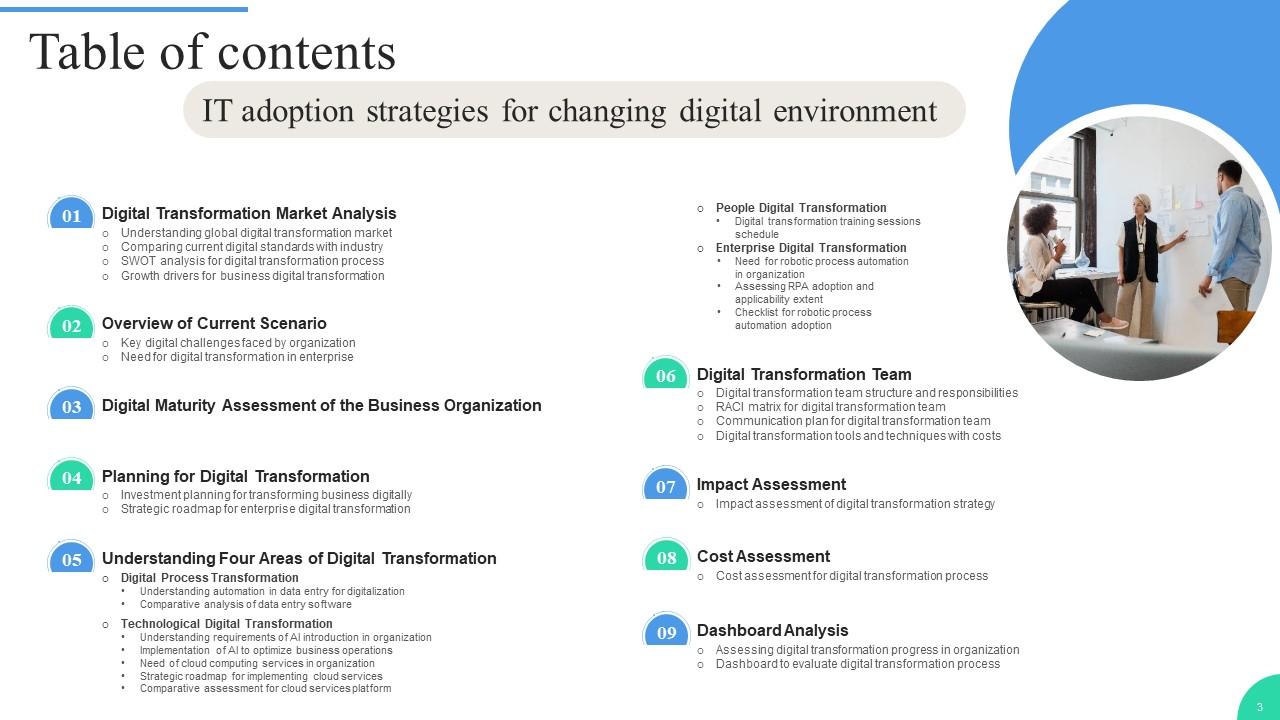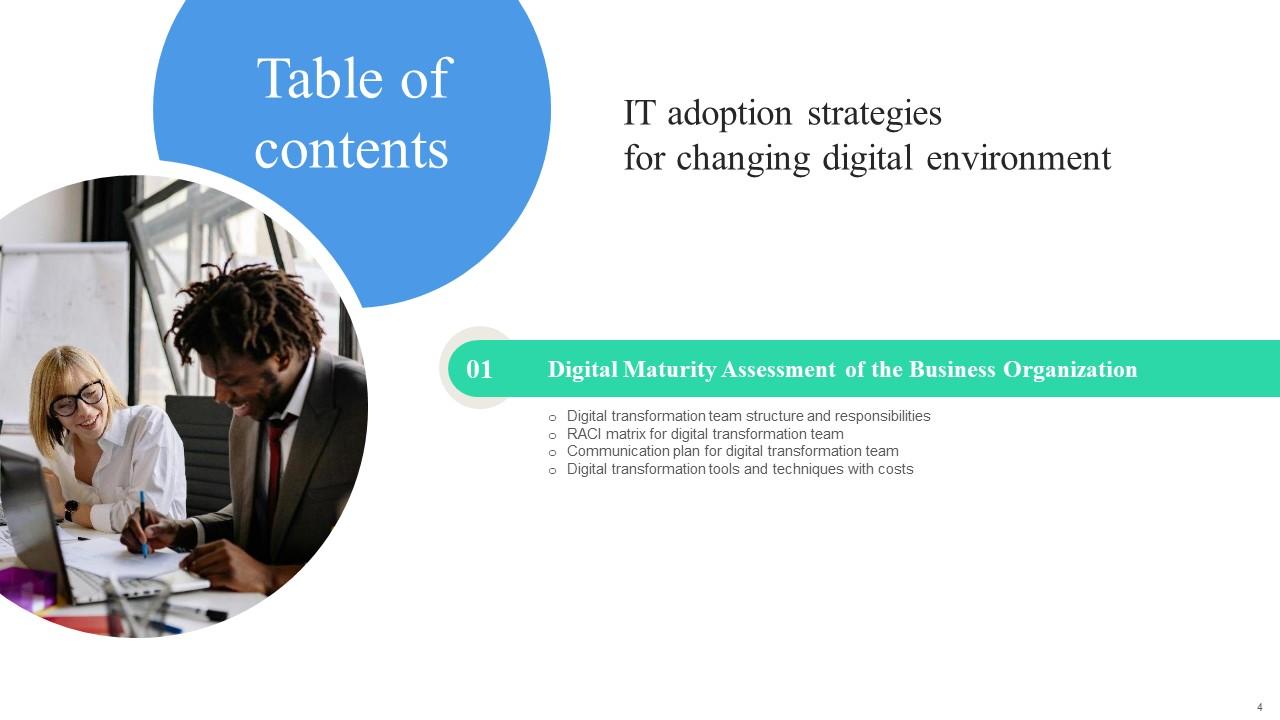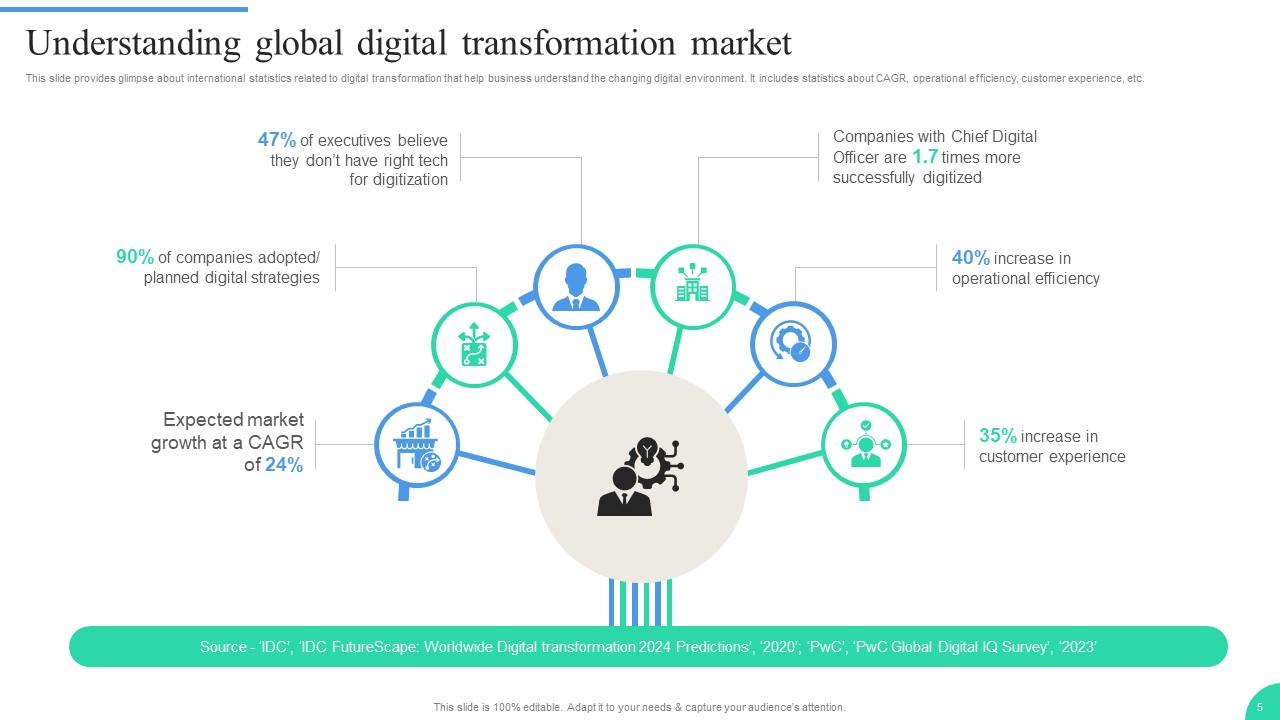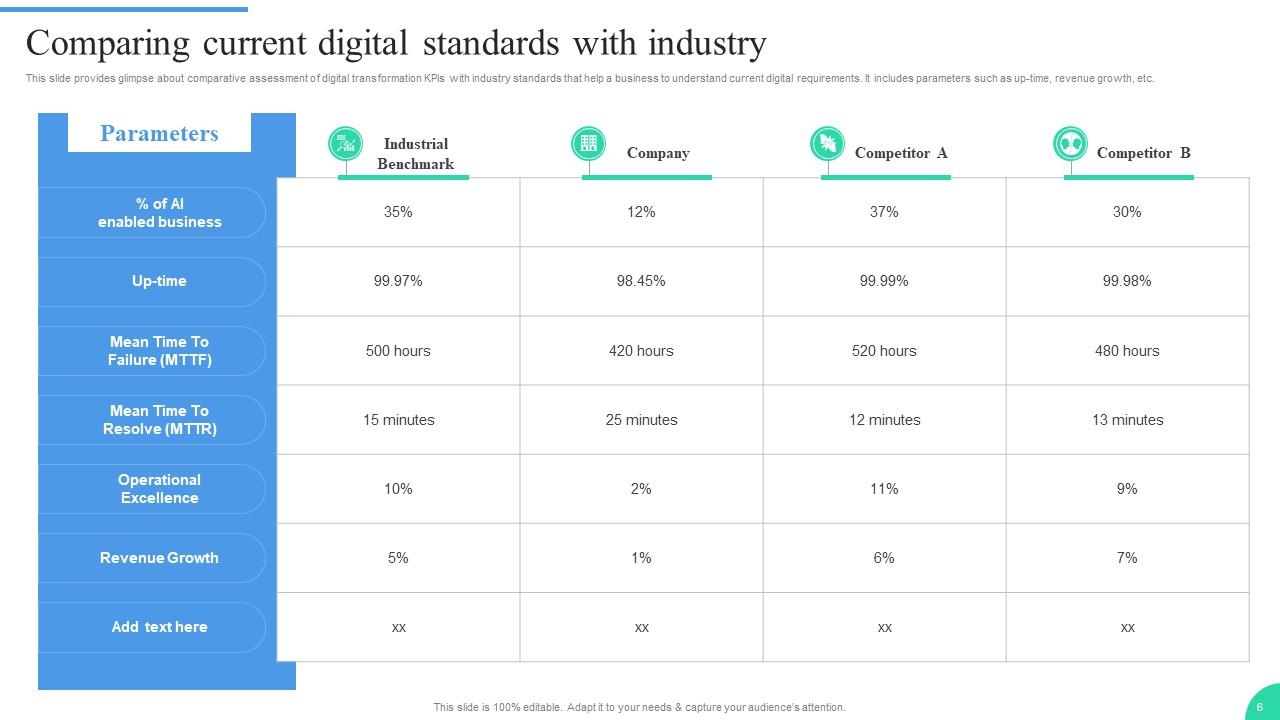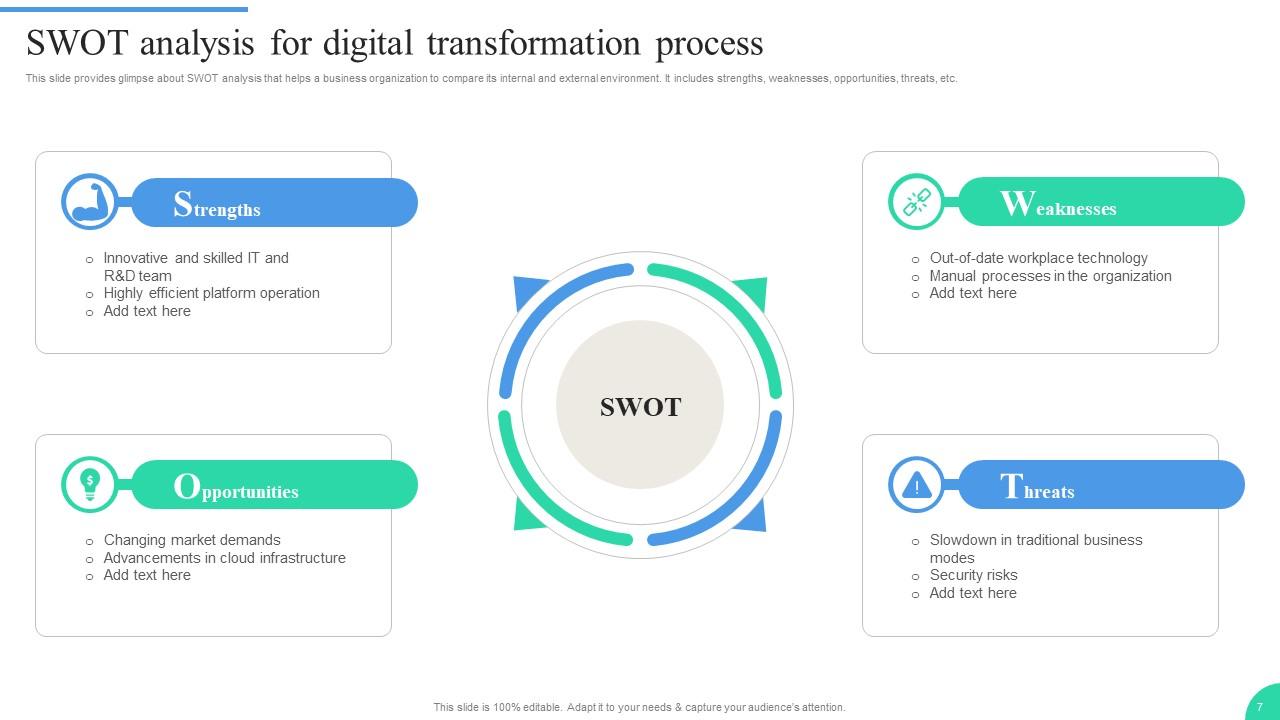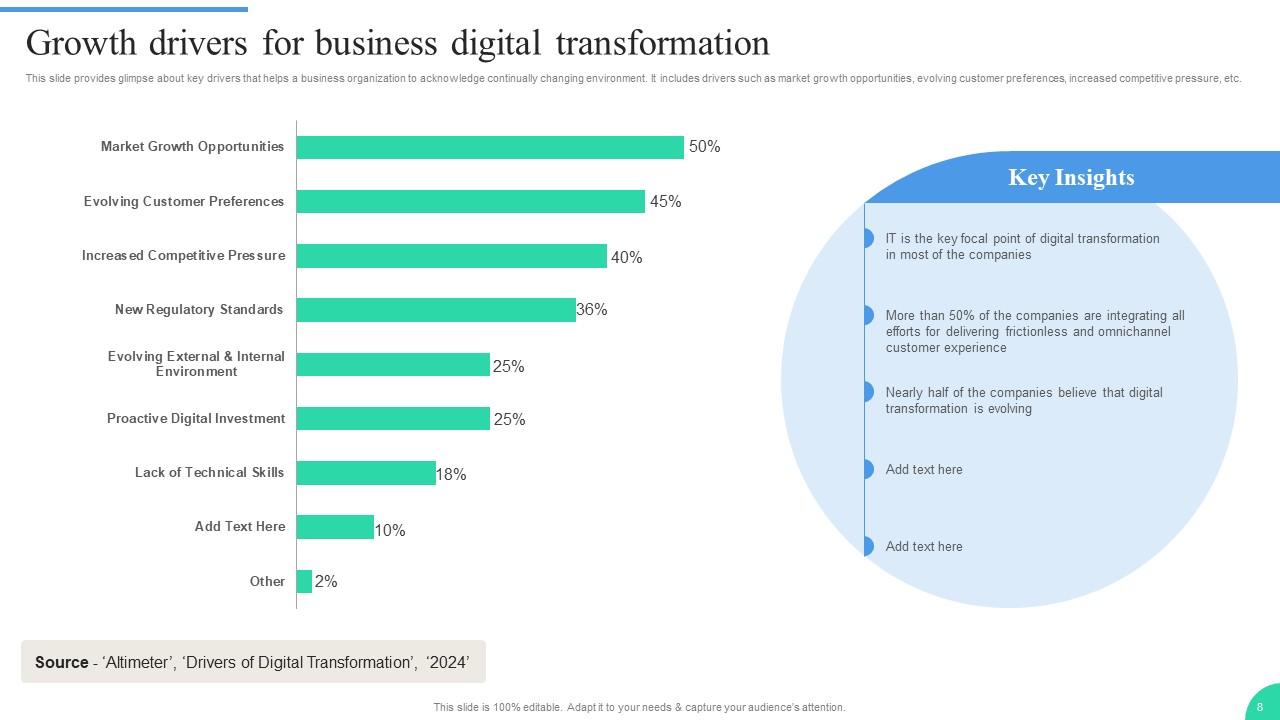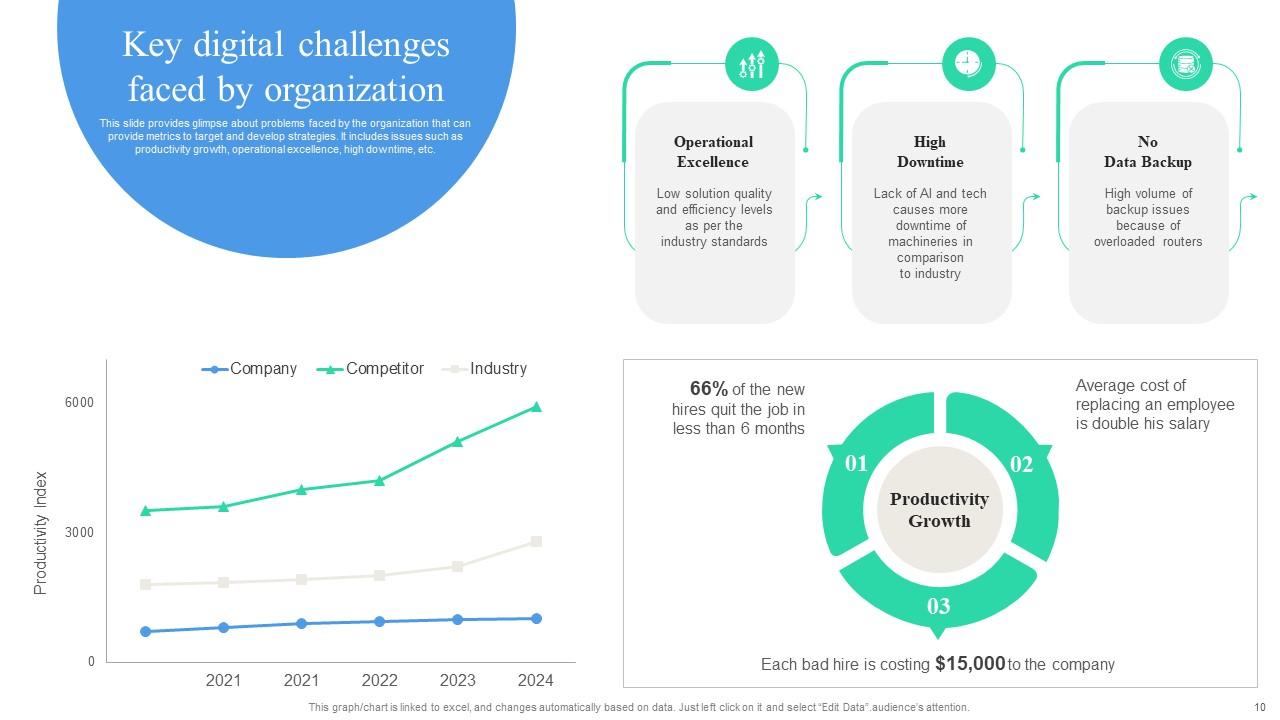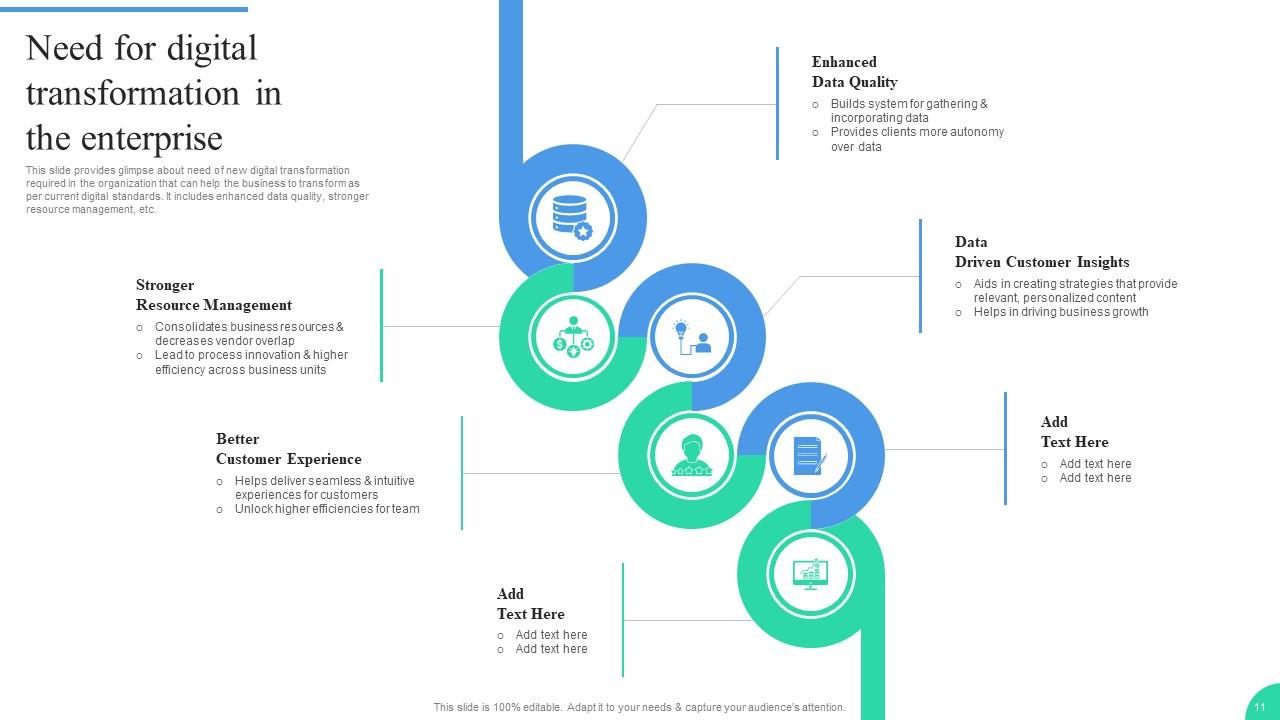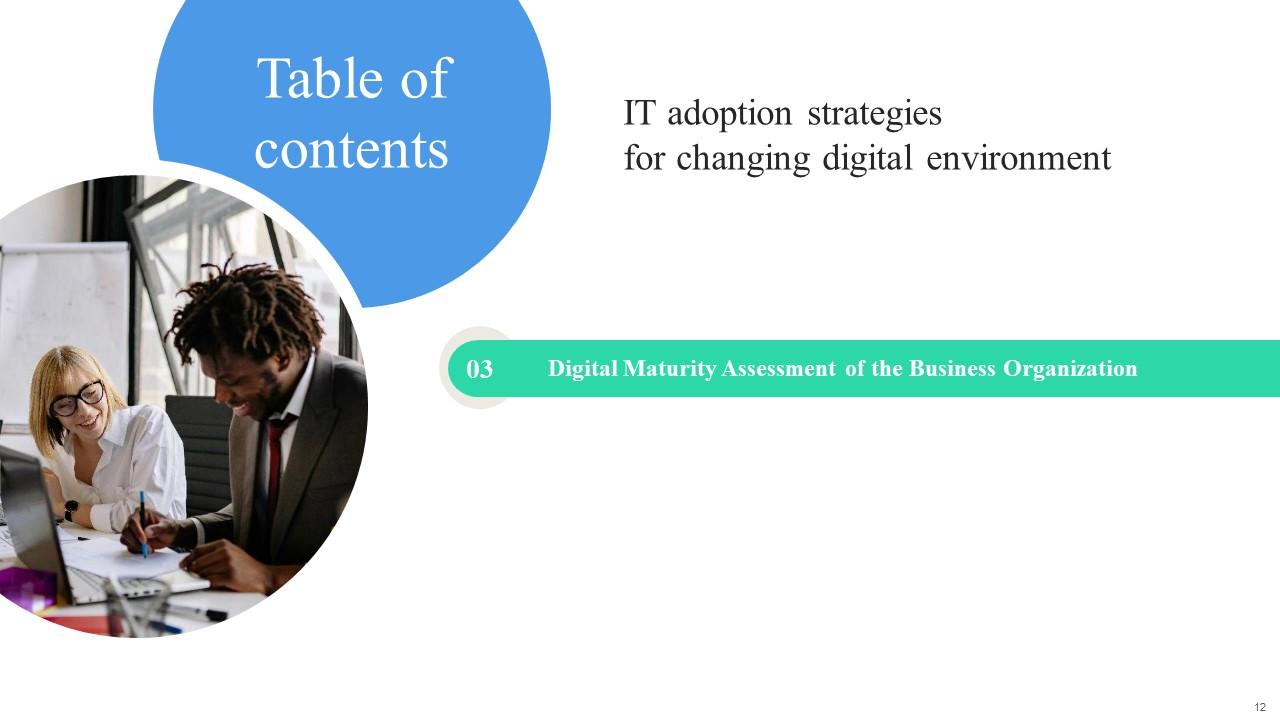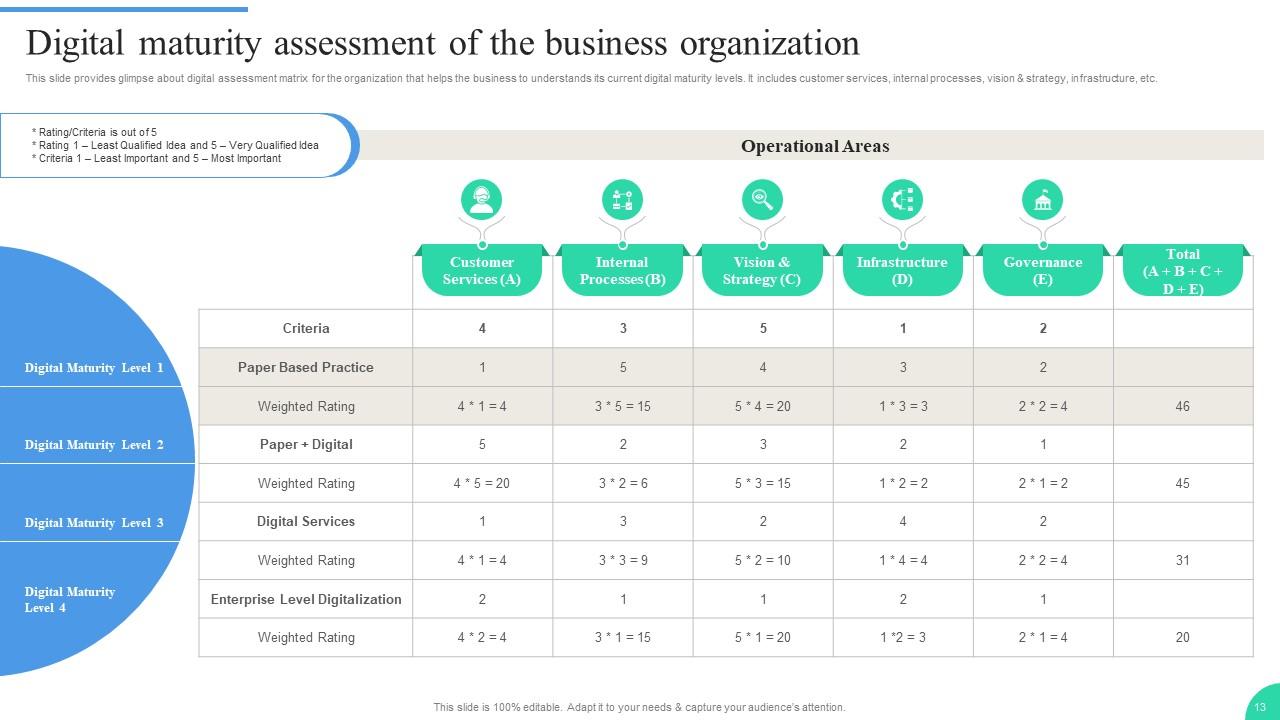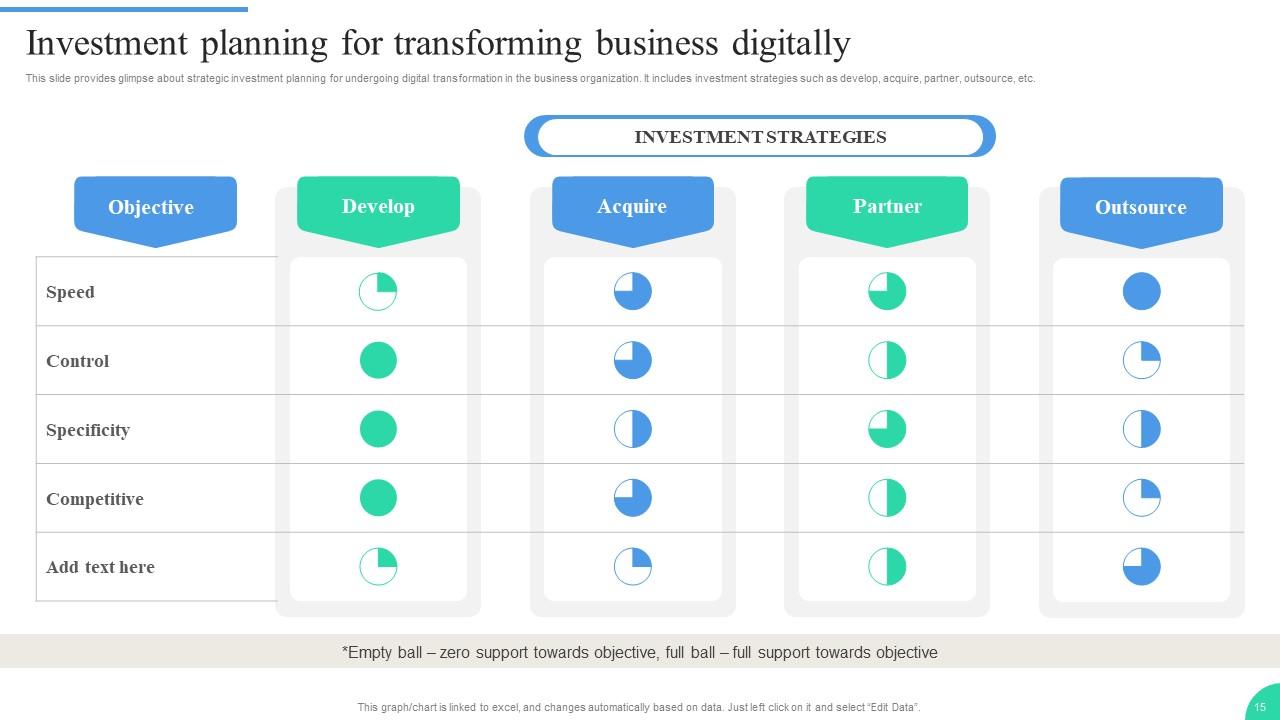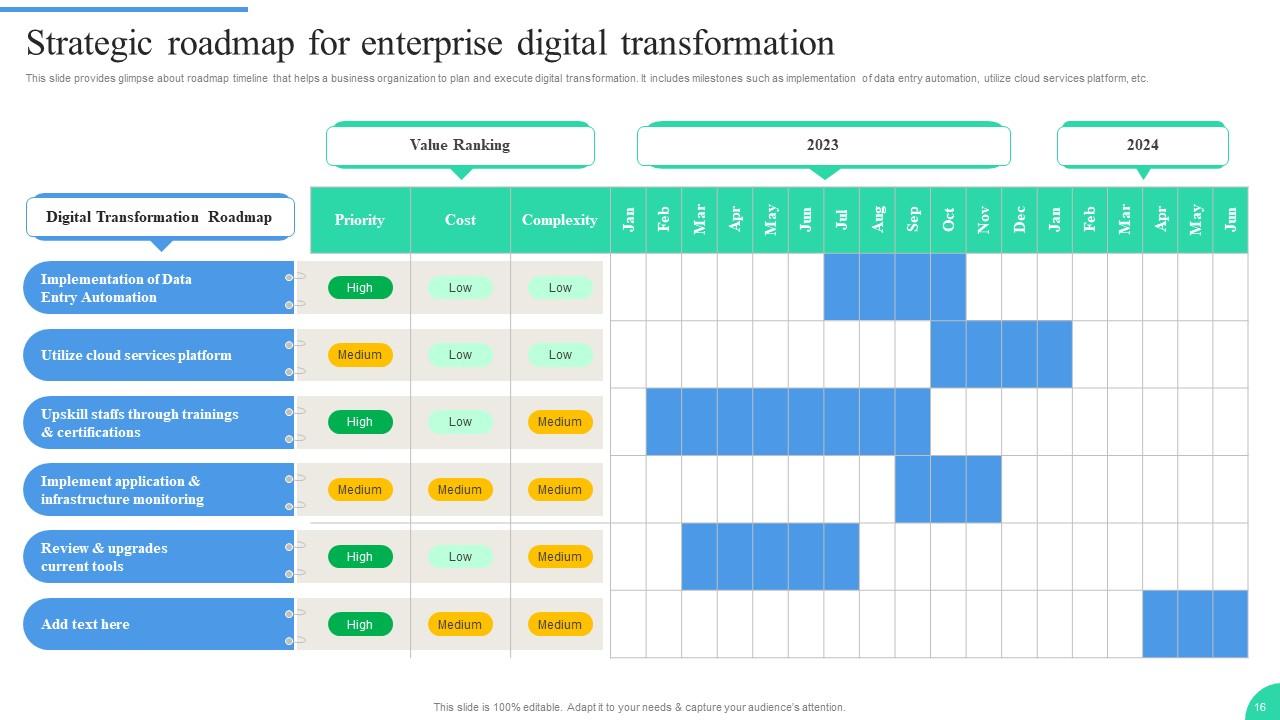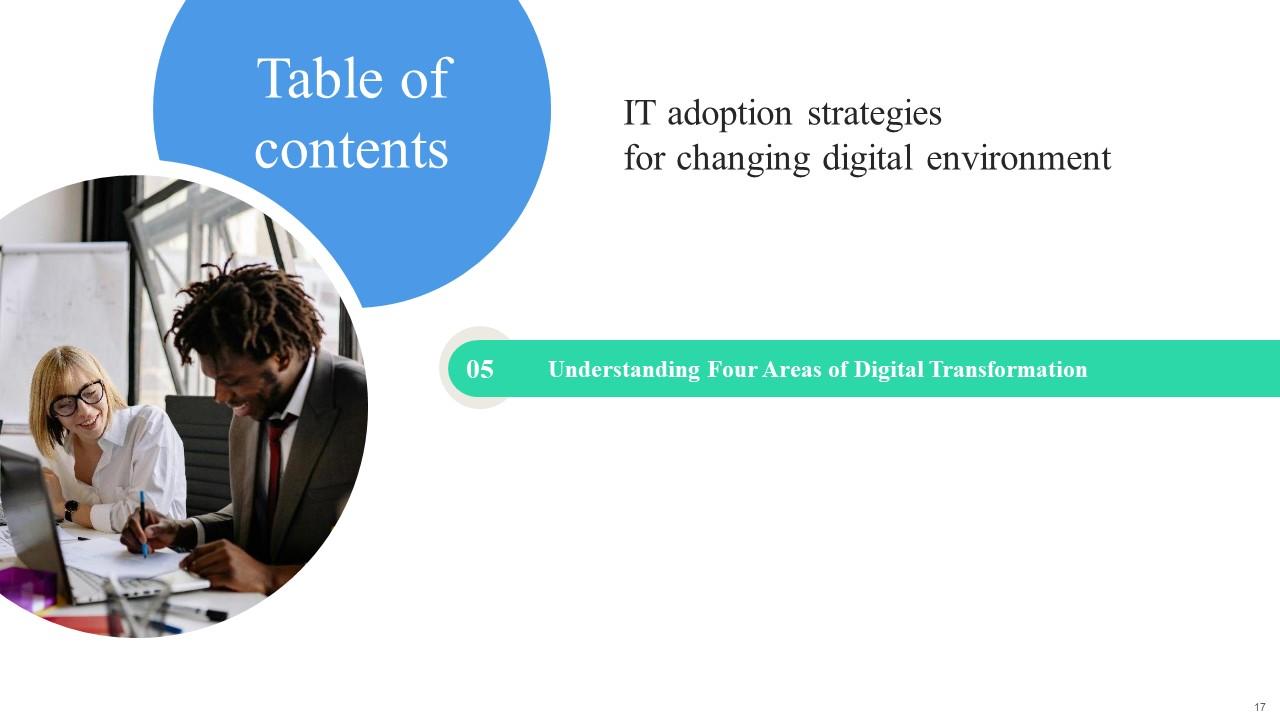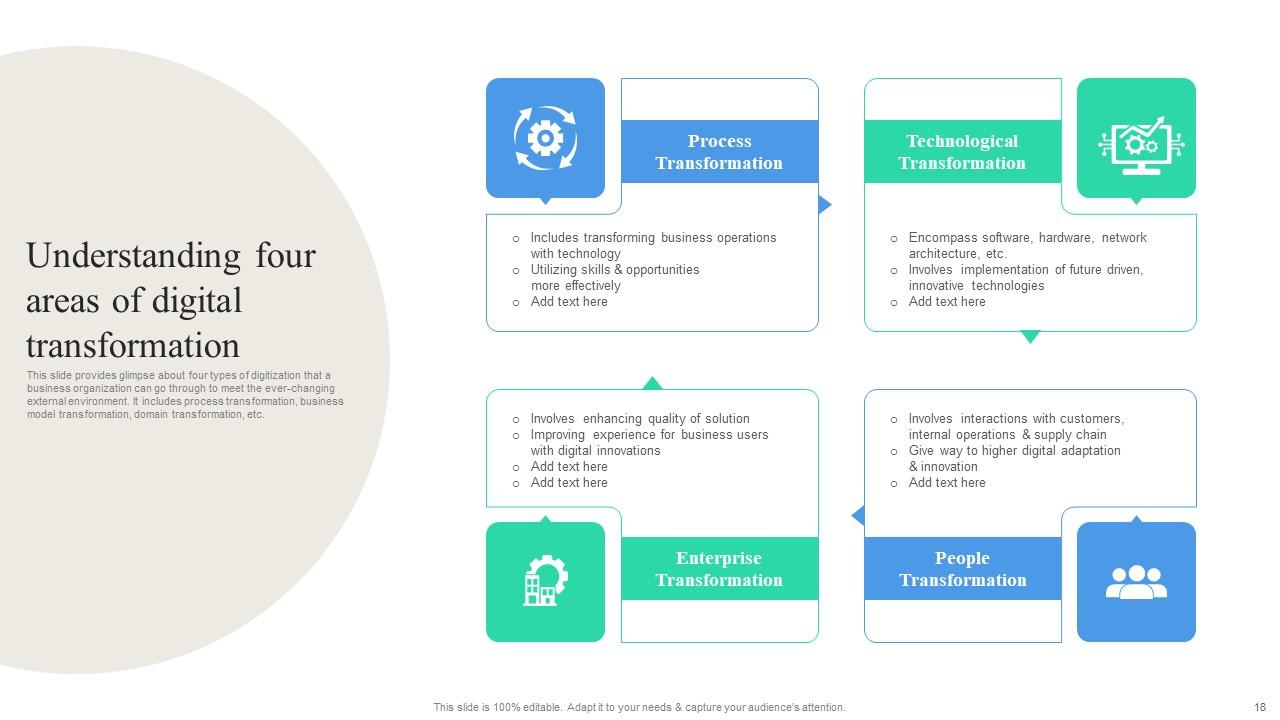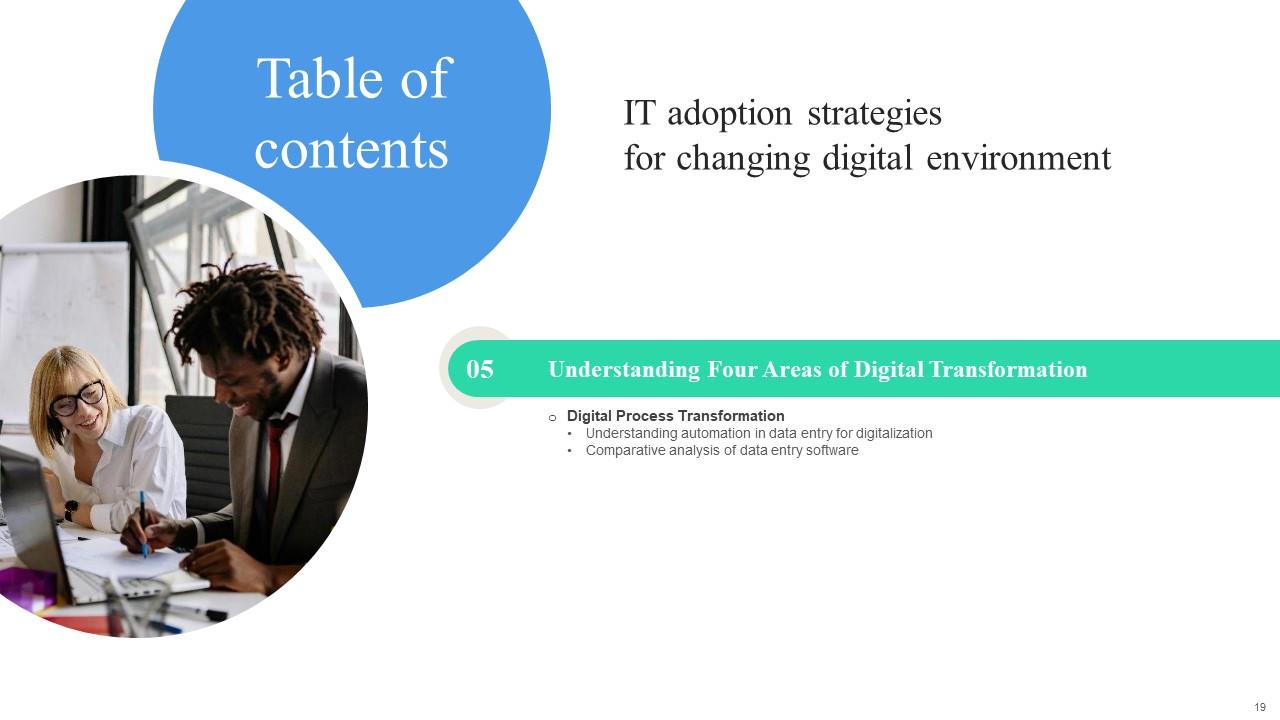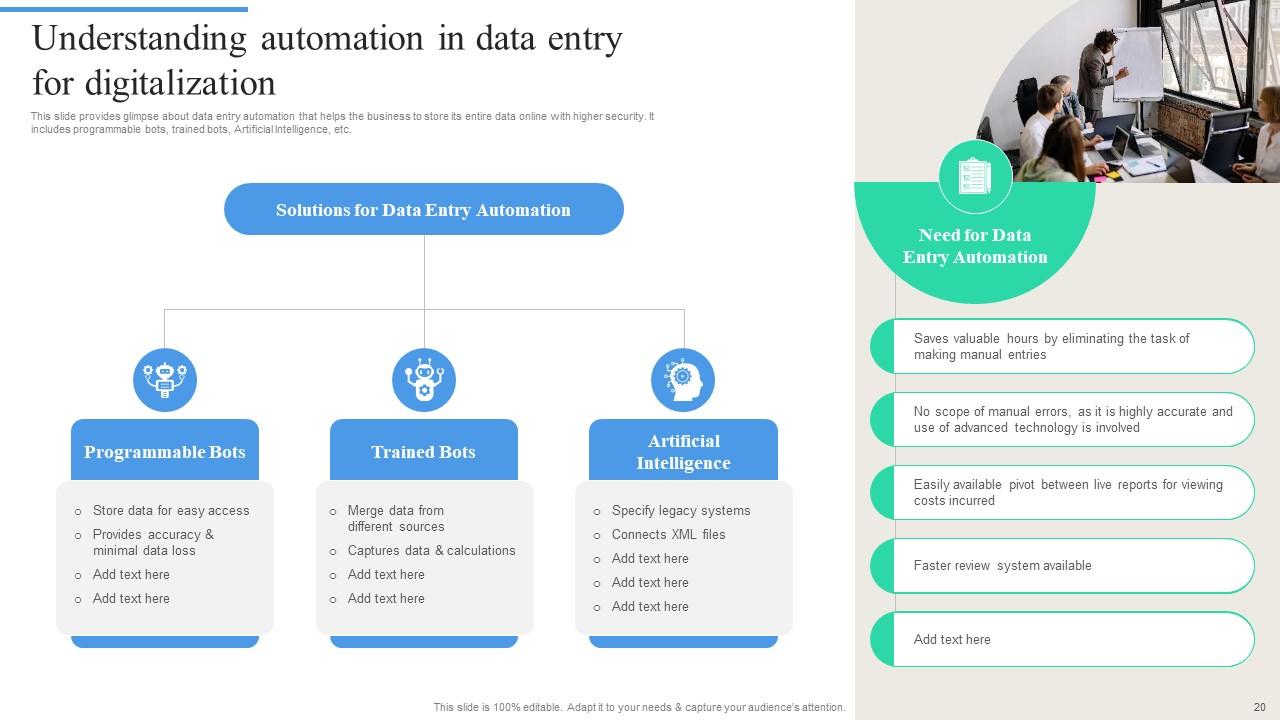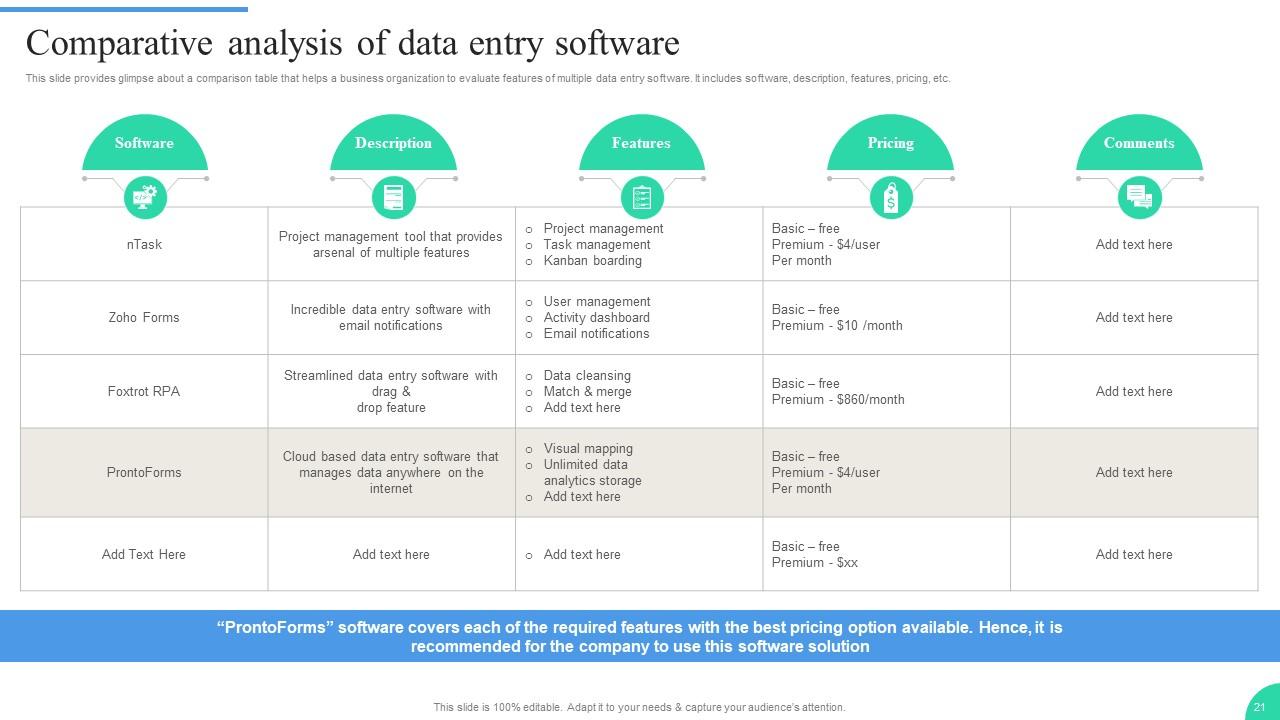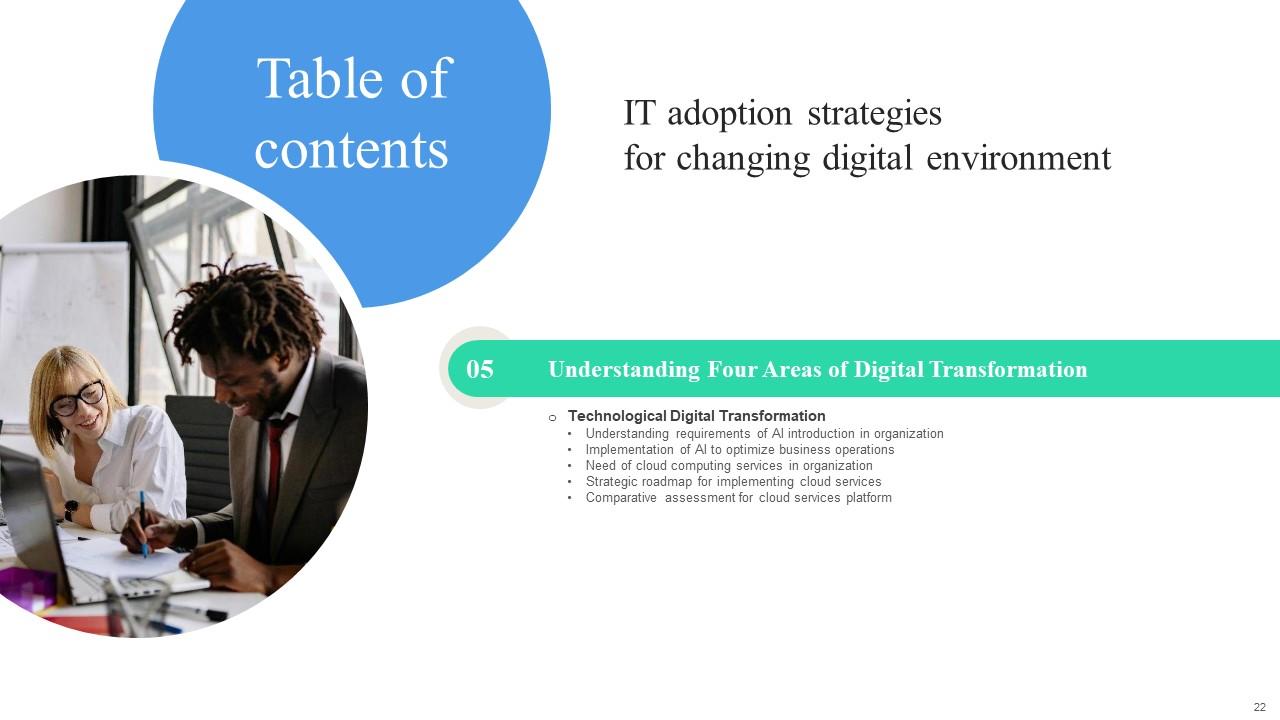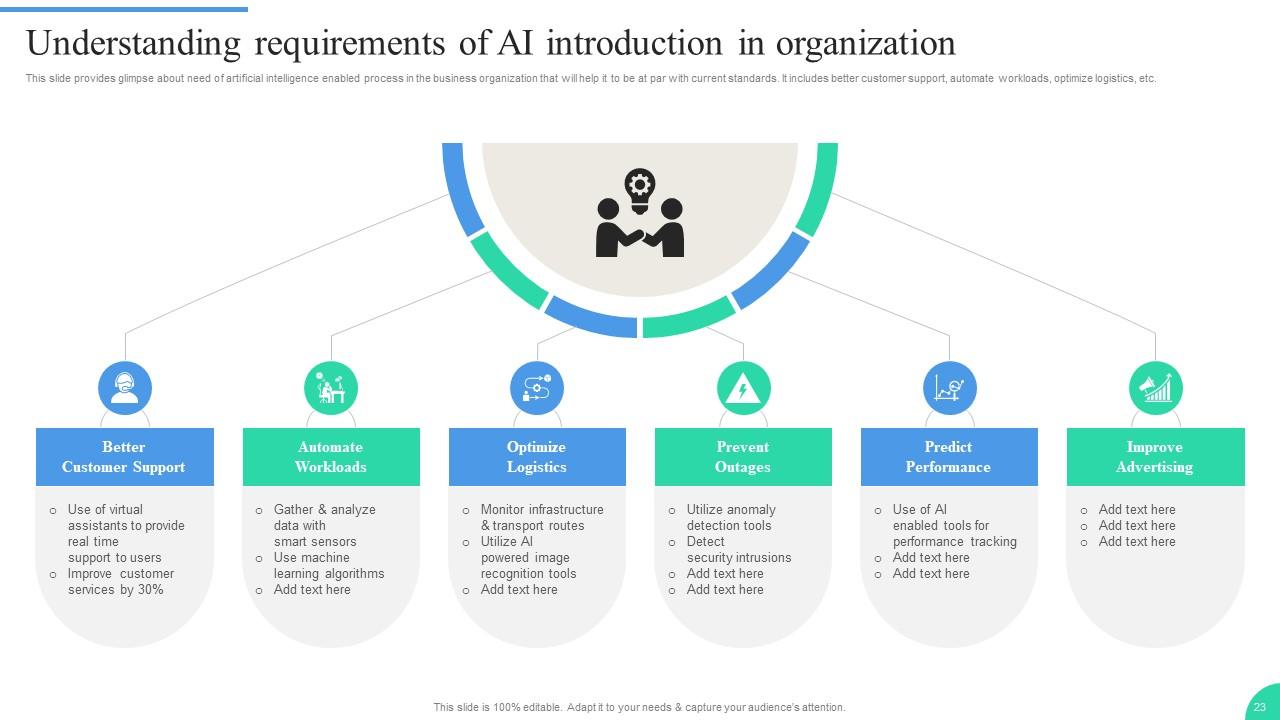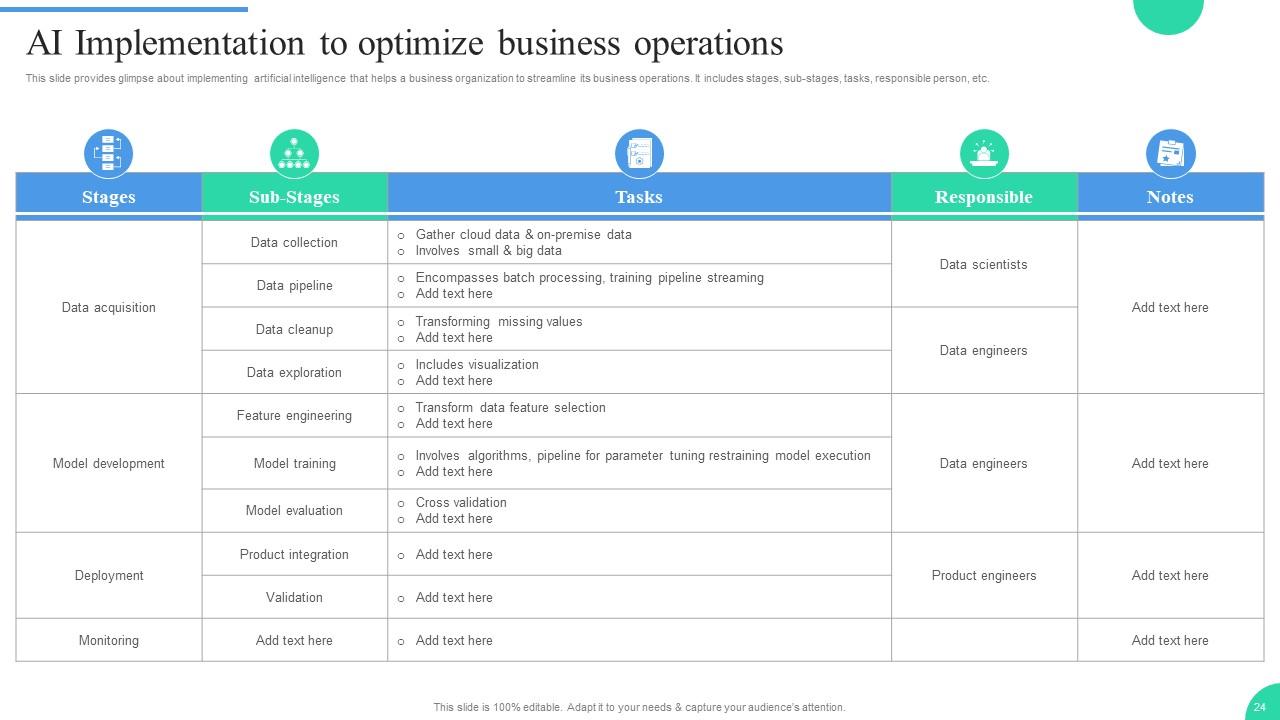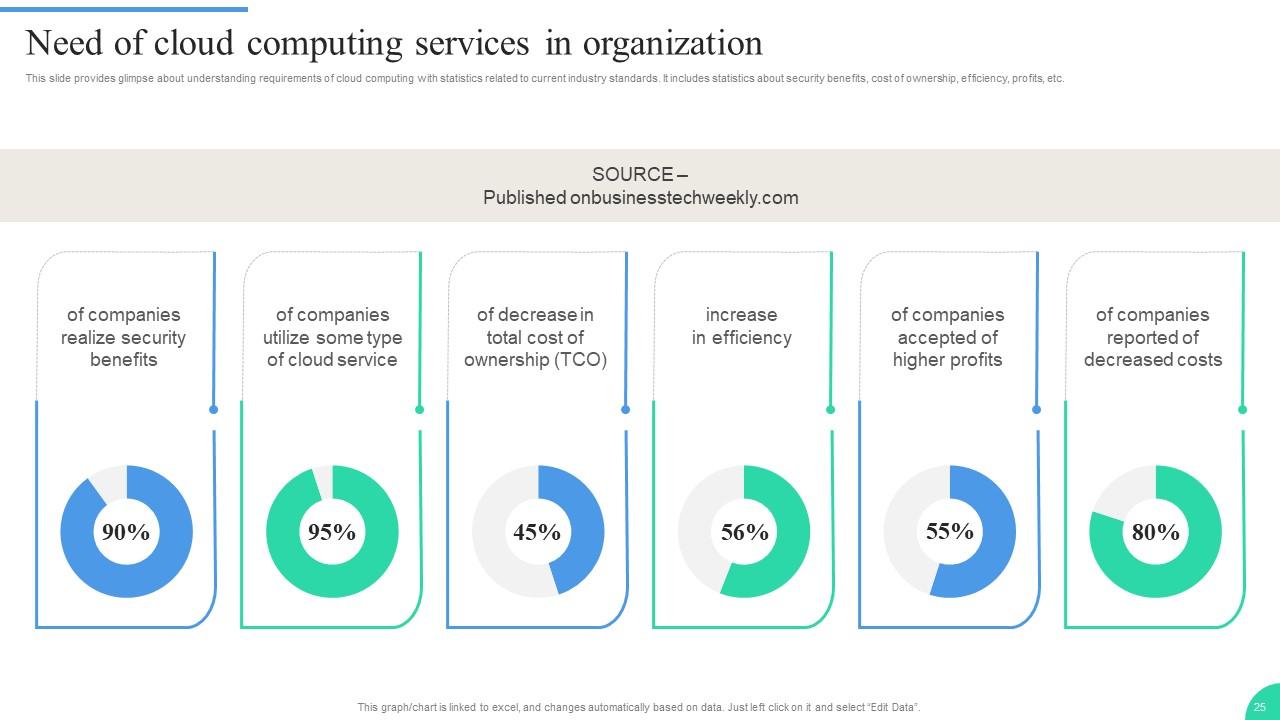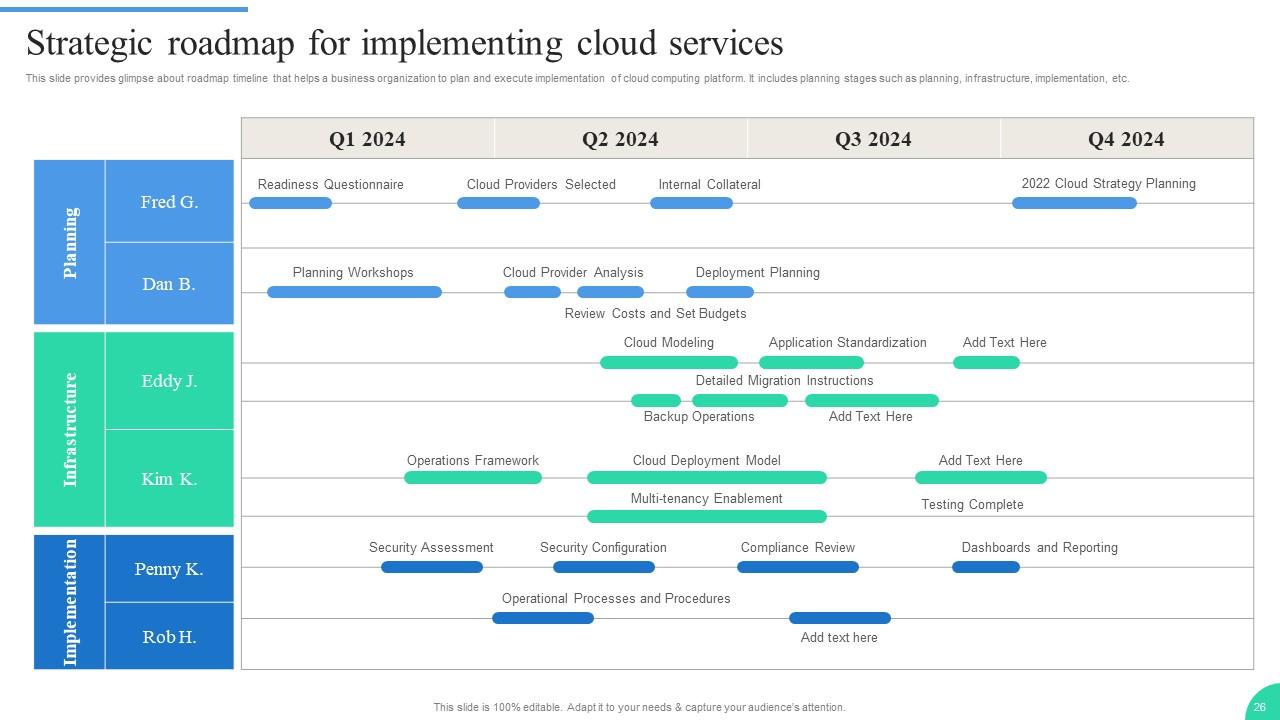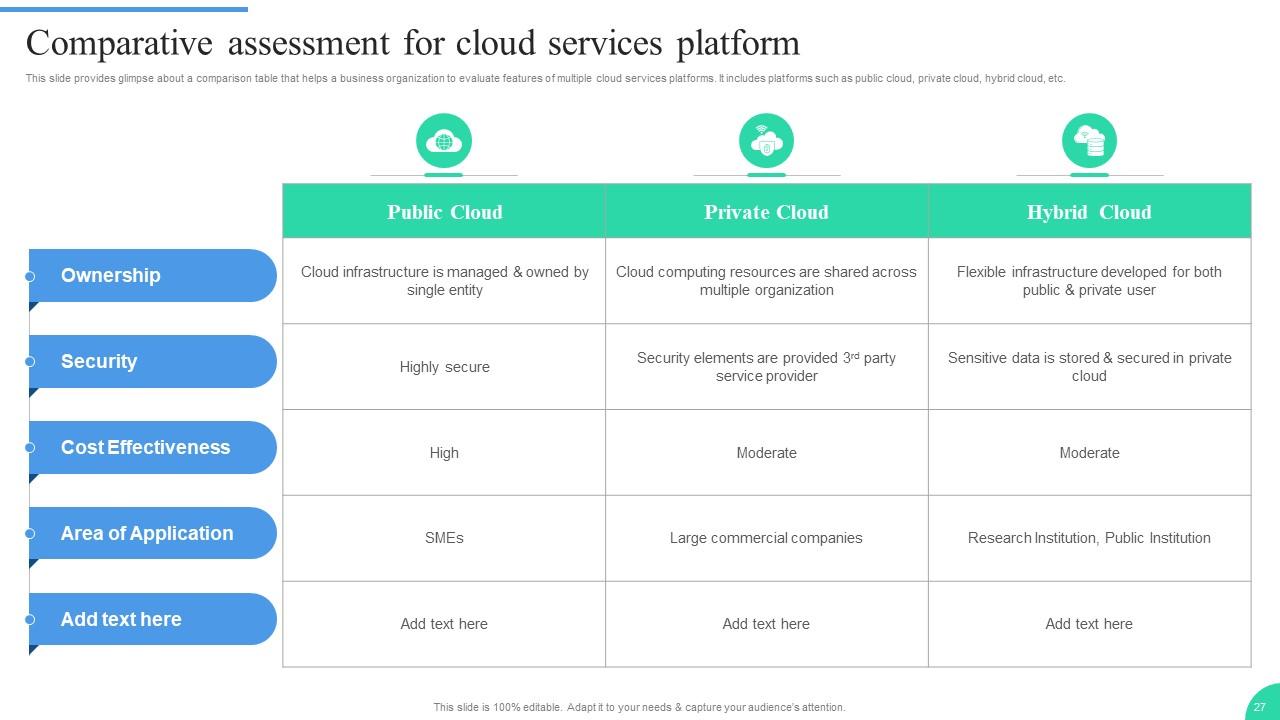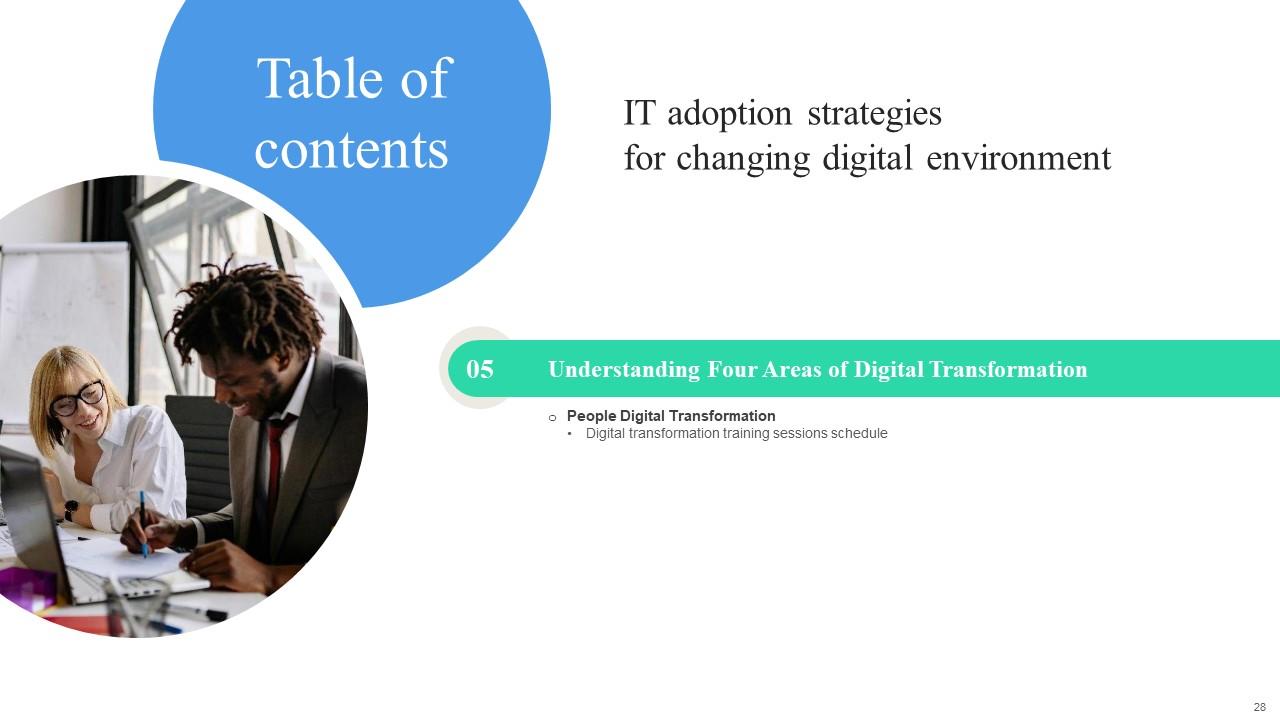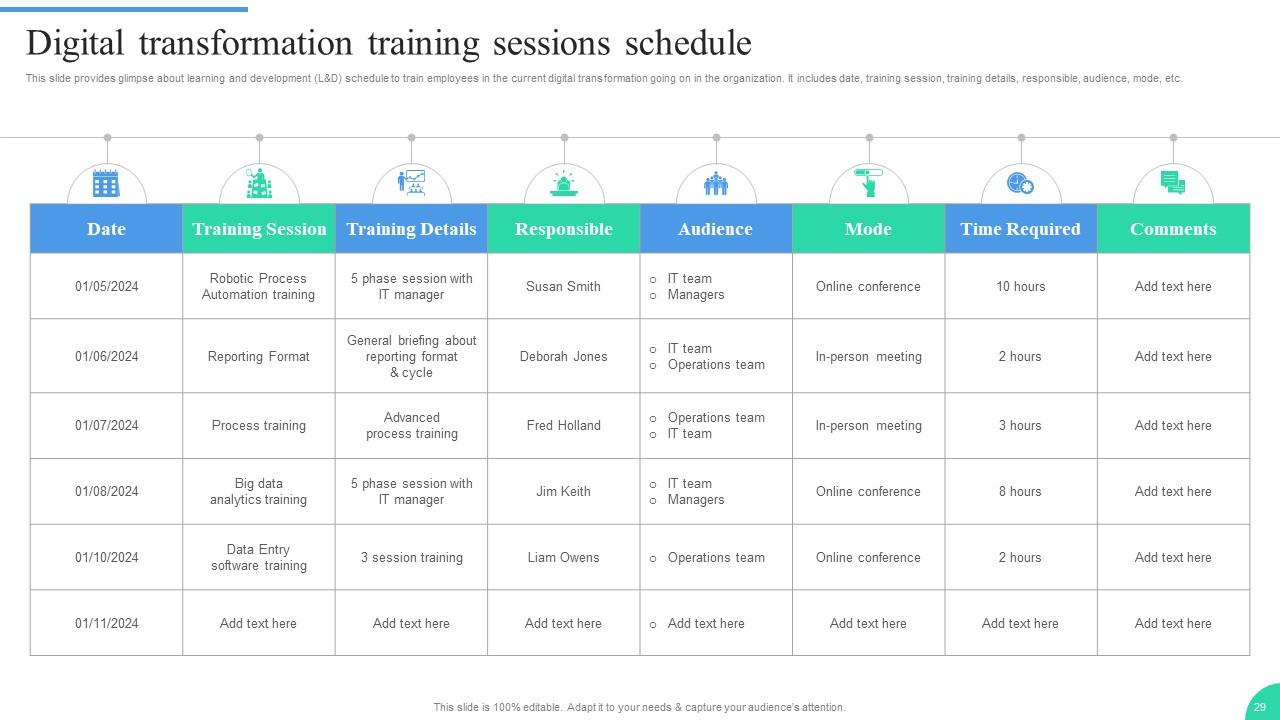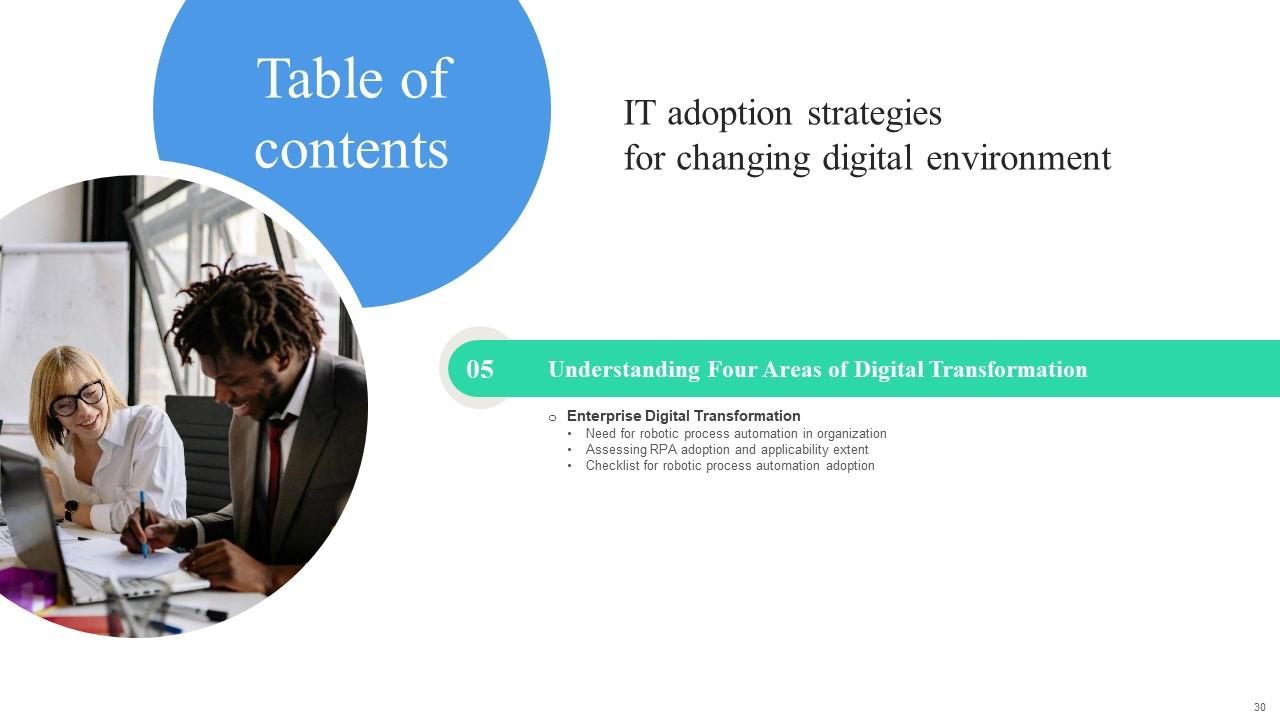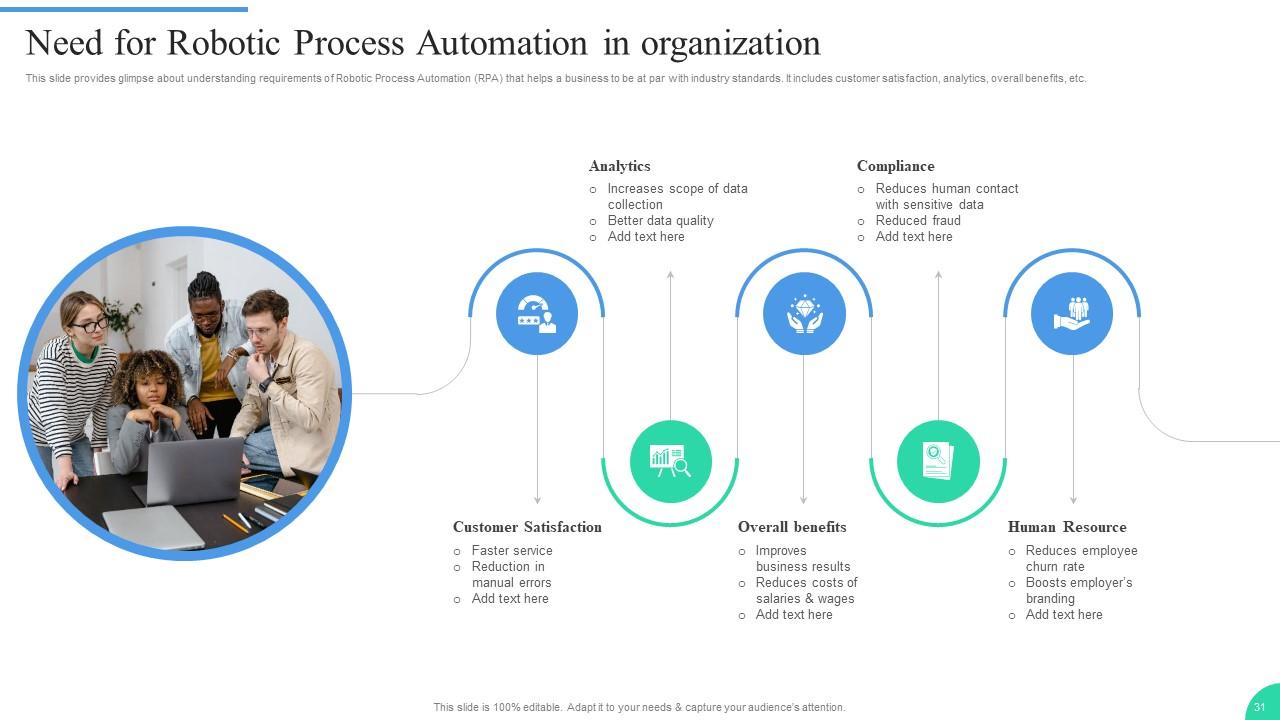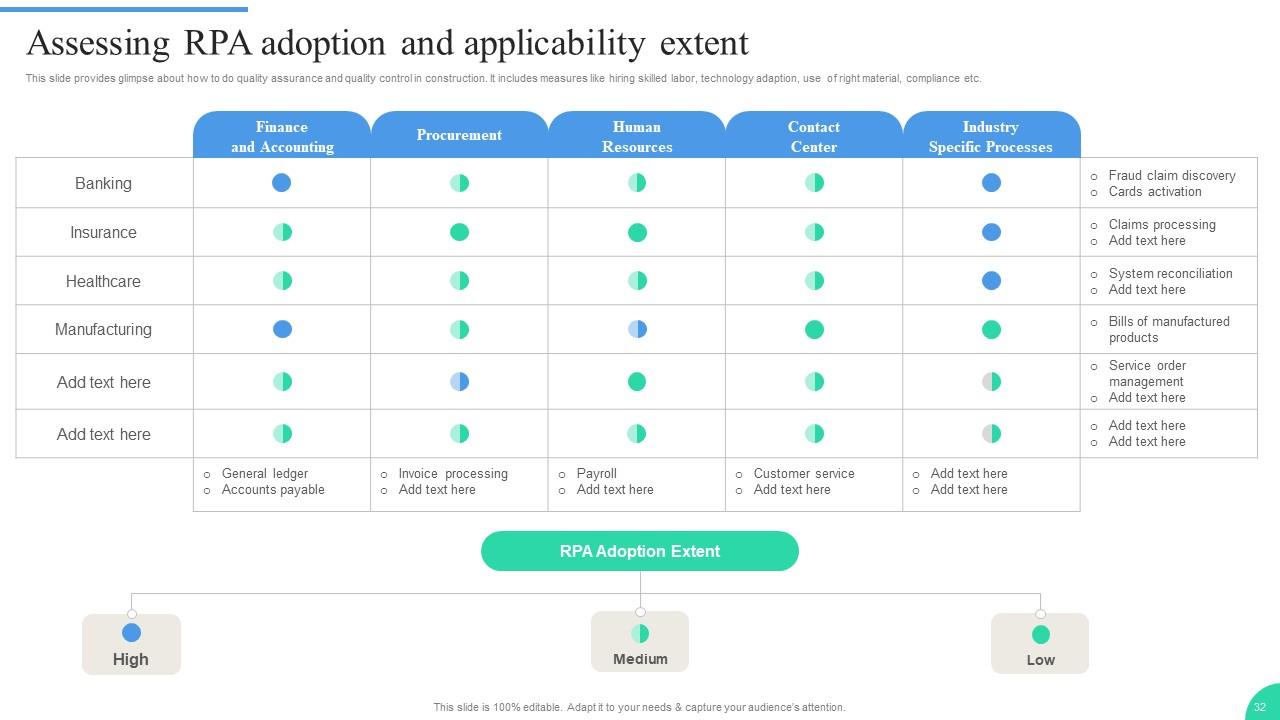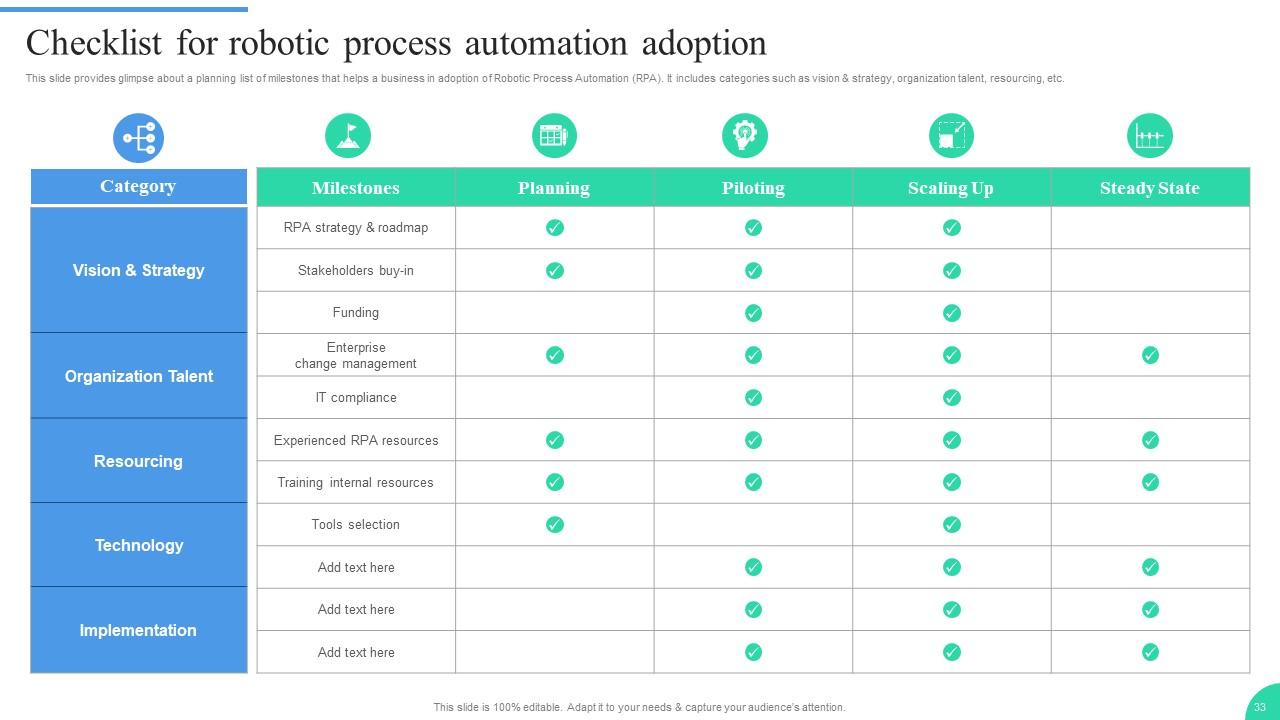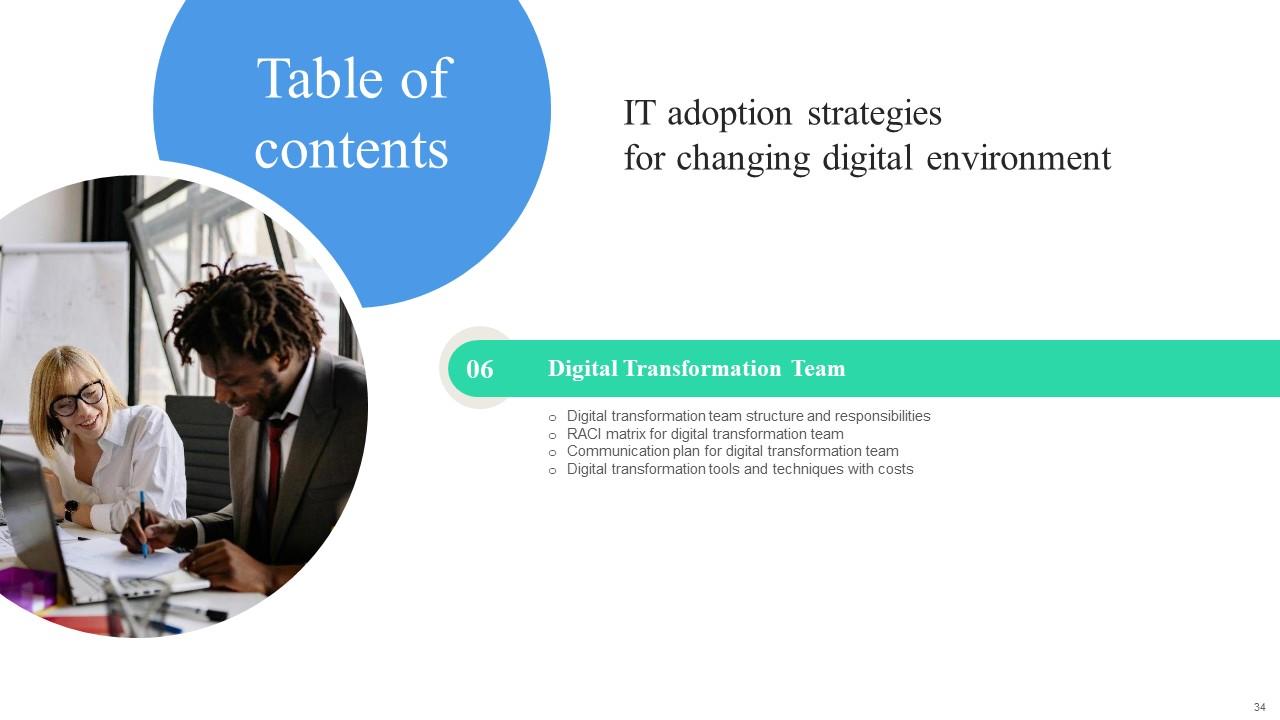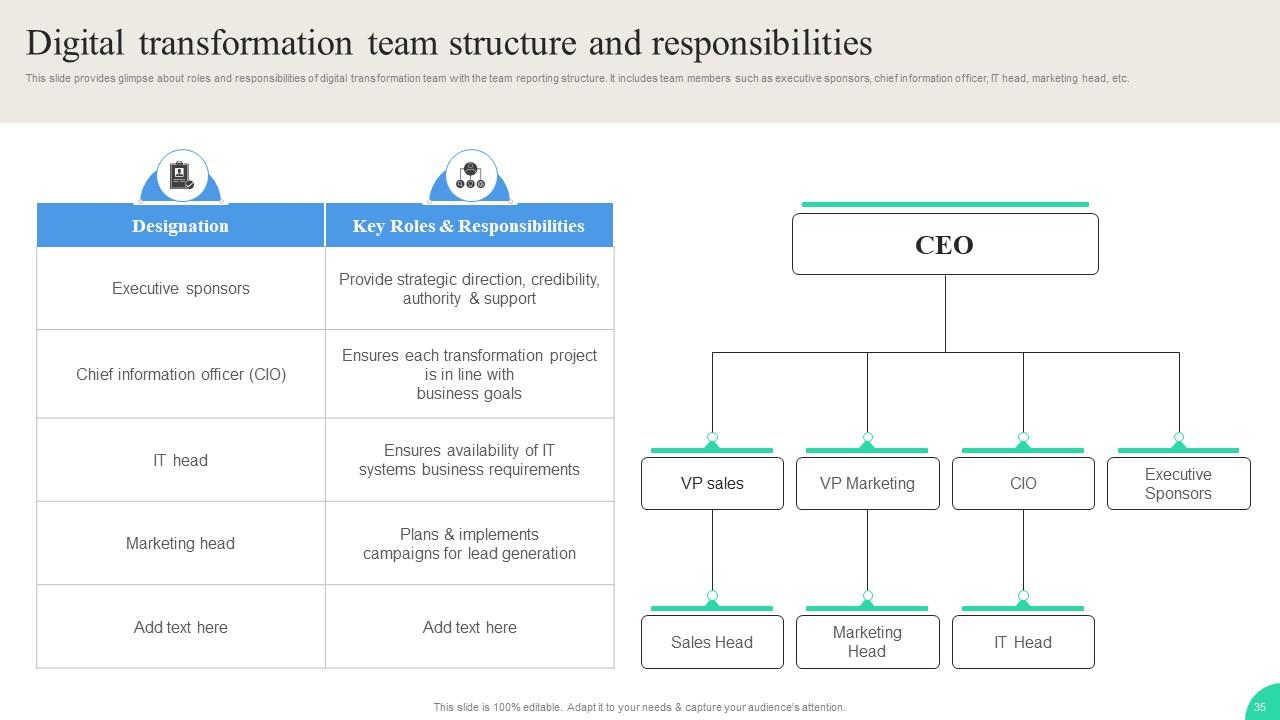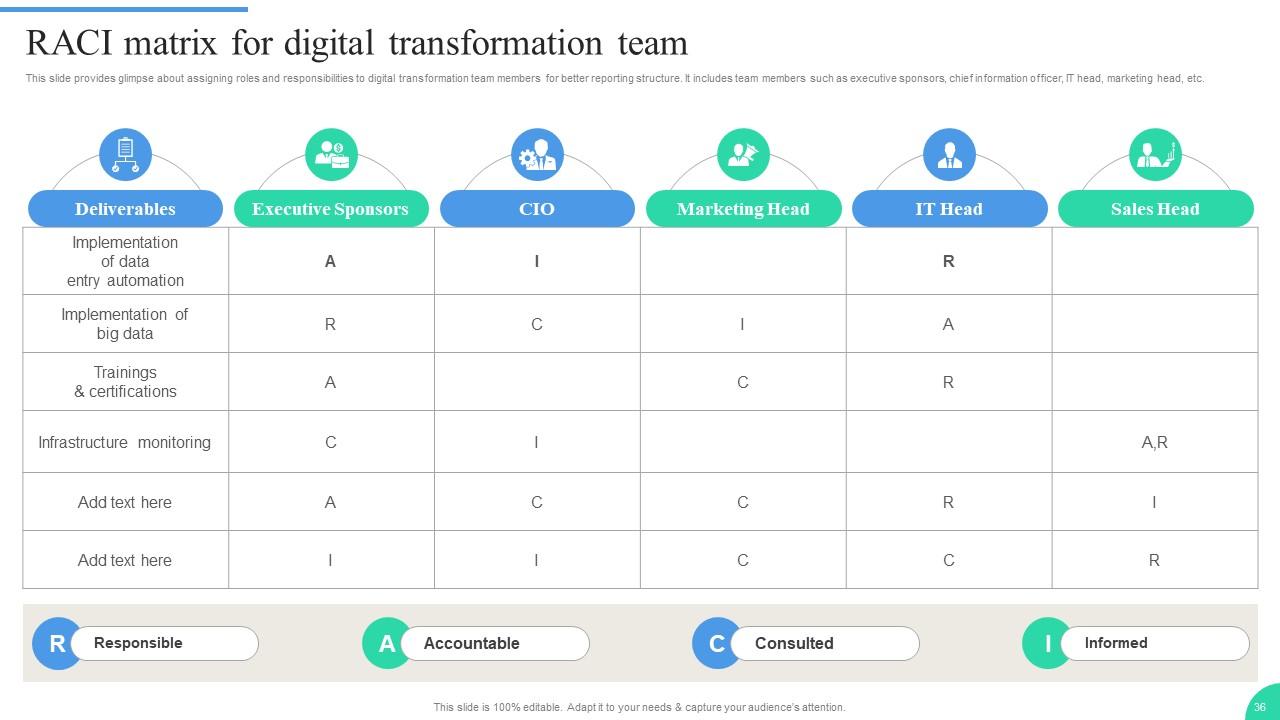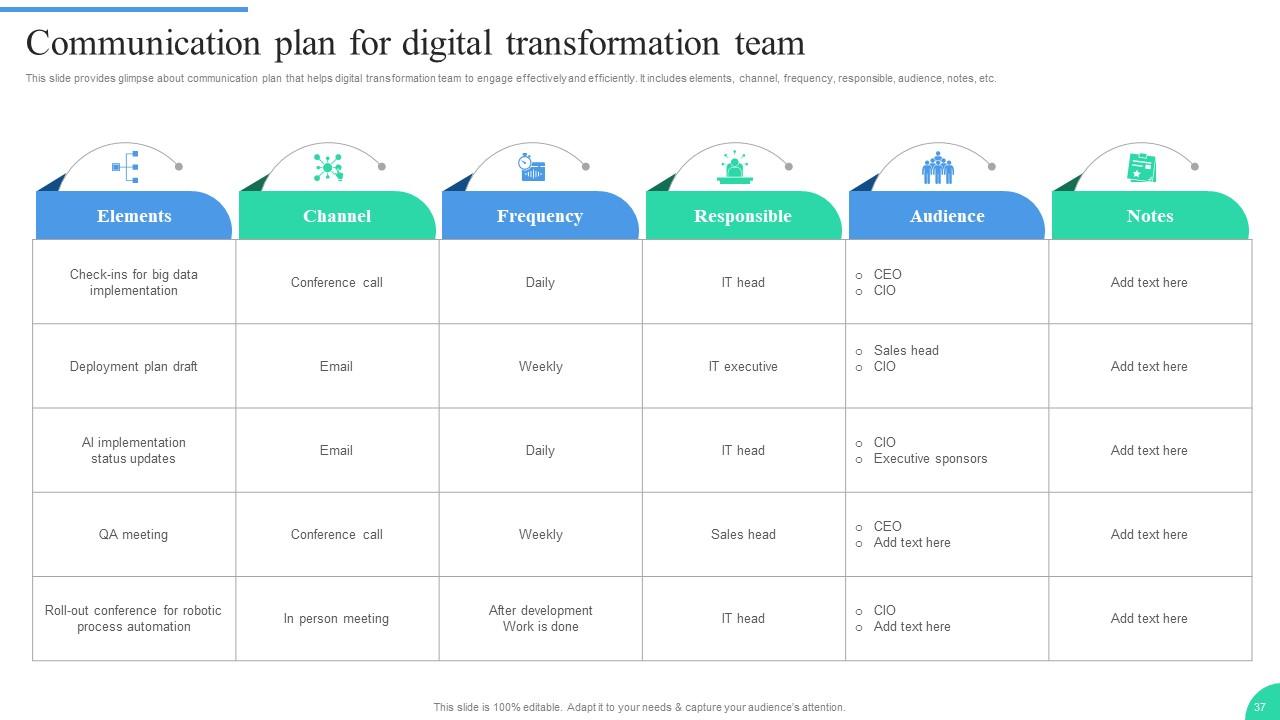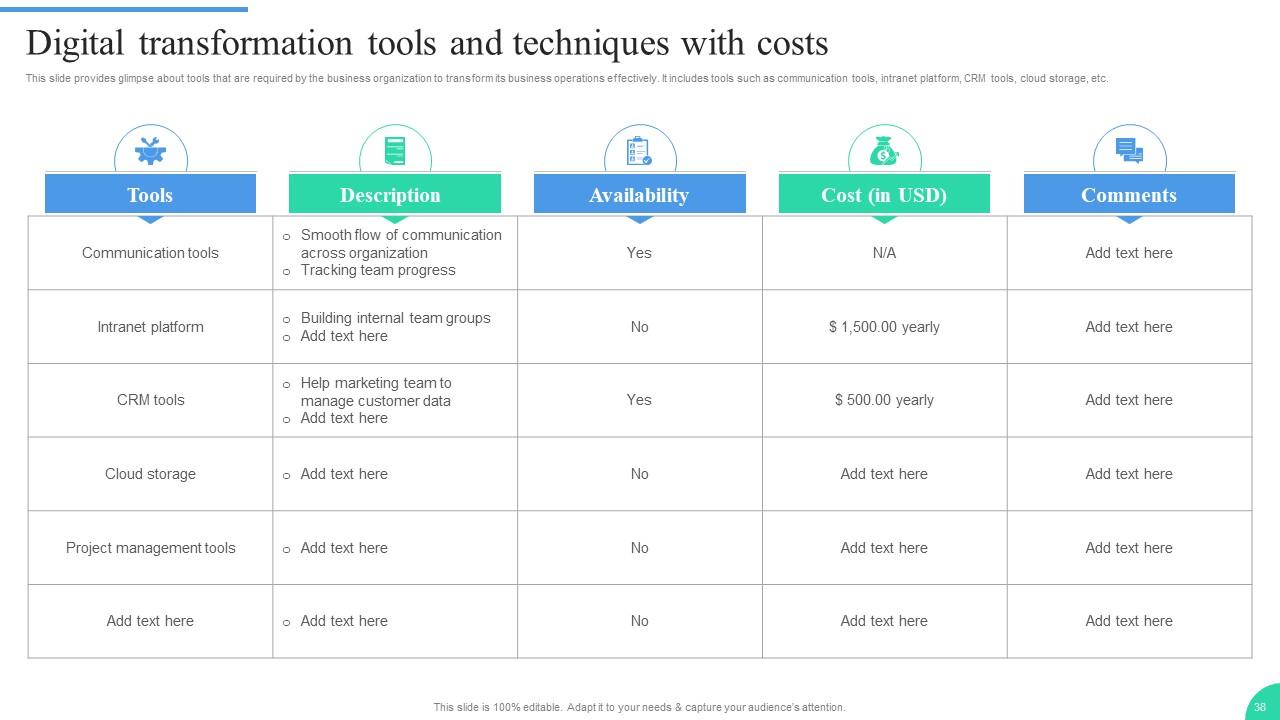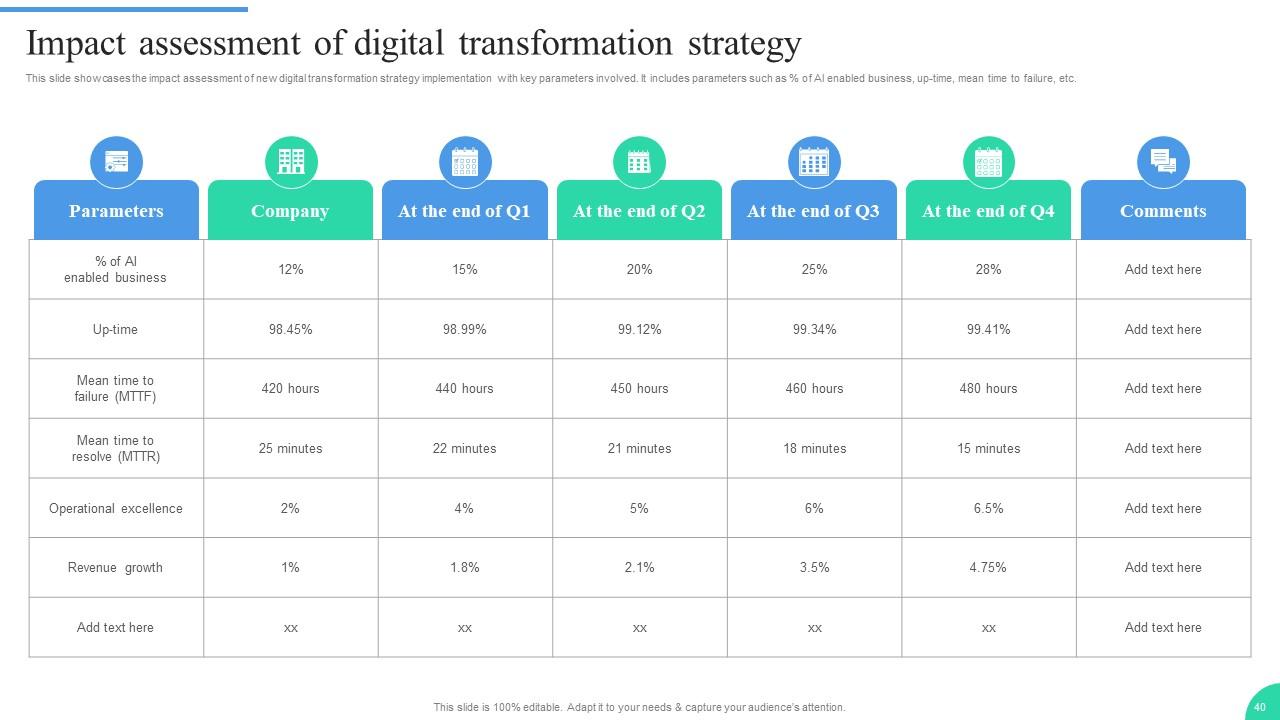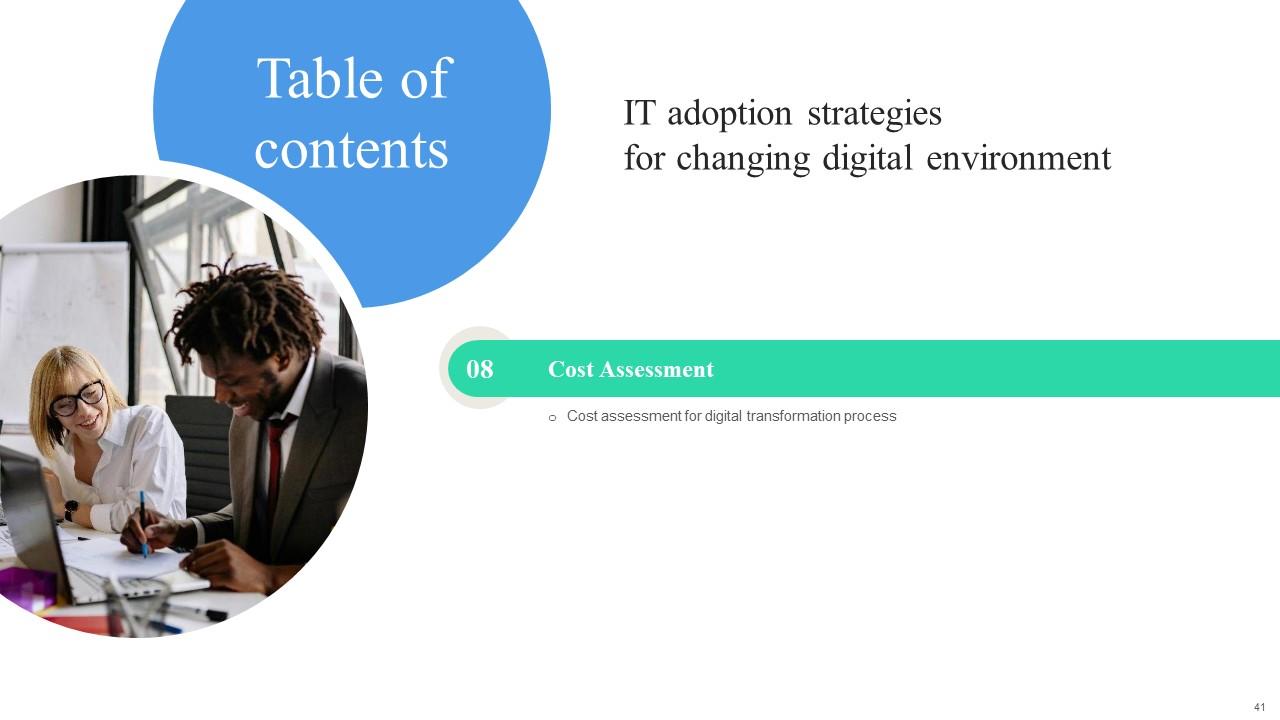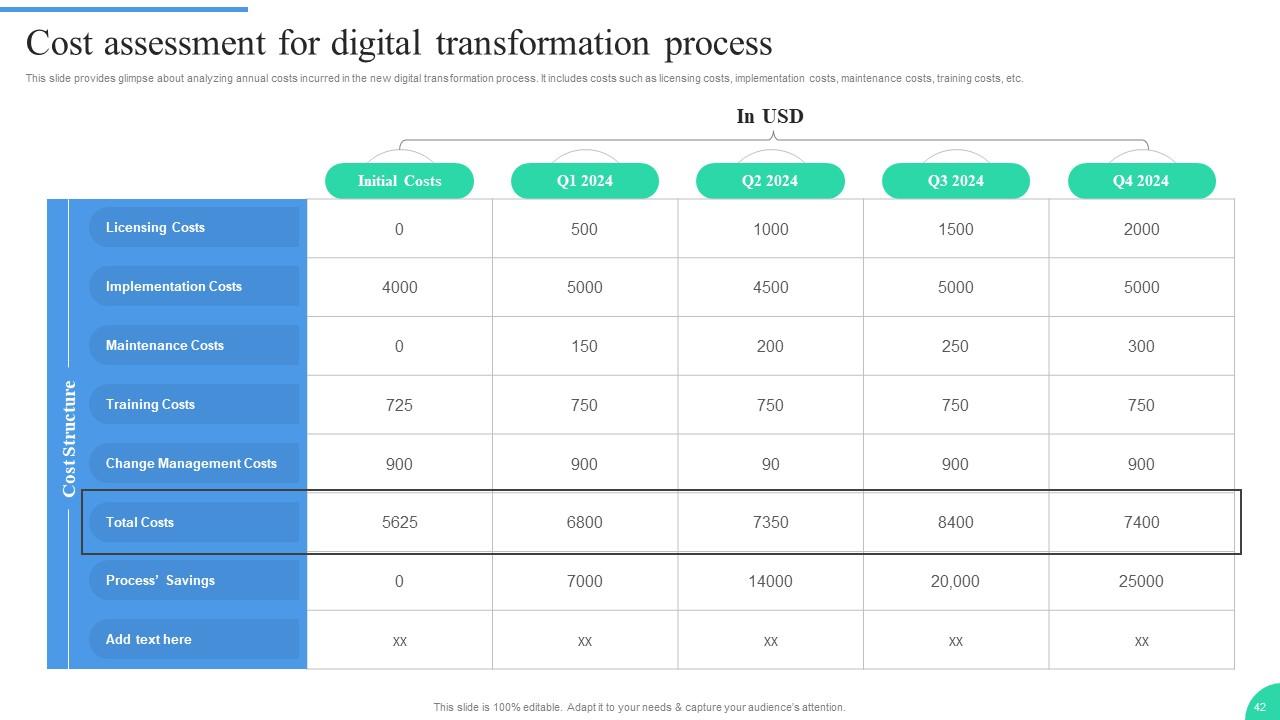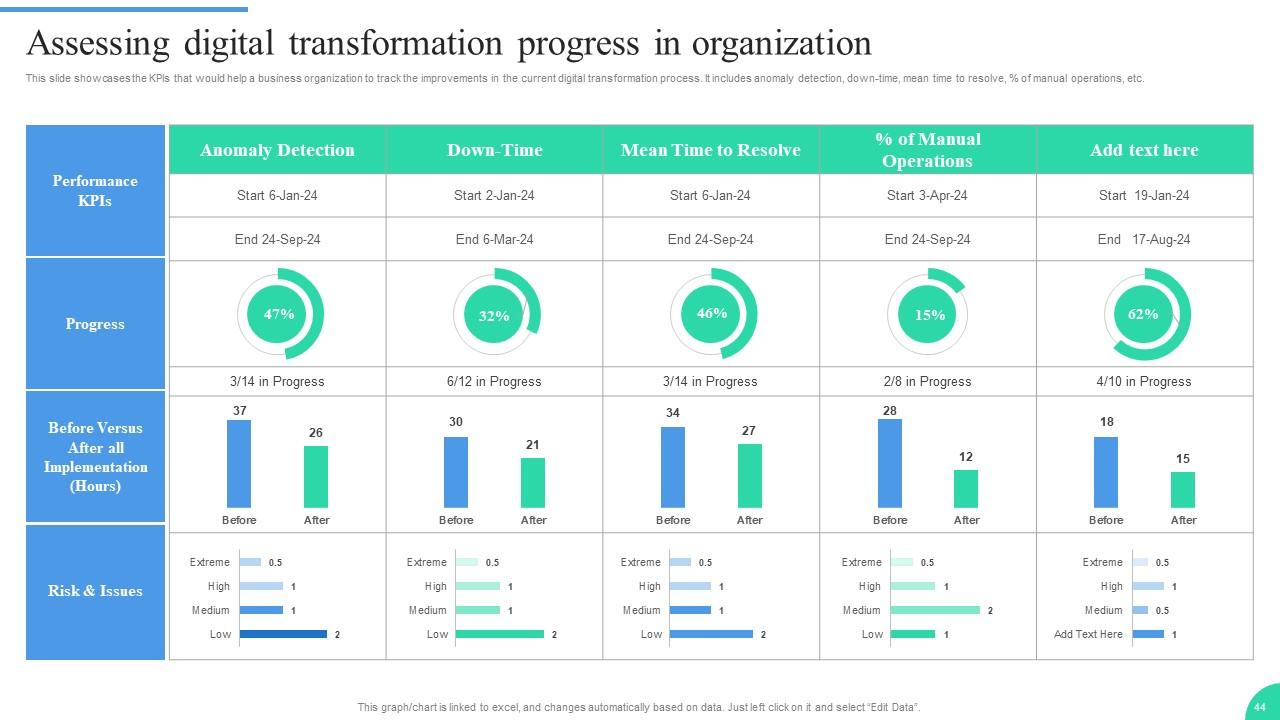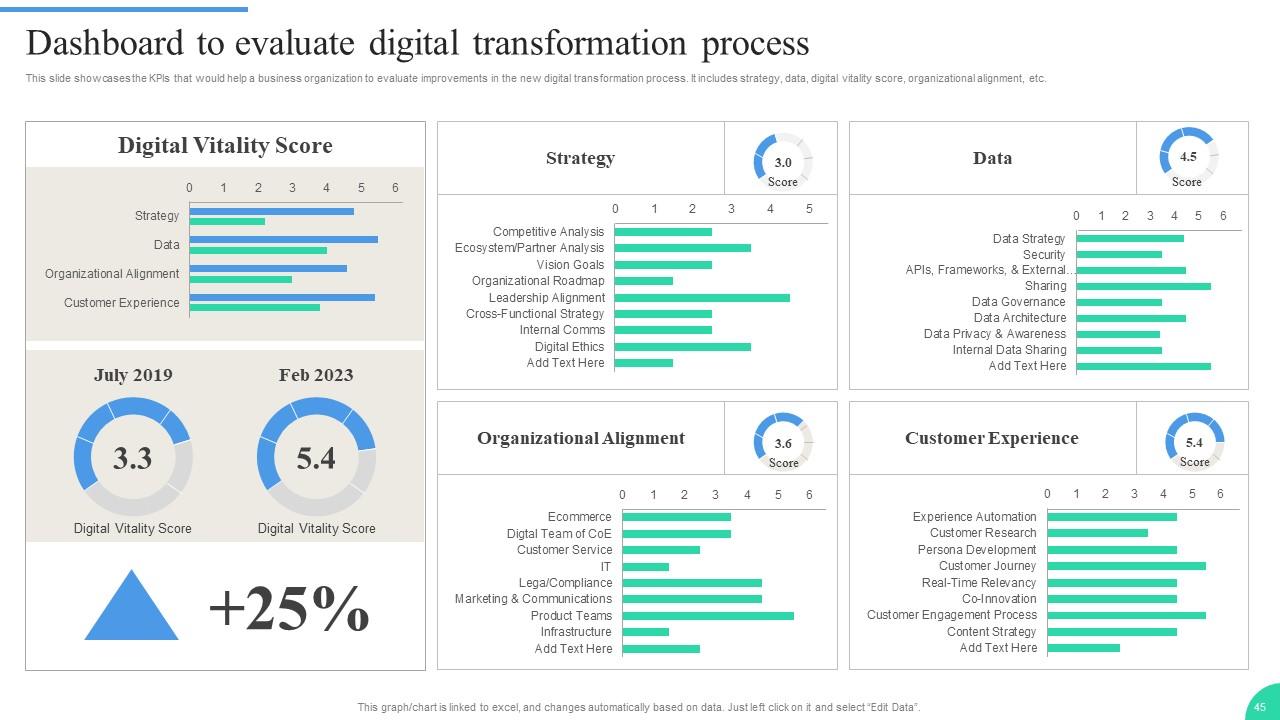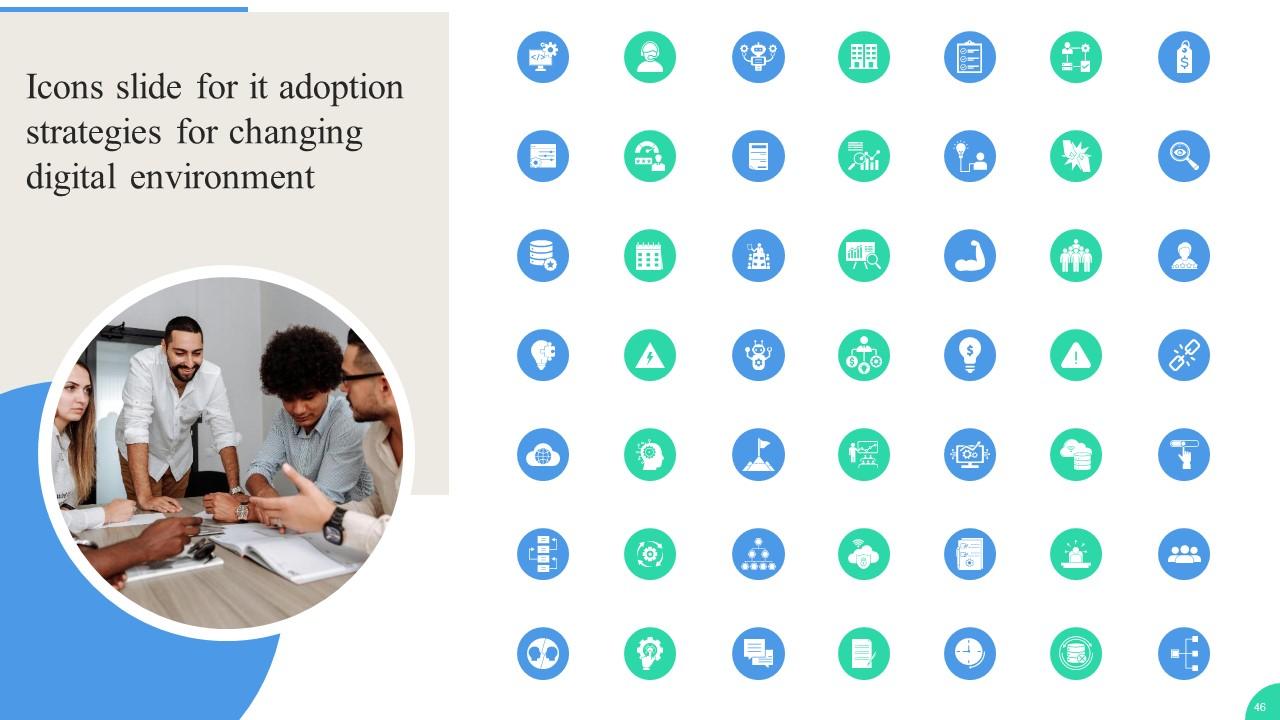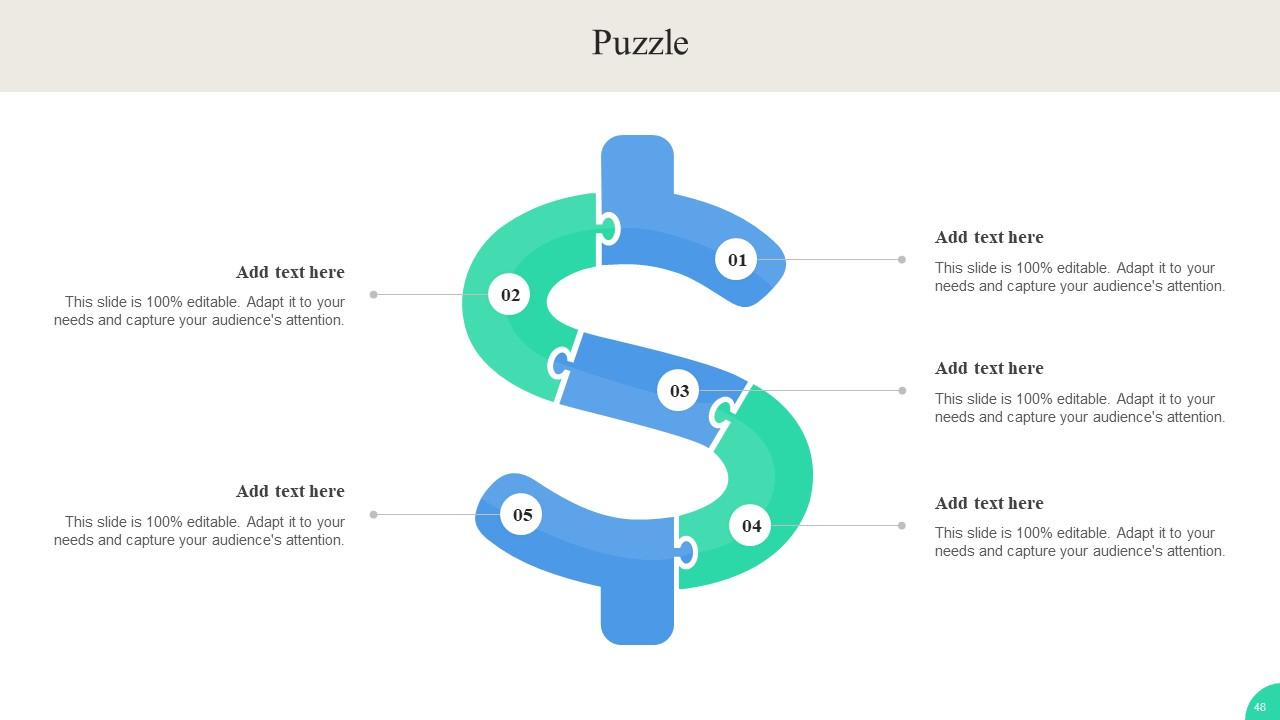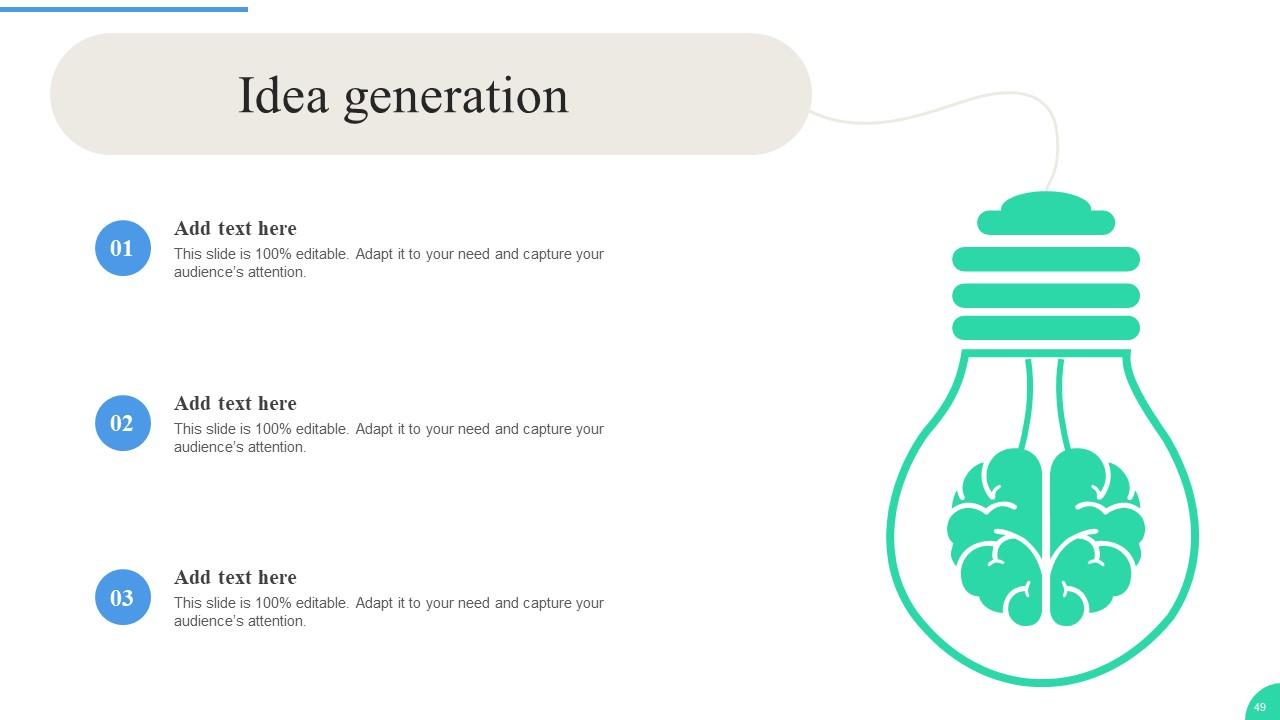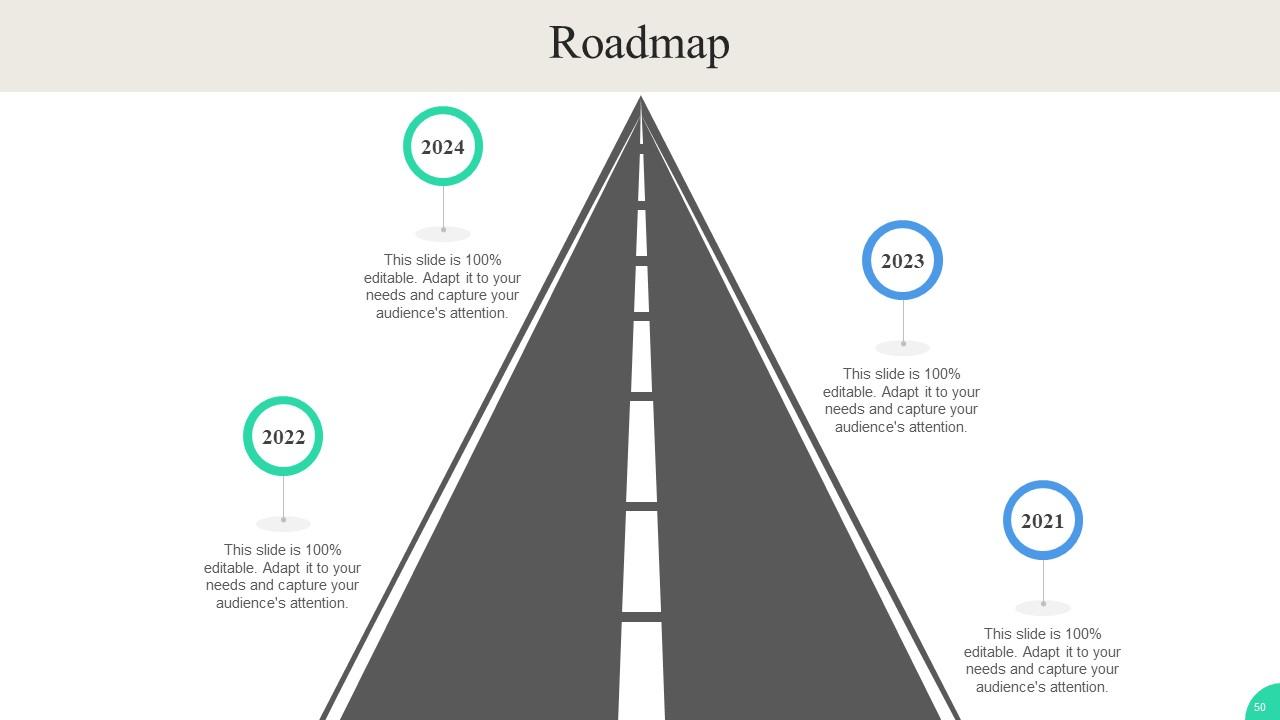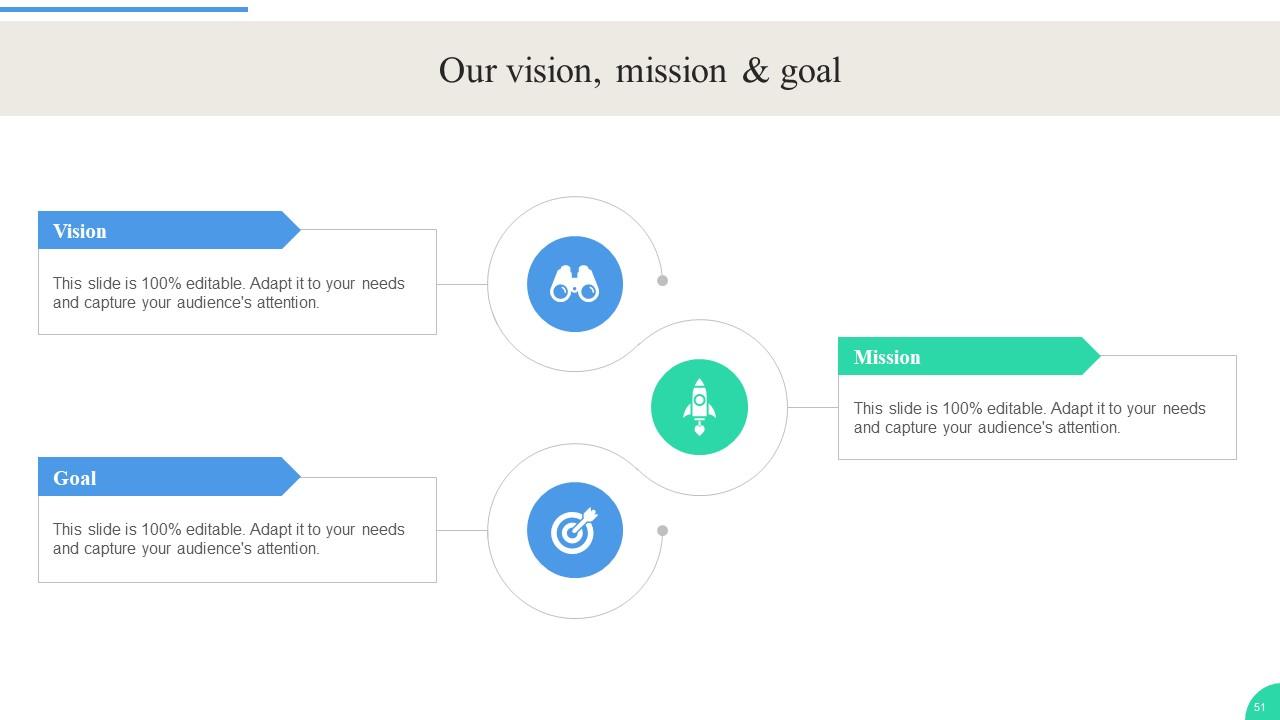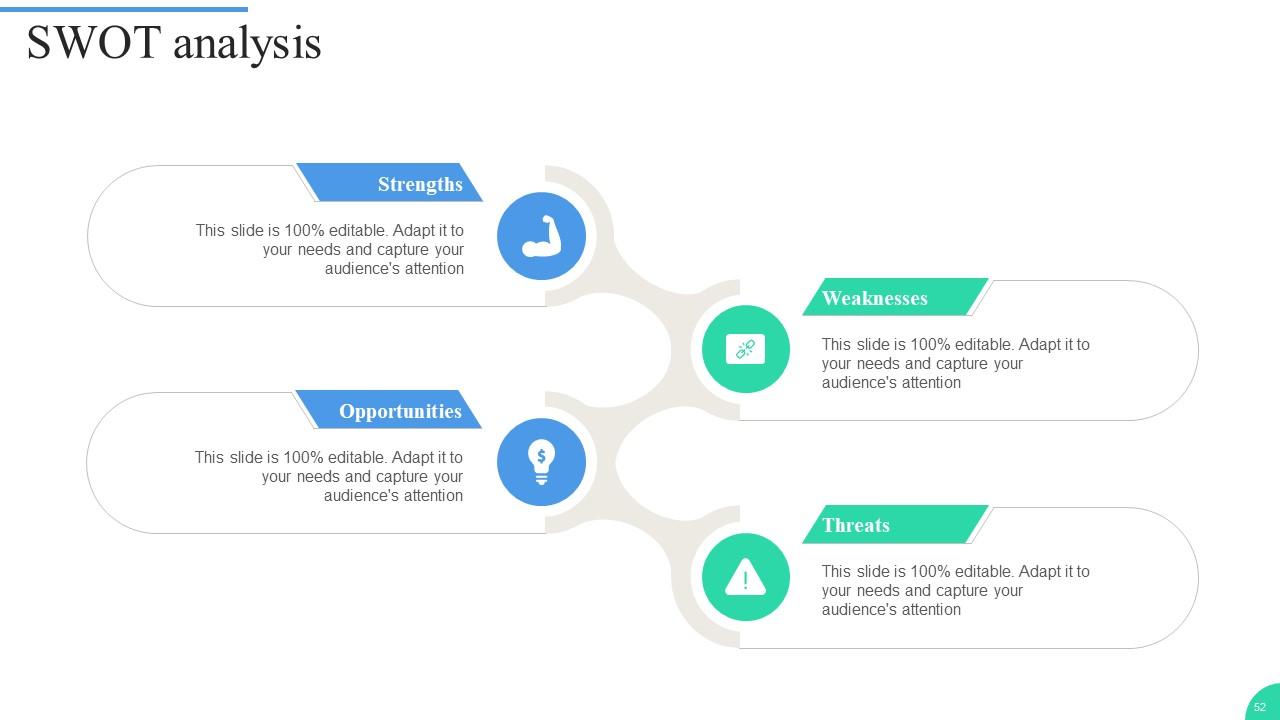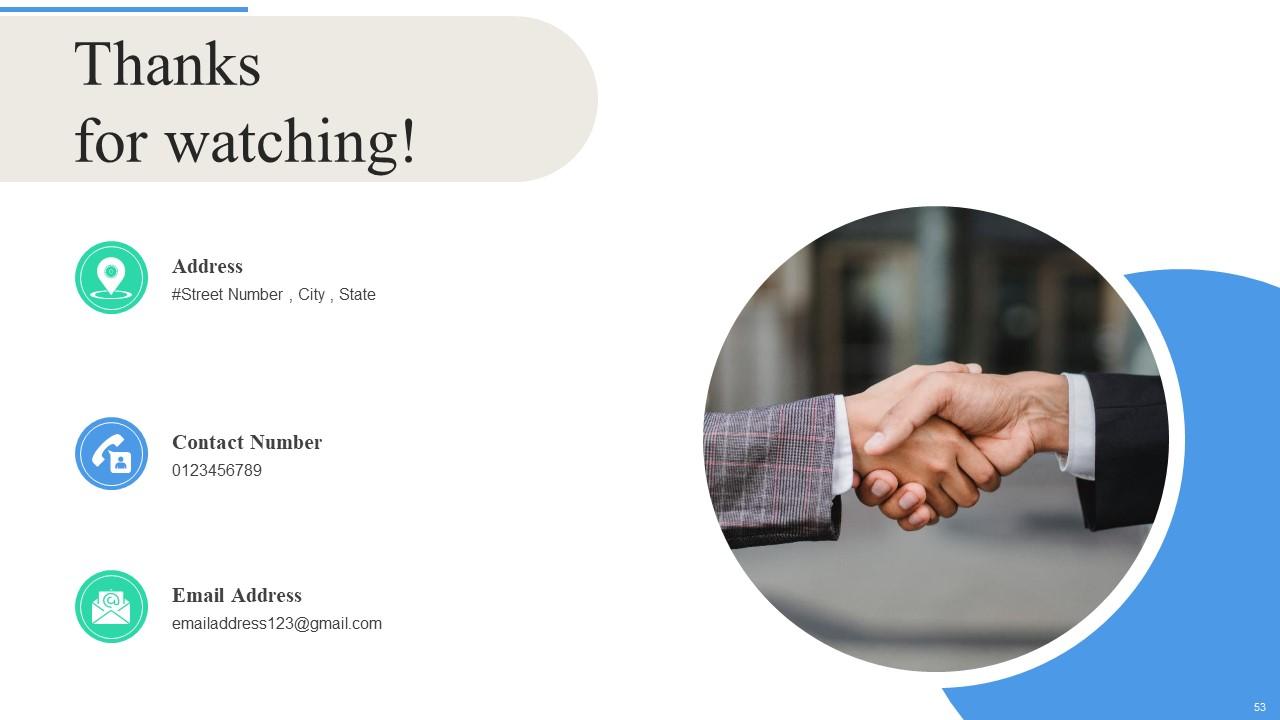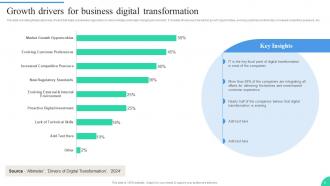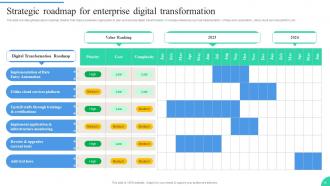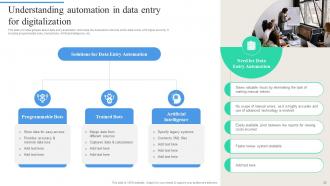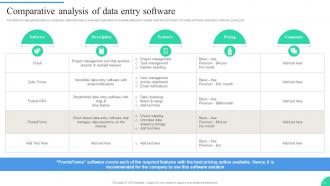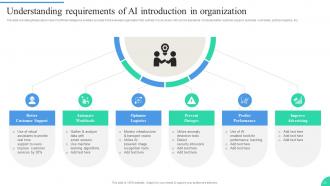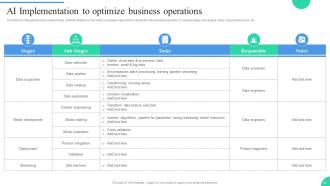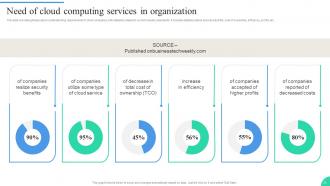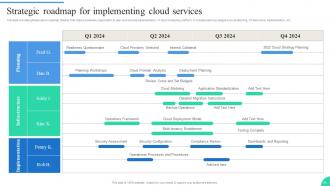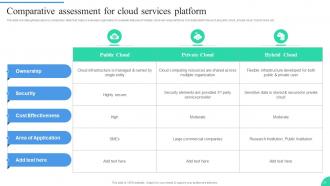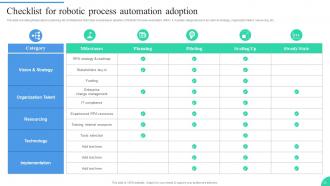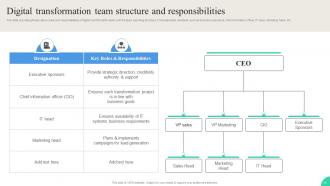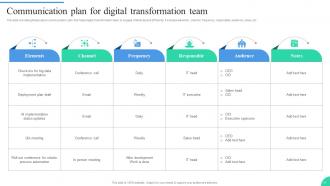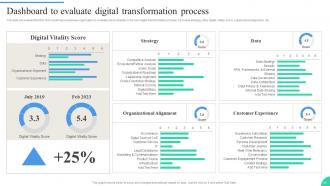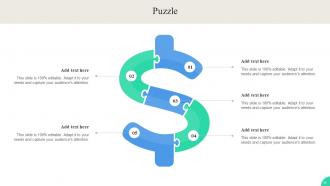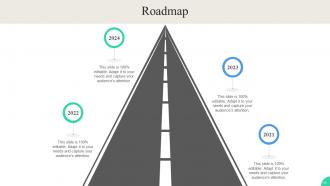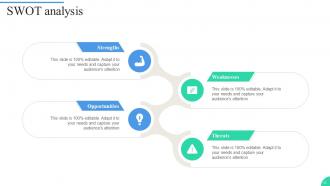IT Adoption Strategies For Changing Digital Environment Powerpoint Presentation Slides
Check out our professionally designed IT Adoption Strategies for Changing Digital Environment PPT, emphasizing the critical role of digital transformation in todays business landscape. This AI Enabled Services PowerPoint offers practical insights and strategies to aid organizations in seamlessly integrating digital technology into their operations. Moreover, the Enterprise Transformation presentation delves into market analysis, maturity assessment and current scenario analysis, providing a holistic view of the digital landscape. Further, the Digitalization deck offers actionable guidance, focusing on key areas such as digital process transformation, technological data transformation, people digital transformation and enterprise digital transformation. Lastly, the e Transformation presentation underscores the significance of training sessions and Robotic Process Automation RPA in facilitating people and enterprise transformation. This invaluable resource equips businesses to navigate the complexities of digital transformation, driving operational excellence and success in the digital age. Download our customizable deck and embark on a successful journey of digital transformation.
Check out our professionally designed IT Adoption Strategies for Changing Digital Environment PPT, emphasizing the critical..
- Google Slides is a new FREE Presentation software from Google.
- All our content is 100% compatible with Google Slides.
- Just download our designs, and upload them to Google Slides and they will work automatically.
- Amaze your audience with SlideTeam and Google Slides.
-
Want Changes to This PPT Slide? Check out our Presentation Design Services
- WideScreen Aspect ratio is becoming a very popular format. When you download this product, the downloaded ZIP will contain this product in both standard and widescreen format.
-

- Some older products that we have may only be in standard format, but they can easily be converted to widescreen.
- To do this, please open the SlideTeam product in Powerpoint, and go to
- Design ( On the top bar) -> Page Setup -> and select "On-screen Show (16:9)” in the drop down for "Slides Sized for".
- The slide or theme will change to widescreen, and all graphics will adjust automatically. You can similarly convert our content to any other desired screen aspect ratio.
Compatible With Google Slides

Get This In WideScreen
You must be logged in to download this presentation.
PowerPoint presentation slides
Deliver this complete deck to your team members and other collaborators. Encompassed with stylized slides presenting various concepts, this IT Adoption Strategies For Changing Digital Environment Powerpoint Presentation Slides is the best tool you can utilize. Personalize its content and graphics to make it unique and thought-provoking. All the fifty three slides are editable and modifiable, so feel free to adjust them to your business setting. The font, color, and other components also come in an editable format making this PPT design the best choice for your next presentation. So, download now.
People who downloaded this PowerPoint presentation also viewed the following :
Content of this Powerpoint Presentation
Slide 1: This slide introduces IT Adoption Strategies for Changing Digital Environment. State your company name.
Slide 2: This slide is an Agenda slide. State your agendas here.
Slide 3: This slide demonstrates the Table of contents for presentation.
Slide 4: This slide continues with a Table of contents.
Slide 5: This slide provides a glimpse into international statistics related to digital transformation.
Slide 6: This slide shows about comparative assessment of digital transformation KPIs with industry standards.
Slide 7: This slide renders about SWOT analysis that helps a business organization.
Slide 8: This slide presents key drivers that help a business organization acknowledge the continually changing environment.
Slide 9: This slide displays a table of content further-Overview of the Current Scenario.
Slide 10: This slide shows problems faced by the organization that can provide metrics to target and develop strategies.
Slide 11: This slide depicts the need for the new digital transformation required in the organization.
Slide 12: This slide again shows the Table of Contents-Digital Maturity Assessment of the Business Organization.
Slide 13: This slide provides a glimpse into the digital assessment matrix for the organization.
Slide 14: This slide represents another Table of contents-Planning for Digital Transformation.
Slide 15: This slide illustrates strategic investment planning for undergoing digital transformation.
Slide 16: This slide renders about roadmap timeline that helps a business organization to plan and execute.
Slide 17: This slide also contains the table of contents-Understanding Four Areas of Digital Transformation.
Slide 18: This slide showcases about four types of digitization that a business organization can go through to meet the ever-changing external environment.
Slide 19: This slide displays a table of contents further-Understanding Four Areas of Digital Transformation.
Slide 20: This slide provides a glimpse of data entry automation that helps the business store its entire data online with higher security.
Slide 21: This slide depicts a comparison table that helps a business organization evaluate the features of multiple data entry software.
Slide 22: This slide again contains a table of contents-Technological Digital Transformation.
Slide 23: This slide presents the need for artificial intelligence-enabled processes in business organizations.
Slide 24: This slide showcases the implementation of artificial intelligence that helps a business organization streamline its business operations.
Slide 25: This slide contains about understanding the requirements of cloud computing with statistics related to current industry standards.
Slide 26: This slide provides a glimpse into a roadmap timeline that helps a business organization to plan and execute.
Slide 27: This slide renders a comparison table that helps a business organization evaluate the features of multiple cloud service platforms.
Slide 28: This slide exhibits a table of contents further-People Digital Transformation.
Slide 29: This slide represents about learning and development (L&D) schedule to train employees in the current digital transformation.
Slide 30: This slide displays another table of content-Enterprise Digital Transformation.
Slide 31: This slide contains understanding requirements of Robotic Process Automation (RPA) that help a business.
Slide 32: This slide presents how to do quality assurance and quality control in construction.
Slide 33: This slide exhibits a planning list of milestones that helps a business in the adoption of Robotic Process Automation (RPA).
Slide 34: This slide shows a table of contents further-Digital Transformation Team.
Slide 35: This slide renders about roles and responsibilities of the digital transformation team with the team reporting structure.
Slide 36: This slide depicts assigning roles and responsibilities to digital transformation team members for a better reporting structure.
Slide 37: This slide showcases about communication plan that helps the digital transformation team to engage effectively and efficiently.
Slide 38: This slide provides a glimpse into tools that are required by the business organization to transform its business operations effectively.
Slide 39: This slide again displays the table of content-Impact Assessment.
Slide 40: This slide showcases the impact assessment of the new digital transformation strategy implementation with key parameters involved.
Slide 41: This slide demonstrates the table of contents further-Cost Assessment.
Slide 42: This slide provides a glimpse into analyzing annual costs incurred in the new digital transformation process.
Slide 43: This slide again represents a table of contents-Dashboard Analysis.
Slide 44: This slide showcases the KPIs that would help a business organization track the improvements in the current digital transformation process.
Slide 45: This slide exhibits the KPIs that would help a business organization to evaluate improvements in the new digital transformation process.
Slide 46: This slide shows all the icons included in the presentation.
Slide 47: This slide is titled Additional Slides for moving forward.
Slide 48: This slide is Our Mission slide with related imagery and text.
Slide 49: This slide is an About Us slide to show company specifications etc.
Slide 50: This slide is Our Team slide with names and designations.
Slide 51: This slide depicts a Venn diagram with text boxes.
Slide 52: This slide is a Timeline slide. Show data related to time intervals here.
Slide 53: This slide shows Post-It Notes. Post your important notes here.
Slide 54: This slide is Our Target slide. State your targets here.
Slide 55: This slide displays Clustered column which is linked to Excel, and changes automatically based on data.
Slide 56: This slide is a Location slide with maps to show data related to different locations.
Slide 57: This is a Thank You slide with addresses, contact numbers, and email addresses.
IT Adoption Strategies For Changing Digital Environment Powerpoint Presentation Slides with all 62 slides:
Use our IT Adoption Strategies For Changing Digital Environment Powerpoint Presentation Slides to effectively help you save your valuable time. They are readymade to fit into any presentation structure.
-
Amazing variety of PowerPoint slides. Really helpful in designing professional presentations.
-
I really liked their customized design services. I got my desired template made by their expert team. Thank You!