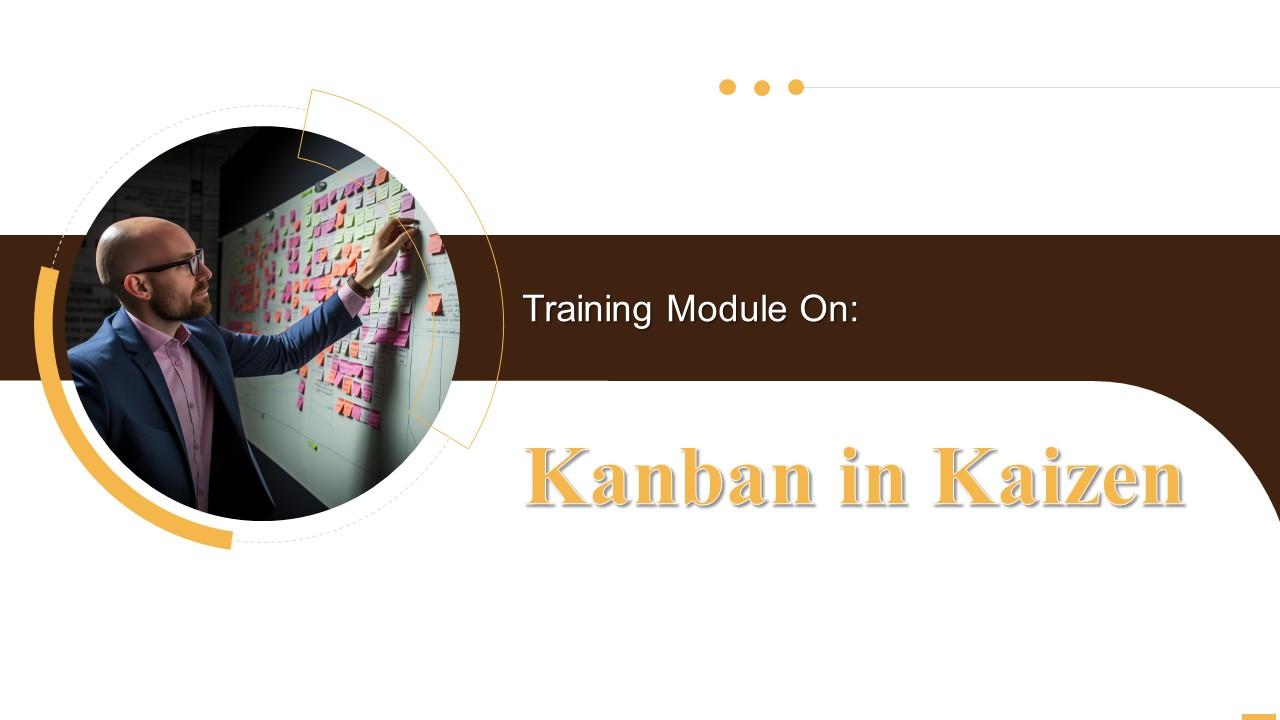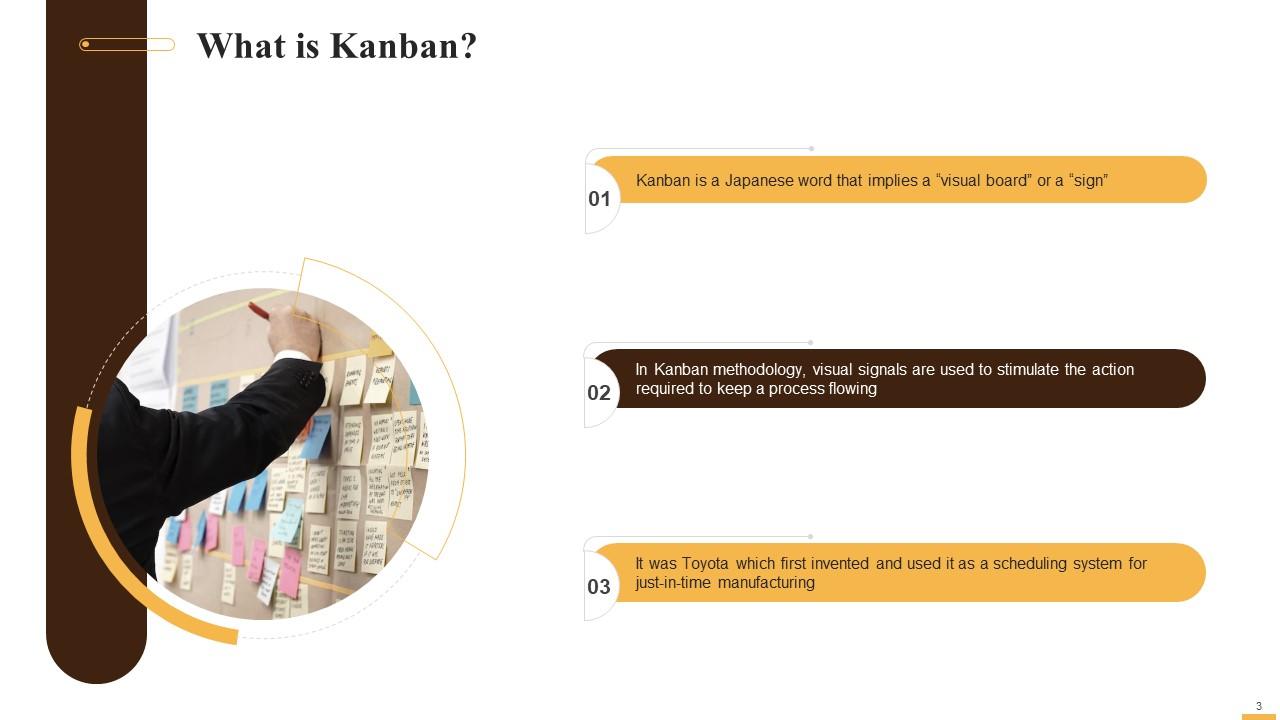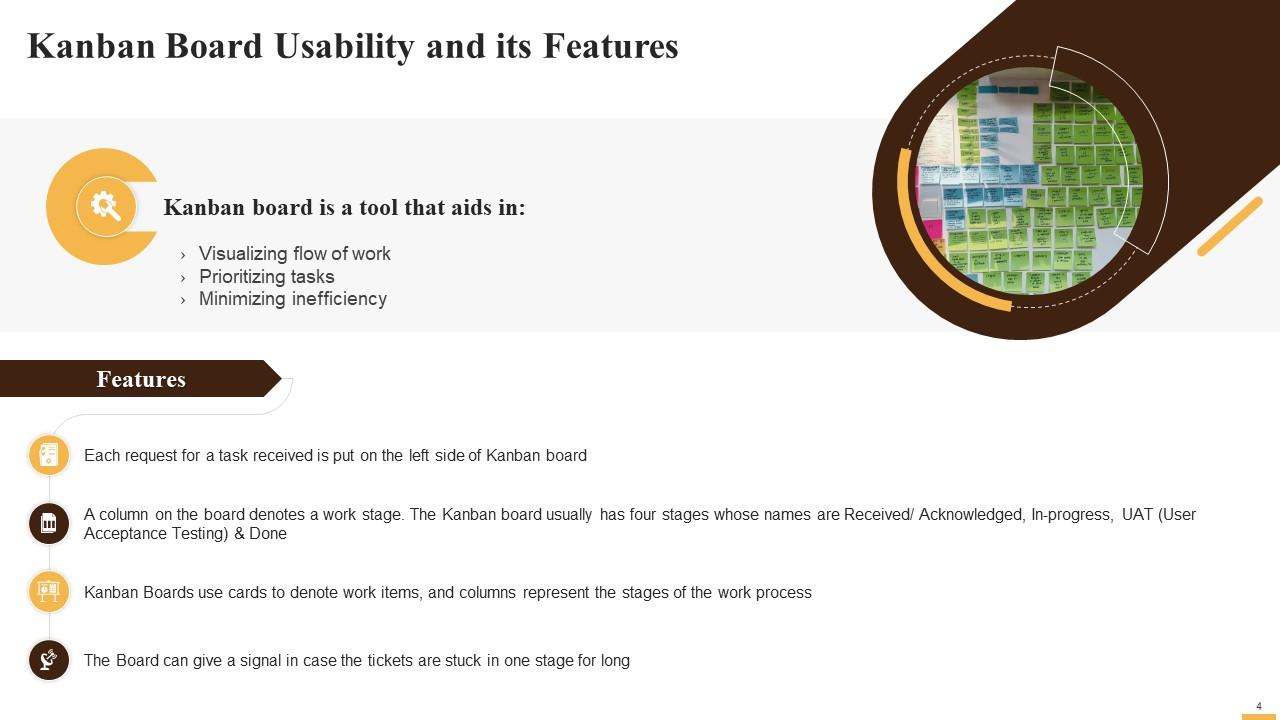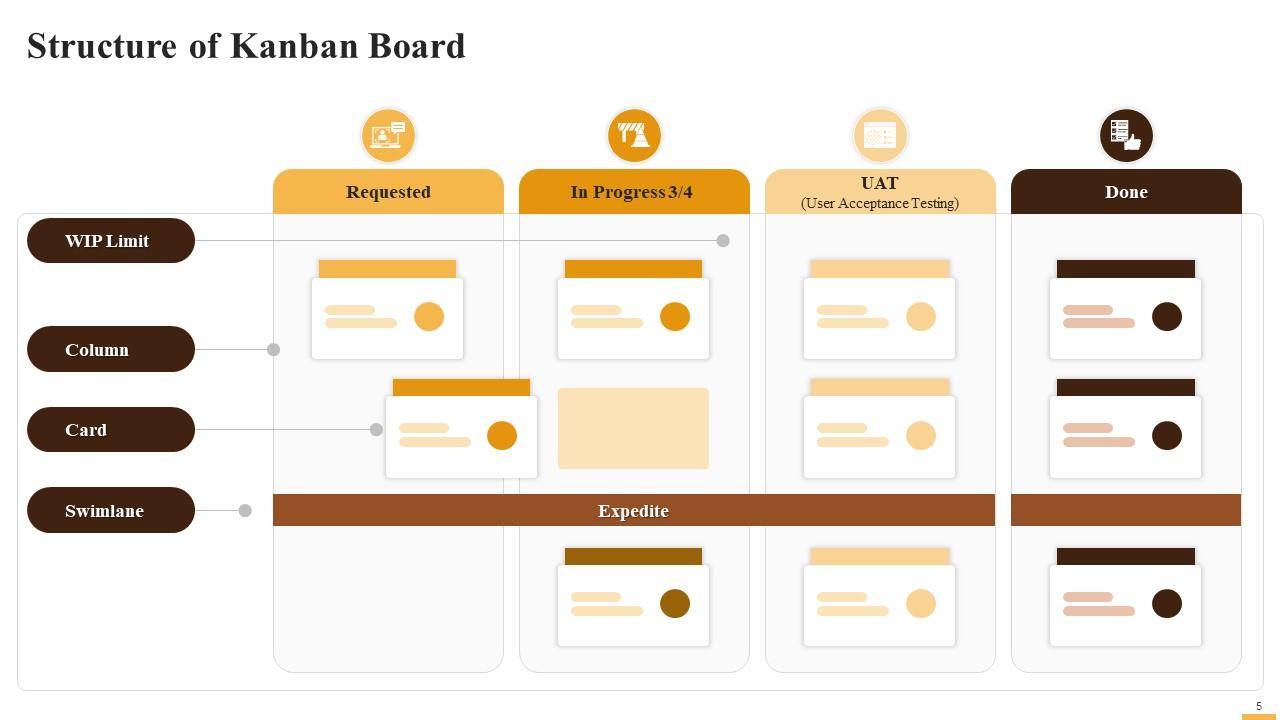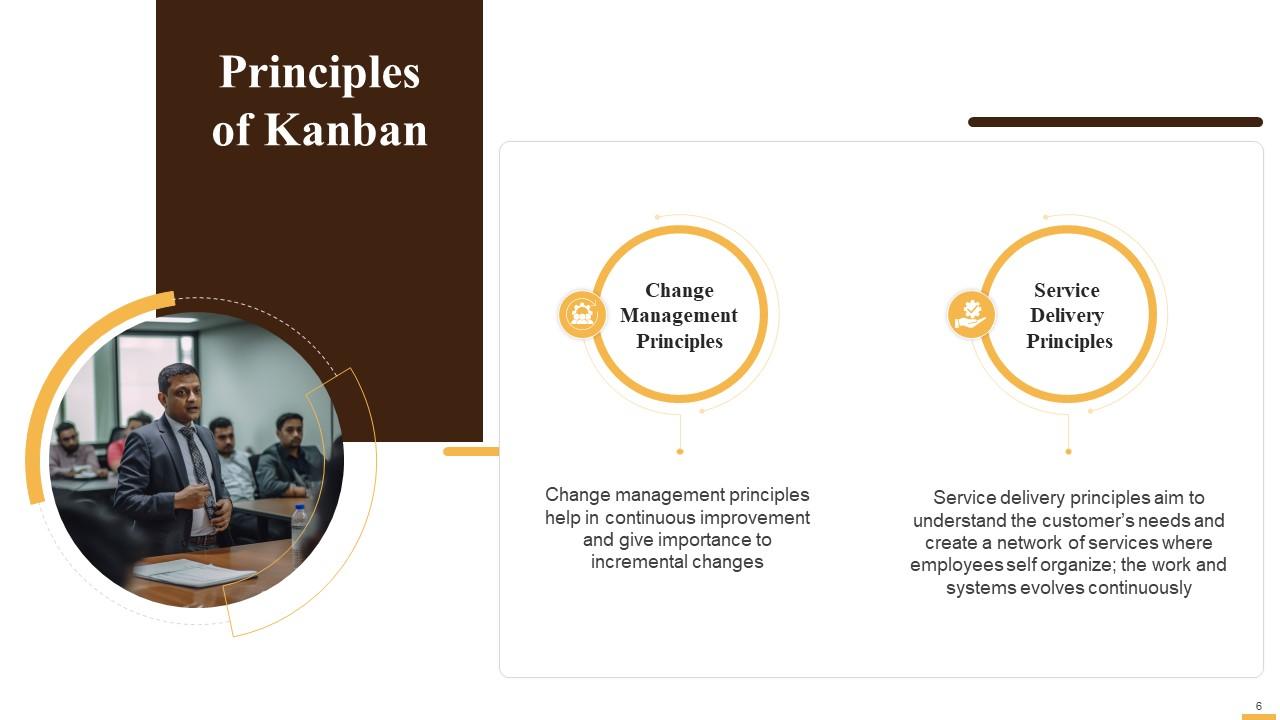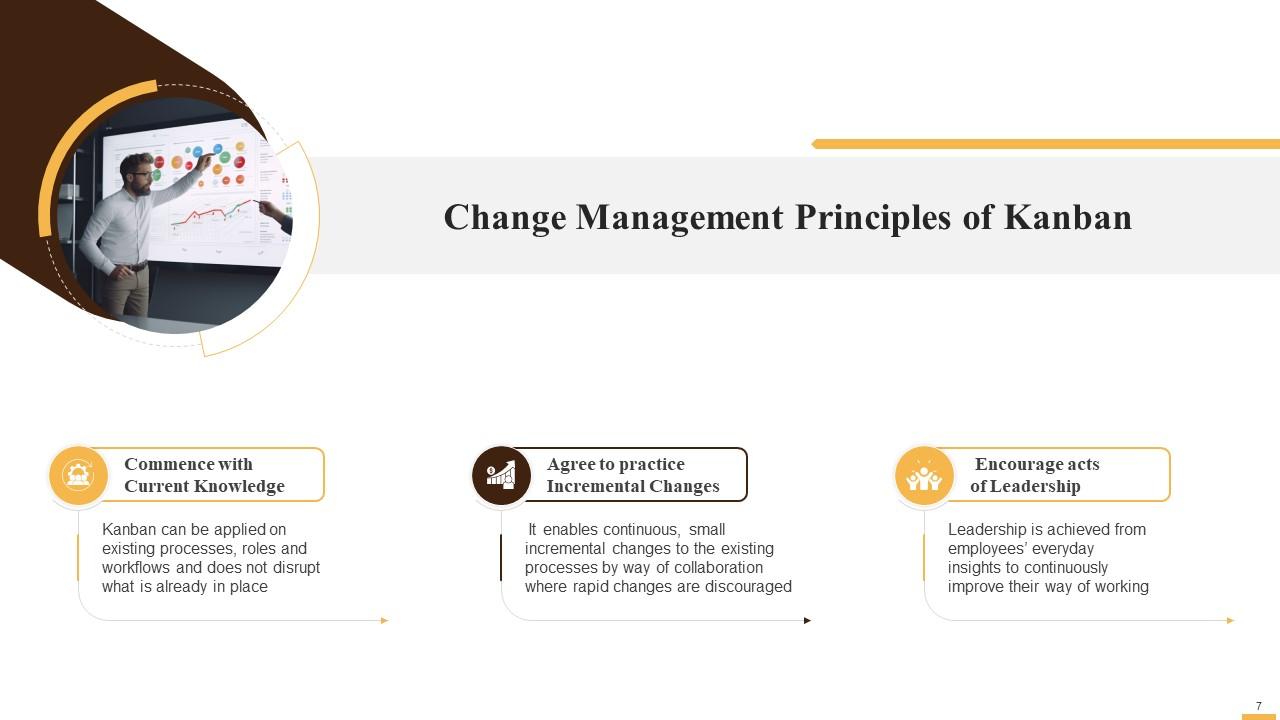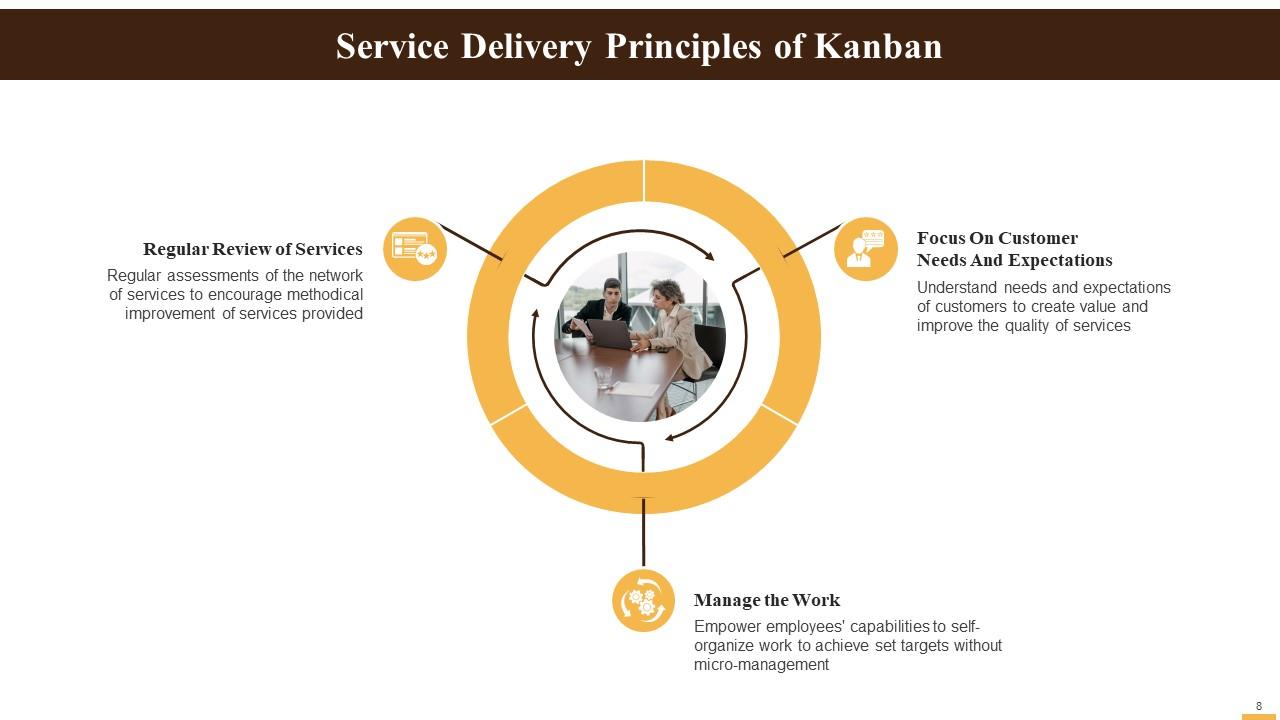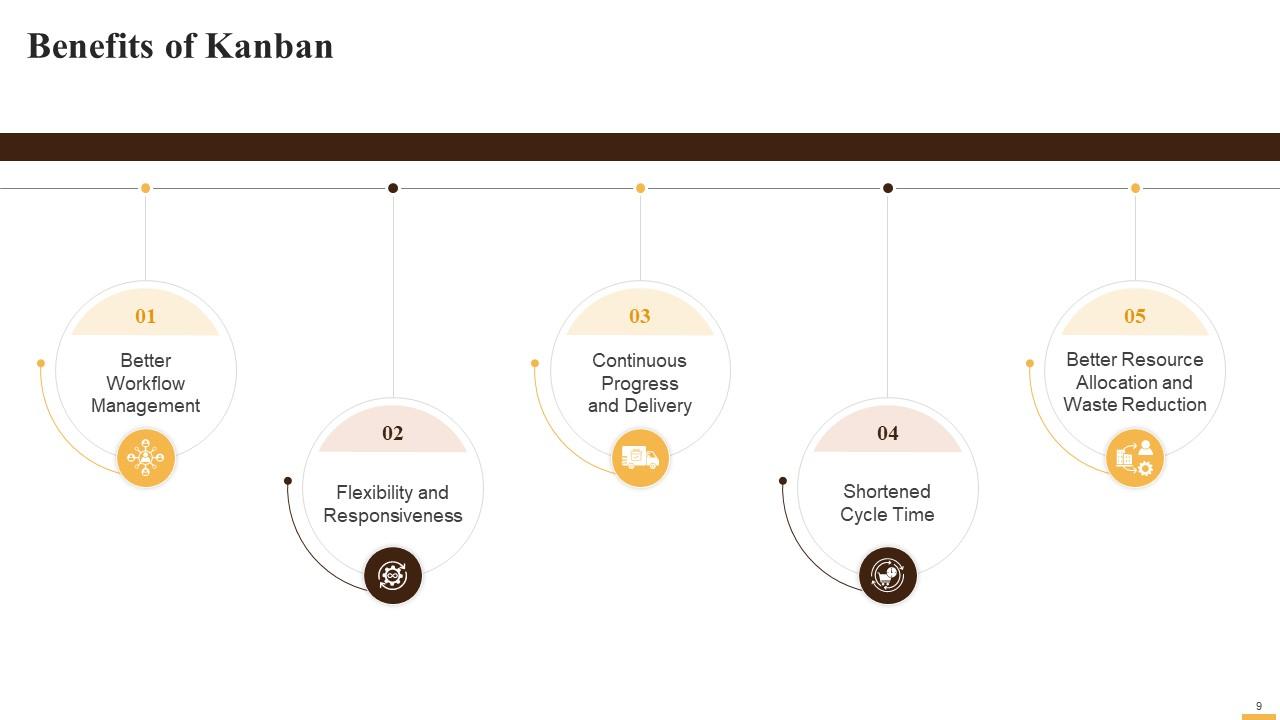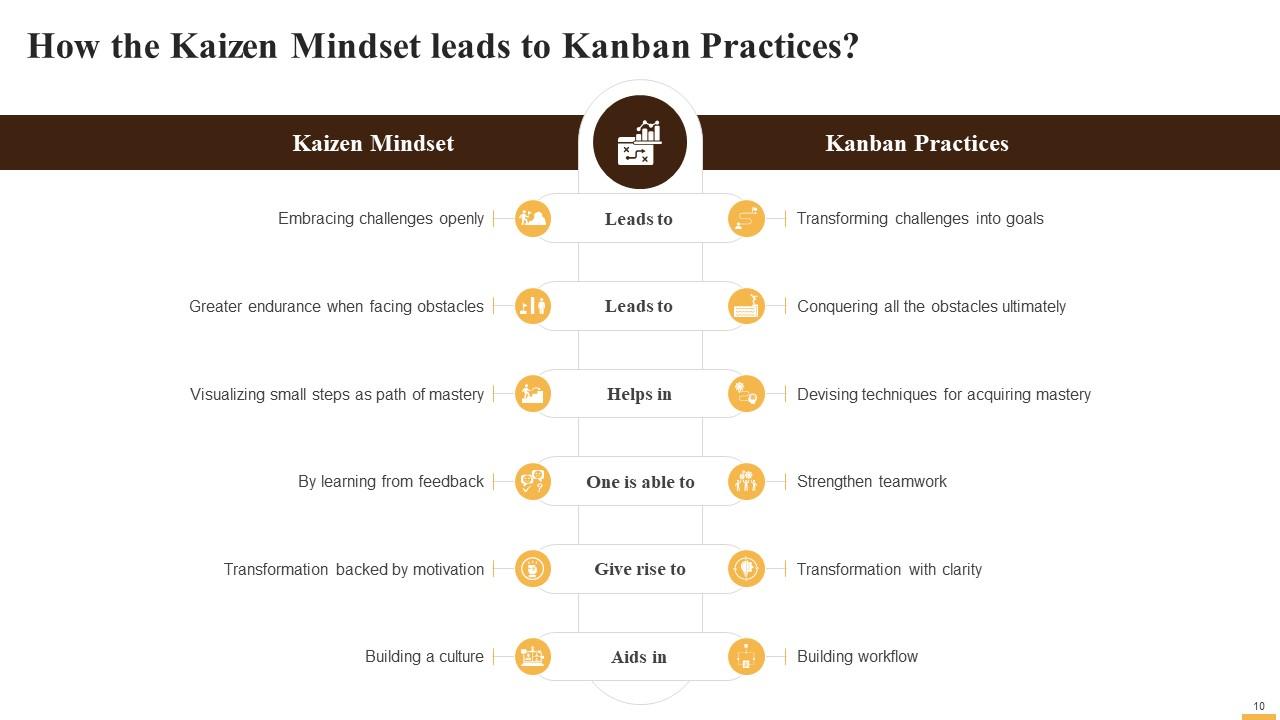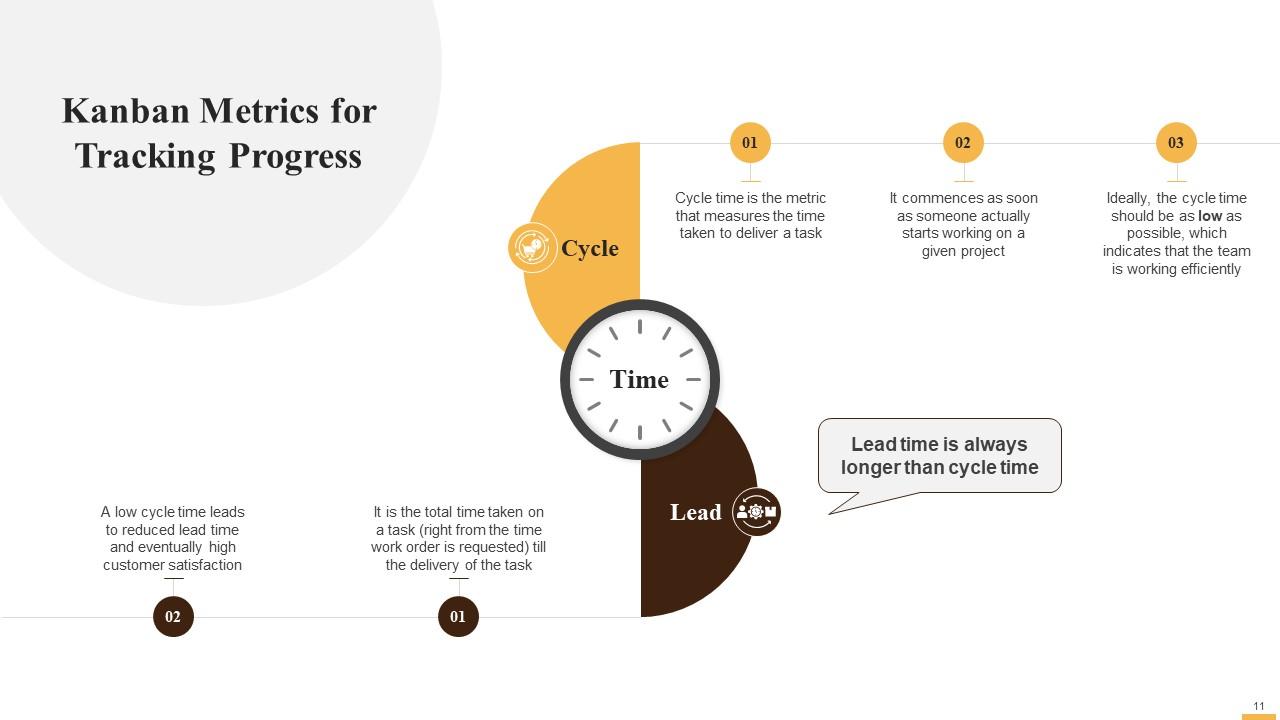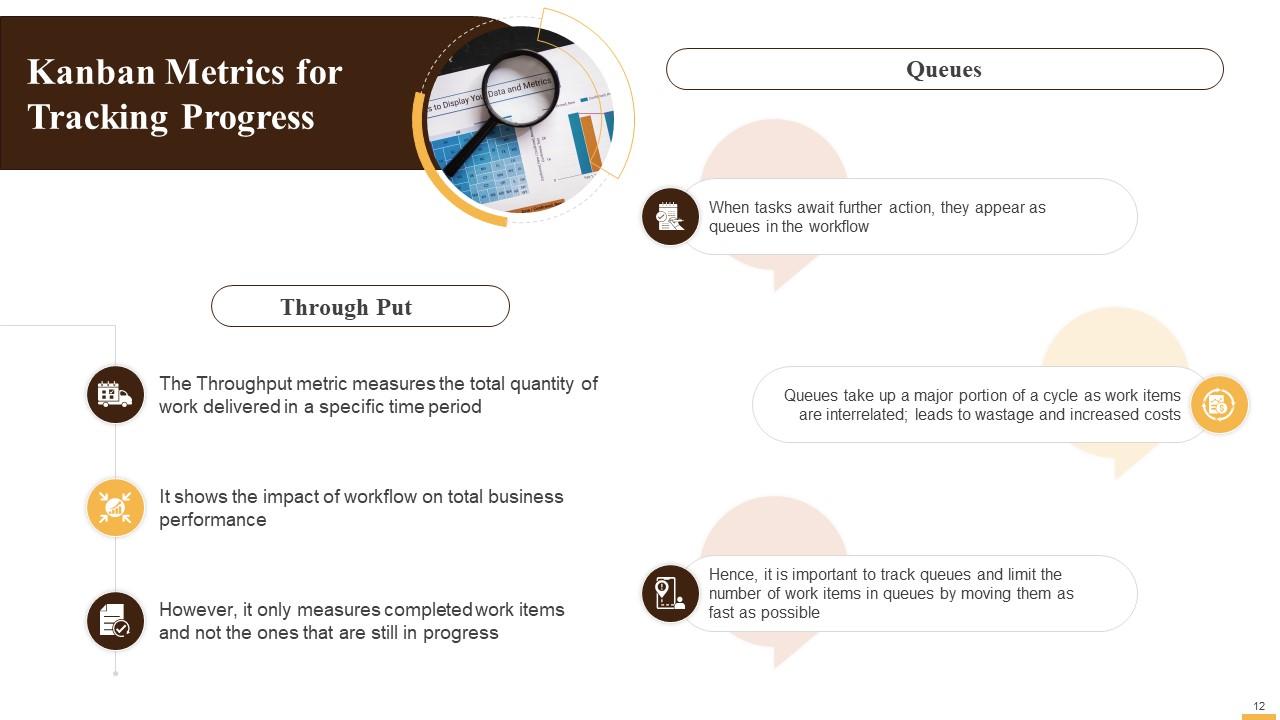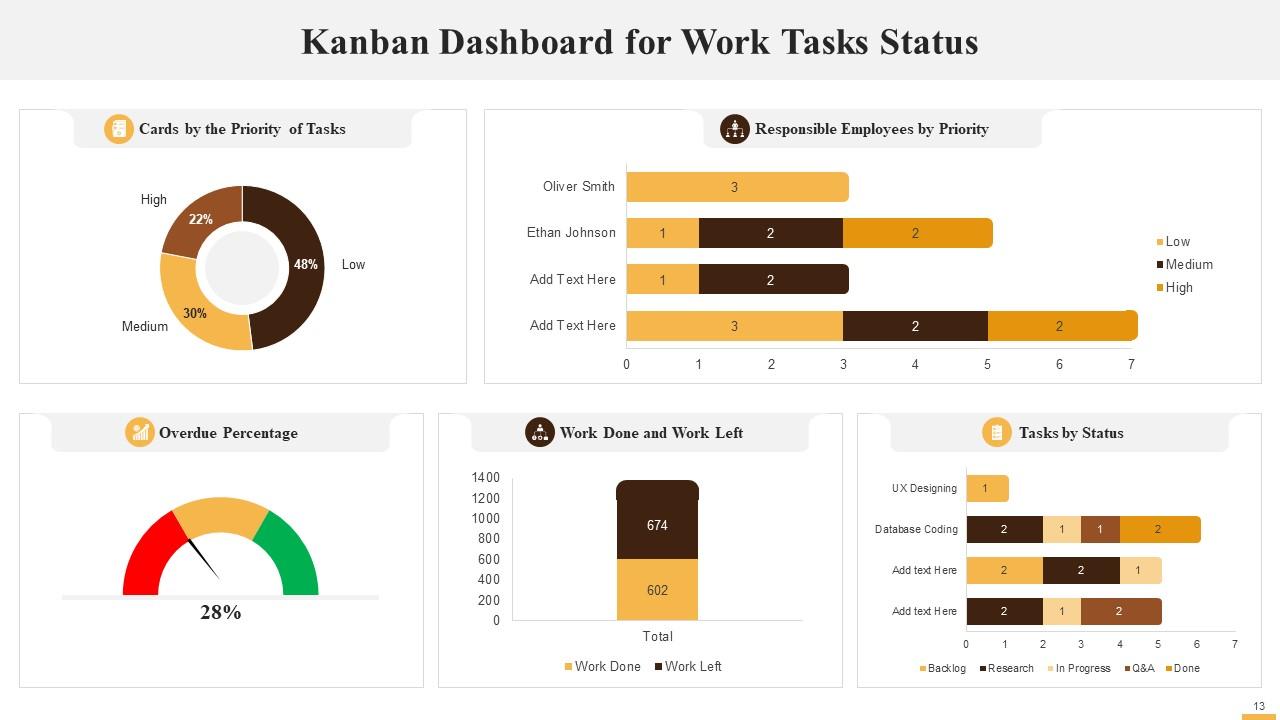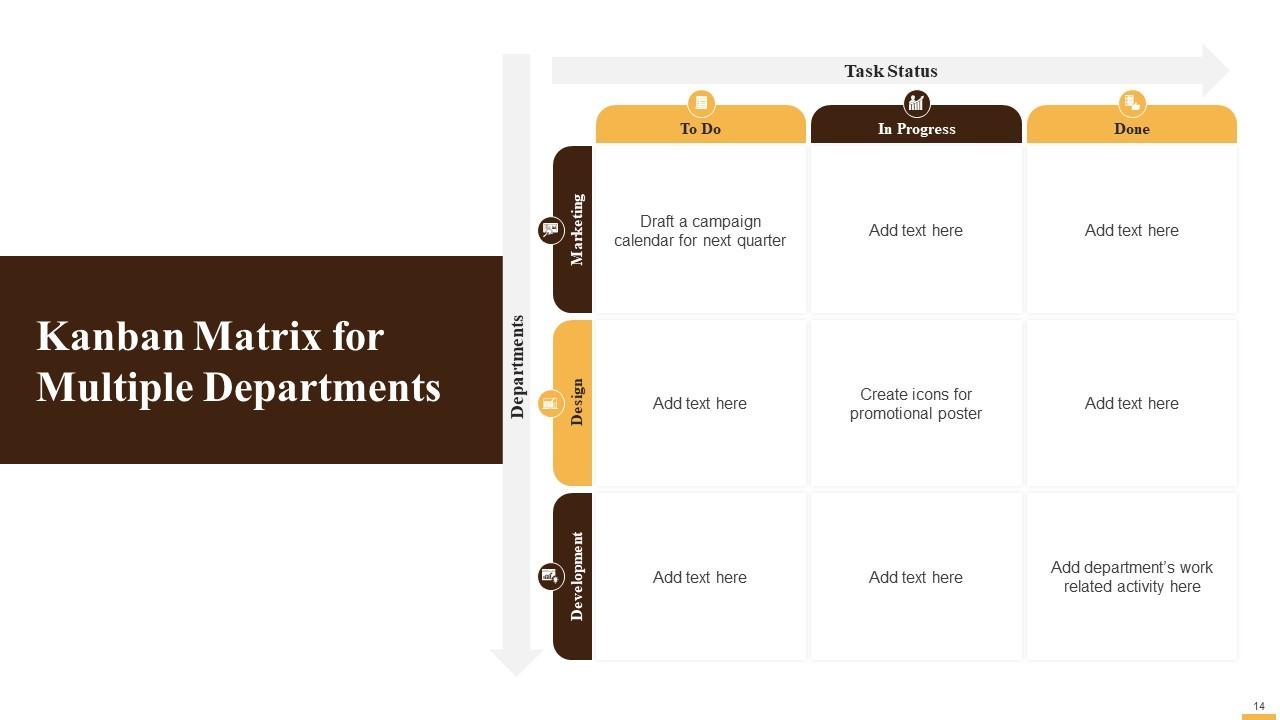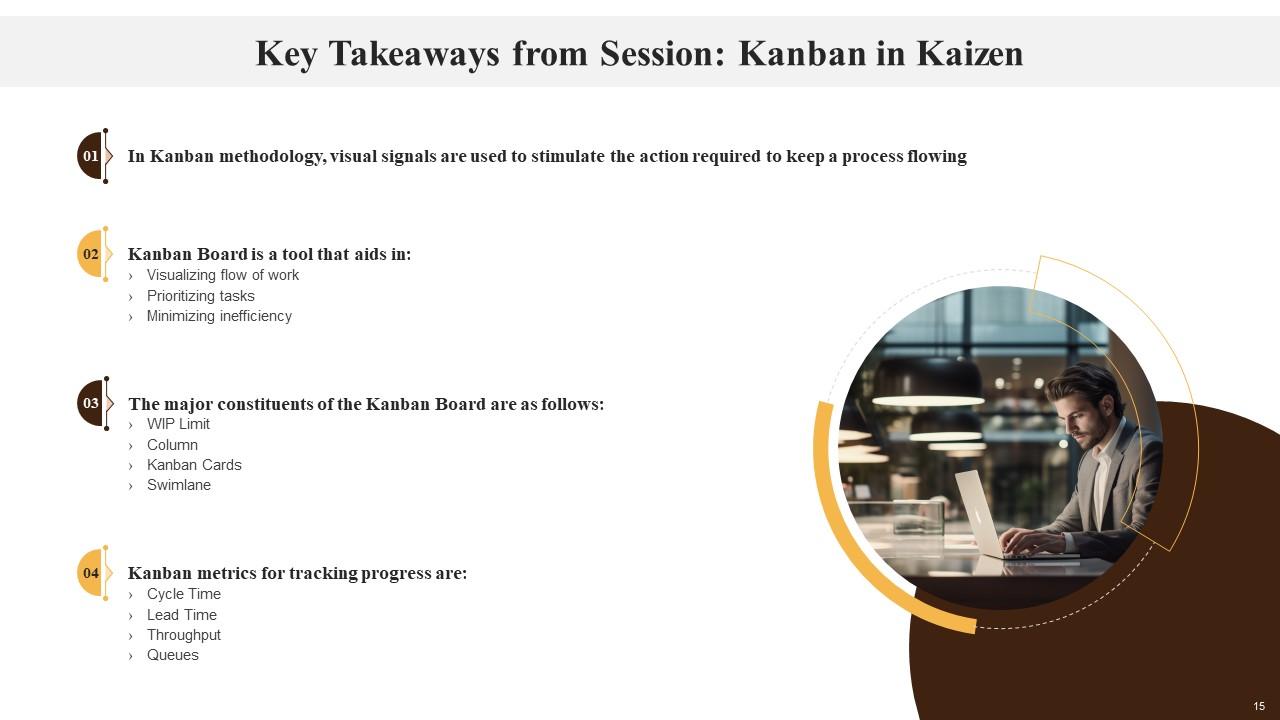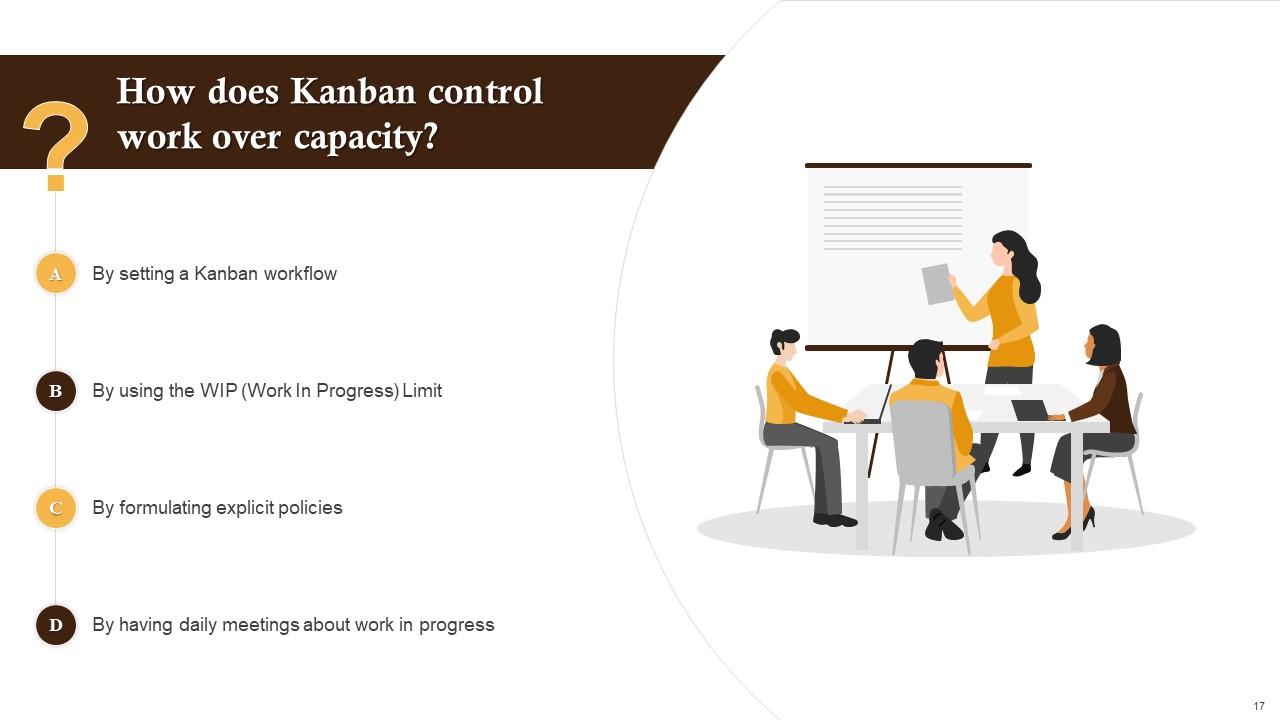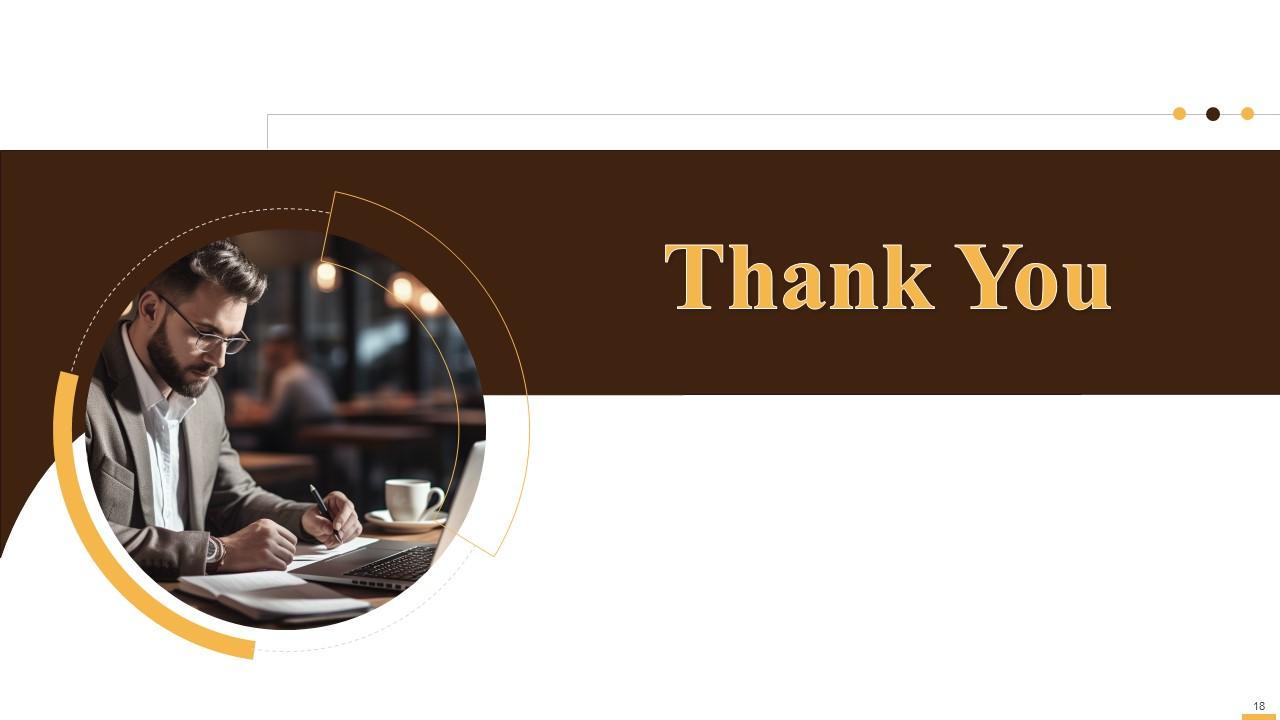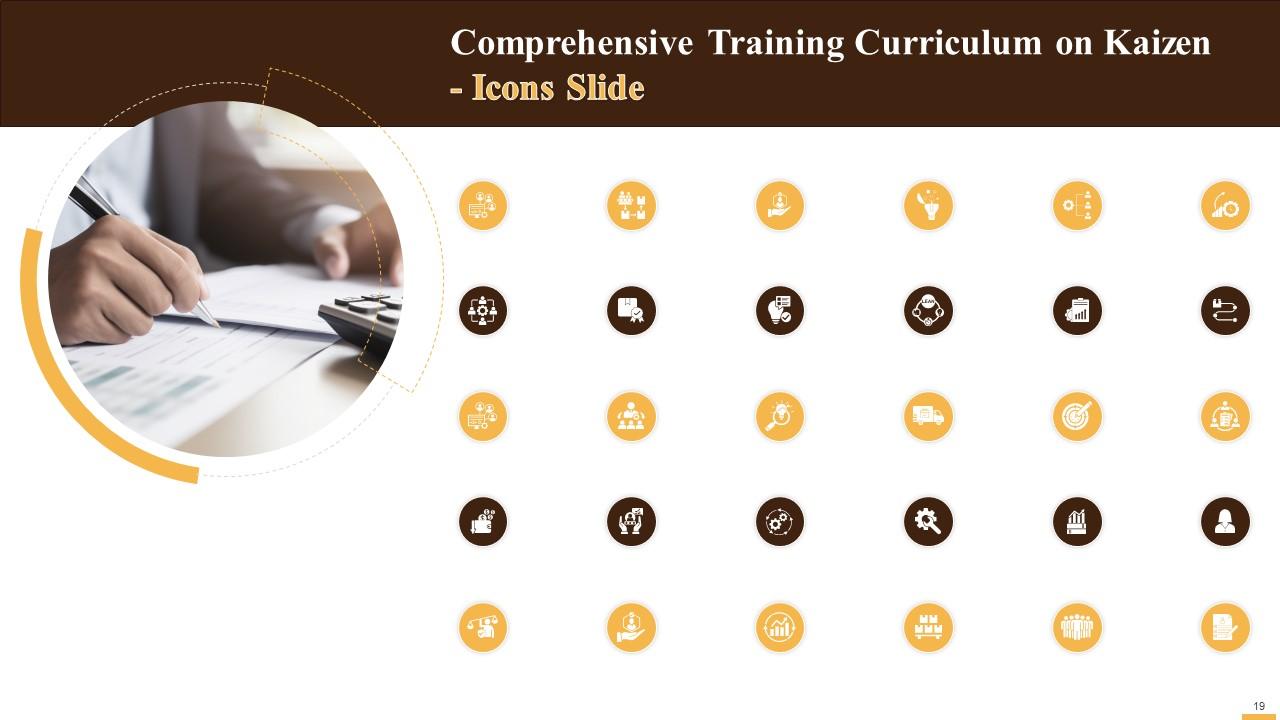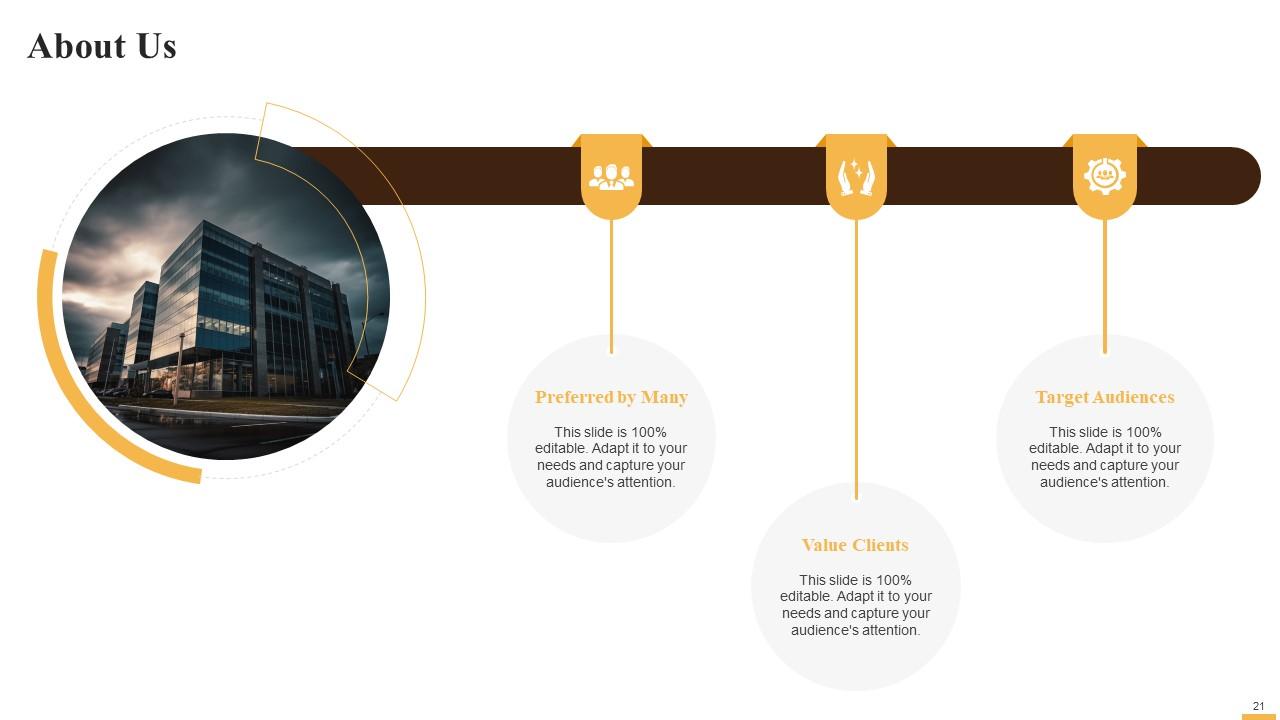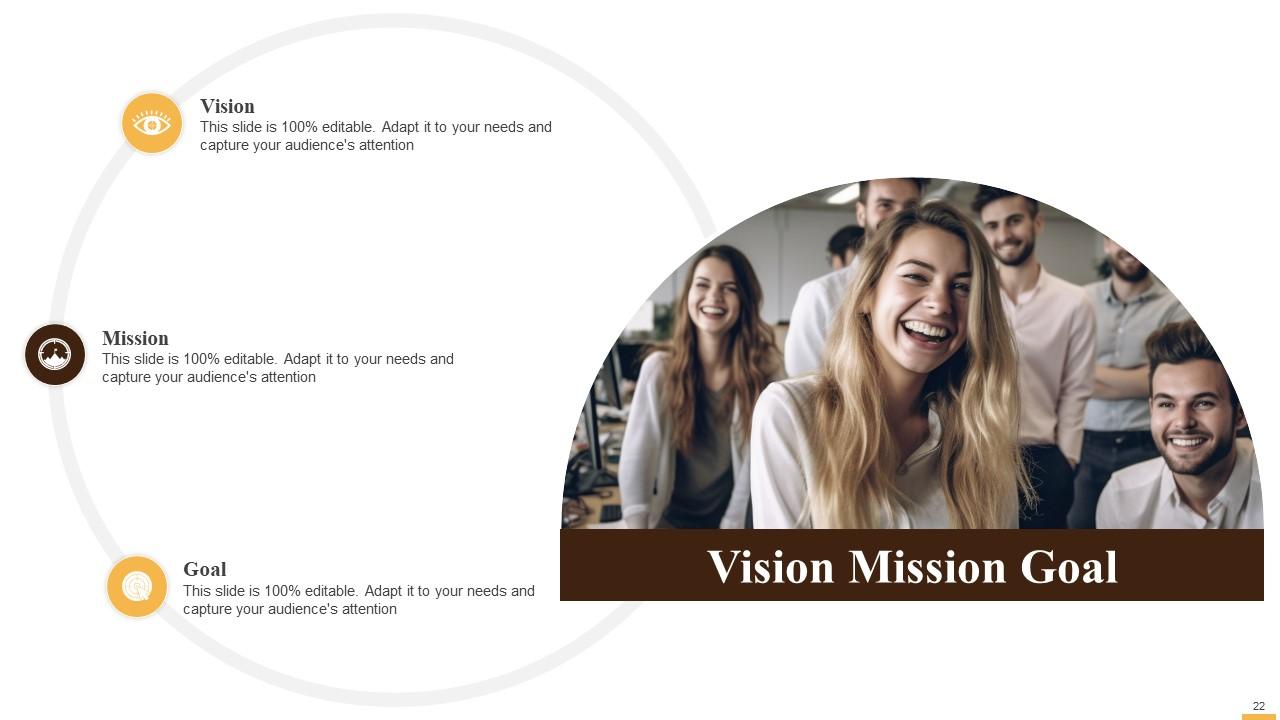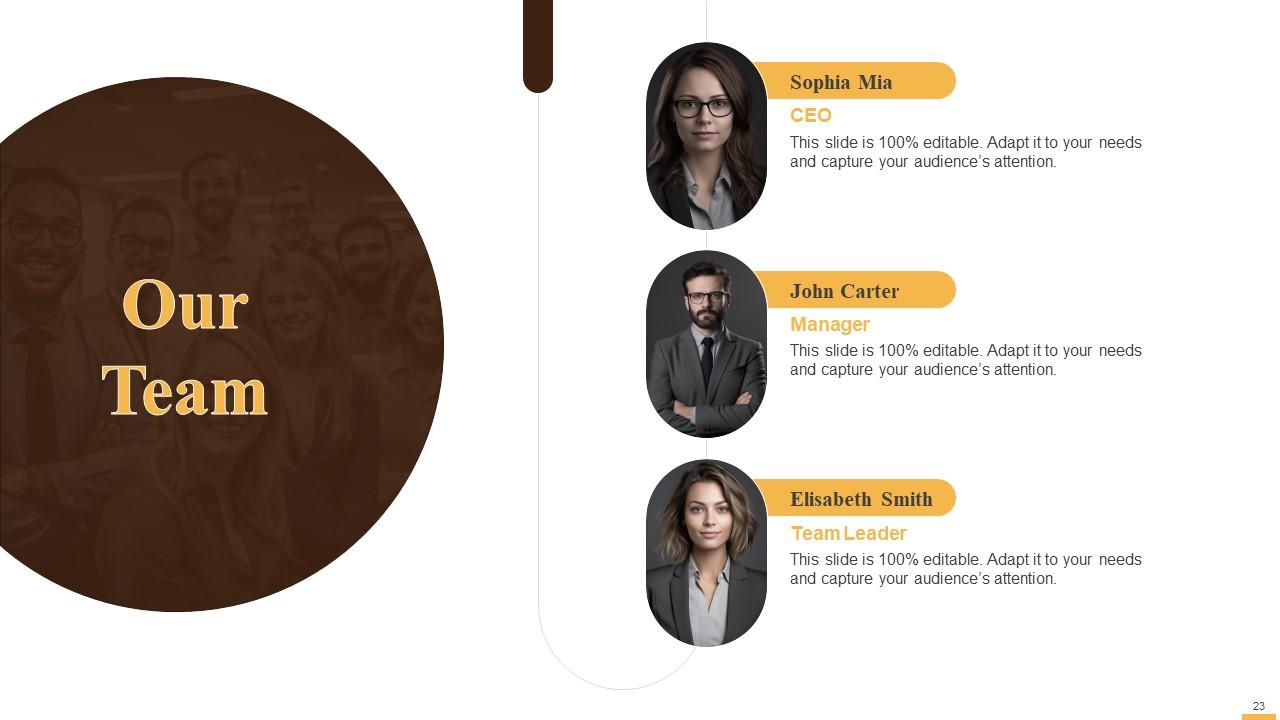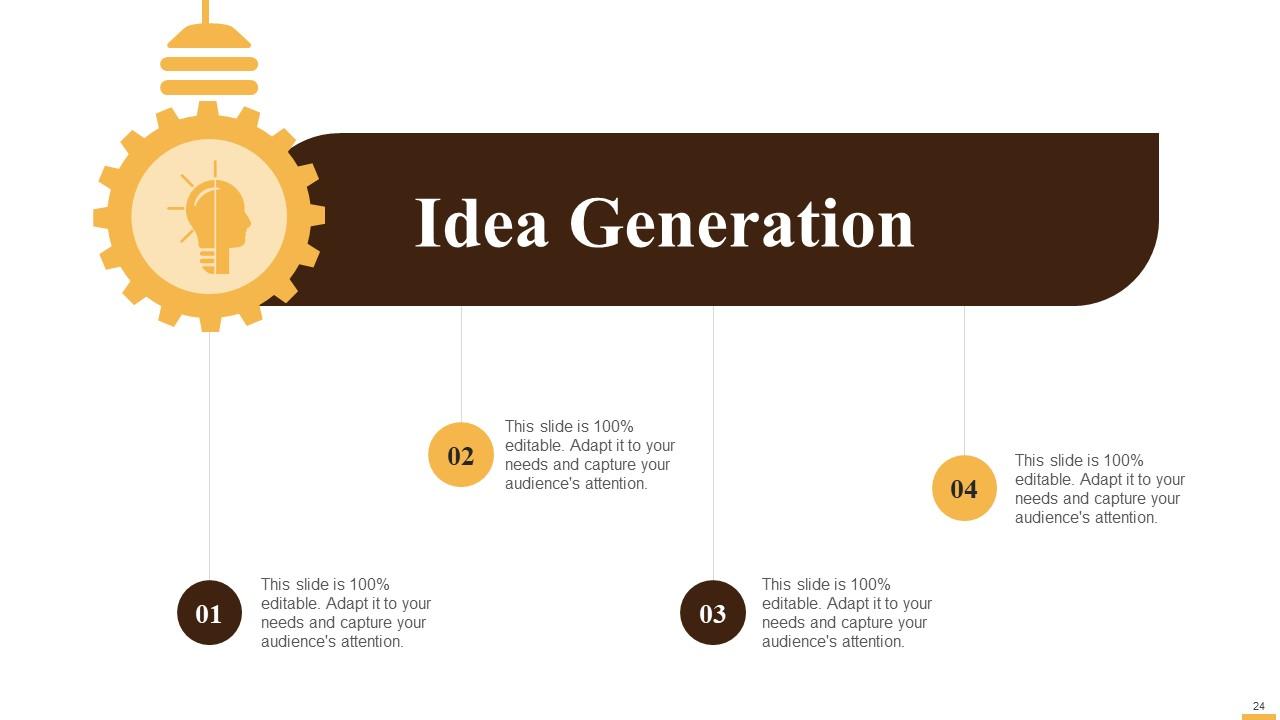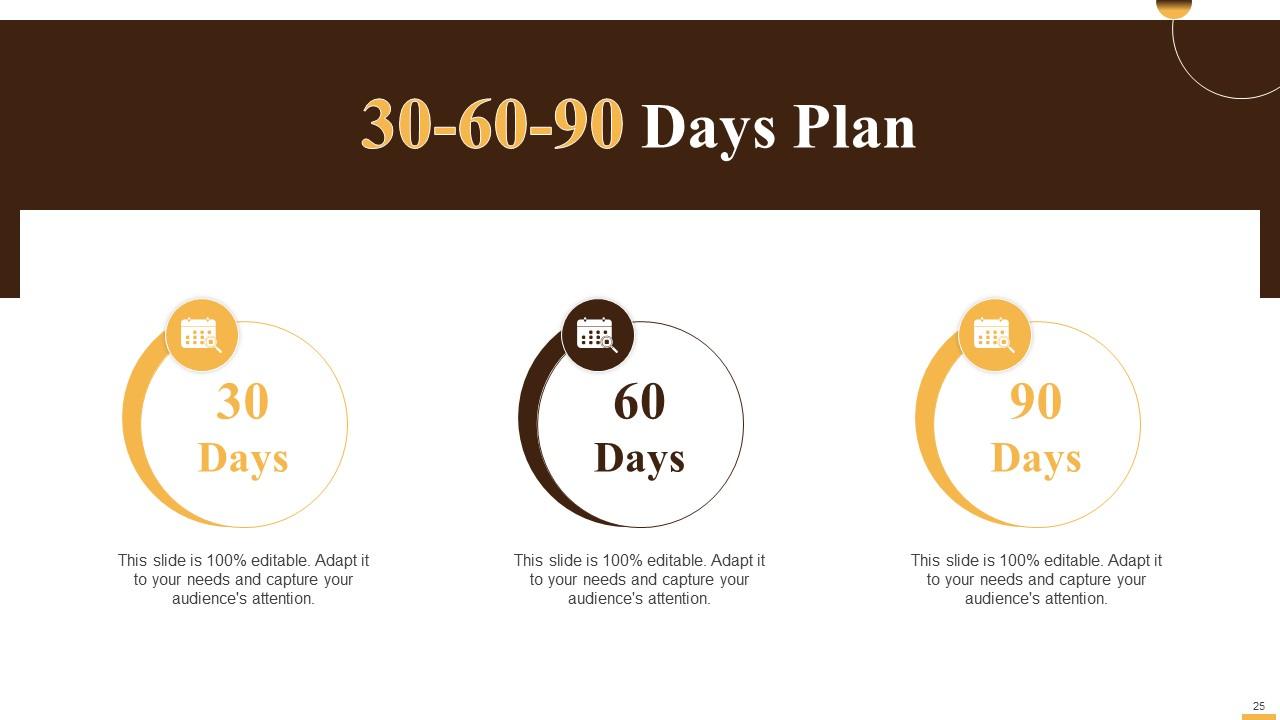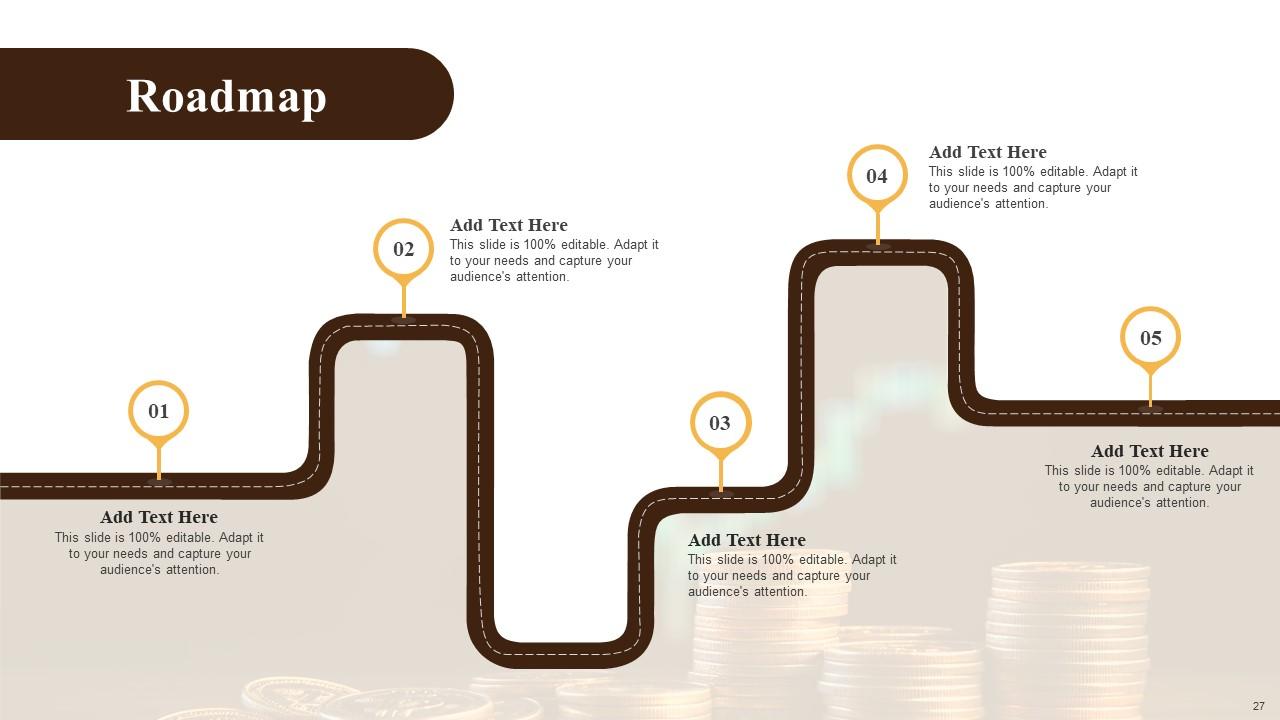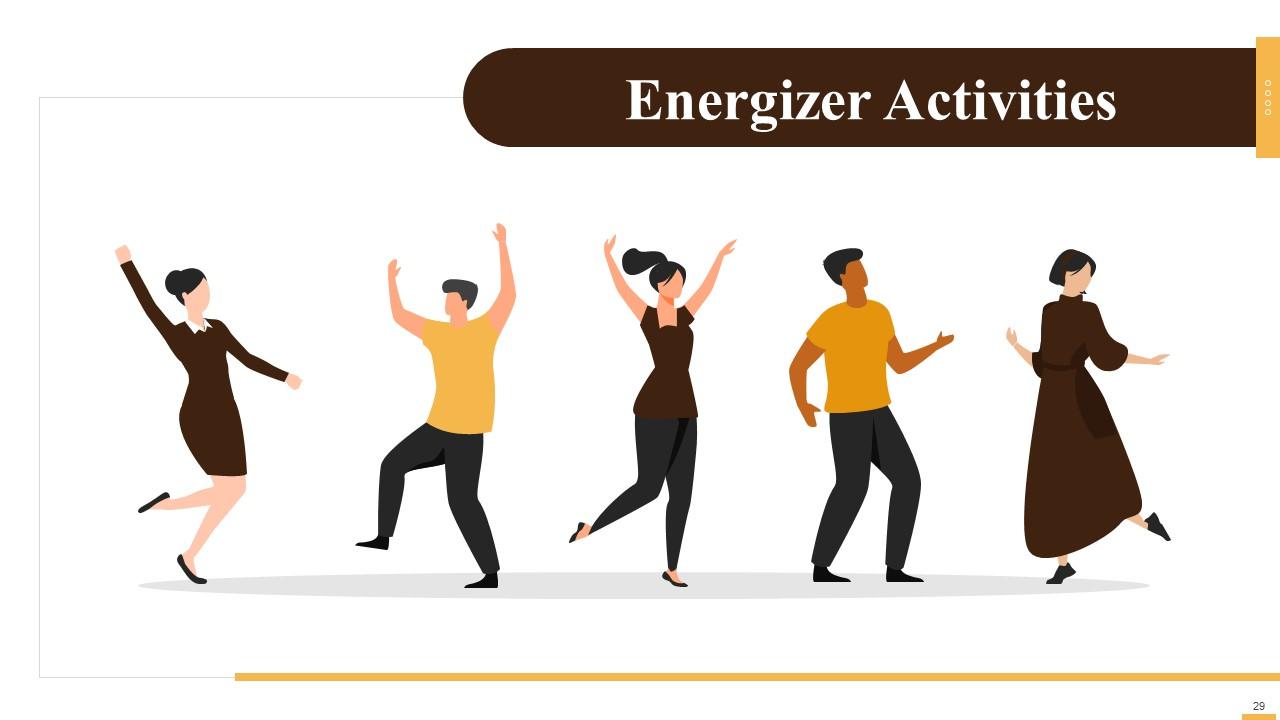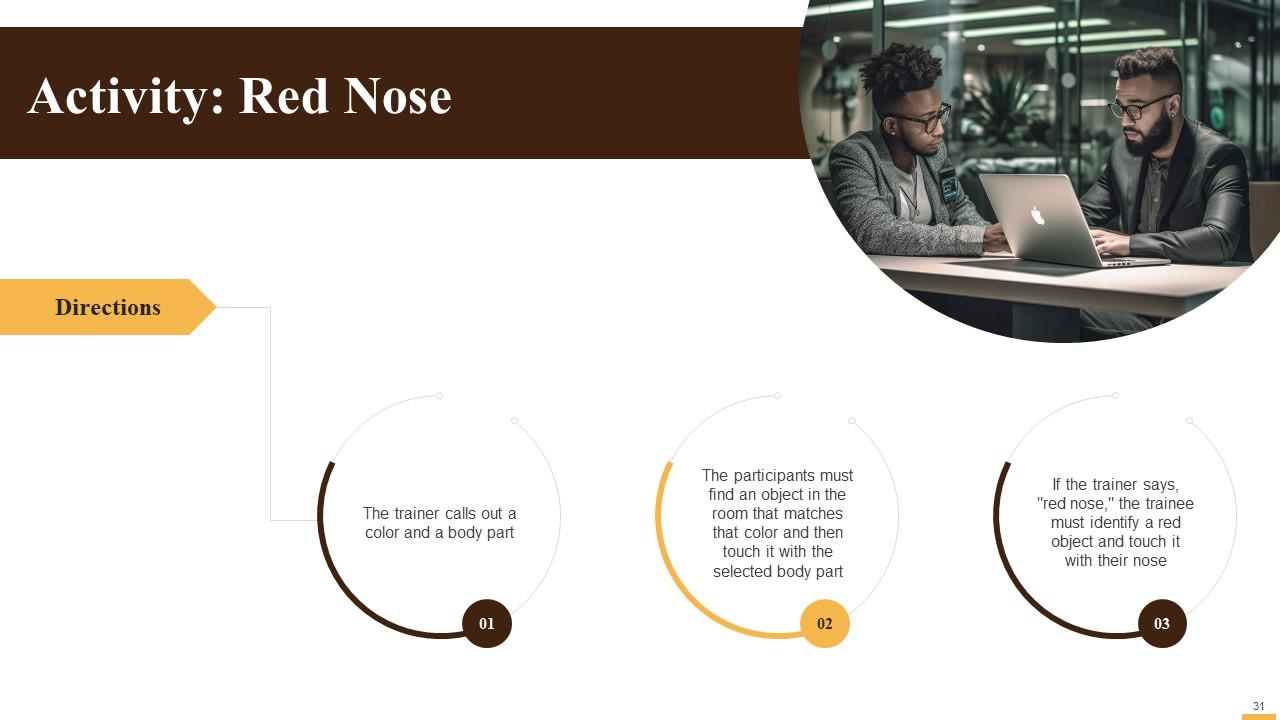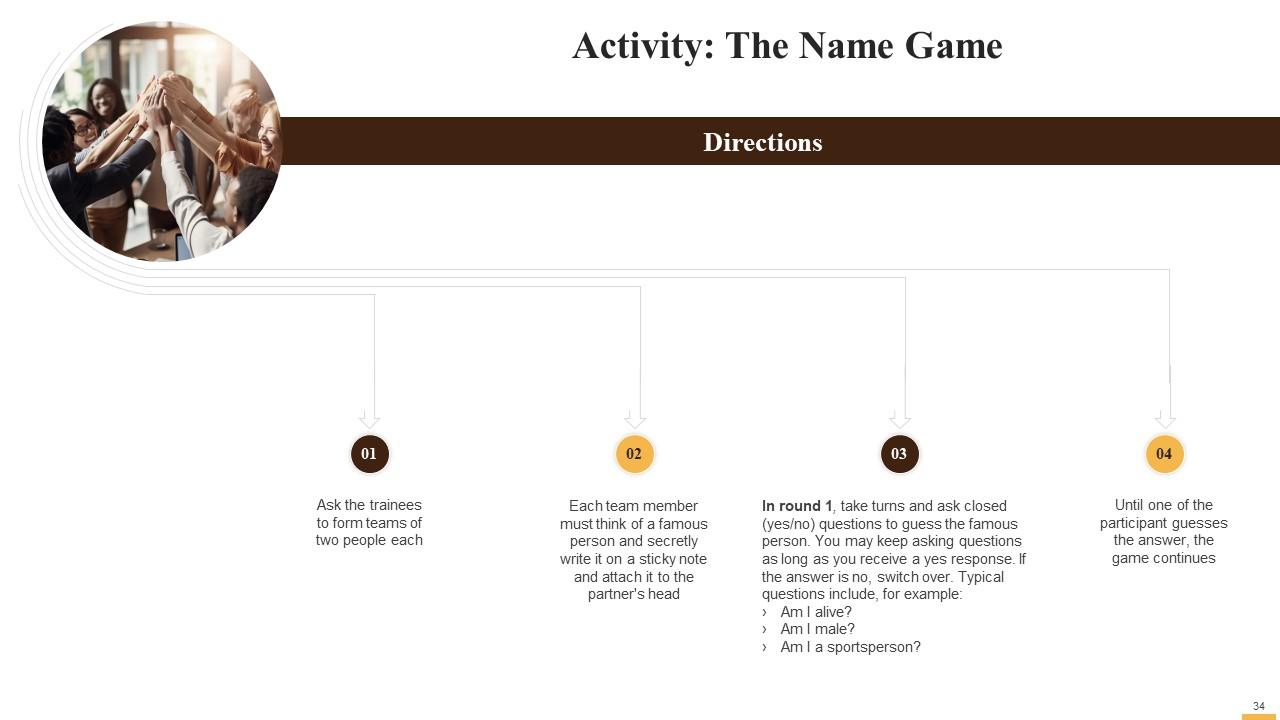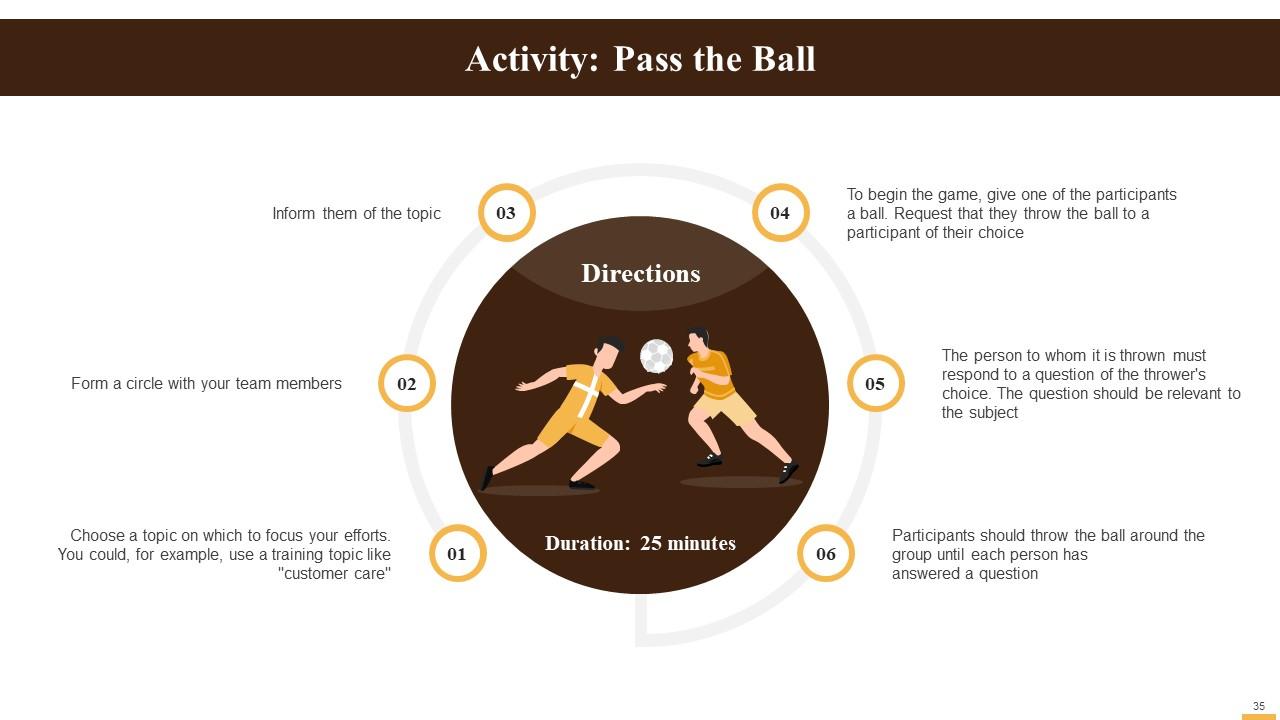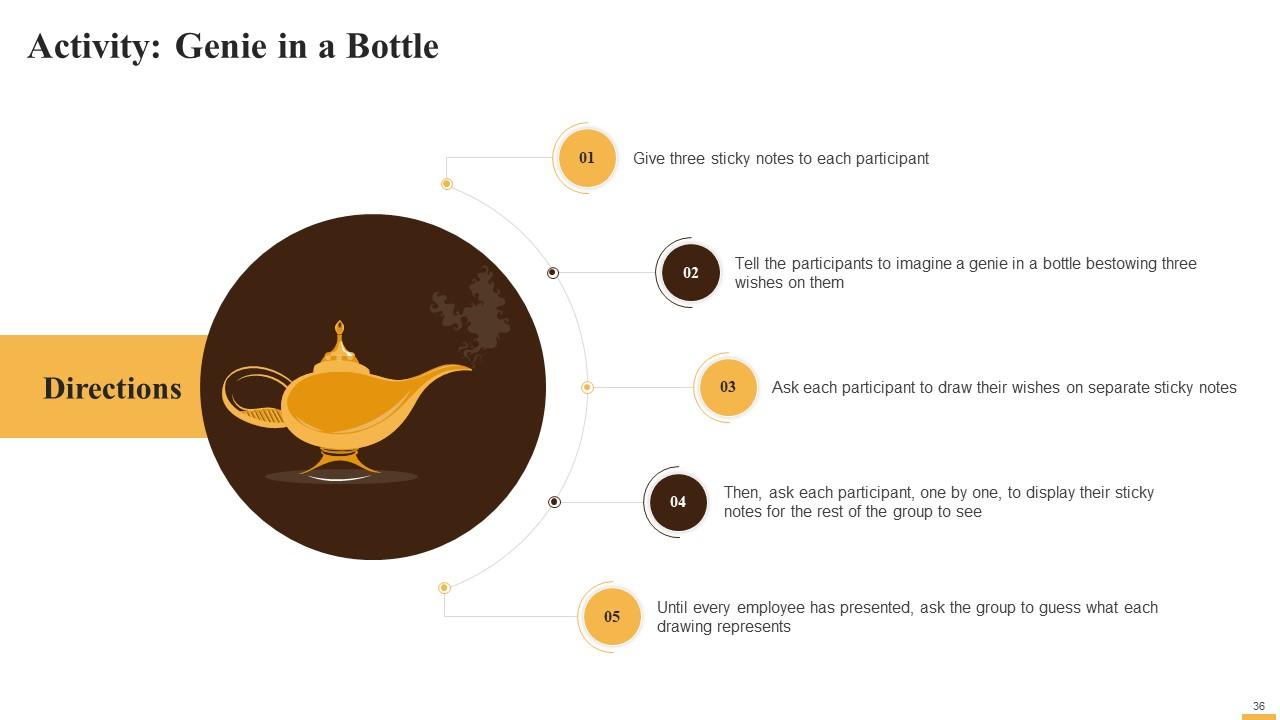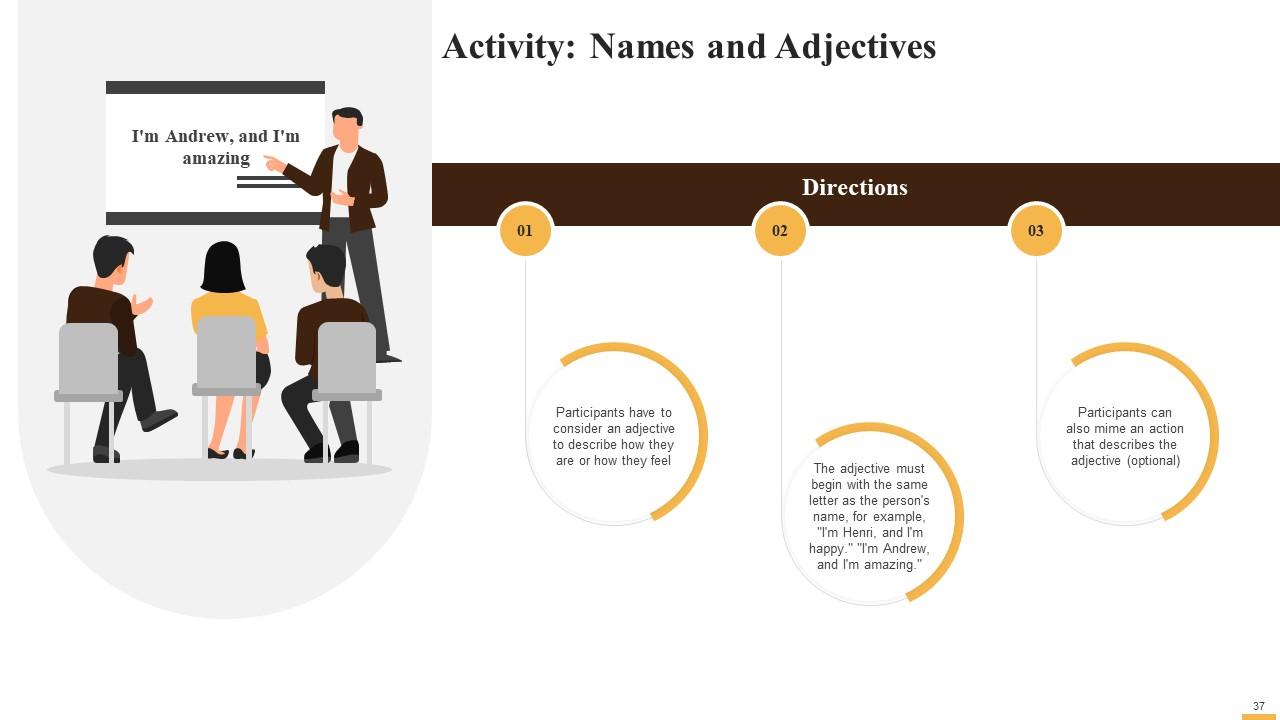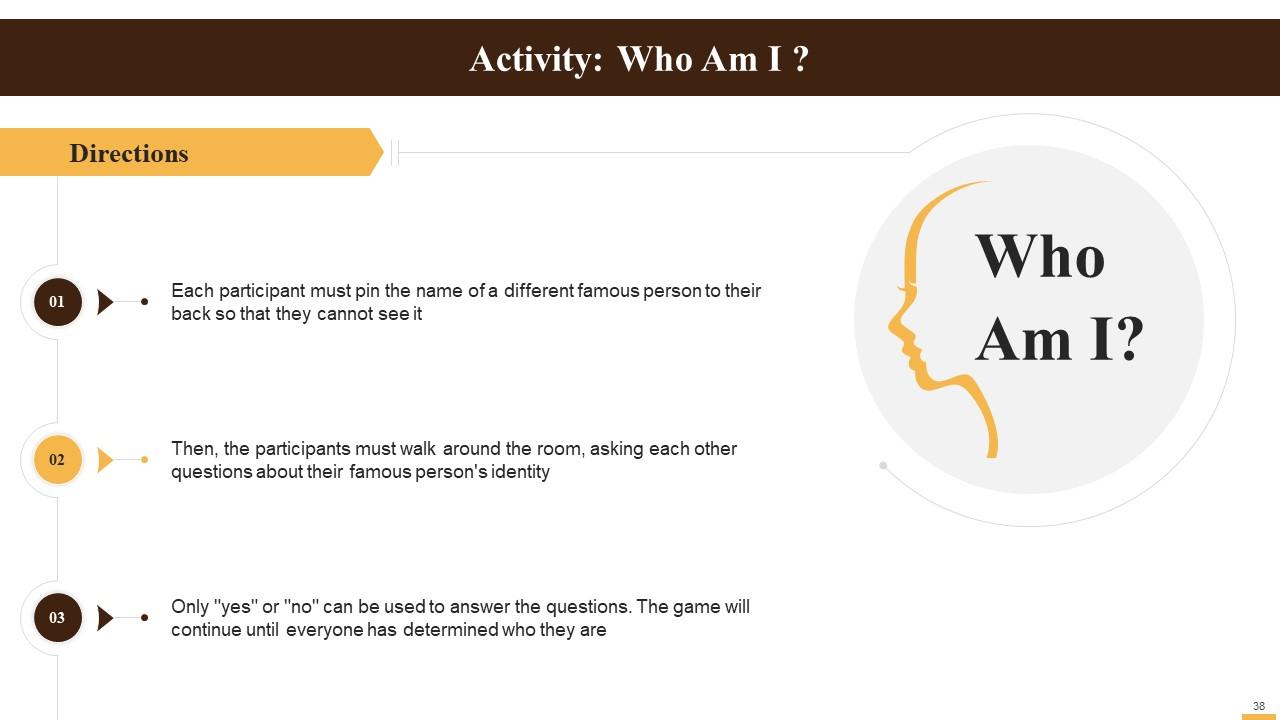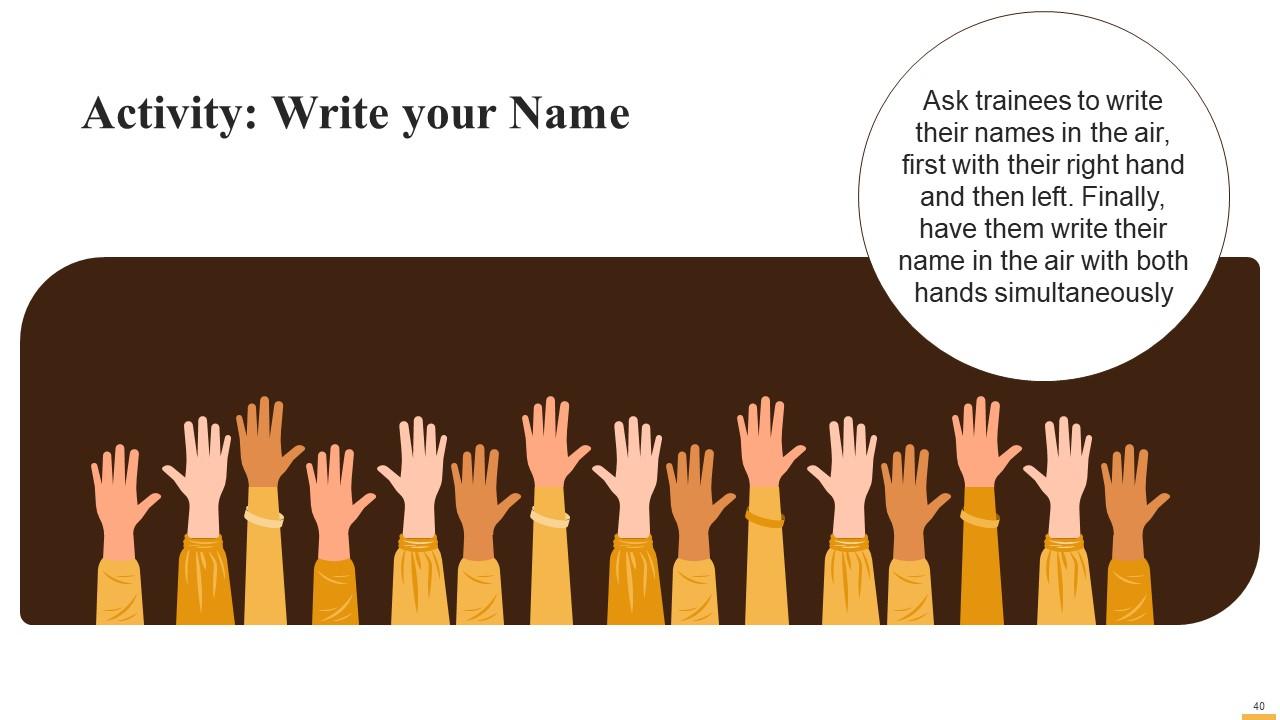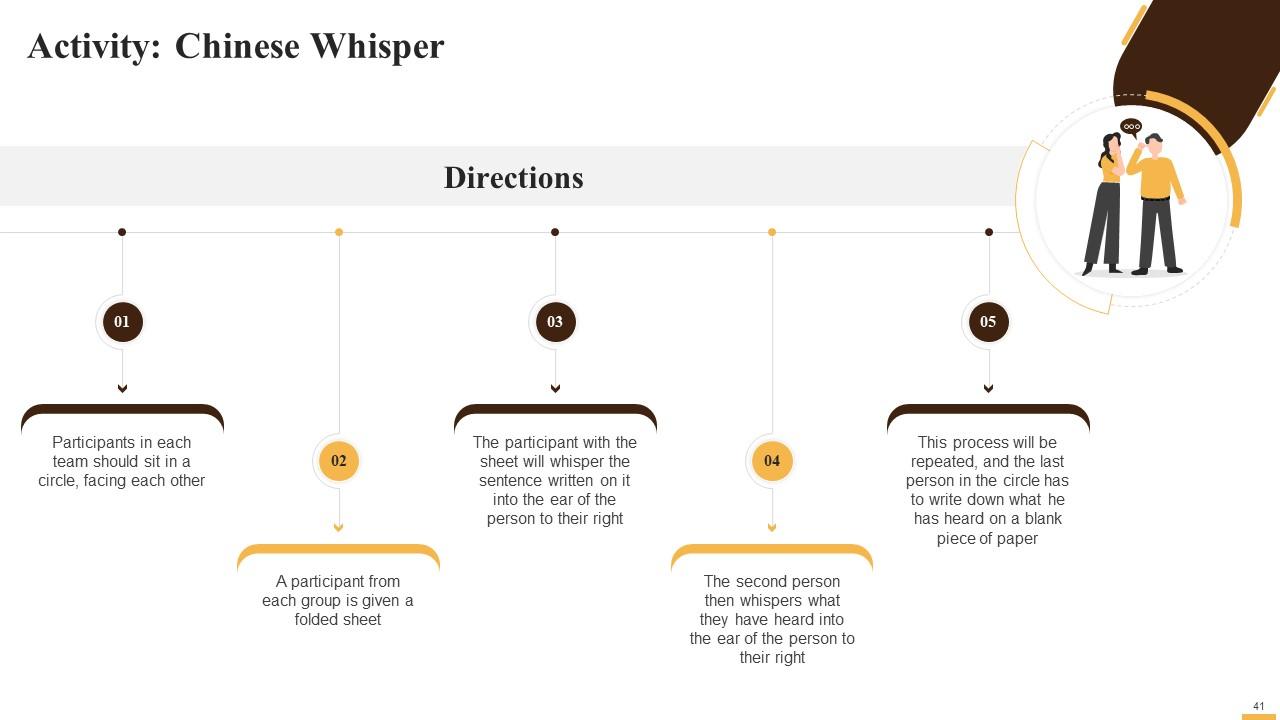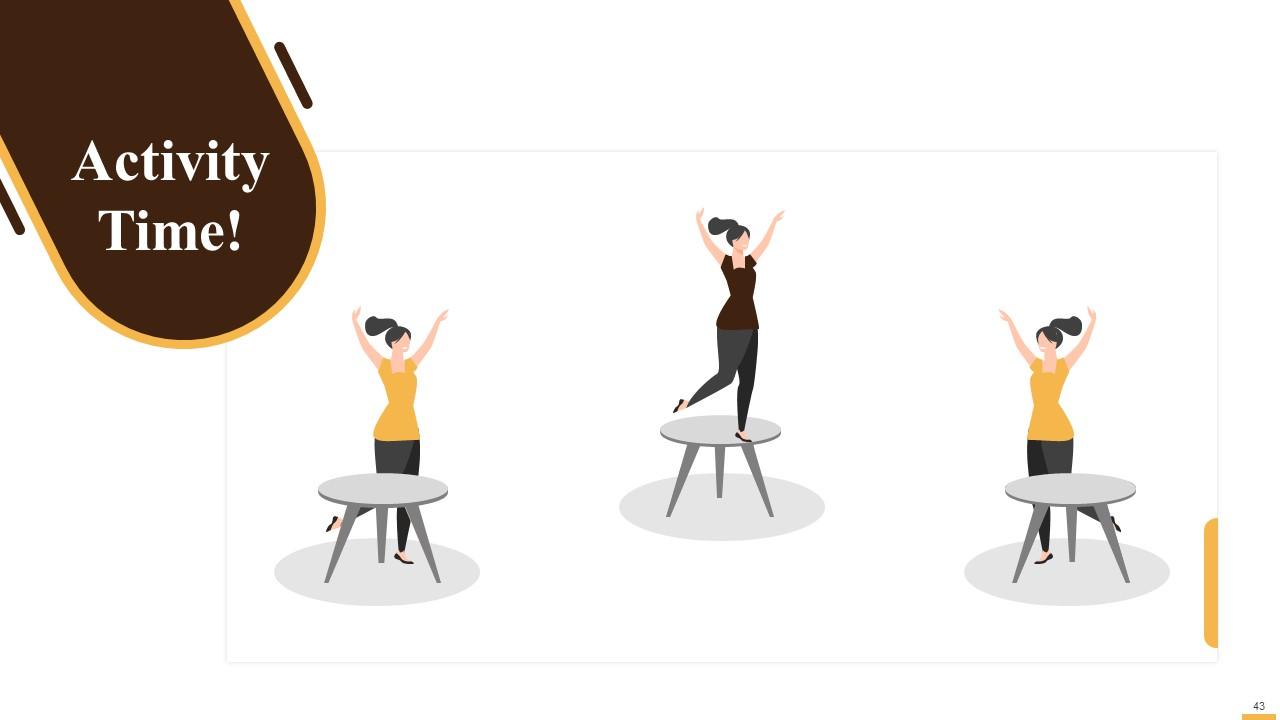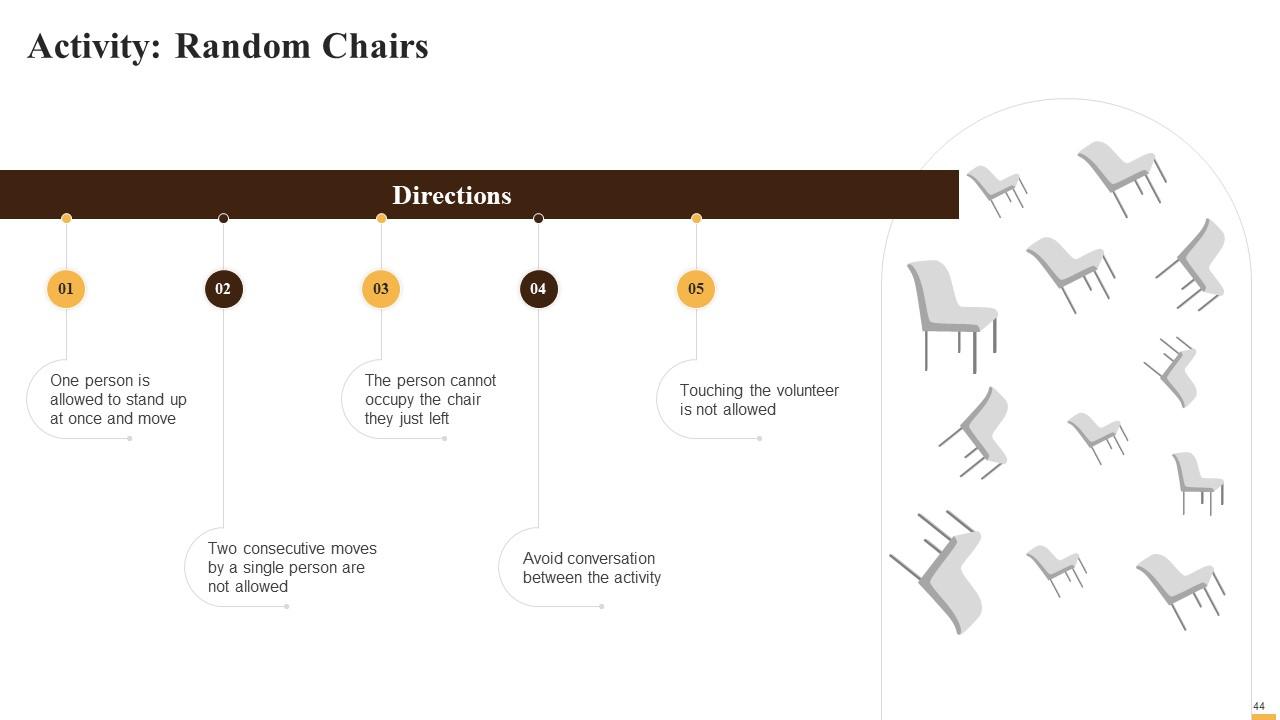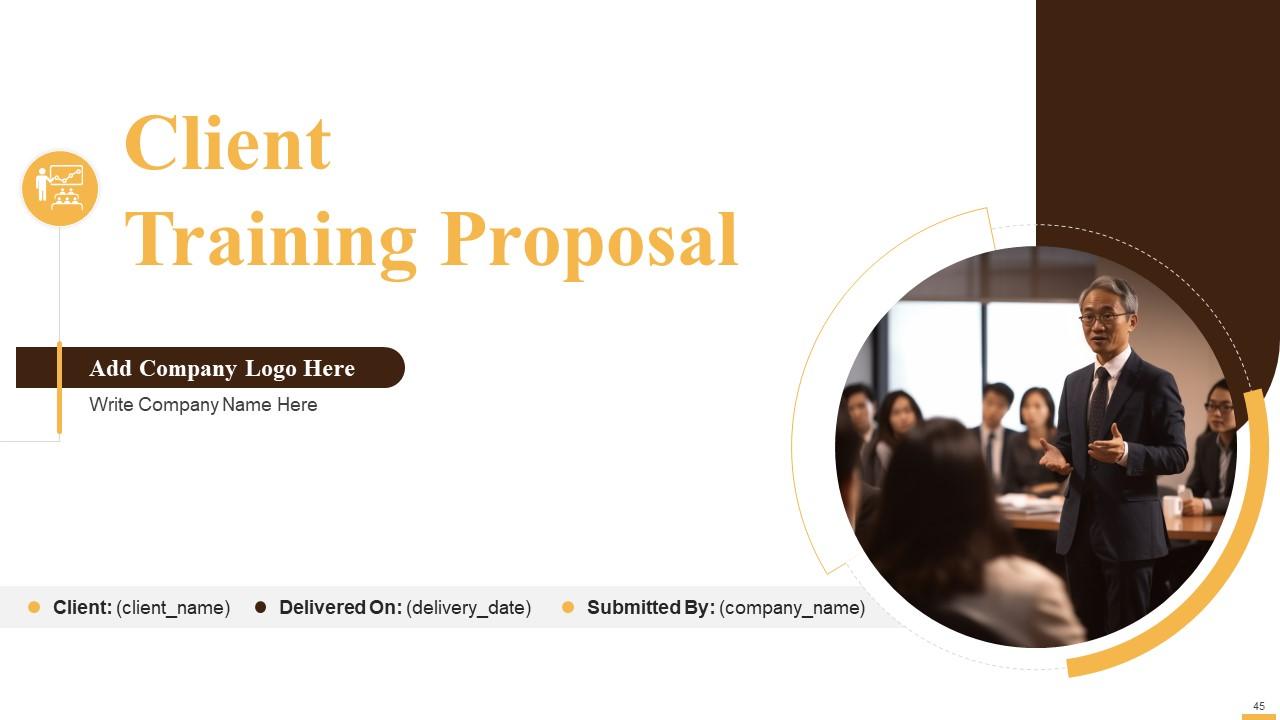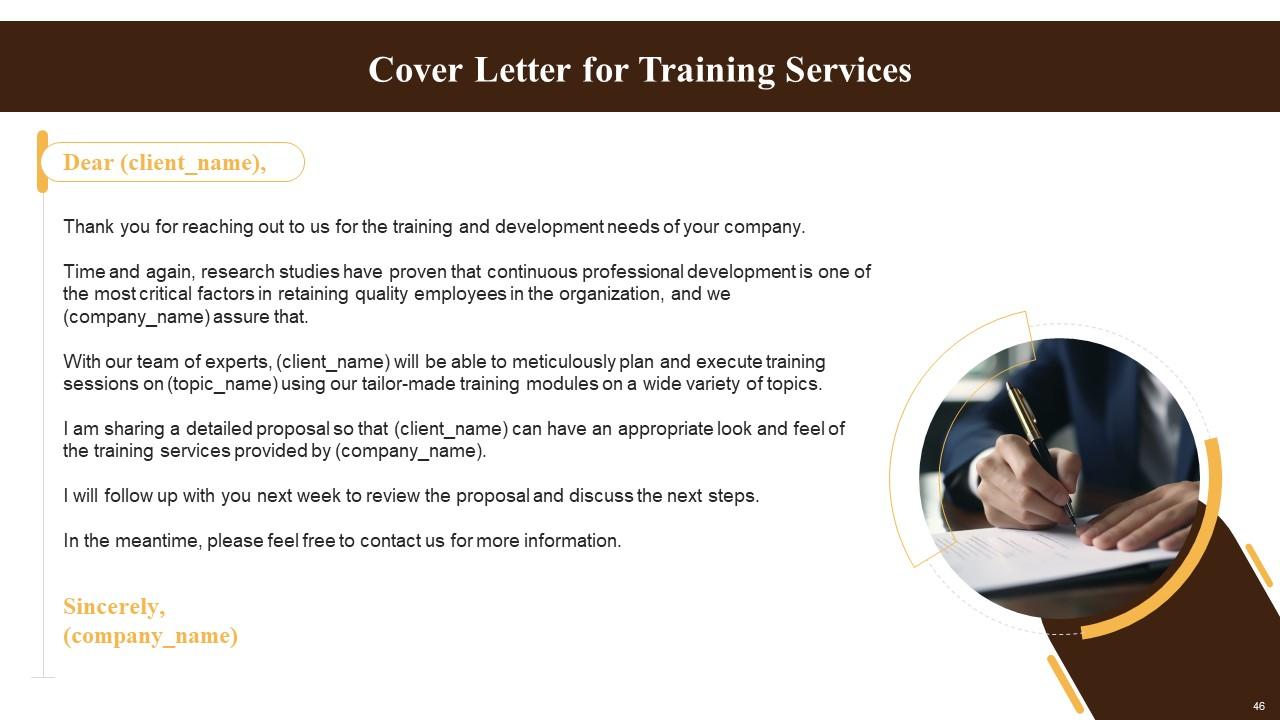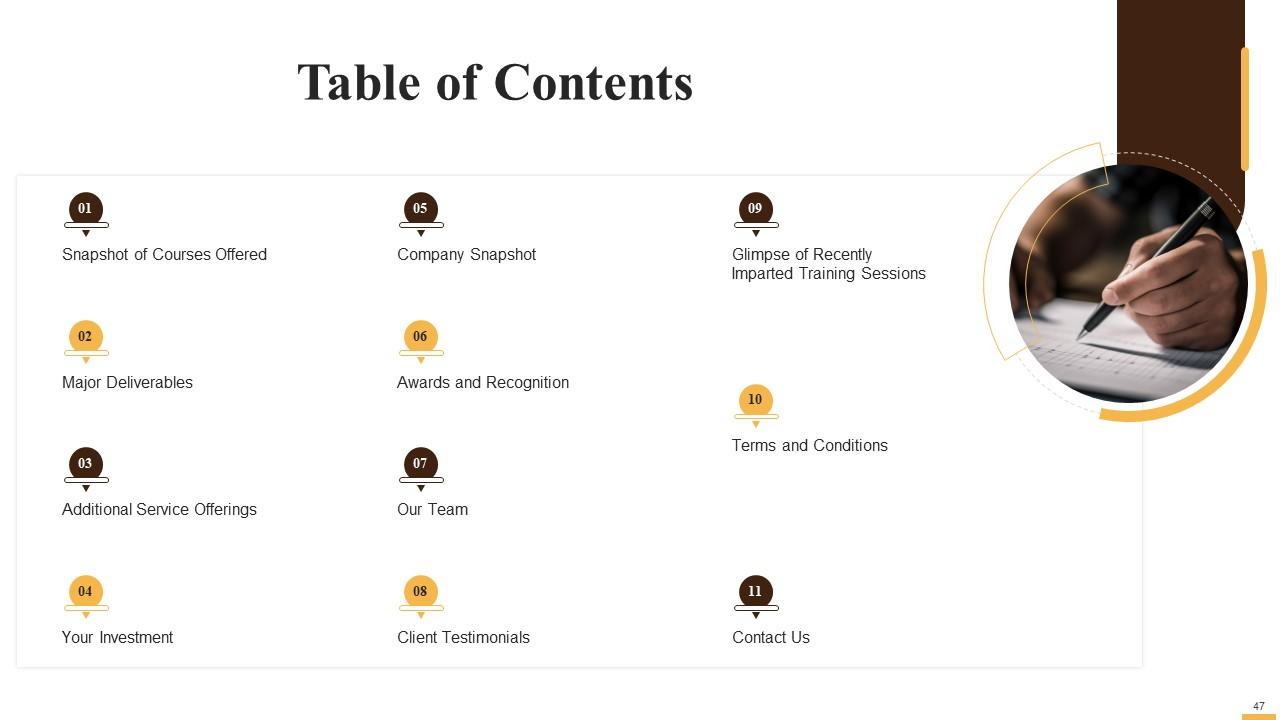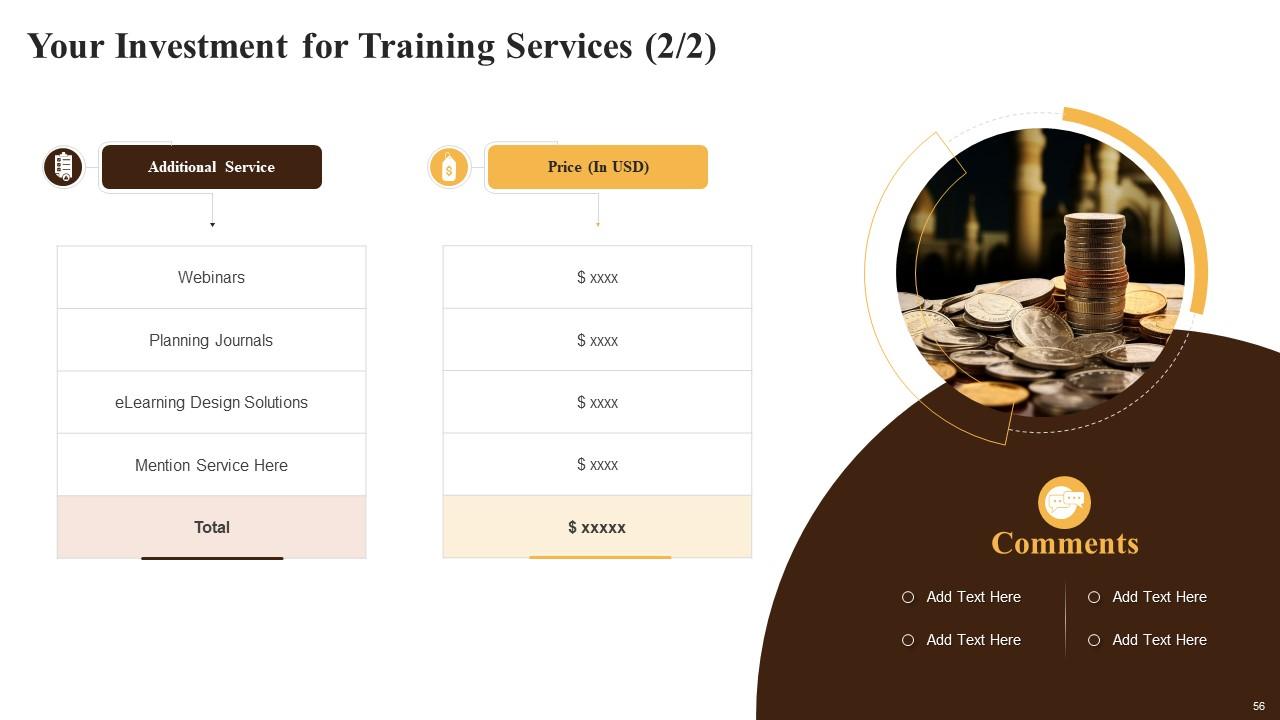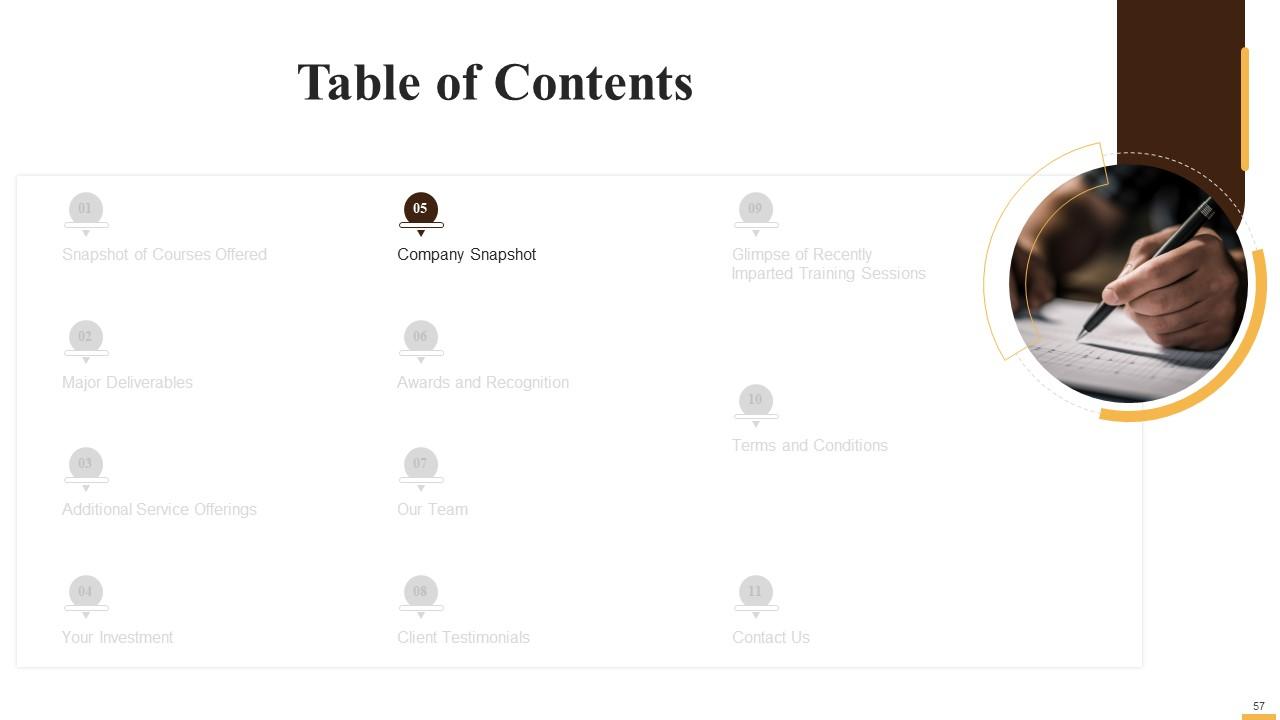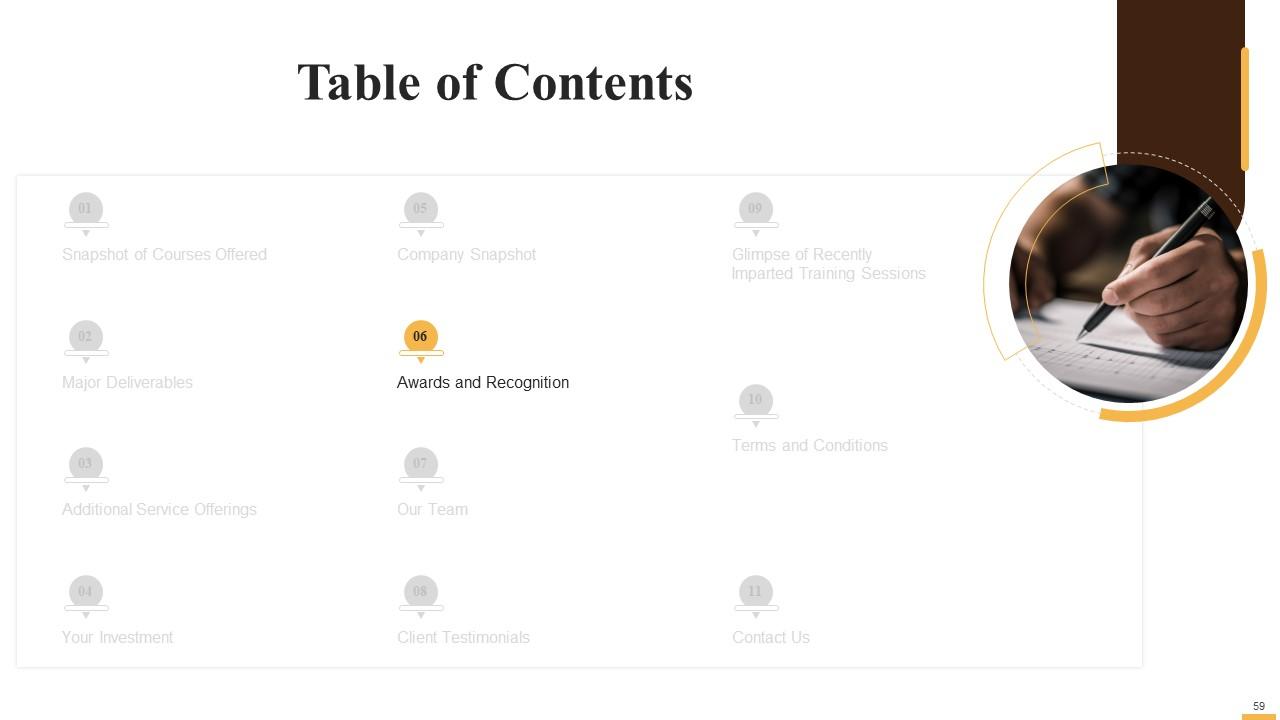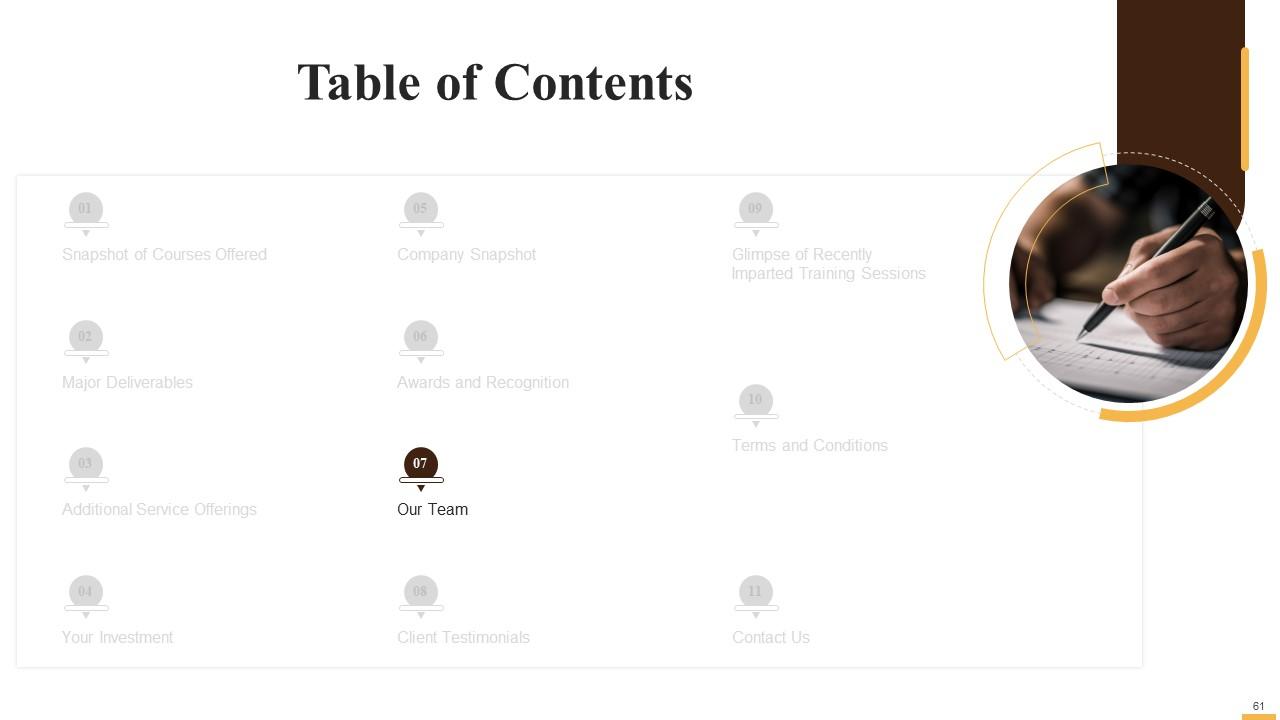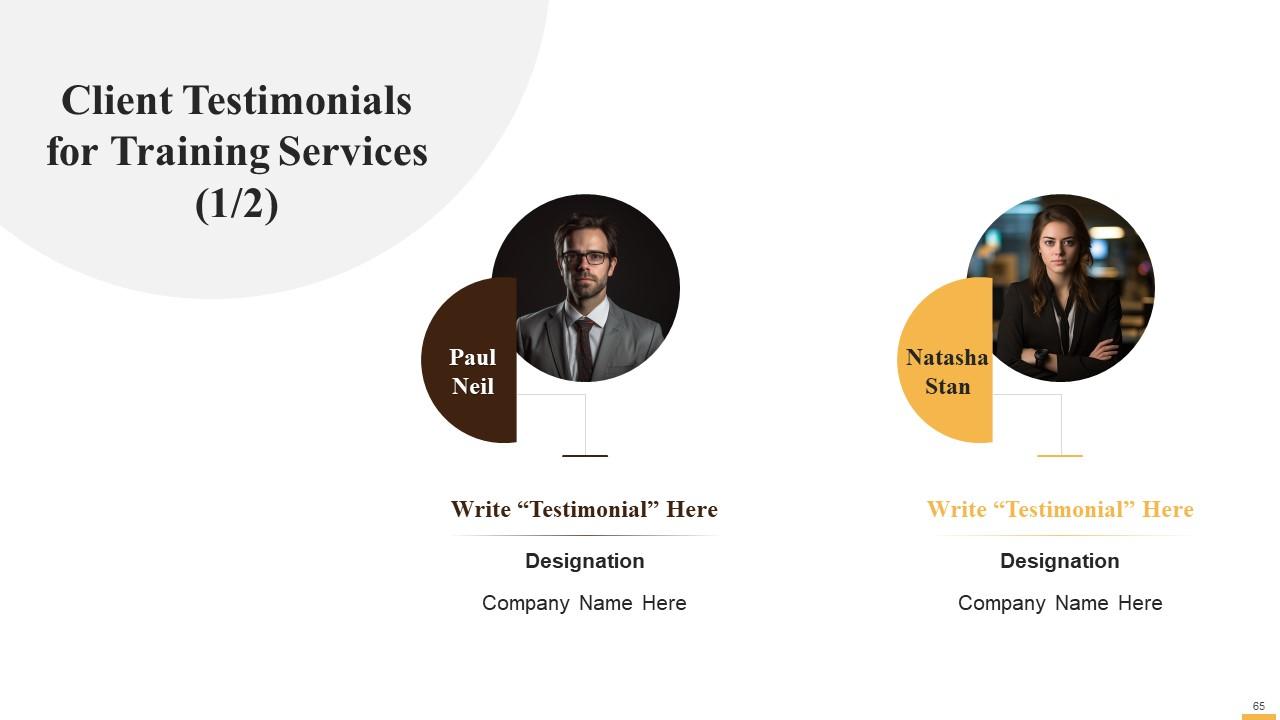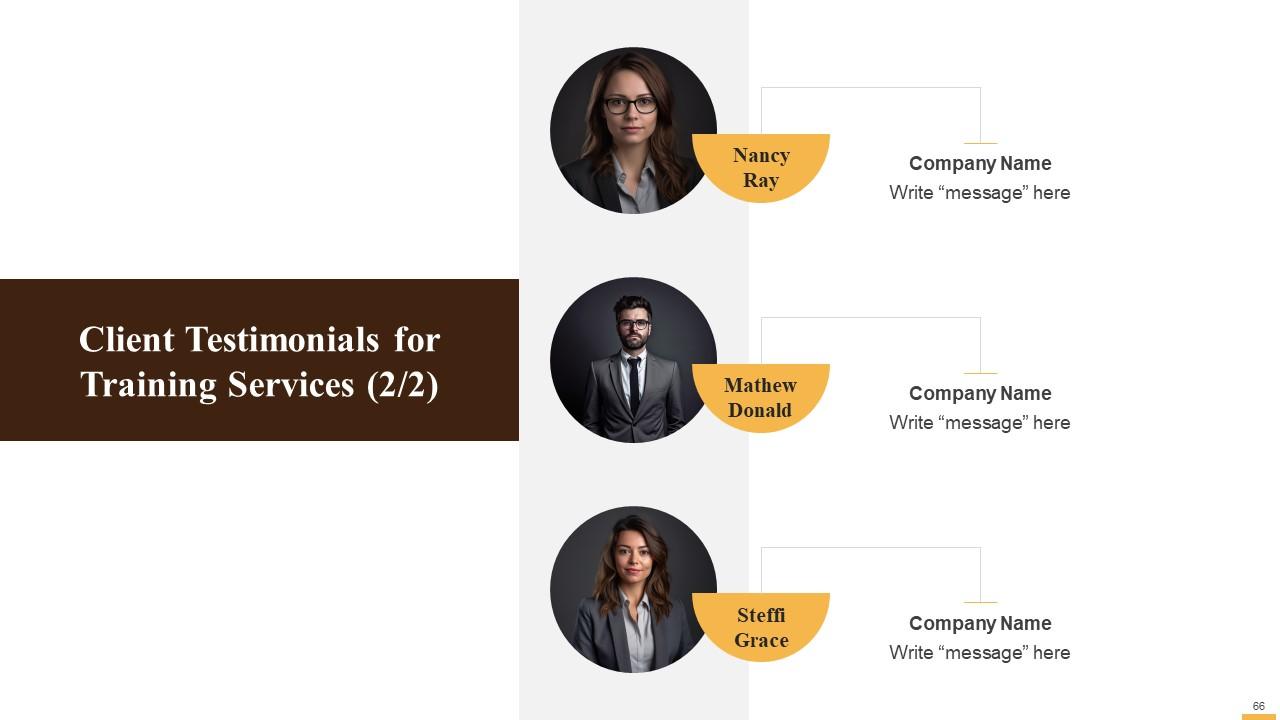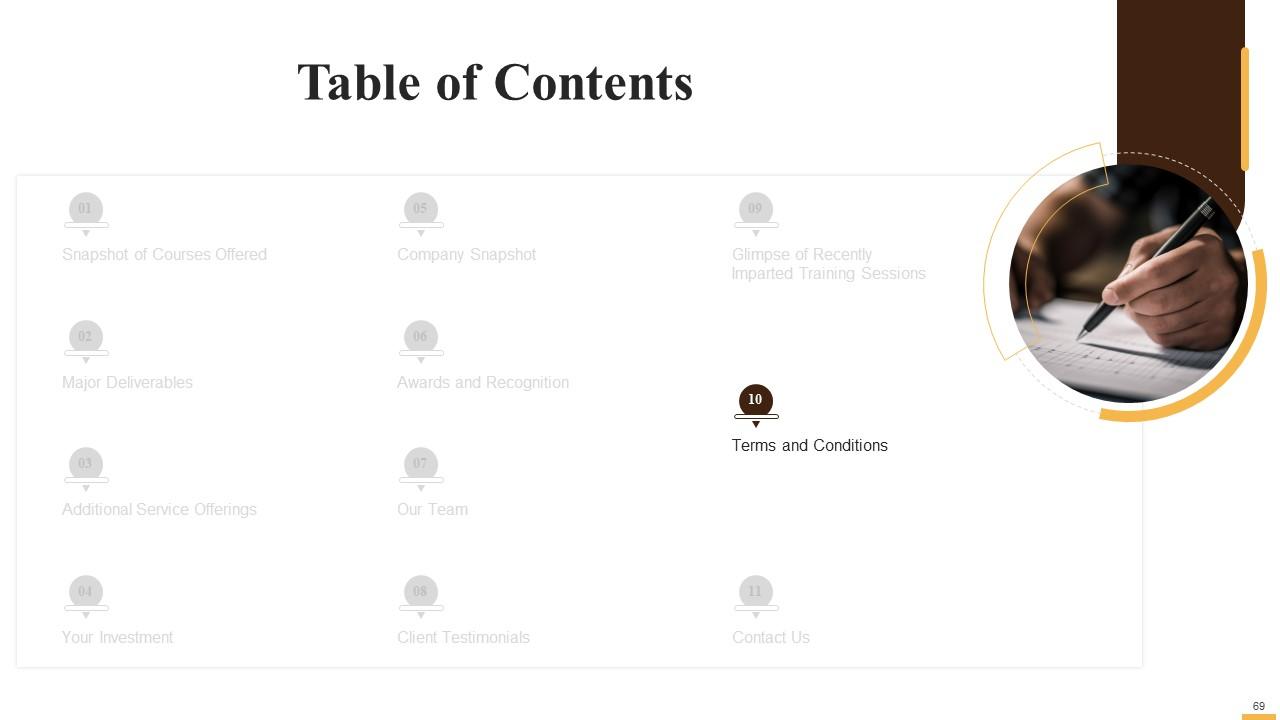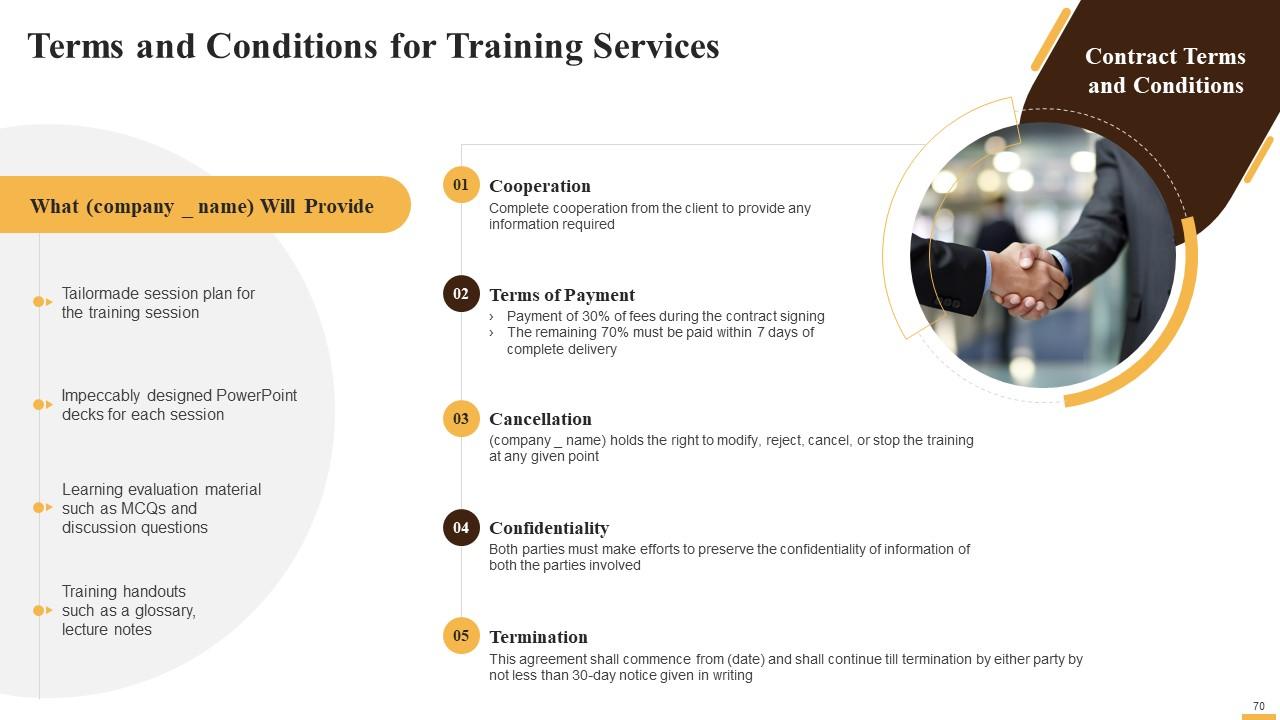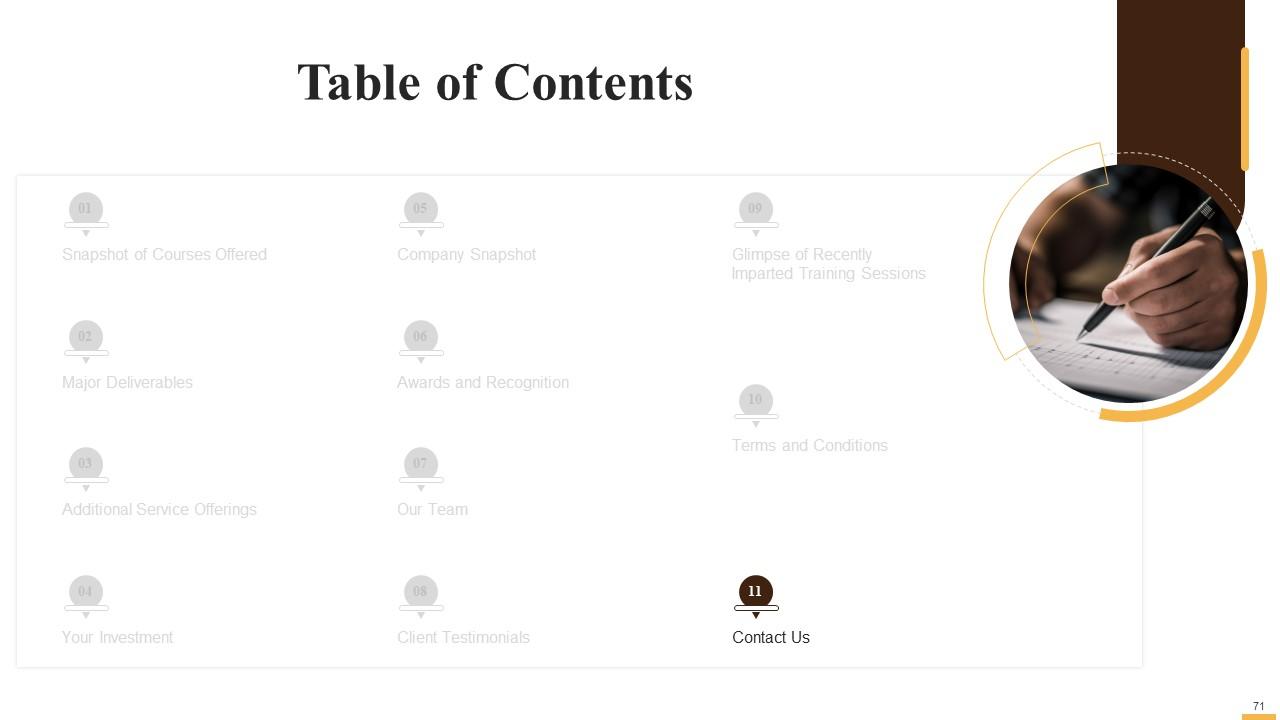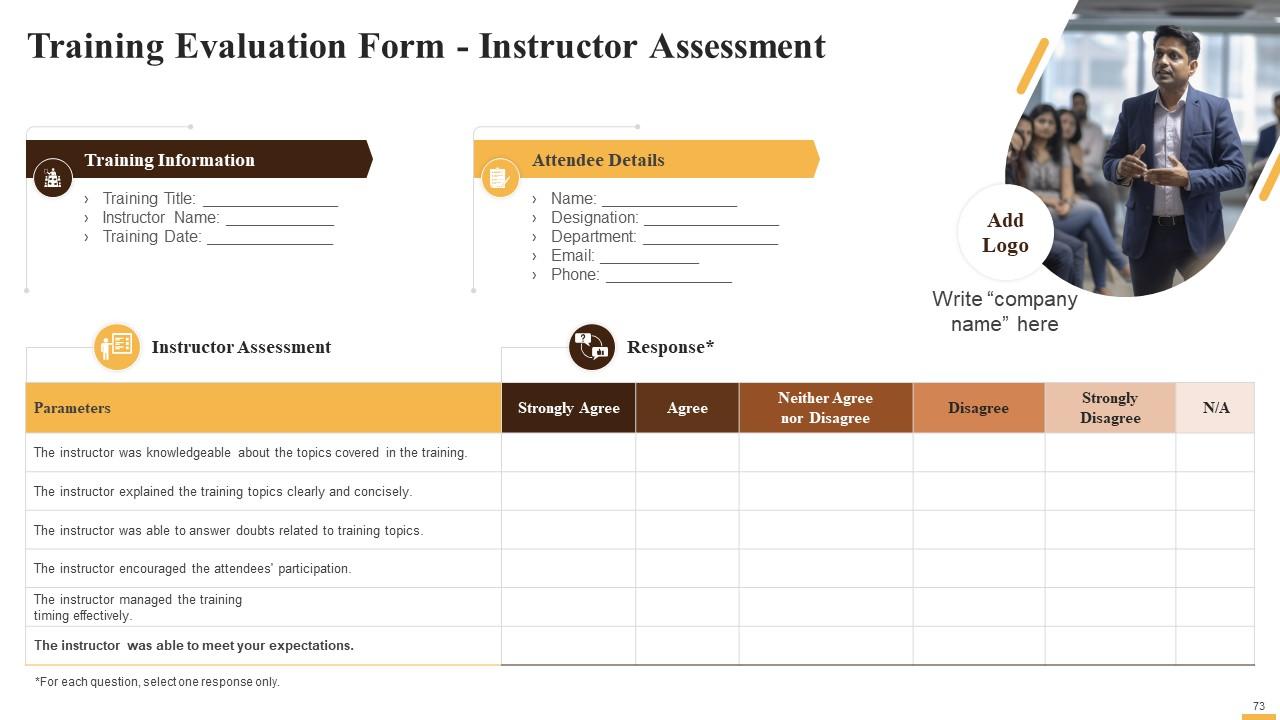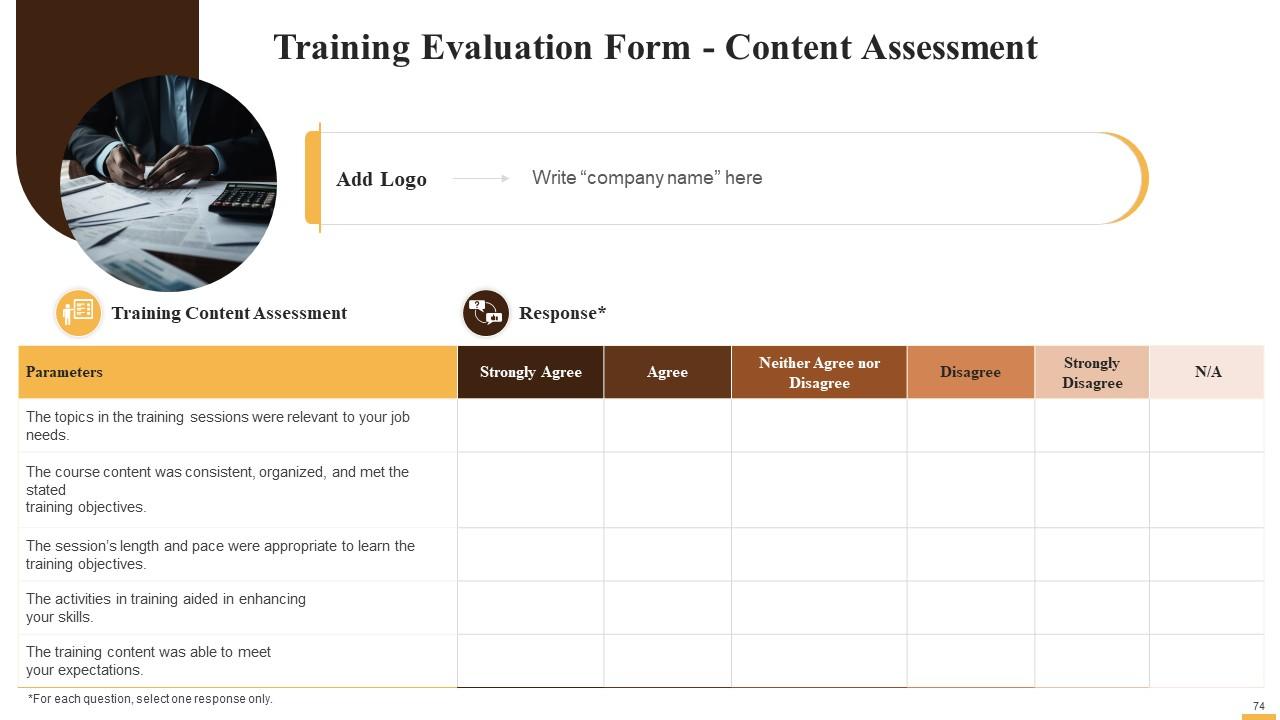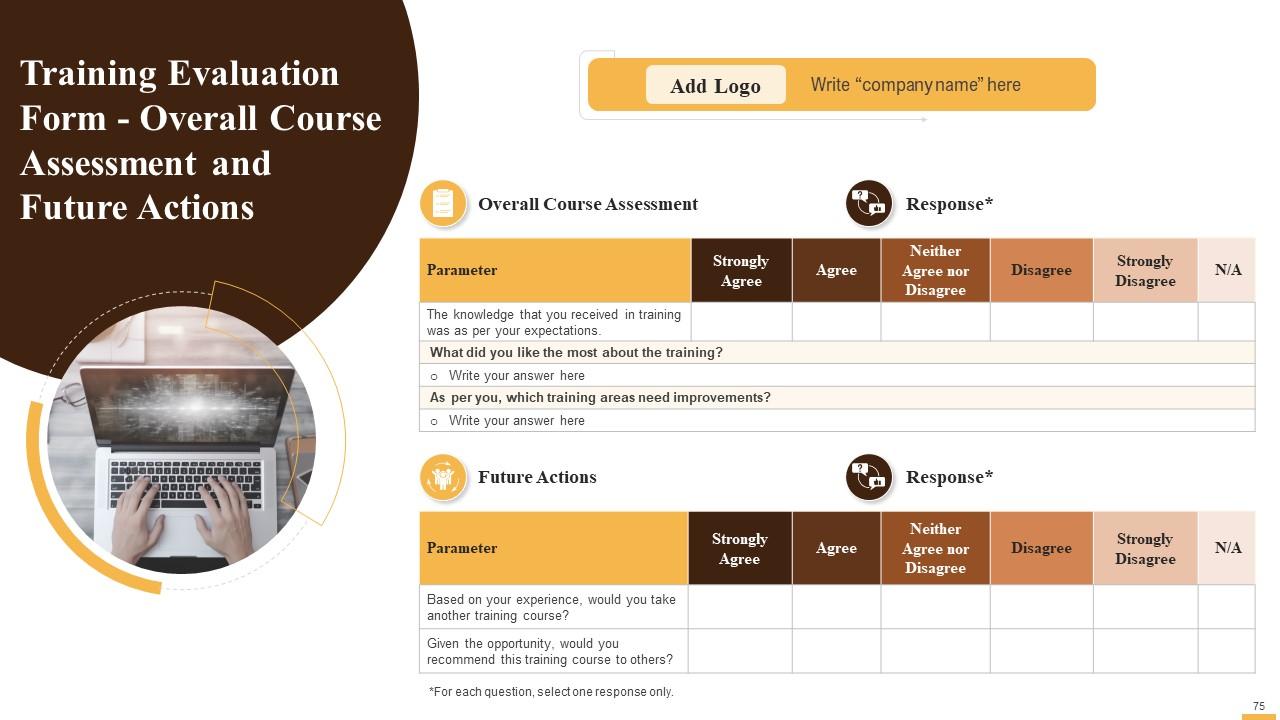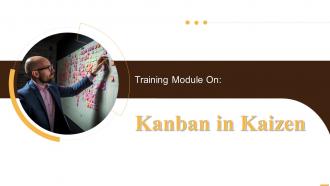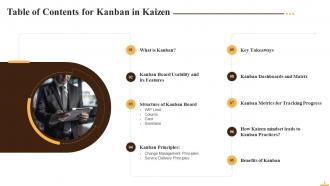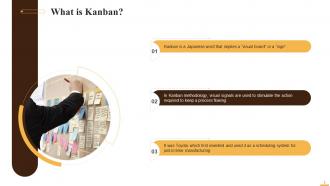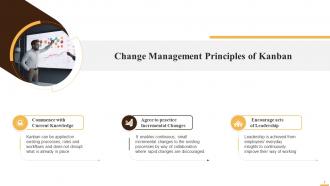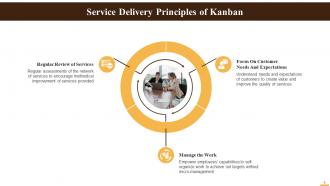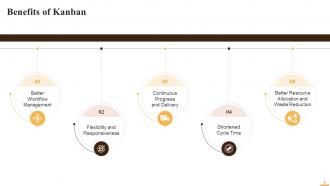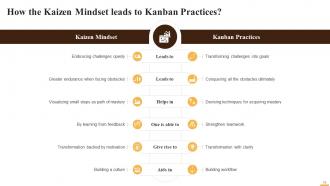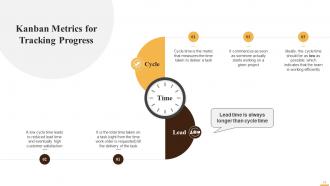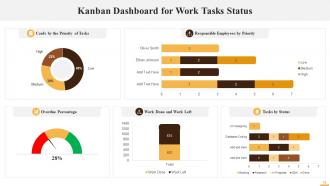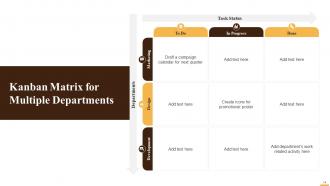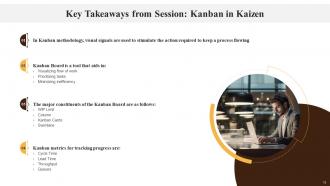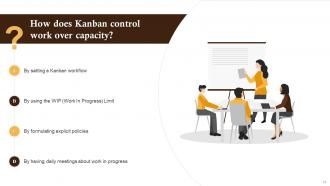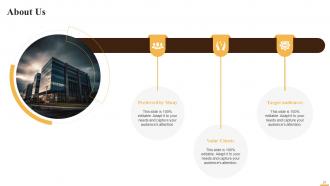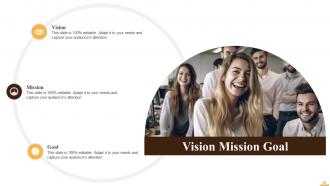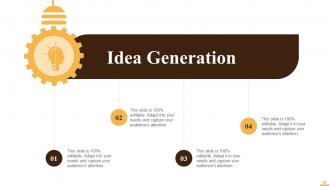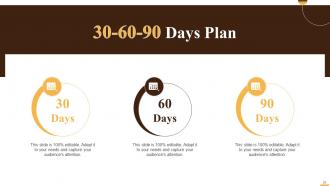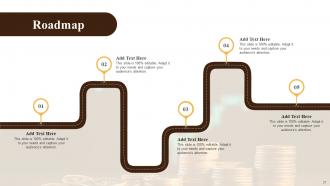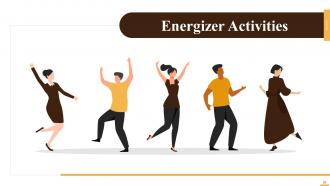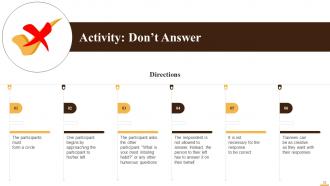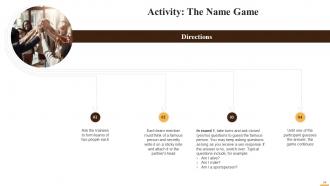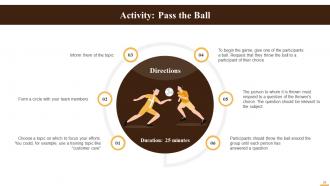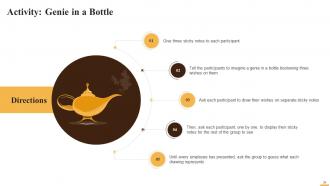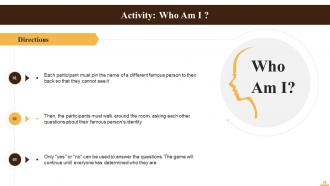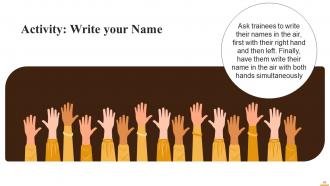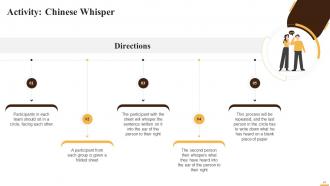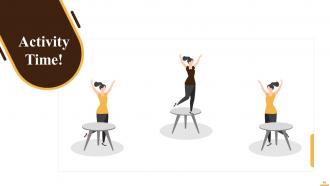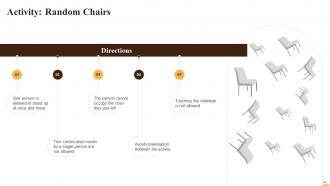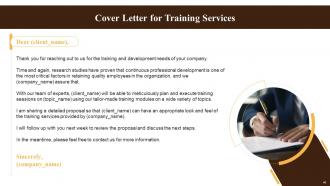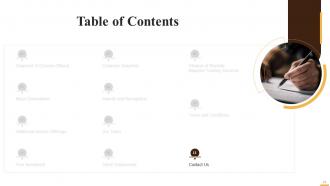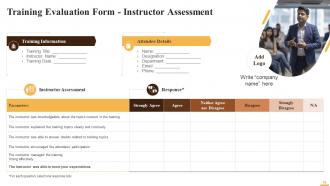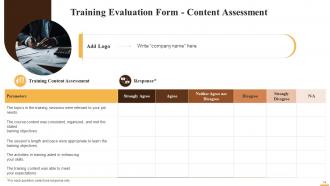Kanban in Kaizen Training Ppt
The PPT Training Module on Kanban in Kaizen provides a comprehensive understanding of Kanban, its features, principles, and how it complements Kaizen practices. The PowerPoint Module begins by defining Kanban and delving into the usability and features of a Kanban Board. It breaks down the structure of a Kanban Board, elaborating on key elements such as work in progress WIP limits, columns, cards, and swimlanes. Then, Kanban Principles are discussed extensively in two main categories Change Management Principles and Service Delivery Principles. The PowerPoint Deck highlights the Benefits of Kanban, focusing on how it enhances workflow management, increases productivity, and promotes a culture of continuous improvement. It also explores the synergy between the Kaizen mindset and Kanban practices. Further, it covers the Kanban Metrics and Dashboards, which are vital for visual management, providing a real time overview of the progress and performance of tasks and projects. The PPT also has Key Takeaways and Discussion Questions related to the topic to make the training session more interactive. The deck contains PPT slides on About Us, Vision, Mission, Goal, 30 60 90 Days Plan, Timeline, Roadmap, Training Completion Certificate, Energizer Activities, Client Proposal, and Assessment Form.
The PPT Training Module on Kanban in Kaizen provides a comprehensive understanding of Kanban, its features, principles, and..
- Google Slides is a new FREE Presentation software from Google.
- All our content is 100% compatible with Google Slides.
- Just download our designs, and upload them to Google Slides and they will work automatically.
- Amaze your audience with SlideTeam and Google Slides.
-
Want Changes to This PPT Slide? Check out our Presentation Design Services
- WideScreen Aspect ratio is becoming a very popular format. When you download this product, the downloaded ZIP will contain this product in both standard and widescreen format.
-

- Some older products that we have may only be in standard format, but they can easily be converted to widescreen.
- To do this, please open the SlideTeam product in Powerpoint, and go to
- Design ( On the top bar) -> Page Setup -> and select "On-screen Show (16:9)” in the drop down for "Slides Sized for".
- The slide or theme will change to widescreen, and all graphics will adjust automatically. You can similarly convert our content to any other desired screen aspect ratio.
Compatible With Google Slides

Get This In WideScreen
You must be logged in to download this presentation.
PowerPoint presentation slides
Presenting Training Deck on Kanban in Kaizen. This deck comprises of 75 slides. Each slide is well crafted and designed by our PowerPoint experts. This PPT presentation is thoroughly researched by the experts, and every slide consists of appropriate content. All slides are customizable. You can add or delete the content as per your need. Not just this, you can also make the required changes in the charts and graphs. Download this professionally designed business presentation, add your content and present it with confidence.
People who downloaded this PowerPoint presentation also viewed the following :
Content of this Powerpoint Presentation
Slide 3
This slide provides the definition of Kanban, i.e., it is a methodology in which visual signals are used to stimulate the action required to keep a process flowing.
Slide 4
This slide highlights the usage and features of a Kanban Board. It contains four stages which are Received, In-progress, UAT (User Acceptance Testing) and Done.
Slide 5
This slide highlights the structure of a Kanban Board. Its major elements are WIP (Work in Progress) Limit, Column, Card, and a Swimlane.
Instructor Notes
The major constituents of a Kanban board are:
- WIP Limit: WIP is the maximum number of work items allowed at a time. It can be defined per work state (s), per person, per lane, per type of work, for a whole Kanban system. They are typically represented by a number in a circle, above the respective columns
- Column: Columns divide the Kanban Board vertically, each of which denotes a workflow stage. There are four columns in a Kanban board: Requested, In Progress, UAT (User Acceptance Testing) and Done, which may vary depending on the sophistication of a work process
- Kanban Card: Kanban Cards depict the work items which move through a Kanban board. They contain vital details about the tasks such as description, size, deadline etc.
- Swimlane: Swimlanes help organize homogenous tasks together. These are the horizontal lanes that split a board into sections
Slide 6
This slide highlights Kanban principles which are: change management principles that focus on improvement and incremental changes whereas service delivery principles provide a service-oriented approach.
Slide 7
This slide showcases the change management principles of Kanban. These are commence with current knowledge, agree to practice incremental changes, and encourage acts of leadership.
Slide 8
This slide showcases the service delivery principles of Kanban. These are focus on customer needs and expectations, manage work, and regular review of services.
Slide 9
This slide showcases benefits of Kanban which are better workflow management, flexibility and responsiveness, continuous progress and delivery, shortened cycle time and resource allocation and waste reduction.
Instructor Notes
The benefits of Kanban are:
- Better Workflow Management: Kanban represents tasks of a project on a visual board, due to which the employees can understand the workflow in a visual manner. It not only helps them communicate better but also creates a sequence of workflows to maximize their efficiency
- Flexibility and Responsiveness: New tasks from the backlog are added to the Kanban Board only after current work is completed. This way, the project manager can prioritize tasks according to the needs of customers and the market
- Continuous Progress and Delivery: Continuous integration of tasks is vital for maintaining the overall quality of project. Kanban aims to increase productivity and overall efficiency and reduce overheads. This ensures that teams focus on enhancing their work at all times
- Shortened Cycle Time: By optimizing cycle time, the team can predict the delivery of future work. Teams employ WIP limits which makes the employees focus on only a specific number of tasks at a time. This is an important productivity enhancement tool
- Resource Allocation and Waste Reduction: Since the workflow is visible on the Kanban board, one is able to identify if some team is overburdened or if there are any wastages that need to be taken care of. Project managers can notice these problems and address these to find a solution as soon as possible
Slide 10
This slide showcases how Kaizen and Kanban are interlinked. Using Kaizen approach, by embracing challenges openly, having greater endurance when facing obstacles, one can foster Kanban culture in the organization.
Slide 11
This slide highlights the Kanban KPIs for tracking progress which are cycle time and lead time. Cycle time is the metric that measures the time taken to deliver a task whereas lead time is the total time taken on a task (right from the time work order is requested) till its delivery.
Slide 12
This slide highlights Kanban KPIs for tracking progress which are Throughput and queues. The Throughput metric measures the total quantity of work delivered in a specific time period whereas, when tasks await further action, they appear as queues in the workflow.
Slide 13
This slide showcases a Kanban Dashboard with metrics such as cards by the priority of tasks, task status, work done and work left, responsible employees by priority, and overdue percentage.
Slide 14
This slide showcases the matrix of a Kanban Board for multiple departments with task status such as to-do, in progress, and done.
Slide 29 to 44
These slides contain energizer activities that a trainer can employ to make the training session interactive and engage the audience.
Slide 45 to 72
These slides contain a training proposal covering what the company providing corporate training can accomplish for prospective clients.
Slide 73 to 75
These slides include a training evaluation form for the instructor, content, and course assessment to assess the effectiveness of the coaching program.
Kanban in Kaizen Training Ppt with all 84 slides:
Use our Kanban in Kaizen Training Ppt to effectively help you save your valuable time. They are readymade to fit into any presentation structure.
-
I discovered this website through a google search, the services matched my needs perfectly and the pricing was very reasonable. I was thrilled with the product and the customer service. I will definitely use their slides again for my presentations and recommend them to other colleagues.
-
Wonderful templates design to use in business meetings.