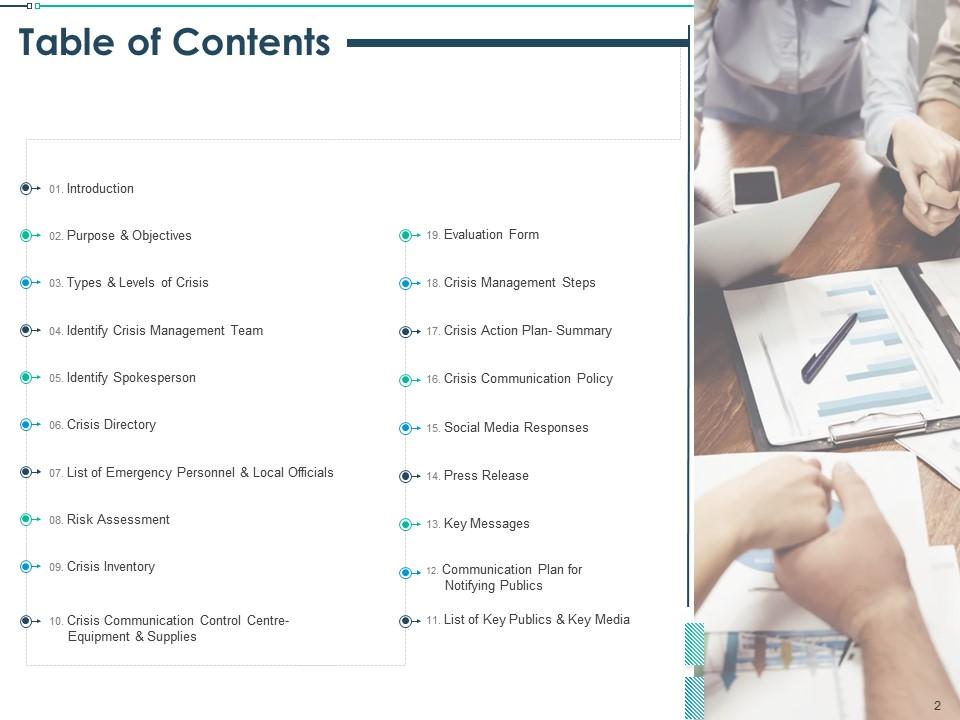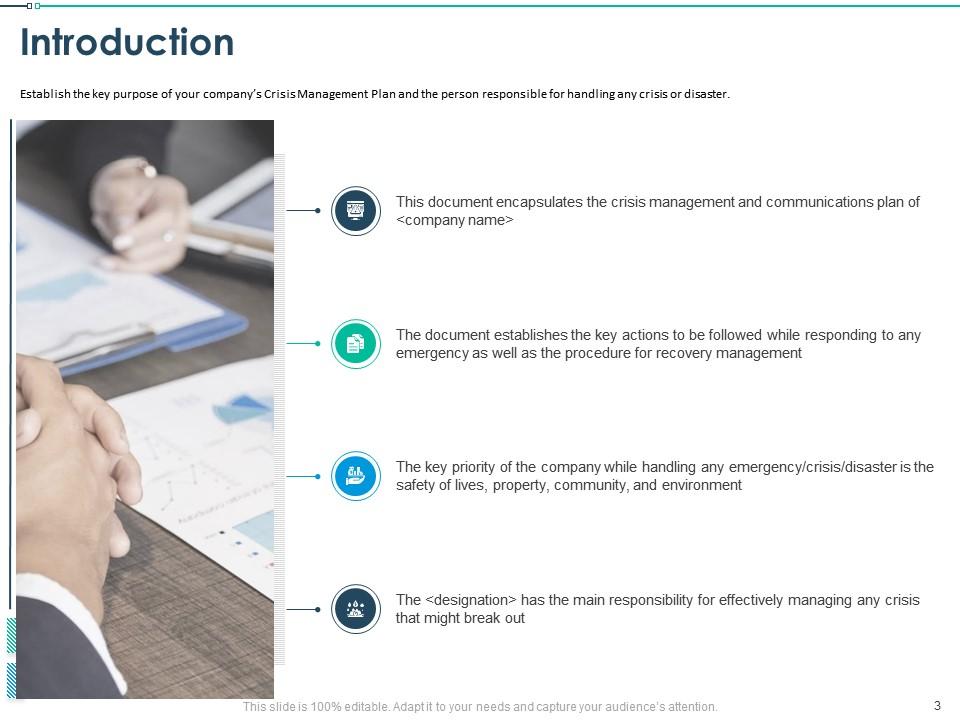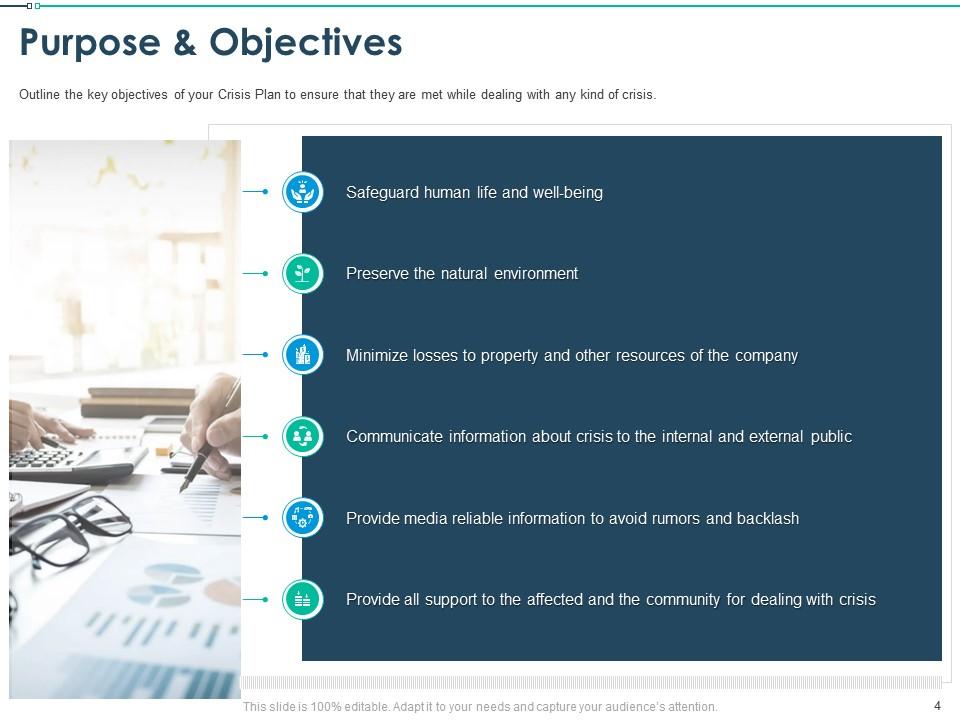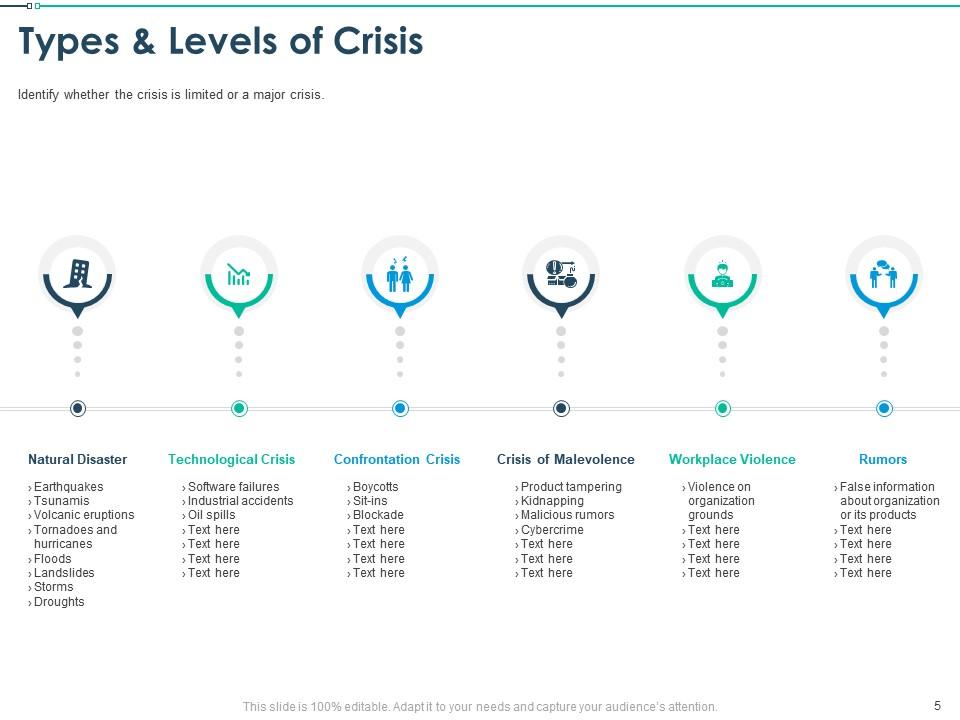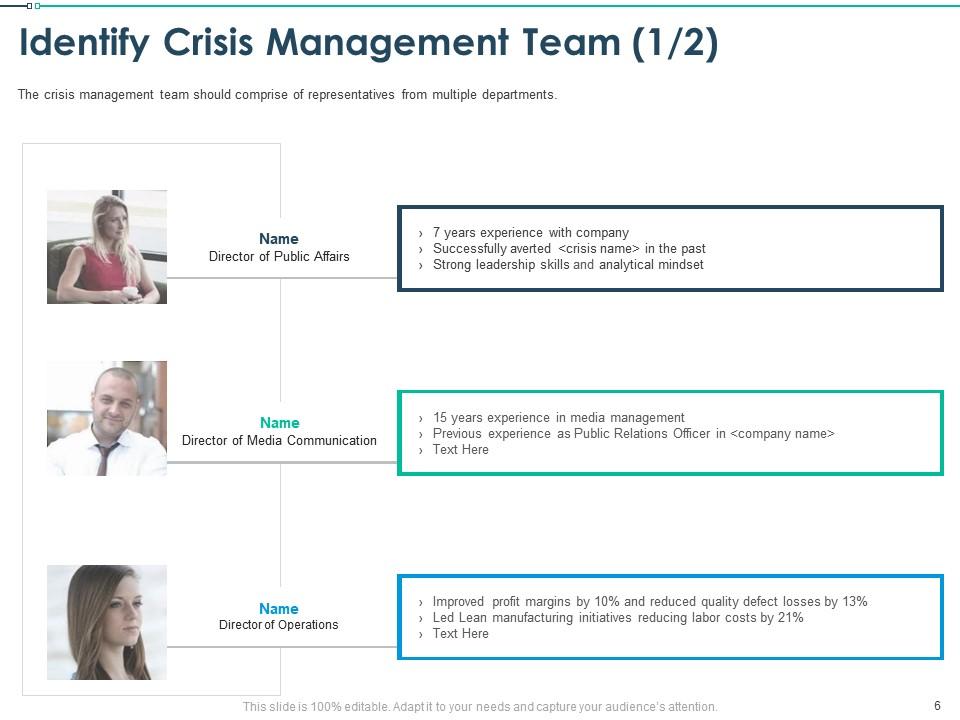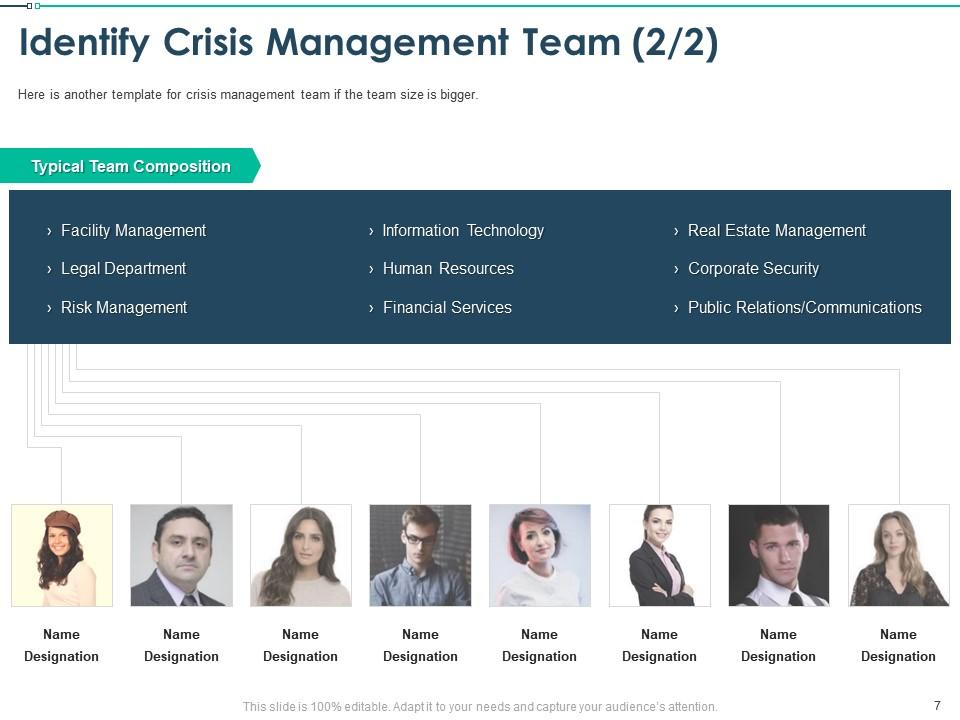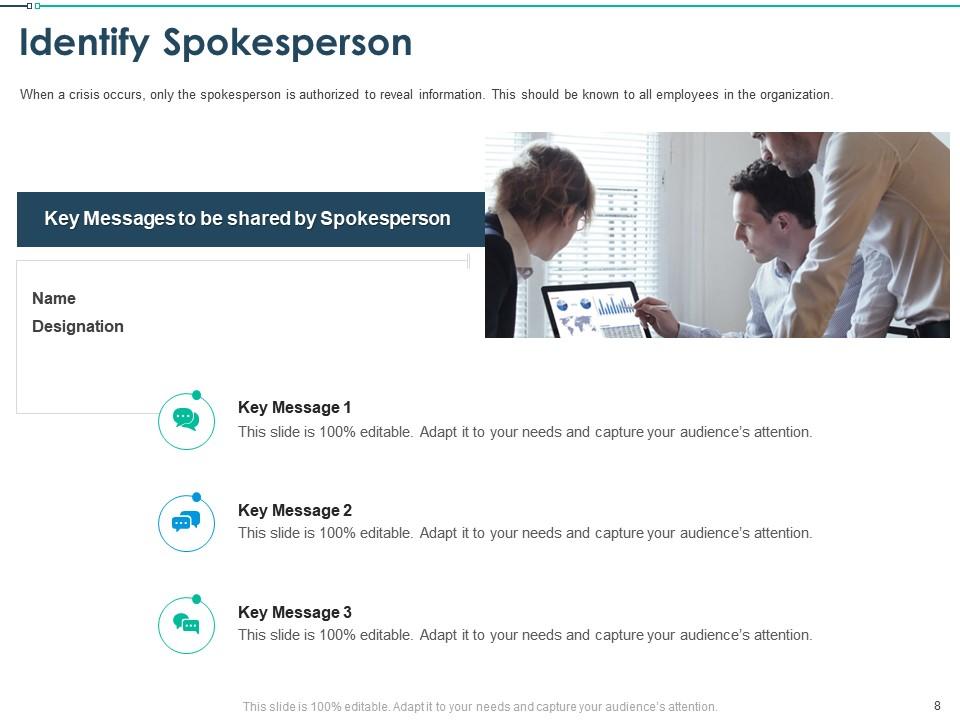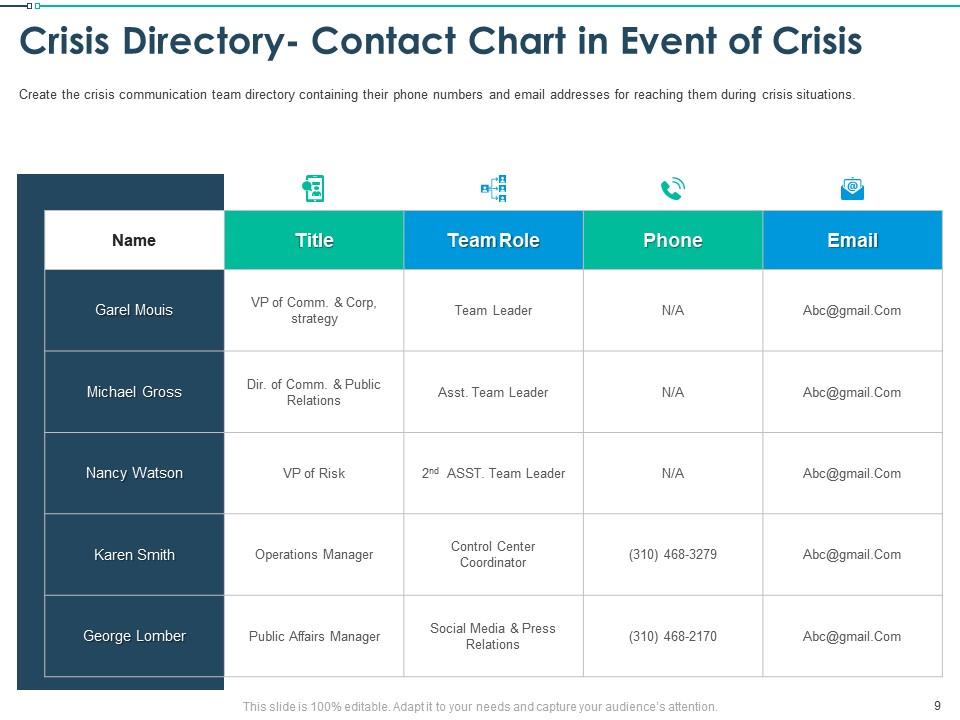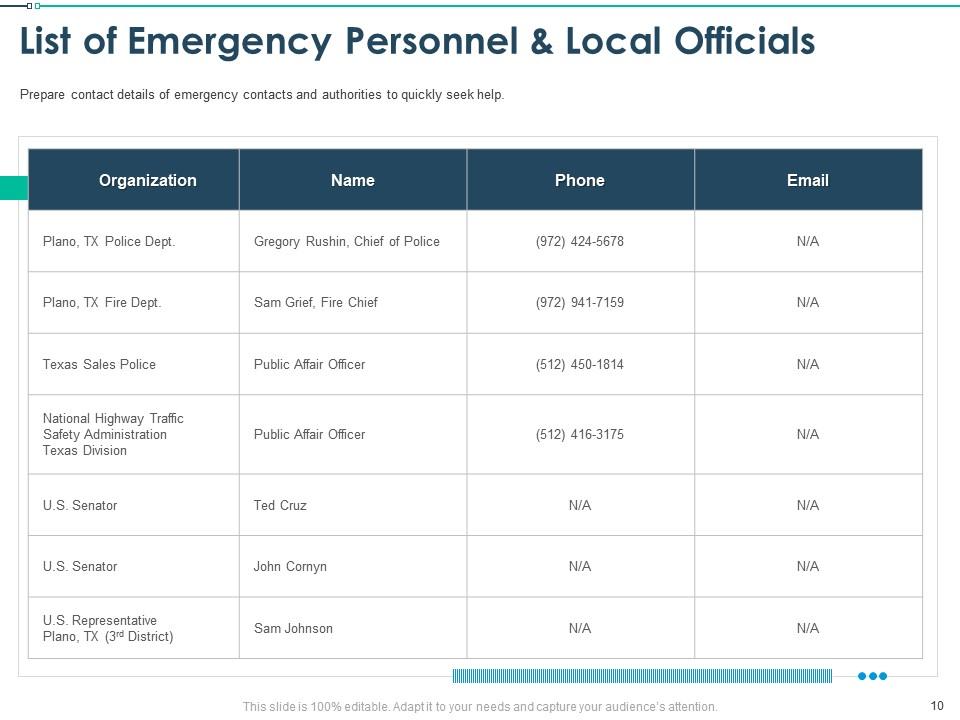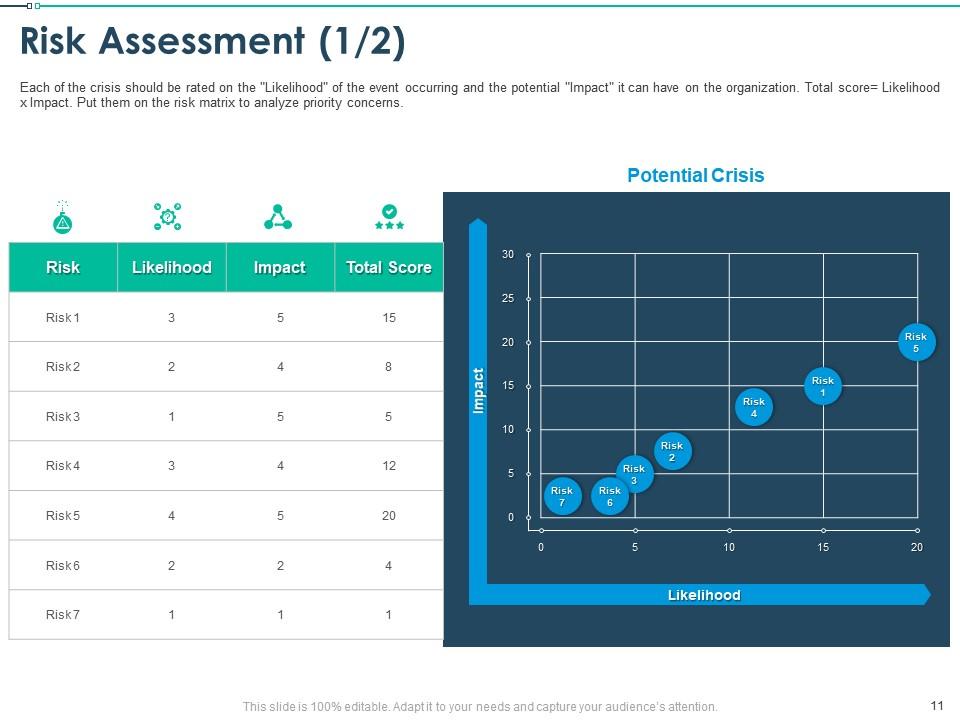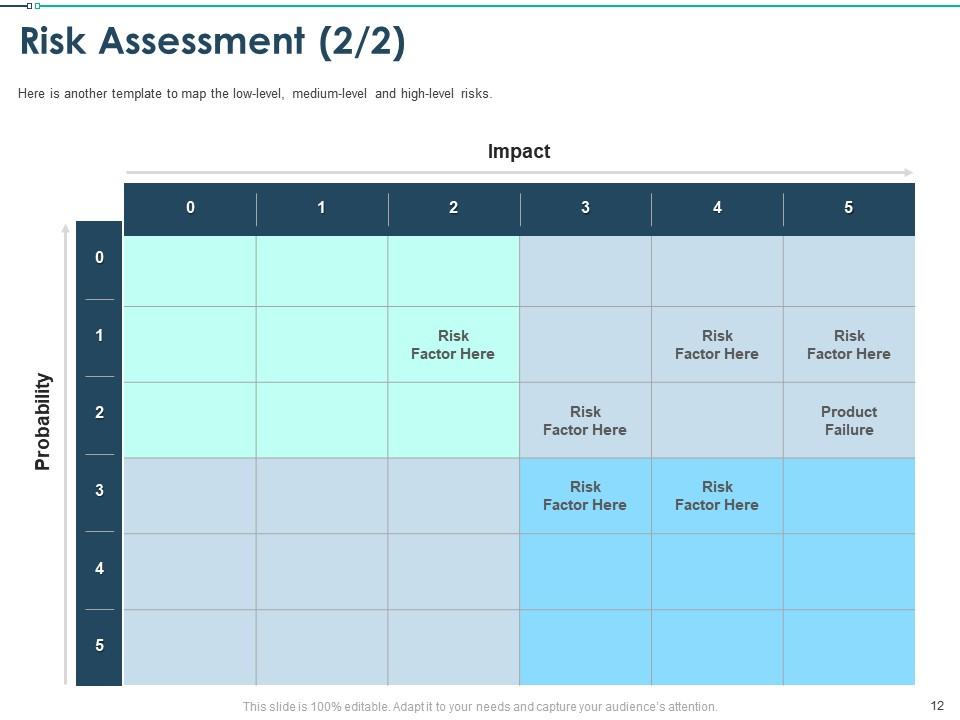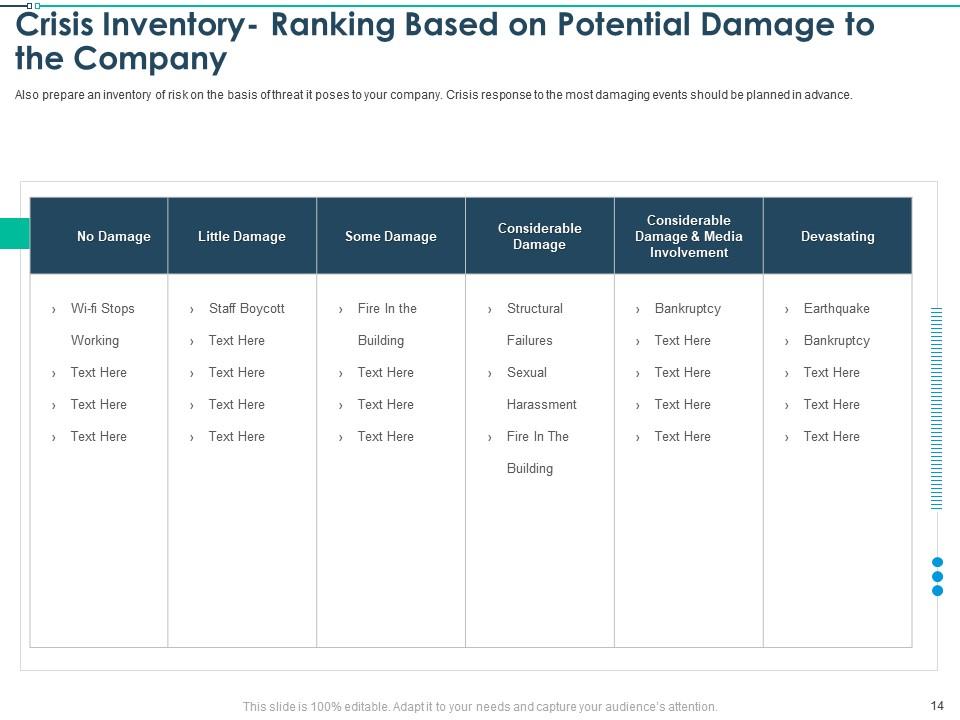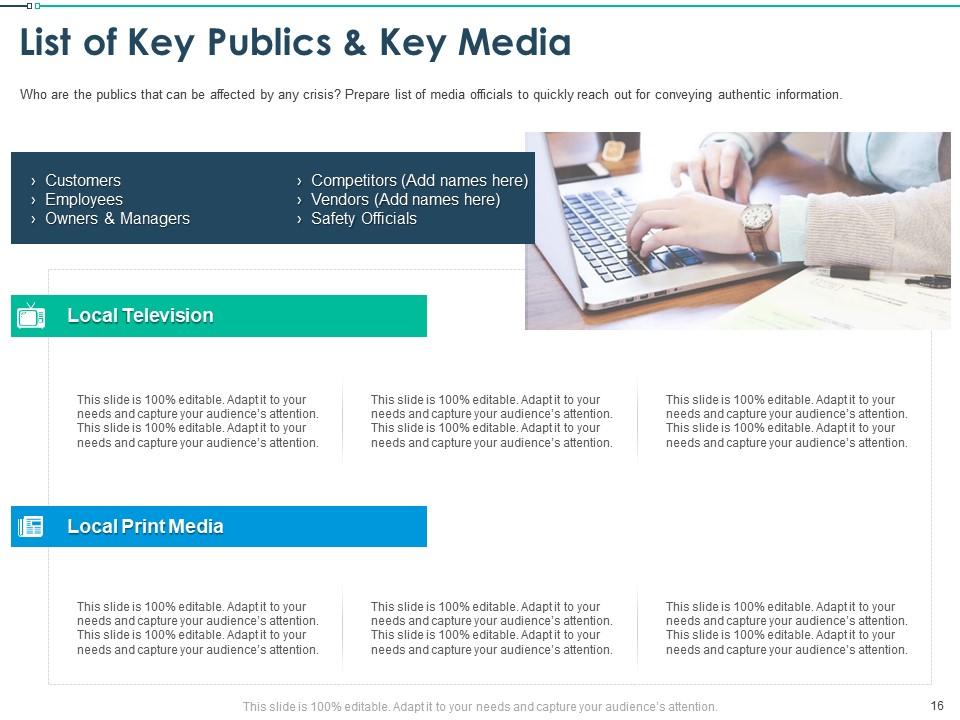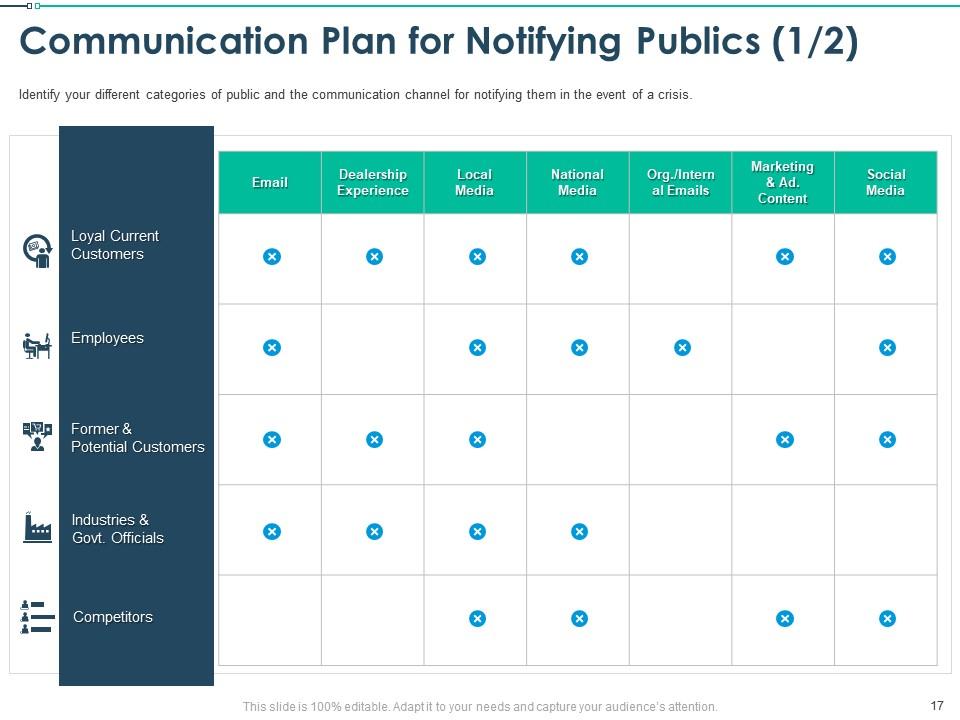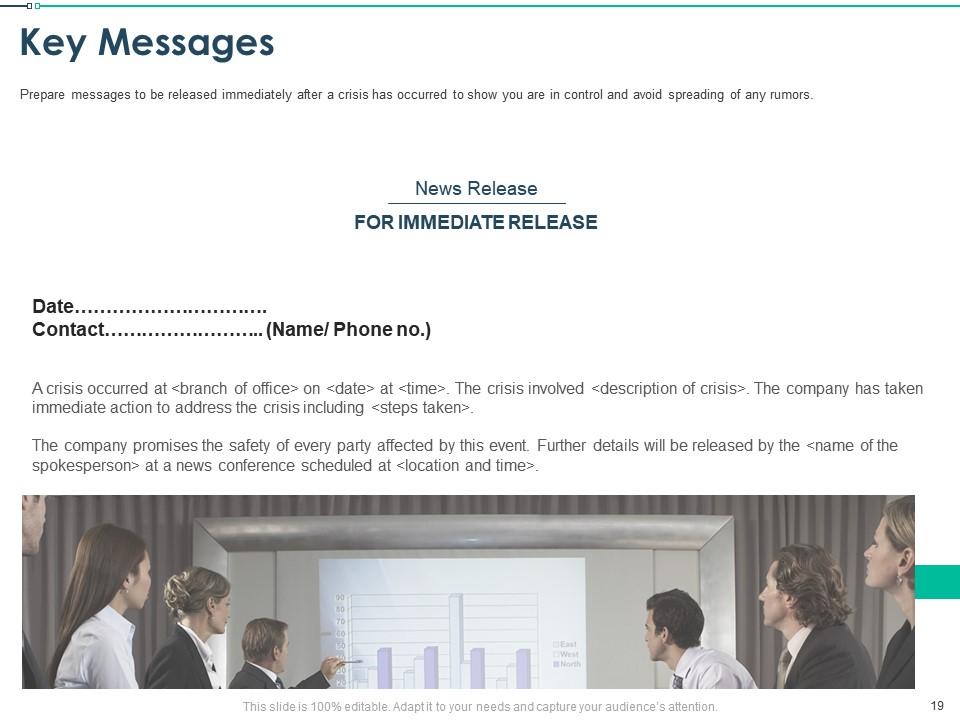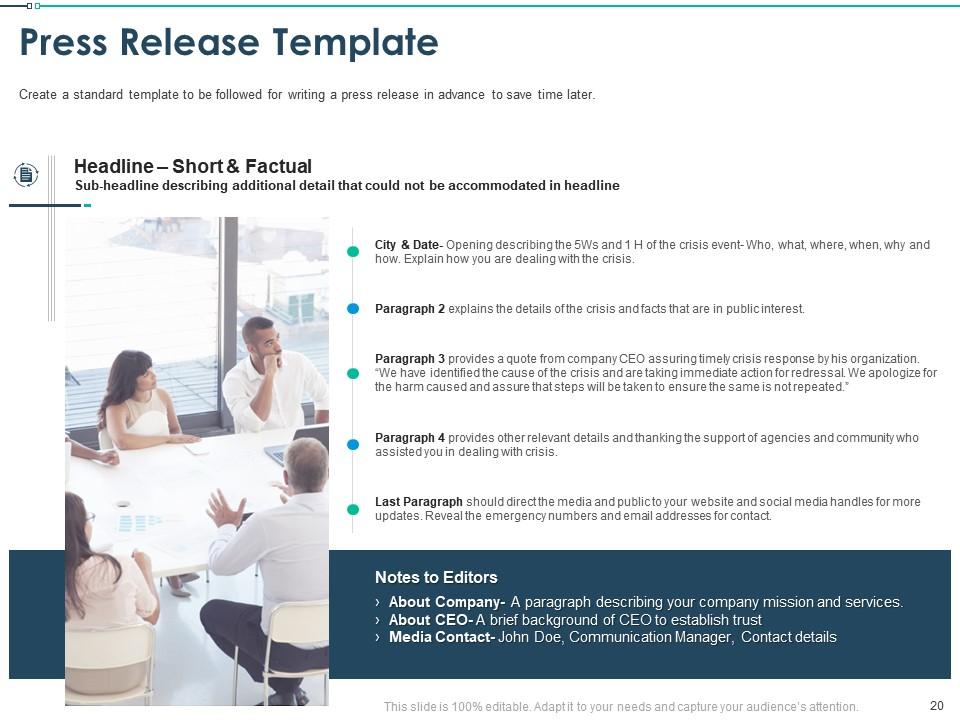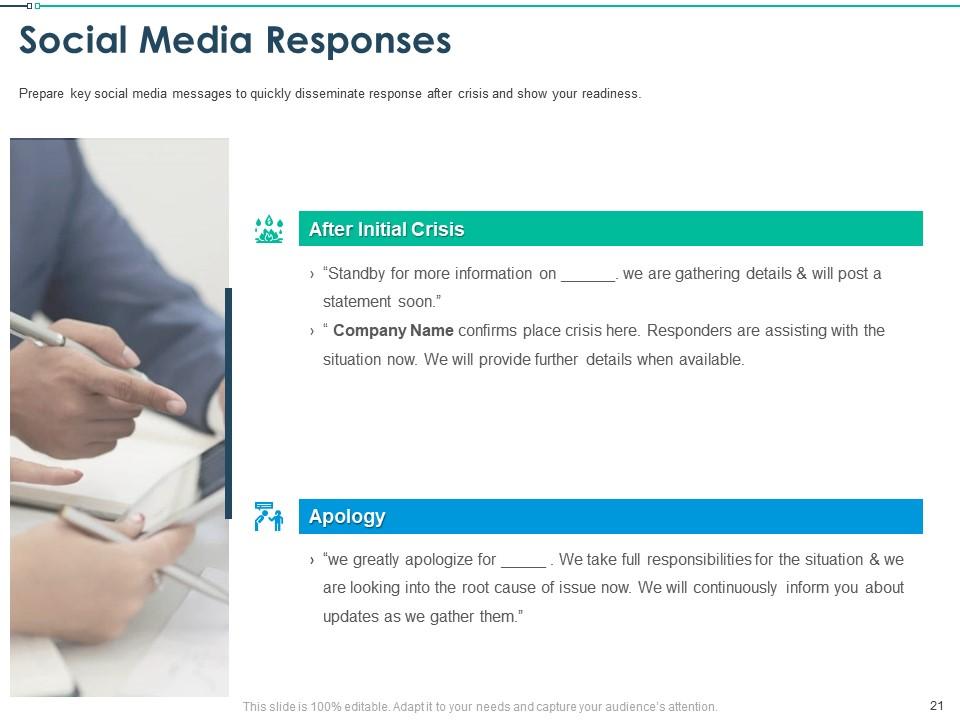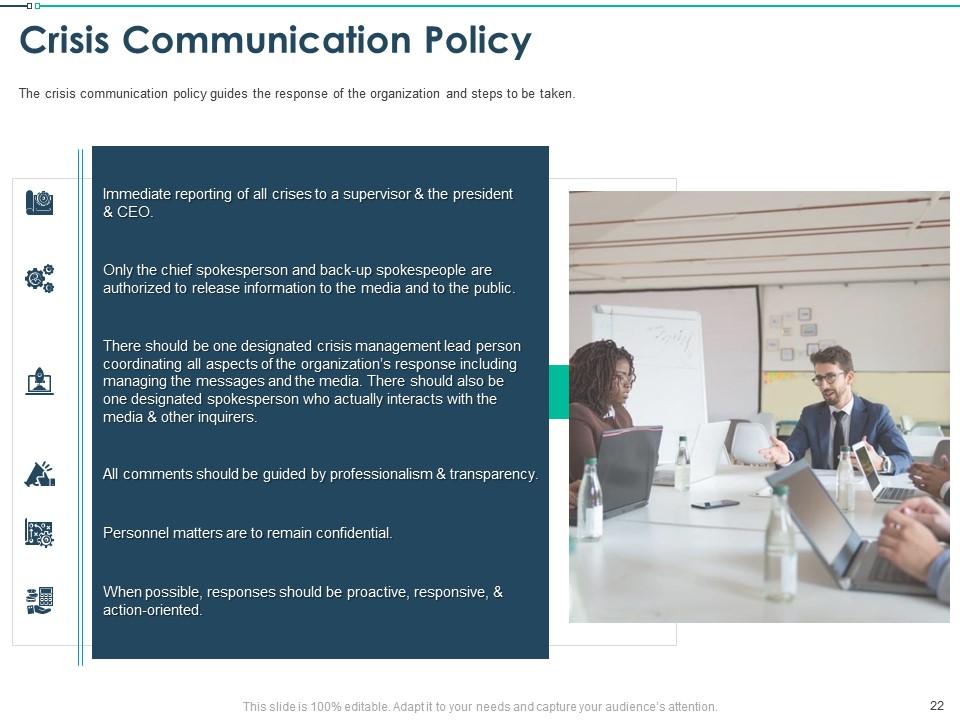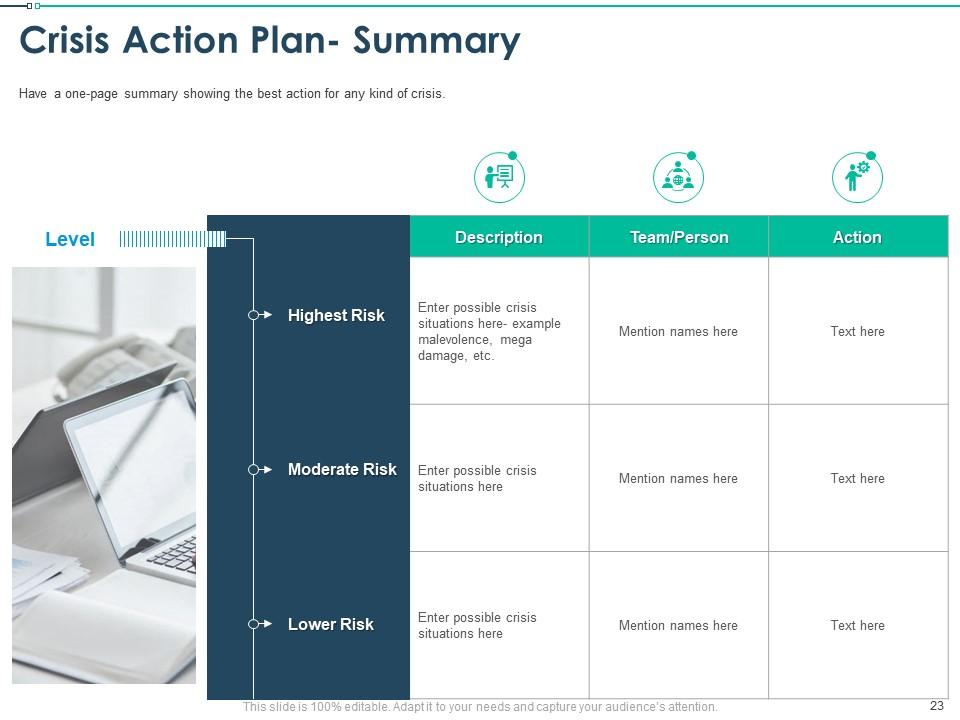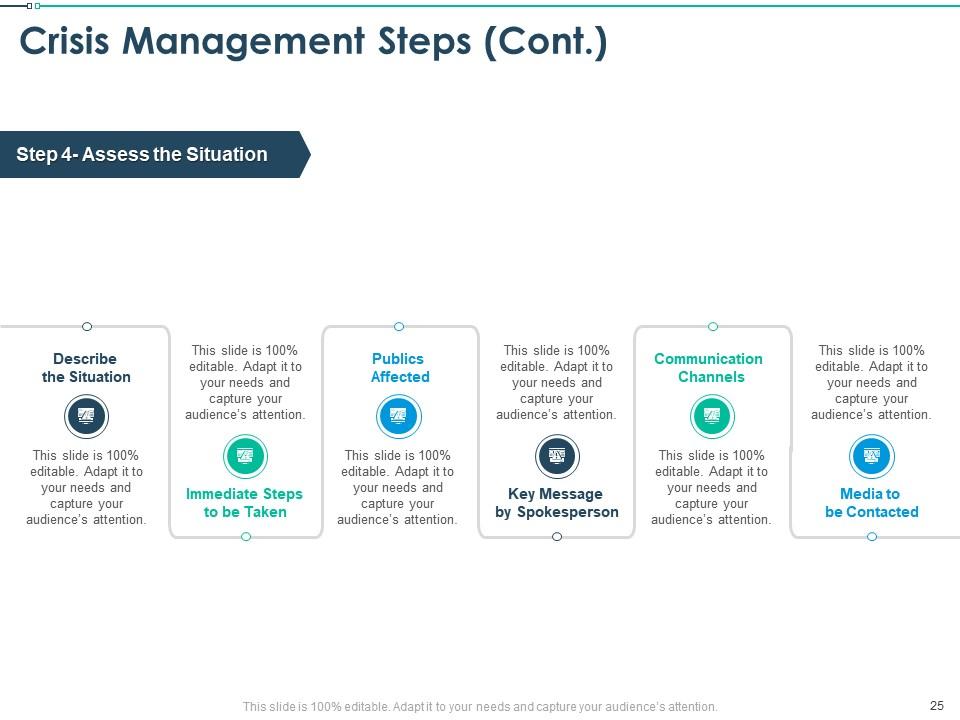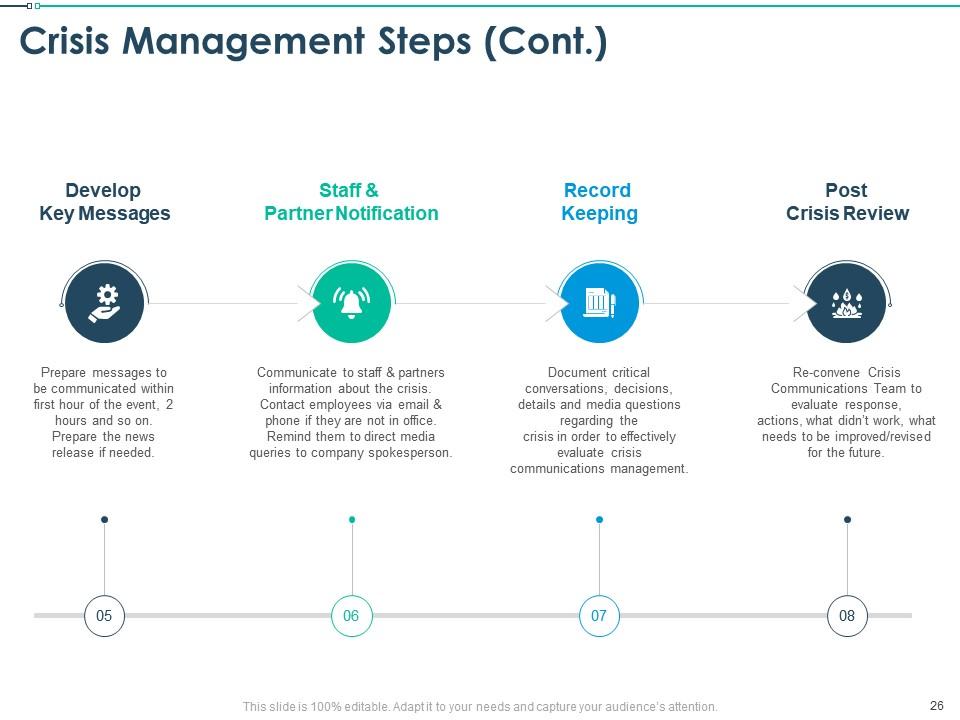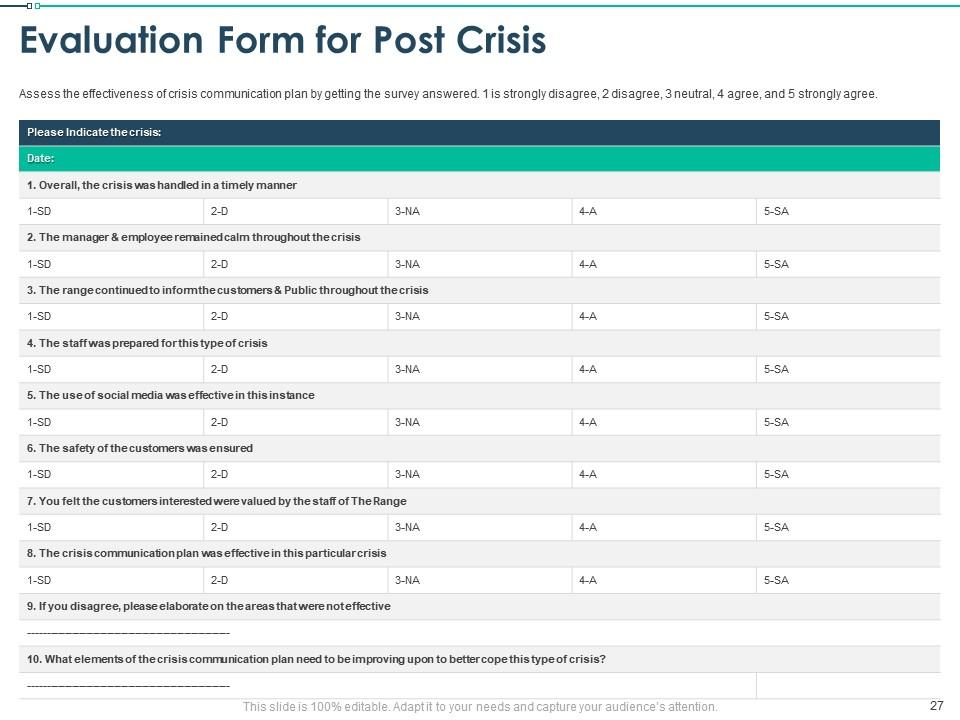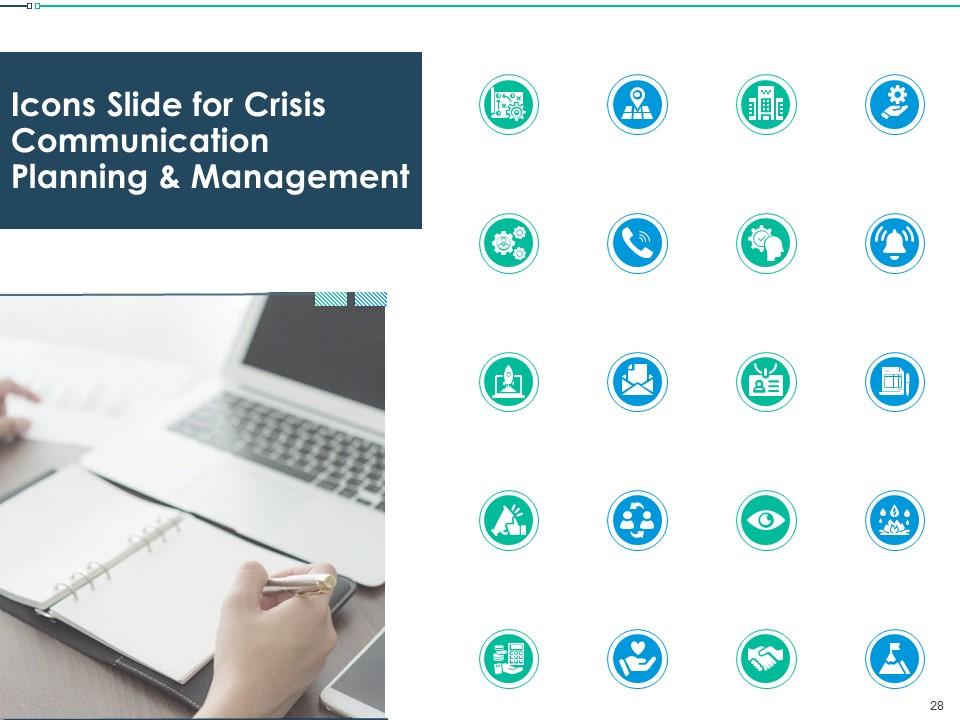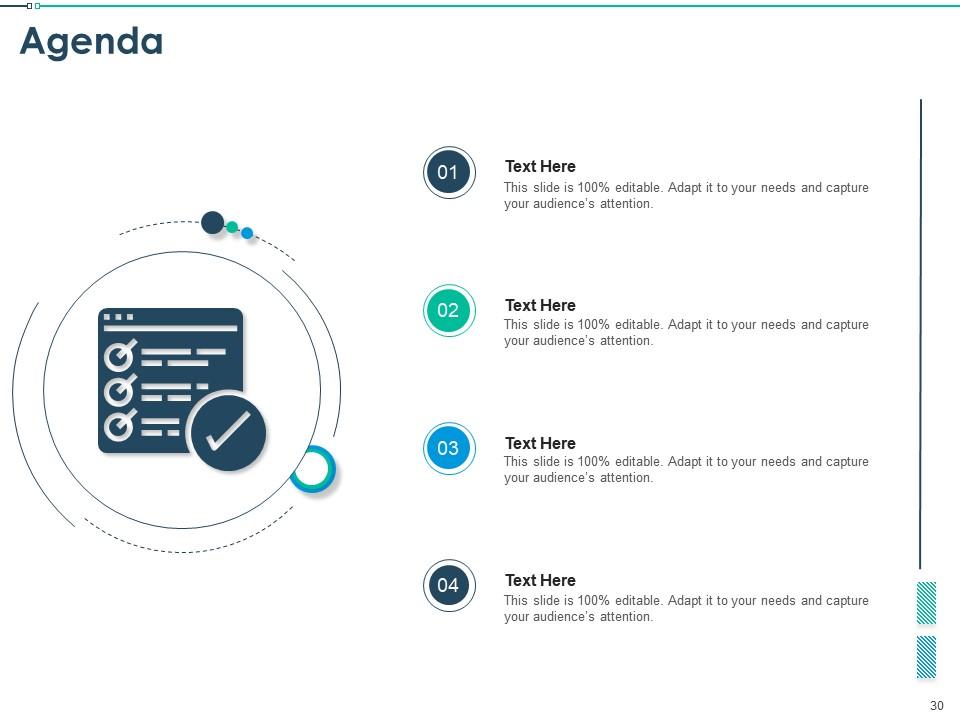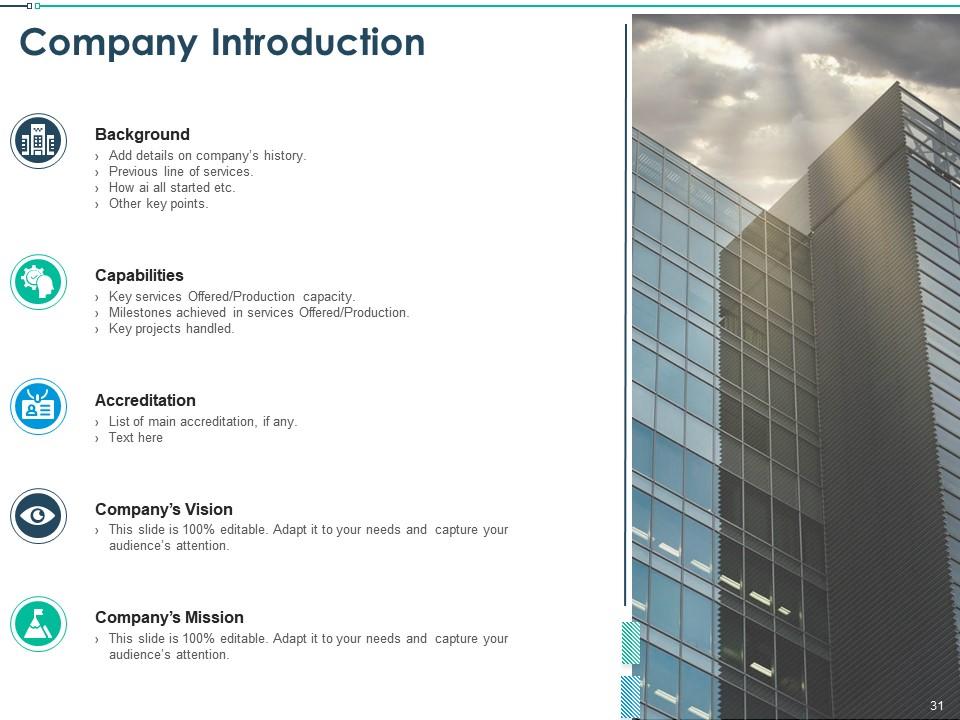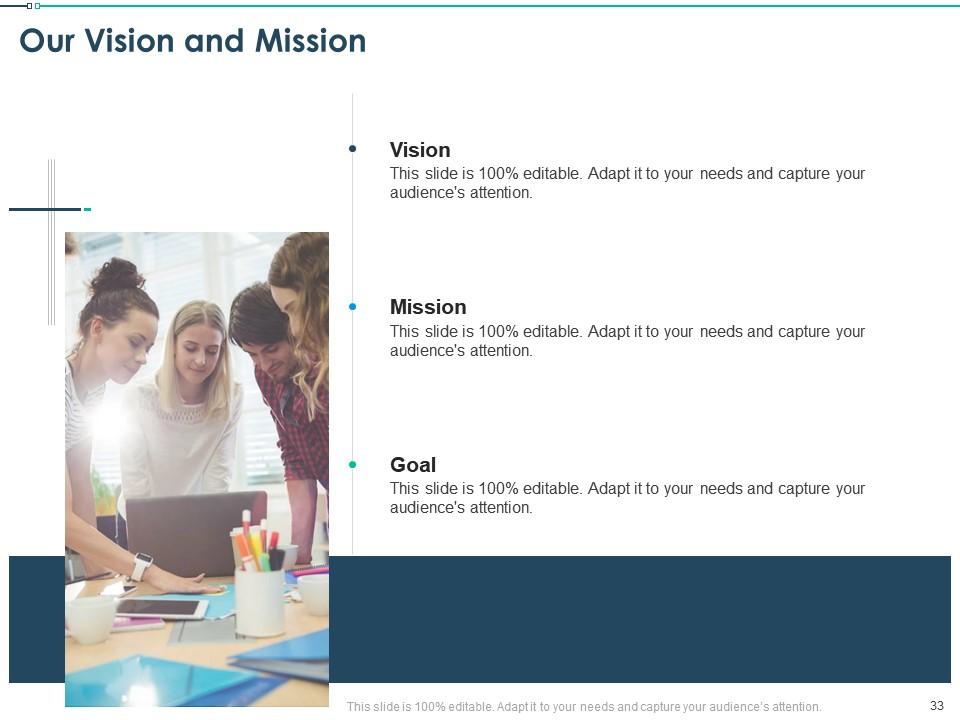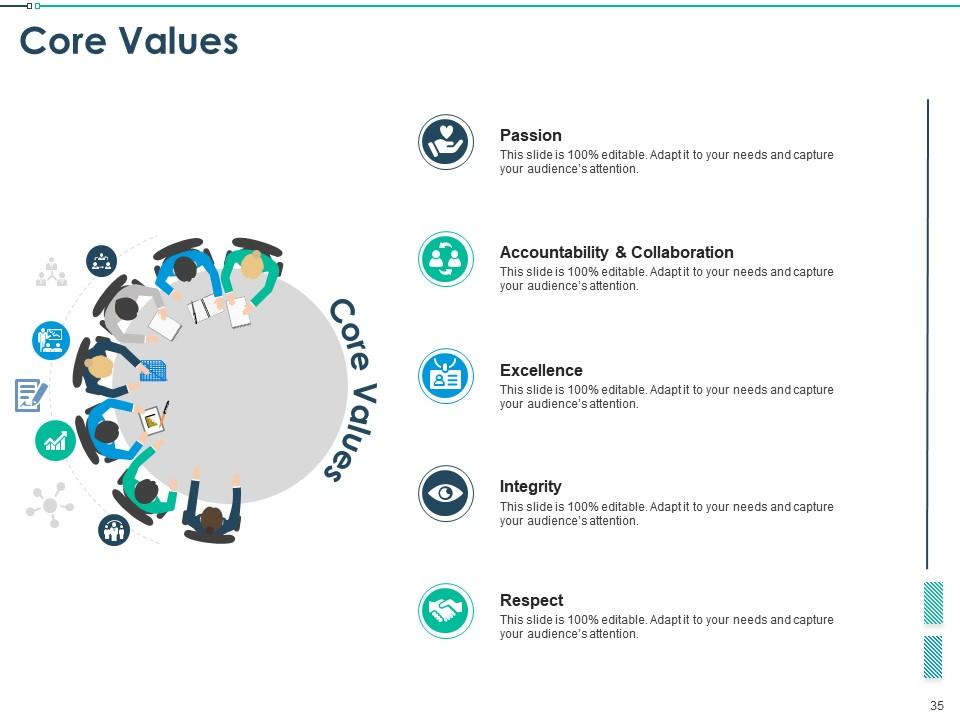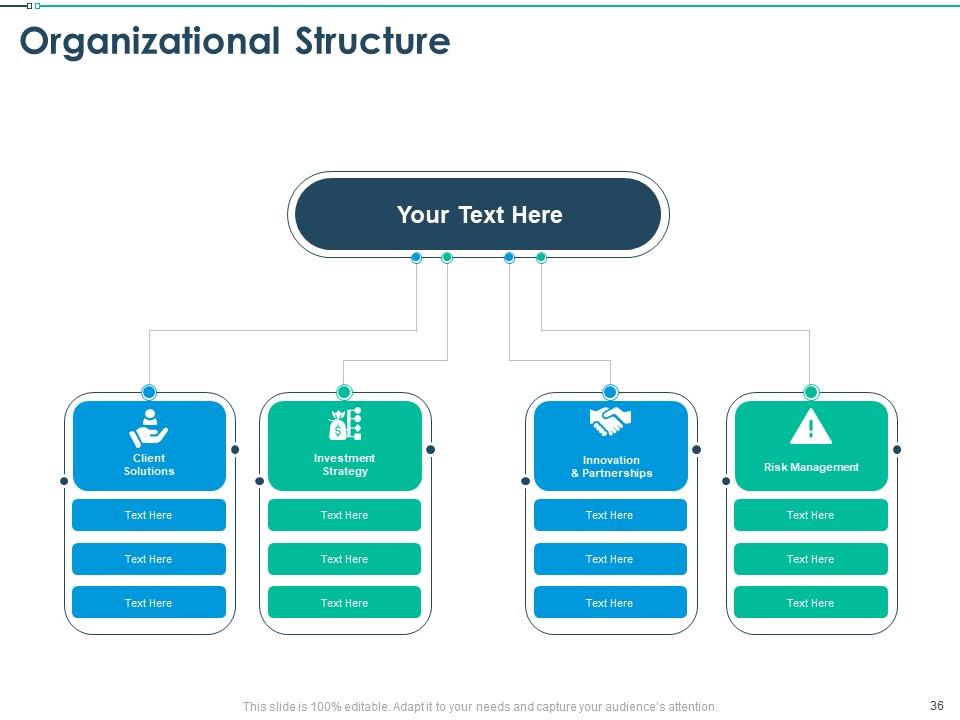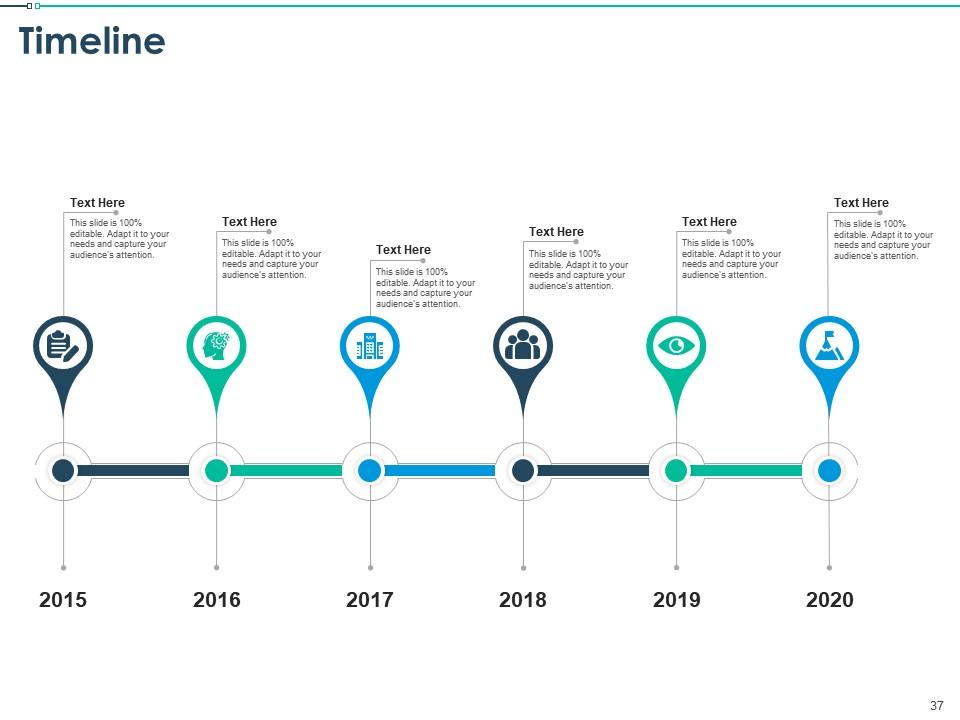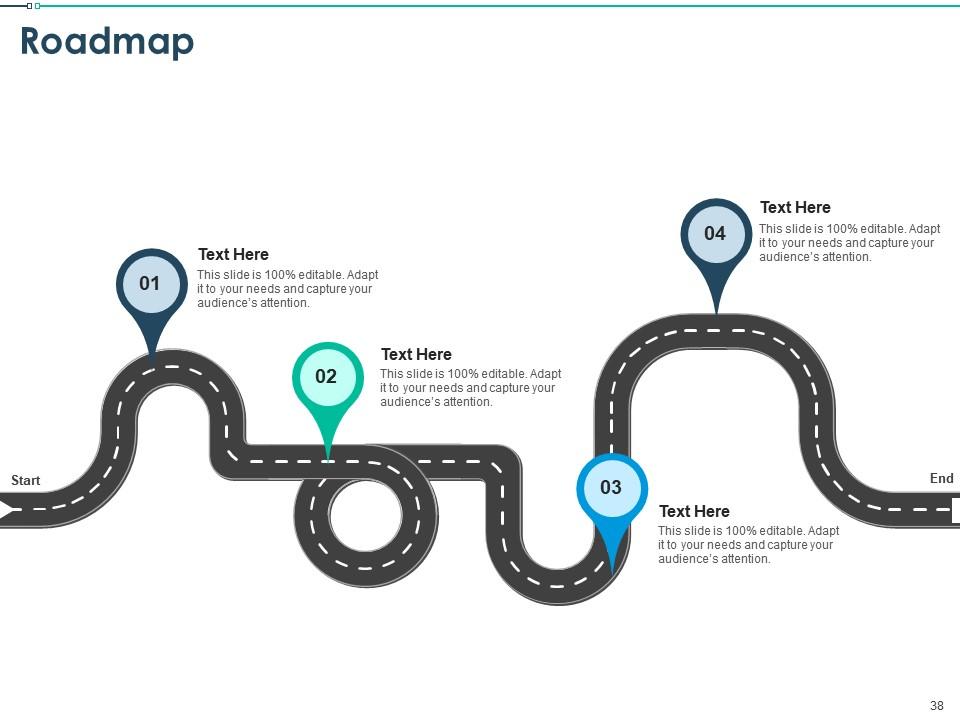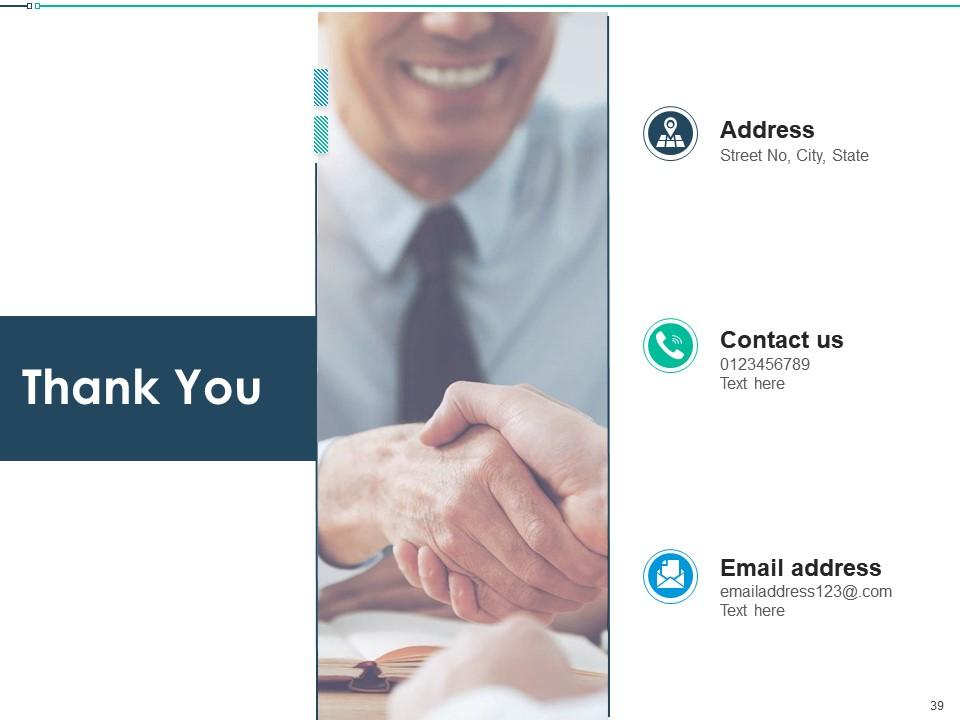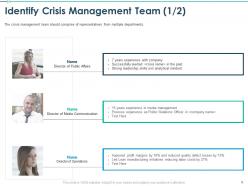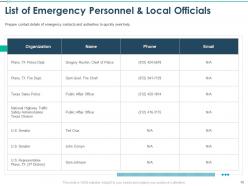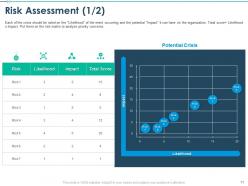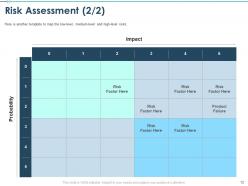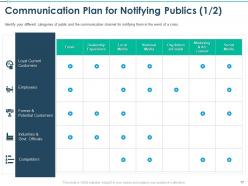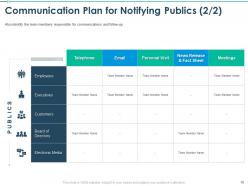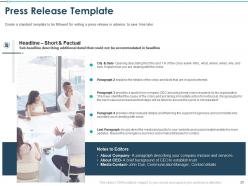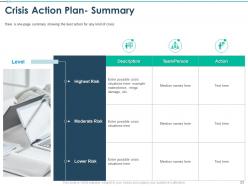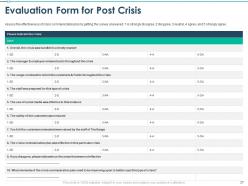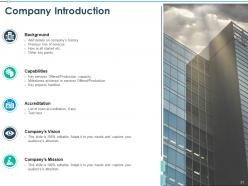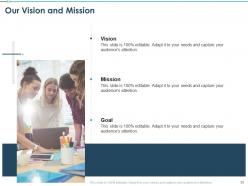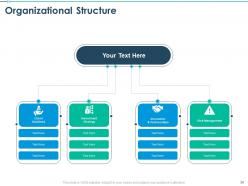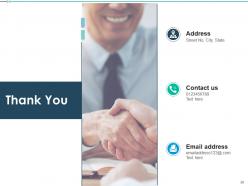Crisis Communication Planning And Management Powerpoint Presentation Slides
Get our Crisis Communication Planning And Management PowerPoint Presentation Slides to encapsulate crisis management and communication plan. The key objectives of your crisis plan can be effectively discussed by using our readily available crisis management plan PowerPoint slide deck. Discuss the types and levels of crisis management with the help of these PPT layouts. Details about the crisis directory, risk assessment, crisis inventory, crisis communication control center, etc can be easily provided using our readily available PPT presentation. Take the assistance of this crisis communication strategy’s PPT visual, to highlight the communication plan for notifying the public along with a key message. The presentation allows you to depict crisis communication policy, crisis management steps, and evaluation form for post-crisis. Provide reliable information to avoid rumors and backlash with our content-ready PPT slideshow. Thus, Incorporate our professionally designed crisis communication planning PowerPoint presentation to communicate information about crises to the public.
You must be logged in to download this presentation.
PowerPoint presentation slides
Presenting Crisis Communication Planning And Management Powerpoint Presentation Slides.Get this high-quality slide to present it in front of thousands of people on a standard screen and widescreen. Make modifications in the font color, font size, and font style of the slide as it is entirely customizable. Its compatibility with Google Slides makes it accessible at once. You can transform and save the slide in PDF and JPG formats as well.
People who downloaded this PowerPoint presentation also viewed the following :
Content of this Powerpoint Presentation
Slide 1: This slide introduces Crisis Communication Planning & Management. State your Company name and begin.
Slide 2: This slide displays Table of Contents
Slide 3: This slide displays Introduction
Slide 4: This slide depicts Purpose & Objectives
Slide 5: This slide displays Types & Levels of Crisis
Slide 6: This slide displays Crisis Management Team.
Slide 7: This slide shows Crisis Management Team.
Slide 8: This slide showcases Spokesperson with names and designations.
Slide 9: This slide displays Crisis Directory- Contact Chart in Event of Crisis.
Slide 10: This slide showcases List of Emergency Personnel & Local Officials
Slide 11: This slide displays Risk Assessment.
Slide 12: This slide describes Risk Assessment.
Slide 13: This slide presents Crisis Inventory- Ranking Based on Potential Occurrence
Slide 14: This slide highlights Crisis Inventory- Ranking Based on Potential Damage to the Company
Slide 15: This slide displays Crisis Communication Control Centre – Equipment & Supplies
Slide 16: This slide shows List of Key Publics & Key Media
Slide 17: This slide depicts Communication Plan for Notifying Public.
Slide 18: This slide shows Communication Plan for Notifying Publics.
Slide 19: This slide highlights Key Messages. Prepare messages to be released immediately after a crisis has occurred to show you are in control and avoid spreading of any rumors.
Slide 20: This is Press Release Template. Create a standard template to be followed for writing a press release in advance to save time later.
Slide 21: This slide showcases Social Media Responses. Prepare key social media messages to quickly disseminate response after crisis and show your readiness.
Slide 22: This slide presents Crisis Communication Policy. The crisis communication policy guides the response of the organization and steps to be taken.
Slide 23: This slide highlights Crisis Action Plan- Summary
Slide 24: This slide displays Crisis Management Steps
Slide 25: This slide is continued Crisis Management Steps.
Slide 26: This slide is continued with Crisis Management Steps.
Slide 27: This slide showcases Evaluation Form for Post Crisis
Slide 28: This is Icons Slide for Crisis Communication Planning & Management
Slide 29: This slide is titled as Additional Slides for moving forward.
Slide 30: This slide displays Agenda
Slide 31: This slide depicts specifications of the Company.
Slide 32: This is Our Team slide with Names and Designations.
Slide 33: This slide displays Mission, Vision and Goals.
Slide 34: This slide shows Our Goals & Objectives
Slide 35: This slide displays Core Values
Slide 36: This slide displays Organizational Structure
Slide 37: This slide displays Timeline process.
Slide 38: This slide shows Roadmap process.
Slide 39: This is Thank You slide with Contact details.
Crisis Communication Planning And Management Powerpoint Presentation Slides with all 39 slides:
Use our Crisis Communication Planning And Management Powerpoint Presentation Slides to effectively help you save your valuable time. They are readymade to fit into any presentation structure.
-
Innovative and attractive designs.
-
Excellent products for quick understanding.
-
Very well designed and informative templates.
-
Great product with effective design. Helped a lot in our corporate presentations. Easy to edit and stunning visuals.
-
Topic best represented with attractive design.
-
Excellent products for quick understanding.
-
Use of icon with content is very relateable, informative and appealing.
-
Easily Understandable slides.
-
Best way of representation of the topic.