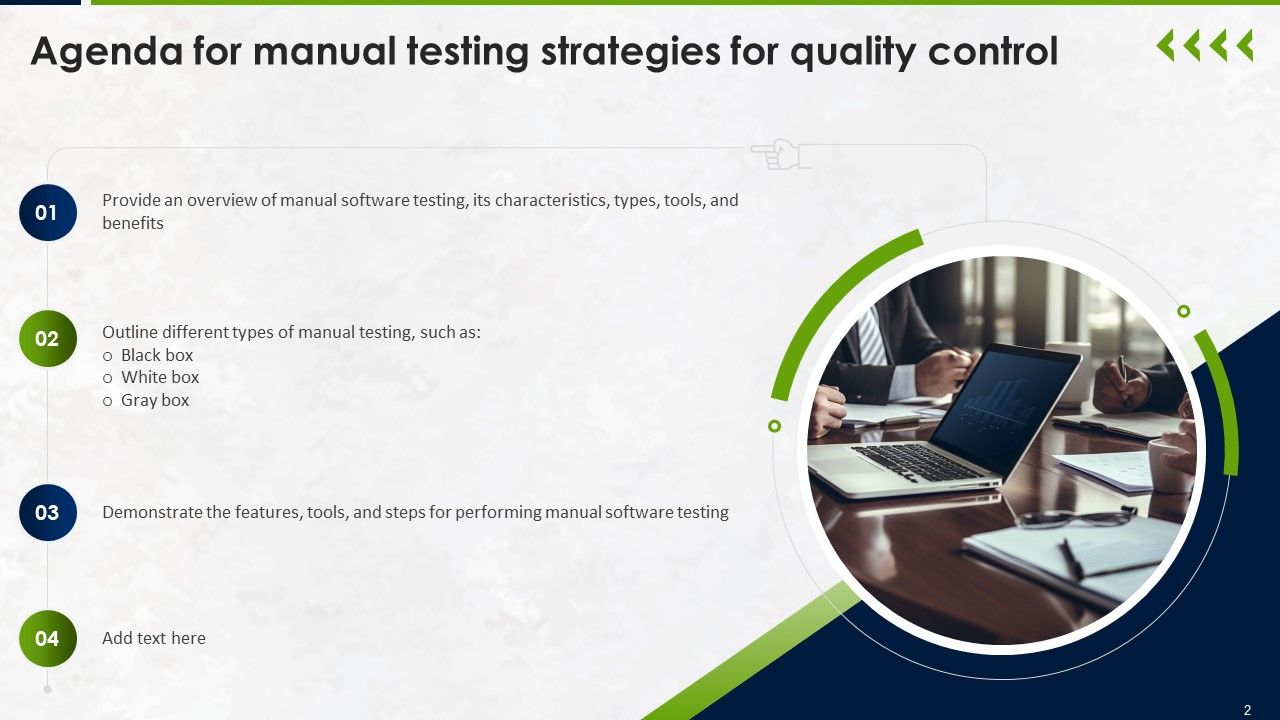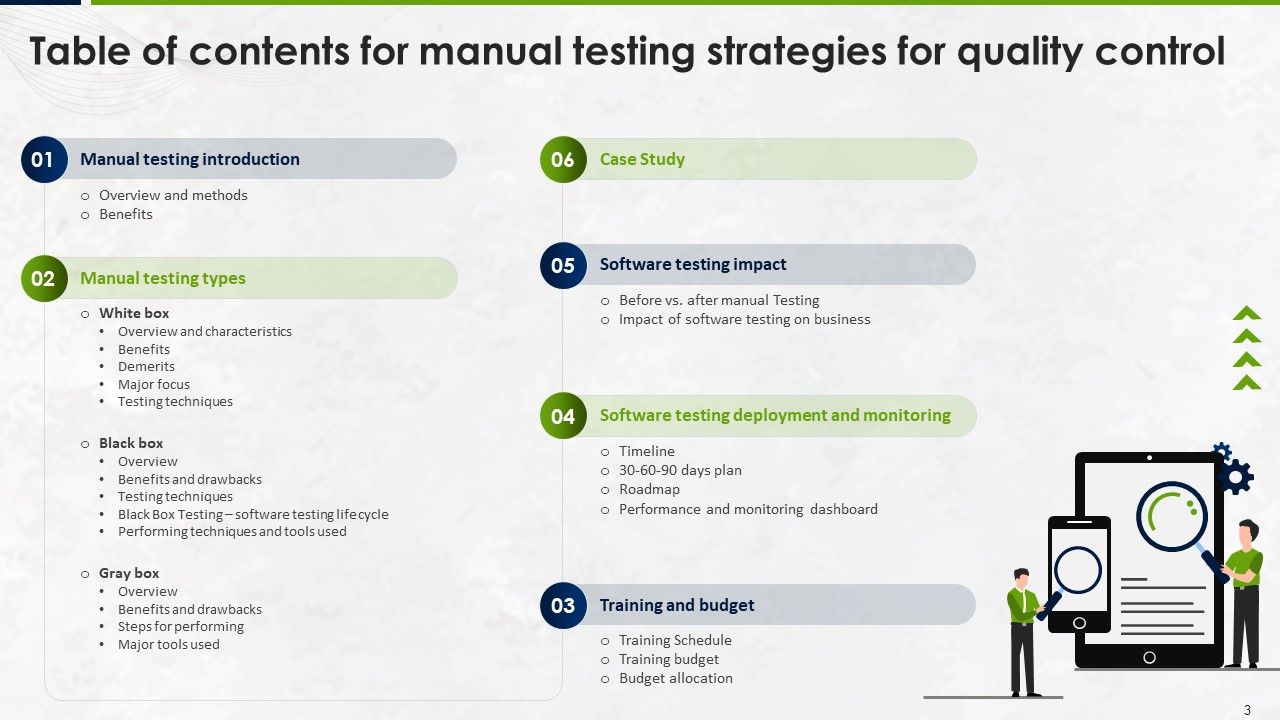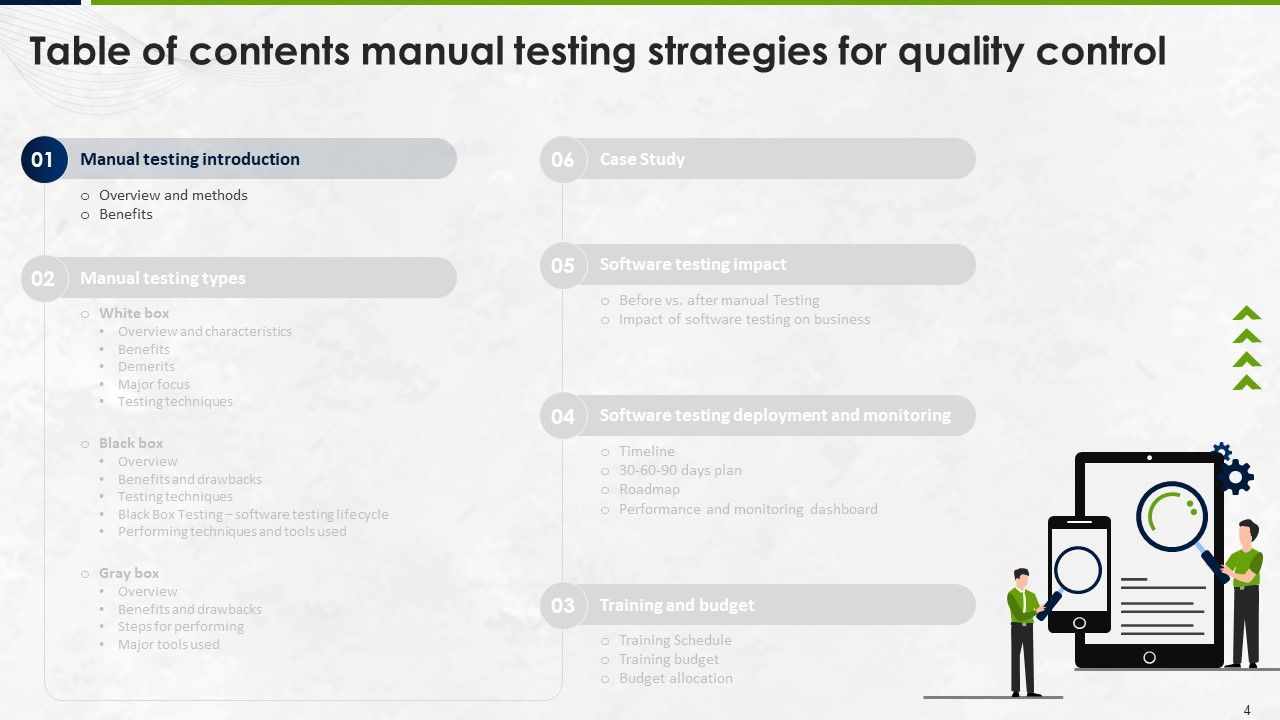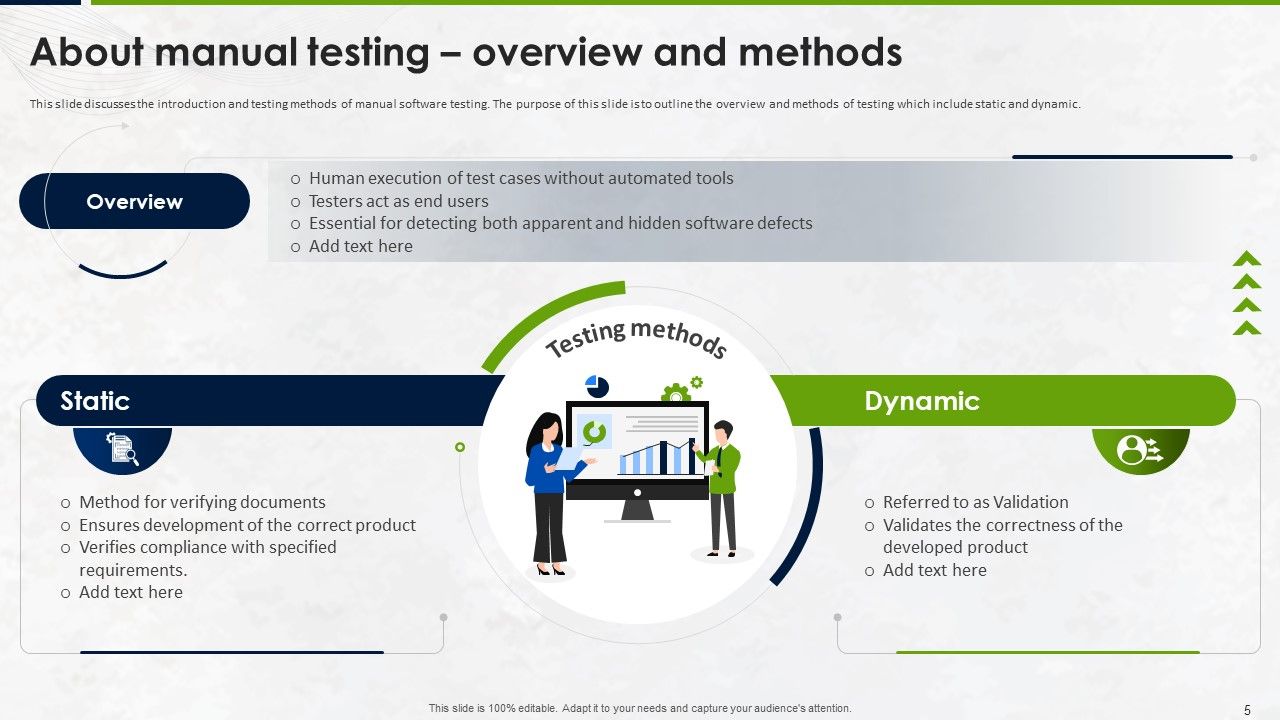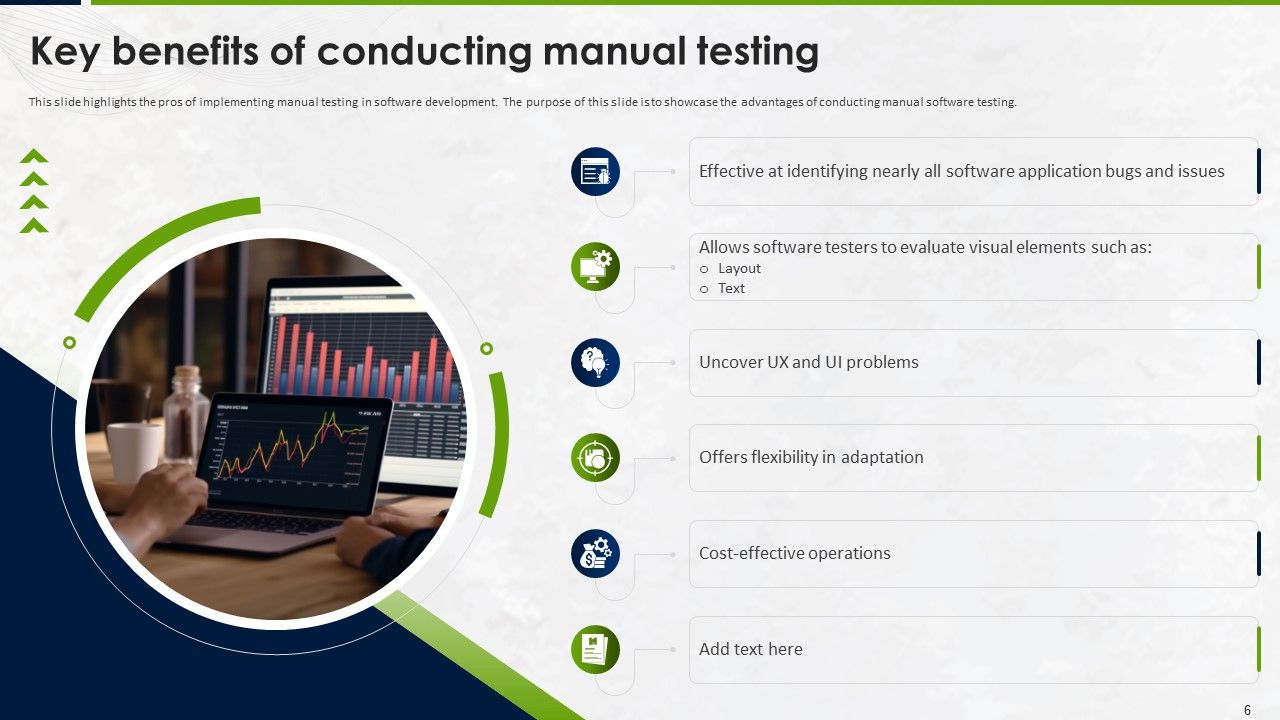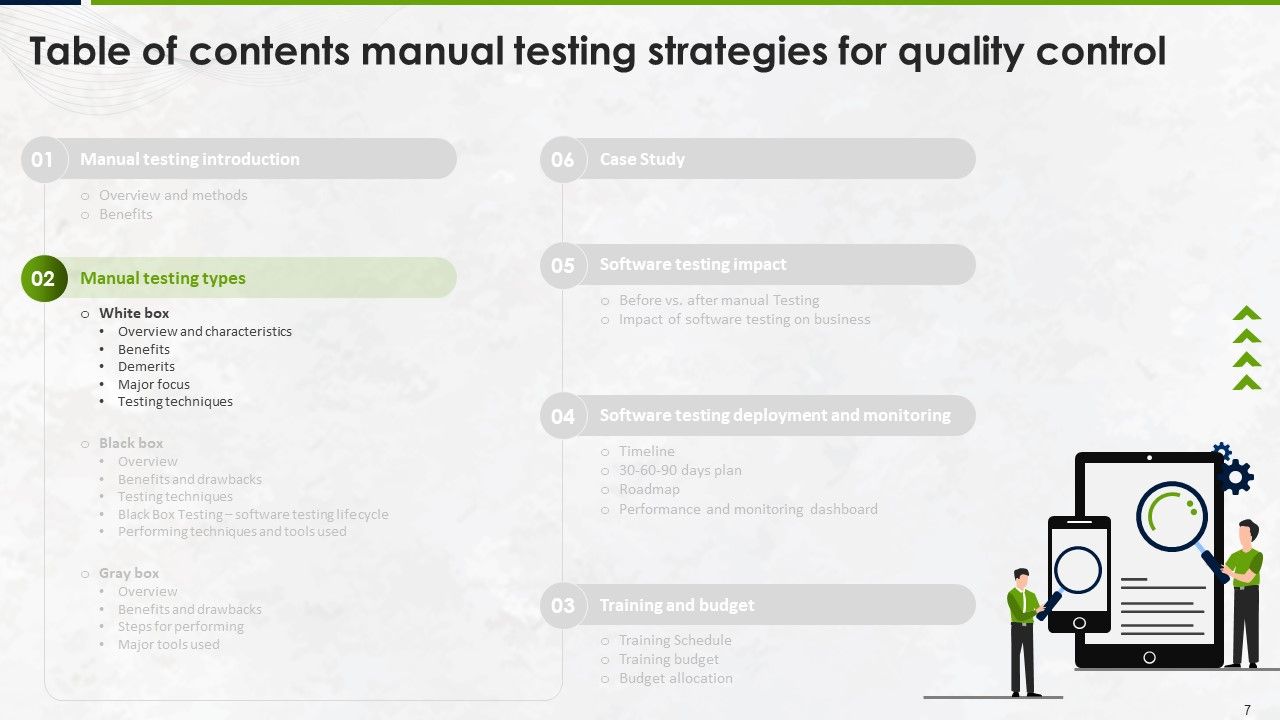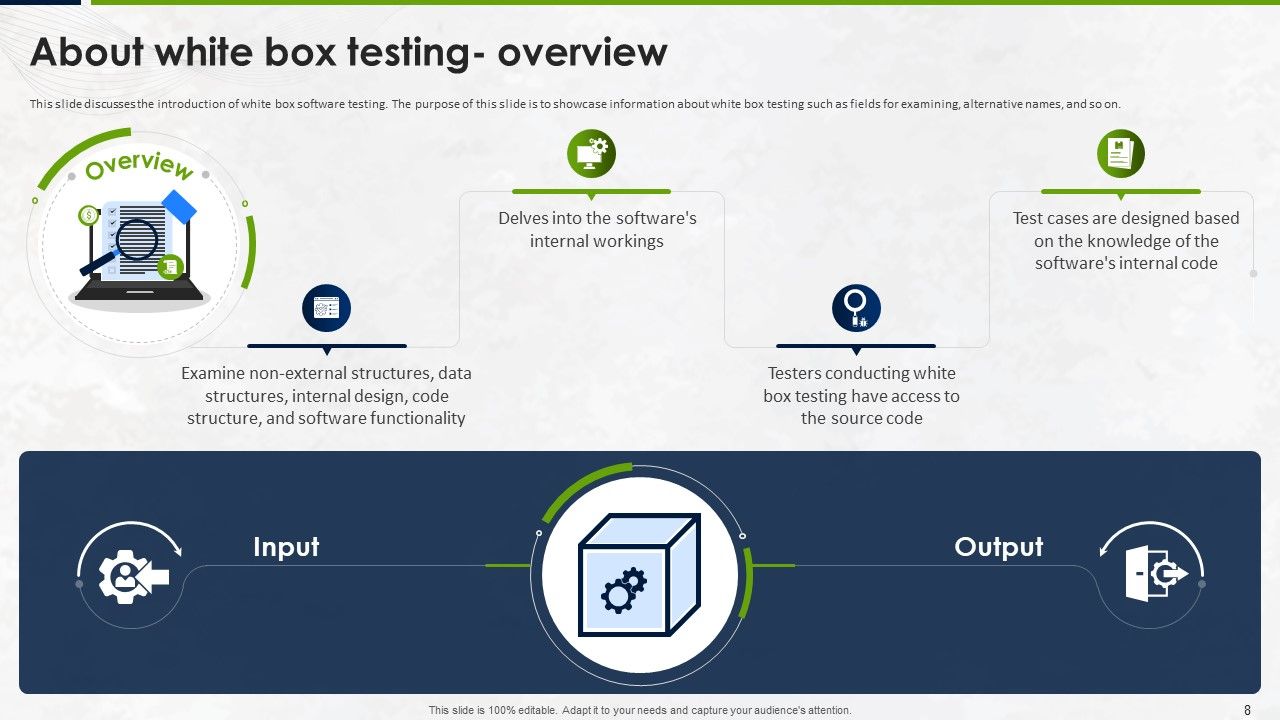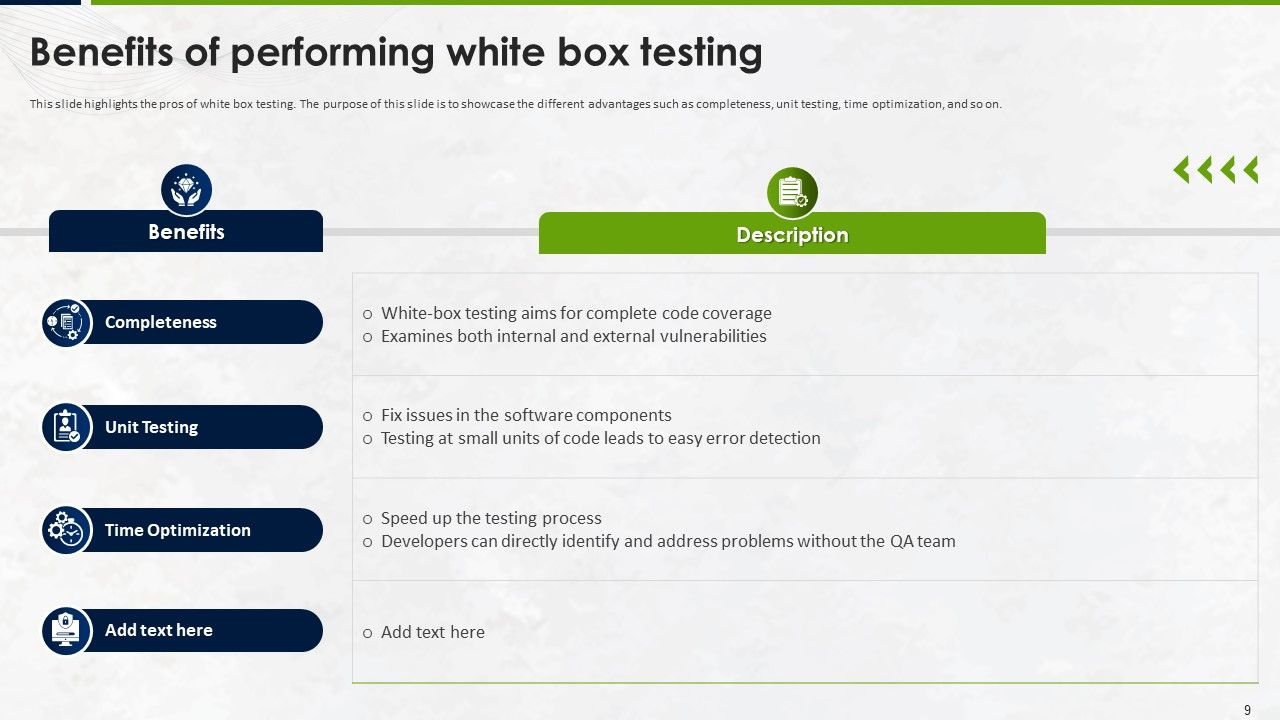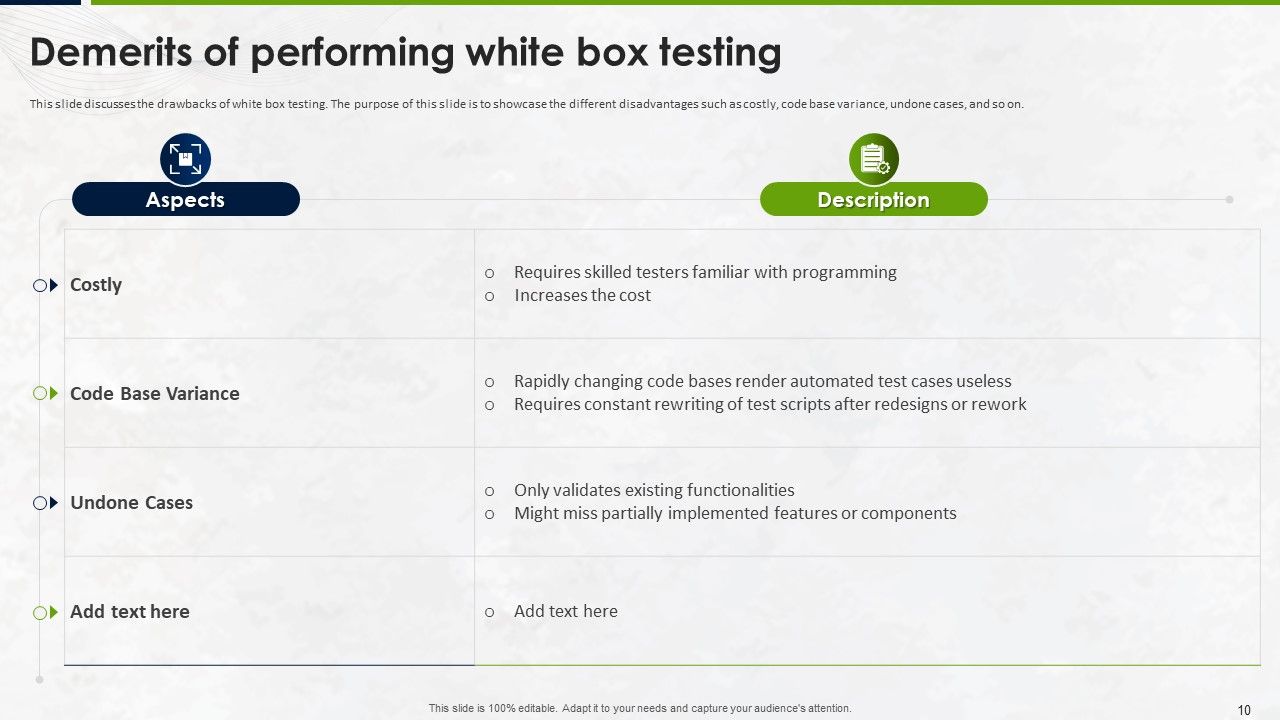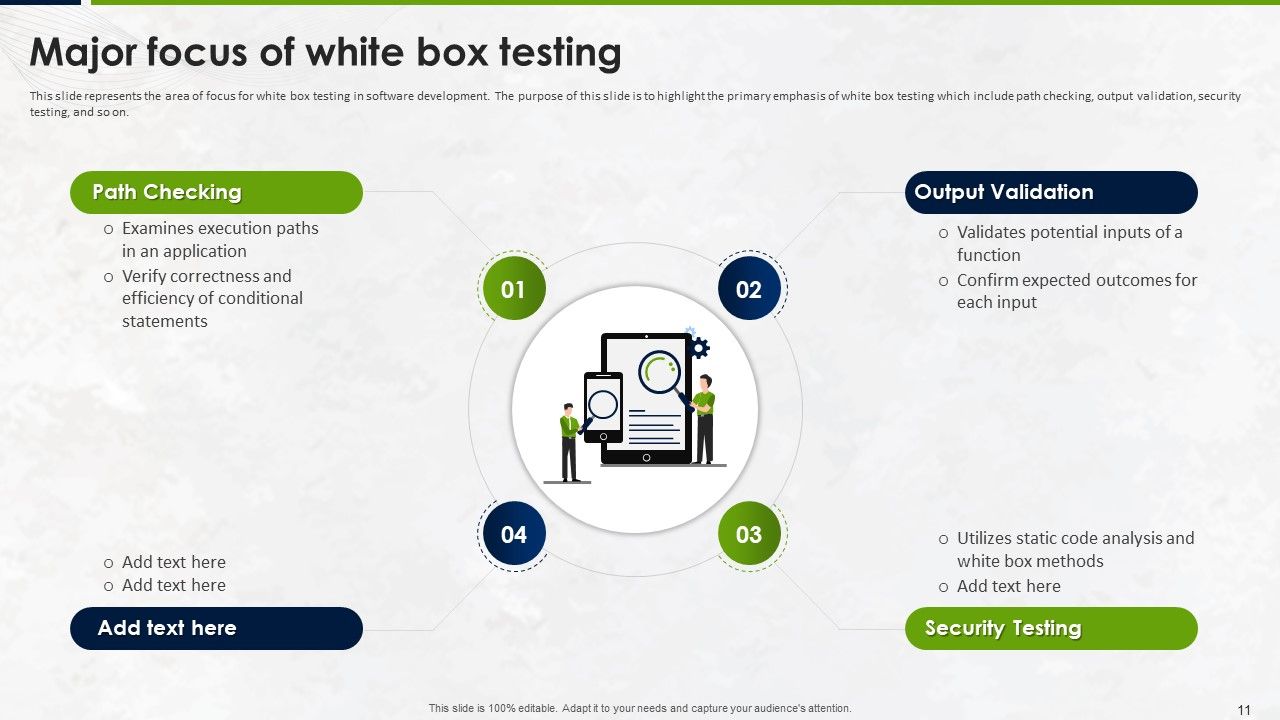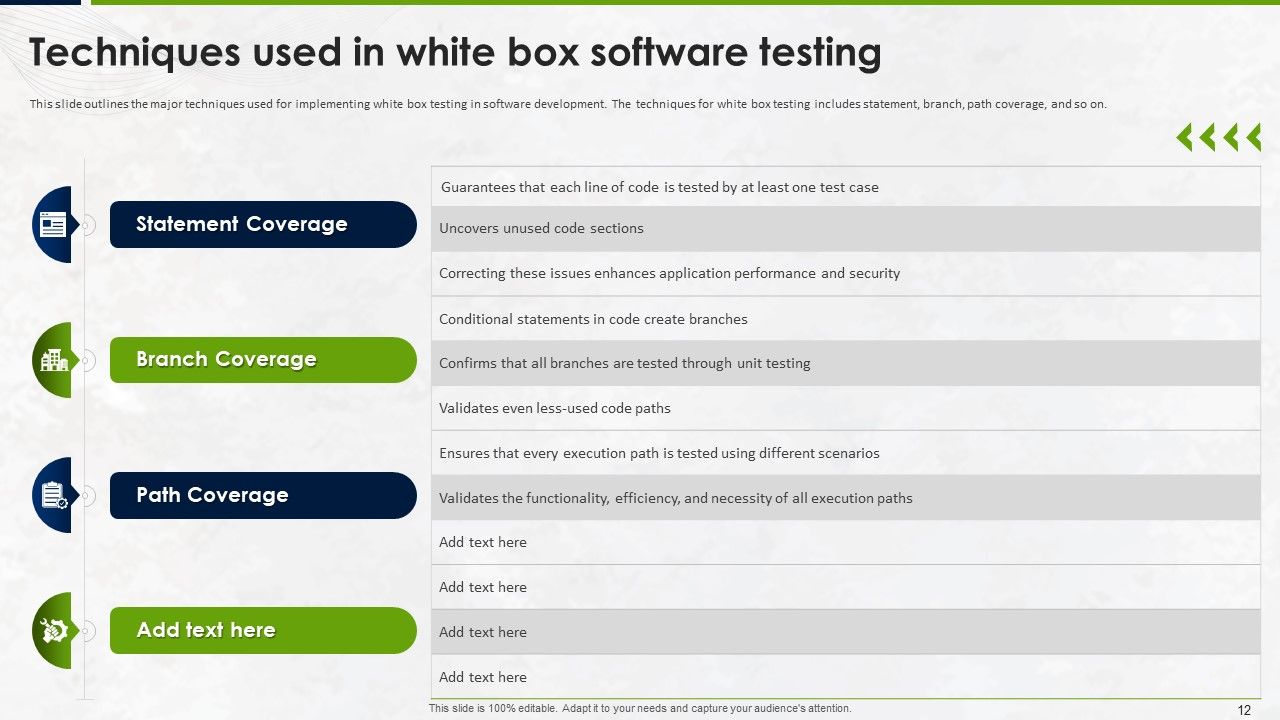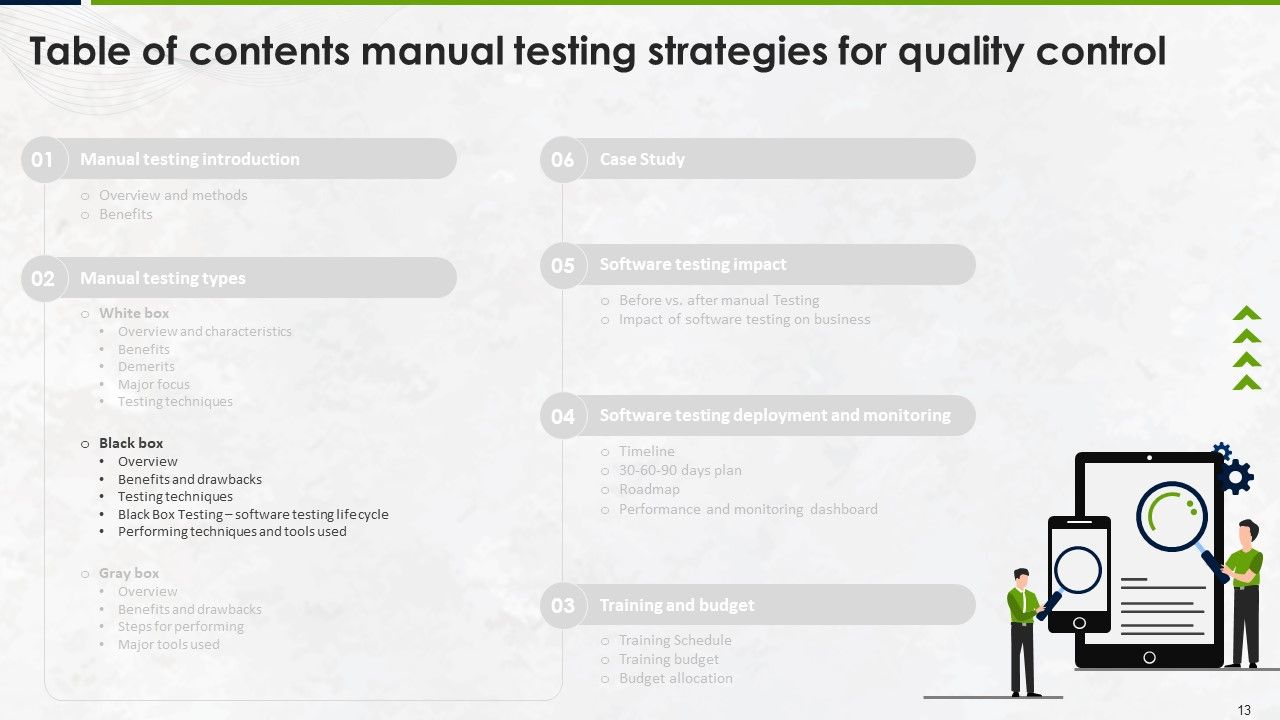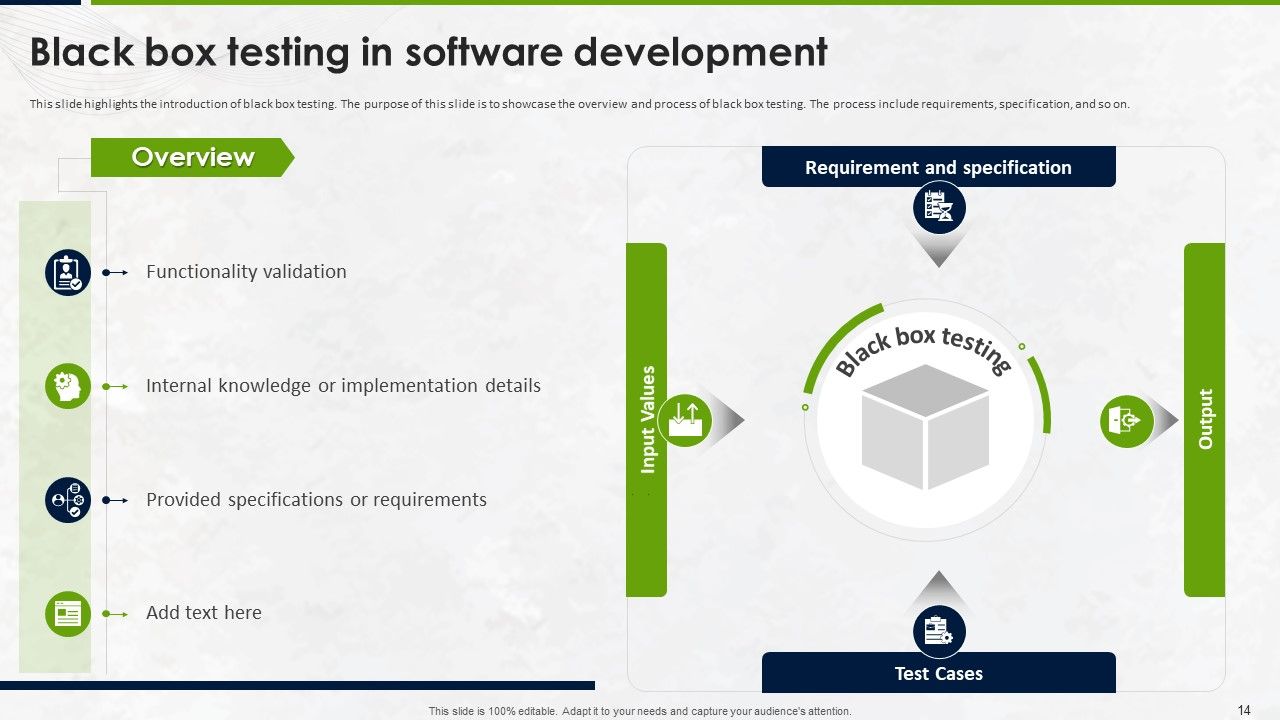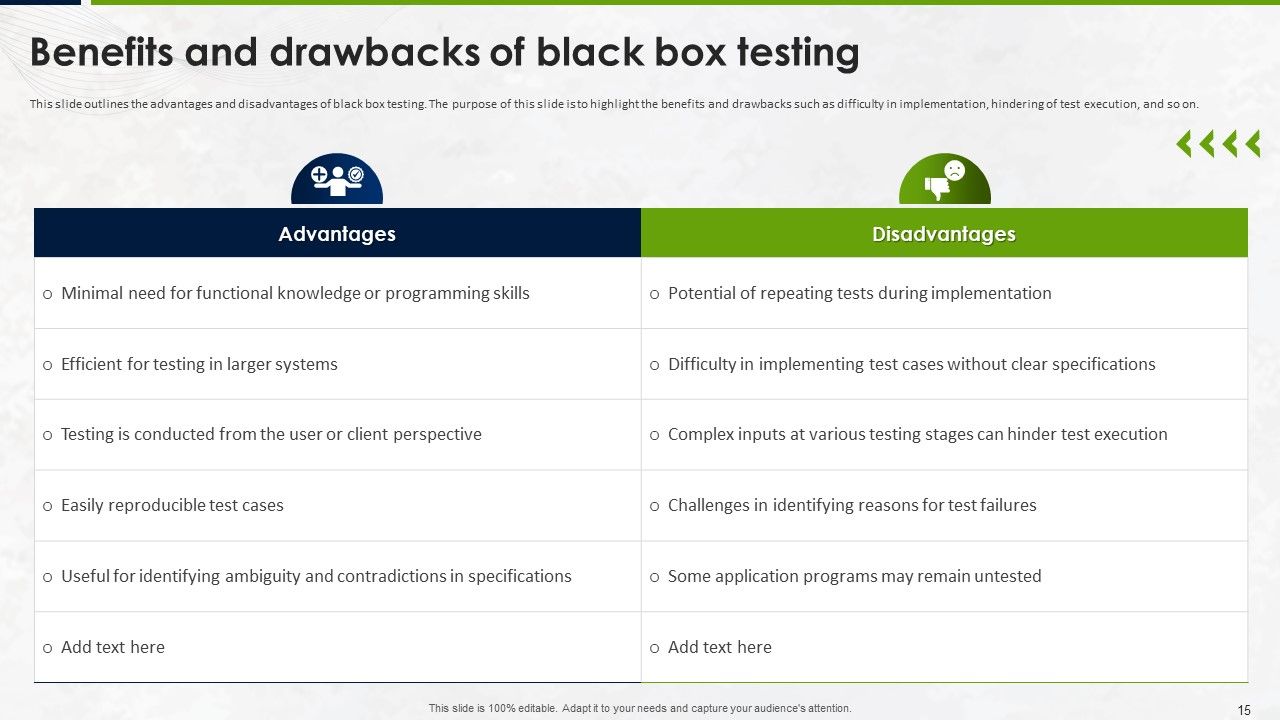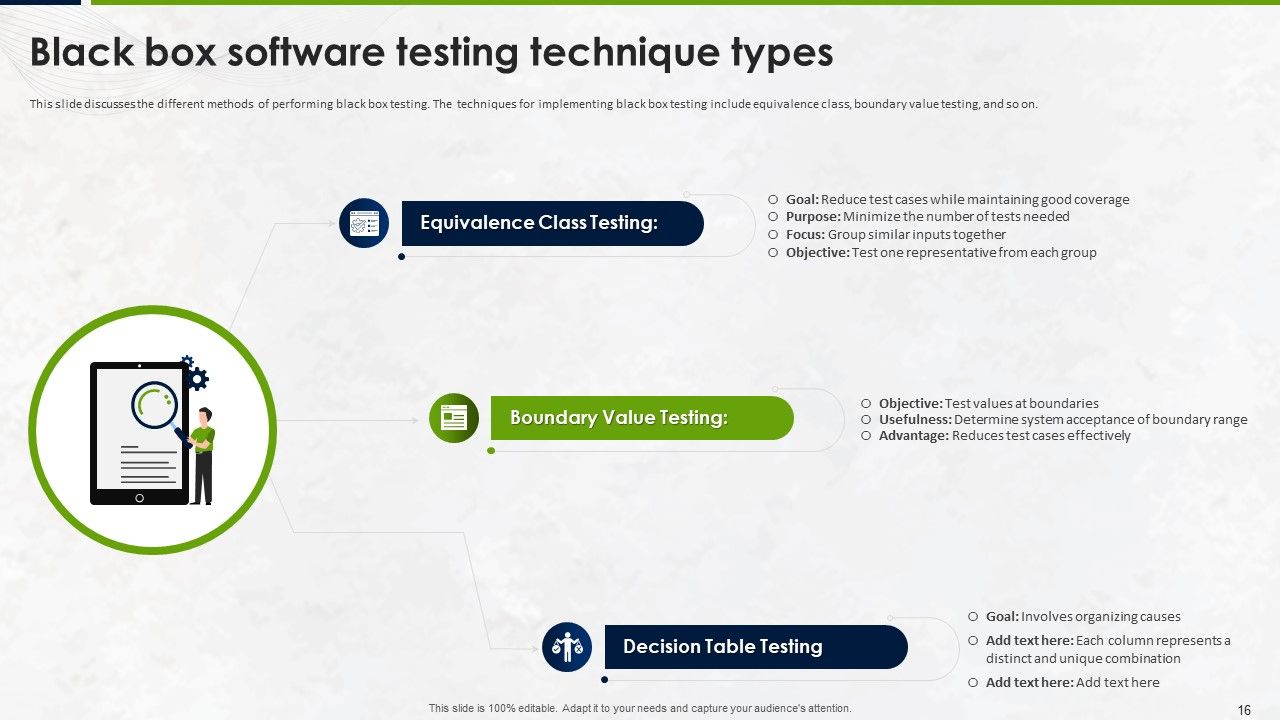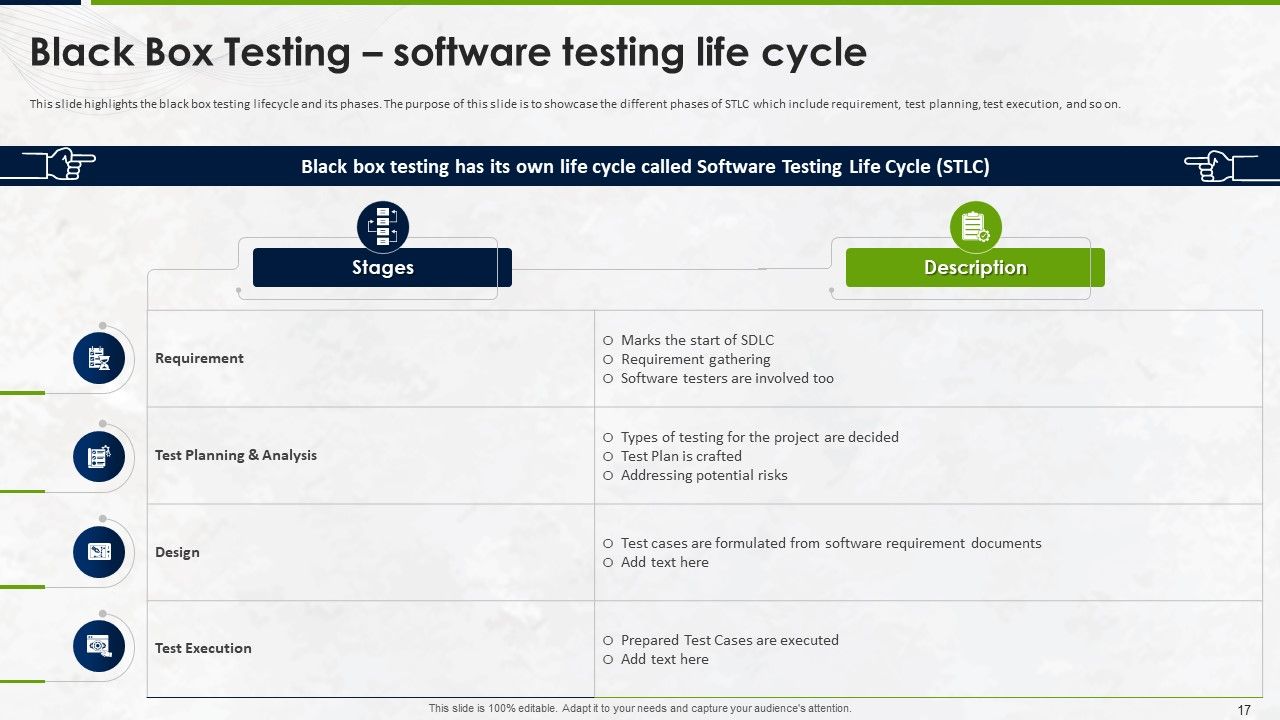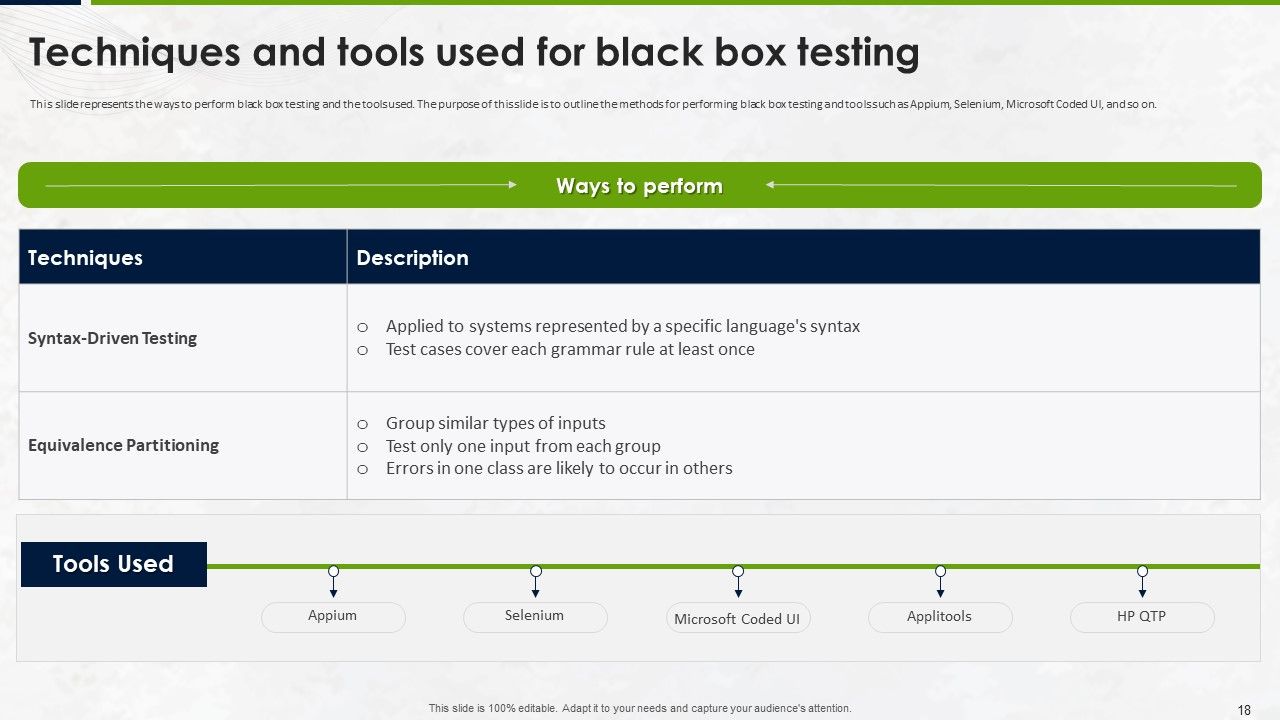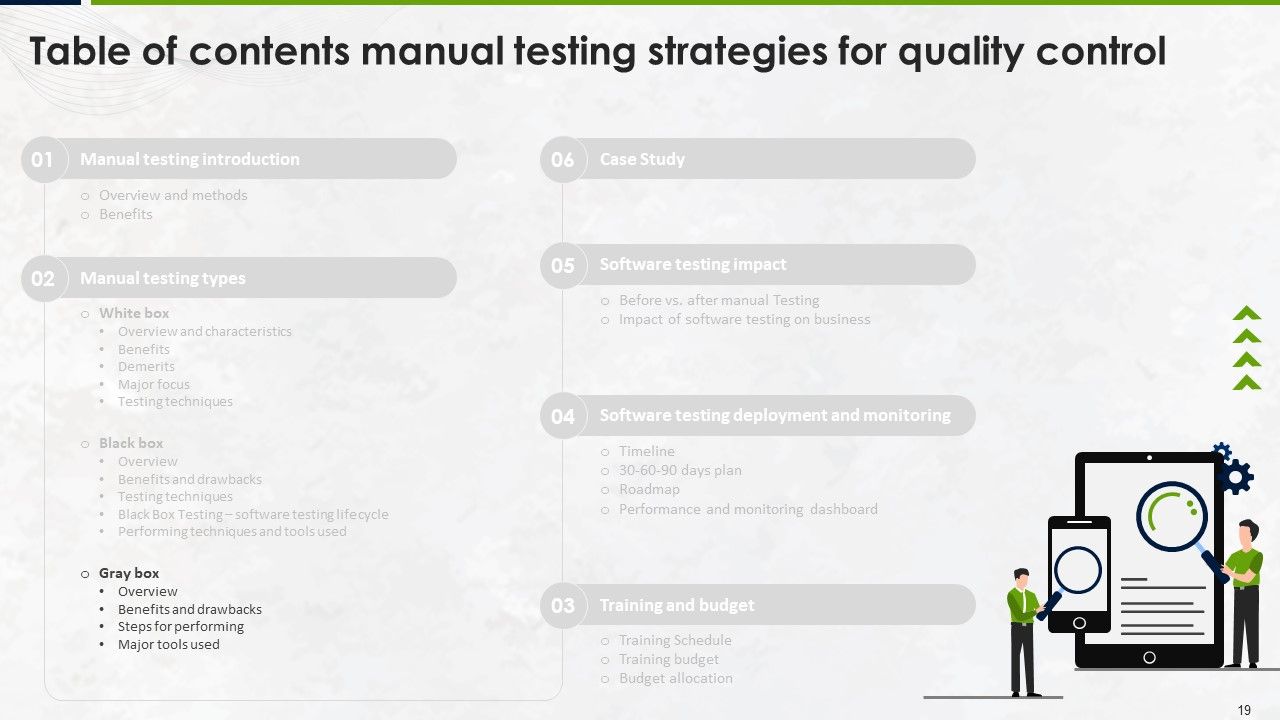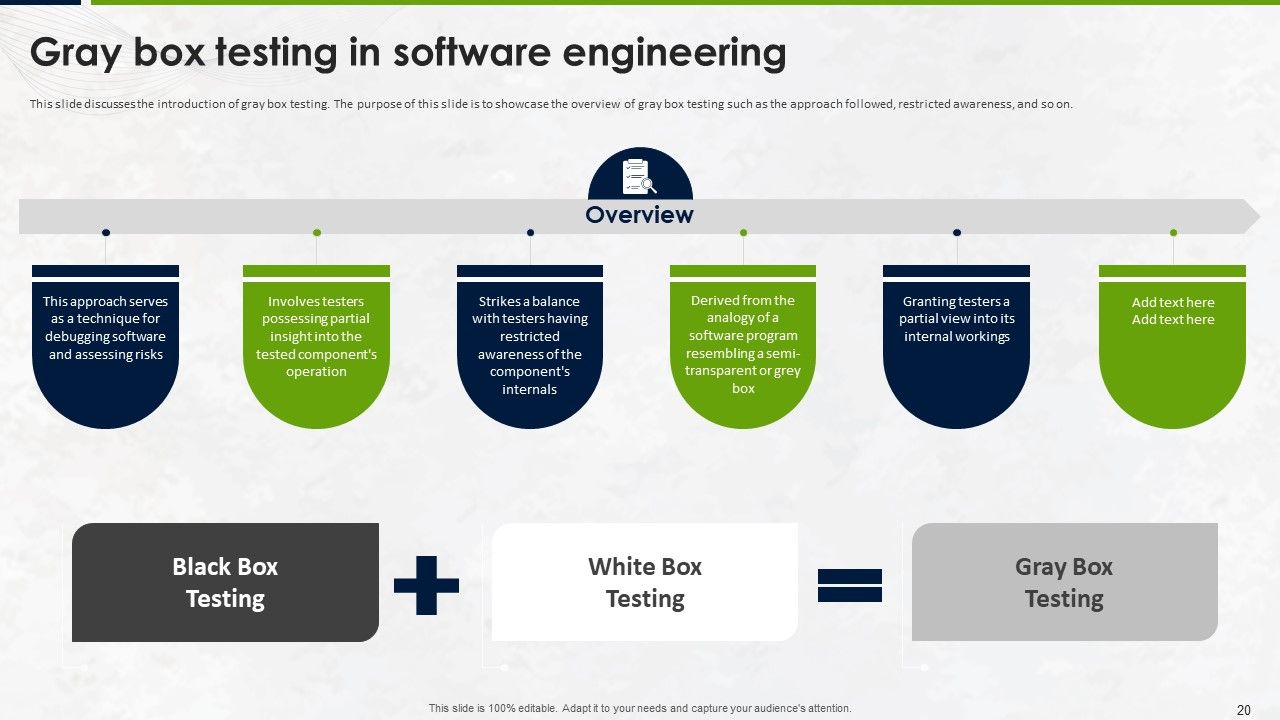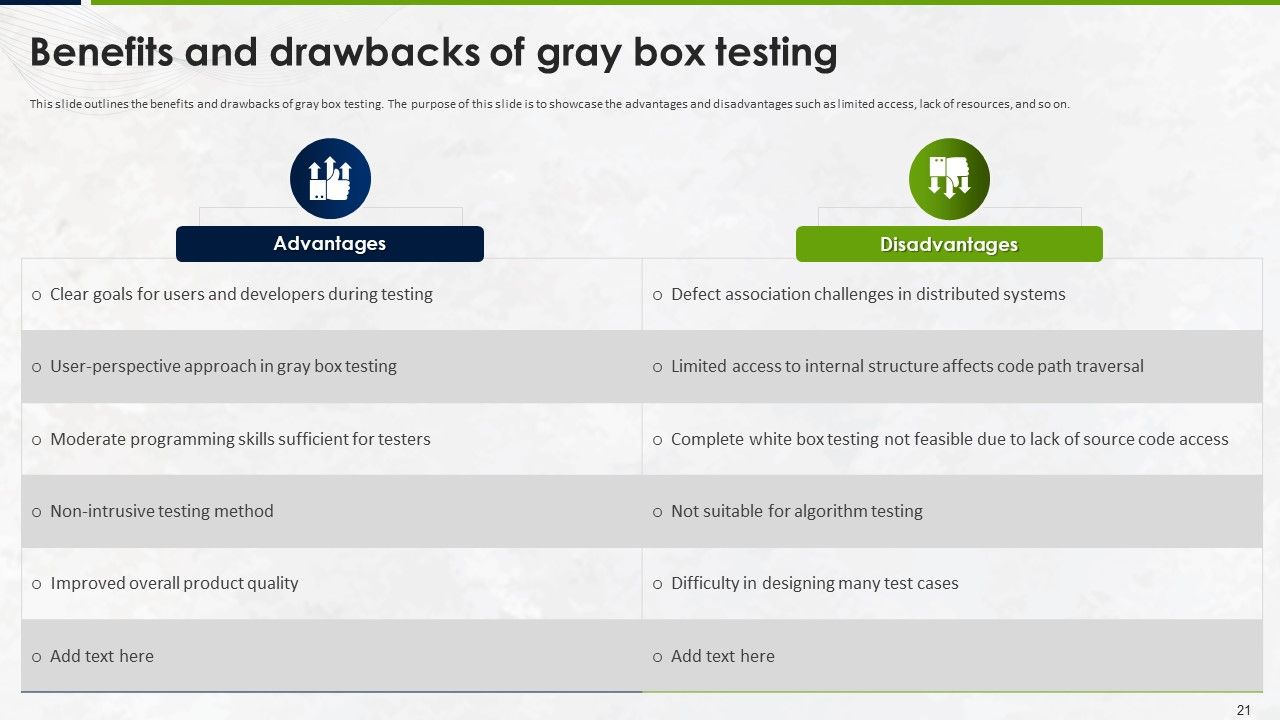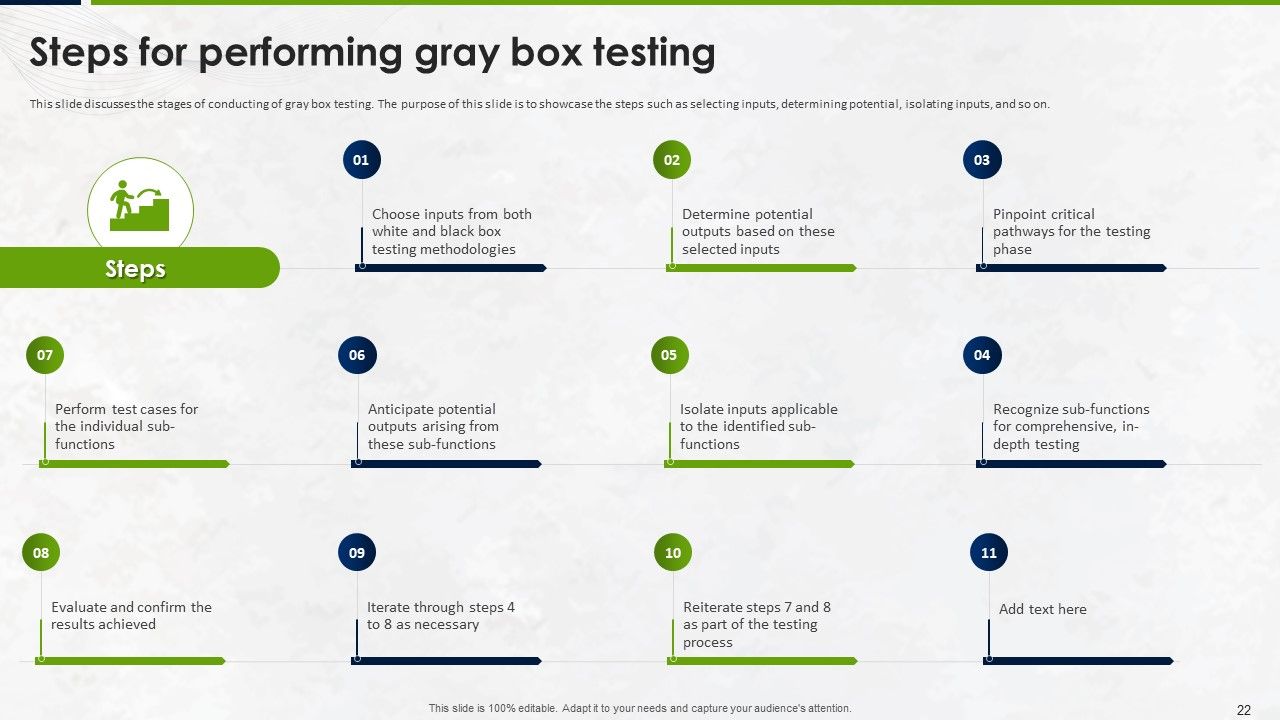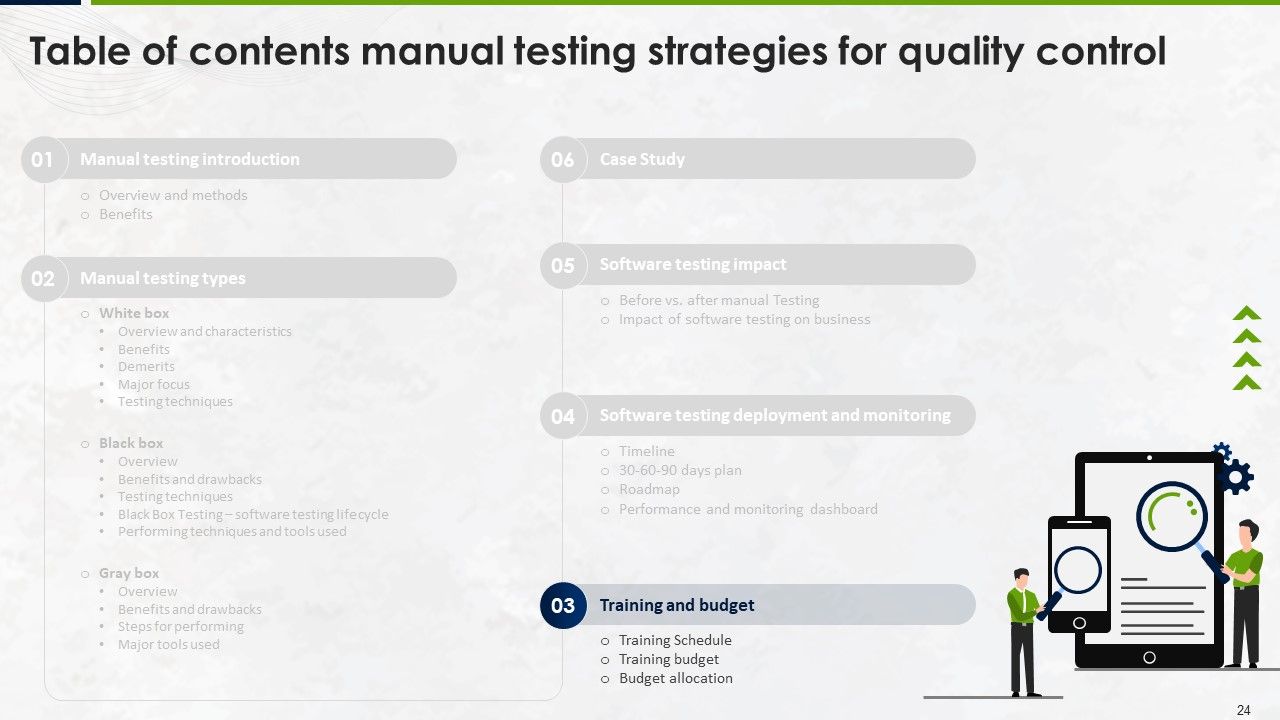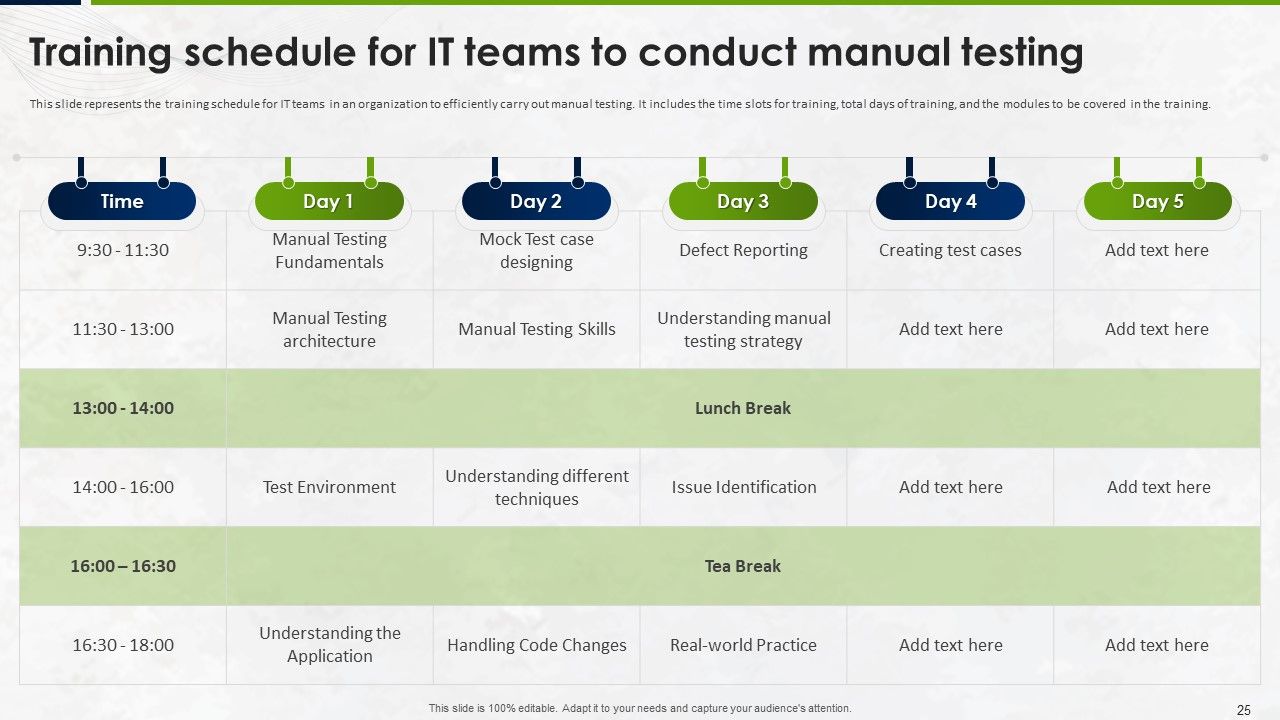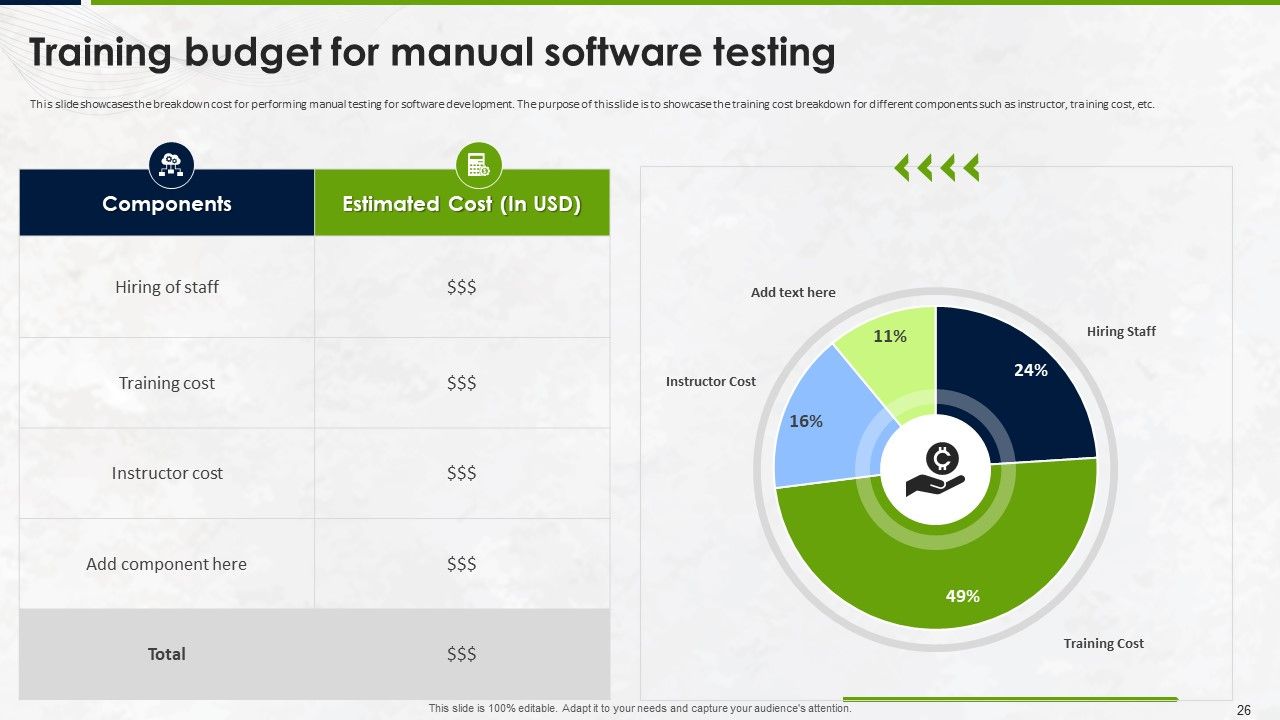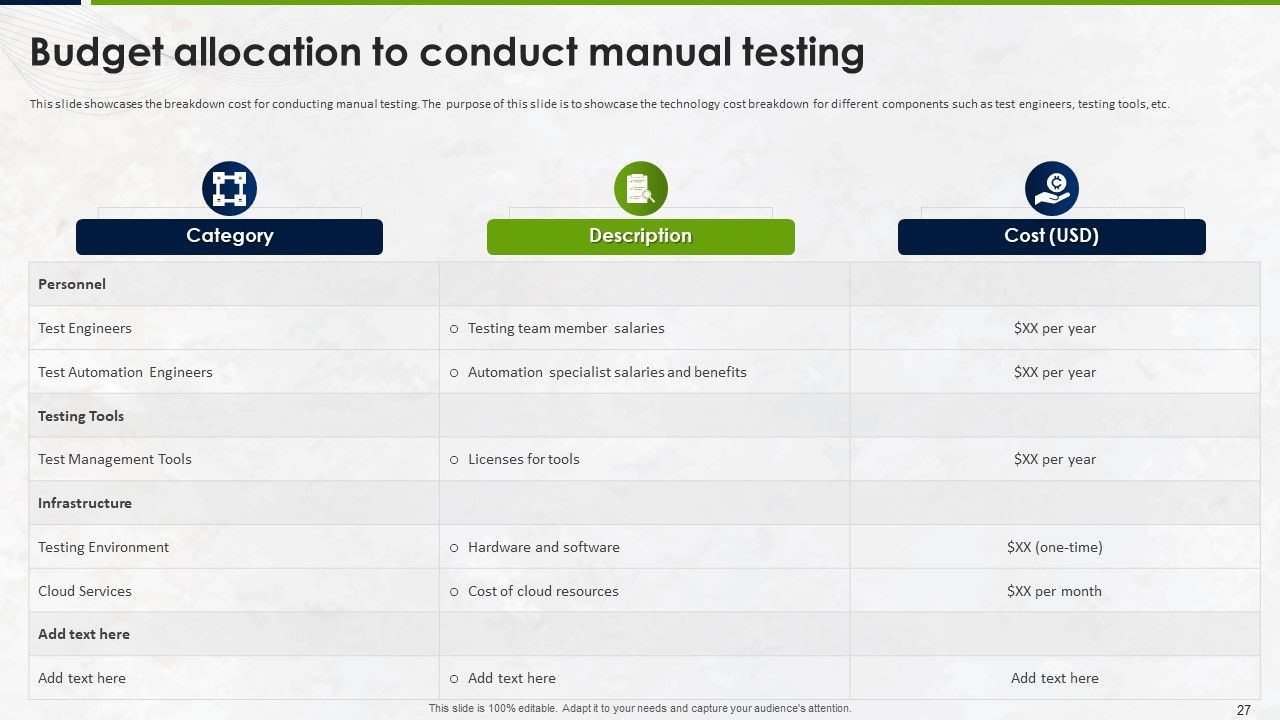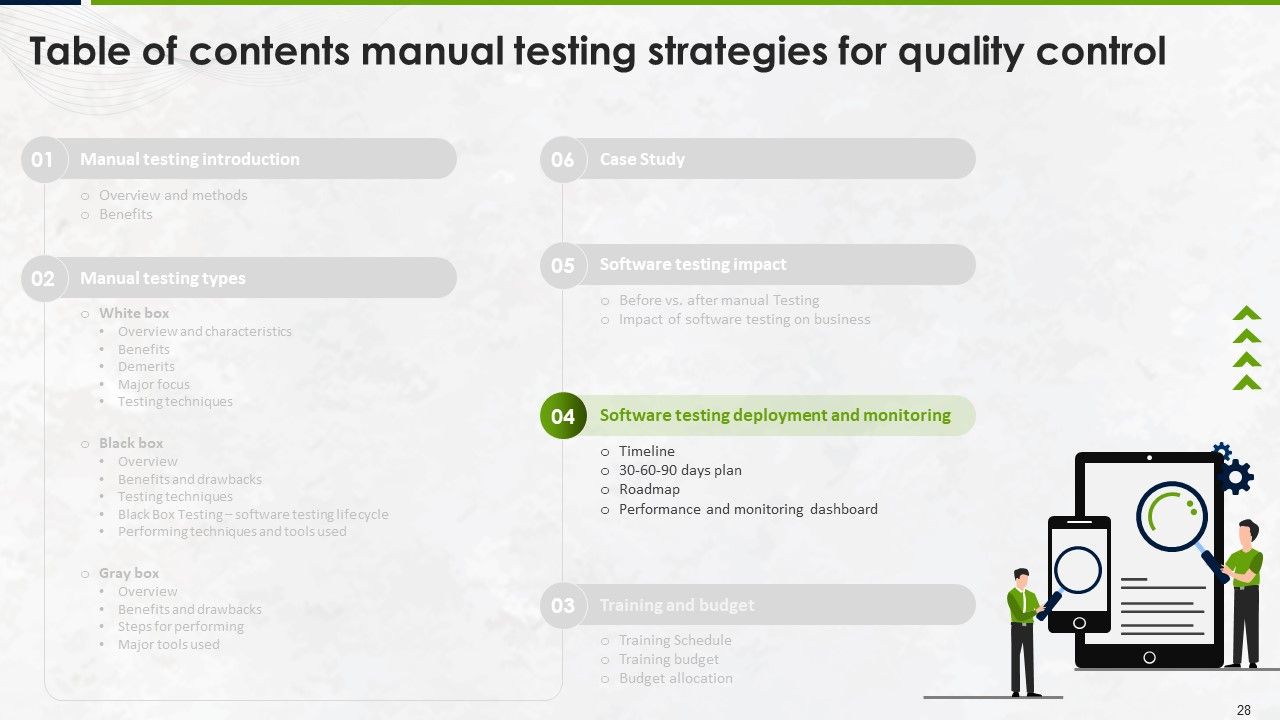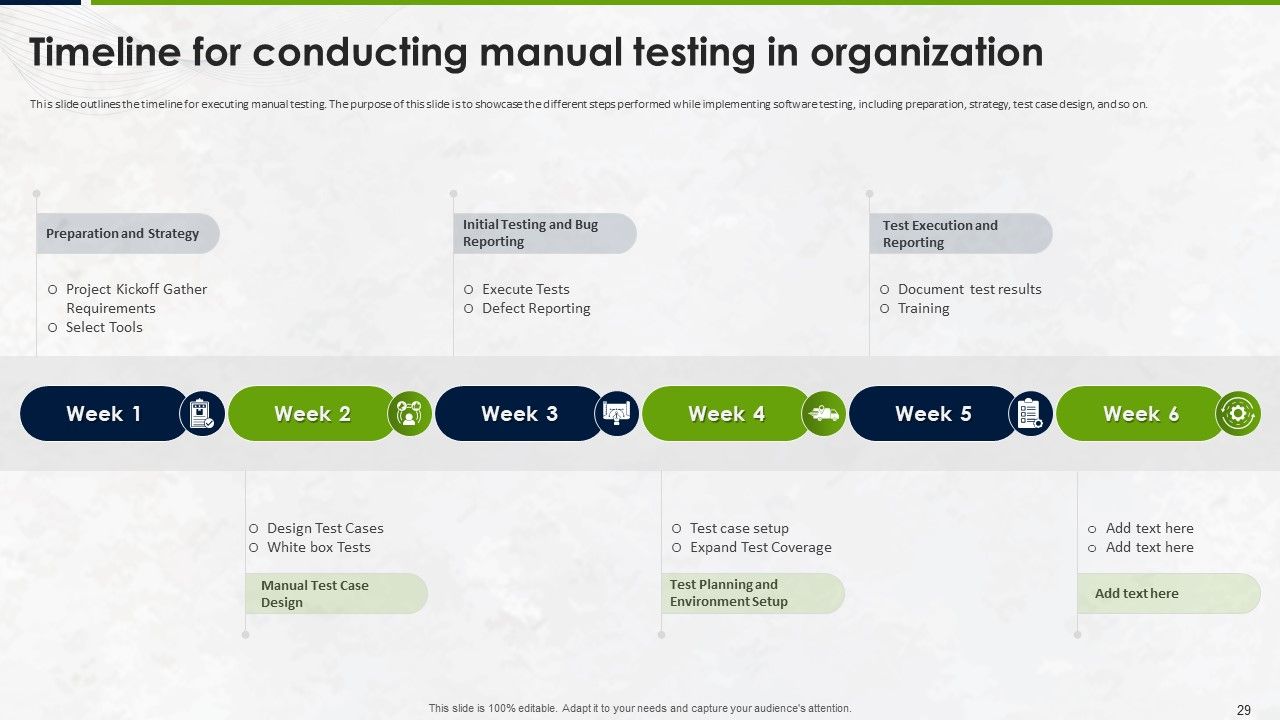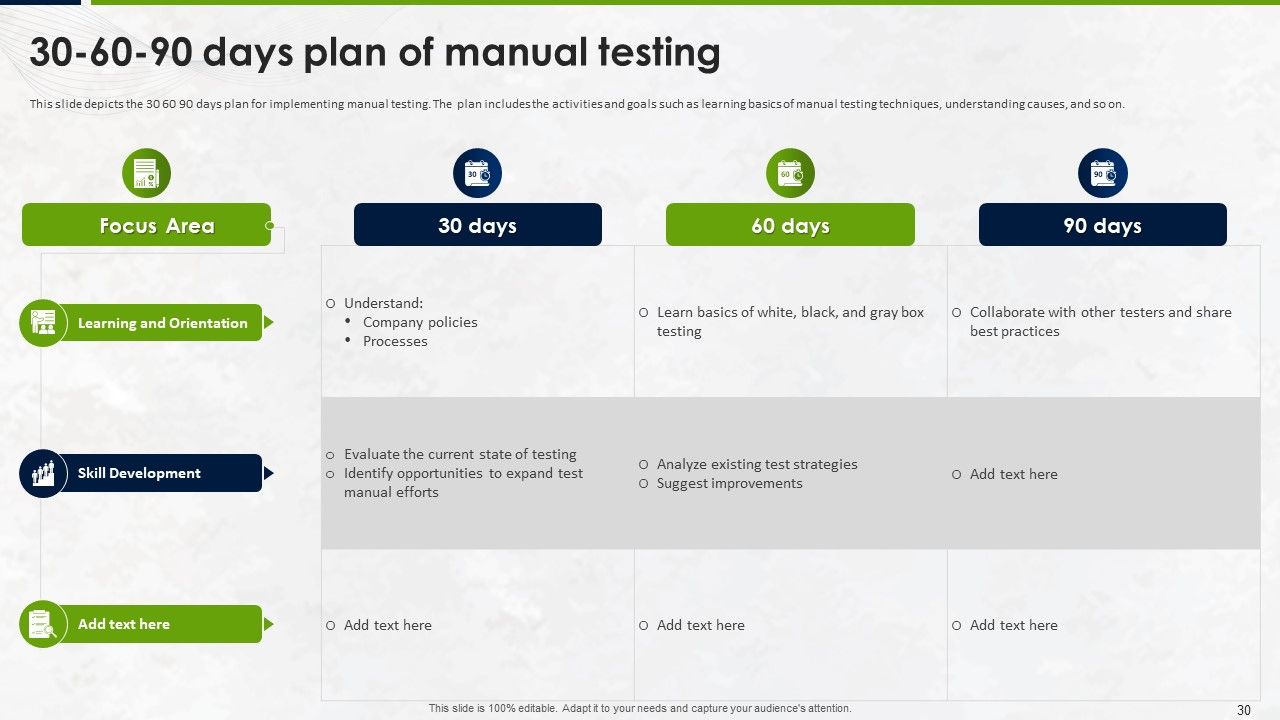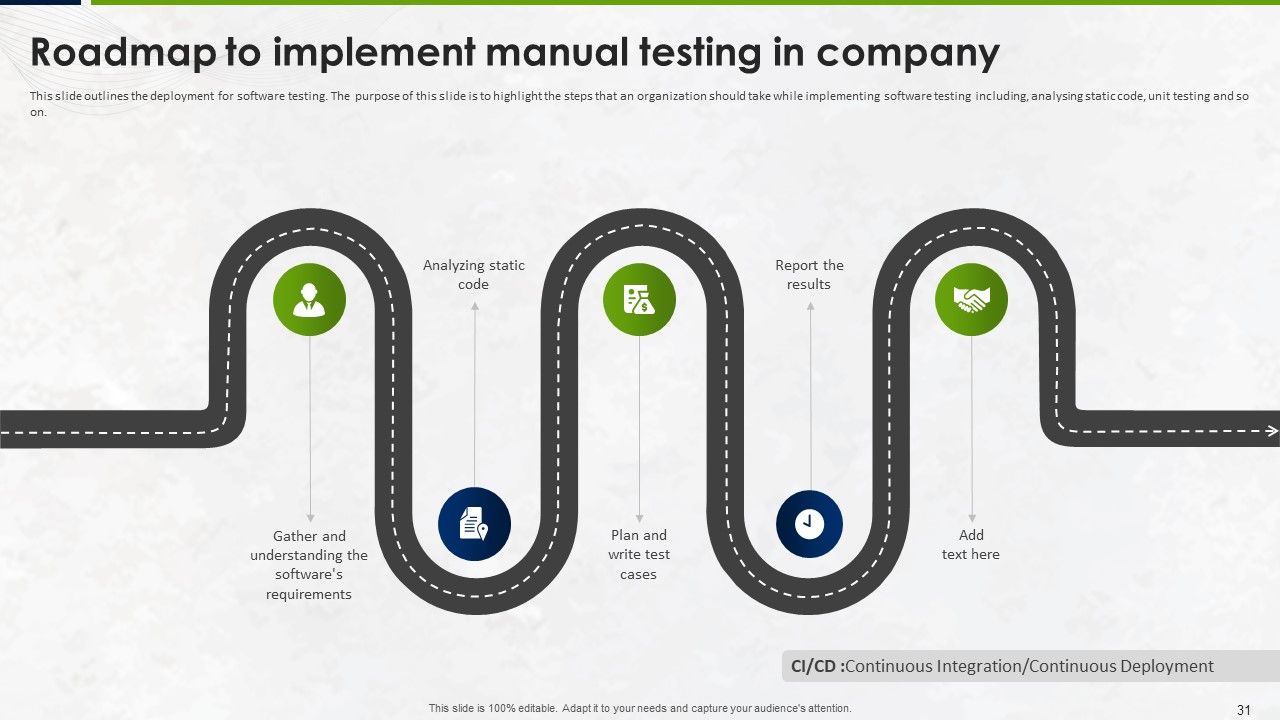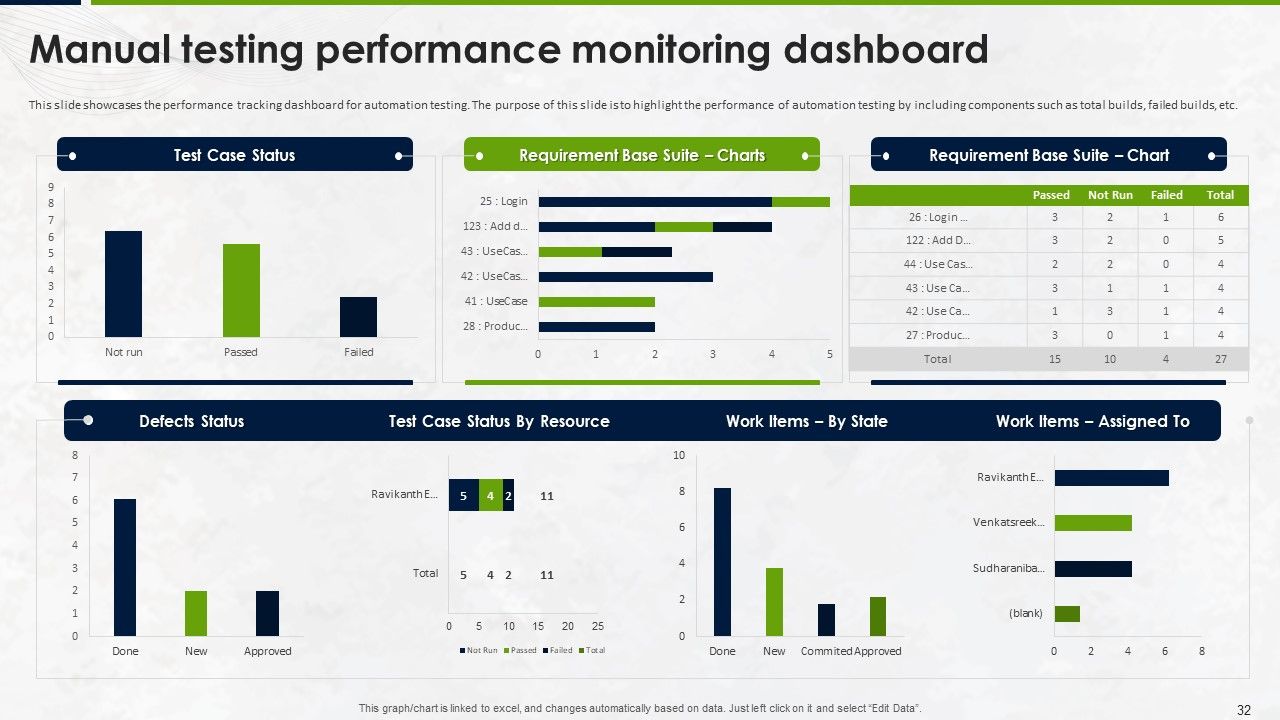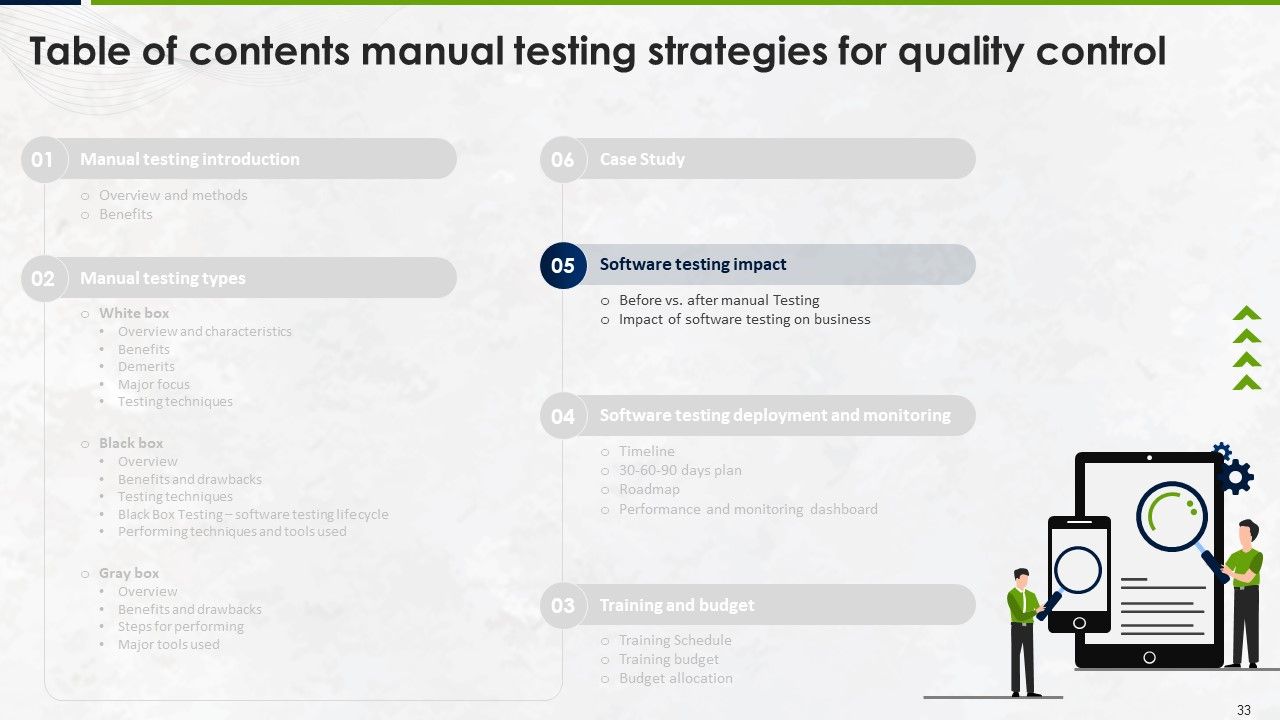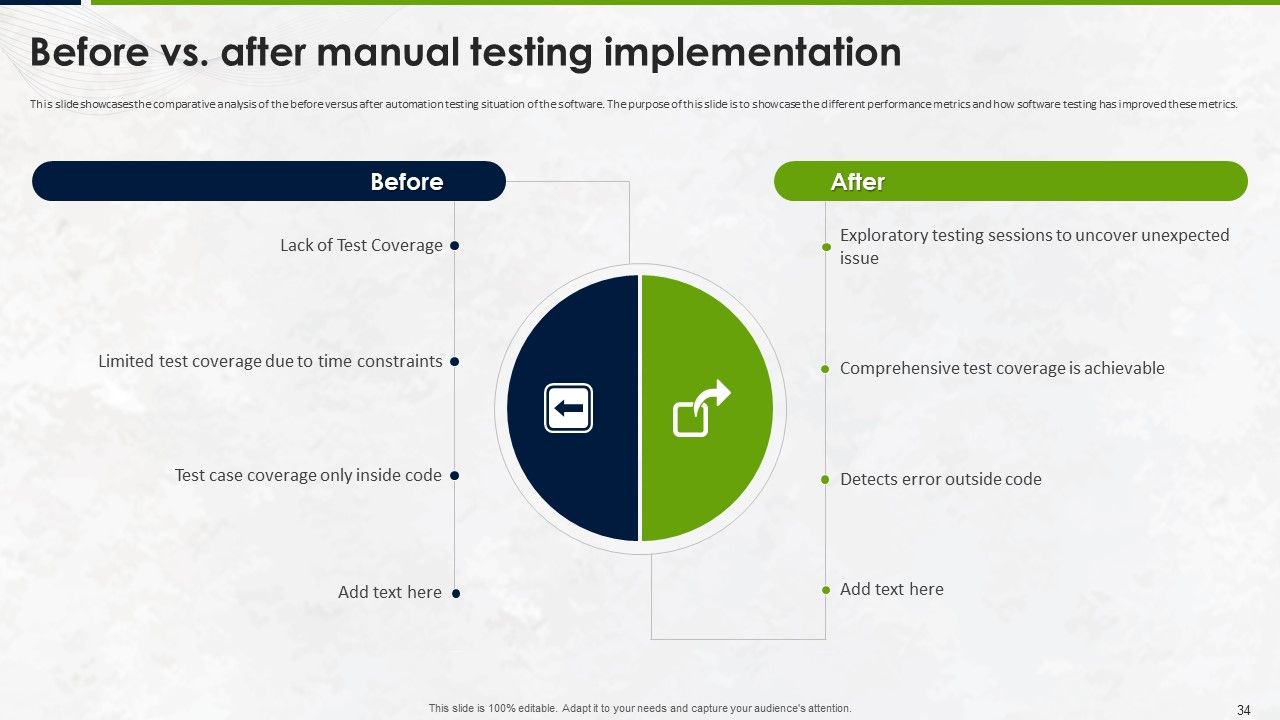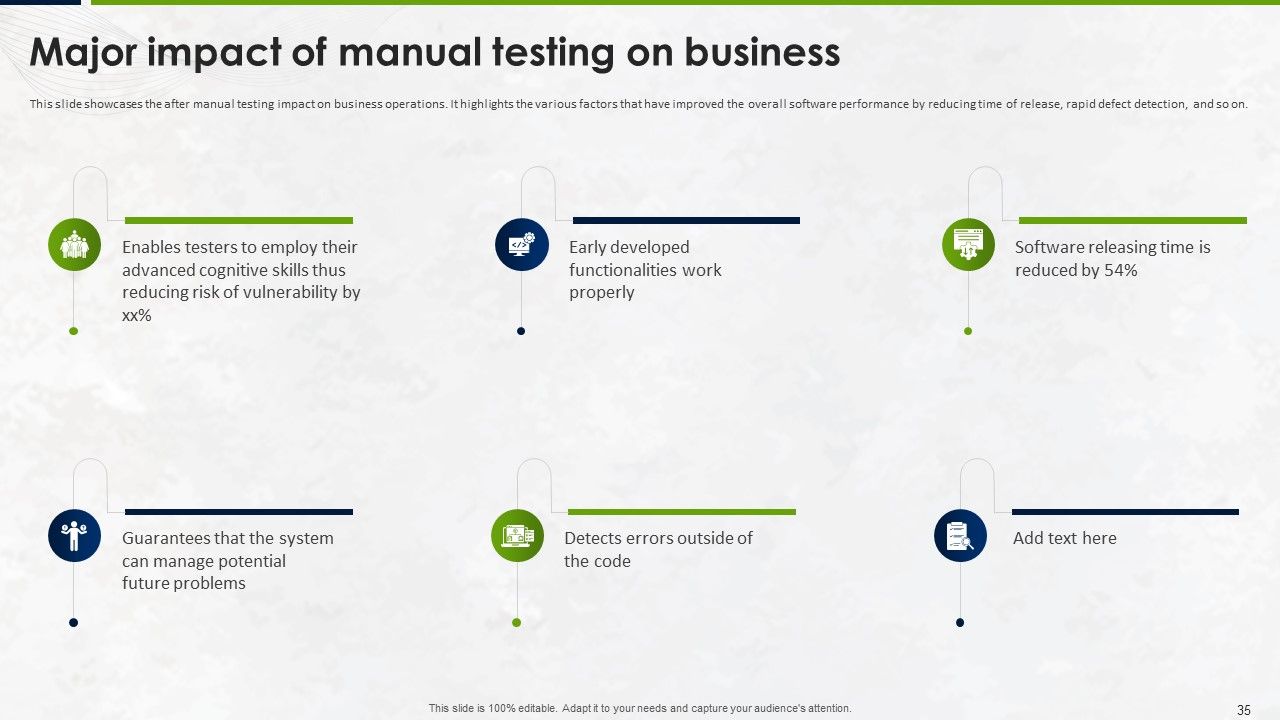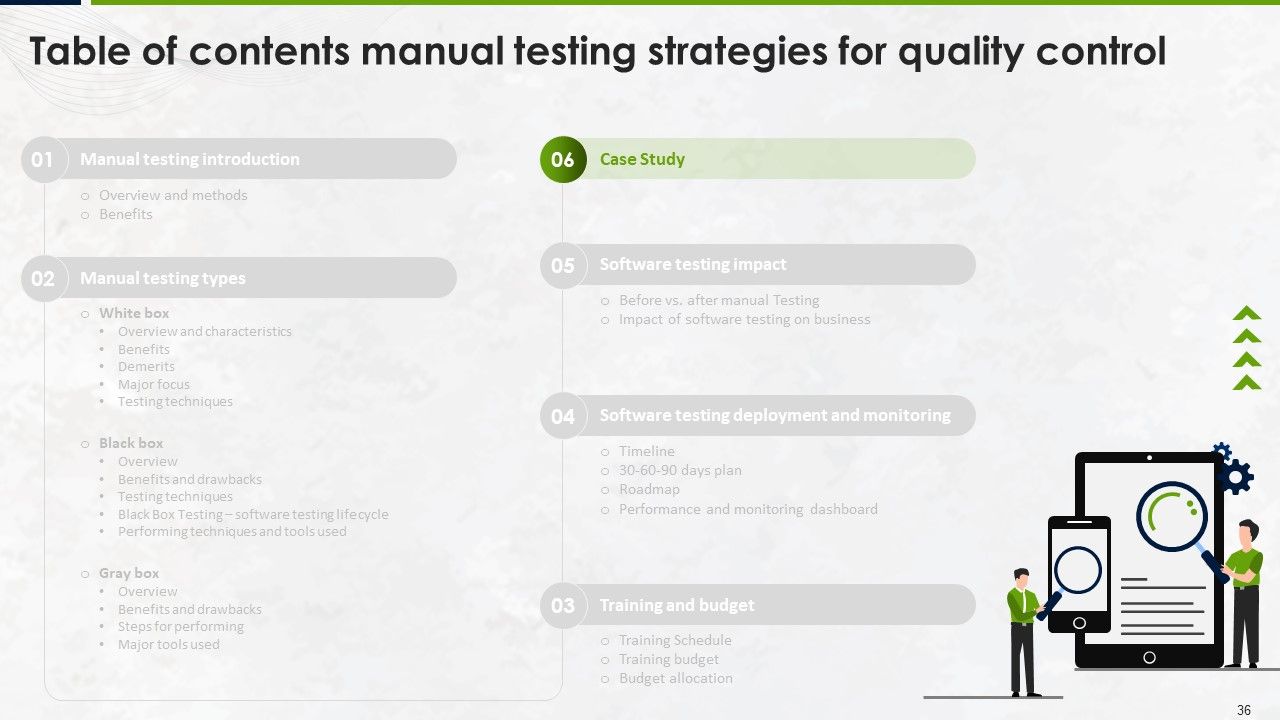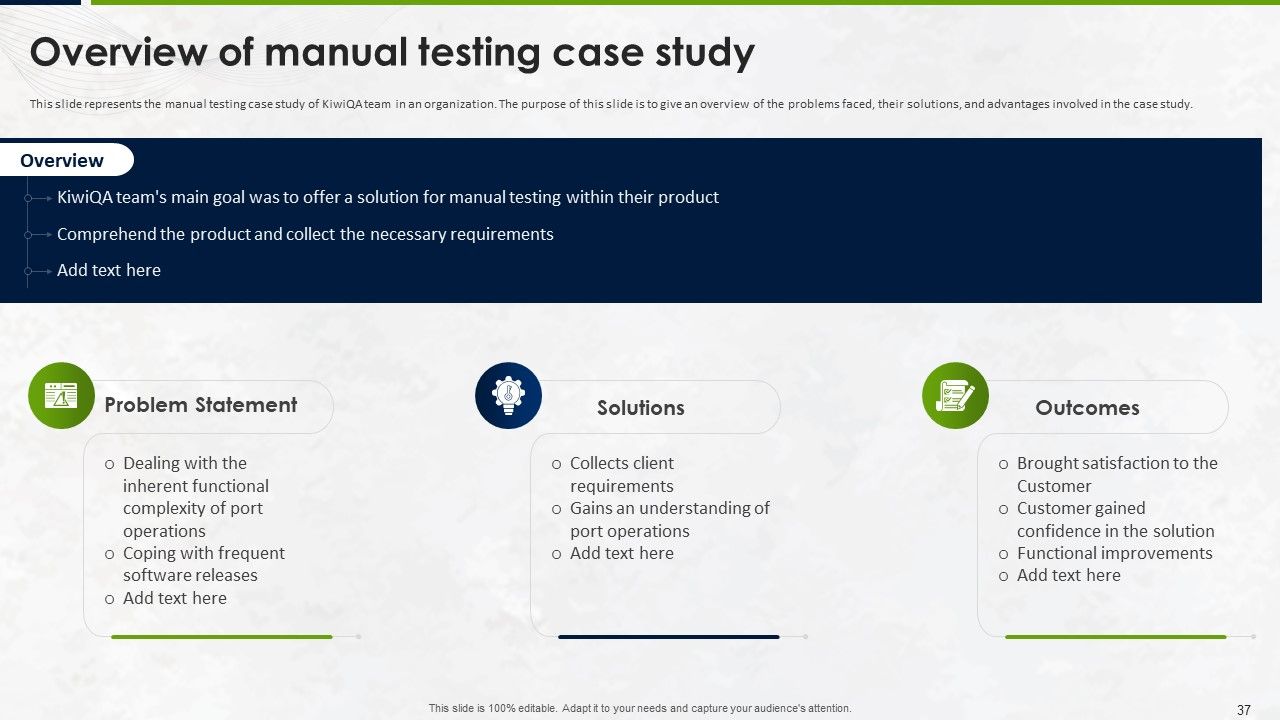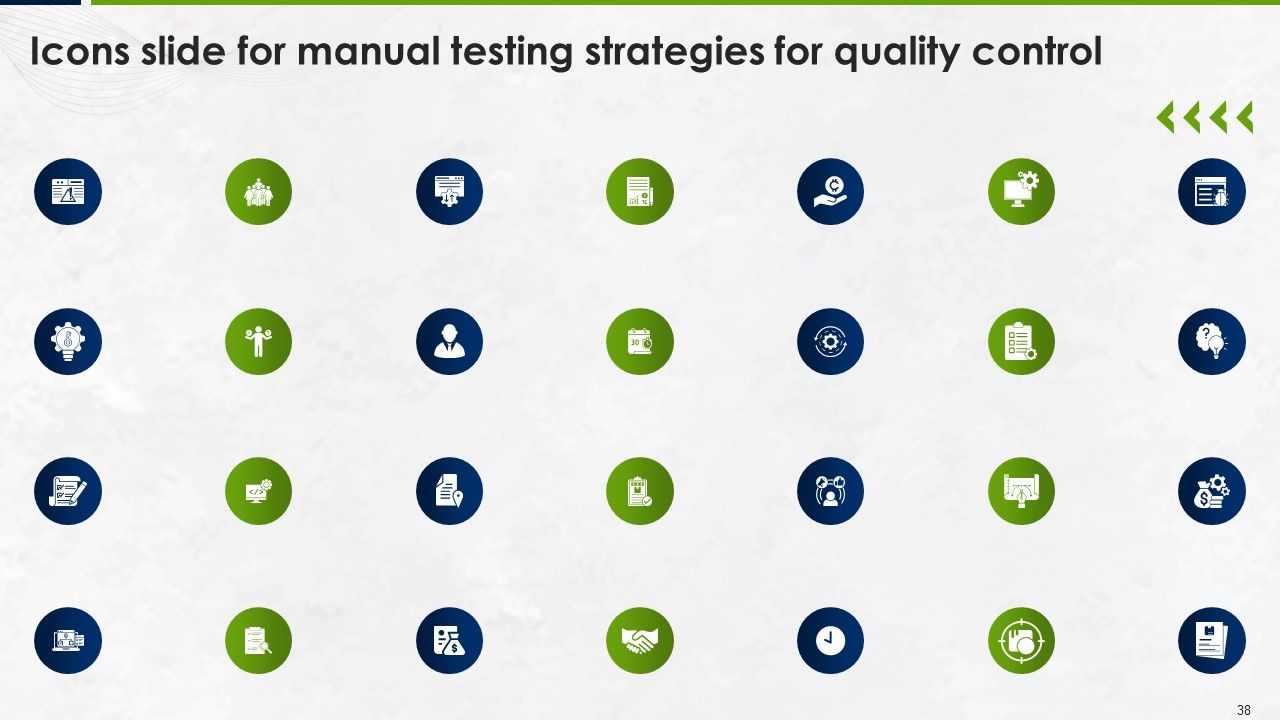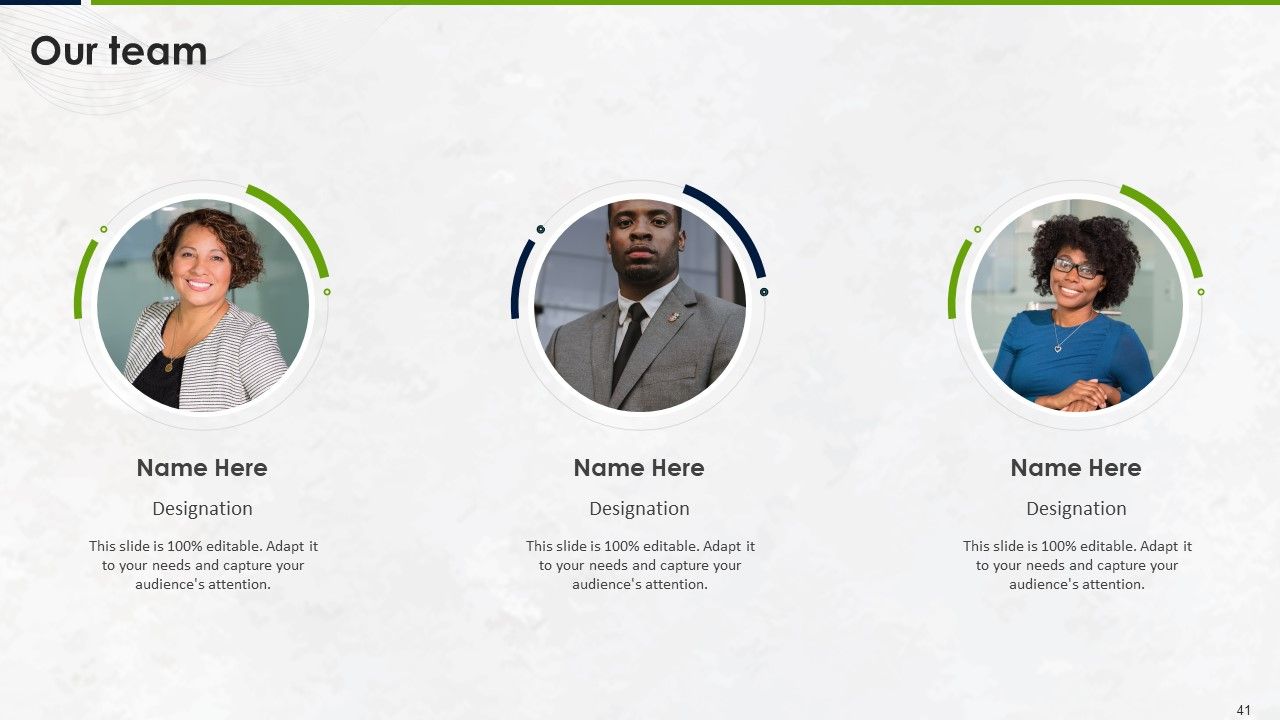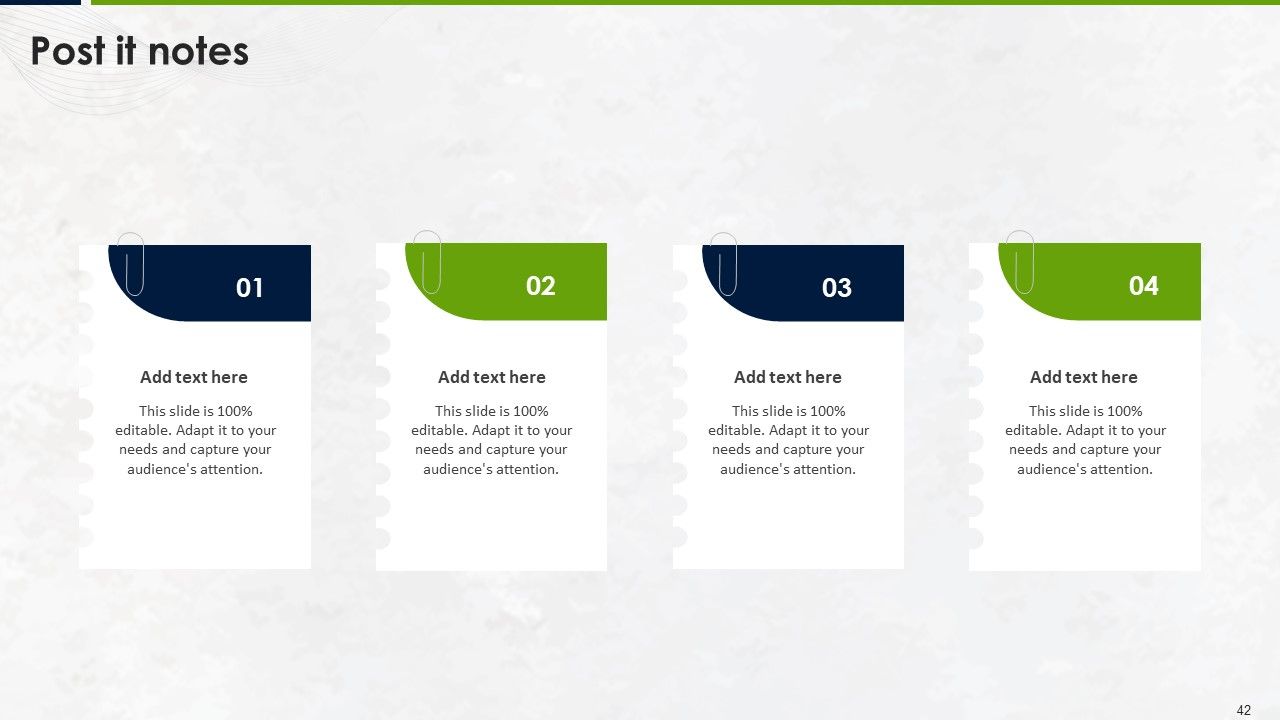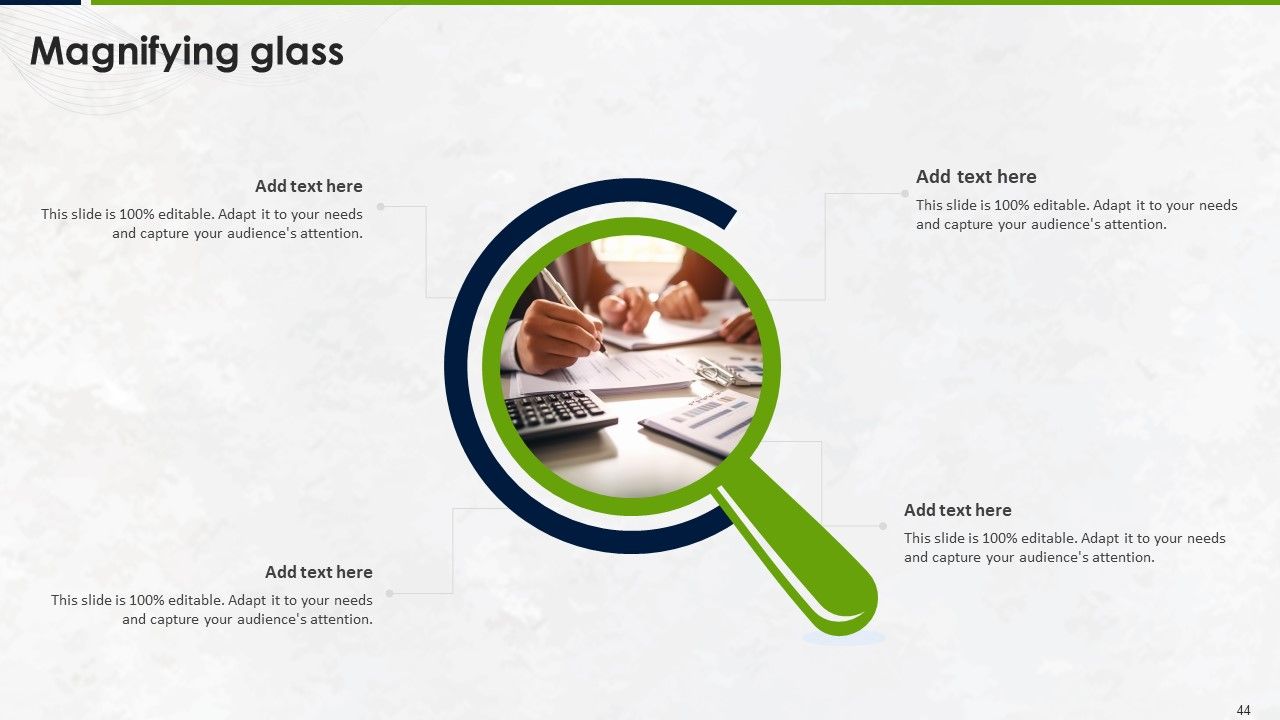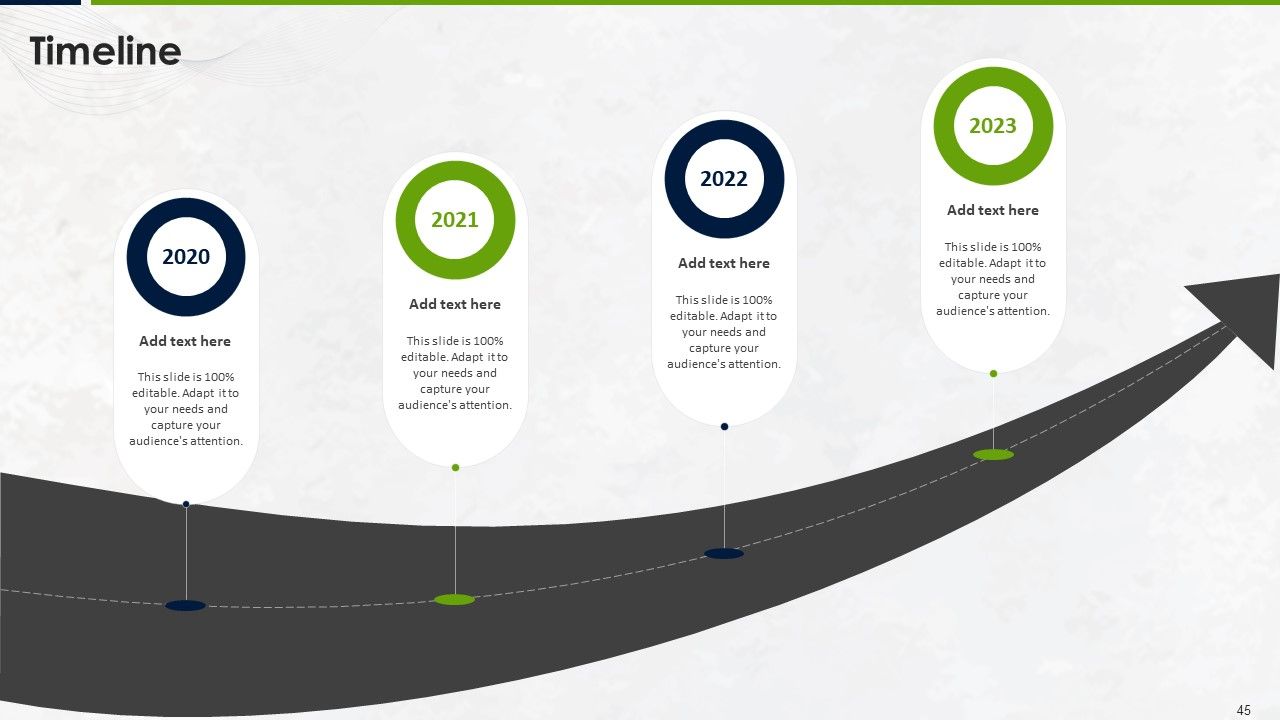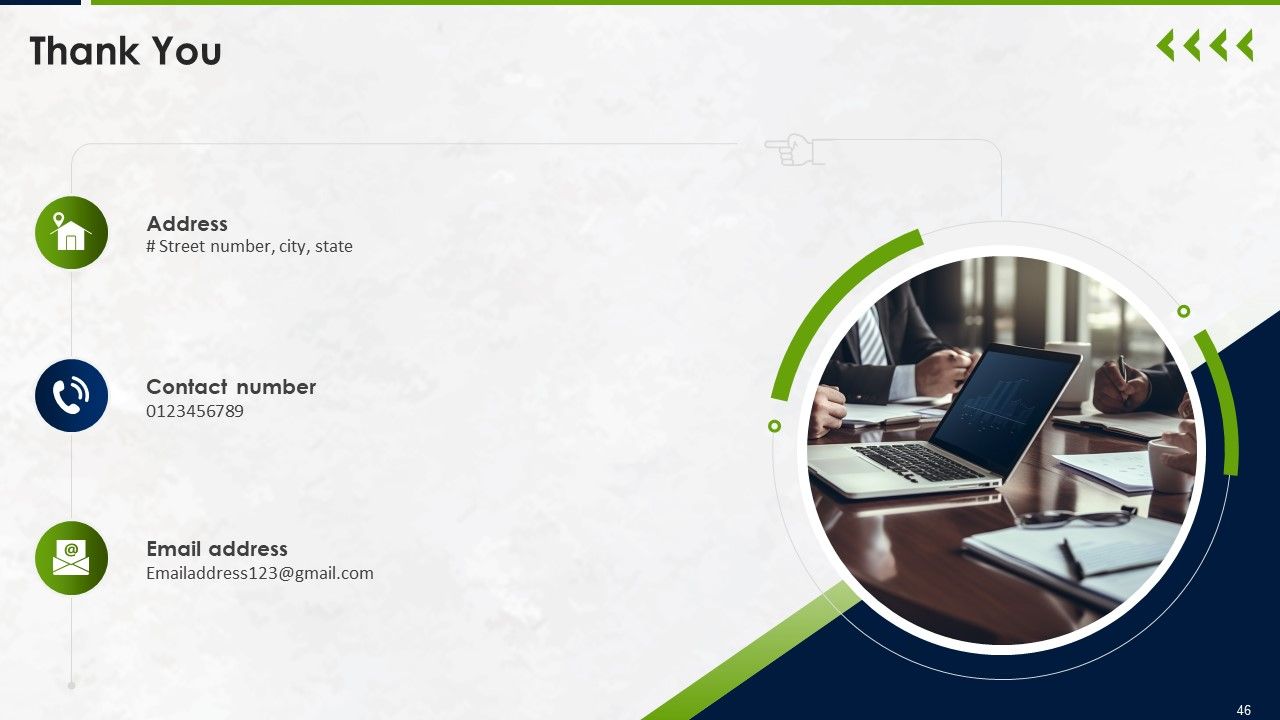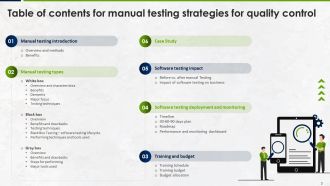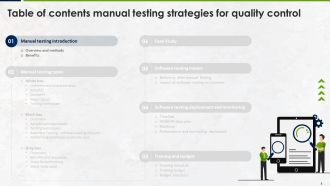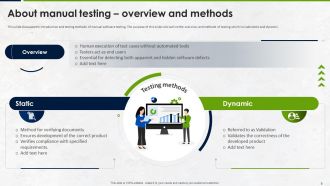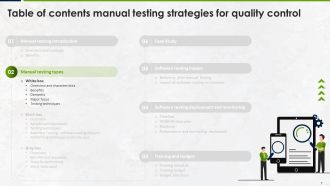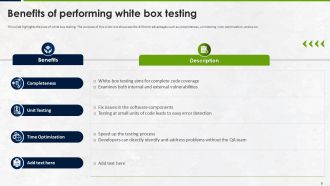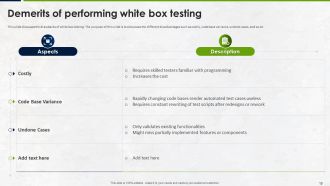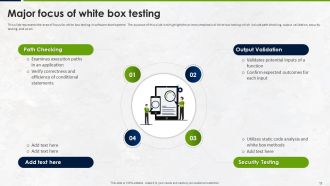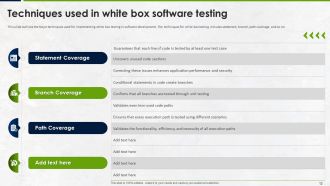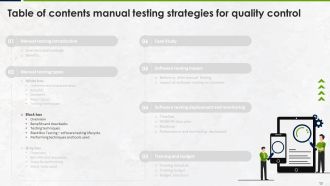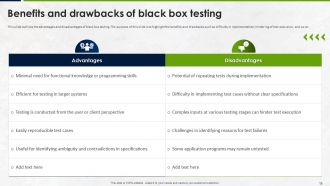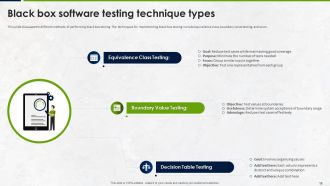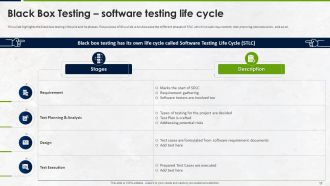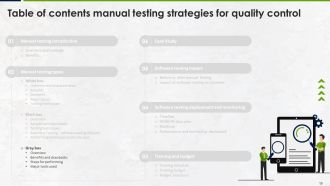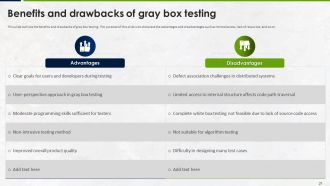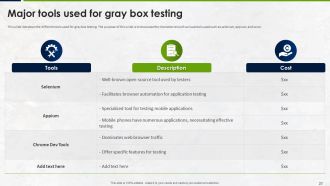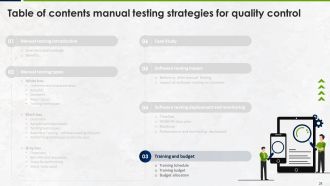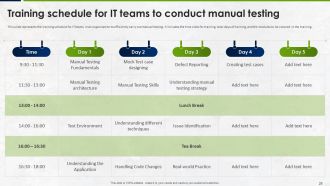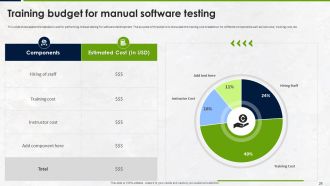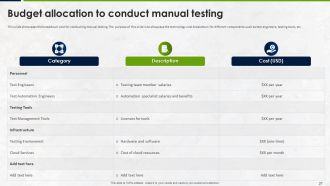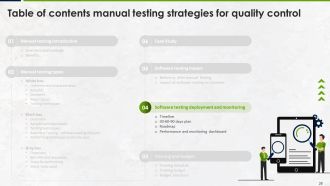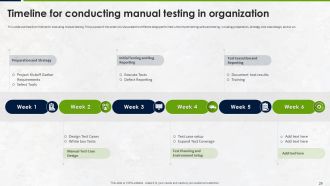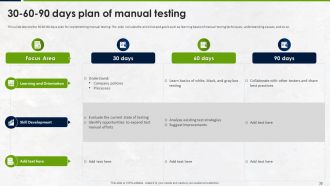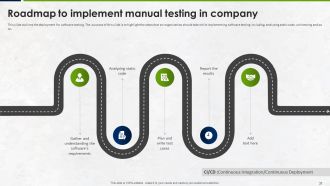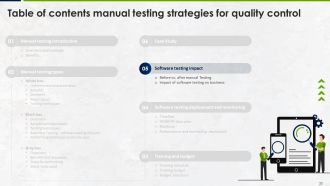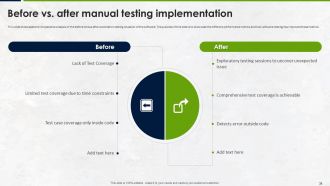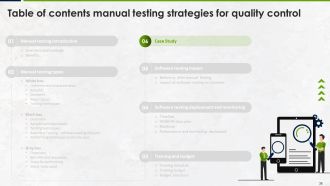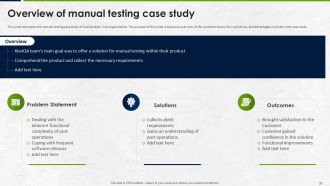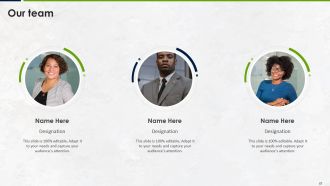Manual Testing Strategies For Quality Control Powerpoint Presentation Slides
This Manual Testing Strategies for Quality Control PowerPoint presentation briefly explains manual software testing, different techniques, and approaches used to perform manual testing. In addition, this White-box Testing for Quality Software PPT contains the overview, advantages, and testing methods of manual testing. In this Black-Box Testing to Build Quality Software template we have covered the overview, benefits, and testing techniques of white box testing. It also includes the area of focus and demerits of white box testing. Also, the Gray-Box Testing Best Practices PPT presentation includes the overview, benefits, testing tools, and software testing life cycle of black box testing. In addition, it includes the introduction, benefits, and tools of gray box testing. Lastly, this Manual Testing for End to End Software Integration PowerPoint Presentation outlines the best practices, a checklist, a training budget, a timeline, a roadmap, and the impact of automation testing. Download our 100 percent editable and customizable template, also compatible with Google Slides.
This Manual Testing Strategies for Quality Control PowerPoint presentation briefly explains manual software testing, differ..
- Google Slides is a new FREE Presentation software from Google.
- All our content is 100% compatible with Google Slides.
- Just download our designs, and upload them to Google Slides and they will work automatically.
- Amaze your audience with SlideTeam and Google Slides.
-
Want Changes to This PPT Slide? Check out our Presentation Design Services
- WideScreen Aspect ratio is becoming a very popular format. When you download this product, the downloaded ZIP will contain this product in both standard and widescreen format.
-

- Some older products that we have may only be in standard format, but they can easily be converted to widescreen.
- To do this, please open the SlideTeam product in Powerpoint, and go to
- Design ( On the top bar) -> Page Setup -> and select "On-screen Show (16:9)” in the drop down for "Slides Sized for".
- The slide or theme will change to widescreen, and all graphics will adjust automatically. You can similarly convert our content to any other desired screen aspect ratio.
Compatible With Google Slides

Get This In WideScreen
You must be logged in to download this presentation.
PowerPoint presentation slides
Deliver an informational PPT on various topics by using this Manual Testing Strategies For Quality Control Powerpoint Presentation Slides. This deck focuses and implements best industry practices, thus providing a birds-eye view of the topic. Encompassed with forty seven slides, designed using high-quality visuals and graphics, this deck is a complete package to use and download. All the slides offered in this deck are subjective to innumerable alterations, thus making you a pro at delivering and educating. You can modify the color of the graphics, background, or anything else as per your needs and requirements. It suits every business vertical because of its adaptable layout.
People who downloaded this PowerPoint presentation also viewed the following :
Content of this Powerpoint Presentation
Slide 1: This slide introduces Manual Testing Strategies for Quality Control. State Your Company Name and begin.
Slide 2: This slide is an Agenda slide. State your agendas here.
Slide 3: This slide shows a Table of Contents for the presentation.
Slide 4: This slide is in continuation with the previous slide.
Slide 5: This slide discusses the introduction and testing methods of manual software testing.
Slide 6: This slide highlights the pros of implementing manual testing in software development.
Slide 7: This slide is in continuation with the previous slide.
Slide 8: This slide entails the introduction of white box software testing.
Slide 9: This slide caters to the pros of white box testing.
Slide 10: This slide discusses the drawbacks of white box testing.
Slide 11: This slide highlights the area of focus for white box testing in software development.
Slide 12: This slide outlines the major techniques used for implementing white box testing in software development.
Slide 13: This slide is in continuation with the previous slide.
Slide 14: This slide highlights the introduction of black box testing.
Slide 15: This slide outlines the advantages and disadvantages of black box testing.
Slide 16: This slide depicts the different methods of performing black box testing.
Slide 17: This slide demonstrates the black box testing lifecycle and its phases.
Slide 18: This slide elucidates the ways to perform black box testing and the tools used.
Slide 19: This slide is an introductory slide.
Slide 20: This slide puts the introduction of gray box testing.
Slide 21: This slide marks the benefits and drawbacks of gray box testing.
Slide 22: This slide discusses the stages of conducting of gray box testing.
Slide 23: This slide lists down the different tools used for gray box testing.
Slide 24: This slide is an introductory slide.
Slide 25: This slide represents the training schedule for IT teams in an organization to efficiently carry out manual testing.
Slide 26: This slide showcases the breakdown cost for performing manual testing for software development.
Slide 27: This slide shows the breakdown cost for conducting manual testing.
Slide 28: This slide is an introductory slide.
Slide 29: This slide outlines the timeline for executing manual testing.
Slide 30: This slide depicts the 30 60 90 days plan for implementing manual testing.
Slide 31: This slide projects the deployment for software testing.
Slide 32: This slide pertains to the performance tracking dashboard for automation testing.
Slide 33: This slide is an introductory slide.
Slide 34: This slide showcases the comparative analysis of the before versus after automation testing situation of the software.
Slide 35: This slide elucidates the after manual testing impact on business operations.
Slide 36: This slide projects the after manual testing impact on business operations.
Slide 37: This slide is an introductory slide.
Slide 38: This slide represents the manual testing case study of KiwiQA team in an organization.
Slide 39: This slide shows all the icons included in the presentation.
Slide 40: This slide is titled Additional Slides for moving forward.
Slide 41: This slide is Our Mission slide with related imagery and text.
Slide 42: This slide is Our Team slide with names and designations.
Slide 43: This slide shows Post-It Notes. Post your important notes here.
Slide 44: This slide depicts a Venn diagram with text boxes.
Slide 45: This slide showcases Magnifying Glass to highlight information, specifications, etc.
Slide 46: This slide is a Timeline slide. Show data related to time intervals here.
Slide 47: This slide is a thank-you slide with address, contact numbers, and email address.
Manual Testing Strategies For Quality Control Powerpoint Presentation Slides with all 55 slides:
Use our Manual Testing Strategies For Quality Control Powerpoint Presentation Slides to effectively help you save your valuable time. They are readymade to fit into any presentation structure.
-
SlideTeam is a great place for PPT templates. They have many templates on a single topic. It has made my life a lot easier.
-
SlideTeam provides PPTs on every single topic. Their templates suit my job very well. I am very grateful!