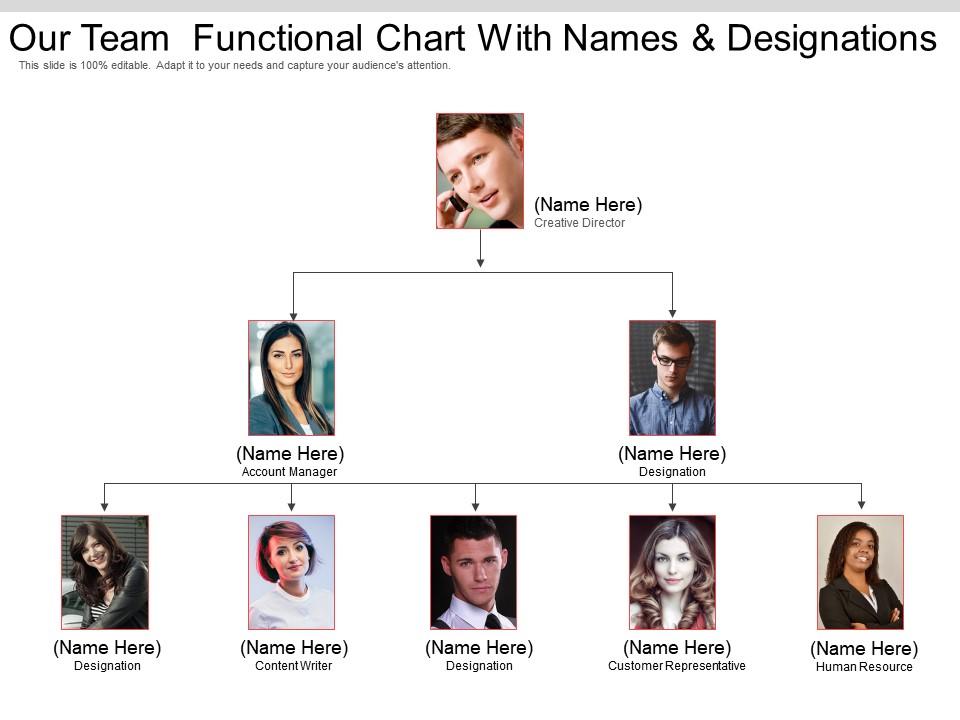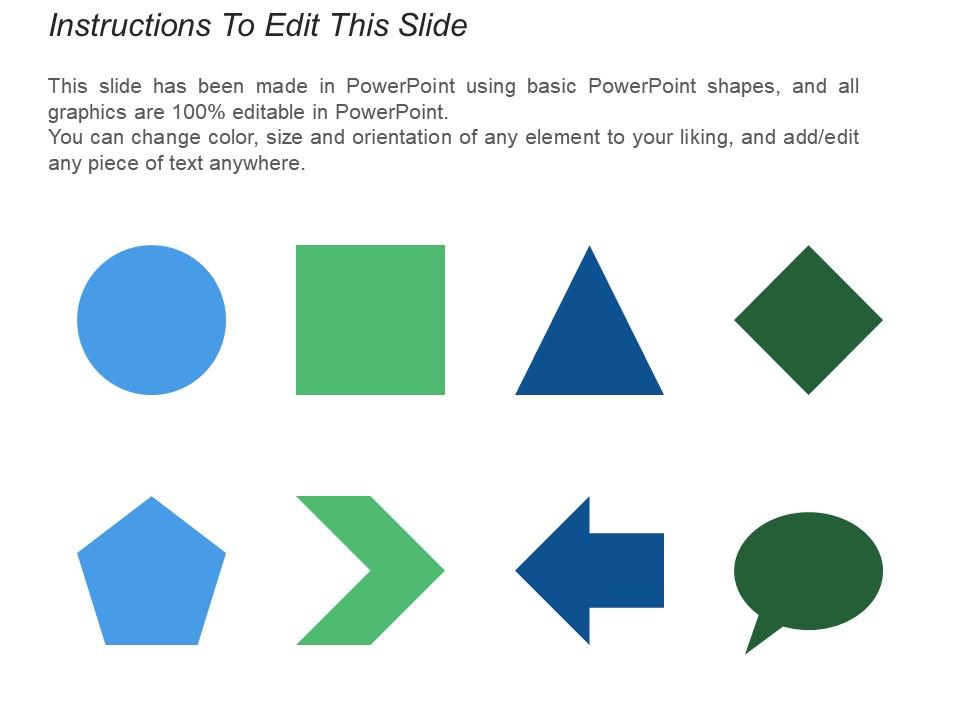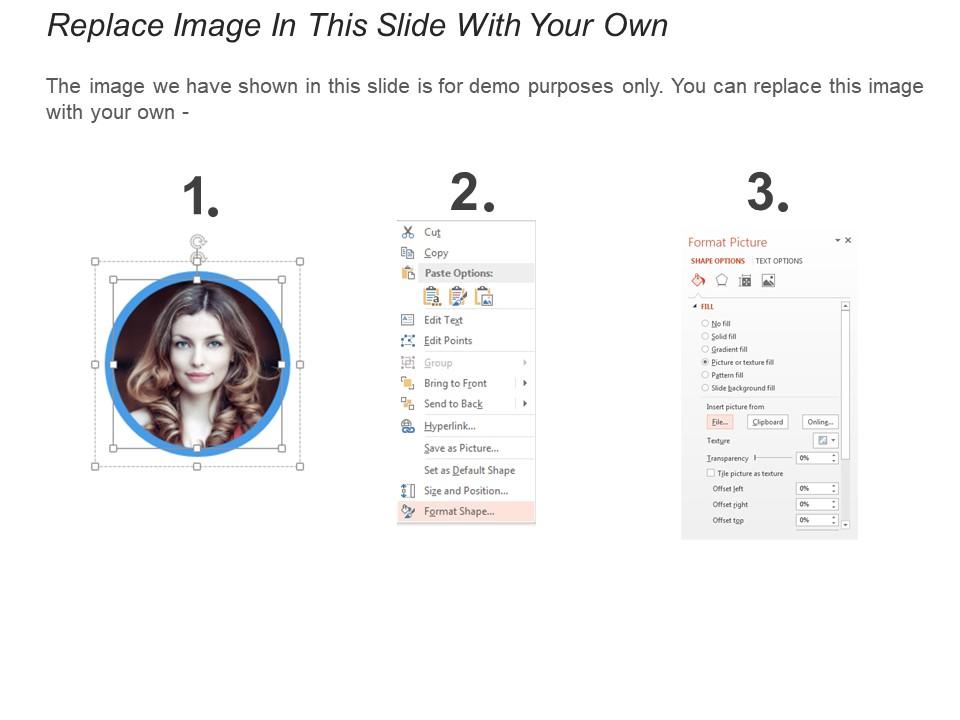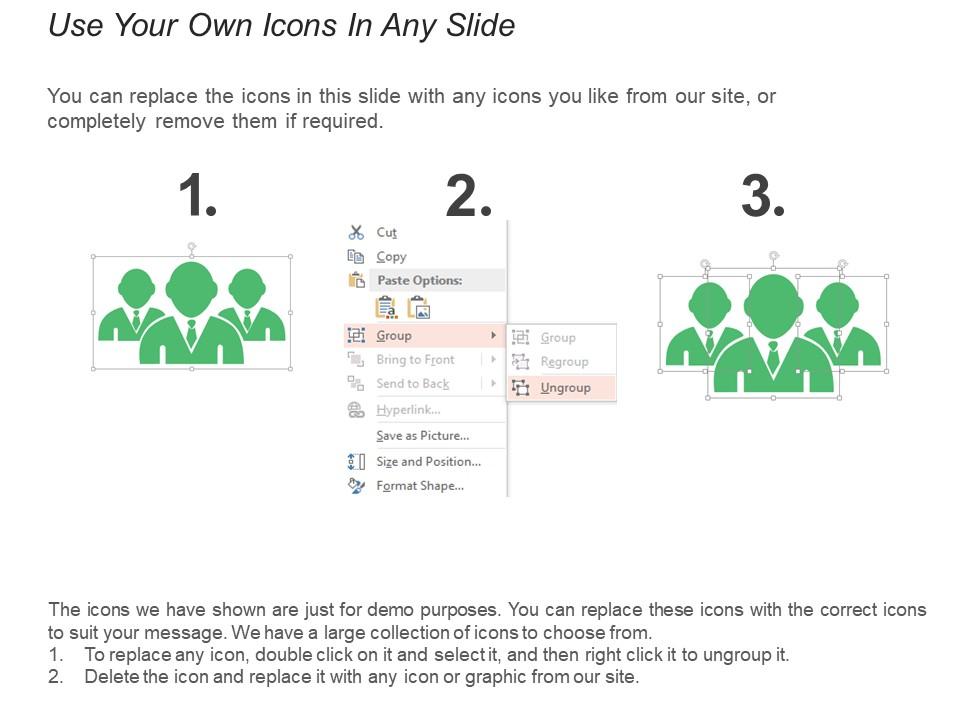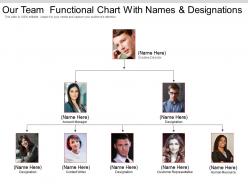Our team functional chart with names and designations
Making a fantastic team introduction presentation is not a simple job. Get started today by downloading our team functional chart with names and designations PowerPoint template crafted by PowerPoint and presentation designers at SlideTeam. With this team responsibility hierarchy org chart PPT template slide, you can give insights about your team, team objectives, goals, and milestones. Most fundamentally, this team management template slide covers each aspect of team introduction with creative designs like creative director, account manager, designation, content writer, customer representative, and human resource. You can create a presentation on various topics like a cross-functional team, human resource departments, project management members, functional leadership model, operational management, team roles inventories, team management system, organizational structure by applying this PPT template design. Using this template slide, you will easily be able to represent each member of the team and their responsibilities in project development. This template slide allows you to add the picture of the respective member along with the designation and roles. Hurry up and download this useful team chart with names and designations presentation slide. Call our Our Team Functional Chart With Names And Designations to duty. They will respond instantly every time.
You must be logged in to download this presentation.
PowerPoint presentation slides
Presenting our team functional chart with names and designations PowerPoint template. This template org chart has been professionally structured and is completely editable in PowerPoint. You can redo the textual style type, text dimension, shades of the chart, foundation shading and include the organization logo. Likewise, supplant the fake substance in content placeholders with your introduction content. The slide is completely perfect with Google slides. Brilliant designs and symbols guarantee that there is no weakening in quality on extending their size. Quick download at snap of a catch.
People who downloaded this PowerPoint presentation also viewed the following :
Our team functional chart with names and designations with all 6 slides:
Empowerment is the essence of our Our Team Functional Chart With Names And Designations. Create the atmosphere for bright ideas to emerge.
No Reviews