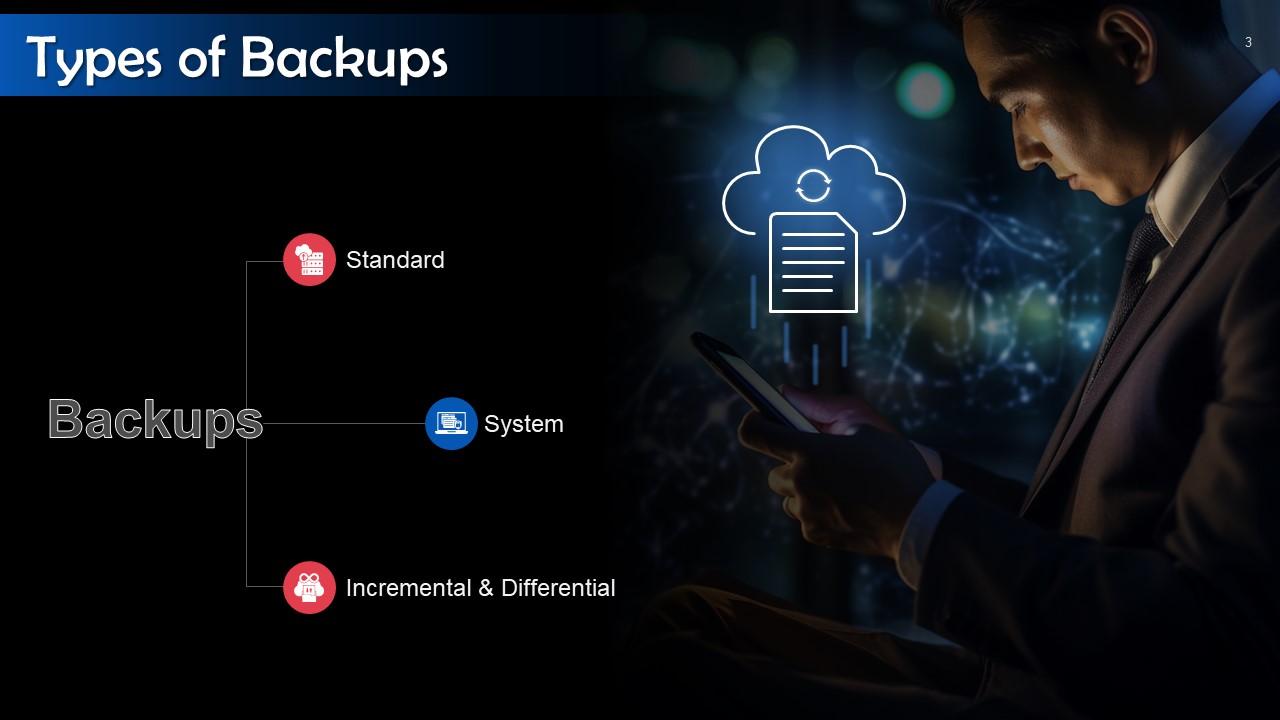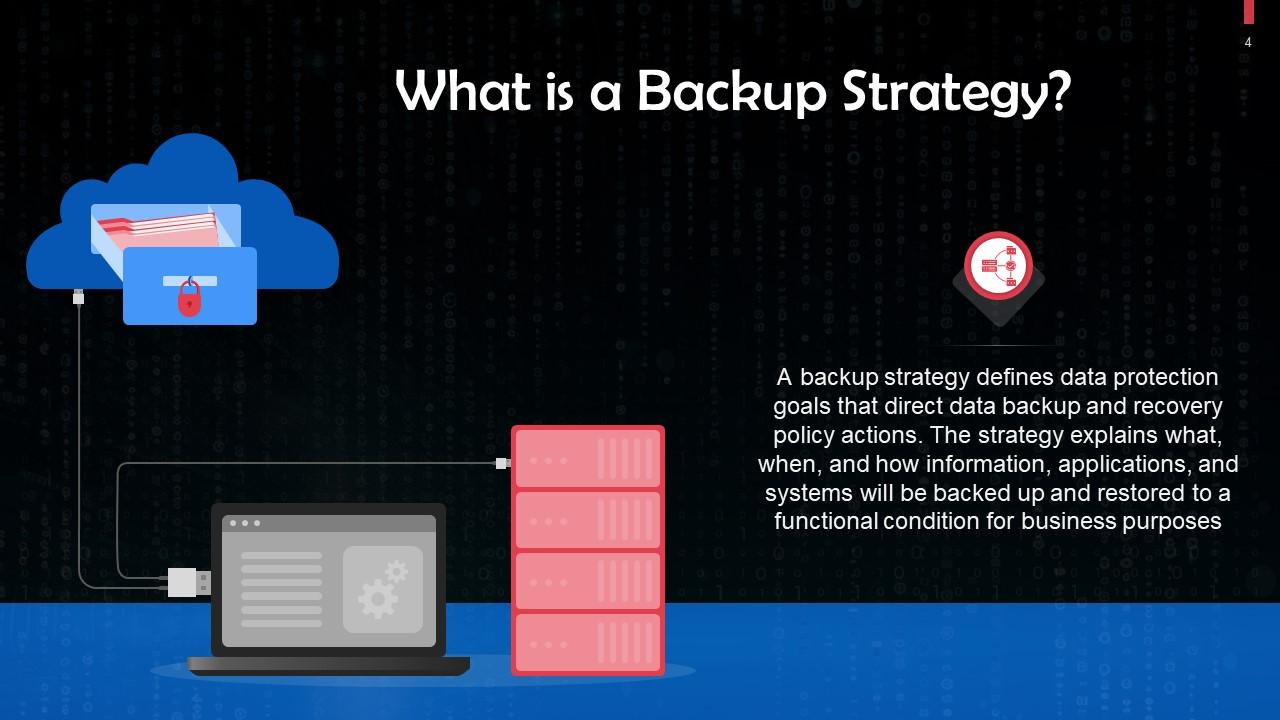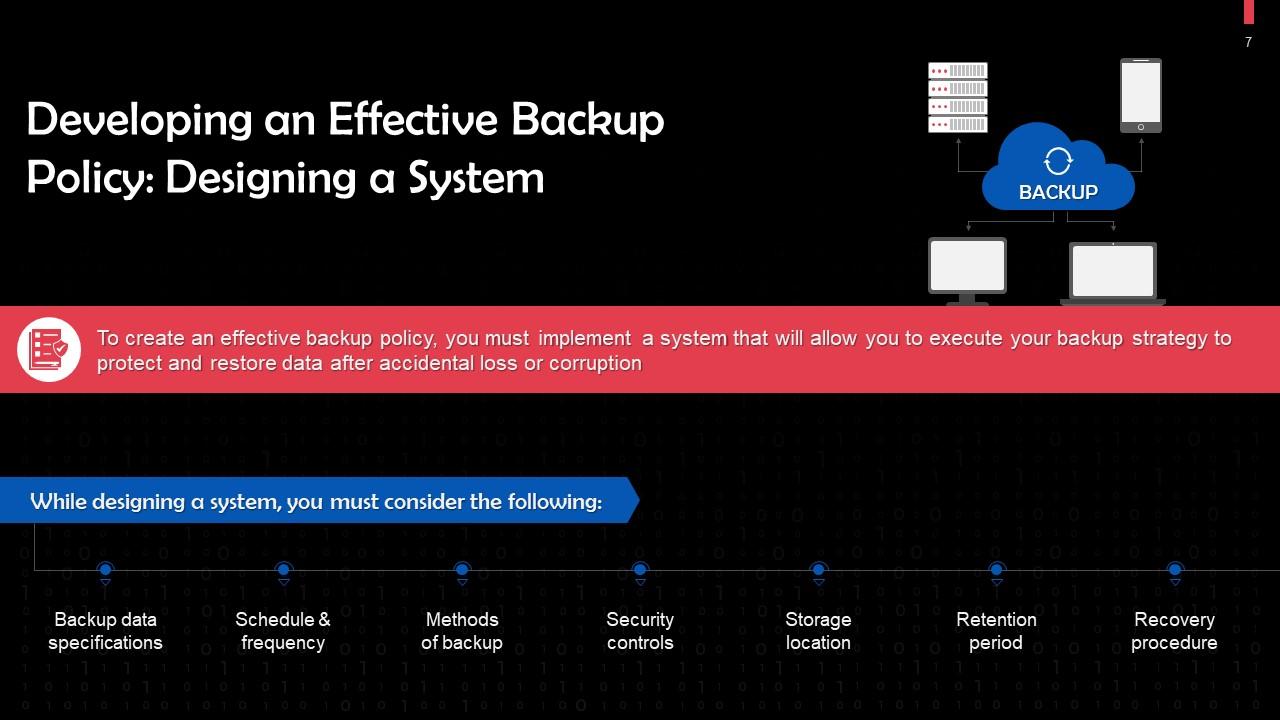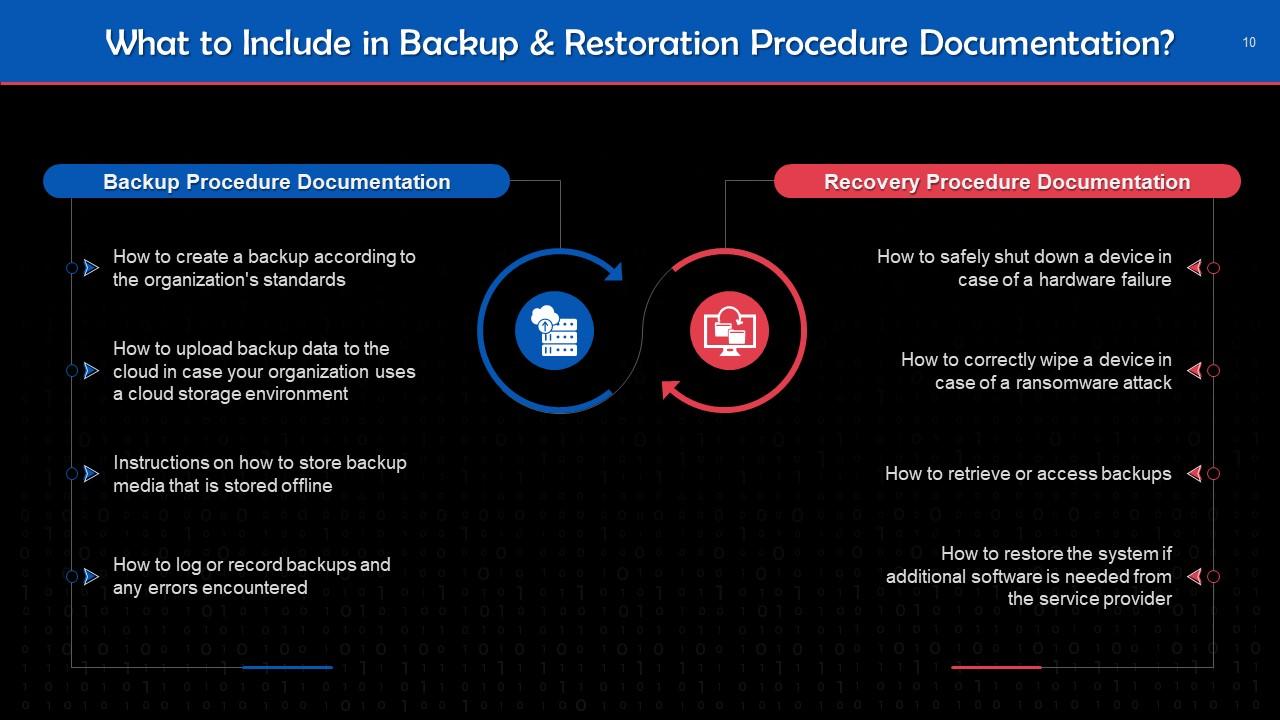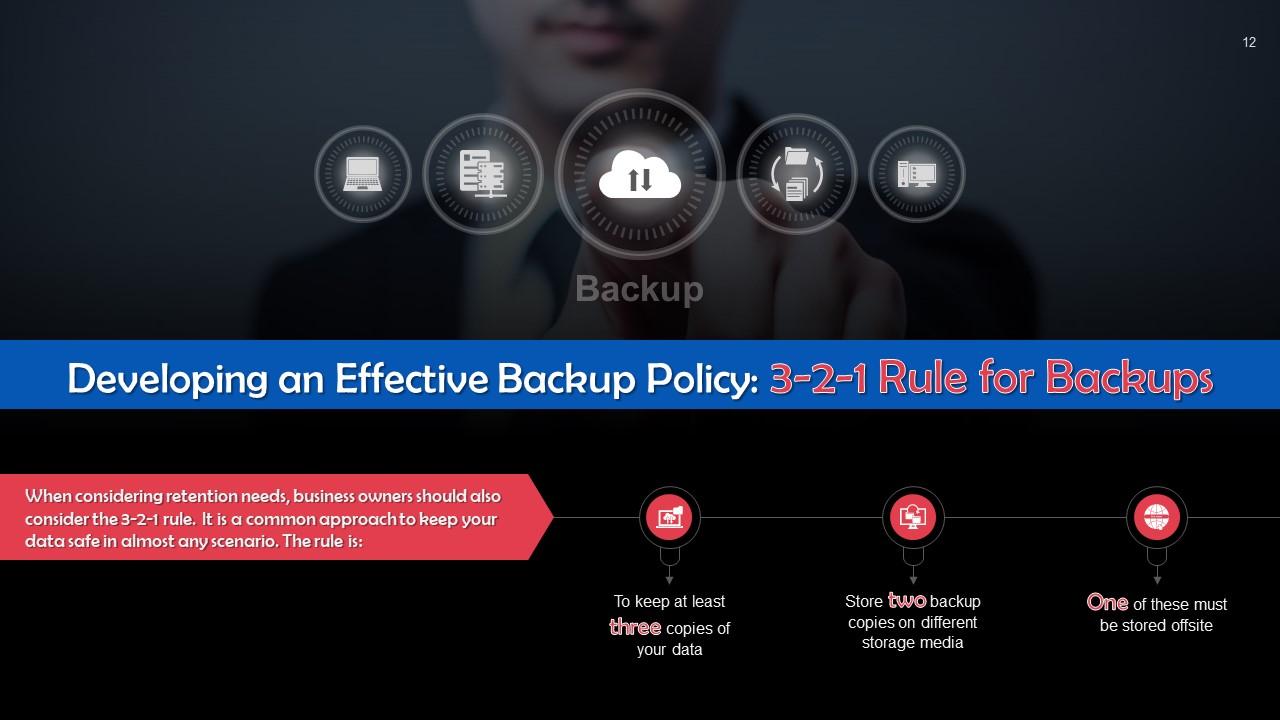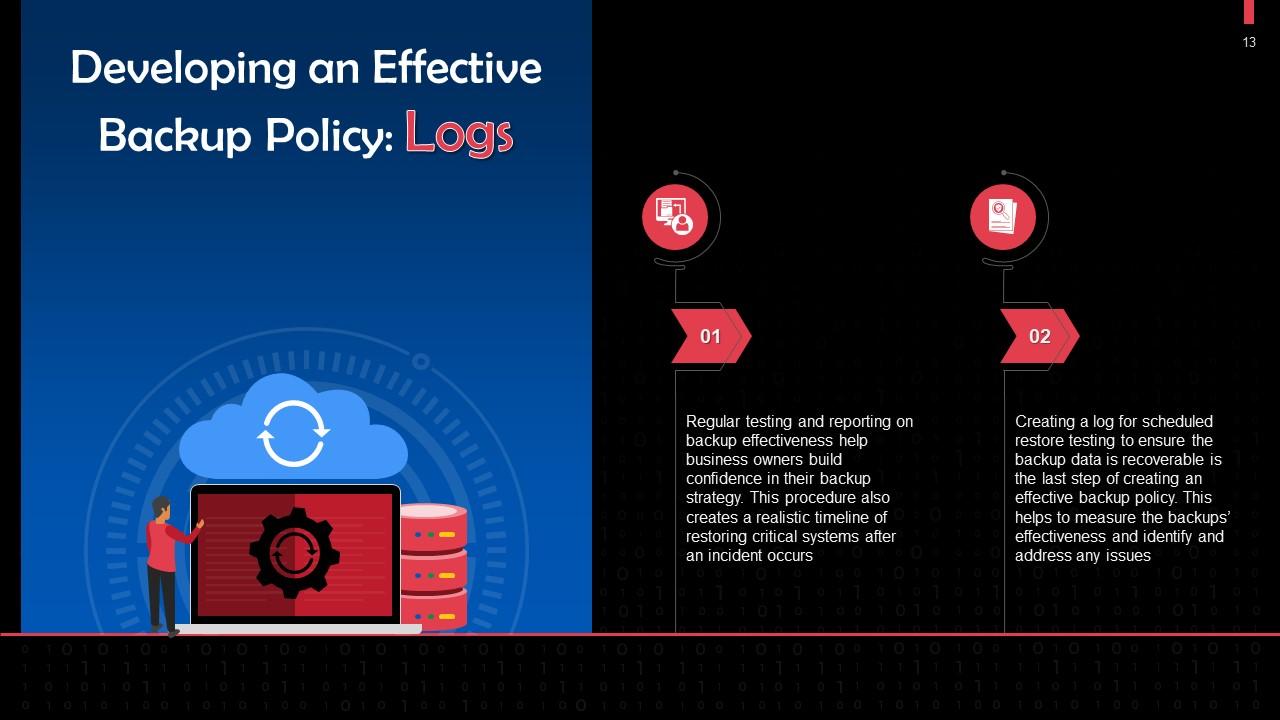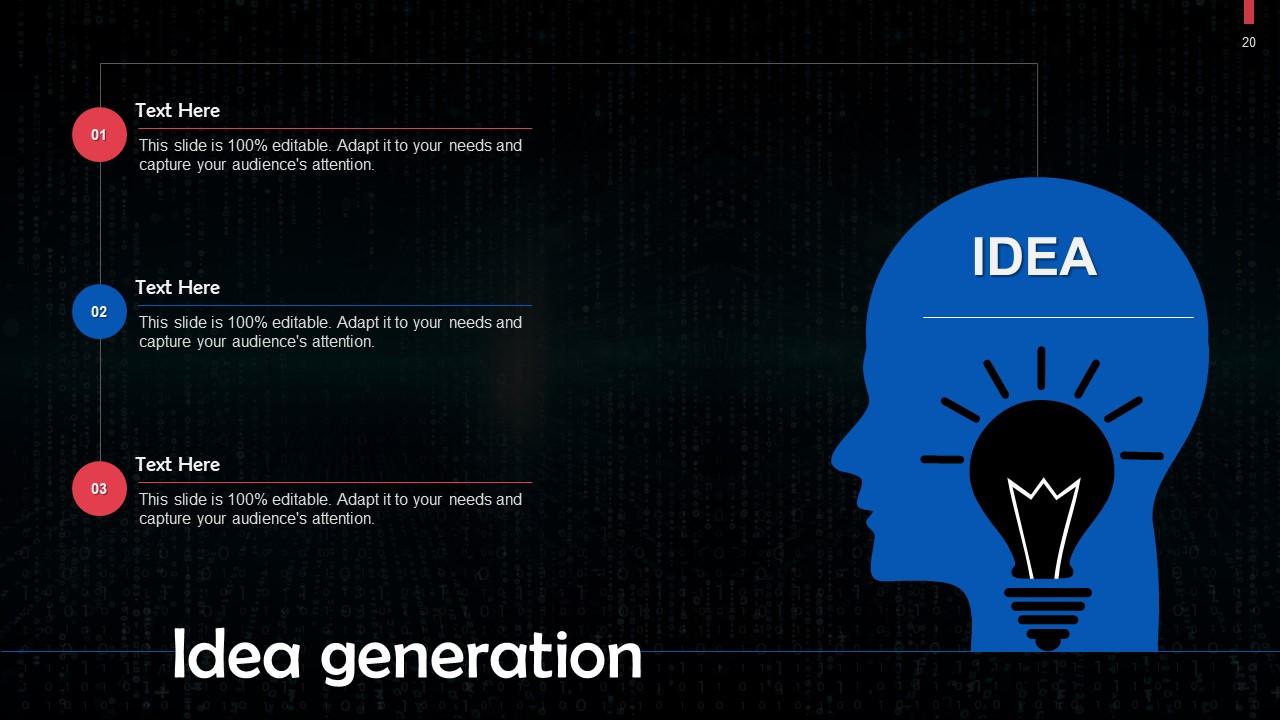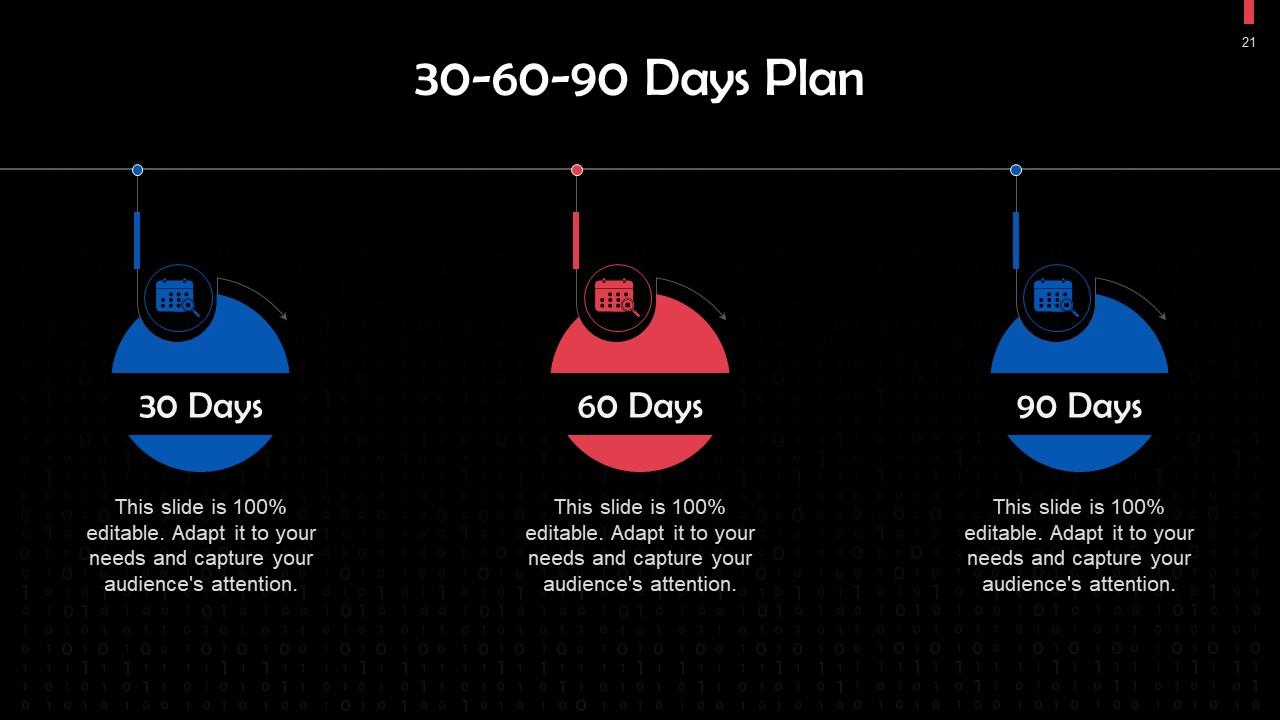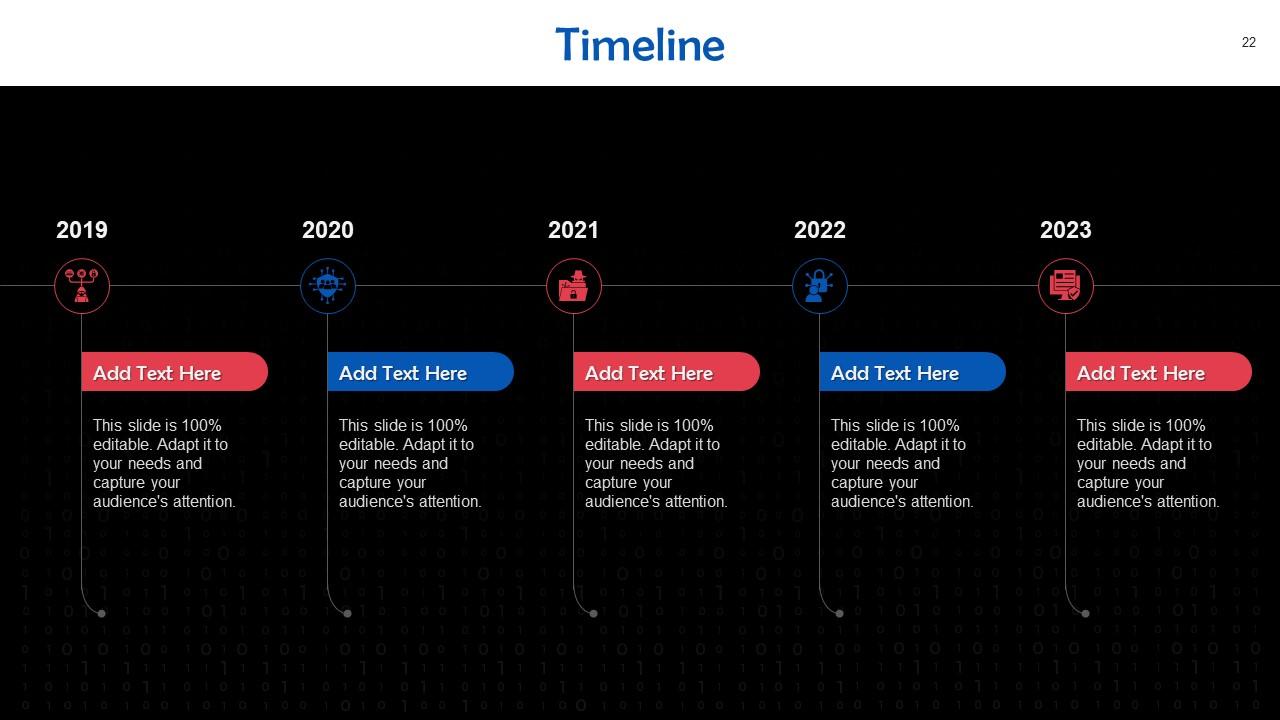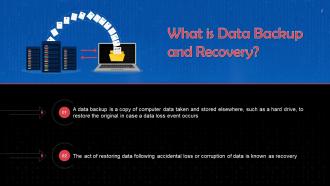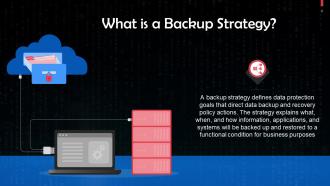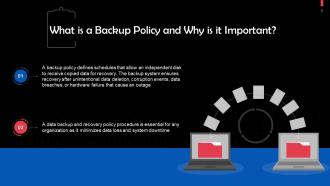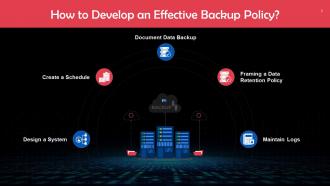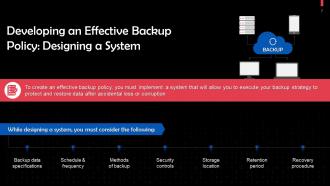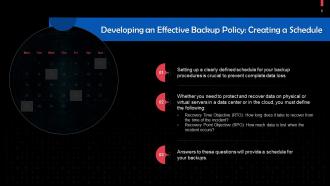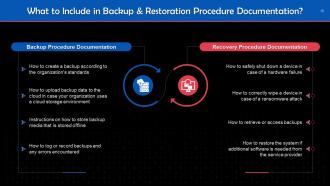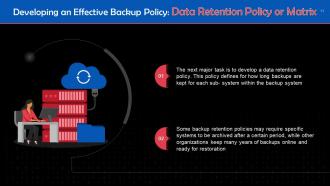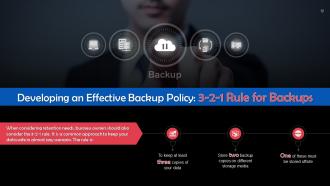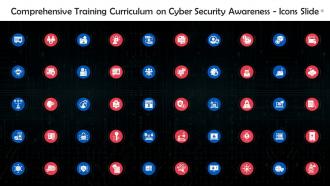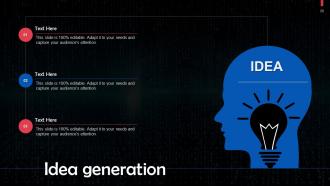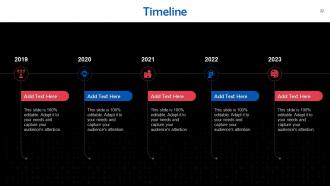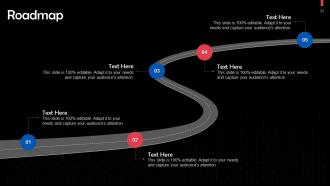Overview Of Data Recovery In Cybersecurity Training PPT
This set of PPT slides covers the strategies to develop the data backup and recovery policy for improving the organizations cybersecurity.
This set of PPT slides covers the strategies to develop the data backup and recovery policy for improving the organizations..
- Google Slides is a new FREE Presentation software from Google.
- All our content is 100% compatible with Google Slides.
- Just download our designs, and upload them to Google Slides and they will work automatically.
- Amaze your audience with SlideTeam and Google Slides.
-
Want Changes to This PPT Slide? Check out our Presentation Design Services
- WideScreen Aspect ratio is becoming a very popular format. When you download this product, the downloaded ZIP will contain this product in both standard and widescreen format.
-

- Some older products that we have may only be in standard format, but they can easily be converted to widescreen.
- To do this, please open the SlideTeam product in Powerpoint, and go to
- Design ( On the top bar) -> Page Setup -> and select "On-screen Show (16:9)” in the drop down for "Slides Sized for".
- The slide or theme will change to widescreen, and all graphics will adjust automatically. You can similarly convert our content to any other desired screen aspect ratio.
Compatible With Google Slides

Get This In WideScreen
You must be logged in to download this presentation.
PowerPoint presentation slides
Presenting Data Backup and Recovery in Cybersecurity. These slides are 100 percent made in PowerPoint and are compatible with all screen types and monitors. They also support Google Slides. Premium Customer Support available. Suitable for use by managers, employees, and organizations. These slides are easily customizable. You can edit the color, text, icon, and font size to suit your requirements.
People who downloaded this PowerPoint presentation also viewed the following :
Content of this Powerpoint Presentation
Slide 2
This slide introduces the concept of data backup and recovery. A data backup is a copy of computer data taken and stored elsewhere, such as a hard drive, to restore the original in case a data loss event occurs.
Slide 3
This slide lists types of backups. These are: Standard, system, and incremental & differential backups.
Instructor’s Notes:
- Standard Backups: Standard backups create copies of files from one or more systems across a network
- System Backups: System backups are complete copies of a system, including the settings and preferences of the operating system
- Incremental & Differential Backups: Incremental and differential backups emphasize changes between files on a system. A differential backup just backs up files that have changed since the last backup. Incremental backups only back up the changed data found in files. Incremental backups are considerably faster than differential backups
Slide 4
This slide tells us about backup strategy. A backup strategy defines data protection goals that direct data backup and recovery policy actions.
Slide 5
This slide discusses backup policies and their importance. A backup policy defines schedules that allow an independent disk to receive copied data for recovery. The backup system ensures recovery from unintentional data deletion, corruption events, data breaches, or hardware failure that cause an outage.
Slide 6
This slide provides guidance on how to make an effective data backup policy. This entails designing a system, creating a schedule, documentation of data backup, data retention policy, and maintaining logs.
Slide 7
This slide talks about designing a system as the first step in developing an effective backup policy. To create an effective backup policy, you must implement a system that will allow you to execute your backup strategy to protect and restore data after accidental loss or corruption.
Slide 8
This slide points out the importance of creating a schedule to develop an effective backup policy. Setting up a clearly defined schedule for your backup procedures is crucial to prevent complete data loss.
Slide 9
This slide discusses the documentation of secure data backups and restoration as a part of developing an effective backup policy. This documentation should outline installation procedures for backing up new systems.
Instructor’s Notes: This information reduces the risk of prolonged downtime for organizations when incidents occur. The documentation should be regularly reviewed and updated to match any new backup platform or software changes.
Slide 10
This slide tells us what to include in backup and restoration procedure documentation.
Slide 11
This slide gives information about data retention policy. The next area of focus is to develop a data retention policy. This policy defines how long backups are kept for each sub-system within the backup system.
Slide 12
This slide gives an overview of the 3-2-1 rule for backups. When considering retention needs, business owners should also consider the 3-2-1 rule. The rule is to keep at least 3 copies of your data, store 2 backup copies on individual storage media, with one of these stored offsite.
Slide 13
This slide talks about the last step of developing an effective backup policy, which is logging restoration test results. An effective backup policy should comprise periodic tests to measure the backups’ effectiveness and identify and address any issues.
Overview Of Data Recovery In Cybersecurity Training PPT with all 33 slides:
Use our Overview Of Data Recovery In Cybersecurity Training PPT to effectively help you save your valuable time. They are readymade to fit into any presentation structure.
-
Illustrative design with editable content. Exceptional value for money. Highly pleased with the product.
-
Happy to incorporate such stunning templates in my presentation. Made my presentation look professional and engaging.