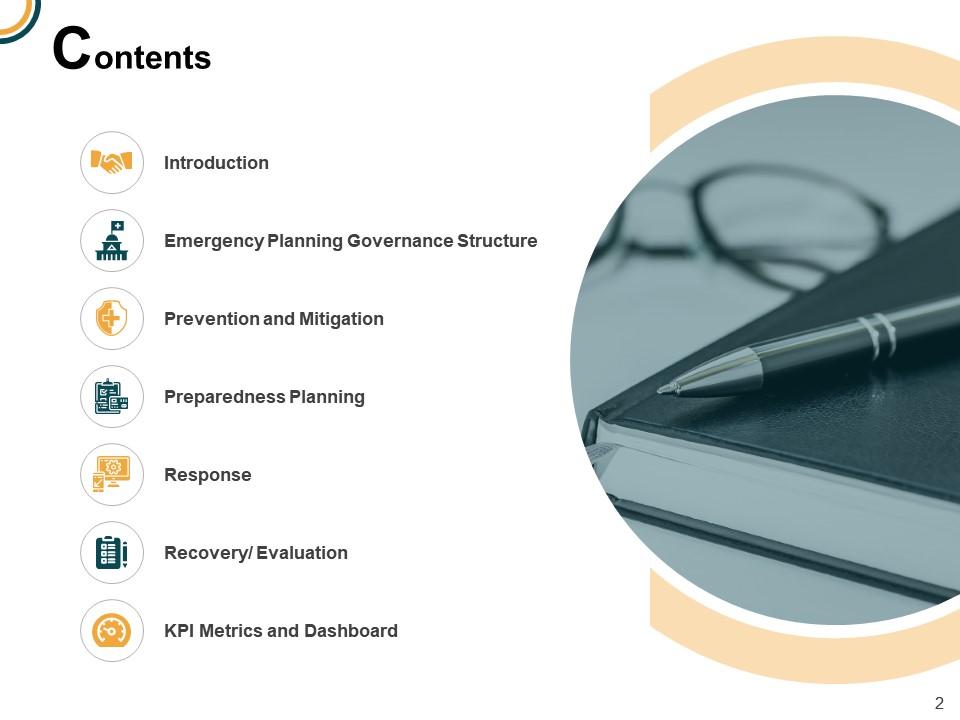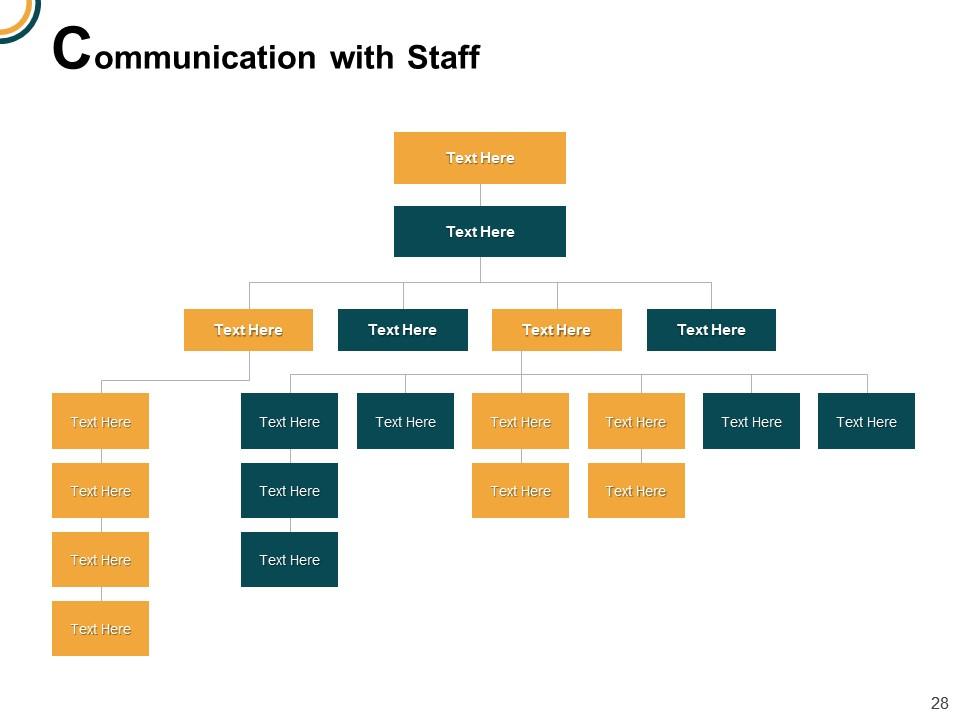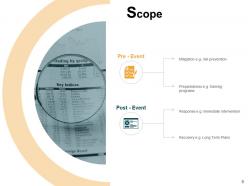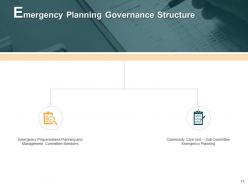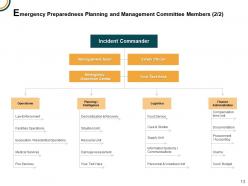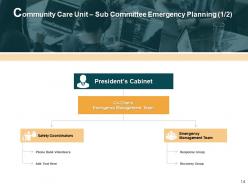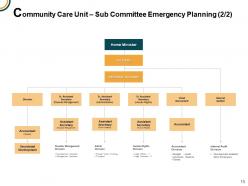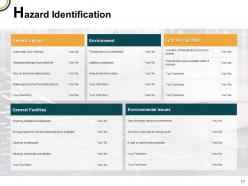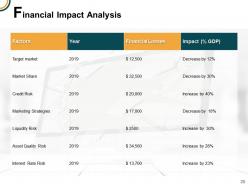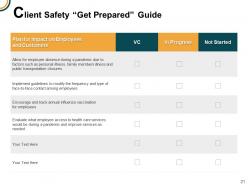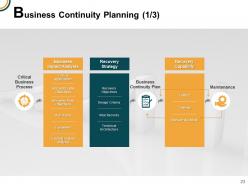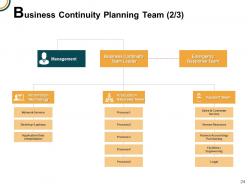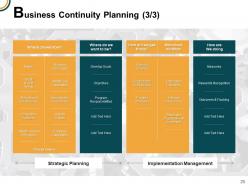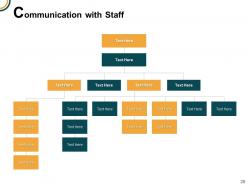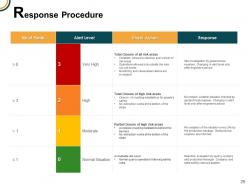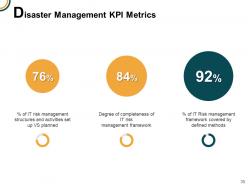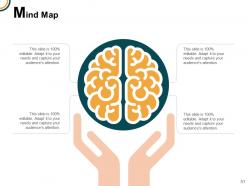Business continuity management powerpoint presentation slides
To analyze the risk and threats of your business use this business continuity management PowerPoint presentation slides. This resource inventory is content ready complete deck and available to download immediately. All the slides are completely customizable in terms of color, font, text, etc and can be edited as per your requirements. This business management framework PPT theme consists of a total of 52 slides and have various crucial slides like introduction, purpose, plan template, maintenance review, scope, prepare for your event, goals, emergency planning governance structure, emergency preparedness planning and management committee members, community care units, community care unit, prevention and mitigation, hazard identification, risk assessment, operational impact analysis, financial impact analysis, etc. This structural assessment PowerPoint presentation is a strong visual representation of your business scope and goals. It also shows how to be prepared for any emergency. So quickly download this business continuity framework PowerPoint presentation today and amaze your audience. Put forward your views with our Business Continuity Management Powerpoint Presentation Slides. They will acquire enhanced acceptability.
- Google Slides is a new FREE Presentation software from Google.
- All our content is 100% compatible with Google Slides.
- Just download our designs, and upload them to Google Slides and they will work automatically.
- Amaze your audience with SlideTeam and Google Slides.
-
Want Changes to This PPT Slide? Check out our Presentation Design Services
- WideScreen Aspect ratio is becoming a very popular format. When you download this product, the downloaded ZIP will contain this product in both standard and widescreen format.
-

- Some older products that we have may only be in standard format, but they can easily be converted to widescreen.
- To do this, please open the SlideTeam product in Powerpoint, and go to
- Design ( On the top bar) -> Page Setup -> and select "On-screen Show (16:9)” in the drop down for "Slides Sized for".
- The slide or theme will change to widescreen, and all graphics will adjust automatically. You can similarly convert our content to any other desired screen aspect ratio.
Compatible With Google Slides

Get This In WideScreen
You must be logged in to download this presentation.
PowerPoint presentation slides
Presenting this set of slides with name - Business Continuity Management Powerpoint Presentation Slides. This exclusive deck with fifty-two slides is here to help you to strategize, and plan the topic. Utilize ready to use presentation slides on Business Continuity Management Powerpoint Presentation Slides with all sorts of editable templates. Change the fonts, colors, font size, and font types of hour presentation as per your needs. The templates are compatible with Google Slides so it can be easily accessible. It can be saved into various file formats like PDF, JPG. And PNG. It is available in both standard and widescreen formats.
People who downloaded this PowerPoint presentation also viewed the following :
Content of this Powerpoint Presentation
Slide 1: This slide introduces Business Continuity Management. State Your Company Name and begin.
Slide 2: This slide shows Content of the presentation.
Slide 3: This is an Introduction slide with- Purpose, Plan, Maintenance Review, Scope, and Goal.
Slide 4: This slide presents Purpose to- ensure the safety and security of staff and visitors, facilitate a fully integrated multidisciplinary approach in event of external disaster, respond in timely and efficient manner, undertake the rescue operations, and to minimize losses.
Slide 5: This slide displays Plan Template with components as- Hazard Identification / Safety Assessment and Response Plan.
Slide 6: This is another Plan Template with- Response, Long Term Measures, Mitigation.
Slide 7: This slide displays Maintenance Review in tabular form.
Slide 8: This slide represents Scope with Pre and Post event.
Slide 9: This slide showcases Prepare for your Event with categories as- Preparation, Pre Event, During Event, and Post Event.
Slide 10: This slide shows Goals describing- Achieve rapid and effective recovery, Assure appropriate assistance to victims of disaster, Avoid the potential losses from hazards, Ensure availability of resources to protect against and deal with an emergency or threatening situation.
Slide 11: This slide presents Emergency Planning Governance Structure with related imagery.
Slide 12: This slide displays Emergency Preparedness Planning and Management Committee Members.
Slide 13: This is another slide for Emergency Preparedness Planning and Management Committee Members.
Slide 14: This slide represents Community Care Unit – Sub Committee Emergency Planning.
Slide 15: This is another slide for Community Care Unit – Sub Committee Emergency Planning.
Slide 16: This slide showcases Prevention and Mitigation describing- Operational Impact Analysis, Risk Assessments, Client Safety “Get Prepared” Guide, Financial Impact analysis, Hazard Identification.
Slide 17: This slide shows Hazard Identification with the help of tables.
Slide 18: This slide presents Risk Assessment with levels from low to extreme.
Slide 19: This slide displays Operational Impact Analysis with- Low, Medium, High, Extreme likelihood.
Slide 20: This slide represents Financial Impact Analysis describing factors, years, financial losses and impact.
Slide 21: This slide showcases Client Safety “Get Prepared” Guide in tabular form.
Slide 22: This slide shows Preparedness Planning with related imagery.
Slide 23: This slide presents Business Continuity Planning with related diagram.
Slide 24: This slide displays Business Continuity Planning Team.
Slide 25: This slide represents Business Continuity Planning with- Strategic Planning and Implementation Management.
Slide 26: This slide showcases Response describing- Immediate steps to Take in an Emergency, Communication with Staff, Response Procedure, Response Level.
Slide 27: This slide shows Immediate Steps to Take in an Emergency.
Slide 28: This slide presents Communication with Staff with the help of hierarchy chart.
Slide 29: This slide displays Response Procedure with levels of alert.
Slide 30: This slide represents Response Level describing- Incident, Emergency, and Crisis.
Slide 31: This is another slide for Response Level describing- Potential or Actual Threat, Normal Operations, Event in Progress- Major Event, and In Progress - Response Activities required.
Slide 32: This slide showcases Recovery/ Evaluation with related imagery.
Slide 33: This slide shows Recovery Checklist with economic impact, high visibility and builds community capacity.
Slide 34: This slide displays KPI & Dashboards with related imagery.
Slide 35: This slide represents Disaster Management KPI Metrics.
Slide 36: This slide showcases Disaster Management Dashboard Showing Risk Consequences Type.
Slide 37: This slide shows Disaster Management Dashboard Showing Risk Heat Map Risk Score.
Slide 38: This slide shows Disaster Management Dashboard Showing Risk Distribution by Business Process.
Slide 39: This slide presents Disaster Management Dashboard Showing Company Compliance and Risk Posture.
Slide 40: This slide displays Business Continuity Management Icons.
Slide 41: This slide reminds about 15 minute coffee break.
Slide 42: This slide shows Clustered Column chart with two products comparison.
Slide 43: This slide presents Combo Chart with three products comparison.
Slide 44: This slide is titled as Additional Slides for moving forward.
Slide 45: This is About our Company slide to show company specifications etc.
Slide 46: This is Our Mission slide with related imagery and text boxes.
Slide 47: This is Meet Our Team slide with names and designation.
Slide 48: This is a Timeline slide to show information related with time period.
Slide 49: This is a Puzzle slide with text boxes.
Slide 50: This slide is titled as Generate Idea to state a new idea or highlight information, specifications etc.
Slide 51: This slide shows Mind Map for representing entities.
Slide 52: This is a Thank You slide with address, contact numbers and email address.
Business continuity management powerpoint presentation slides with all 52 slides:
Use our Business Continuity Management Powerpoint Presentation Slides to effectively help you save your valuable time. They are readymade to fit into any presentation structure.
-
Presentation Design is very nice, good work with the content as well.
-
Very unique, user-friendly presentation interface.
-
Awesome presentation, really professional and easy to edit.