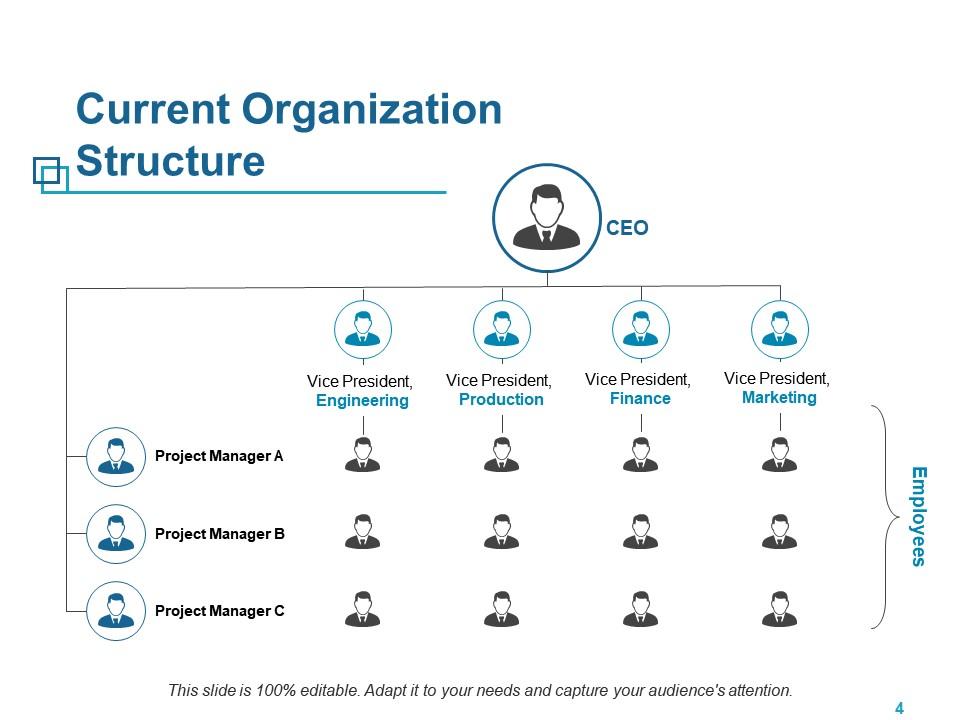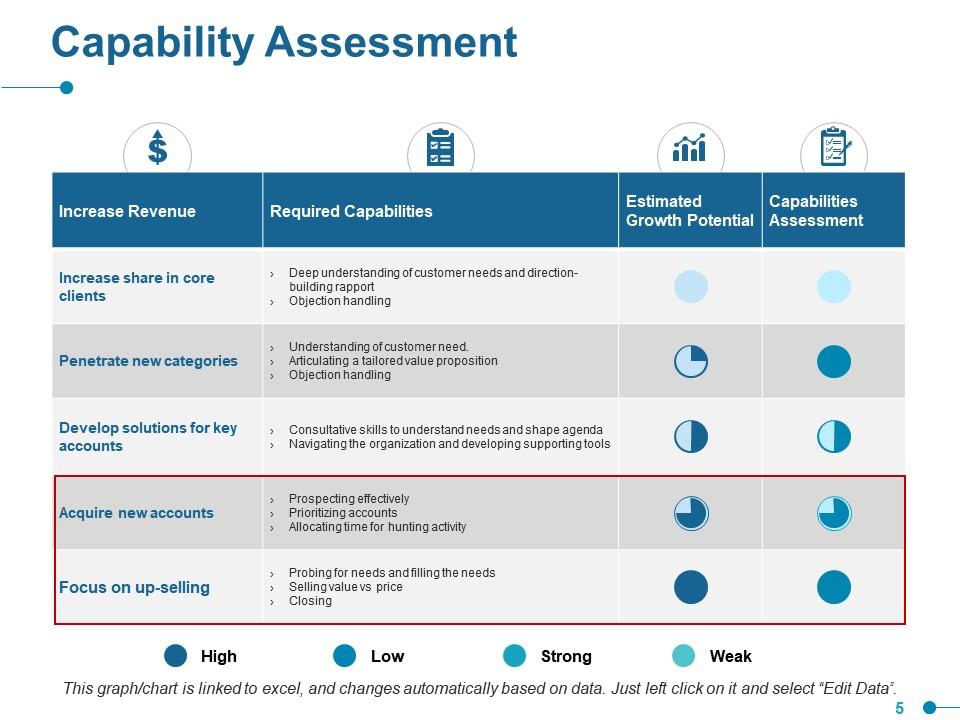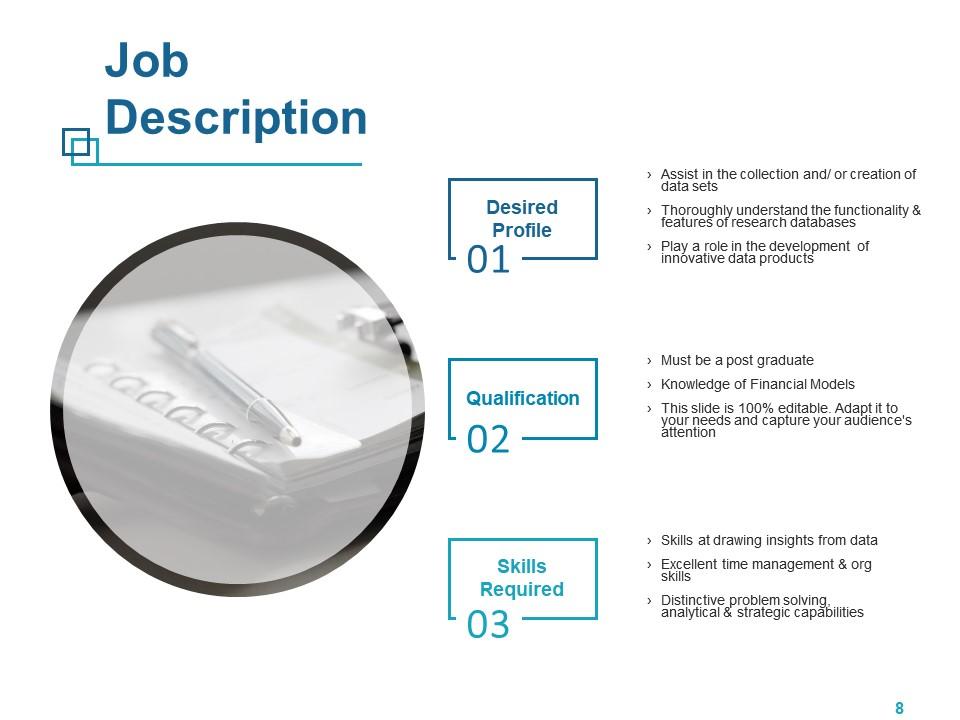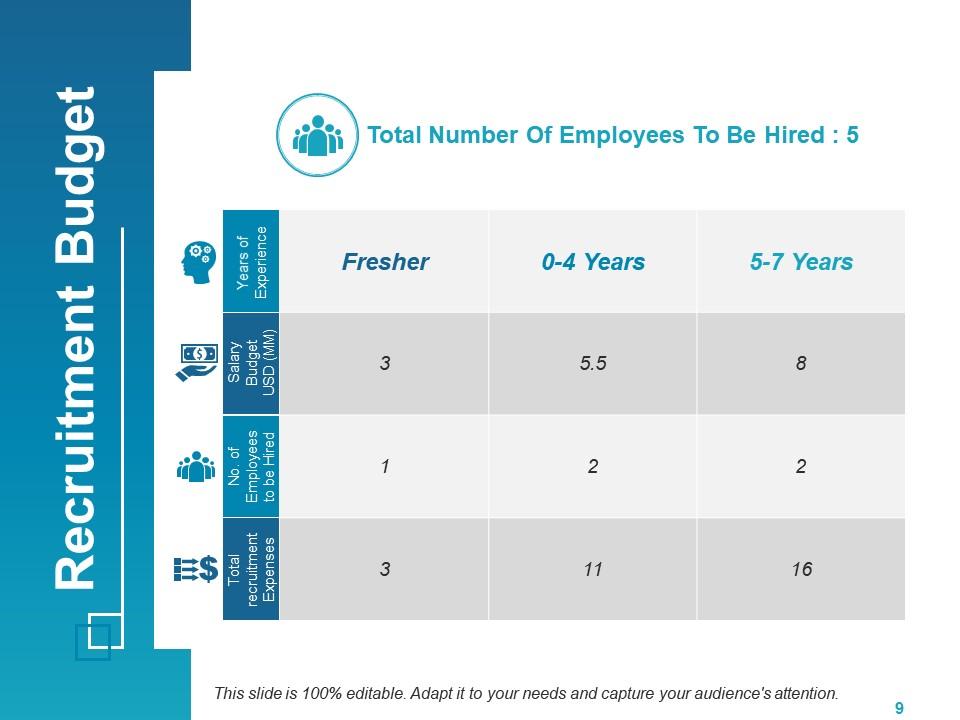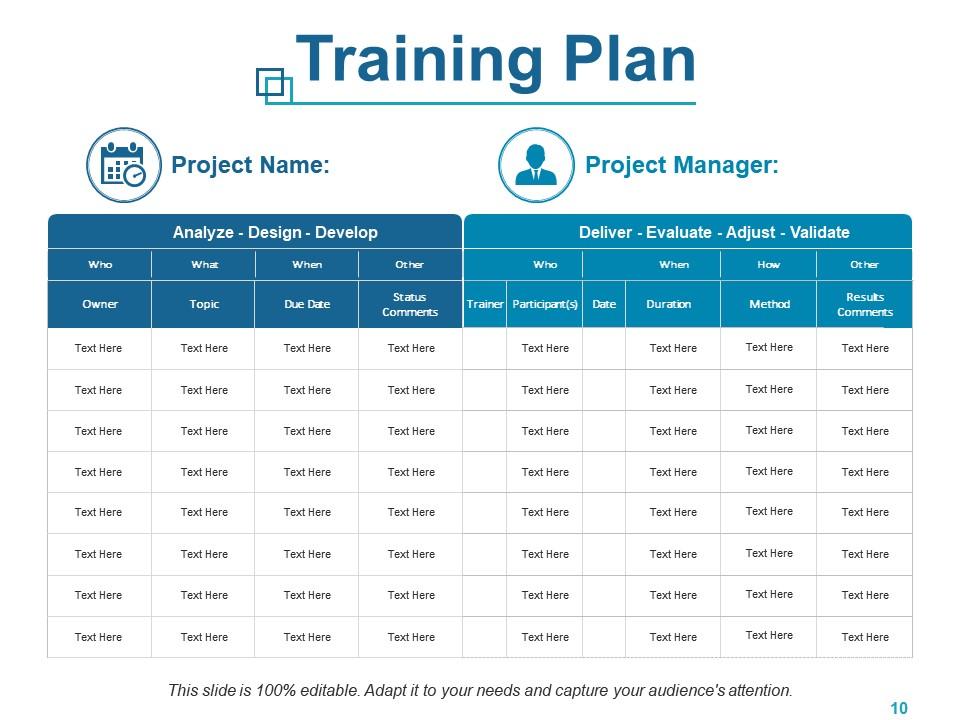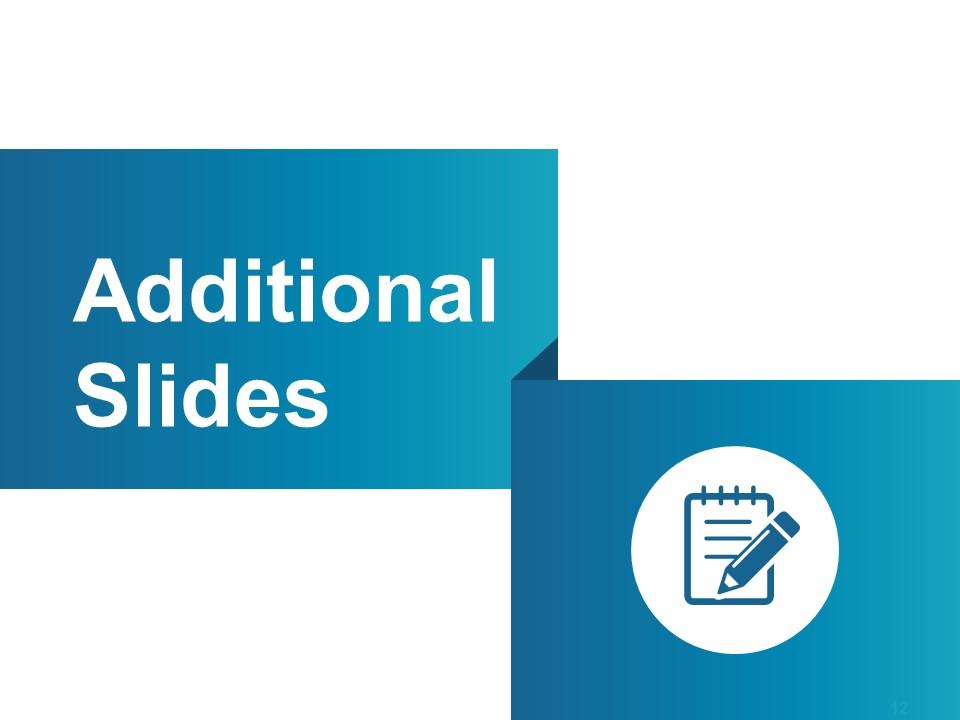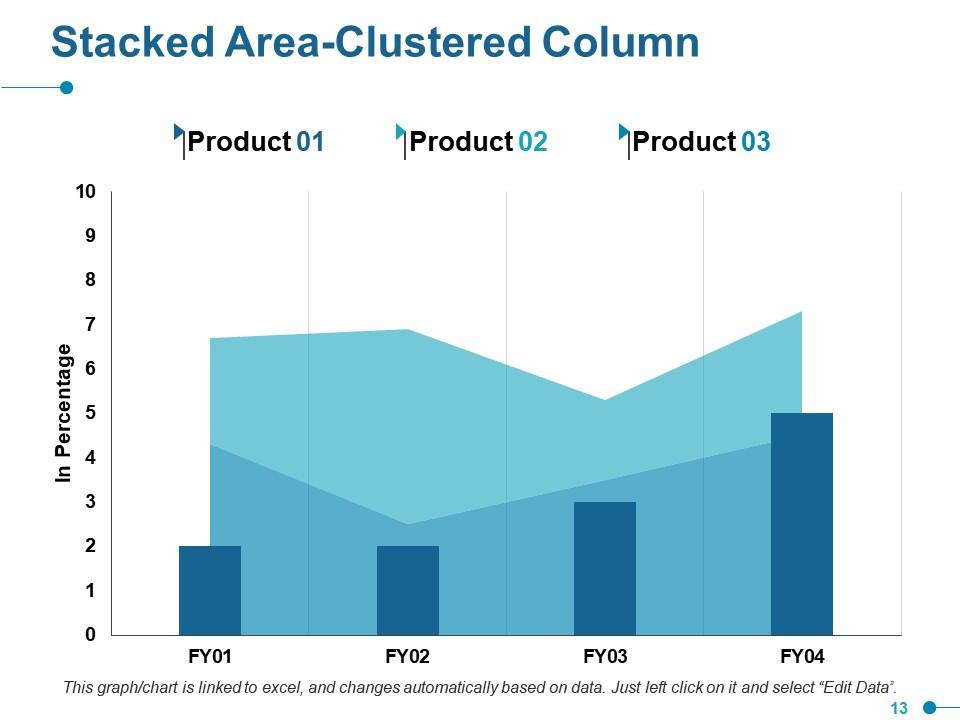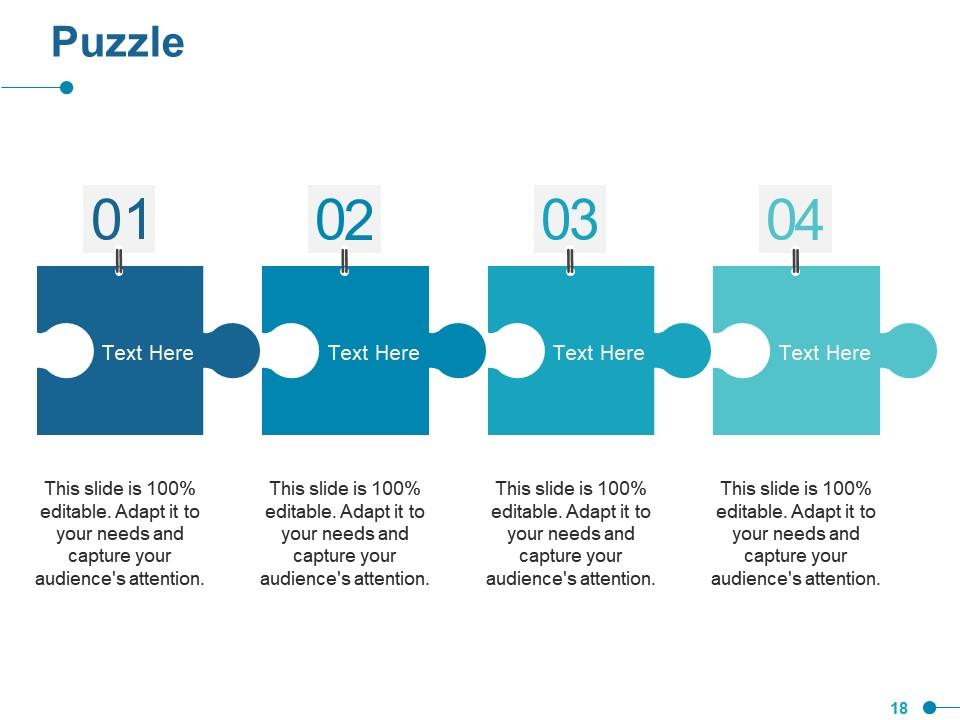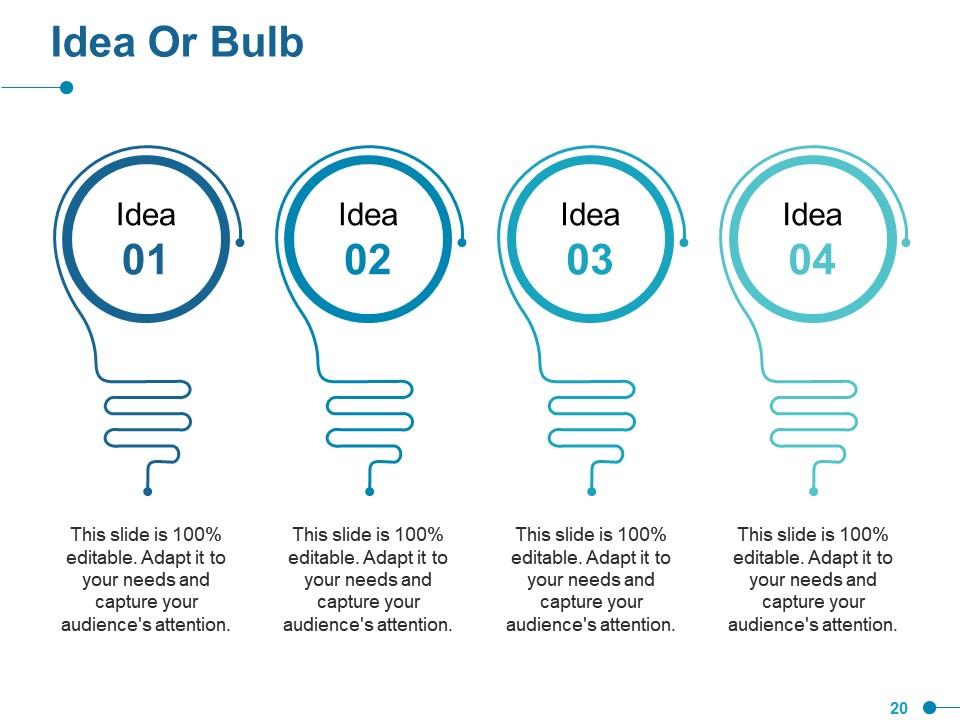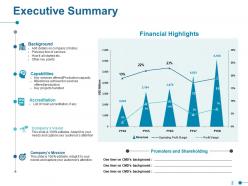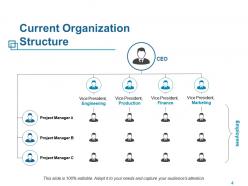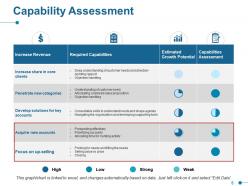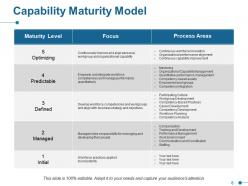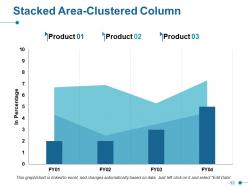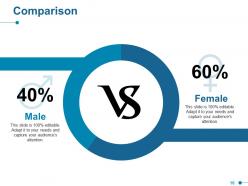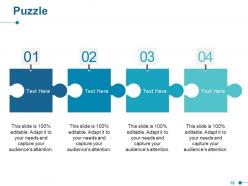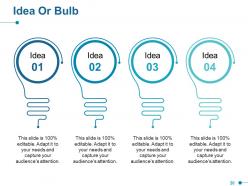Capability Building Powerpoint Presentation Slides
Get access to this professionally designed content-ready Capability Building PowerPoint Presentation Slides to grow your organization with the help of your employees. Support your teammates to develop skills they required in the workplace. Showcase technical, operational and soft skills through capability building PPT templates. This deck comprises of templates such as executive summary, key management, current organization structure, capability assessment, capability maturity model, current vacancies, job description, recruitment budget, etc. These templates are completely customizable. Change color, text, icon and font size as per your requirement. Enhance culture development, integrate feedback into learning, build capacity for change and more with the help of ready-to-use capability building PowerPoint presentation templates. Follow the process of building a capability strategy with the help of easy-to-understand capacity building PowerPoint slideshow. Support workforce change and innovation. Enhance performances using capability building PowerPoint templates. Grab this ready-made capability building complete PowerPoint presentation and create a supportive environment to encourage employees to learn and grow. Enter the clan with our Capability Building Powerpoint Presentation Slides. Gain entry into elite groups.
- Google Slides is a new FREE Presentation software from Google.
- All our content is 100% compatible with Google Slides.
- Just download our designs, and upload them to Google Slides and they will work automatically.
- Amaze your audience with SlideTeam and Google Slides.
-
Want Changes to This PPT Slide? Check out our Presentation Design Services
- WideScreen Aspect ratio is becoming a very popular format. When you download this product, the downloaded ZIP will contain this product in both standard and widescreen format.
-

- Some older products that we have may only be in standard format, but they can easily be converted to widescreen.
- To do this, please open the SlideTeam product in Powerpoint, and go to
- Design ( On the top bar) -> Page Setup -> and select "On-screen Show (16:9)” in the drop down for "Slides Sized for".
- The slide or theme will change to widescreen, and all graphics will adjust automatically. You can similarly convert our content to any other desired screen aspect ratio.
Compatible With Google Slides

Get This In WideScreen
You must be logged in to download this presentation.
PowerPoint presentation slides
Presenting capability building presentation slides. This deck has a total of 21 professionally designed slides. Our PowerPoint experts have conducted their thorough research before making it into a complete presentation. Each slide comprises of professional visuals with an appropriate content. Not just this, every PPT template consists of diagrams, graphics, icons, charts and graphs. This deck is completely editable. You can edit the color, text, icon, and font size as per your need. Easy to download. Compatible with all screen types and monitors. Supports Google Slides. Premium Customer Support available. Grab this professionally designed PPT to make your business grow through teamwork.
People who downloaded this PowerPoint presentation also viewed the following :
Content of this Powerpoint Presentation
Slide 1: This slide introduces Capability Building. State Your Company Name and begin.
Slide 2: This slide shows Executive Summary describing- Background, Capabilities, Accreditation, Company’s Mission and Company’s Vision along with Financial Highlights.
Slide 3: This is a Key Management slide with names and designation.
Slide 4: This slide describes Current Organization Structure from top to bottom.
Slide 5: This slide presents Capability Assessment describing Increase revenue, Required capabilities, Estimated growth potential and its assessment.
Slide 6: This slide showcases Capability Maturity Model describing- Maturity Level, Focus areas and Process Areas.
Slide 7: This slide displays Current Vacancies with- Job Position, Department, Min. Experience Required, Roles & Responsibilities.
Slide 8: This slide represents Job Description with- Desired profile, Qualifications and Skills required.
Slide 9: This slide shows Recruitment Budget with- Years of Experience, Salary Budget , Number of Employees to be Hired and Total recruitment Expenses.
Slide 10: This slide presents Training Plan with related table and text boxes. Put relevant data accordingly.
Slide 11: This slide shows Capability Building Icons.
Slide 12: This slide is titled Additional slides for moving forward. You may change the content as per need.
Slide 13: This slide displays Stacked Area-Clustered Column chart with three products comparison.
Slide 14: This slide represents Clustered Bar graph with three products comparison.
Slide 15: This is Our mission slide with imagery and text boxes to go with.
Slide 16: This is a Comparison slide. Show relevant comparing data here.
Slide 17: This is an About us slide to state company specifications etc.
Slide 18: This is a Puzzle slide with text boxes to show information.
Slide 19: This slide shows a Magnifying glass with text boxes.
Slide 20: This is a Bulb or Idea slide to state a new idea or highlight specifications/information etc.
Slide 21: This is a Thank You slide with Address# street number, city, state, Contact Number, Email Address.
Capability Building Powerpoint Presentation Slides with all 21 slides:
Initiate the debate for change with our Capability Building Powerpoint Presentation Slides. Give equal attention to advantages and disadvantages.
No Reviews