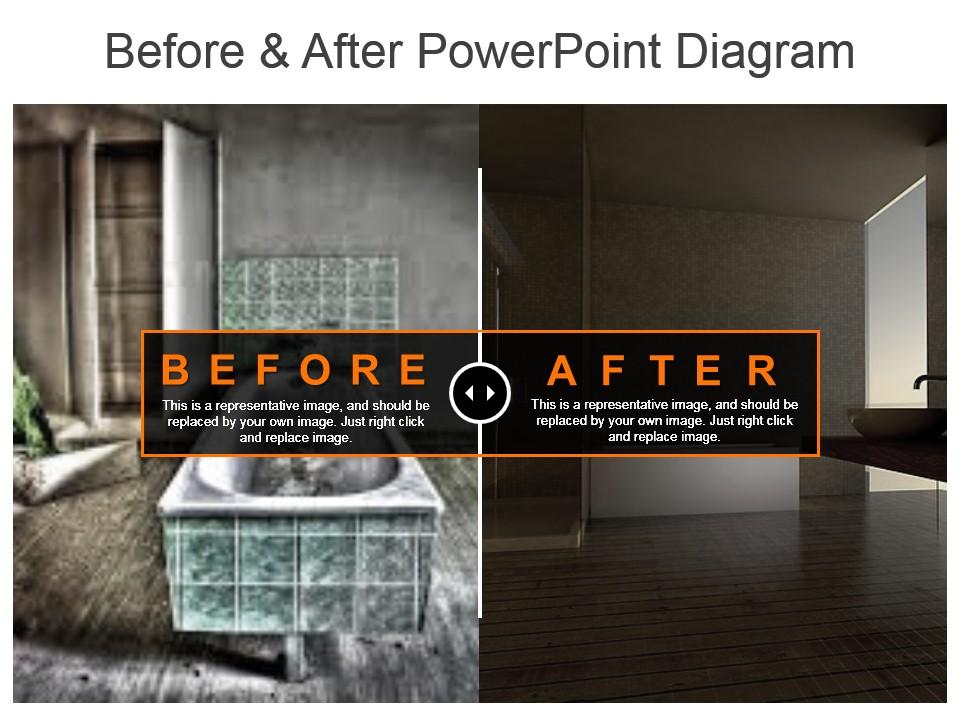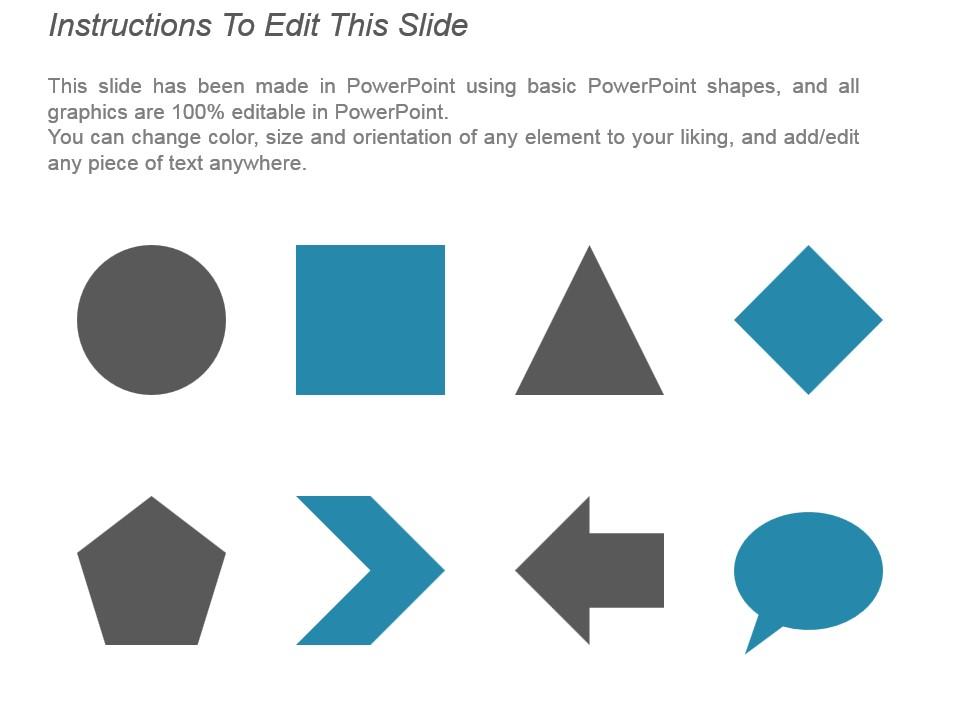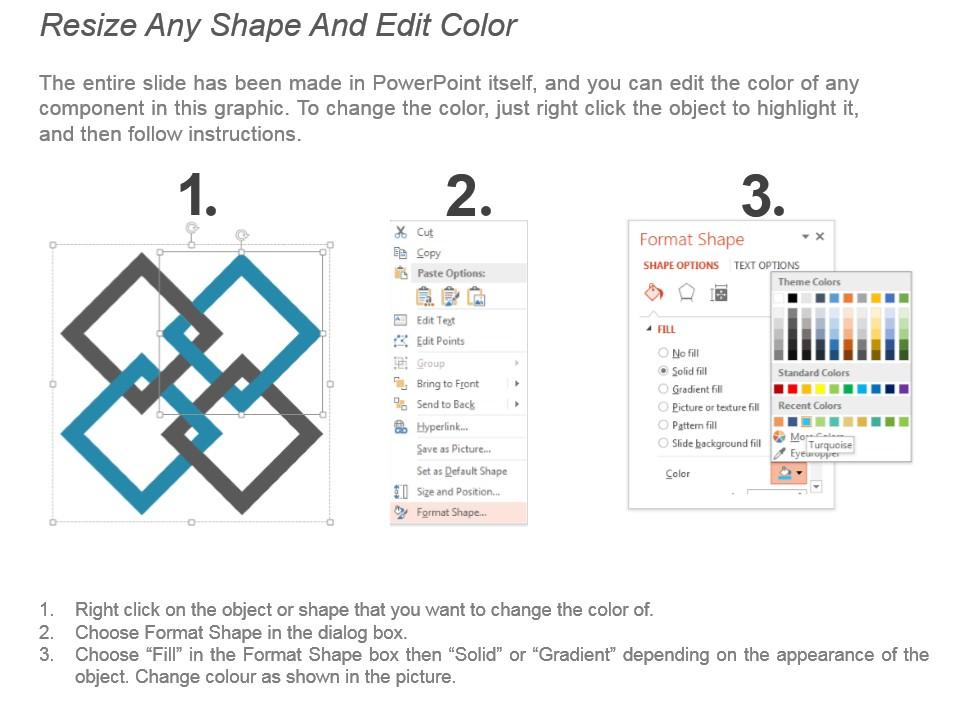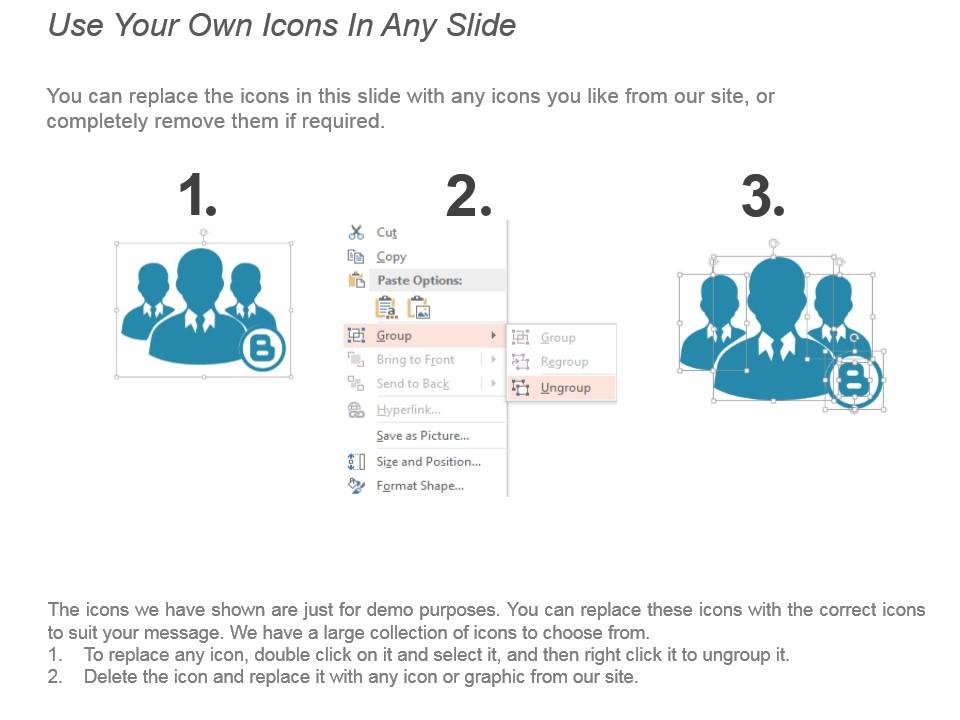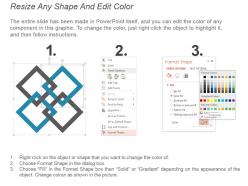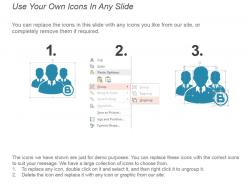Before and after powerpoint diagram
Watch our before and after PowerPoint diagram PPT slideshow designed to meet your business requirements. Our presentation slide comes with a comparison design which has beautifully represented two images highlighting your business information in a unique way. This past and present PPT template allows you to portray the description and features of your products and services by making meaningful comparisons and for the proper execution of your business plans. Apart from this, the presentation layout is completely editable, and your team can modify this from time to time as per the needs of your business organization. We also have many other comparison PowerPoint templates which can be helpful for you to showcase your important business information in a visually interesting manner. You can browse through our library of templates and pick the one which suits your requirements. So, without any further wait simply click download and start impressing your audience with our before and after PPT diagram. Enhance the decor with our Before And After Powerpoint Diagram. They embellish every appearance.
- Google Slides is a new FREE Presentation software from Google.
- All our content is 100% compatible with Google Slides.
- Just download our designs, and upload them to Google Slides and they will work automatically.
- Amaze your audience with SlideTeam and Google Slides.
-
Want Changes to This PPT Slide? Check out our Presentation Design Services
- WideScreen Aspect ratio is becoming a very popular format. When you download this product, the downloaded ZIP will contain this product in both standard and widescreen format.
-

- Some older products that we have may only be in standard format, but they can easily be converted to widescreen.
- To do this, please open the SlideTeam product in Powerpoint, and go to
- Design ( On the top bar) -> Page Setup -> and select "On-screen Show (16:9)” in the drop down for "Slides Sized for".
- The slide or theme will change to widescreen, and all graphics will adjust automatically. You can similarly convert our content to any other desired screen aspect ratio.
Compatible With Google Slides

Get This In WideScreen
You must be logged in to download this presentation.
PowerPoint presentation slides
Stunning before and after PowerPoint diagram PPT template. Presentation slides can be viewed in standard and widescreen view. Fast to download, share and insert in the presentation. PowerPoint designs goes well with Google Slides. They provide high-quality performance. They have time-saving abilities. Convertible into Jpeg and Pdf document. Add logo, image and icon as per the requirement. Suitable for business leaders and managers. Awesome slides which attract the attention of the audience with realistic approach towards time.
People who downloaded this PowerPoint presentation also viewed the following :
Before and after powerpoint diagram with all 6 slides:
Awaken inherent ingenuity with our Before And After Powerpoint Diagram. Folks feel driven to be inventive.
-
Helpful product design for delivering presentation.
-
Excellent Designs.