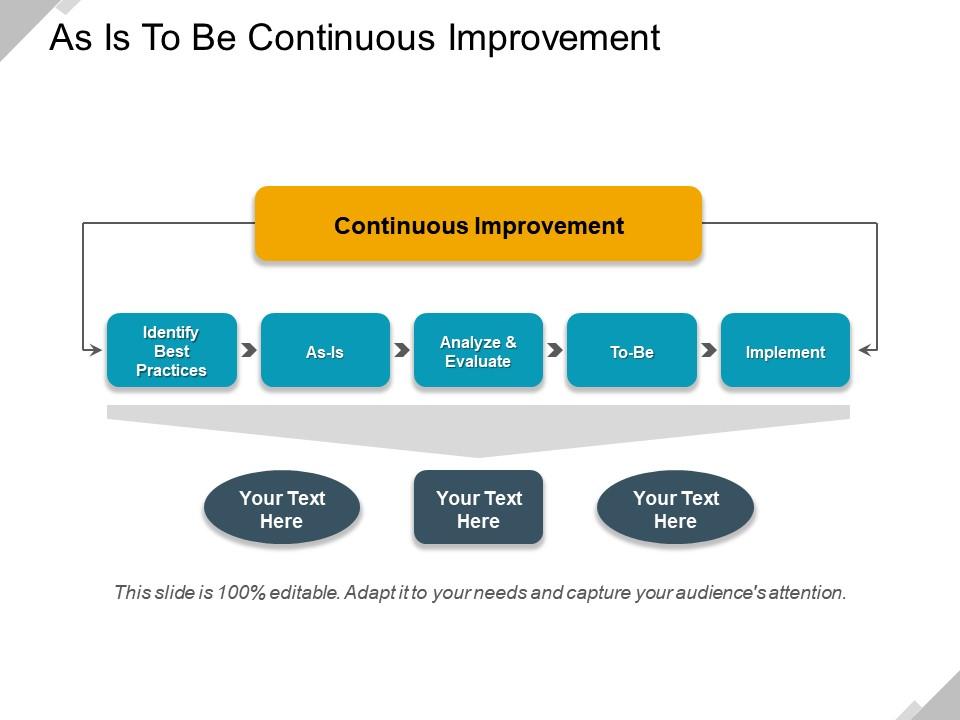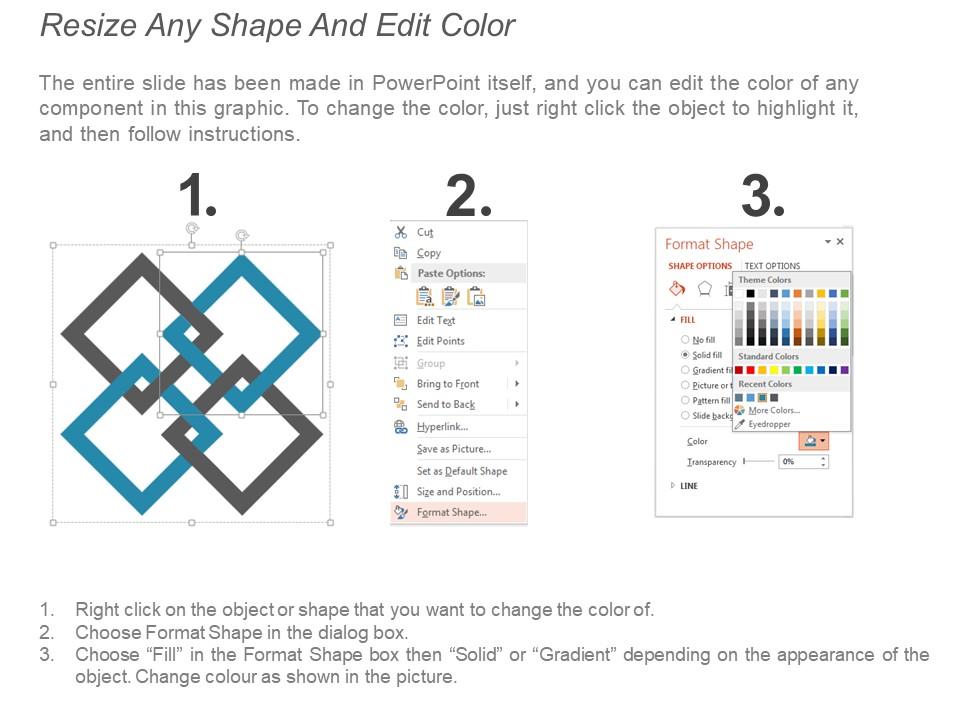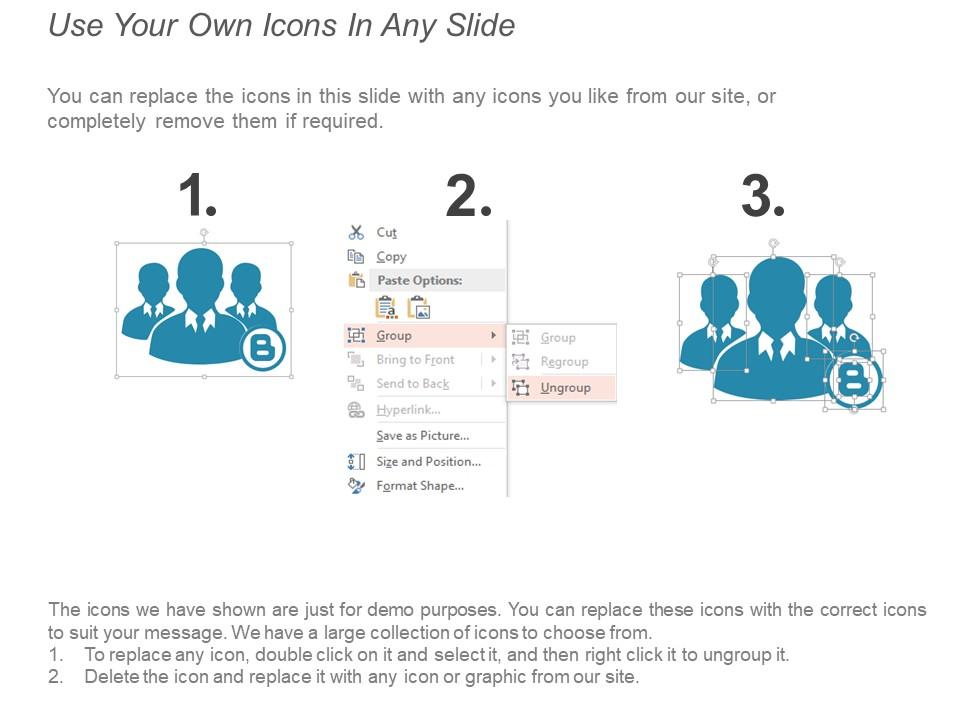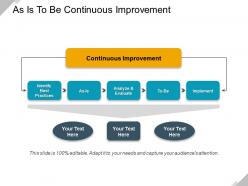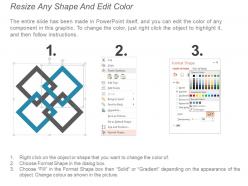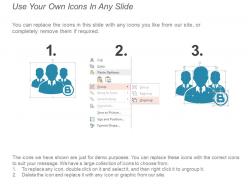As is to be continuous improvement presentation design
As is to be continuous improvement presentation design is a template designed to depict the cumulative process that is focused on an incremental approach. The provided continuous improvement PPT presentation model can also be used to depict the successful approach of Kaizen, which literally means to "change for better". The Kaizen methodology PPT PowerPoint template is based on 5 major principles and is applicable in almost every reputed firm in the world. The user can comfortably make use of the given slide graphic to educate his colleagues about this revolutionary concept. Our team of experts have come up with this editable and well-researched Kaizen PowerPoint infographic to help you cover the concept in a comprehensive way. The methodology is universally applicable and is used by professionals belonging to almost every industry like manufacturing, information technology, corporate, etc. The slide is of immense use to entrepreneur, company owner, business analyst, project manager, department head, subject matter expert, and almost every individual who would like to provide in-depth knowledge to their colleagues about this subject. Even consultants and educators make use of it to educate their students. Be bullish about your chances with our As Is To Be Continuous Improvement Presentation Design. Build faith in your firm fundamentals.
You must be logged in to download this presentation.
PowerPoint presentation slides
Presenting as is to be continuous improvement presentation design PPT slide. High-resolution PPT diagrams. This is 100 percent editable format. There are easy inclusion and exclusion of information as per individual choice. PPT is adaptable and convertible into various formats. It is simple to download. For more of personalization one may easily add the company name, logo or trademark.
People who downloaded this PowerPoint presentation also viewed the following :
As is to be continuous improvement presentation design with all 5 slides:
Guide them on how to display ingenuity with our As Is To Be Continuous Improvement Presentation Design. Be able to advise inventive folk.
-
Presentation Design is very nice, good work with the content as well.
-
The content is very helpful from business point of view.