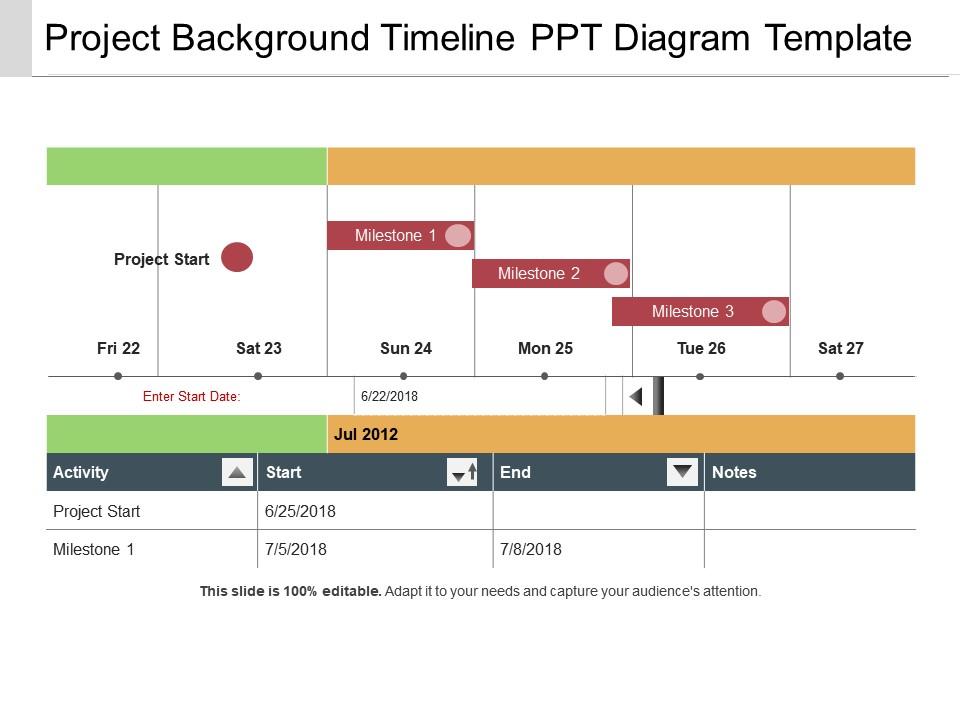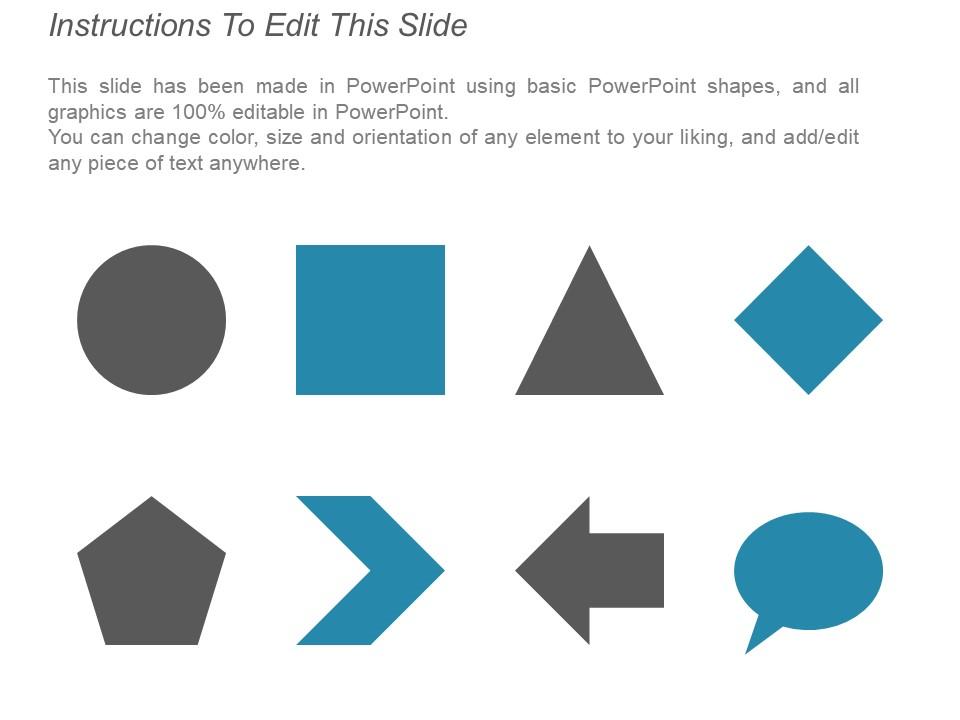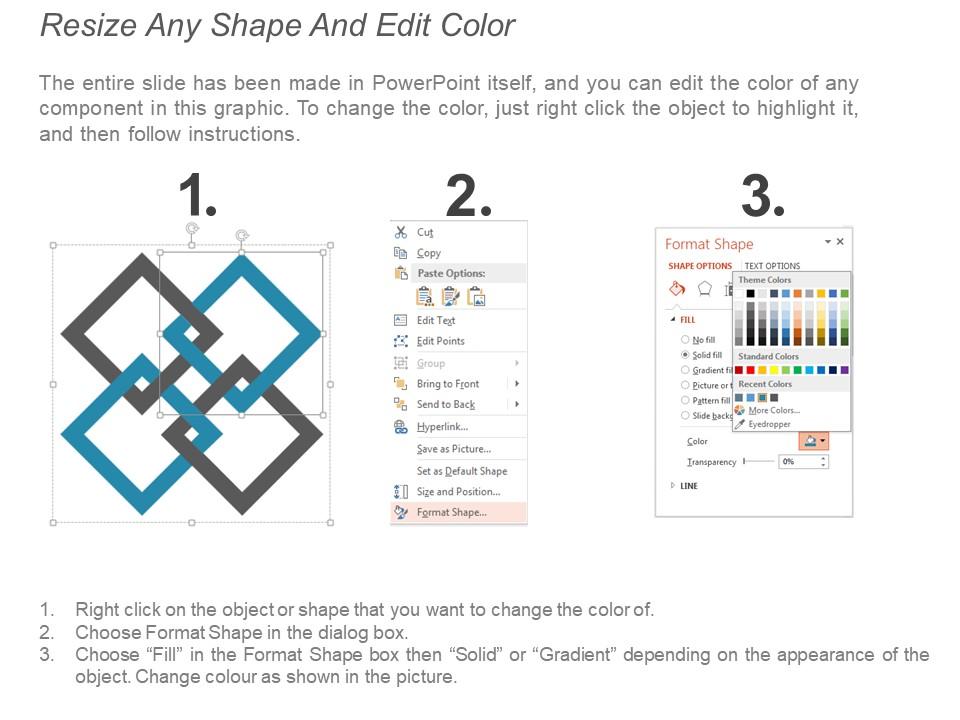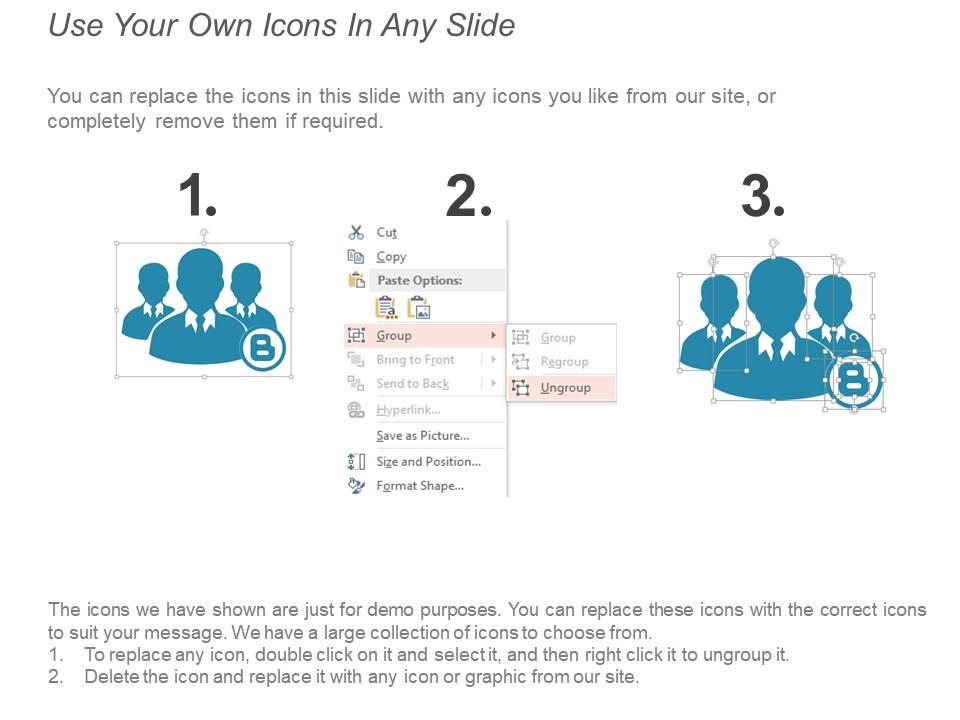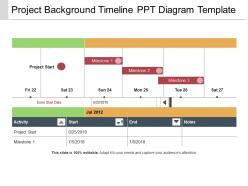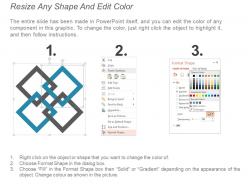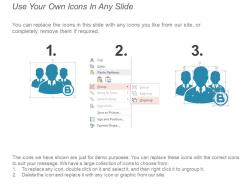Project background timeline ppt diagram template
Use our Project background timeline PPT diagram template to chronologically present events occurring in specific intervals. Portray important milestones in the workplace with Project timeline PPT chart. Display array of events ranging from historic events, criminal cases or events related to business development. Help your audience to visualize time-related metrics, synchronize tasks, set deadlines and define potential delays. Avoid any low-quality releases and deadlines with a well-organized timeline. Mention the interconnection between all the events. You can highlight your important objectives in this timeline presentation diagram. Get planned view of your end dates. Help your team members meet the set deadlines using our time diagram PPT template. Give your audience an insight of the expected duration of your task. Present a simple version of detailed information with this timeline diagram in PowerPoint. Ensure that your task runs according to a fixed schedule. Express your time-sensitive complex data easily in this presentation. With a ready to use availability, this template is easily accessible. Use it to make an effective presentation effortlessly. Flash your brilliance with our Project Background Timeline Ppt Diagram Template. You will create absolute gems.
Use our Project background timeline PPT diagram template to chronologically present events occurring in specific intervals...
- Google Slides is a new FREE Presentation software from Google.
- All our content is 100% compatible with Google Slides.
- Just download our designs, and upload them to Google Slides and they will work automatically.
- Amaze your audience with SlideTeam and Google Slides.
-
Want Changes to This PPT Slide? Check out our Presentation Design Services
- WideScreen Aspect ratio is becoming a very popular format. When you download this product, the downloaded ZIP will contain this product in both standard and widescreen format.
-

- Some older products that we have may only be in standard format, but they can easily be converted to widescreen.
- To do this, please open the SlideTeam product in Powerpoint, and go to
- Design ( On the top bar) -> Page Setup -> and select "On-screen Show (16:9)” in the drop down for "Slides Sized for".
- The slide or theme will change to widescreen, and all graphics will adjust automatically. You can similarly convert our content to any other desired screen aspect ratio.
Compatible With Google Slides

Get This In WideScreen
You must be logged in to download this presentation.
PowerPoint presentation slides
Presenting a PPT template named Project background timeline PPT diagram template. Customize this slide according to your requirement. You can edit style, color and size of the font. The text in the slide can be replaced and rewritten. You can add high quality graphics to make your presentation more impressive. A completely editable and ready to use slide with all sorts of relevant information and analysis templates makes it all the more worth. This slide is both creative and professional looking. Compatibility with Google Slides make it exportable in both PDF as well as JPG formats. Download it now to make an effective presentation.
People who downloaded this PowerPoint presentation also viewed the following :
Project background timeline ppt diagram template with all 5 slides:
Automatically become a definite favorite with our Project Background Timeline Ppt Diagram Template. Be accepted as a frontrunner.
-
Best Representation of topics, really appreciable.
-
Easy to edit slides with easy to understand instructions.