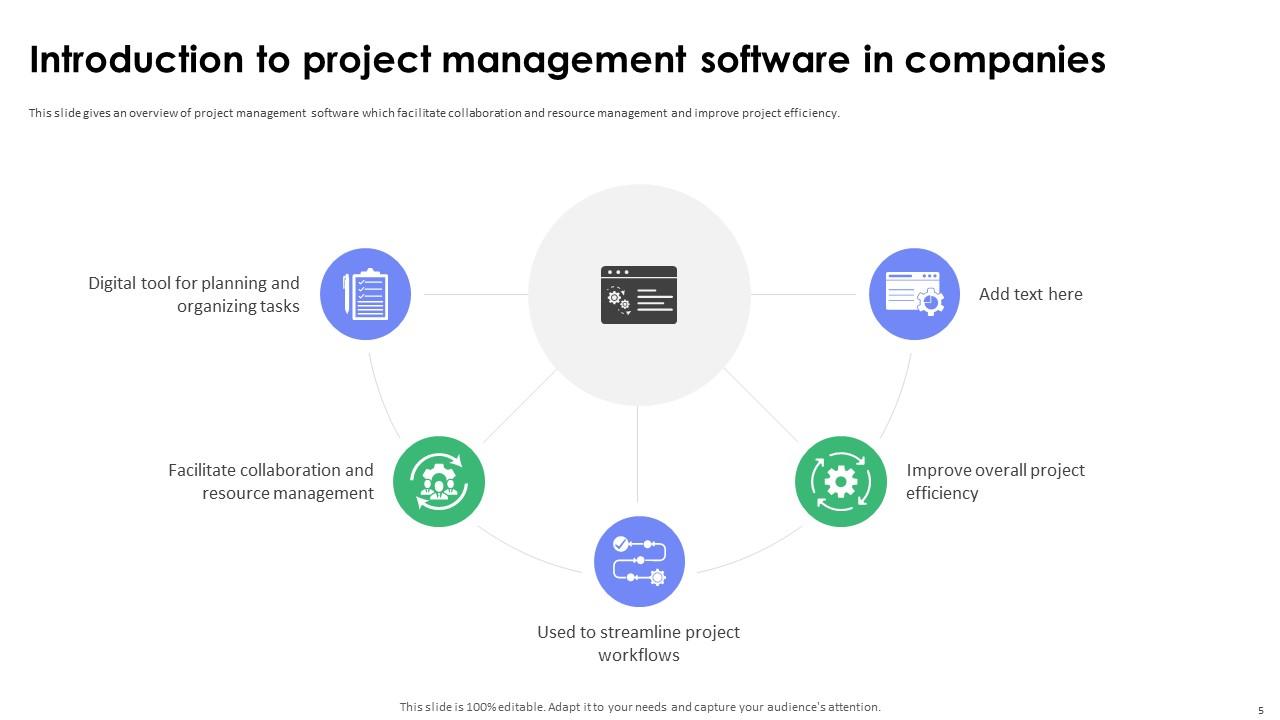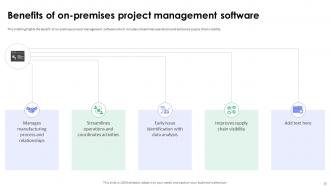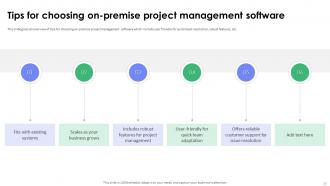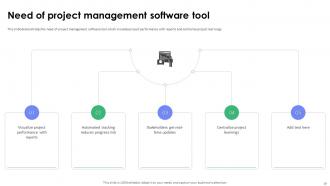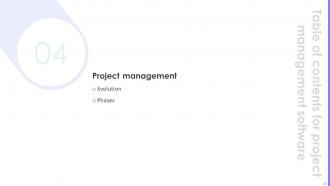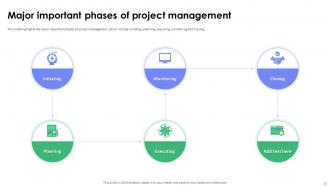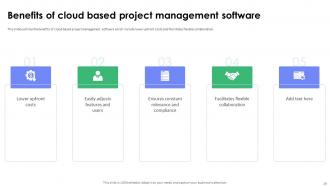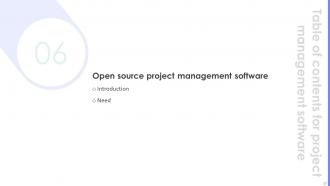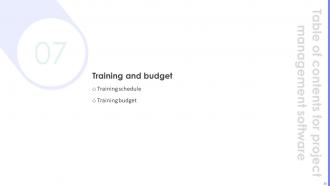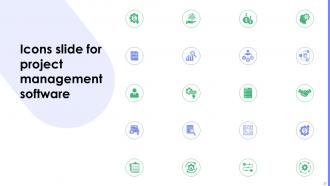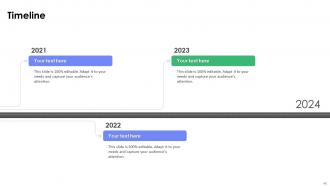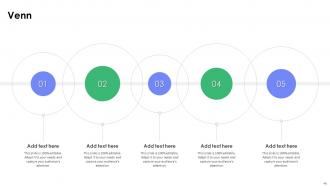Project Management Software Powerpoint Presentation Slides
This Project Management Software PPT includes the project management softwares introduction, purpose, benefits, and limitations. It also consists of project management softwares different types, uses, and functionality. Additionally, our On-premises Project Management Software PowerPoint Presentation defines the benefits and challenges and explains in detail the tips for choosing software for project management. Furthermore, this Cloud-based Project Management Software Presentation contains an introduction and benefits of cloud-based software. It also includes the evolution of project management. Moreover, this Open Source project management software PPT explains the introduction, needs, and drawbacks of open-source software along with the phases of project management. Lastly, this Project Management Tools Deck contains a 30-60-90 days plan of project management software, training schedule, training budget, and impact of project management software on business. Download our 100 percent editable and customizable template, also compatible with Google Slides.
- Google Slides is a new FREE Presentation software from Google.
- All our content is 100% compatible with Google Slides.
- Just download our designs, and upload them to Google Slides and they will work automatically.
- Amaze your audience with SlideTeam and Google Slides.
-
Want Changes to This PPT Slide? Check out our Presentation Design Services
- WideScreen Aspect ratio is becoming a very popular format. When you download this product, the downloaded ZIP will contain this product in both standard and widescreen format.
-

- Some older products that we have may only be in standard format, but they can easily be converted to widescreen.
- To do this, please open the SlideTeam product in Powerpoint, and go to
- Design ( On the top bar) -> Page Setup -> and select "On-screen Show (16:9)” in the drop down for "Slides Sized for".
- The slide or theme will change to widescreen, and all graphics will adjust automatically. You can similarly convert our content to any other desired screen aspect ratio.
Compatible With Google Slides

Get This In WideScreen
You must be logged in to download this presentation.
PowerPoint presentation slides
Deliver this complete deck to your team members and other collaborators. Encompassed with stylized slides presenting various concepts, this Project Management Software Powerpoint Presentation Slides is the best tool you can utilize. Personalize its content and graphics to make it unique and thought-provoking. All the forty eight slides are editable and modifiable, so feel free to adjust them to your business setting. The font, color, and other components also come in an editable format making this PPT design the best choice for your next presentation. So, download now.
People who downloaded this PowerPoint presentation also viewed the following :
Content of this Powerpoint Presentation
Slide 1: This slide introduces Project Management Software. State Your Company Name and begin.
Slide 2: This slide is an Agenda slide. State your agendas here.
Slide 3: This slide shows a Table of Contents for the presentation.
Slide 4: This slide is an introductory slide.
Slide 5: This slide gives an overview of project management software which facilitate collaboration and resource management and improve project efficiency.
Slide 6: This slide outlines the primary purpose of project management software which include assist in scheduling, gain insights, communication and collaboration.
Slide 7: This slide represents the key benefits of project management software which include real time team collaboration and streamlines document sharing.
Slide 8: This slide denotes the major types of project management software which include individual and collaborative project management software.
Slide 9: This slide highlights the essential uses of project management software which include project planning, project scheduling, resource allocation and planning.
Slide 10: This slide gives an overview of the functionality aspects of project management software which include task status, schedules, file sharing and communication.
Slide 11: This slide is an introductory slide.
Slide 12: This slide gives an overview of on-premises project management software which is installed and operated in-house and ensures control, privacy and customization.
Slide 13: This slide illustrates the benefit of on-premises project management software which includes streamlines operations and enhances supply chain visibility.
Slide 14: This slide represents the challenges of implementing on-premises project management software which includes high costs for maintaining and upgrading.
Slide 15: This slide presents the solutions for implementing on-premises project management software which includes unified onboarding, cost efficient, etc.
Slide 16: This slide depicts the supply chain management activities to manage project management software which include warehouse, customer requirements, etc.
Slide 17: This slide shows tips for choosing on-premise project management software which include user friendly for quick team resolution, robust features, etc.
Slide 18: This slide is an introductory slide.
Slide 19: This slide demonstrates the need of project management software tool which visualize project performance with reports and centralize project learnings.
Slide 20: This slide projects the trending project management tools which include MeisterTask, basecamp, nifty, hive, Trello, zira, etc.
Slide 21: This slide is an introductory slide.
Slide 22: This slide represents the evolution phases of project management which originates from 1900, tech advancements, IT revolution and project management.
Slide 23: This slide highlights the major important phases of project management which include initiating, planning, executing, monitoring and closing.
Slide 24: This slide is an introductory slide.
Slide 25: This slide gives an overview of cloud based project management software which is hosted and managed by a third party provider and accessed over internet.
Slide 26: This slide outlines the benefits of cloud based project management software which include lower upfront costs and facilitates flexible collaboration.
Slide 27: This slide is an introductory slide.
Slide 28: This slide puts open source project management software which include free access and modification, free distribution of source code, etc.
Slide 29: This slide represents the need for open source project management software which include cost efficiency, dynamic development and lower maintenance costs.
Slide 30: This slide is an introductory slide.
Slide 31: This slide mentions the schedule for training for functional testing which includes schedule a weekly plan and listing out the agenda in detail for every week.
Slide 32: This slide illustrates the training budget for integration of project management software which include instructors cost and training materials cost.
Slide 33: This slide is an introductory slide.
Slide 34: This slide outlines the 30-60-90 day plan for project management software implementation which includes vendor selection and budget planning.
Slide 35: This slide is an introductory slide.
Slide 36: This slide highlights the before vs after impact of project management software based on different aspects like coordination, communication and management.
Slide 37: This slide shows all the icons included in the presentation.
Slide 38: This slide is titled Additional Slides for moving forward.
Slide 39: This slide discusses the limitations of project management software which include high costs, limited ROI, complication of simple projects and execution issues.
Slide 40: This slide highlights the drawback of open source project management software which include security issues, feature uncertainty and reporting limits.
Slide 41: This slide contains a Puzzle with related icons and text.
Slide 42: This slide is Our Target slide. State your targets here.
Slide 43: This slide is a financial slide. Show your finance-related stuff here.
Slide 44: This slide is in continuation with the previous slide.
Slide 45: This slide is a Timeline slide. Show data related to time intervals here.
Slide 46: This slide depicts a Venn diagram with text boxes.
Slide 47: This slide shows Post-It Notes. Post your important notes here.
Slide 48: This slide is a thank-you slide with address, contact numbers, and email address.
Project Management Software Powerpoint Presentation Slides with all 57 slides:
Use our Project Management Software Powerpoint Presentation Slides to effectively help you save your valuable time. They are readymade to fit into any presentation structure.
-
Wide collection of templates available. SlideTeam has made it easier to create presentations in just a few minutes.
-
“One of the best experiences with SlideTeam for my presentation.Everything on time, communication is efficient and price is reasonable. All good in one place.”