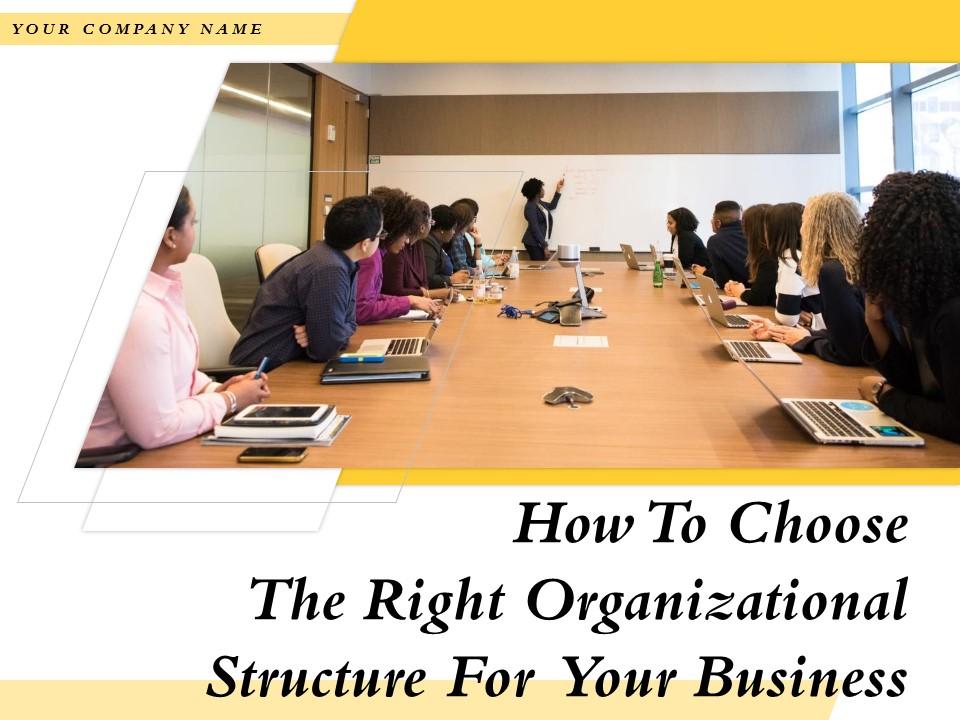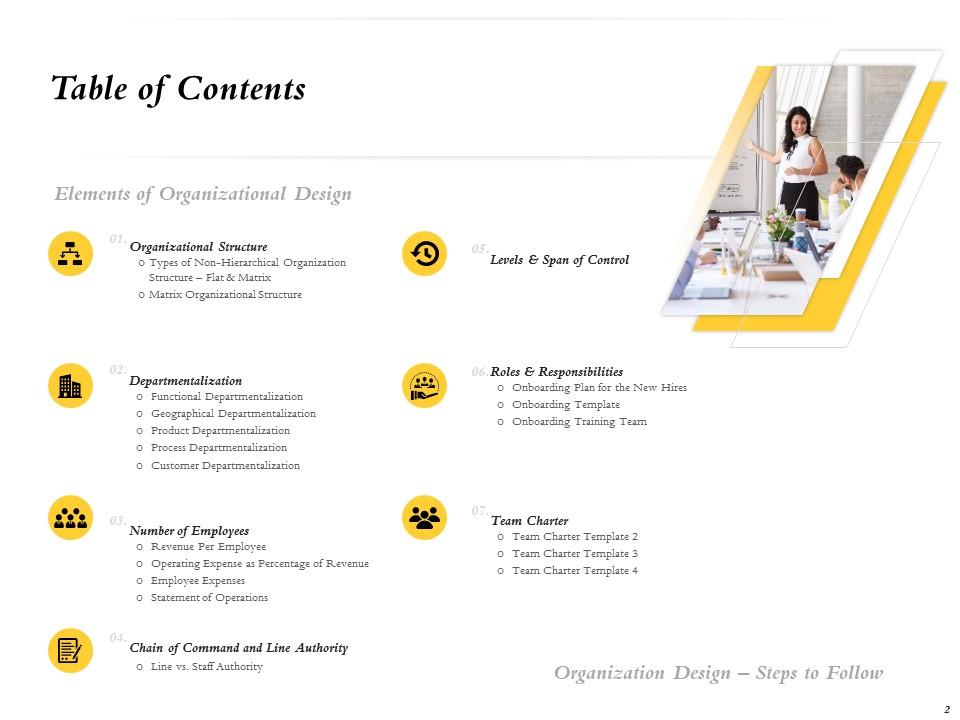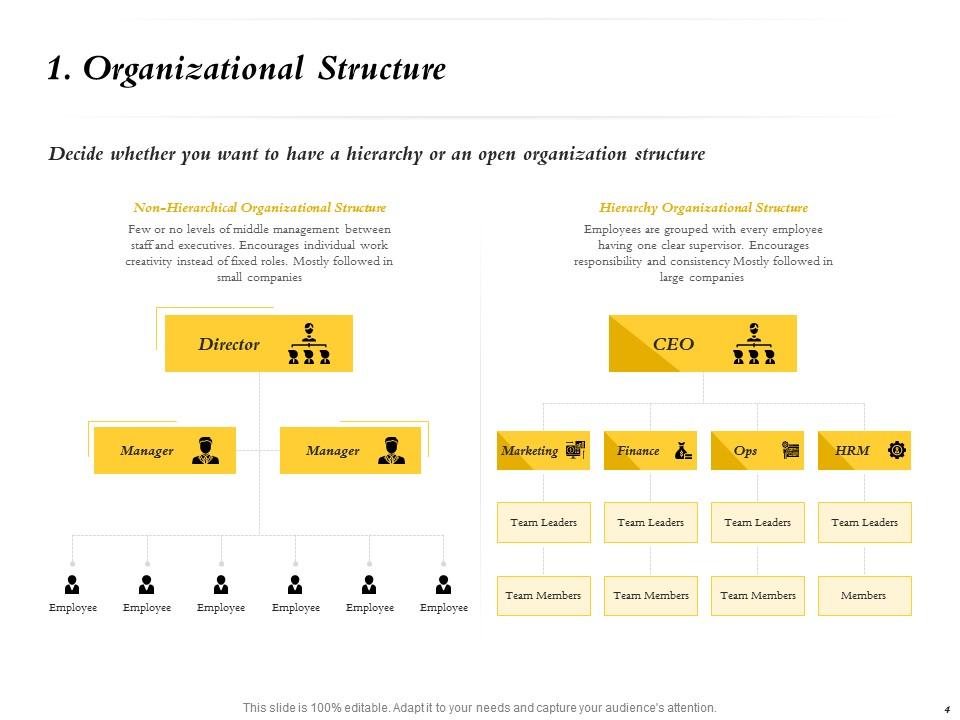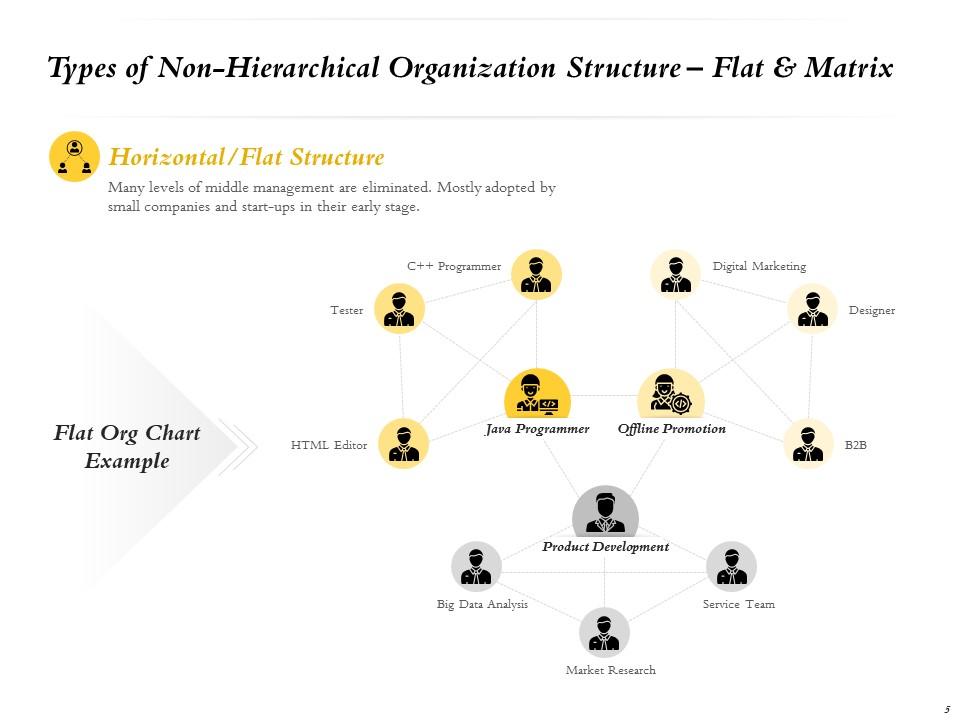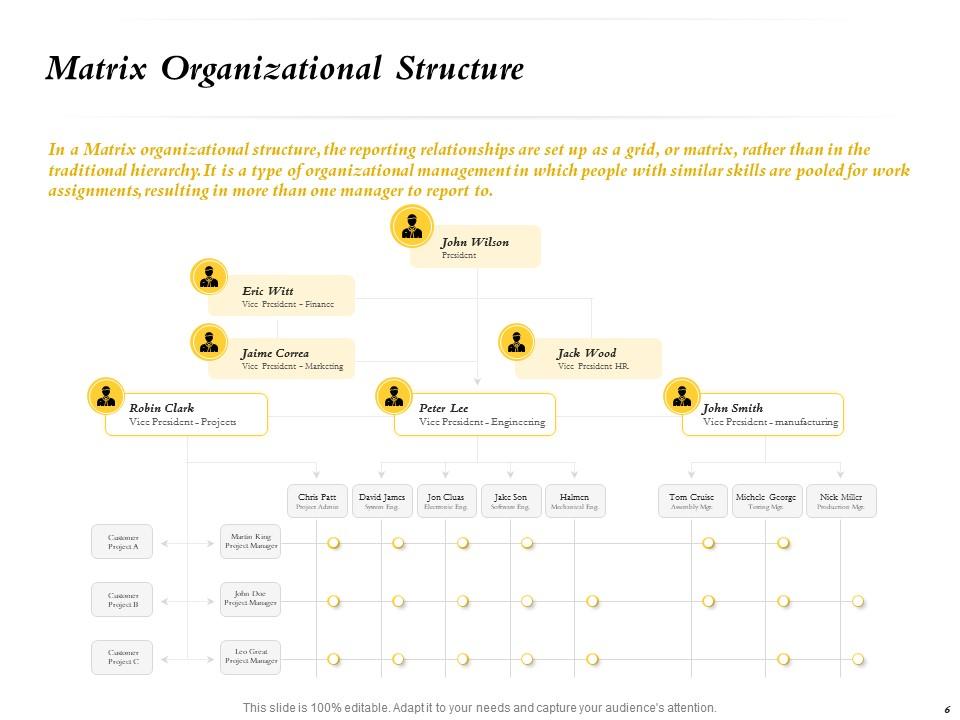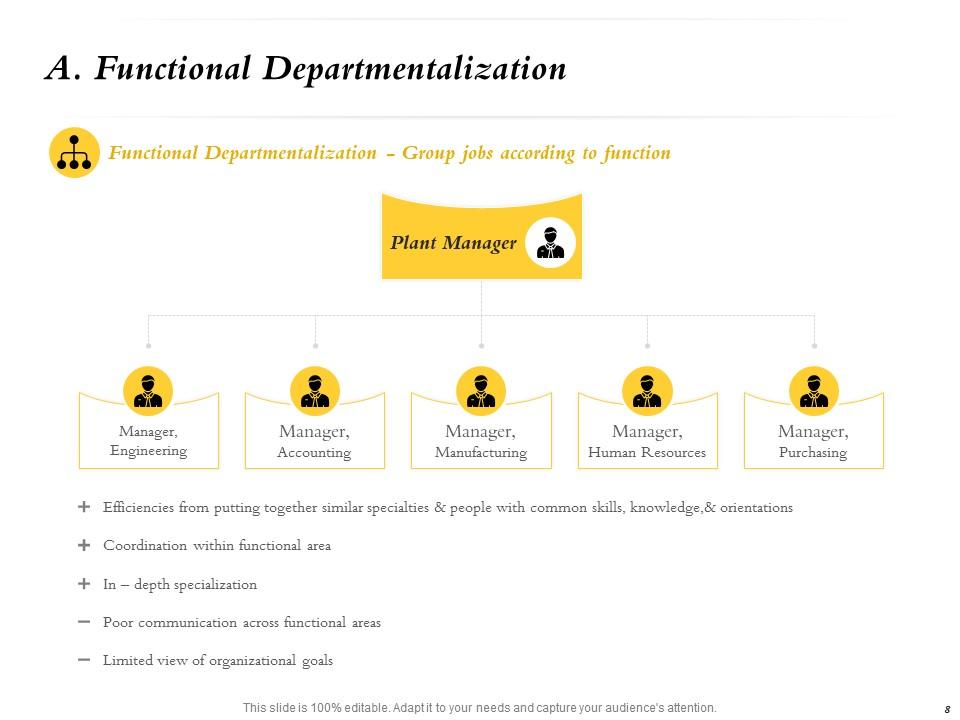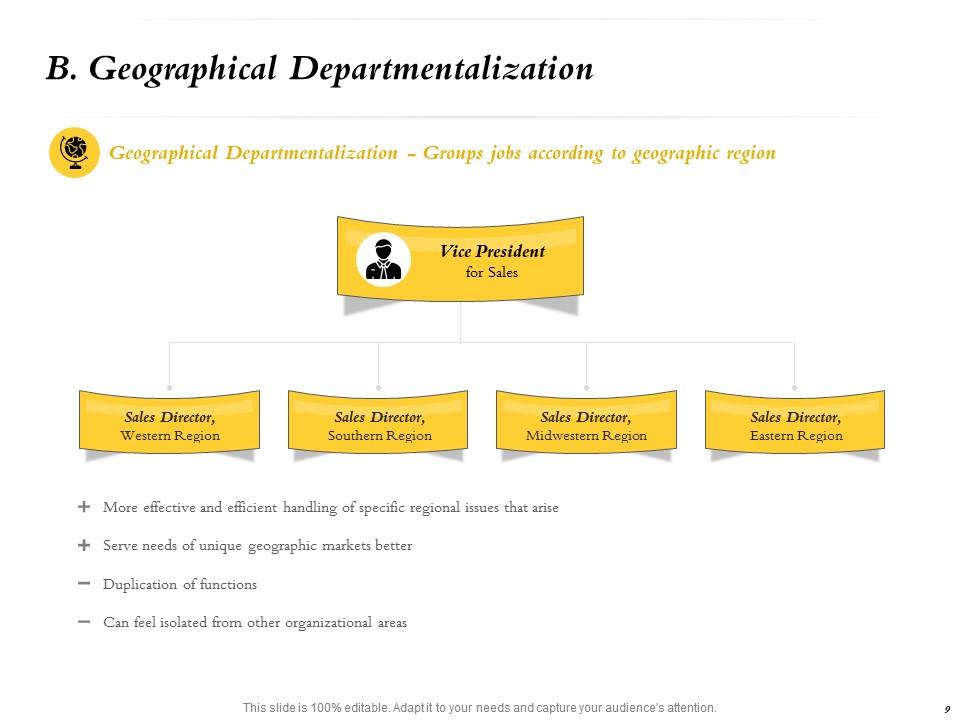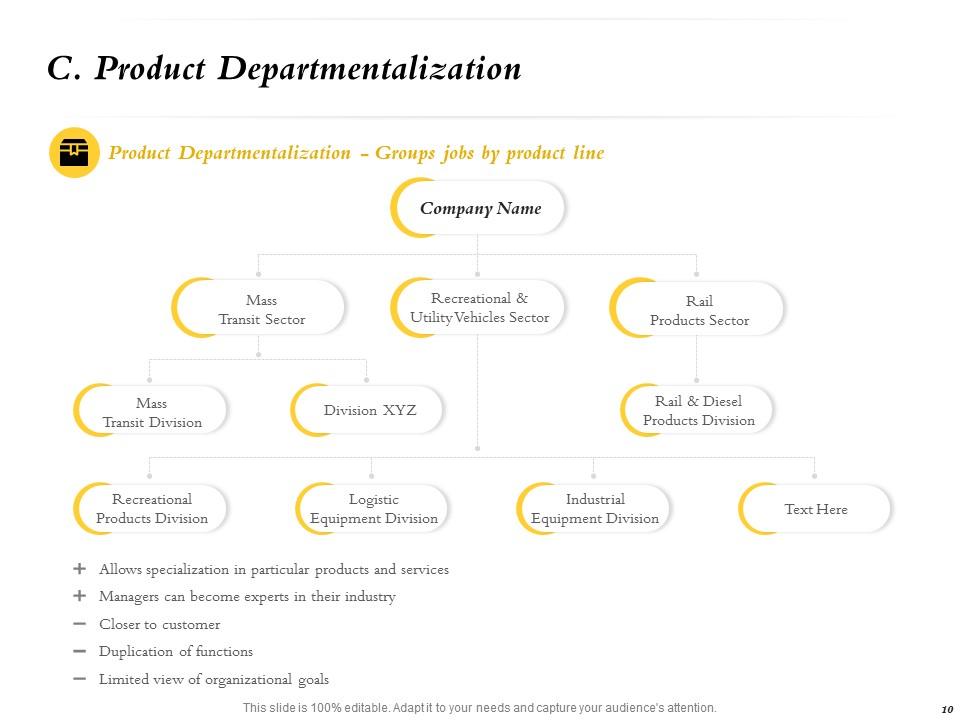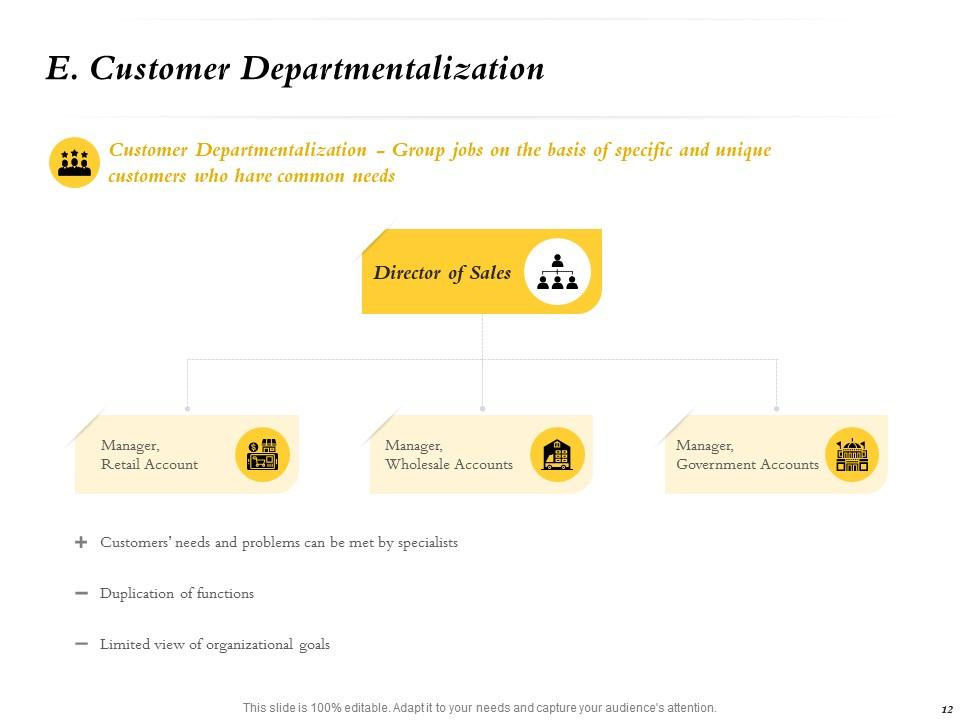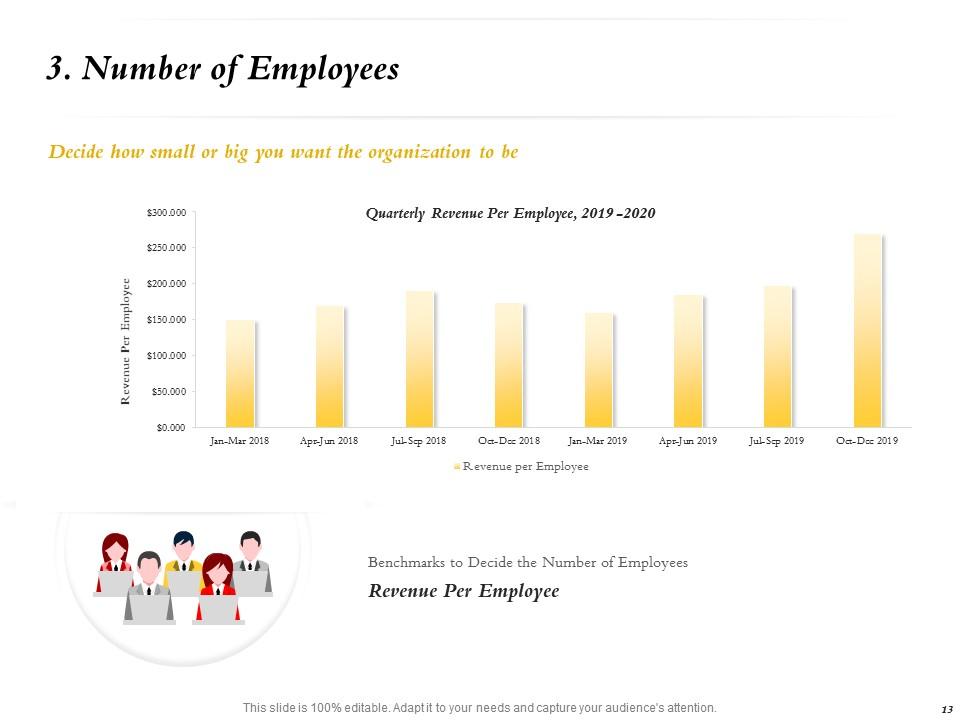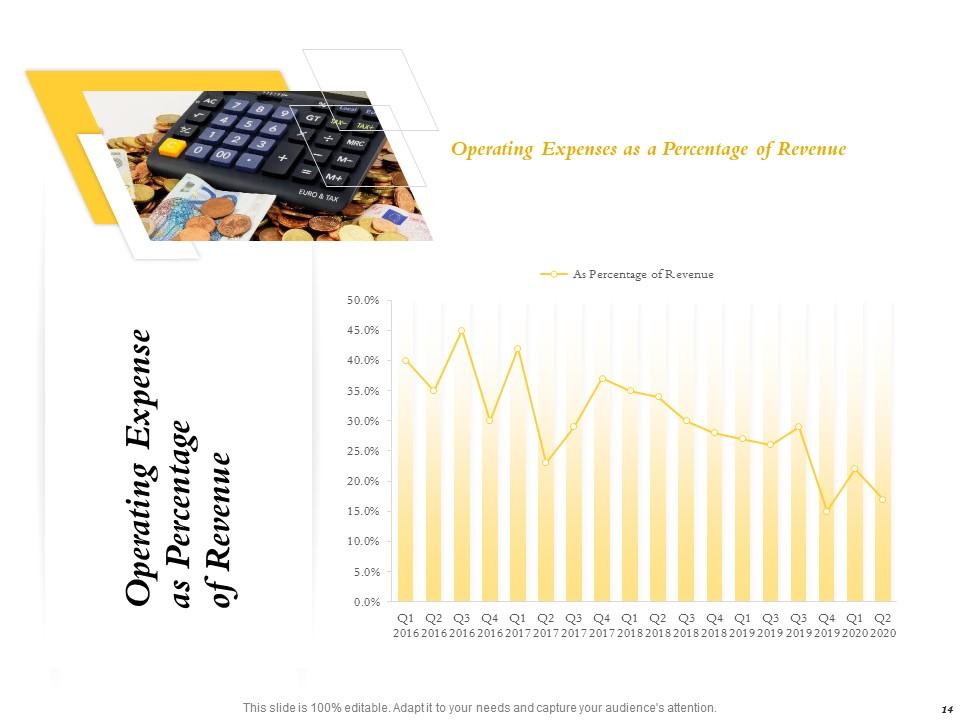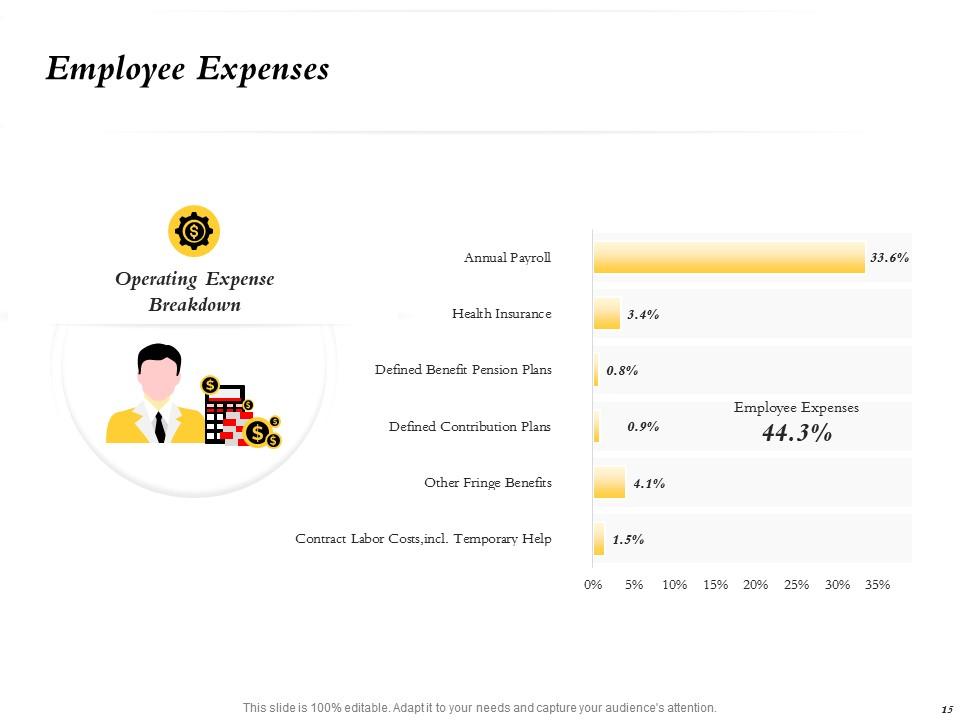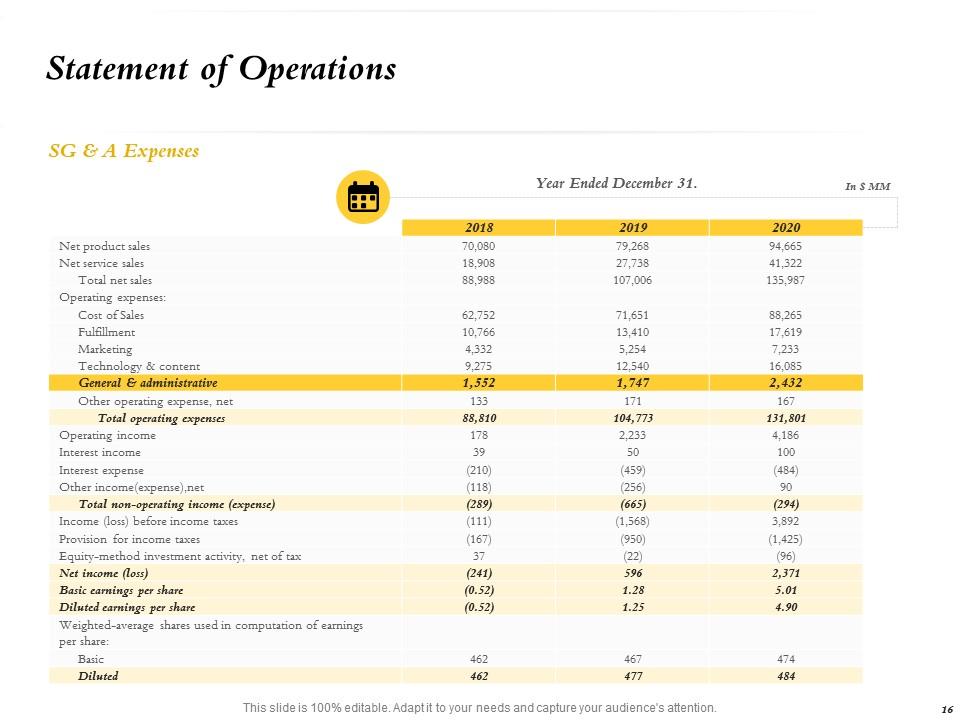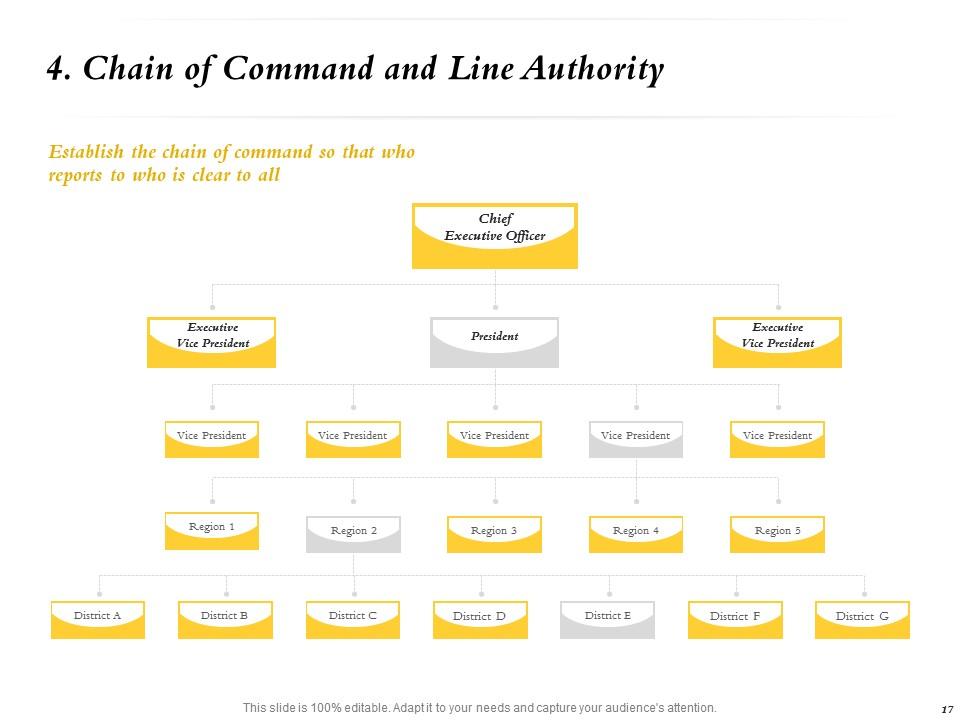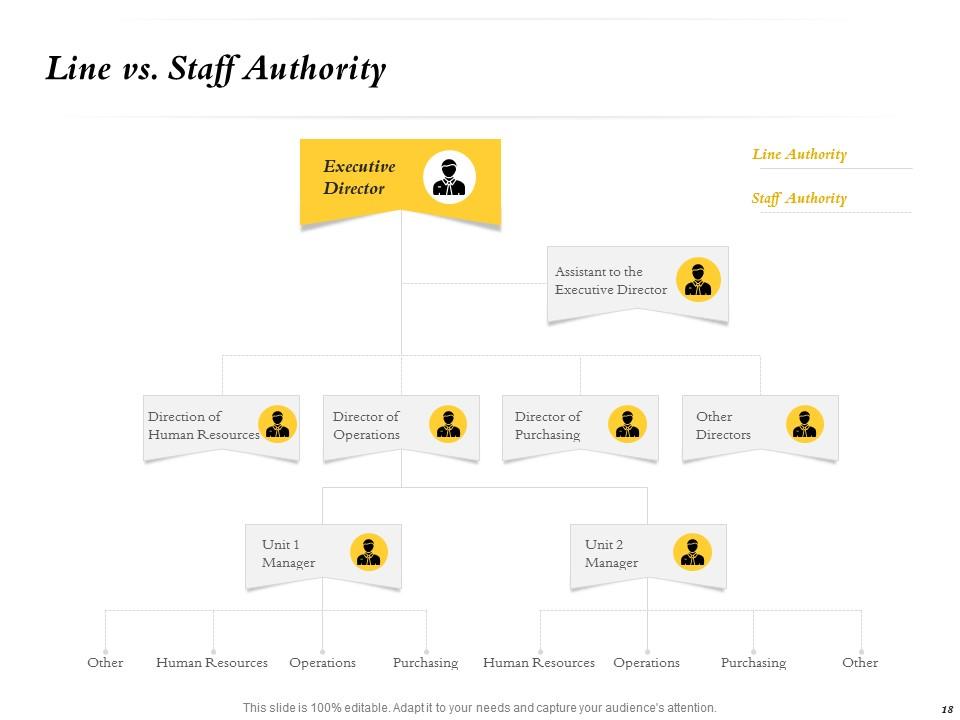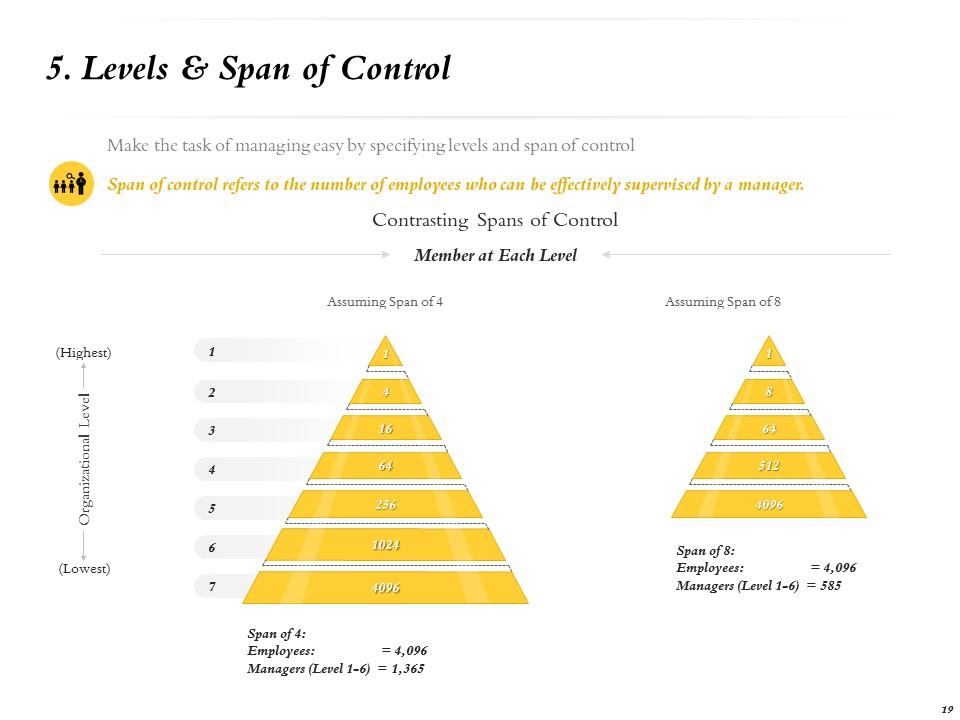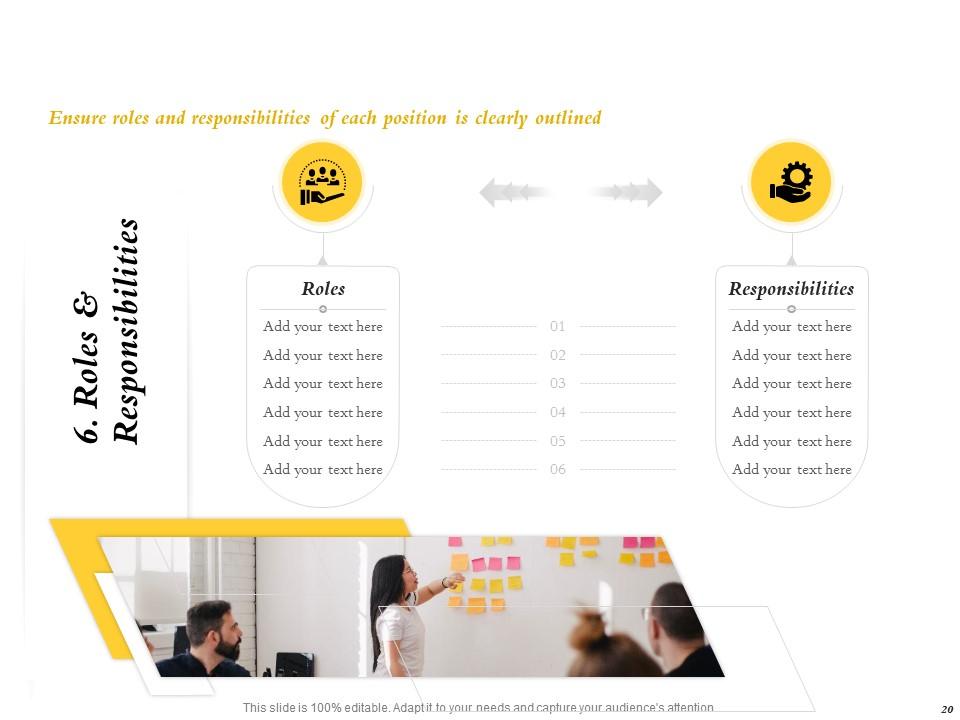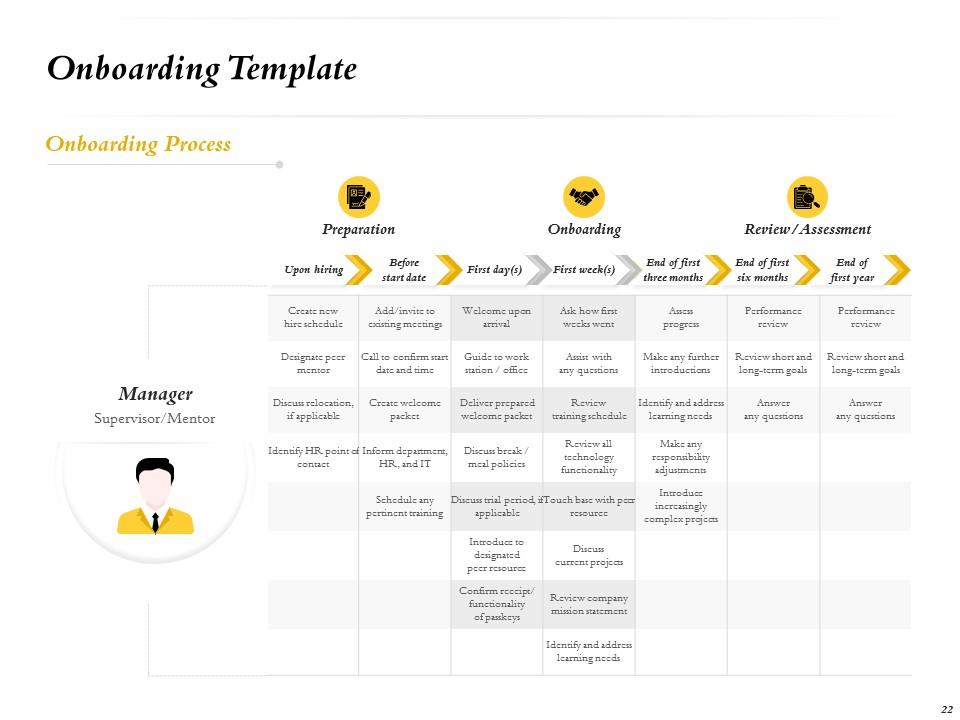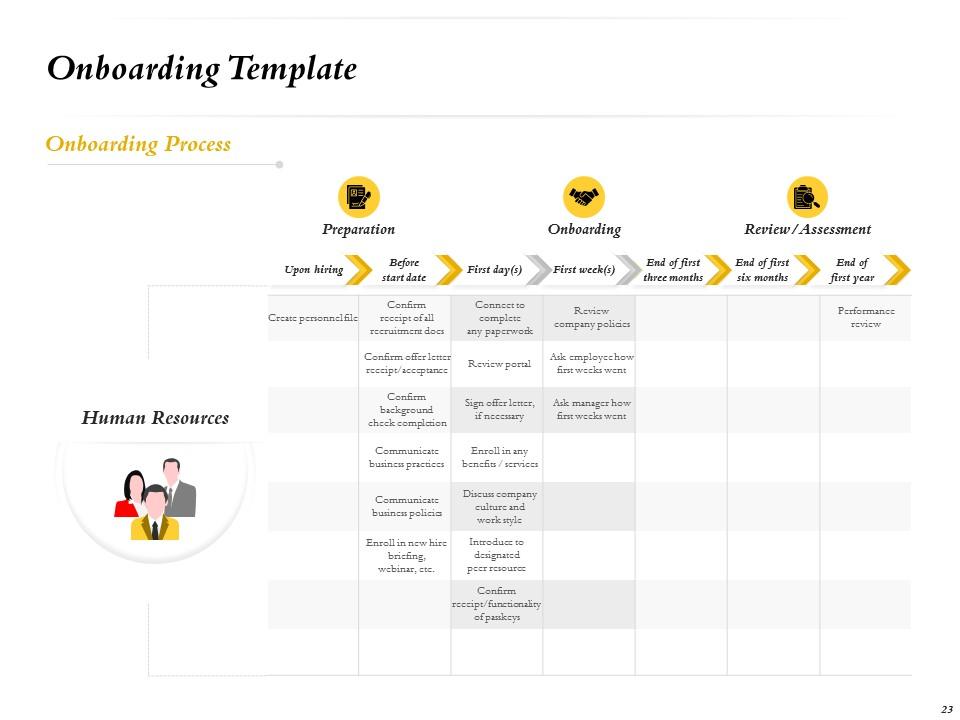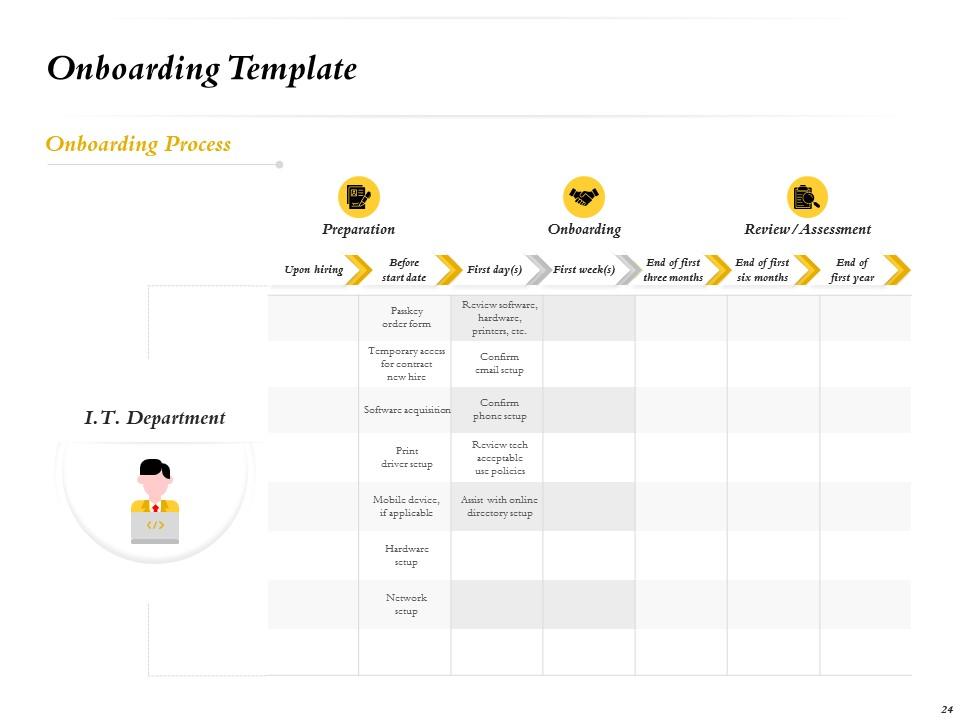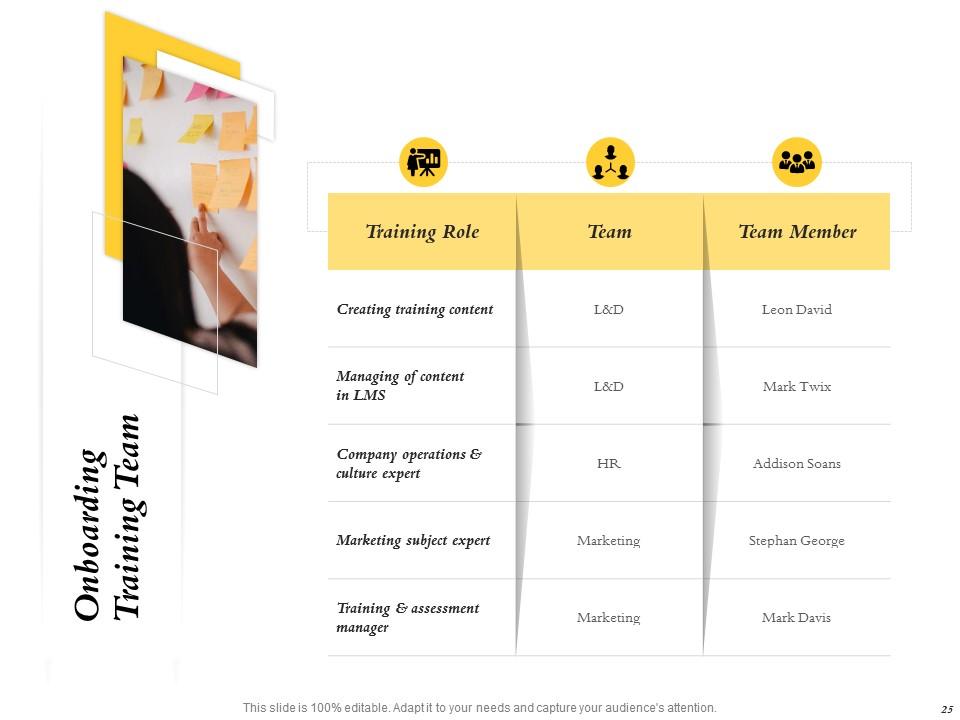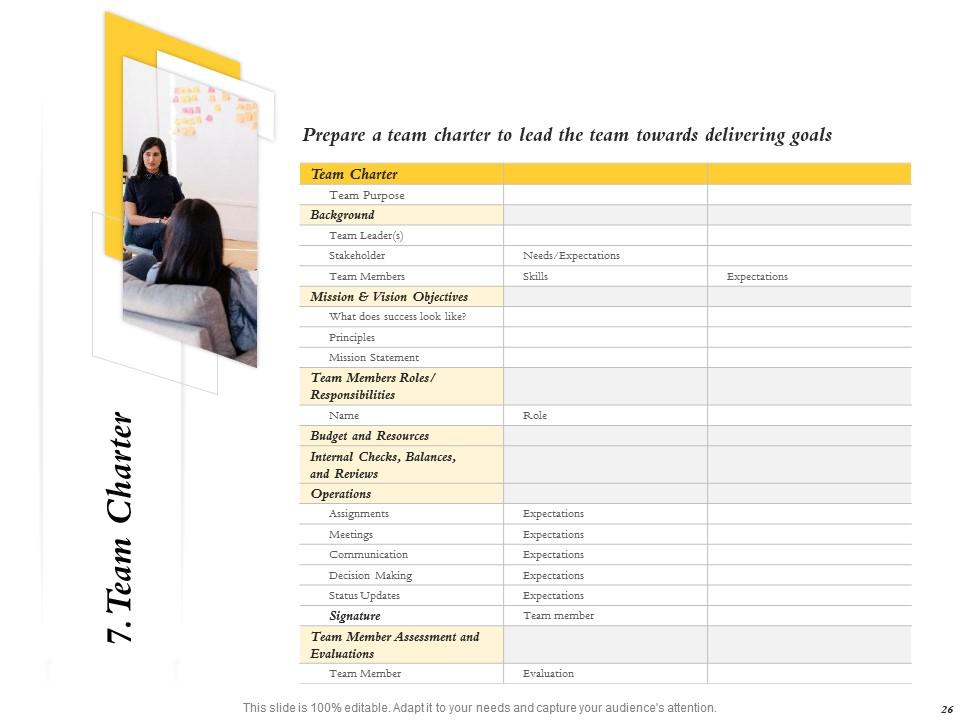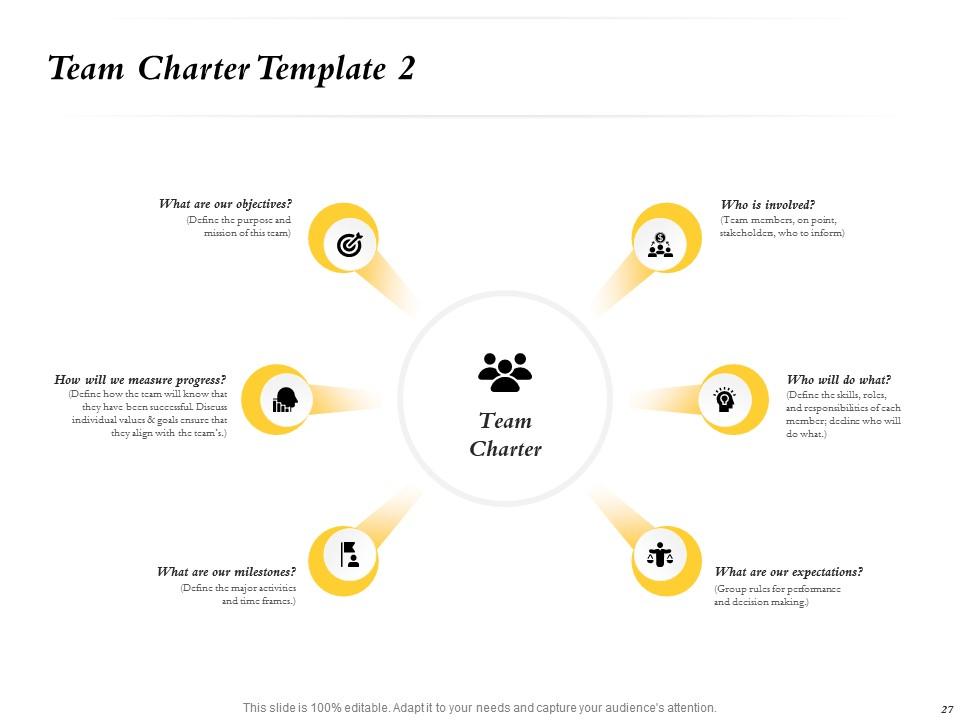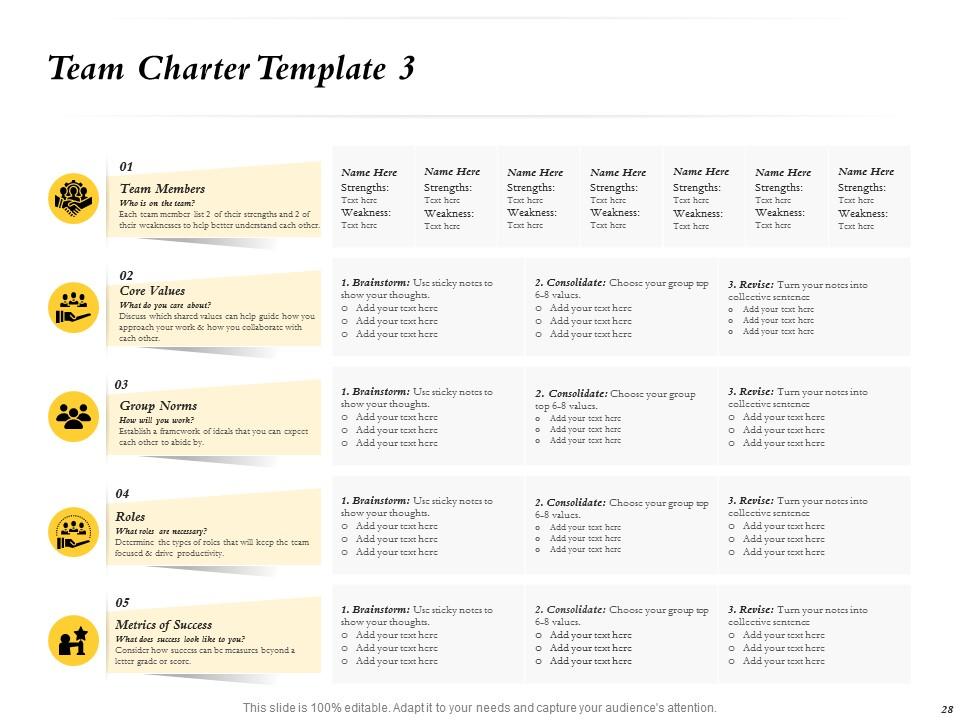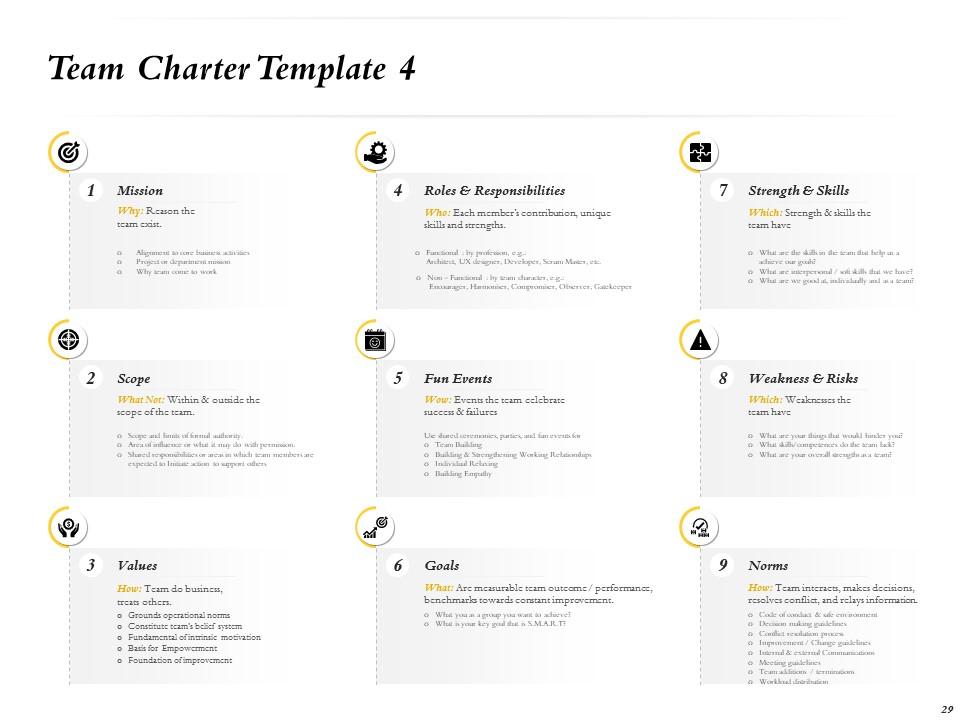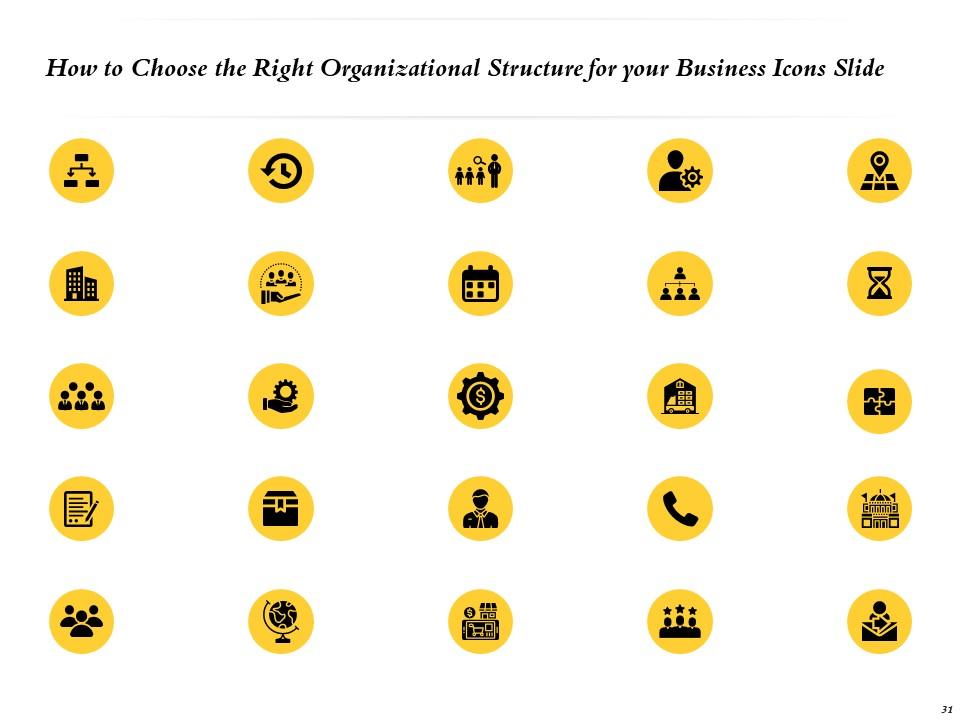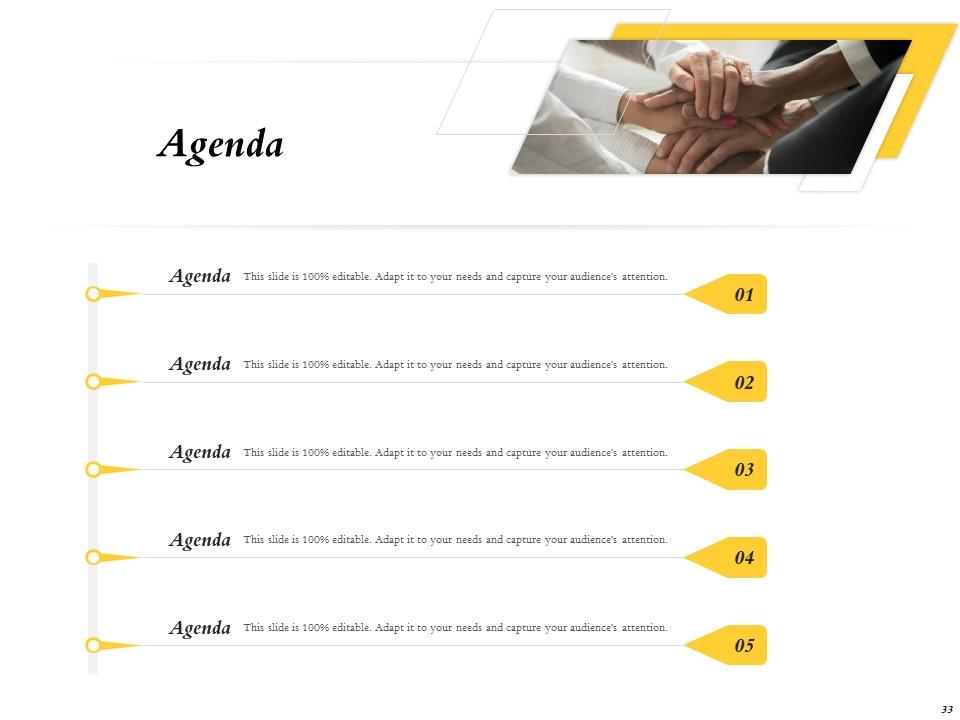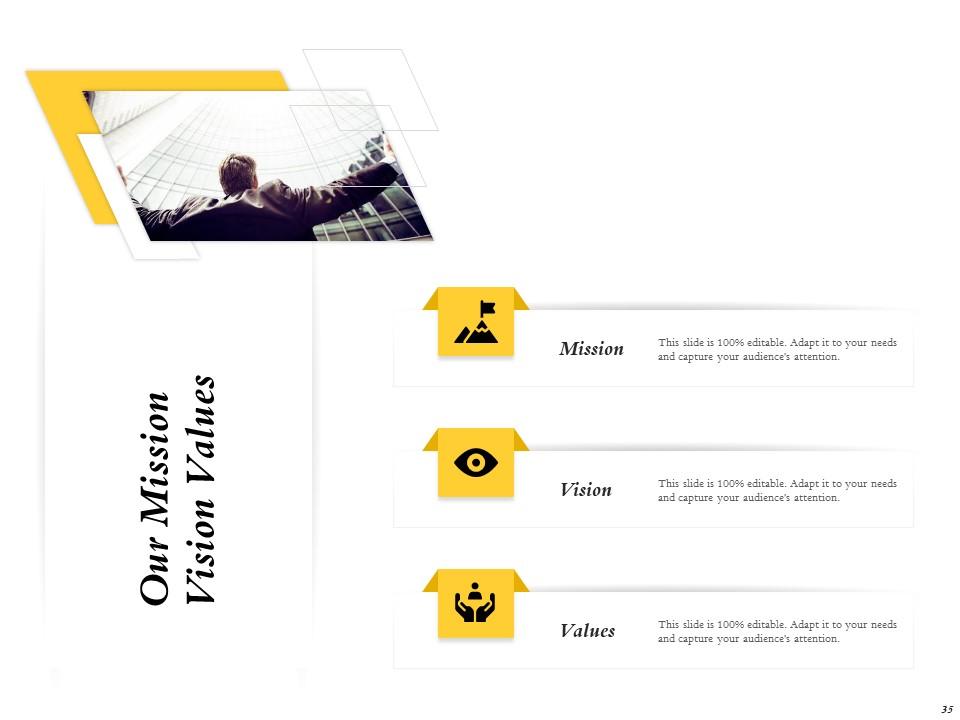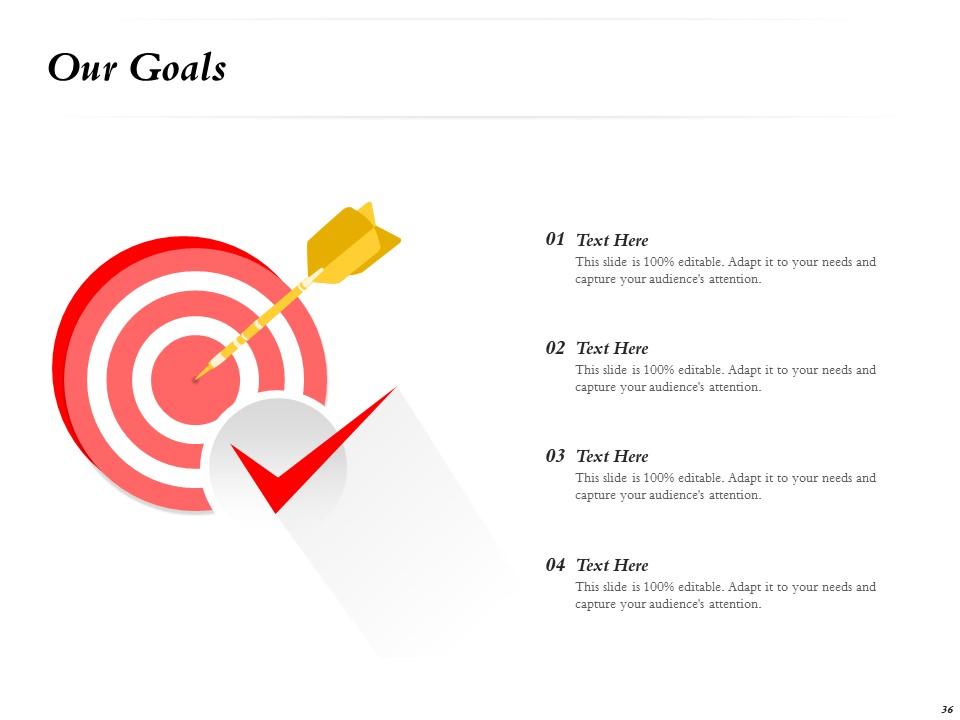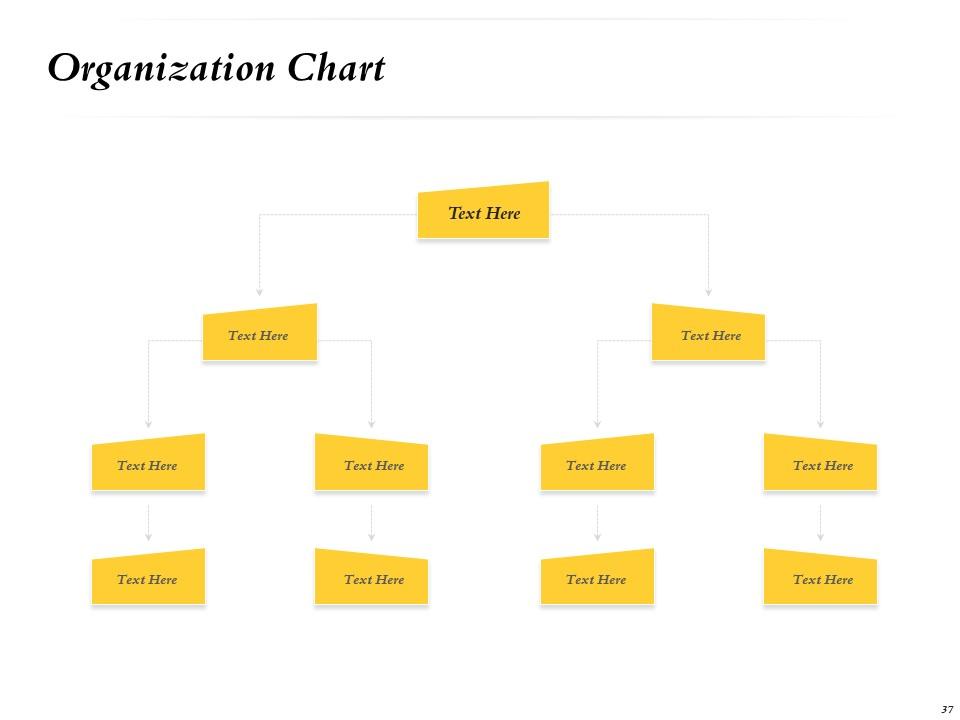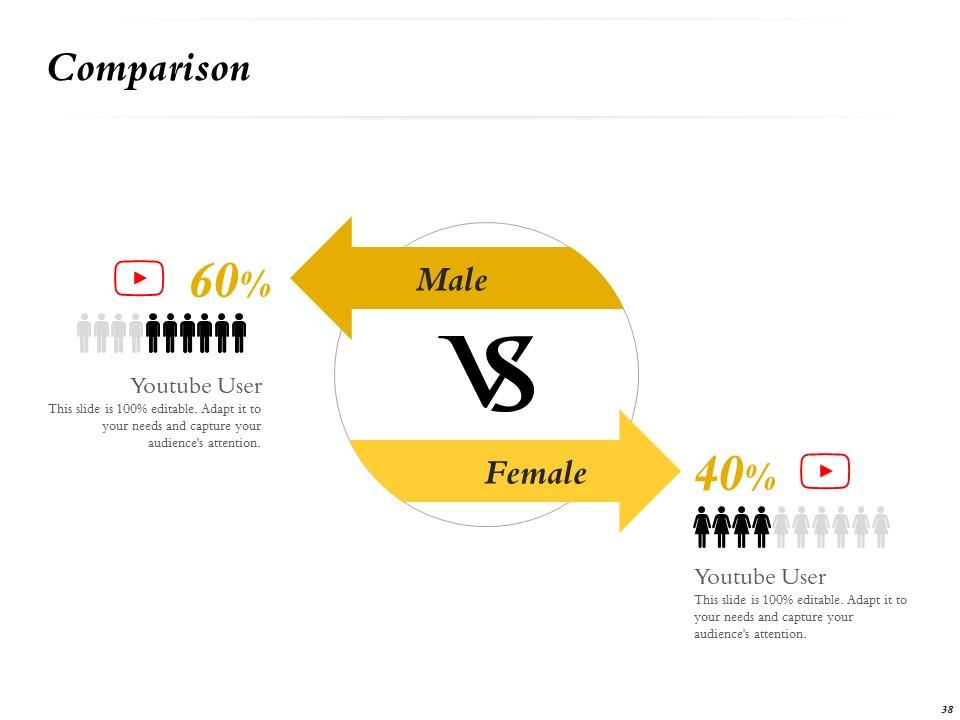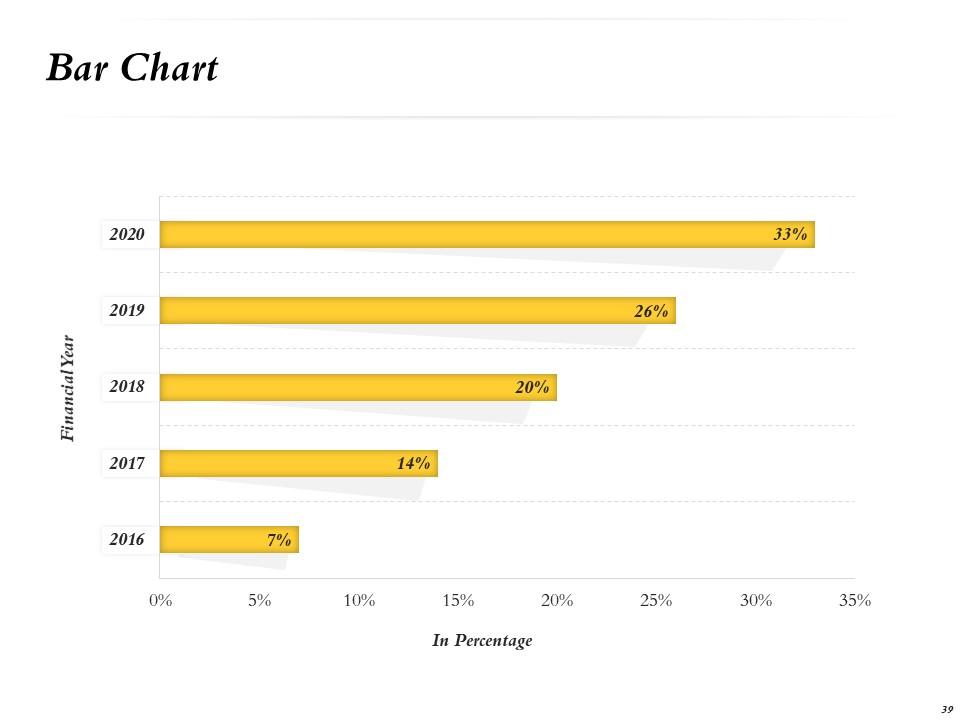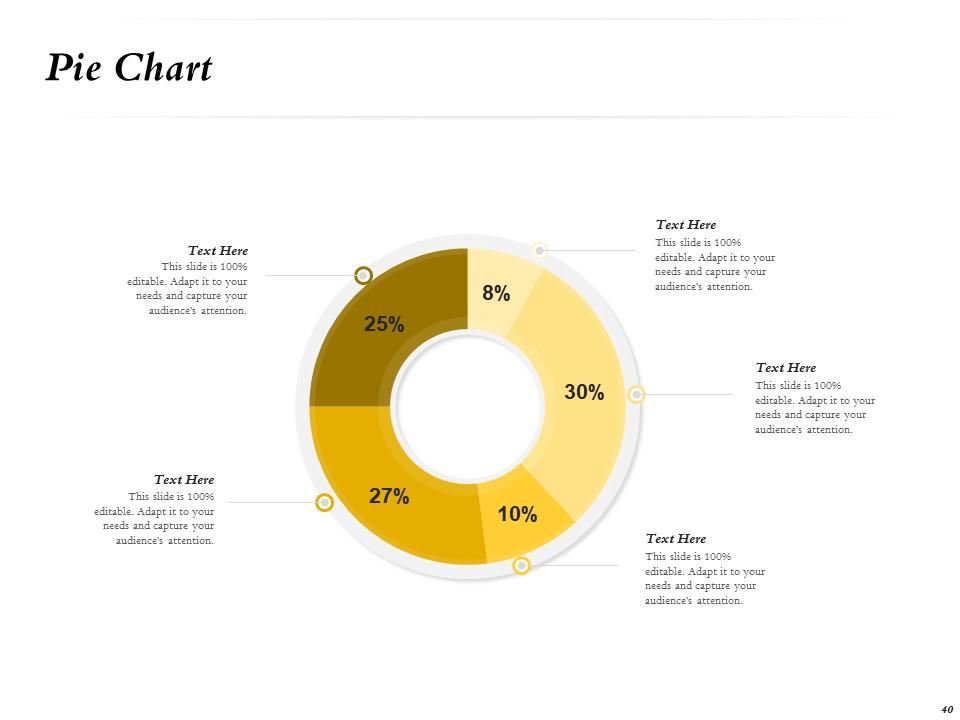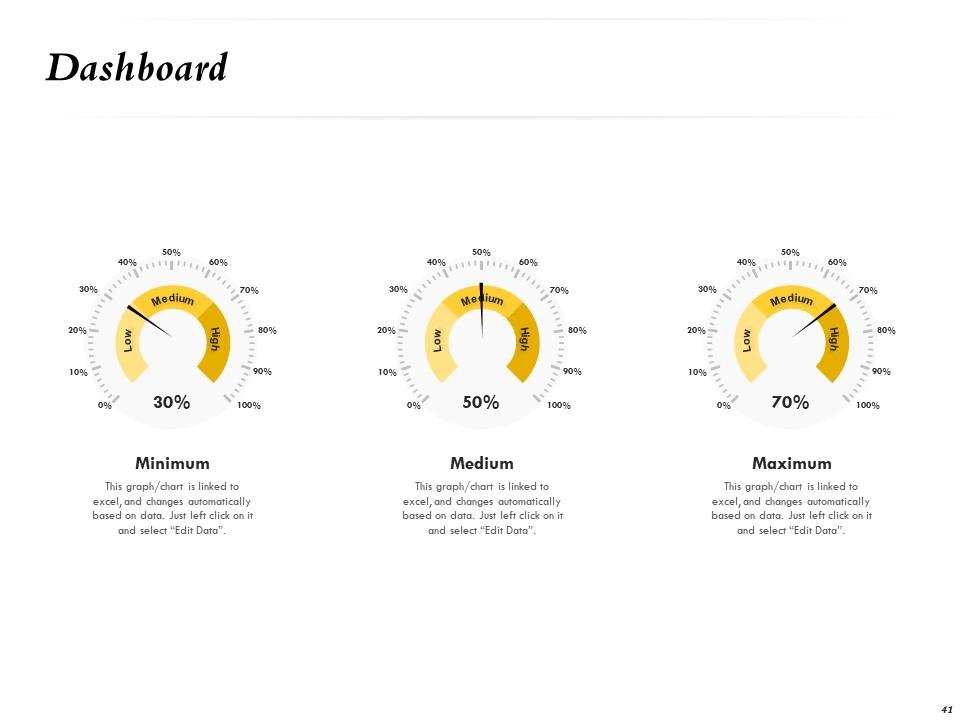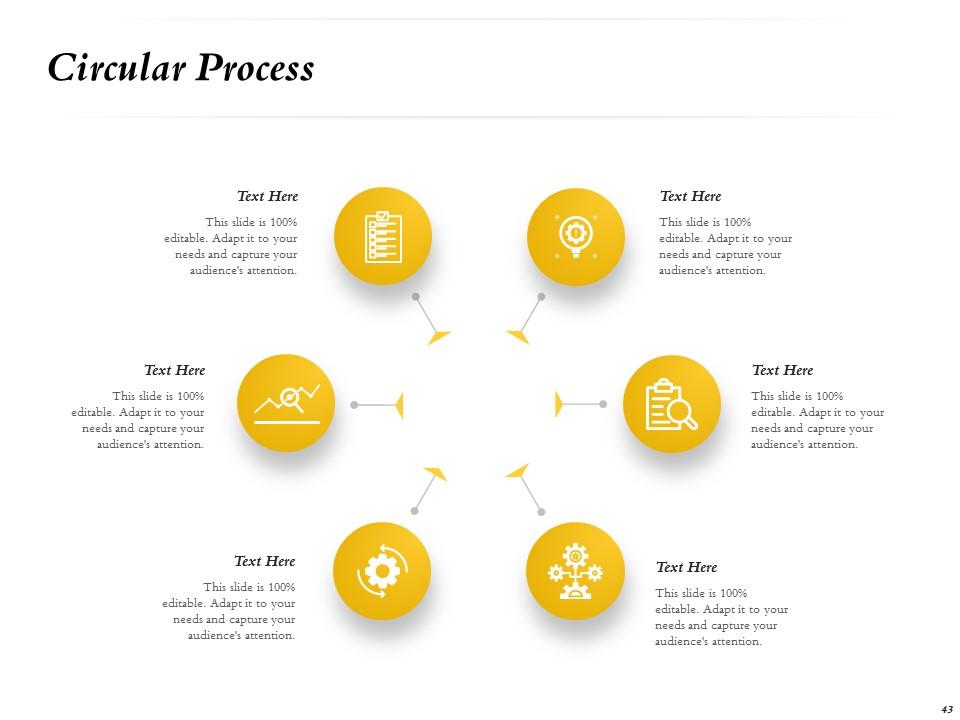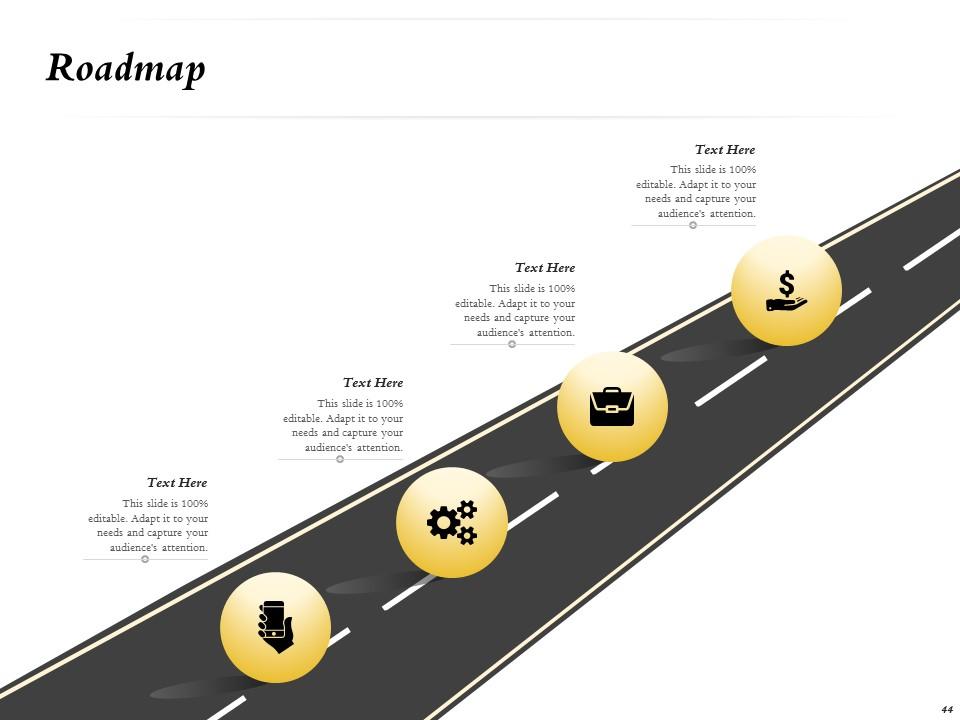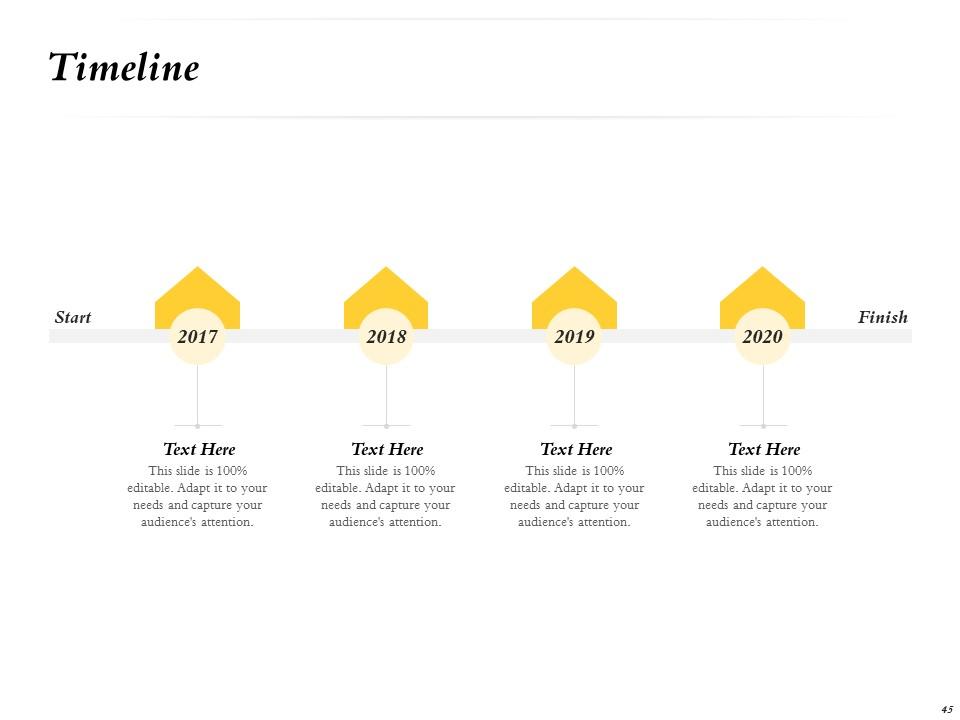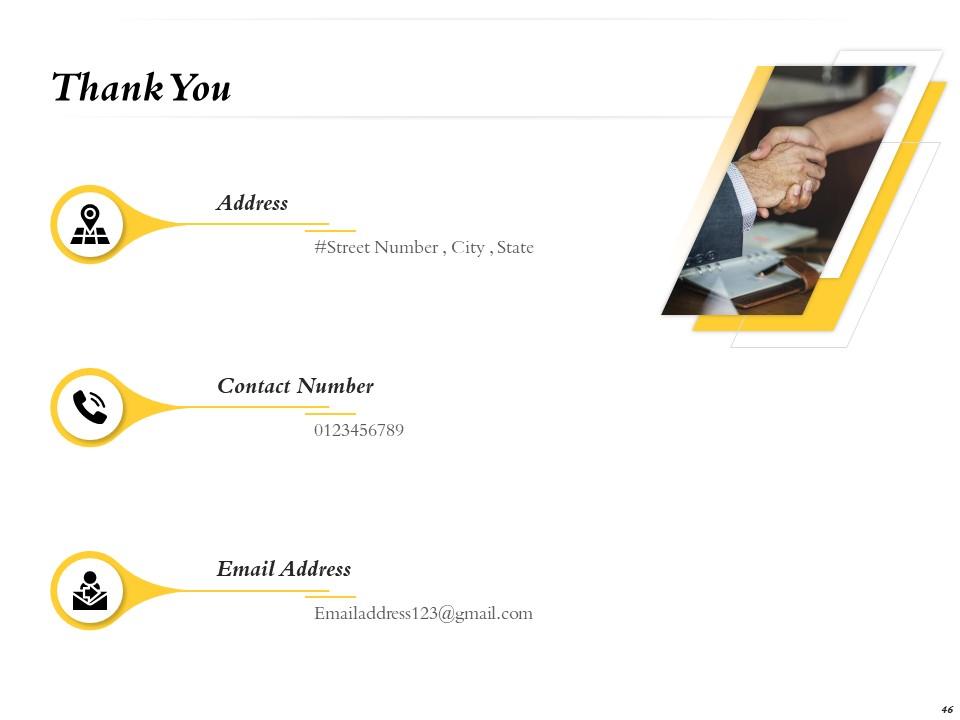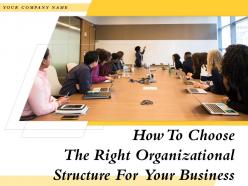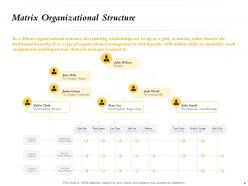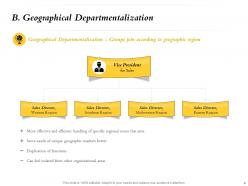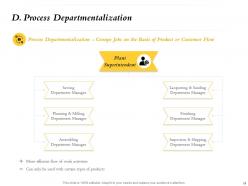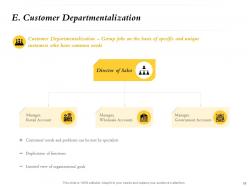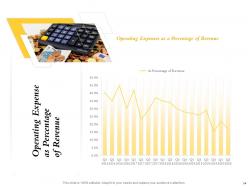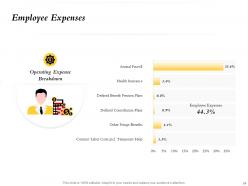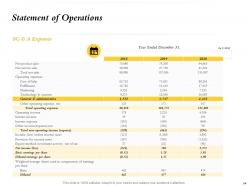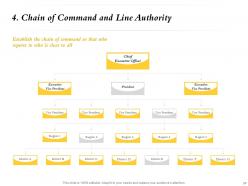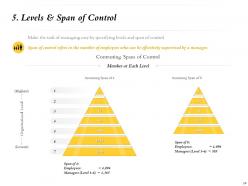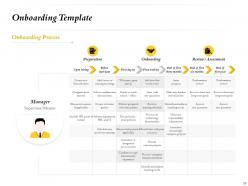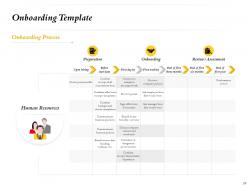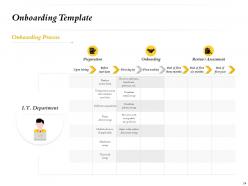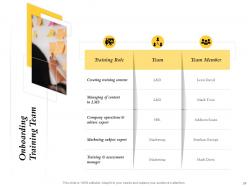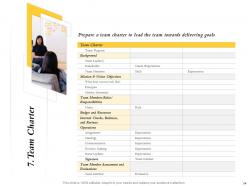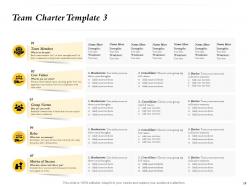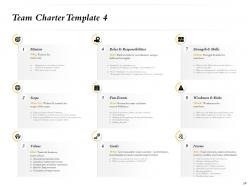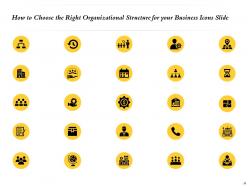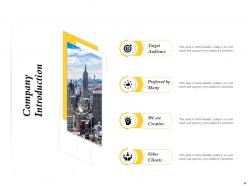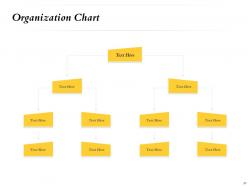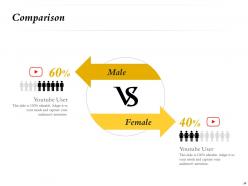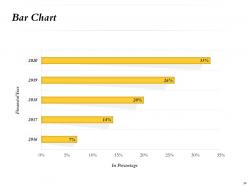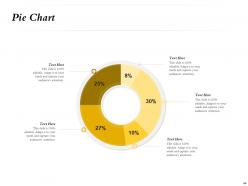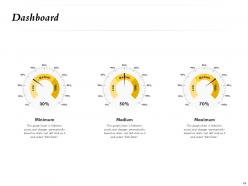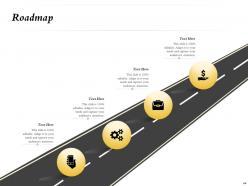How To Choose The Right Organizational Structure For Your Business Powerpoint Presentation Slides
Our How To Choose The Right Organizational Structure For Your Business Powerpoint Presentation Slides are topically designed to provide an attractive backdrop to any subject. Use them to look like a presentation pro.
- Google Slides is a new FREE Presentation software from Google.
- All our content is 100% compatible with Google Slides.
- Just download our designs, and upload them to Google Slides and they will work automatically.
- Amaze your audience with SlideTeam and Google Slides.
-
Want Changes to This PPT Slide? Check out our Presentation Design Services
- WideScreen Aspect ratio is becoming a very popular format. When you download this product, the downloaded ZIP will contain this product in both standard and widescreen format.
-

- Some older products that we have may only be in standard format, but they can easily be converted to widescreen.
- To do this, please open the SlideTeam product in Powerpoint, and go to
- Design ( On the top bar) -> Page Setup -> and select "On-screen Show (16:9)” in the drop down for "Slides Sized for".
- The slide or theme will change to widescreen, and all graphics will adjust automatically. You can similarly convert our content to any other desired screen aspect ratio.
Compatible With Google Slides

Get This In WideScreen
You must be logged in to download this presentation.
PowerPoint presentation slides
Introducing How To Choose The Right Organizational Structure For Your Business Powerpoint Presentation Slides. This complete deck is full of 46 visually-stunning PPT templates. Each PowerPoint slide featured here is 100% editable. Customize text, font, colors, background, orientation, shapes, and patterns as desired. Change the format from PPT to PDF, JPG, or PNG according to your needs. Standard and widescreen resolutions are suitable to view this presentation. You can also access it using Google Slides.
People who downloaded this PowerPoint presentation also viewed the following :
Content of this Powerpoint Presentation
Slide 1: This slide introduces How To Choose the Right Organizational Structure For Your Business. State your Company name and begin.
Slide 2: This slide displays Table of Contents
Slide 3: This slide shows Elements of Organizational Design.
Slide 4: This slide asks you to Decide whether you want to have a hierarchy or an open organization structure.
Slide 5: This slide depicts Types of Non-Hierarchical Organization Structure – Flat & Matrix.
Slide 6: This slide shows reporting relationship of organization. It is a type of organizational management in which people with similar skills are pooled for work assignments, resulting in more than one manager to report to.
Slide 7: This slide asks to Decide how you want to group the jobs in your organization
Slide 8: This slide shows Functional Departmentalization - Group jobs according to function
Slide 9: This slide shows Geographical Departmentalization - Groups jobs according to geographic region
Slide 10: This slide depicts Product Departmentalization - Groups jobs by product line.
Slide 11: This slide depicts Process Departmentalization - Groups Jobs on the Basis of Product or Customer Flow
Slide 12: This slide shows Customer Departmentalization - Group jobs on the basis of specific and unique customers who have common needs
Slide 13: This slide displays Benchmarks to Decide the Number of Employees
Slide 14: This slide showcases Operating Expenses as a Percentage of Revenue
Slide 15: This slide shows Employee Expenses
Slide 16: This slide highlights SG & A Expenses.
Slide 17: This slide depicts Chain of Command and Line Authority
Slide 18: This slide shows Line vs. Staff Authority.
Slide 19: This slide depicts Levels & Span of Control
Slide 20: This slide depicts Roles & Responsibilities.
Slide 21: This slide represents Onboarding Plan for the New Hires.
Slide 22: This slide shows Onboarding Process.
Slide 23: This slide shows Onboarding Process
Slide 24: This slide showcases Onboarding Process.
Slide 25: This slide showcases Onboarding Training Team.
Slide 26: This slide displays Team Charter
Slide 27: This is Team Charter Template 2
Slide 28: This is Team Charter Template 3
Slide 29: This is Team Charter Template 4
Slide 30: This slide displays Organization Design – Steps to Follow
Slide 31: This is How to Choose the Right Organizational Structure for your Business Icons Slide.
Slide 32: This slide is titled as Additional Slides for moving forward.
Slide 33: This slide displays Agenda.
Slide 34: This slide displays Company Introduction.
Slide 35: This slide shows Our Mission, Vision and Values.
Slide 36: This slide showcases Our Goals.
Slide 37: This slide shows Organization Chart.
Slide 38: This slide depicts Comparison.
Slide 39: This slide shows Bar Chart.
Slide 40: This slide displays Pie Chart.
Slide 41: This is Dashboard slide.
Slide 42: This slide depicts Linear Process.
Slide 43: This slide showcases Circular Process.
Slide 44: This slide depicts Roadmap.
Slide 45: This slide shows Timeline process.
Slide 46: This is Thank You slide with Contact details.
How To Choose The Right Organizational Structure For Your Business Powerpoint Presentation Slides with all 46 slides:
Use our How To Choose The Right Organizational Structure For Your Business Powerpoint Presentation Slides to effectively help you save your valuable time. They are readymade to fit into any presentation structure.
-
Innovative and Colorful designs.
-
Commendable slides with attractive designs. Extremely pleased with the fact that they are easy to modify. Great work!
-
Out of the box and creative design.