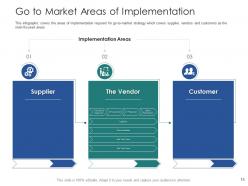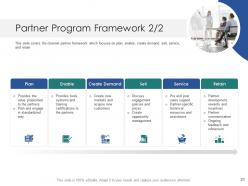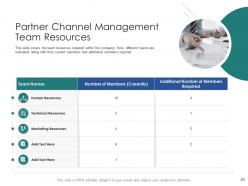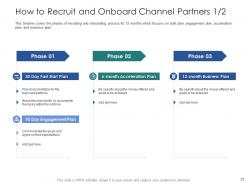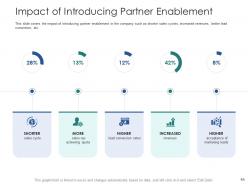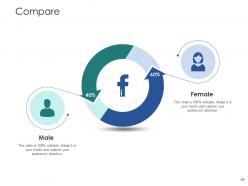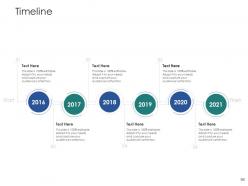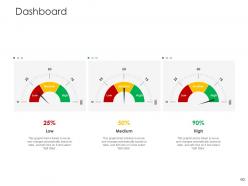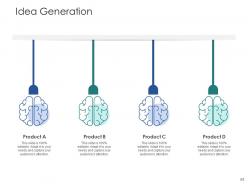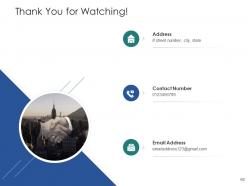Vendor Channel Partner Training Powerpoint Presentation Slides
Our Vendor Channel Partner Training Powerpoint Presentation Slides are topically designed to provide an attractive backdrop to any subject. Use them to look like a presentation pro.
- Google Slides is a new FREE Presentation software from Google.
- All our content is 100% compatible with Google Slides.
- Just download our designs, and upload them to Google Slides and they will work automatically.
- Amaze your audience with SlideTeam and Google Slides.
-
Want Changes to This PPT Slide? Check out our Presentation Design Services
- WideScreen Aspect ratio is becoming a very popular format. When you download this product, the downloaded ZIP will contain this product in both standard and widescreen format.
-

- Some older products that we have may only be in standard format, but they can easily be converted to widescreen.
- To do this, please open the SlideTeam product in Powerpoint, and go to
- Design ( On the top bar) -> Page Setup -> and select "On-screen Show (16:9)” in the drop down for "Slides Sized for".
- The slide or theme will change to widescreen, and all graphics will adjust automatically. You can similarly convert our content to any other desired screen aspect ratio.
Compatible With Google Slides

Get This In WideScreen
You must be logged in to download this presentation.
PowerPoint presentation slides
Deliver an informational PPT on various topics by using this Vendor Channel Partner Training Powerpoint Presentation Slides. This deck focuses and implements best industry practices, thus providing a birds eye view of the topic. Encompassed with sixty two slides, designed using high quality visuals and graphics, this deck is a complete package to use and download. All the slides offered in this deck are subjective to innumerable alterations, thus making you a pro at delivering and educating. You can modify the color of the graphics, background, or anything else as per your needs and requirements. It suits every business vertical because of its adaptable layout.
People who downloaded this PowerPoint presentation also viewed the following :
Content of this Powerpoint Presentation
Slide 1: This slide displays title i.e. 'Vendor Channel Partner Training' and your Company Name.
Slide 2: This slide presents agenda.
Slide 3: This slide exhibits table of contents.
Slide 4: This slide shows title for three topics that are to be covered next in the template.
Slide 5: This slide provides the details of the current concerns faced by our company such as decreasing sales, lower productivity, and customer retention rate.
Slide 6: This slide depicts continued content.
Slide 7: This slide provides the reasons for conflict in indirect sales such as pricing control, serving too less customers, etc.
Slide 8: This slide provides the details of the sales effectiveness initiatives which must be considered by the company.
Slide 9: This slide depicts title for next two topics to be covered in the template.
Slide 10: This slide provides the reasons for introducing partner enablement in the company such as decreasing sales, etc.
Slide 11: This slide covers the challenges faced by partner enablement such as message inconsistency, inefficient sales, growing networks, etc.
Slide 12: This slide displays title for next five topics to be covered in the template.
Slide 13: This slide provides the journey of required to build a successful partner program covering 6 steps such as validate, define, etc.
Slide 14: This slide provides the partner enablement process which are required in the company covers the following steps such as define, identify, etc.
Slide 15: This slide covers the areas of implementation required for go-to-market strategy which covers supplier, etc.
Slide 16: This slide provides the factors and areas of improvement for partner channel such as sufficient revenues & scale, stable proven product, etc.
Slide 17: This slide provides the keys for inside go-to-market strategy which focuses on presales enablement which covers product training, customer profile, etc.
Slide 18: This slide shows title for next three topics to be covered in the template.
Slide 19: This slide covers the enablement tools which focuses on planning, training, marketing, selling, investing, and incentives.
Slide 20: This slide covers the enablement tools which focuses on onboarding, demand generation, quote to cash, post sales support, etc.
Slide 21: This slide covers the enablement tools which are implemented within the company for onboarding, demand generation, program management, quotation, etc.
Slide 22: This slide covers the channel partner framework which focuses on partner types, brands, programs, and market segments.
Slide 23: This slide covers the channel partner framework which focuses on plan, enable, create demand, sell, service, and retain.
Slide 24: This slide displays title for next four topics to be covered in the template.
Slide 25: This slide covers the partner personas wherein focus is on partners personal details such as age, bio, goals, personality, etc.
Slide 26: This slide covers the team resources required within the company.
Slide 27: This slide covers the critical content which is important for the partner enablement process such as accurate pricing sheets, etc.
Slide 28: This slide covers the important process which must be focused during this program which is lead generation process.
Slide 29: This slide presents title for next eight topics to be covered in the template.
Slide 30: This slide covers the challenges faced by partner enablement such as message inconsistency, inefficient sales, growing networks, etc.
Slide 31: This slide covers the phases of recruiting and onboarding process for 12 months which focuses on start plan, engagement plan, etc.
Slide 32: This slide covers the research, recruitment and onboarding phases of channel partners in the company.
Slide 33: This slide layout the targets and expectations for the partners which will help them to reach the goal within the specified time frame.
Slide 34: This slide focuses on the steps required to educate the partners about product and services offered by the business.
Slide 35: This slide focuses on the steps required to educate the partners about product and services offered by the business.
Slide 36: This slide covers the training schedule for different teams such as accounts, sales, technical along with their time schedule.
Slide 37: This slide covers the training platforms which are used by our company such as on-site classroom, e-learning, mobile learning, etc.
Slide 38: This slide covers the tips to train partners for updates of resources and products on regular basis.
Slide 39: This slide covers the training feedback survey of the partners to discover how the business can be improved.
Slide 40: This slide displays continued content.
Slide 41: This slide covers the face to face training feedback survey of the partners to discover how the business can be improved.
Slide 42: This slide presents title for next topic to be covered.
Slide 43: This slide covers cost per training required for the partner such as instructor costs, training material costs, facility costs, etc.
Slide 44: This slide exhibits title for next two topics to be covered in the template.
Slide 45: This slide covers the impact of introducing partner enablement in the company such as shorter sales cycles, increased revenues, etc.
Slide 46: This slide covers the impact of partner enablement tools on sellers such as sales training services, sales tools, etc.
Slide 47: This slide depicts title for next three topics to be covered in the template.
Slide 48: This slide covers the partner performance dashboard for quarterly actual and target sales and pipelines deals.
Slide 49: This slide covers the partner scoreboard report which Is evaluated based on their performance and overall scores.
Slide 50: This slide covers the partner relationship management tool which focuses on leads, deals to approve, funds claimed, partner performance, etc.
Slide 51: This is the icons slide.
Slide 52: This slide presents title for additional slides.
Slide 53: This slide presents your company's vision, mission and goals.
Slide 54: This slide highlights comparison of products based on selects.
Slide 55: This slide showcases financials.
Slide 56: This slide exhibits yearly timeline.
Slide 57: This slide displays puzzle.
Slide 58: This slide presents location of company in world map.
Slide 59: This slide shows magnifying glass.
Slide 60: This slide depicts Dashboard.
Slide 61: This slide exhibits ideas generated.
Slide 62: This is thank you slide & contains contact details of company like office address, phone no., etc.
Vendor Channel Partner Training Powerpoint Presentation Slides with all 62 slides:
Use our Vendor Channel Partner Training Powerpoint Presentation Slides to effectively help you save your valuable time. They are readymade to fit into any presentation structure.
-
Really like the color and design of the presentation.
-
Enough space for editing and adding your own content.
-
Attractive design and informative presentation.
-
Very well designed and informative templates.
-
Great product with effective design. Helped a lot in our corporate presentations. Easy to edit and stunning visuals.
-
The content is very helpful from business point of view.
-
Informative design.
-
Wonderful templates design to use in business meetings.
-
Out of the box and creative design.
-
Visually stunning presentation, love the content.