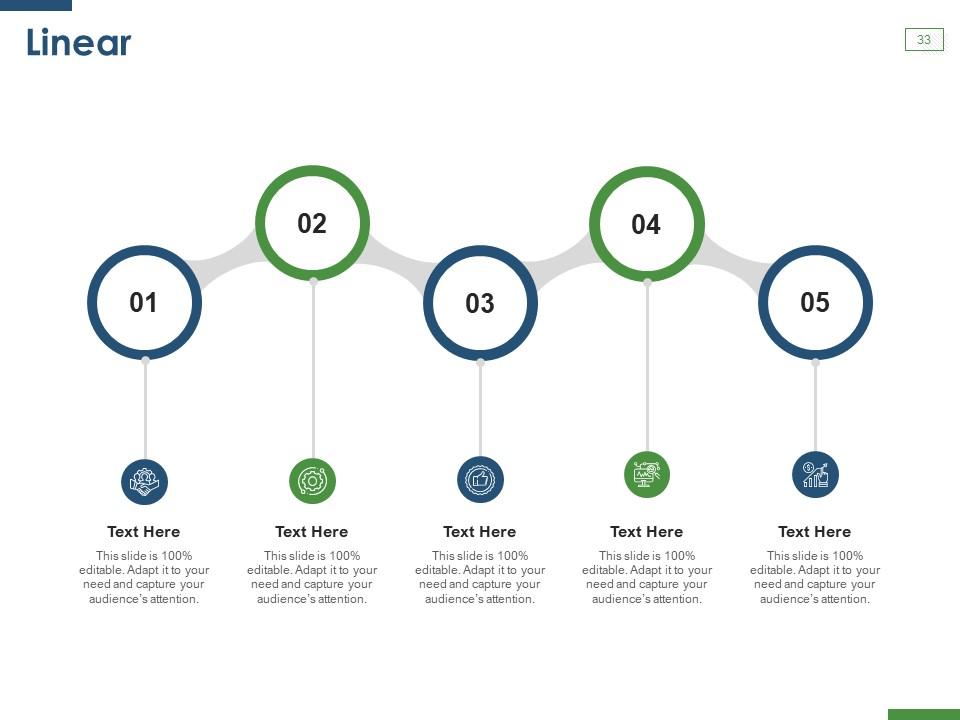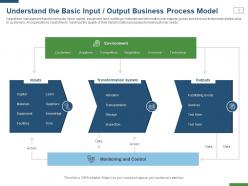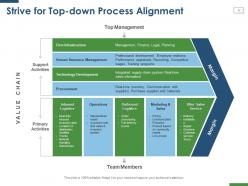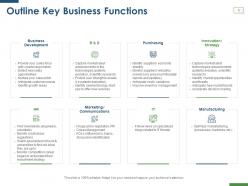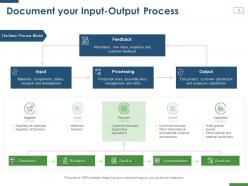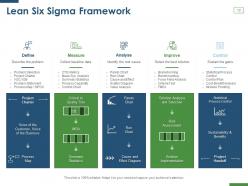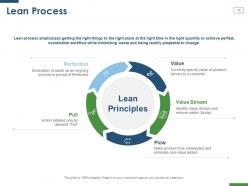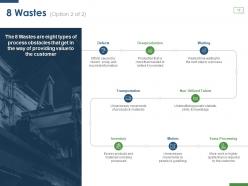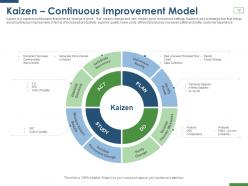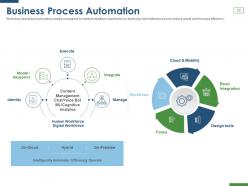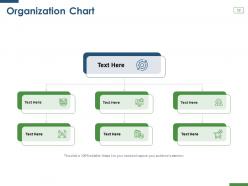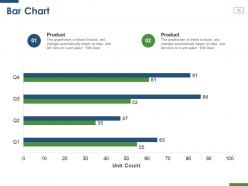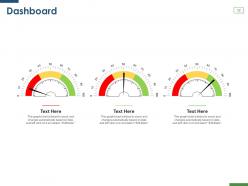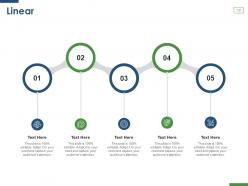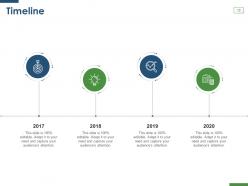Implementing Process Strategy In Your Organization Powerpoint Presentation Slides
Our Implementing Process Strategy In Your Organization Powerpoint Presentation Slides are topically designed to provide an attractive backdrop to any subject. Use them to look like a presentation pro.
- Google Slides is a new FREE Presentation software from Google.
- All our content is 100% compatible with Google Slides.
- Just download our designs, and upload them to Google Slides and they will work automatically.
- Amaze your audience with SlideTeam and Google Slides.
-
Want Changes to This PPT Slide? Check out our Presentation Design Services
- WideScreen Aspect ratio is becoming a very popular format. When you download this product, the downloaded ZIP will contain this product in both standard and widescreen format.
-

- Some older products that we have may only be in standard format, but they can easily be converted to widescreen.
- To do this, please open the SlideTeam product in Powerpoint, and go to
- Design ( On the top bar) -> Page Setup -> and select "On-screen Show (16:9)” in the drop down for "Slides Sized for".
- The slide or theme will change to widescreen, and all graphics will adjust automatically. You can similarly convert our content to any other desired screen aspect ratio.
Compatible With Google Slides

Get This In WideScreen
You must be logged in to download this presentation.
PowerPoint presentation slides
This complete deck presentation emphasizes Implementing Process Strategy In Your Organization Powerpoint Presentation Slides and has templates with professional background. This deck consists of a total of thirty-seven slides. Our designers have created customizable templates, keeping your convenience in mind. You can edit the colour, text and font size with ease. Not just this, you can also add or delete the content if needed. The templates are compatible with Google Slides so it can be easily accessible. It can be saved into various file formats like PDF, JPG. And PNG. It is available in both standard and widescreen formats.
People who downloaded this PowerPoint presentation also viewed the following :
Content of this Powerpoint Presentation
Slide 1: This slide intorduces Implementing Process Strategy in your organization. State your company name and begin.
Slide 2: This slide displays the Table of Contents of the presentation.
Slide 3: This slide provides the Understanding of the Basic Input / Output Business Process Model.
Slide 4: This slide describes Strive for Top-down Process Alignment with- Value Chain, Support Activities, Primary Activities, Inbound Logistics, Real-time inbound inventory data, etc.
Slide 5: This slide discusses to Be Clear About your Business Model.
Slide 6: This slide displays Outline Key Business Functions.
Slide 7: This slide depicts Adopt Business Process Maturity Model for Excellence.
Slide 8: This slide showcases Document your Input-Output Process.
Slide 9: This slide showcases the Outline of your Process Map with- Procurement Department, Finance Department, Department Receiving goods, etc.
Slide 10: This slide depicts Complex Process Flowchart Symbols.
Slide 11: This slide displays the Process Improvement Methodologies for Process Excellence.
Slide 12: This slide displays 6 Sigma DMAIC with- Define, Measure, Analyze, Improve, Control.
Slide 13: This slide showcases Lean Six Sigma Framework.
Slide 14: This slide describes the Lean Process with Lean Principles, Value, Value Stream, Flow, Pull, Perfection.
Slide 15: This slide describes the Lean Methods
Slide 16: This slide showcases 8 Wastes such as- Defects, Overproduction, Waiting, Non Utilized Talent, Extra-Processing, Motion, Inventory, Transportation.
Slide 17: This slide also depicts 8 Wastes. The 8 Wastes are eight types of process obstacles that get in the way of providing value to the customer
Slide 18: This slide depicts 5S Lean Workplace such as- Set in Order, Shine, Cleanliness, Standardize, Standardized cleanup, Sustain, Sustaining the discipline, Sort Organization.
Slide 19: This slide showcases Kaizen – Continuous Improvement Model.
Slide 20: This slide displays the Business Process Automation.
Slide 21: This slide showcases Agile Methodology in Project Management.
Slide 22: This is Implementing Process Strategy in your Organization Icons Slide.
Slide 23: This slide is titled as Additional Slides for moving forward.
Slide 24: This is Agenda slide. State your agendas here.
Slide 25: This slide displays the Company Introduction.
Slide 26: This slide presents Our Vision Mission Values.
Slide 27: This is Our Goals slide. State your important goals.
Slide 28: This slide displays the Organization Chart.
Slide 29: This slide showcases the Comparison between male and female facebook users.
Slide 30: This slide displays the Bar Chart with product comparison.
Slide 31: This slide showcases Pie Chart with data in percentages.
Slide 32: This is Dashboard slide.
Slide 33: This is Linear slide with related images.
Slide 34: This is Circular slide with related imagery to showcase information.
Slide 35: This is four years Timeline slide.
Slide 36: This is Roadmap slide.
Slide 37: This is Thank You slide with address, email address and contact number.
Implementing Process Strategy In Your Organization Powerpoint Presentation Slides with all 37 slides:
Use our Implementing Process Strategy In Your Organization Powerpoint Presentation Slides to effectively help you save your valuable time. They are readymade to fit into any presentation structure.
-
Nice and innovative design.
-
Awesome presentation, really professional and easy to edit.
-
Awesome presentation, really professional and easy to edit.
-
Very well designed and informative templates.
-
Easy to edit slides with easy to understand instructions.