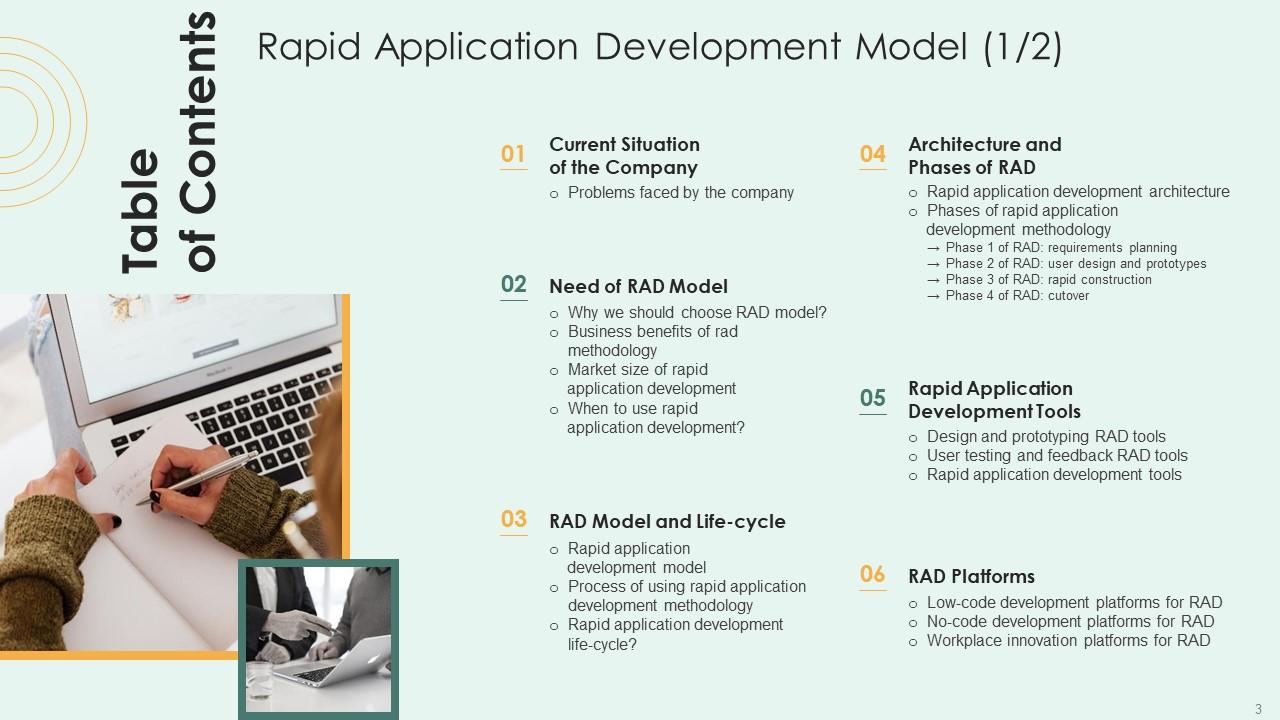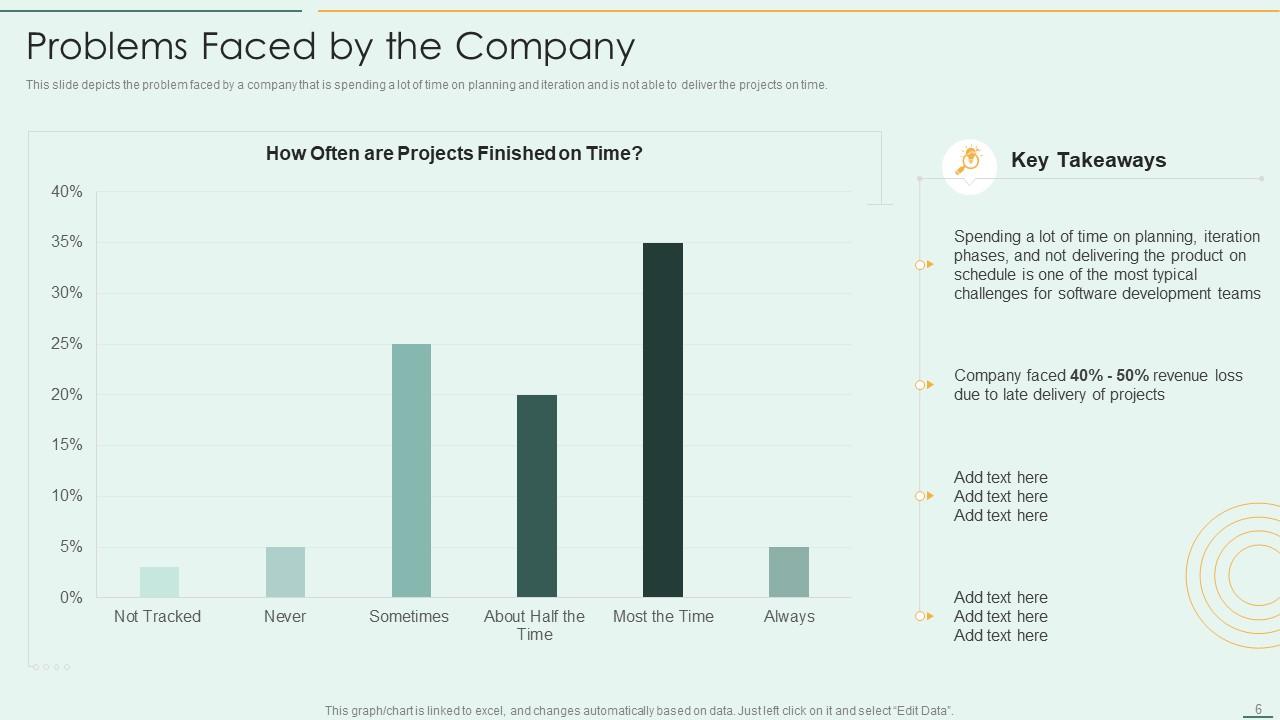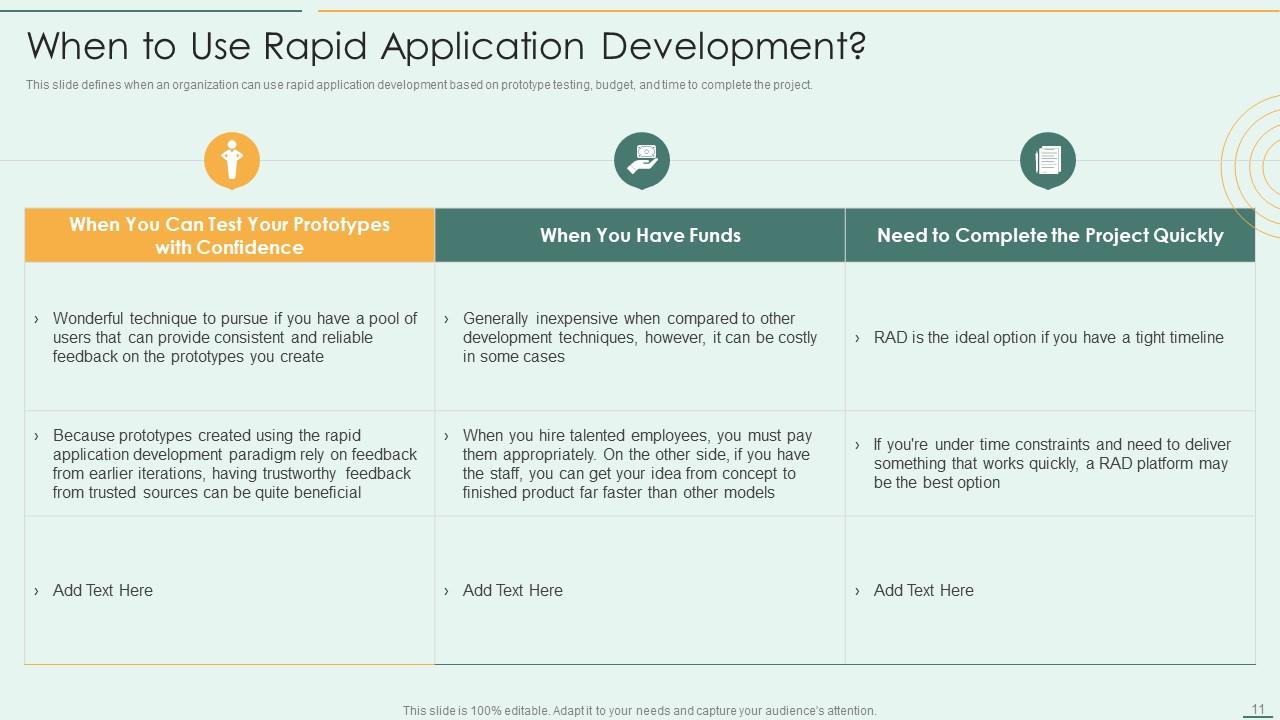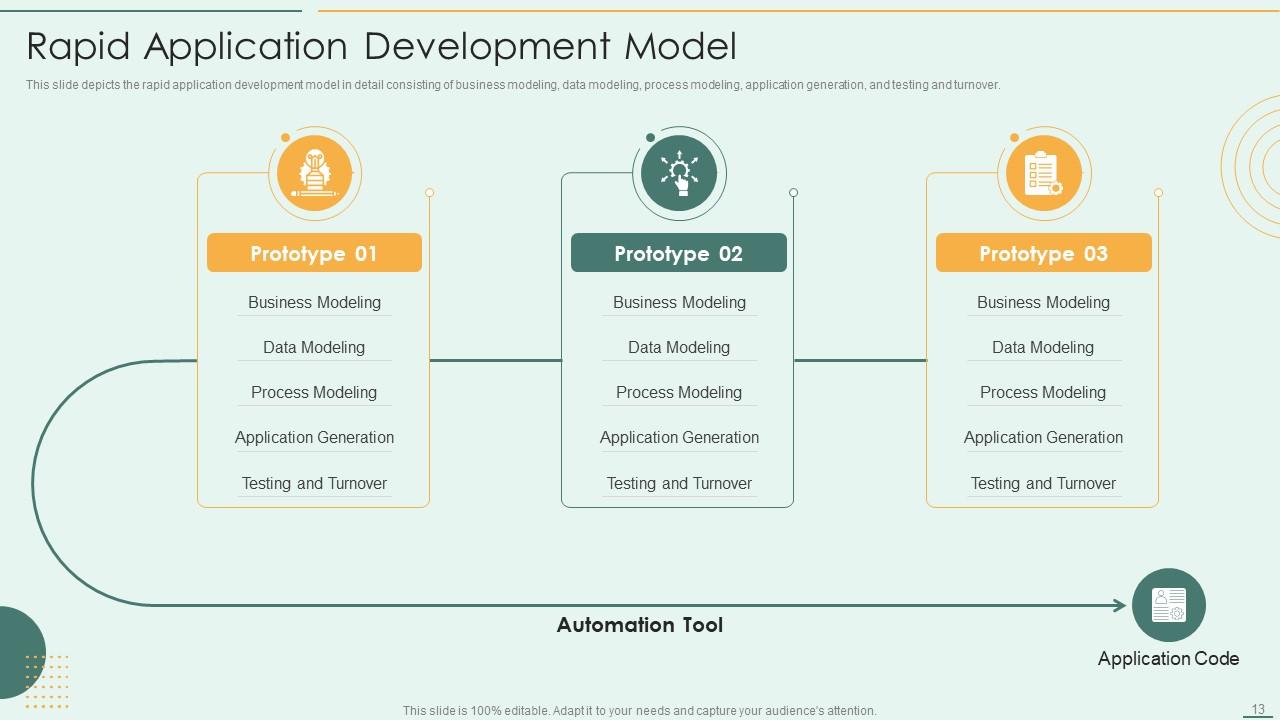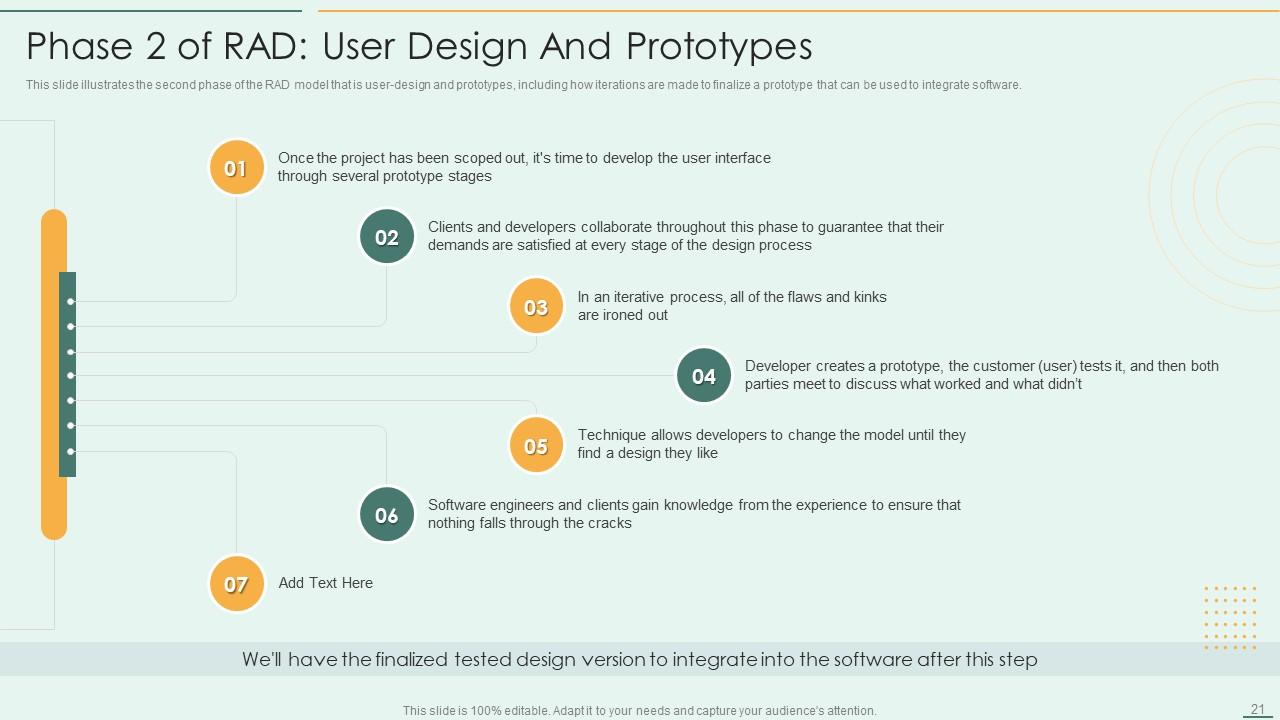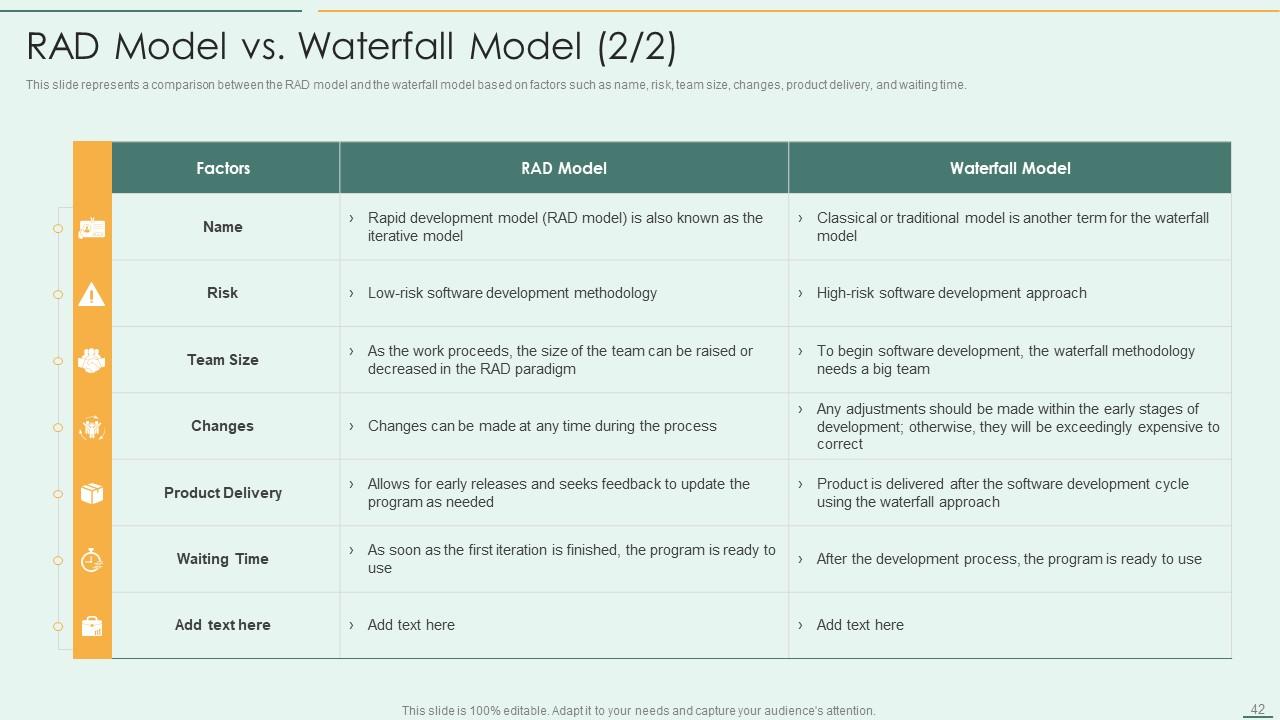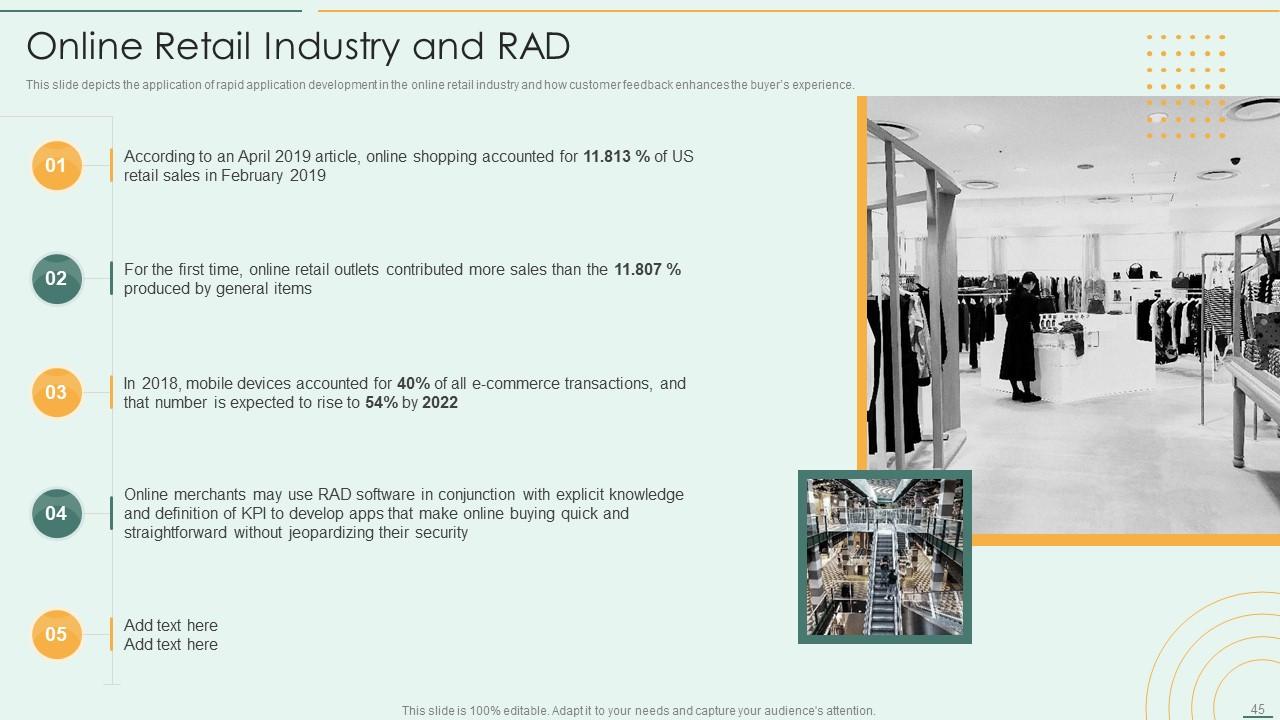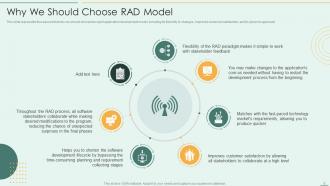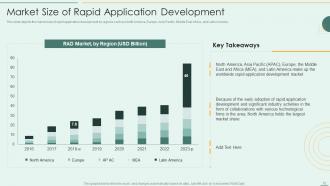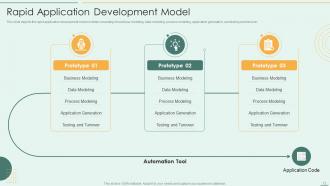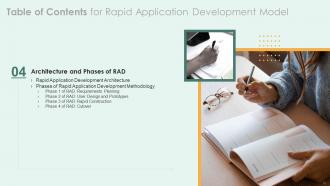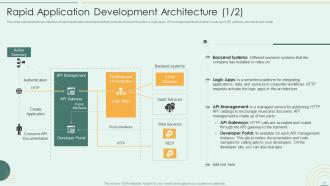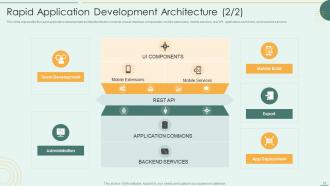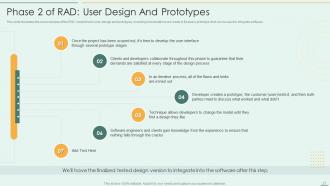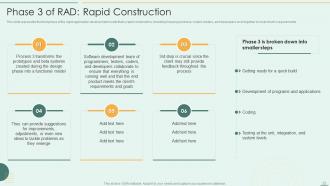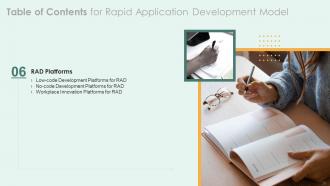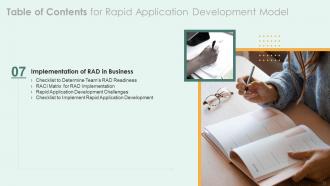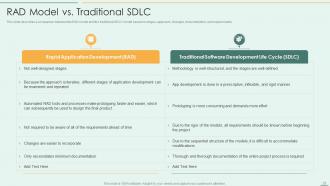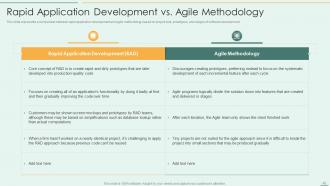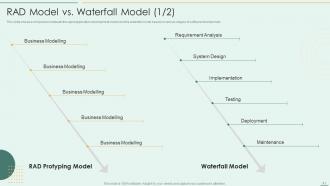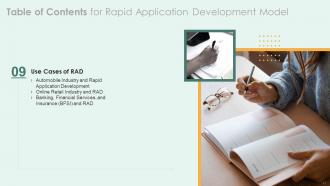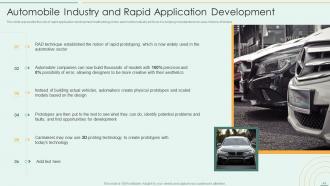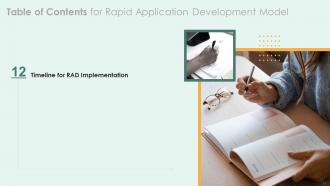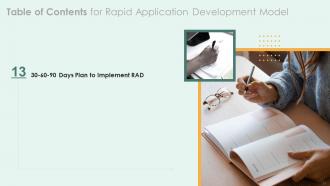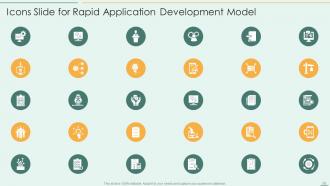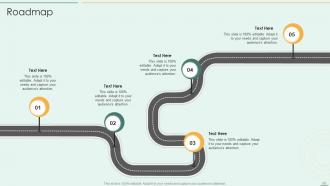Rapid Application Development Model Powerpoint Presentation Slides
Rapid Application Development RAD is an adaptive software development technique in which a software model is immediately modified based on user feedback. Check out our professionally designed Rapid Application Development Model template that gives a brief idea about current problems faced by the company. In this PowerPoint Presentation, we have covered the need for RAD by showcasing details of its business benefits and market size. Along with this, it also talks about the right time for implementing RAD in the company. In addition, this RAD Methodology PPT contains the RAD model, usage process, life cycle, and the architecture of RAD methodology. Also, the presentation includes standard phases of the RAD model such as requirement planning, user design and prototypes, rapid construction, and cutover. Moreover, it contains different RAD tools, platforms, and how to implement RAD in the company. Furthermore, this template compares the RAD model with other models such as Agile, Waterfall, and traditional SDLC. In addition to this, it also caters to use cases of RAD and a budget to implement RAD in the organization. Lastly, this RAD Methodology deck comprises impacts of RAD implementation on business, a timeline, etc. Download it now.
You must be logged in to download this presentation.
PowerPoint presentation slides
Enthrall your audience with this Rapid Application Development Model Powerpoint Presentation Slides. Increase your presentation threshold by deploying this well-crafted template. It acts as a great communication tool due to its well-researched content. It also contains stylized icons, graphics, visuals etc, which make it an immediate attention-grabber. Comprising sixty five slides, this complete deck is all you need to get noticed. All the slides and their content can be altered to suit your unique business setting. Not only that, other components and graphics can also be modified to add personal touches to this prefabricated set.
People who downloaded this PowerPoint presentation also viewed the following :
Content of this Powerpoint Presentation
Slide 1: This slide introduces Rapid Application Development Model. State Your Company Name and begin.
Slide 2: This slide states Agenda of the presentation.
Slide 3: This slide presents Table of Content for the presentation.
Slide 4: This is another slide continuing Table of Content for the presentation.
Slide 5: This slide shows title for topics that are to be covered next in the template.
Slide 6: This slide depicts the problem faced by a company that is spending a lot of time on planning.
Slide 7: This slide shows title for topics that are to be covered next in the template.
Slide 8: This slide represents the reasons that why we should choose the rapid application development model.
Slide 9: This slide shows the business benefits of the rapid application development methodology.
Slide 10: This slide presents Market Size of Rapid Application Development.
Slide 11: This slide defines when an organization can use rapid application development based on prototype testing.
Slide 12: This slide shows title for topics that are to be covered next in the template.
Slide 13: This slide depicts the rapid application development model in detail consisting of business modeling.
Slide 14: This slide presents Process of Using Rapid Application Development Methodology.
Slide 15: This slide represents the rapid application development life-cycle, including planning, analysis, design, etc.
Slide 16: This slide shows title for topics that are to be covered next in the template.
Slide 17: This slide displays architecture of rapid application development that consists of backend systems.
Slide 18: This slide represents rapid application development architecture that is consists of user interface components.
Slide 19: This slide showcases Phases of Rapid Application Development Methodology.
Slide 20: This slide depicts the requirement planning phase of the rapid application development model.
Slide 21: This slide illustrates the second phase of the RAD model that is user-design and prototypes.
Slide 22: This slide presents third phase of the rapid application development model that is rapid construction.
Slide 23: This slide depicts the cutover phase of the rapid application development model.
Slide 24: This slide shows title for topics that are to be covered next in the template.
Slide 25: This slide depicts the various design and prototype tools of RAD, such as adobe experience design.
Slide 26: This slide represents a list of user testing and feedback tools of the RAD model such as conjure.
Slide 27: This slide depicts the rapid application development tools such as alpha software.
Slide 28: This slide shows title for topics that are to be covered next in the template.
Slide 29: This slide presents low-code development platforms for the RAD model.
Slide 30: This slide depicts the no-code development platform for the RAD model, including Apple Pie.
Slide 31: This slide displays Workplace Innovation Platforms for RAD.
Slide 32: This slide shows title for topics that are to be covered next in the template.
Slide 33: This slide presents Checklist to Determine Team’s RAD Readiness.
Slide 34: This slide describes the RACI matrix for rapid application development implementation in the organization.
Slide 35: This slide displays rapid application development challenges, including being heavily reliant on the client.
Slide 36: This slide showcases Checklist to Implement Rapid Application Development.
Slide 37: This slide shows title for topics that are to be covered next in the template.
Slide 38: This slide represents a comparison between rapid application development and software development models.
Slide 39: This slide describes a comparison between the RAD model and the traditional SDLC model based.
Slide 40: This slide showcases Rapid Application Development vs. Agile Methodology.
Slide 41: This slide shows a comparison between the rapid application development model and the waterfall model.
Slide 42: This slide represents a comparison between the RAD model and the waterfall model.
Slide 43: This slide shows title for topics that are to be covered next in the template.
Slide 44: This slide presents Automobile Industry and Rapid Application Development.
Slide 45: This slide depicts the application of rapid application development in the online retail industry.
Slide 46: This slide represents the role of RAD in banking, financial services, and insurance.
Slide 47: This slide shows title for topics that are to be covered next in the template.
Slide 48: This slide showcases Budget for Rapid Application Development Implementation.
Slide 49: This slide shows title for topics that are to be covered next in the template.
Slide 50: This slide presents Impacts of RAD Implementation on Business.
Slide 51: This slide shows title for topics that are to be covered next in the template.
Slide 52: This slide displays timeline for RAD implementation in the company.
Slide 53: This slide shows title for topics that are to be covered next in the template.
Slide 54: This slide depicts the 30-60-90 days plan to implement RAD in the company.
Slide 55: This slide is titled as Additional Slides for moving forward.
Slide 56: This slide represents what is rapid application development and its prototype cycles.
Slide 57: This slide displays Advantages and Disadvantages of Rapid Application Development.
Slide 58: This slide showcases Icons for Rapid Application Development Model.
Slide 59: This slide presents Bar chart with two products comparison.
Slide 60: This slide presents Roadmap with additional textboxes.
Slide 61: This slide depicts Venn diagram with text boxes.
Slide 62: This is an Idea Generation slide to state a new idea or highlight information, specifications etc.
Slide 63: This slide shows Post It Notes. Post your important notes here.
Slide 64: This is a Timeline slide. Show data related to time intervals here.
Slide 65: This is a Thank You slide with address, contact numbers and email address.
Rapid Application Development Model Powerpoint Presentation Slides with all 70 slides:
Use our Rapid Application Development Model Powerpoint Presentation Slides to effectively help you save your valuable time. They are readymade to fit into any presentation structure.
FAQs
Rapid Application Development (RAD) is a software development methodology that emphasizes rapid prototyping and iterative development. A company should choose RAD because it can help them reduce the time and cost of software development while improving software quality.
The business benefits of the Rapid Application Development methodology include faster time-to-market, improved collaboration between development teams and business stakeholders, greater flexibility to adapt to changing requirements, and higher-quality software.
The phases of the Rapid Application Development methodology are requirement planning, user design and prototypes, rapid construction, and cutover.
The tools and platforms used in Rapid Application Development include design and prototype tools such as Adobe Experience Design, user testing and feedback tools such as Conjure, low-code and no-code development platforms such as Alpha Software and Apple Pie, and workplace innovation platforms.
The challenges of implementing Rapid Application Development include being heavily reliant on the client, a higher risk of scope creep, and a need for highly skilled and motivated development teams. A company can prepare for these challenges by conducting a readiness assessment, implementing a RACI matrix, and following a checklist for RAD implementation.
-
This PowerPoint layout is very helpful from a business point of view, and it's visually stunning too! I'm so happy with this product because it has helped me understand and deliver great presentations.
-
The team is highly dedicated and professional. They deliver their work on time and with perfection.