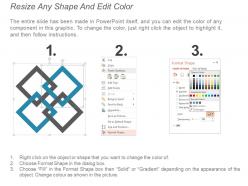Recommendation system showing collaborative content based and hybrid systems
Have a look at recommendation system showing collaborative content based and hybrid systems presentation slide. The development of the internet has resulted in an increased need for personalized information systems. This PowerPoint template helps you to present the information related to content-based filtering. The innovatively shaped PPT diagram shows three stages process of recommendation system such collaborative filtering, content based and hybrid recommendation. Not many people must have better knowledge about these terms as these are not related to day to day business activity. Corporate leaders and management experts are the ones who must have understanding about them as these are related to finding customer based on their online behaviour. This three-process presentation design is perfect for today’s business firms as there is lot of competition to reach the target consumer and attract them with their interest. The recommendation system showing collaborative content based and hybrid systems design enables you to present the difference between content based filtering and collaborative filtering. Download to share the details related to these two concepts. Gauge their concern with our Recommendation System Showing Collaborative Content Based And Hybrid Systems. Determine their care for your cause.
You must be logged in to download this presentation.
PowerPoint presentation slides
Exhibiting recommendation system showing collaborative content based and hybrid systems PPT template. Perfect picture quality as do not break when shared on wide screen. Entirely editable content as color, text and shape can be modified according to the business need. PowerPoint slide can be shared with Google Slides. Fast and easy download with saving options. Easy include commerce name, icon or title. Presentation design can be exhibited in standard and widescreen display.
People who downloaded this PowerPoint presentation also viewed the following :
Recommendation system showing collaborative content based and hybrid systems with all 5 slides:
Better the best with our Recommendation System Showing Collaborative Content Based And Hybrid Systems. Your thoughts will smoothly overtake competition.
No Reviews