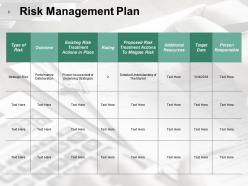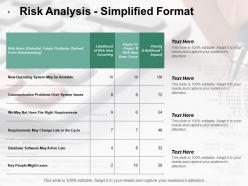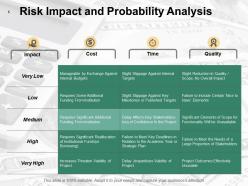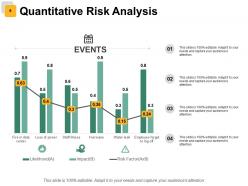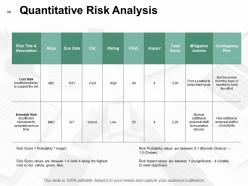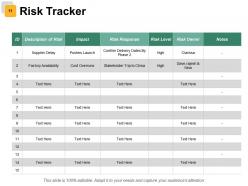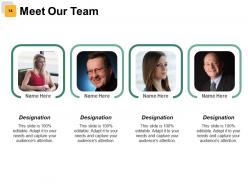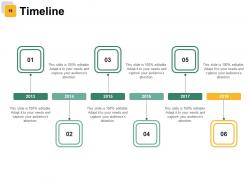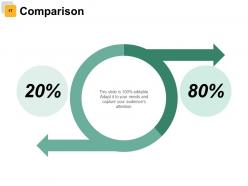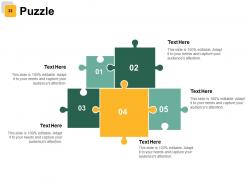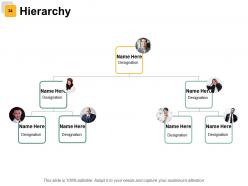Risk Estimator Powerpoint Presentation Slides
For protecting your business from unforeseen future risks, you need to analyze and measure your business risks. For effective risk management plan, you need to use our risk estimator PPT slideshow which is created with content extensively researched by our business research team. This risk estimator Presentation template consist of various amendable PPT slides on topics such as risk management plan, risk identification and analysis, qualitative and quantitative risk analysis, etc. covering various kinds of business risks associated in daily business operations. Risk estimation is the process of identifying, analyzing and responding to risk factors throughout the life of a project and in the best interests of its objectives. You can do a risk analysis by identifying threats and estimating the likelihood of those threats being realized with the help of our risk estimator PPT graphics. Make a mark with our risk estimator Presentation deck and showcase the steps needed to manage and control your business risk. Explain intensive care with our Risk Estimator Powerpoint Presentation Slides. Educate fresh health care assistants.
- Google Slides is a new FREE Presentation software from Google.
- All our content is 100% compatible with Google Slides.
- Just download our designs, and upload them to Google Slides and they will work automatically.
- Amaze your audience with SlideTeam and Google Slides.
-
Want Changes to This PPT Slide? Check out our Presentation Design Services
- WideScreen Aspect ratio is becoming a very popular format. When you download this product, the downloaded ZIP will contain this product in both standard and widescreen format.
-

- Some older products that we have may only be in standard format, but they can easily be converted to widescreen.
- To do this, please open the SlideTeam product in Powerpoint, and go to
- Design ( On the top bar) -> Page Setup -> and select "On-screen Show (16:9)” in the drop down for "Slides Sized for".
- The slide or theme will change to widescreen, and all graphics will adjust automatically. You can similarly convert our content to any other desired screen aspect ratio.
Compatible With Google Slides

Get This In WideScreen
You must be logged in to download this presentation.
PowerPoint presentation slides
Readymade risk estimator PPT template comprising of 29 editable PPT slides. Can be personalized by adding company trademark, logo, brand and symbols. Well-arranged patterns to avoid any confusion or doubt. Loaded with unique benefits. Can be utilized for displaying both simple and complex information. Include or exclude slide content as per your individual need. Colors and text can be easily changed as the PPT slides are completely editable. Useful for every business leader and professional, project management team, business analysts, etc.
People who downloaded this PowerPoint presentation also viewed the following :
Content of this Powerpoint Presentation
Slide 1: This slide shows Risk Estimator. State your company name and begin.
Slide 2: This is an Agenda slide showing Risk Management Plan, Risk Identification, Risk Analysis, Risk Impact Analysis, Risk Impact & Probability Analysis, Qualitative Risk Analysis, Quantitative Risk Analysis, Risk Tracking.
Slide 3: This slide presents a table showing Risk Management Plan. Use as per your requirement.
Slide 4: This slide shows Risk Analysis - Simplified Format.
Slide 5: This slide shows Risk Impact and Probability Analysis with these sub headings- Impact, Cost, Time, Quality.
Slide 6: This slide shows Risk Identification with factors like Communication, Time, Cost, Scope, Environmental, Resources.
Slide 7: This is another slide showing Risk Impact & Probability Analysis.
Slide 8: This slide shows Qualitative Risk Analysis with Impact and Probability.
Slide 9: This slide also shows Quantitative Risk Analysis in a graphical form. Use it to show your Events.
Slide 10: This is another slide showing Quantitative Risk Analysis.
Slide 11: This slide showcases Risk Tracker in a tabular form.
Slide 12: This slide shows Risk Item Tracking with- Risk Items, Risk Resolution, Monthly Ranking.
Slide 13: This slide is titled Additional Slides to move forward. You can change the slide content as per need.
Slide 14: This slide presents Meet Our Team. You can show designations like Finance Manager, Product Manager, Graphic Designer etc. for the same.
Slide 15: This is Our mission slide with imagery and text boxes to go with.
Slide 16: This is a Timeline slide to present important dates, journey, evolution, milestones etc.
Slide 17: This is a Comparison slide to show the comparison of two entities.
Slide 18: This is a Silhouettes slide to show people specific information etc.
Slide 19: This slide showcases Post It Notes to be displayed. Show events, important piece of information, events etc. here.
Slide 20: This slide displays Financial scores etc. in terms of Minimum, Medium and Maximum.
Slide 21: This is a Target slide. State important targets here of the future.
Slide 22: This slide shows a Matrix in terms of High and Low.
Slide 23: This is a Puzzle pieces image slide to show information, specifications etc.
Slide 24: This is a Hierarchy image slide to show information, organization/ team structure, specifications etc.
Slide 25: This is a Bulb & Idea image slide to show ideas, innovative information etc.
Slide 26: This slide shows a Clustered Bar for product/ entity comparison.
Slide 27: This is a Stacked Bar slide. Express your project in terms of Percentage.
Slide 28: This is an Open High Low Close Chart slide to show product/ entity comparison, specifications etc.
Slide 29: This is a Contact Us slide with Email, Address# street number, city, state, Contact Numbers.
Risk Estimator Powerpoint Presentation Slides with all 29 slides:
Choreograph your show with our Risk Estimator Powerpoint Presentation Slides. Your thoughts will really dance away.
No Reviews