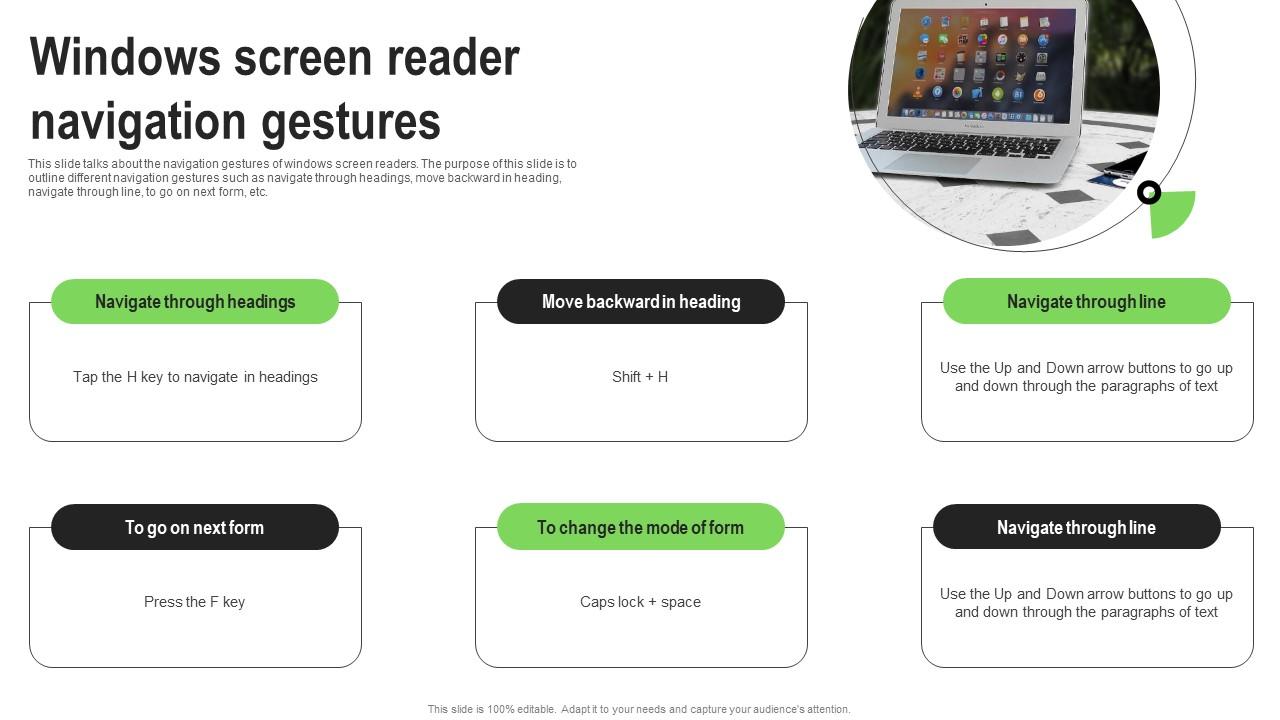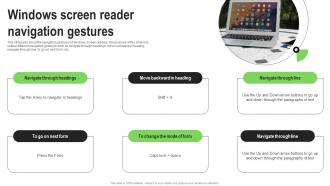Screen Reader Types Windows Screen Reader Navigation Gestures
This slide talks about the navigation gestures of windows screen readers. The purpose of this slide is to outline different navigation gestures such as navigate through headings, move backward in heading, navigate through line, to go on next form, etc.
This slide talks about the navigation gestures of windows screen readers. The purpose of this slide is to outline different..
- Google Slides is a new FREE Presentation software from Google.
- All our content is 100% compatible with Google Slides.
- Just download our designs, and upload them to Google Slides and they will work automatically.
- Amaze your audience with SlideTeam and Google Slides.
-
Want Changes to This PPT Slide? Check out our Presentation Design Services
- WideScreen Aspect ratio is becoming a very popular format. When you download this product, the downloaded ZIP will contain this product in both standard and widescreen format.
-

- Some older products that we have may only be in standard format, but they can easily be converted to widescreen.
- To do this, please open the SlideTeam product in Powerpoint, and go to
- Design ( On the top bar) -> Page Setup -> and select "On-screen Show (16:9)” in the drop down for "Slides Sized for".
- The slide or theme will change to widescreen, and all graphics will adjust automatically. You can similarly convert our content to any other desired screen aspect ratio.
Compatible With Google Slides

Get This In WideScreen
You must be logged in to download this presentation.
PowerPoint presentation slides
This slide talks about the navigation gestures of windows screen readers. The purpose of this slide is to outline different navigation gestures such as navigate through headings, move backward in heading, navigate through line, to go on next form, etc. Introducing Screen Reader Types Windows Screen Reader Navigation Gestures to increase your presentation threshold. Encompassed with six stages, this template is a great option to educate and entice your audience. Dispence information on Navigate Through Headings, Move Backward In Heading, Navigate Through Line, using this template. Grab it now to reap its full benefits.
People who downloaded this PowerPoint presentation also viewed the following :
Screen Reader Types Windows Screen Reader Navigation Gestures with all 10 slides:
Use our Screen Reader Types Windows Screen Reader Navigation Gestures to effectively help you save your valuable time. They are readymade to fit into any presentation structure.
-
“I really like the convenient operation and professionalism I saw on the SlideTeam website. I want to express my regards and appreciation to the team.”
-
Thanks to SlideTeam, we have an ideal template to present all the info we need to cover. Their slides give our numbers and projections a more clear and enchanting look.
-
Really like the color and design of the presentation.
-
Templates are beautiful and easy to use. An amateur can also create a presentation using these slides. It is amazing.