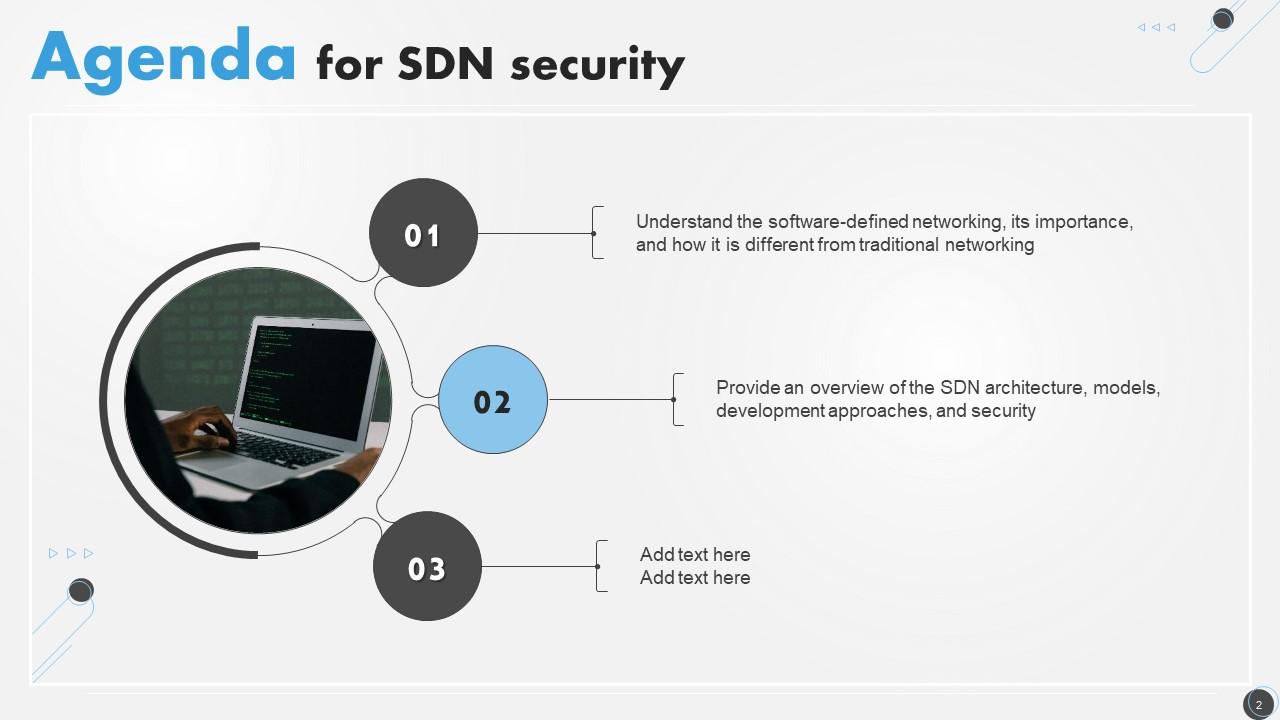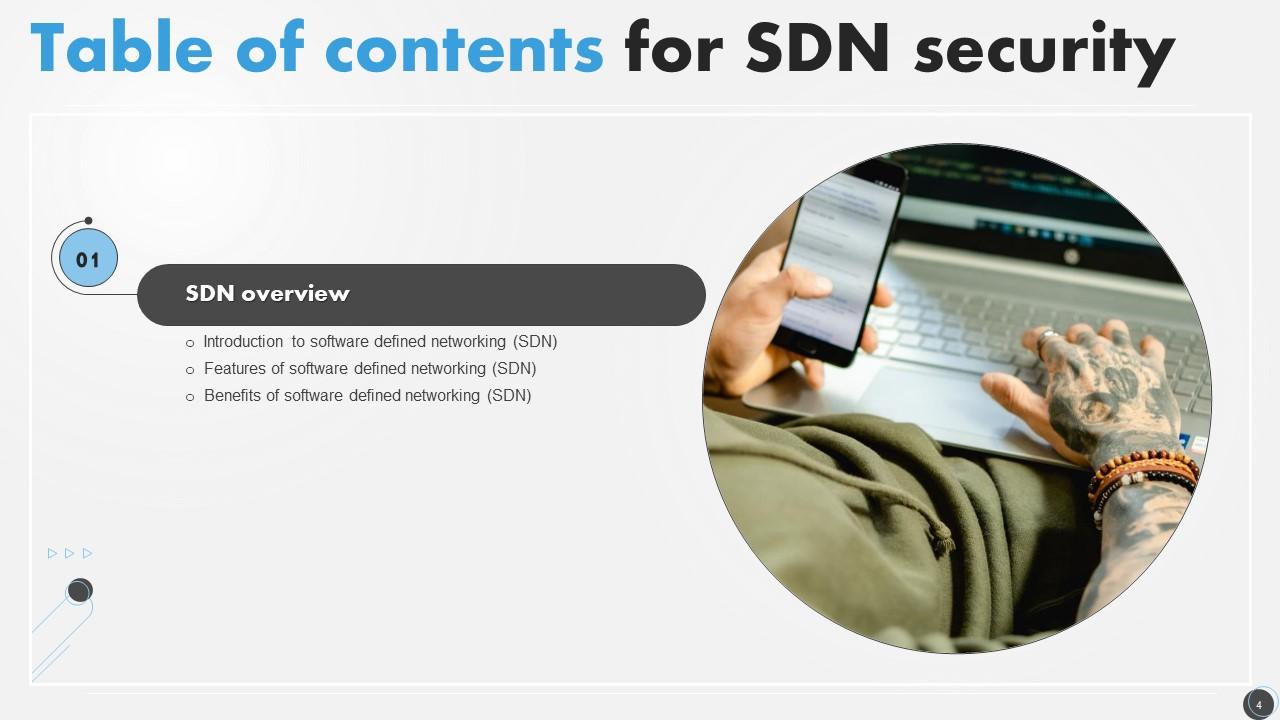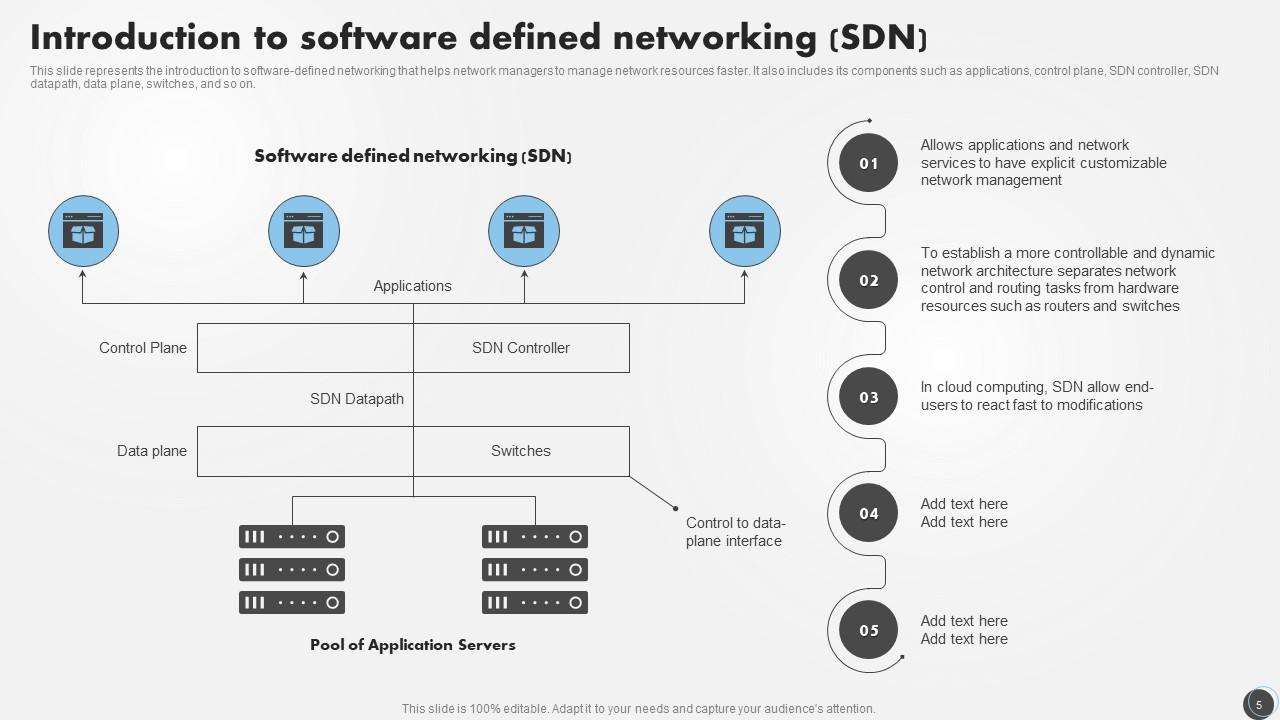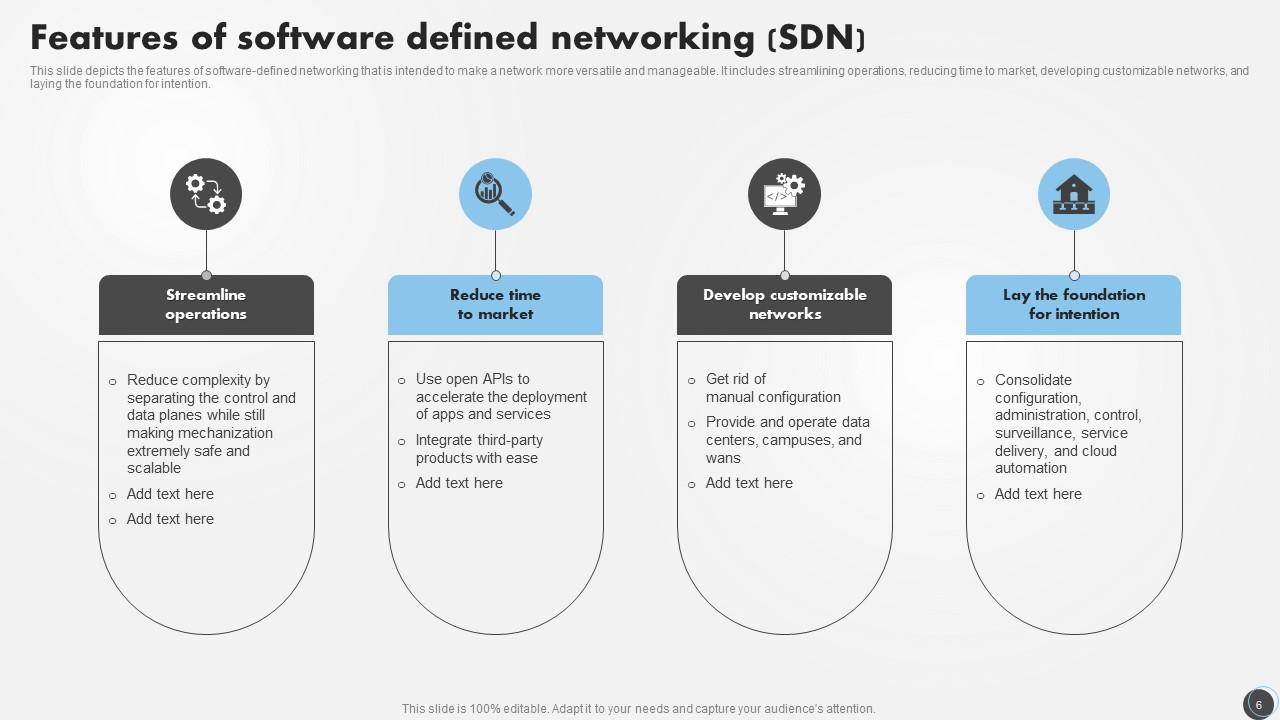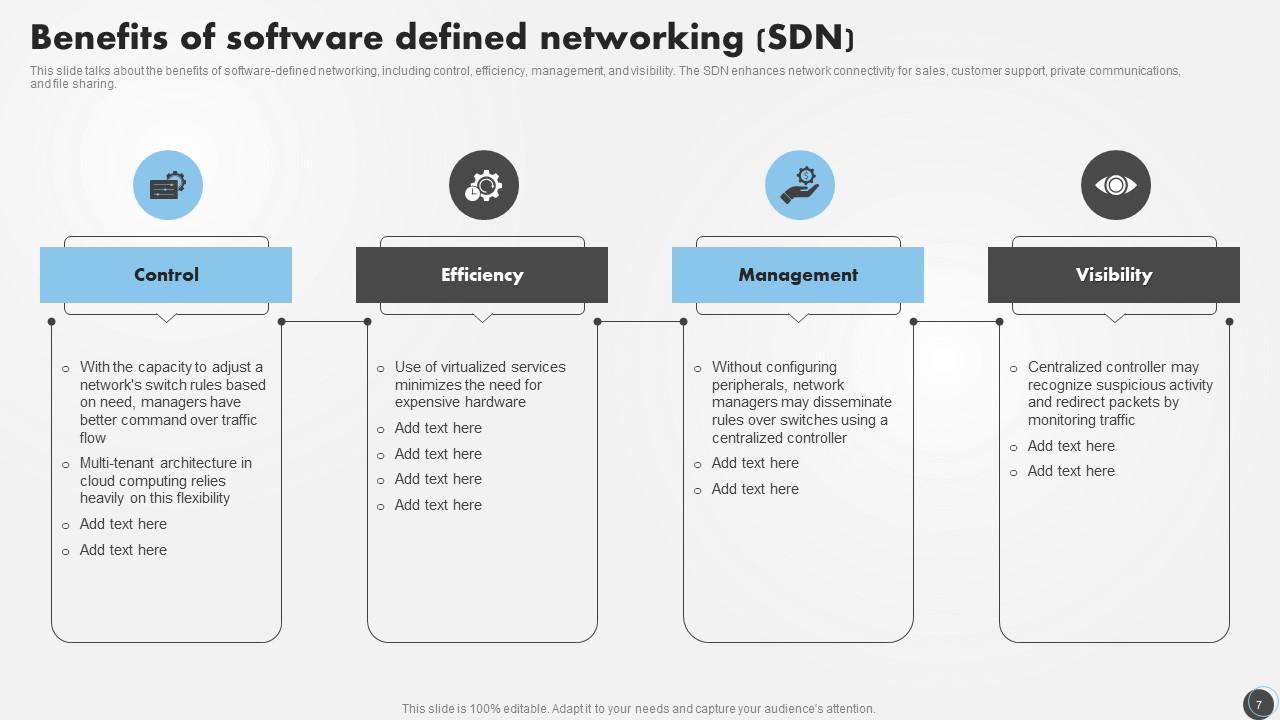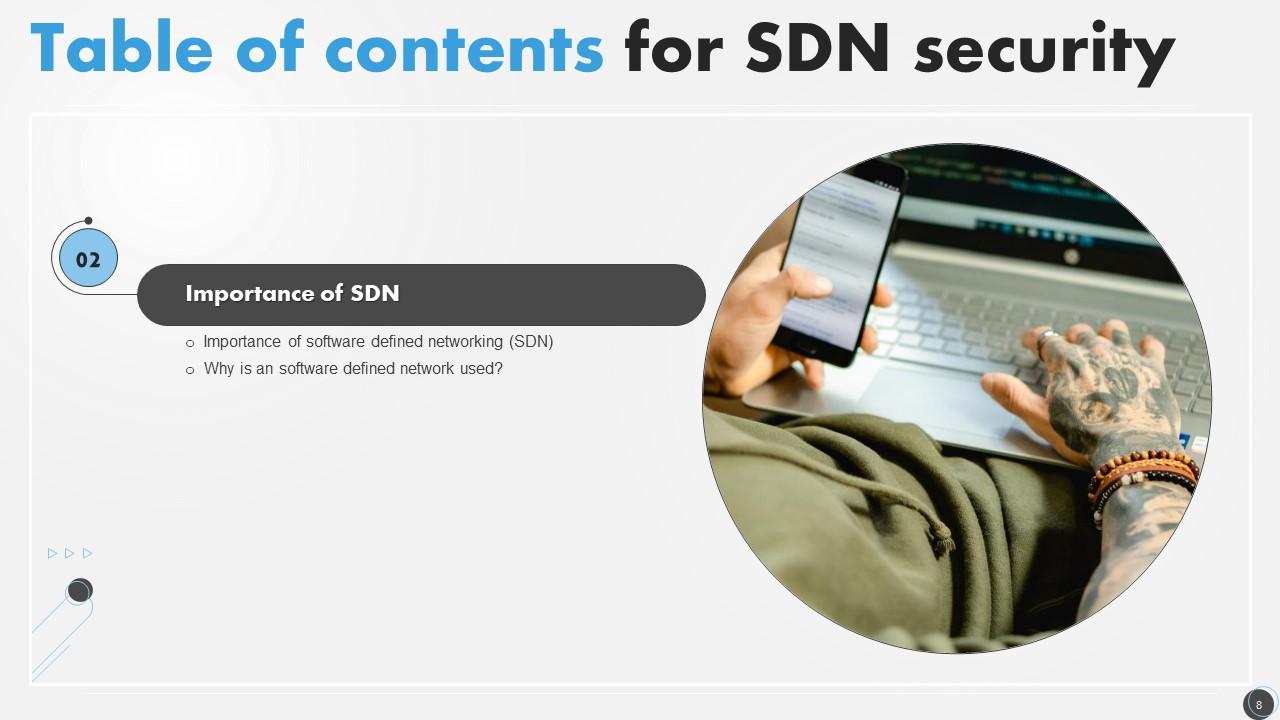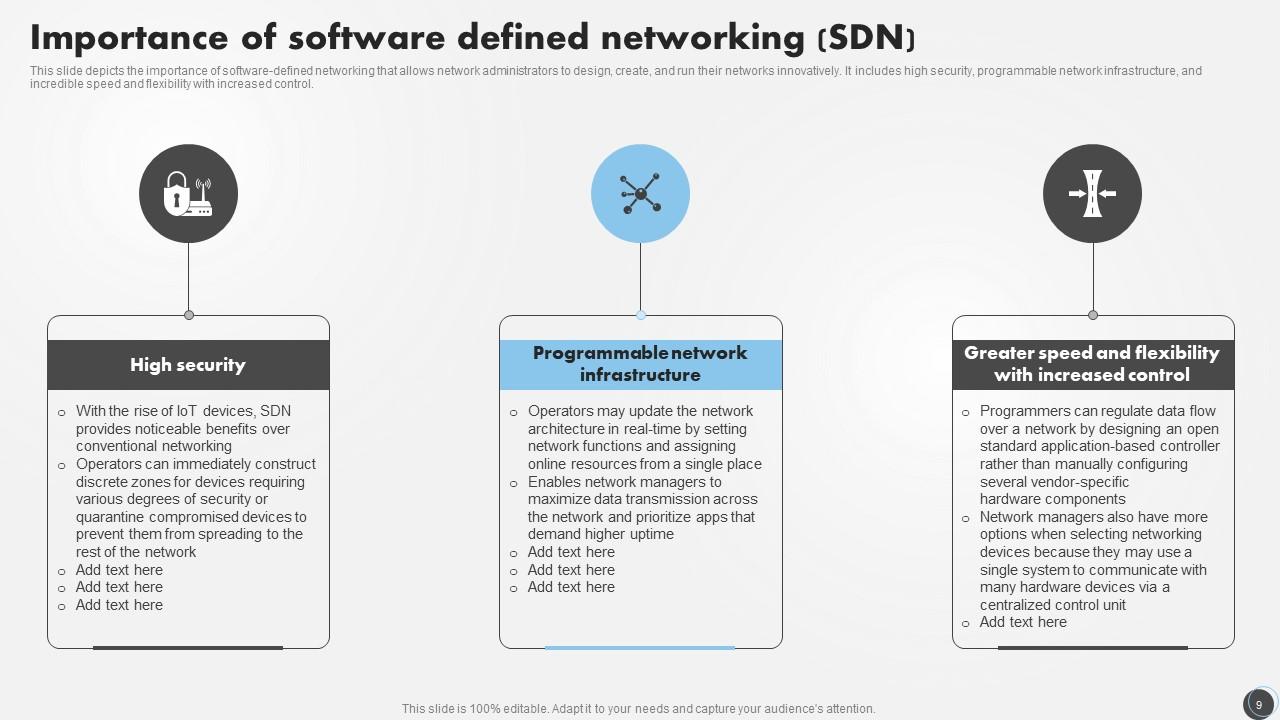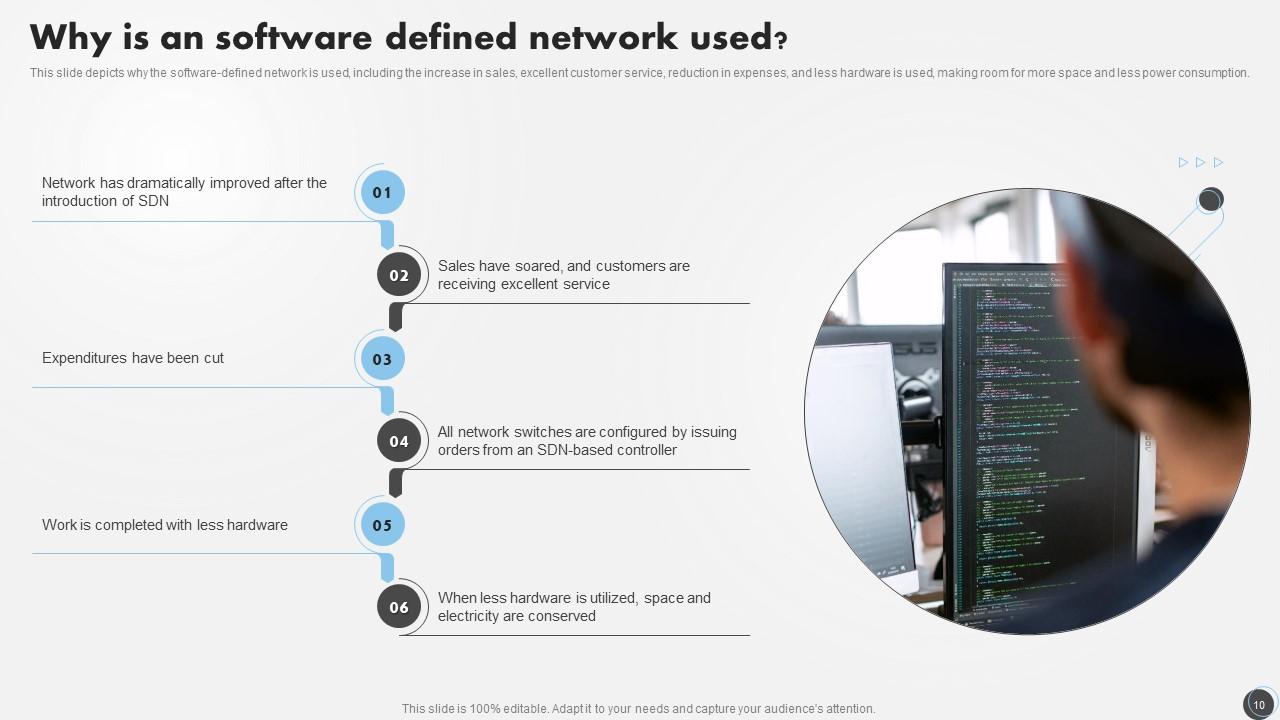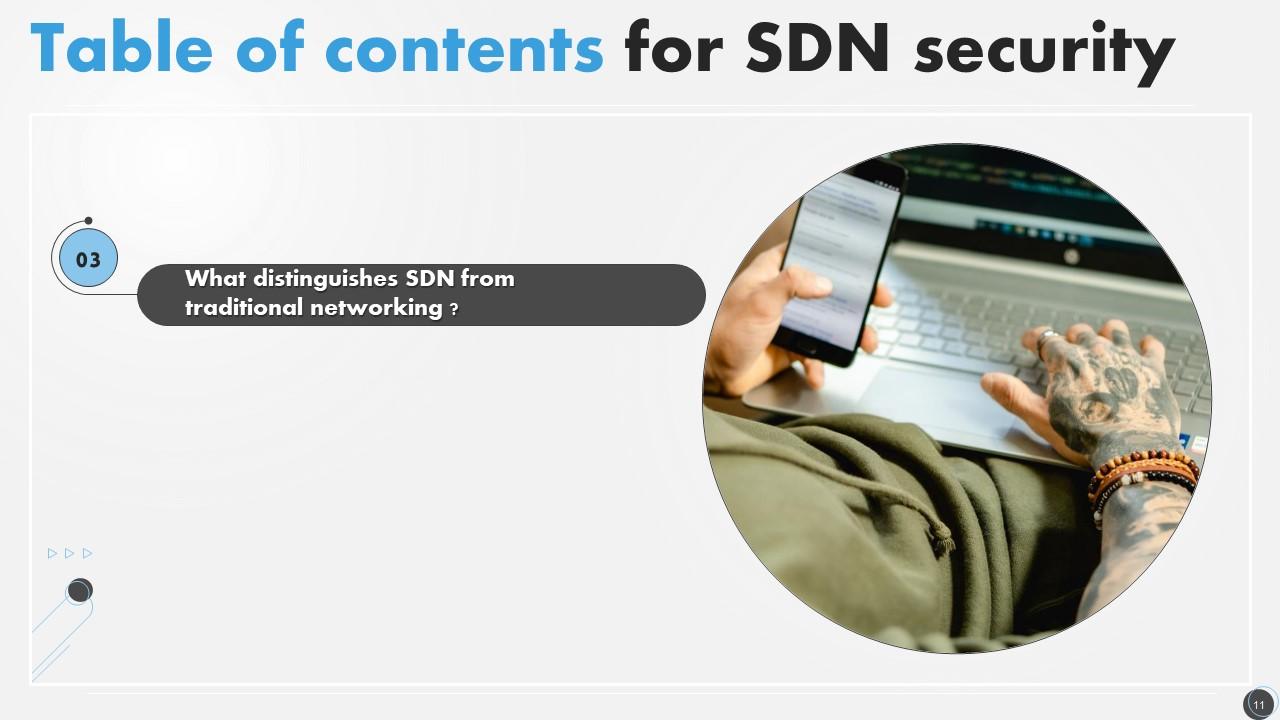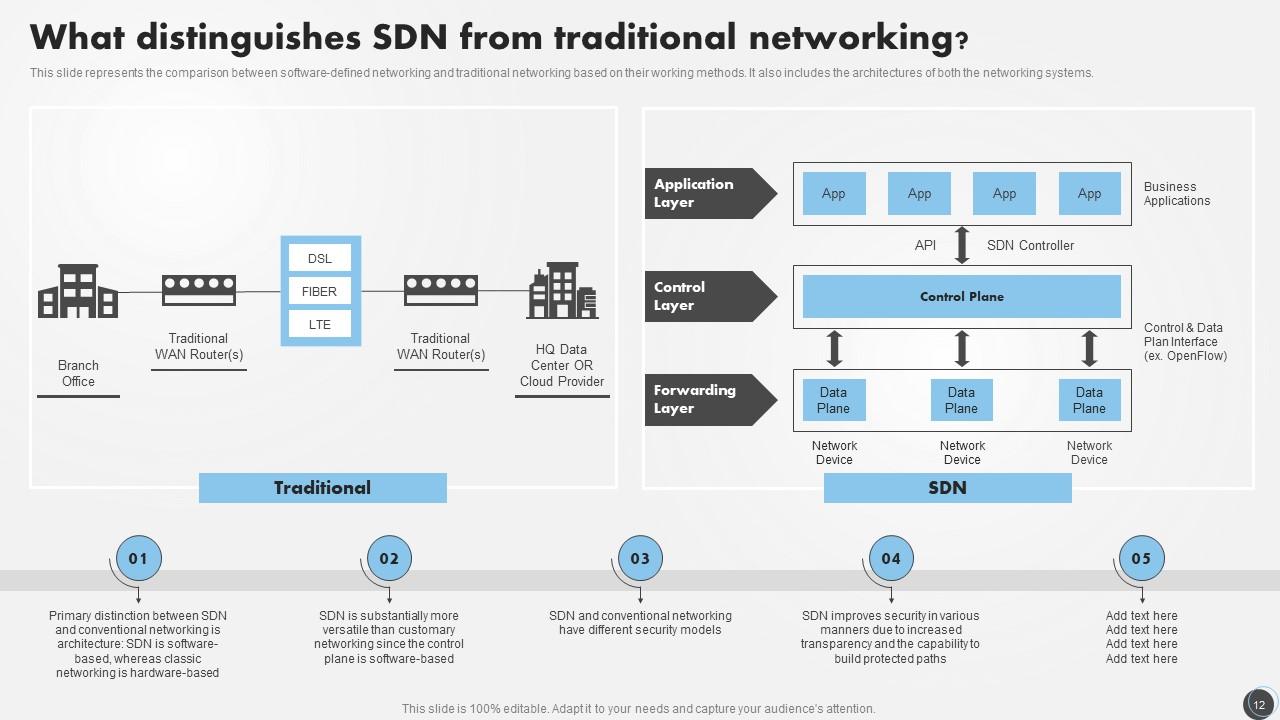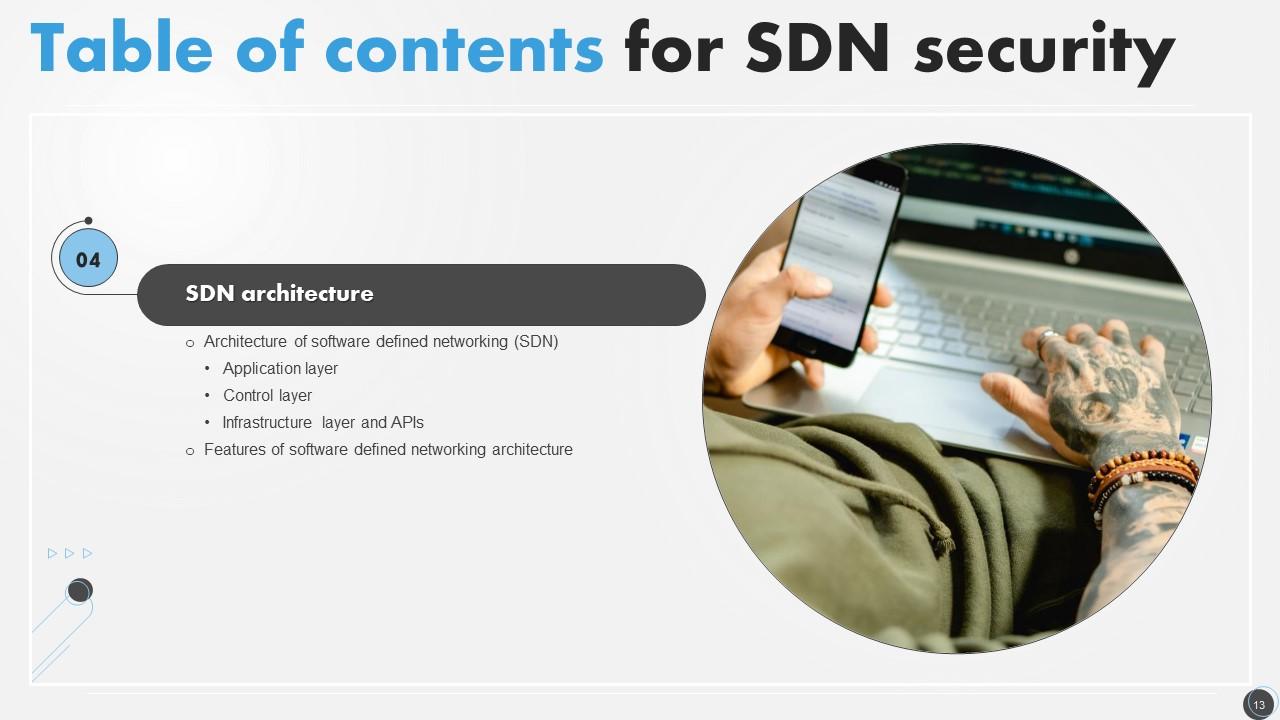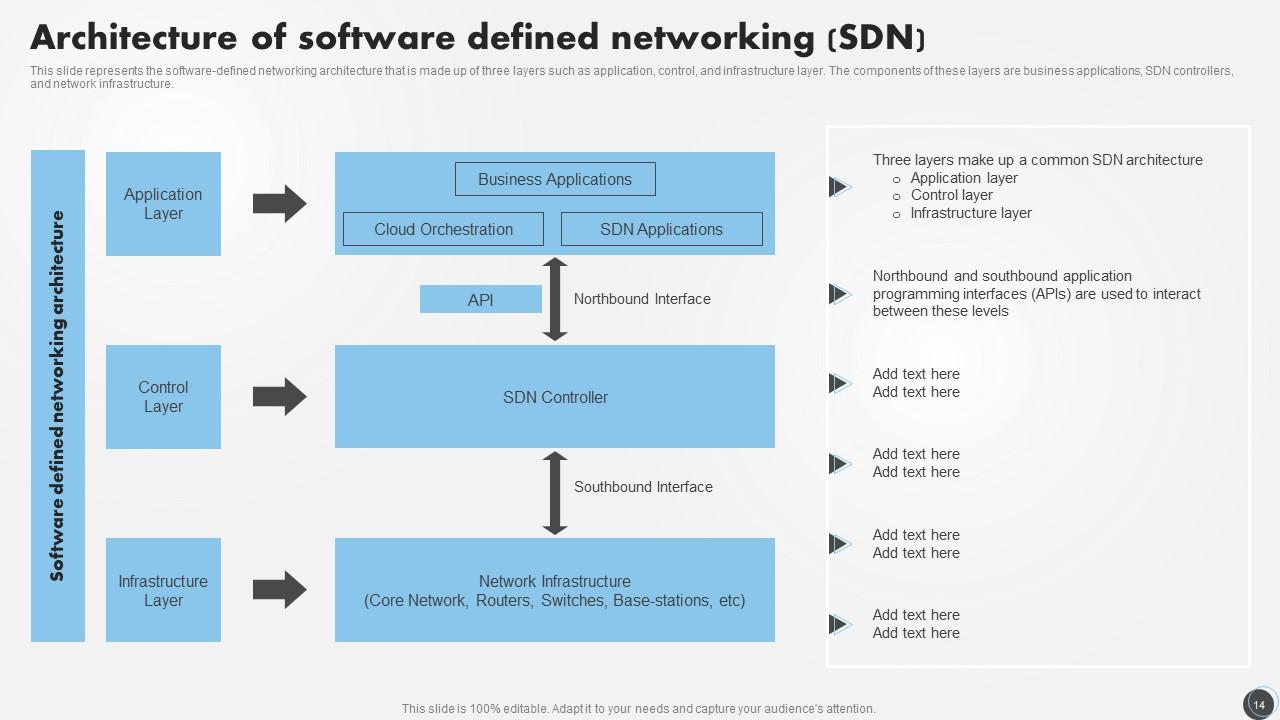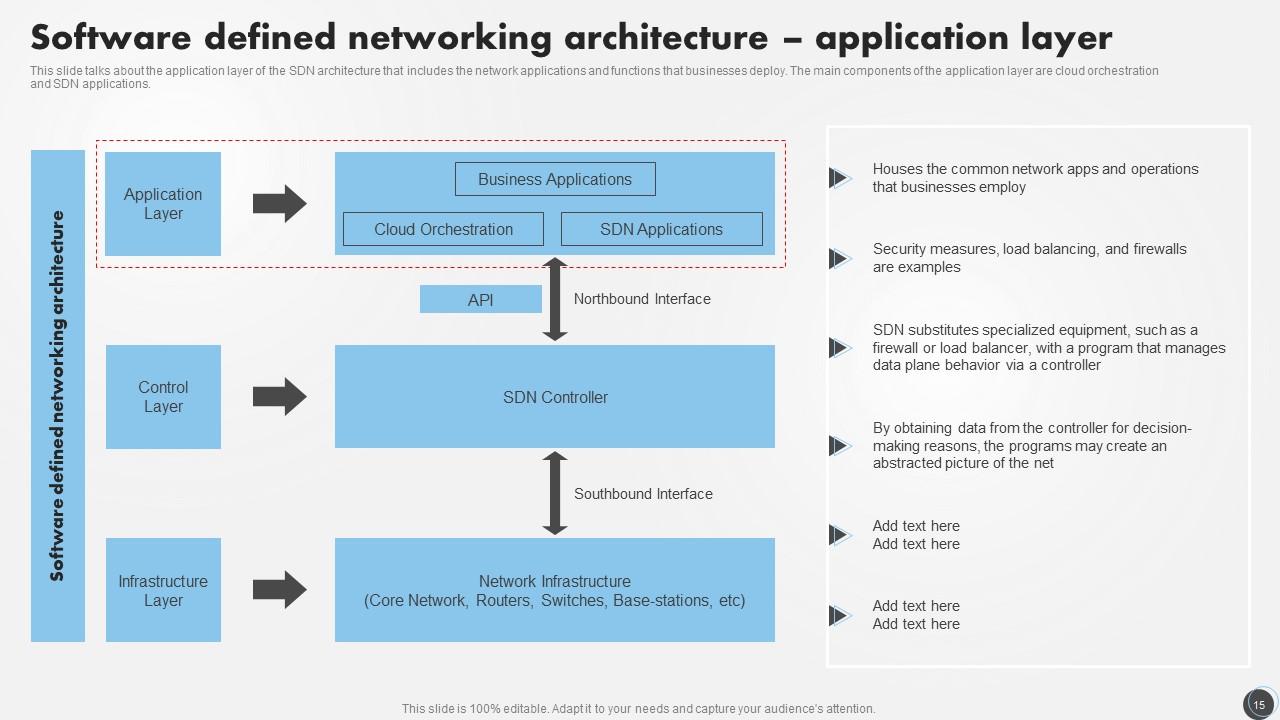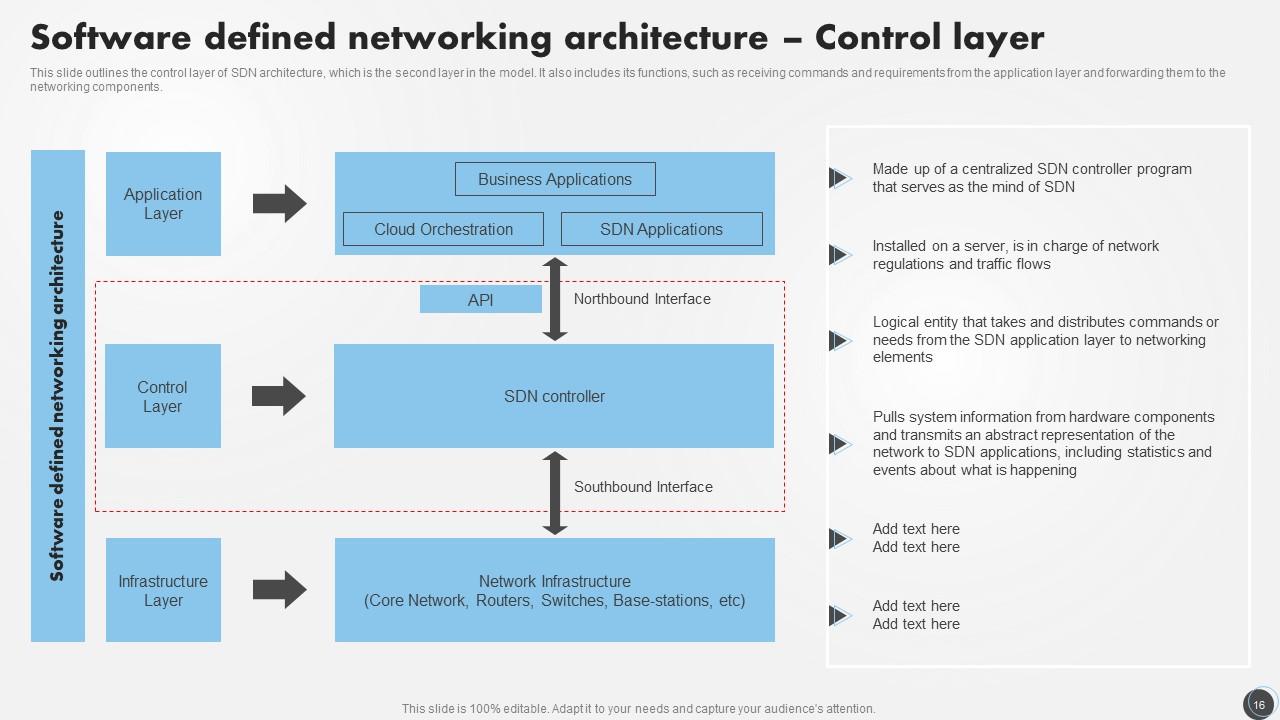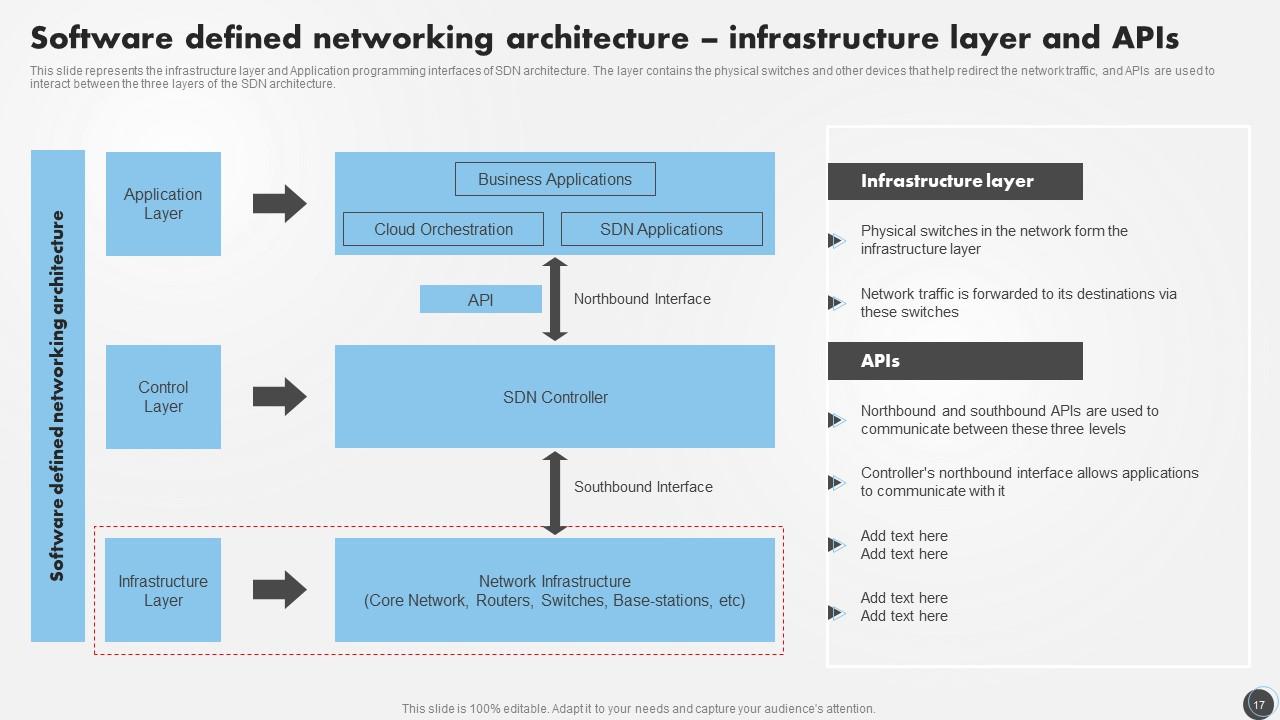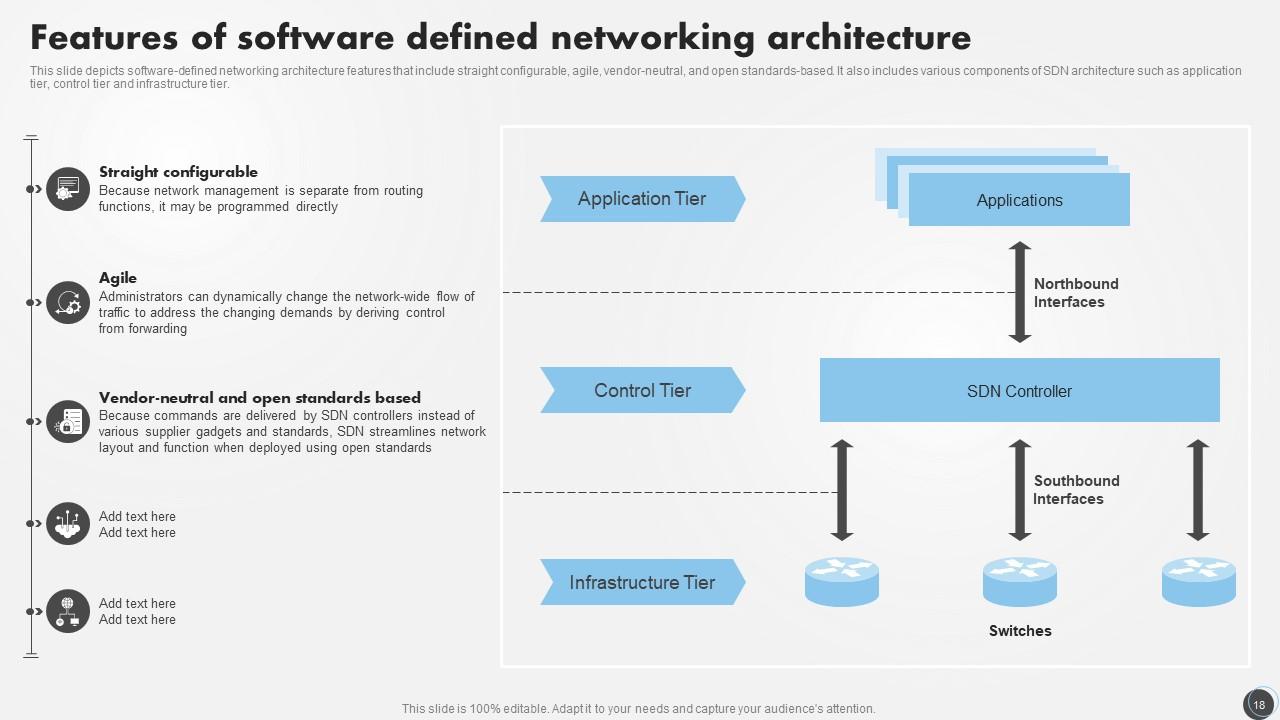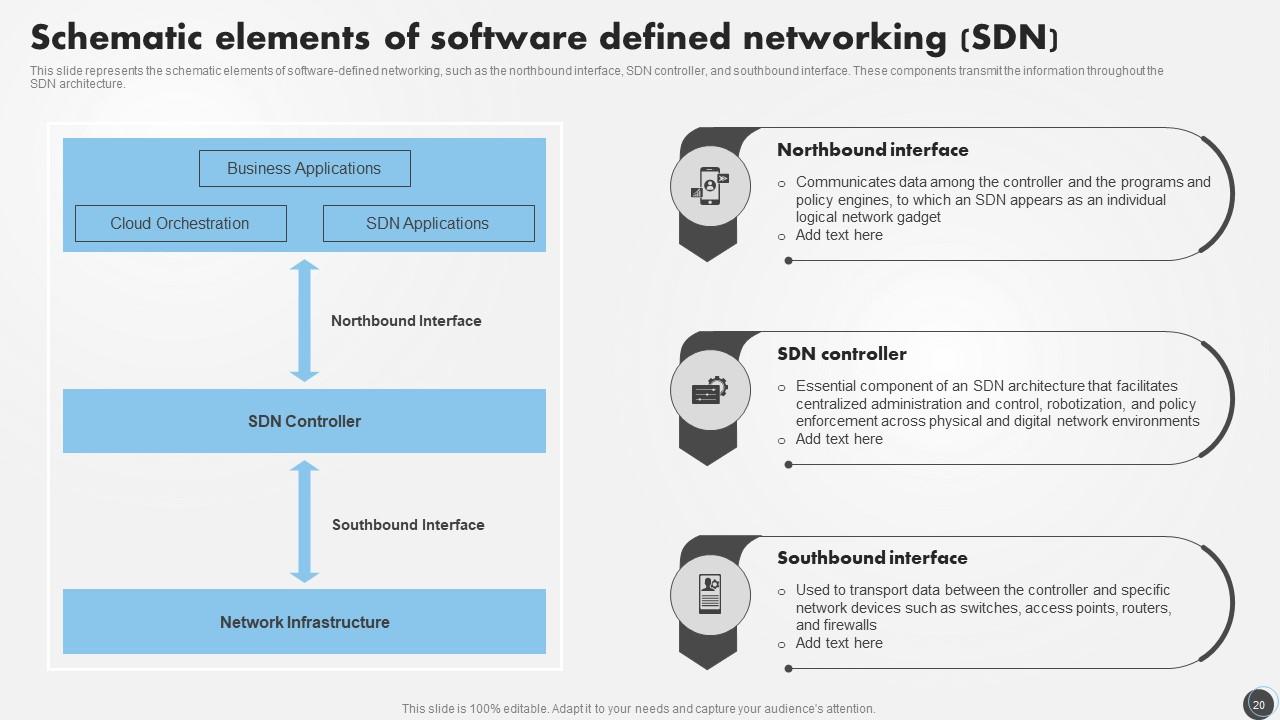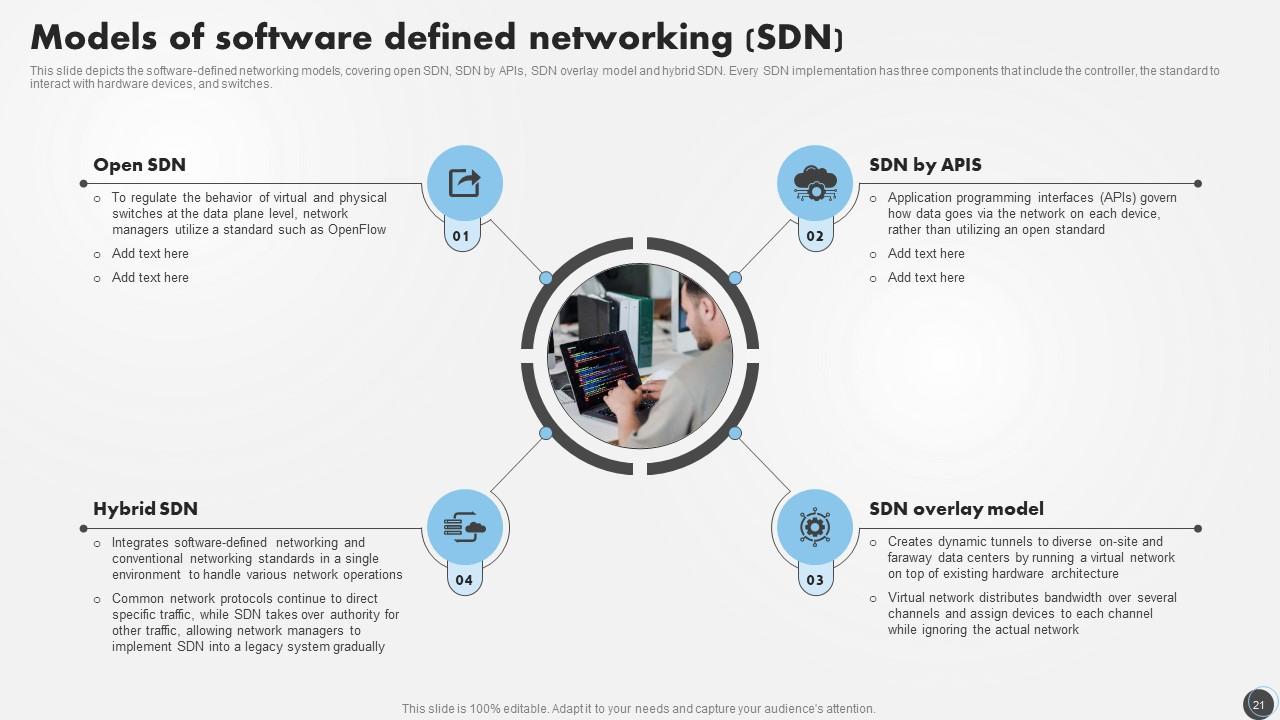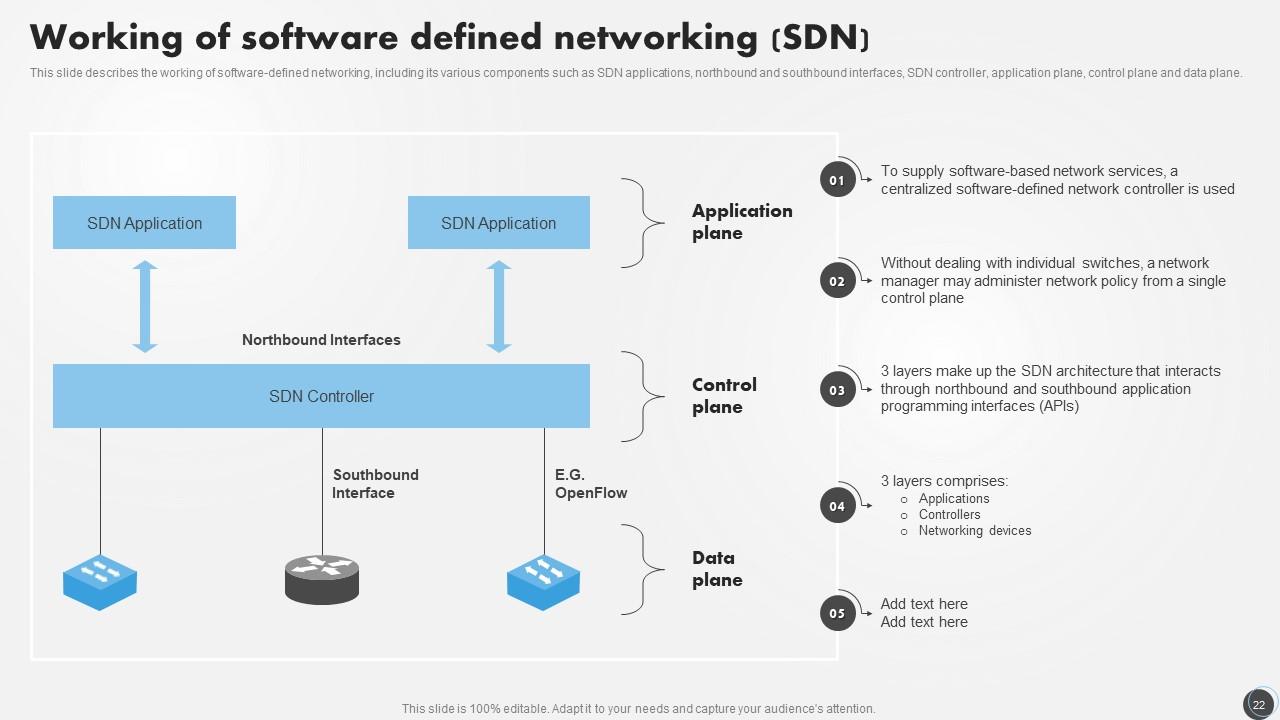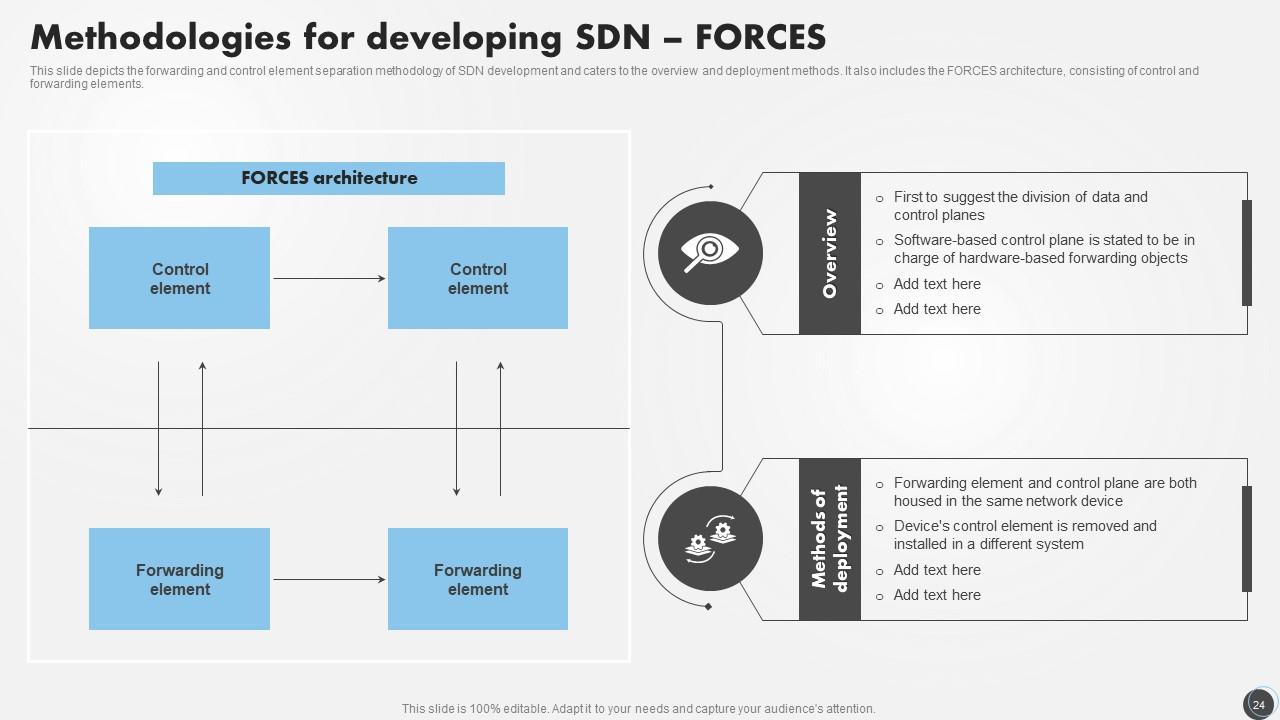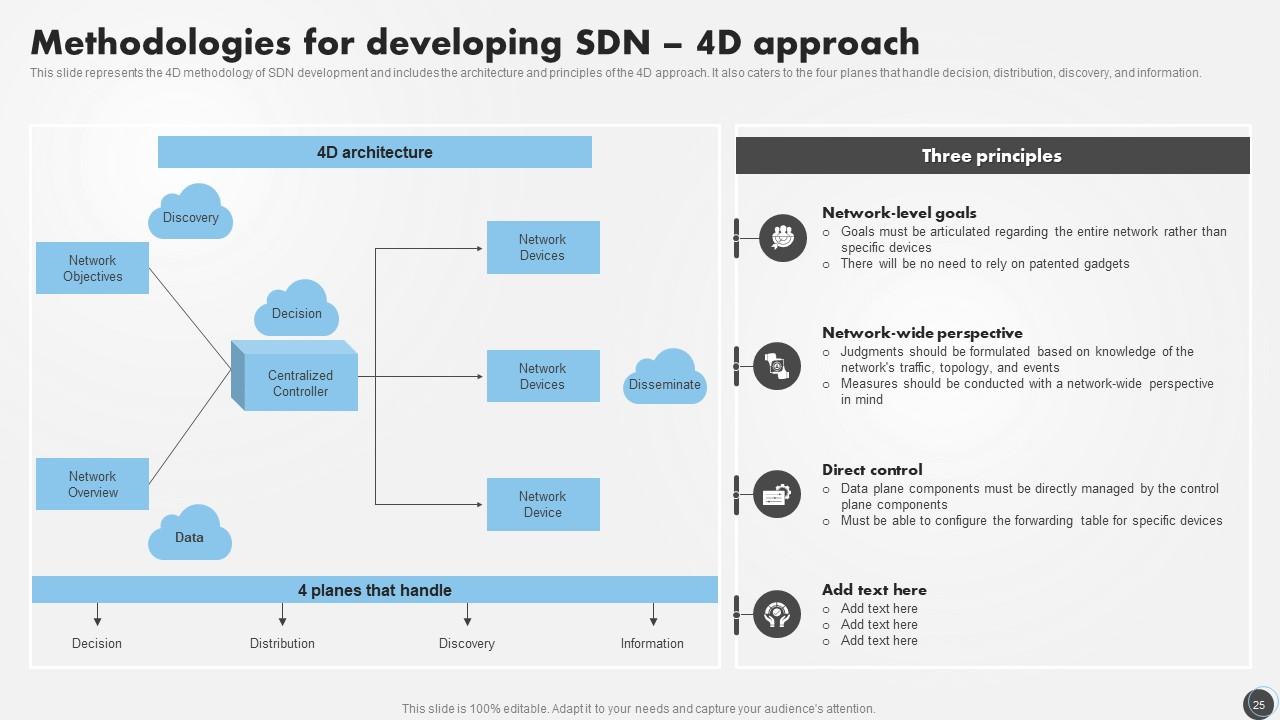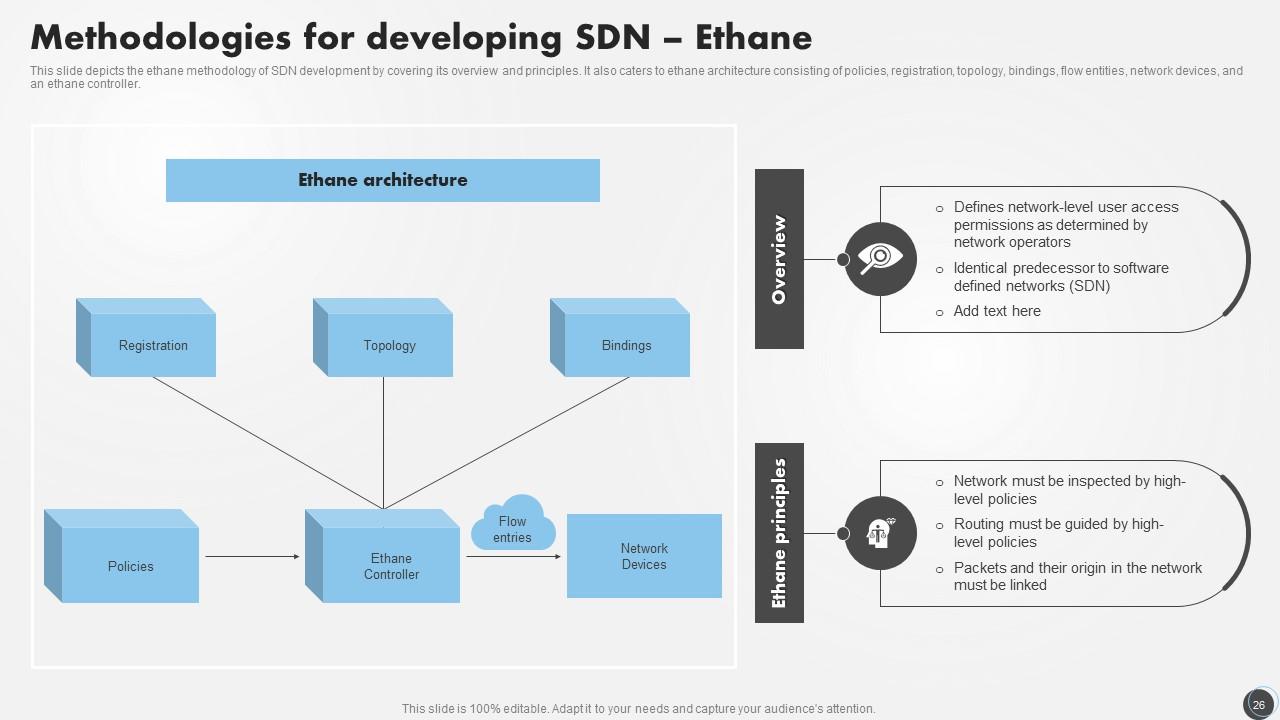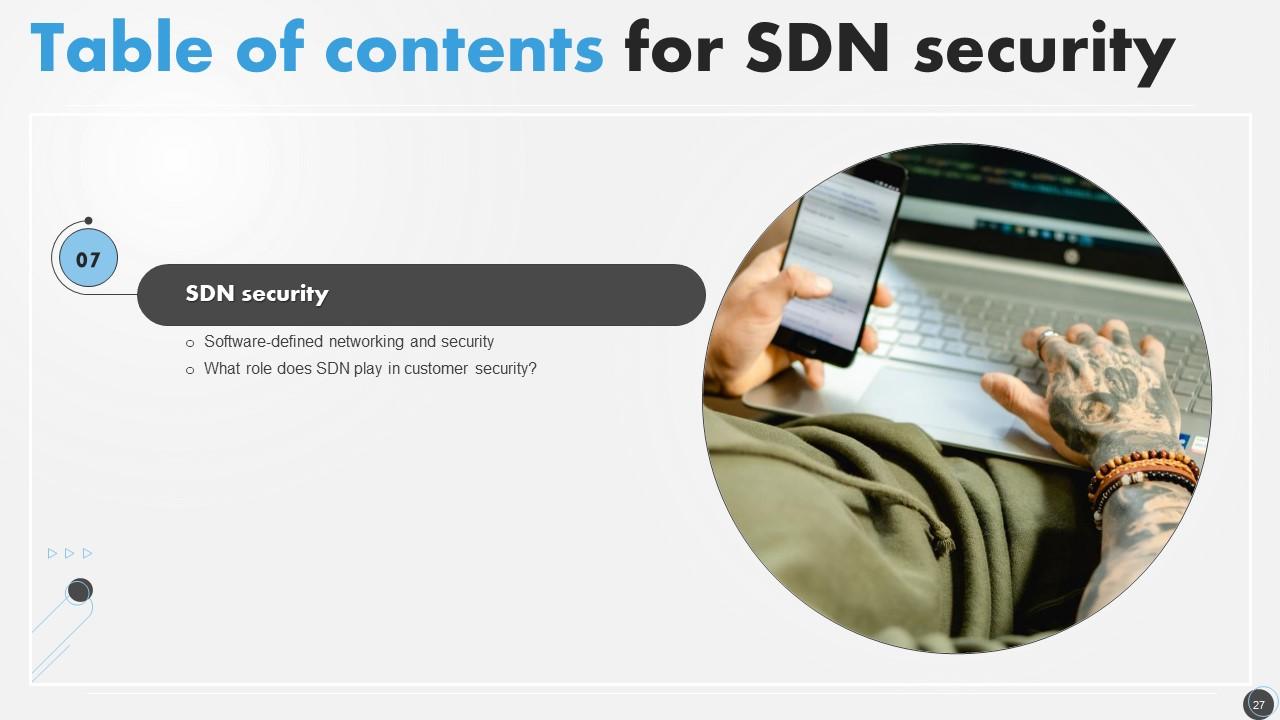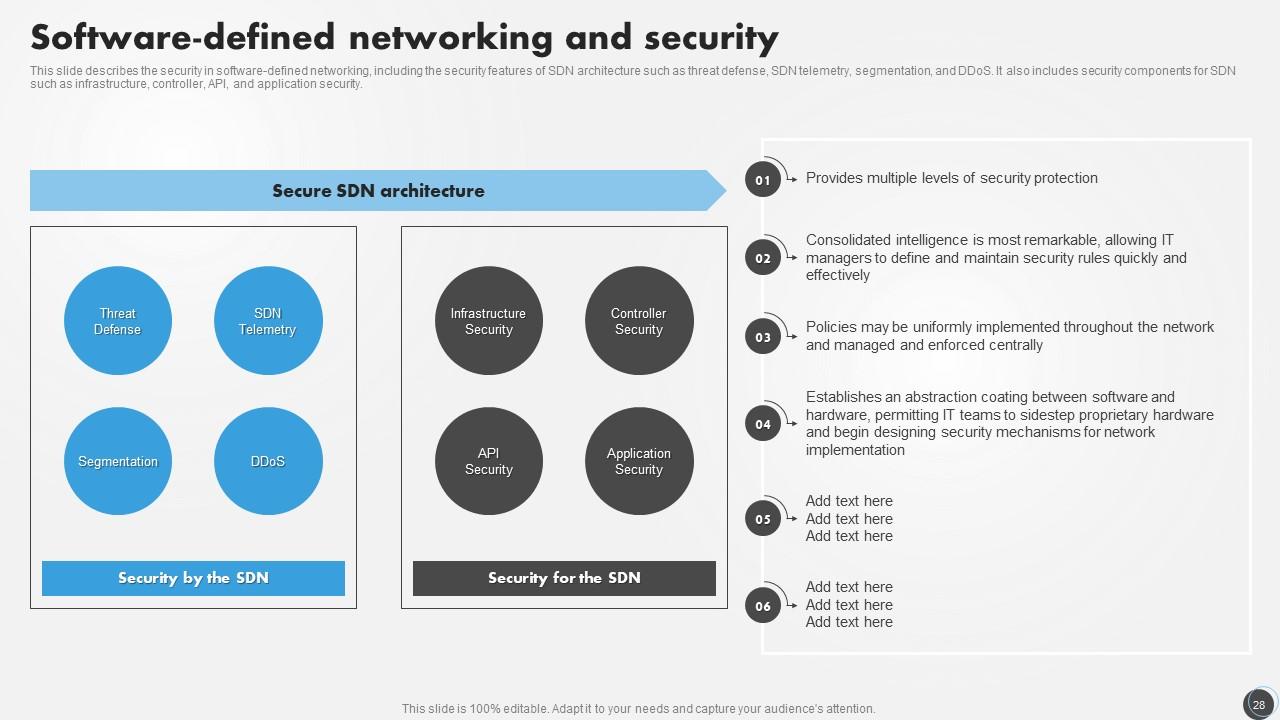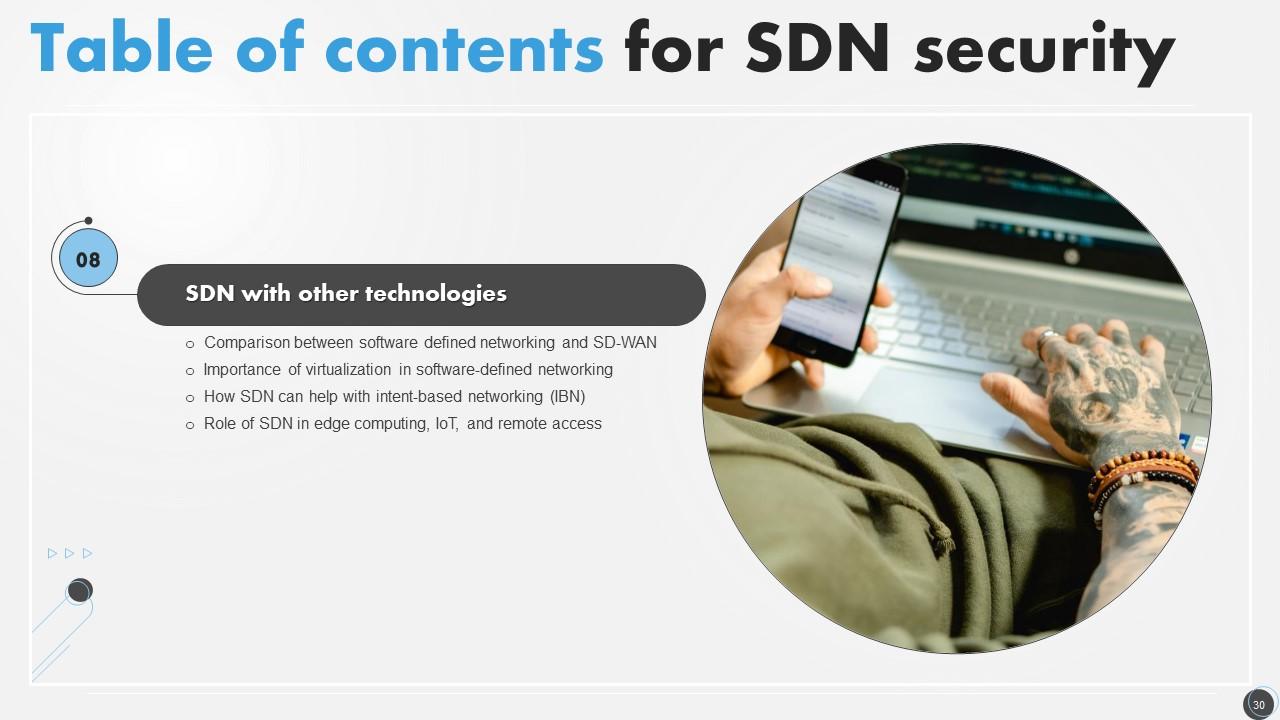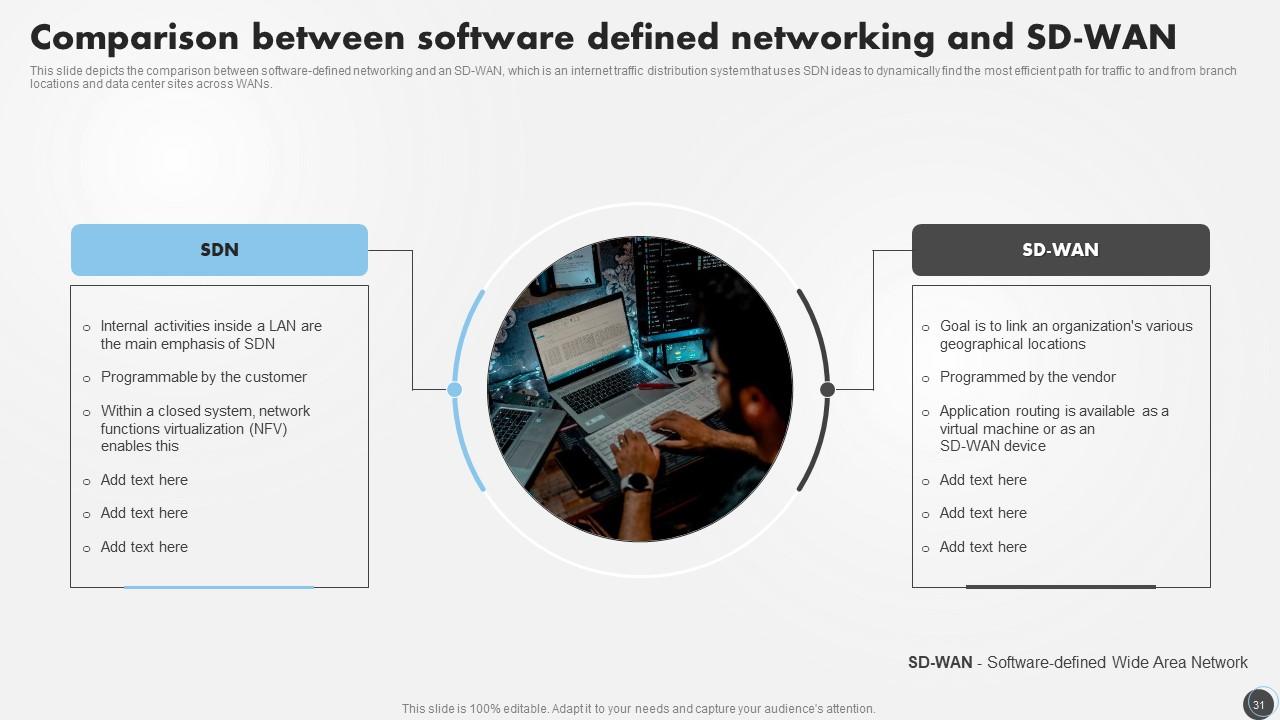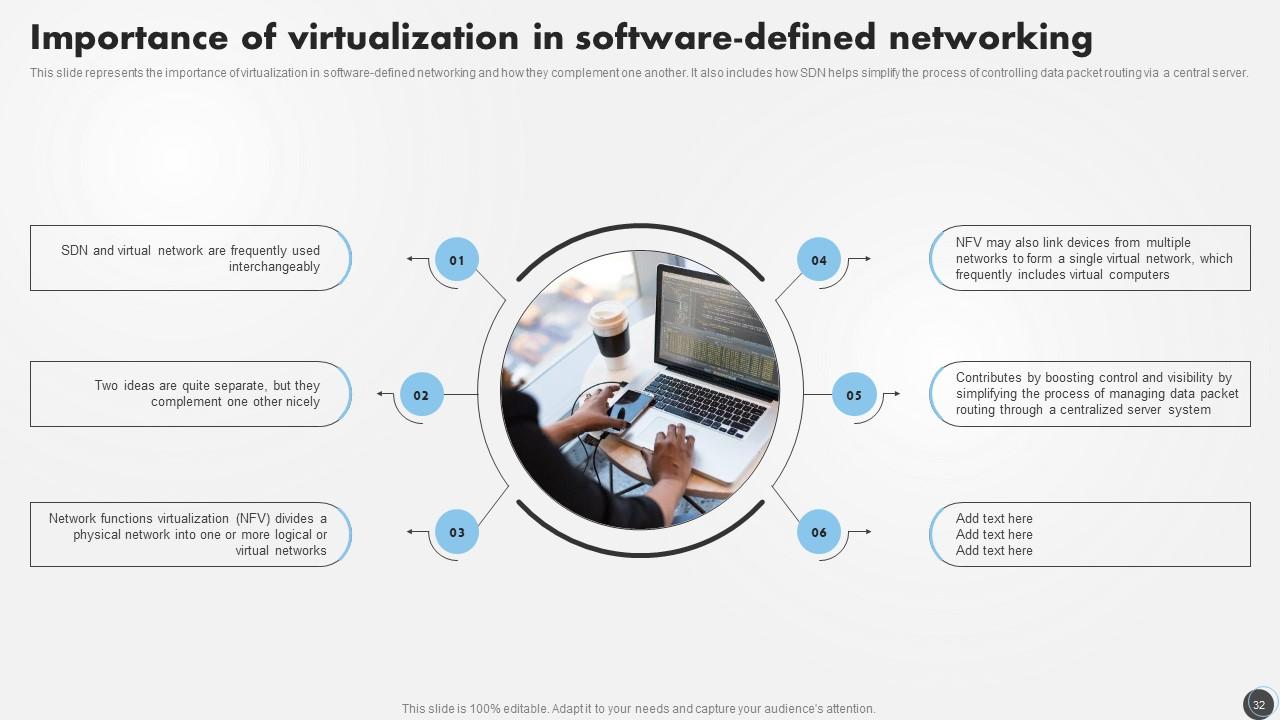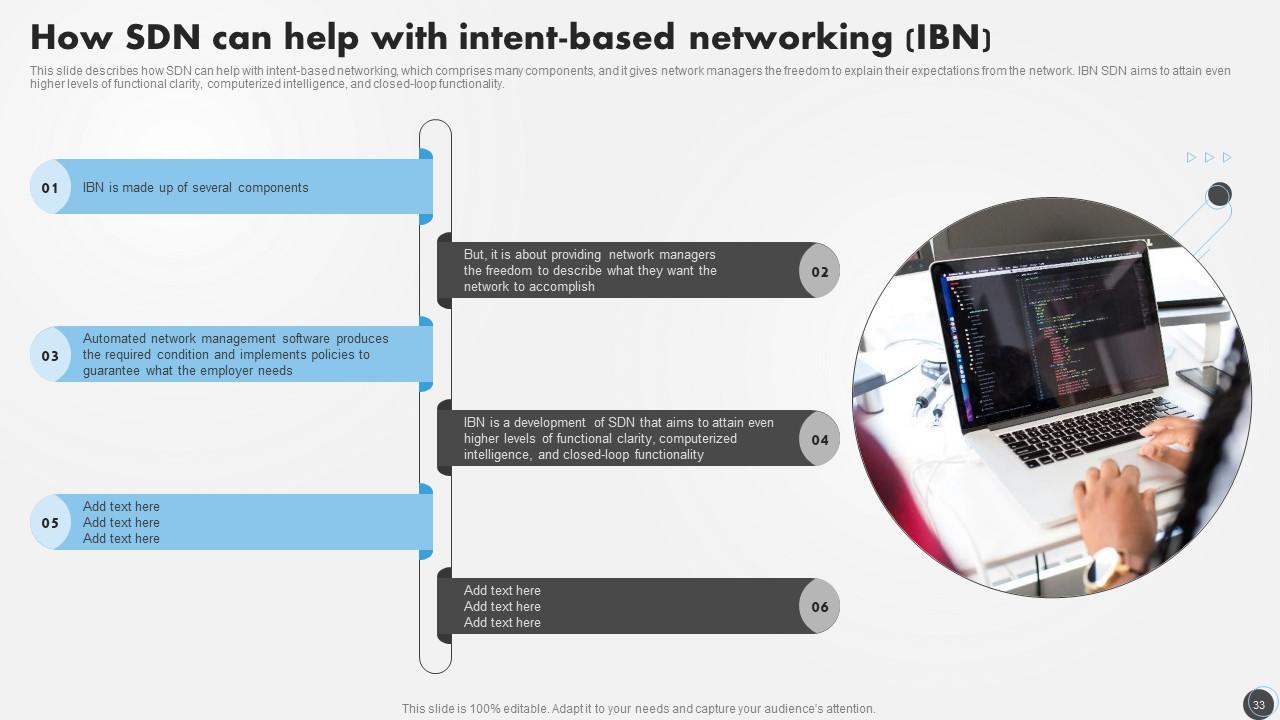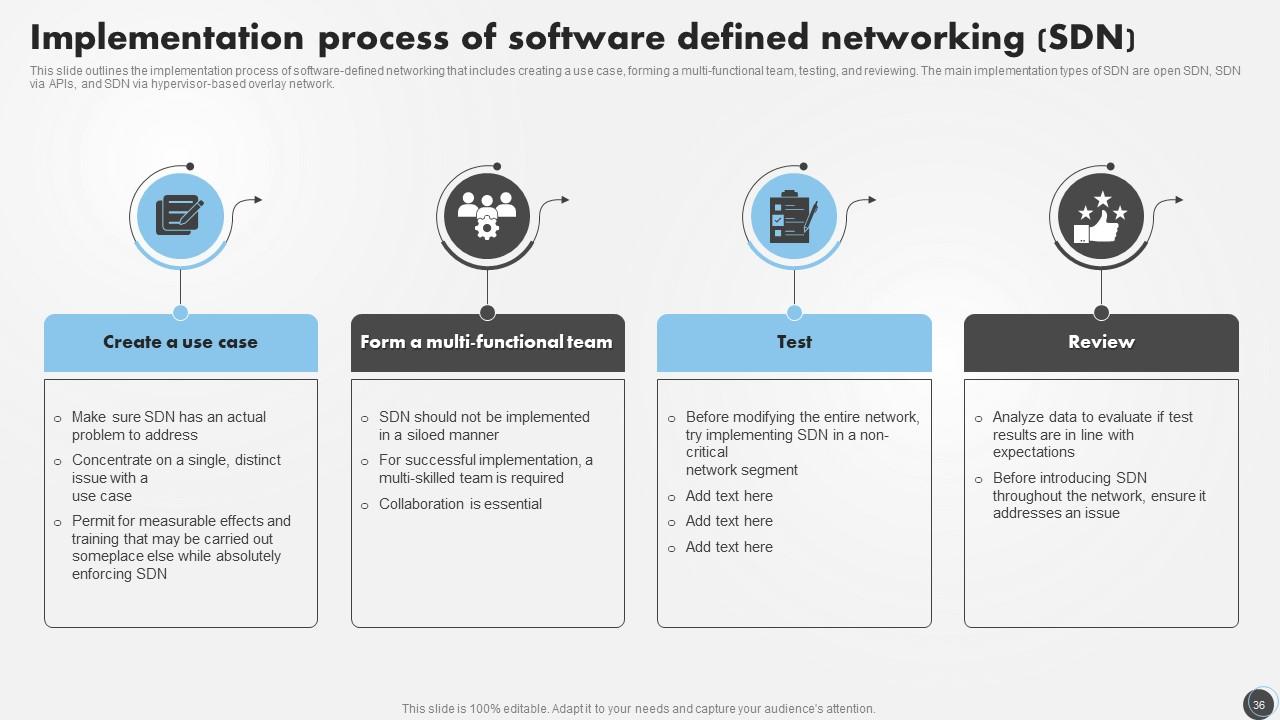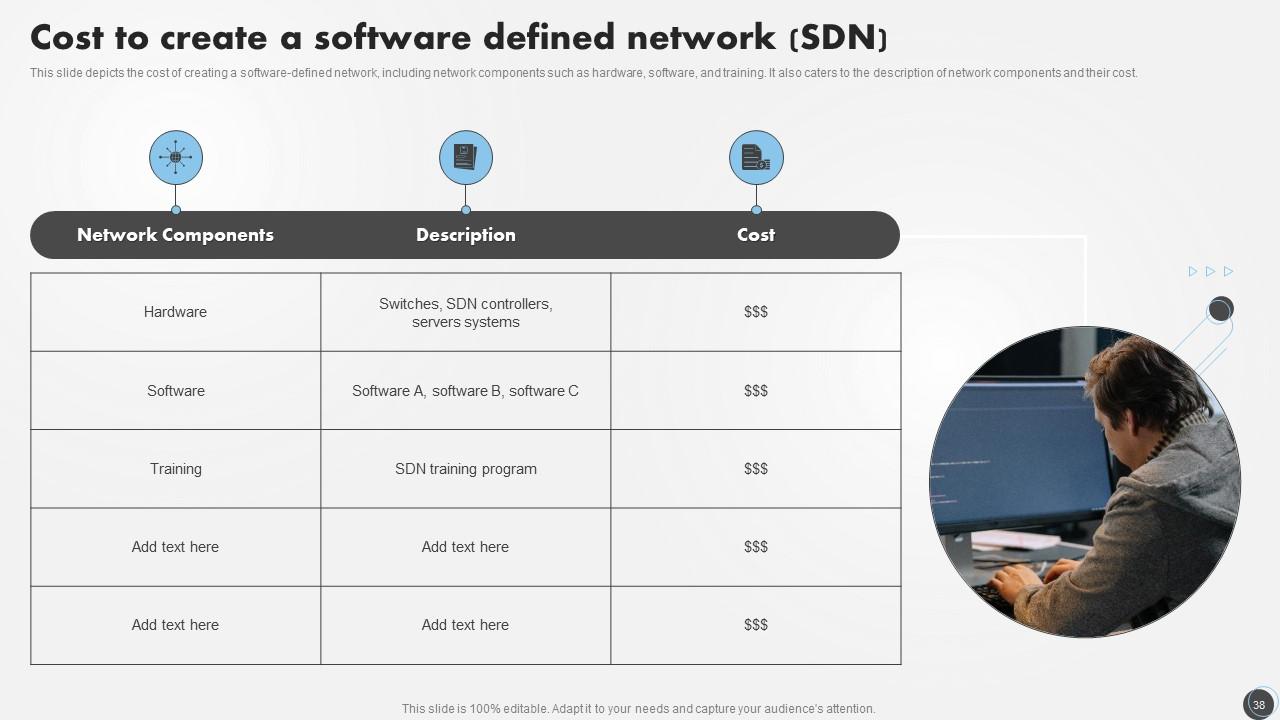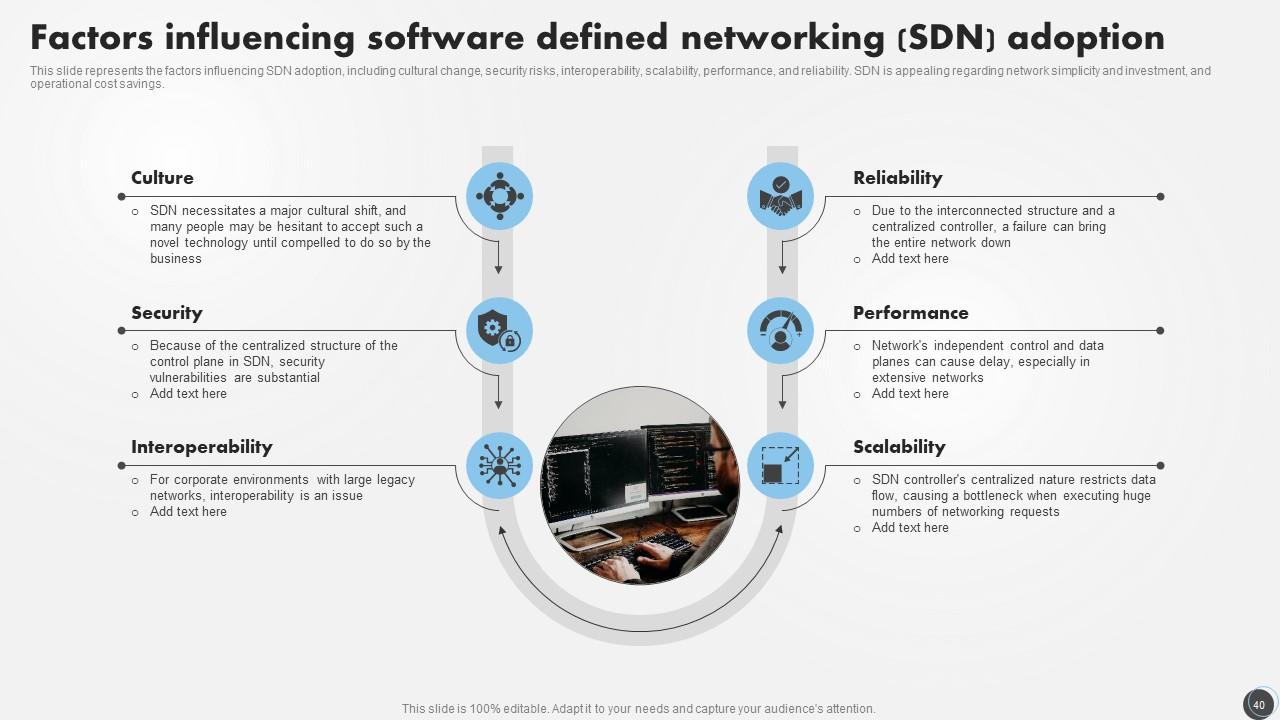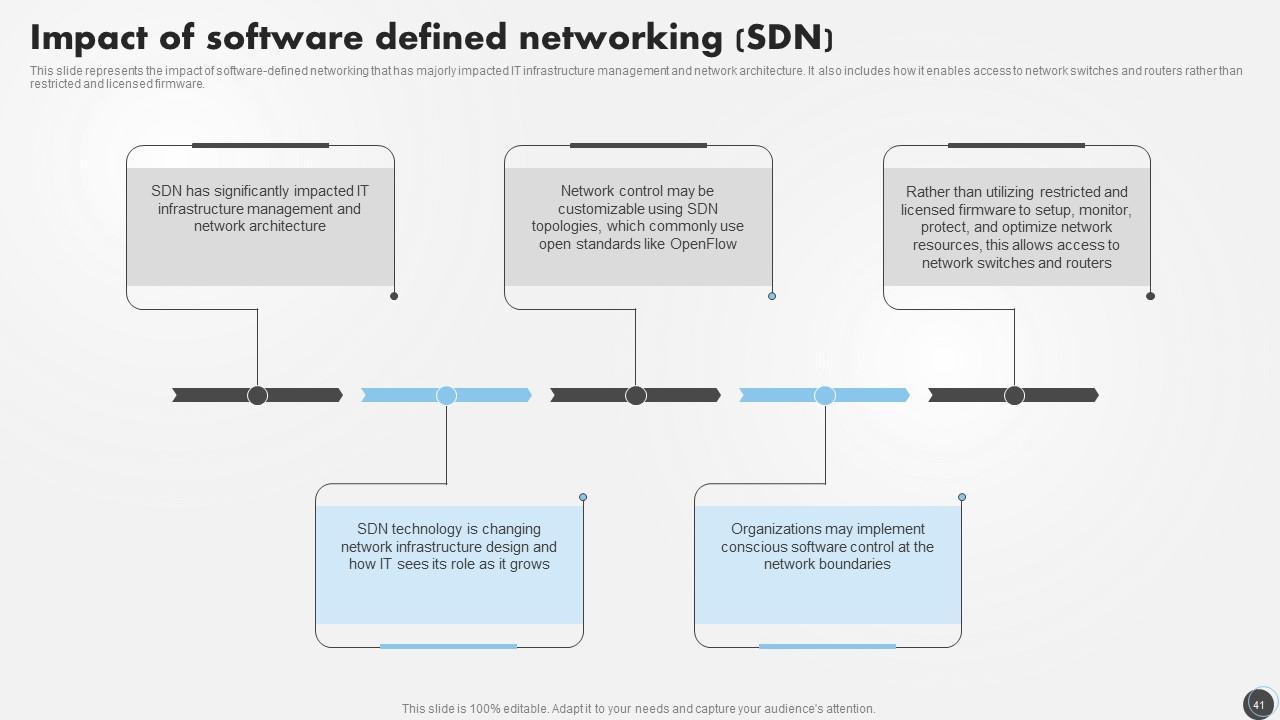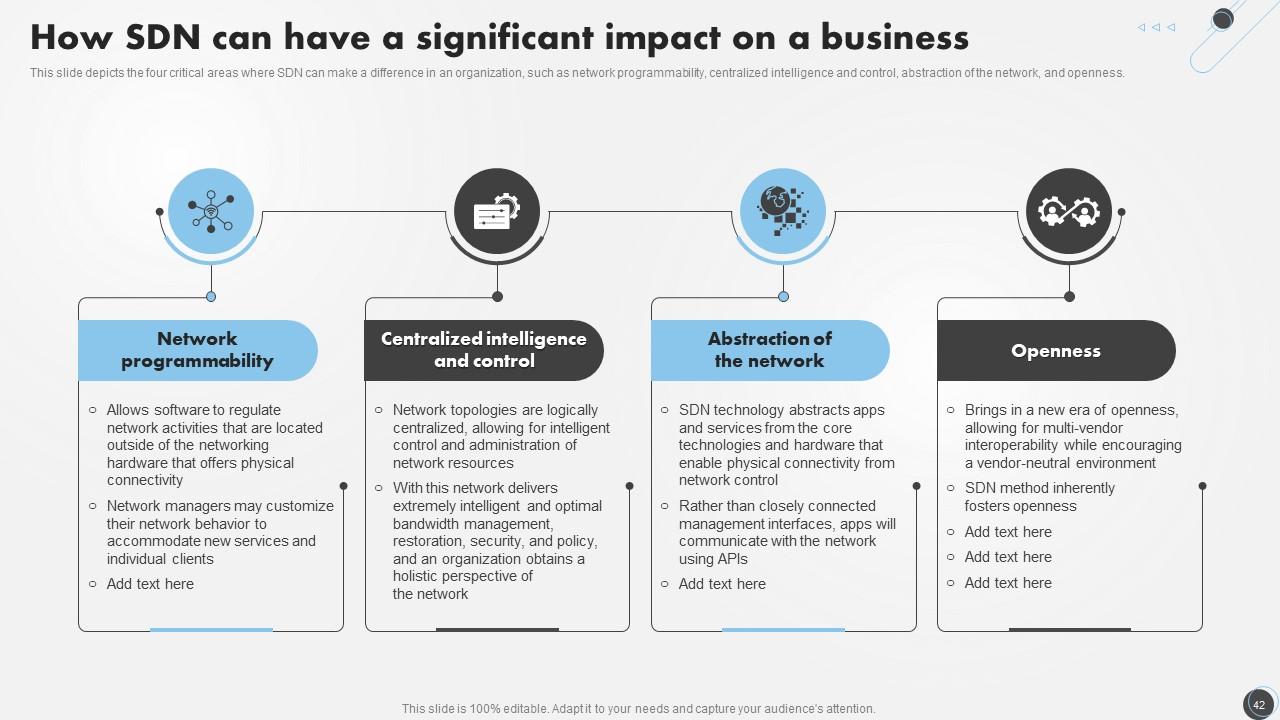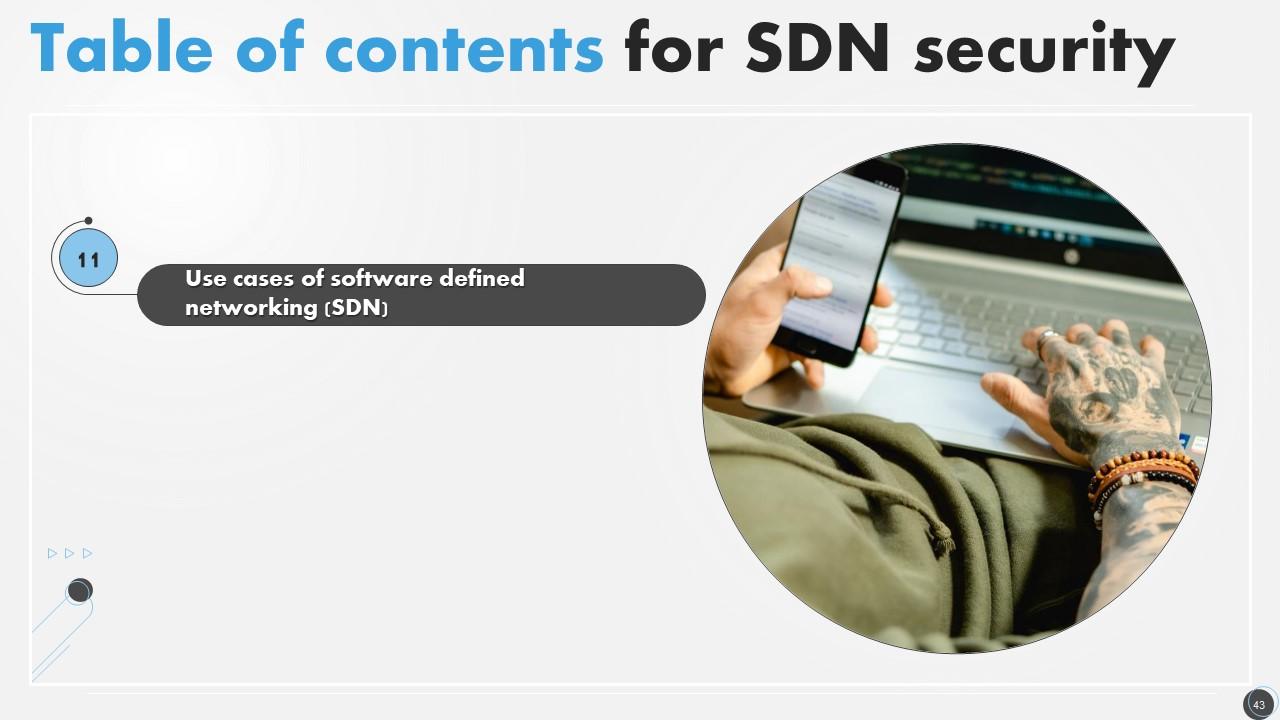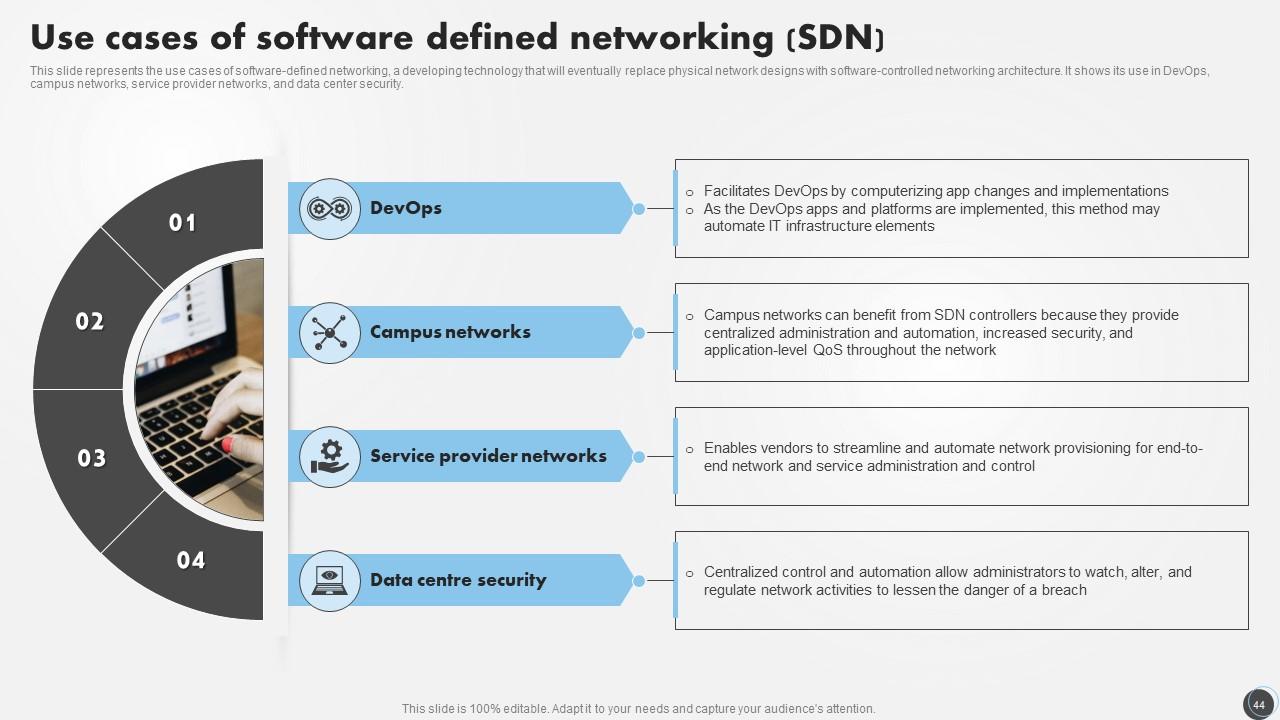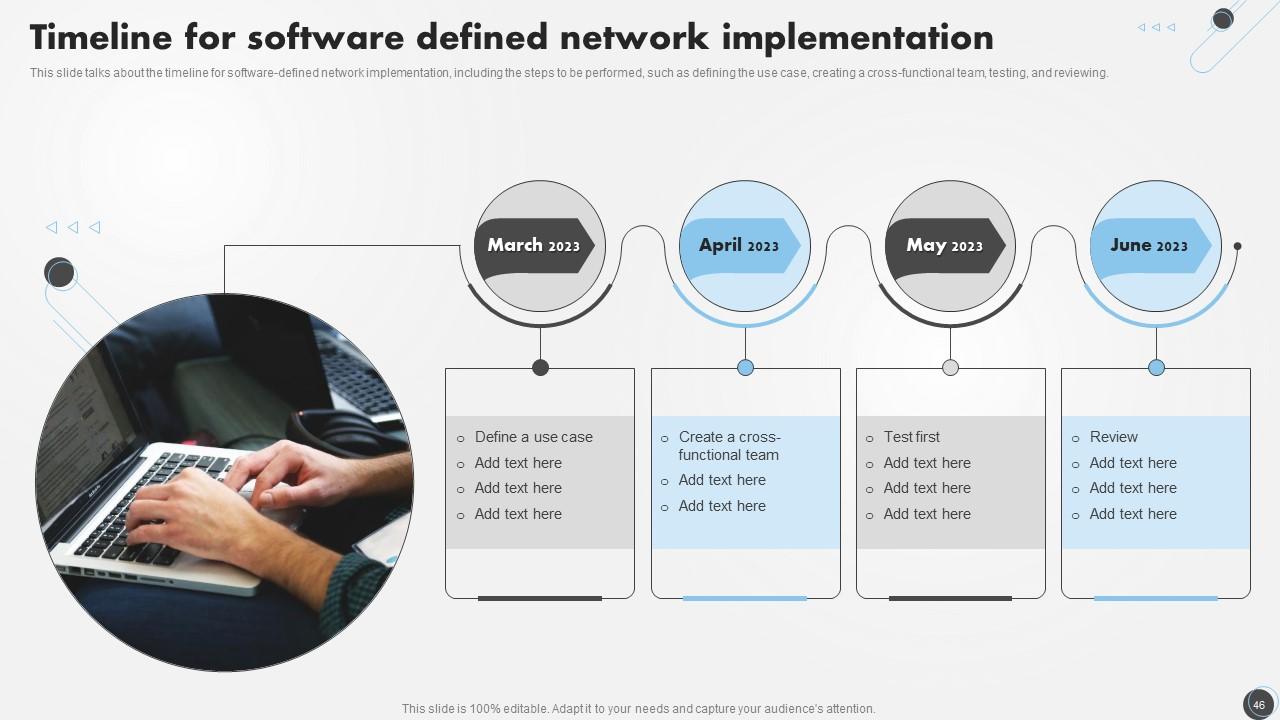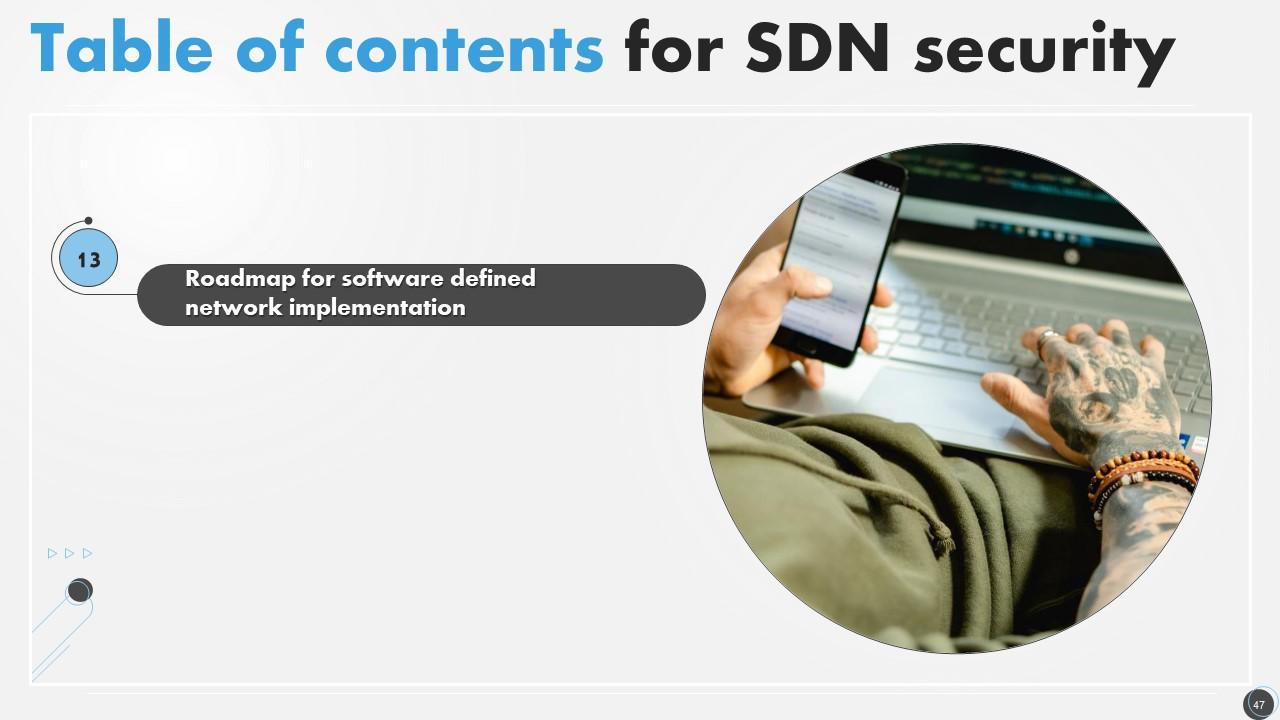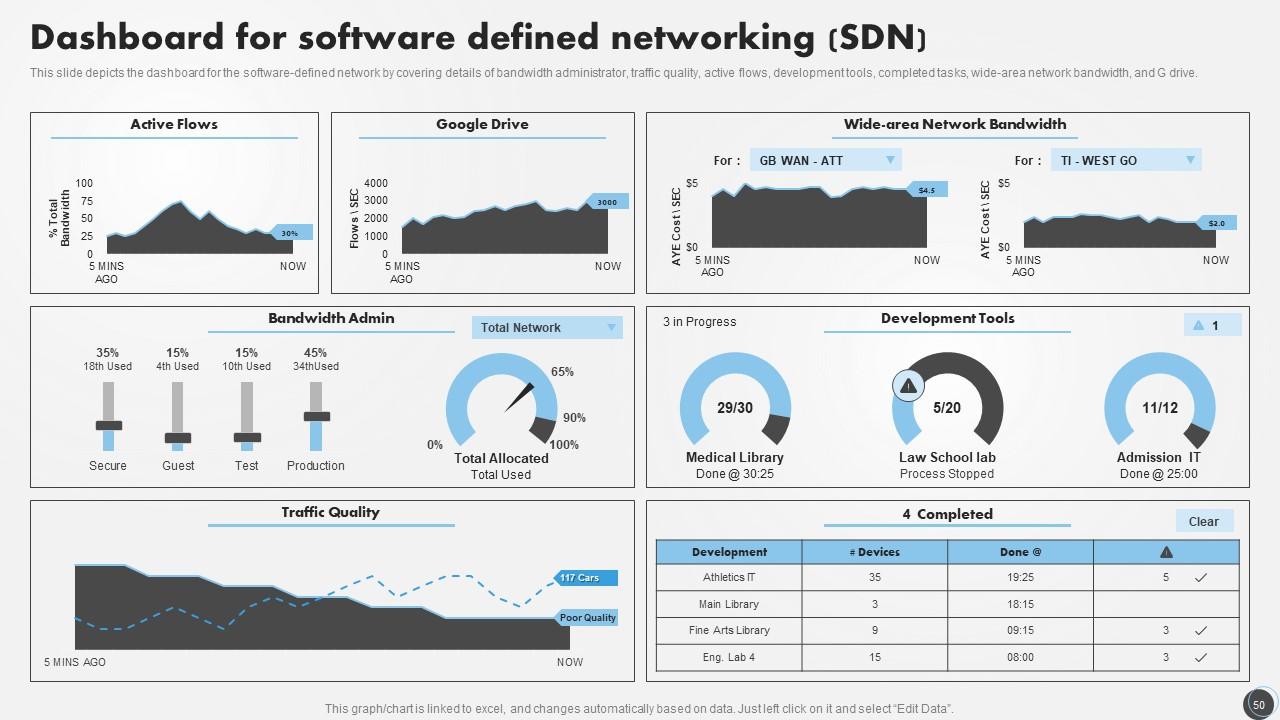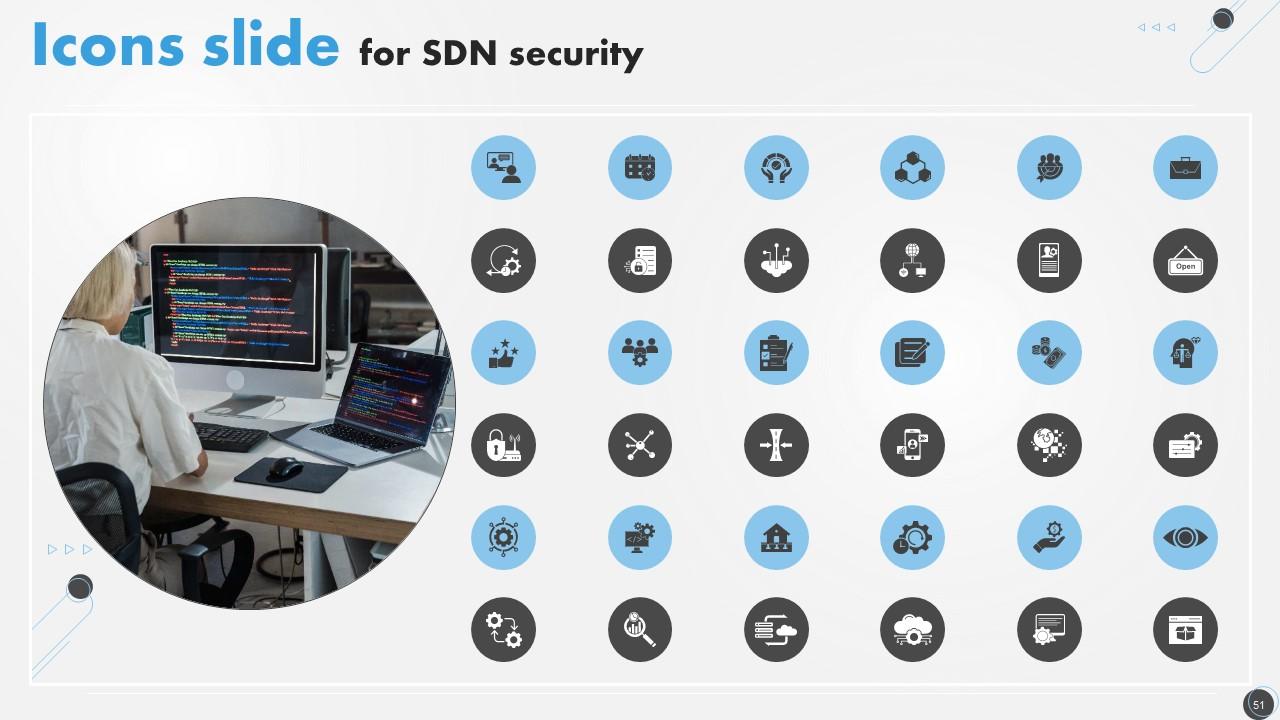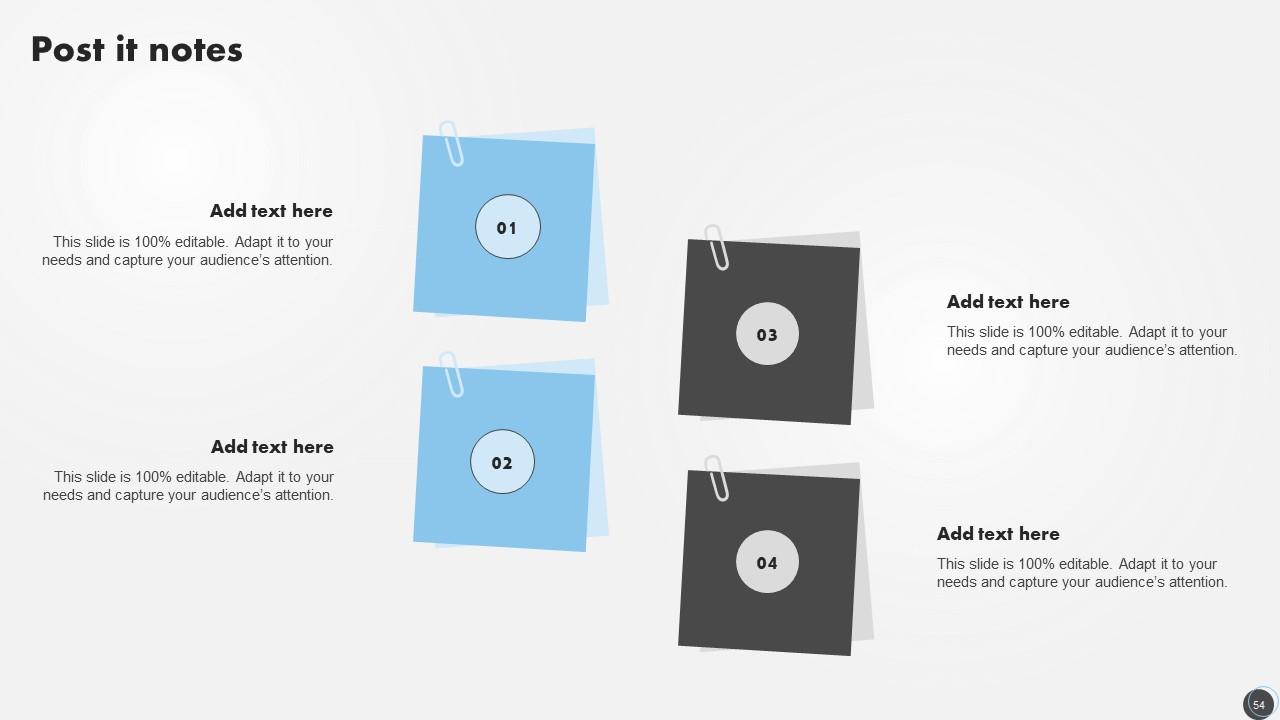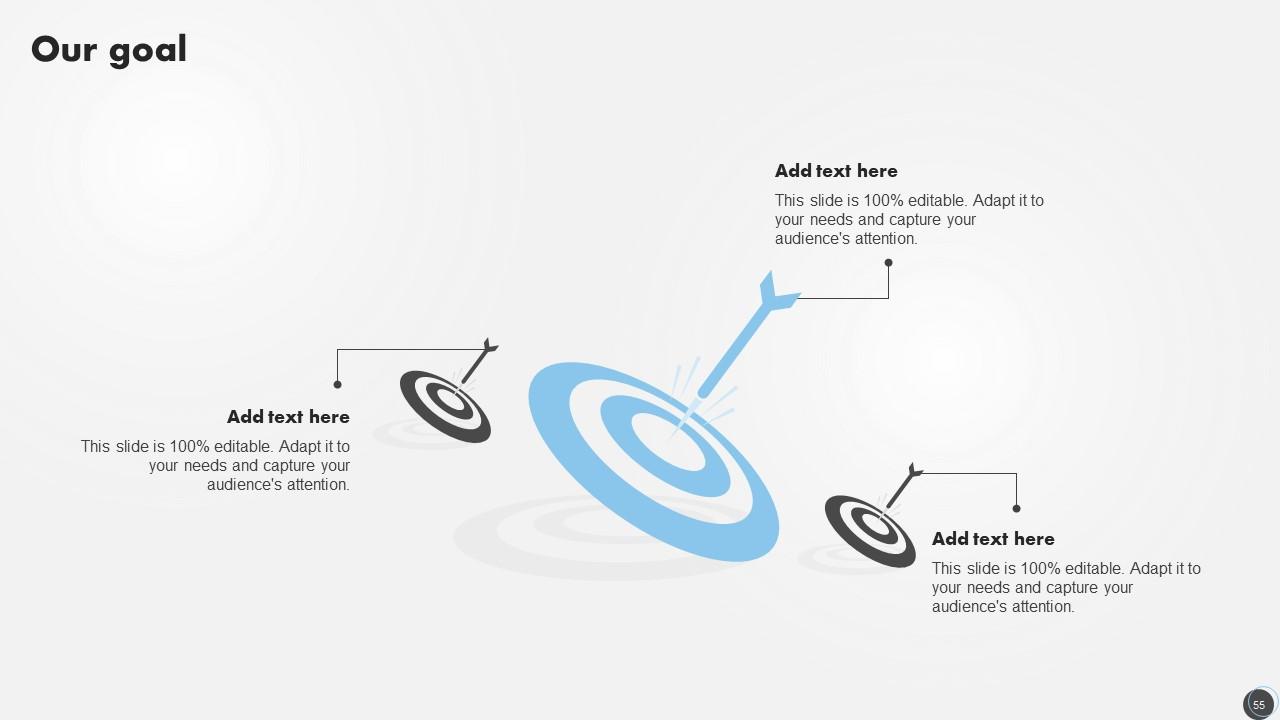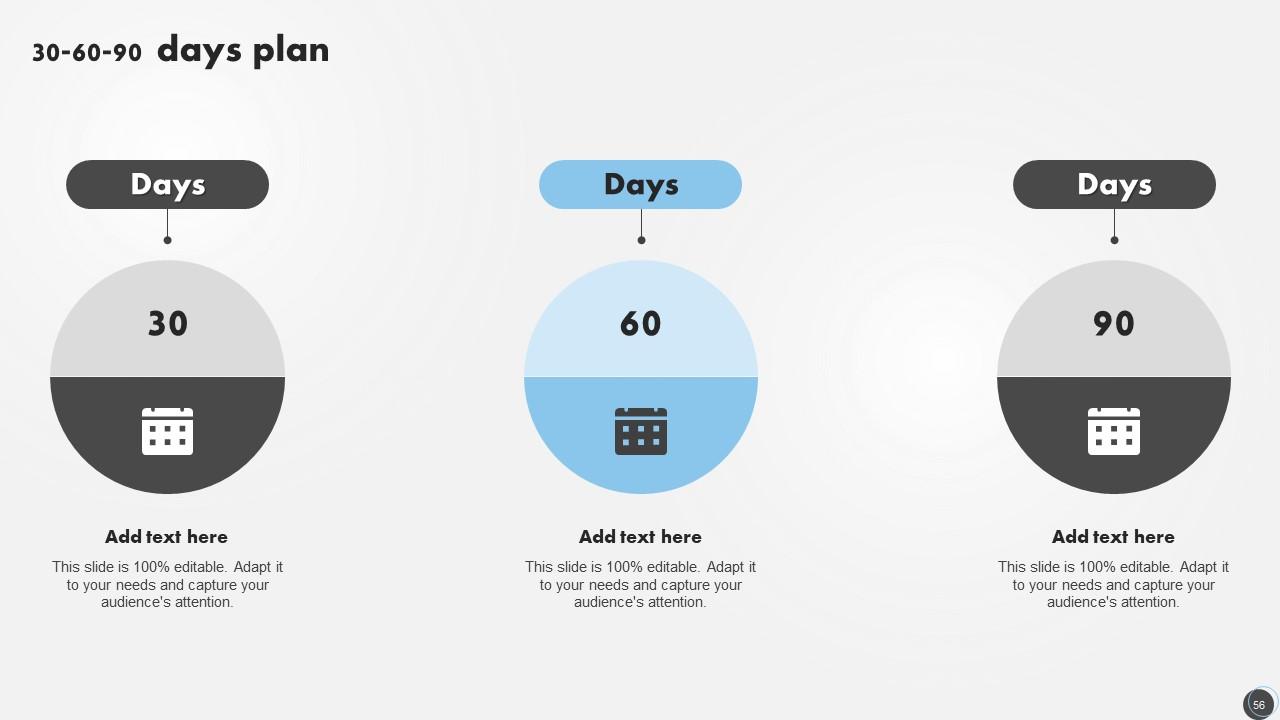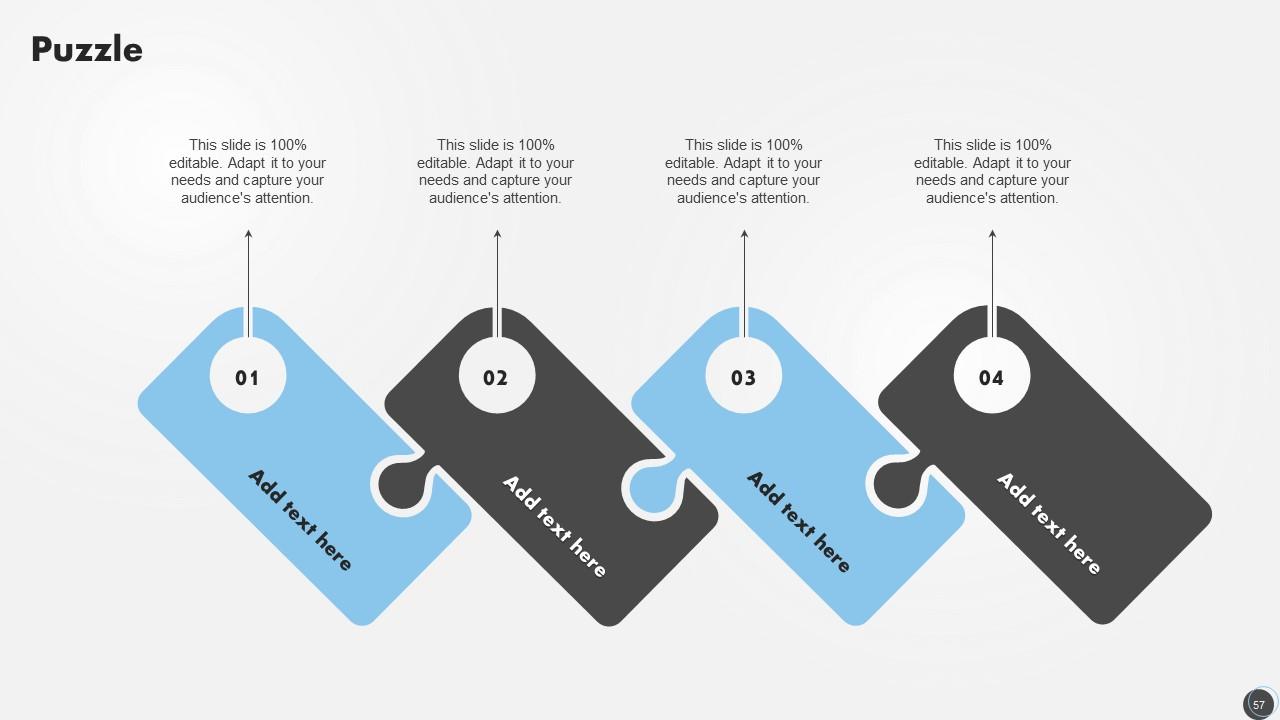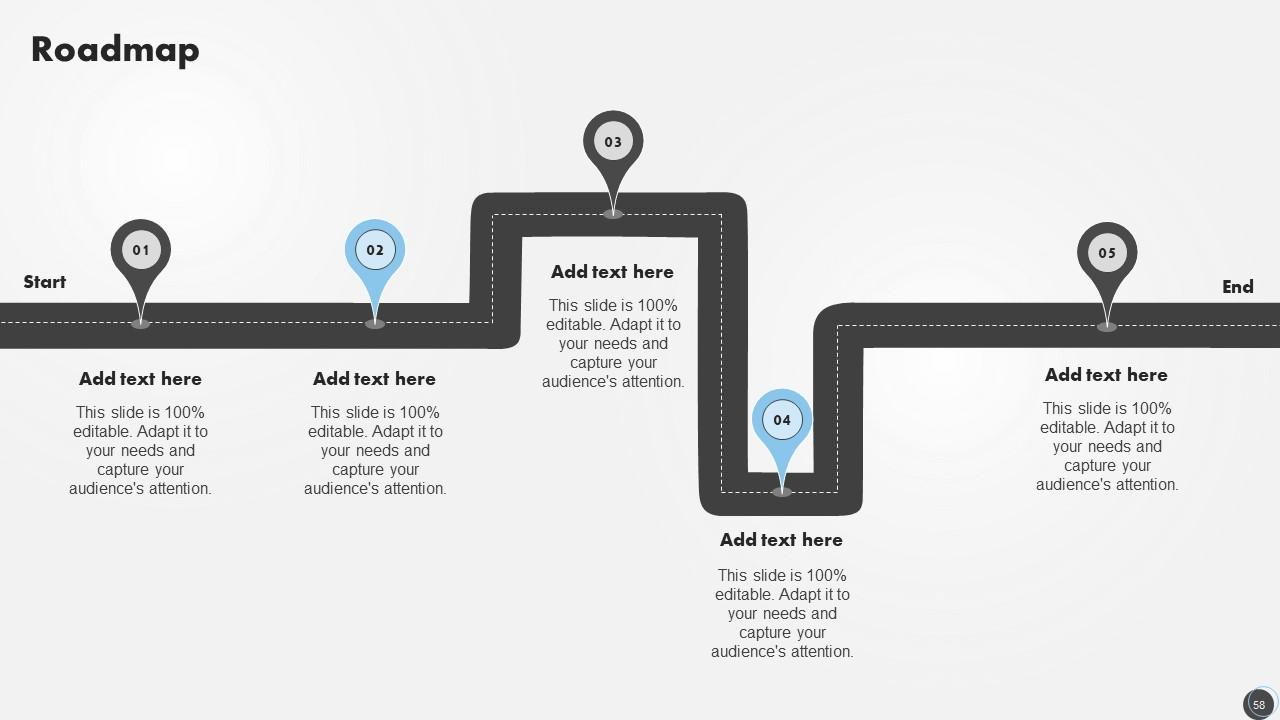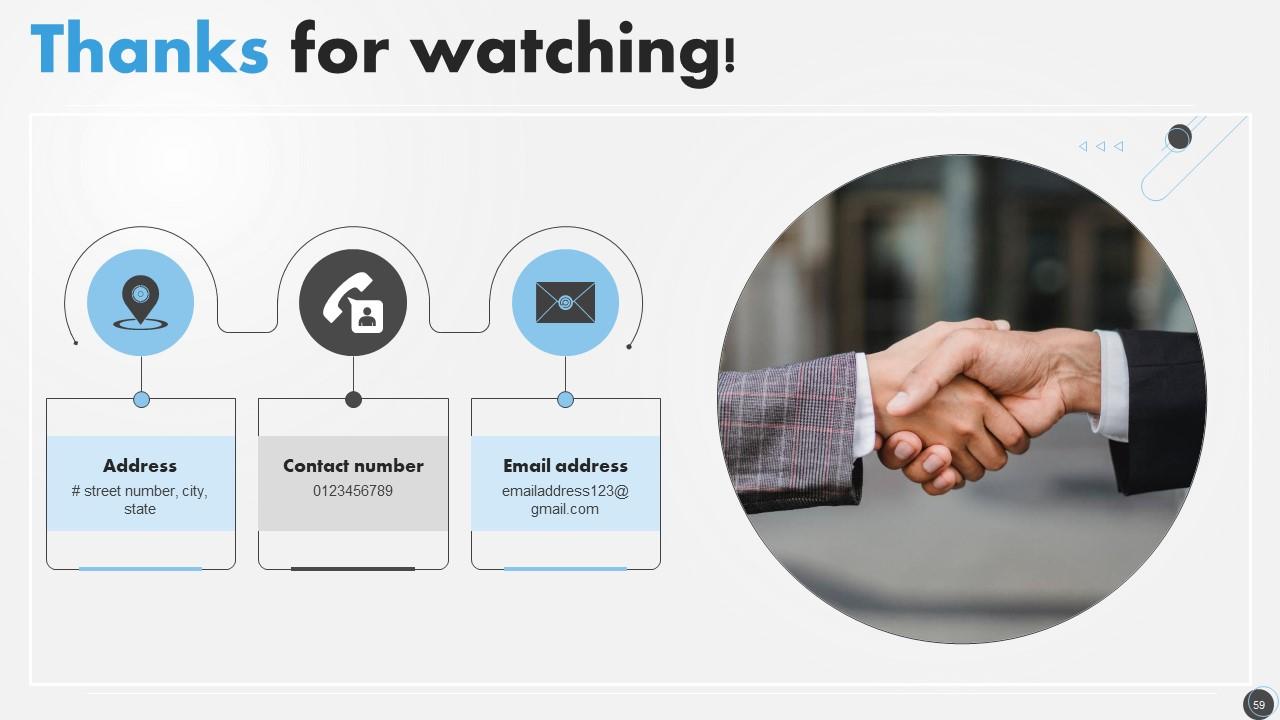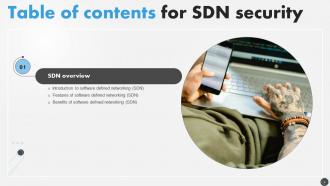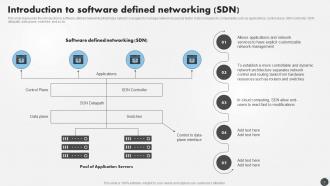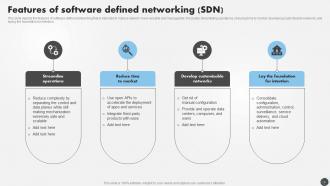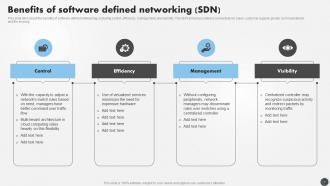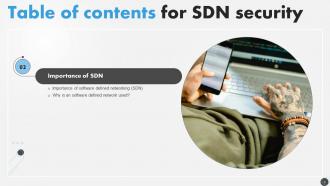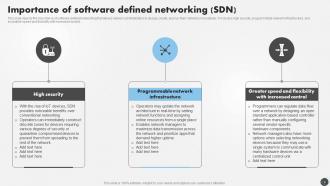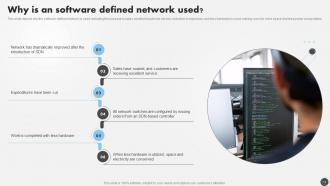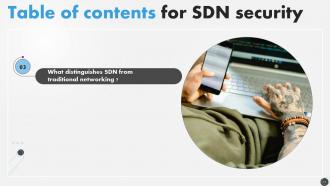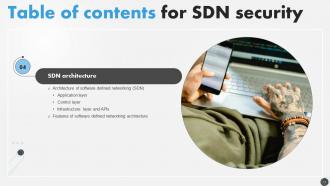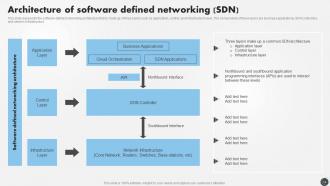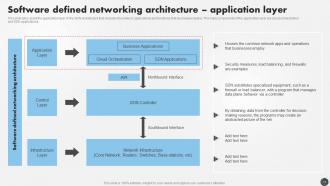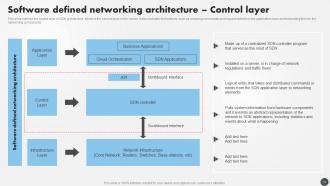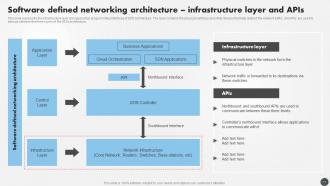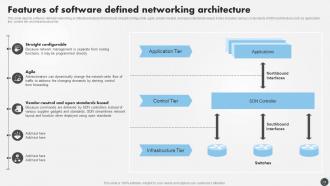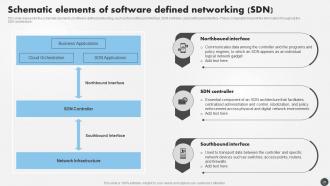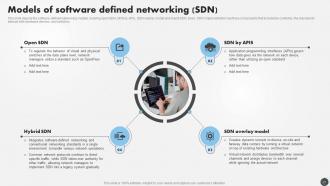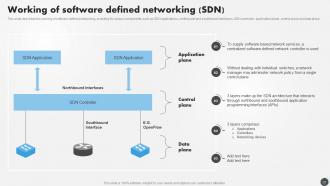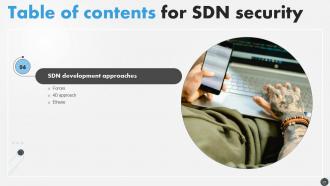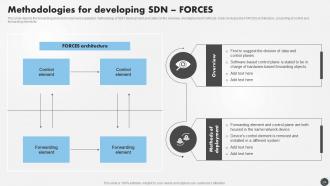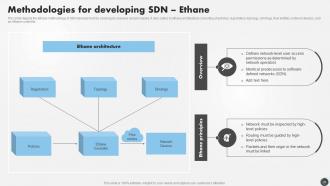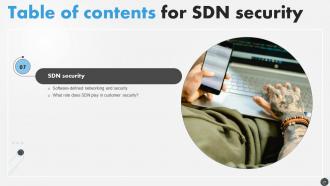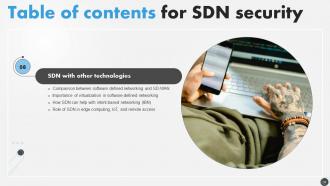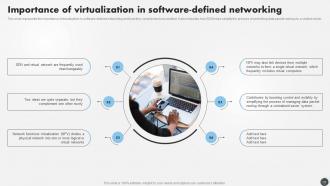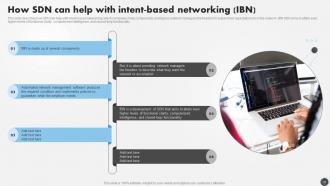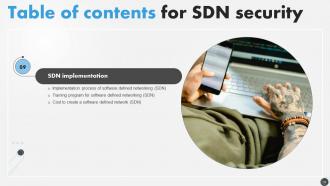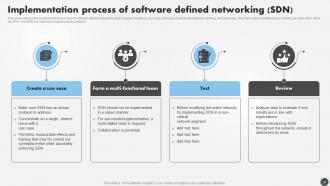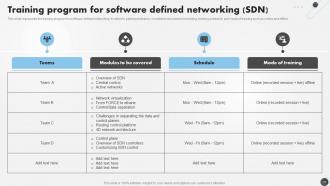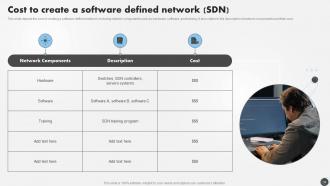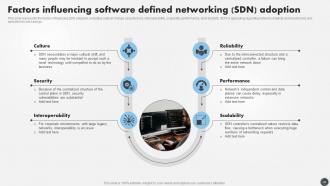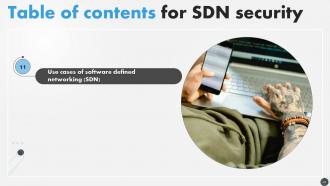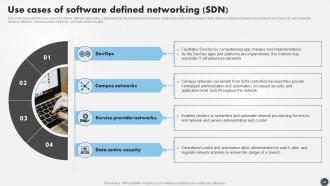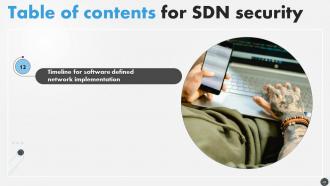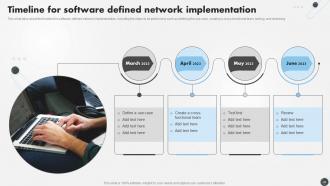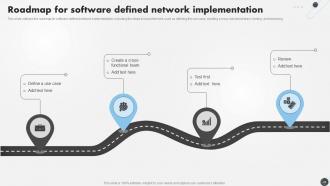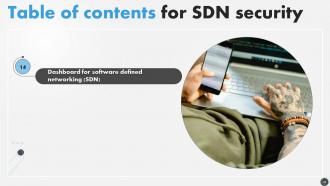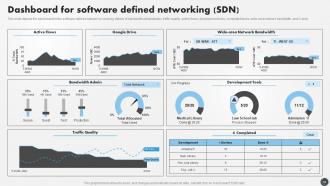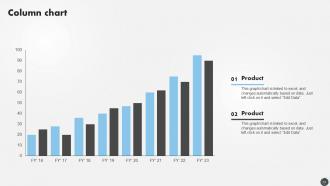SDN Security IT Powerpoint Presentation Slides
Grab our insightfully designed SDN Security IT PowerPoint presentation. It provides a comprehensive overview of hyper-automation technology, covering its various aspects, advantages, functionalities, and automated processes. Our Software Defined Networking Architecture deck delves into why businesses adopt hyper-automation, drawing a comparison between automation and hyper-automation based on insights from ISG. It encompasses an end-to-end view of hyper-automation, presenting an overview of hyper-automation testing, different tools, technologies for implementation, essential components requiring tools, etc. Additionally, our SDN Overview PPT explores the practical implementation of hyper-automation in a business setting, offering a checklist, step-by-step guidance on developing an automation plan and platform, implementation steps, framework, etc. It further highlights the wide-ranging applications of hyper-automation in various sectors such as healthcare, banking and finance, retail, supply chain, and general business operations. Moreover, our SDN Security template includes valuable elements like cost considerations, a timeline, a roadmap for hyper-automation implementation, etc. Lastly, it features the impact of hyper-automation implementation and a compelling case study to demonstrate its effectiveness. Get access to this powerful template now.
Grab our insightfully designed SDN Security IT PowerPoint presentation. It provides a comprehensive overview of hyper-autom..
- Google Slides is a new FREE Presentation software from Google.
- All our content is 100% compatible with Google Slides.
- Just download our designs, and upload them to Google Slides and they will work automatically.
- Amaze your audience with SlideTeam and Google Slides.
-
Want Changes to This PPT Slide? Check out our Presentation Design Services
- WideScreen Aspect ratio is becoming a very popular format. When you download this product, the downloaded ZIP will contain this product in both standard and widescreen format.
-

- Some older products that we have may only be in standard format, but they can easily be converted to widescreen.
- To do this, please open the SlideTeam product in Powerpoint, and go to
- Design ( On the top bar) -> Page Setup -> and select "On-screen Show (16:9)” in the drop down for "Slides Sized for".
- The slide or theme will change to widescreen, and all graphics will adjust automatically. You can similarly convert our content to any other desired screen aspect ratio.
Compatible With Google Slides

Get This In WideScreen
You must be logged in to download this presentation.
PowerPoint presentation slides
Deliver an informational PPT on various topics by using this SDN Security IT Powerpoint Presentation Slides. This deck focuses and implements best industry practices, thus providing a birds-eye view of the topic. Encompassed with fifty nine slides, designed using high-quality visuals and graphics, this deck is a complete package to use and download. All the slides offered in this deck are subjective to innumerable alterations, thus making you a pro at delivering and educating. You can modify the color of the graphics, background, or anything else as per your needs and requirements. It suits every business vertical because of its adaptable layout.
People who downloaded this PowerPoint presentation also viewed the following :
Content of this Powerpoint Presentation
Slide 1: This slide introduces SDN Security (IT). Commence by stating Your Company Name.
Slide 2: This slide depicts the Agenda of the presentation.
Slide 3: This slide includes the Table of contents.
Slide 4: This slide highlights the Title for the Topics to be discussed further.
Slide 5: This slide shows the introduction to software-defined networking that helps network managers to manage network resources faster.
Slide 6: This slide displays the Features of software defined networking (SDN).
Slide 7: This slide exhibits the Benefits of software defined networking (SDN).
Slide 8: This slide presents the Heading for the Contents to be covered next.
Slide 9: This slide reveals the Importance of software defined networking (SDN).
Slide 10: This slide depicts why the software-defined network is used.
Slide 11: This slide indicates the Title for the Ideas to be discussed further.
Slide 12: This slide represents the comparison between software-defined networking and traditional networking based on their working methods.
Slide 13: This slide highlights the Heading for the Ideas to be covered next.
Slide 14: This slide reveals the Architecture of software defined networking (SDN).
Slide 15: This slide talks about the application layer of the SDN architecture.
Slide 16: This slide outlines the control layer of SDN architecture, which is the second layer in the model.
Slide 17: This slide represents the infrastructure layer and Application programming interfaces of SDN architecture.
Slide 18: This slide depicts software-defined networking architecture features.
Slide 19: This slide presents the Title for the Contents to be discussed further.
Slide 20: This slide shows the schematic elements of software-defined networking,.
Slide 21: This slide illustrates the Models of software defined networking (SDN).
Slide 22: This slide displays the Working of software defined networking (SDN).
Slide 23: This slide indicates the Heading for the Topics to be covered next.
Slide 24: This slide depicts the forwarding and control element separation methodology of SDN development.
Slide 25: This slide represents the 4D methodology of SDN development and includes the architecture and principles of the 4D approach.
Slide 26: This slide portrays the ethane methodology of SDN development by covering its overview and principles.
Slide 27: This slide reveals the Title for the Contents to be discussed further.
Slide 28: This slide describes the security in software-defined networking.
Slide 29: This slide represents the role of software-defined networking in customer security.
Slide 30: This slide depicts the Heading for the Topics to be covered next.
Slide 31: This slide reveals the Comparison between software defined networking and SD-WAN.
Slide 32: This slide represents the importance of virtualization in software-defined networking and how they complement one another.
Slide 33: This slide describes how SDN can help with intent-based networking.
Slide 34: This slide represents the role of software-defined networking.
Slide 35: This slide contains the Title for the Contents to be further discussed.
Slide 36: This slide outlines the implementation process of software-defined networking.
Slide 37: This slide includes the Training program for software defined networking (SDN).
Slide 38: This slide depicts the cost of creating a software-defined network, including network components.
Slide 39: This slide displays the Heading for the Topics to be covered next.
Slide 40: This slide highlights the Factors influencing software defined networking (SDN) adoption.
Slide 41: This slide reveals the Impact of software defined networking (SDN).
Slide 42: This slide depicts the four critical areas where SDN can make a difference in an organization.
Slide 43: This slide presents the Title for the Topics to be discussed next.
Slide 44: This slide represents the use cases of software-defined networking.
Slide 45: This slide portrays the Heading for the Contents to be covered in the upcoming template.
Slide 46: This slide displays the Timeline for software defined network implementation.
Slide 47: This slide reveals the Title for the Ideas to be discussed further.
Slide 48: This slide outlines the roadmap for software-defined network implementation.
Slide 49: This slide contains the Heading for the Ideas to be covered in the upocming template.
Slide 50: This slide depicts the dashboard for the software-defined network.
Slide 51: This is the Icons slide containing all the Icons used in the plan.
Slide 52: This slide is used for revealing some Additional information.
Slide 53: This is the Column chart slide.
Slide 54: This slide contains the Post it notes for reminders and deadlines.
Slide 55: This slide exhibits the firm's goals.
Slide 56: This is the 30-60-90 days plan slide for effective planning.
Slide 57: This is the Puzzle slide with related imagery.
Slide 58: This slide displays the Roadmap of the organization.
Slide 59: This is the Thank You slide for acknowledgement.
SDN Security IT Powerpoint Presentation Slides with all 64 slides:
Use our SDN Security IT Powerpoint Presentation Slides to effectively help you save your valuable time. They are readymade to fit into any presentation structure.
-
You guys are life-saver when it comes to presentations. Honestly I cannot do much without your services. Thank you!!!
-
The Designed Graphic are very professional and classic.