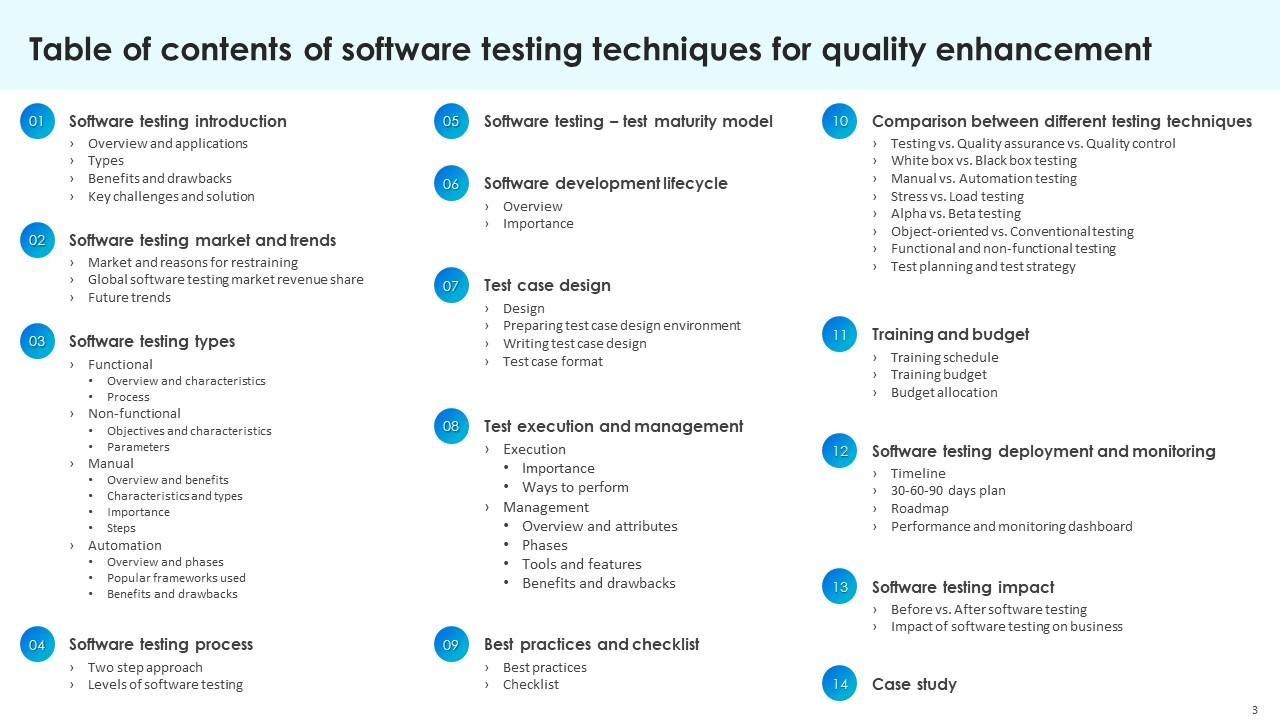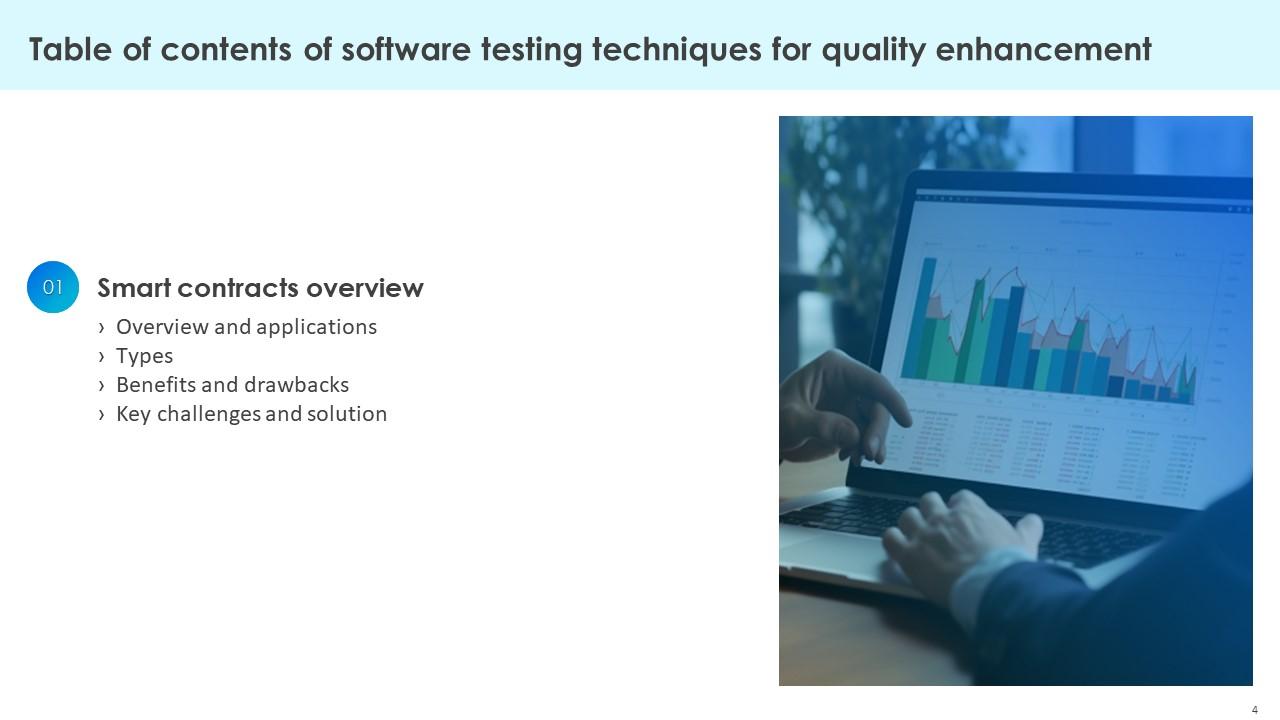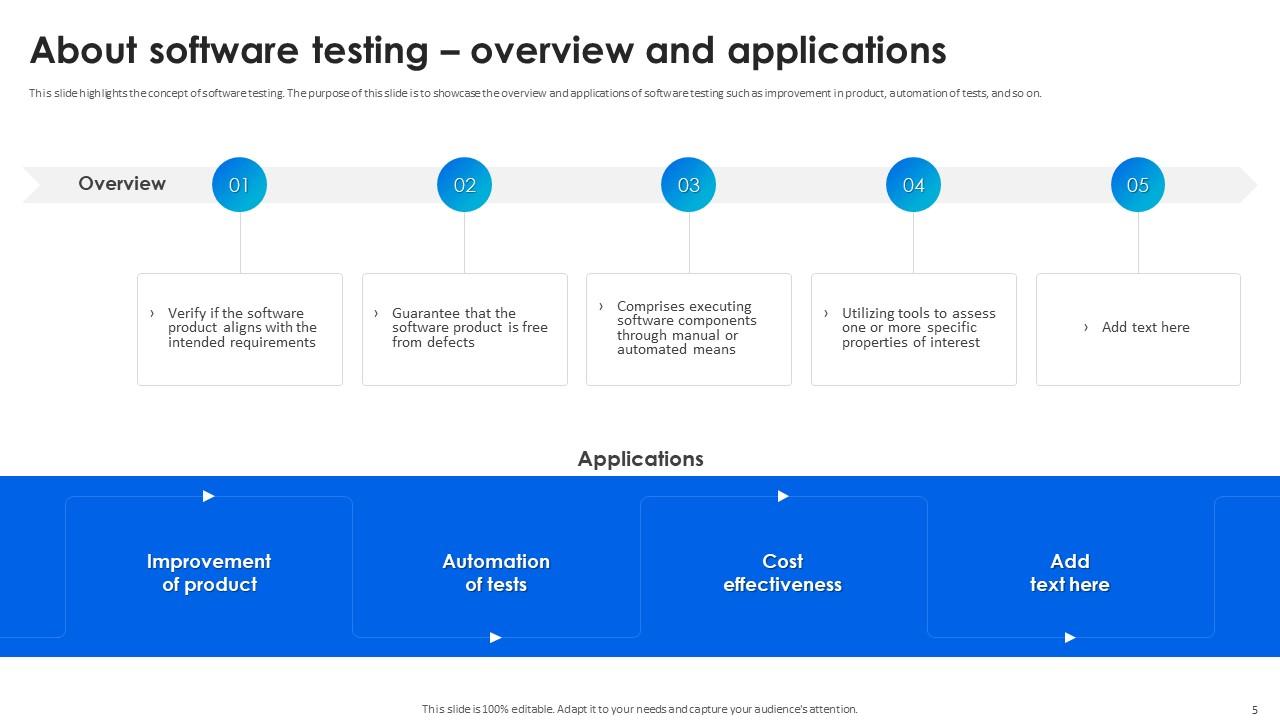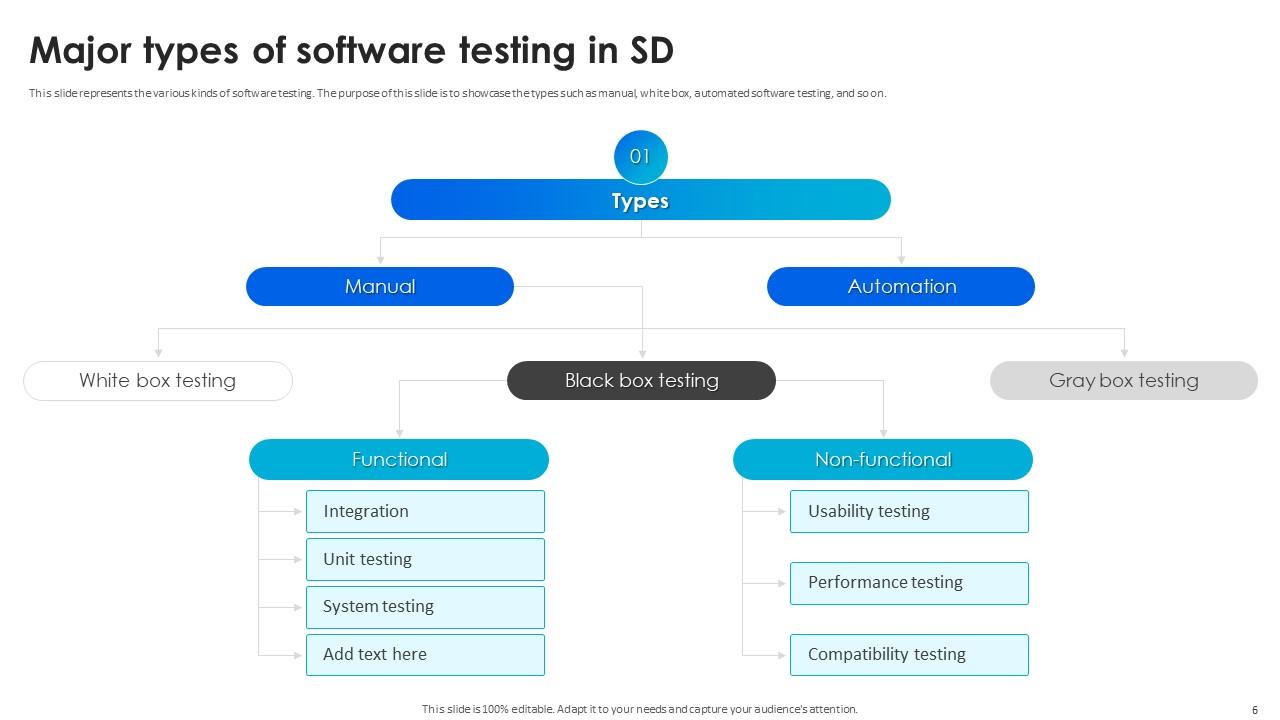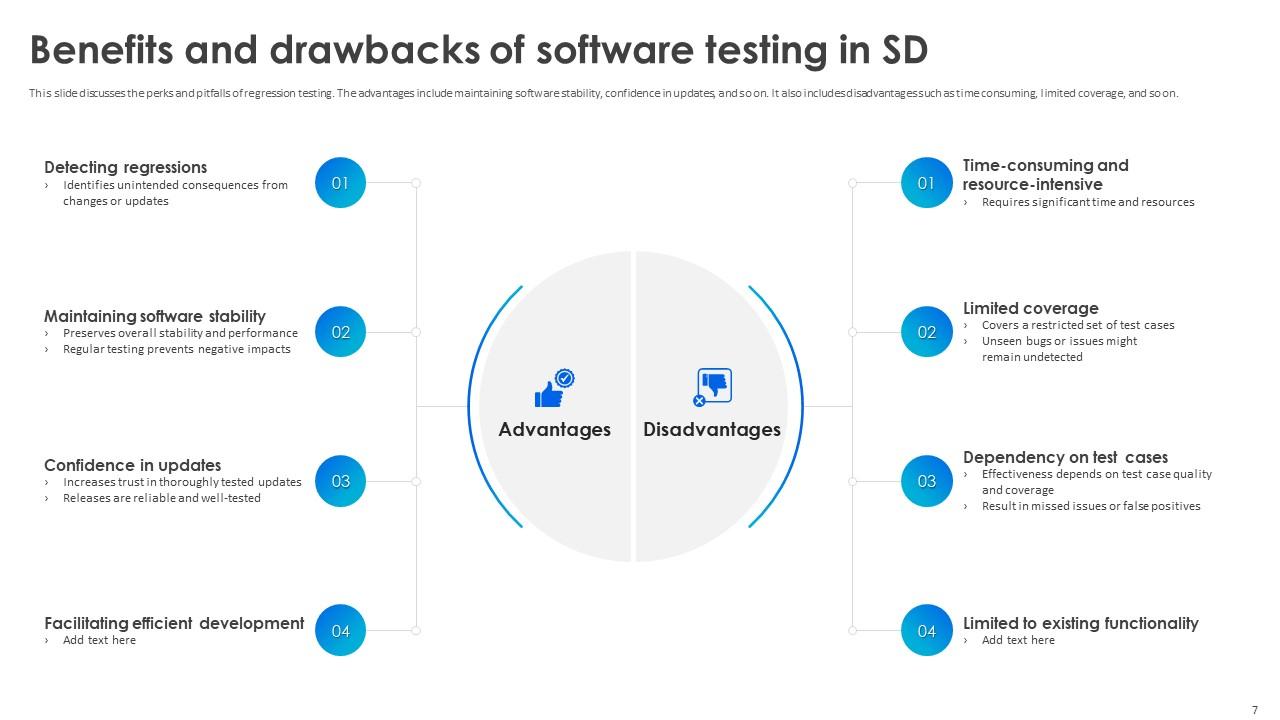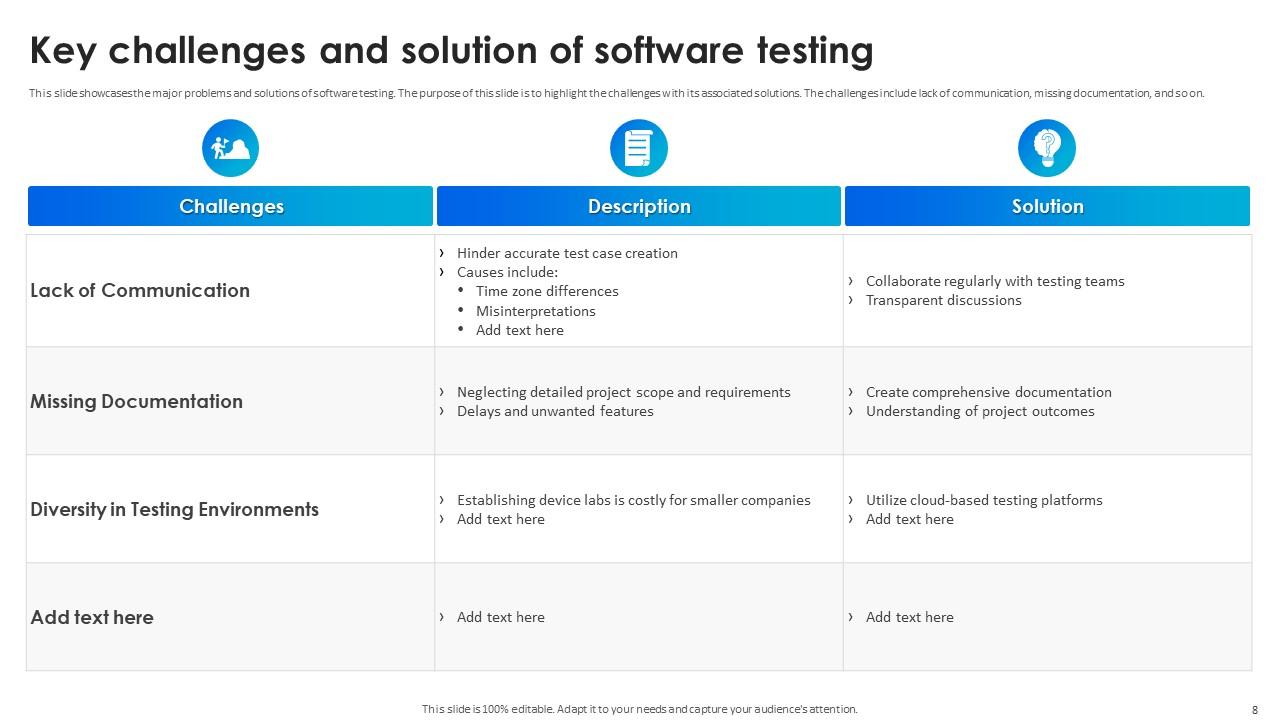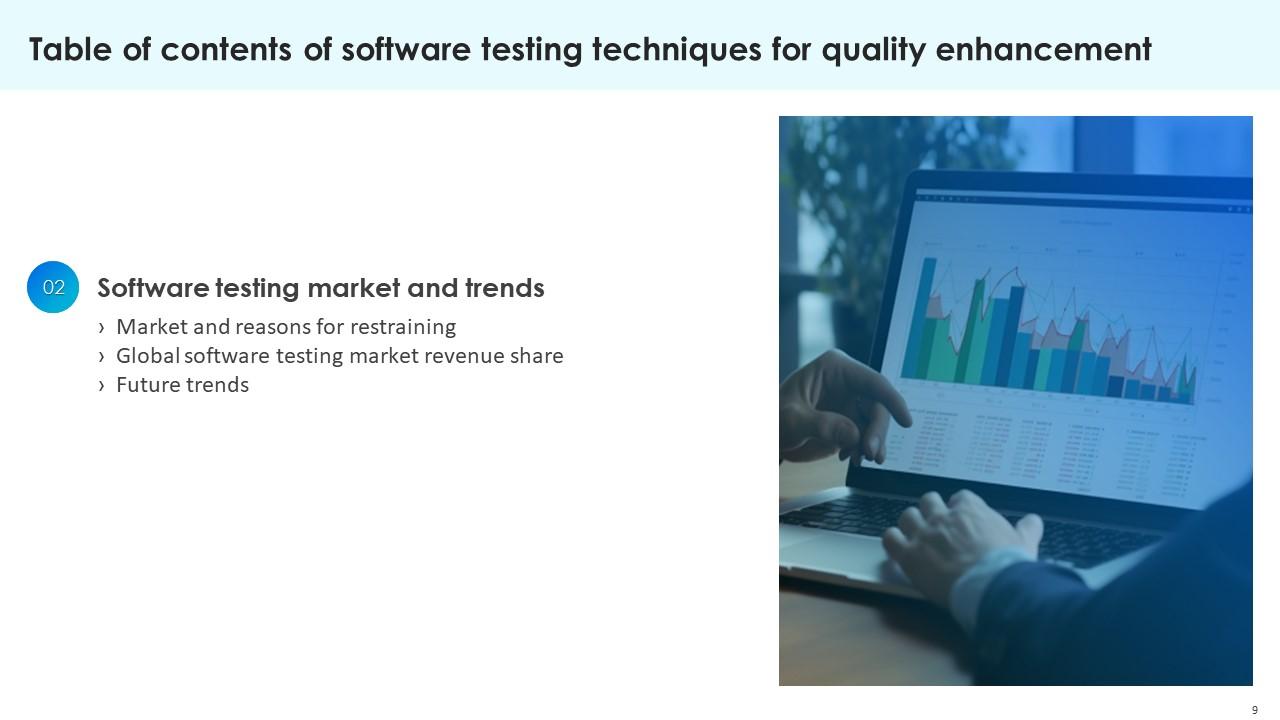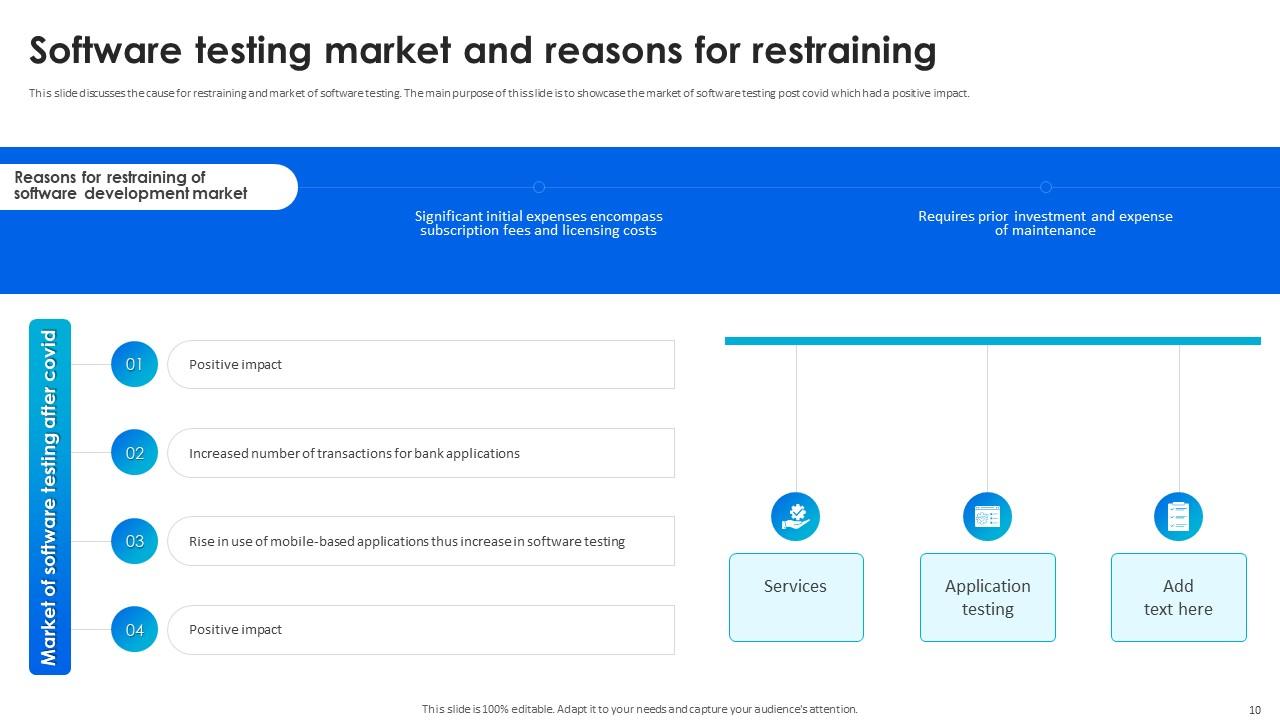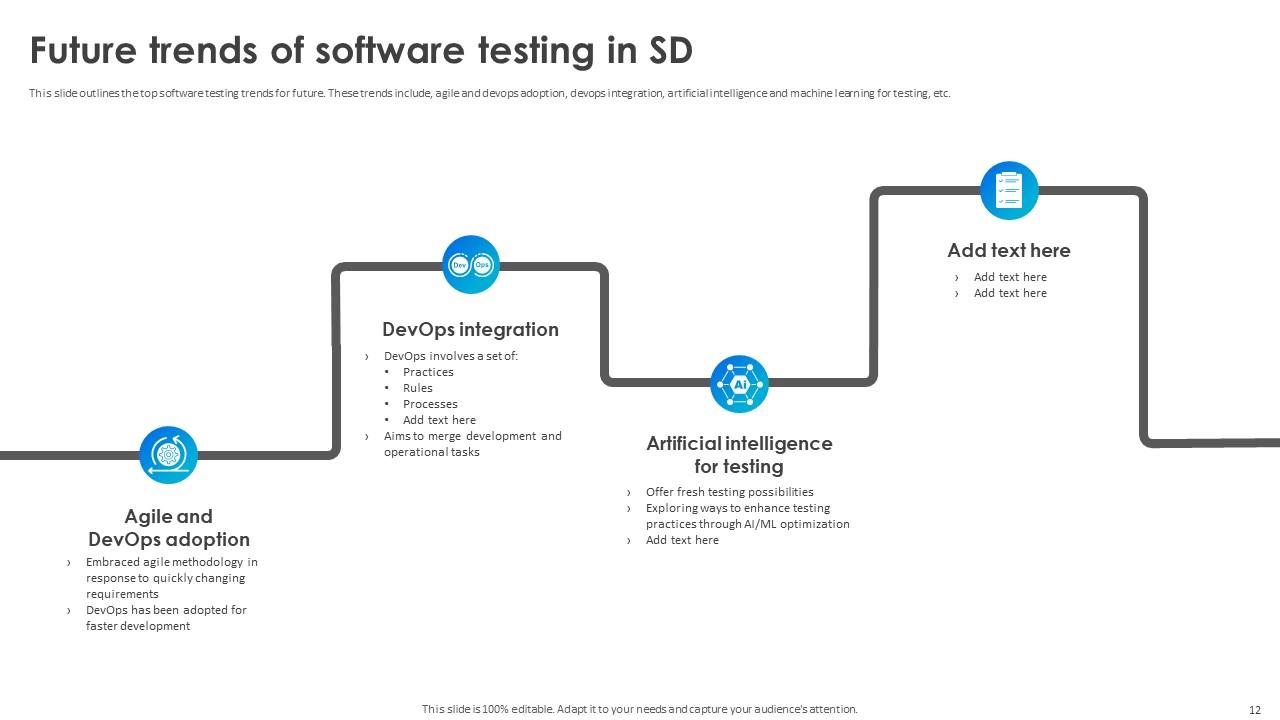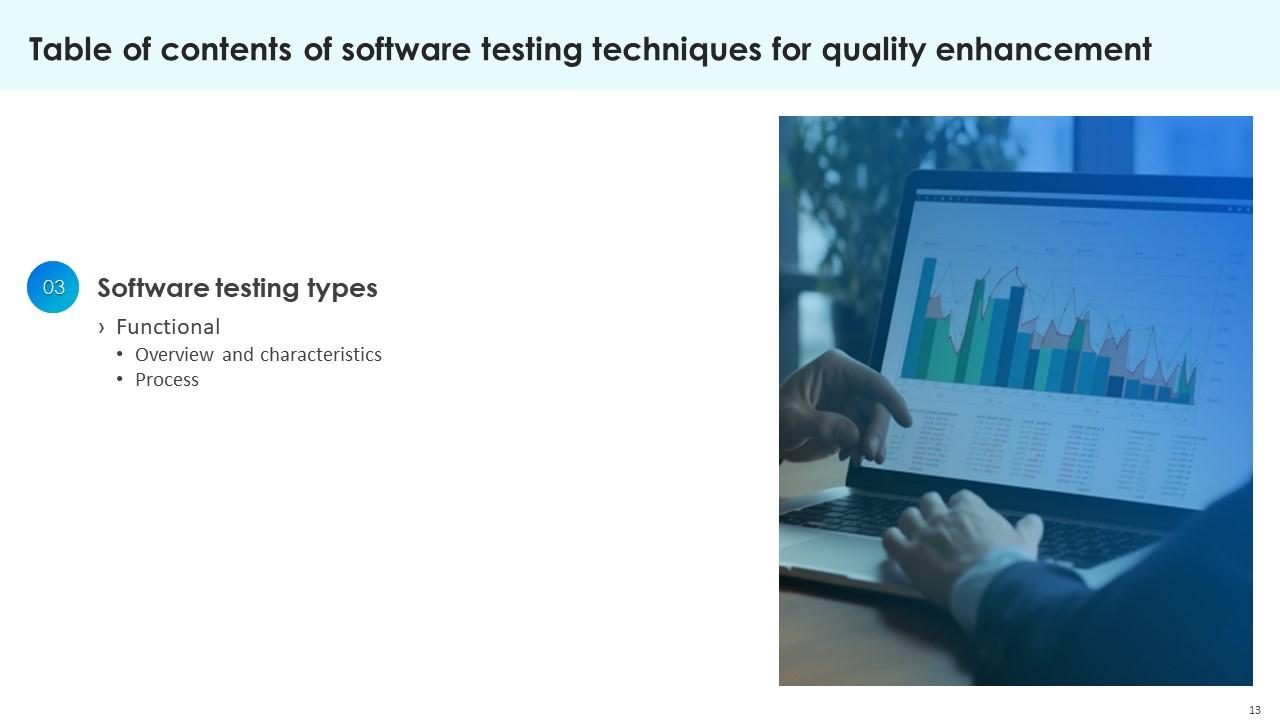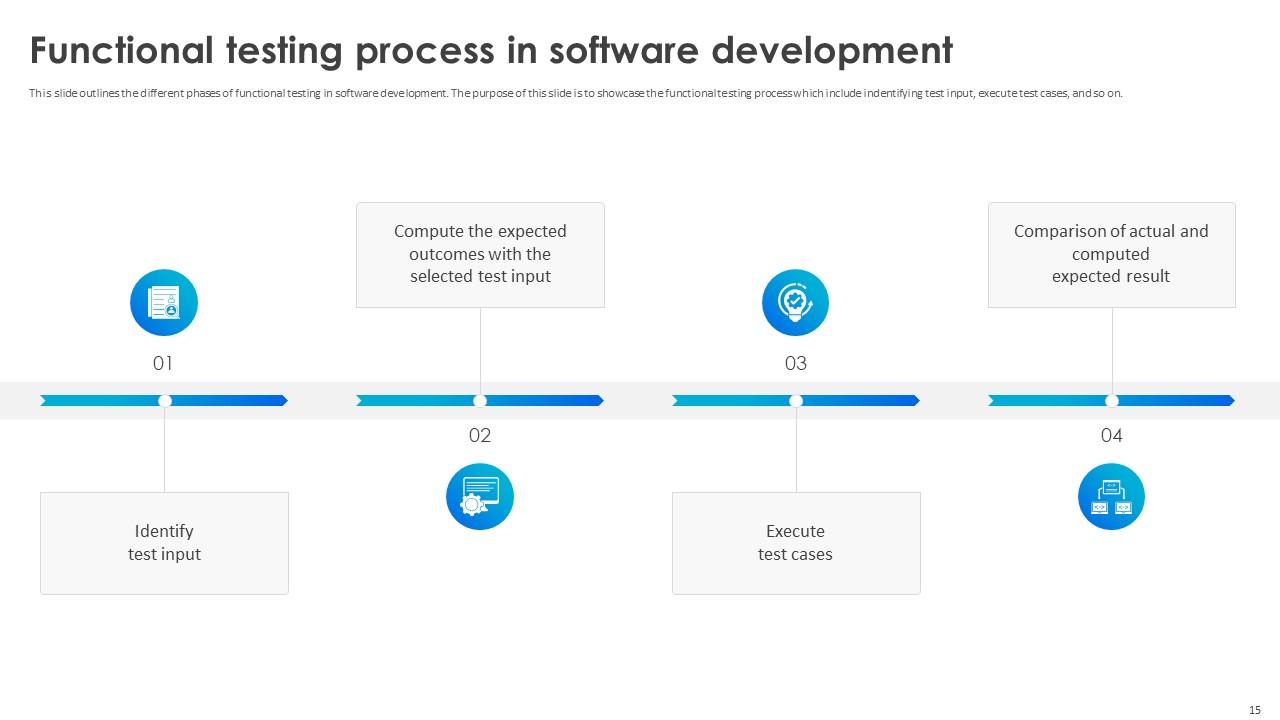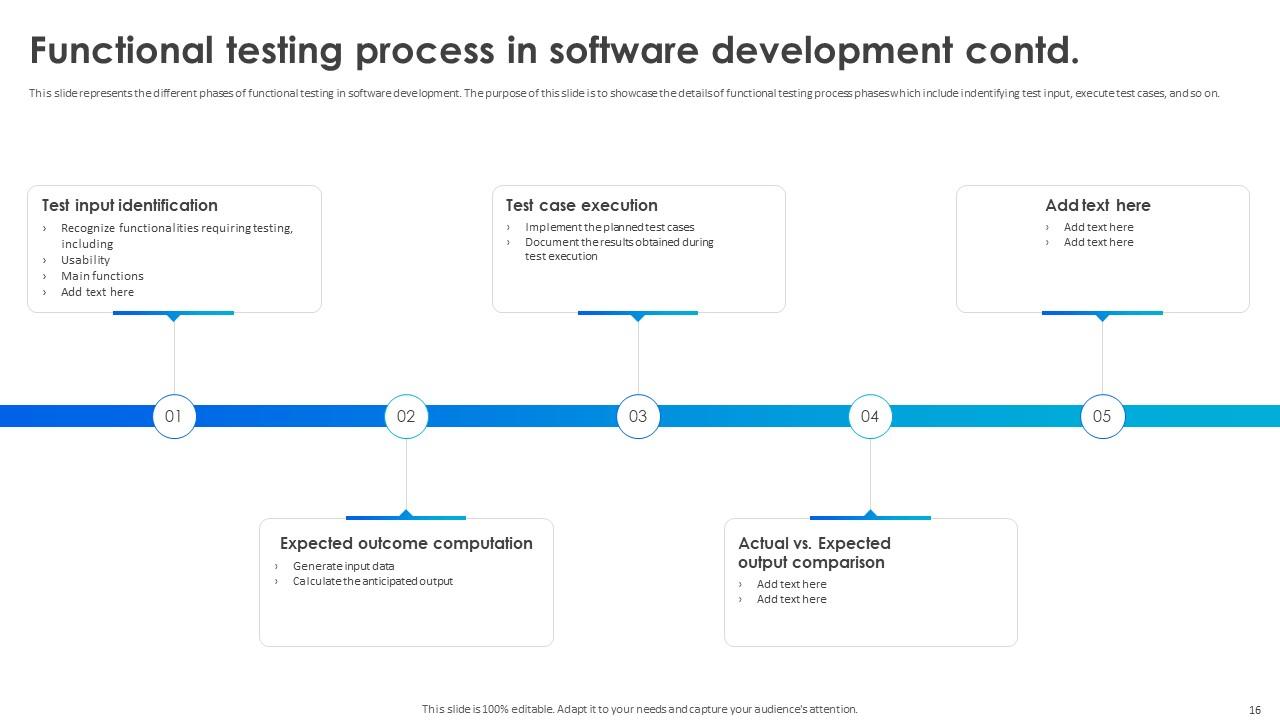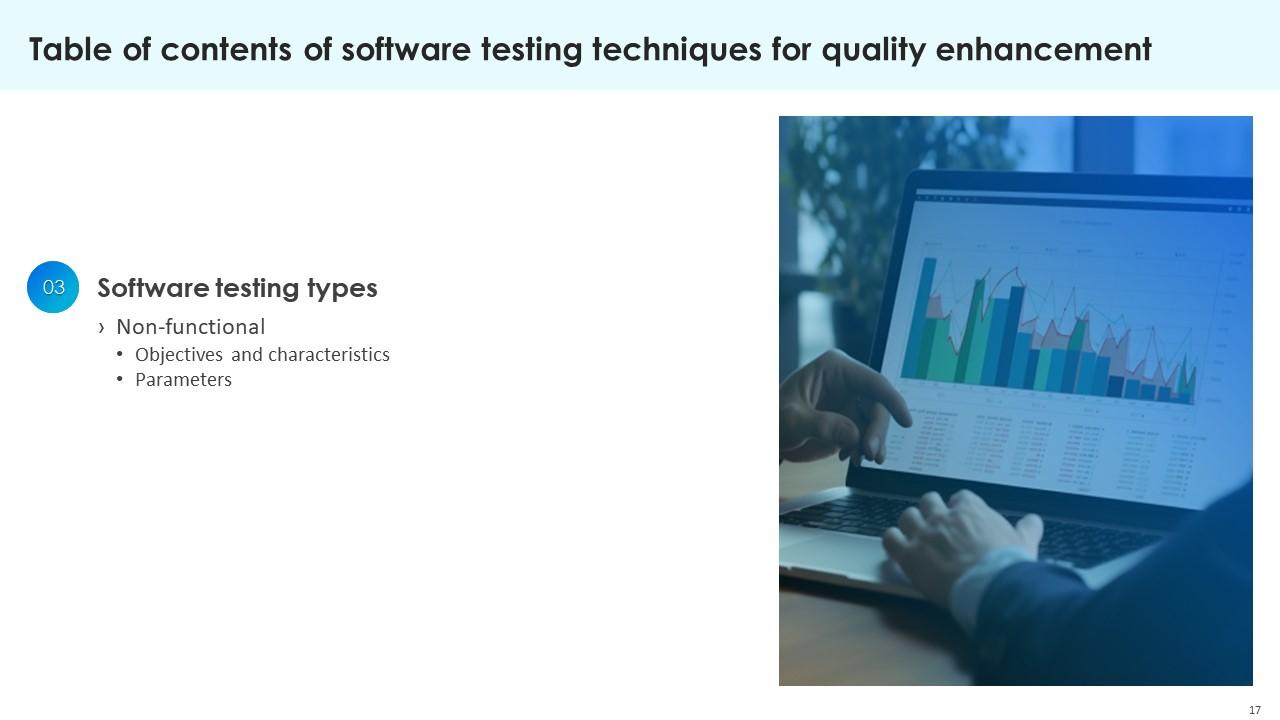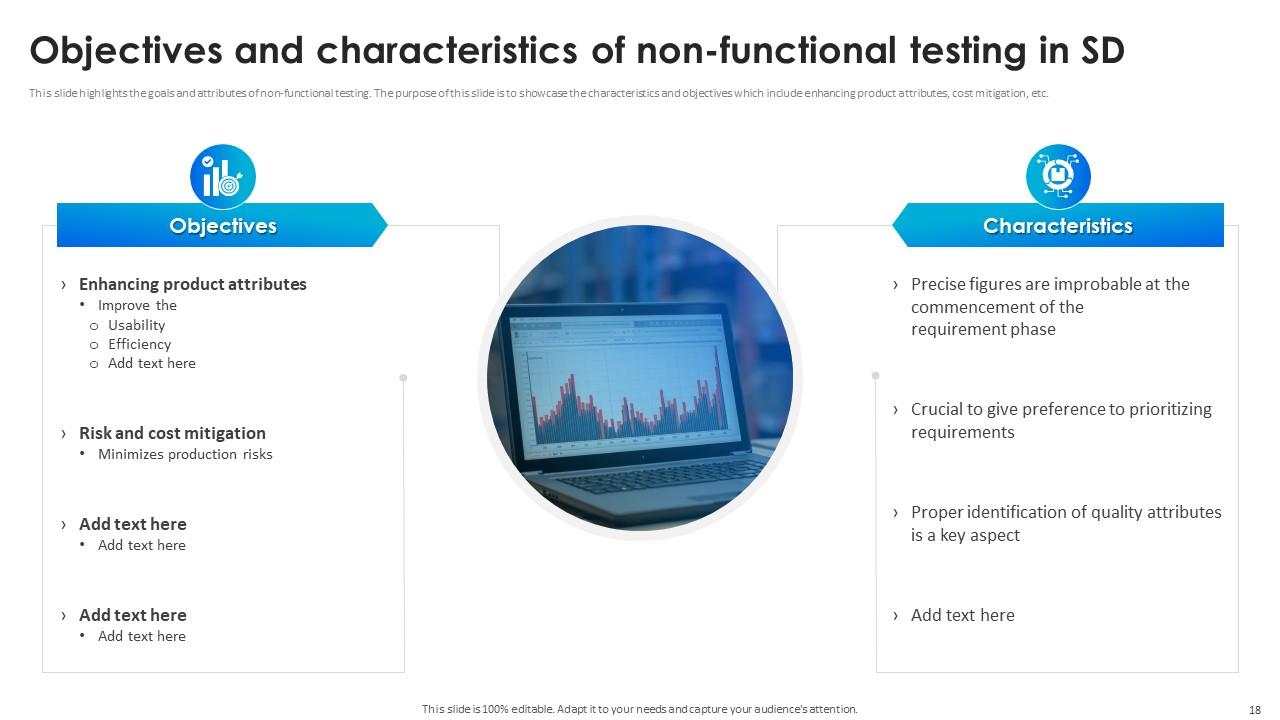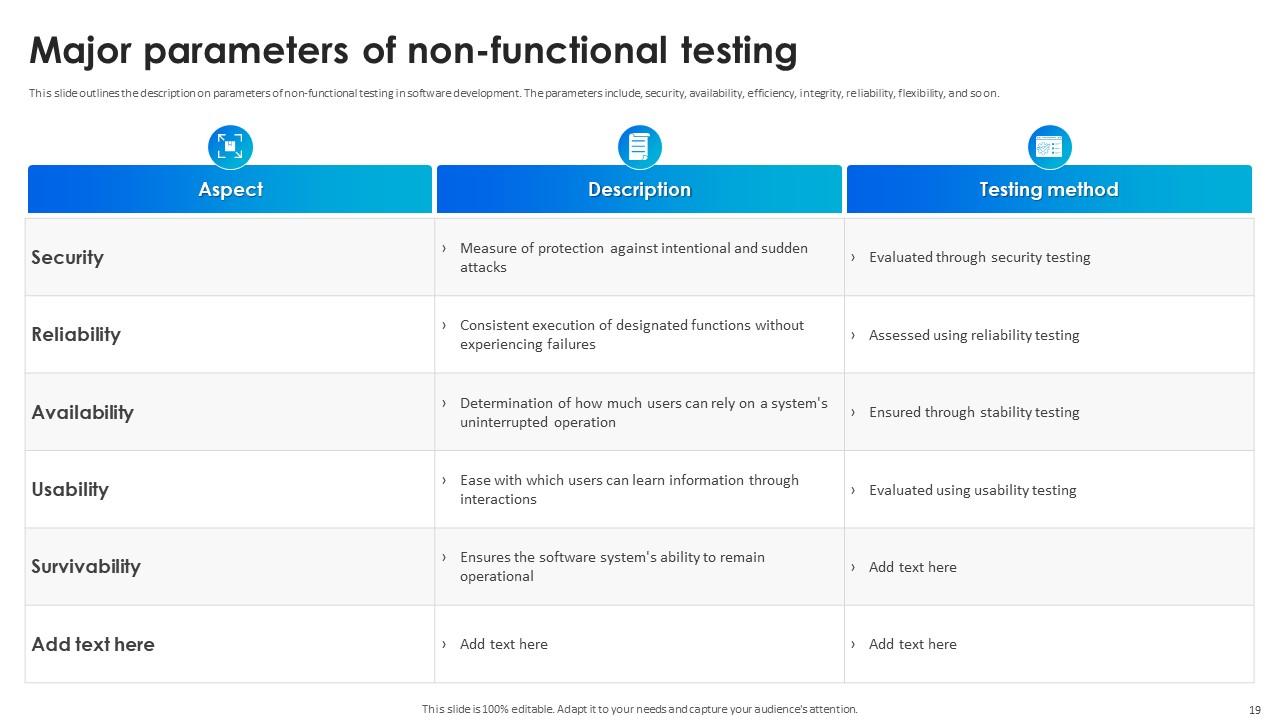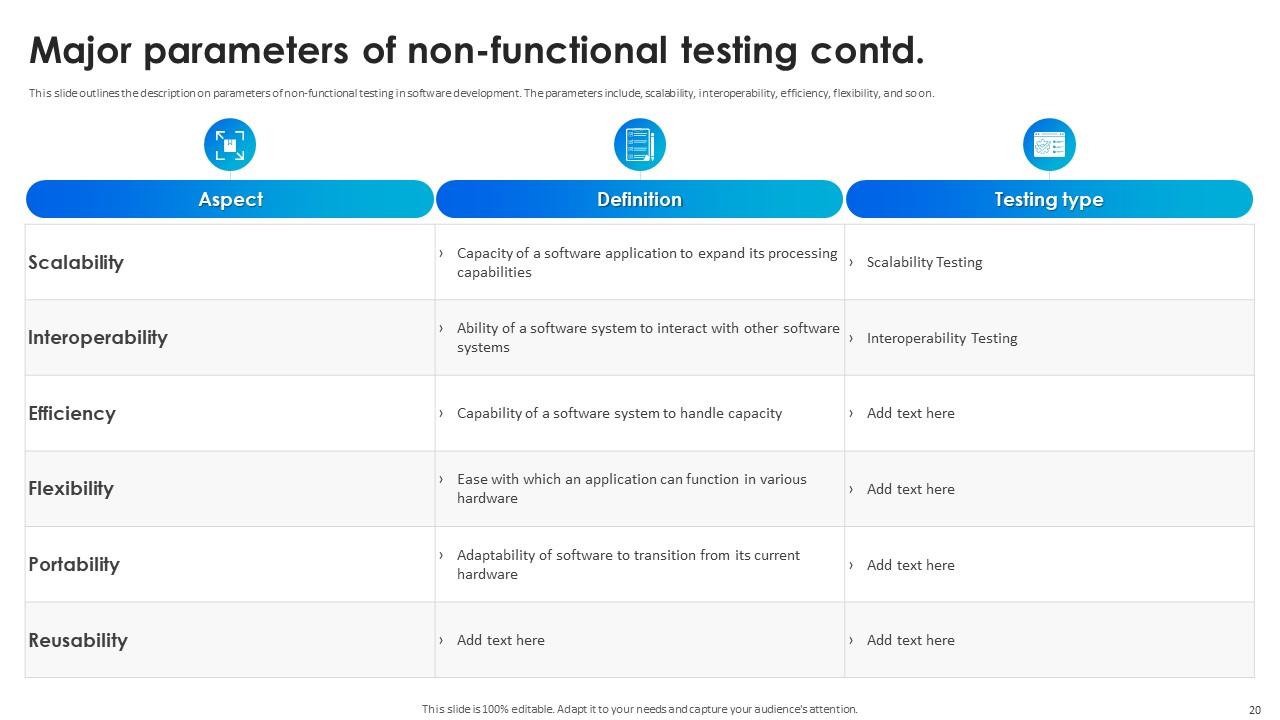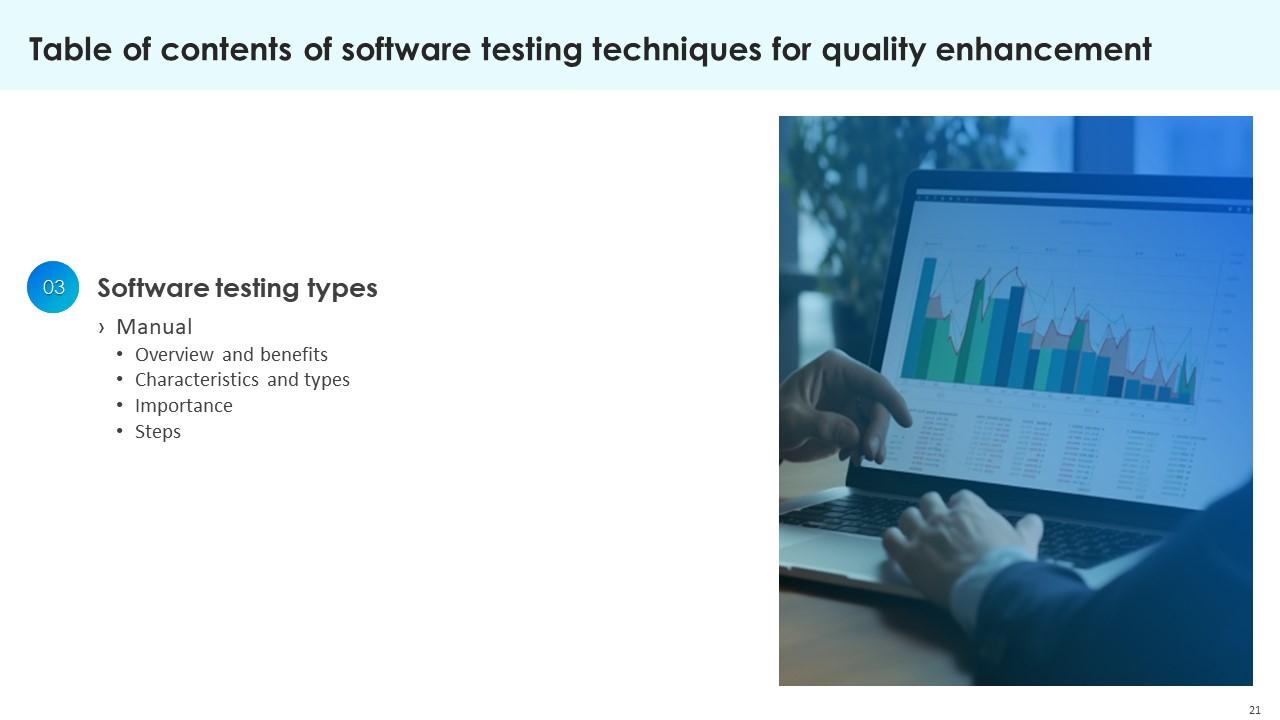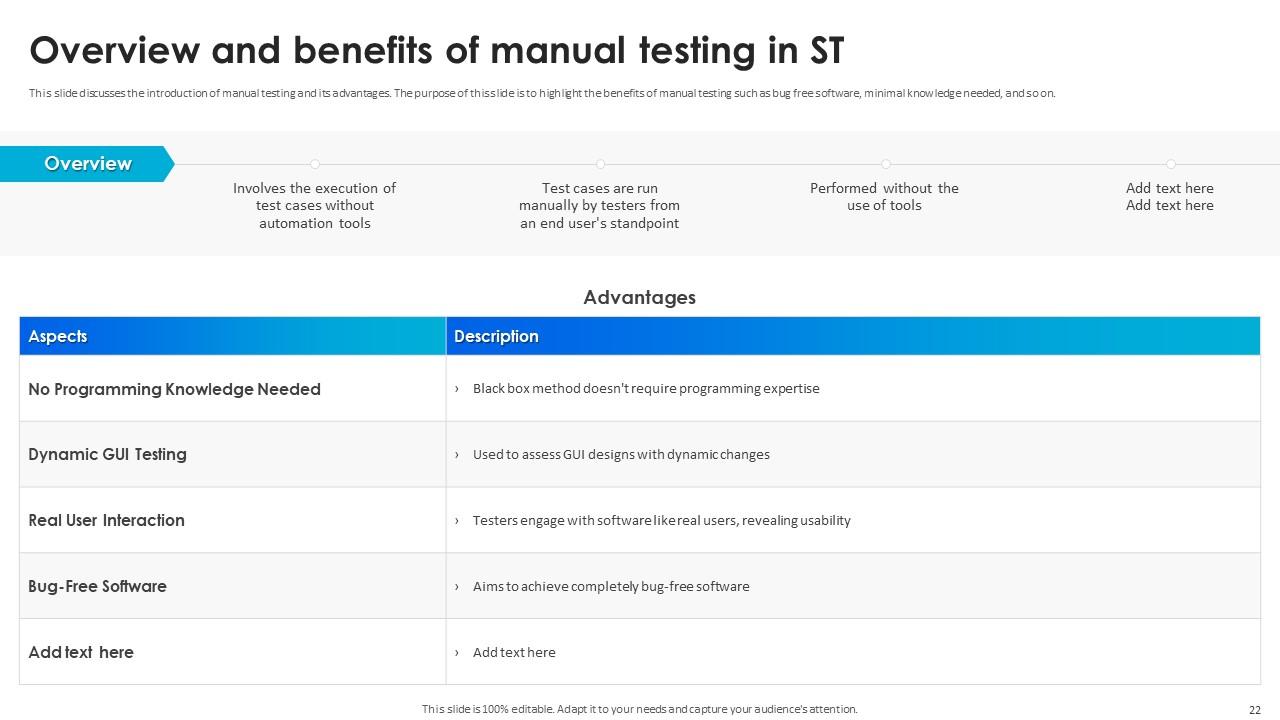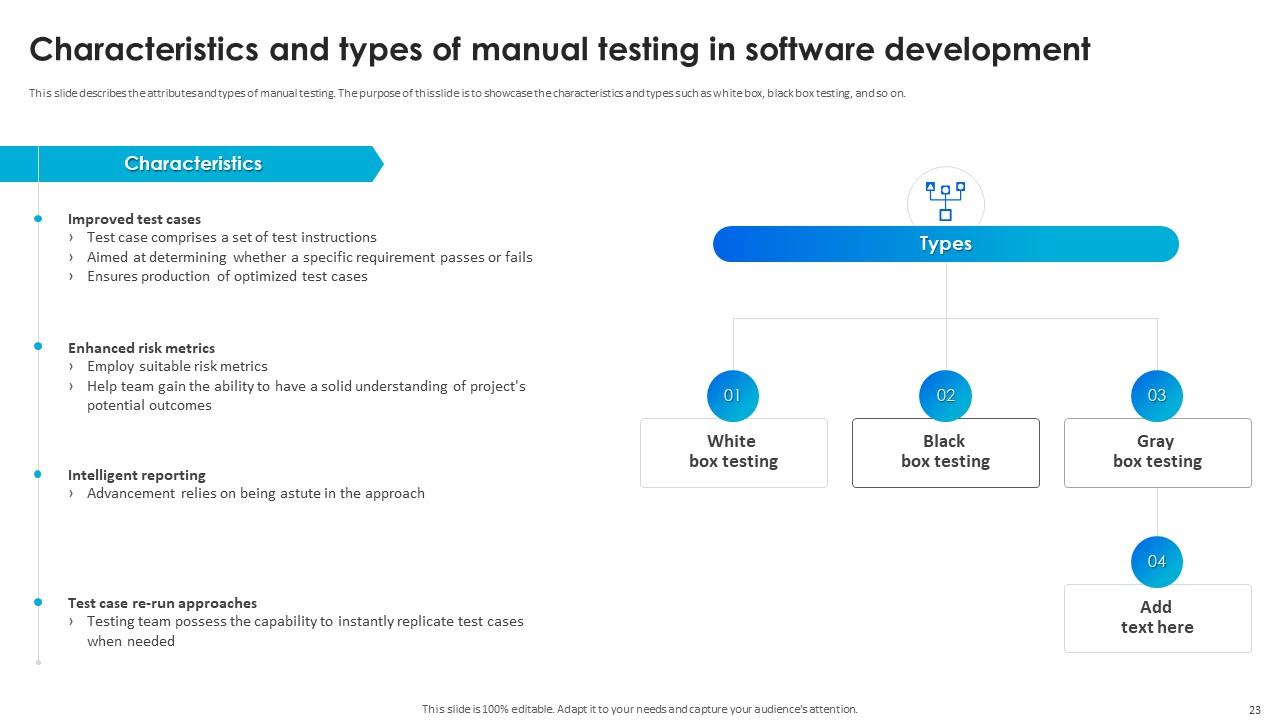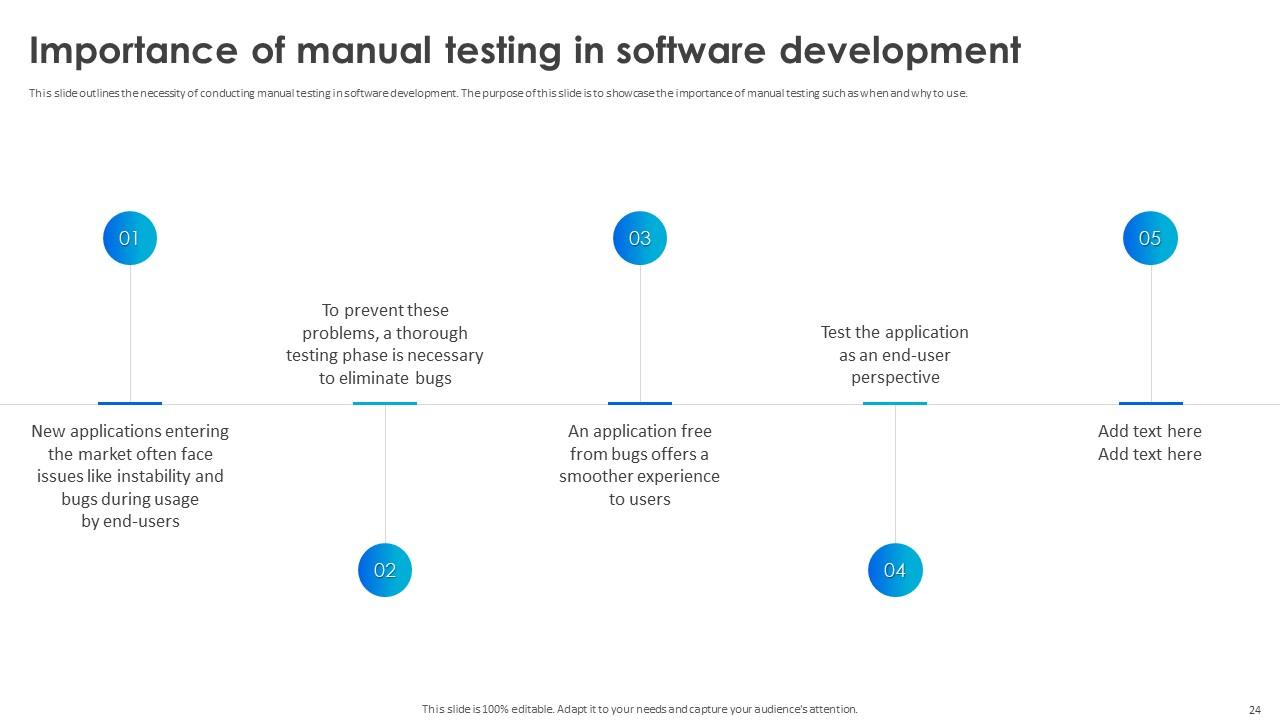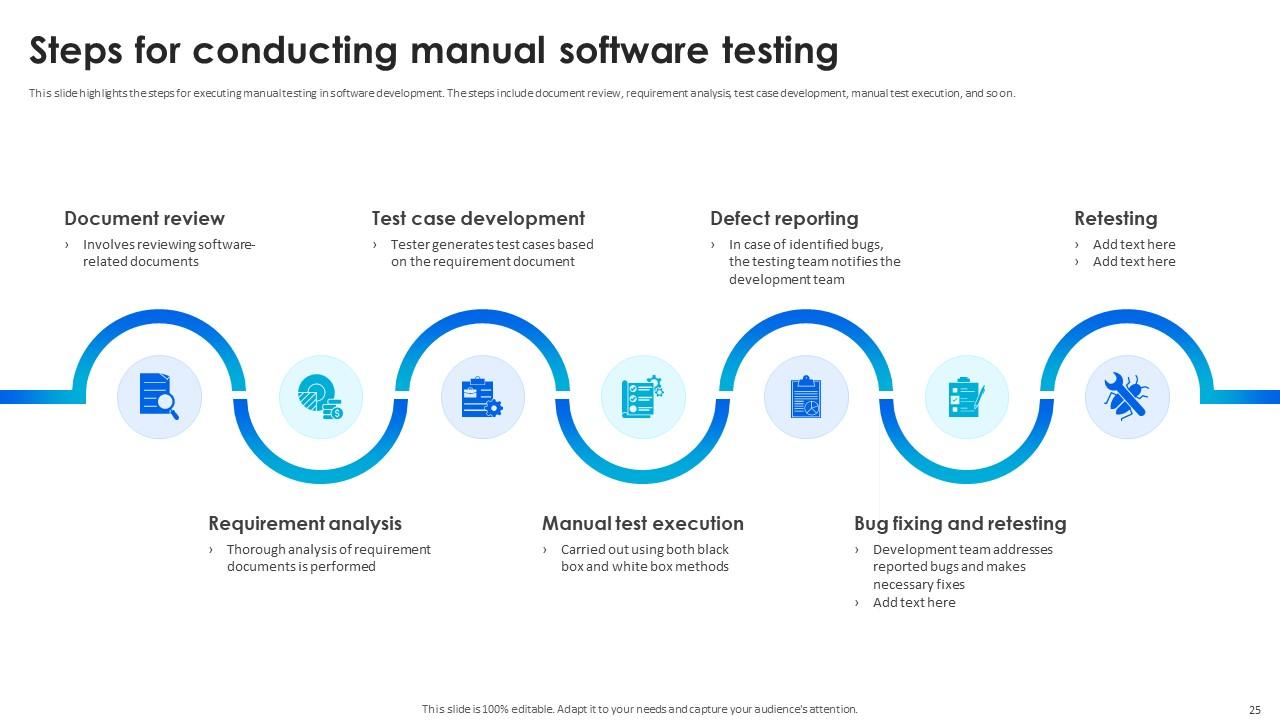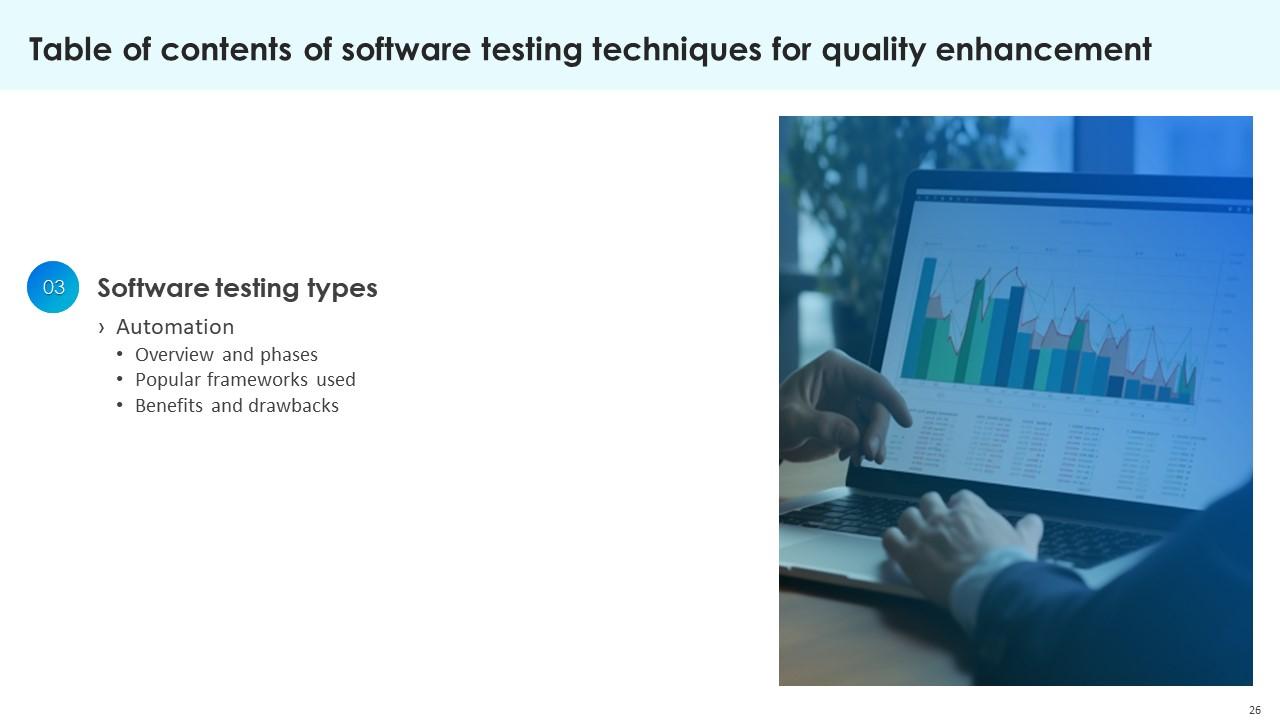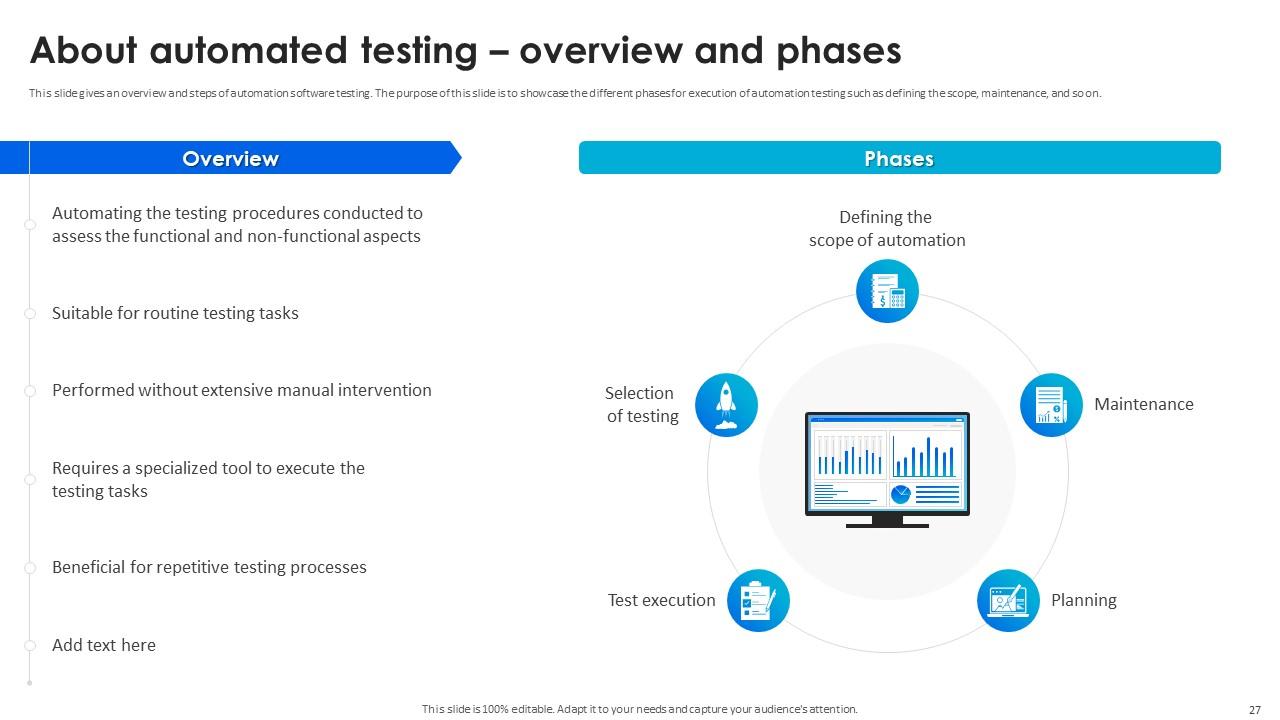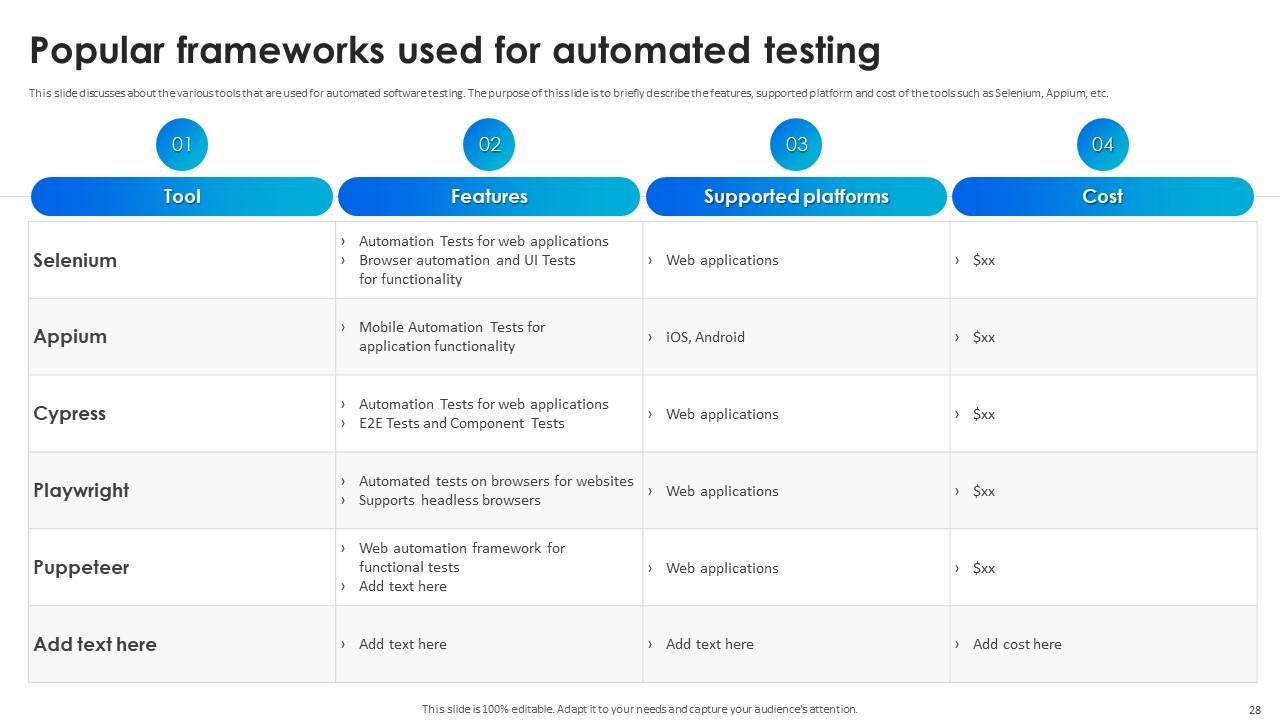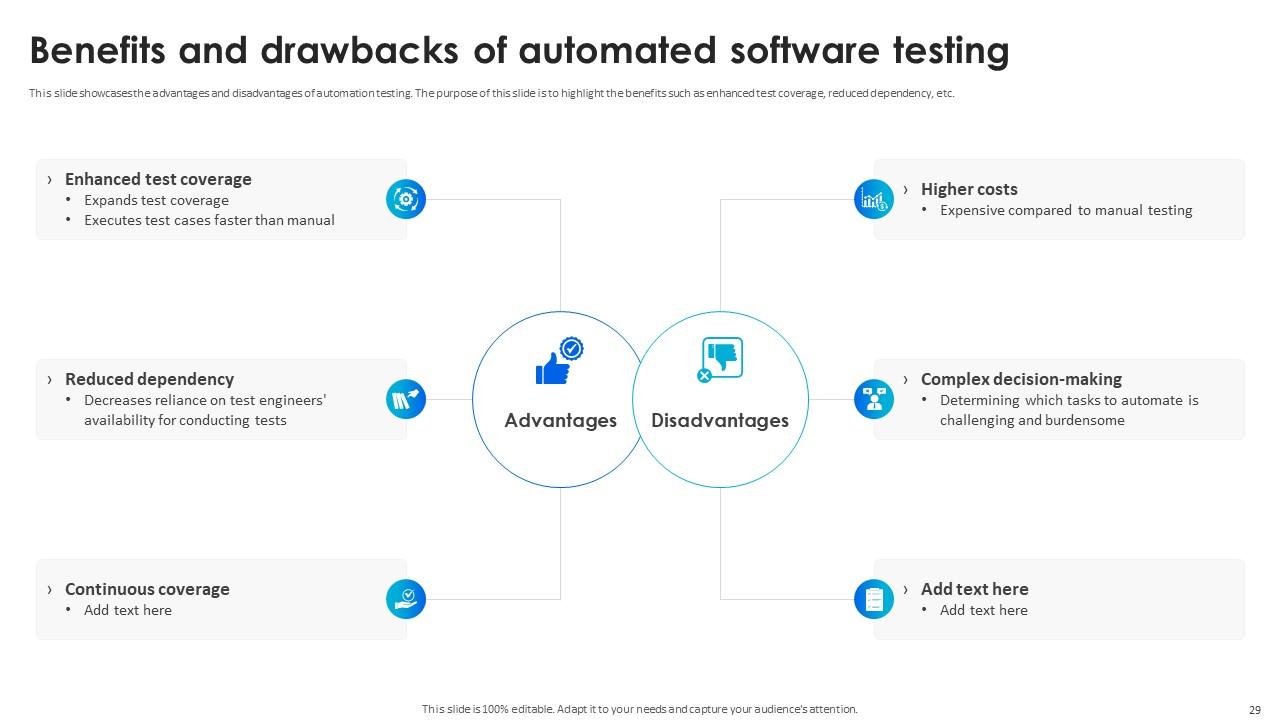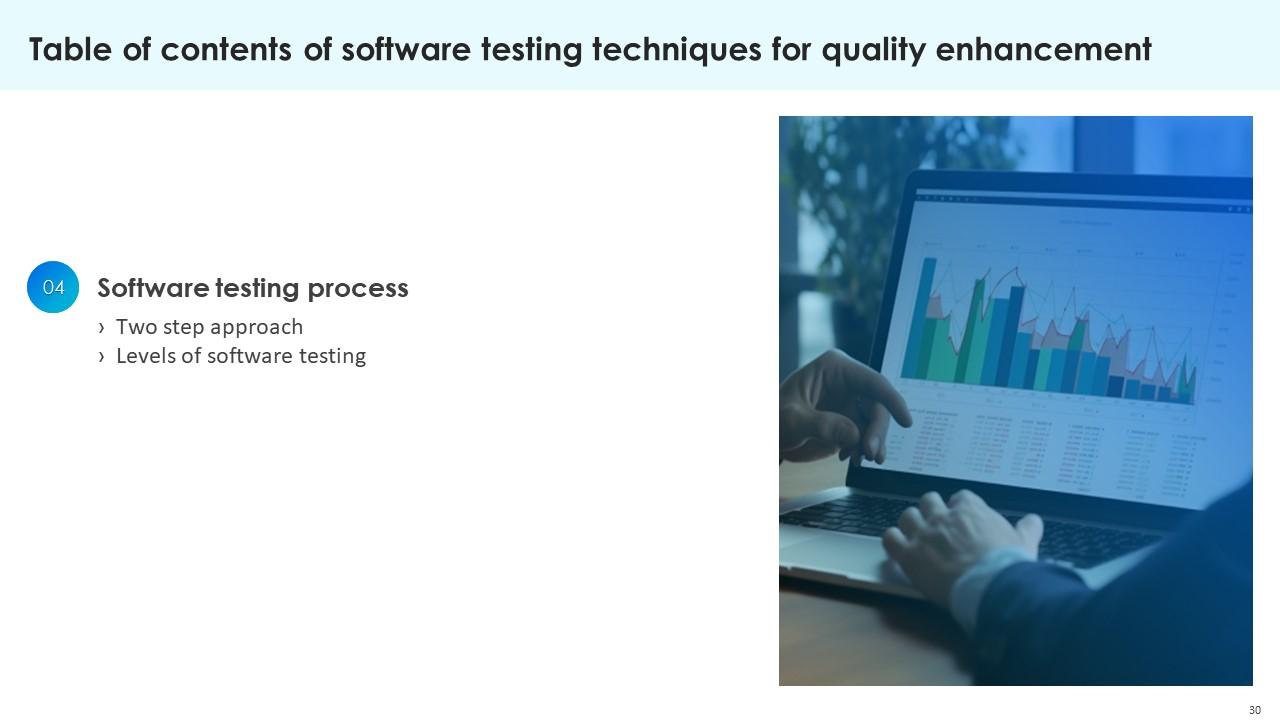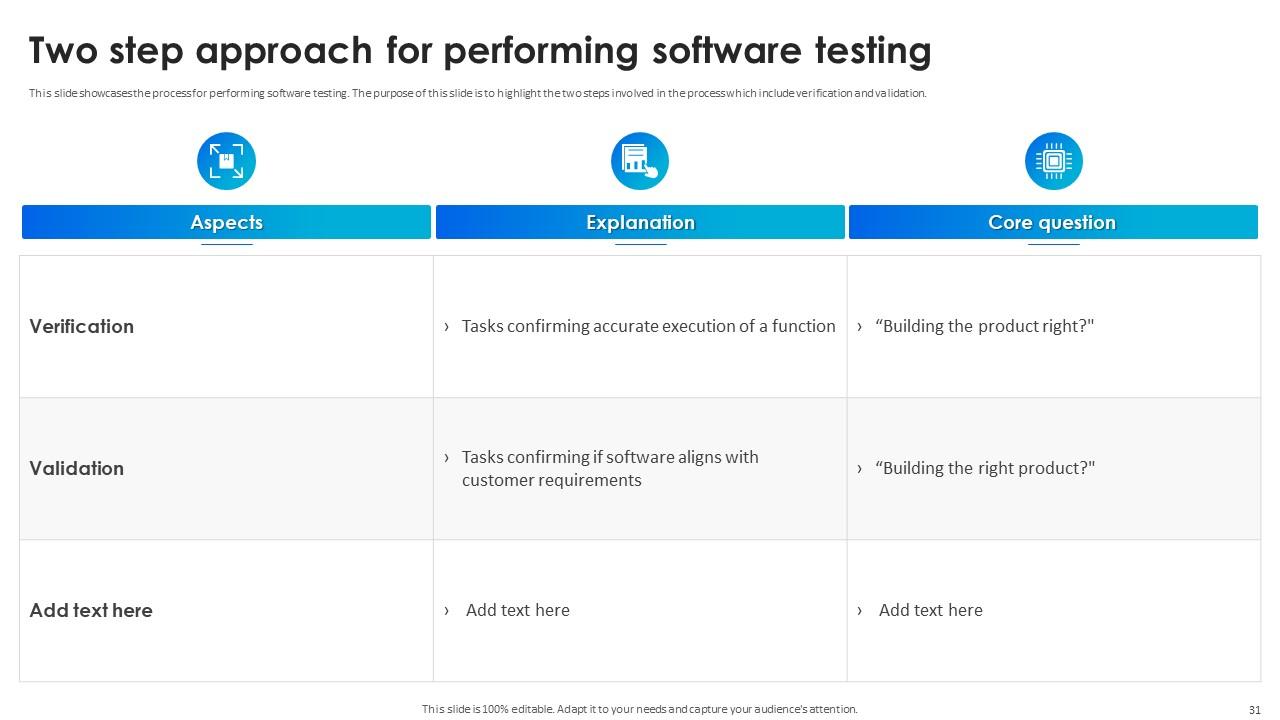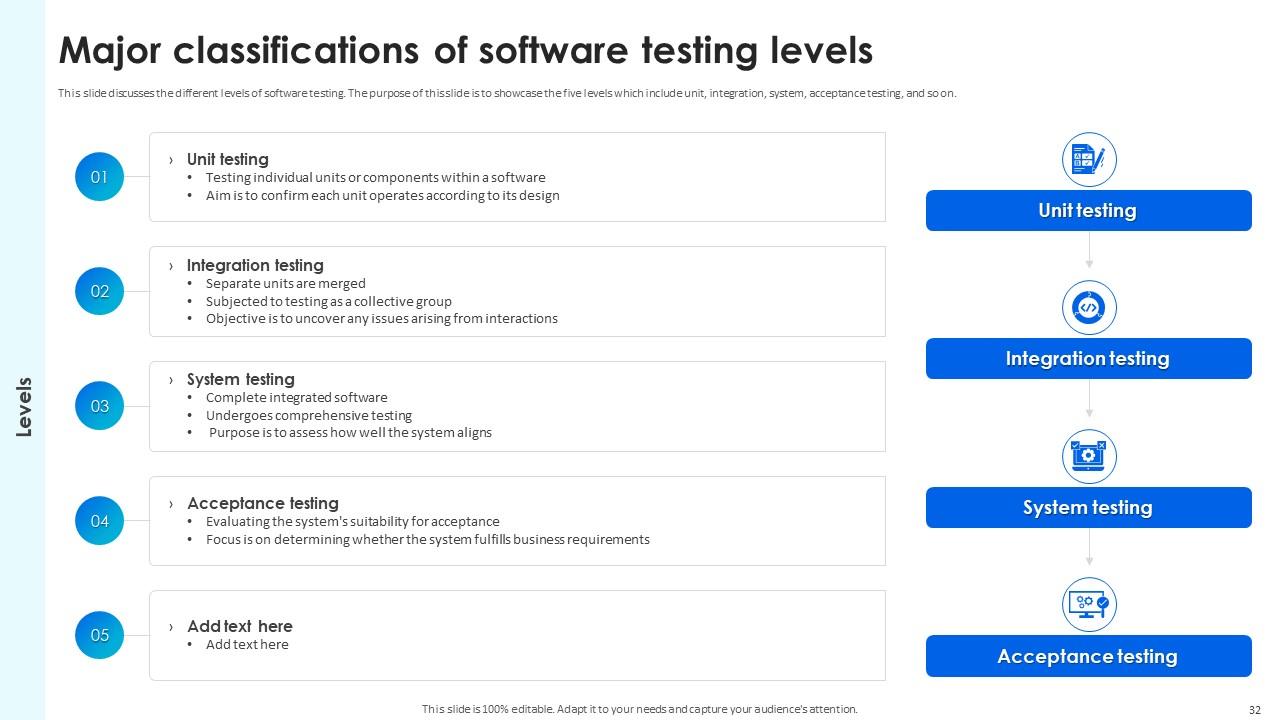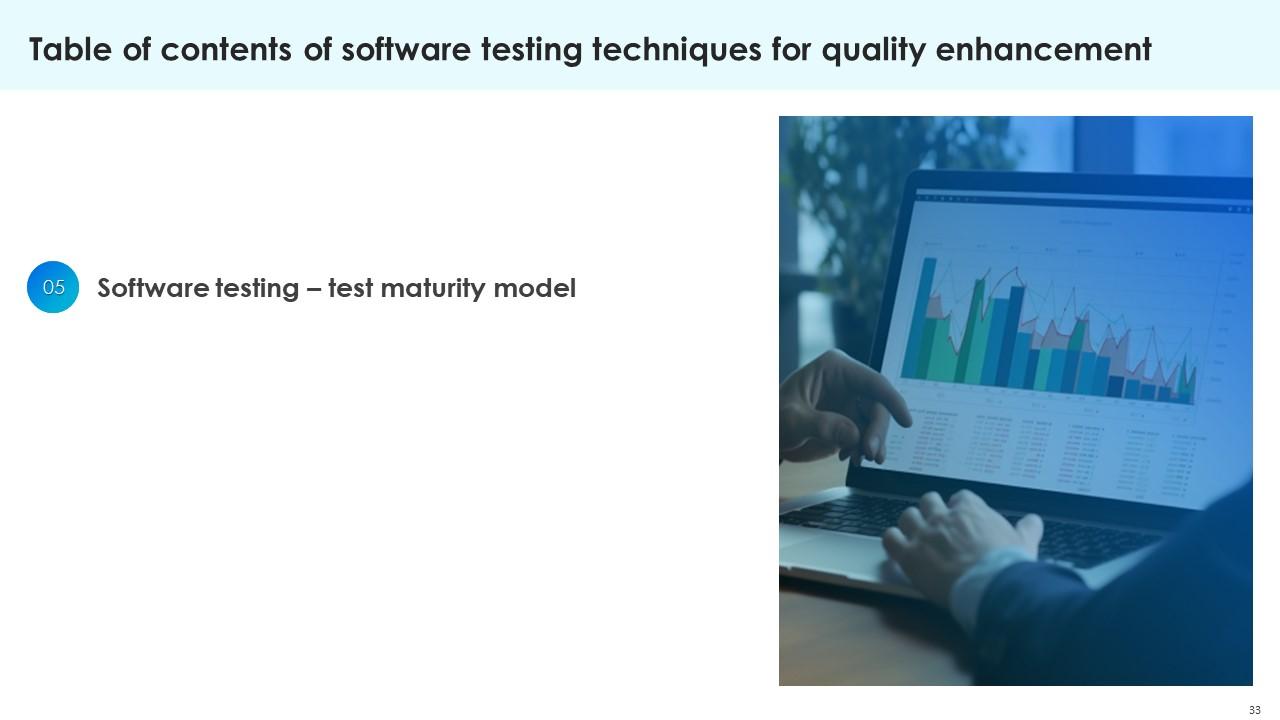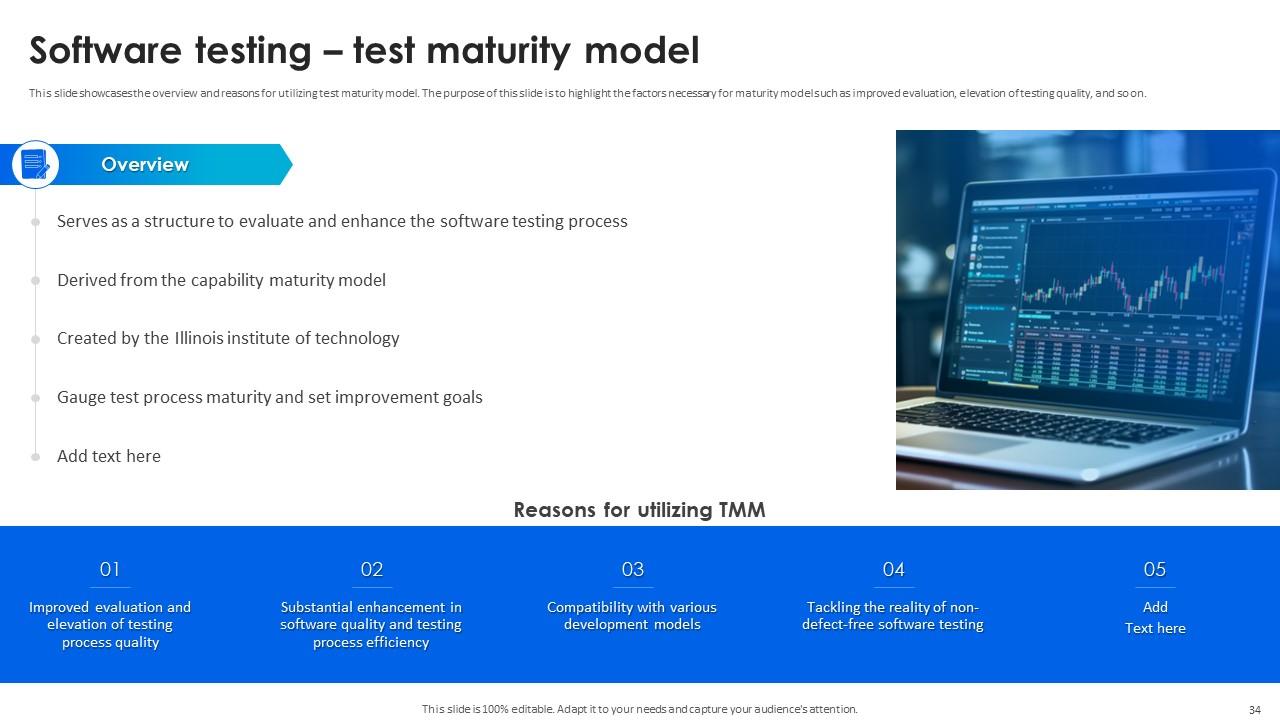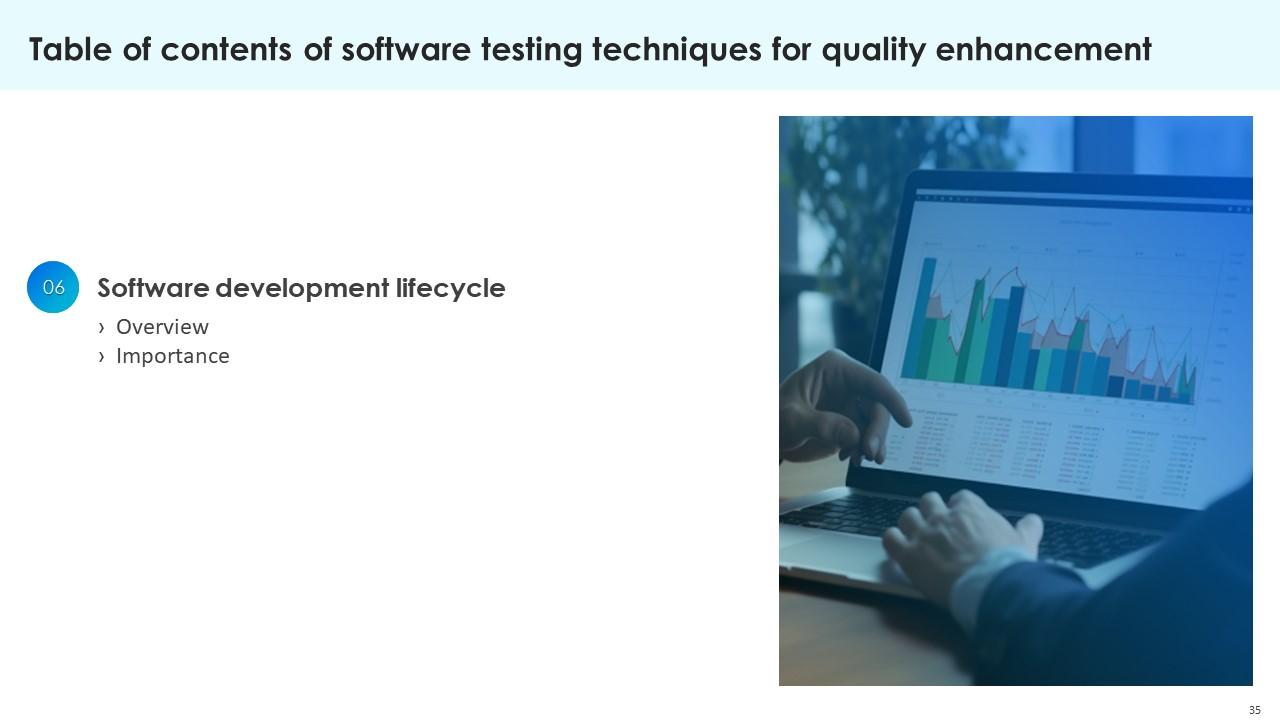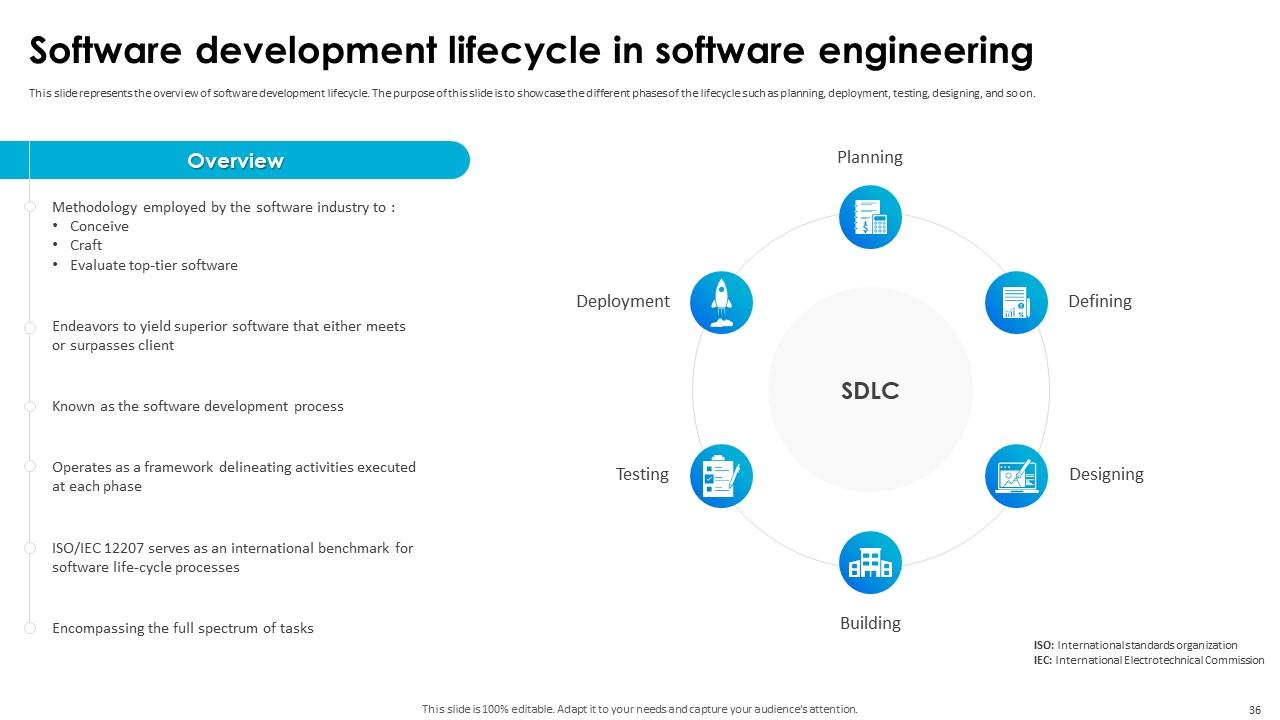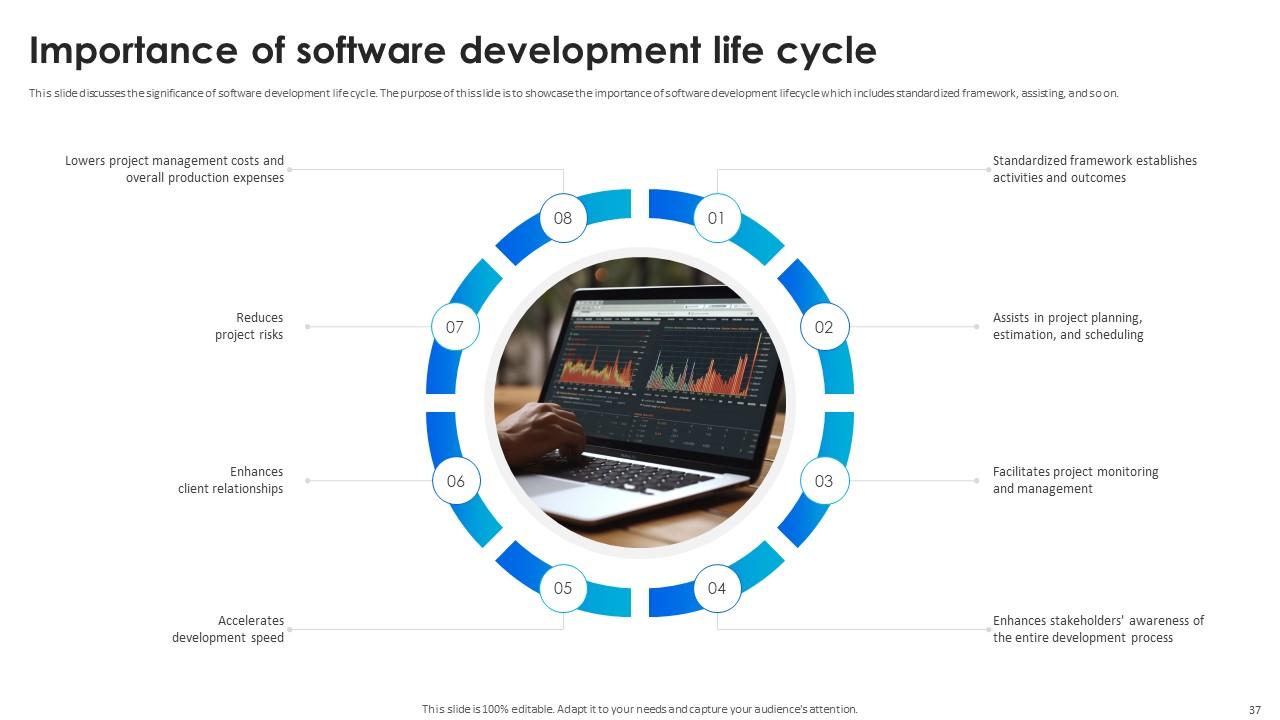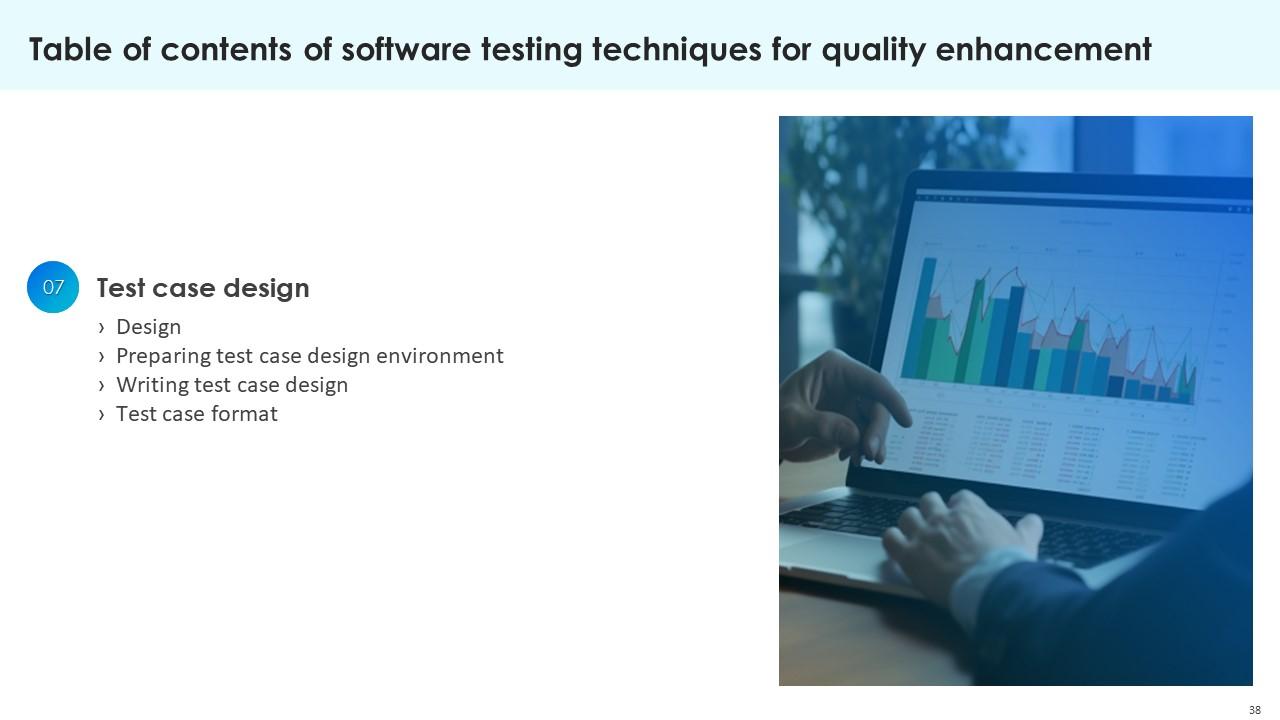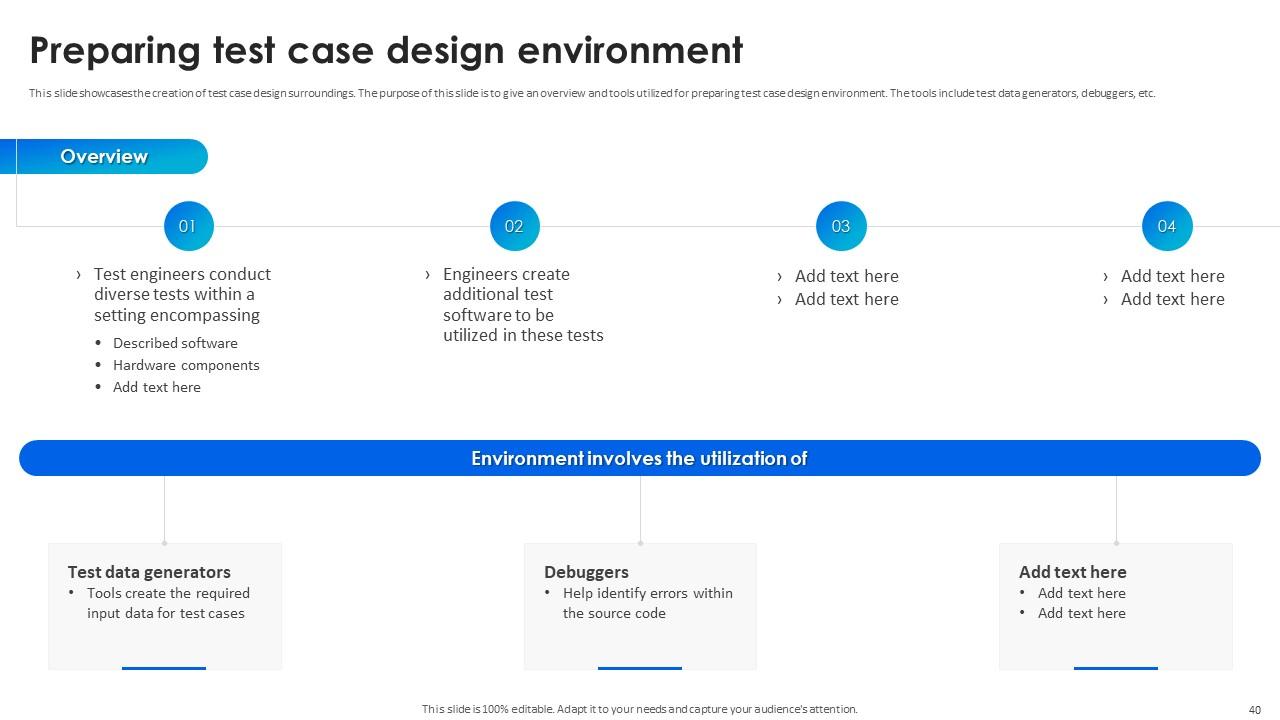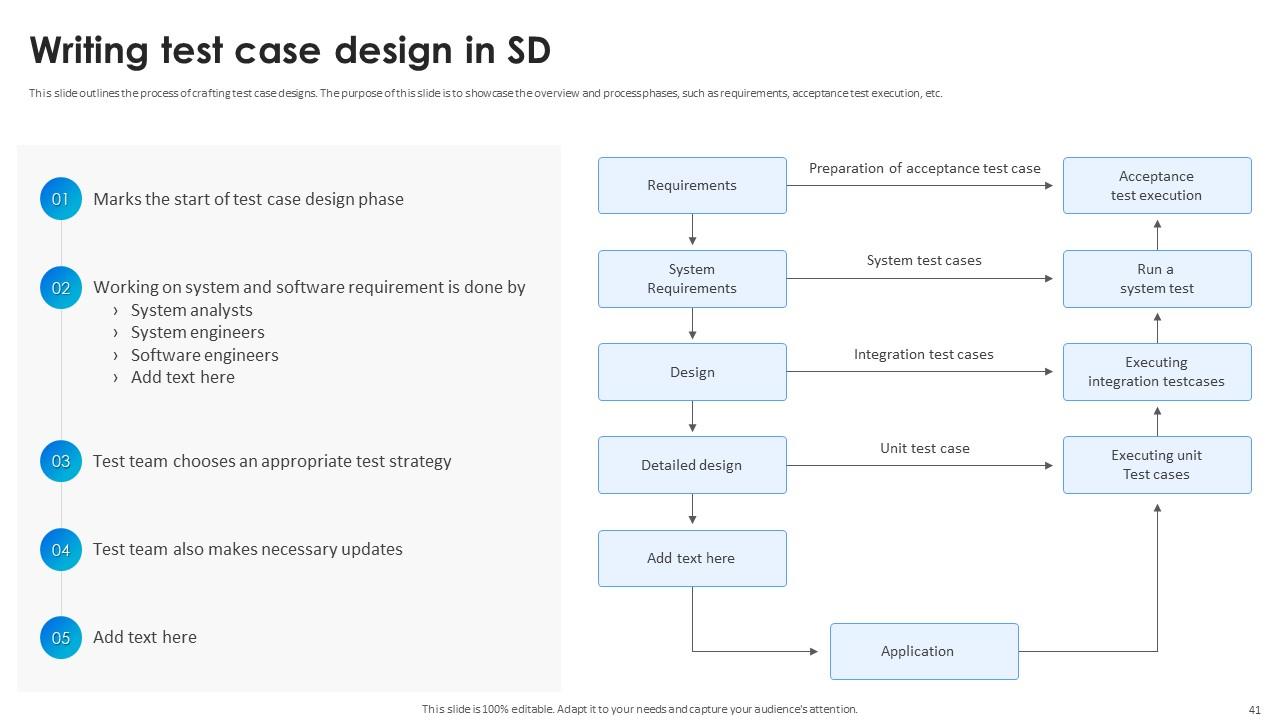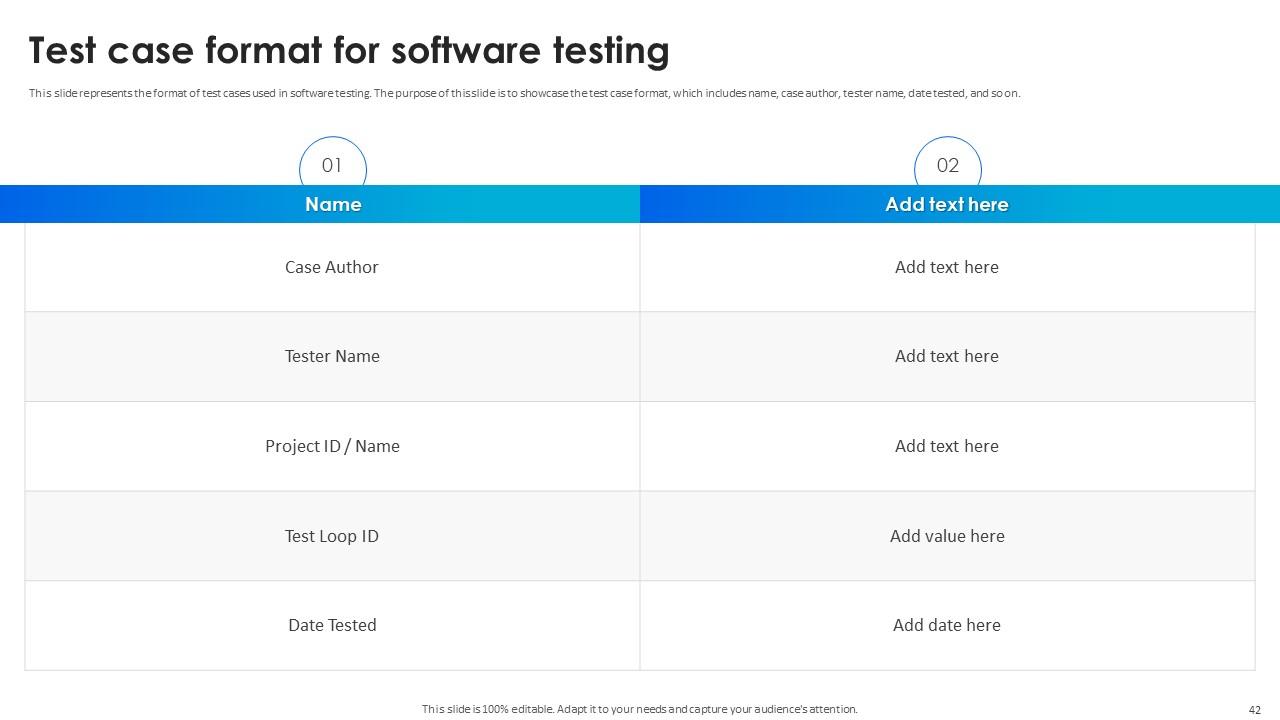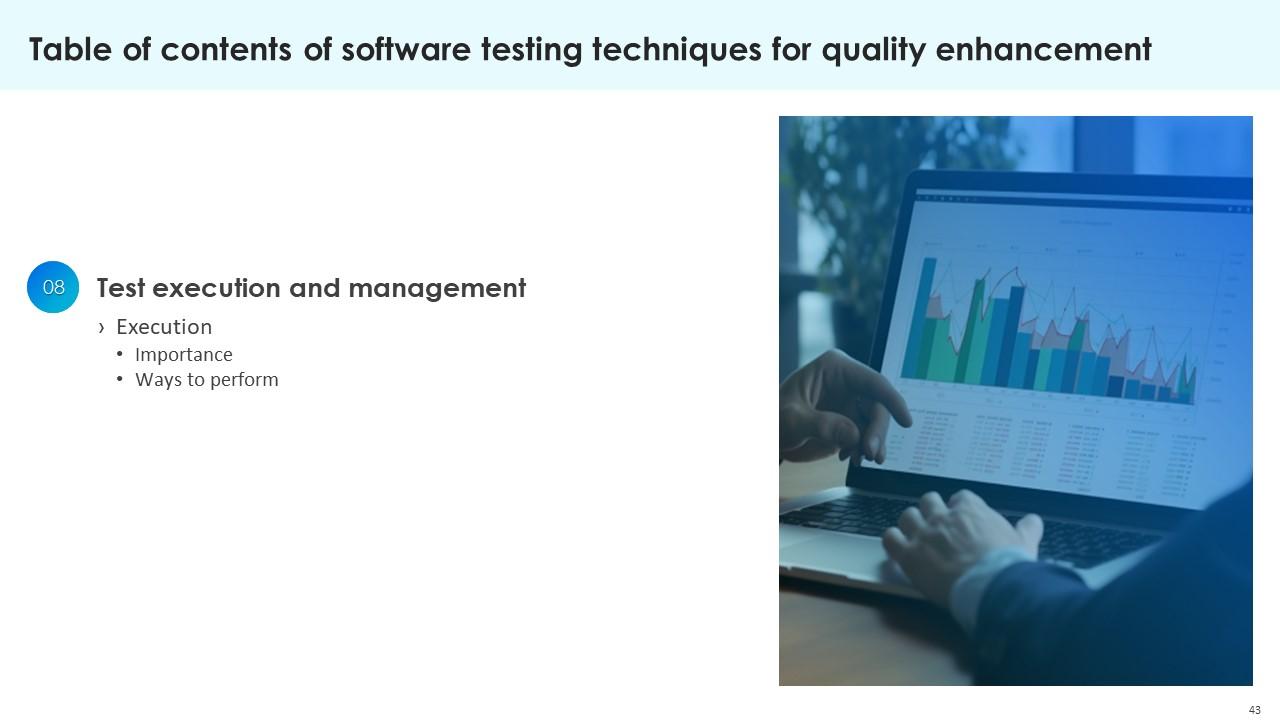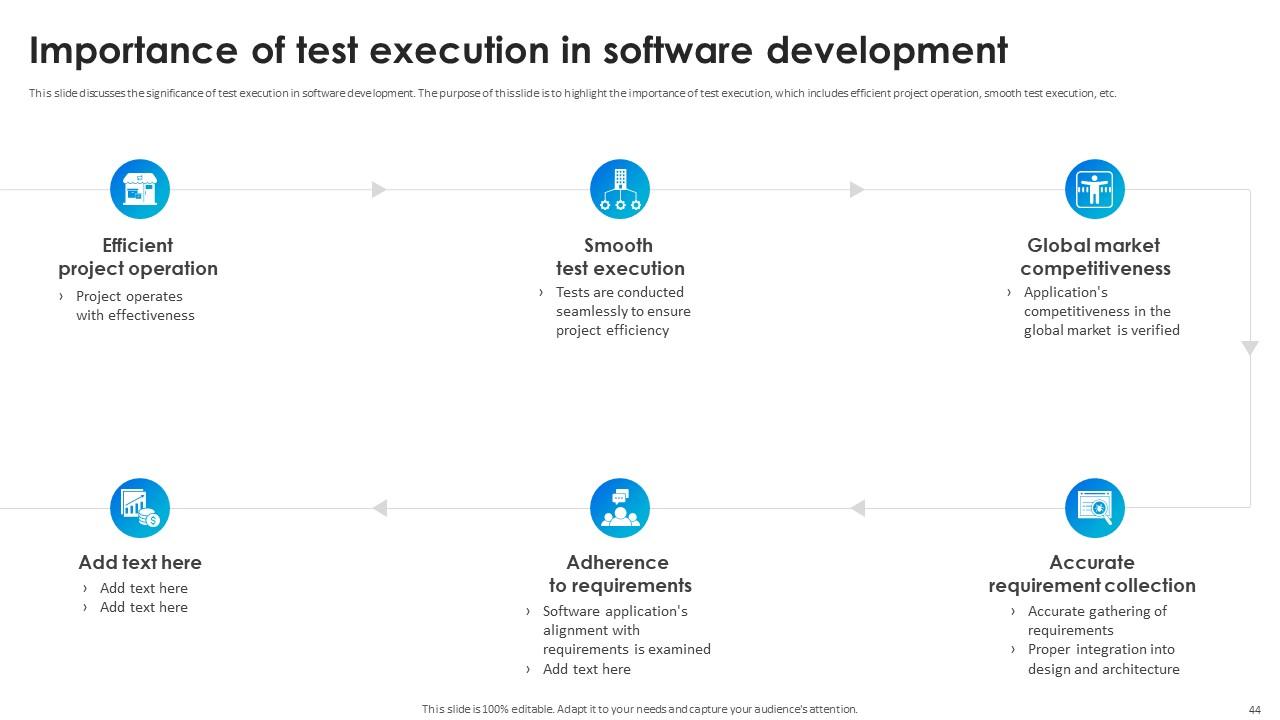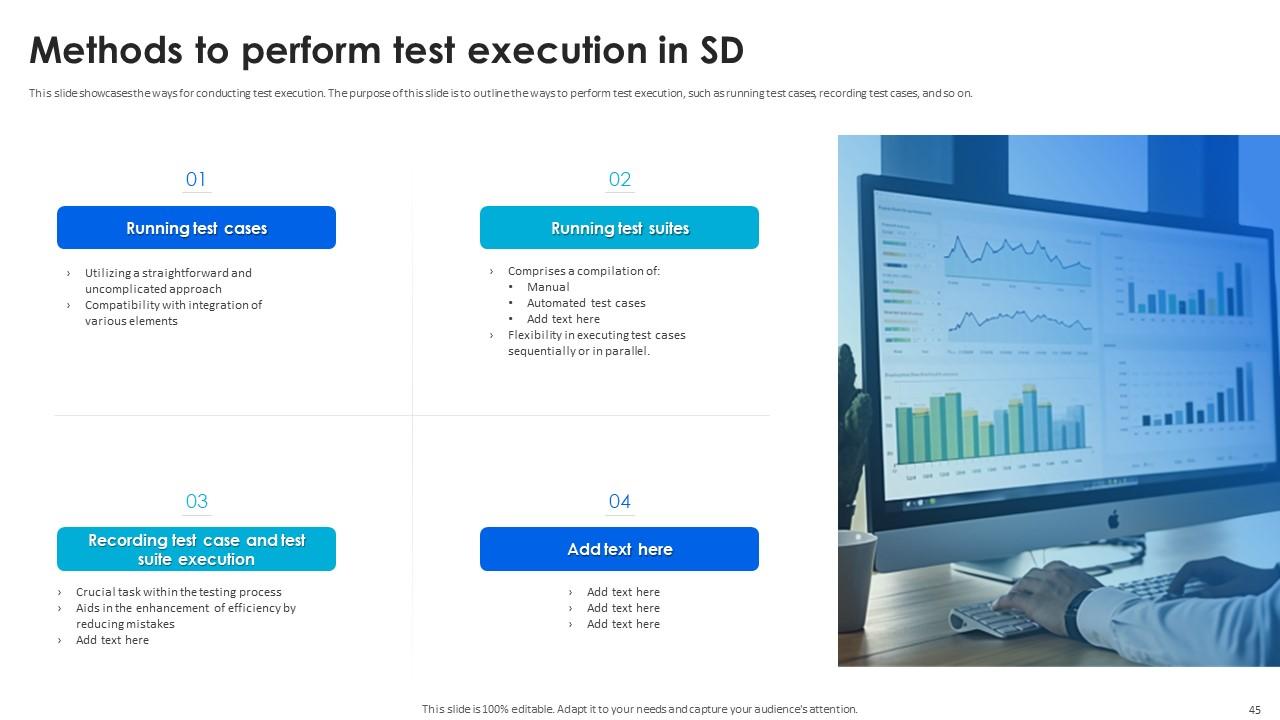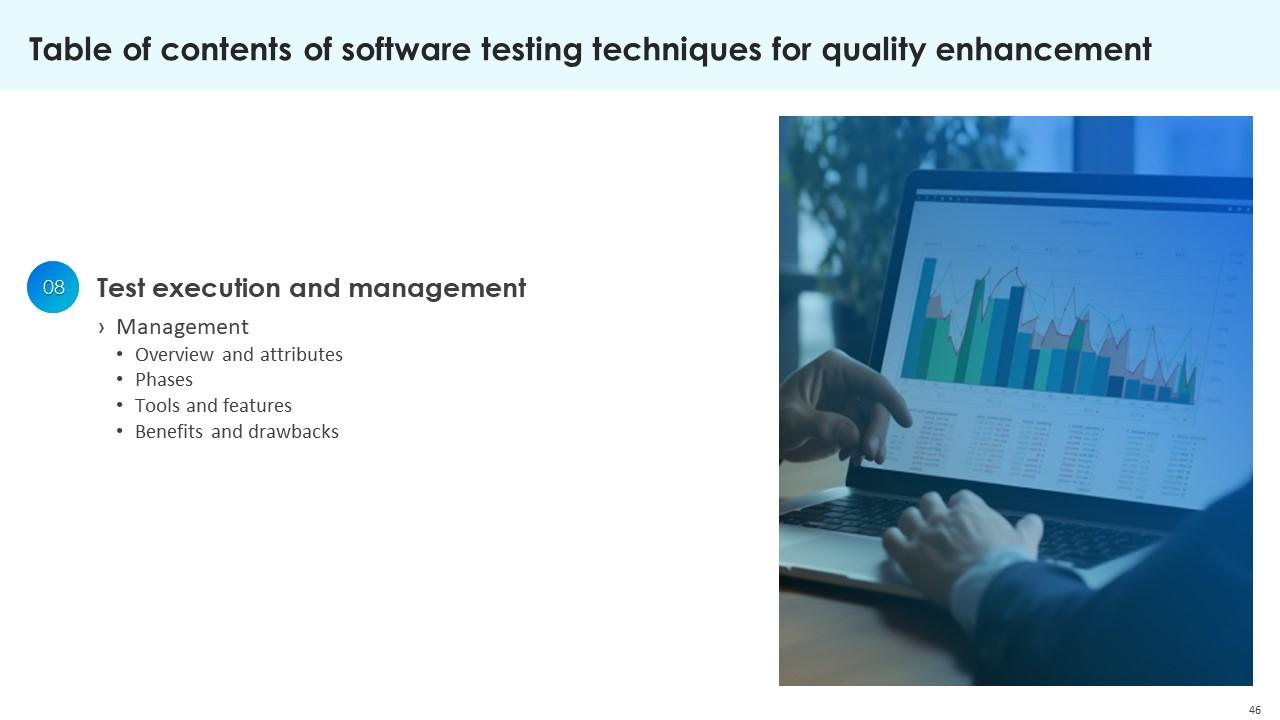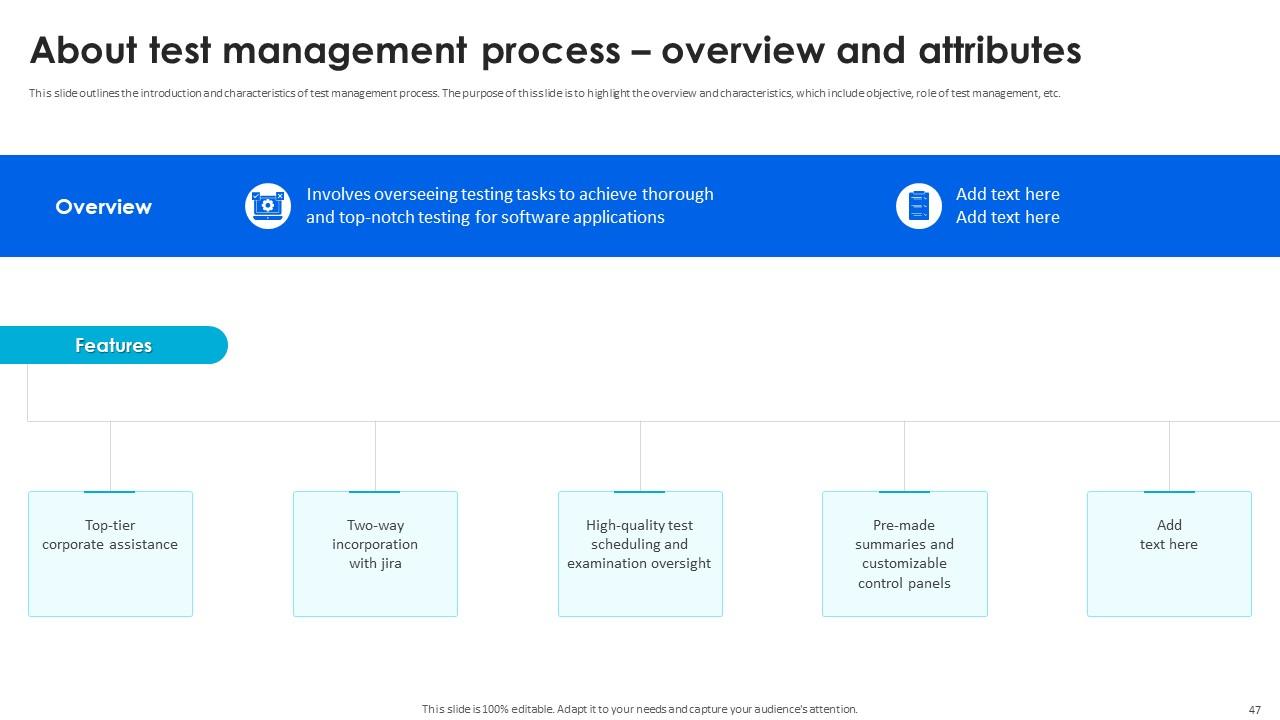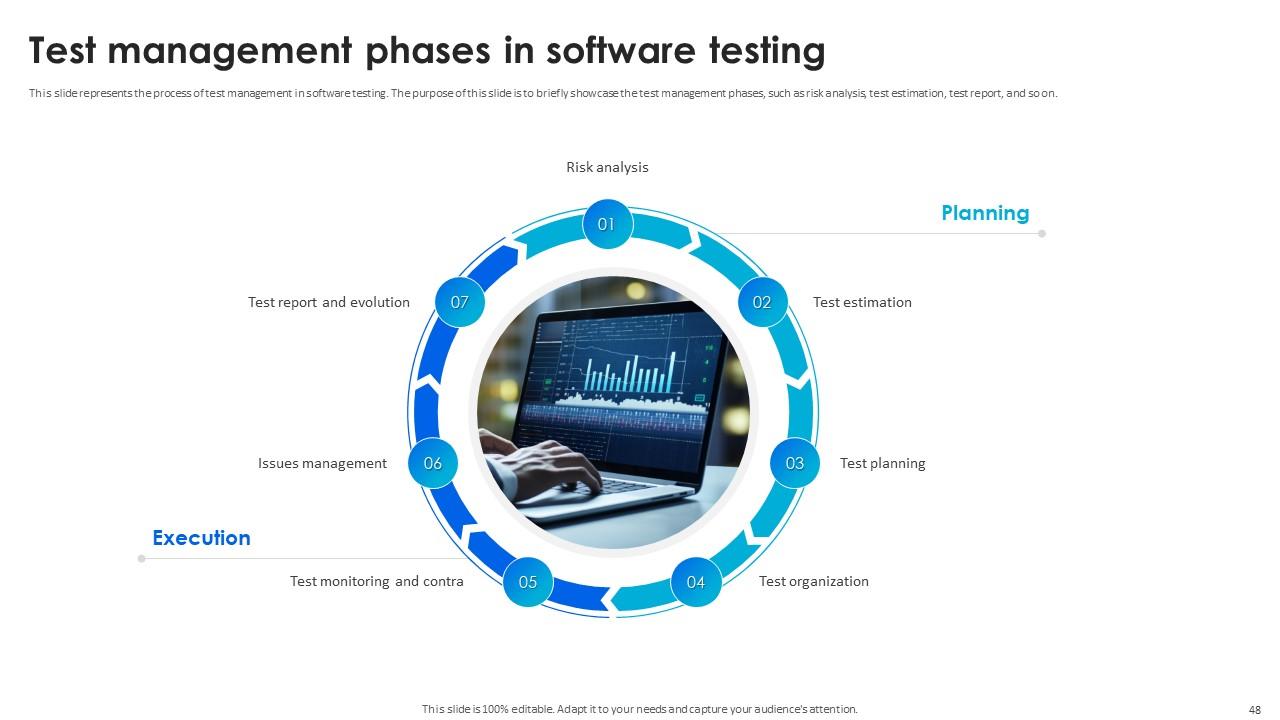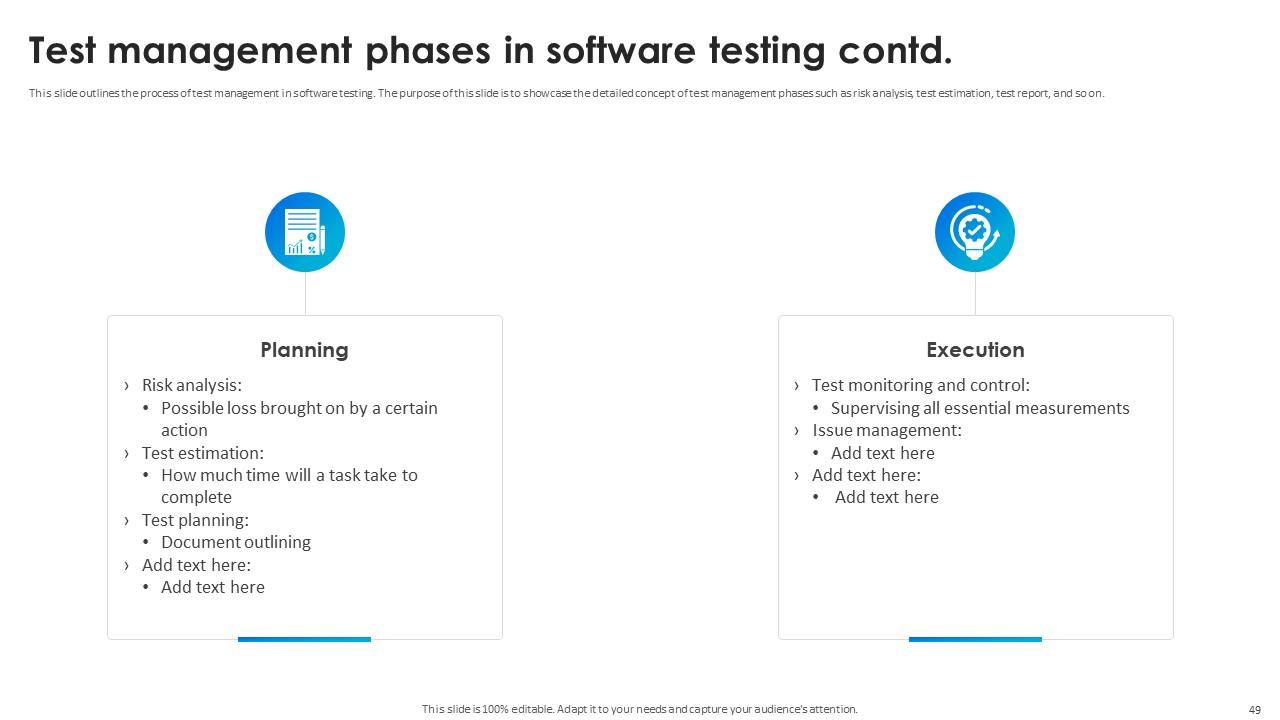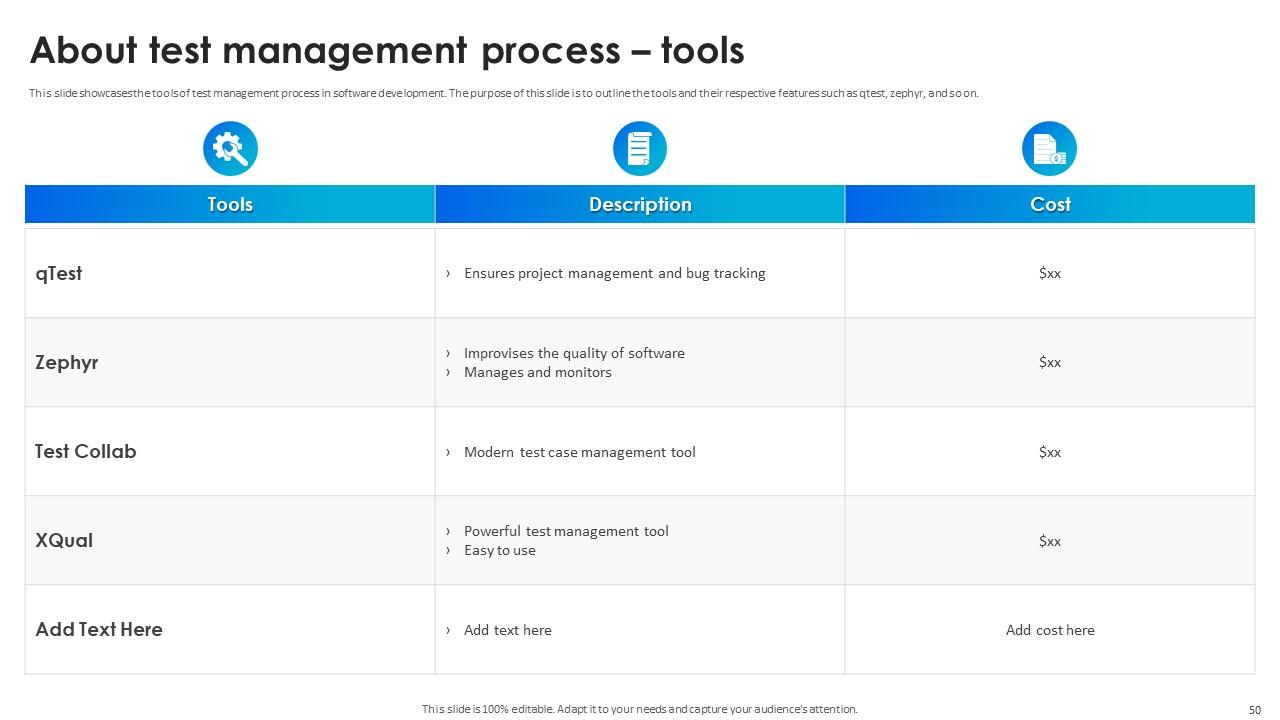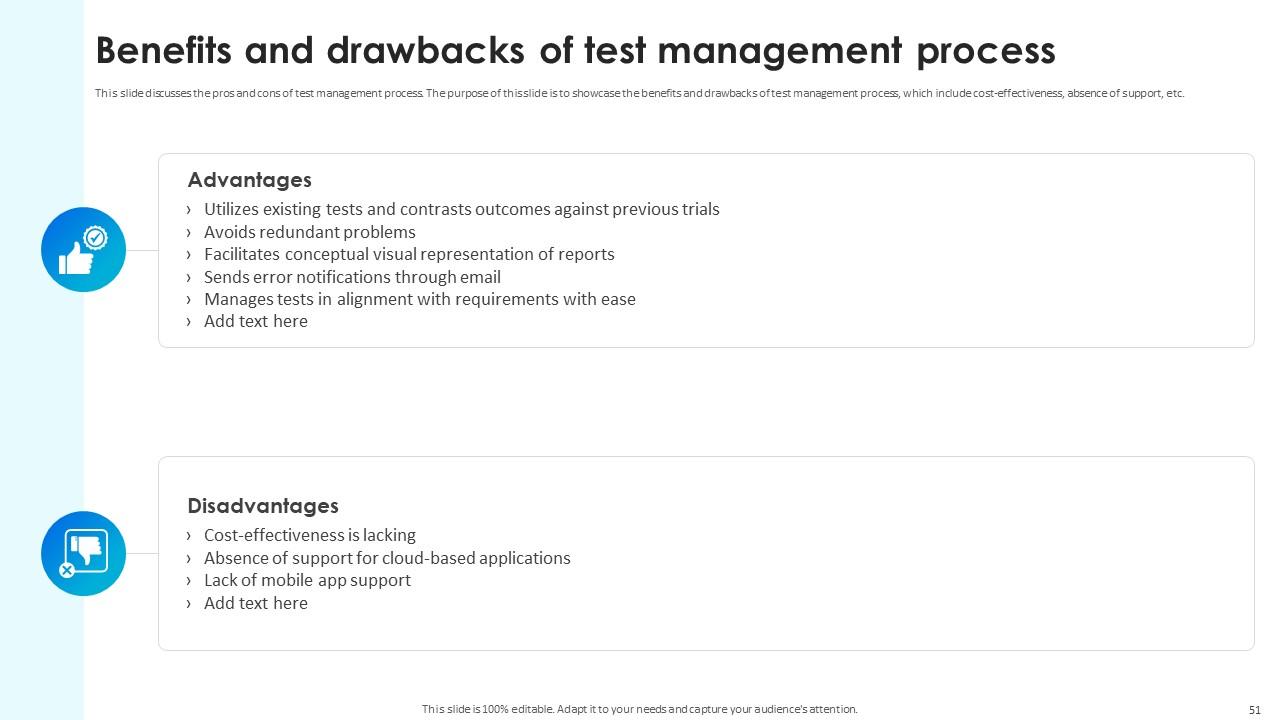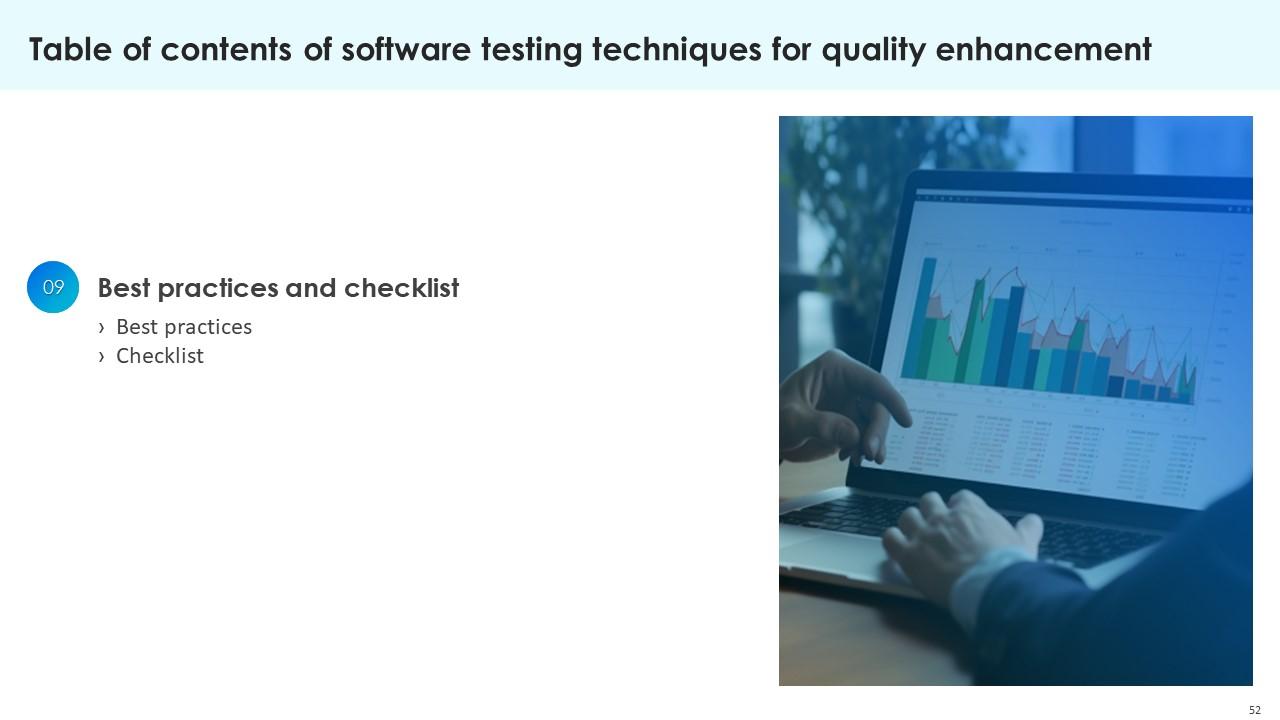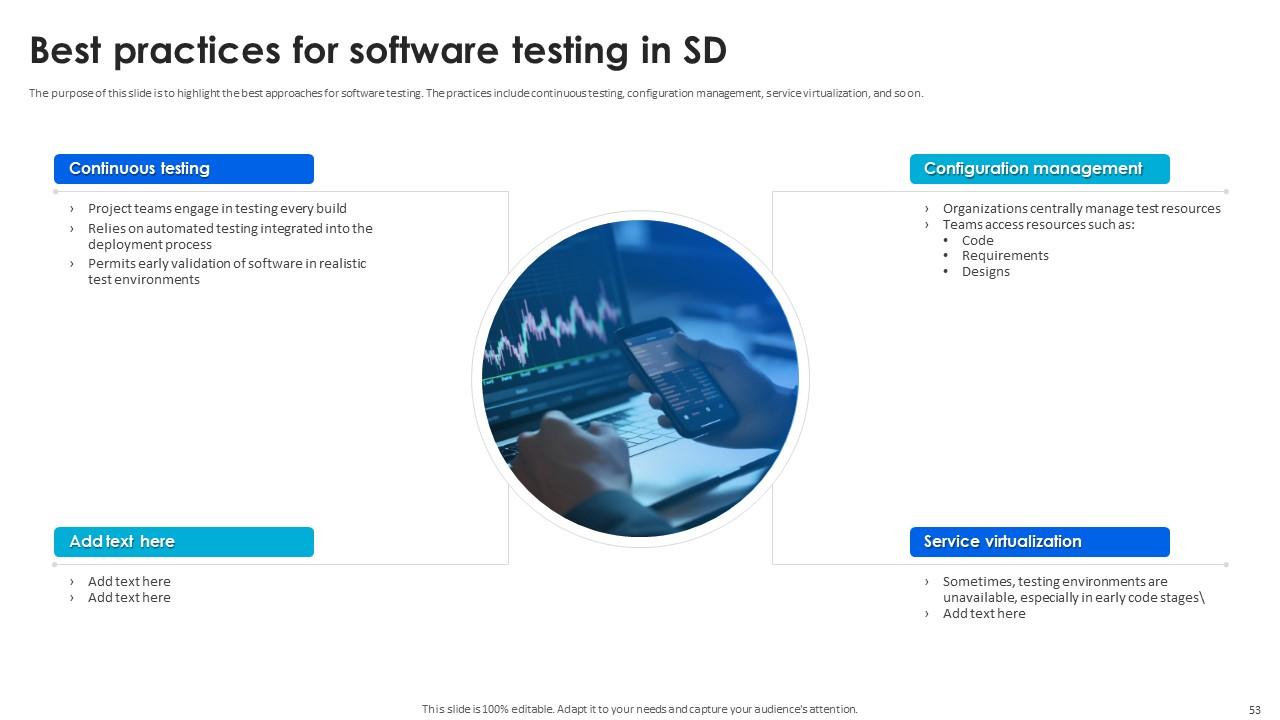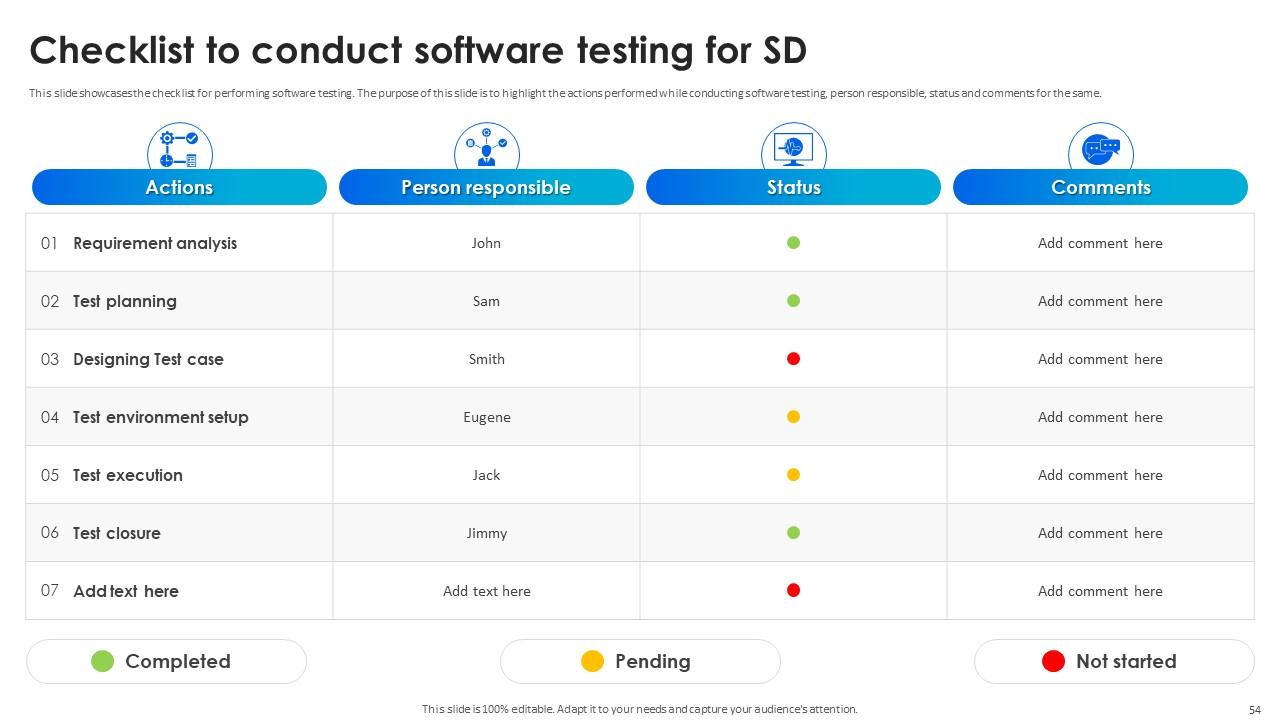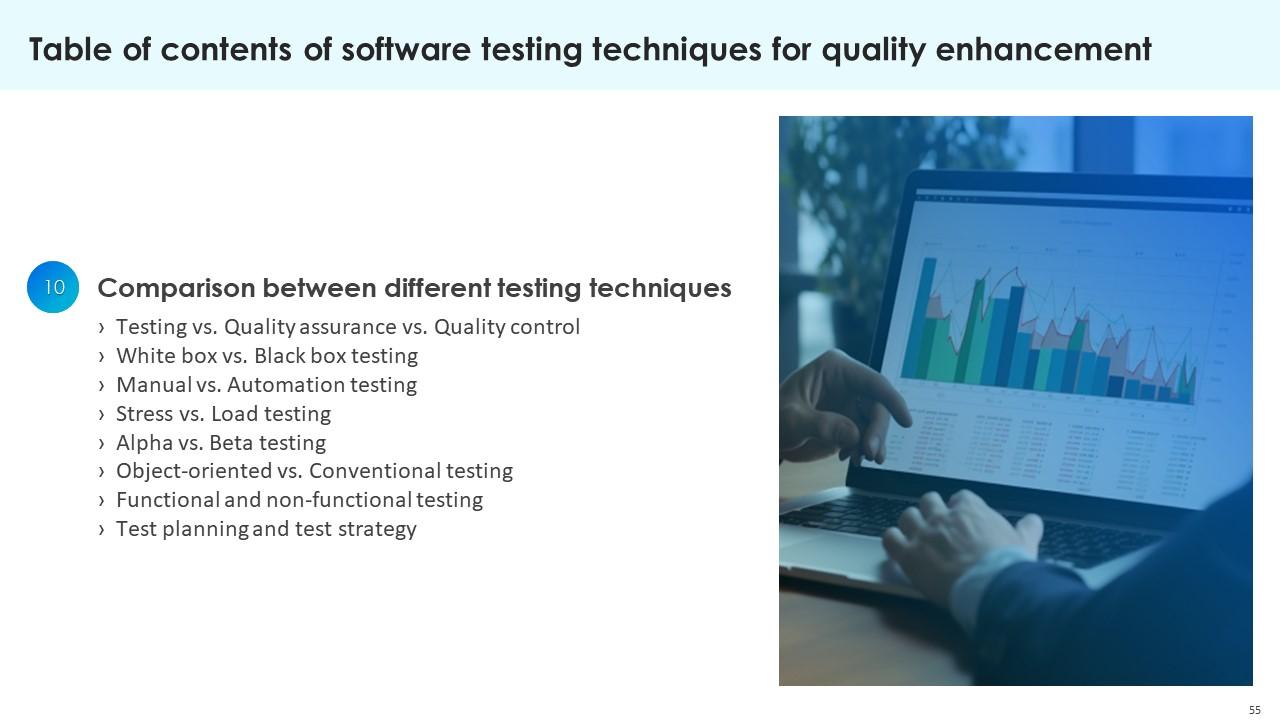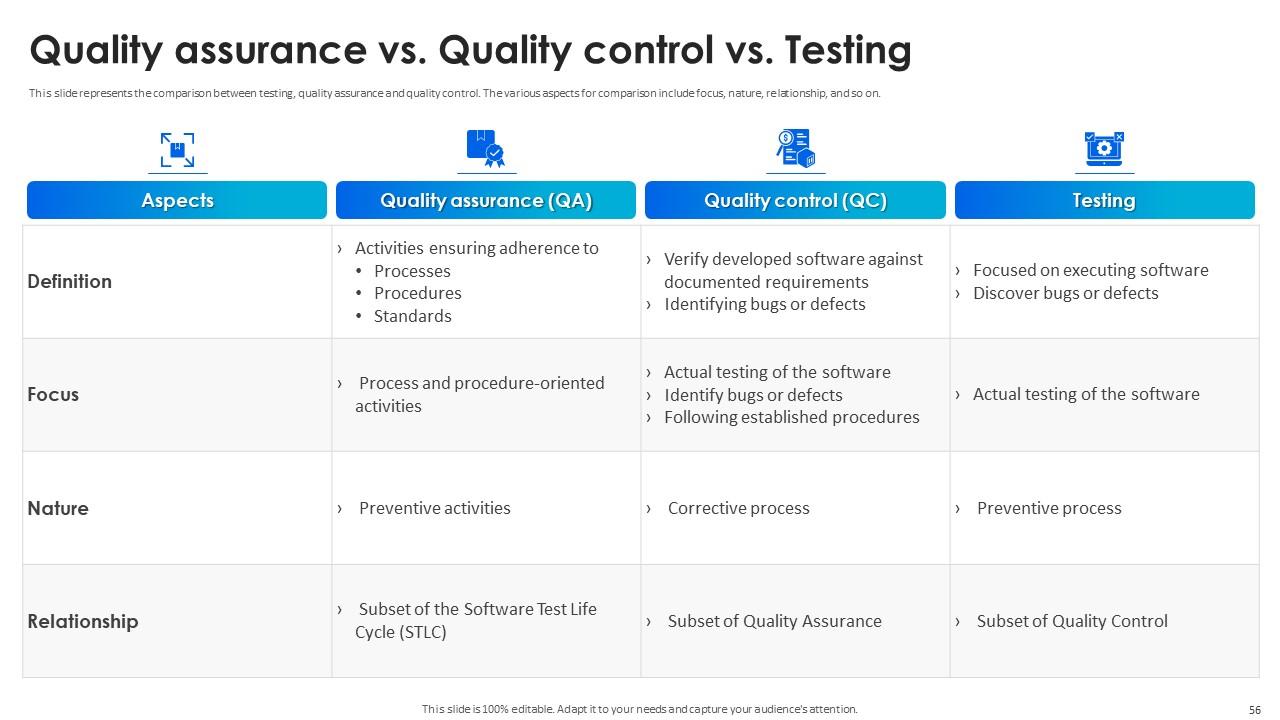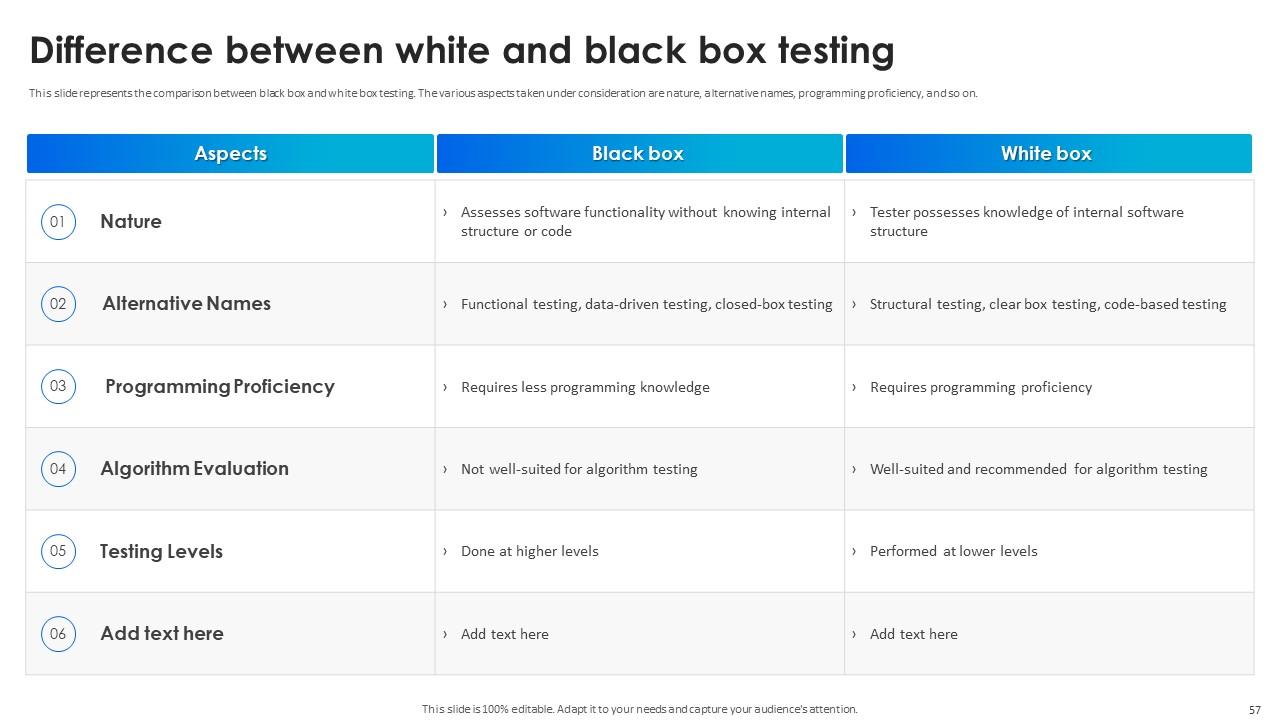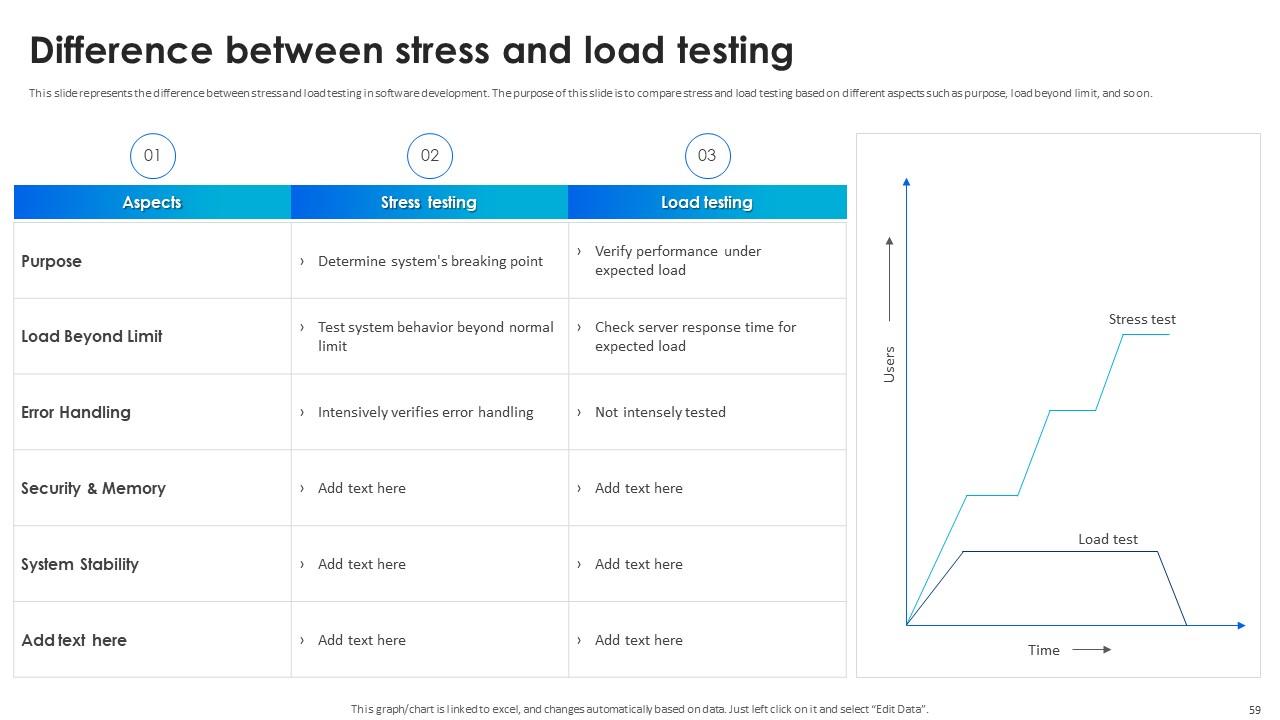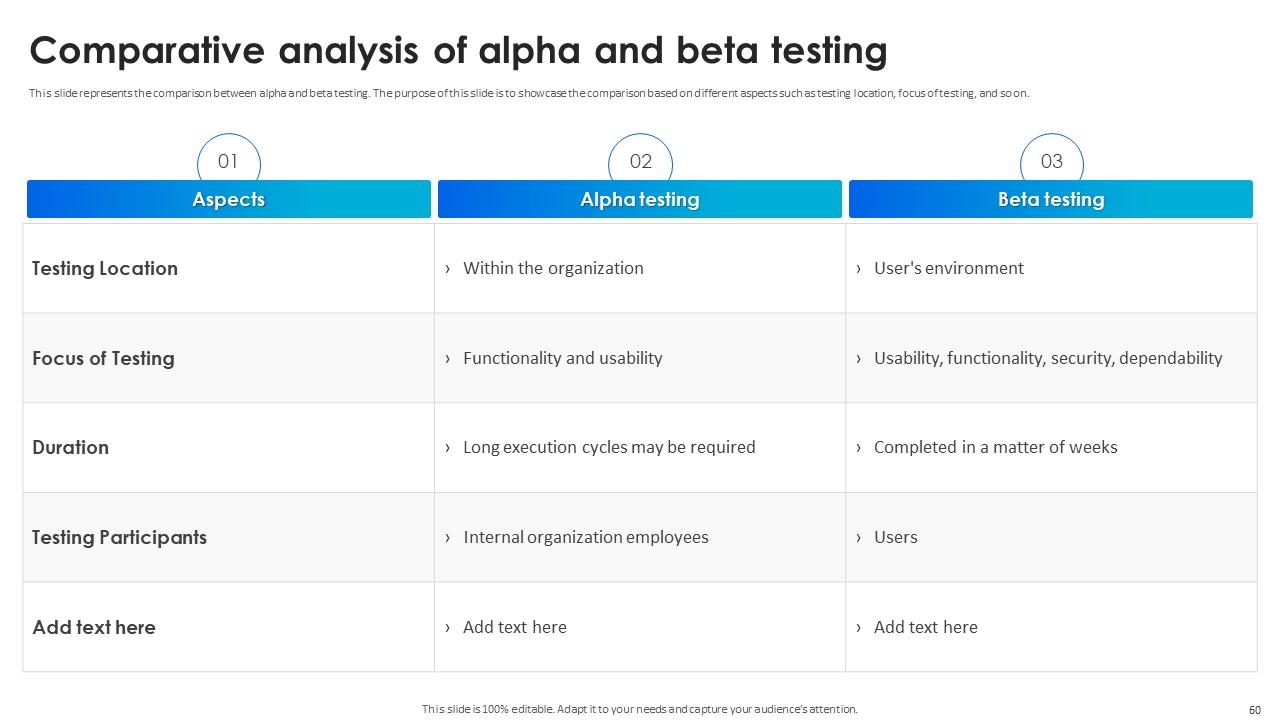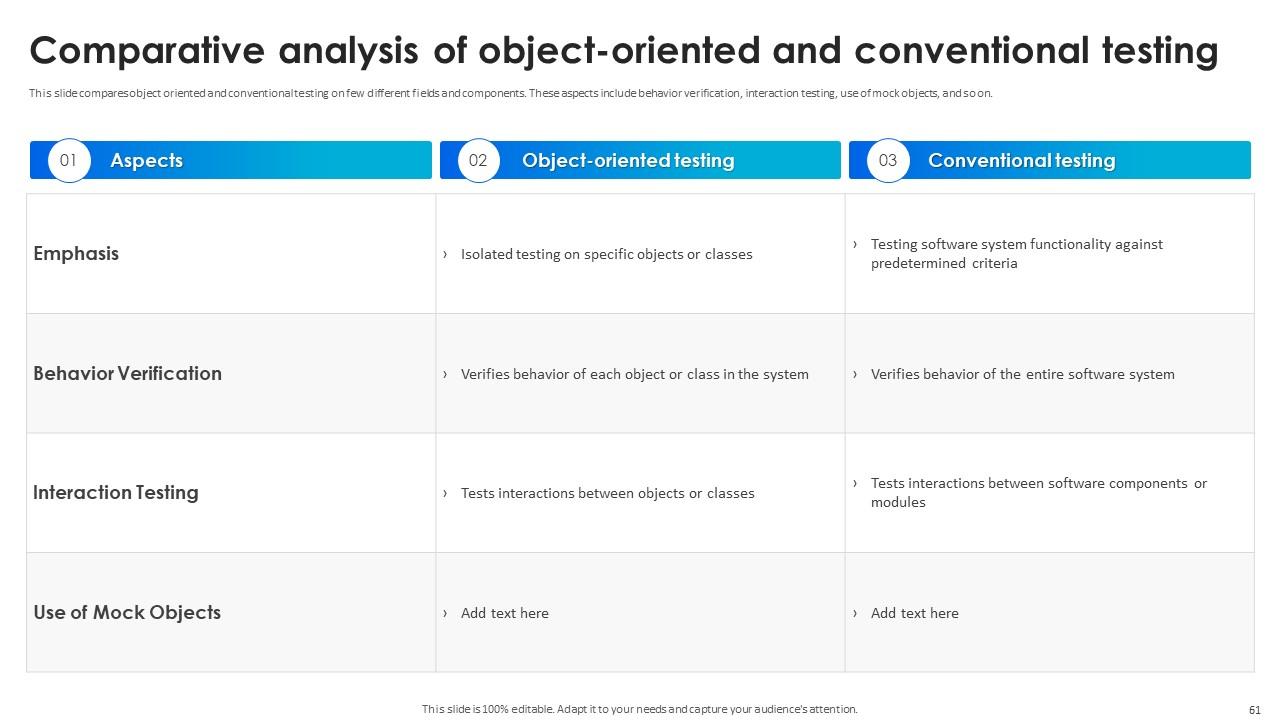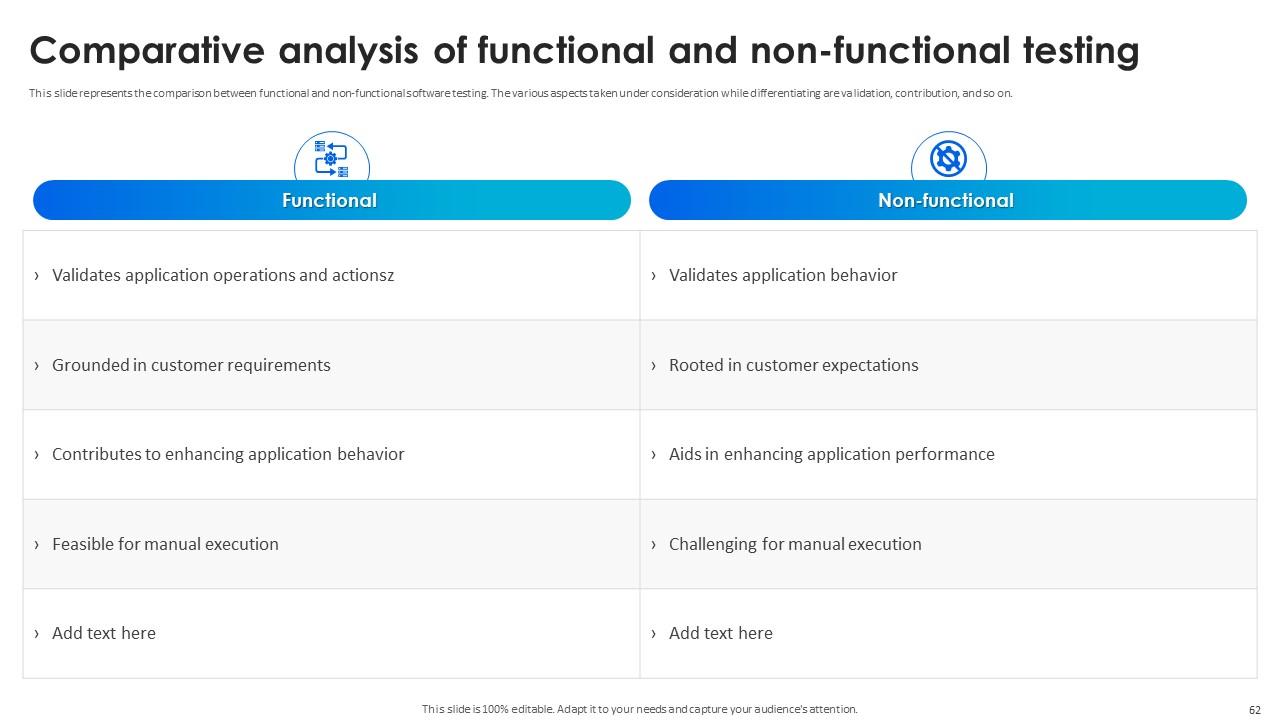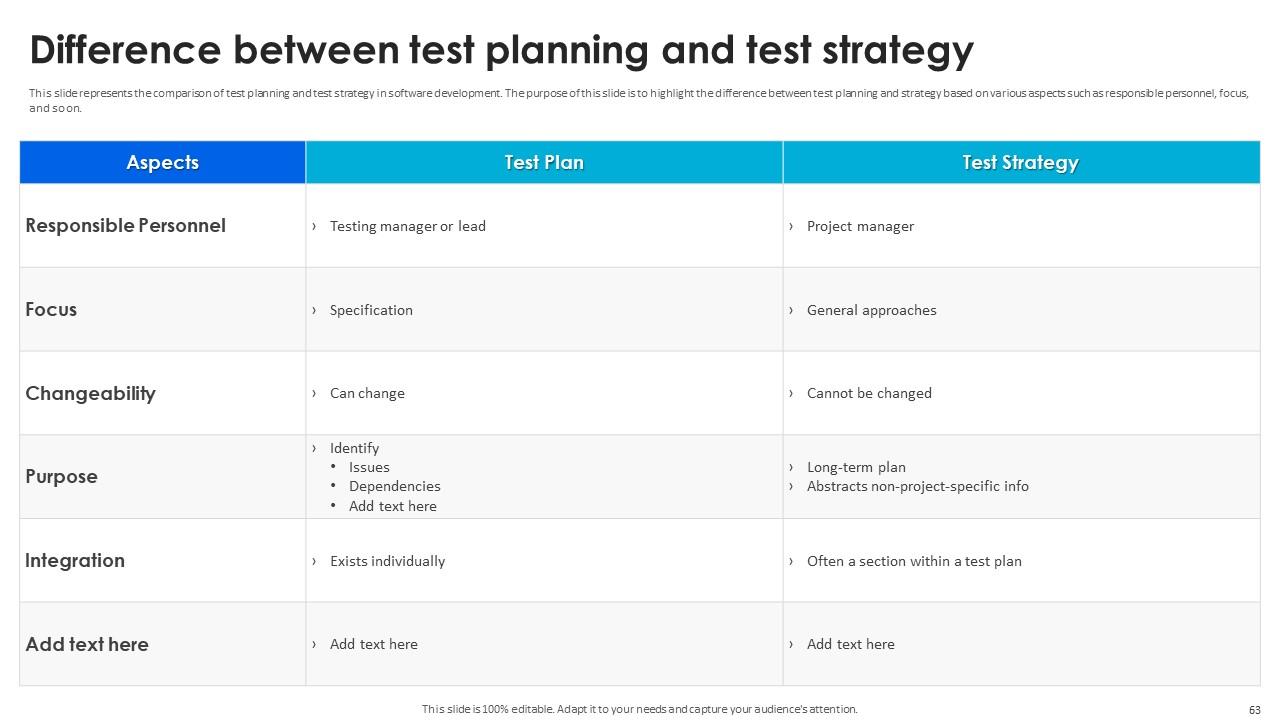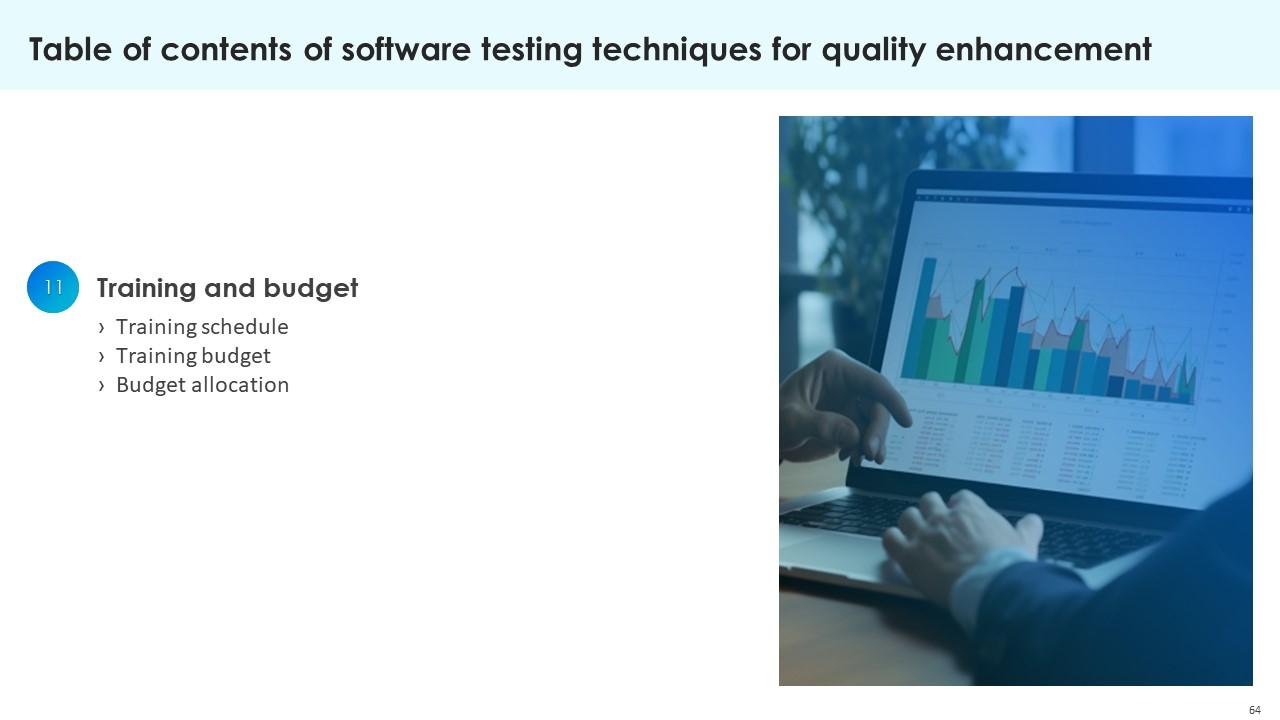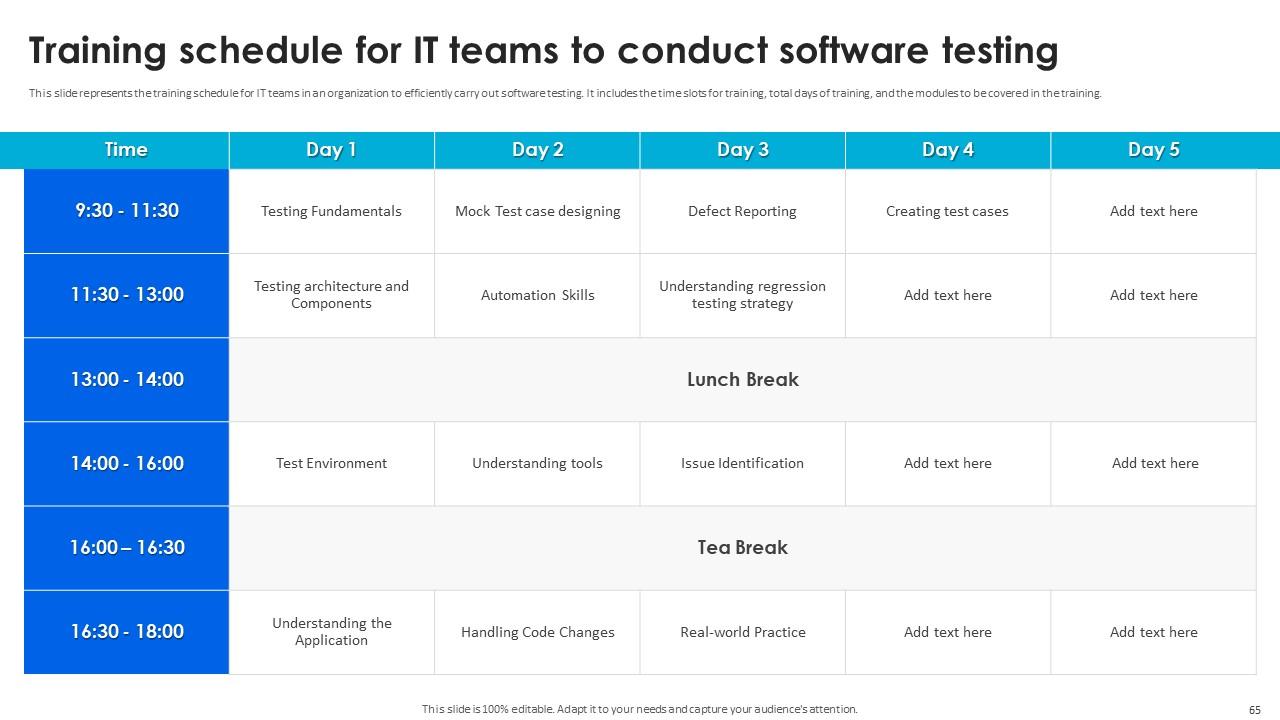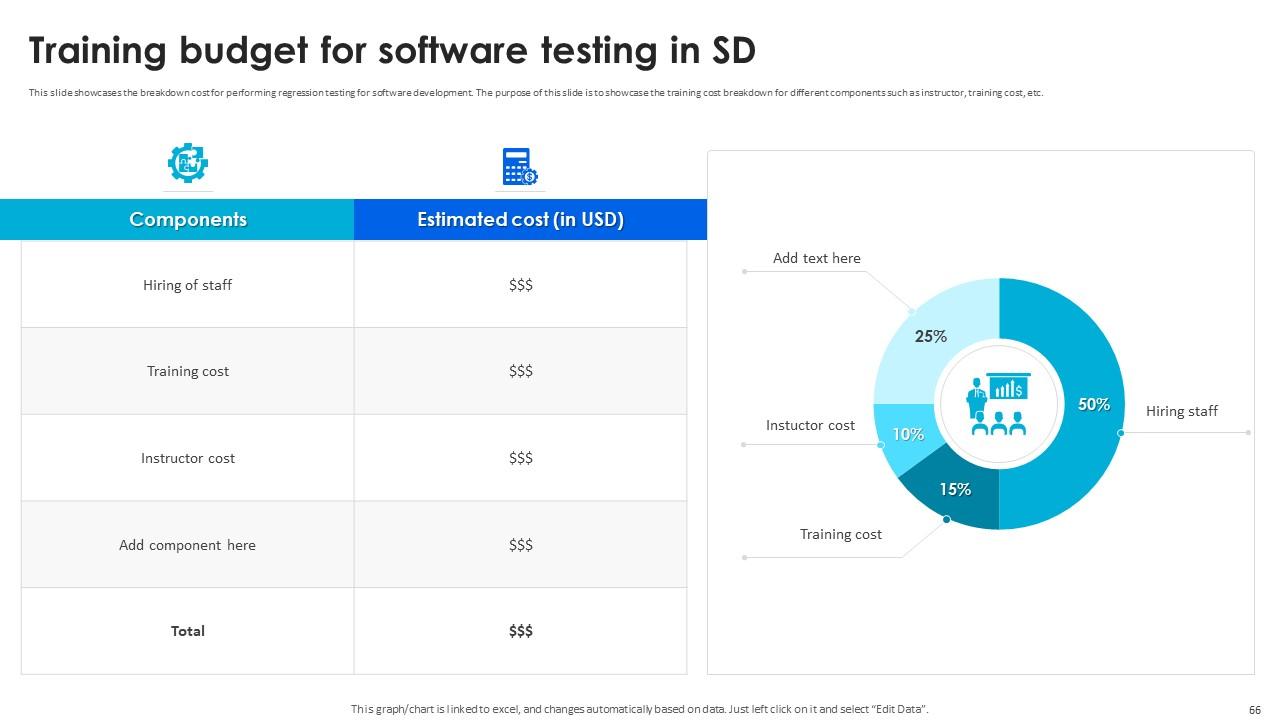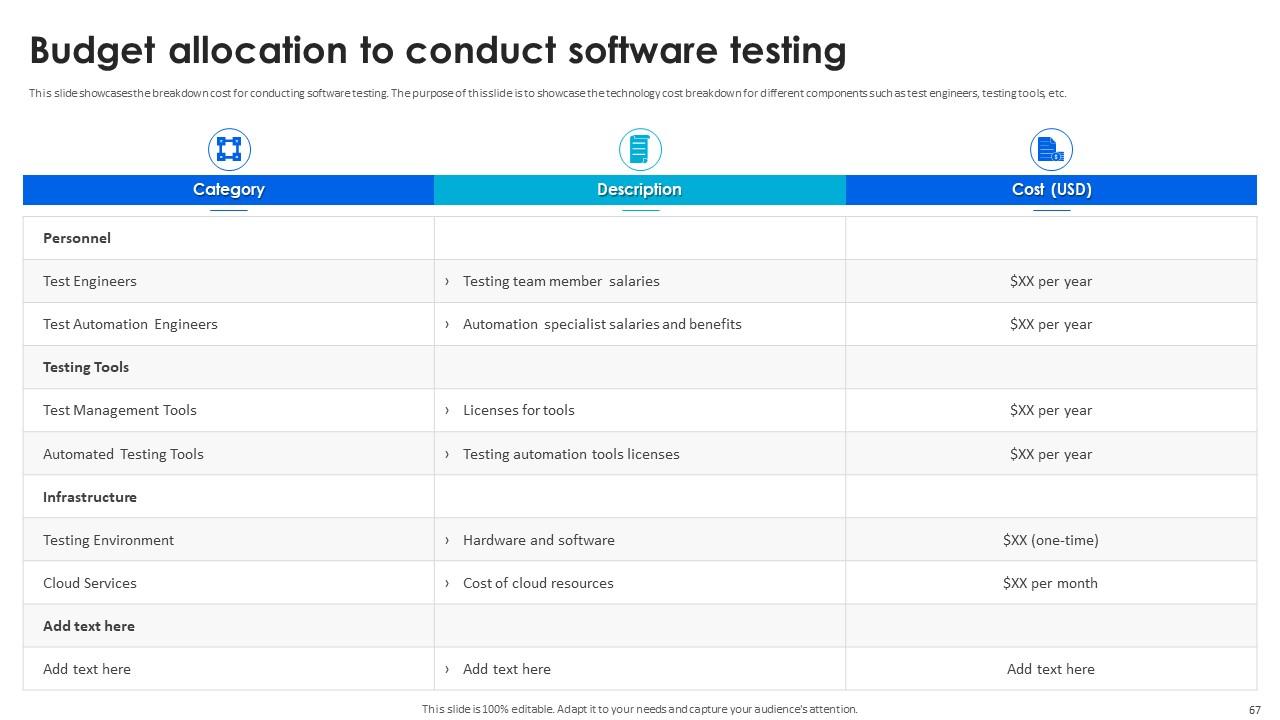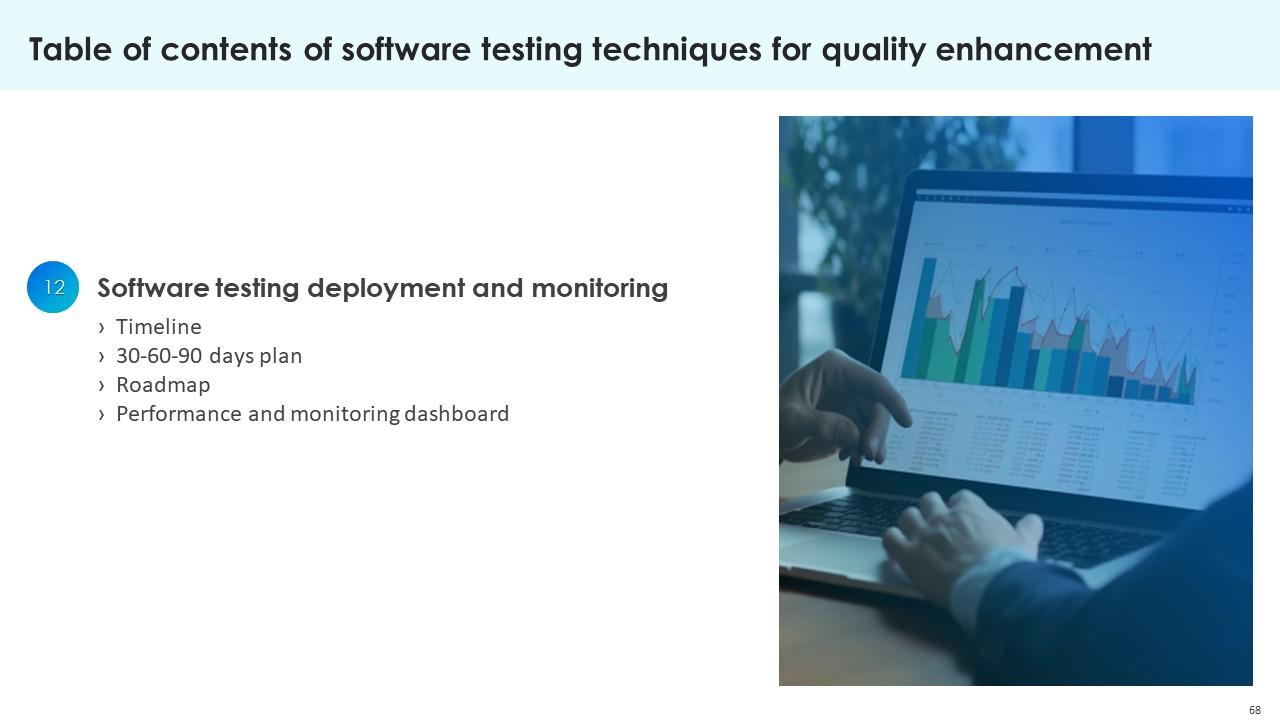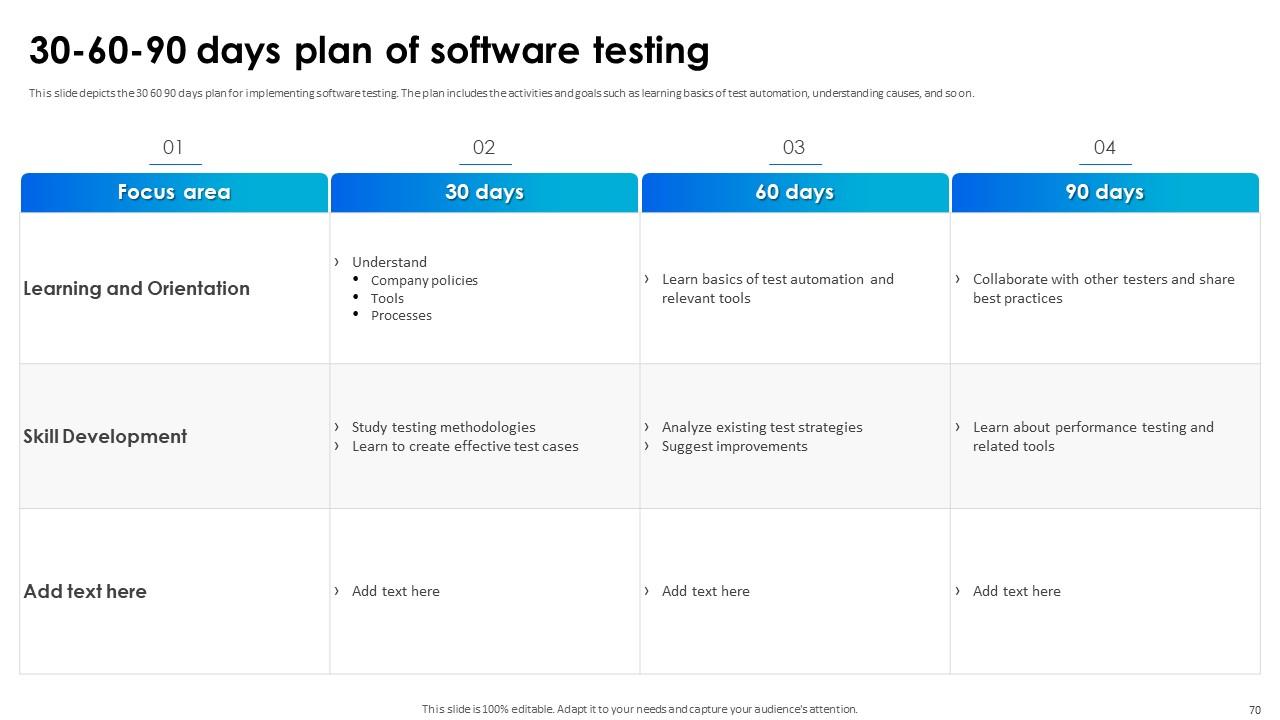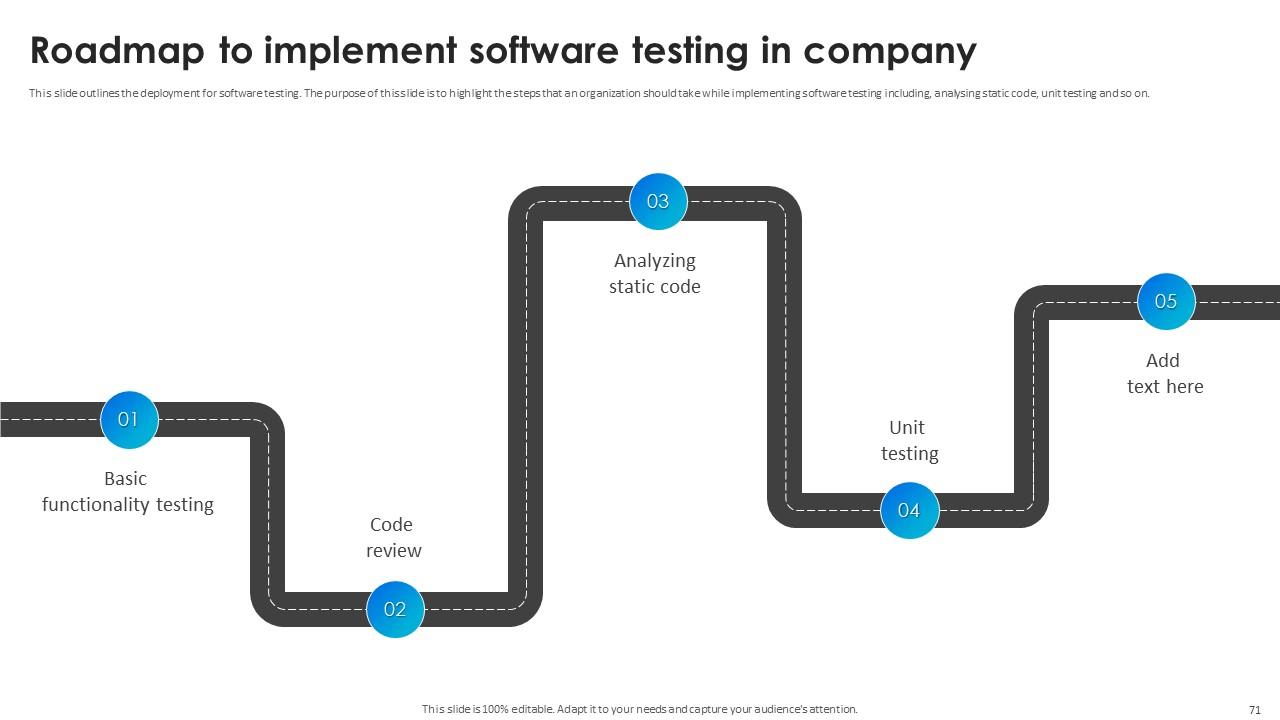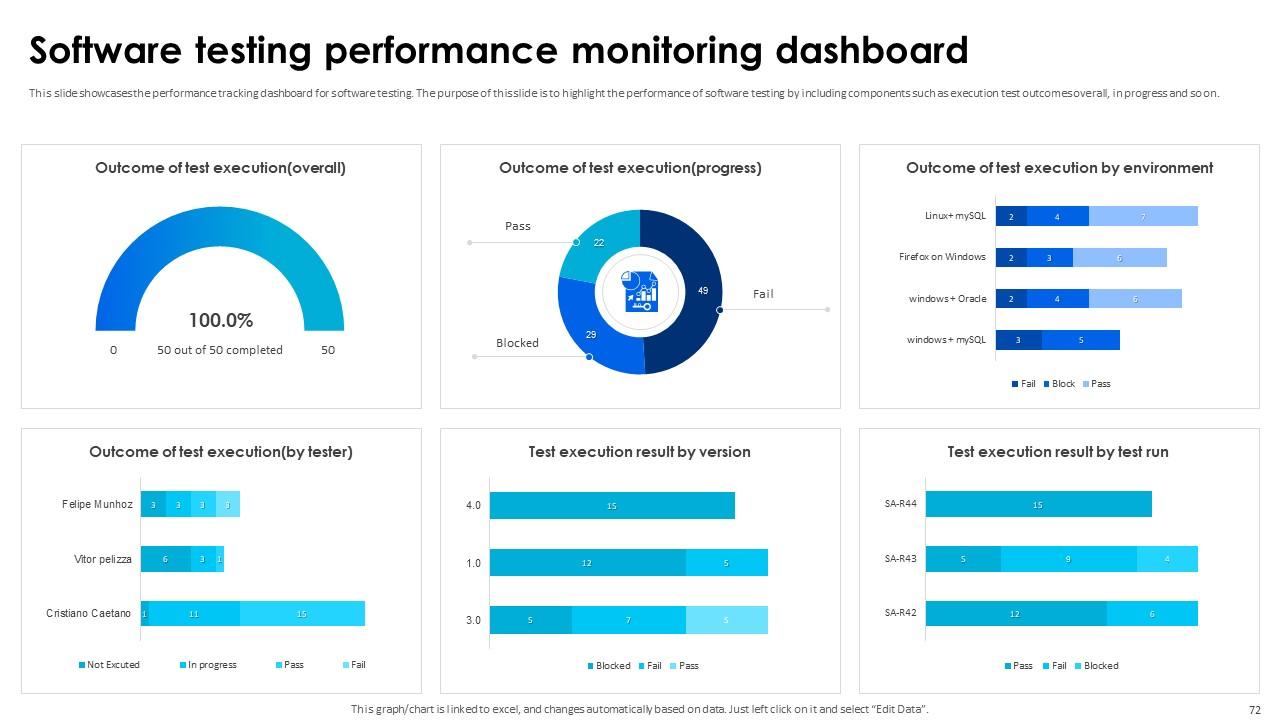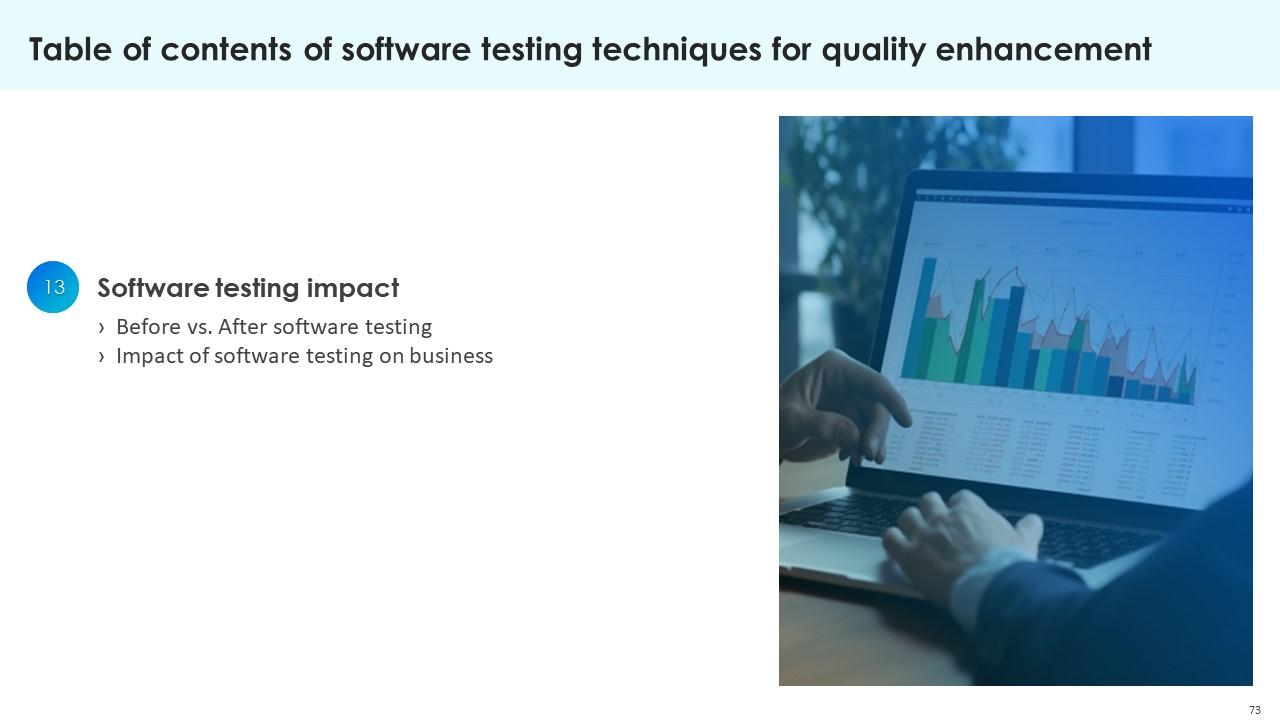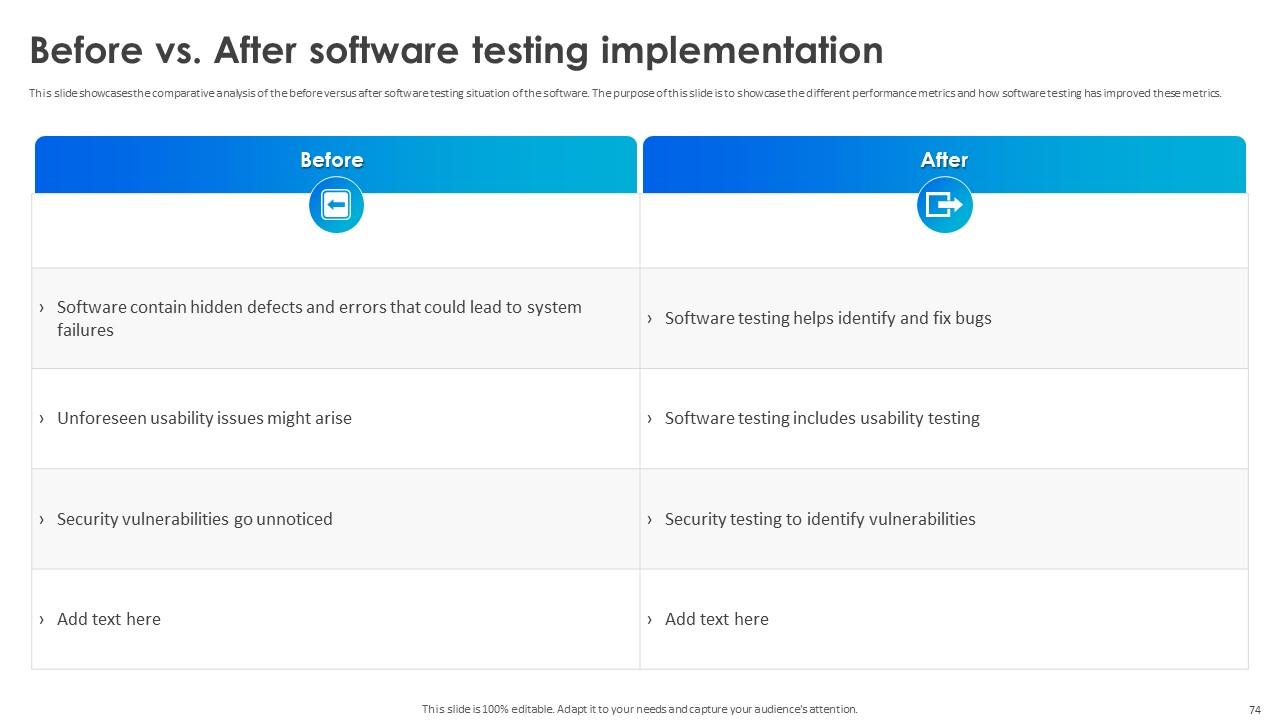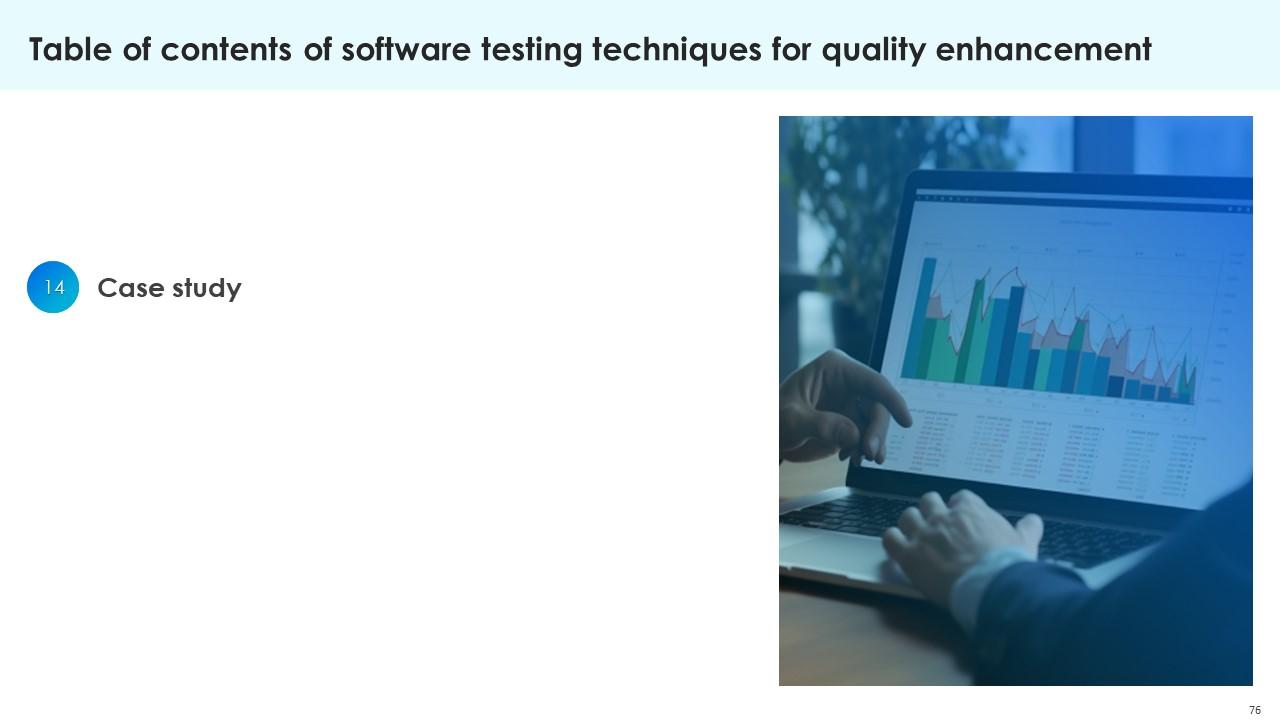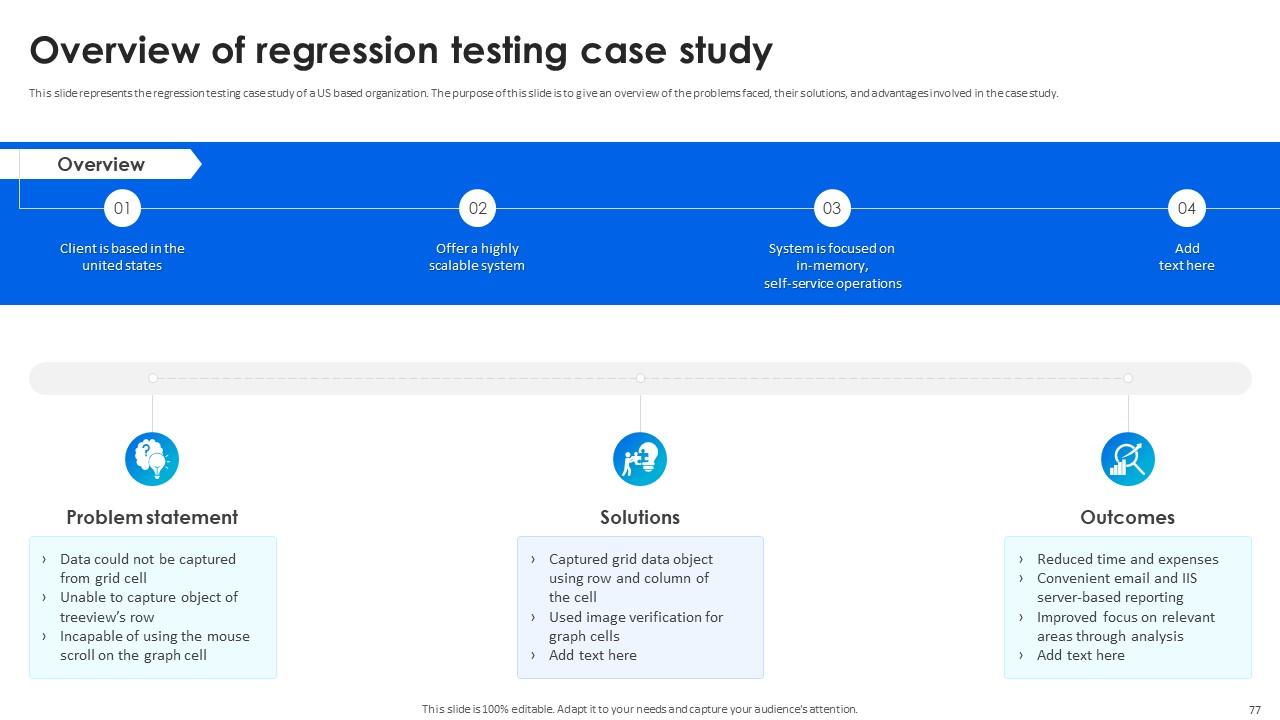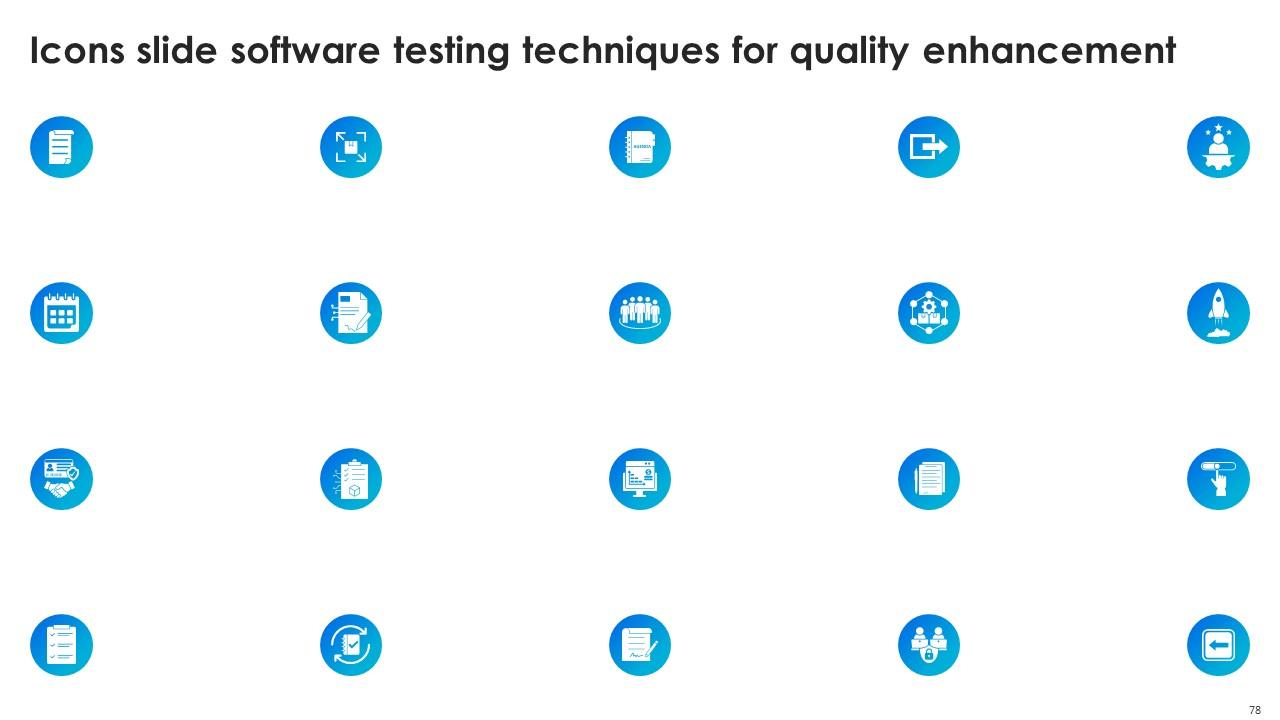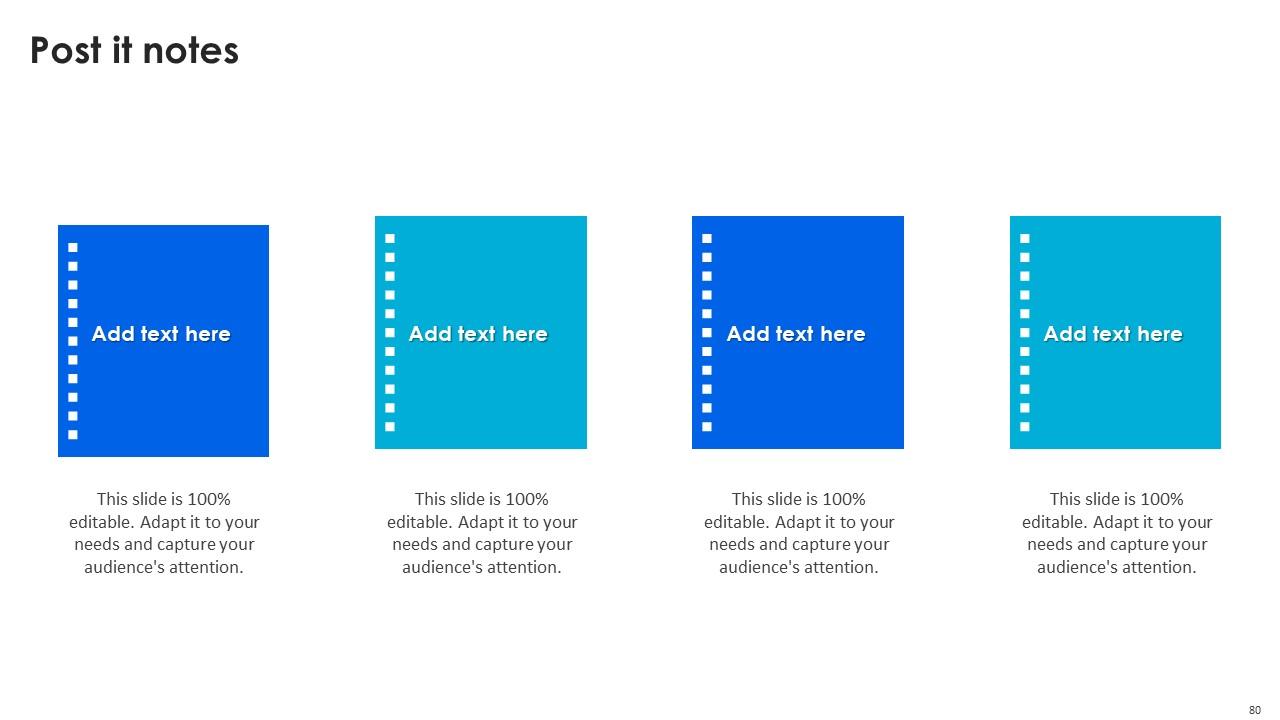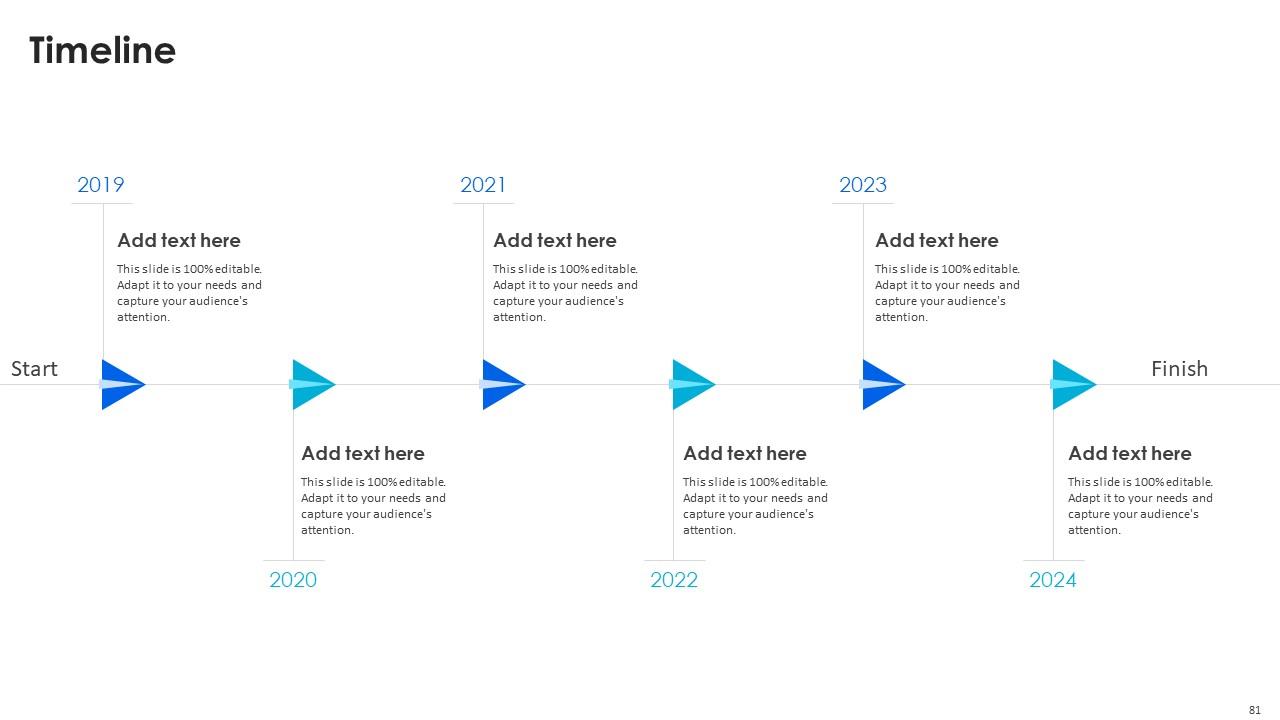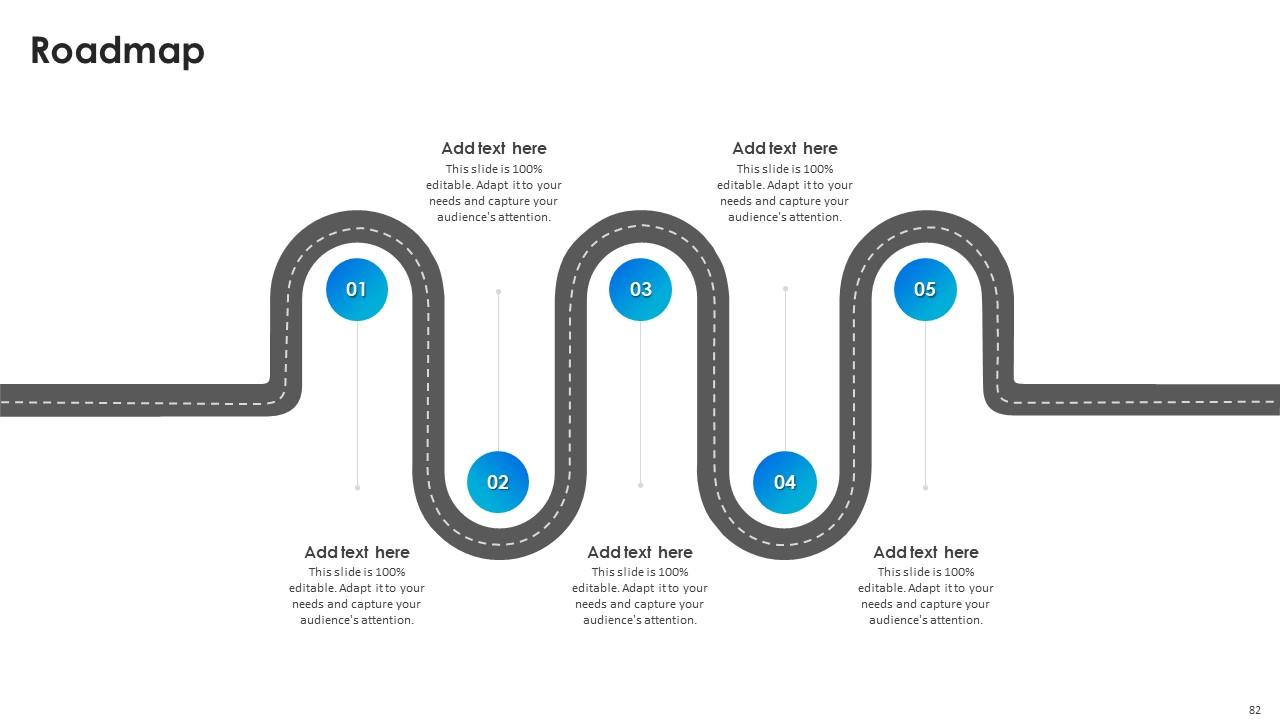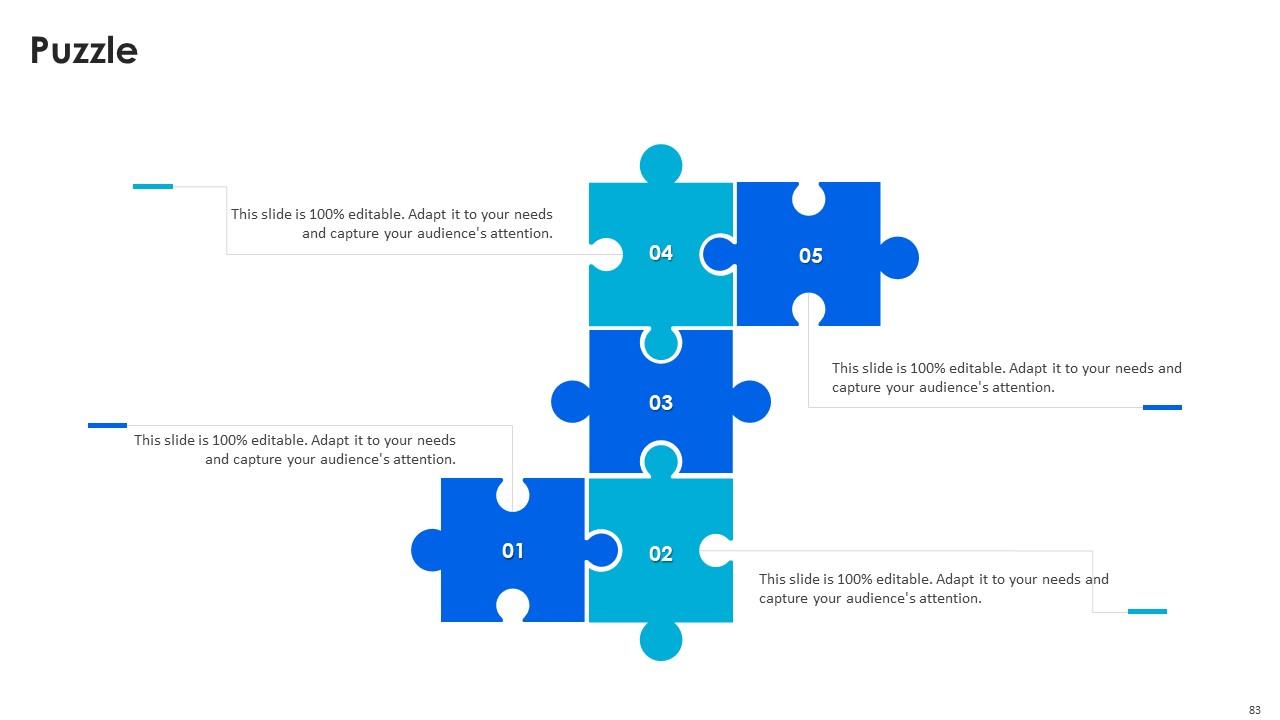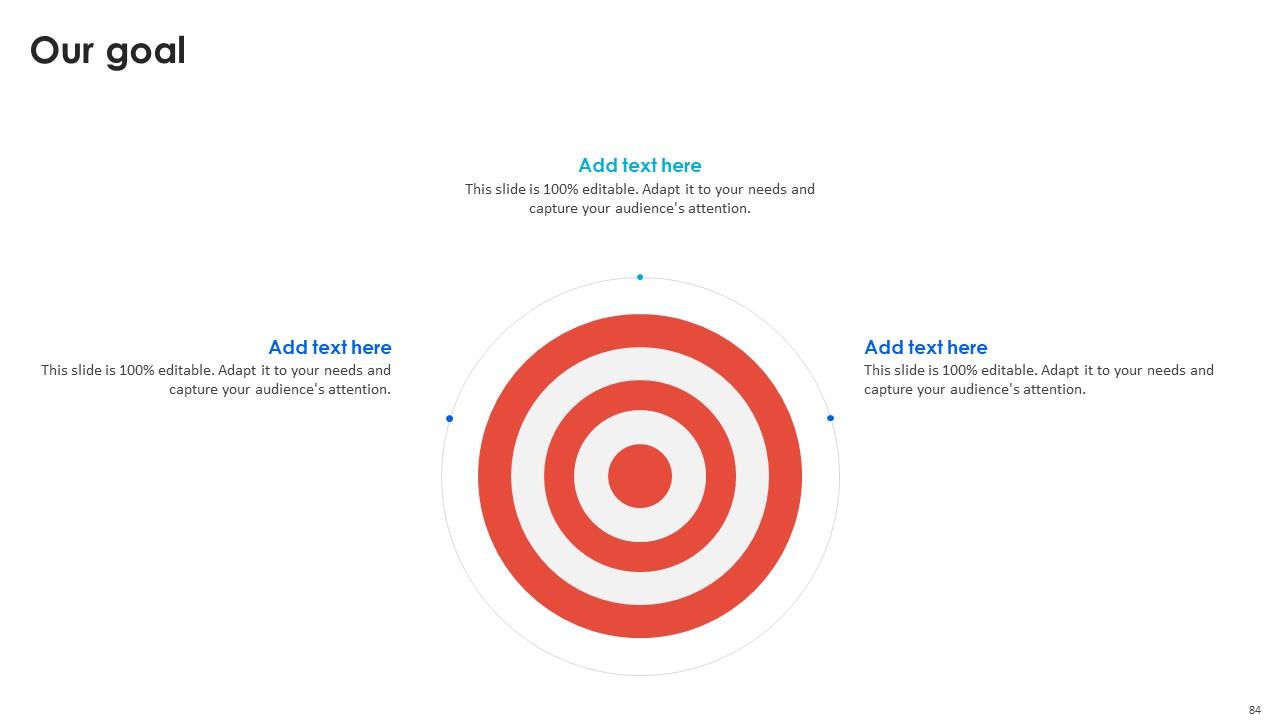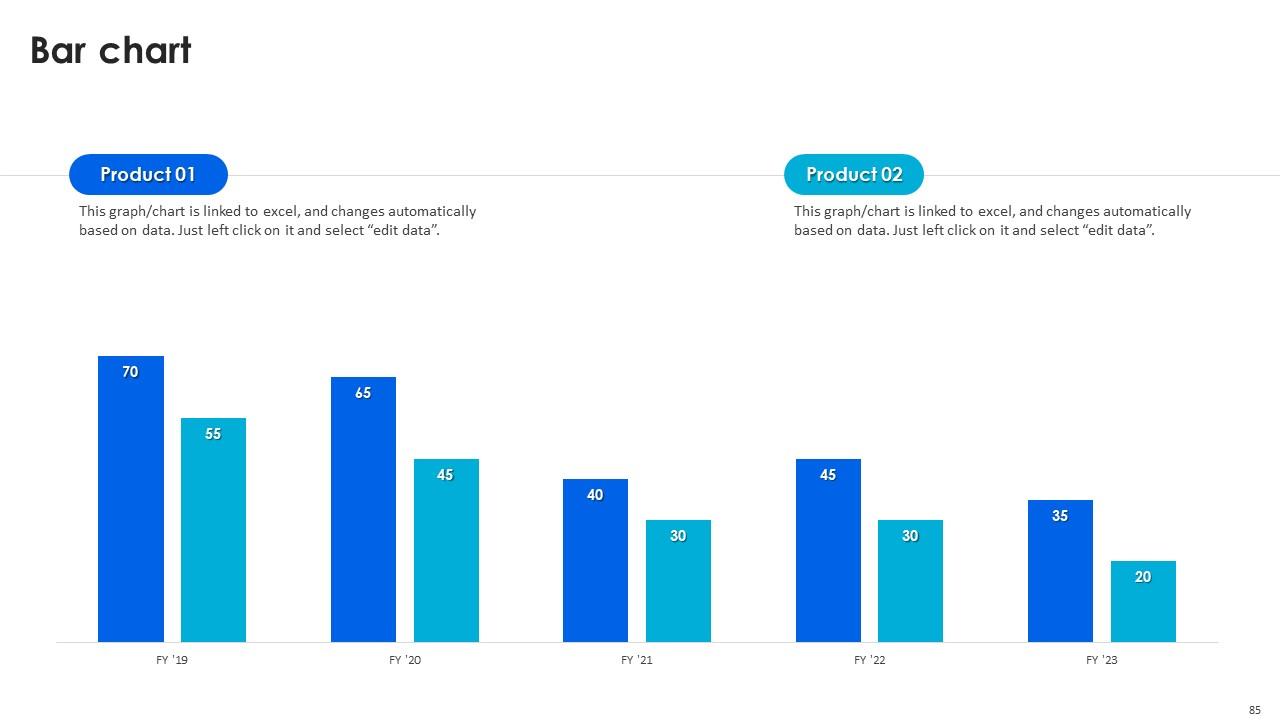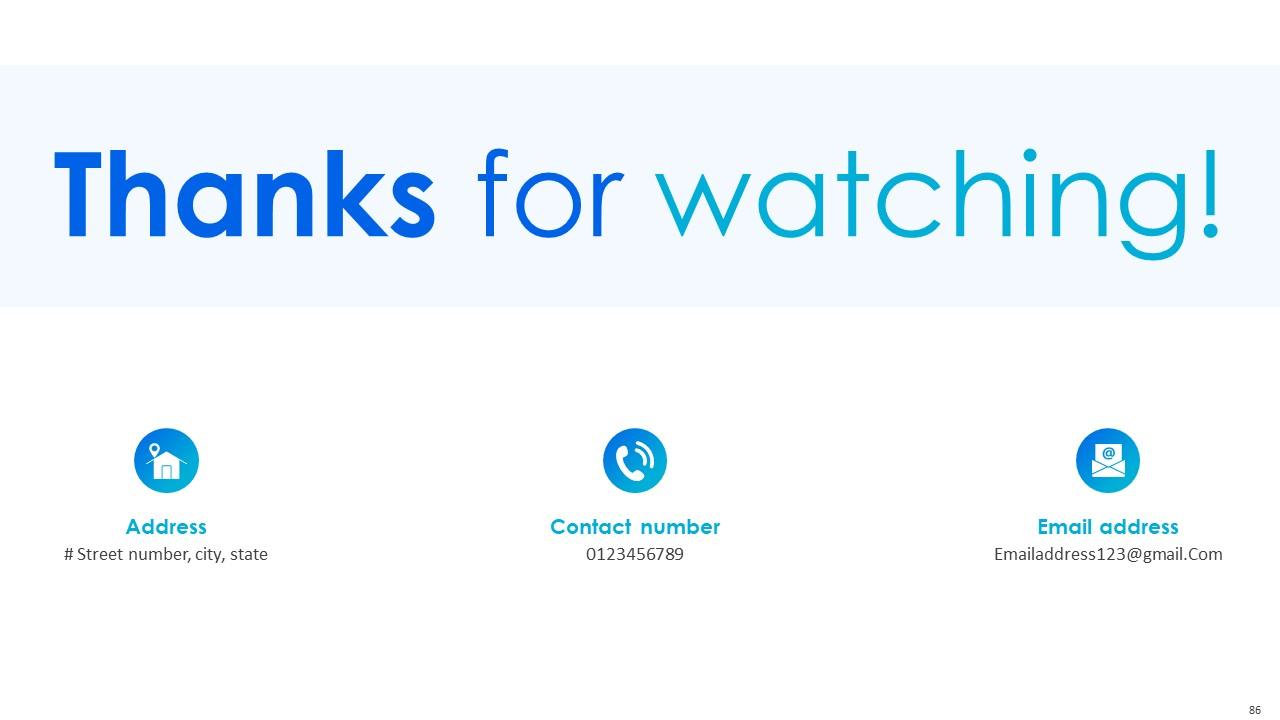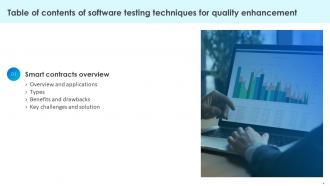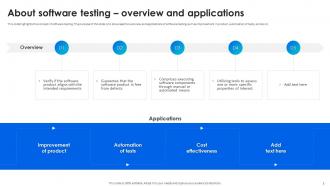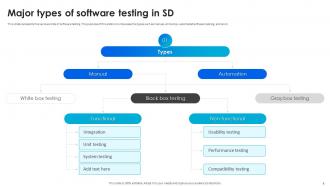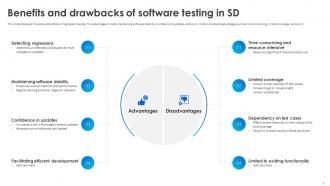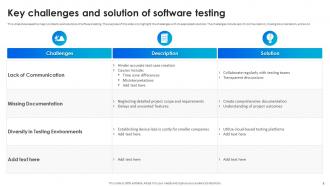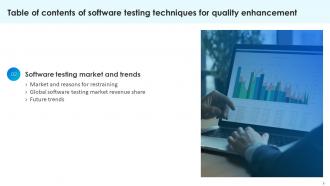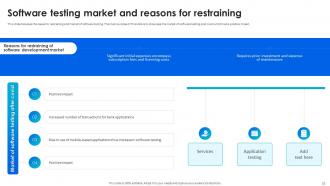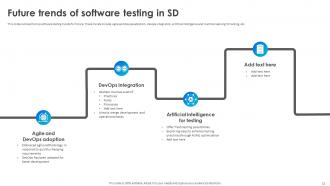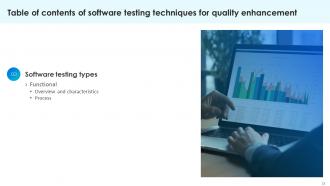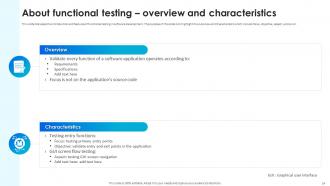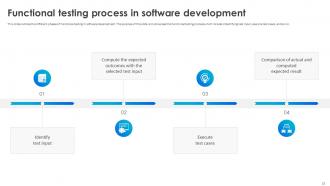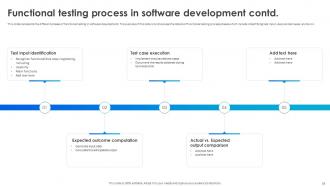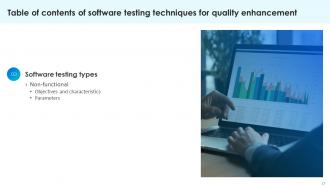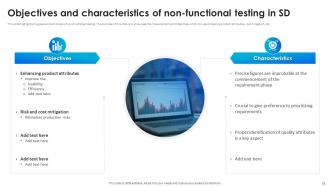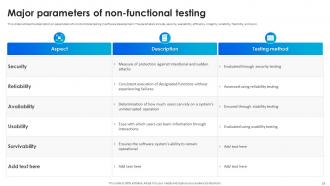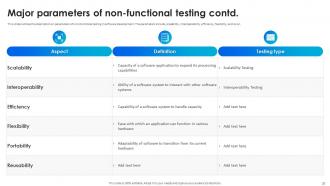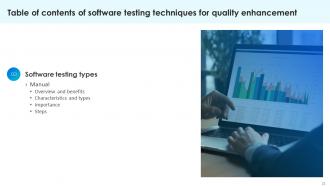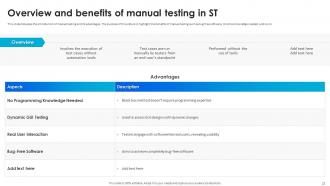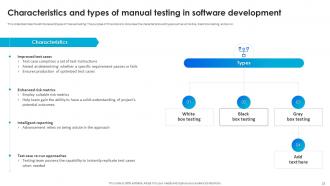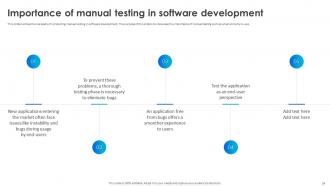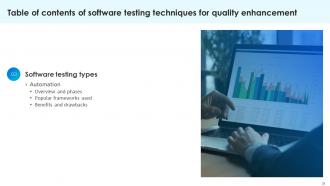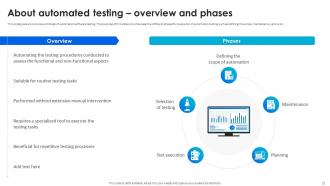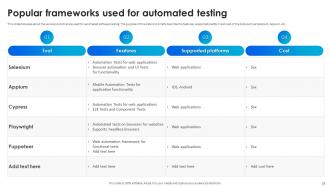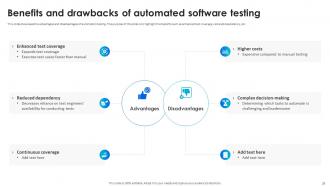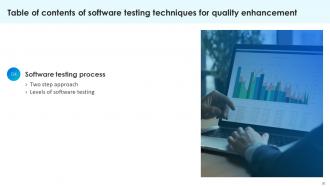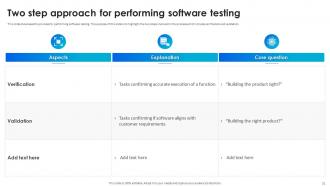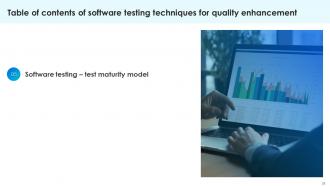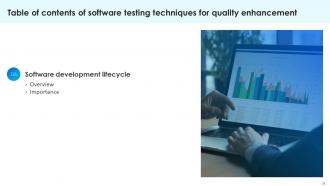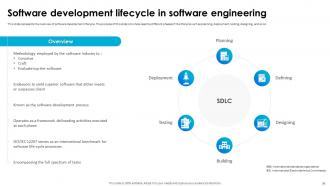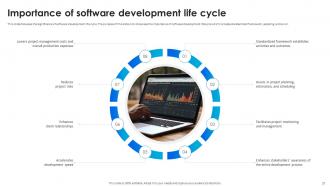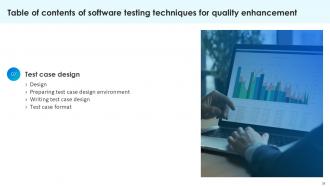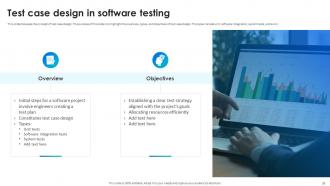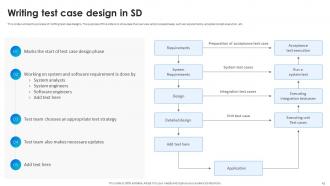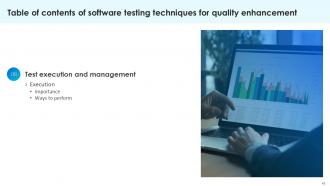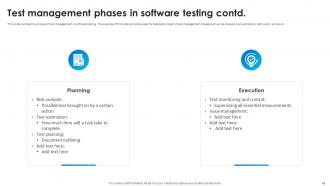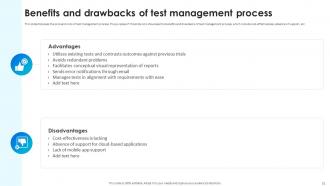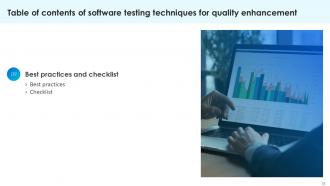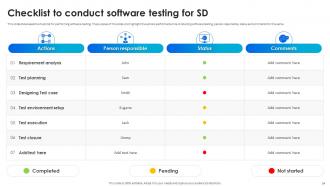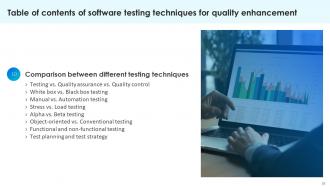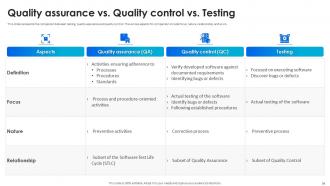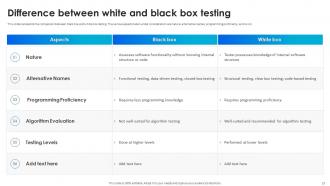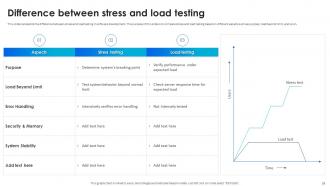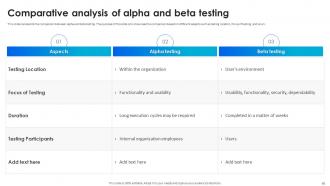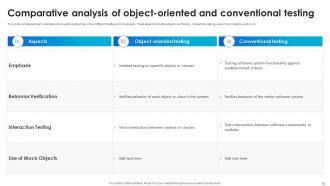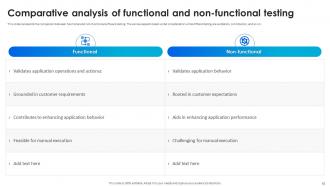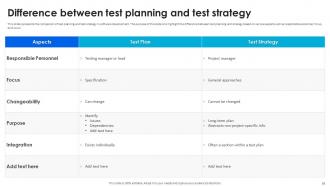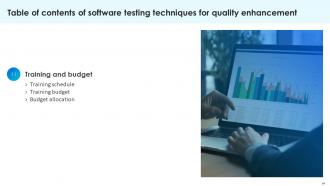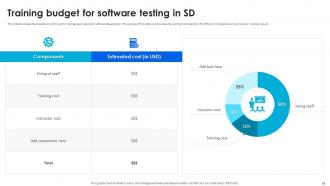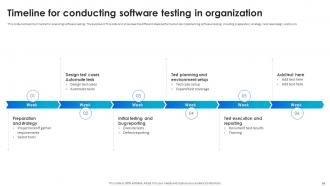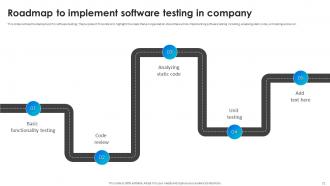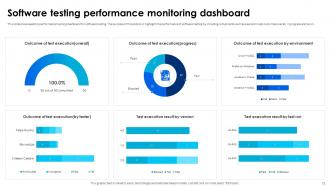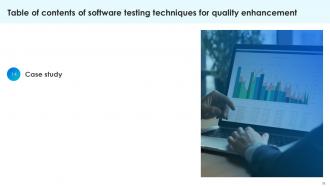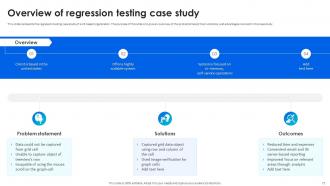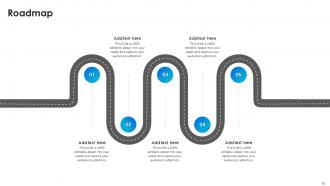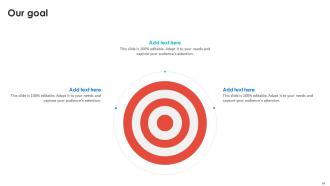Software Testing Techniques For Quality Enhancement Powerpoint Presentation Slides
Access our Software Testing Techniques for Quality Enhancement PowerPoint Presentation explaining software testing, techniques, and approaches used to perform software testing. In this Regression Testing Techniques for Quality Enhancement PowerPoint Presentation, we have covered the software testing overview, including an introduction, features, benefits, and types. Additionally, this Effective Testing for High-Quality Software PPT contains the software development lifecycle process, various types such as performance, regression, integration, smoke, alpha, unit, etc. It also compares white box and black box testing, manual and automation, stress and load, alpha and beta testing, etc. Furthermore, the Automation Testing for Enhanced Quality Assurance Deck includes an overview of automated software testing covering features, steps to perform and automate, and tools. It contains a manual testing overview, benefits, importance, steps, and types. Moreover, our Non-Functional Testing Deck includes types such as white, black, and gray box testing. It also includes best practices, a checklist, a training budget, a timeline, a roadmap, and the impact of software testing. Lastly, this Manual Testing Strategies to Safeguard Software Quality Module outlines the types of automation testing and their overview. Download our 100 percent editable and customizable template, also compatible with Google Slides.
Access our Software Testing Techniques for Quality Enhancement PowerPoint Presentation explaining software testing, techniq..
- Google Slides is a new FREE Presentation software from Google.
- All our content is 100% compatible with Google Slides.
- Just download our designs, and upload them to Google Slides and they will work automatically.
- Amaze your audience with SlideTeam and Google Slides.
-
Want Changes to This PPT Slide? Check out our Presentation Design Services
- WideScreen Aspect ratio is becoming a very popular format. When you download this product, the downloaded ZIP will contain this product in both standard and widescreen format.
-

- Some older products that we have may only be in standard format, but they can easily be converted to widescreen.
- To do this, please open the SlideTeam product in Powerpoint, and go to
- Design ( On the top bar) -> Page Setup -> and select "On-screen Show (16:9)” in the drop down for "Slides Sized for".
- The slide or theme will change to widescreen, and all graphics will adjust automatically. You can similarly convert our content to any other desired screen aspect ratio.
Compatible With Google Slides

Get This In WideScreen
You must be logged in to download this presentation.
PowerPoint presentation slides
This complete presentation has PPT slides on wide range of topics highlighting the core areas of your business needs. It has professionally designed templates with relevant visuals and subject driven content. This presentation deck has total of eighty six slides. Get access to the customizable templates. Our designers have created editable templates for your convenience. You can edit the color, text and font size as per your need. You can add or delete the content if required. You are just a click to away to have this ready-made presentation. Click the download button now.
People who downloaded this PowerPoint presentation also viewed the following :
Content of this Powerpoint Presentation
Slide 1: This slide introduces Software Testing Techniques For Quality Enhancement. State Your Company Name and begin.
Slide 2: This slide is an Agenda slide. State your agendas here.
Slide 3: This slide shows a Table of Contents for the presentation.
Slide 4: This slide is an introductory slide.
Slide 5: This slide highlights the concept of software testing.
Slide 6: This slide represents the various kinds of software testing.
Slide 7: This slide discusses the perks and pitfalls of regression testing.
Slide 8: This slide showcases the major problems and solutions of software testing.
Slide 9: This slide is an introductory slide.
Slide 10: This slide discusses the cause for restraining and market of software testing.
Slide 11: This slide depicts the revenue share market globally of software testing.
Slide 12: This slide outlines the top software testing trends for future.
Slide 13: This slide is an introductory slide.
Slide 14: This slide discusses the introduction and features of functional testing in software development.
Slide 15: This slide outlines the different phases of functional testing in software development.
Slide 16: This slide represents the different phases of functional testing in software development.
Slide 17: This slide is an introductory slide.
Slide 18: This slide highlights the goals and attributes of non-functional testing.
Slide 19: This slide outlines the description on parameters of non-functional testing in software development.
Slide 20: This slide mentions the description on parameters of non-functional testing in software development.
Slide 21: This slide is an introductory slide.
Slide 22: This slide discusses the introduction of manual testing and its advantages.
Slide 23: This slide describes the attributes and types of manual testing.
Slide 24: This slide outlines the necessity of conducting manual testing in software development.
Slide 25: This slide highlights the steps for executing manual testing in software development.
Slide 26: This slide is an introductory slide.
Slide 27: This slide gives an overview and steps of automation software testing.
Slide 28: This slide discusses about the various tools that are used for automated software testing.
Slide 29: This slide showcases the advantages and disadvantages of automation testing.
Slide 30: This slide is an introductory slide.
Slide 31: This slide shows the process for performing software testing.
Slide 32: This slide entails the different levels of software testing.
Slide 33: This slide is an introductory slide.
Slide 34: This slide demarcates the overview and reasons for utilizing test maturity model.
Slide 35: This slide is an introductory slide.
Slide 36: This slide denotes the overview of software development lifecycle.
Slide 37: This slide discusses the significance of software development life cycle.
Slide 38: This slide is an introductory slide.
Slide 39: This slide mentions the concept of test case design.
Slide 40: This slide entails the creation of test case design surroundings.
Slide 41: This slide puts the process of crafting test case designs.
Slide 42: This slide represents the format of test cases used in software testing.
Slide 43: This slide is an introductory slide.
Slide 44: This slide discusses the significance of test execution in software development.
Slide 45: This slide showcases the ways for conducting test execution.
Slide 46: This slide is an introductory slide.
Slide 47: This slide outlines the introduction and characteristics of test management process.
Slide 48: This slide represents the process of test management in software testing.
Slide 49: This slide caters to the process of test management in software testing.
Slide 50: This slide denotes the tools of test management process in software development.
Slide 51: This slide elaborates the pros and cons of test management process.
Slide 52: This slide is an introductory slide.
Slide 53: This slide highlights the best approaches for software testing.
Slide 54: This slide showcases the checklist for performing software testing.
Slide 55: This slide is an introductory slide.
Slide 56: This slide represents the comparison between testing, quality assurance and quality control.
Slide 57: This slide presents the comparison between black box and white box testing.
Slide 58: This slide compares manual and automation testing on few different aspects and components.
Slide 59: This slide represents the difference between stress and load testing in software development.
Slide 60: This slide contains the comparison between alpha and beta testing.
Slide 61: This slide compares object oriented and conventional testing on few different fields and components.
Slide 62: This slide caters to the comparison between functional and non-functional software testing.
Slide 63: This slide entails the comparison of test planning and test strategy in software development.
Slide 64: This slide is an introductory slide.
Slide 65: This slide projects the training schedule for IT teams in an organization to efficiently carry out software testing.
Slide 66: This slide includes the breakdown cost for performing regression testing for software development.
Slide 67: This slide entails the breakdown cost for conducting software testing.
Slide 68: This slide is an introductory slide.
Slide 69: This slide outlines the timeline for executing software testing.
Slide 70: This slide depicts the 30 60 90 days plan for implementing software testing.
Slide 71: This slide outlines the deployment for software testing.
Slide 72: This slide shows the performance tracking dashboard for software testing.
Slide 73: This slide is an introductory slide.
Slide 74: This slide entails the comparative analysis of the before versus after software testing situation of the software.
Slide 75: This slide showcases the after software testing impact on business operations.
Slide 76: This slide is an introductory slide.
Slide 77: This slide denotes the regression testing case study of a US based organization.
Slide 78: This slide shows all the icons included in the presentation.
Slide 79: This slide is titled Additional Slides for moving forward.
Slide 80: This slide shows Post-It Notes. Post your important notes here.
Slide 81: This slide is a Timeline slide. Show data related to time intervals here.
Slide 82: This slide presents a Roadmap with additional text boxes.
Slide 83: This slide contains a Puzzle with related icons and text.
Slide 84: This slide is Our Goal slide. State your firm's goals here.
Slide 85: This slide showcases the suitable graph/chart.
Slide 86: This slide is a thank-you slide with address, contact numbers, and email address.
Software Testing Techniques For Quality Enhancement Powerpoint Presentation Slides with all 95 slides:
Use our Software Testing Techniques For Quality Enhancement Powerpoint Presentation Slides to effectively help you save your valuable time. They are readymade to fit into any presentation structure.
-
Great product with effective design. Helped a lot in our corporate presentations. Easy to edit and stunning visuals.
-
The design is very attractive, informative, and eye-catching, with bold colors that stand out against all the basic presentation templates.