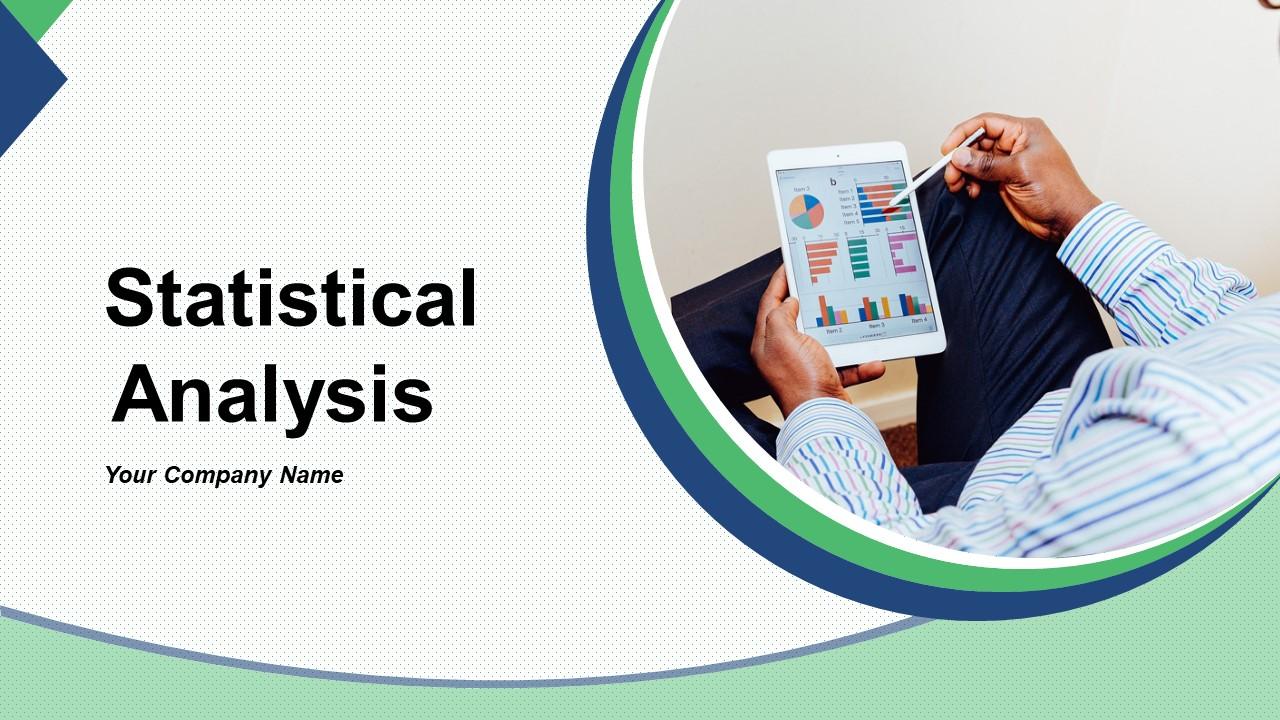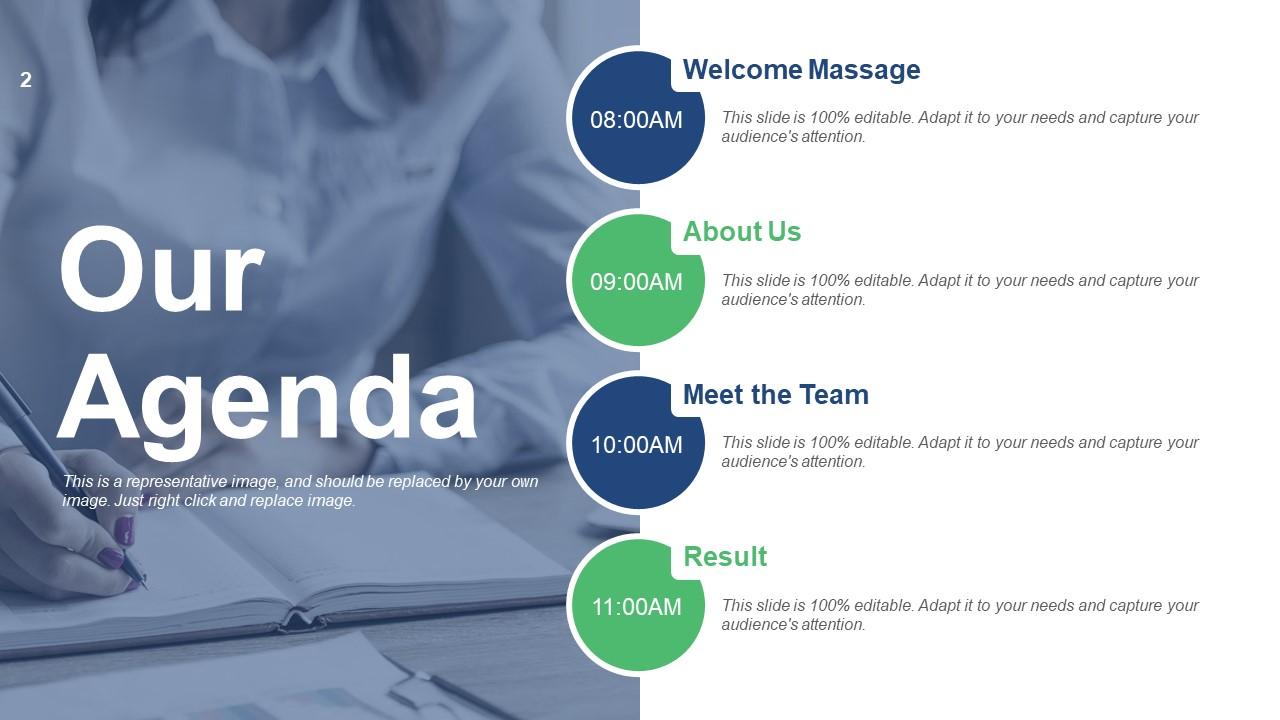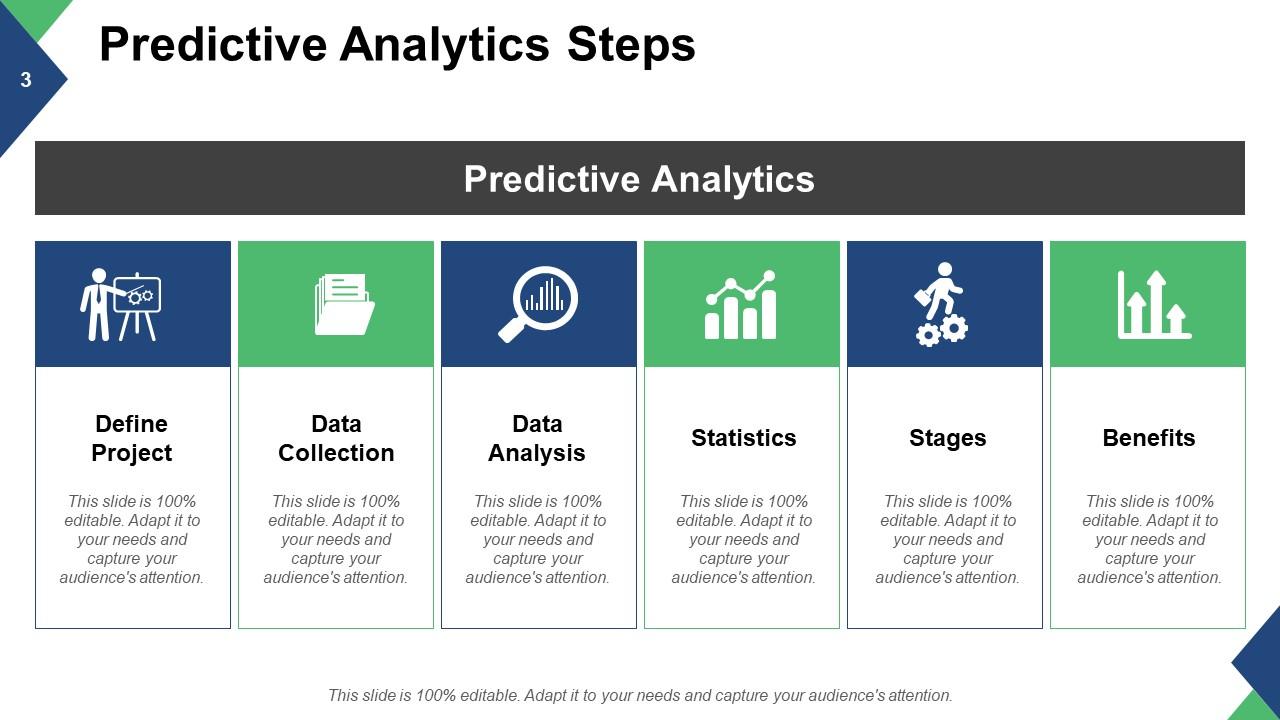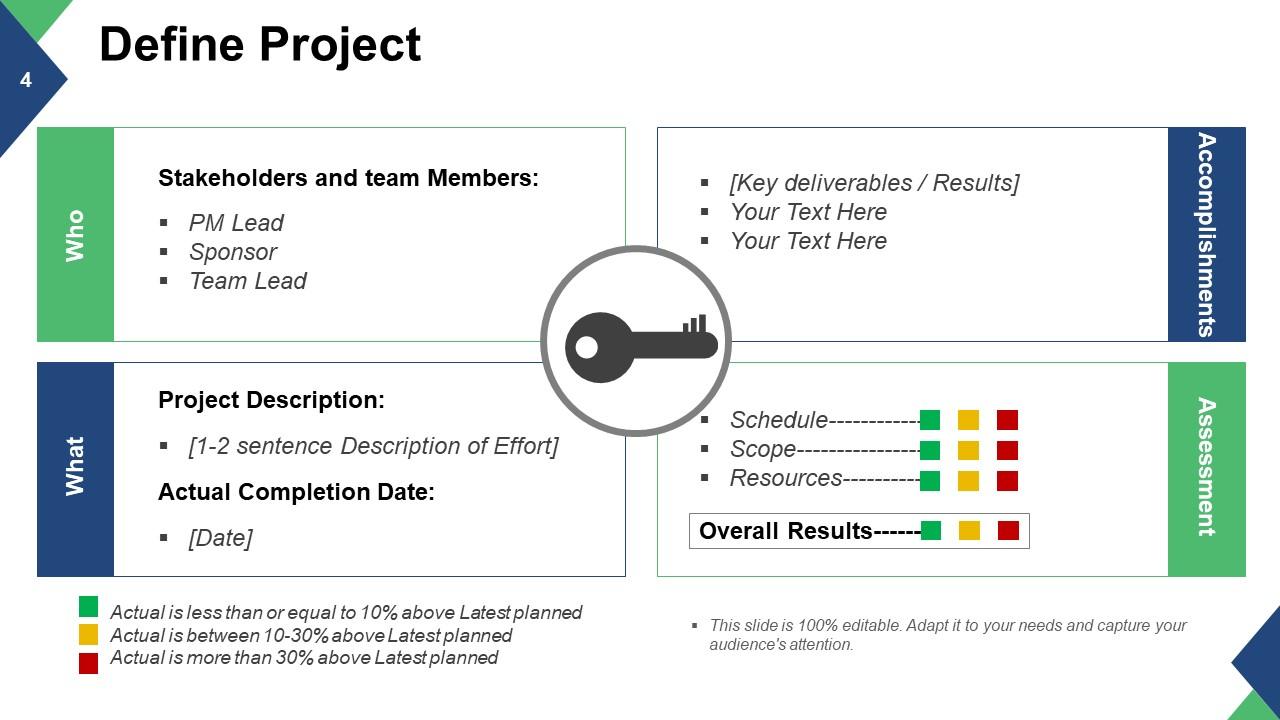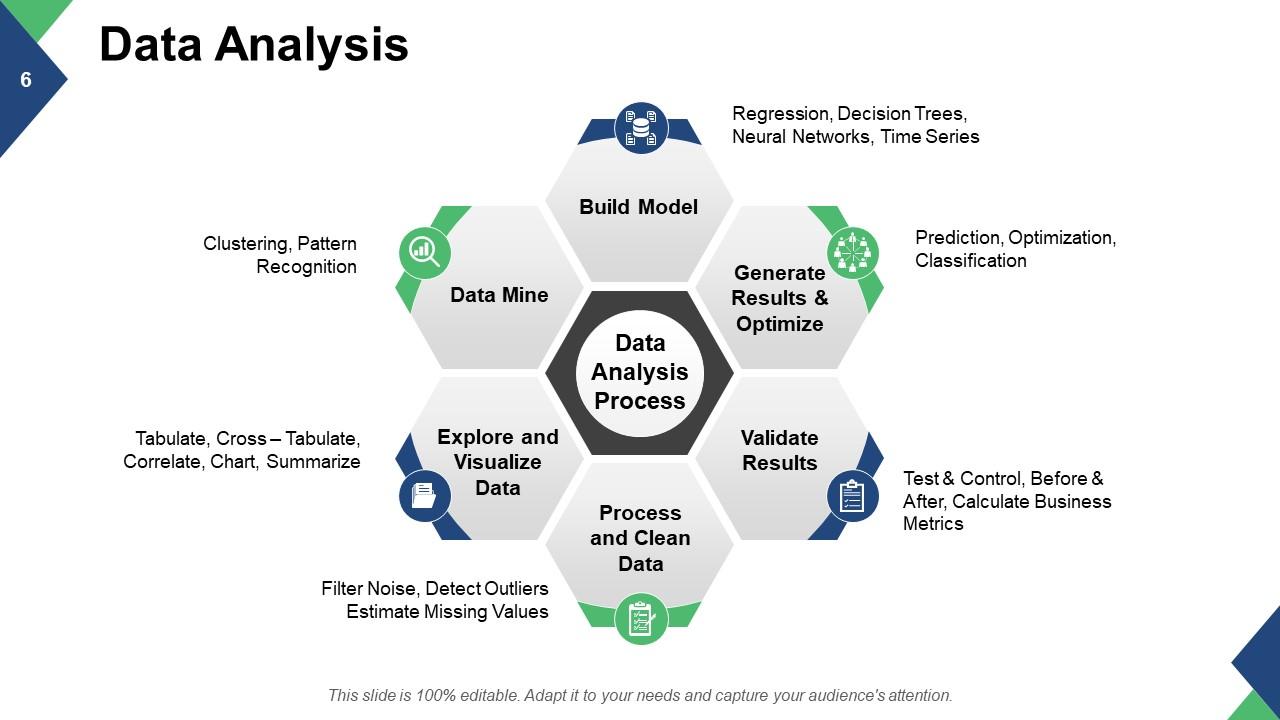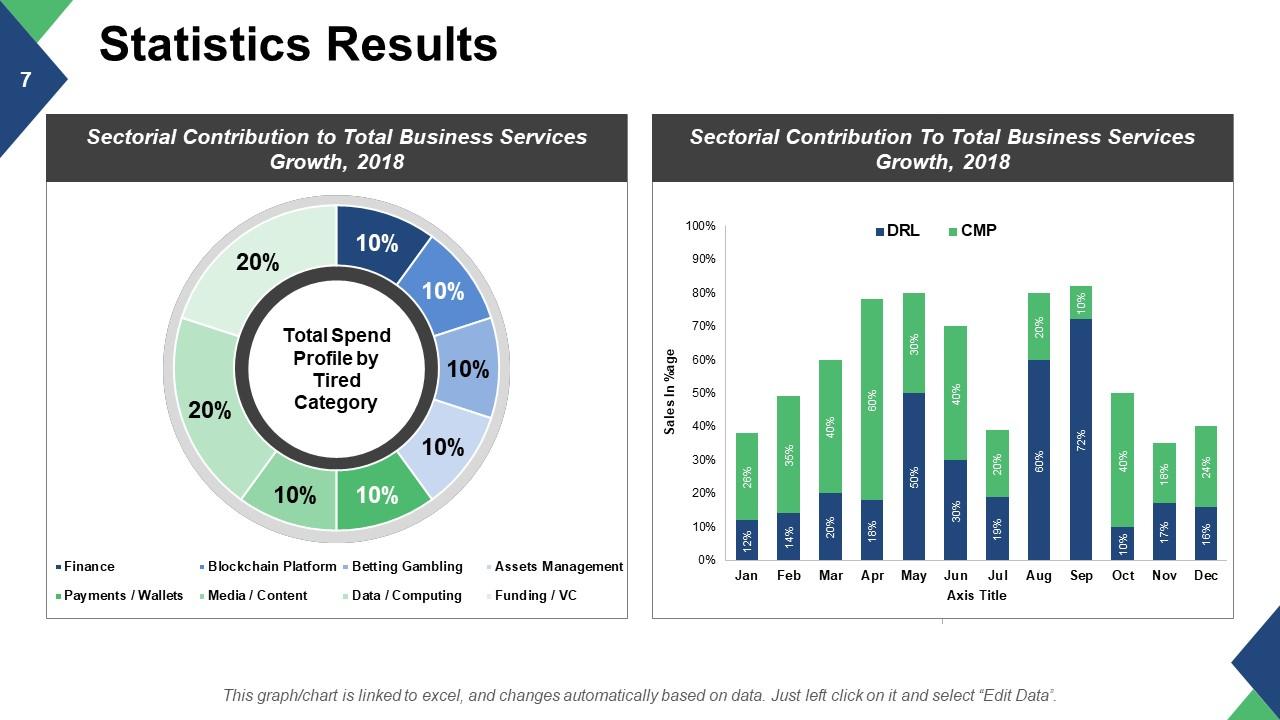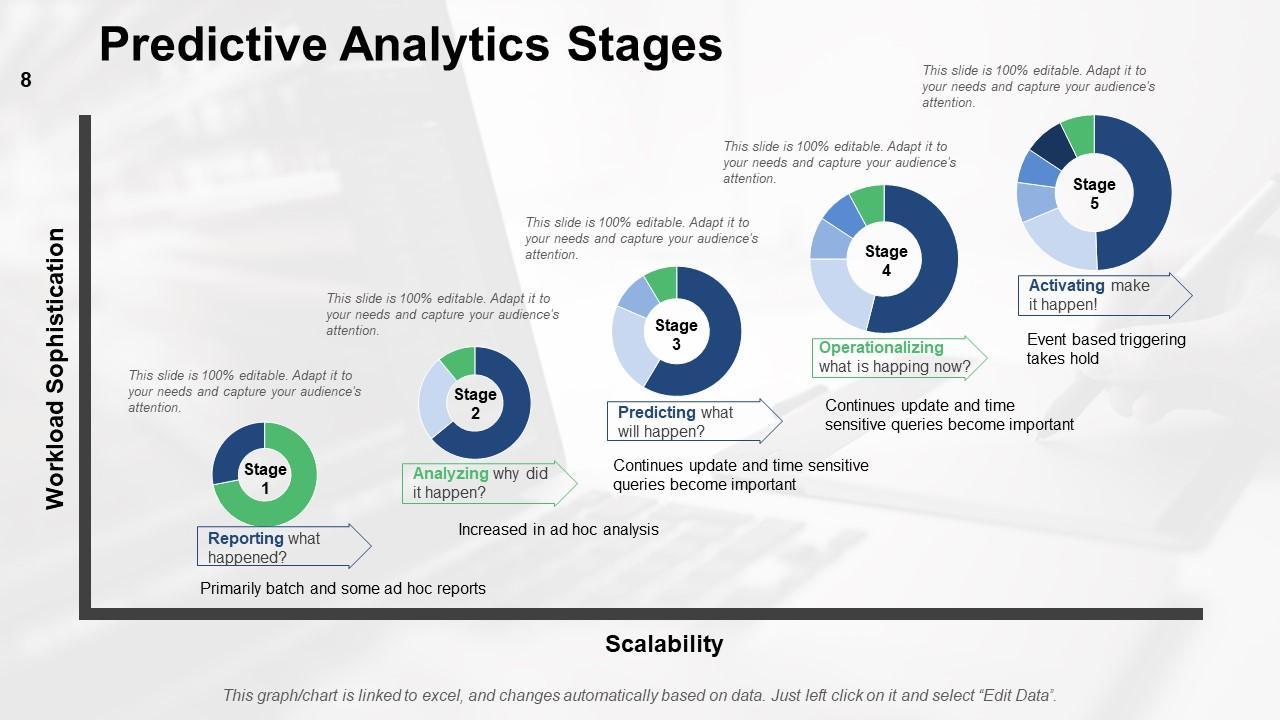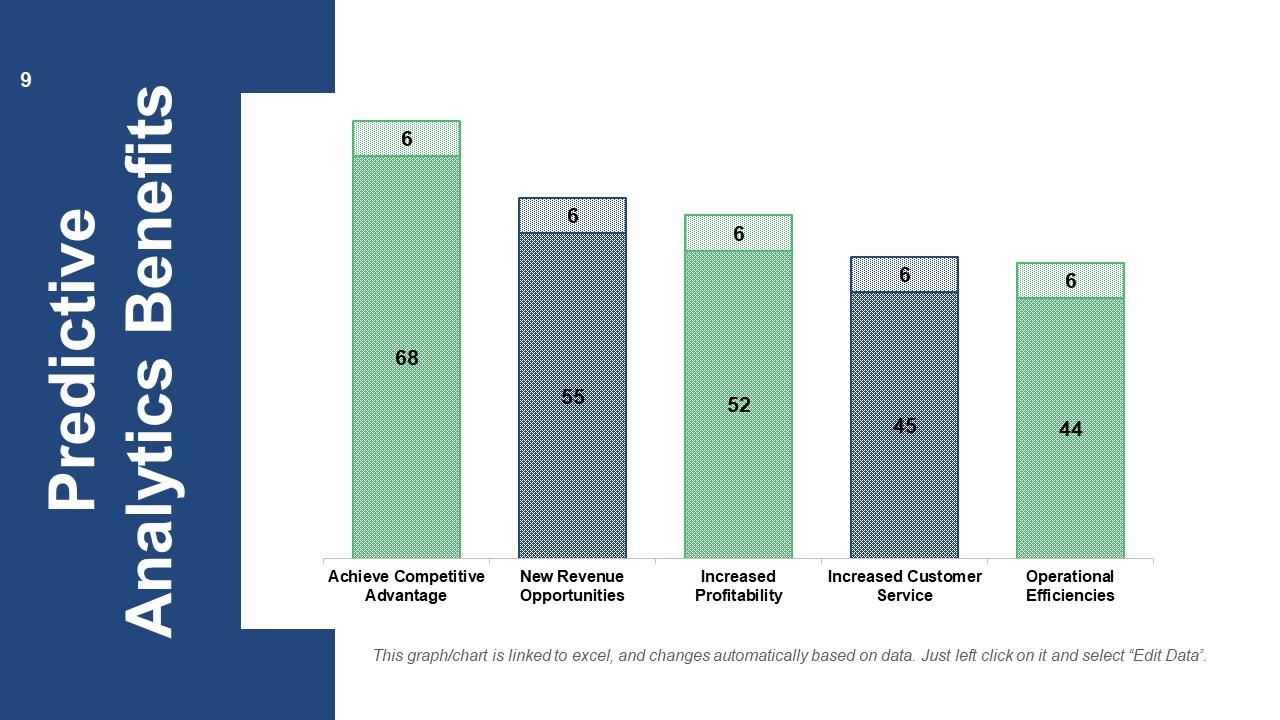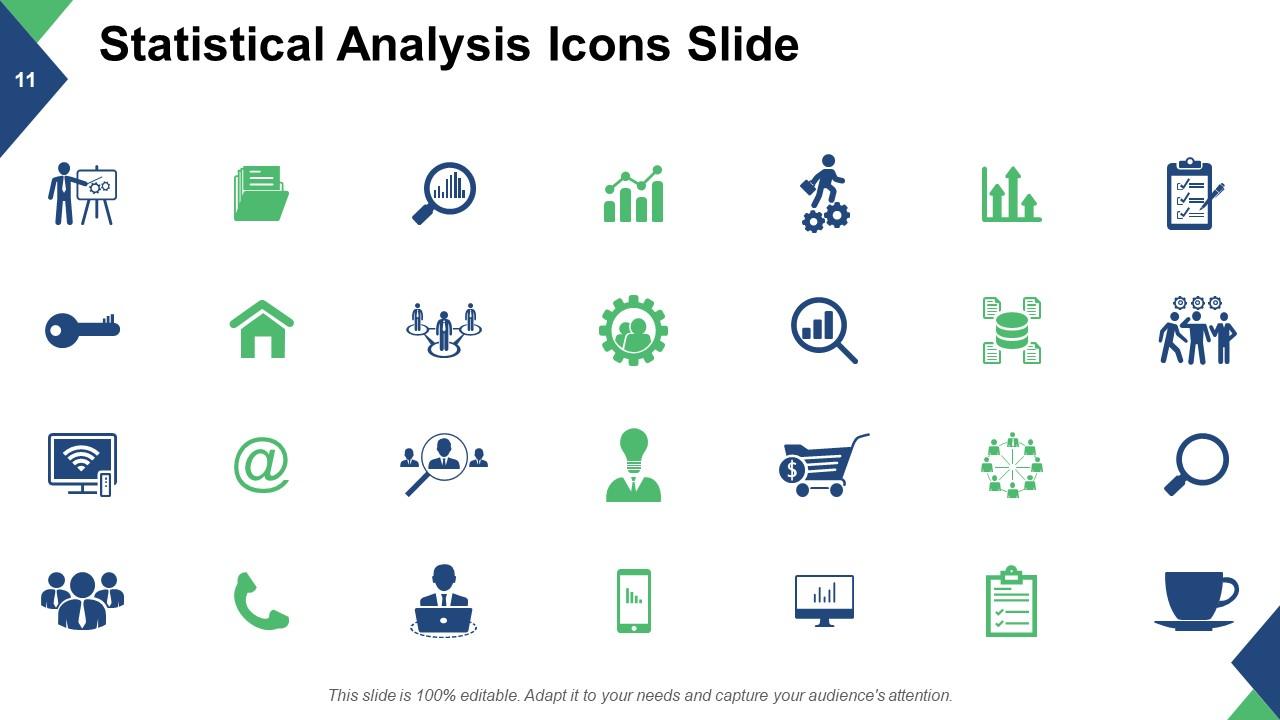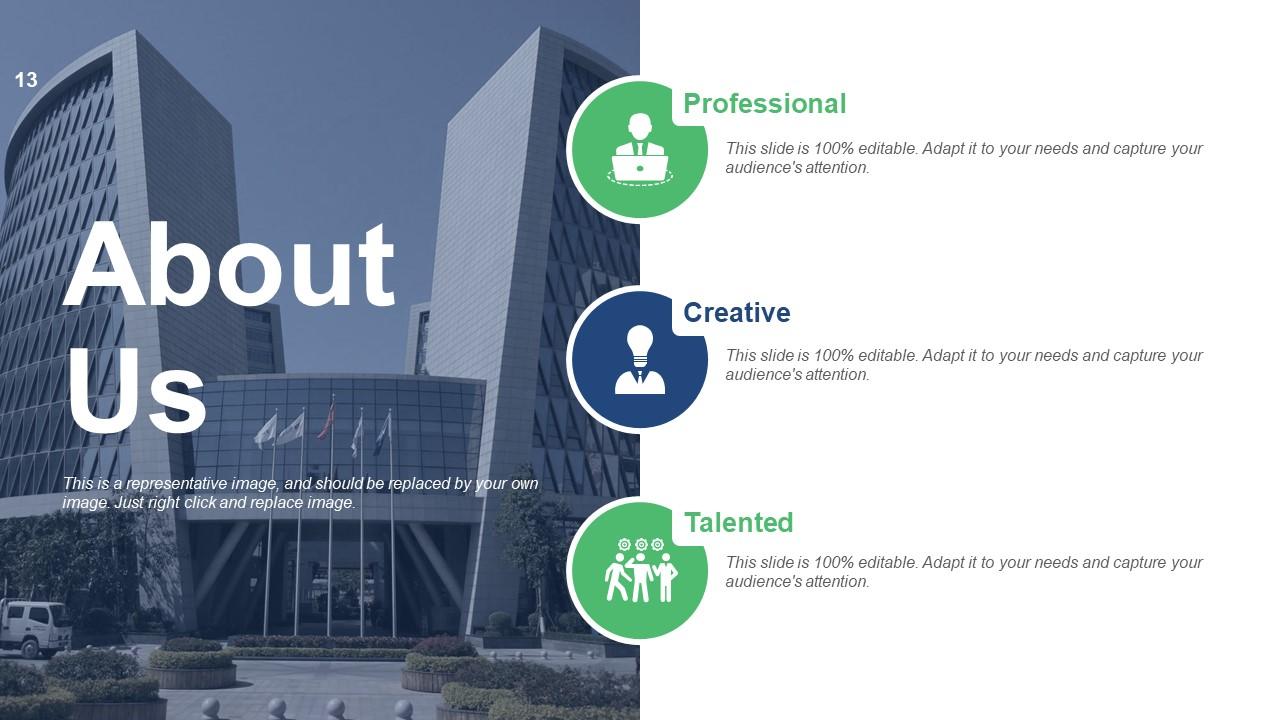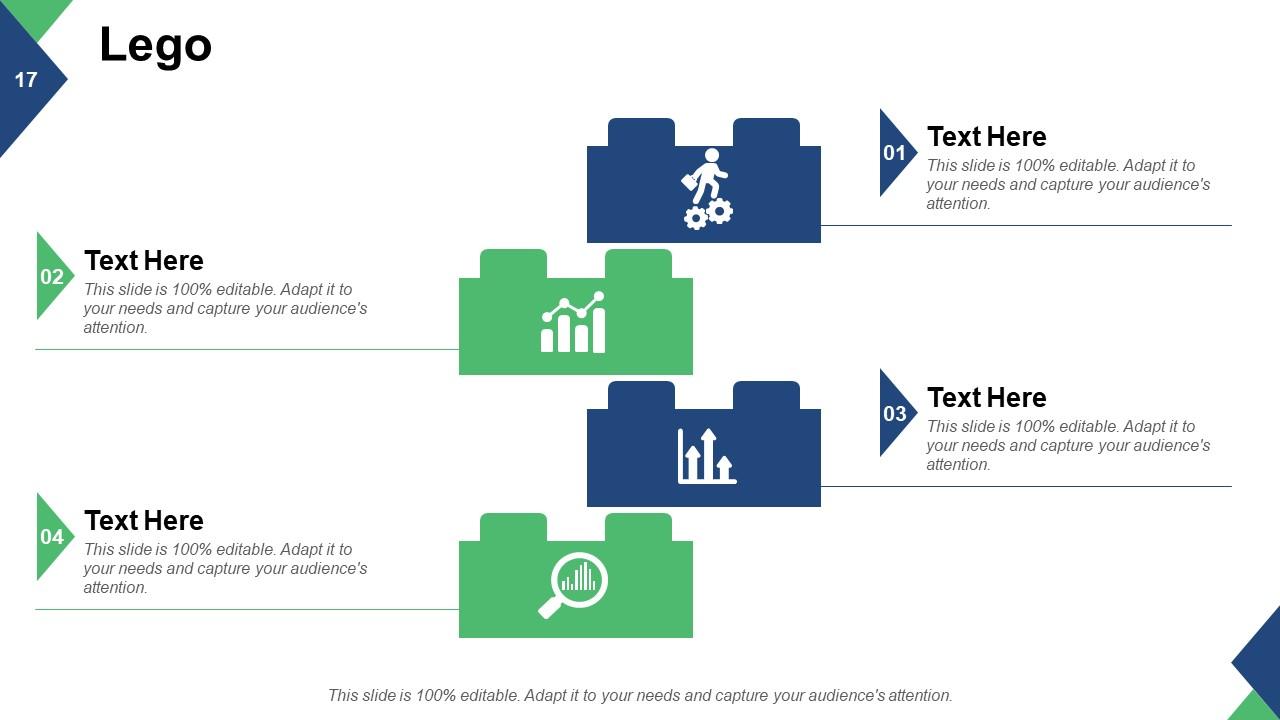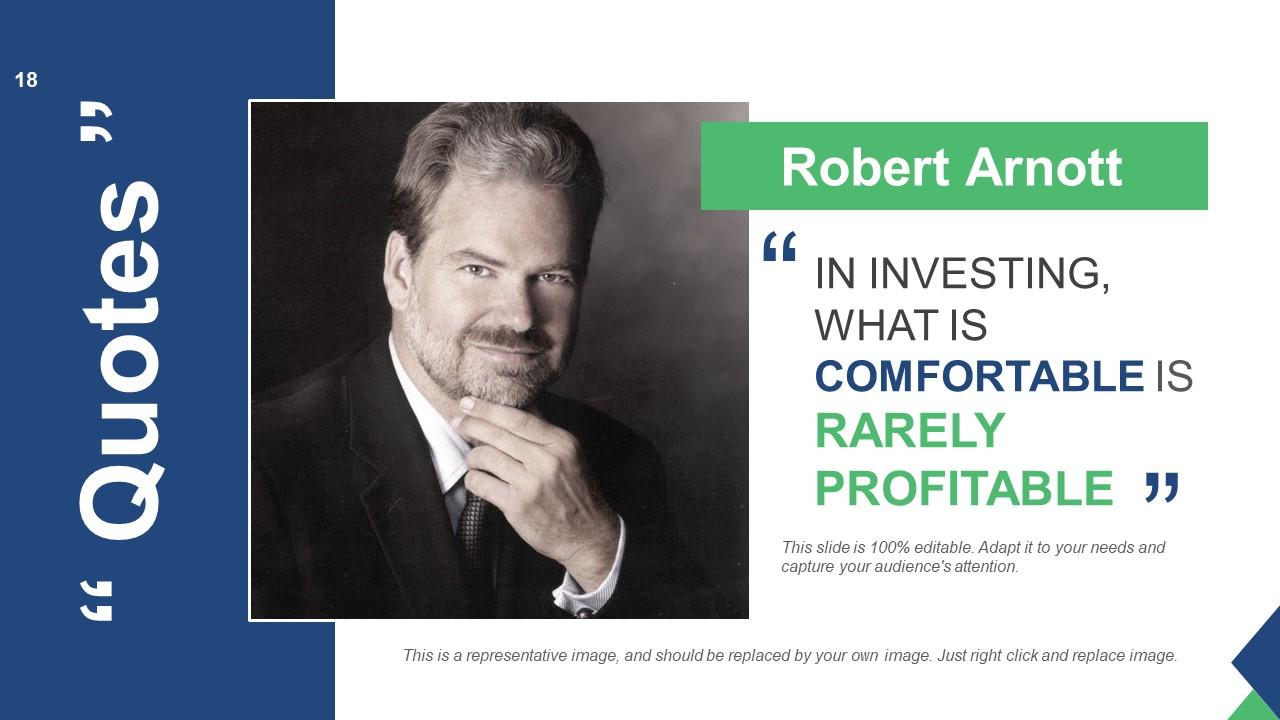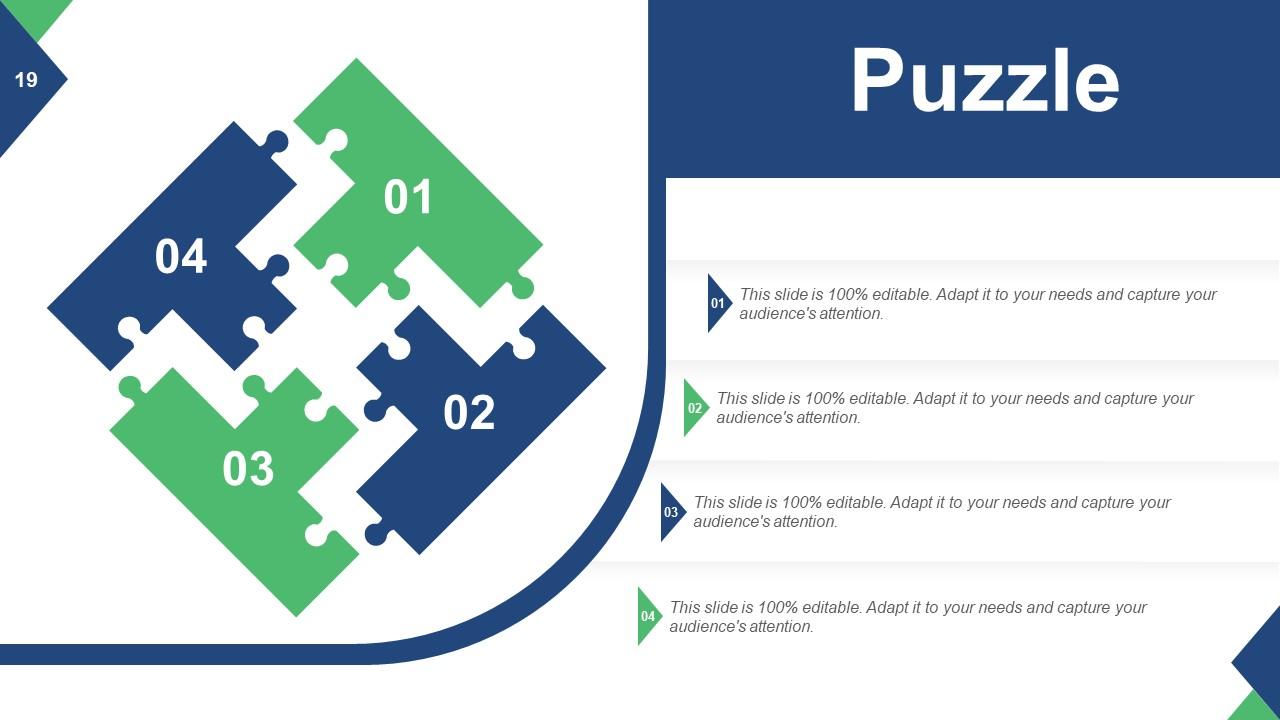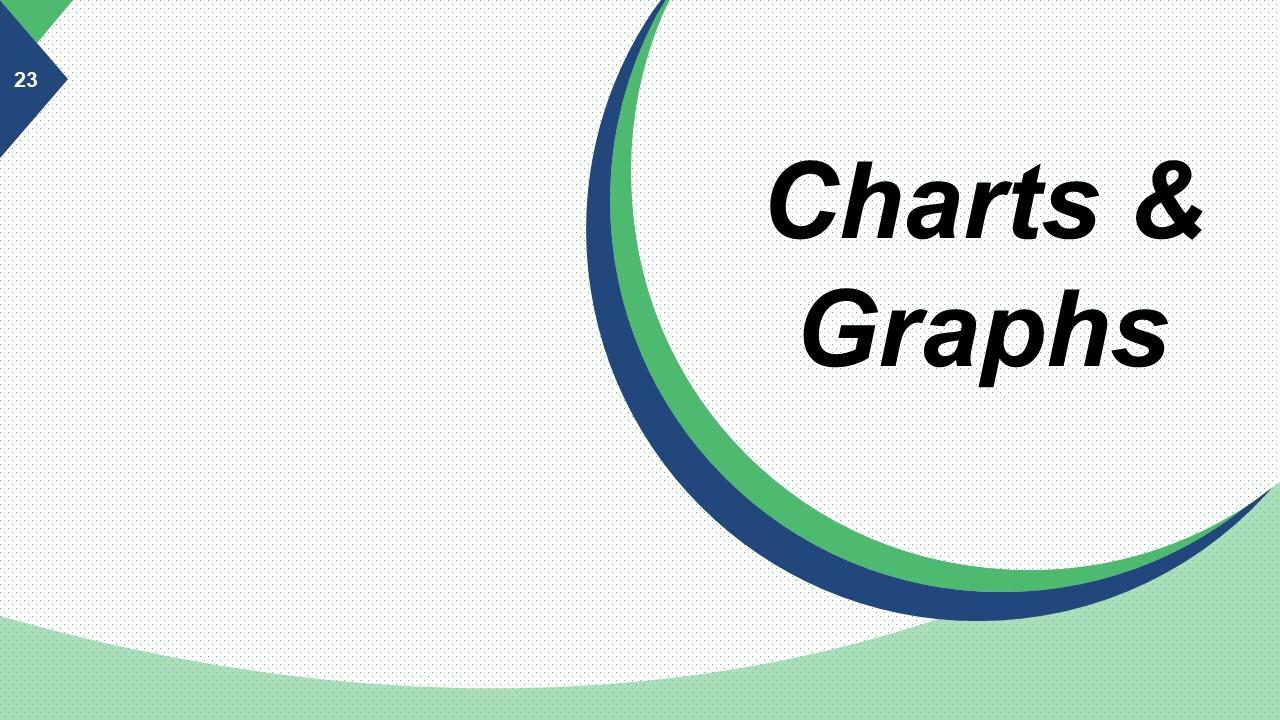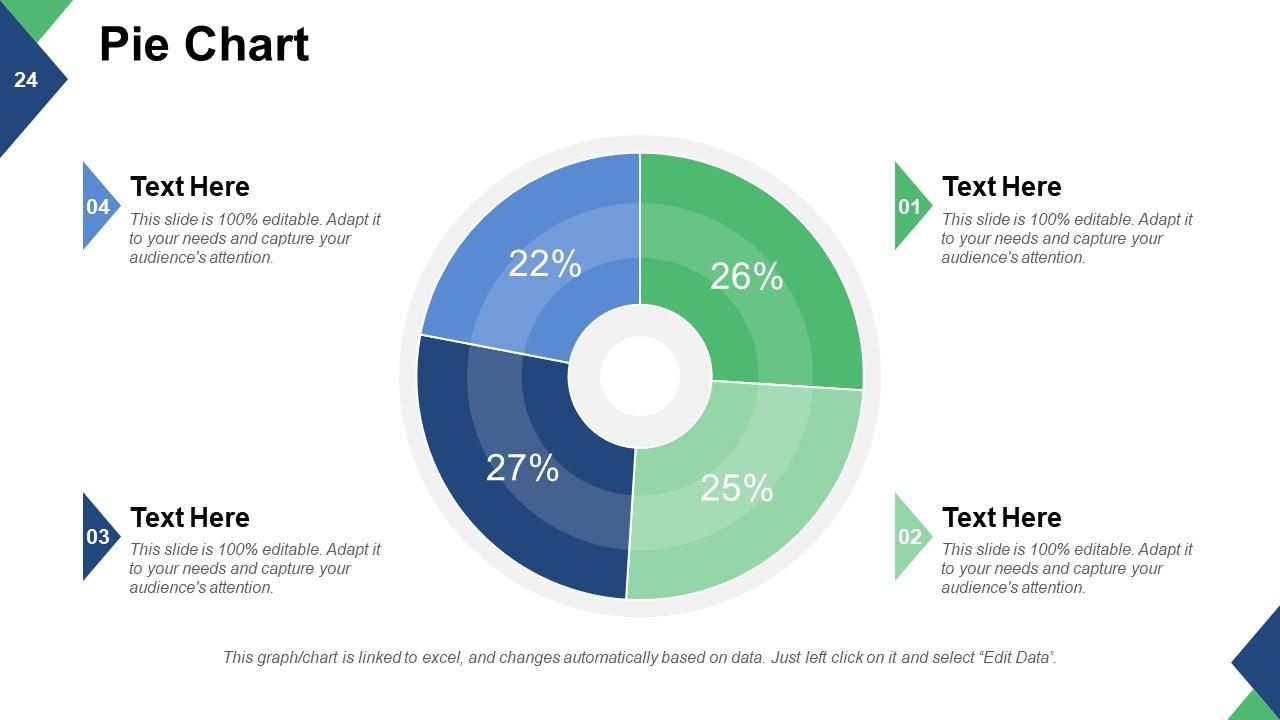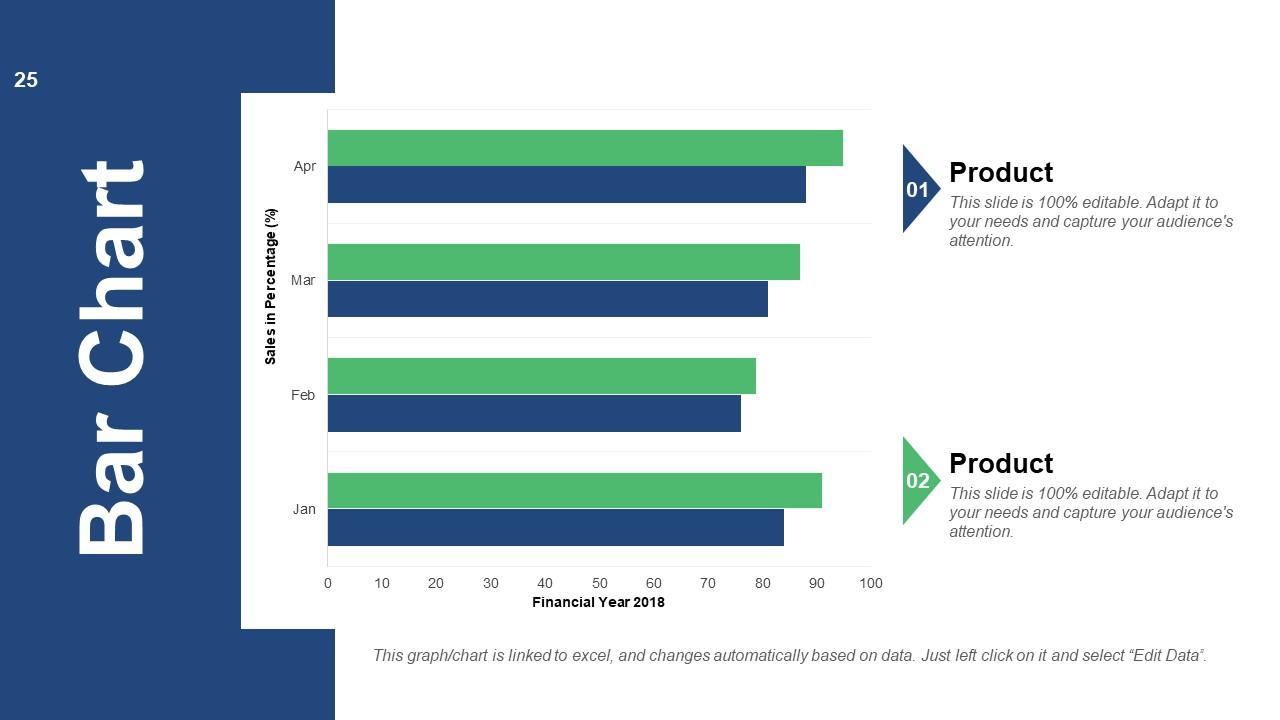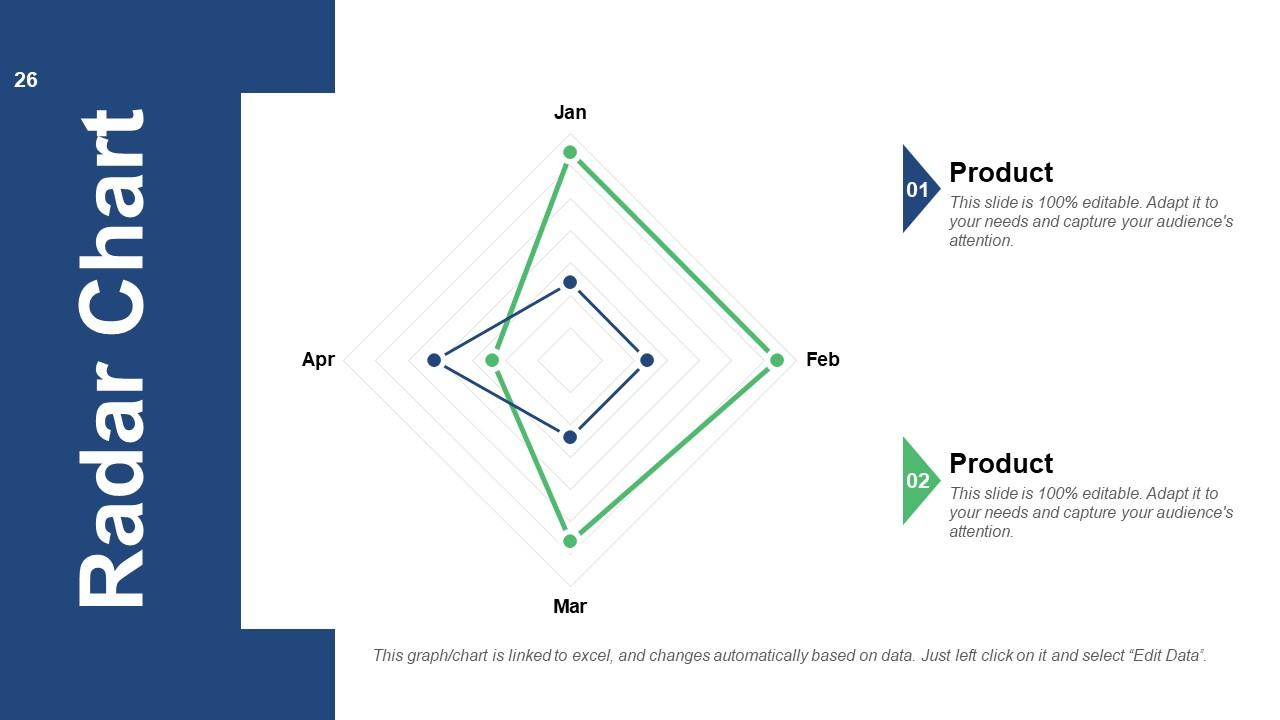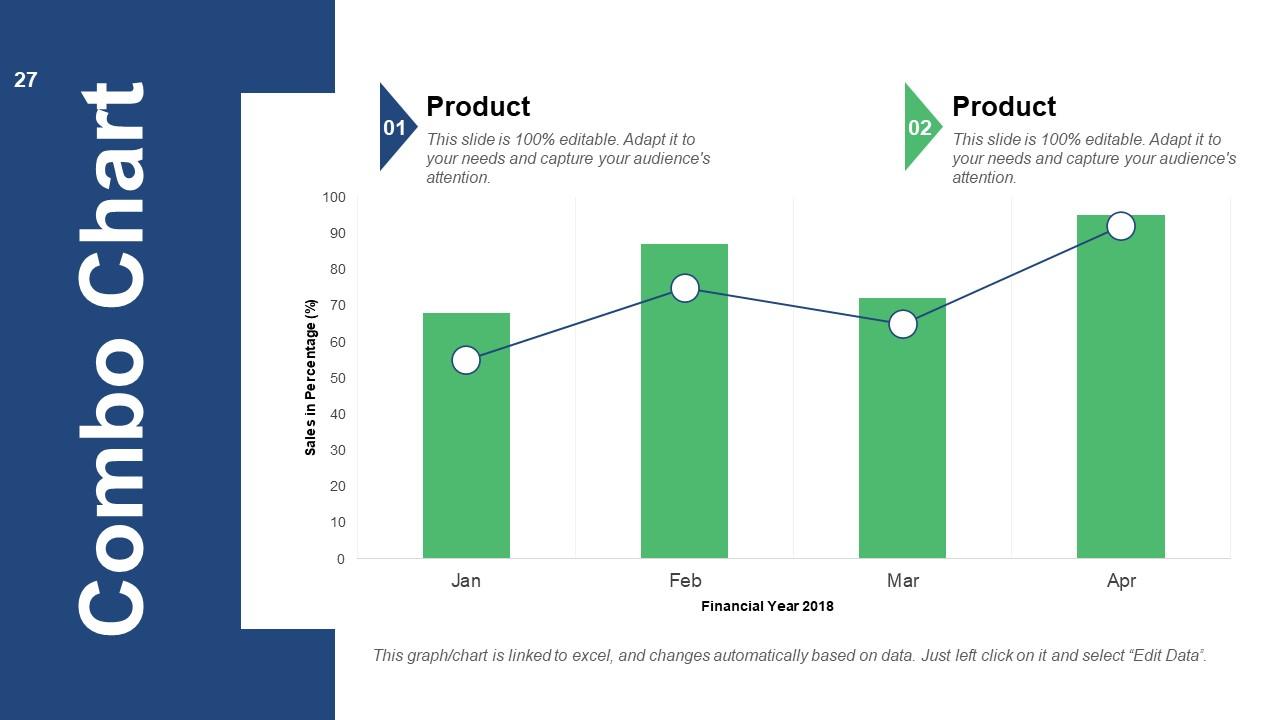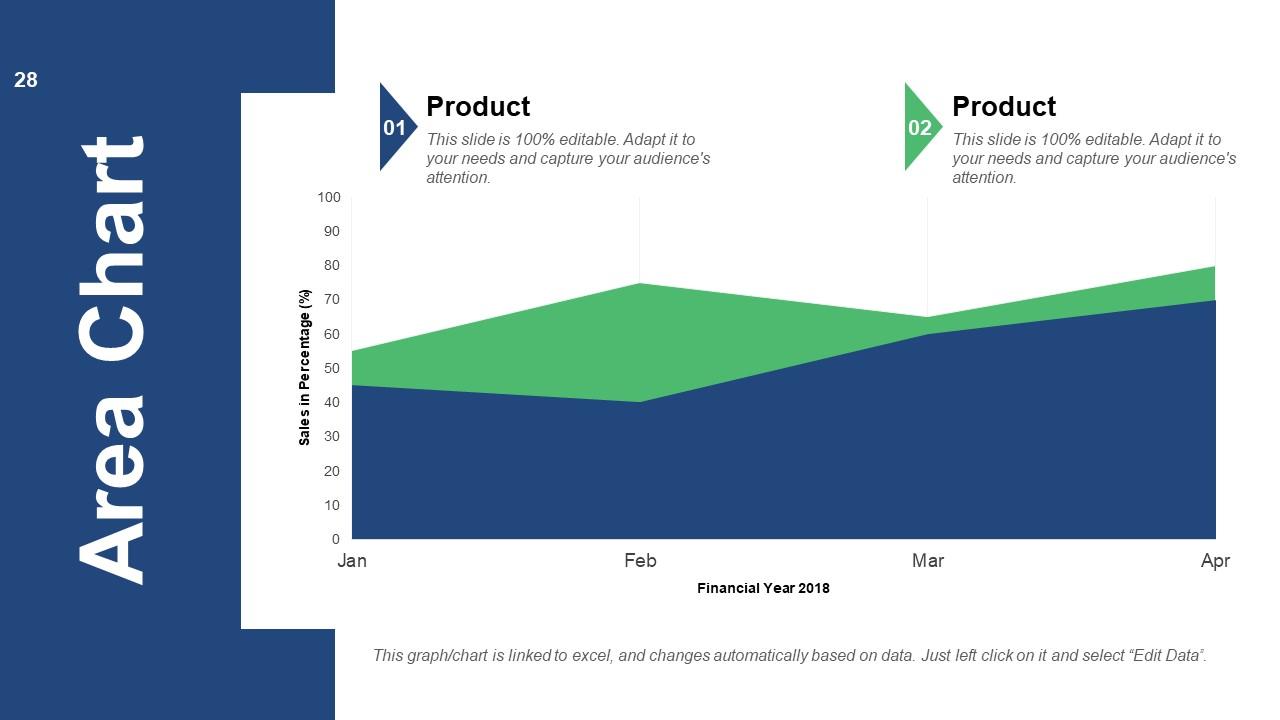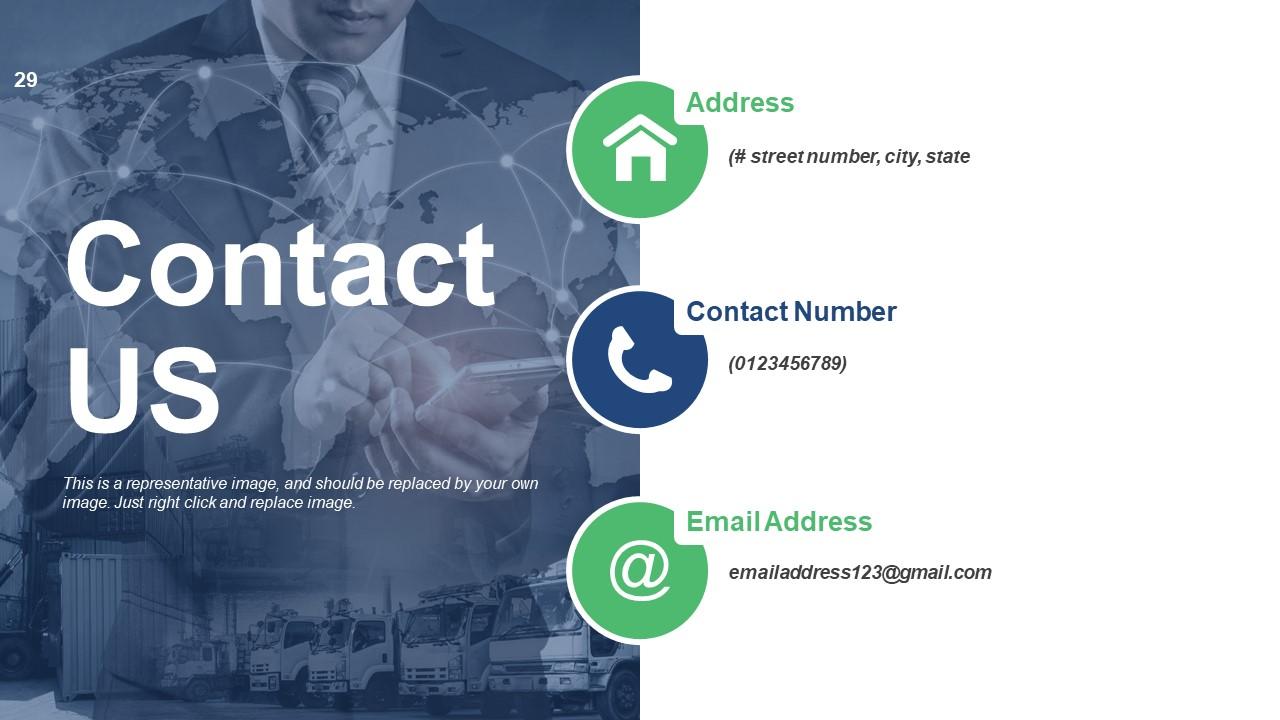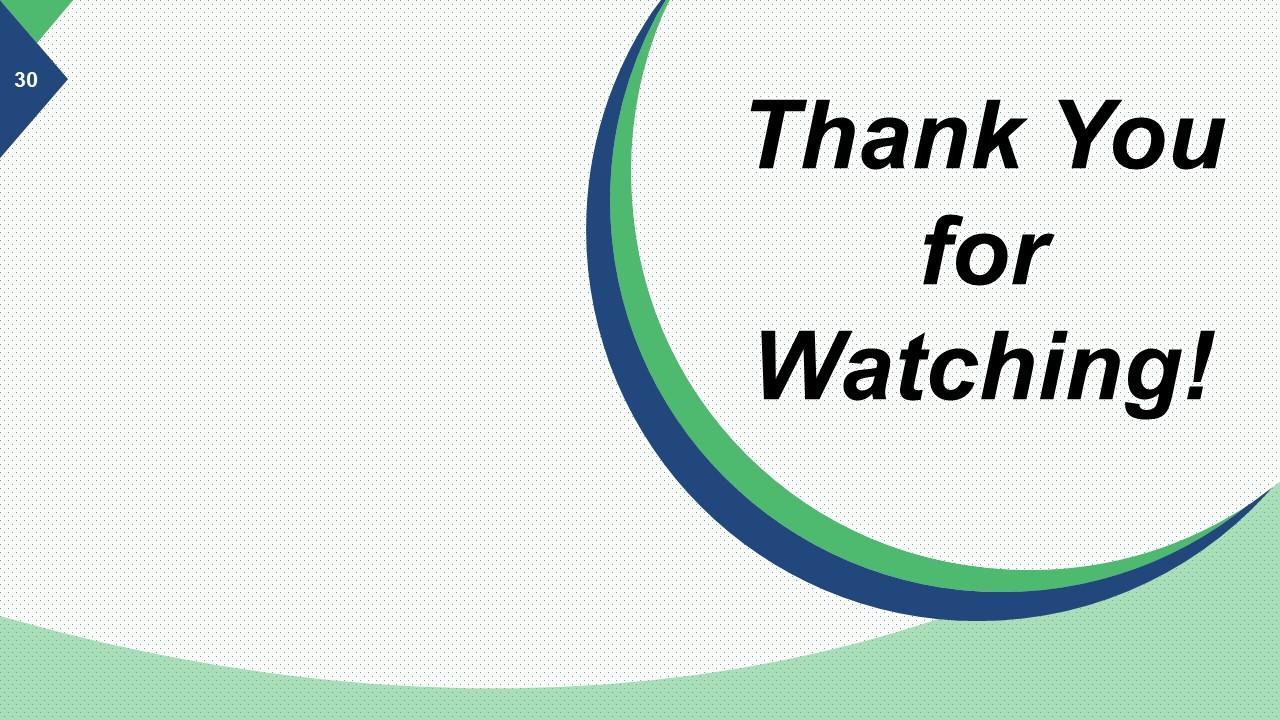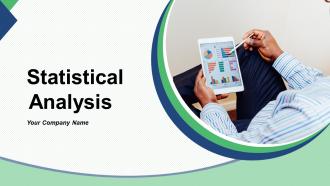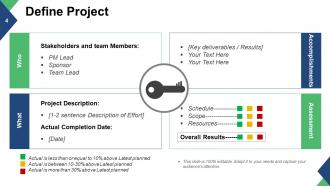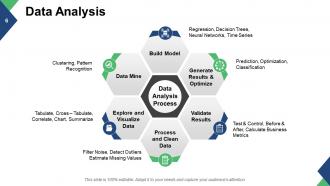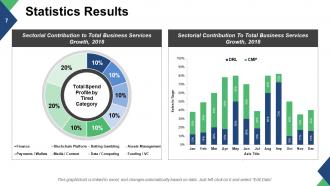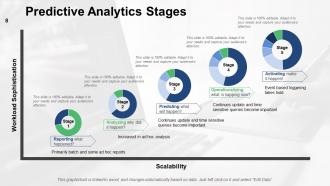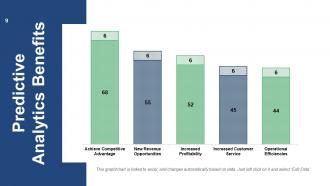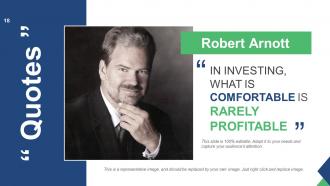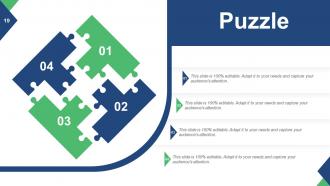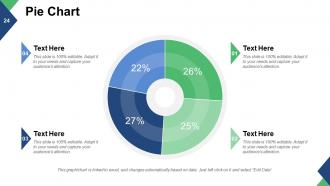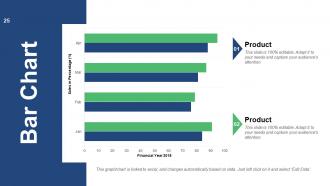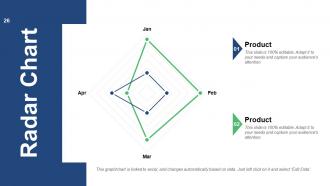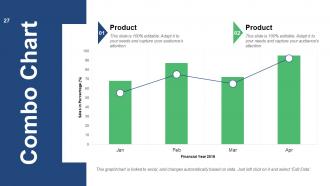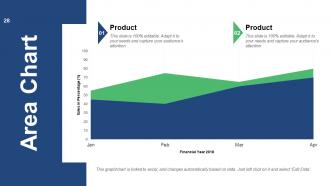Statistical Analysis Powerpoint Presentation Slides
Analyze your business data and its effectiveness with our specially designed statistical analysis PowerPoint presentation slides for identifying or measuring the growth and developments of your business. The term statistical analysis involves the process of examining or analyzing the business data to take an effective business decision on the basis of data results through this PPT template. Define the process with this presentation template which involves the stages like defining the business project, collecting business data, data integration, its analysis, effects, and then making the predictive analysis based on the said analysis. You can use this PowerPoint template to give a presentation on various management related topics also such as market analysis, products analyses, growth analyses of the organization etc. as it also helps you to make impeccable presentation to make your target audience to stick to your presentation till its last word. Therefore, just simply start working over this fantastic PPT designs and start exploring more with theses exclusive PPT template now. Feel cosy and comfortable with our Statistical Analysis Powerpoint Presentation Slides. They are like a fitting fur coat.
- Google Slides is a new FREE Presentation software from Google.
- All our content is 100% compatible with Google Slides.
- Just download our designs, and upload them to Google Slides and they will work automatically.
- Amaze your audience with SlideTeam and Google Slides.
-
Want Changes to This PPT Slide? Check out our Presentation Design Services
- WideScreen Aspect ratio is becoming a very popular format. When you download this product, the downloaded ZIP will contain this product in both standard and widescreen format.
-

- Some older products that we have may only be in standard format, but they can easily be converted to widescreen.
- To do this, please open the SlideTeam product in Powerpoint, and go to
- Design ( On the top bar) -> Page Setup -> and select "On-screen Show (16:9)” in the drop down for "Slides Sized for".
- The slide or theme will change to widescreen, and all graphics will adjust automatically. You can similarly convert our content to any other desired screen aspect ratio.
Compatible With Google Slides

Get This In WideScreen
You must be logged in to download this presentation.
PowerPoint presentation slides
Hastily volatile shades, context, fonts, forms, PPT images, Dynamic PPT design in vector formats which can be exportable in to divergent forms like PDF or JPG, , Refurbish able Presentation graphics which is quite compatible with Google slides and other software’s applications, simply add title or subtitles also, quite beneficial for business analysts and specialists etc.
People who downloaded this PowerPoint presentation also viewed the following :
Content of this Powerpoint Presentation
Slide 1: This slide introduces Statistical Analysis. State Your Company Name and get started.
Slide 2: This is Our Agenda slide showing- Welcome Message, About Us, Meet the team, Result.
Slide 3: This slide shows the Predictive Analytics Steps. The listed steps are- Define Project, Data Collection, Data Analysis, Statistics, Stages, Benefits.
Slide 4: This slide shows Define Project with the following subheadings- Project Description, Actual Completion Date, Stakeholders and team Members, Key deliverables / Results, Overall Results.
Slide 5: This slide showcases Data Collection Strategies. The listed sources are- Website Data, Mobile Data, 3rd Party Data, Smart Tv data, Social Data, Offline/ CRM data, Purchase Data, Data Collection Sources, Data Collection.
Slide 6: This slide shows Data Analysis in process with the following subheadings- Process and Clean Data: Filter Noise, Detect Outliers, Estimate Missing Values. Explore and Visualize Data: Tabulate, Cross – Tabulate, Correlate, Chart, Summarize. Data Mine: Clustering, Pattern Recognition. Build Model: Regression, Decision Trees, Neural Networks, Time Series. Generate Results & Optimize: Prediction, Optimization, Classification. Validate Results: Test & Control, Before & After, Calculate Business Metrics.
Slide 7: This slide presents Statistics Results with the main subheading- Sectorial Contribution to Total Business Services Growth explained in terms of Total Spend Profile by Tired Category.
Slide 8: This slide showcases Predictive Analytics Stages in terms of- Workload Sophistication and Scalability. The stages are- Reporting what happened? Analyzing why did it happen? Predicting what will happen? Operationalizing what is happing now? Activating make it happen!
Slide 9: This slide shows a Predictive Analytics Benefits in graph form.
Slide 10: This is a Coffee Break slide to halt. You may change the slide content as per your need.
Slide 11: This is a Statistical Analysis Icons Slide. Use them as per requirement.
Slide 12: This slide is titled Additional Slides to move forward.
Slide 13: This is an About Us slide. State team/company specifications here.
Slide 14: This is Our Team slide with name, designation and image boxes.
Slide 15: This is a Target image slide. State targets, goals etc. here.
Slide 16: This is a Venn diagram slide to show information, specifications etc.
Slide 17: This is a Lego diagram slide to show information, specifications etc.
Slide 18: This is a Quotes slide to convey company message, beliefs, etc. You may change the slide content as per your need.
Slide 19: This is a Puzzle image slide to show information, specifications etc.
Slide 20: This is a Notes image slide to mark reminders, events etc.
Slide 21: This is a Bulb/Idea image slide to show information, specifications, innovative aspects etc.
Slide 22: This is a Magnifying Glass image slide to show information, specifications etc.
Slide 23: This slide is titled Charts & Graphs to move forward.
Slide 24: This is a Pie chart image slide to show information, specifications etc.
Slide 25: This is a Bar Chart slide to show information, product/entity comparison etc.
Slide 26: This is a Radar Chart slide to show information, product/entity comparison etc.
Slide 27: This is a Combo Chart slide to show information, product/entity comparison etc.
Slide 28: This is an Area Chart slide to show information, product/entity comparison etc.
Slide 29: This is Contact Us slide with- Address(# street number, city, state, Contact Number, Email Address.
Slide 30: This is a Thank You slide for acknowledgement.
Statistical Analysis Powerpoint Presentation Slides with all 30 slides:
Our Statistical Analysis Powerpoint Presentation Slides help the process of elimination. Work your way through to the best option.
-
Visually stunning presentation, love the content.
-
Appreciate the research and its presentable format.