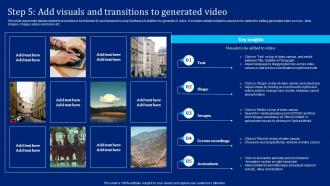Step 5 Add Visuals And Transitions To Generated Video Implementing Synthesia AI SS V
This slide represents details related to procedure to be followed by businesses for using Synthesia AI platform to generate AI video. It includes details related to visuals to be added for editing generated video such as texts, shapes, images, videos and icons etc.
You must be logged in to download this presentation.
 Impress your
Impress your audience
Editable
of Time
PowerPoint presentation slides
This slide represents details related to procedure to be followed by businesses for using Synthesia AI platform to generate AI video. It includes details related to visuals to be added for editing generated video such as texts, shapes, images, videos and icons etc. Present the topic in a bit more detail with this Step 5 Add Visuals And Transitions To Generated Video Implementing Synthesia AI SS V. Use it as a tool for discussion and navigation on Change Color, Border, Shadows. This template is free to edit as deemed fit for your organization. Therefore download it now.
People who downloaded this PowerPoint presentation also viewed the following :
Step 5 Add Visuals And Transitions To Generated Video Implementing Synthesia AI SS V with all 10 slides:
Use our Step 5 Add Visuals And Transitions To Generated Video Implementing Synthesia AI SS V to effectively help you save your valuable time. They are readymade to fit into any presentation structure.
-
Unique research projects to present in meeting.
-
The design is very attractive, informative, and eye-catching, with bold colors that stand out against all the basic presentation templates.