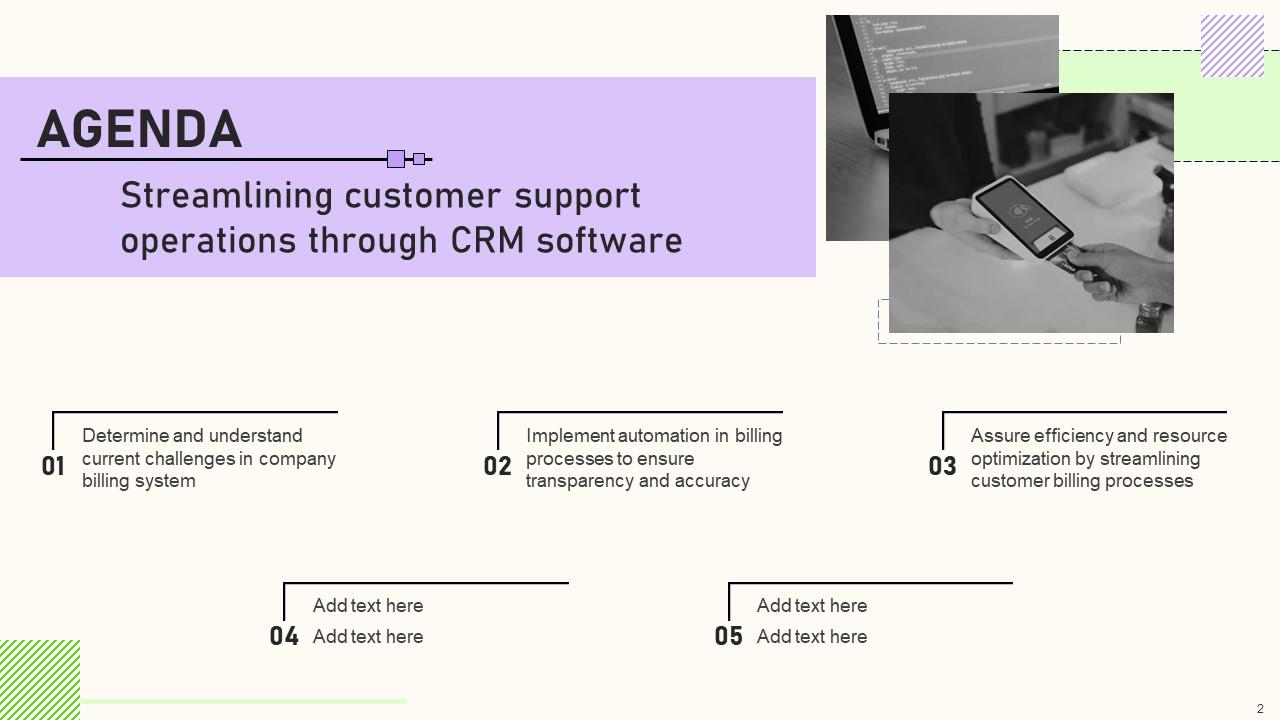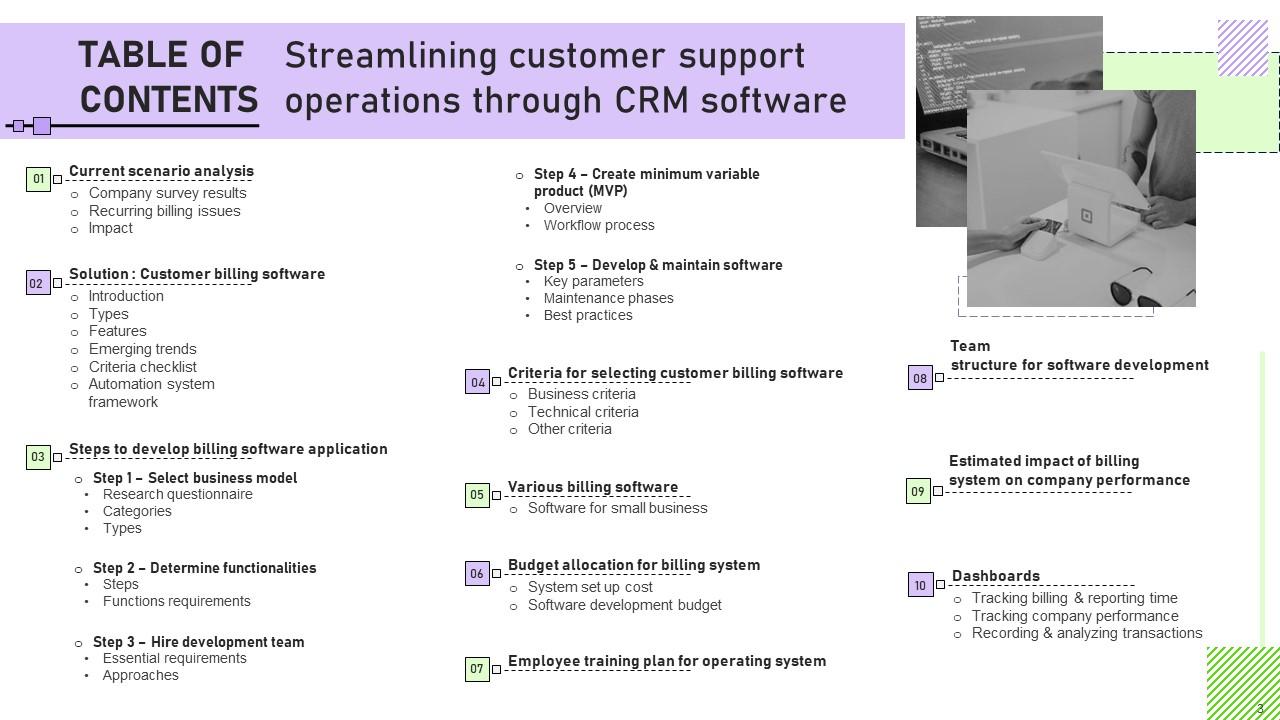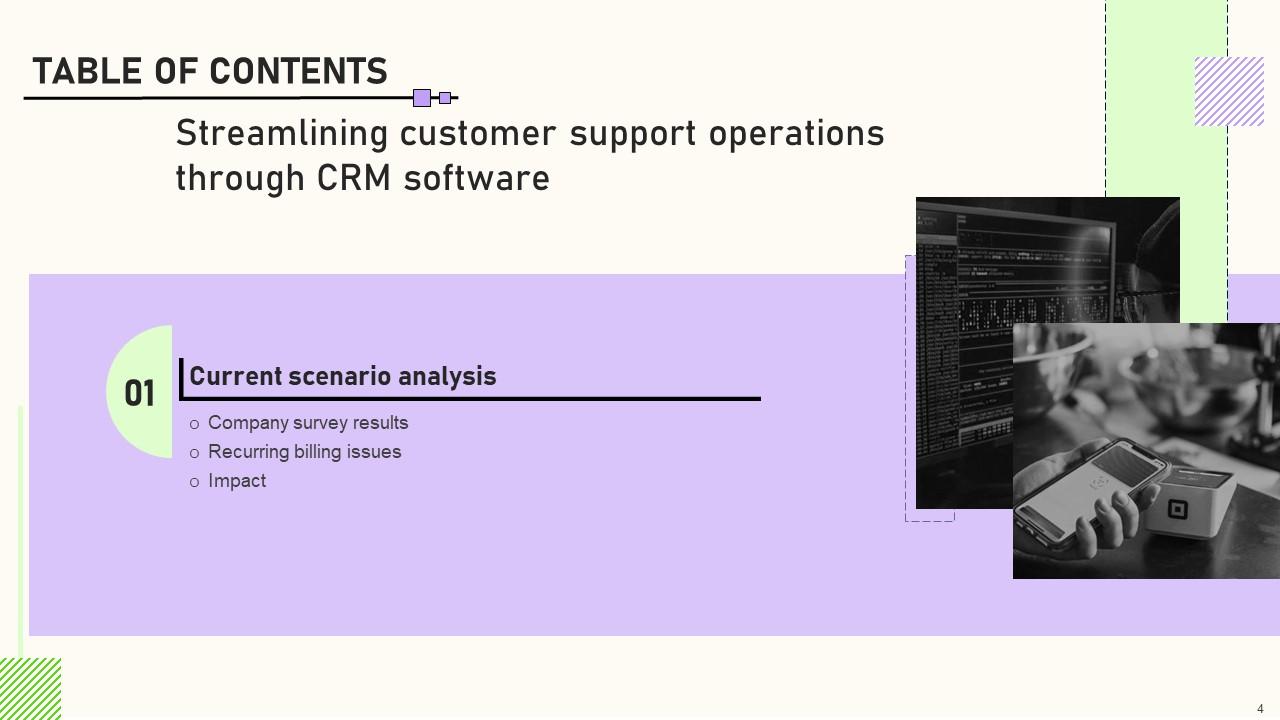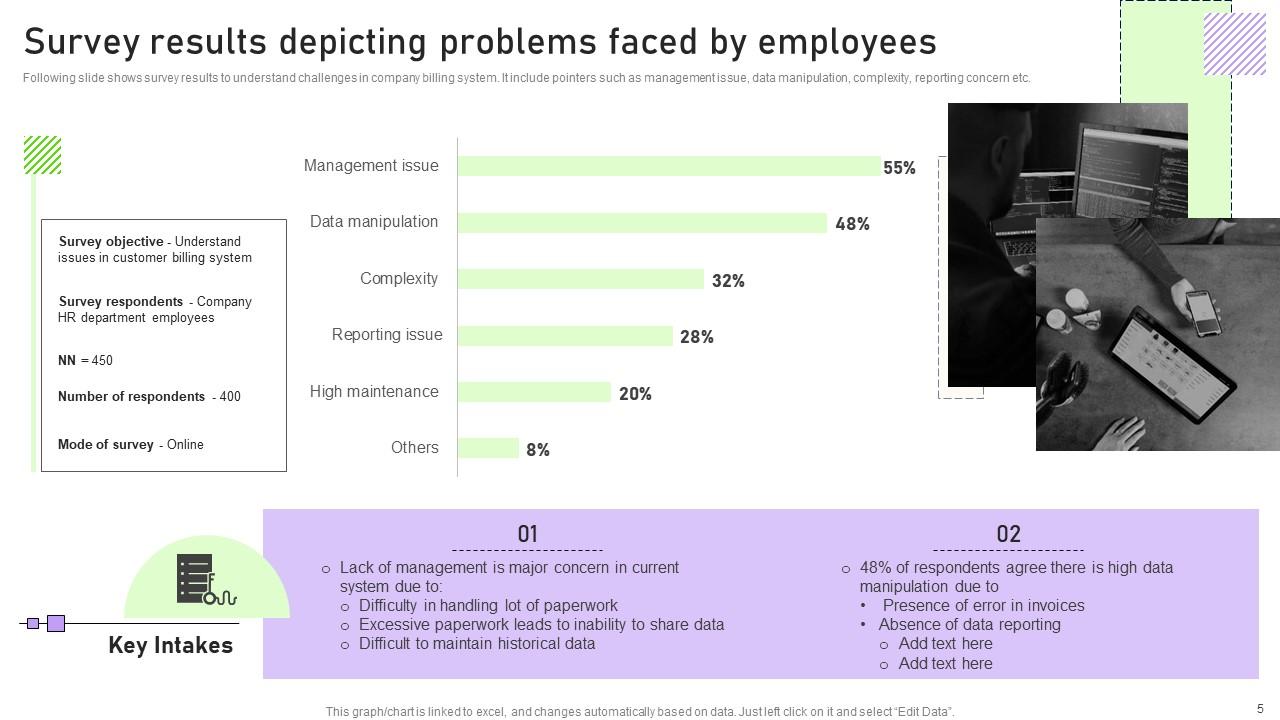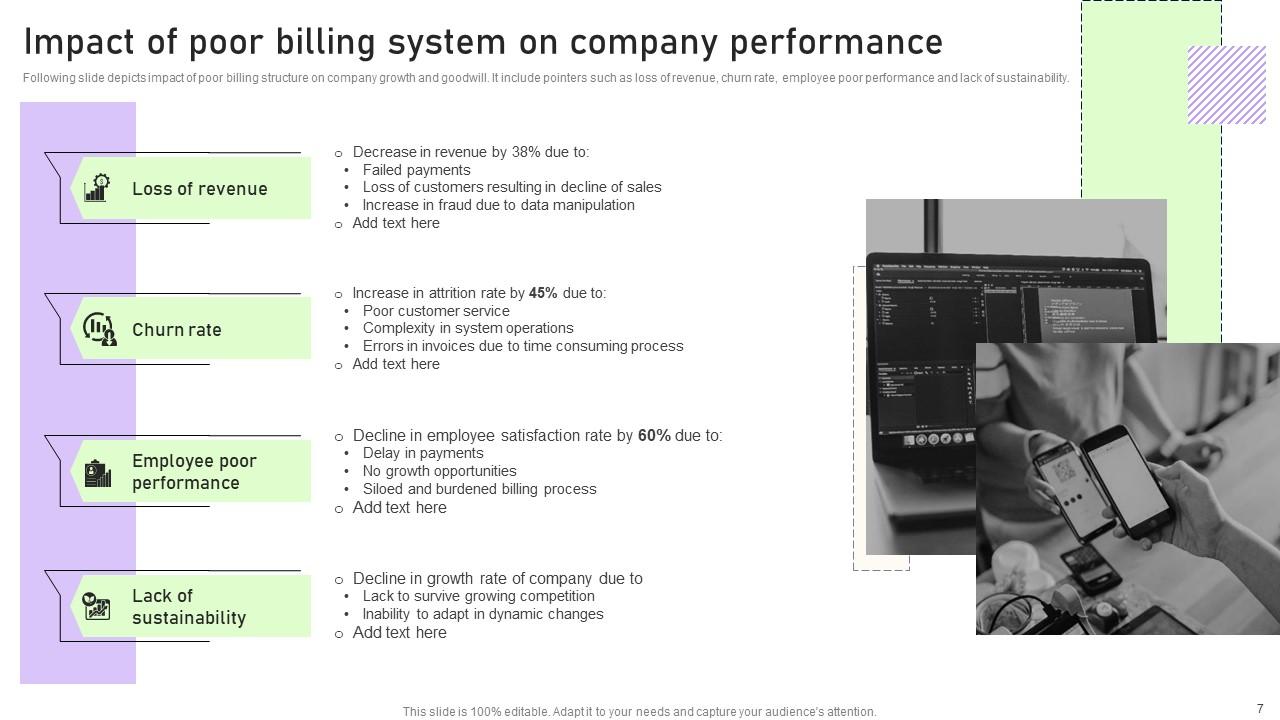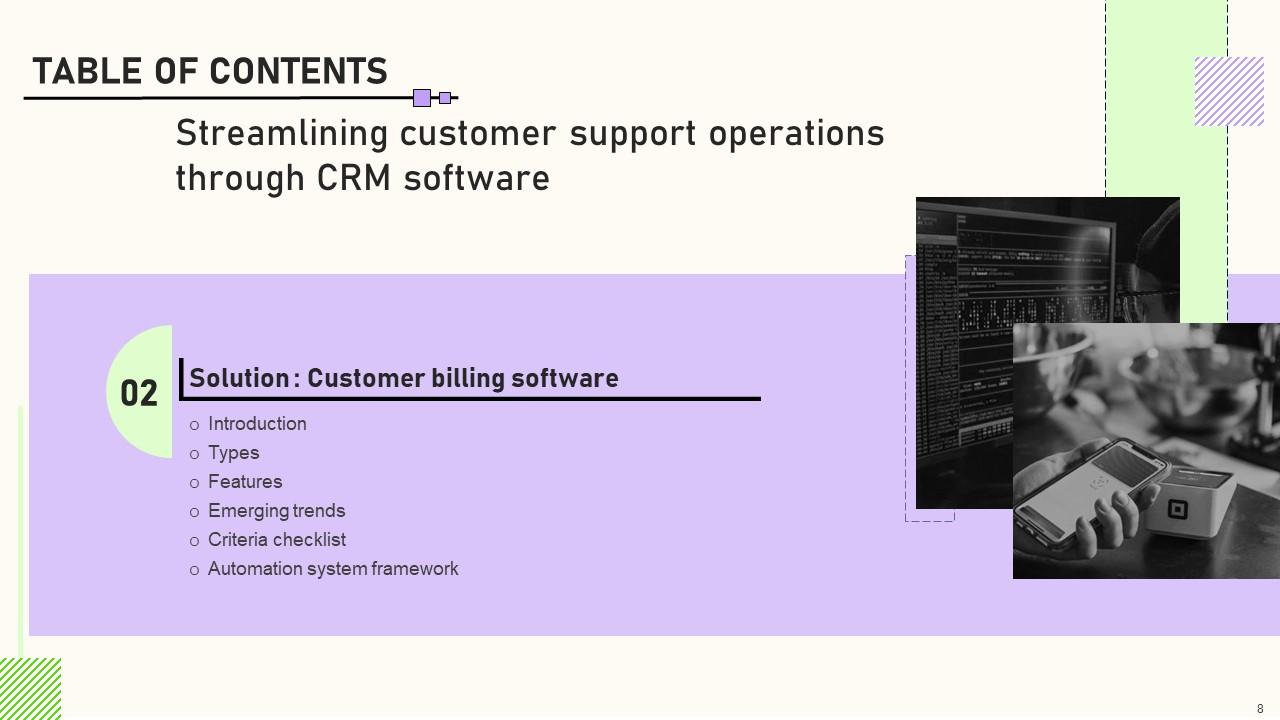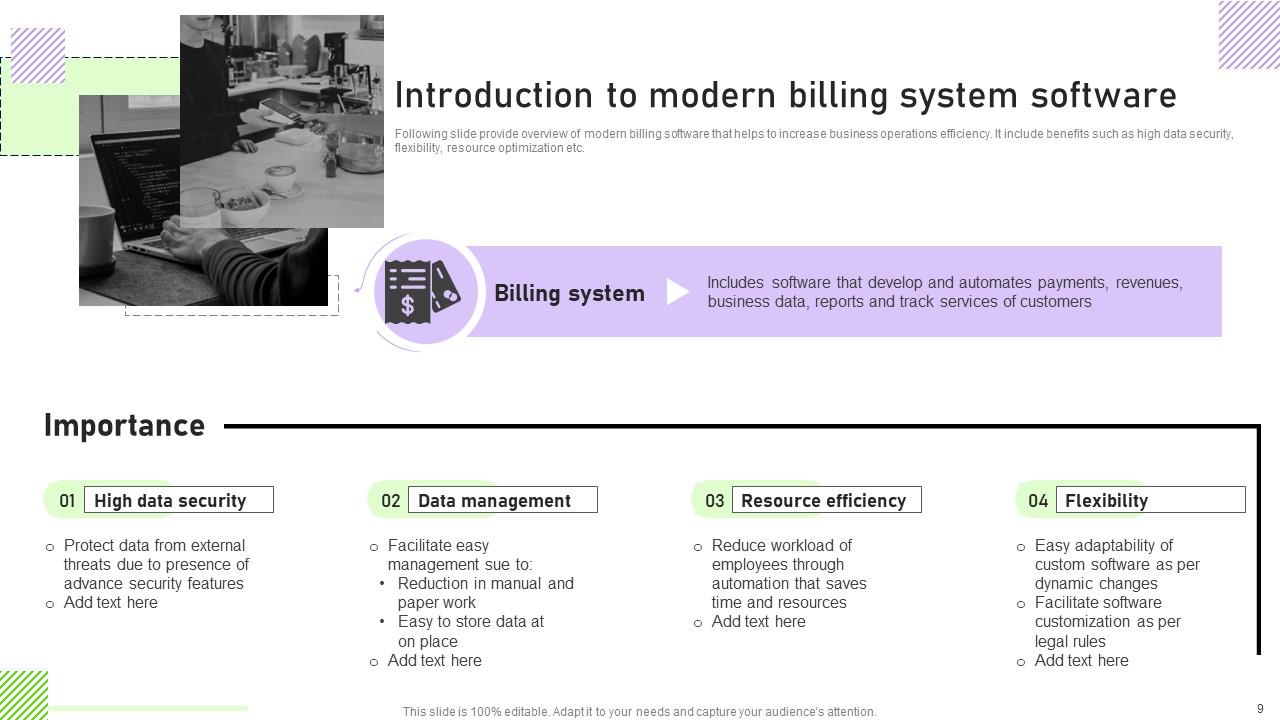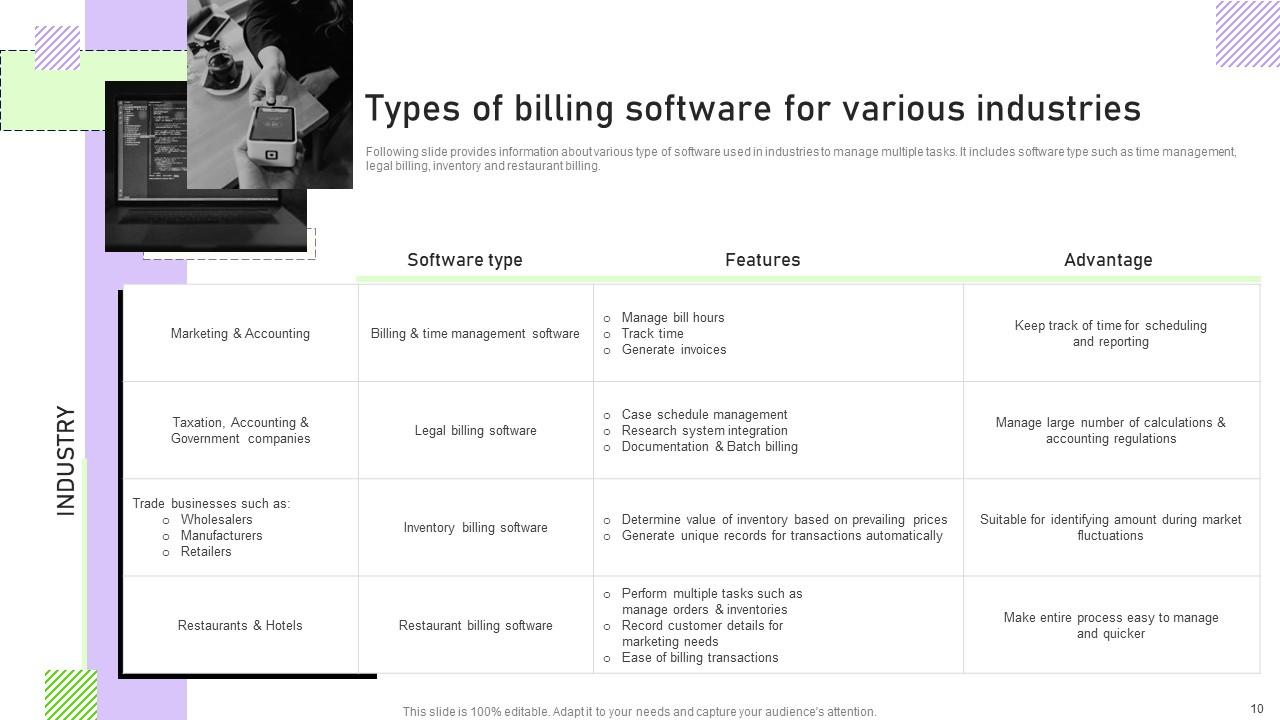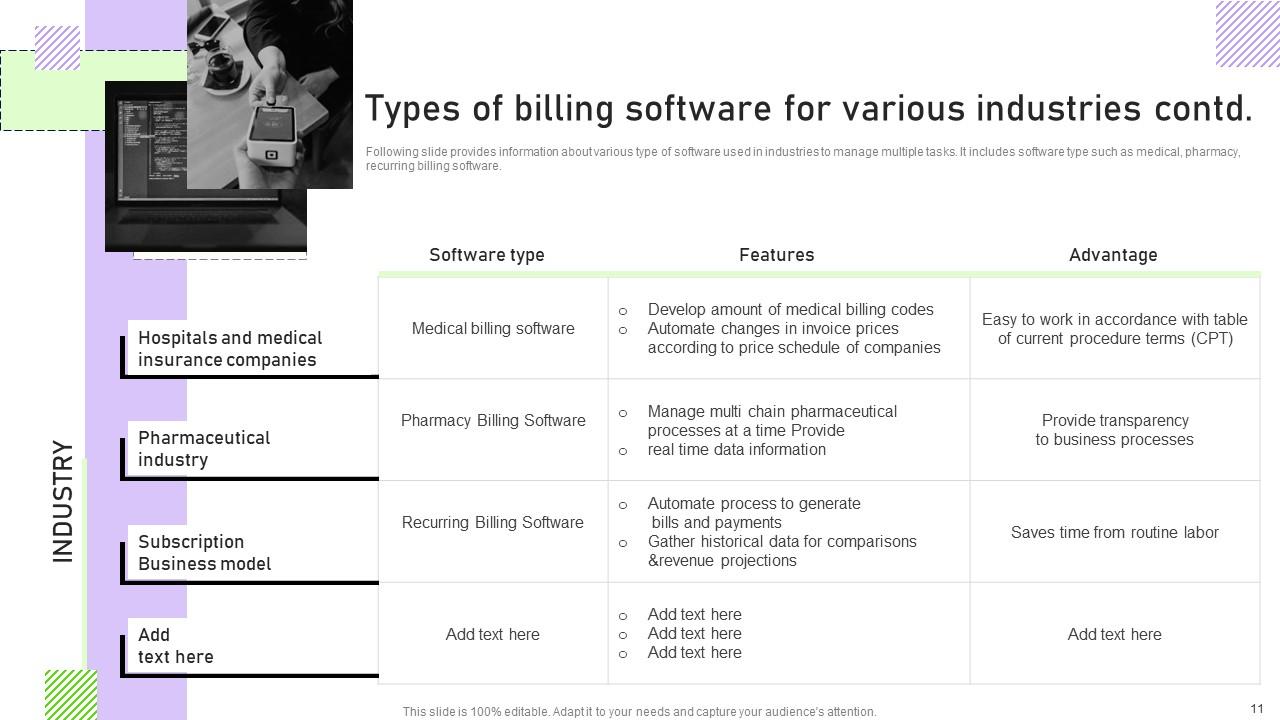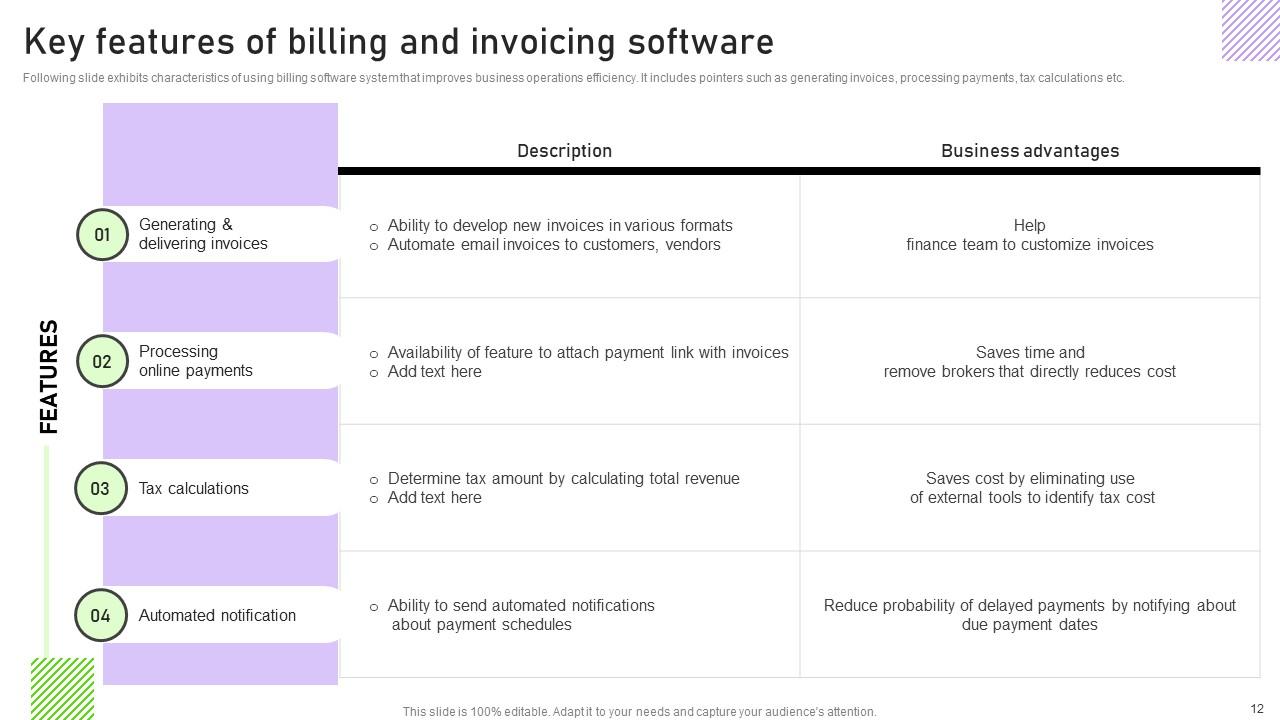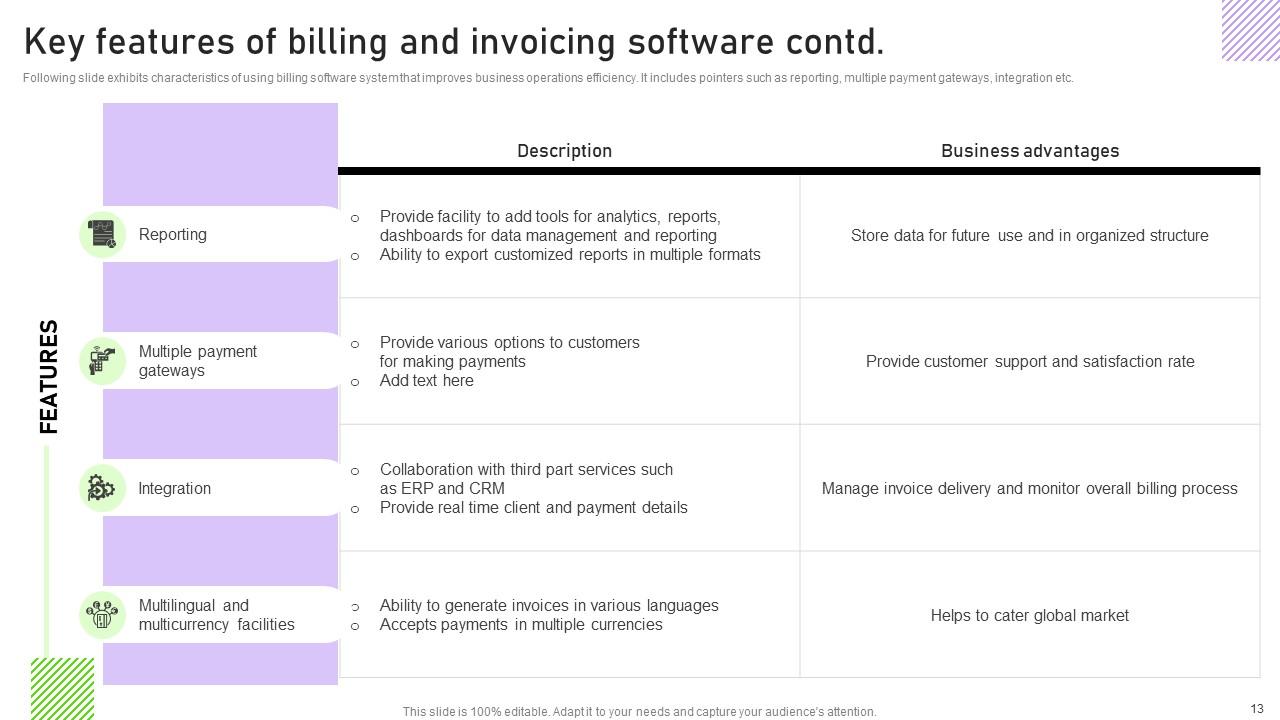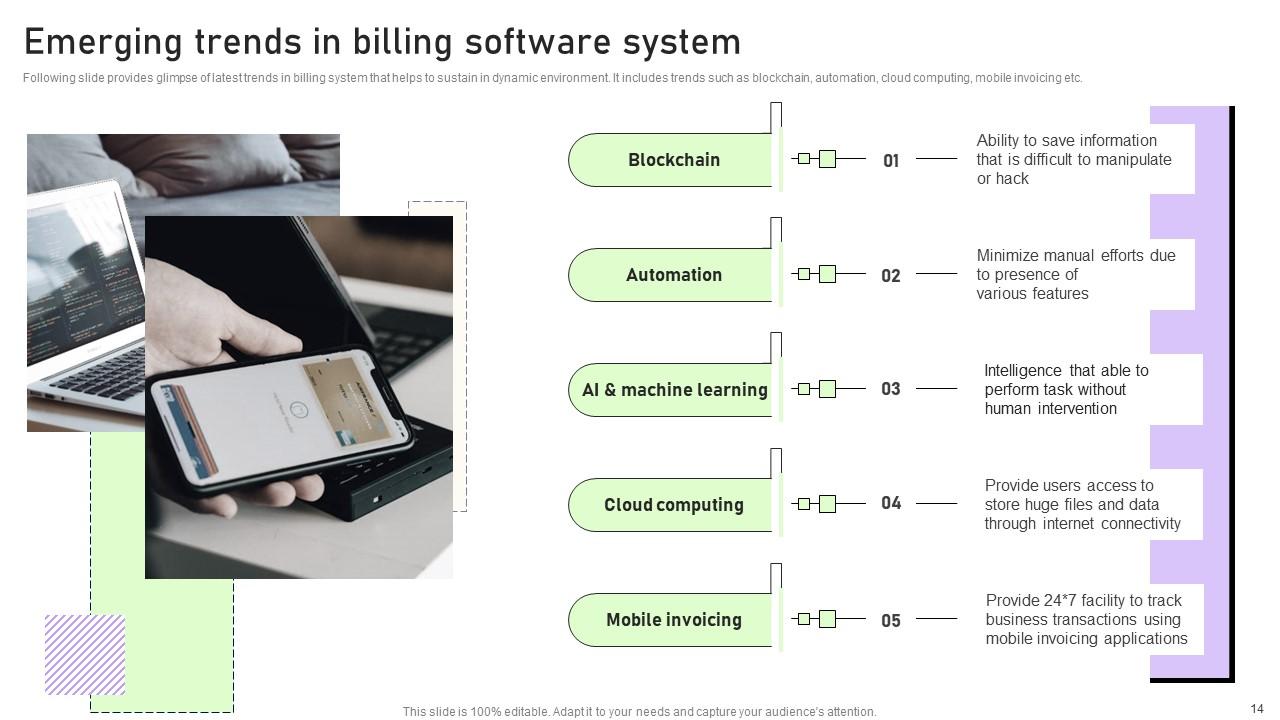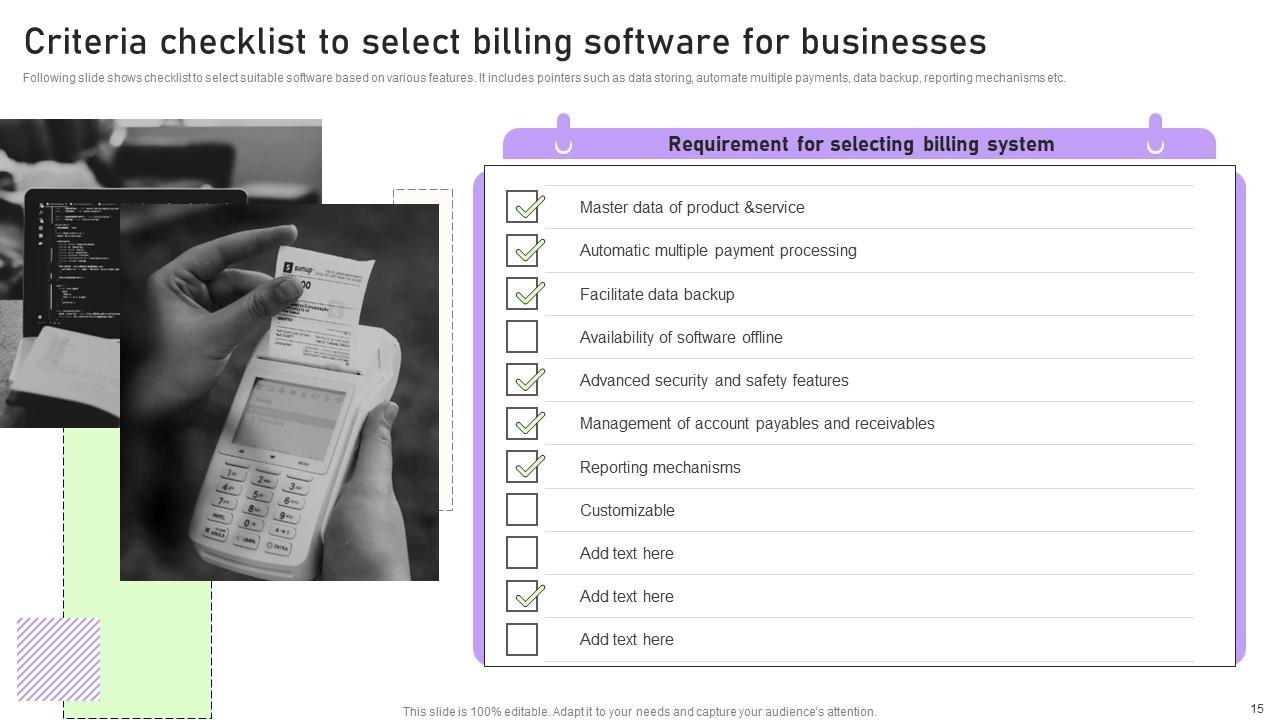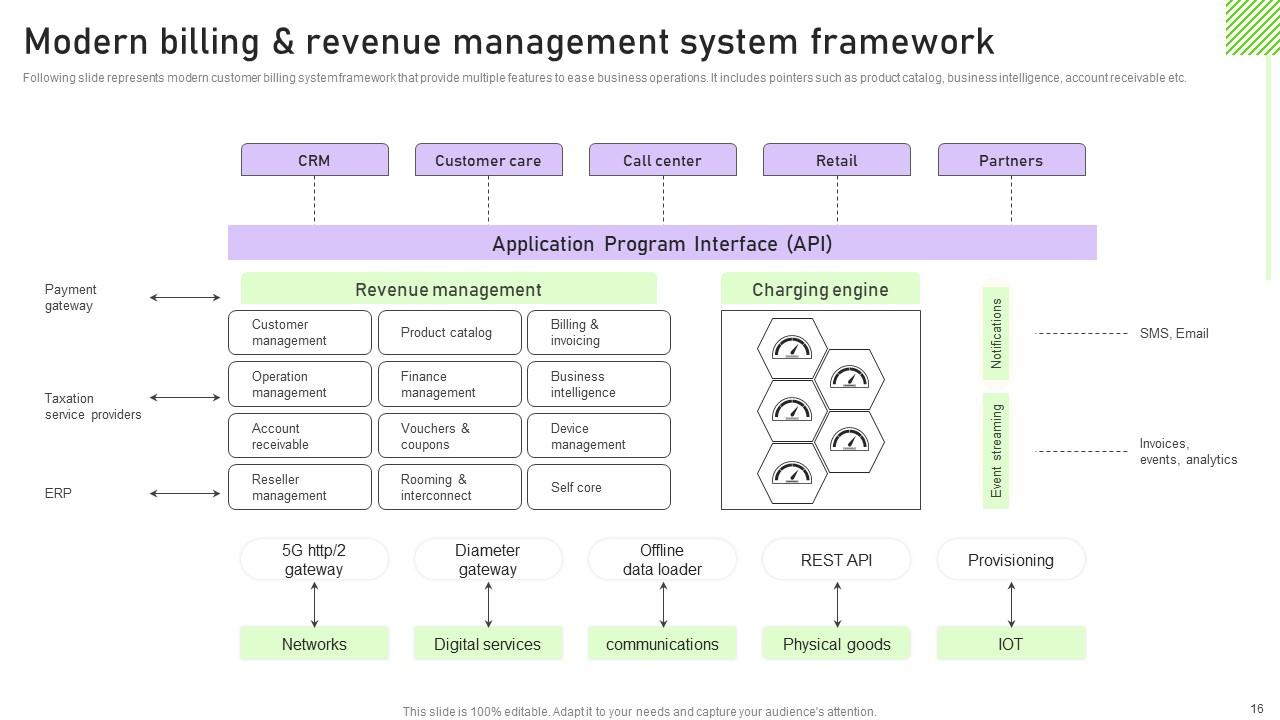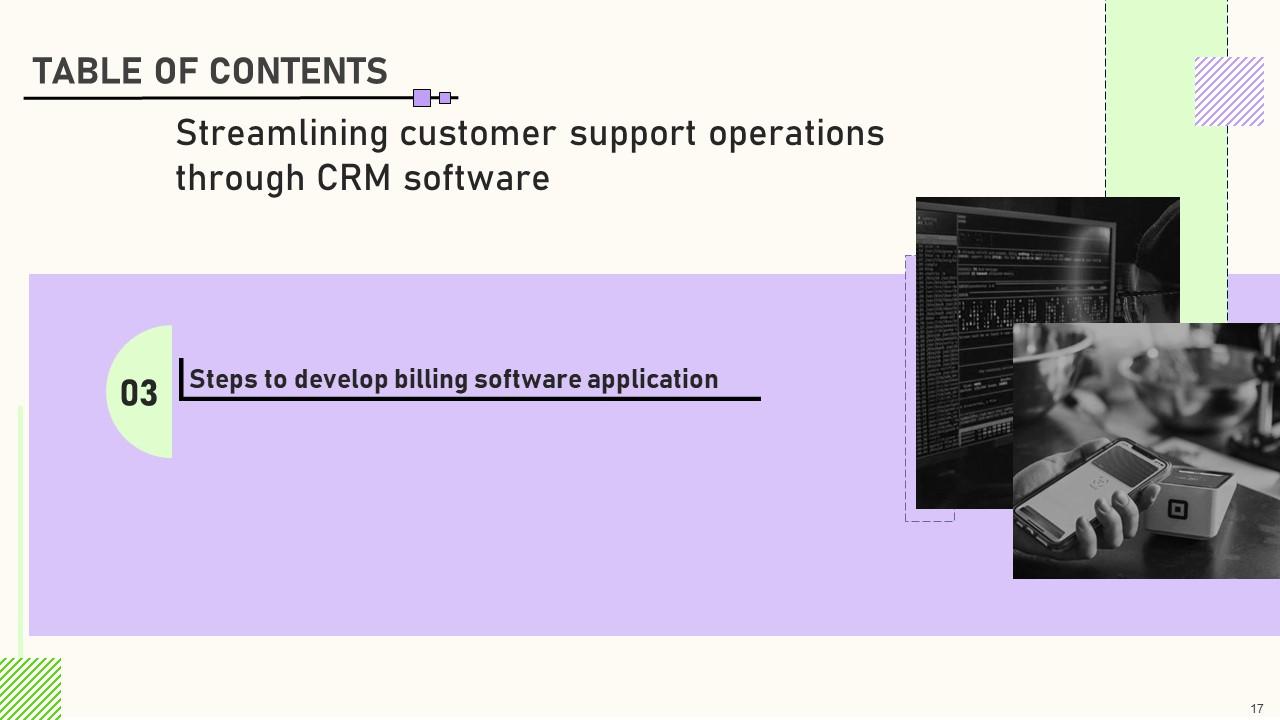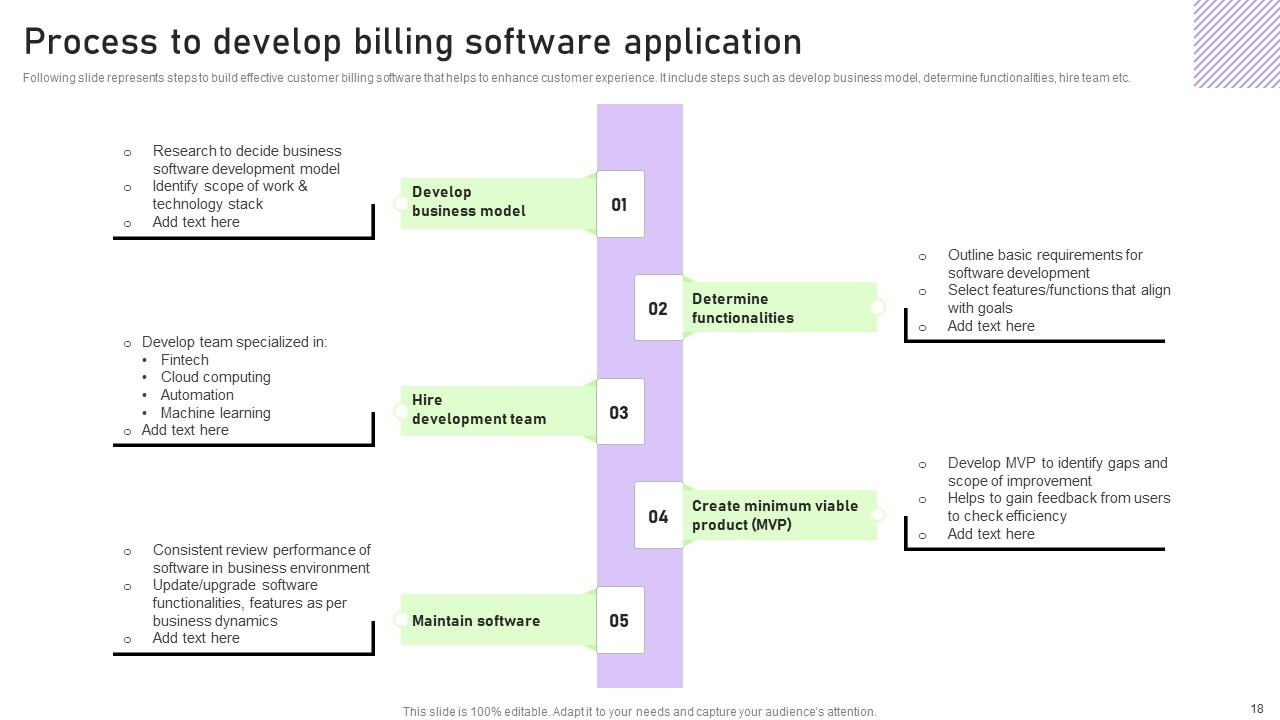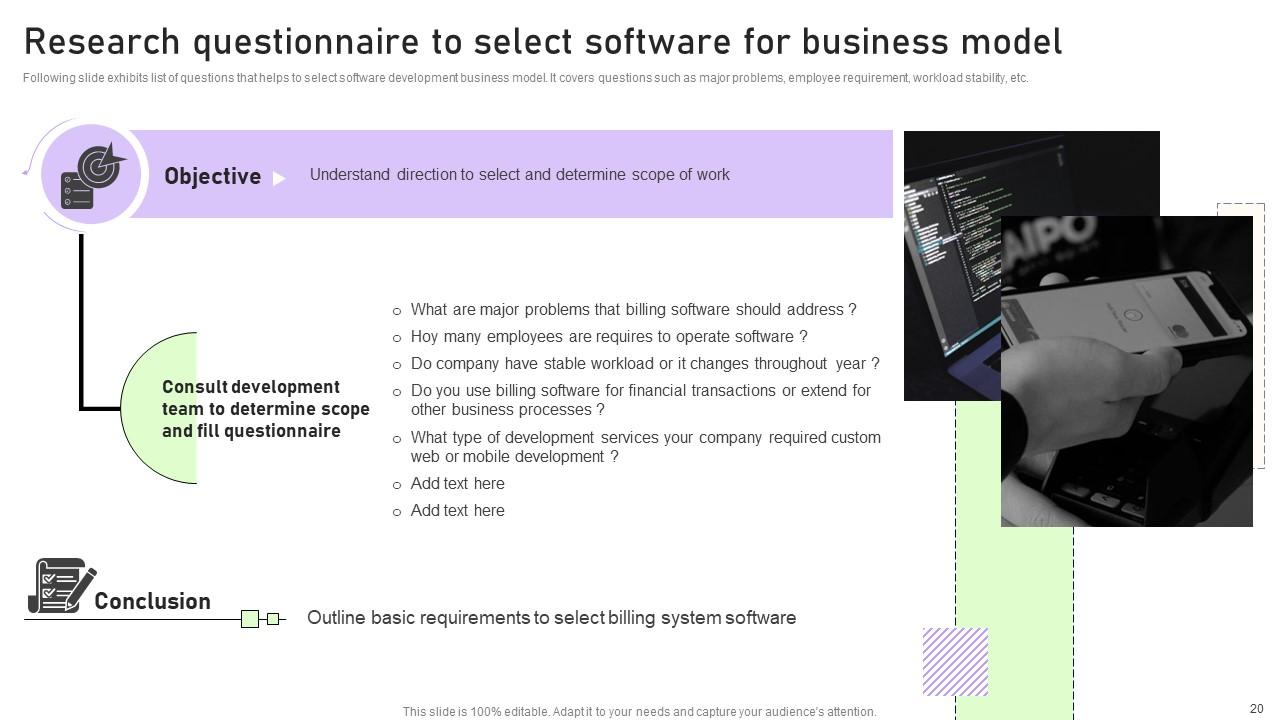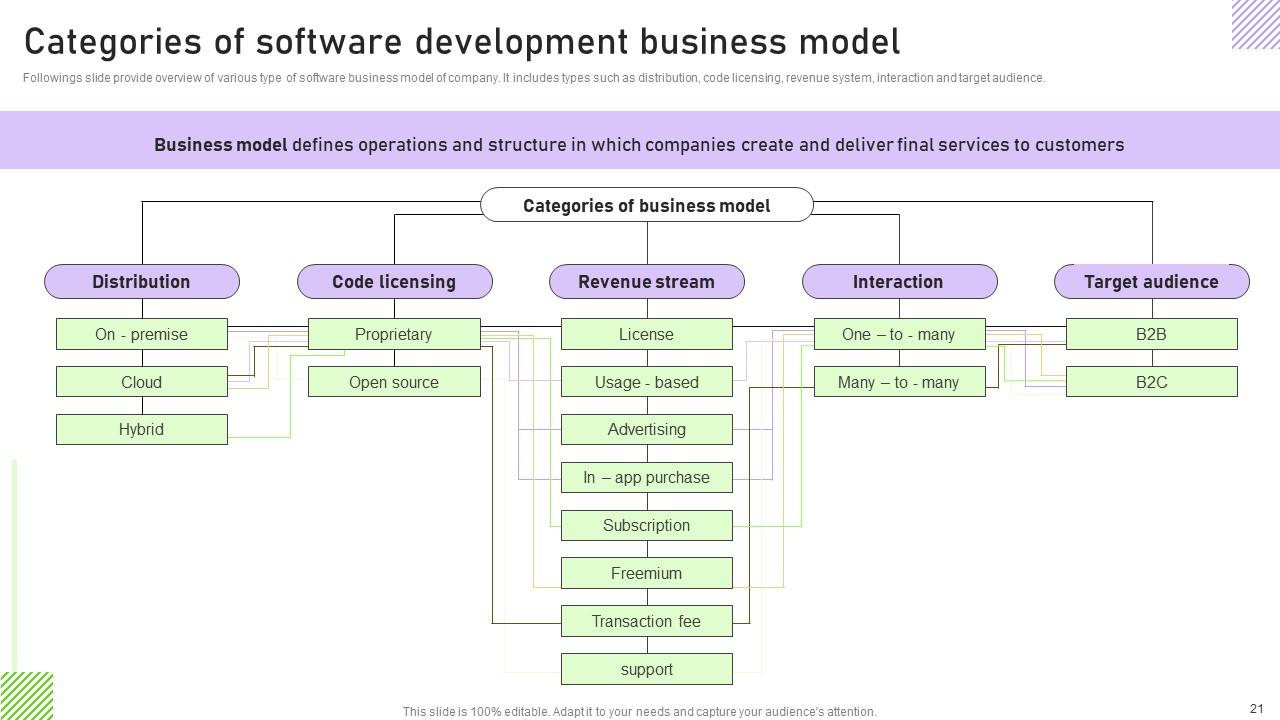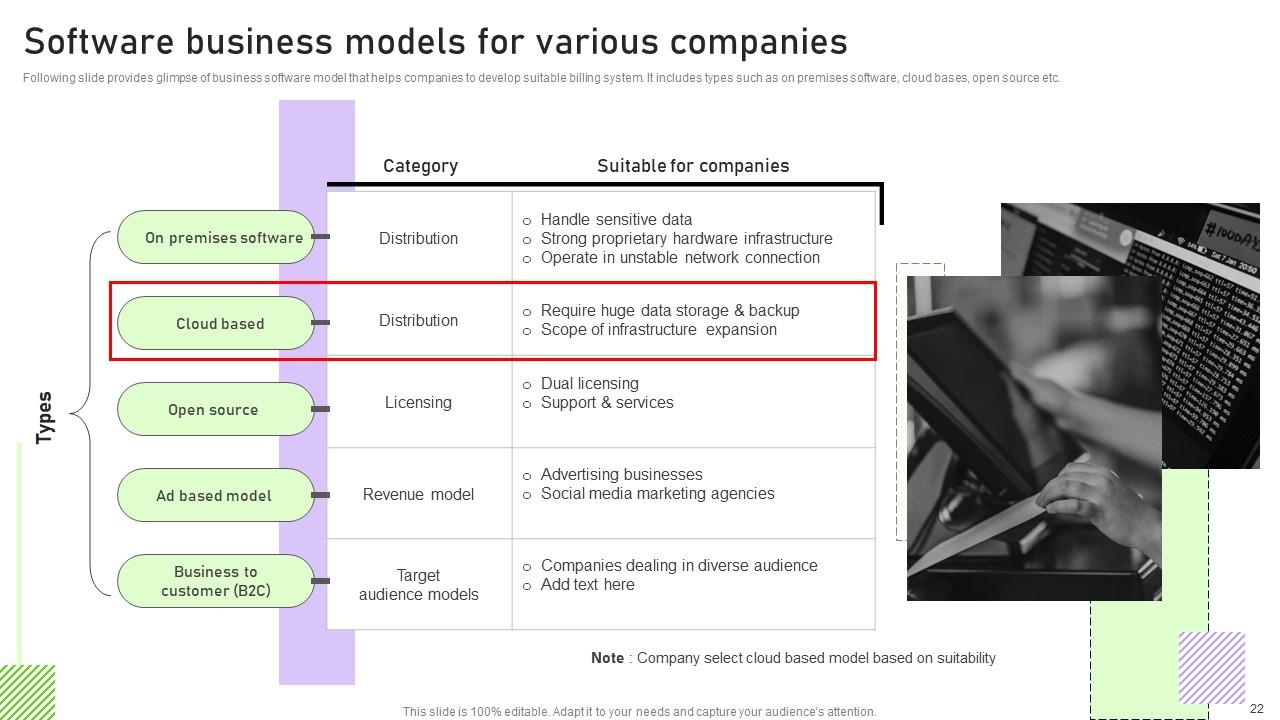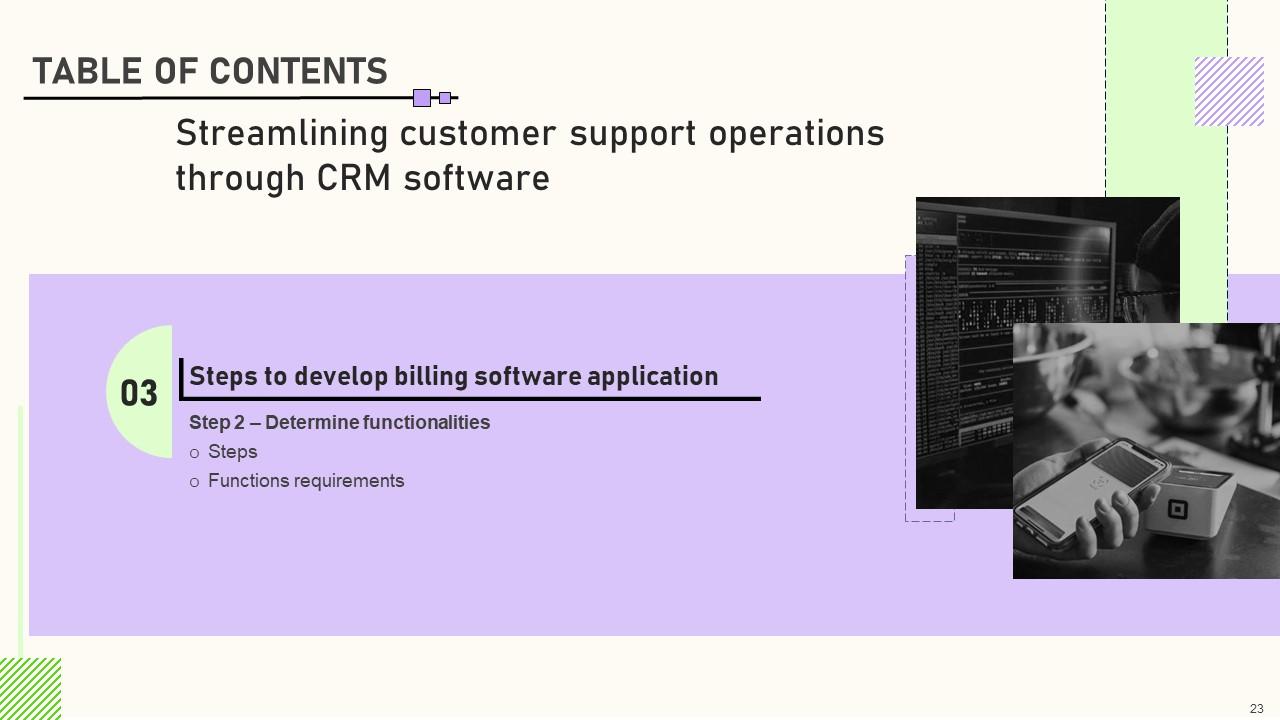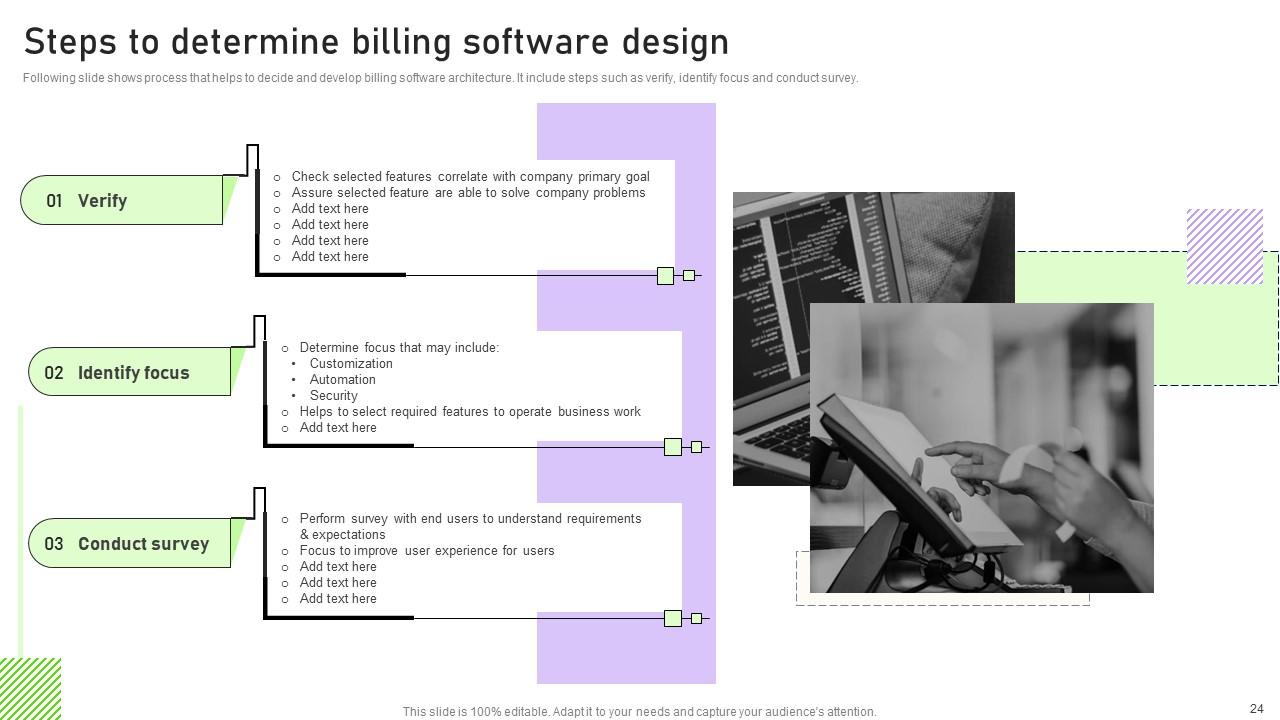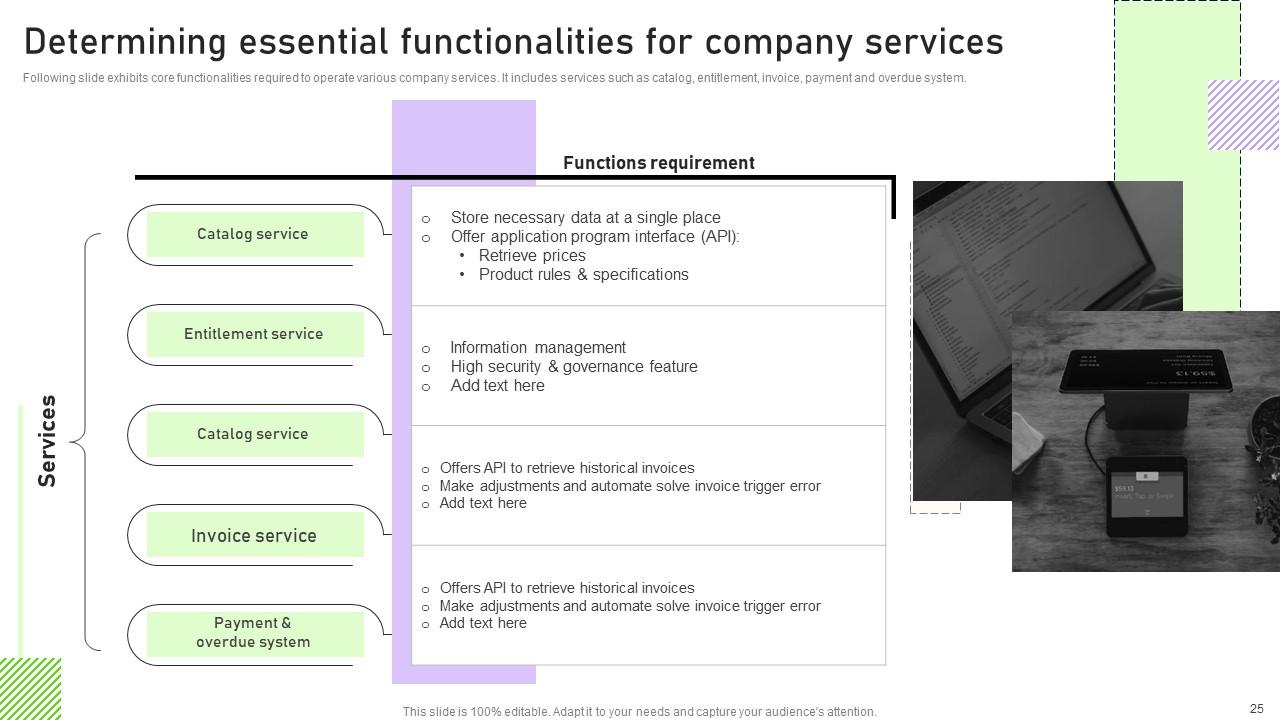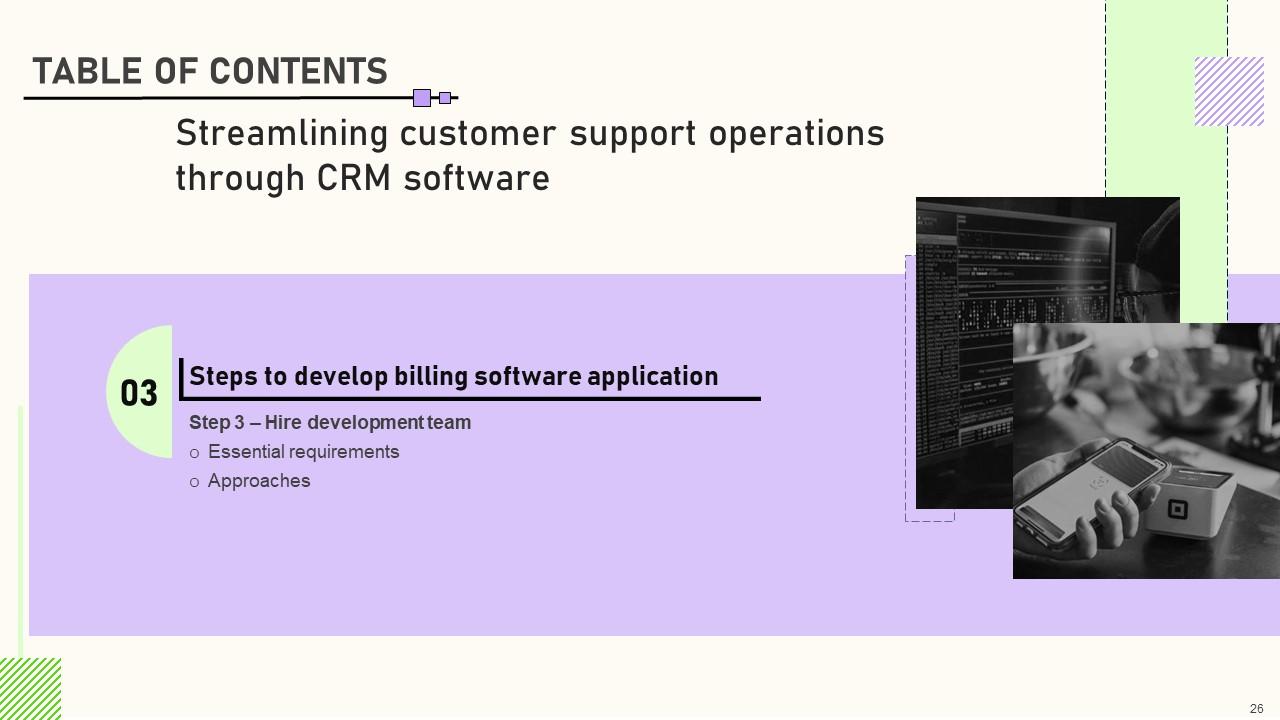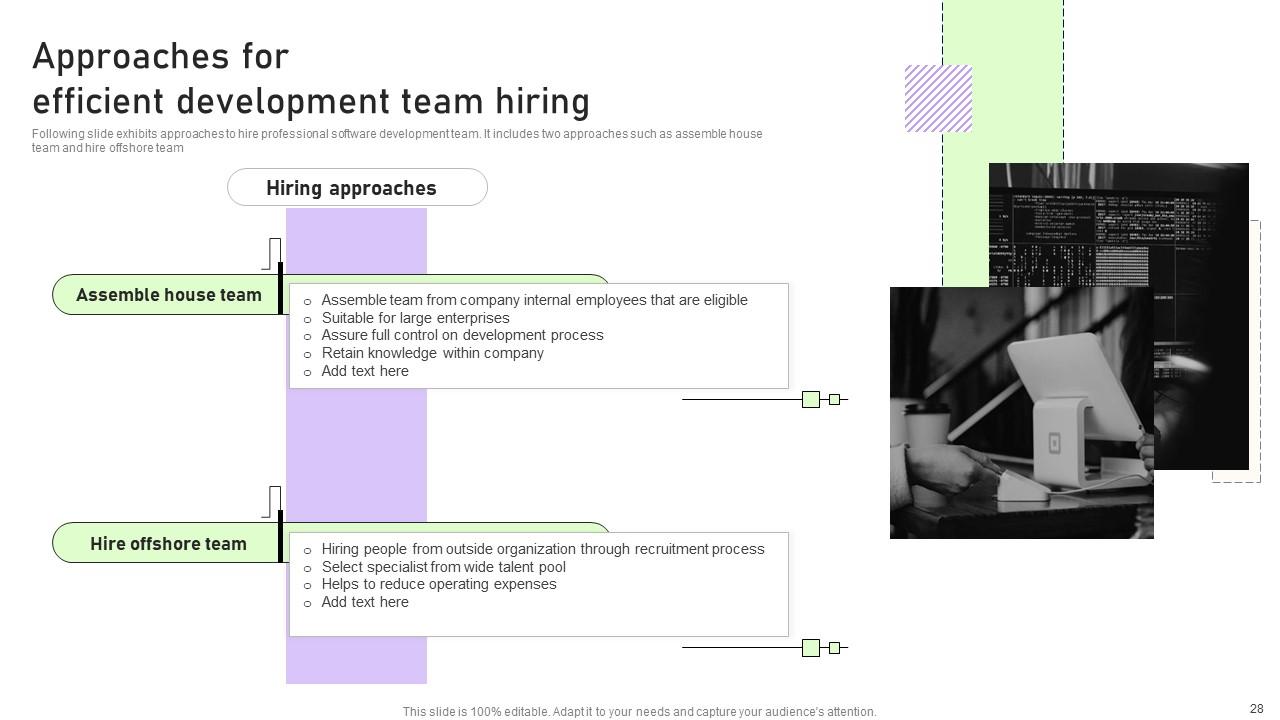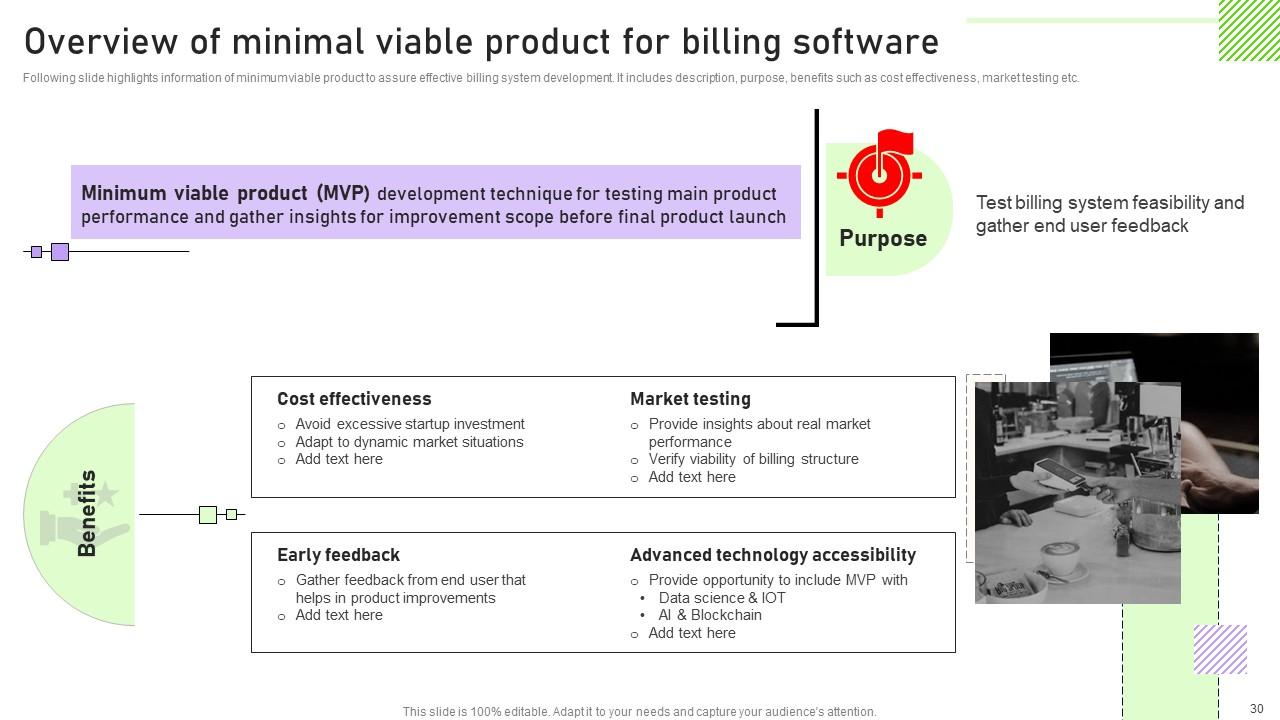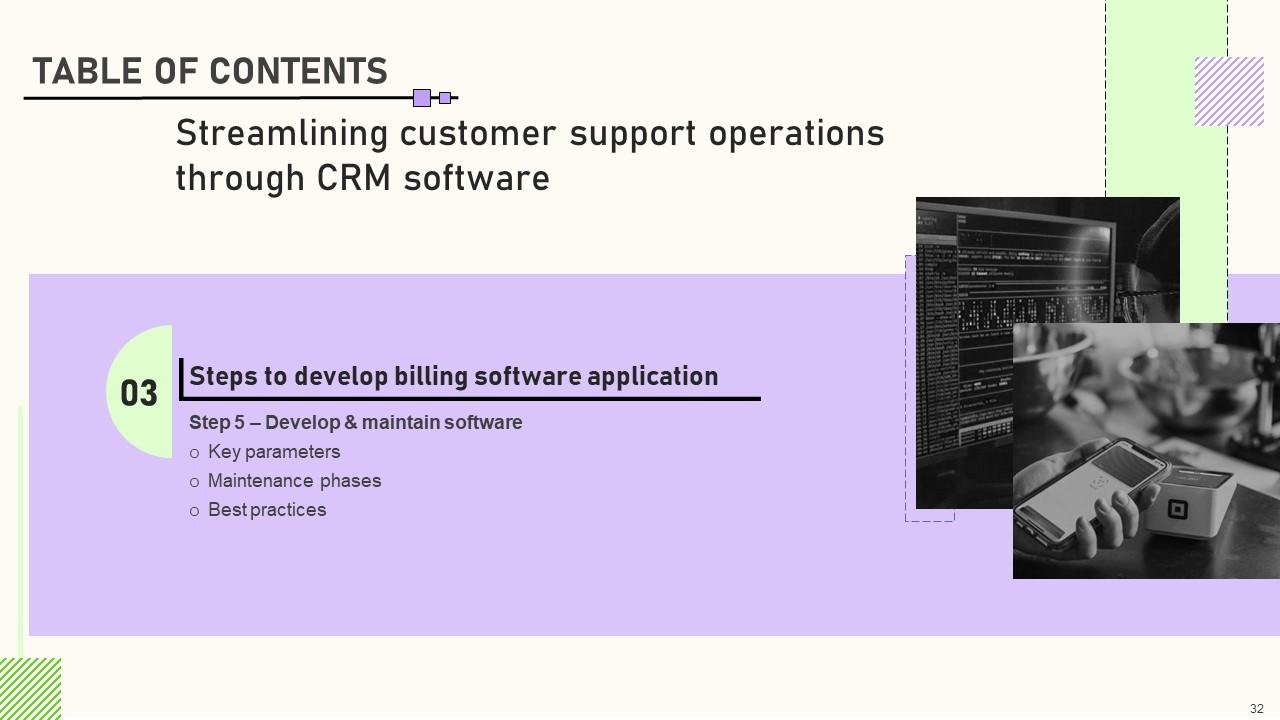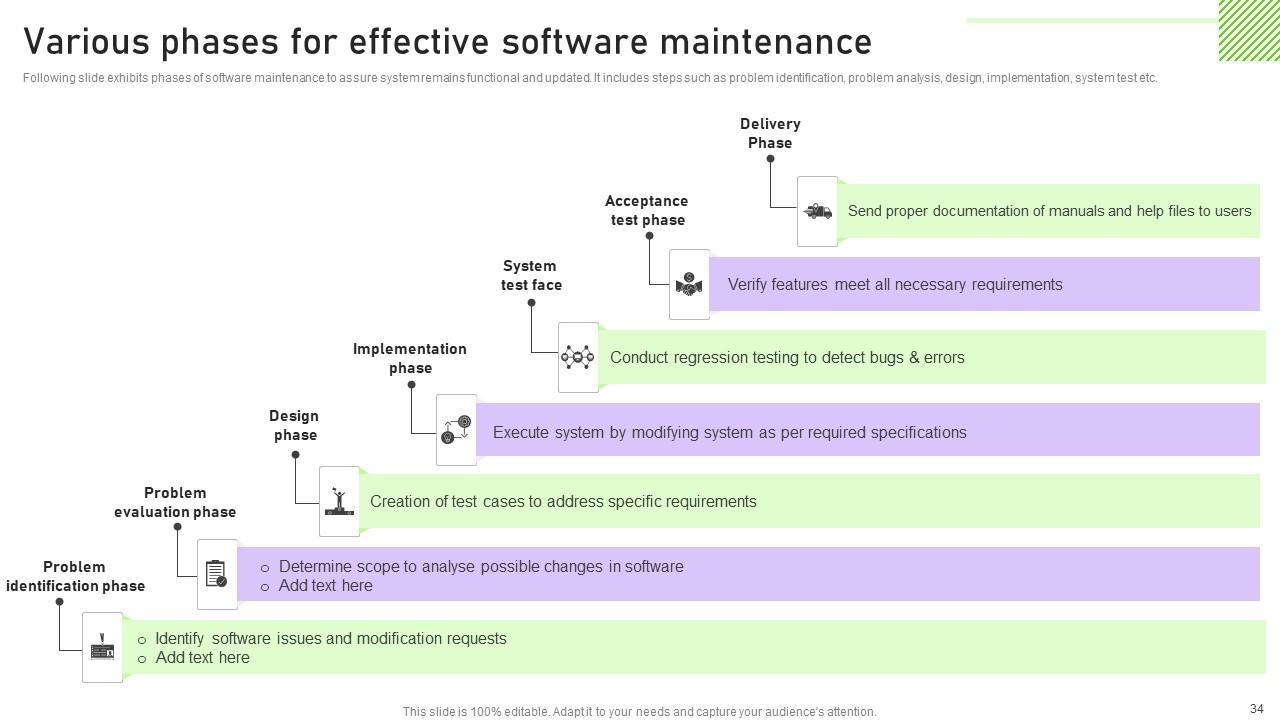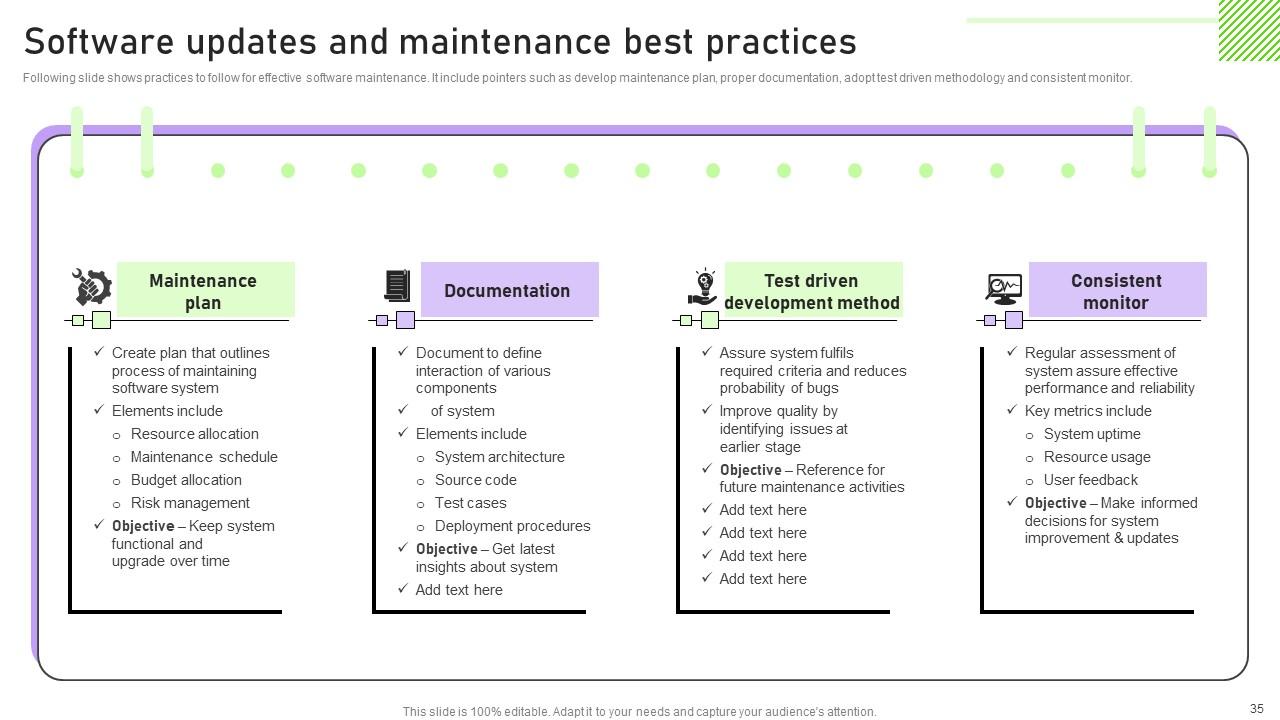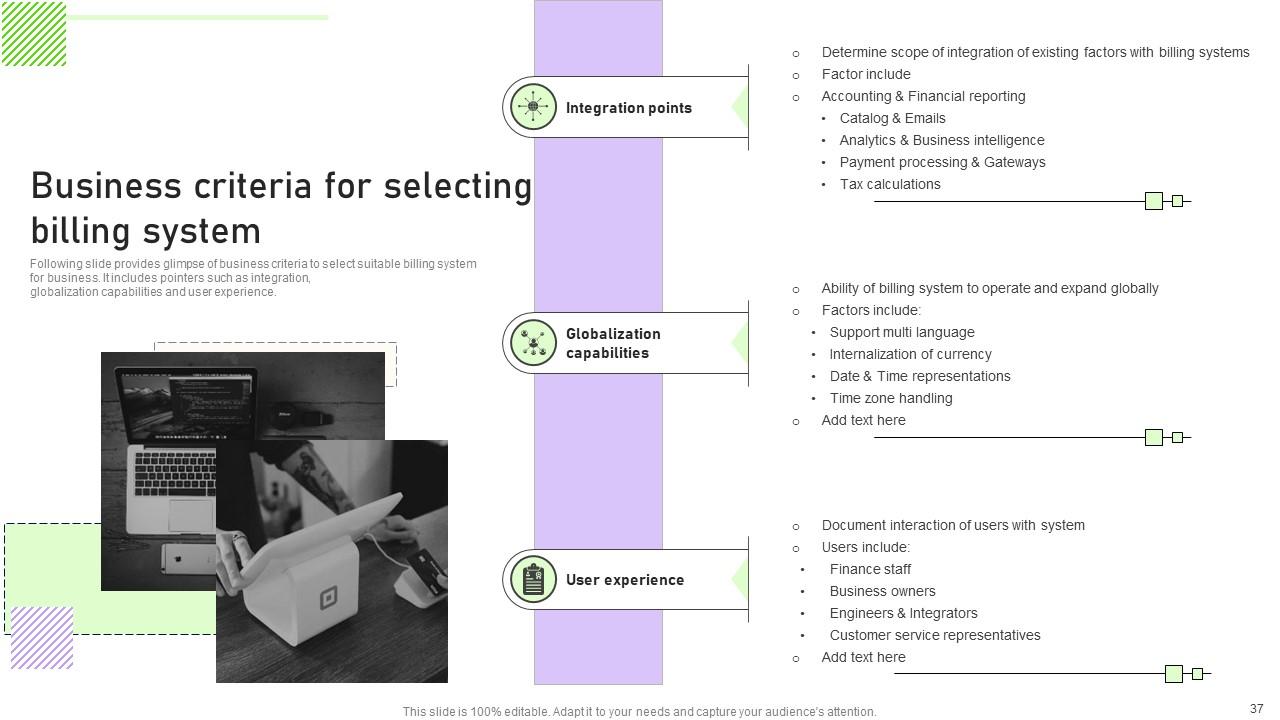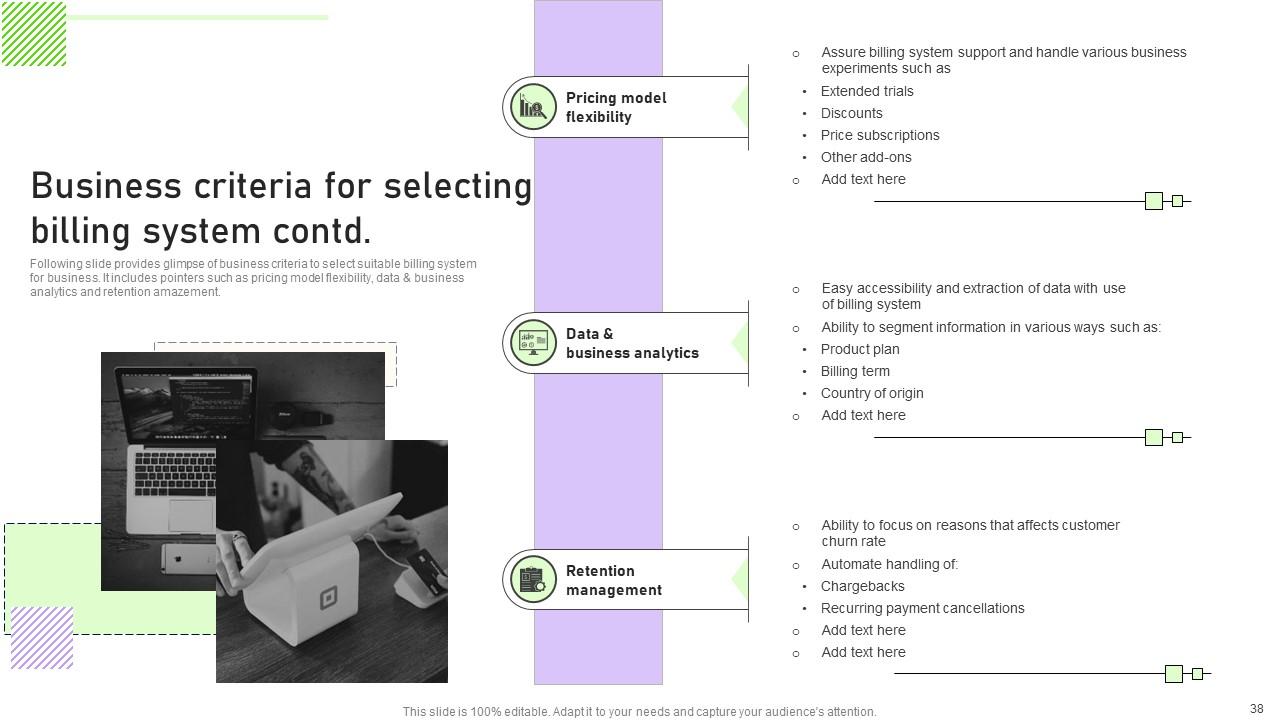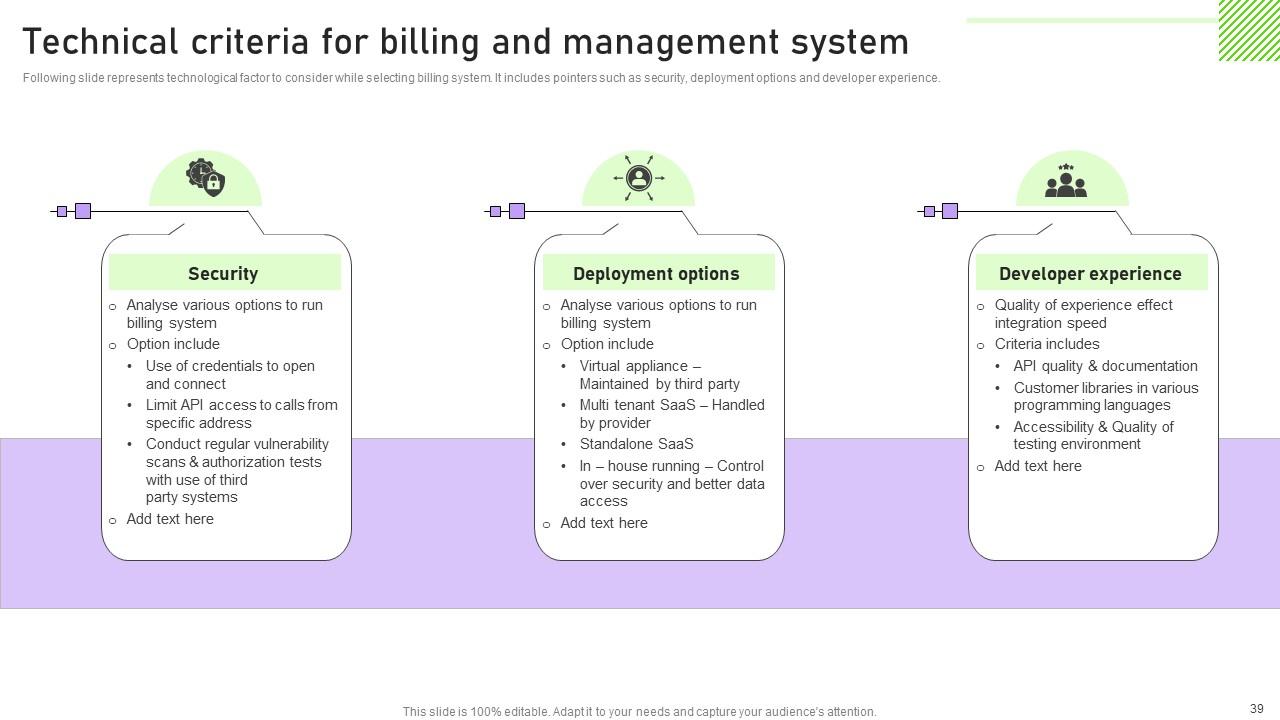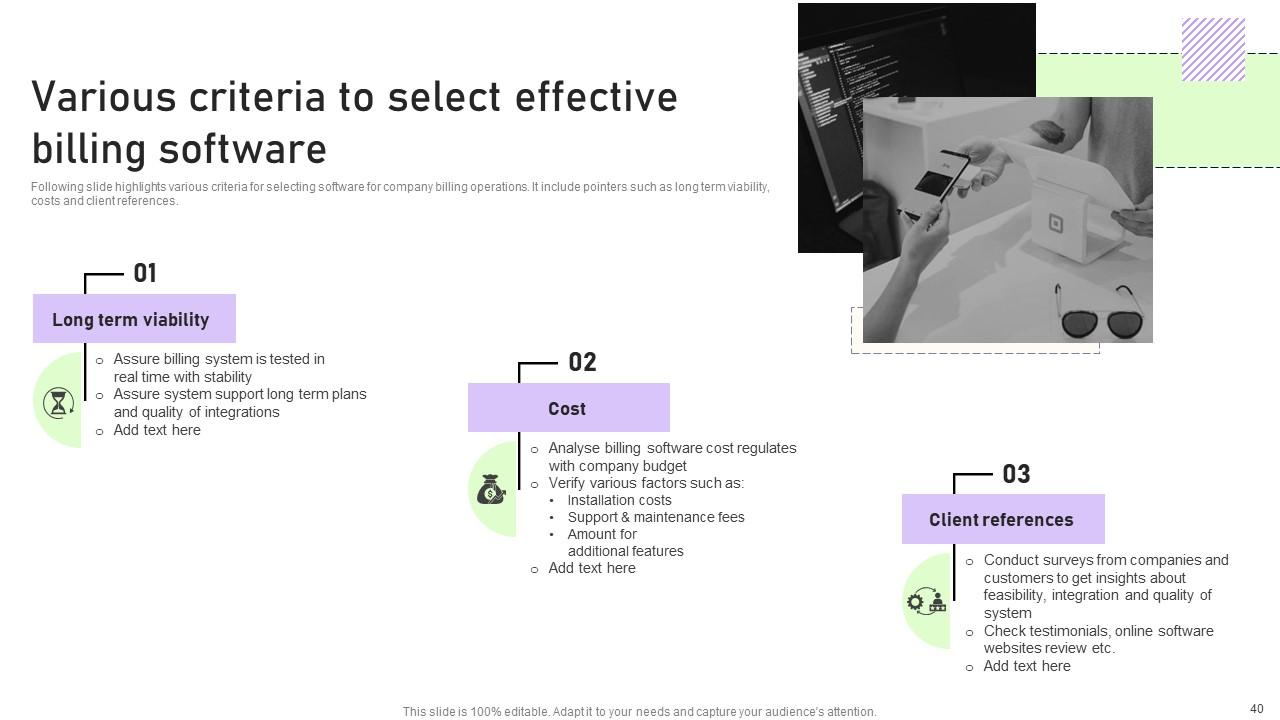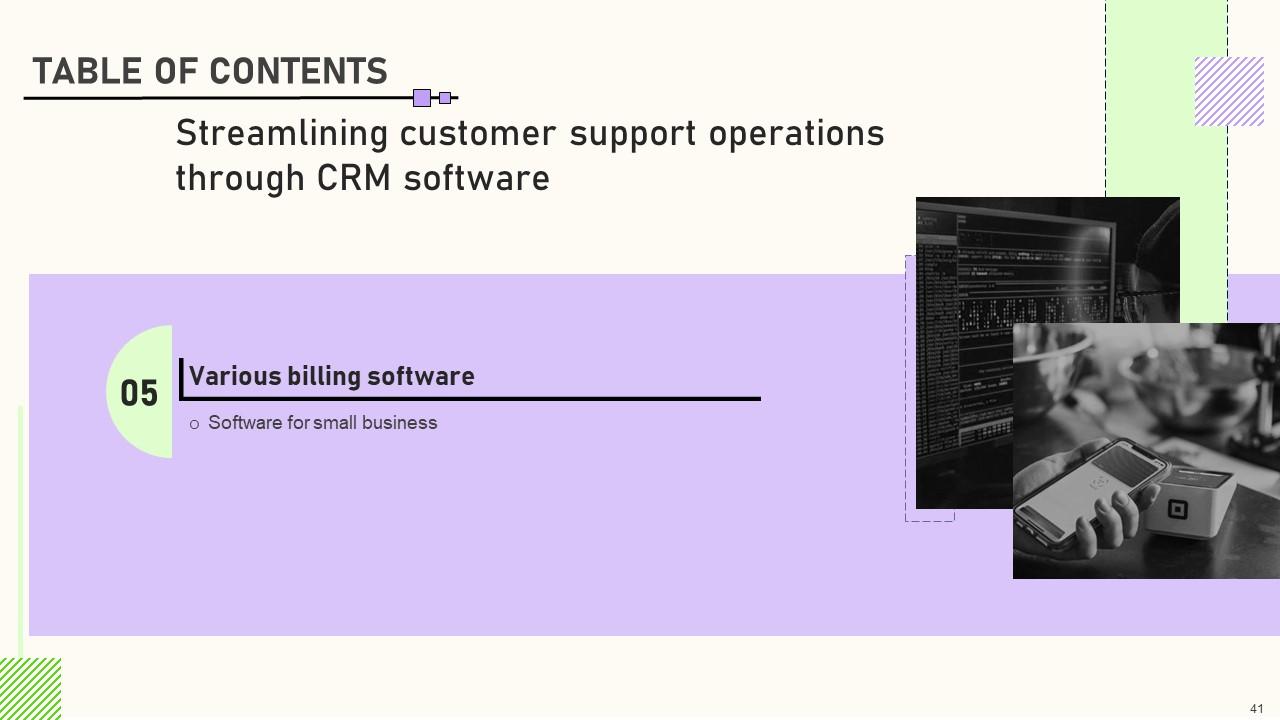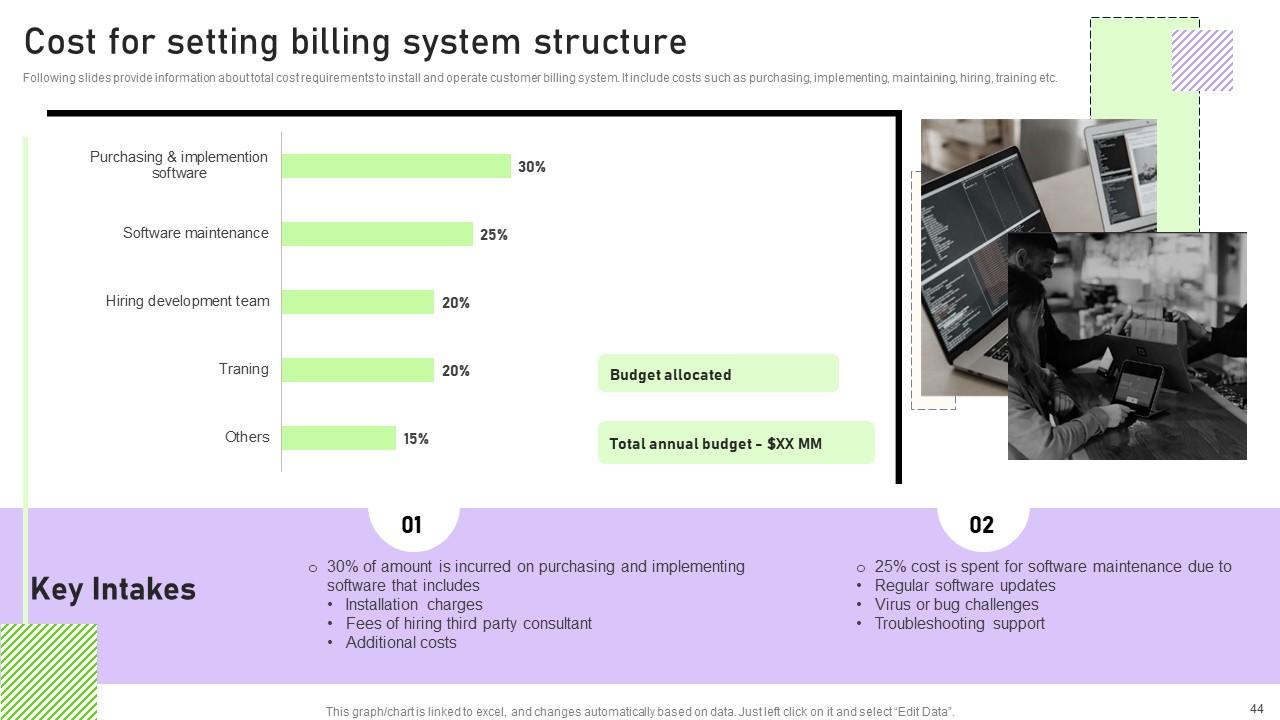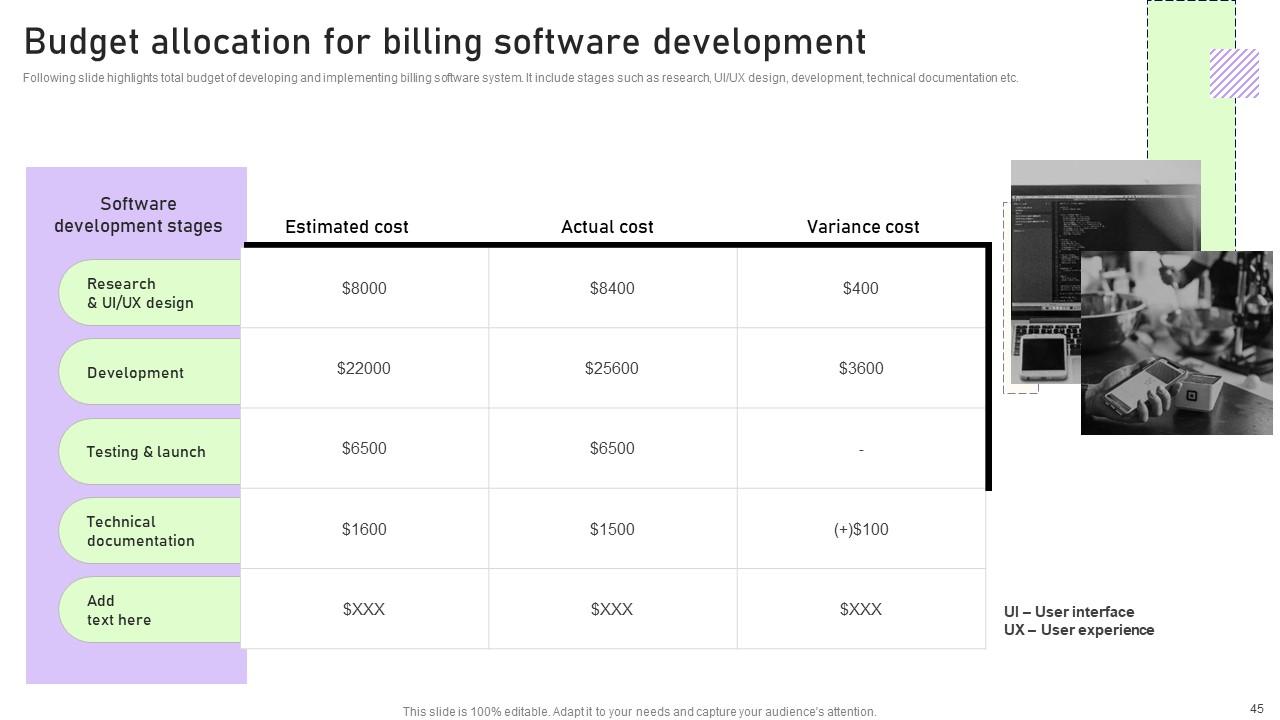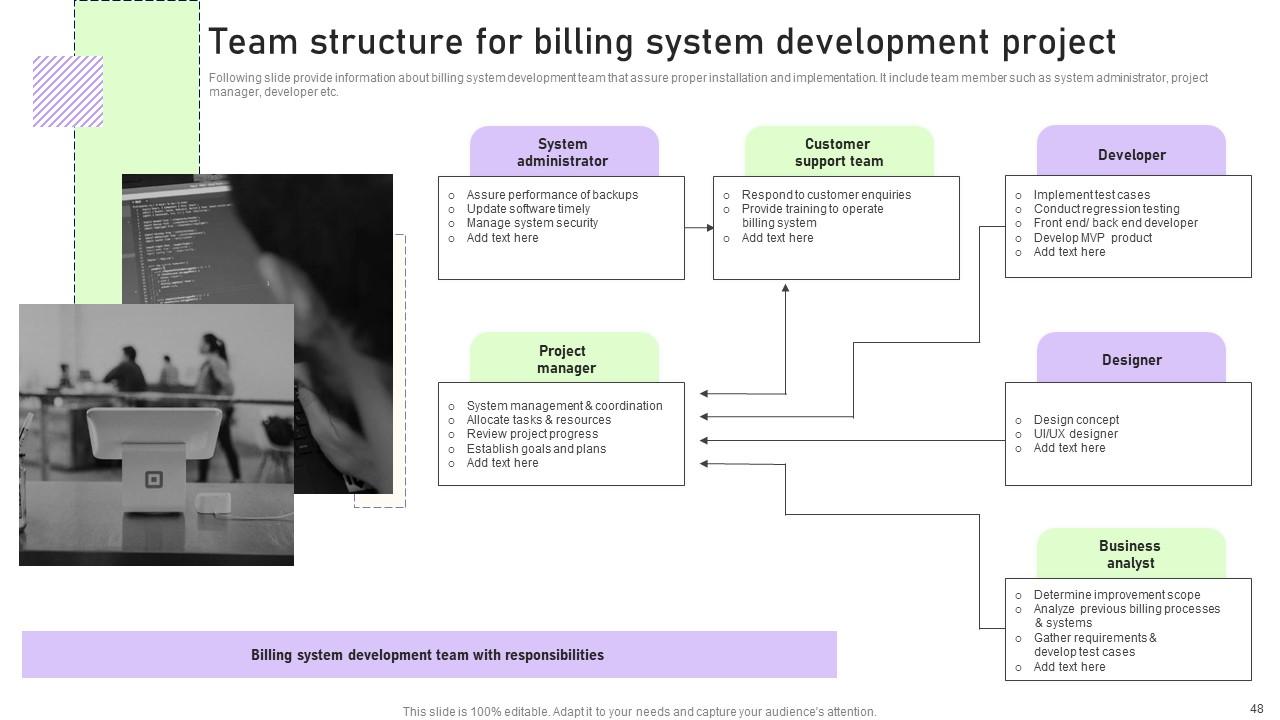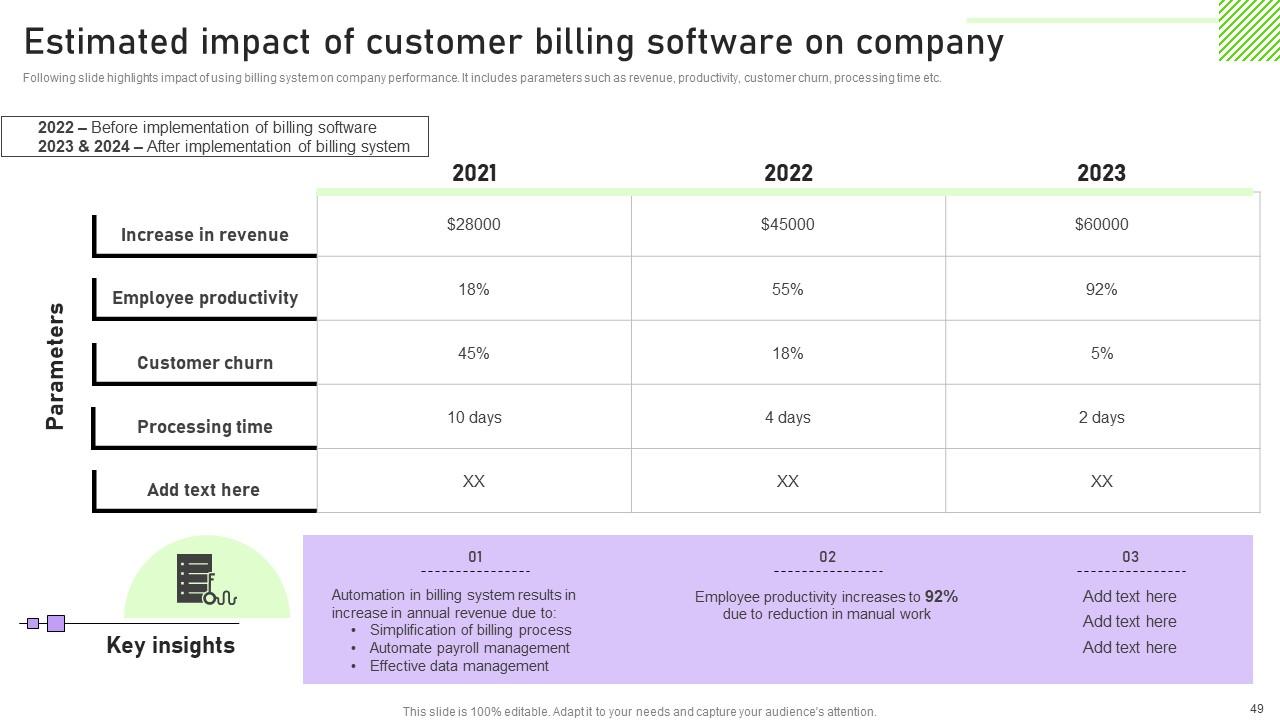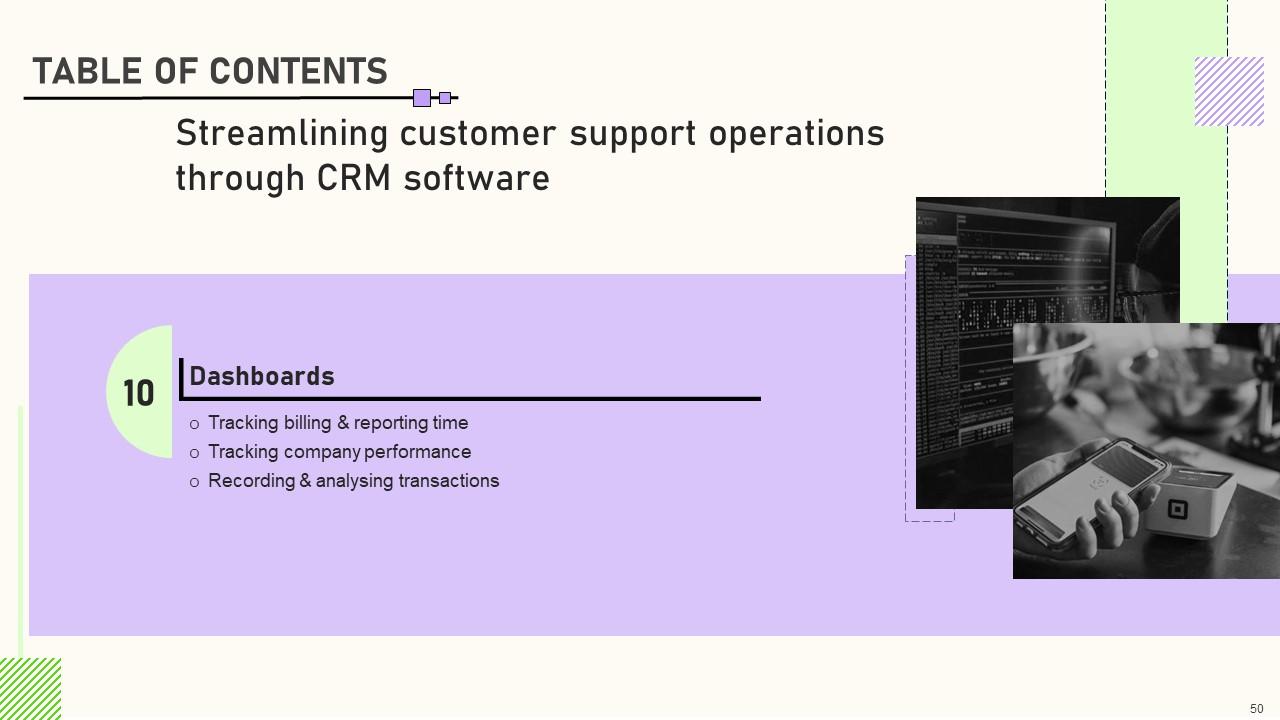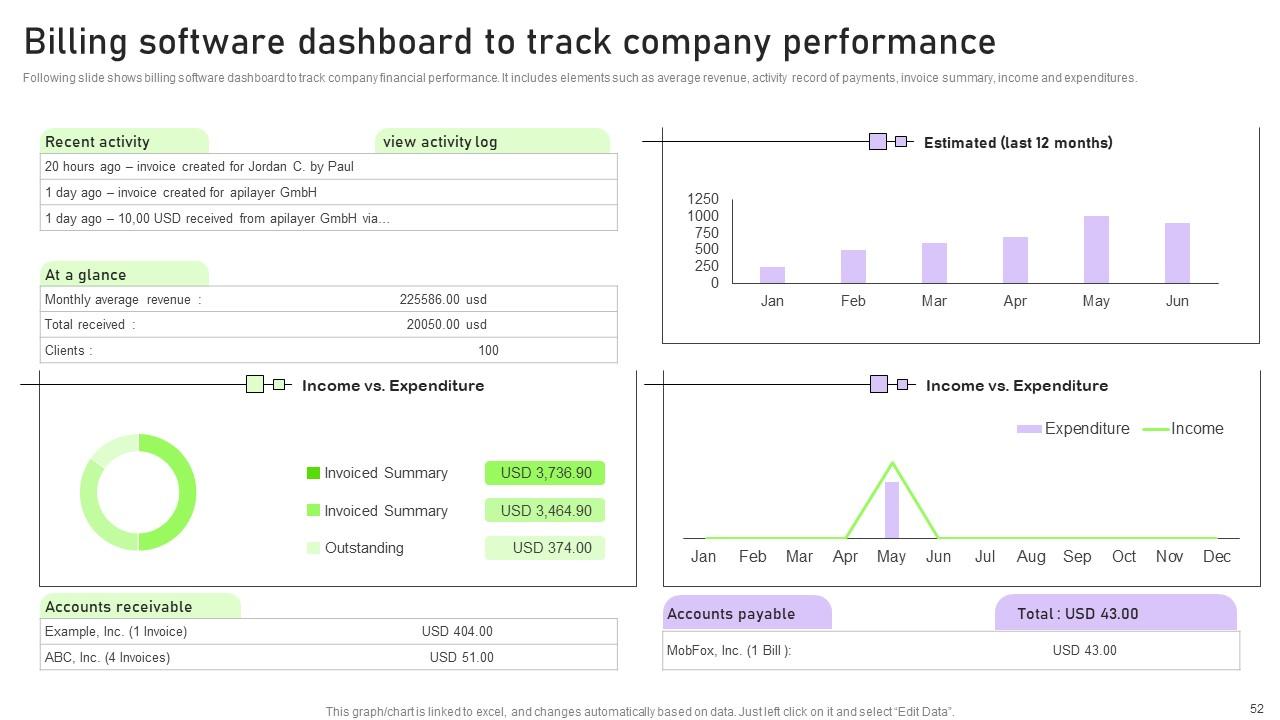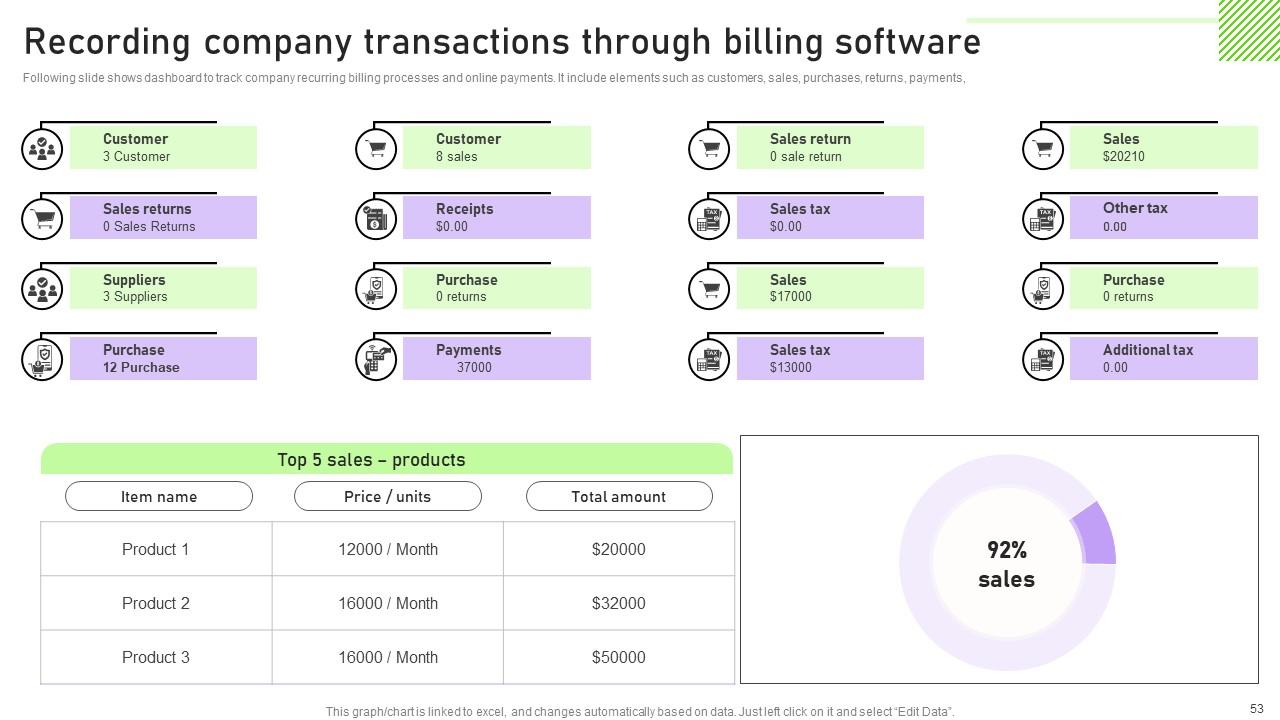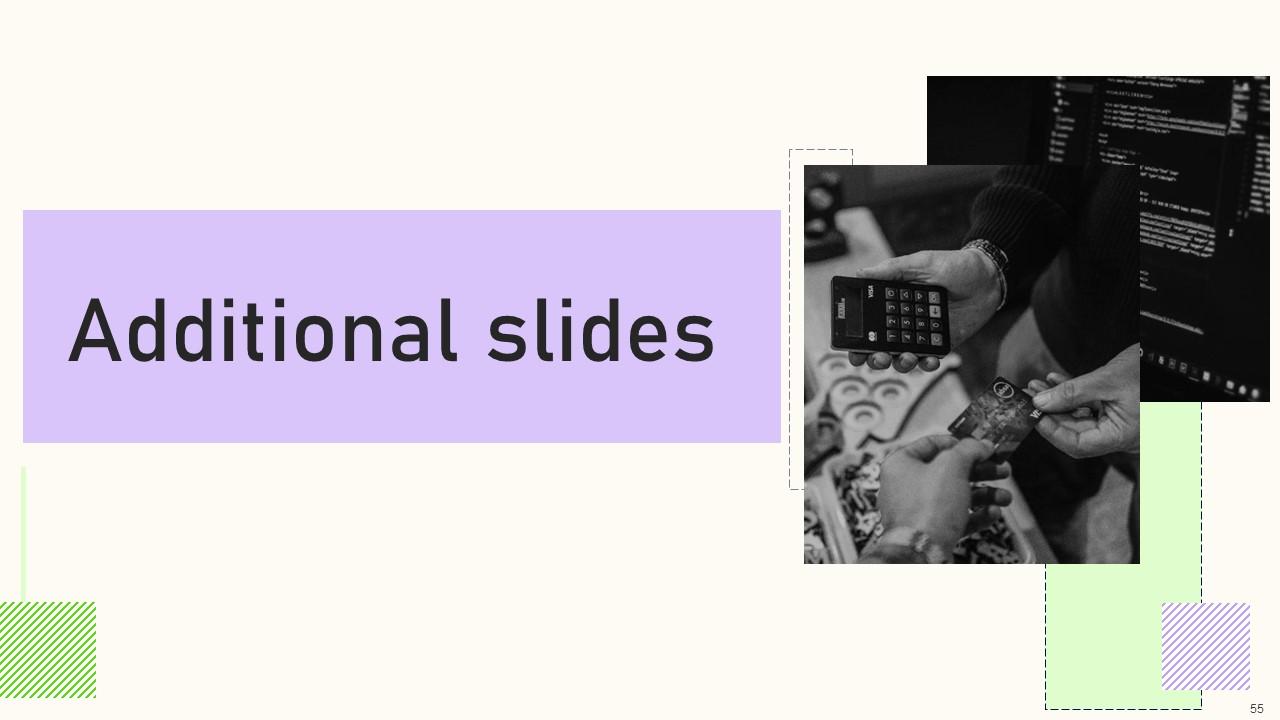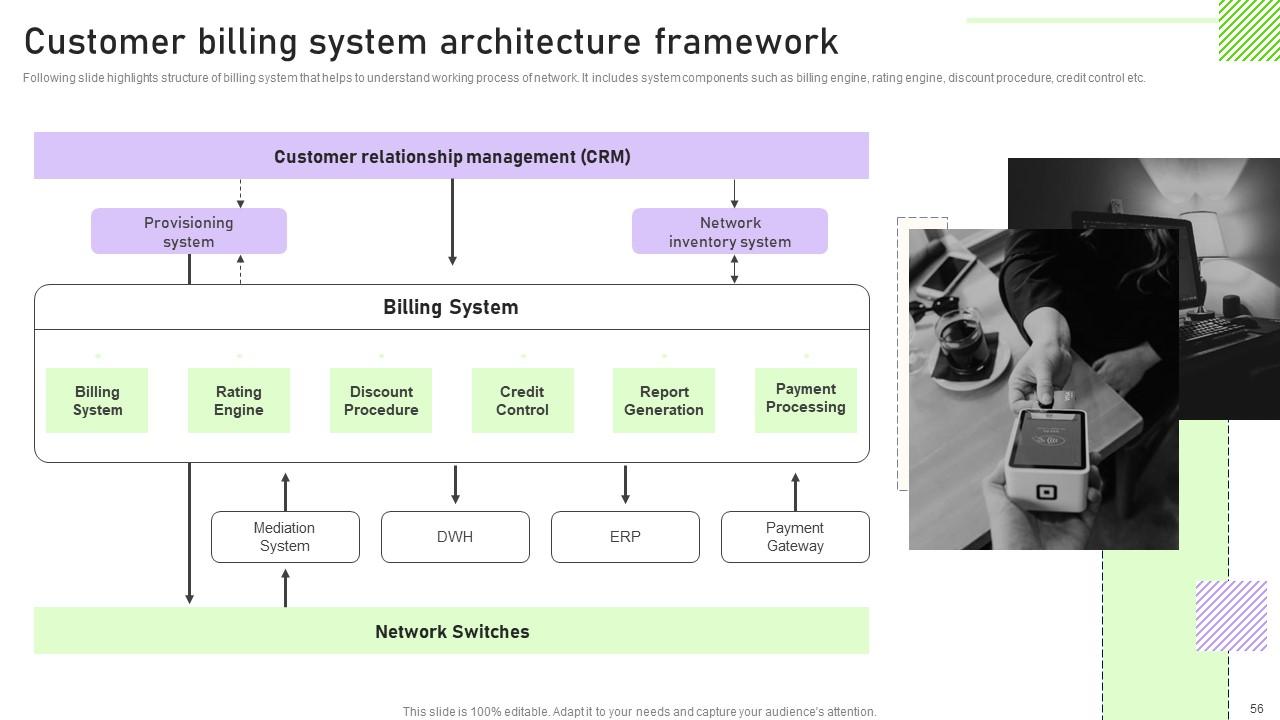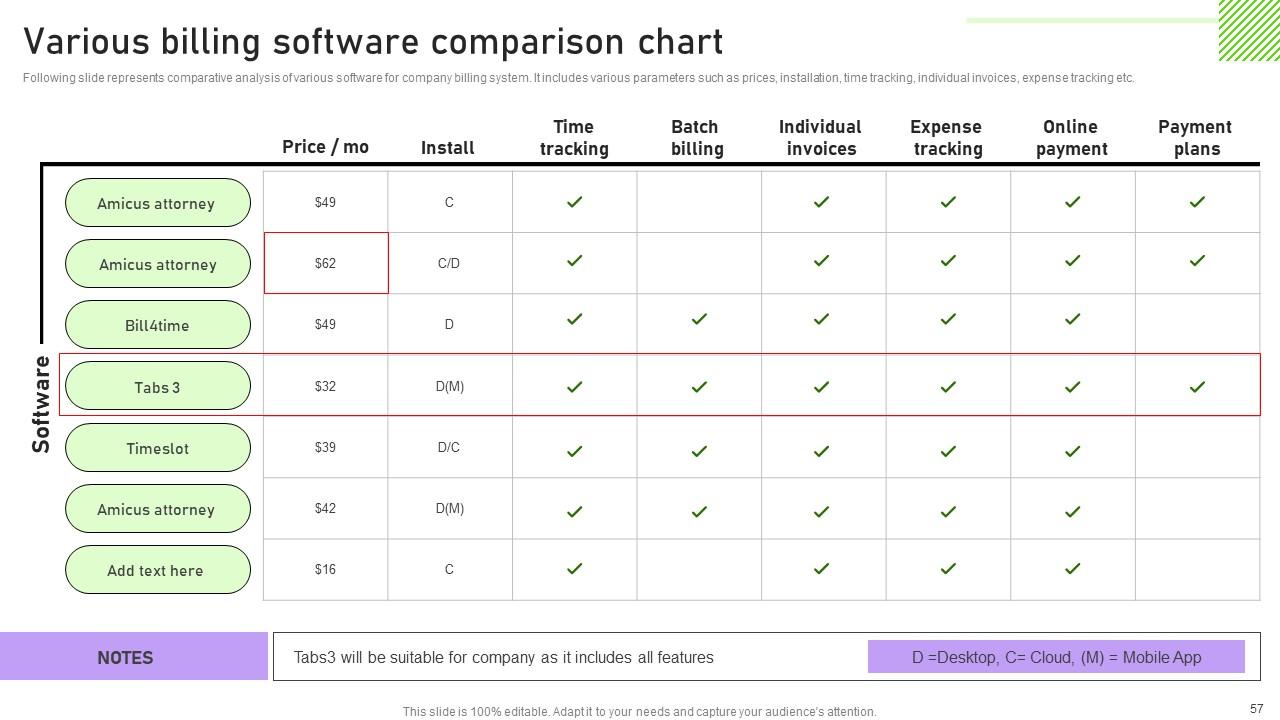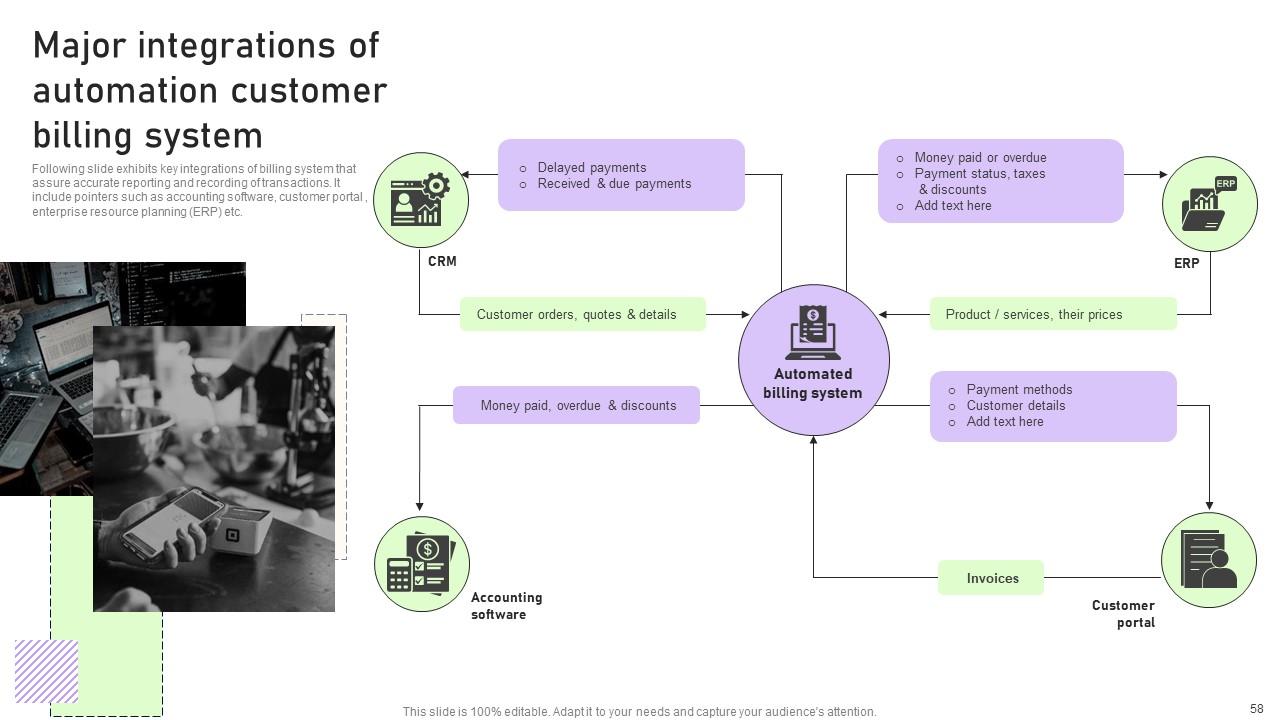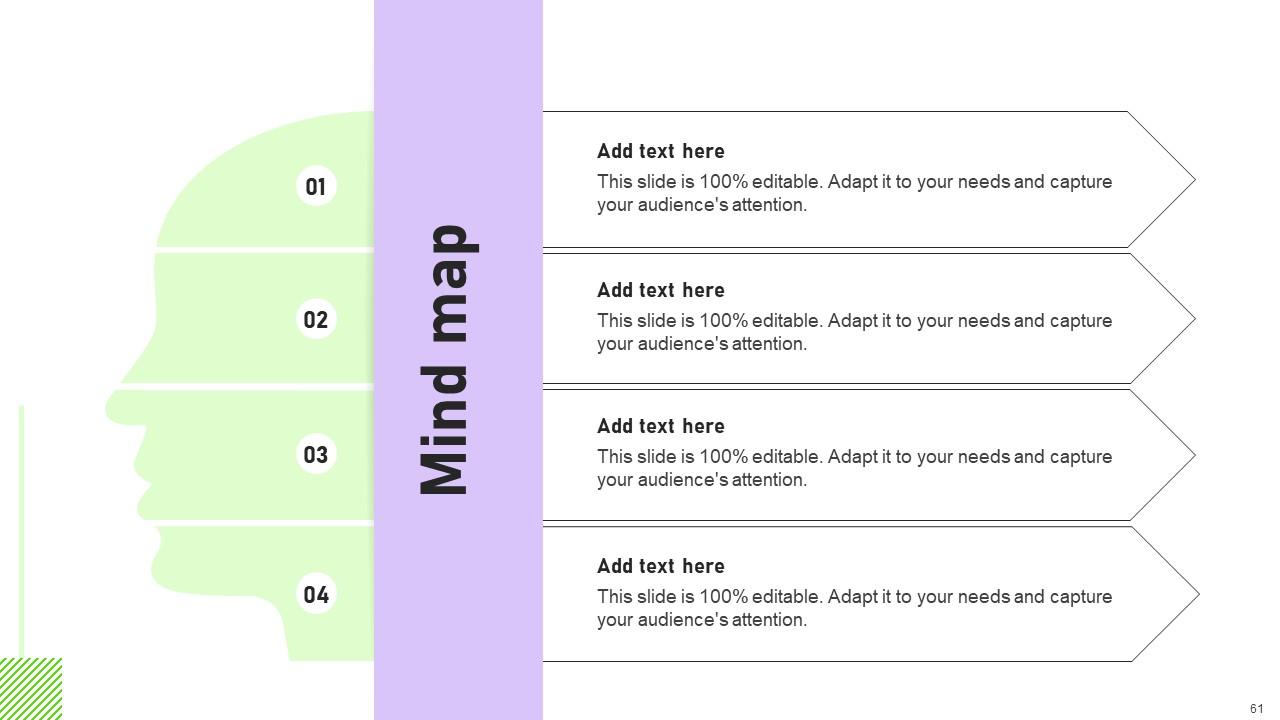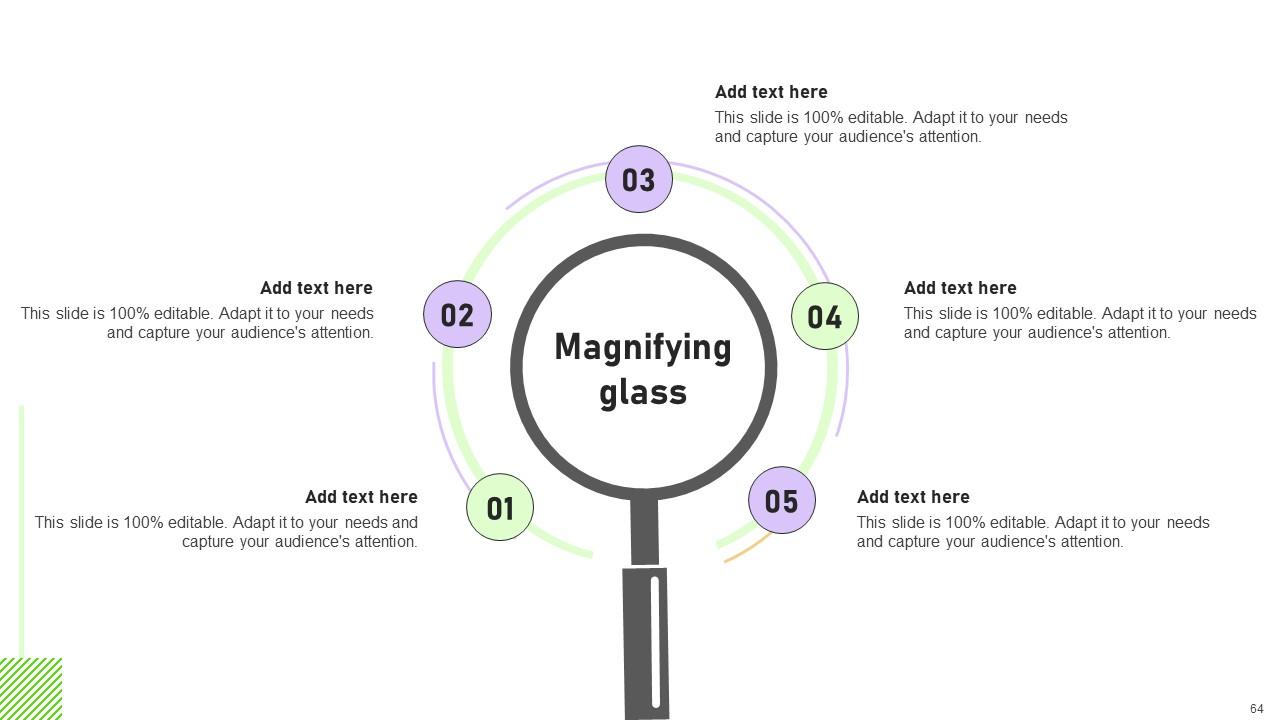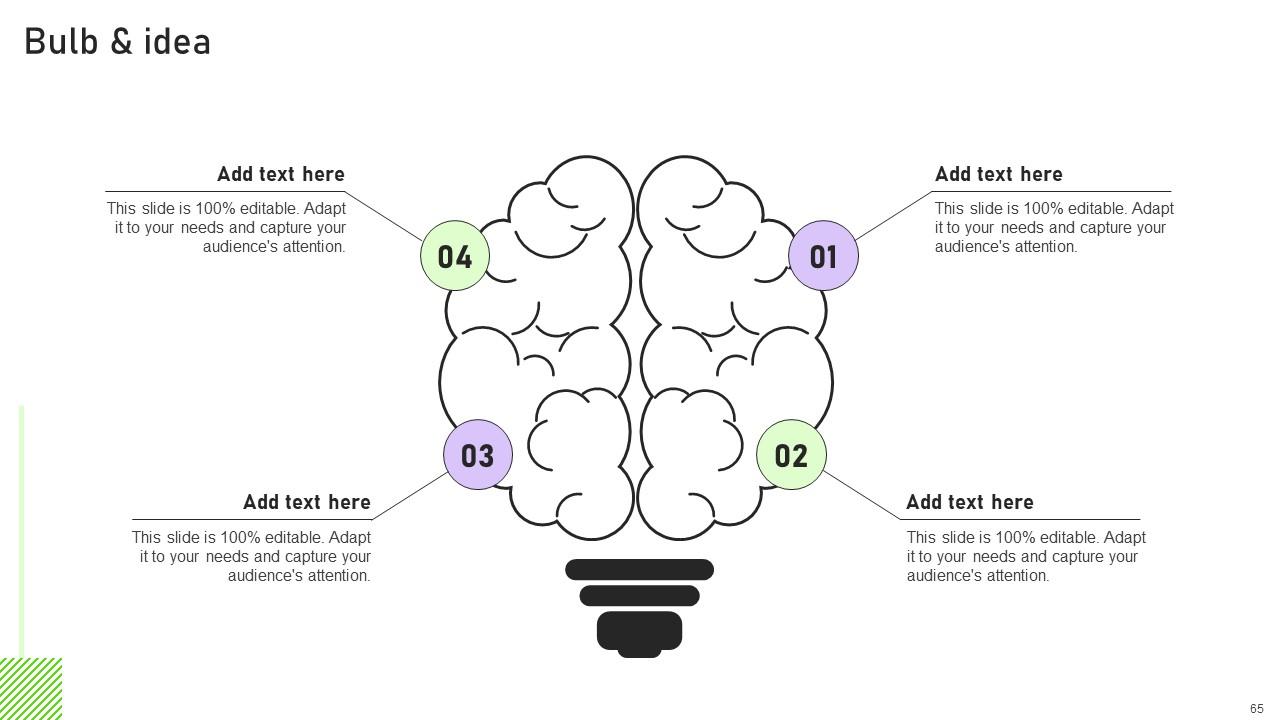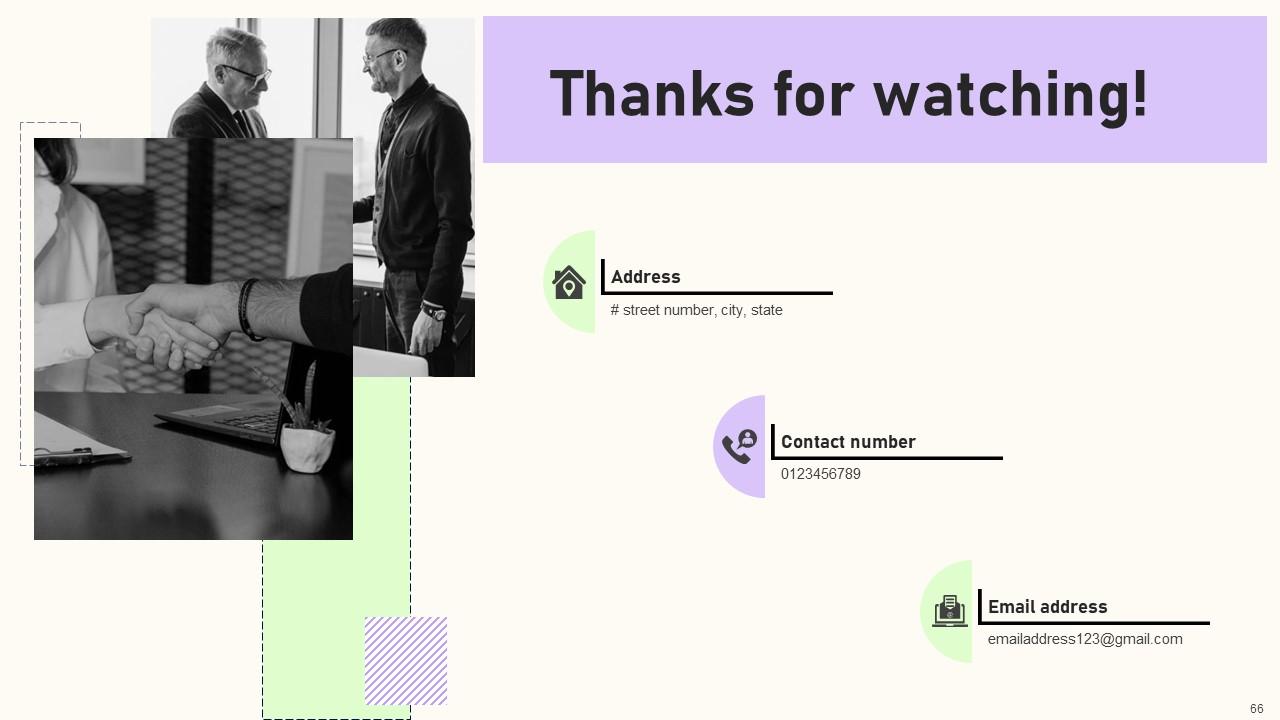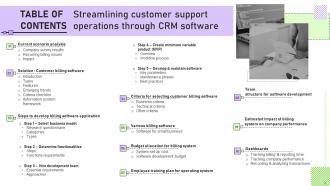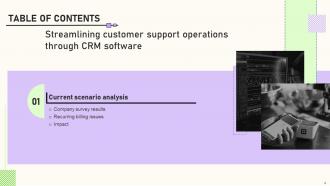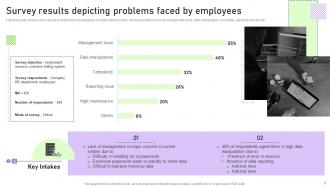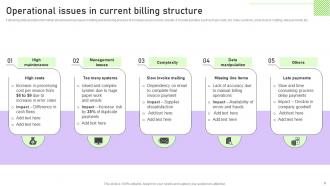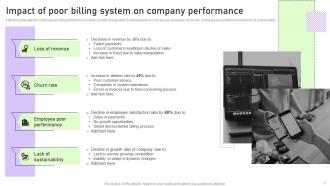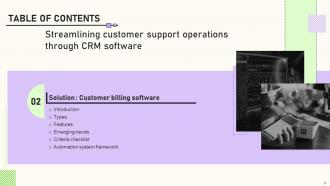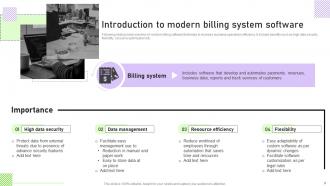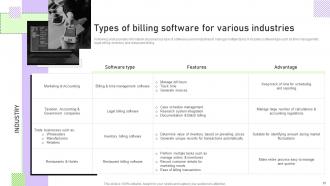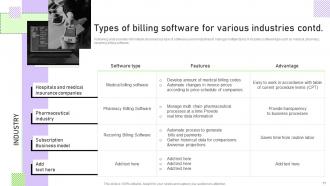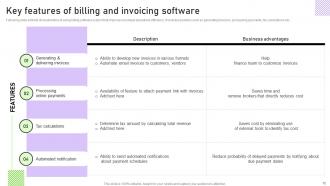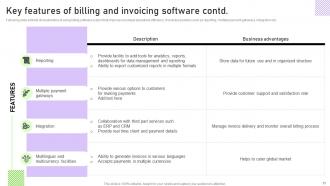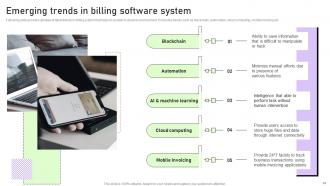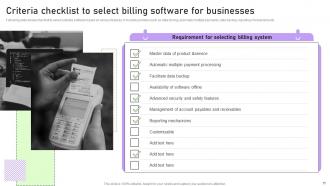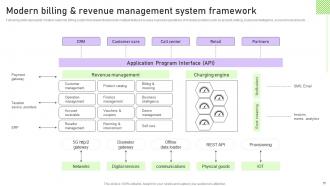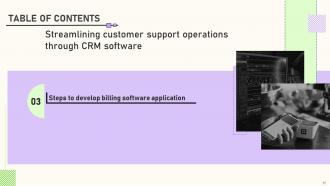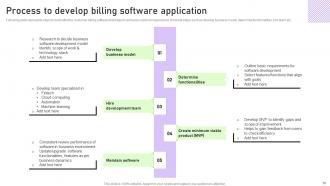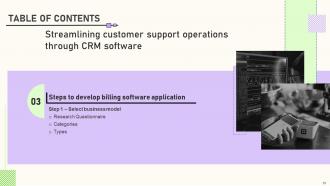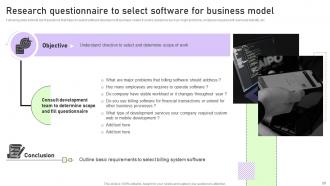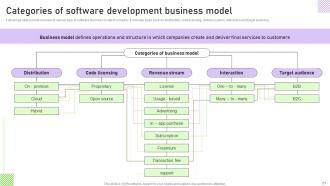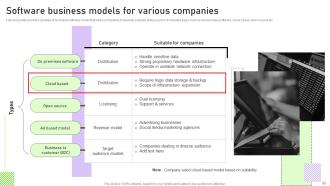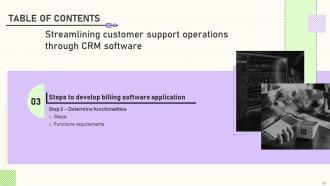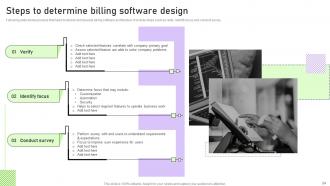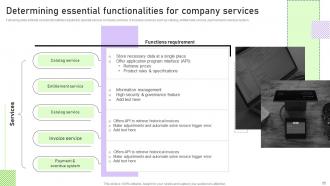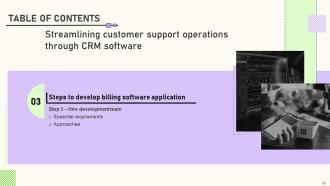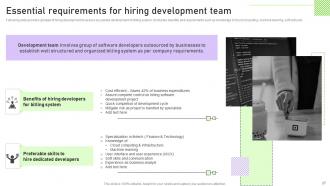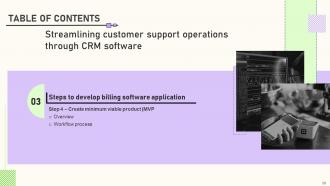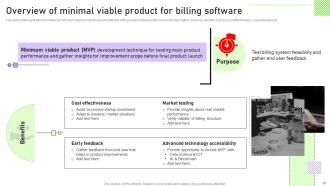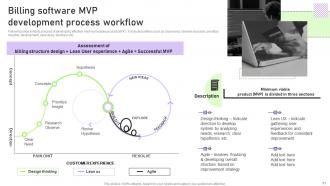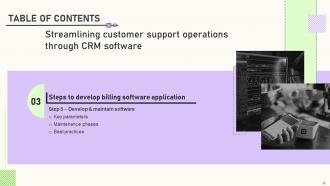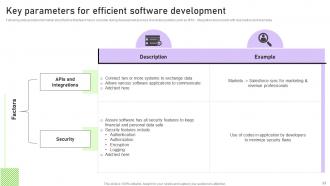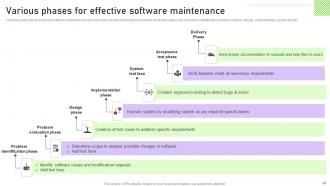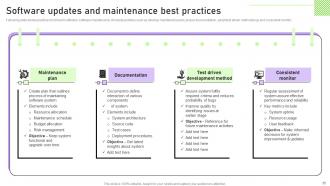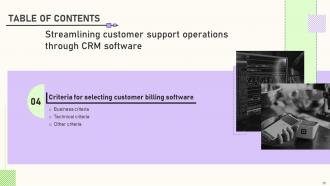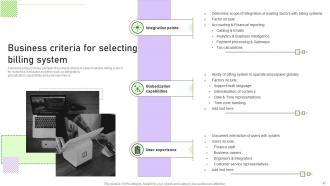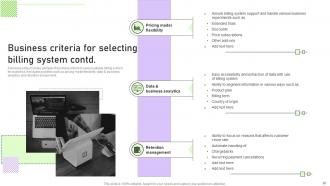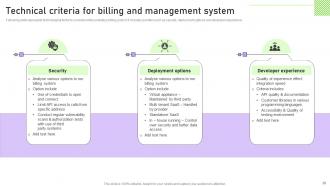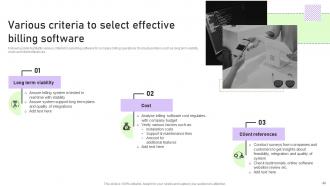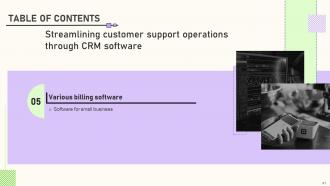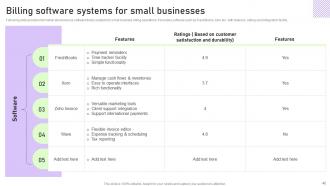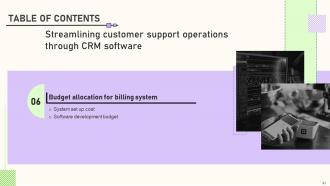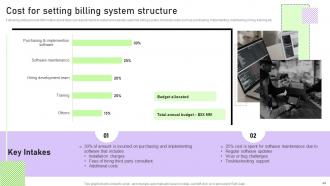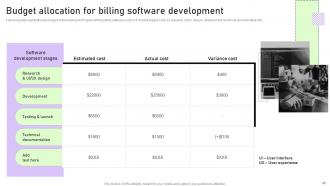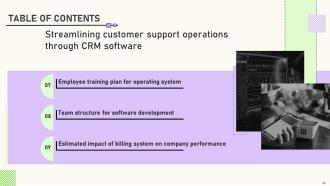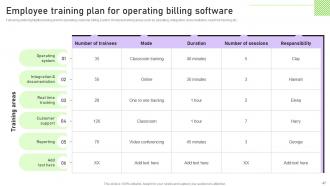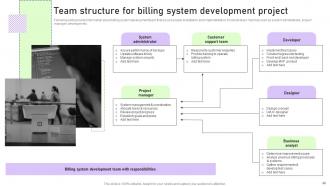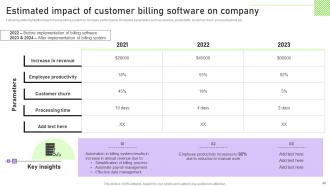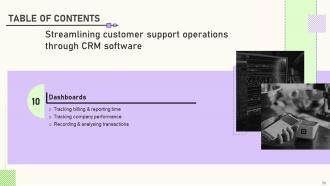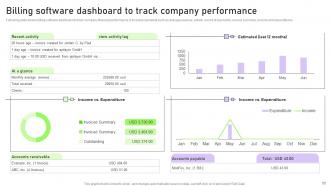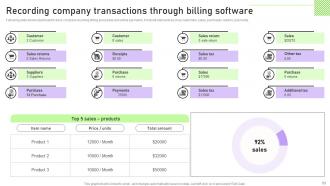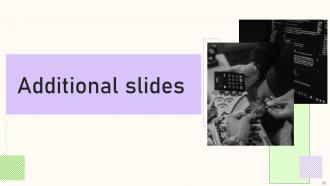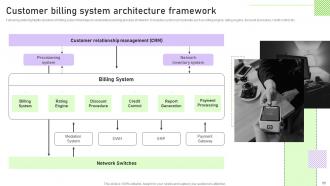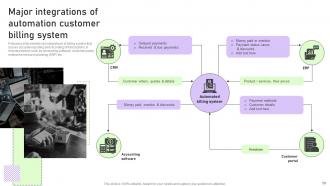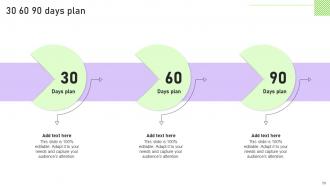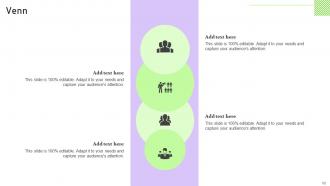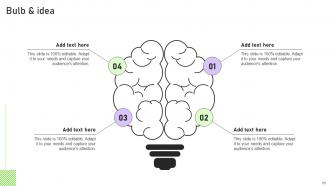Streamlining Customer Support Operations Through CRM Software Powerpoint Presentation Slides
Explore the world of customer billing software with our meticulously designed Streamlining Customer Support Operations through CRM Software template. This comprehensive presentation provides a detailed overview of invoicing software technology, encompassing its types, features, frameworks, and the common challenges faced by businesses during billing system implementation. Dive into the steps required to develop a structured billing platform, including crucial aspects such as business model selection, research methodology, functional requirements, team recruitment, and creating a minimum viable product. Furthermore, the presentation features an employee training plan aimed at ensuring the seamless operation of your invoicing system. Discover the financial aspects of software deployment and maintenance in the Invoicing Management module, complete with cost estimates and budgets. Finally, assess the performance of your client billing system with the included impact analysis and KPI dashboard. Dont miss out on this invaluable resource access the template now to streamline your customer support operations through CRM software.
Explore the world of customer billing software with our meticulously designed Streamlining Customer Support Operations thro..
- Google Slides is a new FREE Presentation software from Google.
- All our content is 100% compatible with Google Slides.
- Just download our designs, and upload them to Google Slides and they will work automatically.
- Amaze your audience with SlideTeam and Google Slides.
-
Want Changes to This PPT Slide? Check out our Presentation Design Services
- WideScreen Aspect ratio is becoming a very popular format. When you download this product, the downloaded ZIP will contain this product in both standard and widescreen format.
-

- Some older products that we have may only be in standard format, but they can easily be converted to widescreen.
- To do this, please open the SlideTeam product in Powerpoint, and go to
- Design ( On the top bar) -> Page Setup -> and select "On-screen Show (16:9)” in the drop down for "Slides Sized for".
- The slide or theme will change to widescreen, and all graphics will adjust automatically. You can similarly convert our content to any other desired screen aspect ratio.
Compatible With Google Slides

Get This In WideScreen
You must be logged in to download this presentation.
PowerPoint presentation slides
This complete deck covers various topics and highlights important concepts. It has PPT slides which cater to your business needs. This complete deck presentation emphasizes Streamlining Customer Support Operations Through CRM Software Powerpoint Presentation Slides and has templates with professional background images and relevant content. This deck consists of total of sixty six slides. Our designers have created customizable templates, keeping your convenience in mind. You can edit the color, text and font size with ease. Not just this, you can also add or delete the content if needed. Get access to this fully editable complete presentation by clicking the download button below.
People who downloaded this PowerPoint presentation also viewed the following :
Content of this Powerpoint Presentation
Slide 1: This slide introduces Streamlining Customer Support Operations through CRM Software. Commence by stating Your Company Name.
Slide 2: This slide depicts the Agenda of the presentation.
Slide 3: This slide includes the Table of contents.
Slide 4: This is yet another slide continuing the Table of contents.
Slide 5: This slide includes the Title for the Topics to be discussed further.
Slide 6: The Following slide shows survey results to understand challenges in company billing system.
Slide 7: This slide talks about the Operational issues in current billing structure.
Slide 8: This slide highlights the Impact of poor billing system on company performance.
Slide 9: This slide includes the Heading for the Contents to be covered in the following template.
Slide 10: This slide reveals the Introduction to modern billing system software.
Slide 11: This slide states the Types of billing software for various industries.
Slide 12: This slide continues the Types of billing software for various industries.
Slide 13: This slide continues the Key features of billing and invoicing software.
Slide 14: This slide exhibits the Key features of billing and invoicing software.
Slide 15: This slide talks about Emerging trends in billing software system.
Slide 16: The Following slide shows checklist to select suitable software based on various features.
Slide 17: This slide displays the Modern billing & revenue management system framework.
Slide 18: This slide showcases the Title for the Ideas to be discussed in the upcoming template.
Slide 19: This slide illustrates the Process to develop billing software application.
Slide 20: This slide depicts the Heading for the Ideas to be covered further.
Slide 21: This slide reveals the Research questionnaire to select software for business model.
Slide 22: This slide presents the Categories of software development business model.
Slide 23: This slide shows the Software business models for various companies.
Slide 24: This slide displays the Title for the Contents to be discussed next.
Slide 25: This slide states the Steps to determine billing software design.
Slide 26: This slide deals with Determining essential functionalities for company services.
Slide 27: This slide includes the Heading for the Topics to be covered in the folloiwng template.
Slide 28: This slide states the Essential requirements for hiring development team.
Slide 29: This slide highlights the Approaches for efficient development team hiring.
Slide 30: This slide reveals the Title for the Topics to be discussed in the upcoming template.
Slide 31: This slide highlights information of minimum viable product to assure effective billing system development.
Slide 32: The Following slide exhibits process of developing effective minimum viable product (MVP).
Slide 33: This slide indicates the Heading for the Contents to be covered in the forthcoming template.
Slide 34: This slide highlights the Key parameters for efficient software development.
Slide 35: This slide portrays the Various phases for effective software maintenance.
Slide 36: This slide depicts the Software updates and maintenance best practices.
Slide 37: This slide reveals the Title for the Ideas to be discussed in the following template.
Slide 38: This slide highlights the Business criteria for selecting billing system.
Slide 39: This slide continues the Business criteria for selecting billing system.
Slide 40: The Following slide represents technological factor to consider while selecting billing system.
Slide 41: This slide displays the Various criteria to select effective billing software.
Slide 42: This slide portrays the Heading for the Ideas to be covered in the following template.
Slide 43: This slide provide information about various software that is suitable for small business billing operations.
Slide 44: This slide displays the Title for the Contents to be discussed in the next template.
Slide 45: This slide provide information about total cost requirements to install and operate customer billing system.
Slide 46: This slide states the Budget allocation for billing software development.
Slide 47: This slide incorporates the Heading for the Topics to be covered further.
Slide 48: This slide highlights training plan for operating customer billing system.
Slide 49: This slide displays the Team structure for billing system development project.
Slide 50: The Following slide highlights impact of using billing system on company performance.
Slide 51: This slide portrays the Title for the Topics to be discussed in the upcoming template.
Slide 52: This slide exhibits billing system dashboard that assure efficient time tracking and bills management.
Slide 53: This slide shows the Billing software dashboard to track company performance.
Slide 54: The Following slide displays the dashboard to track company recurring billing processes and online payments.
Slide 55: This is the Icons slide containing all the Icons used in the plan.
Slide 56: This slide is used for depicting some Additional information.
Slide 57: The Following slide highlights structure of billing system that helps to understand working process of network.
Slide 58: This slide states the Various billing software comparison chart.
Slide 59: This slide indicates the Major integrations of automation customer billing system.
Slide 60: This slide elucidates information related to the Financial topic.
Slide 61: This slide contains Post it notes for reminders and deadlines.
Slide 62: This is the Puzzle slide with related imagery.
Slide 63: This is the 30 60 90 Days Plan slide for effective planning.
Slide 64: This slide reveals the SWOT analysis.
Slide 65: This is the Thank You slide for acknowledgement.
Streamlining Customer Support Operations Through CRM Software Powerpoint Presentation Slides with all 75 slides:
Use our Streamlining Customer Support Operations Through CRM Software Powerpoint Presentation Slides to effectively help you save your valuable time. They are readymade to fit into any presentation structure.
-
SlideTeam was so customer-centric and quick service-provider that I doubted the amount I was paying and literally re-checked the transaction.
-
Easily Editable.